The Synology NAS DSM 7.1 Beta Software is Now Available to Download
Good news for anyone that wants to see how Synology DSM will improve in the coming months, with Synology today announcing the Beta release of DiskStation Manager 7.1, giving system admins a chance to test out the expanded functionality. DSM 7.1 builds further on the massive platform upgrade introduced with DSM 7.0 and introduces many innovative enhancements designed to address IT challenges. “DSM 7.1 is an important evolution for one of the most widely used data management platforms in the industry,” System Product Management team manager Shamrock Ko said. “Building on the solid foundation we set with 7.0, we can now focus on addressing the more specific challenges that our customers identify during their day-to-day use of the platform.”
Highlights of Synology DSM 7.1 Available in the Beta
NAS Protection – Efficiently back up and restore all your configurations, applications, and data in DSM
Enhanced Storage – Improvements to our SSD cache implementation and new options to simplify SMB file server access
Flexible deployment – Solutions for heavy VM use, multi-site data protection, and domain management in non-trusted environments
Monitoring & Management – Gain better oversight of processes and statuses throughout your deployment with more information aggregated to your preferred DSM account
Package Refreshes – Be the first to benefit from the latest improvements in IT management, user experience, and security with new versions of our most-used applications
Improvements in Synology DSM 7.1
DSM 7.1 brings key improvements to the storage management experience. Starting with the introduction of file aggregation portals, it adds SMB DFS capability to enable administrators to link together multiple Synology systems, providing more convenient file access for end users by removing the need to remember separate addresses. The new user interface introduced in 7.0 has been further optimized by consolidating background tasks into an administrator-friendly overview that provides greater transparency into what is happening on the system, even across different user accounts. For Synology High Availability clusters, users can now view and manage drives on both systems from a single instance of Storage Manager for easier maintenance and management. On the performance side, DSM has long supported flash caching to boost random I/O performance cost-effectively. This new version will further economize SSD caching with the ability to speed up multiple storage volumes at the same time.
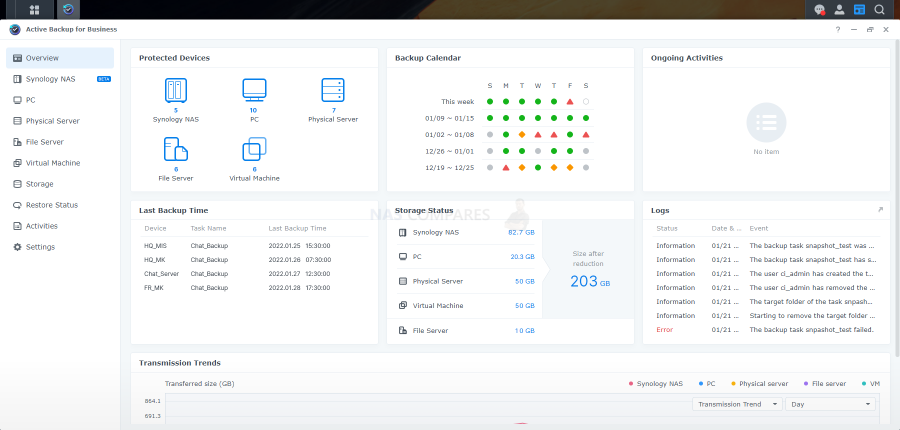
Full Synology NAS Backup in DSM 7.1
Back up not just the data on your Synology NAS, but all of your DSM settings, applications, and user details to another NAS with a powerful new feature in your favorite backup suite.
Improved Deployment Options in Synology DSM 7.1
New options help power users conquer complex scenarios, such as heavy VM use, multi-site data protection, and domain management in non-trusted environments.
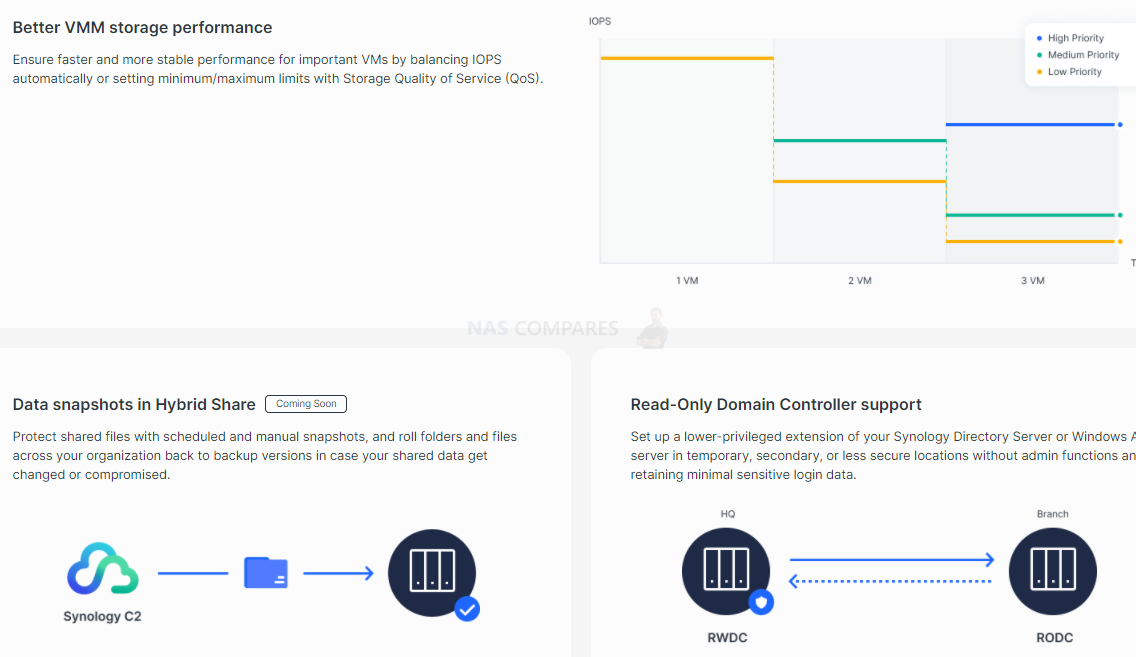
Synology DSM 7.1 NAS System Protection
DSM 7.1 introduces complete, bare-metal level backups of the entire system. Powered by Synology Active Backup for Business, the ability to clone and replicate the entire Synology system greatly accelerates recovery time objectives (RTO) in the event of a total site failure. Full system restoration capability also introduces a quick and convenient way to deploy identically configured systems.
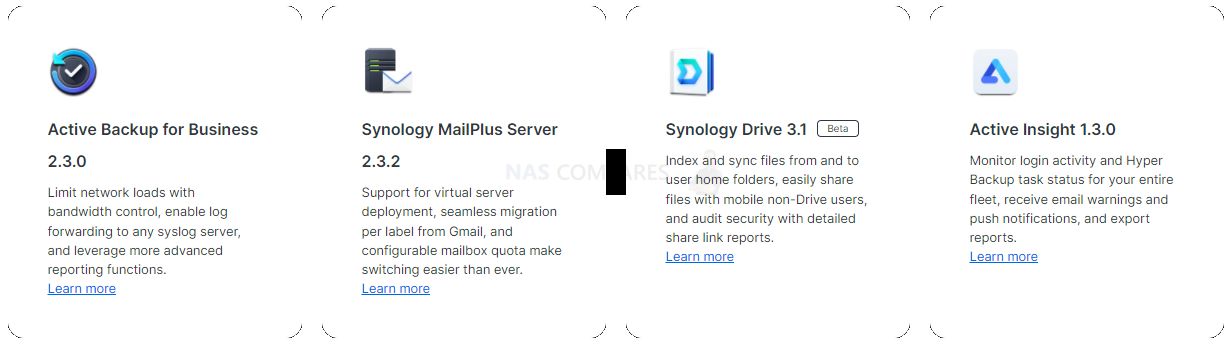
Improvements in DSM 7.1 towards the Synology NAS Ecosystem
In tandem with DSM 7.1, Synology is launching several major enhancements to applications and services.
- Active Backup for Business: bandwidth control, expanded monitoring and reporting capabilities, and support for DSM backups
- Active Insight: centralized login activity monitoring and Hyper Backup task statuses
- Synology C2 Hybrid Share: server-side snapshots for better file protection
- Directory Server: support for read-only domain controllers to improve deployment security and flexibility
- Synology Drive: revamped mobile user experience and improved monitoring/auditing capabilities
- MailPlus: Virtual DSM support, expanded management options, importing and migration improvements
- Virtual Machine Manager: storage I/O performance improvements and QoS capabilities
“Our constantly evolving DSM platform keeps adding capabilities to both new and existing deployments,” said Weili Lu, product manager for DSM. “The pre-release program provides a chance for us to work closely with our customers, providing early access to new features and obtaining valuable feedback in return.”
How to Access the Synology DSM 7.1 Beta Software?
DSM 7.1 Beta and companion applications and services will be available starting today as part of Synology’s pre-release program. Interested users are invited to install the pre-release software on non-production or virtualized systems. You can download the Synology DSM 7.1 Beta by clicking the button below to take you to the Synology download centre:
Limitations and Considerations of Testing the Synology DSM 7.1 Beta on your NAS
It is worth remembering that the Synology NAS DSM 7.1 Beta is exactly that, a beta. You should not consider installing this pre-release version of the software on your NAS it contains mission-critical or personal irreplaceable data that is not backed up to at least two other locations. Below is a much more precise breakdown of what the DSM 7.1 beta includes, considerations you should factor in before utilizing it and which features have been added/changed in this new release:
- This beta software is for evaluation purposes only and should not be installed in production environments. Synology cannot be held responsible for any damage, such as accidental data loss, caused by this beta software.
- After installing this update, you will not be able to downgrade to a previous DSM version.
- This update will restart your Synology NAS.
- For the following models, DSM 7.1 will be the last upgradable version.
- XS Series: RS3413xs+, RS10613xs+, RS3614xs+, RS3614xs, RS3614RPxs, RC18015xs+, DS3615xs, DS2015xs
- Plus Series: DS2413+, DS1813+, DS1513+, DS713+, RS2414RP+, RS2414+, RS814RP+, RS814+, DS214+, RS815RP+, RS815+, DS2415+, DS1815+, DS1515+, DS415+, DS215+
- Value Series: RS814, RS214, DS414, DS214, DS214play, DS114, RS815, DS1515, DS715, DS415play, DS115
- J Series: DS213j, DS414slim, DS414j, DS214se, DS215j, DS115j, DS216se
- Adjusted the LED indicator for drives’ health status. When a drive’s health status is critical or failing, the indicator will show static orange.
- Windows 2000 domains are no longer supported.
- Removed the “Synchronize with an NTP server every time a domain user signs in” option for Domain/LDAP advanced settings. Users can configure the “Synchronize with NTP server” option at Regional Options > Time instead.
- Added support for the UPS power-off function at Control Panel > Hardware & Power > UPS.
- Synology Storage Replication Adapter can only be used with DSM 7.0.1 or earlier versions. If you are using or plan to use Synology Storage Replication Adapter, please continue to use the current DSM version.
What’s New in the Synology DSM 7.1 Beta:
- SSD Cache Groups can be allocated to multiple volumes, allowing for more flexible management of SSD cache capacity.
- Storage Manager now supports the management of the drives and storage of both active server and passive server in a Synology High Availability cluster.
- If there is a file system error, DSM will unmount the volume to run file system checks without interrupting the services on other volumes.
- Reduced the minimum threshold for low capacity notification from 5% to 3%.
- Added support for custom OIDC (OpenID Connect) settings to integrate DSM with external SSO servers.
- Added support for the RTF editor to allow users to preview notification message content and style in real-time when editing.
- Added support for bypass traverse checking at Control Panel > File Services > Advanced to allow users to traverse folders and access permitted files or subfolders.
- Supports specifying domains from the list of trusted domains to synchronize domain data.
- Added the Greenwich Mean Time (GMT+00:00) time zone option at Control Panel > Regional Options > Time.
- Added the synchronization status between DSM and NTP servers at Control Panel > Regional Options > Time.
- Added icons on the taskbar to indicate ongoing background tasks that might affect system performance.
- Users can now open tabs directly from search results in Control Panel.
- Supports automatically updating the domain database and syncing domain data regularly. For Synology NAS that are used to create domains, the “Update User Groups/Lists” option in Control Panel > Domains/LDAP will be disabled by default after updating to DSM 7.1 Beta.
📧 SUBSCRIBE TO OUR NEWSLETTER 🔔 This description contains links to Amazon. These links will take you to some of the products mentioned in today's content. As an Amazon Associate, I earn from qualifying purchases. Visit the NASCompares Deal Finder to find the best place to buy this device in your region, based on Service, Support and Reputation - Just Search for your NAS Drive in the Box Below
🔒 Join Inner Circle
Get an alert every time something gets added to this specific article!
Need Advice on Data Storage from an Expert?
Finally, for free advice about your setup, just leave a message in the comments below here at NASCompares.com and we will get back to you.
 Need Help?
Where possible (and where appropriate) please provide as much information about your requirements, as then I can arrange the best answer and solution to your needs. Do not worry about your e-mail address being required, it will NOT be used in a mailing list and will NOT be used in any way other than to respond to your enquiry.
Need Help?
Where possible (and where appropriate) please provide as much information about your requirements, as then I can arrange the best answer and solution to your needs. Do not worry about your e-mail address being required, it will NOT be used in a mailing list and will NOT be used in any way other than to respond to your enquiry.
TRY CHAT
Terms and Conditions


| Where to Buy a Product | |||
|
|
    
|

|
VISIT RETAILER ➤ |
 |
    
|

|
VISIT RETAILER ➤ |
 |
    
|

|
VISIT RETAILER ➤ |
 |
    
|

|
VISIT RETAILER ➤ |
We use affiliate links on the blog allowing NAScompares information and advice service to be free of charge to you. Anything you purchase on the day you click on our links will generate a small commission which is used to run the website. Here is a link for Amazon and B&H. You can also get me a ☕ Ko-fi or old school Paypal. Thanks! To find out more about how to support this advice service check HERE If you need to fix or configure a NAS, check Fiver Have you thought about helping others with your knowledge? Find Instructions Here
ZimaOS is the BEST Beginner NAS OS - Watch Your Back UnRAID and TrueNAS !!!
30TB Hard Drives are TOO BIG ! (and here is why)
COMPLETE UGREEN NAS Setup Guide - 2025 EVERYTHING VERSION
$110 USB4 to 2x10Gb Adapter Review - What the WHAT?
UGREEN NAS Now has iSCSI, 2FA and Jellyfin (and more) - FINALLY!
Seagate 30TB Ironwolf and EXOS Hard Drive Review
Access content via Patreon or KO-FI


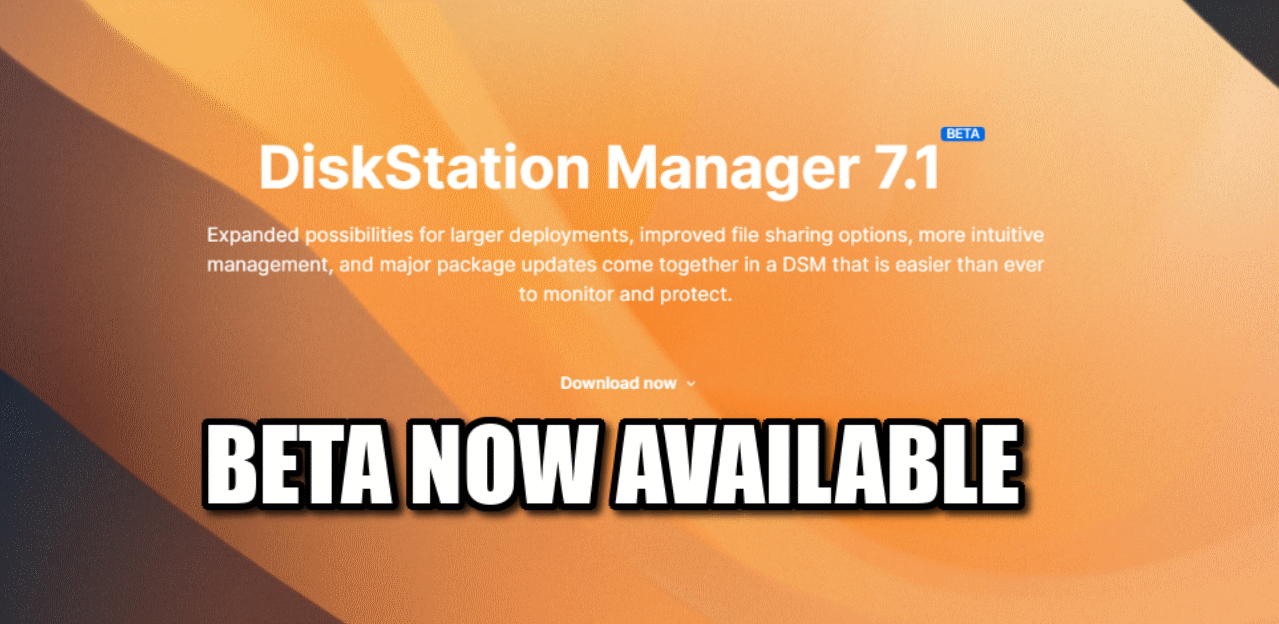




DISCUSS with others your opinion about this subject.
ASK questions to NAS community
SHARE more details what you have found on this subject
CONTRIBUTE with your own article or review. Click HERE
IMPROVE this niche ecosystem, let us know what to change/fix on this site
EARN KO-FI Share your knowledge with others and get paid for it! Click HERE