CWWK Q670 8-Bay Gen5 NAS Motherboard Review
The CWWK Q670 8-Bay Gen5 NAS motherboard is a strong contender in the ever-expanding DIY mini-server motherboard market. Priced between $239 and $250, this ITX board boasts features like PCIe Gen 5 support, DDR5 memory compatibility, and versatile storage options, catering to home lab enthusiasts and small business setups alike. It is designed for Intel’s 12th, 13th, and 14th Gen processors, offering users a robust and scalable platform for building custom NAS solutions. This motherboard succeeds its predecessor with noticeable improvements in storage and connectivity, making it more appealing to users looking for cutting-edge performance. It includes eight SATA drive connections over SFF fan out cables (available as an optional purchase), three M.2 NVMe slots, and a single PCIe Gen 5 x16 slot, all in a compact 17x17cm form factor. While it provides a solid foundation for a variety of NAS applications, it also introduces challenges, particularly around memory support, networking limitations, and lane management.
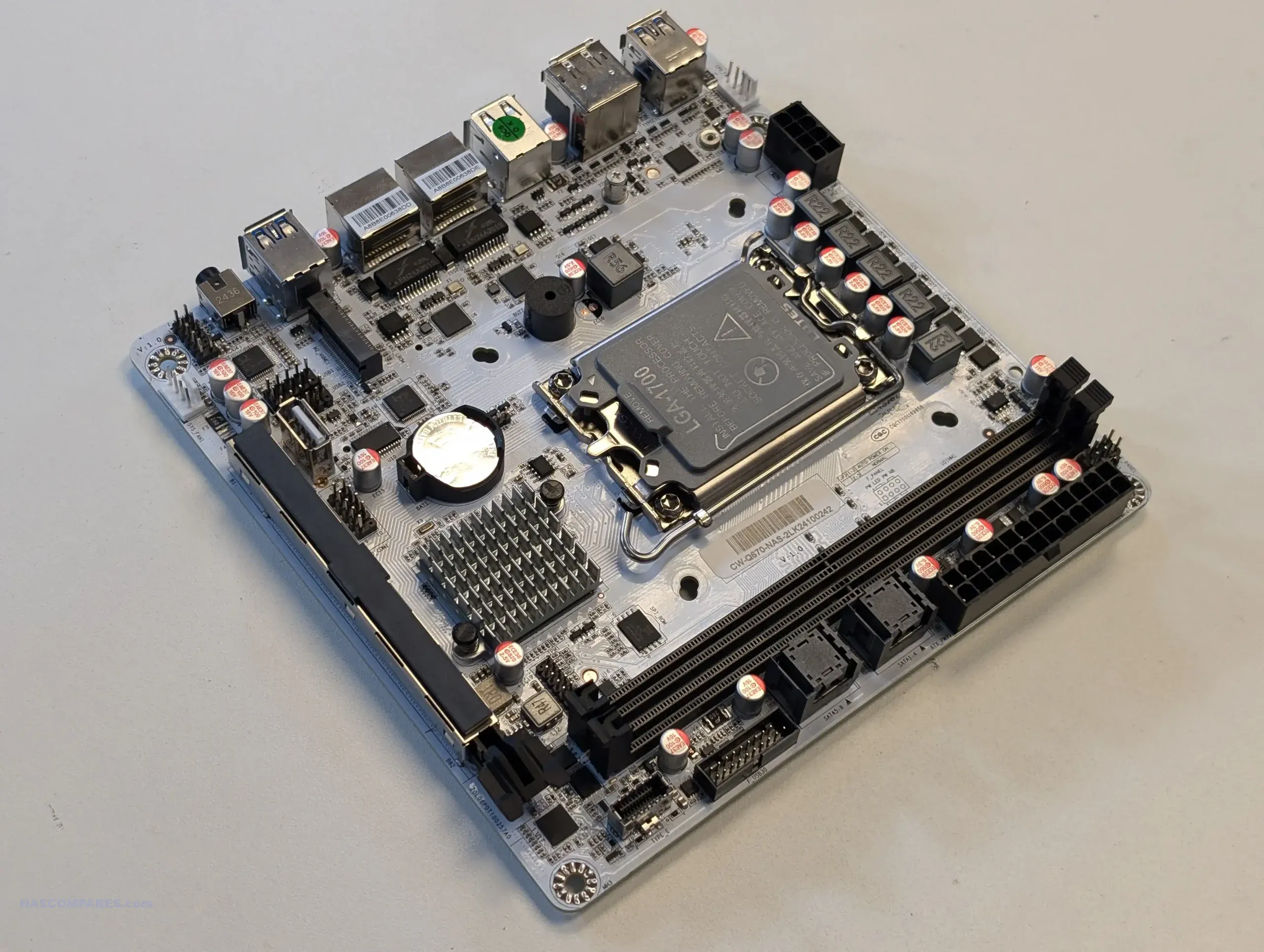
One of the key selling points of the CWWK Q670 is its modularity, allowing users to customize their builds to suit specific needs. However, this flexibility comes with a steep learning curve for those unfamiliar with BIOS tuning or component compatibility. Nevertheless, the board is a worthy option for DIY enthusiasts willing to invest time and effort into creating a high-performance storage solution. This review explores the board’s design, hardware, connectivity, and performance to help you decide if the CWWK Q670 is the right choice for your next NAS project.
Note – This is a review of the newer generation version of this NAS motherboard, you can find my review of the previous revision HERE on NASCompares, or HERE on our YouTube Channel

CWWK Q670 NAS Mobo Review – Quick Conclusion
The CWWK Q670 8-Bay Gen5 NAS motherboard is a versatile and feature-rich platform that caters to a wide range of NAS builders. Its support for modern processors, DDR5 memory, and extensive storage options make it an attractive choice for those seeking a balance between performance and scalability. However, its reliance on user customization and the absence of ECC memory or native 10GbE networking may limit its appeal for certain applications. For DIY enthusiasts and experienced NAS builders, the Q670 offers tremendous flexibility and value. Its compact ITX form factor, supporting 8 SATA drives, and PCIe Gen 5 support enable users to create powerful storage solutions tailored to their specific needs. The inclusion of Intel vPro adds an enterprise-grade feature, enhancing its appeal for remote management scenarios. While the board has its quirks, such as tight component placement and reliance on BIOS tuning, these are manageable for users willing to invest time and effort. For most users, the CWWK Q670 serves as a capable and cost-effective foundation for building a high-performance NAS. Bottom line, the CWWK Q670 is a compelling choice for those looking to balance advanced hardware features with affordability. It is not without its limitations, but for those willing to navigate its complexities, it delivers exceptional performance and scalability in a compact package.
Where to Buy a Product





![]()
![]()

VISIT RETAILER ➤






![]()
![]()

VISIT RETAILER ➤
CWWK Q670 NAS Mobo – Design and Build
The CWWK Q670 packs an impressive array of features into its compact ITX form factor. Its 17x17cm footprint allows for installation in small cases, making it suitable for space-constrained setups. Despite its size, the board incorporates features typically found in larger motherboards, such as eight SATA drives supported, via SFF to SATA fanout cables, and support for DDR5 memory.
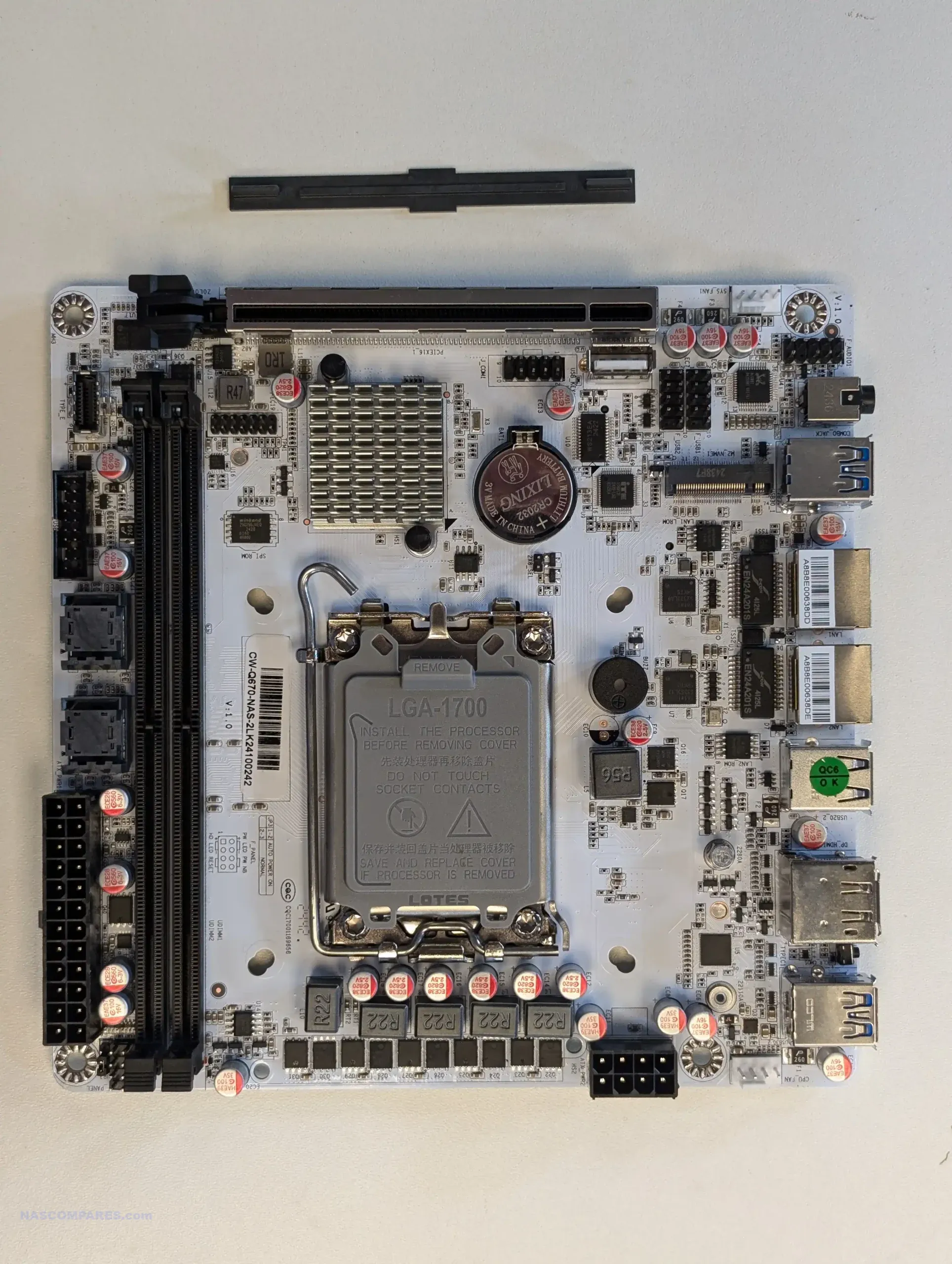
The off-white PCB design adds a modern aesthetic, distinguishing it from more generic black boards in the market. Not exactly a dealbreaker – but worthy of note.
| Feature | Details |
|---|---|
| CPU Compatibility | Intel 12th, 13th, and 14th Gen processors (LGA1700) |
| Memory | Dual-channel U-DIMM DDR5, 5600MHz (96GB max) |
| Storage | 3 x M.2 PCIe 4.0 (1 x 22110, 2 x 2280), 8 x SATA3 (via 2 SFF-8643) |
| Networking | 2 x 2.5GbE (Intel i226-V and i226-LM with vPro support) |
| Expansion Slot | 1 x PCIe 5.0 x16 (bifurcation supported: 8+8) |
| USB Ports | 1 x USB-C 3.2 (20Gbps), 3 x USB 3.2, 2 x USB 2.0 |
| Video Outputs | HDMI 2.0, DisplayPort 1.4 (4K@60Hz) |
| Power Connector | Standard 24-pin ATX |
| Form Factor | ITX (17x17cm) |
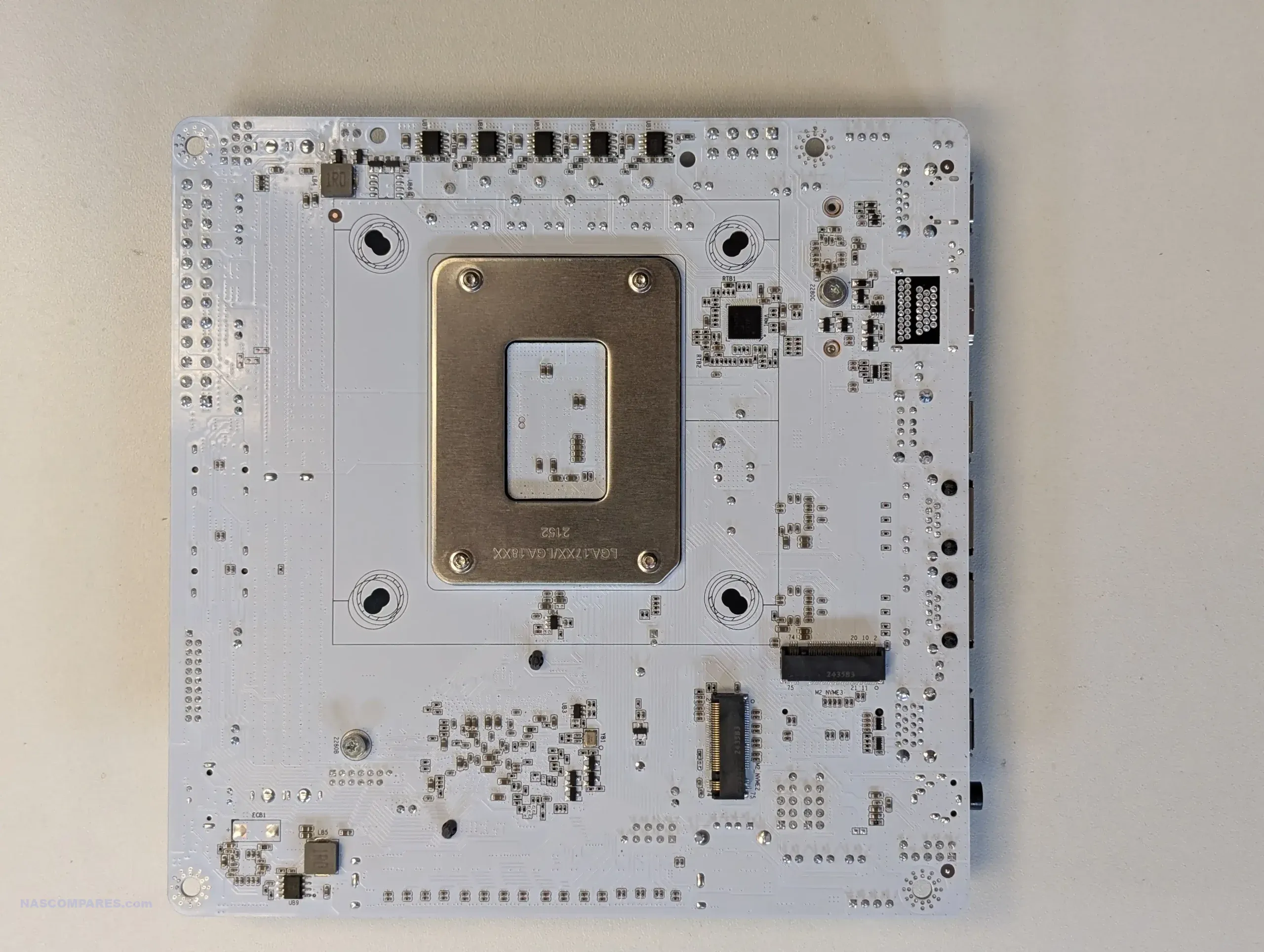
The layout is thoughtfully organized, with memory slots positioned near the CPU socket, and storage interfaces placed for easy cable management. However, the proximity of these components can create challenges when using large CPU coolers or compact NAS cases. Users should carefully consider their cooling solutions, as the board’s compact design can obstruct airflow in certain configurations.
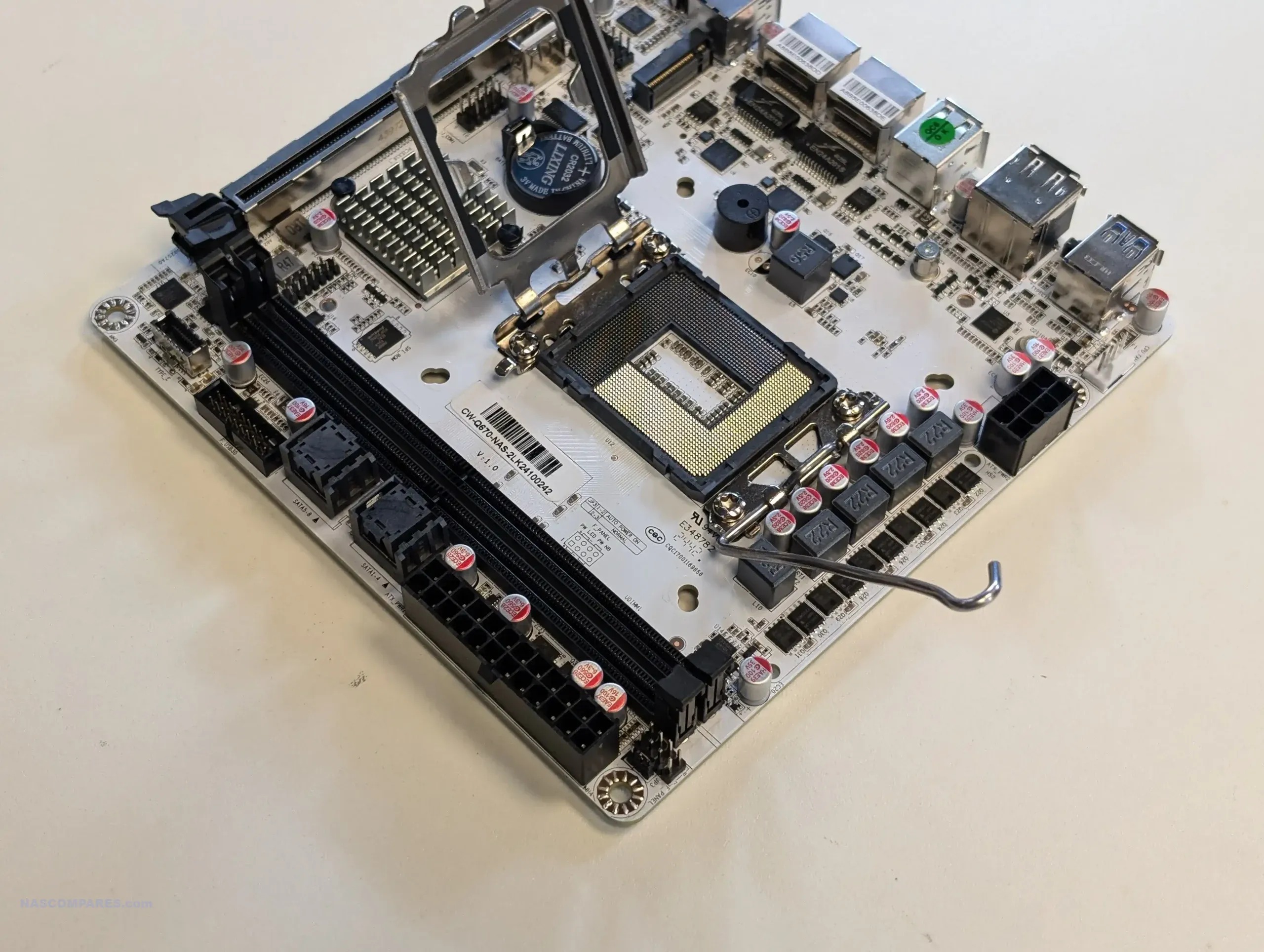
The use of full-sized U-DIMM DDR5 slots is a notable choice, enabling higher memory capacities and speeds than SODIMM alternatives. However, the lack of ECC support may deter users looking for fault-tolerant setups.
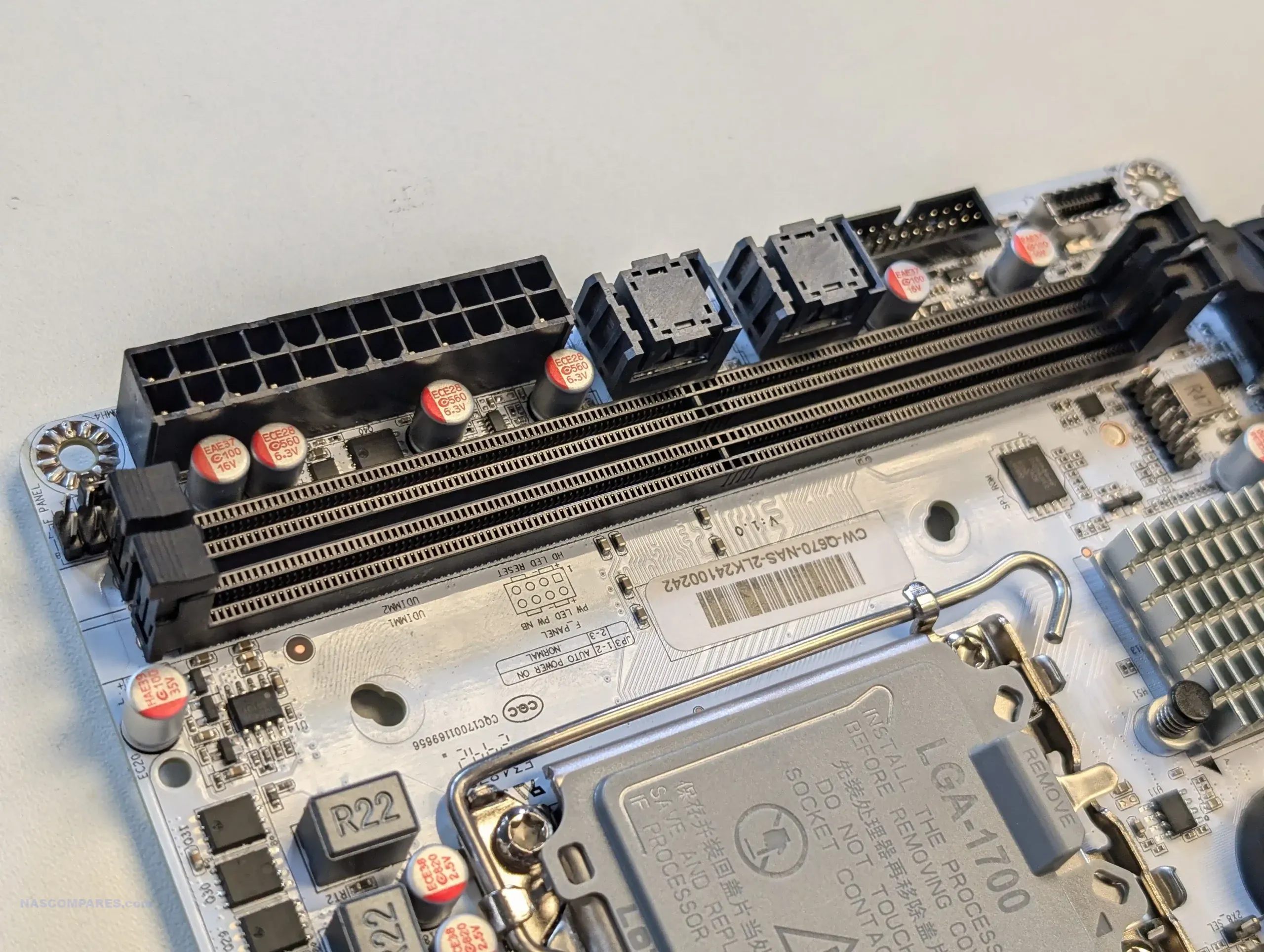
The eight SATA connections via SFF are a standout feature, offering excellent storage expandability without the need for additional adapters, simplifying installation and minimizing compatibility issues. The previous gen of this board favoured physical SATA connections.
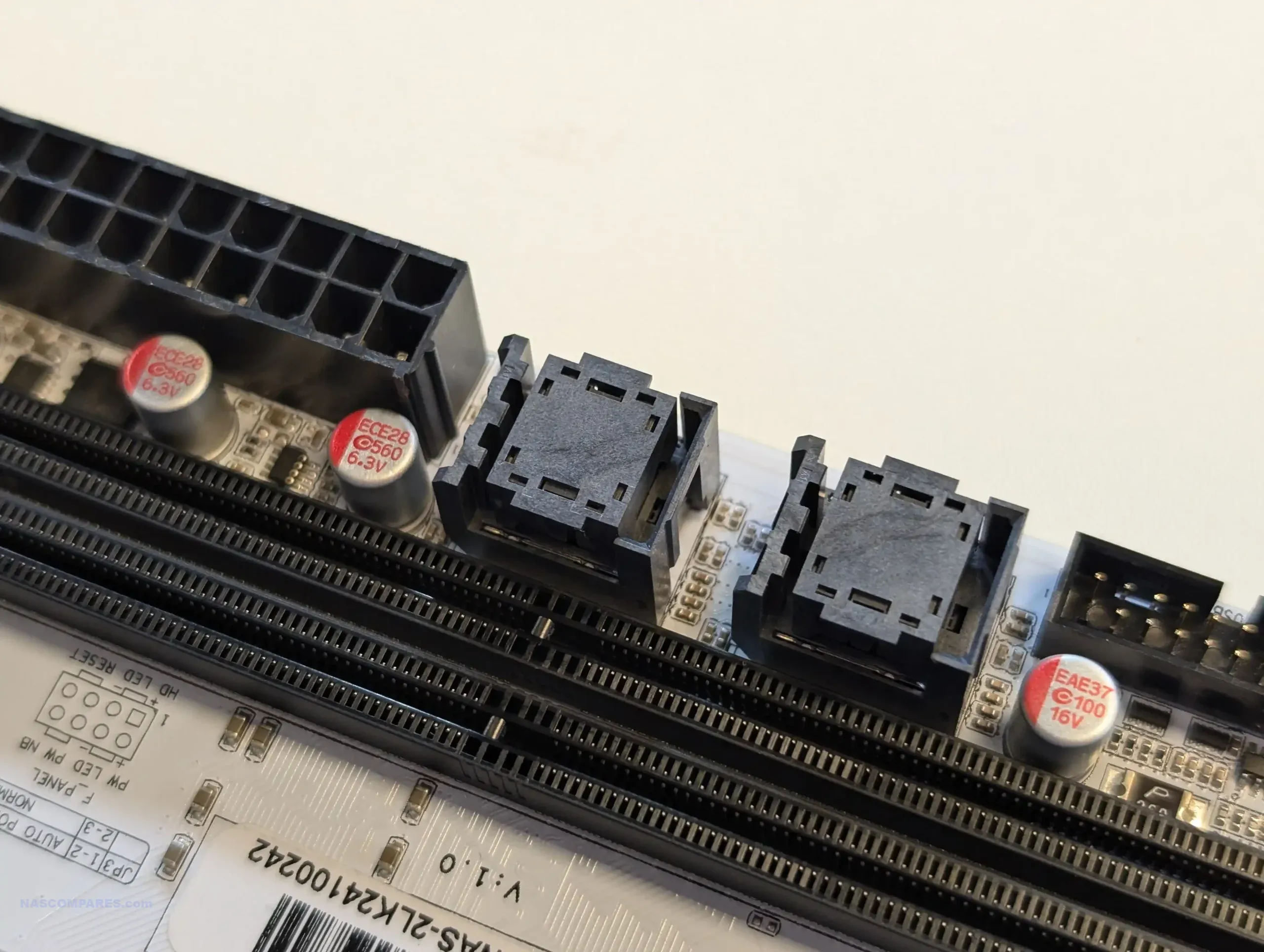
Overall, the CWWK Q670 strikes a fine balance between size, functionality, and scalability. Its thoughtful design and rich feature set make it a compelling option for those looking to build a high-performance NAS in a compact footprint.
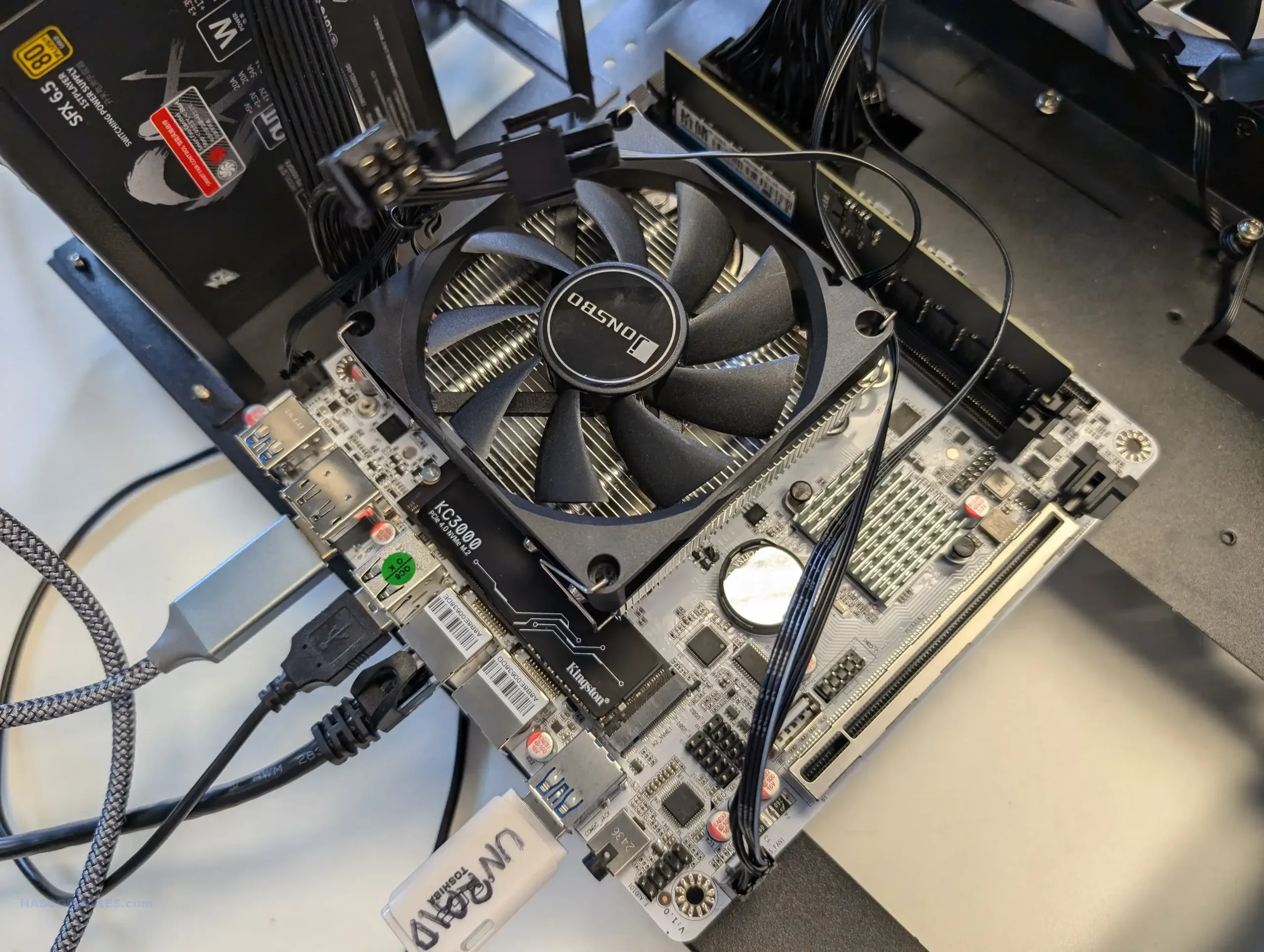
CWWK Q670 NAS Mobo – Ports and Connectivity
The CWWK Q670 excels in connectivity, offering a wide range of ports and interfaces to meet diverse needs. Its dual Intel 2.5GbE Ethernet ports provide reliable networking, one of which supports Intel vPro for BIOS-level remote management. This feature is particularly beneficial for enterprise users or IT administrators who require remote access for troubleshooting or system configuration.

The rear I/O panel features HDMI 2.0 and DisplayPort 1.4, capable of outputting 4K@60Hz resolution. These are useful for initial setup or troubleshooting, especially for users running graphical interfaces on their NAS. While video output is not typically essential for headless server applications, its inclusion adds flexibility for multi-purpose builds.
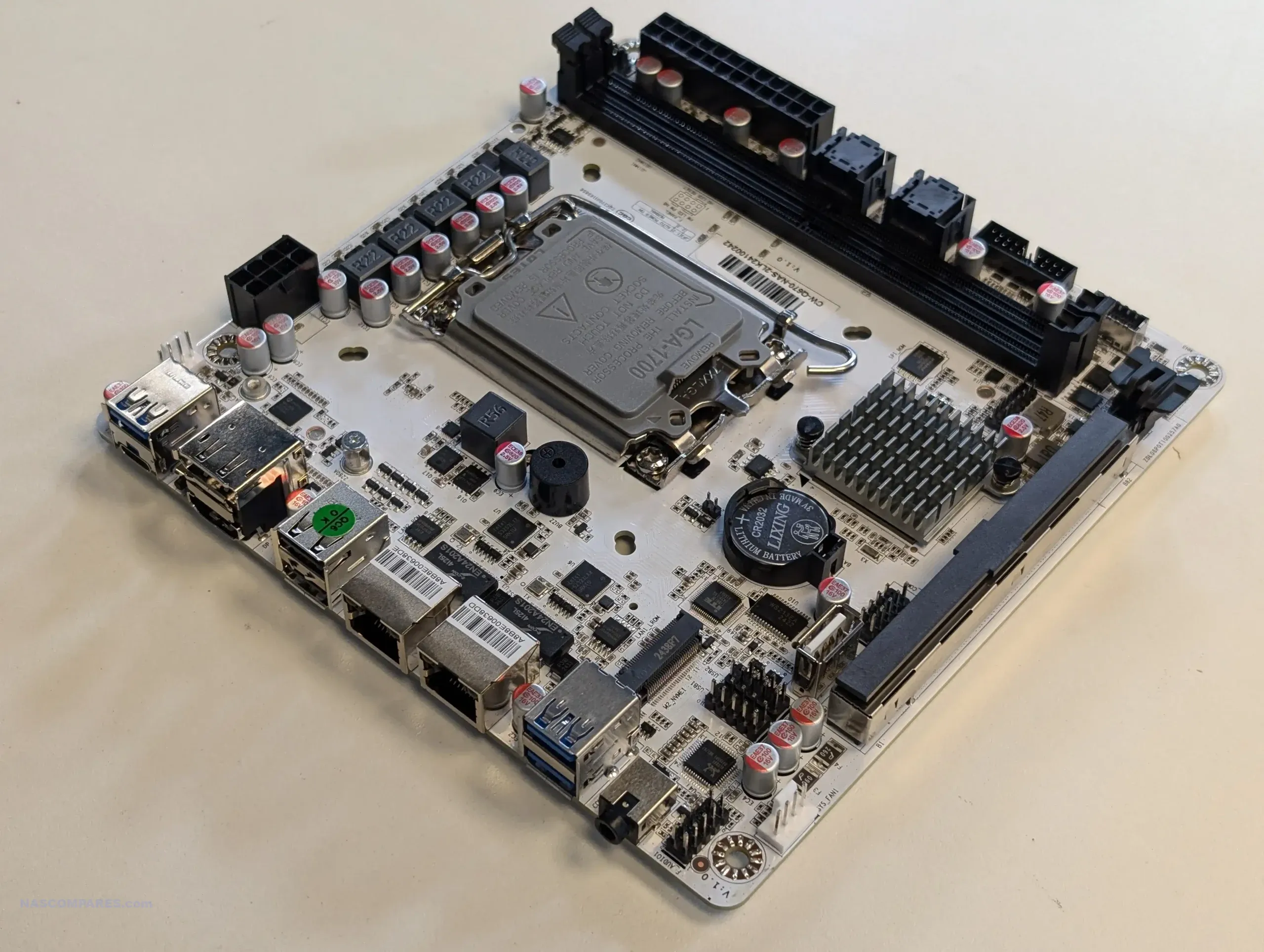
USB connectivity includes a single USB-C 3.2 port with 20Gbps bandwidth, three USB 3.2 Type-A ports, and two USB 2.0 ports. Additionally, the board includes internal headers for USB 3.0 and USB 2.0, allowing users to add front-panel connections or bootable storage devices. The presence of an internal USB 2.0 port is a thoughtful addition, making it ideal for booting NAS operating systems like UnRAID directly from a USB drive.
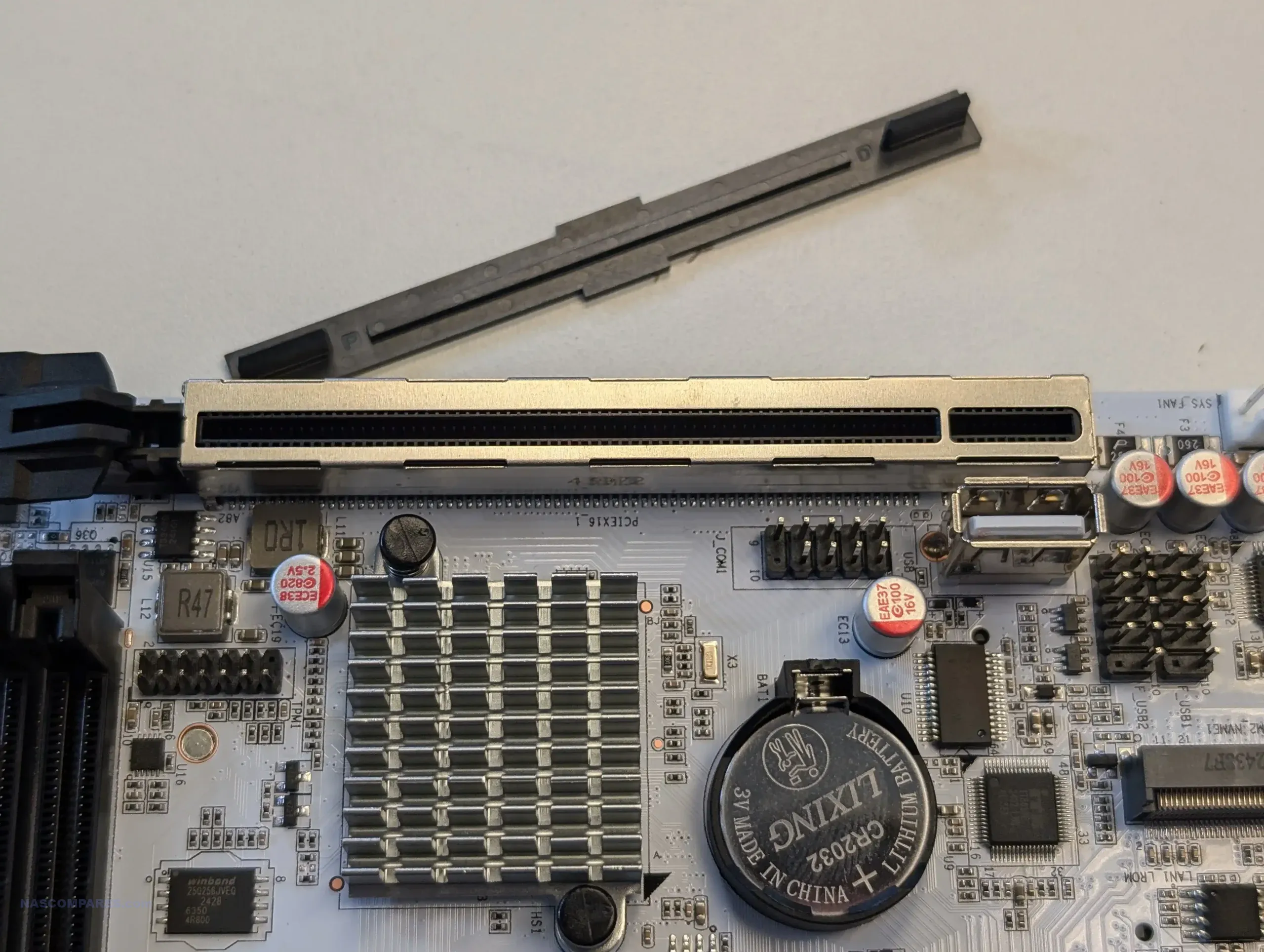
The board’s PCIe Gen 5 x16 slot offers significant expandability, enabling users to install GPUs, high-speed NICs, or storage accelerators. Bifurcation support (8+8) further enhances its versatility, allowing users to connect multiple devices simultaneously. However, the single PCIe slot requires careful planning, as it must accommodate both networking and storage upgrades in most builds.
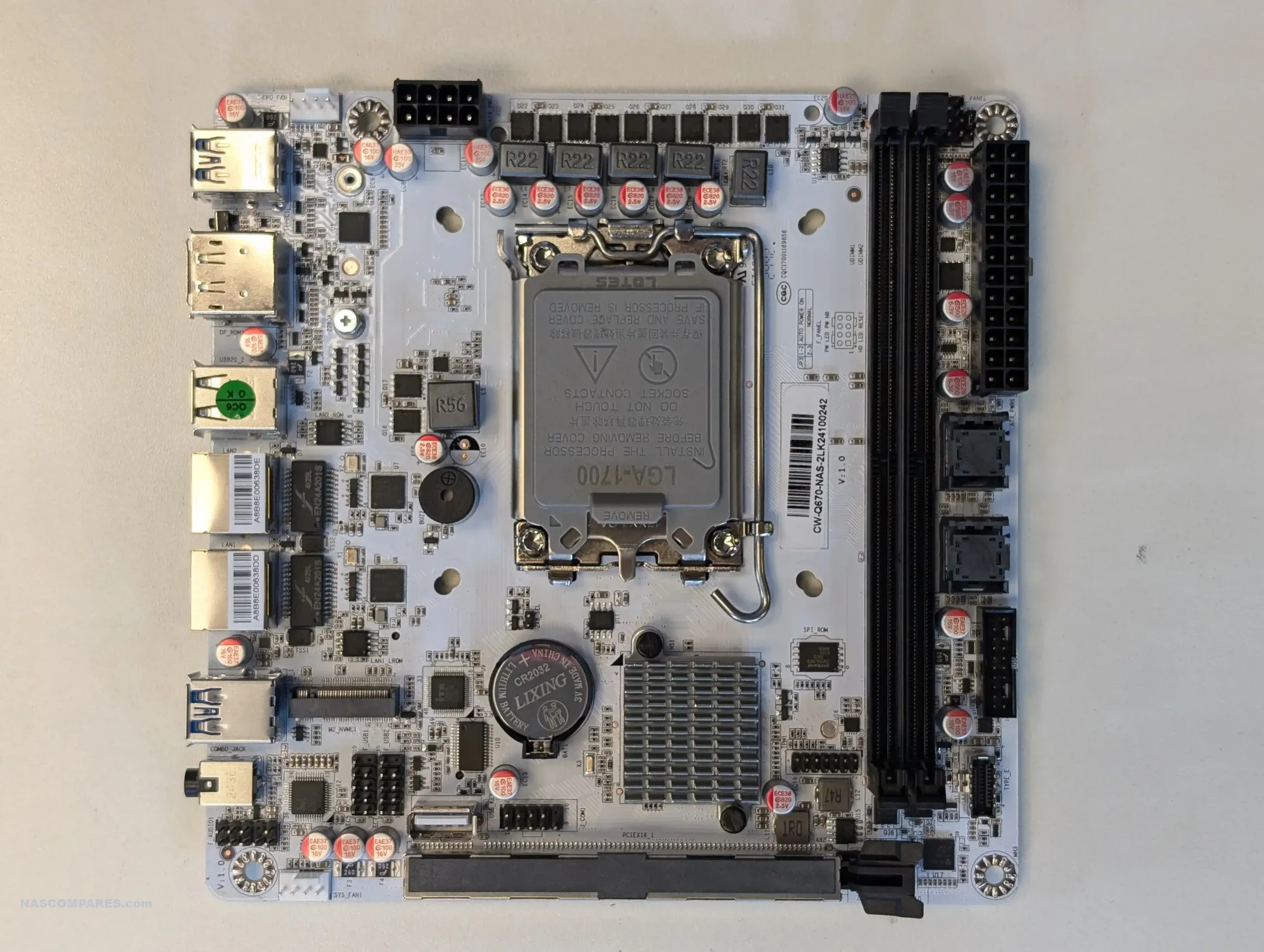
CWWK Q670 NAS Mobo – Storage and Expandability
Storage is one of the key strengths of the CWWK Q670, 8x SATA media and three M.2 PCIe 4.0 slots offering ample capacity for large-scale data storage and high-speed applications.
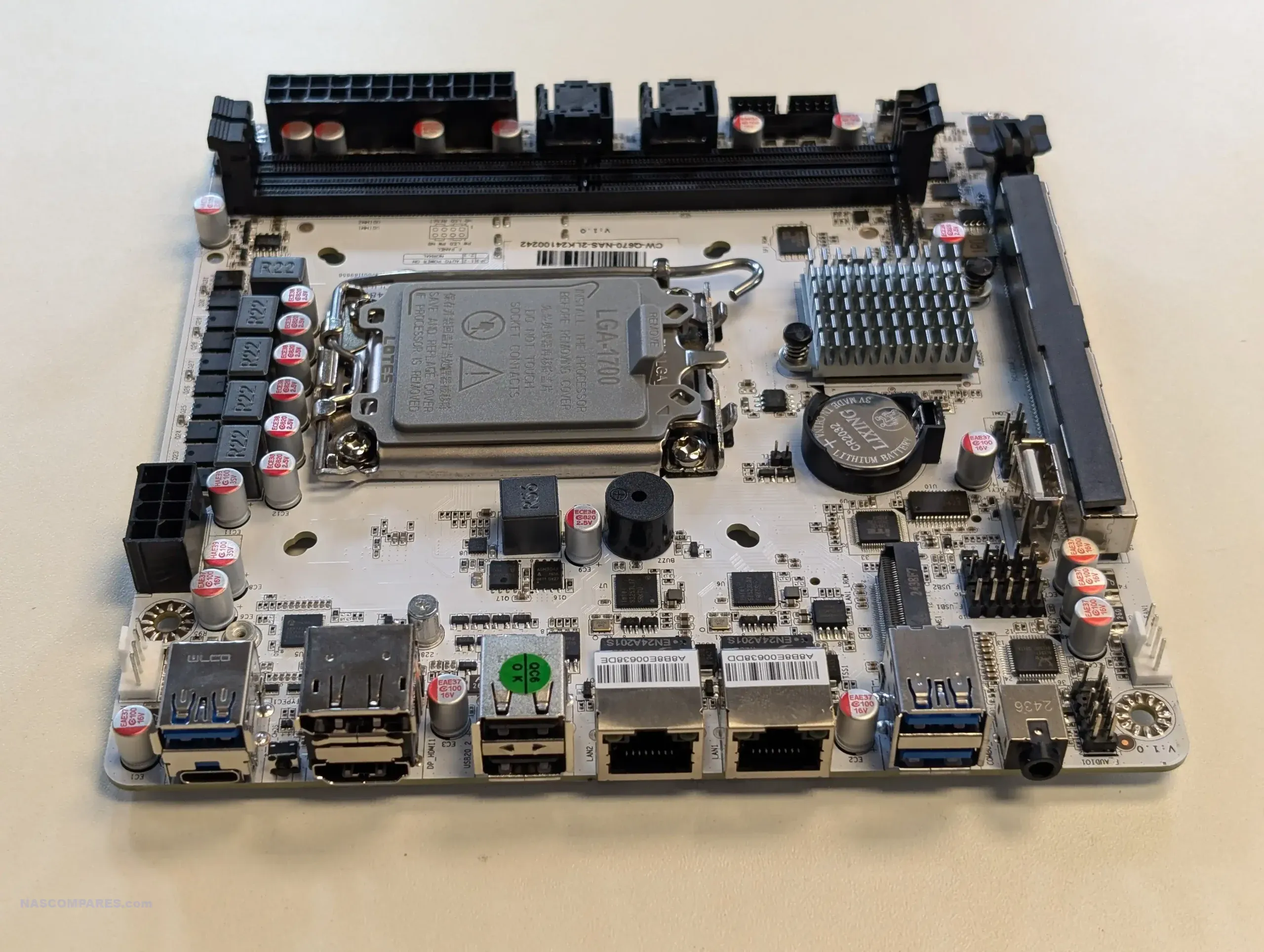
The two SFF-8643 connectors simplify the integration of multiple SATA drives, eliminating the need for adapters or complex wiring setups. This makes the board particularly appealing for users planning to build RAID arrays or multi-drive setups.

The three M.2 NVMe slots are positioned strategically to maximize cooling and accessibility. One slot supports the longer 22110 form factor, ideal for high-capacity SSDs with improved heat dissipation. The other two slots support the more common 2280 size. Performance testing revealed read speeds of 5-5.6GB/s and write speeds of 3.7-3.8GB/s, which are consistent with PCIe 4.0 standards.
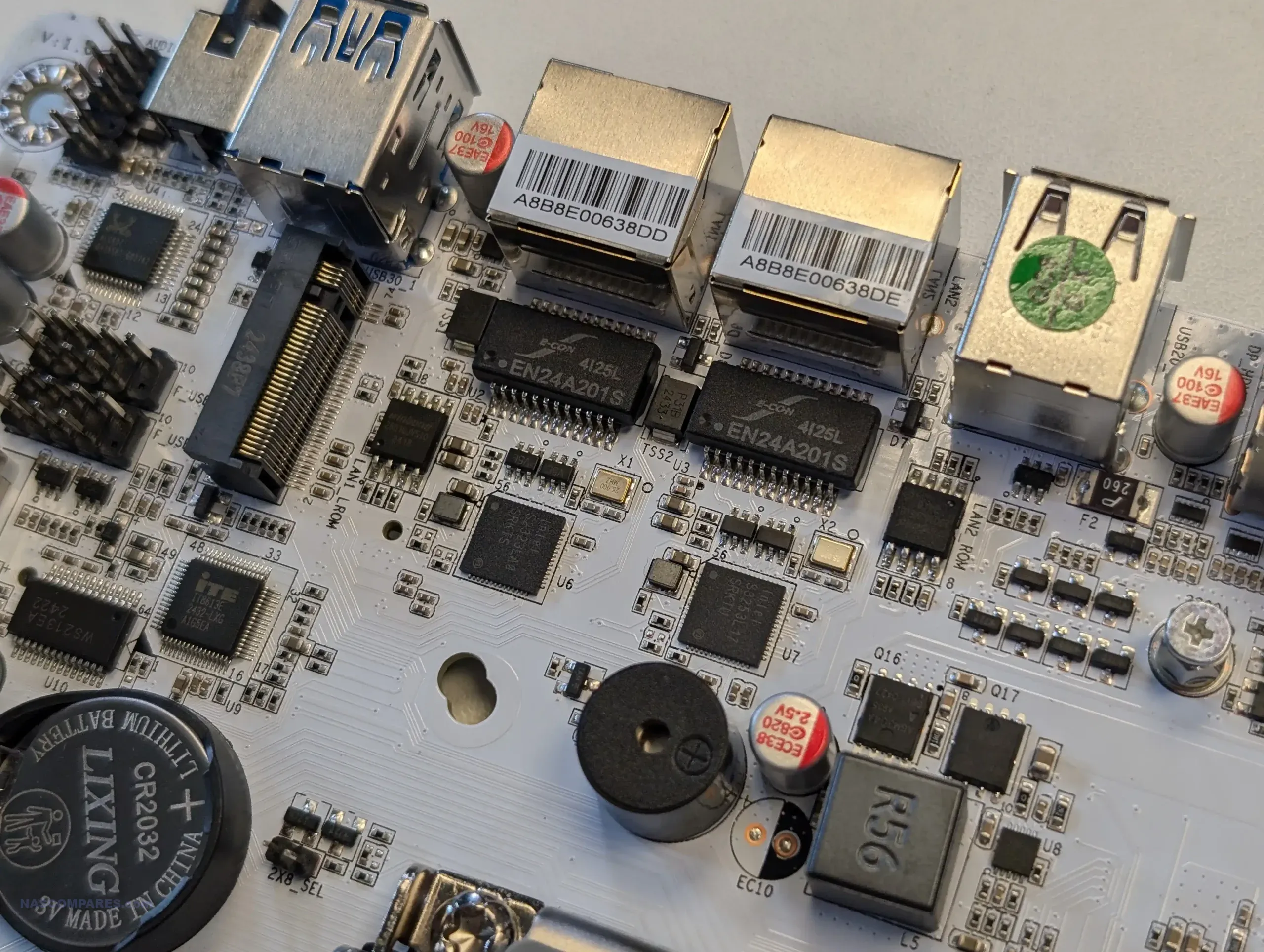
However, users should note that storage performance can vary significantly depending on the CPU and configuration. Lane-sharing between the PCIe and M.2 slots may lead to bottlenecks in certain setups, particularly when multiple high-speed drives are in use. Transfers between NVMe drives showed reduced throughput (~1GB/s), highlighting the need for careful resource management.
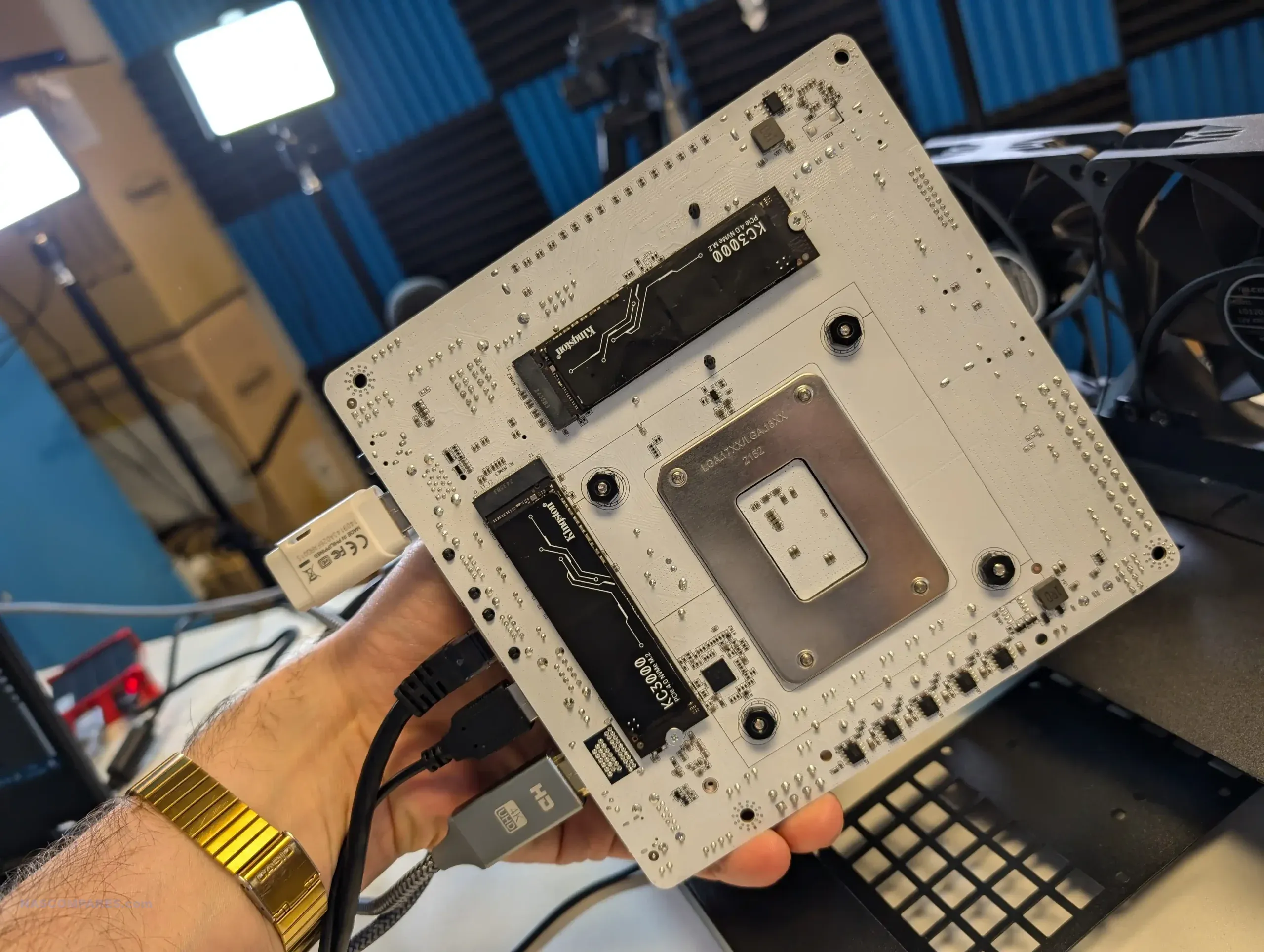
The PCIe Gen 5 x16 slot adds further storage flexibility, supporting advanced SSD expansion cards or bifurcation for multiple devices. This makes the Q670 an excellent choice for flash-based servers, provided users are prepared to invest in compatible components and optimize their configurations.

CWWK Q670 NAS Mobo – Performance Potential
Performance testing on the CWWK Q670 revealed a capable and efficient platform, capable of handling demanding workloads with ease. Using an Intel i5-12500 CPU and 16GB DDR5 memory, the board delivered consistent results across a variety of benchmarks. Idle power consumption was measured at ~30W, while load conditions with active drives peaked at 57-58W.
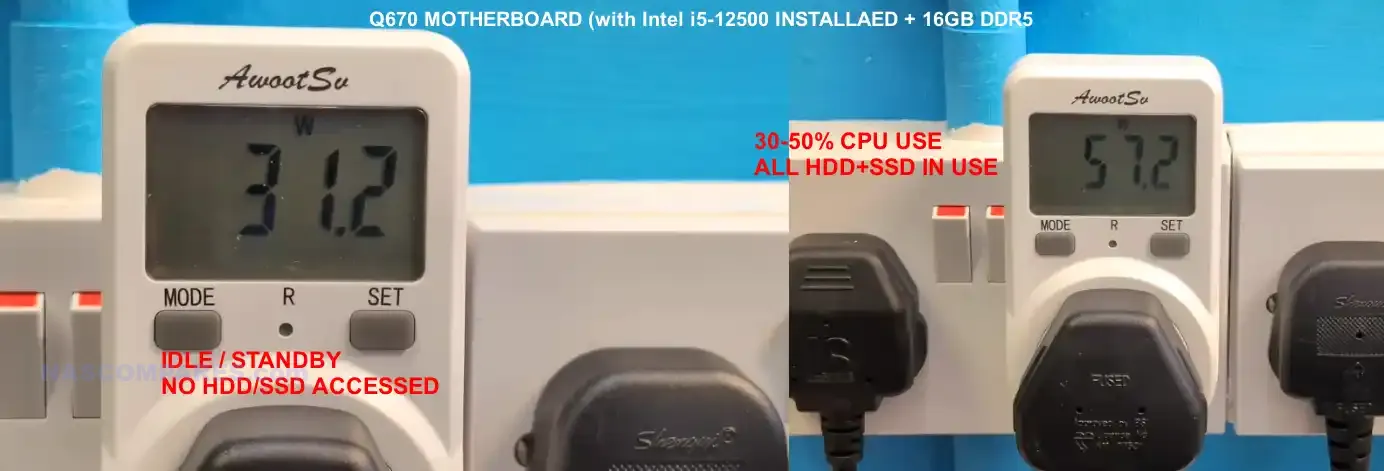
NVMe performance was a particular highlight, with read/write speeds reaching 5-6GB/s under optimal conditions. While these speeds are impressive, lane-sharing and resource allocation in the BIOS may limit performance in more complex setups. For example, transferring data between NVMe drives resulted in reduced speeds (~1GB/s), underscoring the need for careful configuration.
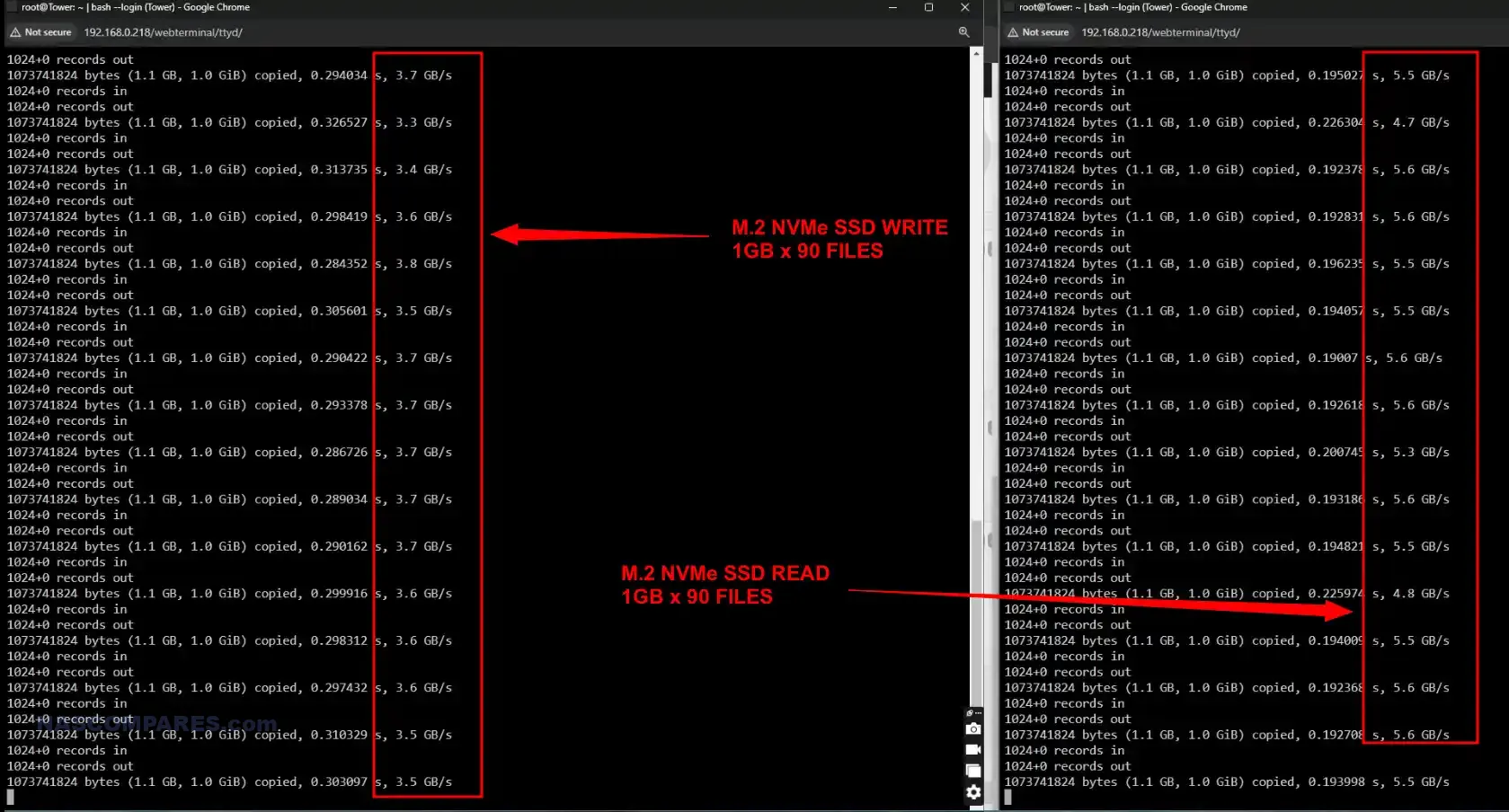
Networking performance, while reliable, may be a limiting factor for some users. The dual 2.5GbE ports provide adequate bandwidth for most home and small business applications but fall short for larger-scale deployments. Users requiring higher throughput will need to invest in a PCIe-based NIC or USB-C adapters, adding to the overall cost and complexity.
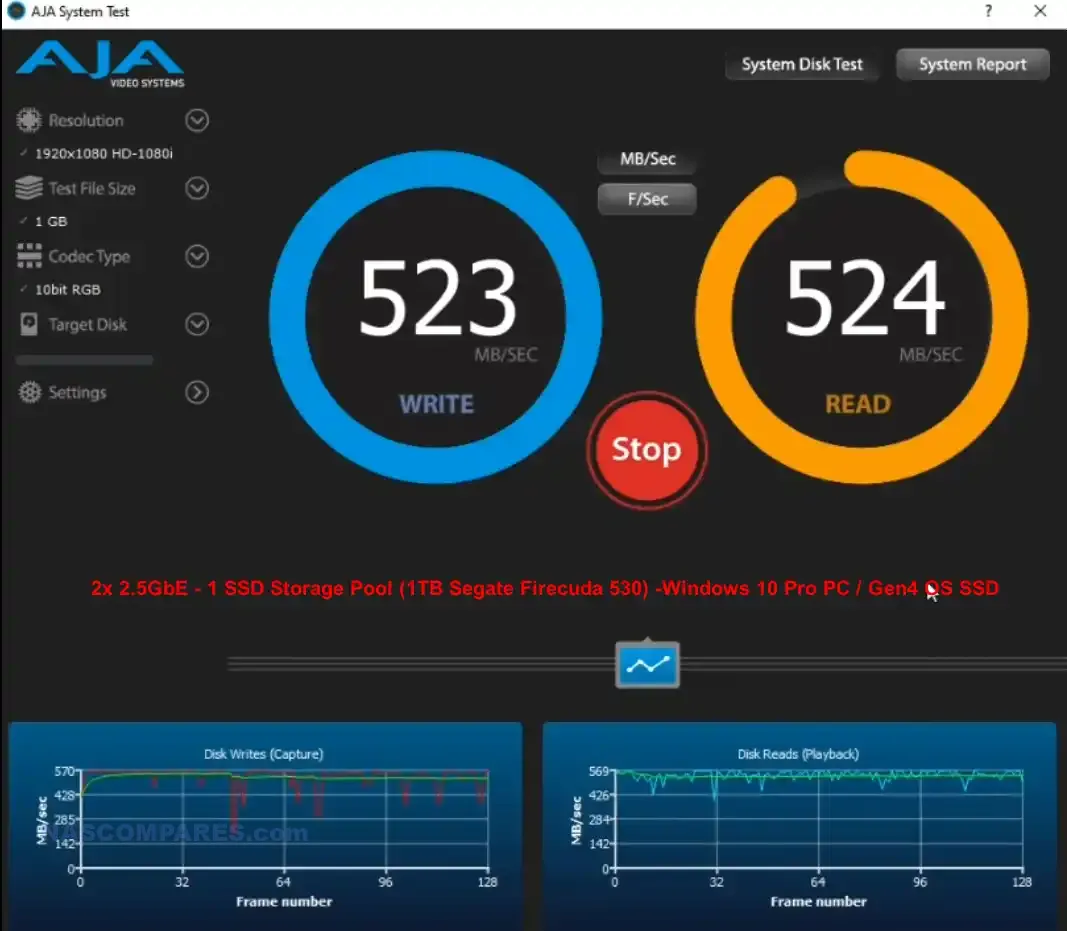
Ultimately, the CWWK Q670’s performance is highly dependent on the components selected and the time invested in BIOS optimization. While it offers a strong foundation for a high-performance NAS, its full potential can only be unlocked through careful planning and customization.
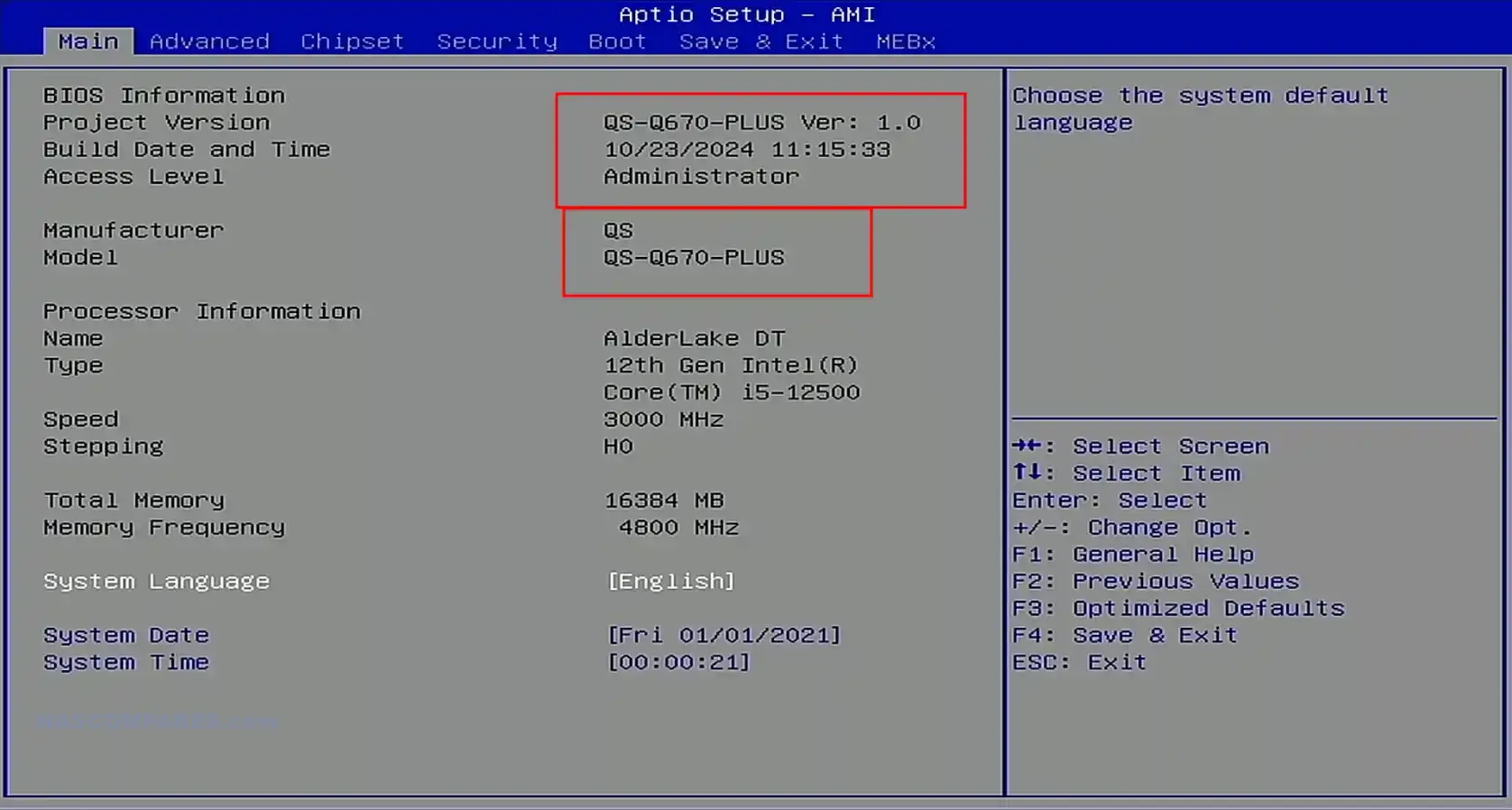
CWWK Q670 NAS Mobo – Review Verdict and Conclusion
The CWWK Q670 8-Bay Gen5 NAS motherboard is a versatile and feature-rich platform that caters to a wide range of NAS builders. Its support for modern processors, DDR5 memory, and extensive storage options make it an attractive choice for those seeking a balance between performance and scalability. However, its reliance on user customization and the absence of ECC memory or native 10GbE networking may limit its appeal for certain applications. For DIY enthusiasts and experienced NAS builders, the Q670 offers tremendous flexibility and value. Its compact ITX form factor, supporting 8 SATA drives, and PCIe Gen 5 support enable users to create powerful storage solutions tailored to their specific needs.

The inclusion of Intel vPro support (CPU dependant) adds an enterprise-grade feature, enhancing its appeal for remote management scenarios. While the board has its quirks, such as tight component placement and reliance on BIOS tuning, these are manageable for users willing to invest time and effort. For most users, the CWWK Q670 serves as a capable and cost-effective foundation for building a high-performance NAS. Bottom line, the CWWK Q670 is a compelling choice for those looking to balance advanced hardware features with affordability. It is not without its limitations, but for those willing to navigate its complexities, it delivers exceptional performance and scalability in a compact package.
| PROs of the CWWK Q670 v.2 NAS Motherboard | CONs of the CWWK Q670 v.2 NAS Motherboard |
|
|
|
Where to Buy? |
📧 SUBSCRIBE TO OUR NEWSLETTER 🔔
🔒 Join Inner Circle
Get an alert every time something gets added to this specific article!
This description contains links to Amazon. These links will take you to some of the products mentioned in today's content. As an Amazon Associate, I earn from qualifying purchases. Visit the NASCompares Deal Finder to find the best place to buy this device in your region, based on Service, Support and Reputation - Just Search for your NAS Drive in the Box Below
Need Advice on Data Storage from an Expert?
Finally, for free advice about your setup, just leave a message in the comments below here at NASCompares.com and we will get back to you. Need Help?
Where possible (and where appropriate) please provide as much information about your requirements, as then I can arrange the best answer and solution to your needs. Do not worry about your e-mail address being required, it will NOT be used in a mailing list and will NOT be used in any way other than to respond to your enquiry.
Need Help?
Where possible (and where appropriate) please provide as much information about your requirements, as then I can arrange the best answer and solution to your needs. Do not worry about your e-mail address being required, it will NOT be used in a mailing list and will NOT be used in any way other than to respond to your enquiry.

|
 |
WHERE IS SYNOLOGY DSM 8? and DO YOU CARE? (RAID Room)
UniFi Routers vs OpenWRT DIY Routers - Which Should You Choose?
WHY IS PLEX A BIT S#!t NOW? IS 2026 JELLYFIN TIME? (RAID Room)
Synology FS200T NAS is STILL COMING... But... WHY?
Gl.iNet vs UniFi Travel Routers - Which Should You Buy?
UnifyDrive UP6 Mobile NAS Review
Access content via Patreon or KO-FI





Discover more from NAS Compares
Subscribe to get the latest posts sent to your email.






Does anyone know how to enable Resizable Bar on this motherboard?
REPLY ON YOUTUBE
Does anyone know how to enable Resizable Bar on this motherboard?
REPLY ON YOUTUBE
а это разве не SAS разъемы?
Оперативная пвмять в не правильном мнсте, она будут перегораживать поток воздуха, препятствуя вентиляции
REPLY ON YOUTUBE
Can you connect those SFF port to a SFF Backplane for 24 drives for examples? I’m looking and a new mega build!
REPLY ON YOUTUBE
With those NVME’s under the motherboard, how much extra clearance is needed for them? Plus some form of airflow suggests a mini-NAS case would be really problematic. Are there any suggested cases which would have enough space?
REPLY ON YOUTUBE
With those NVME’s under the motherboard, how much extra clearance is needed for them? Plus some form of airflow suggests a mini-NAS case would be really problematic. Are there any suggested cases which would have enough space?
REPLY ON YOUTUBE
I would like to add a 10GB network card, which one is compatible?
REPLY ON YOUTUBE
I have this “older” version of the q670. How to i activate the vPro feature? I am running it with a 13500, so it should be available.
REPLY ON YOUTUBE
How does this board split up PCIe ressources when all slots are populated? This would require 16 gen5 + 12 gen4 (=6 gen5) so 22 lanes total but the intel CPUs only support 20 pcie 5.0 lanes. Will the M.2 slots be downgraded to x2 or stop working alltogether? I couldn’t find any documentation for this.
REPLY ON YOUTUBE
I am thinking of buying this board.
But I can’t find any official info on the front panel header pinout.
REPLY ON YOUTUBE
Thx for the video! May I make a video suggestion? I would be very interested what you think of the BKHD B760 NAS motherboard (M-ITX). It features 8 SATA ports and currently costs only ~150 EUR on AliExpress (no CPU, no memory). It would be awesome if you would do a video about this mobo! ????
REPLY ON YOUTUBE
No support for ECC?! I’m out!
REPLY ON YOUTUBE
Can you make a video over that vPro function i would love to know more about it. And i always like your videos 🙂
REPLY ON YOUTUBE
My Configuration: Truenas with, i5-14600T, 64GB DDR5, Intel X520 SFP+ 10Gbit, 6x 16TB Seagate Iron Wolf, Jonsbo N4 Case, I just tested everything, the Board randomly feezes and reboots. I removed the drives, changed RAM, Changed .m2 slots for the operating system. Will send it back and replace it with maybe with ASRock.
REPLY ON YOUTUBE
I just got this board and installed truenas. I added a 10Gbit SFP+ Card. If I transfer files it freezes and just reboots the system after a few minutes. I now switched to the onboard NIC and it does not freeze. Does anybody has the same problem? Does it has something to with not supporting ASPM?
REPLY ON YOUTUBE
I’d love to know the powerconsumption of this one. I wonder can i use a GPU card on it too?
REPLY ON YOUTUBE
I do have the same board from “PeeliCeeli”, and running it with 96gb Crucial RAM and a CoreI9 13900 (65w, non K) – So far so good
REPLY ON YOUTUBE
intel cpu? wuk.
REPLY ON YOUTUBE
Do we know if the SFF-8643 is a SAS controller? Can I run the breakout cables to the backplanes and then use SAS drives with this MOBO? I need to upgrade my storage in my next build, and I think that I can find used SAS drives at about 30% the cost of SATA. That would be a big win for me. Also, I have seen a lot of BIOS configs online that have gotten this board to idle down to C8 and drawing under 20w as well.
REPLY ON YOUTUBE
will this board be able to deliver the power for a 13/14700T processor ?
REPLY ON YOUTUBE
Looks like a very nice proxmox board …. are the 2 sata connectors on dedicated controllers so could be utilised by to different VMs?
Also i run a 13-1200 and downclock and undervolt to get much lower power consumption, does this board support this?
REPLY ON YOUTUBE
Nas without 10gbe is a miss even with all the features
REPLY ON YOUTUBE
Awesome
REPLY ON YOUTUBE
Well crap, I was looking at this MB for a 8 bay NAS. After reading the issues, looks like I will stay away.. Any recommendations for a i5-13600KF Processor, 3.5GHz. Not really looking at ECC memory ( due to cost). Really like the 3 m.2 slots. Wondering about the Jonsbo N3 or N5 case, how are those rub drive mount pull handles compared to a solid caddy? Been looking at the U-Nas 810a.
REPLY ON YOUTUBE
Has anyone used a m.2 to PCIE cable on this? Curious to know if I could add one that could support adding a 1x capture card.
REPLY ON YOUTUBE
I have a similar board. trying to pair it to a Silverstone RM21-308 and struggling with the use of SFF-8643 on the motherboard to 2 SFF-8087 connectors on the server backpane.
One bit of info I got was that sff-8087 to sff-8643 cables might be the wrong direction and I need sff-8643 to sff-8087 instead. Still no joy getting the test HDDs to detect.
Otherwise the board is working well so far
REPLY ON YOUTUBE
been thinking to replace my Chinese N95 which has not failed since I am running it on TrueNas Scale with 10 Hard drives and 2 Ssd sata plus 2TB of NVme and 32GB memory, but the luck of dual memory slot is a let down plus I am using 2 usb -lan to run 2.5GB and they are not great most of the time. It would be nice to have one Mobo that has 4x 2.5Gb Nic and 64GB of memory but it is extremely hard to find the right one. Thank you for this channel . I will be taking your advice from the best recommended Nas on your other videos and just close my eyes and click buy 😀 .
REPLY ON YOUTUBE
Seagulls are beautiful.
REPLY ON YOUTUBE
Did you use a full fat 12500, or the T version? With boards/users that have problems in mind, could you write up for us which memory and nvme you were using? Other products have had favourites and disliked brands. So your choices may have helped with reliability.
REPLY ON YOUTUBE
ohhhhh I hope they bring out an imbedded CPU . wondering if should wait or commit
REPLY ON YOUTUBE
I want a server but I need it to be loud, small and unreliable. Is this the board for me?
REPLY ON YOUTUBE
Looking to replace my 10 year old ts440. The one thing holding me back from most builds is lack of lights out management so this looks ideal but no UK sellers ????
REPLY ON YOUTUBE
After waiting months and months for Synology to disappoint me with new enterprise products, I went with a Q670 build for my first ever NAS, went over budget but am really enjoying the extra performance on tap
REPLY ON YOUTUBE
I really liked this kind of mobos until I looked at them seriously in order of purchasing one. Simply put, they make no sense. For less than half that price I bought an Asus ATX motherboard with 6 sata ports, 3 m.2 ports and more pci connectors than I can really use without reaching the pci-lanes limit for the cpu. Put on top of that an i3-12100 and still you would have some money to spare before reaching the price of that chinese motherboard with who knows how many issues.
REPLY ON YOUTUBE
For ECC it would need a W class chipset (eg W680), but its pretty neat. Also a DTX variant with two x8 slots would be handy variation (eg. for a Node304 chassis or most of ITX enclosures made for dual-slot GPUs). Then a slight shape adjustment into the depth also would made possible the underside NVMe’s moved to the top for easier access. Not that I am happy with all three Gen4x4 sharing a bottleneck in form of the DMI .. but be it – at least it keeps the PEG slot and all its bifurcation options for expansion cards. If size would not change, then the two extra NVMe would be nice be in form of connector for cabled drives (eg SFF or slimsas) – as one just have to cool a gen4 drive anyway and the underside ones are being grilled too much in this setup imho.
REPLY ON YOUTUBE
Sucks that you won’t get ECC support unless you use a “workstation” class chipset like W680 — even though this is just a pass through as the Intel CPUs handle memory and ECC internally. Any idea on warranty repair costs/time for these CWWK motherboards? I can’t help; but, wonder if these cheap motherboards use decent enough capacitors and other components to last long enough for ECC memory to be a worth while long term feature.
REPLY ON YOUTUBE
andddd its intel 🙁 easy pass
REPLY ON YOUTUBE
What about something like this that is using AMD? The reason is, that AMD supports ECC.
REPLY ON YOUTUBE
One point I’d like to understand better, if anyone can help me out? It’s mentioned near the end that some wouldn’t want to use SFF to SATA breakouts – is there a reason? Besides the form factor, the SAS protocol I’m familiar with has 4 channels per connection, which should support 8 drives here the same as 8 individual connectors. Yes?
REPLY ON YOUTUBE
Just checked their website (I know they’re Chinese but still): please correct me if I’m wrong here but no mention of a mailing address, no phone number, no way to contact them except their online form, not even a mention of the fact they’re a Chinese brand.
Hard pass for me.
Whatever the brand/manufacturer, I never buy anything if I don’t have the above-mentioned information.
REPLY ON YOUTUBE
Hi all. Since the publication of this video, it was brought to my attention that this motherboard has had several issues encountered with it. Although I never encountered them, further investigation does show a decent amount of users online raising concerns with their units. (Example https://www.reddit.com/r/homelab/s/eeRCYY8wYs ). Going to do a little more digging with this board in the office, but apologies on missing this during the review.
REPLY ON YOUTUBE
Waiting for this board to be delivered. I should’ve dig more into all the issues people are reporting because it seems there are many. Given title of this video has “Mobo Review” in it, I was hoping to see some of these issues covered. I’d say this is more of a overview of a product rather than review.
REPLY ON YOUTUBE
I have one of these boards (I think, came via King Novy store on AliE), waiting for other bits to arrive to hook it up properly. However, while they say it supports 5600 DDR5, mine refuses to run the RAM at that speed and doesn’t offer XMP to unlock from the base 4800. “Support” in this case means, “you can plug it in and it will run at 4800”, at least for my board.
REPLY ON YOUTUBE
Under the “PROs of the CWWK Q670 v.2 NAS Motherboard”, the link in “Very well priced at just over $200+” links to the older model with SATA ports, not the SFF.
I think it’s supposed to be: https://www.aliexpress.us/item/3256806768964435.html
Can you elaborate on the issues? Perhaps BIOS settings for Unraid? This has eveeything i need but im aware the cwwk BIOS is not very stable and difficult to find (if it exists).
REPLY ON YOUTUBE
跟着朋友一块交易USDT因为点事闹掰了 她给了我个OKX钱包的码 (pride)-(pole)-(obtain)-(together)-(second)-(when)-(future)-(mask)-(review)-(nature)-(potato)-(bulb) 说让我把剩下的USDT提出来 这是什么啊 怎么搞啊 求各位告知下
REPLY ON YOUTUBE
there is also B760 board (as low as $129 including shipping) that have:
8*SATA
4*2.5Gbe (i226)
2*DDR5 SO-DIMM
2*M.2 NVMe
4*USB3.0
1*PCIe x4
REPLY ON YOUTUBE
unless you enjoy solving problems I would avoid. If you get it shipped you will find like many other online that there are problems with these boards.
REPLY ON YOUTUBE
I don’t understand the motherboard maker obsession with ITX. I think its fairly clear that a larger board with physical x16 slots and bifurcated x8 and x4 allocation options would be a functionally superior design. If you want a gaming rig with a graphics card and some SSD slots for steam, great, but messing around with PCIE extenders feels like Apple’s dumb idea of putting only USBC on laptops. Even PCIE gen5 for a mini NAS (or gaming) seems like expensive overkill on an i5 board.
REPLY ON YOUTUBE
Repeated misuse of “architecture” – version/generation etc is NOT architecture. Also, IO isn’t scalability in the way that it’s mostly used. Sure, you could hang a bunch of stuff off USB in various flavors, but to me the point of building a NAS thing like this would be to have the stuff internally inside one box, not having a bunch of adapters and jank hanging off USB of various flavors. Just my 2ct. This only really makes sense if you can source the rest of the parts for free or supercheap, since built up the base system gets into a category where it is competing with serious setups based on the price, like proper servers that have a lot of features this does not have, like lots of slots for network cards, storage controllers, GPUs for transcoding/AI, slots for more RAM, better and in some cases more CPU’s and so on forth. There are Dell and HP purpose built servers which can be had for not that much money that have greater potential for most uses – the one thing where they do not beat this is choice of case pretty much, so they look like they look since you can’t case swap them easily.
REPLY ON YOUTUBE
Please recommend a system for SAS 8+ SAS Hard drives
REPLY ON YOUTUBE
No ECC? I am offended. and not surprised. 🙁
REPLY ON YOUTUBE
I had the previous version that had the 8 individual SATA ports. Ended up returning it because of weird stuff that cwwk still hadn’t fixed.
REPLY ON YOUTUBE
have you seen cwwk has a 9bay amd embedded mobile processor version now? has ecc sodims has me really thinking of going that direction now.
REPLY ON YOUTUBE
the reason for the speed decrease on the ssds is the usuall: not enough pci-e lanes. only 1 m.2 and the pci-e x16 go directly to the cpu, the rest are connected to the chipset. i’ve tried a lot of those boards, it’s the same deal. they try to cram as many interfaces as possible, but they end up not working good at most.
REPLY ON YOUTUBE
have you ever thought about testing the odroid h4?
REPLY ON YOUTUBE
Ecc limitation is a Intel choice (if the motherboard maker used a ryzen cpu, ecc works just fine) ecc is limited to i3 and xeon (or soldered cpu) and right chipset combo
REPLY ON YOUTUBE
I have the previous version and it’s awesome.
REPLY ON YOUTUBE
How is that top NVMe slot wired up? Through the PCH or CPU?
REPLY ON YOUTUBE
I have it since last week! I thought it was faulty because it takes 40 seconds to boot with mine 12500T and 32Gb of ram! It has been working 24/7 ever since ????????????
REPLY ON YOUTUBE
CWWK had a Core 8505/i5 itx board with an SFF to 4x nvme board. Is that still available? I was tempted by that. Info was scarce on their site, but i guess it would have been throttled to x1 lane per nvme.
REPLY ON YOUTUBE
Those boards are very bad with power management as well as Bios settings and documentation. Mine always freezes up when aspm activated. I basically choose it for due to (not working) power saving features
REPLY ON YOUTUBE
I would’ve liked a bit more info on the power consumption. I’ve read numbers as low as 3W for idle with one SSD installed so 30W seems very high.
REPLY ON YOUTUBE
My last cwwk mb got bricked after a „successful“ bios update, which was needed because it died during installation of we’ll basically anything I tried.
JBAT jumper or removing the cmos battery didn’t help.
And have fun finding a manual, the bios updates are in labeled in Chinese
REPLY ON YOUTUBE
why no 12 port versions of any of these NAS motherboards. GRRR!!!!!!!!!!!!!
REPLY ON YOUTUBE
I miss the old cluttered studio. it had character.
REPLY ON YOUTUBE
Nice try. I may be wrong, but I observe that you and the Chinese manufacturer could’a mentioned that there is no such thing as 2x96GB UDIMM kit available for sale ANYWHERE. You and the manufacturer could’a also clearly specified a Bifurtication feature. Also, what iGPU does this come with? Not your fault because you tried. I believe you. Until I can see more clearly better specifications. I am just not comfortable enough yet to push the buy button. I imagine by April 2025, manufacturing and marketing kittens will open their eyes and mature this product description.
REPLY ON YOUTUBE
I wonder how safe these boards are when it comes to hardware level spyware/backdoors? Have you tested it with wireshark to see if there is any unauthorized communication between it and its homebase in china?
REPLY ON YOUTUBE
CWWK released a new version of this board, a white version with 2 SFF ports which can provide 8x SATA
REPLY ON YOUTUBE
which PSU would you recommend with this board if i want to use 8x22tb drives?
REPLY ON YOUTUBE
Ryzen 5800u on a mini Nuc is cheaper with 16gb ram and dual 2.5G with wifi 6 and 512 nvme. Just add 2 USB 8TB drives and install TruNas. Its 25w TDP and can do gaming with the built in gpu
REPLY ON YOUTUBE
I built my first NAS recently in a fractal 304 case with an old Ryzen CPU and MB I had lying around, problem is it’s only got 4 SATA ports.
I’m trying to decide on whether I upgrade to this and a new intel with an iGPU, or I upgrade to a Micro ATX motherboard with an intel CPU and put it into a fractal 804 :/
REPLY ON YOUTUBE
Hi! Thanks for all your videos, I learn a lot with you. I have recently gone ahead with a Jonsbo N3 + CWWK 8505 motherboard. I have configured everything and it works great with Unraid, except fan control. I have switched all the fans in the case to PWM but regardless of whether or not I activate the dynamic control system and its thresholds in the BIOS, or even setting the fan control to a manual PWM value does not generate any change in their behavior, they continue to run at the same speed. I don’t know if I should update the BIOS or what I should do, but I can’t find any documentation or link to a more updated bios version either. If you could help me I would be very grateful. Best regards.
REPLY ON YOUTUBE
Any micro atx in this similar configuration? Will be using it in the Jonsbo N5
REPLY ON YOUTUBE
I have been dying to build myself a decent nas for about 5 years now (not including splurging money on used servers/workstations which cannot be run 24×7).
The motherboards that cost $200 cost $500-700 used in India. At this point I am beyond frustrated. Time to start looking for that long lost friend who settled abroad to bring back a decent MOBO on his trip back home.
REPLY ON YOUTUBE
Moore Donna Jackson Amy Perez Patricia
REPLY ON YOUTUBE
Clark Donald Martinez Maria Taylor Ruth
REPLY ON YOUTUBE
Where would a NAS with this much speed, memory and processing power be used?
REPLY ON YOUTUBE
Hi! I assume that this board is made in China? I don’t´t trust and don´t want to support China in any way if possible. I really would like to see a video like this (or diy nas in general) but parts that don´t came from the greatest country on earth. Cheers!
REPLY ON YOUTUBE
Rodriguez William Johnson Ronald Harris Jessica
REPLY ON YOUTUBE
White Melissa Moore Scott Brown Charles
REPLY ON YOUTUBE
Excuse me, 3 what (hundred)? May I purchase a normal motherboard with 4 sata for $50, a normal cpu for $50, a pcie to sata for $20 into one slot, a pcie to nvme for $20 into another one, and be happy. Because 6-8 3.5″ drives require so big case, and psu, that literally any motherboard will fit.
REPLY ON YOUTUBE
Wanting to build a 10Gbe NAS with 2 x 2Tb NVME and 4 x 10Tb Rotating Rust. I am trying to figure out how to make the 4TB NVME as a cache fronting the older HDDs. And in the interests of low noise and low power, the 40Tb HDDs should spin down unless absolutely need for a transfer. Does such a thing exist? Thank you for reading this far.
REPLY ON YOUTUBE
171 Schmidt Lake
REPLY ON YOUTUBE
405 Felipe Bridge
REPLY ON YOUTUBE
Moore Larry Miller Susan Perez Matthew
REPLY ON YOUTUBE
wow~Our already have restocked
REPLY ON YOUTUBE
Jones Anthony Hernandez Michael Martinez Susan
REPLY ON YOUTUBE
Thanks. But this video leaves a few things to be desired.
It would be nice to see a full blown set up with this motherboard being fully populated
REPLY ON YOUTUBE
Will a intel pentium 12/13/14th gen work on it as well? ????
REPLY ON YOUTUBE
Will you please post a full build for this board? Thanks
REPLY ON YOUTUBE
I just got this board and cannot get any of the m2 slots to work. And cwwk isn’t responding after over a week
REPLY ON YOUTUBE
Very curious what idle power can be achieved. Can this even get to low c states? The bios spaghetti does not inspire confidence…
REPLY ON YOUTUBE
I just ordered the Board. Can you recommend some CPU coolers that won’t block the udimm slot?
I planning to use a jonsbo n4 – since the n3 will take a month or so. Maybe i will get the n3 anyway but if the n4 is the only option i have to fit a top blower cpu cooler.
Any recommendations?
And did you try the intel stock cooler?
Thanks for testing and thanks for your review post!
REPLY ON YOUTUBE
Looks really similar to the Piesia NAS-H670(R100) albeit in a black motherboard color.
REPLY ON YOUTUBE
I was interested in their 4 bay nvme but Lots of reviews saying various CWWK NAS boards & routers etc stop working soon or arrive with some chip (function) not working. This workshop should focus on quality control more, need reputation to grow, not quick bucks by any means necessary. I’ll stick with glinet products.
REPLY ON YOUTUBE
45w ? Hmm … Was it on idle ? If not then that board isn’t suitable for the EU
REPLY ON YOUTUBE
I got this board, plus an i5 12500T from AliExpress. The board did not want to boot, it beeps when I power it on. CWWK support said that either memory is incompatible or CPU is not seated correctly. Board keeps beeping even without the memory installed.
I am returning both the board and the CPU, even though it is more likely the board is bad.
Anyone else had an issue like this?
REPLY ON YOUTUBE
please wipe your camera lense or open a window – else… thanks for the great video! 🙂
REPLY ON YOUTUBE
Thank you for the video – Newbie question – For a newbie, installing Truenas Scale on a board like this with the 3 M2.nvme slots – what would you do for the boot drive/s ? I have read it is recommended to have a mirrored config, but then I also read the boot drives can only have the os on them ..
REPLY ON YOUTUBE
We need the review of this board ASAP!
REPLY ON YOUTUBE
i cant seem to find any information or user manual on this bord. any one know of one? im would like a definate answer on bifurcation supprot
REPLY ON YOUTUBE
has support for Windows server 2022 standard?
REPLY ON YOUTUBE
I’d love to see a picture of how the headers hooked up. I’m trying to get one of these to work nice green light on the MB, but the switch won’t work for me to power up. 🙁
REPLY ON YOUTUBE
@nascompares Is there an option in the UEFI to limit the cpu power consumption in turbo mode?
REPLY ON YOUTUBE
on the one hand they left the whole reference bios untouched and open to the buyer
on the other hand, they definitely didn’t do any test all those features. or indeed any of them i suspect.
let alone combinations of features.
its got an attractive set of ports and slots, but you would want to do some seriously stress and fault testing if you were going to use this to store critical or irreplaceable data.
REPLY ON YOUTUBE
Imagine it was 4xgen3 drives on the back rather than 2x gen4 drives, sure it would need a 4.0 to 3.0 multiplexer but still that’d be pretty cool.
I wish Optane hadnt died out, would love a gen5 optane drive to go in that 5.0 slot with 7GB/s and near RAM latencies for a special metadata drive, though for special metadata you really should have 2-3 drives.
REPLY ON YOUTUBE
Not a bad price, i remember picking up an asrock rack X470 mATX board with dual LAN and IPMI for around $260, boy was i ticked when the one with dual 10G went on sale for $299 and then shot back up to $500+ before i realized.
REPLY ON YOUTUBE
Like this board! Based on you review I’ve purchased the H670 version and set it up with an i7-13700T, 96GB (2x48Gb) memory, 4x-mirror mode spinning disks, nmve SSDs and a Mellanox ConnectX-4 single 100Gbe.
What I noticed though is that the single PCIEv5 slot shares recources with memory; when using the Mellanox NIC card (PCIEX 16x) the system will only read half of my memory and ignores the second bank. Switching to a ConnectX-3 card (PCIEX3 x8 2x10Gbe) it does work again…..
I’m now trying to figure out how I can force the PCIe slot to work in PCIe 8x mode (as the 100Gbe Mellanox is a single 100Gbe one) but as you’ve mentoined, BIOS settings on this board are quite elaborate…. If anyone knows what settings to look at or play with I would appreciate that.
REPLY ON YOUTUBE
Have a 13700k. Have 8×16 tb hdds. Was thinking about this board or the meg z690i. Which is better in your opinion?
REPLY ON YOUTUBE
I’m reeeeally looking for something like this, but for AM4, so i can put my 3950x to use 🙁
REPLY ON YOUTUBE
I’m also interested in this tiny beast, but I’ve got two major questions. What Sata Controller does this board use? JMB or AsMedia? Want to use it with unraid and the JMB often causes problems with power efficient builds. Second: how good are the VRM, the data sheet said max 65 Watt TDP, is it usable with an 14600 or higher, or are we stuck with the “T-Series”?
REPLY ON YOUTUBE
Ok why do all the systems you recommend have to be tiny Motherboards?
I have room as do most people for a full sized computer do you have any videos where you recommend atx or even eatx boards?
I find the one pci slot on these boards annoying.
Is there a video I am missing?
REPLY ON YOUTUBE
The AliExpress links don’t work for me. Do they work for anyone?
REPLY ON YOUTUBE
When will we get a ‘smallish’ system with at least 4 NVMe Gen 5 x4 slots and ECC support?
REPLY ON YOUTUBE
Quite fancy one of these.
REPLY ON YOUTUBE
Word for thoughts to 0hraseth3 math into language common up
REPLY ON YOUTUBE
AC to SC from DC to ERf split the audio into 2hub avi channels btle the audio and jack the video using red-ultra and direct the load to local motor batt and feed generator overtick to bay field battery and garage outhaust and waste or straight down the drain pipe if ceramic with as it is service box treatment wifi over the electric over btle and red light multi accutrainable semi conduct directional ocusig and direct load energy as packets of dloadable energy. Watss son
REPLY ON YOUTUBE
I’m looking for something similar but full-size ATX with a few extra pci slots. Recommendations?
REPLY ON YOUTUBE
To me THE number one limiter in “NAS” boards these days is networking. This board should ABSOLUTELY have a 10gb NIC built in and a 1gb Management port. 2.5gb is outdated AF for “do it yourself” NAS’s. Especially when the board has so much high speed storage capability and so much bandwidth available from the CPU.
The PCIe slot should NOT be 16x. It should be 8x. PCIe 5.0×8 is more than enough bandwidth for literally anything you want to put in that slot. Including even the latest most powerful video cards. And the PCIe 5.0 M.2 is also a pointless waste on a board made for NAS’s. Should have just been another Gen4x4 or even 2 more Gen 4×4’s for the same bandwidth.
The extra bandwidth should have been dedicated to 10gb networking and perhaps even some U.2 or Mini SAS or even both.
The slot NEEDS to be left available for Storage, HBA’s or a GPU for compute or encoding/decoding. But with only 2.5gb, you would have to waste the PCIe5.0 slot on simple bloody networking.
I keep seeing these boards come out and only ever be NEARLY the perfect home server board. And this is once again the case. How do manufacturers consistently continue to fail in this arena.
This board could have been excellent if only it had friggin 10gb onboard. What a shame, what a waste.
This board is a big “BOOOOOOOOOOOOOOOOOOOOO” from me. Such a shame.
REPLY ON YOUTUBE
Still planning out my NAS rebuild, I’d love to see one of these manufcturers put a 10gbe/SFP+ port and make the board a little bigger with 2 X8 slots instead of 1 X16 and all the M.2 on top. It’s hard to cool some of the hotter running gen4 drives when it’s on the bottom of the board. That said the addition of vpro is pretty huge, if you can live with the 2.5gbe this isn’t bad for the money.
REPLY ON YOUTUBE
If you hate seagulls, then I have the perfect video for you. https://youtu.be/U9t-slLl30E?si=YnqO1bNwD3cC0ZYK
REPLY ON YOUTUBE
I’d guess, if you populate then gen5 M2 slot, you will lose 8 lanes on the x16 slot. Intel does not have own gen5 PCIe lanes for SSDs like AM5, so board manufactorers need to chop them of from the GPU lanes by bifurcation. Means: placing a SSD of any gen in the gen5 M2 leaves you with a x8 PCIe only slot and that is not possible to bifurcate anymore. Every other Intel 1700 board works that way because of the CPU limitation.
REPLY ON YOUTUBE
This looks Great to build my N3 NAS, just a quick question, since you know the N3 and this board, what is the best/biggest CPU Cooler to get to avoid interfering with RAM or PCIe Slot?
I’m thinking on going with i5 12500, unless you can provide a better recommendation.
Thanks in advance for your advice and of course, looking forward to see the Build 🙂
Cheers
REPLY ON YOUTUBE
What do you mean by Gen 5?!
Gen 5 Intel?!
Gen 5 DDR?!
WHAT?!
REPLY ON YOUTUBE
This asks for a Jonsbo case. Perfect match.
REPLY ON YOUTUBE
Can you explain the whole “low power CPU (T series) suggested” thing works? Shall my i3-14100 cause the VRM to fry?
REPLY ON YOUTUBE
The effort is nice but the result… If this could had at least 1 more PCI-E slot even x8 would be so nice. Also memory slots would be nice to be more than these 2 🙂 So for example if NAS could support at least 256 GB memory, 100Gbe NIC and 12G sas adapter all at once then it’s the working choice, otherwise no thanks 🙂
REPLY ON YOUTUBE
can the x16 slot be bifurcated to x4/x4/x4/x4 ?
REPLY ON YOUTUBE
Can you make any motherboard recommendations for SAS drives, or a decent motherboard with space for a SAS controller card? Love your videos!
REPLY ON YOUTUBE
When there’s a AM5 or AM4 equivalent wake me up ????????????
REPLY ON YOUTUBE
So what’s the difference between the NAS Board-Q670+vPro and the NAS Board-Q670? About 30 bucks difference but I can’t find a difference at least on the Amazon listing.
REPLY ON YOUTUBE
Pointless unless you have 25gbe minimum
REPLY ON YOUTUBE
Great video! When you do a build with this motherboard can you take a measurement of the watts during idle and load?
REPLY ON YOUTUBE
Can’t wait for the follow up. Thanks ????????????
REPLY ON YOUTUBE
H670 is model without intel vpro and is about $20 cheaper. Also vrm doesn’t support high end cpus, 13500t is recommended cpu.
REPLY ON YOUTUBE
Can the x16 slot do dual x8 bifurcation? Also the link on Ali for this motherboard doesn’t work for me and can’t find it anywhere searching for it manual on Ali.
REPLY ON YOUTUBE
nice MB.
REPLY ON YOUTUBE
Great video as usual, thanks for the test bench idea, https://youtu.be/Fp-LmI3W6IE?t=104
REPLY ON YOUTUBE
Been looking at this board for a Jonsbo N3-build. But that RAM-slot looks really tight by the cpu cooler. No real need for the PCI-E slot or the gen5 port. But the BIOS looks a bit intimidating for a first build. Would you still recommend this board? As for now I’m looking at Gigabyte B760I as an alternative.
REPLY ON YOUTUBE
200$ is pretty premium price for a Chinese Motherboard
REPLY ON YOUTUBE
Hi I have a spare i8700k on a m-atx mother board. I wanna do a proxmox machine out of it, any recommendations for a matx case?
REPLY ON YOUTUBE
just saw this board a few days ago on another channel. this board is the final puzzle in my plan to build a Jonsbo N3 multimedia server
REPLY ON YOUTUBE
I gotta make a point of watching these vids on Kofi. By the time they get here the kits not available. :/
REPLY ON YOUTUBE
ECC support? Curious to see the list of supported CPUs
REPLY ON YOUTUBE
Thanks for a review! Really interested to see how this all work together in that video in the future! I am actually waiting this board to be shipped now 🙂
REPLY ON YOUTUBE
I added this board to my wishlist, i’ll watch other video to see if it’s good or nah
REPLY ON YOUTUBE
CWWK missed the mark. Maybe if it had a built in mobile CPU at that price it would satisfy some needs… but for $200 you might as well get a bigger motherboard and not kneecap yourself with expansion especially for 100G networking and a 16 drive HBA. ITX is great and all but if you are putting 8 drives into a case, you probably have room for a full sized motherboard.
REPLY ON YOUTUBE
Probably best itx board ever made. The fact that you can get vPro on it is fantastic. The only thing they could of done to make it perfect is add 10Gb. You can use a different cooler that extends higher if are worried about not fitting everything. Plus gen5 nvme for nas really isn’t noticeable even if you had a 25Gb nic. Save some power, heat, and money using gen4.
REPLY ON YOUTUBE
Can’t wait to see the full build ????
REPLY ON YOUTUBE
I always aim for matx, but this genuinely would allow some shrinkage without making sacrifices, assuming everything fits.
REPLY ON YOUTUBE
Why trusted brands don’t make some of these boards.. I want this but from ASUS..
REPLY ON YOUTUBE
What a great board for NAS/Homelab build.
REPLY ON YOUTUBE
Super interesting Board ????
REPLY ON YOUTUBE
Love your videos
REPLY ON YOUTUBE
Sweet
REPLY ON YOUTUBE
*SORRY* for the hazy lighting on this video! It was recorded JSUT before I headed to Taiepi for computex and my ‘good kit’ was all packed up and I was relying on my backup kit – which had a faulty light sensor that failed AFTER I checked everything was up and running.I plan on returning to this board for a larger video soon, and I will be double…no…TRIPLE checking the light levels on that one!!!!!! Have a great weekend all.
REPLY ON YOUTUBE