Is the New Cost-Effective QNAP TS-228A worth your time?
When it comes to buying your first NAS server ,most of the time what you want is the best value for money. If you have never owned a NAS before, it is understandable that you are reluctant to invest hundreds of pounds in a device that till now you see seemingly lived without. But with everything going digital and more and more you find that accessing your data all in one place grows ever more attractive, a NAS truly is the best answer to your problems.
Hence the growth of so-called cost-effective network attached storage devices, and they have grown ever popular. Into this arena, we find the QNAP TS-288A NAS device, the second generation of budget-friendly x28 series. Already mentioned on this channel last month, we now finally have our hands on the QNAP TS-288A and today want to talk about some of the good points, the bad points and ultimately find out if this has deserves your data.
QNAP TS-228A NAS – Design
Straight away the external packaging on this device is quite appealing. You can imagine it standing out quite easily amongst more common brown-box retail hardware that doesn’t exactly leap at the imagination. I know it is terribly old fashioned, but I grew up in the age of PC games arriving in enormous and elaborately decorated retail boxes and this makes me love the QNAP TS-288A packaging that much more.
Several of the QNAP TS-288A software and hardware advantages are highlighted on the retail packaging, such as the 4 core CPU, the DDR4 memory, large-scale Media support and promises of a perfect data access paradise. Though, so not forget that this is still a cost-effective device and so it will always be the lower priced alternative to intel and AMD based QNAP NAS such as the TS-253Be and TVS-473e, never lose sight of that.
QNAP TS-228A NAS – Accessories and Connections
Once we remove the retail packaging, we find the QNAP TS-288A unit, an external PSU power pack, LAN cable, instructions and clips for the HDD media installation (we will cover that later). This device does not support hot swapping due to the lack of trays and hard drives are installed internally. The first thing that hits you is the size of the unit. Easy 30-35% smaller than other desktop 2-Bay QNAP TurboNAS and Diskstation units, the unit is VERY compact.
The chassis externally is almost completely plastic, embossed with the QNAP logo and ventilation slits built into the base. The front of the case has LED lights denoting system access, drive health and power, as well as a front mounted power button. At the base of the front is a one-touch copy button and USB 3.0 port for backing up too or from an external drive – a neat little addition that is, although not new, surprising to see included in such a low-cost unit.
if we rotate the device we find two more USB ports, USB 2.0 sadly, as well as a single ethernet port for network and internet connectivity. that’s about what you would expect from a cost-effective NAS device at this price level. This is an entry level device and therefore you will not see features such as HDMI, dual LAN ports or audio in out. if you want those features, you have to pay for them!
Hard drive installation is not difficult, though it is still a little bit more fiddly than a typical hot swap NAS. To install one or two hard drives, you need to turn the device over, remove the tallest screw holding the chassis together, then remove the top panel of the chassis.
Installation of each hard drive is very simple and you will not exactly need an IT Degree to bang them in there. You’ll be pleased to hear the device supports the very latest NAS hard drives from WD and Seagate, in up to 10 and 12TB.
QNAP TS-228A NAS – Internal Hardware
The hardware inside the TS-228A, though not earth-shattering, is still very impressive for a device that only just breaks the £100 barrier. the TS-228A features the new and increasingly popular Realtek RTD1295 processor, a Quad-core 1.4GHz CPU that handles everything from snapshots to backups, 4K media and more. This is further bolstered by 1GB of DDR4 memory (so 2133mhz, rather than 1600Mhz) to keep things moving, though it is a shame that it cannot be upgraded manually.
I shouldn’t really complain, as once again, this is by far one of the lowest priced units to feature this kind of hardware that you can possibly buy right now. The result of this combination of hardware in and out, as well as the latest update to the QNAP NAS platform, QTS 4.3.4 is a device that arrives at a cost that the NAS new buyer will not be frightened by, yet contains features and functionality that will more than cover your needs in both the home and small business.
QNAP TS-228A NAS – Software
As mentioned, the device supports the latest version of the QNAP Software, QTS 4.3.4 the UI is still as good as ever. If you want to experience the software for yourself before you buy, do follow the advice from my video below:
https://www.youtube.com/watch?v=-ydSC82urgs
Thanks to the impressive CPU and Memory that are inside the TS-228A, the user-interface runs very well indeed and you will have a slick and well paced UI at your fingertips. Even at this price point, there are a number of things that surprised me that this device can do. Of course a number of enterprise and features that are classically considered SMB and above are just not possible on this ARM CPU, but never the less below are the highlights:
What the TS-228A can do:
- 4K Playback
- DLNA Support
- Apple TIme Machine Support
- Surveillance including 4 camera licences and supporting 16 cameras at once
- iTunes Server
- Snapshot Support (previously the memory requirement was 4GB, but now reduced to 1GB)
- email server
- Download server (FTP, HTTP, BT,NZB)
- CMS and CRM systems
- Office applications
- Media Center support
- and more
What the TS-288A cannot do:
Virtualisation and VM hosting
Plex Media Server
Kodi/XMBC
3rd Party Transcoding
The TS-228A NAS from QNAP is one of those NAS servers that are in danger of being overlooked because people just will not accept that a device at this price will perform. I am pleased to tell you that this is one of the best NAS servers I have seen at this price-tag, being 60-70 pounds cheaper than it’s nearest rival device from Synology (the Synology DS218play) that features near IDENTICAL hardware. It is a shame that you cannot upgrade the RAM and that the Plex Media Server application is still not yet available for NAS servers using the Realtek range of processors – but never say never, as it may arrive eventually. Otherwise, this is easily going to be a NAS that stands out for me this year and I look forward to seeing how it compares with the likes of the TS-231P2, DS218Play and DS218 in the next few months.
QNAP TS-228A NAS – Where to Buy?
You can pick up your QNAP TS-228A below from nascompares.com, the NAS experts for around £130+ ex.VAT
📧 SUBSCRIBE TO OUR NEWSLETTER 🔔
🔒 Join Inner Circle
Get an alert every time something gets added to this specific article!
 Need Help?
Where possible (and where appropriate) please provide as much information about your requirements, as then I can arrange the best answer and solution to your needs. Do not worry about your e-mail address being required, it will NOT be used in a mailing list and will NOT be used in any way other than to respond to your enquiry.
Need Help?
Where possible (and where appropriate) please provide as much information about your requirements, as then I can arrange the best answer and solution to your needs. Do not worry about your e-mail address being required, it will NOT be used in a mailing list and will NOT be used in any way other than to respond to your enquiry.
 TRY CHAT
Terms and Conditions
TRY CHAT
Terms and Conditions
This description contains links to Amazon. These links will take you to some of the products mentioned in today’s video. As an Amazon Associate, I earn from qualifying purchases
🔒 Join Inner Circle
Get an alert every time something gets added to this specific article!
Want to follow specific category? 📧 Subscribe
This description contains links to Amazon. These links will take you to some of the products mentioned in today's content. As an Amazon Associate, I earn from qualifying purchases. Visit the NASCompares Deal Finder to find the best place to buy this device in your region, based on Service, Support and Reputation - Just Search for your NAS Drive in the Box Below
Need Advice on Data Storage from an Expert?
Finally, for free advice about your setup, just leave a message in the comments below here at NASCompares.com and we will get back to you. Need Help?
Where possible (and where appropriate) please provide as much information about your requirements, as then I can arrange the best answer and solution to your needs. Do not worry about your e-mail address being required, it will NOT be used in a mailing list and will NOT be used in any way other than to respond to your enquiry.
Need Help?
Where possible (and where appropriate) please provide as much information about your requirements, as then I can arrange the best answer and solution to your needs. Do not worry about your e-mail address being required, it will NOT be used in a mailing list and will NOT be used in any way other than to respond to your enquiry.
If you like this service, please consider supporting us.
We use affiliate links on the blog allowing NAScompares information and advice service to be free of charge to you.Anything you purchase on the day you click on our links will generate a small commission which isused to run the website. Here is a link for Amazon and B&H.You can also get me a ☕ Ko-fi or old school Paypal. Thanks!To find out more about how to support this advice service check HEREIf you need to fix or configure a NAS, check Fiver
Have you thought about helping others with your knowledge? Find Instructions Here
Alternatively, why not ask me on the ASK NASCompares forum, by clicking the button below. This is a community hub that serves as a place that I can answer your question, chew the fat, share new release information and even get corrections posted. I will always get around to answering ALL queries, but as a one-man operation, I cannot promise speed! So by sharing your query in the ASK NASCompares section below, you can get a better range of solutions and suggestions, alongside my own.

|
 |
Private 🔒 Inner Circle content in last few days :
Minisforum G7 Pro Review
CAN YOU TRUST UNIFI REVIEWS? Let's Discuss Reviewing UniFi...
WHERE IS SYNOLOGY DSM 8? and DO YOU CARE? (RAID Room)
UniFi Routers vs OpenWRT DIY Routers - Which Should You Choose?
WHY IS PLEX A BIT S#!t NOW? IS 2026 JELLYFIN TIME? (RAID Room)
Synology FS200T NAS is STILL COMING... But... WHY?
Access content via Patreon or KO-FI
Minisforum G7 Pro Review
CAN YOU TRUST UNIFI REVIEWS? Let's Discuss Reviewing UniFi...
WHERE IS SYNOLOGY DSM 8? and DO YOU CARE? (RAID Room)
UniFi Routers vs OpenWRT DIY Routers - Which Should You Choose?
WHY IS PLEX A BIT S#!t NOW? IS 2026 JELLYFIN TIME? (RAID Room)
Synology FS200T NAS is STILL COMING... But... WHY?
Access content via Patreon or KO-FI
Summary
Reviewer
Robbie
Review Date
Reviewed Item
QNAP TS-228A NAS
Author Rating





Discover more from NAS Compares
Subscribe to get the latest posts sent to your email.


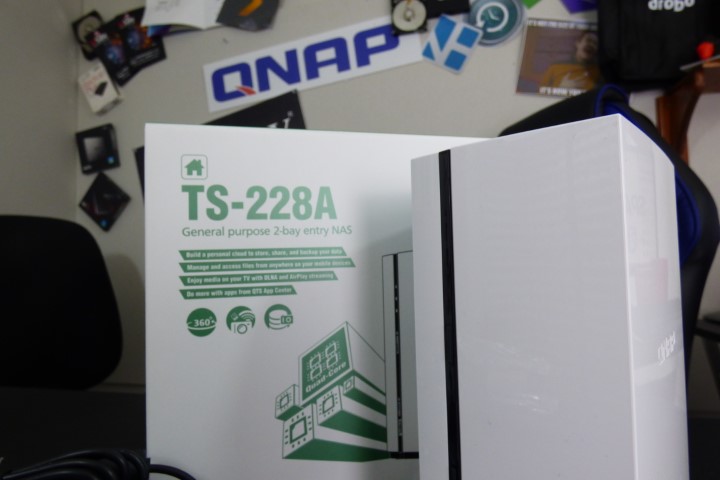





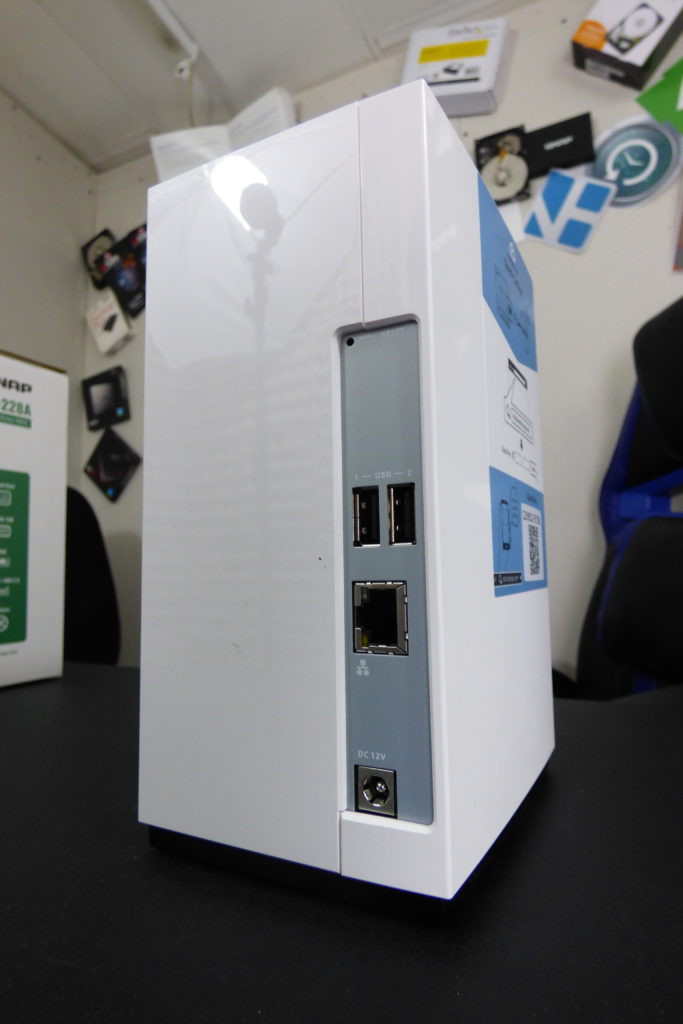
























DISCUSS with others your opinion about this subject.
ASK questions to NAS community
SHARE more details what you have found on this subject
IMPROVE this niche ecosystem, let us know what to change/fix on this site