Topton MW-N100-NAS ITX DiY NAS Board Review
The Topton MW-N100-NAS motherboard is a budget-friendly ITX solution aimed at users seeking a compact and low-power network-attached storage (NAS) setup. Priced at around $139 for the motherboard and CPU alone, or $183.88 with an 8GB DDR5 SODIMM and a 128GB SSD, this board is built around the Intel Alder Lake-N N100 CPU. This processor, part of Intel’s low-power N-series lineup, features a 4-core, 4-thread architecture with a 3.4 GHz turbo frequency, 6W TDP, and integrated Intel UHD Graphics.
NOTE 1 – A version of this motherboard has appeared that features a x4 PCIe slot, but it is shared with the 2nd M.2 slot. You can learn more about it HERE on the Amazon listing
NOTE 2 – The review of the N100 version of this motherboard is now live and HERE on YouTube and HERE on the blog
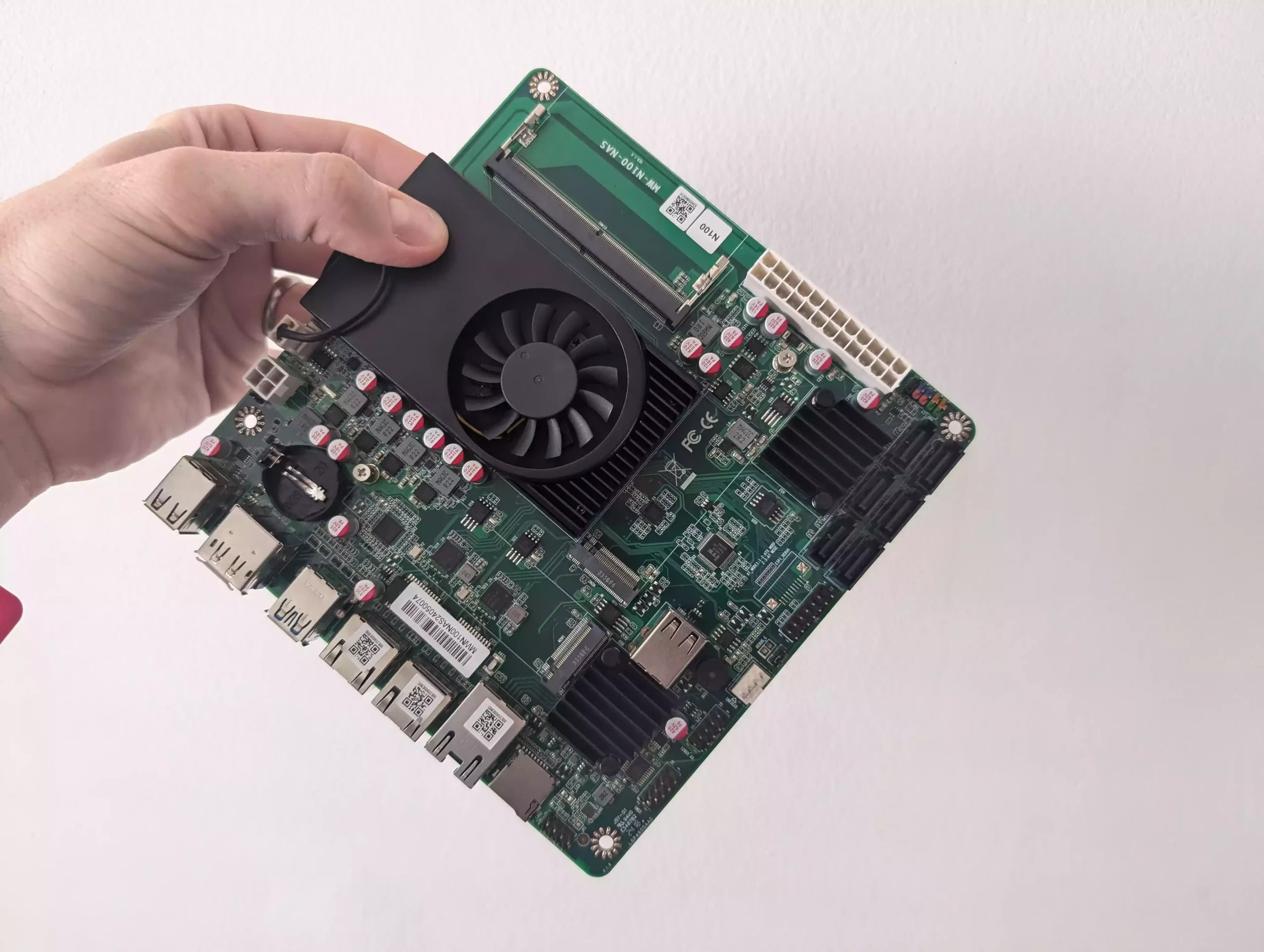
While the CPU is not designed for high-performance processing tasks, it is suitable for general NAS functions such as file storage, backup, and moderate media streaming. Its low power requirements and passive cooling capability make it an energy-efficient choice for users who prioritize minimal power consumption in a home NAS environment, as well as a compact form factor that allows for versatile placement options.
UPDATE – There is a new N305 i3 8 Core version of this motherboard now available HERE for $284.77 (Inlcudes 8GB DDR5 RAM and 128GB OS SSD)
| Where to Buy the 10GbE N100 NAS MoBo? |
Topton MW-N100-NAS ITX DiY NAS Review – Quick Conclusion

The Topton MW-N100-NAS motherboard is an affordable ITX option for basic NAS setups, featuring a low-power Intel N100 CPU, dual 2.5GbE ports, and a rare built-in 10GbE port for faster data transfer. With six SATA ports and two M.2 slots, it offers versatile storage options, although the M.2 slots are limited to PCIe Gen 3 x1, restricting maximum speeds. While the lack of a PCIe slot and ECC support may limit its appeal for advanced users, the MW-N100-NAS performs reliably for general NAS tasks like file storage, backups, and moderate streaming. It’s best suited for budget-conscious users who need a compact and low-power NAS with decent networking options, though not for those requiring extensive expandability or high-speed processing.
Where to Buy a Product





![]()
![]()

VISIT RETAILER ➤






![]()
![]()

VISIT RETAILER ➤
Topton MW-N100-NAS ITX DiY NAS Review – Hardware Design
One of the most notable aspects of the MW-N100-NAS is its networking features, which include a 10GbE port, powered by the Marvell AQC113C chipset, alongside two 2.5GbE ports using Intel’s i226-V chipset. This array of network options offers considerable flexibility for users who may need fast data transfer rates across multiple networked devices or even redundancy configurations.

The 10GbE port is rare for a budget NAS board in the ITX form factor, adding significant appeal to this motherboard. However, the board’s lack of a PCIe slot is a potential drawback for users who may wish to add high-speed components, such as dedicated graphics or additional networking cards.

For NAS applications, this limitation may affect performance expansion, as it restricts the motherboard’s capacity for future upgrades. For users needing extra customization, the lack of PCIe could be a significant constraint, especially for those interested in expanding their setup beyond standard NAS functions.
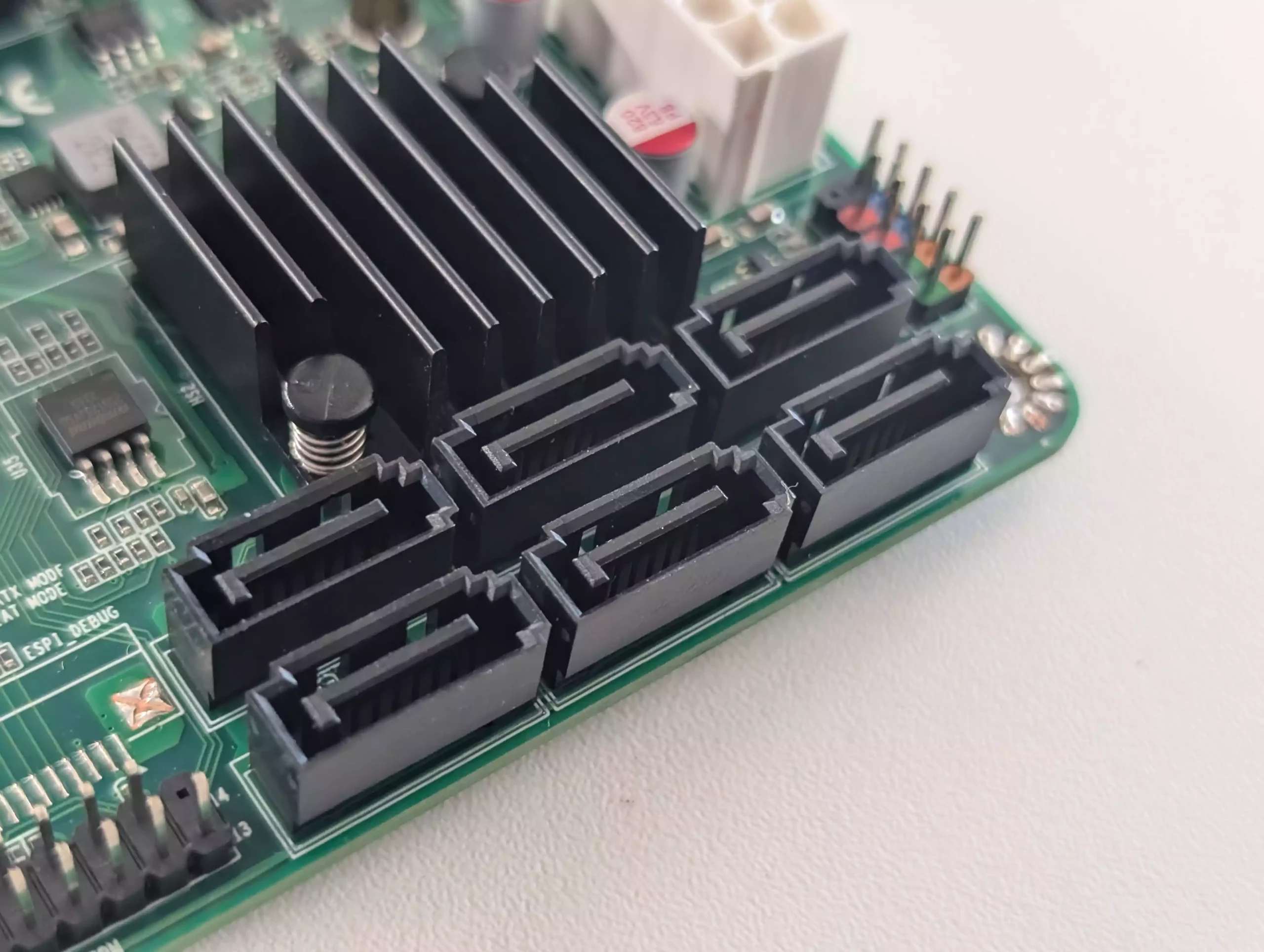
In terms of storage options, the MW-N100-NAS offers an array of SATA and NVMe configurations. It includes six SATA 3.0 ports and two M.2 slots for NVMe storage, which should be sufficient for users with diverse storage requirements. However, the M.2 slots are limited to PCIe Gen 3 x1 lanes, resulting in a maximum throughput of roughly 1,000 MB/s per slot.
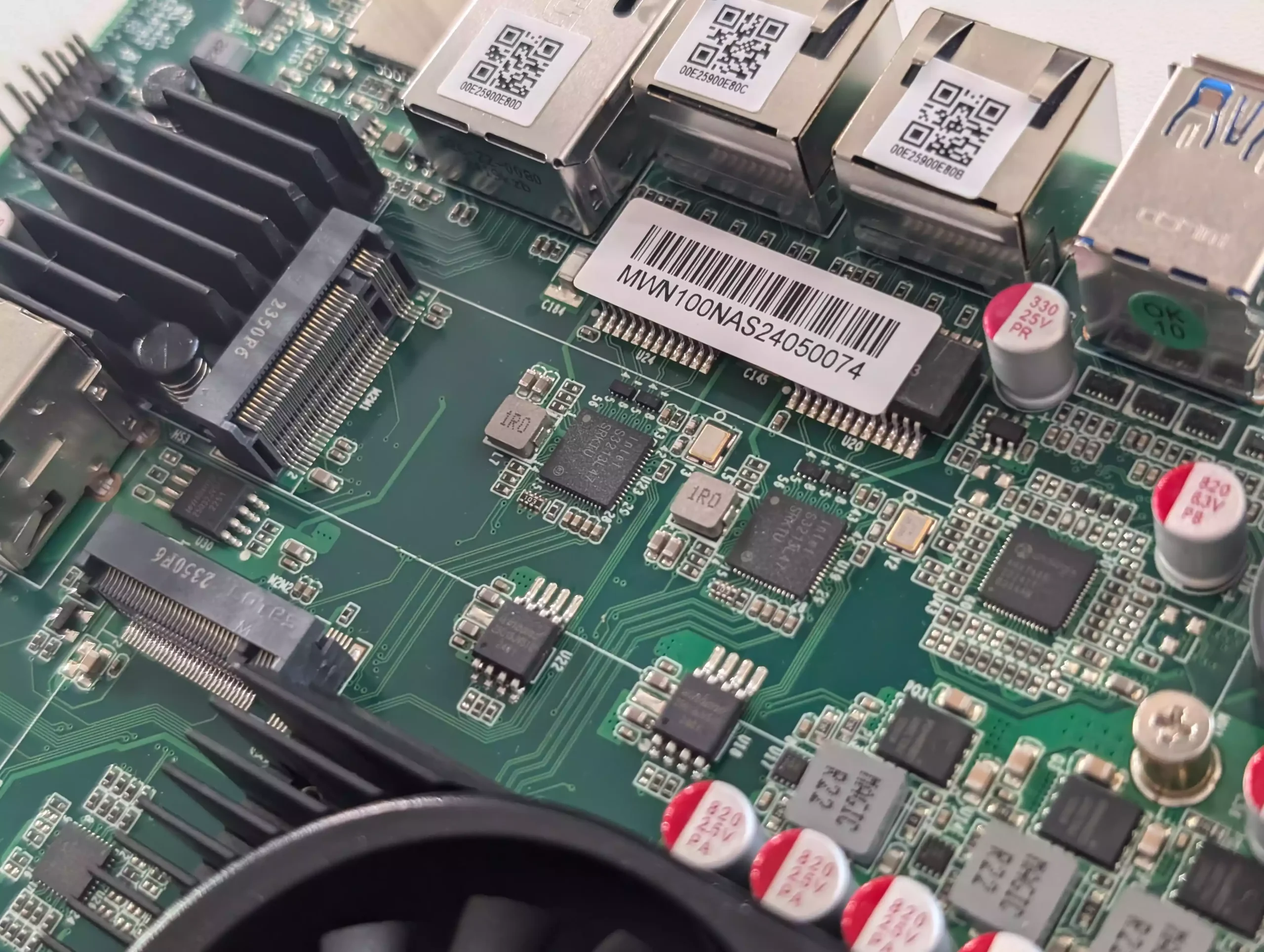
This bandwidth limitation is adequate for general NAS storage tasks, such as storing and accessing personal files or streaming media files over a network, but may be restrictive for more demanding applications that require sustained high-speed data access.
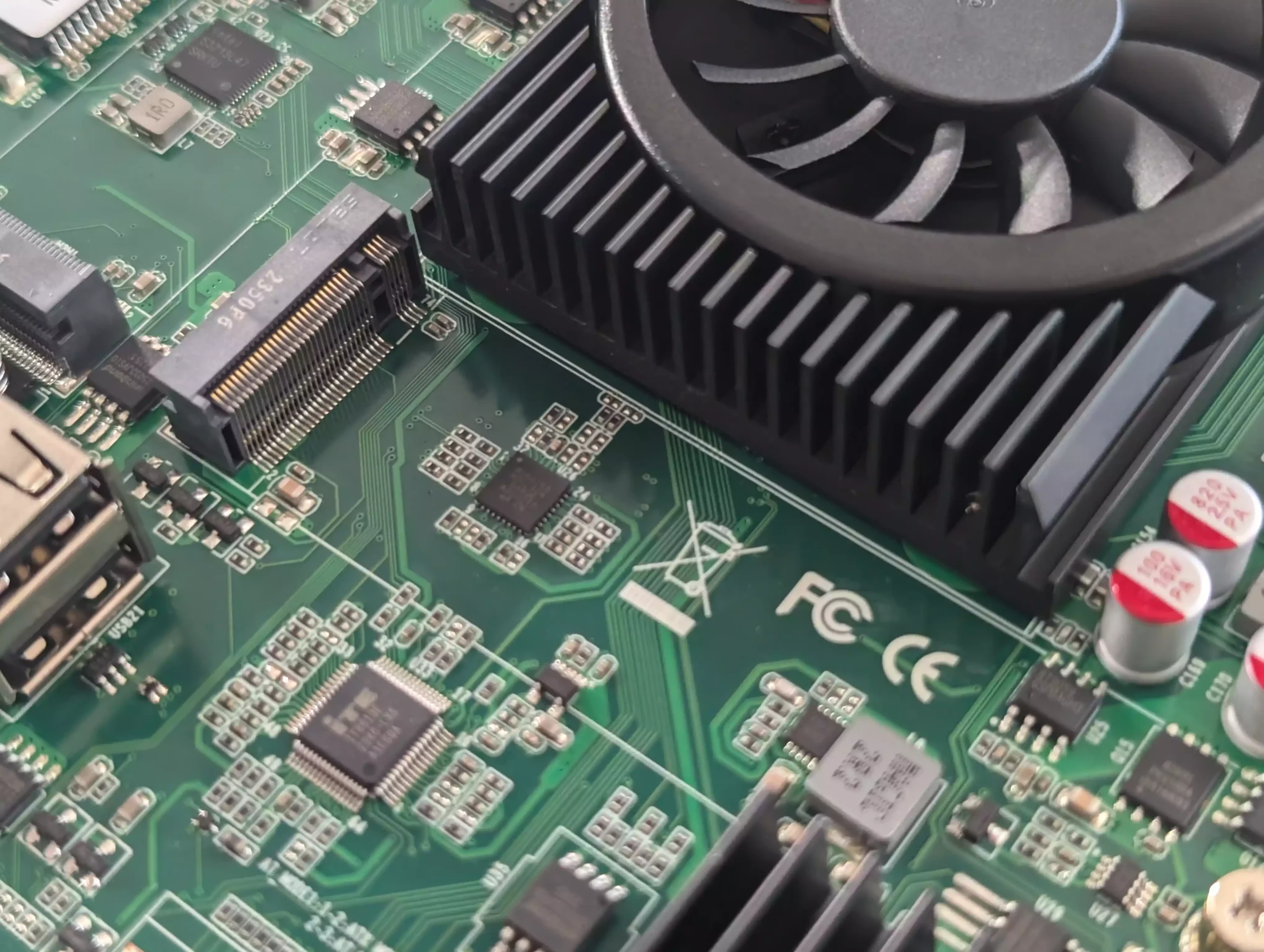
Below is a table summarizing the board’s hardware specifications, offering a clear view of its components and supported configurations:
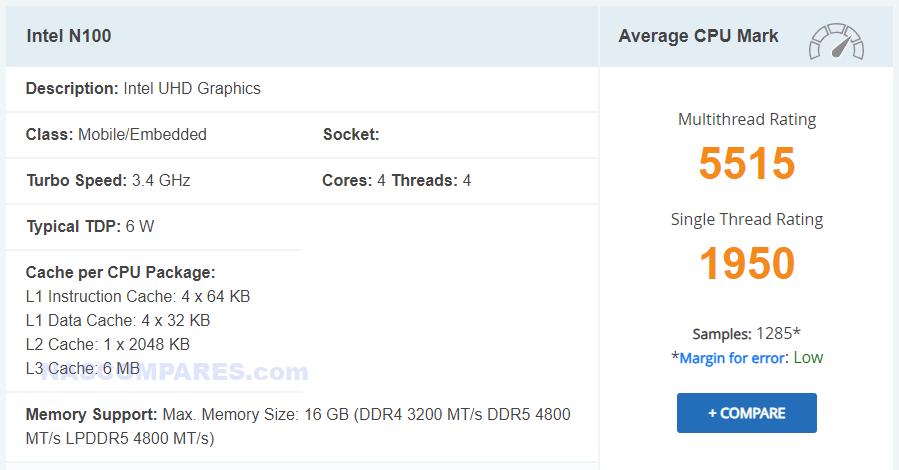
| Component | Specification |
|---|---|
| CPU | Intel Alder Lake-N N100 |
| Cores/Threads | 4 / 4 |
| Max Turbo Frequency | 3.4 GHz |
| Cache | 6 MB Intel Smart Cache |
| TDP | 6 W |
| LAN Ports | 2 x i226 2.5G, 1 x 10G Marvell AQC113C |
| Memory Slot | 1 SO-DIMM DDR5 (up to 32 GB) |
| SATA Ports | 6 x SATA 3.0 |
| M.2 Slots | 2 x PCIe Gen 3 x1 NVMe |
| USB Ports | 1 x USB 3.0, 1 x USB Type-C, 2 x USB 2.0 |
| Display Ports | 1 x HDMI, 1 x DisplayPort |
One feature some users may miss is ECC (Error-Correcting Code) memory support, often desired in NAS environments for data integrity. Instead, the board provides a single SO-DIMM slot that supports up to 32GB of non-ECC DDR5 memory. While this capacity is adequate for most home NAS applications, it may be limiting for advanced setups involving heavier workloads or virtualization, where additional memory or ECC support could enhance performance and data reliability.
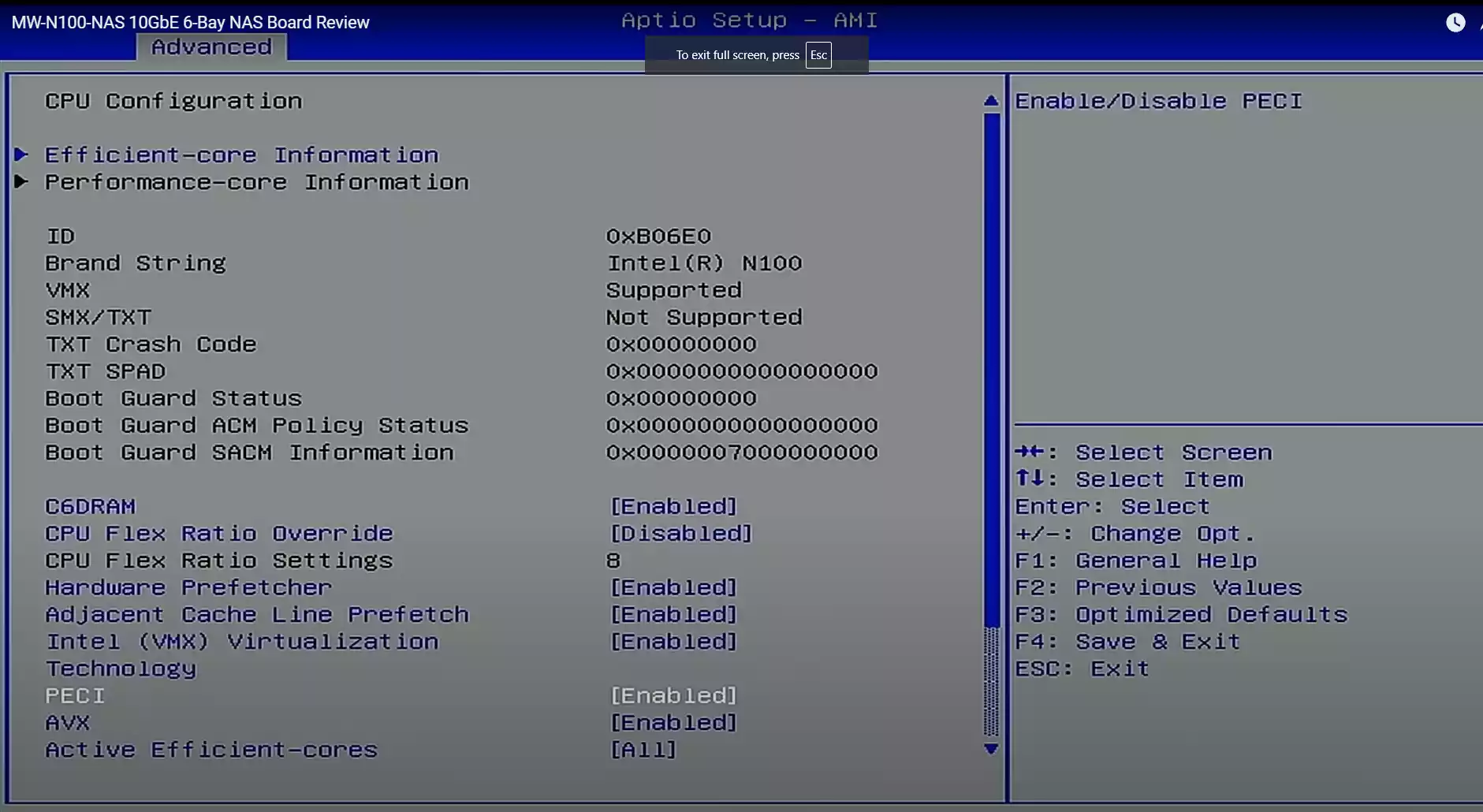
The BIOS offers various options for customization, allowing users to adjust settings such as PCI and USB controls, which is beneficial for users looking to optimize the motherboard’s performance based on specific NAS use cases or stability requirements. The lack of ECC support, however, may limit its appeal for users who prioritize maximum data integrity, especially in a NAS configuration where consistent data transfer and storage reliability are critical.

Power efficiency is another key feature of the MW-N100-NAS. During testing, idle power consumption was recorded at around 28.2W with drives connected, and the motherboard’s power draw under load conditions reached a peak of 55W.
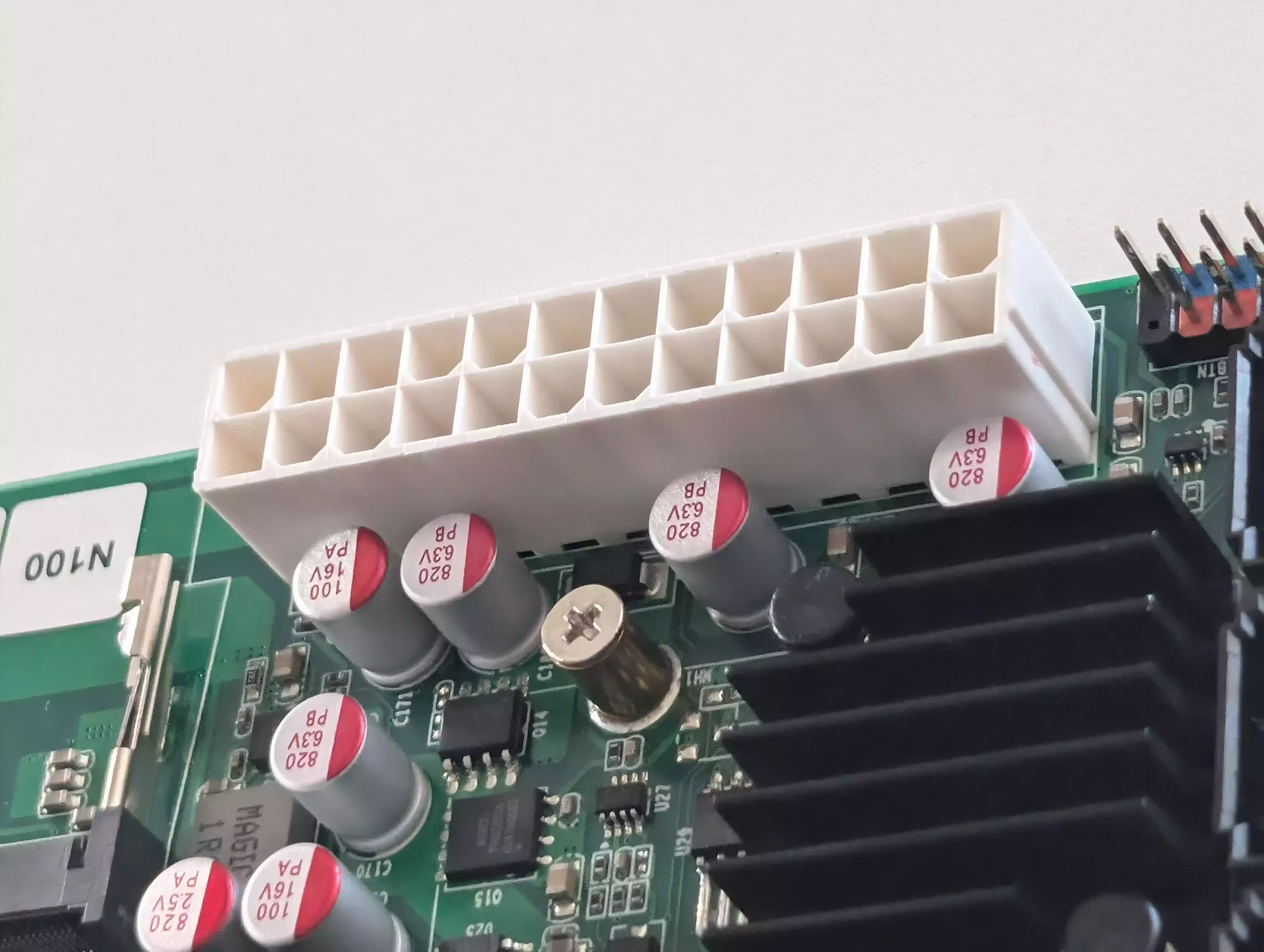
These low power consumption figures are advantageous for a NAS system expected to run continuously, reducing electricity costs and lowering heat output, which is essential in confined spaces. This efficiency is further supported by the Intel Alder Lake-N N100 CPU’s low 6W TDP, which enables it to operate reliably without requiring intensive cooling.
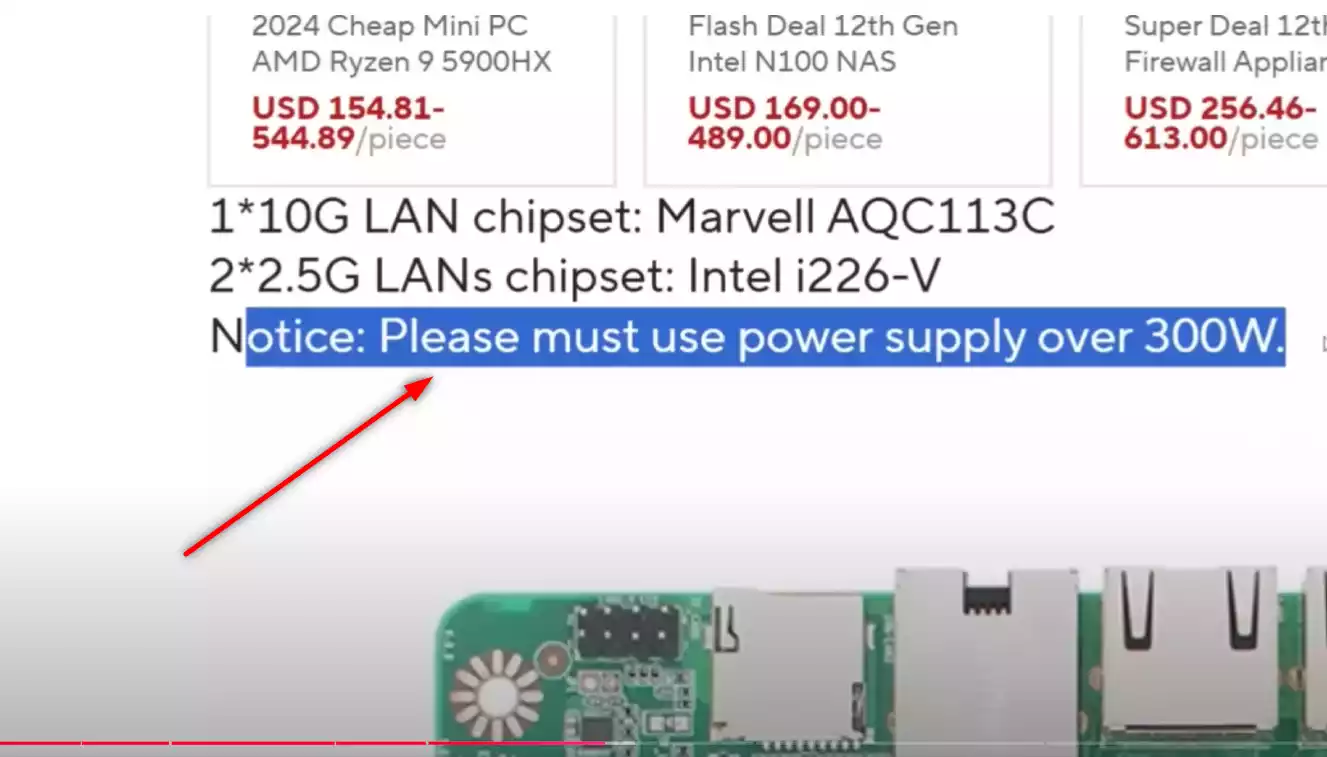
However, the board’s power requirements specify a 300W power supply, which may seem excessive for a board designed for modest performance. This is likely to ensure stable power delivery, particularly with the 10GbE network port under load.
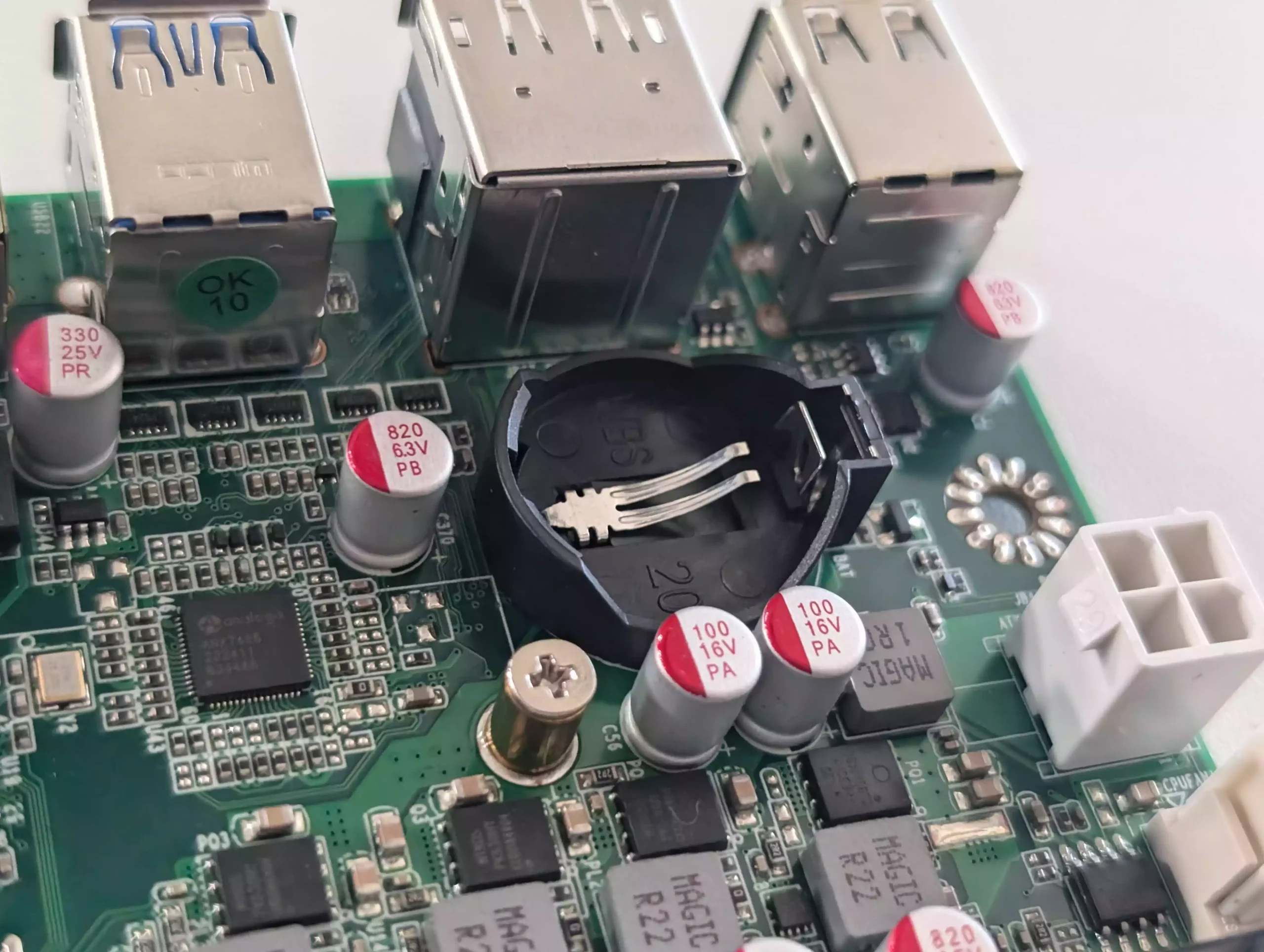
Additionally, the board is shipped without a CMOS battery, so users will need to source one separately to maintain BIOS settings over time. These requirements add minor extra costs and may necessitate careful planning, especially for users unfamiliar with NAS builds.
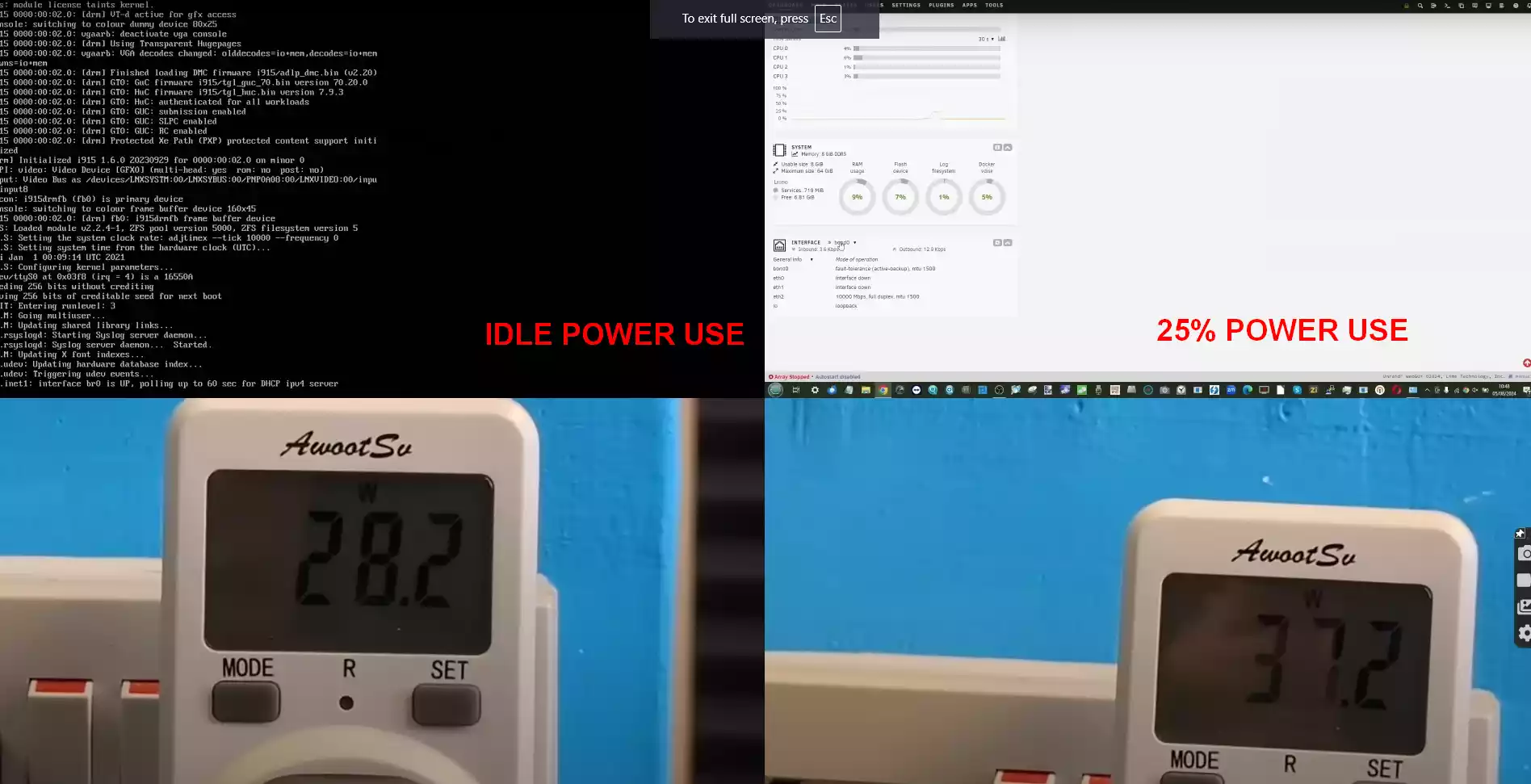
Performance testing showed that the MW-N100-NAS delivered reliable but moderate results. When transferring files through the 10GbE connection, speeds peaked at around 750 MB/s, with average speeds of about 305–320 MB/s. These results, while not close to full 10GbE bandwidth, are within expectations for a budget NAS motherboard equipped with a low-power CPU and are suitable for typical NAS uses, such as file sharing and moderate streaming.
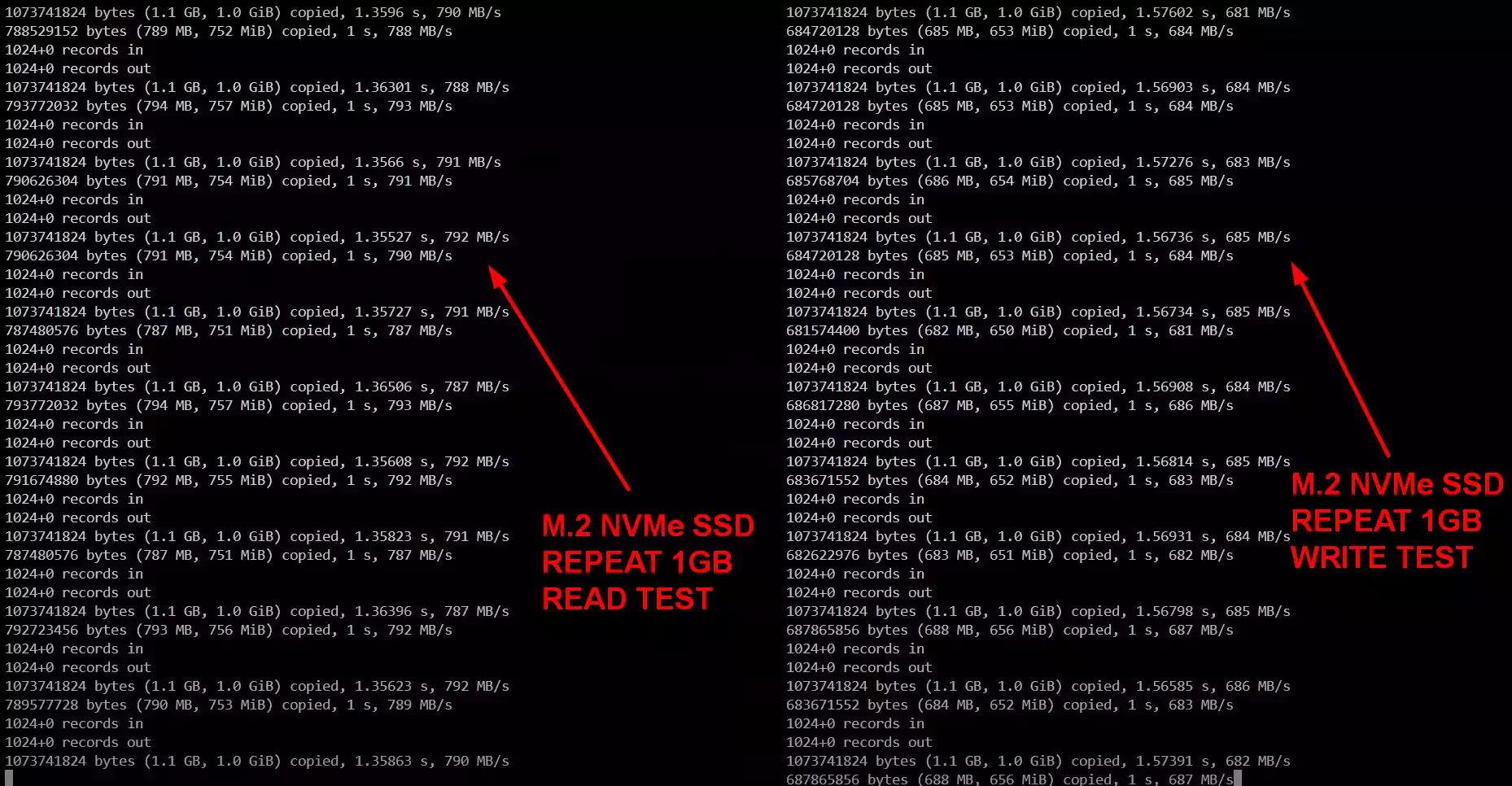
For internal data transfers, such as moving files between SSDs, read speeds reached approximately 795 MB/s, while write speeds topped out around 688 MB/s. Though these speeds are acceptable for standard NAS usage, they do fall short of full-speed potential, likely due to the board’s limited PCIe lane allocation and modest CPU capabilities.
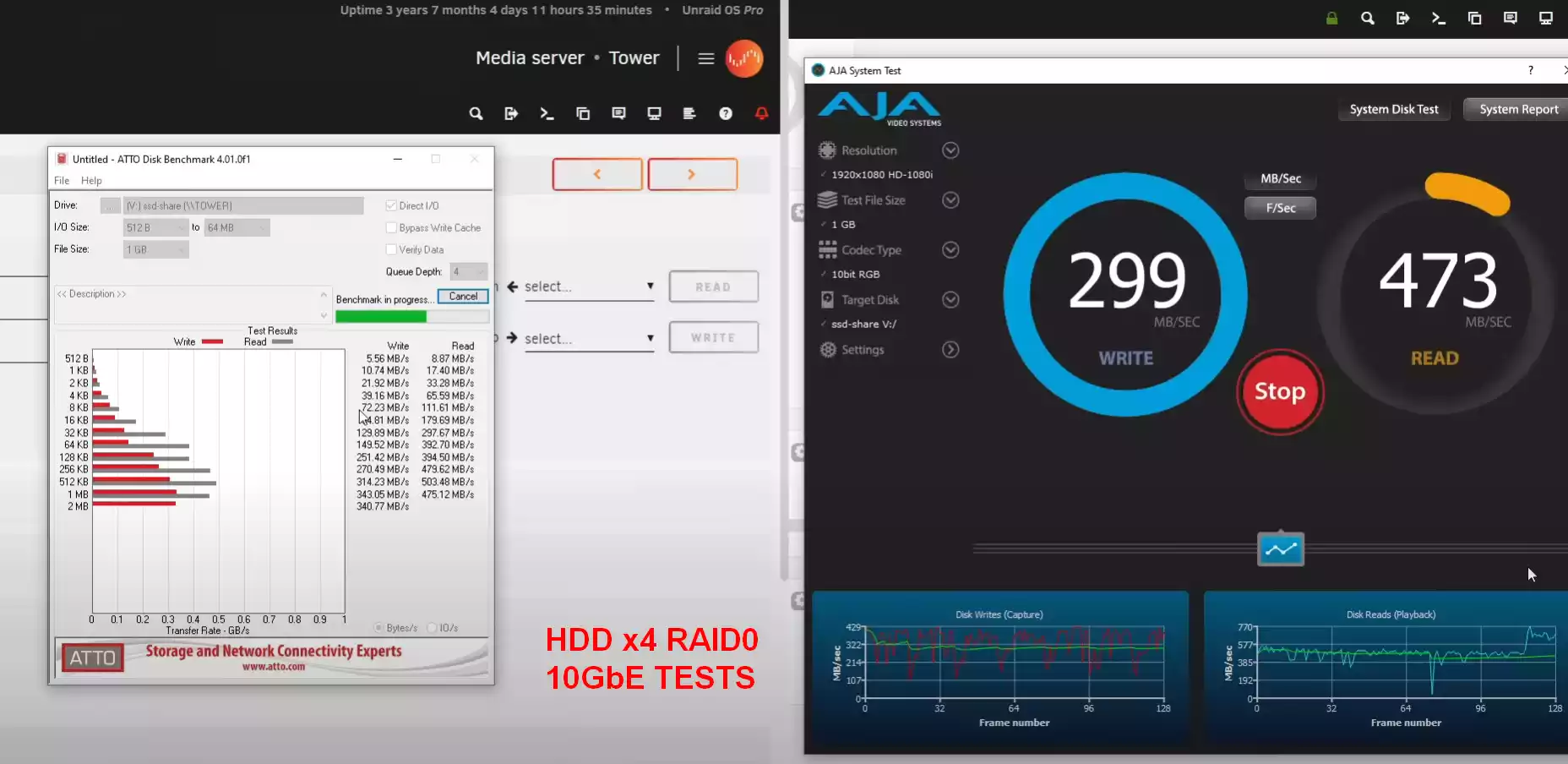
Thermal performance was stable during testing, with temperatures peaking at around 49°C after prolonged operation under load. The MW-N100-NAS uses a low-profile fan that provides adequate cooling without generating excessive noise.
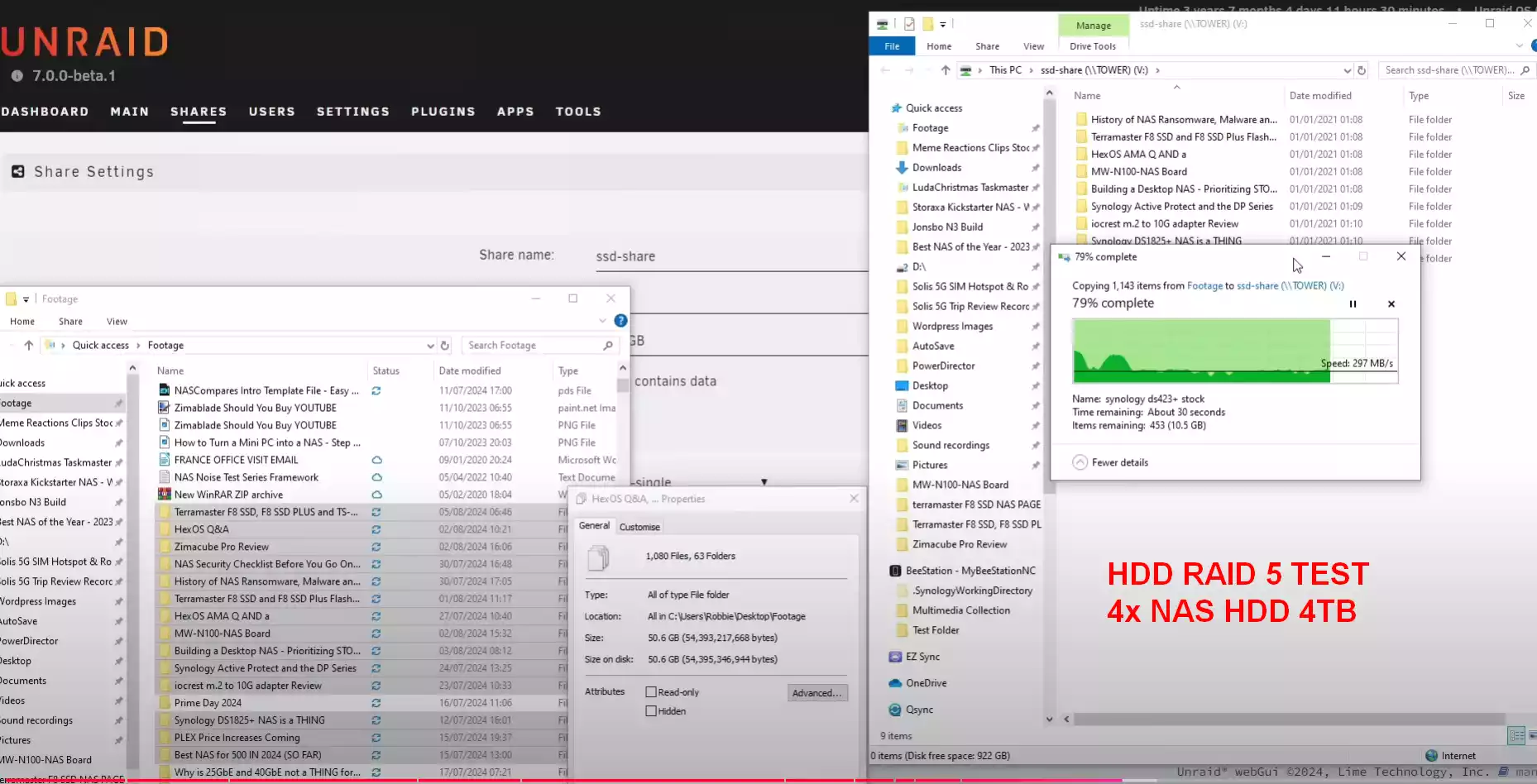
However, for users who intend to utilize all six SATA ports or both M.2 slots with continuous, high-demand workloads, additional cooling solutions may be worth considering. The board’s efficient thermal management makes it suitable for users seeking a system that can run continuously without extensive cooling modifications, although configurations involving numerous high-speed drives may benefit from enhanced cooling.

Overall, the Topton MW-N100-NAS is a solid choice for those seeking a straightforward NAS setup without extensive customization needs. Its key strengths are its networking capabilities, including the rare addition of a 10GbE port alongside dual 2.5GbE ports, providing flexible network options for data sharing, backup, and streaming tasks.
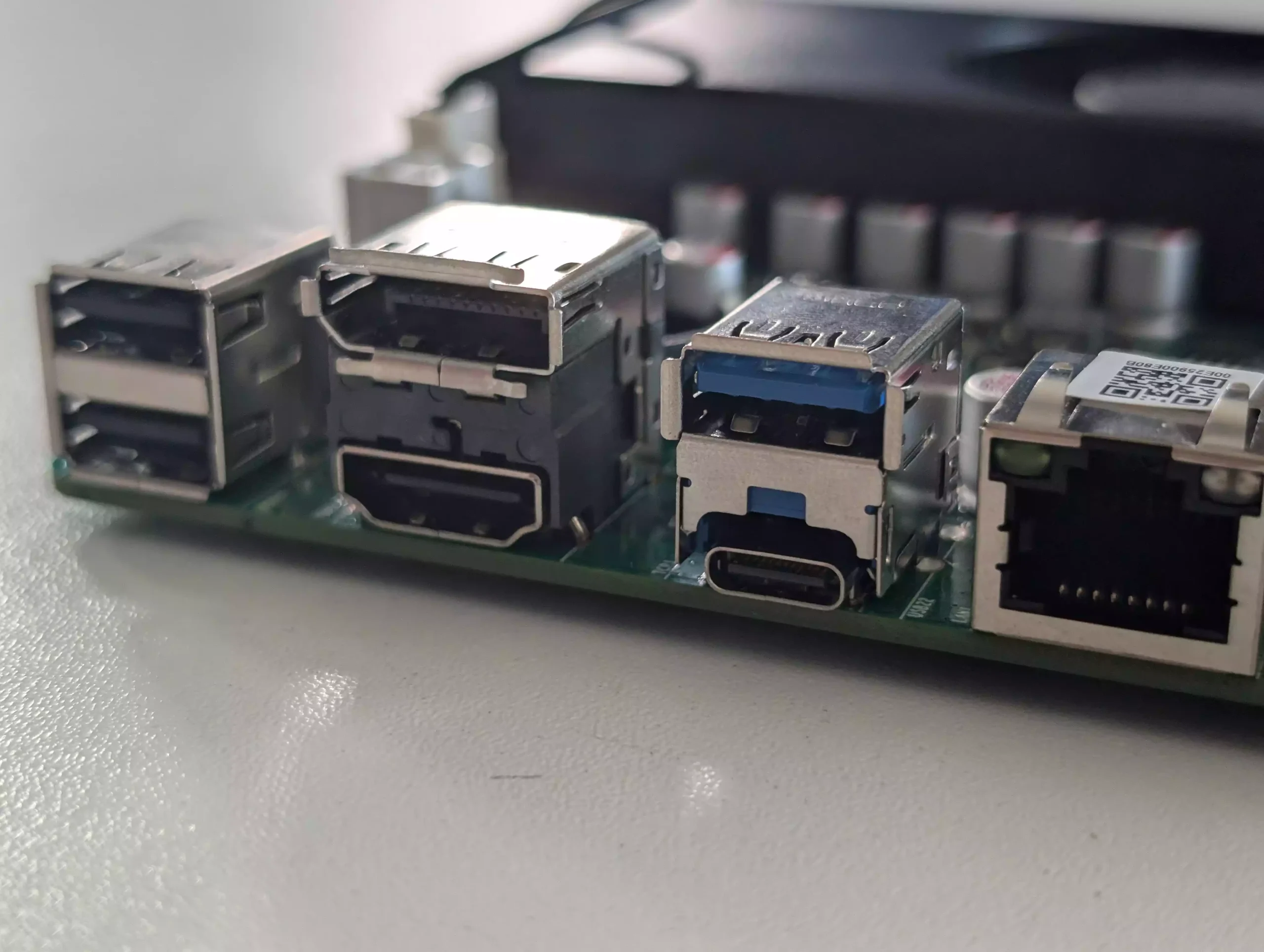
However, limitations such as the absence of a PCIe slot, limited M.2 slot speeds, and lack of ECC memory support may deter users seeking a more advanced NAS configuration or those with specific performance or data integrity requirements. These factors indicate that this board is best suited for users who primarily need reliable file storage and moderate transfer speeds rather than high-end processing or customization.

Topton MW-N100-NAS Motherboard Review – Conclusion
The MW-N100-NAS motherboard from Topton is a practical option for NAS users who prioritize cost-effectiveness, compact form factor, and low power usage over advanced performance features. This board is positioned well for users who need a simple, dedicated NAS with solid networking options, allowing for versatile configurations that don’t require high-powered components or extensive customizability. The inclusion of 10GbE is a significant advantage, providing a notable boost in transfer speeds over standard Ethernet, which is beneficial for small offices or households with moderate data-sharing needs. However, potential buyers should consider its limitations in terms of expandability and memory capabilities, as these may impact its long-term viability for more advanced NAS applications. For those focused on basic file storage and network sharing, the MW-N100-NAS is an appealing choice with a balanced mix of essential features and cost-efficiency. Nevertheless, for users anticipating heavier workloads, or those looking to future-proof their NAS setup, it may be worth exploring more advanced options that offer better expandability, ECC support, or higher sustained performance capabilities.

🔒 Join Inner Circle
Get an alert every time something gets added to this specific article!
This description contains links to Amazon. These links will take you to some of the products mentioned in today's content. As an Amazon Associate, I earn from qualifying purchases. Visit the NASCompares Deal Finder to find the best place to buy this device in your region, based on Service, Support and Reputation - Just Search for your NAS Drive in the Box Below
Need Advice on Data Storage from an Expert?
Finally, for free advice about your setup, just leave a message in the comments below here at NASCompares.com and we will get back to you. Need Help?
Where possible (and where appropriate) please provide as much information about your requirements, as then I can arrange the best answer and solution to your needs. Do not worry about your e-mail address being required, it will NOT be used in a mailing list and will NOT be used in any way other than to respond to your enquiry.
Need Help?
Where possible (and where appropriate) please provide as much information about your requirements, as then I can arrange the best answer and solution to your needs. Do not worry about your e-mail address being required, it will NOT be used in a mailing list and will NOT be used in any way other than to respond to your enquiry.

|
 |
Synology FS200T NAS is STILL COMING... But... WHY?
Gl.iNet vs UniFi Travel Routers - Which Should You Buy?
UnifyDrive UP6 Mobile NAS Review
UniFi Travel Router Tests - Aeroplane Sharing, WiFi Portals, Power Draw, Heat and More
UGREEN iDX6011 Pro NAS Review
Beelink ME PRO NAS Review
Access content via Patreon or KO-FI
Discover more from NAS Compares
Subscribe to get the latest posts sent to your email.



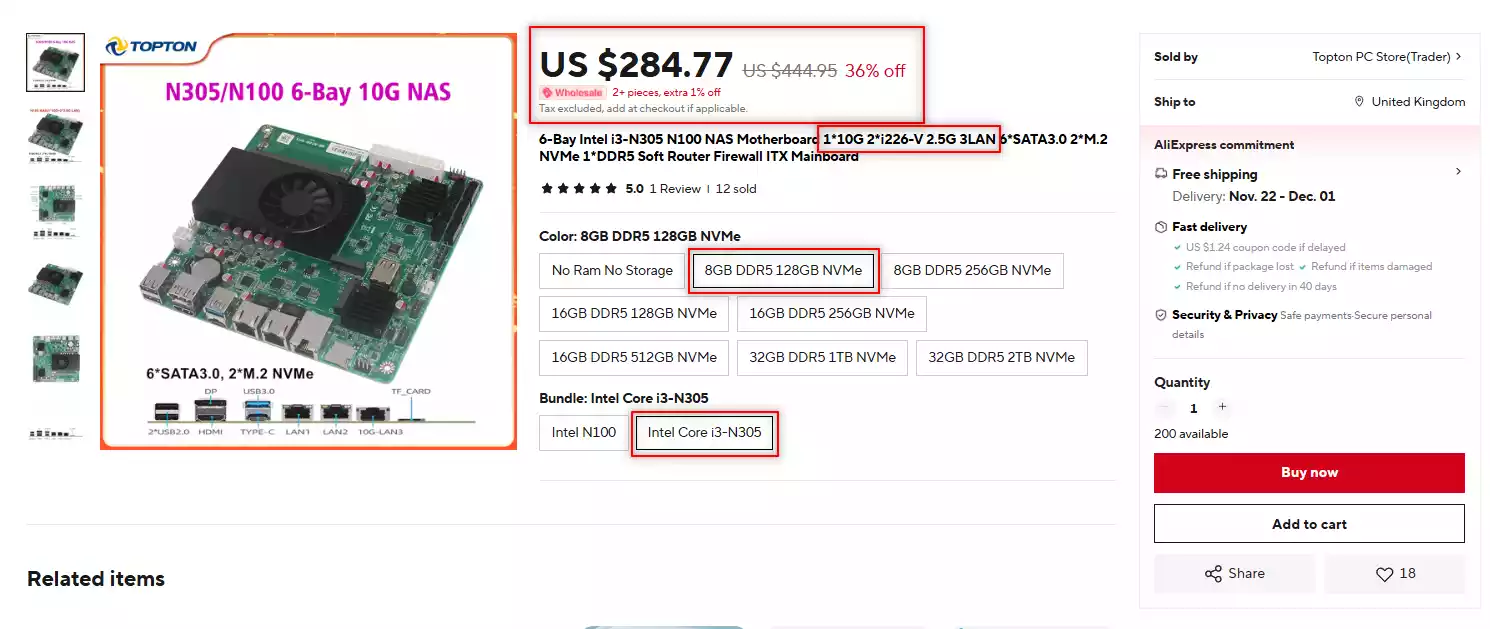





Why does nobody talk about how noisy these soldered-CPU NAS boards really are? The Alder Lake N100 boards from Topton or CWWK come with a terrible built-in cooler, and since the CPU is soldered, you basically can’t replace it. Once you receive it, you’re stuck with a noisy system and no real upgrade options.
REPLY ON YOUTUBE
how can when I check the price after each of these videos, the price is double
REPLY ON YOUTUBE
Have you even try to find one of those batteries? Searching for it, the results are loaded with full size batteries and there are no results for button batteries
REPLY ON YOUTUBE
what case wold you advise for this mother board ?
REPLY ON YOUTUBE
Hey man, great run through but for power draw you need to make sure you do your best.. CPU C-states was disabled in Bios and it seems like most ASPM features also were disabled. This shows everytime you were doing lcpci, all devices ASPM are disabled. You will never get proper draw… if all devices support it you could hit sub 12W idle even with drives connected
REPLY ON YOUTUBE
I have it, I can say it’s a piece of shit ! You need to desactive C-states in the bios because it freezes with it enabled. It consumes way too much power : 22watts with only one nvme SSD ! It’s not stable at all. And the list of problems is BIG ! I use it as a backup server once a week.
REPLY ON YOUTUBE
These boards are garbage. 25 years as an IT Operations Engineer the risks with these boards are Fake or downgraded parts. Poorly manufactured, Performance and lifespan is unpredictable, no support, locked or outdated BIOS and modified UEFI firmware, which can create backdoor risks. Fake licences, No FCC/CE Certificatio, safety??? Etc
REPLY ON YOUTUBE
@9:39 10Gbe test peak 280~750MByte/s
REPLY ON YOUTUBE
My MJ11-EC0 was 60,- takes (normal) ECC ddr4 has 8 sata ports, one x4 nvme and a x16 pci slot 😛
Has an AMD EPYC™ Embedded 3151 and has KVM and remote management.
REPLY ON YOUTUBE
Thanks for the review!
REPLY ON YOUTUBE
16GB ram limit
REPLY ON YOUTUBE
So the good news is:
10 GbE port isn’t limited by a single 1x lane, but actually gets a 2x so the Ethernet controller is the bottleneck. (here I honestly wish Ethernet controllers had a second port or two just so we can utilize this bandwidth. A 10 + 5 would be ideal for 2x PCIe v3, or 1x PCIe v4)
The downside is:
6×6 Gb/s SATA being limited by 1x PCIe. I would more than happily throw away the second M.2 slot for the sata controller to have 2 lanes so it can keep up with the Ethernet.
Except No I wouldn’t want one less M.2 port, since what I actually plan on doing when my own board shows up in the mail is add in an M.2 pcie to 6x SATA (for an example with the ASM1166), then I can split my drives into two groups such that a software RAID 5/6 won’t be limited by 1x PCIe. And thereby perhaps be able to saturate the 10 GbE connection. (since why not use all of it?)
I can’t wait for the future when we have systems like this but with just a couple more PCIe lanes for us to work with.
I want more lanes, not faster ones, since 12 PCIe v3 lanes is superior to 9 PCIe v4 lanes. Take this board for an example, 2 PCIe lanes are wasted to get 2x 2.5 Gb/s Ethernet, that could have been 1 lane if the Ethernet controller had 2 ports. Or better yet as already stated, been on the same controller as the 10 GbE controller since 2x 8 Gb/s of PCIe has room for it. Though that do require such network controllers to be on the market, which isn’t the case sadly… So we will inevitably waste PCIe lanes, so better waste v3 lanes and have more of them, than have fewer v4 lanes in total for us to waste. (though a compromise of 6x v3 + 4x v4 is also appealing.)
REPLY ON YOUTUBE
your channel is making me want to upgrade my gen10 microserver which i am perfectly happy with. i need to block your channel.
REPLY ON YOUTUBE
I bought 2 of these and I can’t seem to get it to turn my screen on.
REPLY ON YOUTUBE
dropping the Pentium and Celeron name is a huge mistake by intel
they should name the N150 to Pentium 4150, ‘4’ core, generation ‘1’, year 202’5′
Pentium 4 is such a nice name that brings back memories and should have a place in the closet, now as a NAS
REPLY ON YOUTUBE
are any of these N100/150 boards reliable?
they are always no brand i would feel safer to buy one if Asus/MSI/Asrock strap their name on top for just a few bucks more
i mean they are already selling useless A520 boards that nobody buy at way cheaper
REPLY ON YOUTUBE
I’d love to see the n100 pcie lanes allocated as follow :
1 lane for two 2.5G ethernet
2 lanes for a 10G ethernet
1 lane for 6 sata ports
1 lane for a m.2 nvme to be used as boot
4 lanes for two m.2 nvme for a performance mirrored cache.
This would make the perfect NAS mobo.
REPLY ON YOUTUBE
What size are the M2 slots on this thing?
REPLY ON YOUTUBE
Ordered my board last week, it should arrive next monday. I did notice that they revisited the board with the N100, now its only available in N150 since last week. The N305 stayed the same.
REPLY ON YOUTUBE
Any idea what the power consumption is with only 2x nvme 4tb drives installed? Thanks
REPLY ON YOUTUBE
I bought this board earlier, and it literally freezes whenever I try to load into any OS or try to install any OS. Tried different memory, ran memtest86, different power supplies, and removed all motherboard connections besides bare essentials (CPU power, MoBo power, one drive, 1 HDMI, and 1 keyboard). All drives confirmed working on another computer with all drives reporting good smart data. Changed BIOS settings to disable CSM and secure boot (for Truenas-Scale). I want to find an updated BIOS, but I don’t know where to look. Truenas-Scale installer worked on 2 other computers. I’m now at the assumption that my motherboard is faulty. Any help is appreciated. But for others, be forwarned. I was troubleshooting for an entire day.
REPLY ON YOUTUBE
Did Unraid detect lan port speed correctly
REPLY ON YOUTUBE
Can you recommend a decent 300W power supply for this board in a Jonsbo N2 Case? I’ve read that there’s challenges with cable length with this motherboard in this case due to the ATX connector location.
REPLY ON YOUTUBE
does the board allow booting from nvme?
REPLY ON YOUTUBE
Wow, idle power is kinda shocking…
REPLY ON YOUTUBE
Damn, wish I saw this video before getting a bunch of other parts for a custom build. This has pretty much everything I need spec wise…!
REPLY ON YOUTUBE
Oh well, I’m much happier with the lockerstor Gen 3 than I would have ever been with this board.
REPLY ON YOUTUBE
In the months leading up to me purchasing the ASUSTOR lockerstor Gen 3. I never once came across this board. ????
REPLY ON YOUTUBE
I have N305 mobo in my homelab and I can say that it is a bummer. It could just randomly hang producing no any logs or clues why. It happened more than 10 times so far. I would rather buy some well known brand product instead of this chinese custom shop.
REPLY ON YOUTUBE
Anyone bought this M/b? With sata hdd connected, mine boots super slow. It take about 2 minutes to show amibios logo and boot menu of unraid.
REPLY ON YOUTUBE
I think I have the answer to the power mystery. I think with three network interfaces and sata controller and n100 soc, and anticipated heavy USB usage, will combine will have a much higher need of 5volts and PSU’s these days provide more power to the 12v rail than 5v, and they are simplifying the power requirements with a higher wattage.
REPLY ON YOUTUBE
Realistically you dont need the Raid OS Drives because youve got the SD Slot. Wonder if you can use one of those PCIE Storage to PCIE x1 adapter…..
REPLY ON YOUTUBE
What are you gonna do with a PCI-Ex slot with an N100? Not like you’re going to put a GPU in there…
I think this is a fine choice, for home storage and possibly even networking/routing/camera setups.
REPLY ON YOUTUBE
CW are CWWK voards, but who are designing MW boaeds?
REPLY ON YOUTUBE
I have the cwwk version of this board with 4 x Intel i226V 2.5Gbs ports, and I can’t get it below 50w at idle using TrueNAS scale and all my hdd spun down. Any help appreciated.
REPLY ON YOUTUBE
If it had a heat spreader for a normal cooler rather that tiny annoying fan it would be a good buy
REPLY ON YOUTUBE
My Opinion what a Nas Board needs
1x 2.5 gb nic
1x 10gb (maybe 2) nic
1x 4x fullsize pci (or end Open)
6-8x sata via sff Port and Not via Full size sata Ports (just Need to much Space)
Low power but good CPU Like the n100 with a good and silent cooler or mounting holen like 115x.
Ports:
1 hdmi,2-4usb3 and the nics from above
Usb-c is Not needed and the Internat usb2s are nearly useless where the Positioned
REPLY ON YOUTUBE
Since JMB58x can only be JMB582 (2xSATA @Gen3x1) or JMB585 (5xSATA @ Gen3x2) and Alder Lake-N offers only 2xSATA by itself, I think it’s JMB585 with 4xSATA @ gen3x1 used and the two SATA-ports from CPU, which use on PCIe (or HSIO)-lane each. Two lanes are used for AQC113, one each for 2xIntel i226 and one for each M.2.
Would be better to use the ASM1164 (6xSATA @ Gen3x2), not use any SATA-Ports from CPU, use an Intel X550-AT2 or 2xAQC113C for 2x10GbE @Gen3x4 instead of 2xi226, or use just one AQC113C and have 2xM.2 with Gen3x2.
REPLY ON YOUTUBE
视频非常好! 我的OKX钱包里有USDT,并且我有恢复短语. 「pride」-「pole」-「obtain」-「together」-「second」-「when」-「future」-「mask」-「review」-「nature」-「potato」-「bulb」 我该如何将它们转移到Binance?
REPLY ON YOUTUBE
My biggest takeaway here is that the power consumption difference between n305 and a 4650g is pretty marginal
REPLY ON YOUTUBE
I also bought from Aliexpress and threw my money away, for those who are thinking about buying, believe me it’s better to look for another brand, I bought it and threw my money away!
REPLY ON YOUTUBE
Great review. Sadly the idle is a dealer breaker. Perhaps if we keep saying this the manufacturers will change the sata controller.
Some have hacked the bios and got higher c-states.
REPLY ON YOUTUBE
On board SAS controller?
REPLY ON YOUTUBE
The biggest disadvantage of these boards are if any components like cpu, ram etc fails the entire board need to be replaced as everthing is soldered.
REPLY ON YOUTUBE
Try to use the i5 1135g7, it has low consumption of 15w, it can have up to 64gb of ram in dual channel, it has the intel iris xe igpu with double decoders for h264, h265 and av1
REPLY ON YOUTUBE
I have this board in use, it’s pretty good. best price-performance ratio I could find (for my needs).
But be careful, the installed fan seems to get louder from month to month.
the only thing I would wish for would be a usb 3.0 port (19 pin) on the board.
REPLY ON YOUTUBE
Debating on this board for an offsite backup. I picked up a supermicro itx xeon-d board to replace my onsite server. Curious how long it would take to transfer all 40tb of data to a board like this. Probably take quite awhile especially since I use unraid….
REPLY ON YOUTUBE
I’ll pay the premium for a NAS from a reputable vendor because I simply don’t want to be responsible for patching and maintaining the software. The cost for me is offset by time and that’s why I continue to use brand name NAS products. This is awesome if you’re budget conscious and a great option for most if you’re willing to tinker.
REPLY ON YOUTUBE
I really hope we get lower power consumption in the future
Running this device 24/7 .. . Ouch ????
REPLY ON YOUTUBE
No ECC support -> Not a NAS board. As simply as that.
REPLY ON YOUTUBE
I bought one of these Mb from AliExpress, it never arrived, it was delivered in another state and the seller does not respond and AliExpress does not make the refund.
REPLY ON YOUTUBE
Why would anyone want 10GbE copper port? It is hot, it is not always stable. Optics is the way to go.
REPLY ON YOUTUBE
Any small boards support 6+ SAS drives onboad?
REPLY ON YOUTUBE
Very disappointing idle power consumption 28watt…………………
REPLY ON YOUTUBE
At the 1:50 minute mark you stated “but it’s on die ECC” mean? More specially, the word “die”?
Full statement at 1:50:
“DDR5 has ECC it technically does but it’s on die ECC is not the same as ECC the way it does the correction all the way through and die hard particularly Flash users do care for the difference there so the lack of ECC is going to bother some users”
REPLY ON YOUTUBE
The usb 20 gbps is a messed up thing overall. The exact name is usb 3.2 gen 2×2. Emphasis on x2. It requires an exactly similar device to utilise the second set of pathways to hit that speed. Thunderbolt and usb4 don’t use that configuration and hence only use one set of connection which limits it to 10 gbps.
TLDR: you need a device that explicitly says usb 3.2 gen2x2 to connect to that port and hit full speed.
REPLY ON YOUTUBE
Thank you so much for your ongoing commitment to the community around DIY NAS (and everything else) – your passion for what you do is contagious, and highly entertaining – good stuff, keep it coming, and f*ck those seagulls! 😀
REPLY ON YOUTUBE
Seems pretty disappointing – 28W idle power consumption? My *ancient* i5-3550 server with a SATA SSD and two NVMe sticks semi-idles around 35W (light amount of data from a Home Assistant Yellow constantly flowing to postgres on the server, a cloudflare tunnel etc. when it’s not actively doing other stuff). And the PCIe lanes for the NVMe on the MW-N305-NAS is just… well, this is 2024, it’s disappointing even for a cheap low-end system IMHO.
REPLY ON YOUTUBE
Link is for N100 motherboard, not N305. And it is still too much. For 350 euros in europe you can assemble full NAS with case, i3 14100 with integrated intel HD730 GPU which is a beast transcoding gpu, and 32GB ram in dual channel, and that is with SSD for boot drive.
REPLY ON YOUTUBE
Idk what they are doing here….But I have a 8700G with an Asrock B650M PG lightening….64 gigs of ddr5 and 8 hard drives with a PCIe SATA card and 3 NVMe SSDs. My idle power consumption is 20/30W max with 3 VMs on
REPLY ON YOUTUBE
Their (Topton) own website claim “1 SODIMM DDR5 memory slot supports max 32GB 4800MHz”.
REPLY ON YOUTUBE
great board, great video, but….
the german “translation” of the description is total crap. Please just show the original english one.
The translated one has no relevance for the video or product
REPLY ON YOUTUBE
If that cooling fan is broken, can I attach a PC cooling fan?
REPLY ON YOUTUBE
The mainline retail manufacturers like Asrock, MSI, Asus, etc. really missed the boat.
REPLY ON YOUTUBE
I’m gathering parts to build my first DIY NAS, I did have the n100 version of this in my cart but I changed my mind. Should I hang on for the new n355 and n150 crop of motherboards to come out? I’m not in any rush. I’m hoping for a low power draw but with a little performance.
REPLY ON YOUTUBE
After I get more Christmas spending money, I plan to get a Mini-ITX to replace my router host. Is it worth the $60~$100 to get this over an N100 with 4x 2.5Gbps ports? My initial plan is just to run pfSense in Proxmox, but maybe I’ll move my NAS there too ????????
REPLY ON YOUTUBE
YouTube your translate AI is crap!
REPLY ON YOUTUBE
16gb means – no ZFS…
REPLY ON YOUTUBE
These little Alder Lake N CPUs are pretty starved of PCIe lanes. 9 Lanes ain’t much. I would have sacrificed a M.2 slot to add another lane to the JMB585. To give those those HDD a more room to breath.
REPLY ON YOUTUBE
28 watts idle on that is terrible, some BIOS optimisation and power top I’d expect closer to about 15 watts max.
REPLY ON YOUTUBE
This is cool. Respectfully, your mic quality isn’t very good.
REPLY ON YOUTUBE
I have this board (minus the 10GB NIC) and it is running Xpenology in an N2 case. Wonderful, perfect for what I wanted/needed. Get it before tariffs hit. I use the MicroSD card to load ArcLoader for Xpenology.
REPLY ON YOUTUBE
Pops head into room…
No ECC
Leaves room
REPLY ON YOUTUBE
hey look, it’s Teef Richards the lispin’ luddite
REPLY ON YOUTUBE
Just me? the N305 aliexpress links take me to a N100
REPLY ON YOUTUBE
You do a great job within this product space, keep it going. I would love to see you improve the video quality though. It looks very compressed / recorded with low bitrate and the highlights are compressed.
REPLY ON YOUTUBE
Another Chinese crap’y board without quality control with random defects and no support. He’ll thank you. It’s only just a curiosity for a few people who know how to deal with defective equipment.
REPLY ON YOUTUBE
28 watts idle with the disk powered down is way too much. Powered down HDDs consume very little, which means the other items on this board are very power hungry. A laptop with 1 NVME and in idle uses as less than 5 watts.
REPLY ON YOUTUBE
Anyone have an AMD version of this? I don’t have time for Intel anymore.
REPLY ON YOUTUBE
I was queued up to take a drink when you said “243 knicker” but you dropped a dollars on us!
REPLY ON YOUTUBE
It’s work with 32gb ddr5!
REPLY ON YOUTUBE
can i power everything from usb-c?
REPLY ON YOUTUBE
copper rj45 10gbit is worth to me less than 2.5gbit ports 🙁
I was convinced by people that sfp+ is the way to go, its a nas,it would be near switch in most cases, cheap DAC cables…
REPLY ON YOUTUBE
27W on idle is beyond pathetic for a board you may want to have powered on 24/7.
When will they get rid of that horrible sata controller?
REPLY ON YOUTUBE
this is the best channel for DIY nas builds. I haven’t found any channel that matches the quality and coverage.
REPLY ON YOUTUBE
Awesome breakdown (as always). It’s a hard pass for me, but I’d love to see something like this with a lot more nvme and no USB other than USB 2x.
REPLY ON YOUTUBE
Those combos are insanely affordable. For a price of an underpowered off-the-shelf diskless device without integrated GPU you can build a beast NAS which can everything you want including transcoding. DIY reality
REPLY ON YOUTUBE
not sure i want to aliexpress a nas mobo. if it fails all the data could be gone
REPLY ON YOUTUBE
So if you want to put in 2 nvme drives what would be the best perf/price SSD to choose ? seems overkill to use like 2 Samsung 990 Pro gen4 drives even with utilizing the 10Gbe port
REPLY ON YOUTUBE
I want to see how it performs over a 10Gbe SMB connection from Raid 5
REPLY ON YOUTUBE
Its really disappointing , yet again, the mobo has so few pci lanes at such low speed. Its about time this was ameliorated for those ‘NAS Mobo’s’
REPLY ON YOUTUBE
I just can’t see much of the point to buy N305, yes it has 8 cores, but still only 9 lanes, better get a 8505 or even i3.
REPLY ON YOUTUBE
I had an n100. It wasnt powerful enough for my nas needs. The n305 has been perfect. Never goes above 65% usage wheras the n100 was always maxxed out
REPLY ON YOUTUBE
So what is the best option if ecc is needed?
REPLY ON YOUTUBE
if I want to use unraid plex server with 30 pisses 20 * 22 *24 tb hdds is this MW-N305-NAS ok ore is better to buy 14100 intel and some desktop pc
REPLY ON YOUTUBE
You can get n305 and n100 mobos for cheap now. Next month Intel is releasing refresh of these and topton is building stock. They just can’t sell them yet
REPLY ON YOUTUBE
Both of your N305 links point to N100 varieties.
REPLY ON YOUTUBE
Ahhhhh, you had to make this video today. lol. I just picked up an Aoostar R1 for $199. It literally came in the mail today. But I don’t need the extra horsepower of the N305 atm, but still cool to have those nics and extra sata ports. I needed a small nas setup either way. Raid 1 and done.
REPLY ON YOUTUBE
Will this be decent running Truenas with a 5 or 6 disk SSD array (RAID Z1 or RAID Z2)? I’m trying to ditch my rack mount server to save power, heat, noise, and I’m not entirely certain an n100 has enough to do this. Not needing PCIe expansion, not needing graphics, etc., just going to be storage for my hypervisors with NFS, SMB, and iSCSI. And wanting to get as close as possible to being able to saturate that 10gbe connection from different hosts.
And yes, I’m baffled by the power supply requirements, I’ll have to see if I can get something that fits the case I want to use.
REPLY ON YOUTUBE
How does it work with ddr4 and ddr5 memory? Isn’t it a different connector?
REPLY ON YOUTUBE
“insanely battered box” – shows a box with a tiny crease on it. Ehm, you haven’t been ordering stuff for very long based on that, or have been ‘insanely’ lucky. Boxes looking like someone has driven over them with a whole row of tanks are the usual fare. It WOULD be highly unusual to get a box that is intact, which has never happened to me in more than 15yrs of buying stuff from China. Well, with the exception of double boxed items where the original ‘retail’ box has been taken off and folded neatly into a brown thick cardboard box along the contents. Then it just arrived a bit weirdly folded but without rips or big creases. That way I could take the stuff out, unfold the ‘retail box’ then stuff the contents back into it, tape it shut, then pretend it arrived like that.
REPLY ON YOUTUBE
Can the N100 even handle 10Gbe?
REPLY ON YOUTUBE
So, I got this board as well. I have failed setting the case fan through the OS (Ubuntu). Has anyone attempted this? sensors-detect won’t show it, whether it’s on manual or automatic mode… neither CPU nor Board fan can be found. Can’t find the manufacturer’s site either to look for a new BIOS. Any ideas anyone?
REPLY ON YOUTUBE
is that actually a BIOS or is that UEFI?
REPLY ON YOUTUBE
Hey! Any one of you guys tried dissasamble the stock cpu cooler and put on a better one? I’d like to go with a noctua one…
REPLY ON YOUTUBE
191€ and 250€ with ram + import taxes ????????
REPLY ON YOUTUBE
what c-state can this board reach with two nvme drives and 6 sata SSDs connected?
REPLY ON YOUTUBE
@nascompares can you recommend a nas motherboard with 10gbe onboard and a pcie slot?
REPLY ON YOUTUBE
Your site promotes both NAS motherboards for DIY projects and retail NAS. I would like you to build a NAS sourcing from the parts you review. Your conviction is part of the process of reviewing and building to completion. I am not interested in the retail NAS because it removes flexibility from my DIY builds and is not about saving money for me, and I look forward to your future projects.
REPLY ON YOUTUBE
To me this board is more interesting as a small low power homelab VM host or a firewall where you can take advantage of the faster nic. Great video!
REPLY ON YOUTUBE
Hello, the board arrived today. I connected the power supply, and the board started up immediately (power supply fan starts, CPU fan starts). The same behavior whether with or without (Crucial) RAM…
I’m not getting any video output from the board. Does anyone have any idea? I can’t find the CMOS, and if it’s the two pins next to the 4-pin CPU power connector, nothing changes in the behavior whether I short them with or without power.
Sorry for my poor English; I had it translated by AI.
REPLY ON YOUTUBE
first of, thank you for your videos! I’ve been dreaming of getting, or hopefully build me a NAS, and because of your YouTube I get closer and closer to actually do it! I’m in the process of a house renovation and also make a technical room with a rack to finally get a decent network and a place for all my home automation gear. What I want now is a diy rack mounted NAS. Do you have any suggestions for a rack case (not full depth) for a DIY NAS base on a motherboard like this one?
REPLY ON YOUTUBE
Planning to use this for my Plex server. Is there any reason to not do that? Seems like it fits quite well, especially at that price.
REPLY ON YOUTUBE
ASRock sells a Mini-ITX (EC266D21-2T/AQC) for Xeon processors with two 10GBe LAN ports, 2x OCuLink to control up to 8 SATA drives, a PCIe 4.0×4 M.2 slot for the OS and a PCIe 5.0×16 – but it is about $400
REPLY ON YOUTUBE
N100 with an active cooler, no thanks!
REPLY ON YOUTUBE
Well say thanks Intell for supporting only 1 channel of DDR5/LPDDR5 with max 4800 MT/s and no ECC on the N100 also there’s only so much you can do with 9 PCIe Gen 3 Lanes… and
REPLY ON YOUTUBE
Looked nice, but to many compromises
REPLY ON YOUTUBE
They probably got overexcited with thr 10g 😉 so what they did inadvertently was to bottleneck the fast ssds in favour of the slower hdd+10g.
BUT: it is flat, no need for a pcie card. It has 4x nvme. It has sata. This is a insanely nice ceph osd or moosefs board.
Put in 1/2 of the cheaper m.2 optanes for journal, 2/4/6 disks laid put flat for storage and use the 2.5g’s as client facing and this will likely be able to keep high sustained speed for a good price. And you can just put 8 of them in a little homemade rack, and you’ll have a decent cluster that can actually do stuff instead of being a stack of underpowered arm or a fail-design of 3 oversized nodes.
REPLY ON YOUTUBE
The N100 can only use a maximum of 16GB of ram single channel. It’s a limitation of the CPU that can’t be circumvented.
REPLY ON YOUTUBE
Cheeky!
REPLY ON YOUTUBE
reviewing a nas board with 6 sata ports and not using 6 disks to show basic cpu raid management, that’s a massive miss
REPLY ON YOUTUBE
N100 supports ECC, it’s just that manufacturers decide not to enable this option in the BIOS.
REPLY ON YOUTUBE
Question for the crowd… any recommended small cases for a board like this and 4x 2.5” drives? Doesn’t have to have removable drive slots. Current candidate is the Silverstone CS01.
REPLY ON YOUTUBE
This is unreasonable of me to ask, but I’m interested in how well this board works in OpenBSD. If you’re bored, could you try installing OpenBSD with a hard disk attached, and then send a dmesg, pcidump -v and sysctl hw output, and the contents of /var/db/acpi?
REPLY ON YOUTUBE
I’m running this board fully loaded with a 200W pico power supply, and no problems. I’m guessing the 300W PSU requirement is a swag not based on any power consumption calc.
REPLY ON YOUTUBE
how come this N100 board has been reviewed but not the i5-12450H NAS motherboard?
The 12450H board has 2x M.2 NVMe slots, 1x SFF-8643 SATA socket which gives 4x SATA ports, 1x SFF-8643 PCle 3.0×4 socket that can be converted out to 4x M.2 NVMe/PCle3.0x1 via an adapter board, 4x Intel 226-V 2.5G Rj45 ethernet ports and 2x SO-DIMM DDR5 RAM slots. The 12450H has 20 (!) pcie lanes!
If there’s one board that can do it all, it’s this one.
REPLY ON YOUTUBE
Hello, thanks for the video. Quick question, where can I buy the Hoodie you are wearing?
REPLY ON YOUTUBE
Actually, its not that bad to leave a cmos battery out. Of course its cheaper, but you never know how long a board will be stored, and many weird pc issues are caused by a weak but not empty cmos battery. I spend days in search of errors until i replaced cmos battery.
REPLY ON YOUTUBE
Boy, the n100 already will be at the peak of its performance handling the network interfaces. What do you want to cramp in? Get another CPU for that.
The nic probably eats up all pcie slots of the CPU anyway
REPLY ON YOUTUBE
The transfer figures are disappointing. Maybe an N305 board might run truenas better?
I’ll continue to hodl for now.
REPLY ON YOUTUBE
The ‘old’ NAS motherboard you show in the video isn’t ‘BY’ Topton. Topton are a reseller, nothing more. The board was manufactured by BKHD, and it’s official model number is: BKHD-1338-NAS-17. Just for clarification for anyone else interested in these NAS DIY boards (I own two of them).
REPLY ON YOUTUBE
The best mobo in the price range by far
REPLY ON YOUTUBE
So, just to confirm: 10GBe, internal USB, and PCIe Slots are “ChEeKy” while quad core CPUS are “RoCkInG” and “RoCkInG oUt”?
Cheeky in British English means indulgent or disrespectful. In Australian English, it means dangerous. In… no common usage does it mean… a port on a motherboard.
Rocking means to… perform music or to be weirdly proud of running something obsolete in the current year. Quad cores aren’t obsolete for this task.
It’d be a lot easier to take you seriously if you used actual, adult words.
The fact they wasted a lane on giving the 10GBe PCIE 3.0 (1GBps) a x2 connection when it’s… you know… it’s 10Gb… and can’t even hit the 10GBe target.
They don’t ship with batteries as most countries either reclassified or always classified lithium cells as shipping hazards, which greatly increases the cost to ship.
(There is not a single case of a CR2032 lithium cell catching fire that produced in loss.)
You don’t actually need a 300-watt supply. They just don’t want you connecting it to a trash one and filing a claim that it can’t power the product. Also, hard drives use quite a bit of current when spinning up. You’d want a decent supply if you have 6 drives constantly spinning up… which is the clear intention of this NAS board.
Actual NAS PSUs are specifically designed to support the high current load of hard drives starting with a much lower overall wattage.
REPLY ON YOUTUBE
JMB585? Pass, next one
REPLY ON YOUTUBE
no pcie and only 6 sata… so kinda limited and the 10gbe seems “wasted”
REPLY ON YOUTUBE
Any word on the Jonsbo N5 case?
REPLY ON YOUTUBE
Synology should just buy the IP for that board, shove it in a plastic housing with a backplane….and sit back and profit. The fact they didnt do that 3 years ago is criminal lol
REPLY ON YOUTUBE
I doubt an N100 based motherboard with PCIe slot will be saturating the bus with a PCIe 10Gbe card installed either. As for complaining about the motherboard not coming with a $1 coin battery…. dude. smh.
REPLY ON YOUTUBE
I have the topton style one, I feel if I went anywhere it would be to SFP+
REPLY ON YOUTUBE
My X10SDV-4C-TLN2F has x16, 6 sata, ecc, ipmi, nvme an 10G, even 10 years on, its the ultimate nas board!! Im now running its 8C big brother now (asrock with D1541) which is also a beast. Good luck finding them though, no ones willing to let them go!!
REPLY ON YOUTUBE
I think the problem with these Atom processors is the PCIE lanes. Sure they could have fit a 4x PCIe on this board, but that N100/N305 atom processor only has 9 lanes of 3.0. I bet they’re using a 2.0 controller for the 10G so thats probably taking 4 lanes right there, the sata controller is probably using at least 1 lane, and then the M.2 are probably only given 1 lane, but if they’ve been given 2 lanes, there are quite literally none left for a PCIe slot.
Now, maybe they’re using a 10G NIC that uses the 3.0 standard and can get by with 2X, maybe the M.2 are given 1x, this would in theory leave 4 PCIe lanes for a card somewhere else. But those newer 3.0 10G controllers cost money, which is why i am assuming this board is less than $170
REPLY ON YOUTUBE
Really wish these low power embedded chips supported ecc… guess I’ll be sticking with used xeon-d boards when I need something itx.
REPLY ON YOUTUBE
Got that board two weeks ago, for the 10 GbE. So far, so good! It is idling around 21W which is higher than I expected.
Like other N100 systems, it works with 32 GB RAM despite officially supporting 16 GB according to Intel.
REPLY ON YOUTUBE
Any rack mountable case for that?
REPLY ON YOUTUBE
400W psu, boot with 6 x 3.5″ drives. That situation will draw more that hte shown 36Watts.
REPLY ON YOUTUBE
Bah-eh-ree
I love the British accent 🙂
REPLY ON YOUTUBE
Why don’t these type of boards come with SFP+ hole? Then we can use whatever interface we want?
REPLY ON YOUTUBE
A better choice from Topton is the same size mobo with Ryzen 7000 or 8000 series. You have a lot of performance, but it should be checked before deciding.
REPLY ON YOUTUBE
First time hearing about a cheeky pci-e
REPLY ON YOUTUBE
This video comes late
REPLY ON YOUTUBE
Looking at these boards, i wish they would just go with 1 10GBE instead of 4 2.5GBE network interfaces. If you really need that many, 10G to 4x 2.5G unmanaged switches are reasonably priced.
REPLY ON YOUTUBE
I got one of these last month – it’s a great little board. They were going for as little as £103 for the bare board.
Mine did come with a CMOS battery installed.
The 10G NIC didn’t work with TrueNAS though – not an issue for me in this case, but it would’ve been nice. I can’t see why TrueNAS support won’t arrive at some point though – the AQC107 chipset works just fine, so the AQC113C should too, right?
Also, bear in mind the N305 CPU is still limited to 9 PCIE lanes, like the N100. All you’re gaining is core count.
REPLY ON YOUTUBE
Chinese motherboards of any variety do not ship with a cmos battery – it is forbidden by the Chinese postal service. It isn’t a big deal.
REPLY ON YOUTUBE
You could probably use one of the NVMe slots for PCIe expansion. I’m guessing the lack of an actual slot is due to the low number of PCI lanes on the N100. ( just seen you comment on another post, look forward to the video 😀 )
REPLY ON YOUTUBE
N100 with 10Gbe for SATA NAS? Its too disbalance IMHO. To saturate 10Gbe you need raid of SATA SSD, not HDD. Raid will something like RaidZ1 or even RaidZ2, so when you will active use array like that power of n100 can be insofficient.
P.S. About ecc, with ddr5 we have electrically and mechanichally different slots, so its obvious just by looking at the board
REPLY ON YOUTUBE
300 cheap Chinesium design watts that is effectively 100-150 watts I guess. ????
REPLY ON YOUTUBE
It is the PCI-E lanes which is needed for the 10gbe, something has to give. It is not worth going for a single 10gbe port at a lost of 3 nic and 1 pci-e slot. Most likely we need a new cpu / mobo.
REPLY ON YOUTUBE
What I want: same board but with I5-1235U, 2x Aquantia 10gbe (drop the 2x 2.5 and use those two lanes to feed the second 10gbe) &PCIe slot x4 at least. Bonus for 8 SATA.
REPLY ON YOUTUBE
I was so up when I saw this. I’ve got 4 sas 32g total and hoped and then the crash n burn. Bought those sucker’s by accident for 200. After trying to find a solution thinking ebay and just minimize my loss. Arrrggg
REPLY ON YOUTUBE
N100 only has 9 PCIe, forcing you to get something else. I’d like to see a Motherboard with 2x PCIe x8 (elec) / x16 (Physical) with a CPU to support, so you can put a 10/25/40 B in one & HBA in other
REPLY ON YOUTUBE
Pcie missing was the first thing I noticed. Weird choice
REPLY ON YOUTUBE
Whilst, to date, these types of reviews do have a caveat or two, I am impressed how they (slowly but surely) are progressing in this arena.
I truly am. (read: from their choices of CPU I was never that impressed but then I’m a hardware-guy)
Granted, the choice of CPU and chipsets do put up a fair bit of limitations, but I expect in a year or two we will have far better results (read: lesser caveats) with the way it is going. So it seems.
Does give good hopes for those who want to plan their DYI, just hang in there a wee bit longer.
Still, performance-wise (and features, if I want to nit-pick on it) these still won’t really compete with the mainstream vendors.
But still, I am impressed.
(same with the mini-pc’s from nowadays, really starting to be powerful and affordable..)
REPLY ON YOUTUBE
I would have expected better power results. It seems for such few features and a system optimized for low power, X86 really has not much of a point anymore.
Intel Xeon D from 2016 is still much better, has enough PCIe lanes for an m.2 drive and an x16 slot and doesn’t even draw much more power. The 10Gbe comes from a BMC on those ITX boards.
REPLY ON YOUTUBE
HDDs power consumption peaks when spinning up. Maybe you need the relatively large PSU so that it can handle the amperage.
REPLY ON YOUTUBE
Why waste space with 6 SATA ports when you could save space with one Oculink port which breaks out into 8 SATA ports? But yes, I’d want a full x16 slot and at least two x4 NVME slots.
REPLY ON YOUTUBE
think this would be a better router/firewall than a NAS. Would be interested to see if somebody has or will put OPN or PfSense on this thing and see how much it can handle with IPS enabled.
REPLY ON YOUTUBE
11:40
I think you’re out of the loop regarding JMS585 as a SATA controller, its not fine at all.
It prevents intel cpu C-States when this chip is on your motherboard, yea similar to disabling C-States in bios but its permanent and you can’t do anything about it. This is extremely bad for a NAS that’s supposed to run 24/7, you’re wasting energy when doing nothing (idle)
CWWK made a “FAN” version where they listened to all the complaints, example, getting rid of unnecessary 2.5g ports using pcie lanes, swapping JMS585 with ASM1166, pcie slot, BUT no 10g lol. You can’t miss it, its the only PURPLE motherboard anywhere.
REPLY ON YOUTUBE
I wonder if TrueNAS behaves favourably on a microSD card or a eMMC to microSD adapter? This would enable to use the M.2 slots for ZFS caches and the 6 sata ports for a decent storage array.
REPLY ON YOUTUBE
Hey Synology – how the “f” do you justify $1000 AUD for yours ?
REPLY ON YOUTUBE
What a piece of crap. Understandable price
REPLY ON YOUTUBE
10GbE on an ITX mobo is useless and basically a scam for home users and even small offices, let’s be honest.
Maybe in a few years it will become relevant, but by the time that happens, your cheap chinese board will either die or be replaced anyway.
REPLY ON YOUTUBE
6:32 I think this is because they assume you are going to get the cheap PSUs that have fake rating (real rating is half of what is stated, which is the peak power rating). spin up of 6 drives will overwhelm a cheap PSU with fake rating.
REPLY ON YOUTUBE
Great review, thx! I would like to know how much power it draws after some power tuning (powertop autotune). And do you know which SATA controller chip it has? ASM1166 would be a dream^^, but I guess it has JMB something or so.
REPLY ON YOUTUBE
Thanks for the review, Is the system fan header PWM?
REPLY ON YOUTUBE
Usual Chinese magic shipping protection. It can travel across the world with incredibly bad packaging and survive.
REPLY ON YOUTUBE
I would have like 2 10gbe and 2 2.5gbe. A good/better router/firewall.
REPLY ON YOUTUBE
So close to perfect for a low power NAS. Shame N100 doesn’t have enough PCIE lanes for a x4 or x8 PCIE slot. Maybe one day we get a Xeon D motherboard from one of these vendors and my dreams will come true. I understand this would be perfect for a lot of people though and am happy to see a board like this even if it doesn’t suit my needs.
REPLY ON YOUTUBE
These things would probably be better if they’d decide whether these are NAS boards or router boards. NAS doesn’t need 3-4 NICs. 2 sure, but 4 2.5gbe doesn’t make sense on a NAS. Combining two of the 2.5gbe into one 10gbe NIC is at least a step in the right direction.
REPLY ON YOUTUBE
already replaced the 4-port 2.5GBE N100. after first tests it consumes less power in standby.
REPLY ON YOUTUBE
Meh no thanks
REPLY ON YOUTUBE
Why would it have an pcie slot? These CPUs don’t have a sufficient amount of pcie lanes for this
REPLY ON YOUTUBE
Why would the board need 300w available to it? The data drives don’t take power from it, and you measured a peak of 50w… power hungry 10gbe device?
REPLY ON YOUTUBE
1st….. update on jonsbo n5?
REPLY ON YOUTUBE
You’re killing my retirement
REPLY ON YOUTUBE