Xyber Hydra N150 NAS Review – Better than the GMKtec G9?
Note – there is going to be ALOT of comparisons with the GMKtec G9 Nucbox NAS in this review. This is because the Hydra is clearly either built in partnership with GMKtec, or at least using branded components from the same factory (see example below). Likewise given this system’s similarity to the G9 and attempts to improve upon the heat criticisms of that device, it is inevitable that comparisons need to be made. If you want to learn more on it, find out more HERE and HERE .

The Xyber Hydra N150 NAS is a compact, four-bay, flash-focused network storage appliance designed for home users, small-scale media servers, and lightweight virtualization or container workloads. It is powered by the Intel Twin Lake N150 processor, a quad-core, low-power x86 CPU with a 6W TDP, making it energy-efficient while still capable of handling NAS-centric tasks like 4K media playback and multi-client file sharing. The Hydra comes equipped with 16GB of fixed LPDDR5 memory, which is soldered directly to the mainboard, offering slightly more headroom than comparable systems like the GMKtec G9, which ships with 12GB. Out of the box, it includes a 64GB eMMC module with Ubuntu OS pre-installed and ready to boot, enabling first-time users to deploy it with minimal setup. At an introductory price of $218.99, it is one of the more affordable quad-core NAS units in its category, and it even arrives with a 512GB M.2 SSD pre-installed in one of its four PCIe Gen 3×2 slots, saving buyers the immediate cost of adding their own storage.

Although visually and structurally similar to the GMKtec G9, with identical port layouts, vent positions, and internal fans — even down to the GMK-branded fans noted during inspection — the Hydra differentiates itself with a more robust passive cooling solution, a thicker, heat-dissipating metal baseplate, and wireless connectivity that supports UnRAID out of the box. These small but meaningful changes target some of the criticisms of its predecessor while maintaining the same compact form factor and low power consumption, which are critical in a shared home or office environment.

Xyber Hydra NAS Review – Quick Conclusion
The Xyber Hydra N150 NAS positions itself as a compact, affordable, and feature-complete flash-based NAS for home and small office users who prioritize a balance of cost, usability, and functionality. Compared to similarly specced models like the GMKtec G9, the Hydra delivers several notable improvements, including a thicker metal base plate that provides superior passive cooling for the M.2 SSDs and overall system stability under load. The inclusion of 16GB of fixed LPDDR5 memory — higher than many competitors in this category — combined with a preinstalled 64GB eMMC module running Ubuntu and an additional 512GB NVMe SSD in Bay 1 means the device is immediately operational out of the box, requiring no initial storage or OS setup for those who prefer simplicity. The four M.2 NVMe bays each operate at PCIe Gen3 x2, and the system’s dual 2.5GbE ports with link aggregation, HDMI outputs, and Wi-Fi 6 support add flexibility for wired and wireless deployments. During testing, the device handled sustained read and write loads respectably, although full bandwidth potential is naturally limited by the Intel N150 CPU and the available PCIe lanes, which is expected at this price point. The soldered memory and non-upgradable RAM limit future scalability, and the cooling fans require manual adjustment in the BIOS to achieve optimal thermal dissipation during intensive workloads, but neither of these compromises is unusual in this segment. Overall, at its introductory price of $218.99, the Xyber Hydra provides a solid combination of improved thermals, ready-to-use OS and storage, and efficient flash performance in a small, quiet, and energy-efficient chassis — making it a practical choice for users who want a capable NAS solution without the complexities and cost of larger, enterprise-class systems.
Where to Buy? How Much?
|
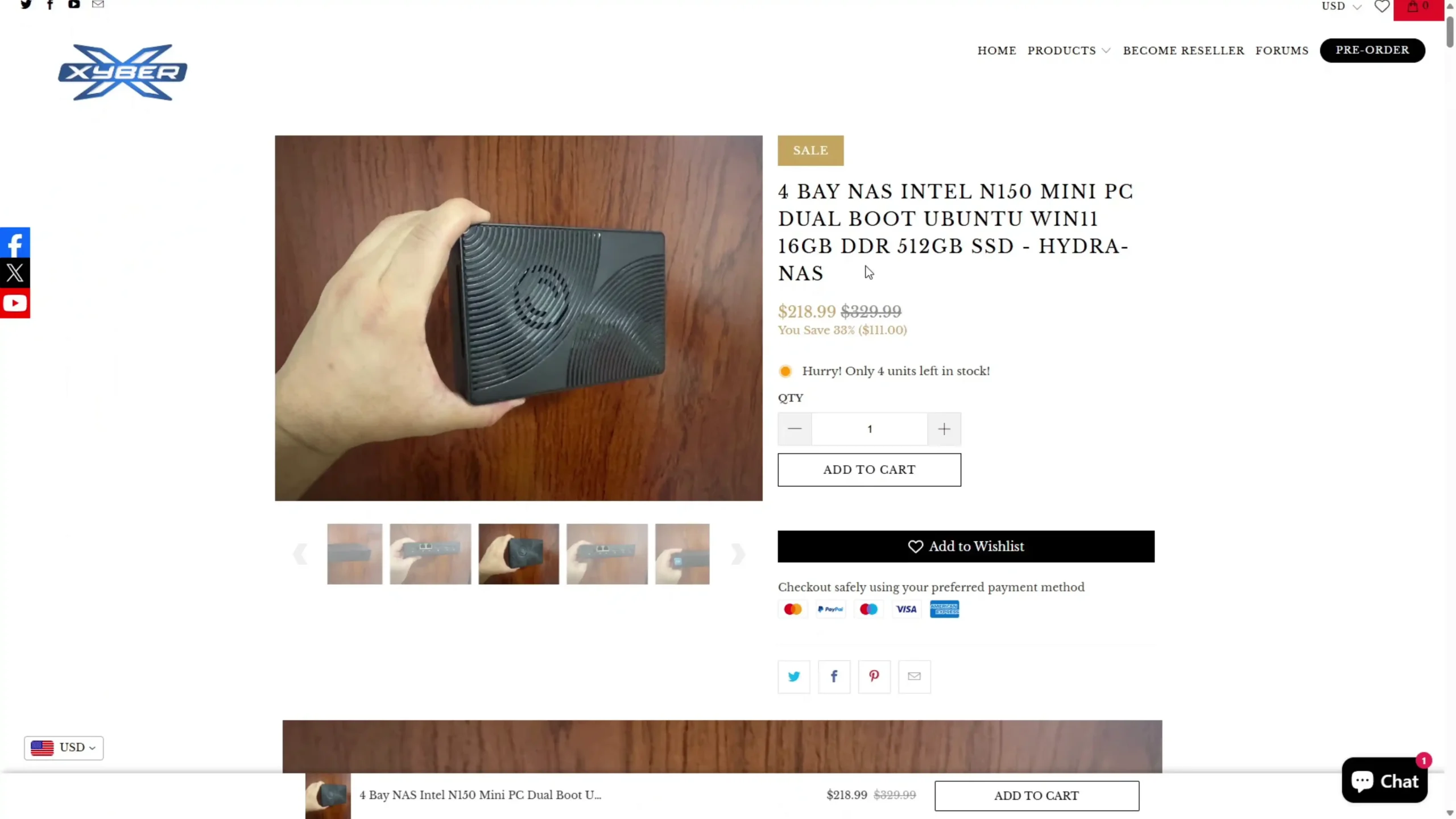
Xyber Hydra NAS Review – Design and Storage
The Xyber Hydra N150 follows a minimalistic and highly compact design philosophy, measuring roughly 100mm square and slightly taller than most mini-PC NAS chassis to accommodate the four vertically-mounted M.2 SSD bays. It shares its external dimensions and general visual design with the GMKtec G9, including the placement of dual fans on the underside and venting around the periphery. However, unlike the G9, which uses a plastic bottom panel that does little to aid thermal dissipation, the Hydra replaces this with a solid, vented metal plate that doubles as a passive heat sink for the M.2 drives.

Internally, each M.2 bay is aligned with a pre-applied thermal pad that contacts directly with the thicker metal plate, promoting more even heat spread and helping to avoid the localized hot spots that were reported in earlier reviews of the G9.
 |
 |
The result is a chassis that retains the same small footprint and quiet operation while making better use of its passive cooling surfaces, critical in a flash-based NAS where SSD thermal throttling can become a bottleneck. The overall construction remains lightweight yet rigid, with the entire enclosure built around a metal alloy frame finished with a matte black exterior that resists fingerprints and blends well into modern home or office environments.

On the storage side, the Hydra offers four M.2 2280 NVMe slots, each rated for PCIe Gen 3×2 speeds — a slight but notable advantage over many competitors still using Gen 3×1 lanes per slot.
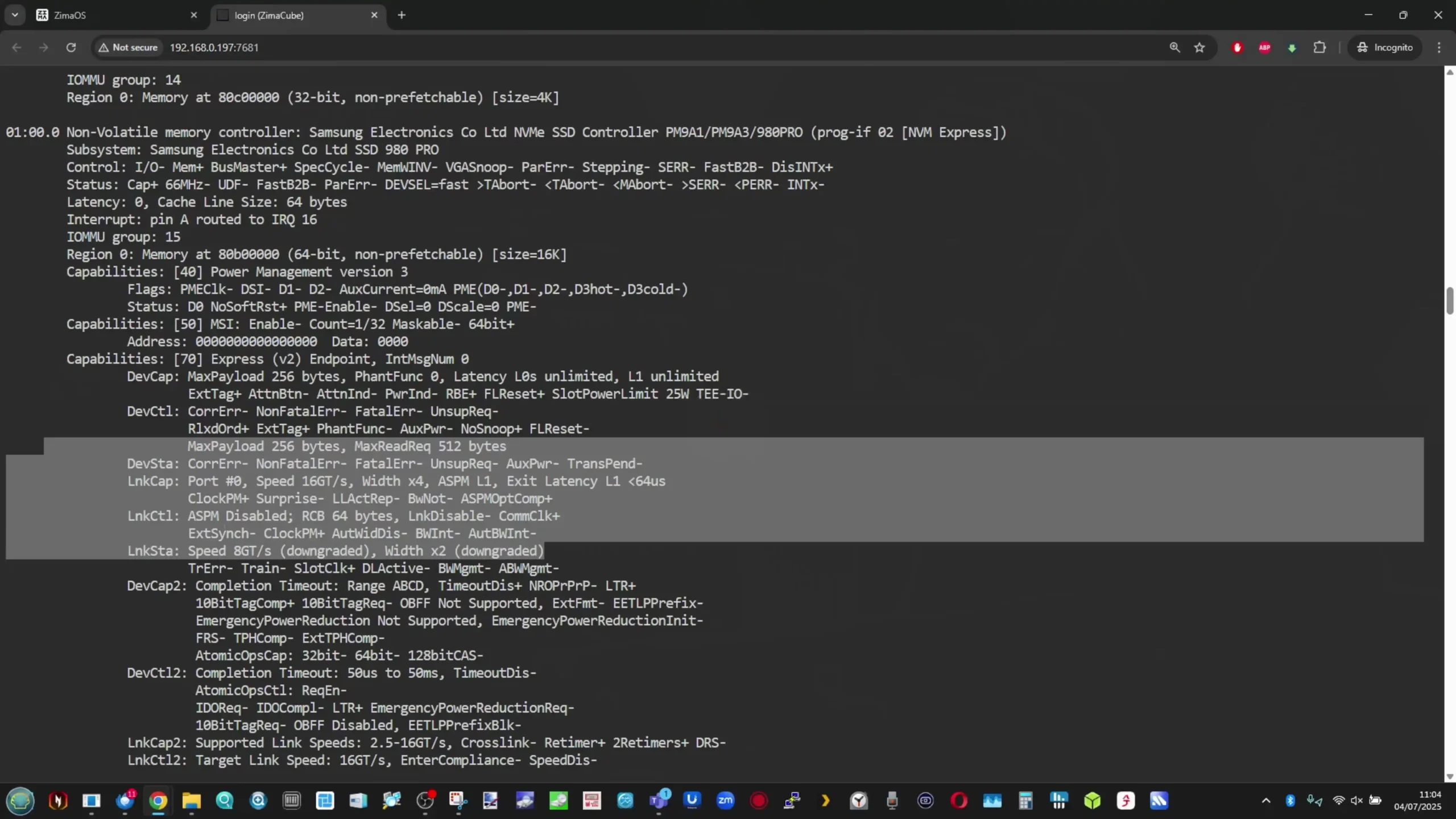
This configuration allows for theoretical single-drive bandwidths approaching 2GB/s, with practical performance in the range of 1.4–1.5GB/s reads and 1.1GB/s writes as observed in testing.
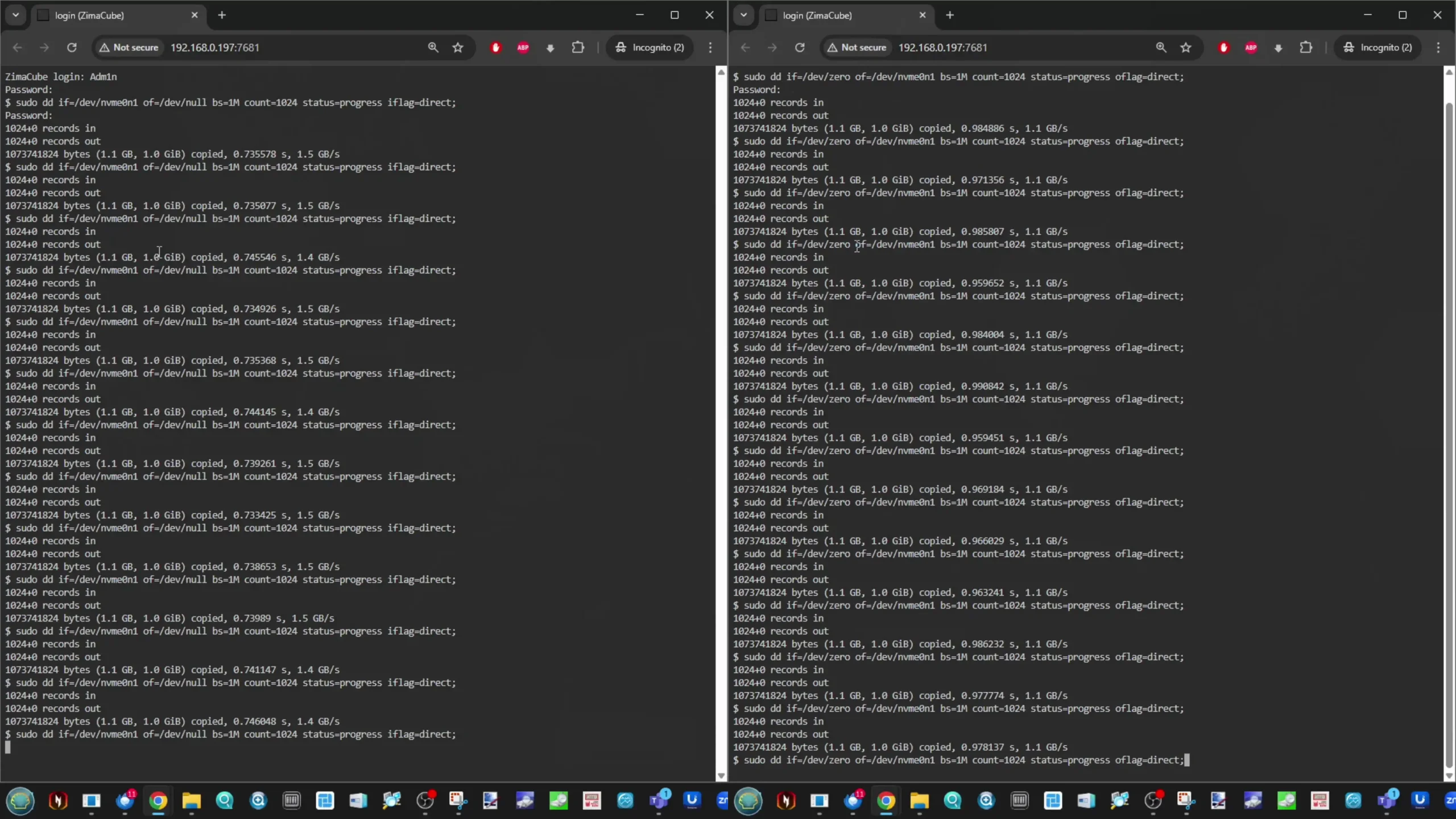
The system arrives preconfigured with a single 512GB NVMe SSD installed in Bay 1, providing an immediate usable pool of storage alongside the 64GB eMMC that hosts Ubuntu.
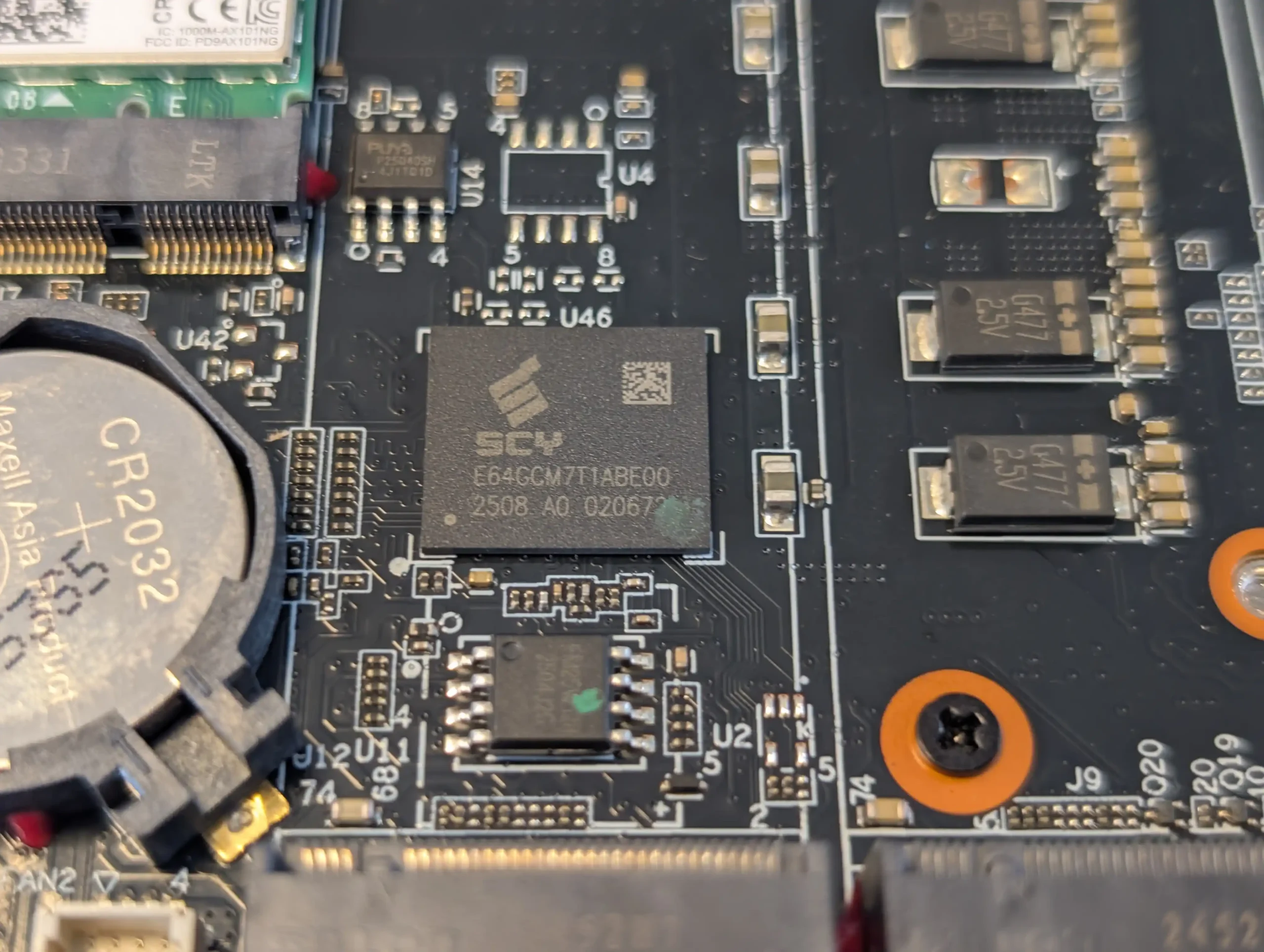
Importantly, the eMMC storage is mounted separately, leaving all four M.2 slots fully available for user expansion.
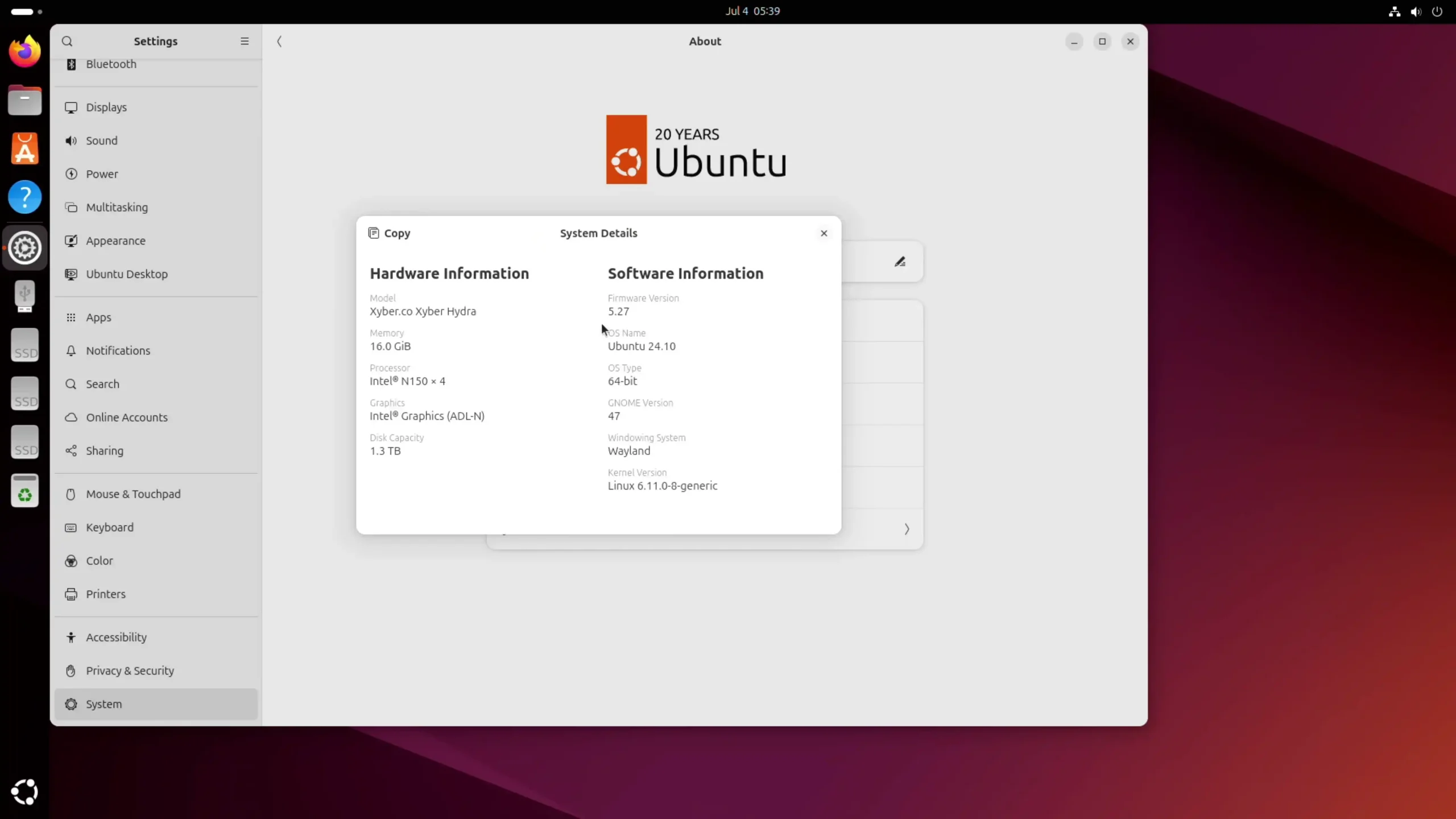
The choice of M.2 storage allows for dense, silent operation with lower power draw than traditional 3.5” or 2.5” drives, but it does limit hot-swapping and requires opening the chassis for upgrades or replacements — a trade-off typical of devices at this size and price point.
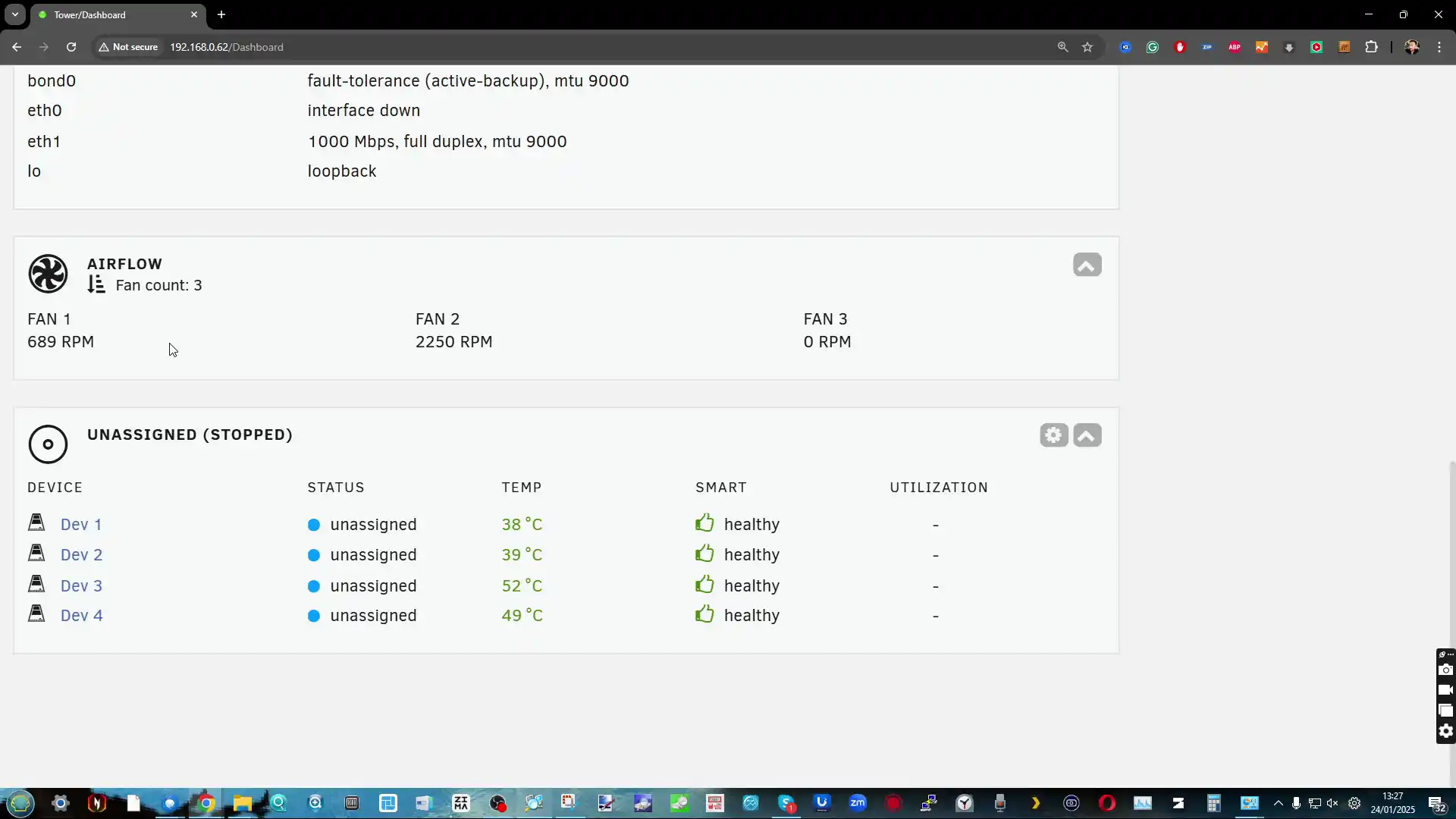
Additionally, the Hydra supports popular NAS operating systems beyond the preloaded Ubuntu, such as UnRAID and TrueNAS, which take full advantage of the NVMe-based array and facilitate different RAID configurations. One critical area of focus in the Hydra’s design is the improved thermal management compared to the G9. Temperature testing revealed clear improvements under both idle and sustained load conditions.
AS A REMINDER – THE TEMPS BELOW ARE FROM THE GMKTEC G9:
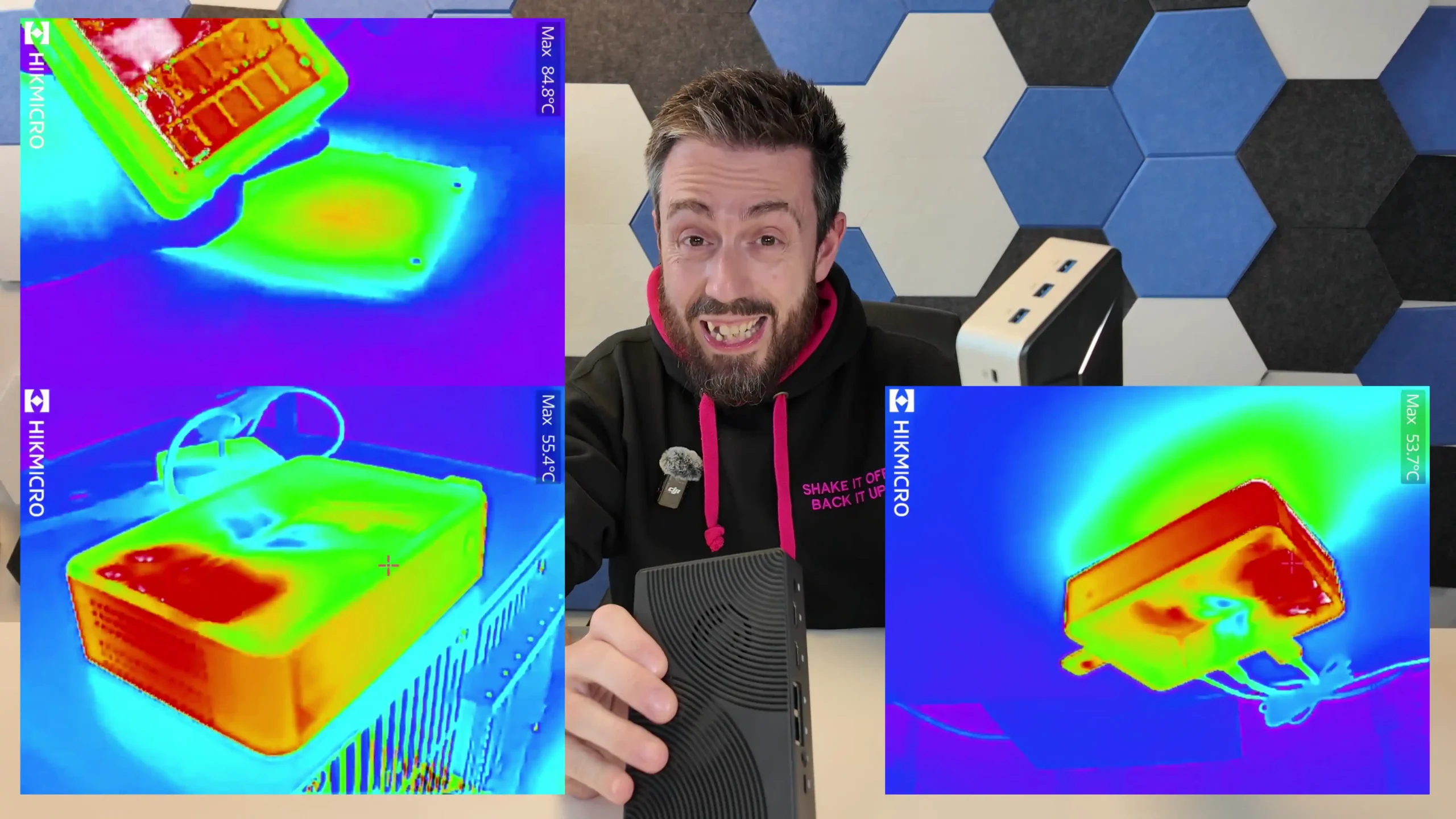
At idle, with the fans in automatic mode, the surrounding chassis temperature stabilized around 52–54°C, and the baseplate measured approximately 50–52°C after a 24-hour period of light access — respectable figures given the compact enclosure. Under heavier workloads, where all four SSDs were simultaneously subjected to repeated write tests, the baseplate peaked at 62°C with the CPU hitting full utilization. While this level of heat is not unusual for a fully-loaded NVMe NAS, the system took a long time — nearly five hours — to dissipate that heat and return to sub-50°C base temperatures when the fans remained in automatic mode. Switching to manual fan control in the BIOS and setting both fans to maximum brought the temperature down much more quickly, keeping the chassis in the mid-40°C range even under sustained load, albeit at the cost of increased noise and marginally higher power draw.
AND HERE ARE THE TEMPS OF THE XYBER HYDRA NAS FOR COMPARISON:
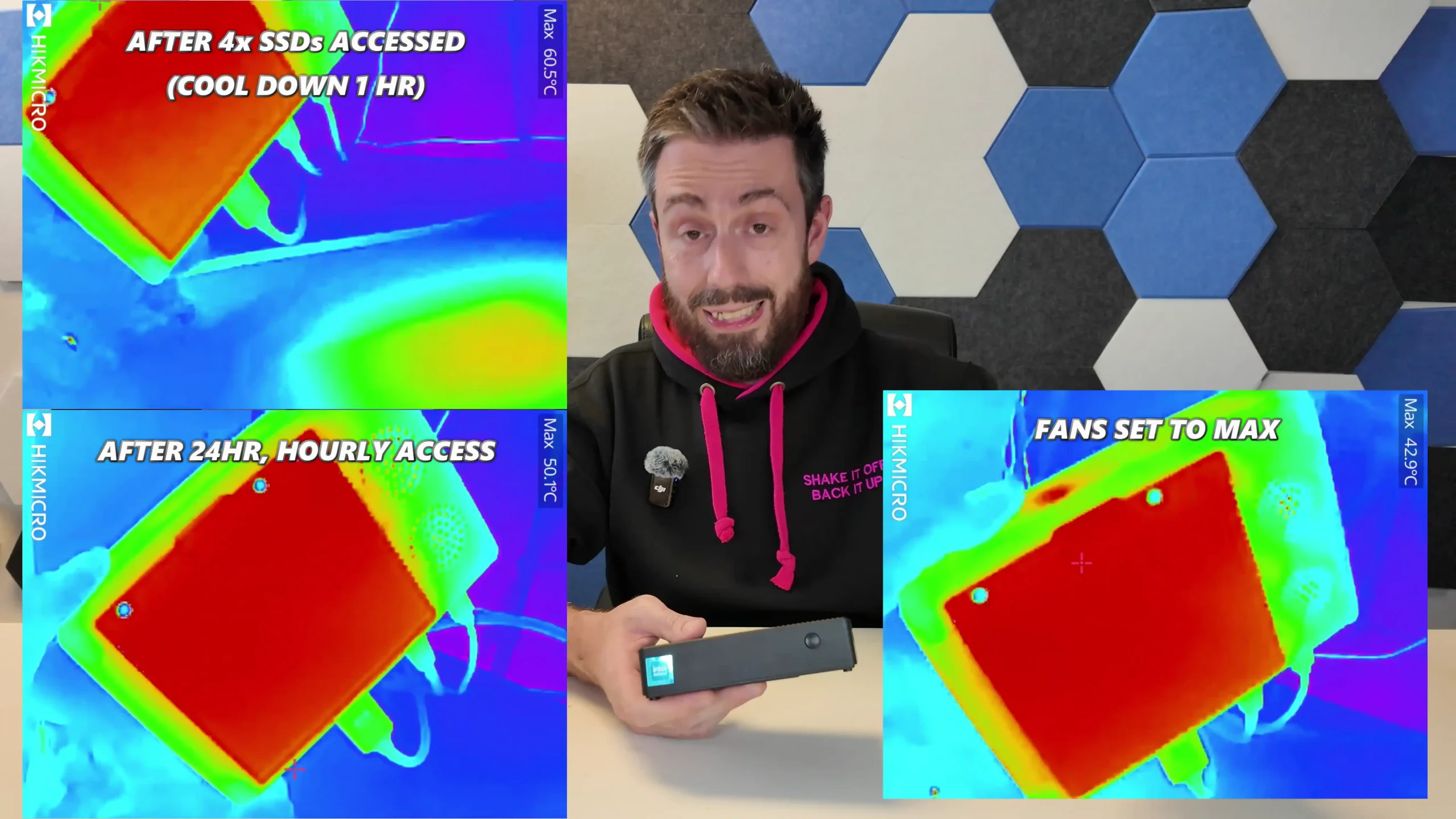
The improved thermal contact via the thicker metal plate and better thermal pads clearly mitigates some of the thermal throttling concerns seen in earlier systems with less effective heat spreaders.
AND HERE ARE THE TEMPS OF THE XYBER HYDRA NAS FOR COMPARISON:
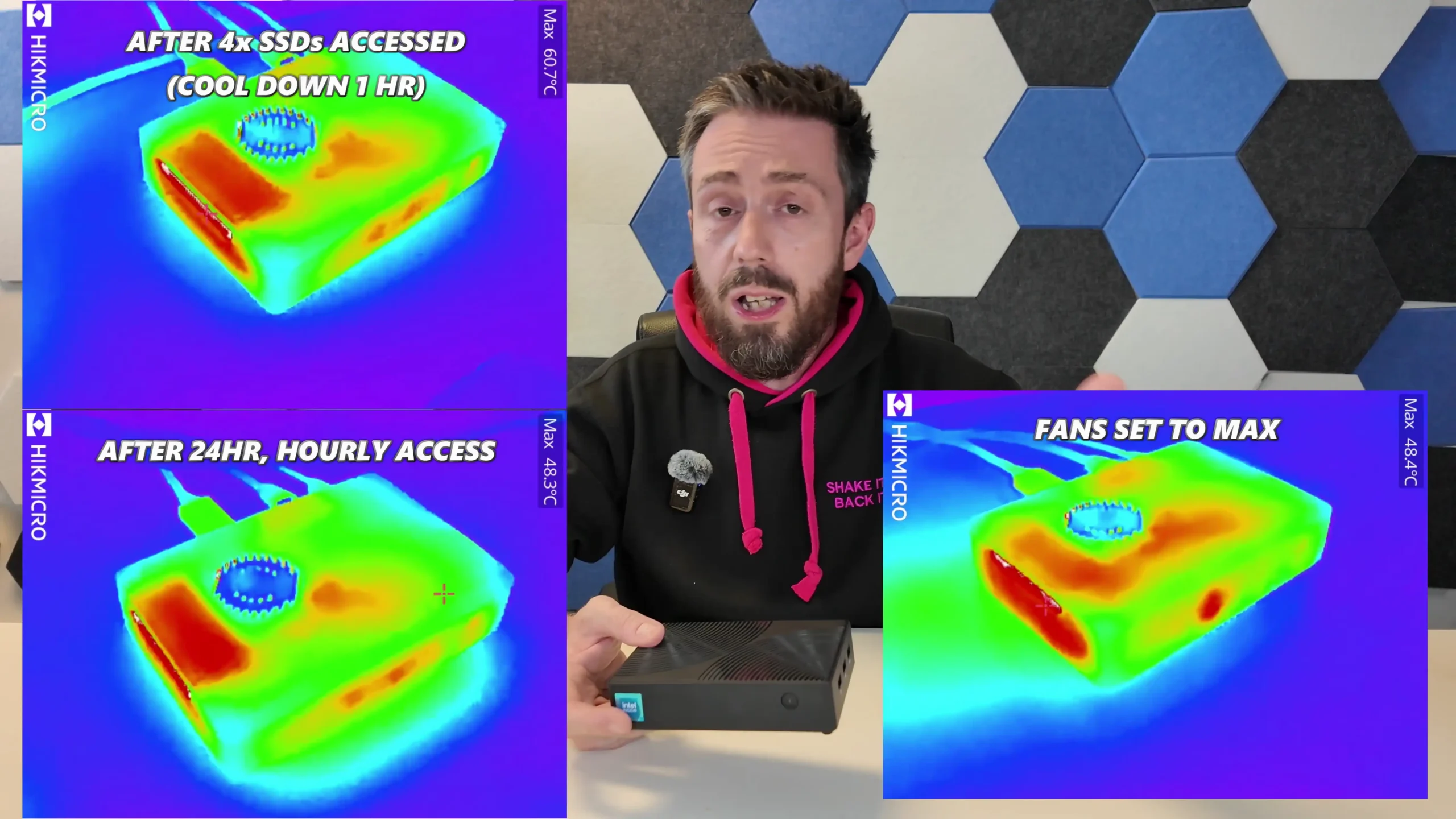
Power consumption and noise measurements during testing demonstrated the efficiency of the Twin Lake platform. In an idle state with the system fully populated with four NVMe drives and minimal CPU activity (4–6% utilization), power draw stayed at a modest 15.6–15.7 watts. During full-load scenarios, including simultaneous writes to all four SSDs and 100% CPU utilization with fans at maximum, peak power consumption rose to around 26–27 watts.
 |
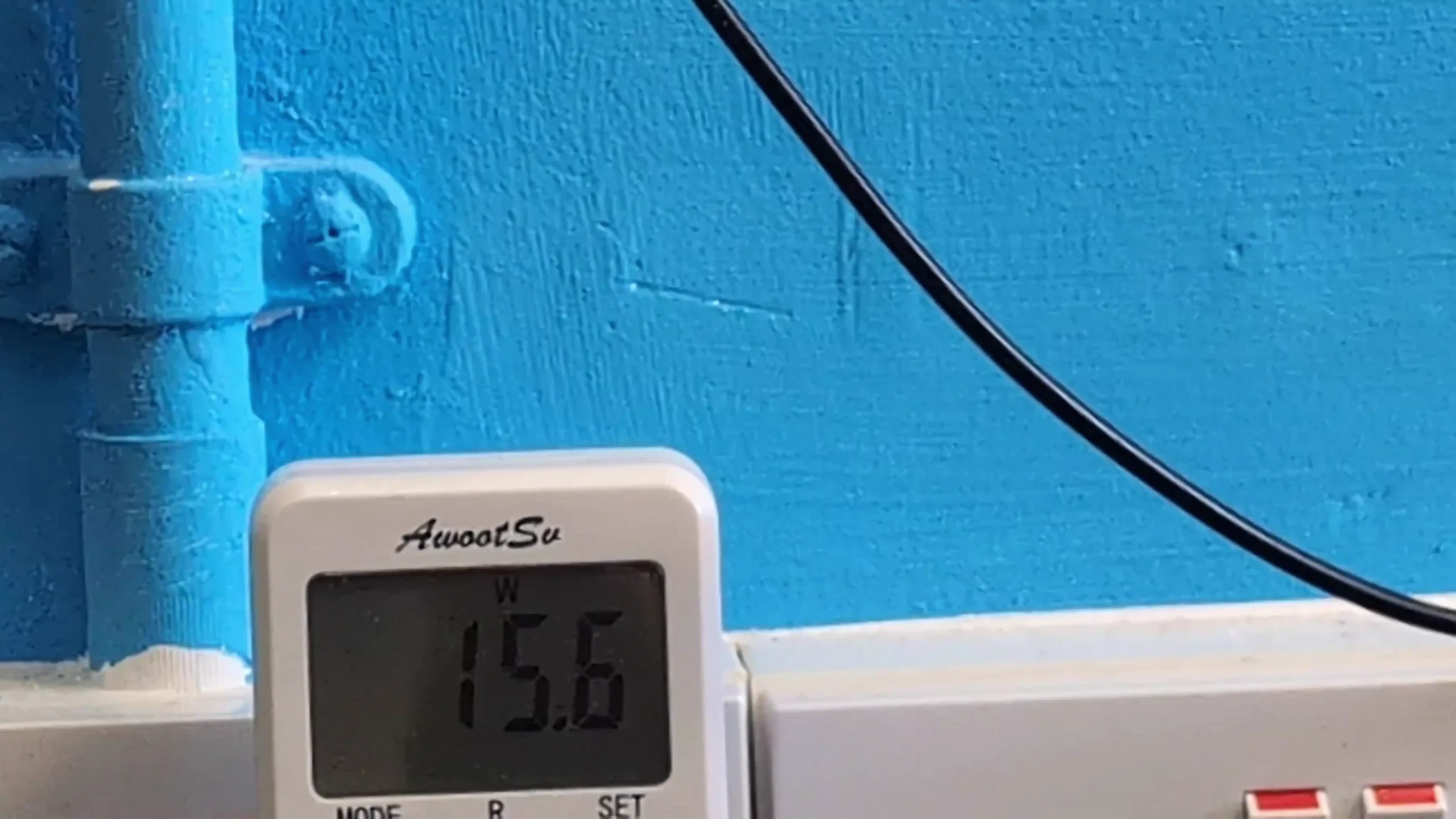 |
These figures are reasonable for a small-form-factor NAS and illustrate the platform’s balance of performance and efficiency. Acoustic levels were similarly modest: at idle with fans on automatic, noise levels measured between 30–32 dBA, increasing to 37–38 dBA when the fans were manually set to maximum in the BIOS. This makes the system viable for use in environments where low noise is desirable, without sacrificing much in the way of cooling when needed.

Another noteworthy design element is the inclusion of a Wi-Fi 6 module with two antennas, offering wireless connectivity that is now supported by UnRAID. The wireless module sits beneath the eMMC module and is connected internally without consuming any of the four NVMe slots. This makes it possible to deploy the Hydra wirelessly, adding flexibility in environments where cabling is limited, though for maximum bandwidth the dual 2.5GbE ports remain preferable. The antennas are discreetly mounted to the rear of the chassis, maintaining the device’s clean lines and compact appearance.

The Hydra’s design prioritizes compactness, quiet operation, and efficient use of its internal volume. The choice of an all-NVMe storage configuration, preloaded OS on eMMC, and improved passive cooling all contribute to making it a more capable and thermally balanced alternative to similar NAS devices. The metal baseplate, though seemingly a small change, represents a meaningful improvement in reliability for users planning heavier sustained workloads on a budget-friendly flash NAS.
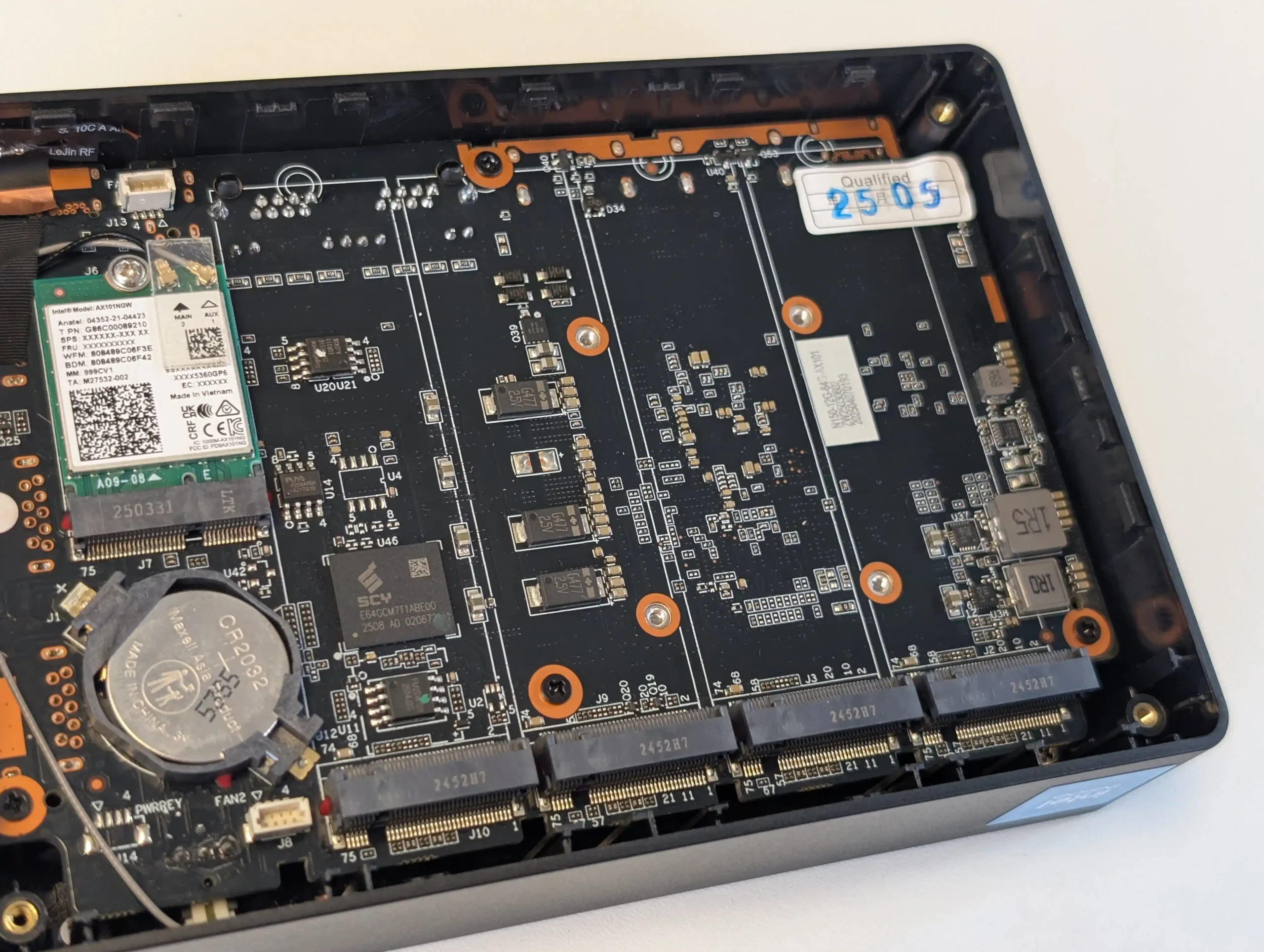
Below is a summary table of the Xyber Hydra’s tested performance metrics:
| Test Scenario | Result / Observation |
|---|---|
| Single SSD Read (Bay 1) | 1.4–1.5 GB/s |
| Single SSD Write (Bay 1) | ~1.1 GB/s |
| Dual SSD Transfer | 720–730 MB/s |
| Quad SSD Sustained Write | 900 MB/s–1 GB/s per drive (CPU-limited) |
| Idle Power Draw | 15.6–15.7 W |
| Full Load Power Draw | 26–27 W |
| Idle Noise | 30–32 dBA |
| Full Fan Noise | 37–38 dBA |

Xyber Hydra NAS Review – Internal Hardware
At the heart of the Xyber Hydra N150 NAS is the Intel Twin Lake N150 processor, a 4-core, 4-thread CPU with a base TDP of 6W and burst frequency up to 3.6GHz. This is the same CPU found in the GMKtec G9, offering modest but sufficient processing power for lightweight NAS duties, such as file serving, 4K media playback, and hosting a handful of Docker containers or virtual machines. The Hydra’s choice to stick with the N150 over more power-hungry options like the N355 reflects a deliberate balance between thermals, noise, and power efficiency in such a confined chassis.
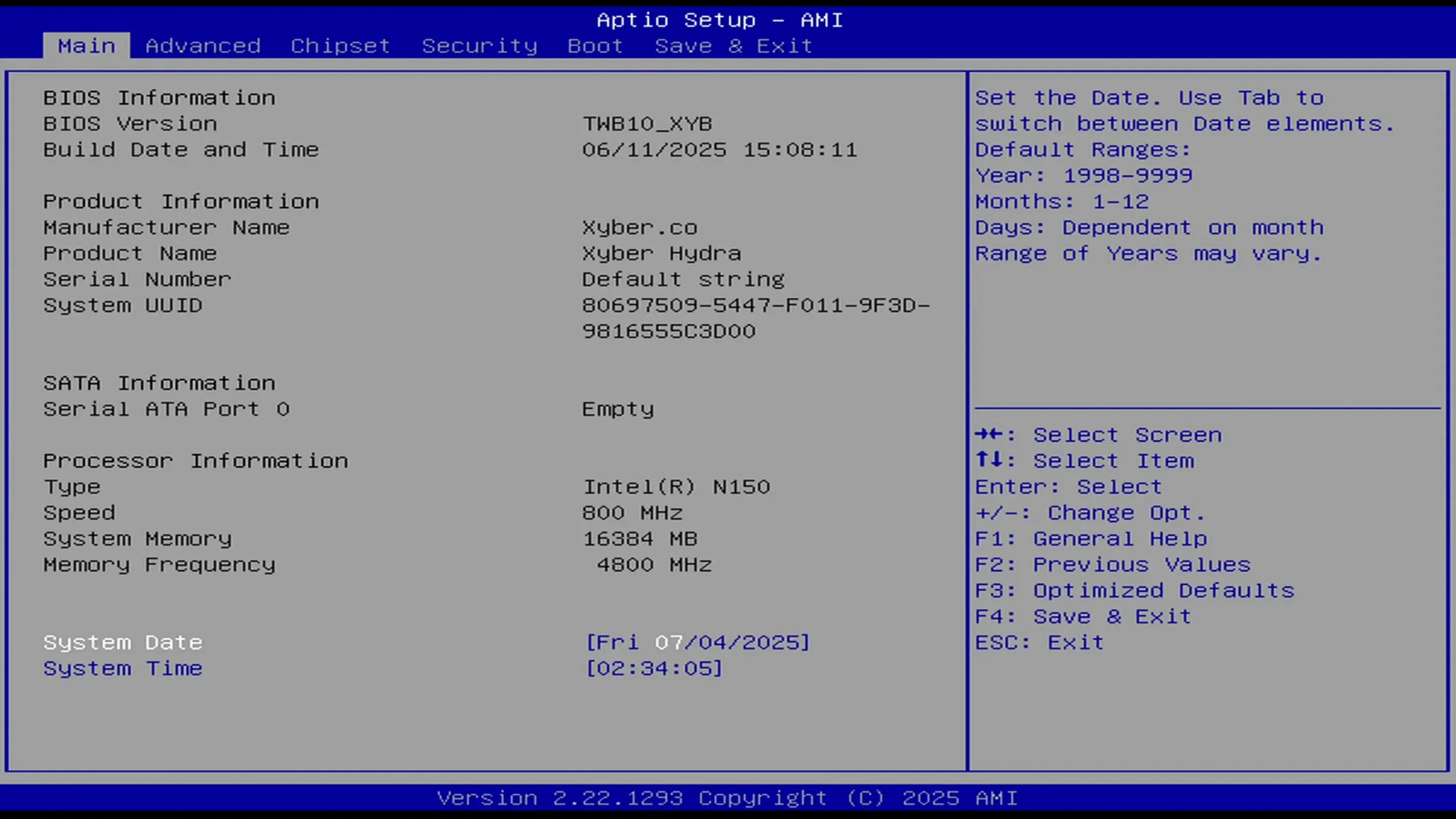
The CPU is passively cooled through the same baseplate and active fans that handle SSD thermals, and testing showed it remained below 60°C even during full-load stress tests when fans were set to automatic. When set to maximum in BIOS, the CPU temperature remained even lower, consistently in the mid-40°C range, indicating that the thermal headroom of this setup is acceptable for the N150’s intended use cases. While the CPU is not equipped with QuickSync hardware transcoding found in Intel’s higher-end processors, it did demonstrate capable software transcoding during single-stream 4K Plex playback without pushing the CPU beyond 80% utilization.
One area where the Hydra stands apart slightly from its competitors is its memory configuration. Instead of the 12GB soldered LPDDR5 memory seen in the G9, the Hydra comes pre-equipped with 16GB LPDDR5 memory, also soldered directly to the board and therefore not user-upgradable. This extra 4GB provides additional breathing room for multi-tasking, running memory-intensive services, or hosting larger numbers of containers without encountering swap usage under typical loads. The memory is clocked at 4800MHz and, as expected at this price point, is non-ECC. Given the system’s target market and workload scenarios, this is a reasonable trade-off — ECC memory would nearly double the cost of the system for relatively little gain in this context. The fixed nature of the memory remains a limitation for power users but ensures predictable thermal and power behavior that a socketed SO-DIMM might not allow in such a tightly-engineered package.
| Component | Specification |
|---|---|
| Processor (SoC) | Intel Twin Lake N150, 4 cores / 4 threads, 3.6GHz burst, 6W TDP |
| Memory | 16GB LPDDR5 (4800MHz, soldered, non-upgradable) |
| eMMC Storage | 64GB onboard, preloaded with Ubuntu OS |
| NVMe Slots | 4x M.2 2280 NVMe (PCIe 3.0 x2 per slot) |
| Cooling | Passive aluminum baseplate with thermal pads + dual active fans |
| Thermals (CPU) | ~45–60°C under load depending on fan settings |

Xyber Hydra NAS Review – Ports and Connections
The Xyber Hydra N150 NAS offers a fairly comprehensive array of ports and connectivity options, matching its closest competitor, the GMKtec G9, almost identically. On the rear panel, the system is equipped with two Intel i226-V 2.5GbE RJ45 ports, which support link aggregation and failover. These provide a theoretical combined throughput of up to 550–580 MB/s when paired with appropriately configured switches.
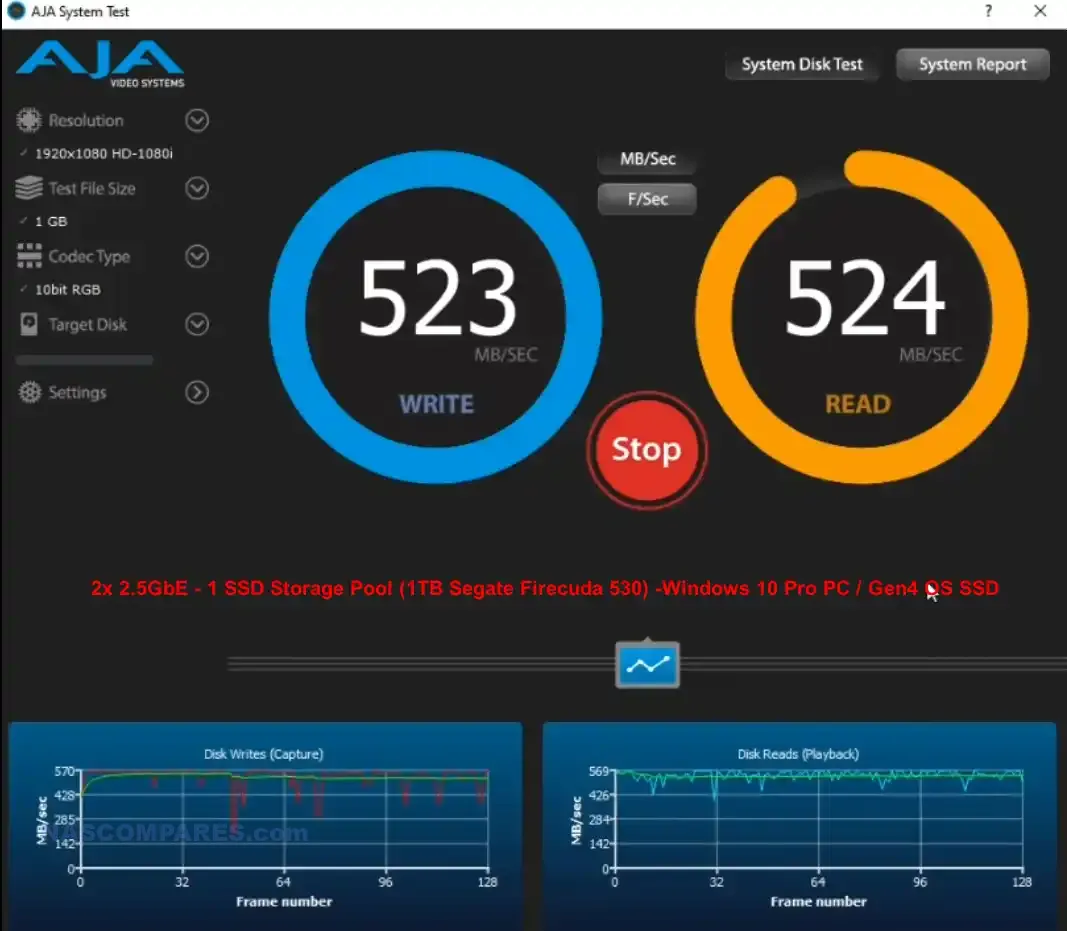
While some users may be disappointed by the absence of 10GbE, this is an understandable compromise given the limitations of the N150 CPU’s PCIe lane budget and the heat constraints of such a compact design. As noted during testing, users can reclaim one of the M.2 slots to install a PCIe-to-10GbE adapter, though this does come at the cost of one storage bay.
| Where to Buy? |
The networking implementation also includes support for wake-on-LAN (WoL) and PXE boot functionality, adding flexibility for remote management and deployment scenarios. The system also integrates an M.2 Wi-Fi 6 module with dual antenna outputs. This enables wireless network support, now even compatible with UnRAID as of recent updates, and can serve as either a primary or fallback network connection in environments where cabling is not practical.

In terms of USB connectivity, the Hydra provides a total of four ports: three USB 3.2 Gen 2 Type-A ports located on the rear panel, and one USB-C port that is also used for power delivery. The three USB-A ports deliver up to 10Gbps each, which is sufficient for attaching external backup drives, additional storage enclosures, or other peripherals such as a UPS monitoring interface. The USB-C power connector is fed by an external wall-mounted 48W integrated external power brick, which means users cannot simply swap in any generic USB-C charger — it is a dedicated high-wattage supply.

This design choice ensures sufficient and stable power delivery to all internal components even under peak load, but it does limit flexibility somewhat compared to true USB-PD-compatible implementations. Users looking to attach keyboards, mice, or other USB peripherals directly to the system will find that the port count is adequate, though not expansive.

For video output, the Hydra offers two HDMI 2.0 ports, supporting up to 4K resolution at 60Hz. These are useful for initial OS installation or configuration, as well as for users who intend to repurpose the NAS as a hybrid media player or thin client. During testing, the HDMI output worked without issue on both the preinstalled Ubuntu OS and when booting into alternative operating systems. While video output is rarely essential for a headless NAS, its inclusion enhances usability, especially for less experienced users or those deploying the system in multi-role environments. Combined with the USB ports and network interfaces, the Hydra provides a balanced set of I/O suitable for its intended use cases, with enough bandwidth to fully utilize its internal storage under typical workloads.
Below is a summary table of the ports and connections on the Xyber Hydra:
| Port / Interface | Specification |
|---|---|
| Ethernet | 2x 2.5GbE RJ45 (Intel i226-V, link aggregation) |
| Wi-Fi | Wi-Fi 6 (via M.2 module, dual antennas included) |
| USB-A Ports | 3x USB 3.2 Gen 2 (10Gbps) |
| USB-C Power Input | 1x USB-C (requires bundled 65W power adapter) |
| HDMI Outputs | 2x HDMI 2.0 (4K @ 60Hz) |
| Wake-on-LAN | Supported |
| PXE Boot | Supported |

Xyber Hydra NAS Review – Conclusion and Verdict
The Xyber Hydra N150 NAS represents a deliberate and measured evolution of the budget-friendly compact NAS formula, clearly designed to resolve key weaknesses of similar products like the GMKTec G9 without altering the fundamental architecture. Its use of a thicker, thermally conductive metal base plate provides demonstrable improvement in heat dissipation compared to the plastic underside of the G9, a difference borne out in extended load testing where temperatures stabilized more quickly and stayed lower when fan profiles were adjusted. The pre-installed 64GB eMMC module running Ubuntu out of the box eliminates the initial configuration barrier often faced by novice users, while still allowing more experienced users to easily replace it with their OS of choice, such as ZimaOS or TrueNAS. The inclusion of a 512GB NVMe SSD in the primary M.2 bay adds immediate storage capacity without requiring an upfront investment in additional drives, an uncommon but practical feature at this price point.

Internally, the decision to provide 16GB of fixed LPDDR5 memory — 4GB more than its nearest comparable competitor — gives the Hydra slightly more headroom for memory-intensive tasks, such as running lightweight container workloads or maintaining a larger metadata cache for media streaming applications. While the memory remains non-upgradable, the choice of capacity is a reasonable compromise given the constraints of the Intel N150 platform and the system’s focus on cost efficiency. The integrated Wi-Fi 6 module, with dual antennas and full UnRAID compatibility, is another meaningful addition, enabling wireless deployments where cabling is impractical and expanding the deployment scenarios for home and small office users. These subtle but important upgrades make the Hydra feel more complete out of the box, catering to a broader range of use cases with fewer compromises.

That said, the Hydra still shares many of the inherent trade-offs of its class. The N150 processor is adequate for modest workloads, but becomes saturated under sustained high parallel usage, especially when all four M.2 slots are simultaneously active and the CPU nears 100% utilization. The PCIe lane limitations of the platform, with each M.2 slot limited to Gen3 x2 speeds, restrict the aggregate performance potential of RAID arrays or concurrent high-bandwidth operations. Similarly, the continued reliance on dual 2.5GbE ports limits maximum external throughput despite the internal SSD bandwidth being capable of more, and although M.2-to-10GbE adapters remain an option, they come at the cost of sacrificing one storage slot. BIOS-level adjustments are also required to extract the best thermal and fan performance under heavy use, something that more advanced users will appreciate but could frustrate beginners.

Overall, at its introductory price of $218.99, the Xyber Hydra N150 achieves a strong balance of value, practicality, and refinement in the entry-level NAS segment. The thoughtful inclusion of extras — the 64GB bootable eMMC, 512GB SSD, improved cooling, and additional memory — make it feel more turnkey than competing models, while still leaving room for advanced customization. It’s a sensible option for users seeking a compact and efficient NAS for personal cloud storage, light virtualization, or as a dedicated media server, provided expectations around CPU and networking throughput are kept realistic. For its target audience, the Hydra is a compelling and notably improved choice that addresses many of the criticisms of earlier designs without abandoning the affordability that defines this class of devices.
Where to Buy? How Much?
|
| PROs of the Xyber Hydra NAS | CONs of the Xyber Hydra NAS |
|
|
🔒 Join Inner Circle
Get an alert every time something gets added to this specific article!
This description contains links to Amazon. These links will take you to some of the products mentioned in today's content. As an Amazon Associate, I earn from qualifying purchases. Visit the NASCompares Deal Finder to find the best place to buy this device in your region, based on Service, Support and Reputation - Just Search for your NAS Drive in the Box Below
Need Advice on Data Storage from an Expert?
Finally, for free advice about your setup, just leave a message in the comments below here at NASCompares.com and we will get back to you. Need Help?
Where possible (and where appropriate) please provide as much information about your requirements, as then I can arrange the best answer and solution to your needs. Do not worry about your e-mail address being required, it will NOT be used in a mailing list and will NOT be used in any way other than to respond to your enquiry.
Need Help?
Where possible (and where appropriate) please provide as much information about your requirements, as then I can arrange the best answer and solution to your needs. Do not worry about your e-mail address being required, it will NOT be used in a mailing list and will NOT be used in any way other than to respond to your enquiry.

|
 |
Beelink ME Pro NAS Revealed
Best SOLID STORAGE NAS of 2025
Should You Worry About the NanoKVM Hidden Microphone?
Best Cheap NAS of 2025
Minisforum MS-02 Ultra - WHO IS THIS FOR??? (The First 48HRs)
Why People Use TrueNAS, UnRAID and Proxmox to Turnkey NAS (Synology, QNAP, etc)
Access content via Patreon or KO-FI
Discover more from NAS Compares
Subscribe to get the latest posts sent to your email.






Would this thing be good out of the box for watching Youtube, editing videos and leaving it on all day? Or must you install heat sinks and fans?
REPLY ON YOUTUBE
That base panel is sitting on the table with hardly any gap. With low air flow it’s not gonna cool so easily. Just put it on a Router cooling pad and connect the fan. That should make it way faster.
REPLY ON YOUTUBE
What everyone really wants to know. N150 under the best circumstances, running Debian 13, or other linux build, can transcode 4-5 4K hdr to 1080p h264 tone mapped streams. It can do 2 4k hdr hevc to 1080p hdr hevc streams. If your needs exceed this amount get something else.
REPLY ON YOUTUBE
reading and writing drive test isnt a great test for a 10GBE NIC. its good for testing drives.
you would throttle due to read and write speeds of the drives before reaching theoretical networking speeds.
REPLY ON YOUTUBE
the untapped power of the Pcie connector.
REPLY ON YOUTUBE
Since is this is dual boot and it has 4 ssd slots, does that mean you run 4 different operating systems? one on each ssd?
REPLY ON YOUTUBE
plex transcoding is dead end in 25’… what modern tv/mobile/tablet can’t play a h264/265 4k/hdr movie in native… full useless
REPLY ON YOUTUBE
Why do they not just deliver these boxes with feet so you can let them stand up? Seems like a no brainer to me?
REPLY ON YOUTUBE
What’s up with those ‘British teeth’ ?
REPLY ON YOUTUBE
How many mm from the top of WIFI card to the FAN connector ?
Would an m.2 E key to m.2 B key fit there ? length wise (I know there’s not mounting hole) ? (how much room is there height wise) ?
Thank you!
REPLY ON YOUTUBE
I’ve been holding off on the minibee because of reports of problems when all 6 bays are full.
I think I’m going to jump on this device, it looks perfect.
Unfortunately your affiliate link looks broken.
REPLY ON YOUTUBE
It’s quite stunnning that on the first “version” they did not include at least a radioator or fan… 5 minutes of testing and it showed close to dangerous temperature
REPLY ON YOUTUBE
Can the Ram be upgraded??? -would like 16gb Min upwards of 32gb of ram…
REPLY ON YOUTUBE
Hi en aluminium ce serais mieux et avoir 16go ram au lieux de 12 car on peut pas la up, et une mémoire mmc a 128go pour 200 a 250euro sans SSD cela aurais était cool ainsi on aurais de meilleur performance car plus de ram et les 128 go eMMC on aurais pu installer windows 11 et avoir les 4 SSD libre pour du raid 1 2x2to ou plus 4x4to cela nous fait 4 a 8to sécurisé.
REPLY ON YOUTUBE
I wonder if you could mount an external large quiet USB fan on that metal plate, easy enough
REPLY ON YOUTUBE
Thanks a lot for this great review @nascompares
At the end, I decided to buy one, as a testbed for ZimaOS. Waiting for your video to better understand how to install it and optimise it maybe.
A quick question, as I don’t remember if you mentionned it : can we use NVME M.2 with thermal dissipator, into the Xyber Hydra Nas ? Is there enough space for that ?
REPLY ON YOUTUBE
Where can this be purchased in the United States?
REPLY ON YOUTUBE
They can rename the brand as often as the want, but the name “GMKtec” (G9) is burned…
Sorry, but after the failure of G9 i tryed the cwwk p5, and later on the BeeLink Me mini.
Okay, Gen 3.1 for the storage… for me it´s fine; and with USB-Stick as Boot drive , or the emmc. It´s fine to; Even my modificated p5 works fine
As basic build, i had both in my sleeping room, without “fear”, that i get fried over night, and even under work, they stayed cool (Summertime/30 degrease in the sleeping room)
U still get the Me mini for 209 nickers (basic), and the cwwk is a little bit higher (There are same “builds/other name” on amazon; a bit cheaper)
Spoiler: After some troubles (Front USB/temp. went up to 80 degrease, than i throttled) on the BeeLink in combination with the use of the front USB 2 Port; and the help of the support team, i made a bios update; now it work fine again.
For them who fear to make a bios update (it s easy)… after restarting the Me Mini, and removeing the front USB-Stick, all temps where okay again
REPLY ON YOUTUBE
Get the coolest SSD you can find. Don’t focus on performance. The system is limited by the NICs speed, even if you gang them together. Go with PCIe 3.
REPLY ON YOUTUBE
Please use your influence as a creator to get an answer out of GMKtec as to whether they will address the defective product that is the G9 and supply these upgraded parts to people who purchased one.
REPLY ON YOUTUBE
Is the WiFi a CNVio2 card? I want to make a portable router out of one of these but the wifi keeps holding me back
REPLY ON YOUTUBE
Head anyone reviewed the morefine m10s. Similar build out but I think there are some differences with additional fans.
REPLY ON YOUTUBE
Just looked up the cost of this on their site & it $70 cdn to ship to canada on a $307 mini nas, No Thank you
I have a what looks to be a update Gmktec unit coming from Amazon to my $302, will see what actually arrives
REPLY ON YOUTUBE
The specs it shows in the website is confusing, one part claims to have 16gb of ram, the other says 12gb.
REPLY ON YOUTUBE
Would get if GMKTec made it with the corrections. Like their stuff overall…
REPLY ON YOUTUBE
8:00 Definitely stick on 4 elevated rubber feet to improve passive air flow under the case. Of course, you could set the box on top an external USB fan for further active cooling.
REPLY ON YOUTUBE
The N150 has only 9 PCIe gen3 lanes to work with. So how are they using 8 of them for the the 4 NVMe drives, while having a pair of 2.5Gb NIC’s?
REPLY ON YOUTUBE
In general, people who claim that “you don’t need ECC!” should try first of all to understand how a capacitor in the order of single-digit femtofarads (yes, femto) works.
REPLY ON YOUTUBE
It wouldn’t bother me if the case was half or double height taller if included heatsink/fan combos to help with cooling.
REPLY ON YOUTUBE
stop xybering me
REPLY ON YOUTUBE
Please, please compare the gmktec or its knock-off to the Maiyunda M1S – I’d be really interested to see the difference. Also kudos on testing ZimaOS – nice to see the variety. Great video – thank you!
REPLY ON YOUTUBE
I’m about to check out the Beelink ME mini
REPLY ON YOUTUBE
better than cwwk p6?
REPLY ON YOUTUBE
IMO the temps aren’t bad tbf. I’d be using it once or twice a day. Shame it doesn’t cool down as fast as we would like. Also with the fans set to max, it’s not too bad but will definitely be in the office ????
REPLY ON YOUTUBE
The only thing that will work with those being under instead of the top will be a fan there. That’s the problem I had with my firewall mini PC. Everything was fine until I added a fan. My memory got cooked there before that fan was installed. It’s just not a good design putting components like that underneath.
REPLY ON YOUTUBE
Thermal design is still poor, better options will surely come. Right now the beelink looks the best if the form factor isn’t an issue.
REPLY ON YOUTUBE
Can you compare it to the CWWK P6 and Beelink Me pocket nas?
REPLY ON YOUTUBE
So the OS has to reside on one of the four raid ssds?
REPLY ON YOUTUBE
Instead of two ethernet ports I’d rather have one 1G ethernet and one Mini GBIC for 10G or even 25G. Just about every decent switch has two 10G Mini GBIC ports. Keep the copper 10G heat out of the tiny box. Form factor should be square with a single standard 120mm (or 92) case fan in the bottom blowing up.
REPLY ON YOUTUBE
It hurts my soul to see any NVMe NAS with anything less than 10Gbps…
REPLY ON YOUTUBE
Hi Mr. NASCompares, do you known the reason why A brands like Gigabyte, ASUS ect. don’t sell motherboards for the N150.N355 line?
REPLY ON YOUTUBE
One thing about ECC, these chips can’t run “conventional” ECC that need additional memory modules to store checksum, but they support in-band ECC which instead reserves space to store the checksum. It provides the same function as normal ECC while using normal memory, but comes with quite a bit of performance and some capacity penalty. It needs to be activated by the vendor though. So far I have only seen the latte panda mu and the odroid H4 line using it
REPLY ON YOUTUBE
You can put a pig in a dress, but it’s still a pig. As they say, somewhere or other.
REPLY ON YOUTUBE
This looks like a nice little device, I’m a fan of these 4-nvme devices showing up on the market. (my use case would be small low-power proxmox hosts with distributed storage), they look like two of them could fit together in a 1U Rack, though the cooling might be a bad idea at the moment 🙂
REPLY ON YOUTUBE
9:06 Could you test it on a cheap usb laptop cooler? I wonder how much of the result is skewed by it marinating in its own exhaust.
REPLY ON YOUTUBE
First off, I’m glad to see ZimaOS getting some coverage and use in these tests. Yeah, it doesn’t have all the bells and whistles of Truenas but I really like the simplicity and ease of use. If my Beelink Me Mini ever arrives, ZimaOS is getting installed on it.
Glad to see the G9 get a redesign for the cooling issues. As someone else mentioned, it would have been nice if the new part was backwards compatible and available for everyone who bought the G9. It would have generated a lot of good will for GMKtec to make that part available for the original G9.
REPLY ON YOUTUBE
I like that the Hydra has more RAM (16 GB) and better thermals than G9. I would consider getting it with the standard 512 SSD for $219. That’s a fair price, but then there’s the barebones ME for $209!
REPLY ON YOUTUBE
3:26 You should always get a NAS with a full metal jacket! This is my NAS. There are many like it, but this one is mine. ????
REPLY ON YOUTUBE
I always have to chuckle when people complain that these kinds of devices “only” have 2.5Gbit Ethernet. Most of my network is still 1 Gbit Ethernet and I have a 100/40 Mbit/s DSL connection to the Internet. 10 Gbit would be complete overkill for my use case.
REPLY ON YOUTUBE
Thank you! I’d say you might be missing one use case for these devices ????
I got the G9 to be a portable media device and a backup for my phones while traveling. With Jellyfin and a power bank to power it on the go. there aren’t many devices like this that can run off USB-C power.
REPLY ON YOUTUBE
will making this stand on its side improve the thermals ? or maybe it is not possible since it will block all the vents / ports ?
REPLY ON YOUTUBE
gmktec should be providing these metalic heatsinks free of charge for the unfortunate customers that bought their gmktec g9.
REPLY ON YOUTUBE
Thank you.
REPLY ON YOUTUBE
had one for under a month, returned it when it started to overheat & reboot with Plex media server running every 3-5 minutes.
REPLY ON YOUTUBE
Thank you for the video. Question, would this be a descent device to support a Proxmox cluster vm’s either through NFS or ISCSI trget? Any drawbacks?
REPLY ON YOUTUBE
I wonder if these would work if mounted additionally on a Quad oder Dual NVME M.2 riser card?
I have a system with seemingly plenty of resources here: Server/WW board with some x16 gen3 slots.
Yet, I don’t want to waste entire x16 slots for a single x4 card like a USB 3.2 2×2 oder 10G Network Adapter.
I don’t find the diverse riser card and bifucation cards (x16 to x4x4x4x4 and the like) I find on the net that much convincing.
So if I could add ar least such an 10G LAN Adapter to one of my NVME x4x4x4x4 cards, it would spare me a lot of room and also having to care for additional wiring.
I could also use a small x8 to 2x m.2 riser card to add one ore two of these 10G LAN Adapters.
REPLY ON YOUTUBE
One thing to consider is changing to Linux that as per several tests is much more efficient and can give just that little bit of performance gain to transcode 8K to a manageable result with less buffering.
REPLY ON YOUTUBE
My tame metalworker is pretty sure he can copy the SSD cover in steel or aluminium, which should improve it.
REPLY ON YOUTUBE
Dude, this is the exact setup I was thinking of building for my home. Could you help me with a couple of questions? First, if i go with the full 16tb storage setup, which SSD drive would you recommend? I plan on adding a lot of movies, home videos, and pictures over time. Secondly, I’ve seen a video from that Jeff Geerling guy. He seemed to have some overheating issues. I don’t plan on using this as a powerhouse, but just mainly as a windows-based media/plex server. Did you notice any hardware issues with overheating?
REPLY ON YOUTUBE
Very interesting stuff. I have a G9 sitting on my desk that I purchased as a replacement for my 15 year old NAS, nice to see it’s a fairly capable little machine!
REPLY ON YOUTUBE
I am wondering, did you notice any heat / cooling problems with this thing?!
REPLY ON YOUTUBE
So, I’m thinking of buying a device mainly to experiment with, but I also want it to serve as a productive solution for my small home network. I plan to install pfsense, proxmox, pihole, and generally play around with different setups. I’m looking for something compact and with low power consumption. I’m considering something from AliExpress with an N100 or N150 processor. Does anyone have experience with Topton? Is there a better alternative?
I guess I’ll need at least 2 ports – one for WAN and one for LAN. If I don’t go for a device with enough ports to cover my needs(6 or 8), I’ll probably need an extra switch (managed?).
And the most important question: since my WiFi network will be going through the device running pfsense, will I definitely need a separate access point?
REPLY ON YOUTUBE
Bought one to use as an opnsense device because of the 2x 2.5G Intel NIC’s. Thermals over time is a big problem. opnsense with average throughput of about 10mbps running all the security features (unbound with block list, suricata, zenarmor, and a few wireguard connections) puts the CPUs at about 30% constant load. This causes the whole device to get quite hot to touch and fried the nvme that came pre-loaded from the OEM within about 45 days. Might have just been a one-off bad device so let’s see how the RMA goes, but if this was under constant load much higher I can’t really imagine how it would go. Very poor thermal design.
REPLY ON YOUTUBE
I bay it and sale after 2 days
REPLY ON YOUTUBE
Poor pc, very hi temperature in idle cpu
REPLY ON YOUTUBE
I wish they would have made ram replaceable and upgradeable. It has an amazing i/o for a mini pc, it does need some cooling fixes but overall good. Have you tried removing the wifi adapter and adapting that port for additional storage?
REPLY ON YOUTUBE
10gb rj45 ? Lame. Sfp+ and id buy three
REPLY ON YOUTUBE
This probably the perfect NAS for my setup. I run 1Gbps on my LAN which I plan to upgrade to 2.5Gbps by swapping out the main switch. I have no need for 10 Gbps, so this looks great. Just got to remember to make sure I have heat sinks for the drives to keep the temp down. I’d be curious to see if there is a way to adjust the case to improve airflow. BTW, I’ve seen a lot people install OpenMediaVault on the eMMC just fine to build their RAID arrays.
REPLY ON YOUTUBE
I’m not convinced by your transcoding tests, would like to see the results if the device you’re playing it on doesn’t support the original media’s codec. I don’t see how just reducing the size is going to add as much work to the server as if the end player didn’t support the codec altogether.
REPLY ON YOUTUBE
I just got one last night, and I can confirm that the thermal management is a problem, but I did what any old-school overclocker would do in this situation: add a fan. I have this installed in my 10″ DeskPi rack with perforated shelves, so all I did was put a 120mm slim fan on the shelf beneath the G9 blowing air up towards it and the temps dropped 10 deg across the board.
I had no problems installing TrueNAS Fangtooth over the Ubuntu installation on the EMMC.
Since not all NVMEs are the same, I would advise that you check the temps of your drives. I had a Teamgroup MP33 in the mix that was idling 64deg (w/heatsink) and 74deg when writing, which I suspect was dumping way too much heat into the NVME compartment. I simply swapped it out for a different drive, which immediately brought the temps of the other drives down. I used the Scrutiny docker app in TrueNAS to monitor the drive temps.
REPLY ON YOUTUBE
I decided to get this one after looking at the cm3588 and ds224+.
ds224+ is $300 and only has 2 sata drives and 2GB of RAM…
cm3588 costs similar to this unit but doesn’t include an enclosure nor fans! Also the setup would have been complicated since it’s so barebones.
I’m very pleased this NUC/NAS is a thing as it’s plug and play out the box with an OS, has an enclosure with fans, and 1TB out the box. I got it for $230USD which I’m very happy about.
REPLY ON YOUTUBE
Not enough lanes per drive.
REPLY ON YOUTUBE
It would be great if you would answer the many questions people are asking in the comment section.
REPLY ON YOUTUBE
Is it good idea to install TrueNAS Scale on eMMC disk? Will it work or disk will be damaged to fast?
REPLY ON YOUTUBE
I got mine about a week ago, this is my first Linux NAS so I’m still figuring out TrueNAS Scale, I had to install version 23 because 24 wouldn’t install. I want it as an SMB server but I don’t know what I’m doing.???? so I’m fooling around with this after work and family.????????
REPLY ON YOUTUBE
just waiting for the G9 Plus for them to realize they need to change the bottom plastic plate to aluminum
then you can place it on top of a usb router fan for active cooling or another aluminum surface like an enclosure for passive cooling
nvme are stupidly hot, especially when you have 4 next to one another
REPLY ON YOUTUBE
will this accept only nvme drives or can I put “normal” m.2 ssds in there too?
REPLY ON YOUTUBE
you wont need any heatsinks on those nvme drives if they are running at pci gen 3×1, so that plastic bottom isn’t really an issue.
REPLY ON YOUTUBE
you could literally put this in your backpack and run a homelab wherever you go
REPLY ON YOUTUBE
this is what Synology should have done years ago
REPLY ON YOUTUBE
Great vod! I’ll pass on this one thank you for saving me $300. I agree with you should have added a metal bottom plate.
REPLY ON YOUTUBE
love this idea but id love it even more if they threw in some 10g ethernet nics and a couple more ssd slots
REPLY ON YOUTUBE
I’m new to all these NAS stuff, i was wondering if i can use this with my Mac Air. I have been using NVMe SSD’s and enclosures for my external storage but was looking to branch into using a NAS.
REPLY ON YOUTUBE
Can i use this to dl and play hvec 256 files ? And use this as a mini home pc ? I currently use a chromebook with 4gb ram and its lagging too much. I want dwcent power but super low wattage as im off grid. Thanks guys
REPLY ON YOUTUBE
It’s hard to give a good comment here. You talk to flippin’ fast! Either make the video longer or do it in two parts.
REPLY ON YOUTUBE
The frustrating thing I find with EVERY single NAS review video I have found. NO ONE SAYS, “If you just want a personal media server this is more than enough”. Like that would be a cool metric. To tell people that this unit would be a good personal media server for you and ya mum, or your family of 3
REPLY ON YOUTUBE
He mentioned that you wouldn’t want to rewrite the 64 gb Emmc with trunas….. Why would you not install it on the 64gb?????? Am I missing something?
REPLY ON YOUTUBE
Just got one of this and the heat problem is somehow worse than mentioned in the vidoe (maybe because of higher ambient) the drive sit idle at 70C which is obviously too hot. I only had several NVME heatsink so tried it and the temp drop by 10C (for the one applied) Some comment mention just leave the ssd cover open or get a custom heat sink to combat the issue I might try those
REPLY ON YOUTUBE
I have one of these setup, running TrueNAS. Seems to run hot – CPU cores are just under 60 degrees c. NVME SSDs are running at 48 degrees c with no heat sinks. Couldn’t install TrueNAS on EMMC so that was a bit of a waste, at least for now. I may have to go back and delete partitions off of EMMC somehow and reclaim the NVME SSD that has the OS on it. I also modified the fan curve via BIOS so the fans should be on more.
REPLY ON YOUTUBE
Looking on Aliexpress ive saw this “Xikestor PCIE to Dual 10GbE + Dual M.2” Looks to have 2 10GbE and 2 nvme slots which looks good for a compact nas build… I wonder if its any good and what chipset it uses for the network ports!
REPLY ON YOUTUBE
wondering if this could be a good little box for something like casaOs + immich
REPLY ON YOUTUBE
so… this ones crippled inside ChaChing:No Sale
REPLY ON YOUTUBE
DIY replacing this plastic plate with an aluminium one shouldn’t be a problem.
REPLY ON YOUTUBE
Just remove the drive bay door and set the NAS on top of a USB powered fan or laptop cooling pad (similar to the Targus Chill Mat) to keep the drives cool.
REPLY ON YOUTUBE
Proxmox on emmc? is that a thing? I’ve no idea. anyone enlighten me? x
REPLY ON YOUTUBE
Is it possible to install Proxmox on embbeded 64GB emmc drive? Also is it possible to install Proxmox cluster with Ceph on let say 4 of these nucboxes?
REPLY ON YOUTUBE
you’re saying dollars but think you mean pounds. because when i search its 210 dollars.
REPLY ON YOUTUBE
Any good for emulation upto X360
REPLY ON YOUTUBE
1.5GB/sec is more than 10gigabit mate.
REPLY ON YOUTUBE
Could I put a google coral in one of the nvme slots? Would it support the e-key dual coral?
REPLY ON YOUTUBE
My G9 arrived yesterday. Installed Open Media Vault onto the 64Gb internal storage with no problems. Checked 4 m.2 nvme drives in and it performs great. Unit and drives do get toasty! I’ve just installed heat sinks to the drives to see if that helps – 3mm fits fine with loads of space, could probably get 5mm maybe 6mm heat sinks in there.
REPLY ON YOUTUBE
Quick question, so is there 4 m2 lots with 1 used for the OS and then 3 for storage or is there an internal m2 ssd slot on the main board for OS and then 4 in the bay? Still waiting on mine to be delivered. Guess customs is wondering if they should hit it with tariffs or let it go. lol
REPLY ON YOUTUBE
I have one of these arriving this week. I am hoping to dip a toe into self-hosting with NextCloud running on Ubuntu Server. We’ll see how it goes.
REPLY ON YOUTUBE
Any known adapter card for Lenovo Ideapad 320 internal wifi M.2 card to RJ45?
REPLY ON YOUTUBE
Would this be a good solution for a simple NAS (storage only, no servers, VM, etc) for video files so they could be edited directly on the network?
Thanks
REPLY ON YOUTUBE
Just purchased this with 12+64G+1TB..needed an experimental pc.
REPLY ON YOUTUBE
Mine arrived and juse done a 30 minutes test
Both exhaust for cpu fan and nvme fan are bunch of small holes on the thick plastic casing , which trapped all heat there
Conside give it a mod to cut it wide open or replace with a better mesh ????
Bottom Plastic cover for ssd maybe go get a copper plate and replace it
Overall is kinda good for me except design bug above …
REPLY ON YOUTUBE
hiya, is it still possible to do a one hour zoom consultation? the link on your website just directs to being able to expedite a question. thanks!
REPLY ON YOUTUBE
why my n100 is only consuming 6/10w? this should be 6w tdp right?
REPLY ON YOUTUBE
what about leaving the plastic panel off the unit completely ? would that suffice for cooling in a warm environment ?
REPLY ON YOUTUBE
What’s the height of the included m.2 heat sink? 3mm? 6mm?
REPLY ON YOUTUBE
This is REALLY interesting for me for a travel NAS.
TrueNAS docs say they need minimum 16GB, but recommend 32GB for a boot disk. It seems like the 64GB EMMC would work for this just fine but I haven’t actually tried it. You recommend against it but didn’t elaborate on why. Why wouldn’t the on-board 64GB drive be sufficient to run TrueNAS (or why wouldn’t it be a good idea)?
REPLY ON YOUTUBE
Is there already a N150 µATX mainboard, like the N100M last time around?
REPLY ON YOUTUBE
I got one, so far it’s okay for light tasks (internet browsing and watching movies)’ ; i thought it was going to be very slow with 4K but so far it did not disappoint me.
REPLY ON YOUTUBE
Out of stock and dont know when they will be back
REPLY ON YOUTUBE
My plex journey started with the N105 last spring finding that it struggled to transcode more than 2 streams remotely then to the n305 it was slightly better but the cpu was almost always at 80% or more utilization when using plex while deluge and the arrs where running. In October I upgraded to a i5 1235U and am super happy with it and regret wasting so much time and money on the lower tiered options to begin with.
REPLY ON YOUTUBE
What motherboard model would you recommend for this CPU?
REPLY ON YOUTUBE
Wisebuy reviews tested a m.2 to 20gbe card with the same controller chip and got 1.1GB transfer rates on his mini pc.
https://youtu.be/vyS31rqOPFc?si=ZaWt1qJHdAIOhlhq
REPLY ON YOUTUBE
06:06 “not megabits – megabytes, much bigger” funny you say that, right after you called 10 Gbps as “10 megabits pet second”
REPLY ON YOUTUBE
Could be an interesting DIY project: trow the plastic tray away, place a massive passive cooler (and maybe a PVM fan on the cooler) that covers all four SSDs. Then you can also remove the two laptop fans, making it possibly even quiter.
Could be an interesting/ fun project
REPLY ON YOUTUBE
09:17 that’s the amount of RAM ????
REPLY ON YOUTUBE
4:50 potato quality there, we’re using hw transcoding there, and CPU spiked to 8% there. Good job, mate… there. ????
REPLY ON YOUTUBE
Just build a proper PLEX server with Nvidia GPU, network connect to my local storage server. I run it on Ubuntu over the hypervisor with passthrough. You can play anything, encode anything, transcode anything. I always transcode 4k source to 720p so I can watch it on the move, just like any streaming services. I even stream my PLEX server either through WireGuard or reverse proxy, to several family members and extended families without a hic. These mini pc just do not cut it. Want a good PLEX server, just get a Nvidia GPU with a paid (lifetime) PLEX acct.
REPLY ON YOUTUBE
It is so frustrating that they seldom list the actual hardware codec support. Having a GPU is just part of the multimedia story. Seems it has support for AV1, VP8, VP9, H.264, and H.265 but Ic ant seem to find any other detail e.g is that both encode and decode, what bit rate, HDR etc. Seems like it can natively decode AV1, but sadly, not encode.
REPLY ON YOUTUBE
The synology nas I’m using is struggling with a normal hvec 1MB/h file transcoding to chromecast-format with Dolby digital sound. They need more power in their system.
REPLY ON YOUTUBE
Mine is still ‘awaiting shipment’. It makes sense to me to save the money for some SSDs rather than stick with HDDs. Plus if it doesn’t work reliably as a NAS then it will still be useful as a media streaming box.
REPLY ON YOUTUBE
No, no it DOESN’T run on the Intel n5105 – it runs on the Intel n150 – two very, very different CPUs.
REPLY ON YOUTUBE
I have a number of old blu-ray HD movies that use the VC-1 format, which traditionally has been hard to transcode since transcoding was single threaded. How does the N150 handle VC-1?
Also , how does the N150 handle forced subtitles?
REPLY ON YOUTUBE
A few questions: I’m assuming the Linux is preloaded on the EMMC or is the Win 11? Can I replace the Linux with Xpenology and still dual boot with Win 11?
REPLY ON YOUTUBE
You need to look at the igpu stats. CPU stats really don’t tell the whole story
REPLY ON YOUTUBE
Still single memory channel.
REPLY ON YOUTUBE
I running an i7 in my plex server and it still falls over streaming high bitrate 4K media.
REPLY ON YOUTUBE
Hiding interesting content behind ‘members only’ is not going to work well for the popularity of this channel. Release all content and build membership first to half a million before putting any paywall. It’s a niche storage channel, not a major tech review channel.
REPLY ON YOUTUBE
@0:09, 1:08, … “N5105”, old habits don’t die, hehe… 😀
But yeah, otherwise am planning to run a small DIY NAS with this chip, seems perfect for my needs.
REPLY ON YOUTUBE
How has AMD processors’ hw transcoding progressed? There’s many one off claims of good results but I can never find any decent tests
REPLY ON YOUTUBE
Plastic does seem a bad idea, a big metal heatspreader would be preferable. However, with so few gen3 lanes available for NVMe, you wouldn’t expect the drives to get all that hot under load. Dual 2.5G is great for this money. DDR5 makes a big difference with N150, so that’s nice to see. It seems odd to have so many USB ports etc, surely this is wasting PCI lanes??
REPLY ON YOUTUBE
Learned my lesson with the ugreen dxp2800. Never buying anything with emmc ever again.
REPLY ON YOUTUBE
why are only these not trustworthy chinese companies that built this useful boards and none from other companies? grmpf
REPLY ON YOUTUBE
isnt it literally the n100 but for people who dont want to buy a 5yo cpu? can you COMPARE the “new” one to it?
REPLY ON YOUTUBE
can you integrate subtitle transcoding into your testing?
I find that burning in subtitles has been what made my older machines struggle the most.
REPLY ON YOUTUBE
Greate video! Hope you can add some AV1 samples next time.
REPLY ON YOUTUBE
The issue arises when trying to use Subtitles and transcode… That is a single threaded CPU workload.
REPLY ON YOUTUBE
what happens when subtitles are needed to be transcribed as well?
REPLY ON YOUTUBE
waiting for the N355 review! 😀
REPLY ON YOUTUBE
How has the reliability and stability been on the gmktec g9? I have seen some negative comments online. The only thing holding me back
REPLY ON YOUTUBE
Is it include windows 11 pro licence?
REPLY ON YOUTUBE
Great review with info. Was looking for a mini PC with multiple NVMe slots so I could easily test drives but wanted something low power and basically silent. Glad I came across this since it seems to be a recent release, and super cheap.
REPLY ON YOUTUBE
Thanks
REPLY ON YOUTUBE
We need an NVME drive review. Which NVME drives should I buy if I bought this? Yes there is the obvious wd red drives but each cost as much as this machine.
REPLY ON YOUTUBE
No mention the maximum capacity. 4tb per slot? Or can it run the 8tb Module ?
REPLY ON YOUTUBE
It cannot have PCIe3x2 for per NVMe. N150 CPU have max 9 PCIe lanes. Considering iy has bunch of USB3 and NIC it only have total PCIe3x2 for NVMe. And with chip ASMedia thay made 4 PCIe3x0.5 lane for NVM storages.
REPLY ON YOUTUBE
The only reason i am not buying this right now is all the negative comments i see about gmktec.
This is exactly what i need. My big nas is at my parents where electricity is much cheaper and there is gigabit symmetrical internet. I would put 4 tb in this to keep in my apartment as a lightweight nas that syncs regularly to the big nas.
REPLY ON YOUTUBE
Would’ve been useful to test temperatures with the cover off as well to prove or disprove your point. But still, it being metal does nothing. You’d need thermal pads between the drives and the metal plate, which means you’d have to deal with those pads every time you opened the system. Surely someone like you could find thermal pads and a metal plate around that size and fasten it up to see if it makes a big difference. Or put heatsinks on the drives to actually see what difference it makes. Sorry but I am so tired of people stating things as fact without testing them.
REPLY ON YOUTUBE
Did you really measure sound pressure with a phone with the microphone against the table?????
REPLY ON YOUTUBE
None of the links take me to anything here in the UK.
REPLY ON YOUTUBE
I wonder if it would function with the 8TB m.2 2280’s… 32TB might be nice. Sure would be better if the cover were metal and could contact the drives.
REPLY ON YOUTUBE
Can you test the idle power usage with ethernet connected and monitor disconnected?
REPLY ON YOUTUBE
is it possible to have a mini PC nas, with 8-24 x4 m.2 STANDING slots, to hold a NVMe 2/4/8TB SSD for each slot? what’s the smallest that mini PC can be?
REPLY ON YOUTUBE
Confused about max storage.. The GMKtec website says: “NAS expansion up to 32TB storage (4x 8TB)”, further down the page it says “Max capacity 16TB, 4TB each slot”… Which is it!
REPLY ON YOUTUBE
We finally got to that point of ideal performance and value too bad I can’t stand nvme storage on NAS, too small and too expensive
REPLY ON YOUTUBE
we got the insane read write speed from 4 ssd but only 2*2.5G Network? how to utilize that speed ?
REPLY ON YOUTUBE
How do these mini PCs actually hold up as NAS servers with external USB drive enclosures for multiple HDDs (like the RaidSonic Icy Box IB-3805-C31) running TrueNAS or Unraid? And more importantly, how’s the power consumption on setups like this, and do these external HDD enclosures properly handle different HDD power states (idle/sleeping)?
REPLY ON YOUTUBE
looks like one needs to 3d print a new bottom to mount proper fans and a proper heatsink… like nucbox k8 plus
REPLY ON YOUTUBE
Router box with built in steam cache? And I bet V2 has better cooling (see also M5 series)
REPLY ON YOUTUBE
Usb to 10 gig adapter? Usb gen3.2 should work right?
REPLY ON YOUTUBE
I would be tempted to use omv. I do not have experience with unraid I would be prepared to try it. I think it would be overkill, but why couldn’t I load truenas into the emmc? 64gB would seem enough.
REPLY ON YOUTUBE
NUC is not NAS
REPLY ON YOUTUBE
This compact NAS reminded me that I’d like to see some NAS manufacturers make units for the new 10″ mini rack system. Preferably with some 3.5″ drive capabilities. Have you seen movement in that area recently?
REPLY ON YOUTUBE
You’re a Brit. Why are you pricing everything in dollars?
We’ve got brains…we can work it out for ourselves. I regularly watch reviews from Aus, Philipines etc…they say prices in their _own_ currencies (as YOU should too!) Poor show.
REPLY ON YOUTUBE
Seems like a close competitor for the newest upgrade of the cwwk X86-P5 with the 4xM2 and case varient. They’ve started listing an X86-P6 with the N150/N355 options.
REPLY ON YOUTUBE
I’ll tell ya what… as a poor, this is an ideal piece of equipment. I have some extra fans I could use to cool the nvme bay. Drill some hoes in some plastic, add the fans call it a day.
REPLY ON YOUTUBE
My $99 OpenWrt One has a sold aluminum case so there’s no need of a fan. I wonder how hard it would be to 3D print an aluminum or magnesium door for this NucBox G9. Wouldn’t need to be thick.
REPLY ON YOUTUBE
Interesting! Thank you for this review. The potential overheating is my concern, a show stopper for me. This model looks like a good basis on which to develop a cooler model. Until a cooler model is available this model though is a hard pass for me. ????
REPLY ON YOUTUBE
Anyone find the bare model for sale? Amazon wants $369 for the 512GB model….
REPLY ON YOUTUBE
morer and cheaperer ssds and a cpu that can handle pcie bandwidths better….and usb4 to make it daisy chaineable…..ryzen 7320 with a massive passive would be a good option, and 16TB ssds with a pricetag of 30 eur per TB
REPLY ON YOUTUBE
Maybe it could be a jellyfin / media server that can be connected to a TV like a roku / apple tv
REPLY ON YOUTUBE
The plastic SSD access tray – just get a local metal work shop to copy it with the thermal pad issue solved by making it thicker if needs be…
REPLY ON YOUTUBE
6:13 “That wasn’t my knee.” ????
REPLY ON YOUTUBE
drives me crazy when companies build a small pc but have a massive power brick! just build
it in jeez
REPLY ON YOUTUBE
This sounds like a good unraid (backup) server. Some USB bays with spinning rust and call it a day ????
REPLY ON YOUTUBE
I’m into my mini pcs yet i’ve never heard of them
REPLY ON YOUTUBE
what is the max storage of this device, the GMKtec page shows both max 4tb per slot total 16tb and max 8tb total 32tb so which is it ????♂
REPLY ON YOUTUBE
But with max nvme 3.0 and 2,5Gb Ethernet, is heat a big concern if you just choose 4 nvme 3.0 drives at the level of ssd performance the system allow ? I fully agree that if they had thought it a bit more over and provided a metal bottom the problem would probably be completely gone. I would guess no one would choose high performance nvme 5,0 drives for this kind of product as they would never reach their full performance potential.
REPLY ON YOUTUBE
Two bits
REPLY ON YOUTUBE
Would be nice to see how truenas would performance on this.
REPLY ON YOUTUBE
Can you really connect it through usb-c to a computer, to use the drives?
REPLY ON YOUTUBE
The size is amazing, and the price seems so too.
The thermals and the limited capacity of the EMMC storage (that you said is not capable of having TrueNas), however, is quite disappointing
REPLY ON YOUTUBE
Also, what’s the max capacity per NVME drive? On the website sometimes it says 4TB per drive, others it says 8TB per drive
REPLY ON YOUTUBE
How would this be as an Ubuntu Docker machine?
REPLY ON YOUTUBE
How reliable is the inbuilt EMMC storage and RAM?
Because if they fail the whole unit is gone.
REPLY ON YOUTUBE
What a shame as for a few quid extra many of the downsides such as heat dissipation could’ve ben fixed. Given the cost of NVMEs a few quid extra would hardly dissuade anyone from buying.
REPLY ON YOUTUBE
Mini NAS with flash storage is great, hopefully they become more popular
REPLY ON YOUTUBE
I do like the fact they put in 4 NVMe slots! 10 Gig networking would’ve matched the SSDs performance perfectly, but good enough I guess… For the average user switching from a 2 bay HDD NAS, this will be a huge improvement! I’m thinking about getting one as a secondary on-site backup.
REPLY ON YOUTUBE
We REALLY need more higher quality non plastic versions of these with better ram, more cooling and metal casing!
REPLY ON YOUTUBE
Nice, but not for me. Maybe in a few years Nvme drives will be cheaper and can replace the old mechanical drives.
REPLY ON YOUTUBE
Great little device. The N1xx CPU is the gift that keeps on giving, even if it’s so PCI-limited.
I use Ubuntu as NAS OS. Cockpit + 45 drives plugins + zfs plus a few bits of cron automation for replication.
But anyhow, if Ubuntu runs, TrueNAS or Unraid will also run no problemo.
REPLY ON YOUTUBE
it hurts BIG TIME when you say 2 lanes is 2Gbits…. when it is 2GBytes
REPLY ON YOUTUBE
I just ordered one of those yesterday. They weren’t offering any drives at the time but fired it would be fun to play with. A little bummed on the emmc memory but for the cost what the heck
REPLY ON YOUTUBE
The x99 motherboard I use for my homelab setup doesnt have a PCIE slot aligned with the top most expansion bay on my case (nor do many ATX motherboards it seems), so with a 4xM.2 to X16 card in the top slot I can install 2 SSDs, a 10GB SFP+ NIC that is routed to the slot above, and have an extra slot available for future use without touching the rest of the PCIE slots below.
REPLY ON YOUTUBE
I agree with the comments about the ribbon cable, it is terrible. Looks like some basic generic cheap cable. No wonder why someone in comments mentioned lower data rates when installed in miniITX compared to test laying flat on table. Interference is a bi*ch.
On the bright side though, they do sell version of this NIC with micro coax cable which is far better solution for this application. It would be interesting to see comparison between these two outside and inside miniITX case. I bet we would see better numbers.
REPLY ON YOUTUBE
Would this work: Thinkcentre 910q wifi slot (e-key) -> a+e key to m-key adapter -> 10gbe adapter (m-key)
REPLY ON YOUTUBE
the bottleneck isnt the nvme its the terrible ribbon cable there.
REPLY ON YOUTUBE
The inconsistent speed may be a overheating problem.
REPLY ON YOUTUBE
Great video, as always! Thanks a lot. Could you try the adaptor in a netgate 4100 or 4200 please?
REPLY ON YOUTUBE
How is that flex cable not prone to all kind of electrical interferences?
REPLY ON YOUTUBE
Asustor AS3304T network Led light not lighting and not detected in Network? Any Solution?
REPLY ON YOUTUBE
Ali express has the M.2 to SFP+ Intel X520, for around $30. Would really like to see the performance on those. This one a little too expensive for the use case, when using it for something like a mini pc.
REPLY ON YOUTUBE
Another fantastic and interesting video, thank you
REPLY ON YOUTUBE
Got any thermals on that?
No, thanks
REPLY ON YOUTUBE
I got an M.2 to PCIE 3.0 x4 adapter and connected with an Intel X540-T2, using the extra PCIE 3.0×4 M.2 slot on my motherboard. the reason I don’t get a direct M.2 to 10GbE adapter is most of these cards use the Qualcomm AQC chip, which is not good. get a full-width M.2 PCIE adapter and you can put any card you want on it, even Mellanox.
FYI: I did an ITX build and the only PCIE slot is occupied by GPU. I’m using PVE 8.2.4, no extra driver is required, just plug and go. iperf3 shows a full 10Gbps speed, which I remember is around 9.6~9.7 Gbps with 9000 MTU.
REPLY ON YOUTUBE
Why not go for an awesome Sonnet PCI-E card that has 10Gbit Ethernet, two M.2 slots and two USB-C 3.2 Gen 2. Sure it costs, but I’d like to get that one and their other overkill PCI-E card that houses eight M.2 slots. They’ve got some really awesome and obscure tech.
It’s called “Sonnet Technologies McFiver PCIe Card G10E-USBC-M2-E”
REPLY ON YOUTUBE
Felling a bit shame I was an early EGPL-T101-C1 (aqc113c) adopter. Now, there’s cheaper options like iocrest, but still, I can get full 10 GbE on iperf3 test with PCEI 3.0 x2.
REPLY ON YOUTUBE
Hopefully very soon with AI you will just be able to remove annoying sounds from videos for essentially zero cost.
REPLY ON YOUTUBE
Can you test those 15 €/$ PCIe x1 5GbE NICs? Also in M.2 form! Cheers!
REPLY ON YOUTUBE
What even is a slovenian family skipping rope
REPLY ON YOUTUBE
does it work under xpeneology?
REPLY ON YOUTUBE
Will you review MW-100-NAS.
Its a new N100 motherboard which has 6 sata ports AND 10GBE.
REPLY ON YOUTUBE
Did you test the M.2 to 10GbE Adapter on TerraMaster TOS 5.0?
REPLY ON YOUTUBE
Currently in my ITX SFF Desktop I am using a m.2 to pcie x4 riser adaptor (Search for R42SL) with a Mellanox ConnectX 3. Would recommend that over this. I get full 10G performance. In all about $40. Would be a bit more if you need Intel for FreeBSD based system without updating drivers.
REPLY ON YOUTUBE
You should test a NIC throughput using iPerf
REPLY ON YOUTUBE
I bought one and saw 600-800Mbytes/s, but it’s going in a ITX chassis and it’s leagues better than 2.5G. Did see the data rates seesawing a fair bit though.
REPLY ON YOUTUBE
ZimaCube Pro came with this adapter
REPLY ON YOUTUBE
The Synology section is missing the sound!
REPLY ON YOUTUBE
If you didn’t mention the seagulls, I would literally never even notice them in your videos. It’s _only_ you mentioning them that brings any attention to the seagulls.
REPLY ON YOUTUBE
The M.2 connector it uses is B+M key so it’s using 2x PCIe lanes only. That’s not enough at Gen3
REPLY ON YOUTUBE
Im looking for a PCIe 4.0 x1 to 10Gbps (RJ45 or SFP+).
REPLY ON YOUTUBE
even if you put this in a custom build itx system, im lery of that cable. Wish it was a more robust cable that could be replaced easily if necessary (if it was damage or you needed a longer/shorter one)
REPLY ON YOUTUBE
Prices are %20 higher
REPLY ON YOUTUBE
I think the problem there no software for it from of the shelf items IE Asustor QNAP Synology and UGREEN.
REPLY ON YOUTUBE
With off-the-shelf NAS there is only one guarantee – that you will be milked as long as they want. Every budget-friendly model will be based on a CPU without GPU and locked from you adding any extention
REPLY ON YOUTUBE
PLEASE run this test: A PCIE gen 4 x 1 slot on a motherboard to a M.2 adapter with this card plugged in. This might be the solution a lot of us have been looking for.
REPLY ON YOUTUBE
No thanks, I like my M.2 slots for fast storage. 4TB NVMe is worth so much more than leaving an unused PCIe slot open.
REPLY ON YOUTUBE
Oh interesting – considering my damn gpu is blocking pcie slots
REPLY ON YOUTUBE
buddy what
REPLY ON YOUTUBE
Ayo first?
REPLY ON YOUTUBE