The Synology DS423 NAS Rumoured for Q4 2022 / Q1 2023
Note – This article was written 18/07/22 and I will strive to update it as much as I can in the 2nd half of 2023, so if you want to be the first to know, you can get alerts on this SPECIFIC page by entering your email address at the bottom of the article.
If you have been looking at Synology or a more cost-effective, low-price and highly power-efficient NAS drive in 2022/2023, then there is a very good chance that you have been wondering about the release of the DS423, as the current affordable ‘standard series’ offering of the DS218 has been available now for well over FOUR YEARS! Well, I am pleased to share that I have been informed that Synology has plans to release the newest entry into their standard class tier with this new 4-Bay NAS in the last quarter of 2022 (or possibly the start of 2023). This little snippet of information (alongside mention of other new desktop NAS’, such as the DS223j, DS223+, DS723+ and DS923+), details which units are going to form the bulk of the brand’s home-prosumer-SMB diskstation portfolio. The DS2xx and DS4xx series has always been highly desirable as the entry point for most first-time Synology NAS small business users and although is a solution that arrives with hardware that could arguably be called ‘economical’, it is worth also remembering that it will almost certainly arrive with support of DSM 7 – so you are going to be looking at an affordably jumping off point into a complete hardware+software solution. Although the details we have on the DS423 are incredibly thin on the ground at the time of writing, this information DOES come from a very trustworthy source that I am sorry to say I cannot share. I am sure this will result in many having doubts about the reliability of this information (I would feel the same), but you are just going to have to trust me on this and/or wait out the rest of 2022 as this all plays out. Let’s discuss the D423 a little further.
Update 12/09/22 – Small Update on the DS223 and DS423 indicates Release Relatively Soon
A very, very small update on the Synology DS223 and DS423 with information on the three appearings (very briefly) on an official Synology site (the Japan official page, via the Knowledge center) that appeared in Google. Unfortunately, the listed page does not lead to any direct information (possibly as pages/listing or these new NAS are being drafted and lined up for additions to the official Synology NAS support directories – in ‘hidden’ forms. Even via Google Cache and WayBackMachine, no further information is publically accessible on these pages. However, the found model IS text is still shown on the Google search results (see below) and largely indicates that the new NAS for the Diskstation 2023 will be arriving in Q4 2022.
Note – I have made an absolutely tiny ‘update’ to this update, as the search results that show these new NAS’ has now appeared in more languages/locations on their site:
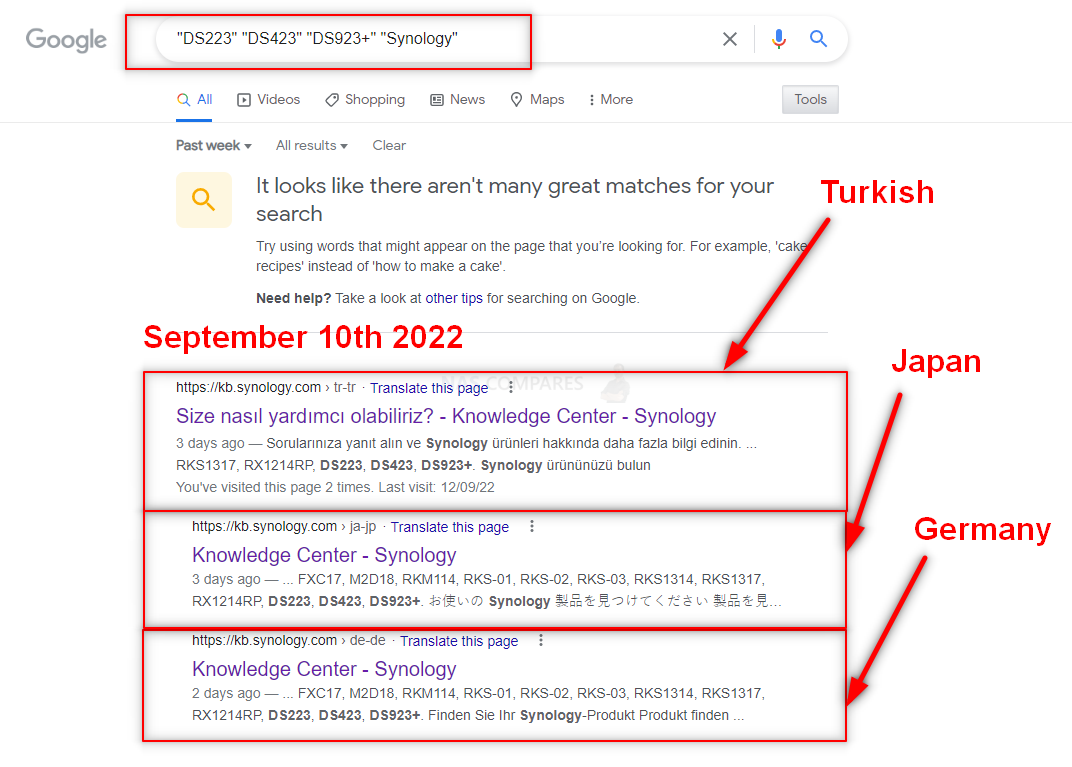
Update 01/09 – New CPU Information for the Synology DS223, DS223j and DS423
This a small but very pertinent update to the potential CPU that will be in the Synology Value series. Alongside ongoing rumours that the first wave of DSx23 series diskstation NAS will arrive in October, a new CPU entry has appeared online with DSM 7.1 support of late 2020 released Realtek RTD1619 ARMv8-A processor. The architecture of which is incredibly likely to be for the DS223j, DS223 and DS423:
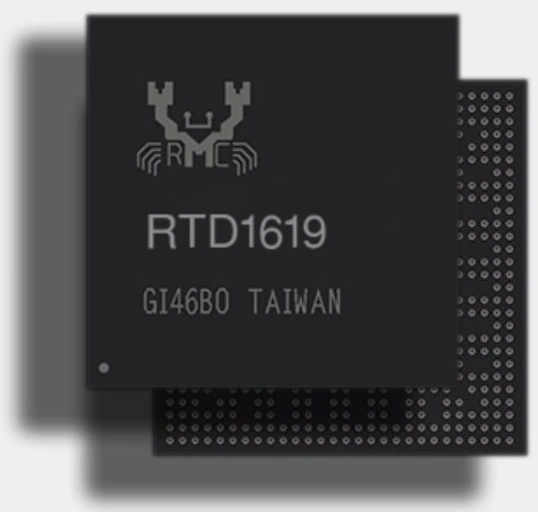
Realtek RTD1619
Cortex-A55 SoC
ARMv8-A
Q4 2020
12 nm / 5W
6 Core @ 1.3 GHz
4GB Max Capacity (likely tiered at each value model)
H.265 4K@60fps, H.264 4K@30fps, 1080p@60fps
Ethernet 10/100/1000 Mbit/s
USB 3.0, USB 2.0
Now, the interesting thing about this CPU is that 6 core architecture and increased 4K support over that of the RTD1296 that came before it (though a marginal drop in clock speed, this is more than made up for in efficiency). The ethernet/network speed still appears to cap at 1GbE, but even though 2.5GbE continues to grow in the market, I think very few people (myself included) would have though Synology would include a 2.5G network connection in their value tier. Here is how the RTD1619 and RTD1296 CPU Compare:
|
Processor |
Realtek RTD1296
|
Realtek RTD1619
|
|
ISA |
ARMv8-A (64-bit) |
ARMv8-A (64-bit) |
|
Synology NAS ft. CPU |
DS220j, DS420j, DS118, DS218, DS418 |
DS223, DS223j, DS423 (TBC) |
|
Microarchitecture |
Cortex-A53 |
Cortex-A55 |
|
Family |
RTD |
RTD |
|
Part number(s), S-Spec |
RTD1296 |
RTD1619 |
|
Release date |
Q4 2018 |
Q4 2020 |
|
Lithography |
12 nm |
12 nm |
|
Cores |
4 |
6 |
|
Threads |
4 |
6 |
|
Base frequency |
1.4 GHz |
1.3 GHz |
|
High performance cores |
4x ARM Cortex-A53 @ 1.4 GHz |
6x ARM Cortex-A55 @ 1.3 GHz |
|
Cache memory |
1 MB |
1 MB |
|
Max memory capacity |
2 GB |
4 GB |
|
Memory types |
LPDDR2/3, DDR3/4 |
LPDDR2/3, DDR3/4 |
|
TDP |
13 W |
5 W |
|
GPU integrated graphics |
ARM Mali-T820 MP3 |
ARM Mali-G51 MP3 |
|
GPU execution units |
3 |
3 |
|
GPU shading units |
48 |
48 |
|
GPU base clock |
650 MHz |
650 MHz |
|
GPU boost clock |
750 MHz |
650 MHz |
|
GPU FP32 floating point |
30.6 GFLOPS |
72 GFLOPS |
|
Socket |
SoC |
SoC |
|
Max display resolution |
4K@60fps |
4K@60fps |
|
Video decoding |
H.265 4K@60fps, H.264 4K@30fps, 1080p@60fps |
H.265 4K@60fps, H.264 4K@30fps, 1080p@60fps |
|
Video encoding |
H.264 1080p@60fps |
H.264 1080p@60fps |
|
Modem |
Ethernet 10/100/1000 Mbit/s |
Ethernet 10/100/1000 Mbit/s |
|
Connectivity |
USB 3.0, USB 2.0, HDMI 2.0a |
USB 3.0, USB 2.0, HDMI 2.0b |
Below is the rest of the original article from 18/07/22.
What Do We Know About the Synology DS423 NAS Drive?
Unfortunately, we still have very few concrete ideas on many of the details of the DS423 NAS. Alongside the DS423, I have been informed that the Synology DS923+ Expandable and Fully Featured 4-Bay. No details on the hardware have been provided, but these will almost certainly follow in the footsteps of previously released Diskstation 2/4-Bay Devices in this hardware tier, such as the DS418, DS118 and DS218play. Unfortunately, I cannot disclose the source of this information. This is as much information as I can share right now, other than a rather wide release window (see at the bottom of the article), that is about it. Now, I can already hear the complaints in the comments about this, but you are going to have to trust me on this one, as I trust the source and in 6 months all this will play out. Additionally, I received further information on other planned Synology hardware accessories/add-ons that I need to verify in the meantime before I publish. So, let’s discuss what we think the hardware of the DS423 and other Diskstations are likely to be.

What Do We Expect the Hardware of the Synology DS423 NAS to Be?
As mentioned, the DS423 information I have received also highlights a range of other NAS devices arriving in that same 6 months time frame. The DS2xx/DS4xx NAS has always formed one of the lowest hardware/price points of the RAID-enabled systems in the brand’s portfolio (with the lowest available tier being the DS2xxj and DS4xxj systems) and the need for the system to run DSM 7 comfortably (even at this more home-user-focused system) will result in the brand giving this NAS a modest, yet still capable day one hardware. I will say that at the time of writing, I have ZERO idea on the CPU+Memory of the DS423, but with well over a decade of this brand’s approach to these systems, we can make some educated guesses based on the brand’s hardware choices in previous years AND the state of NAS hardware/components that are favoured by the industry in 2022/2023 already. The DS423 will almost certainly not arrive with an x86 processor, instead arriving with an ARM processor (likely ARM v8). So, for the DS423 NAS CPU, I think it will be one of two options (and again, this is an educated guess):
- An ARM 4-core/4-thread Cortex-A55 2.0GHz processor, 64bit
- AnnapurnaLabs Alpine AL324 / AL314 64-bit ARM Cortex-A57 4-core 1.7GHz processor
Additionally, Synology has had a habit in the last few years of using similar/identical CPU choices in both the standard class DSXXX and DSXXXj series and with a J and standard class 2-bay highlighted in the information I was given, I am included to think this will happen again, with differentiations between J and standard coming down to quantities of memory and ports/connections available in the default model. Both of these processors are ARM architecture, i.e. they are very power efficient for 24×7 use. Alongside these, I can imagine that the DS423 will arrive with 2GB of fixed/non-upgradeable memory in line with previous DS2xx releases to ensure that DSM 7 runs as smoothly as it can with its base-level functions (i.e before you install further applications in the app center). The DS220j that was released back in 2018/19 + DSM 6.1 was able to run, even with its modest Realtek RTD1296 CPU and 2GB of memory, and even ran DSM 7 (with high CPU/Memory utilization admittedly – as shown in the video below), but I think the DS423 will need 1GB of DDR4 if it plans to run DSM 7 smoothly in years to come.
Aside from that, I do not think we will see much else changed on this. The System will certainly be 1GbE and feature one or more USB 3.2 Gen 1 ports. As well as almost certainly arriving in the familiar Synology black plastic chassis of previous generations. One question people might have is HDD compatibility and I cannot see the brand being heavy-handed on this very affordable end of the portfolio, however, do not rule this out (in even a small way) if Synology reveal a more mid-range/affordable HDD series alongside their enterprise HAT5300s.
When Will We See the Synology DS423 NAS Released?
We understand that the DS423 and other DSx23 Diskstation systems are arriving towards the end of the year and start of 2023 – Almost certainly in smaller release groups and with further details on them being revealed at the Synology 2023 Event (that last bit IS speculative, but almost certainly the case). We will update this page regularly with more information on the DS423 NAS as it arrives, so if you want to be the first to know, you can get alerts on this SPECIFIC page by entering your email address below.
📧 SUBSCRIBE TO OUR NEWSLETTER 🔔🔒 Join Inner Circle
Get an alert every time something gets added to this specific article!
This description contains links to Amazon. These links will take you to some of the products mentioned in today's content. As an Amazon Associate, I earn from qualifying purchases. Visit the NASCompares Deal Finder to find the best place to buy this device in your region, based on Service, Support and Reputation - Just Search for your NAS Drive in the Box Below
Need Advice on Data Storage from an Expert?
Finally, for free advice about your setup, just leave a message in the comments below here at NASCompares.com and we will get back to you. Need Help?
Where possible (and where appropriate) please provide as much information about your requirements, as then I can arrange the best answer and solution to your needs. Do not worry about your e-mail address being required, it will NOT be used in a mailing list and will NOT be used in any way other than to respond to your enquiry.
Need Help?
Where possible (and where appropriate) please provide as much information about your requirements, as then I can arrange the best answer and solution to your needs. Do not worry about your e-mail address being required, it will NOT be used in a mailing list and will NOT be used in any way other than to respond to your enquiry.

|
 |
Is It OK to Buy a Used NAS? (RAID Room)
Do You NEED 5GbE NAS? (Or Should You Skip Ahead to 10GbE)
UGREEN DXP4800 PRO NAS Review
Minisforum G7 Pro Review
CAN YOU TRUST UNIFI REVIEWS? Let's Discuss Reviewing UniFi...
WHERE IS SYNOLOGY DSM 8? and DO YOU CARE? (RAID Room)
Access content via Patreon or KO-FI
Discover more from NAS Compares
Subscribe to get the latest posts sent to your email.








923+ even dosen’t have GPU and still use 1g ethernet port????
REPLY ON YOUTUBE
When does Synology typically drop new hardware? I’m desperately in need of upgrading, and I’ve been looking at the DS1621xs+ to replace my aging and now almost full DS1513+, but I don’t want to buy 2 year old out of date hardware just to have them release something new and improved 2 weeks later.
Do they have traditional dates for new hardware like say Apple?
Depending on the price delta, I might consider the 1823xs+ you mentioned in the video, if they’re not likely to update the 1621xs+ soon.
REPLY ON YOUTUBE
My prediction:
The j, value and play series (if it doesn’t disappear) will mount ARM Realtek RTD1619 processors with 1Gb ethernet.
J series with 1Gb, play series with 2Gb and value series with 4Gb (this is the maximum available for this CPU).
The plus series will have x86 AMD Ryzen R1600 processors with upgradable memory.
The first NAS could be released will be the ds223 and ds423
REPLY ON YOUTUBE
I’m not hearing anything regarding the possibility of a new DVAXX23 system. Are there any thoughts on that possibility?
REPLY ON YOUTUBE
I think ed should talk more and the main guy should sync his microphone volume with ed so i dont keep having to put the voulme down every time he talks .
REPLY ON YOUTUBE
I was surprised at how highly you two spoke of the arm processors in the 223j. My first nas was a 220j and it was terribly underwhelming in performance. Maybe it was the 512MB of Ram, but it absolutely failed miserably when I tried running multiple applications especially when I was uploading photos and videos from my phone to photo station would make the system completely unusable for anything else as it tried to process the files and index them. I tolerated it for a few months then upgraded to the DS920+ and I LOVE it. It does everything I ask of it with ease.
REPLY ON YOUTUBE
RT1619b boxes will use Linux kernel 5 (5.10.55) as well.
Will be interesting to if there will be Wireguard support (included in the Kernel since v5.6).
REPLY ON YOUTUBE
If 1 bay NAS has new model in 2023, will it be start of 2023?
REPLY ON YOUTUBE
REPLY ON YOUTUBE
Btw. according to the source code packages, the EPYCs will – finally – use Linux kernel v5. Unfortunately, in classic Synology fashion, an older version missing some AMD and/or EPYC optimizations.
REPLY ON YOUTUBE
I want to move away from iCloud for photo and video storage. Should I get the 2-bay Synology DS220+ or wait for something else to come out this year?
REPLY ON YOUTUBE
Cheers Robbie – Thanks for the news.
Anything in the works for playing DTS audio codec support yet ?
REPLY ON YOUTUBE
Cheers Robbie – Thanks for the news.
Anything in the works for playing DTS audio codec support yet ?
REPLY ON YOUTUBE
2.5GBE! LET’S GO
REPLY ON YOUTUBE
Do you think we’ll get an upgrade to the DS 620 slim
REPLY ON YOUTUBE
I bought DS1621xs+ just a year ago. With all the functionality it does, I do not think I will upgrade to DS1823xs+ when it comes out as all specifications you had put it. As long as Synology sorts out the HDD brand compatibility list for using other brands in their sets, I would refuse to jump into the trap.
REPLY ON YOUTUBE
I am just waiting for a Synology with ARM-processor in a DS15xx-series, guess I can live with my DS918 a couple more years since 1GBit is ok for me so far (just photo editing from my client and store data there).
REPLY ON YOUTUBE
Will Synology release any NAS’es with the mainstream Intel Core/AMD Ryzen processors? I love the new QNAPs, with the Intel 12th Gen, purely for the 12th Gen’s QuickSync capabilities with Plex. Unfortunately Plex doesn’t support AMD hardware transcoding, otherwise I’d definitely get some sweet, efficient and powerful Zen3/4 one. I’m also thinking of building my DIY NAS with TrueNAS or UNRAID, but it’s really hard to find a modern Mini-ITX motherboard with 4+ SATA ports and a minimum of 2.5GBe ethernet so, QNAP’s 12th Gen Intel solutions look perfect at the moment
REPLY ON YOUTUBE
Funny how Eddie sometimes makes faces while listening to Robbie as if to say…nah, he really talks too much and too fast…
And for crying out loud Robbie…. it’s not Ryzon. It’s Ryzen. Zen. Get it.?
REPLY ON YOUTUBE
Thanks for the video, and no thanks youtube for not notifying me again!
REPLY ON YOUTUBE
I know this might be a strange question, but has someone ever tried to use 4x 100TB Nimbus Data drives in a 4 bay Synology or Qnap? I know this seems to be complete nuts but from the technical point of view, would that even work?
REPLY ON YOUTUBE
Synology it’s an mess, on one side dismiss surveillance market without an competitive product with user diy DVA (enable user to add Nvidia GPU or USB m.2 you) and that insanity about “blessed hard drives’, meanwhile no nvme-only Nas no compact pro-sumer units as an all flash successor for desktop FS1018 , and while at last they offer WiFi 6 router’s Asus (reference Brand for good routers) sells a bunch of WiFi 6e with powerful opensource o more featured and even slightly cheaper. I’m quite disappointed and bet no single cent on Synology future.
REPLY ON YOUTUBE
Would love to see something similar for QNAP
REPLY ON YOUTUBE
Hey, gr8 content. Thank you.
How long it takes for you to respond to my quotation concering nas?
REPLY ON YOUTUBE
ha ha ha “the 1522 did a great job of selling 920s”
REPLY ON YOUTUBE
The move to AMD has been on the cards for years.
Intel manufacturing has been off the ball for years. Their atom road map has been underwhelming.
REPLY ON YOUTUBE
Any information on DS1823+? I have been waiting for months before pulling trigger on DS1821+.
Will it be replaced by DS1823XS+?
REPLY ON YOUTUBE
How can I reach you? @NASCompares
REPLY ON YOUTUBE
Respectfully disagree with your ‘gut’ assessment of AMD vs Intel. Right now, AMD chips provide the same performance for lower power consumption. Look at the data.
REPLY ON YOUTUBE
Straight off the bat guys, I apologise for the ‘humming’ sound in this vid. Trying to sync mine and Eddie’s sound proved 10x harder than it should have been and in the end the balance of the audio was leveraged more towards Eddie (as I am always the louder/noisier/more-annoying one!). Sorry if this makes it tough to listen to at points (particularly when I go a bit ‘high’! Have a great weekend everyone!
REPLY ON YOUTUBE
July 2022, last 6 months of the year and still waiting to take the plunge on a 4 bay.
REPLY ON YOUTUBE
Still no DS922+ as of July 2022, was hoping for a decend quad/octa core processor, at least 16GB+ memory upgradable, M.2 slotting and of course 2.5GBe to 10GBe ports.
REPLY ON YOUTUBE
I would like to see some internal storage on all Synology NAS’s to download dsm too . Seems a bit odd to me that you have to use party of the hard drives to load it on to????
REPLY ON YOUTUBE
Are they going to release anything anytime soon cause I’ve been holding off and need to figure this out this year.
REPLY ON YOUTUBE
And still no I5/I7 processors.
REPLY ON YOUTUBE
Hey everyone! There have been several big bits of Synology NAS hardware information revealed this month (about 7 big chunks of information really) that I have added to the big, BIG listed in the link below. Head there for much, much more recent information on the latest Synology 2022 hardware releases that are in the works – https://nascompares.com/news/synology-2022-nas-hardware-what-to-expect-in-2022/
#ihateseagulls
REPLY ON YOUTUBE
The main problem for me is the ability (or the lack of it) to upgrade a NAS and just put in the old HDDs. I have DS414 from the late 2013 and I really want to step up to the new plus series be it DS422+ or DS922 or something but as far as I understood from Synology website I won’t be able to upgrade from Value series to Plus and beyond, Only the new Value series is eligible. So if the new Value series gets 2.5 GbE it will be fine but if not… it will be a problem.
REPLY ON YOUTUBE
Socket FCBGA1493 (2.5Gbe, Q1’21). So, N6211 for ds222+ and J6413 for ds722+. Maybe.
REPLY ON YOUTUBE
I want to switch to synology from qnap. But the lack of 2.5 GbE on DS920+ alike and priced devices makes this a no-go atm. Qnap has 2x 2.5 GbE :/ Also having 8 GB RAM max is quite low. My very old QNAP 2 bay runs with 16 …
REPLY ON YOUTUBE
So, at this point, getting my first NAS, should I wait for the 922+ to hit the market or go ahead and get a 920+ ?
REPLY ON YOUTUBE
A 10 GbE usb adapter for my DS1520+
would be nice.
REPLY ON YOUTUBE
Worked my way through getting a VM running with Home Assistant, then getting Blue Iris to connect… no easy task. Go to add a Zigbee dongle to find out that Synology dropped support on most devices, less USB storage drives, in DSM 7.0. Hit a dead end. Will need to find another home for Home Assistant on another system. When a company simply drops support for something like this it tells me that they will have no problem dropping support for other things in the future. Accordingly… my confidence level also drops. They can keep singing that song about all the great things you can do with your Synology NAS… but, my NAS will not be the first thing I think of when I need to create a solution in the future. It can stay being a file server… that is unless they drop support for that too.
REPLY ON YOUTUBE
10 GBe or nothing!!!!!!!!!!!!
REPLY ON YOUTUBE
What gbe port will dva1622 have?
REPLY ON YOUTUBE
I really hope Eddie is right that they won’t push their ridiculous drive-lock further down the range. It would certainly mean that a lot of their customers (me included) would be gone. Also plenty of IT professionals have called BS on the whole drive-lock in the first place citing other big enterprise OEMs having plenty of different drive manufacturers supported.
Also 2.5G+ support on the next generation across the board or f*** off Synology.
Oh and also nerfing their RAID calculator to only go up to 16 TB (incidentally the largest drive they themselves offer atm) is a pretty weak move.
REPLY ON YOUTUBE
Hi, always enjoy your videos… I would like to buy a Synology and use Seagate Exos X18 18TB drives. I can deal with no Synology Tech support on these HDDs ( not on the list ) but really don’t want to buy 4 of these only to find that they dont work. Have you ever tried these on a Synology? Is there any architectural line that is crossed going beyond 16TB drives? Would you consider doing a video on using 18TB and beyond on Synology? Anyone out there have experience with these drives? Thanks!
REPLY ON YOUTUBE
very well prepared questions but the guy from Synology was clueless and maybe not the one who can answer such questions. Still – using NAS for any non-LAN use is calling for a hack anyday. Even DSM should have changed ports and be restricted to trusted IP/MAC. I got customers hacked using Quickconnect, and QNAPs are hacked basicly like there was no security at all. Thank you for content.
REPLY ON YOUTUBE
Should i buy DS920+ or should i wait ?!
REPLY ON YOUTUBE
Could you make a video on how to install the Davinci Resolve Project server on the Synology NAS?
REPLY ON YOUTUBE
I got in the game with the DS110J. At the time it was great, and I miss features like one touch USBCOPY and the ability to add WiFi with a USB adapter.
Synology missed a chance to tap into the NVR market by overvaluing Surveillance Station Camera licenses.
REPLY ON YOUTUBE
I’m hoping they soon will allow NVMe SSDs for the system drive! I’ve hacked this now so my Apps/Containers run from the SSD, and it runs great! The temperature on the NVMe is only 5 degress Celcius higher than the HDDs, and it has no cooling. So I don’t believe the official statements that they won’t do this due to temperature concerns.
REPLY ON YOUTUBE
When Synology made its move into the higher / enterprise market with the all-flash storage FS3017 they made a big deal over the total cost of ownership over the assumed 4-year working life. That 4 year period ended a couple of months ago – so now a reflective moment on their bold statement of ‘no vendor lock-in’ and cheaper SSDs. Even the marketing and product displays had in bold font on the front:
‘Pick either high-end SAS SSD or more mainstream SATA SSD to avoid vendor lock-in’
Now those same customers are being told that they cannot use their very expensive drives in the latest Synology equipment. The total cost of Synology ownership has ballooned and Synology has lost the brave customers that were early adopters of their higher-end series.
At the lower end, I own a ’21+ series for home use and it already has a vendor lock for RAM and now includes a warning when non-Synology drives are used. Again, that is a plus series only and the drive warning only came about with the update to DSM7 – a ‘soft’ lock-in that appeared months after purchase!
I find it hard to believe that Synology will launch new plus series without vendor locks – otherwise they will split the model line. It is madness but they are on the crazy train.
REPLY ON YOUTUBE
Re “Synology Hard Drives and Drive Locking”: Maybe they promised not to push it beyong XS/XS+ Series. BUT THEY DID! The morons haven’t exactly locked them out. But even though I’ve written to them 3 times, asking them to include Seagate EXOS disks on the compatibility list – they still haven’t. So my DS2422+ cries “WOLF” all the time, by showing my Storage as Critical even though it’s not.
REPLY ON YOUTUBE
as a decade long Synology user, I now hope QNAPS starts to implement some sort of SHR-2
QHR-2???? Qunology Hybrid Raid
REPLY ON YOUTUBE
2.5gbe will be outdated and it has to be particular specific bay type. Say 2-bay it might make sense. But for the 4 bay then it can hit 800MB/s upward if all on raid-0 so the interface cant be limited to 4 bay . It has to be capable so 4 bay should have 2 5-gig or 10gig ethernet. and with 6 or higher bay then atleast 10gig and 5g multi gig. and 12 upwards minimum 2x 10gig
REPLY ON YOUTUBE
I’ve been holding off from buying my first NAS from 2 years already waiting for this God damn 2.5Gbe. These Synologies cost way too much to feature 1Gbe only! …in 2022!
REPLY ON YOUTUBE
That intro,…..now how much would you pay???
REPLY ON YOUTUBE
You still havnt gotten that guy a decent mic. Dont you hear the world of differences between your mic and his … even considering your recording locally, and he is compressed by the bandwidth limits? Its still obvious.
I lasted 5 minutes, and left because I couldnt understand what he was saying, and was annoyed by it.
REPLY ON YOUTUBE
If they lock proprietary hdd I am done with synology
REPLY ON YOUTUBE
The bare minimum would be for the 722+/922+/1522+ models must have 2.5gbe. Synology can’t wait for the 2024 plus models without losing market share and major laughing stock.
I hope the disk lock doesn’t spread, I got my DS920+ just in case the disk lock spread. I can keep this unit for ~6 years and pray Synology reverses that idea. Then I can get a 2026 Synology or something else if the drive lock spreads.
Synology has to release a 20TB *Toshiba MG* HDD, but you scare me talking about Synology expanding to their drives to relabeled Toshiba N300 drives for the base models. It makes sense Synology would get better prices if they bought more drives, but scares the end user if they have the ability to offer that. LTT was just talking about the $20 price difference between 20TB Seagate EXOS vs IronWolf, what’s the point? I don’t mind buying Synology drives if the price is competitive, but they don’t have the inventory availability for repairing crashed systems ASAP.
REPLY ON YOUTUBE
Virtualisation is still my main concern with synology.
REPLY ON YOUTUBE
I’m against this lock-in of only certain hard drives to get support.
REPLY ON YOUTUBE
Thank you for sharing!
REPLY ON YOUTUBE
I’m considering the synology DS920+, the Qnap TS-453D or the Asustor Lockerstor 4. And it’s that classic dilemma of hardware vs software priorities. I was leaning towards the Asustor as it has the benfits of the M.2 caching and 2.5GbE but now wonder if I should hold fire and see if synology deliver something that matches the Asustor?
REPLY ON YOUTUBE
I’m hoping there’s better availability for an update plus series. The price of the DS920+ has gone up rather than down over its lifetime. I really want at least 2.5Gbe amd I’ll be happy.
REPLY ON YOUTUBE
Hard drive lock ? That sort of proprietary nonsense went out with the dinosaurs
REPLY ON YOUTUBE
Non-Synology branded Hard drive lock out is freaking annoying
REPLY ON YOUTUBE
Synology 8 bay NAS with at least 2.5GbE and decent cpu for Plex transcoding and I would consider an upgrade from my 5 bay DS1019+
REPLY ON YOUTUBE
I wouldn’t be as repulsed by hard drive locks if their drives where priced competitively. But they absolutely are not.
REPLY ON YOUTUBE
Do the prices of previous generations drop on release of the new stock? I was going to buy the 1621+ but if I can save a couple of 100 I’ll wait
REPLY ON YOUTUBE
Do you think that Drive Locking is a software or a hardware thing? If it is software, maybe, in the future, we will see an update that unlock it….
REPLY ON YOUTUBE
Waiting for DS222j… covered in cobwebs at this stage 🙂
REPLY ON YOUTUBE
z85eyt
https://www.youtube.com/playlist?list=PLUgaESJcoS1AbePnjzQ1nJbnC9sJl4YtC
REPLY ON YOUTUBE