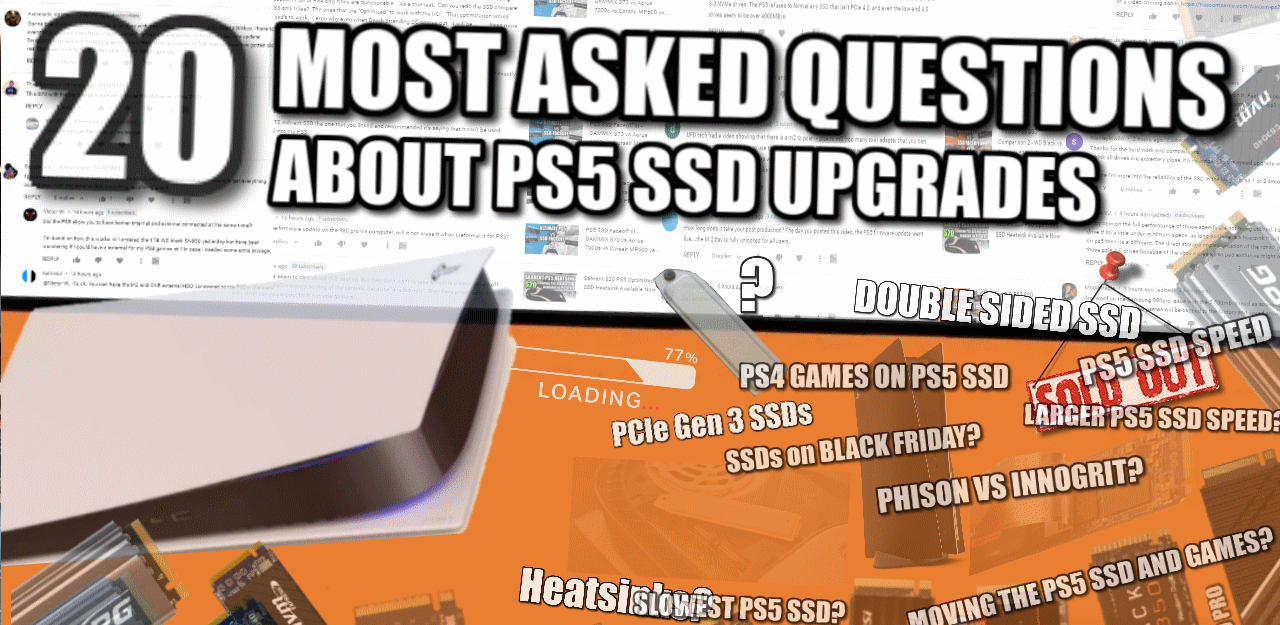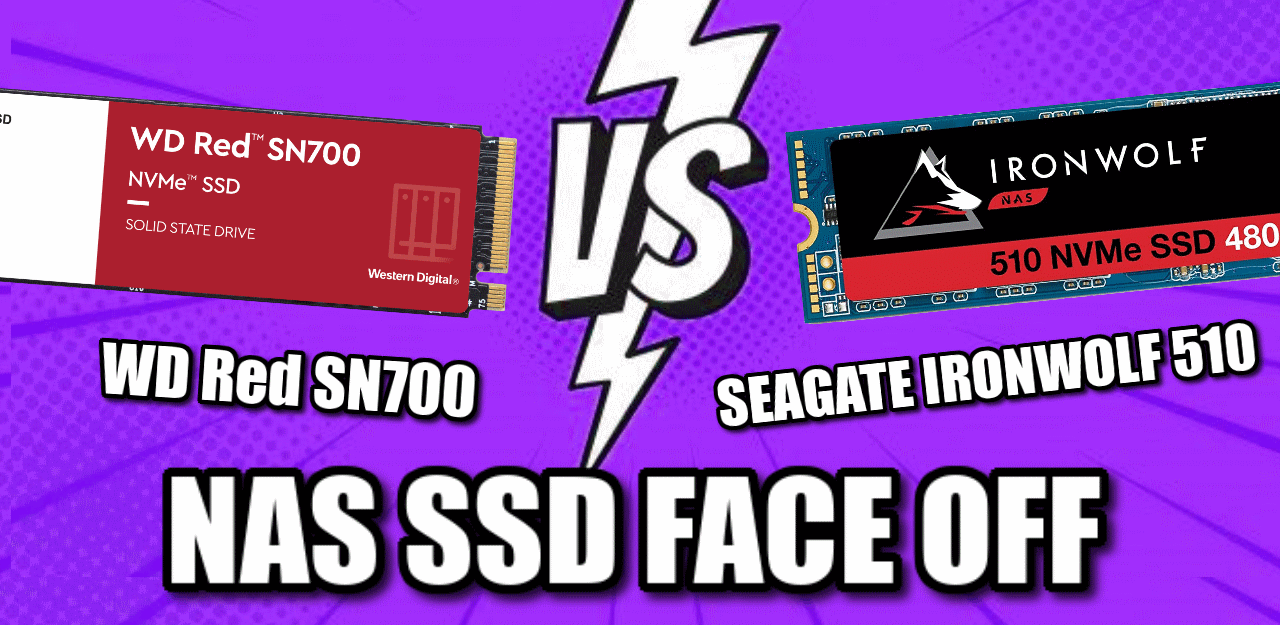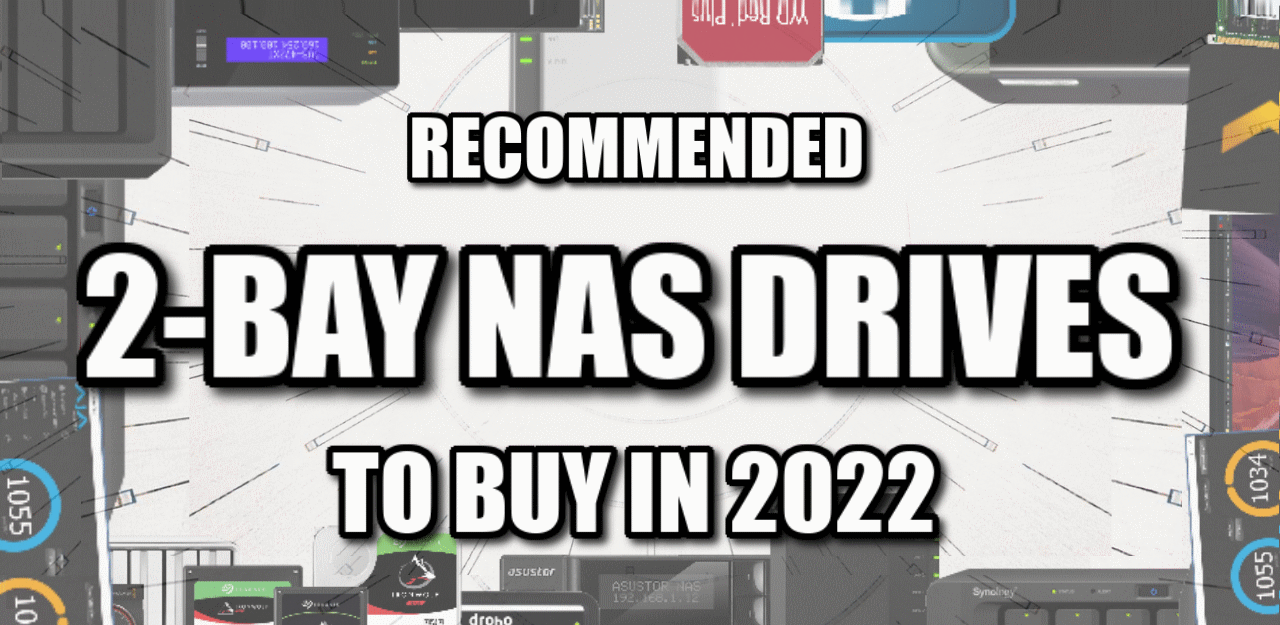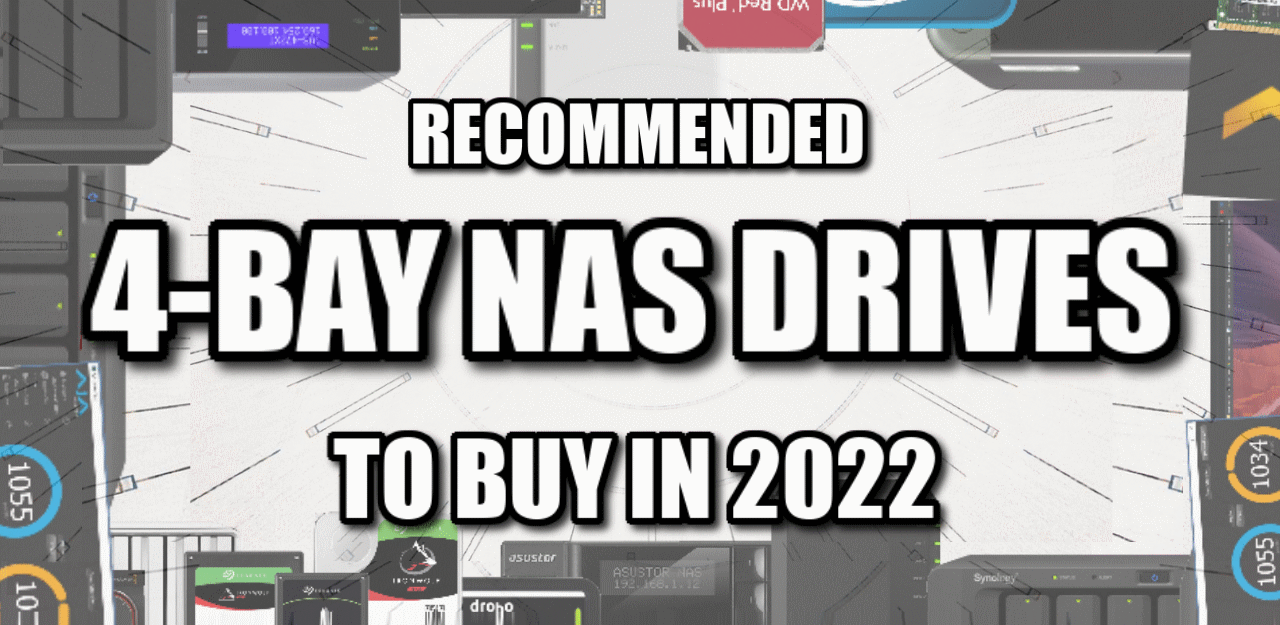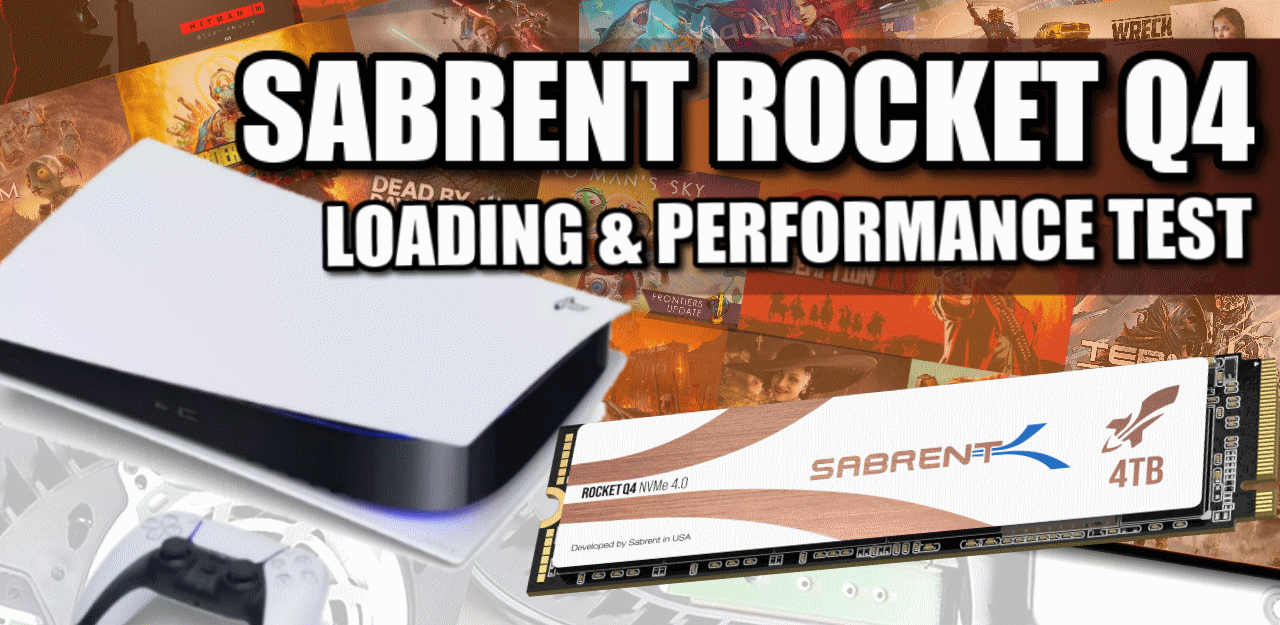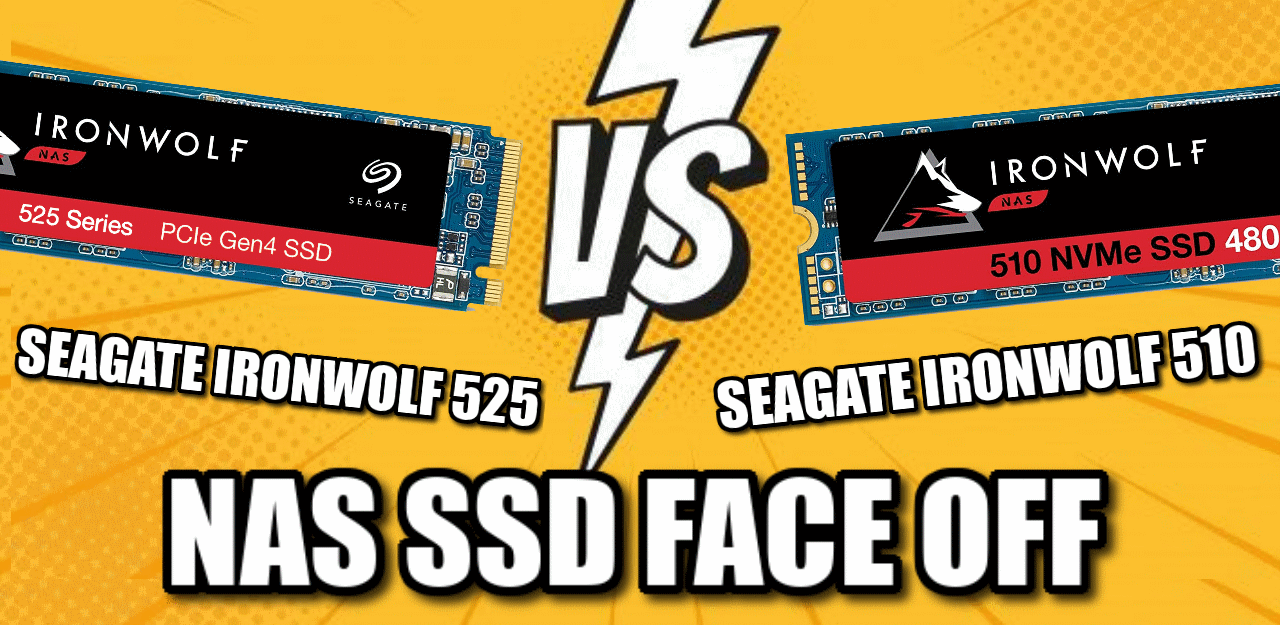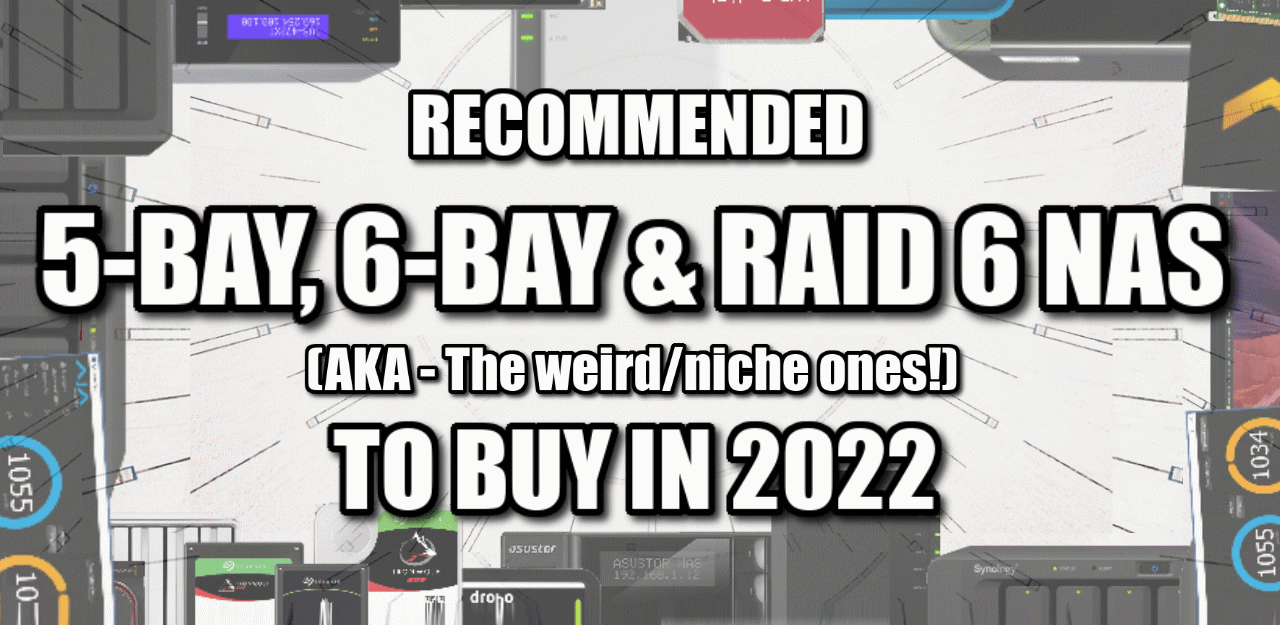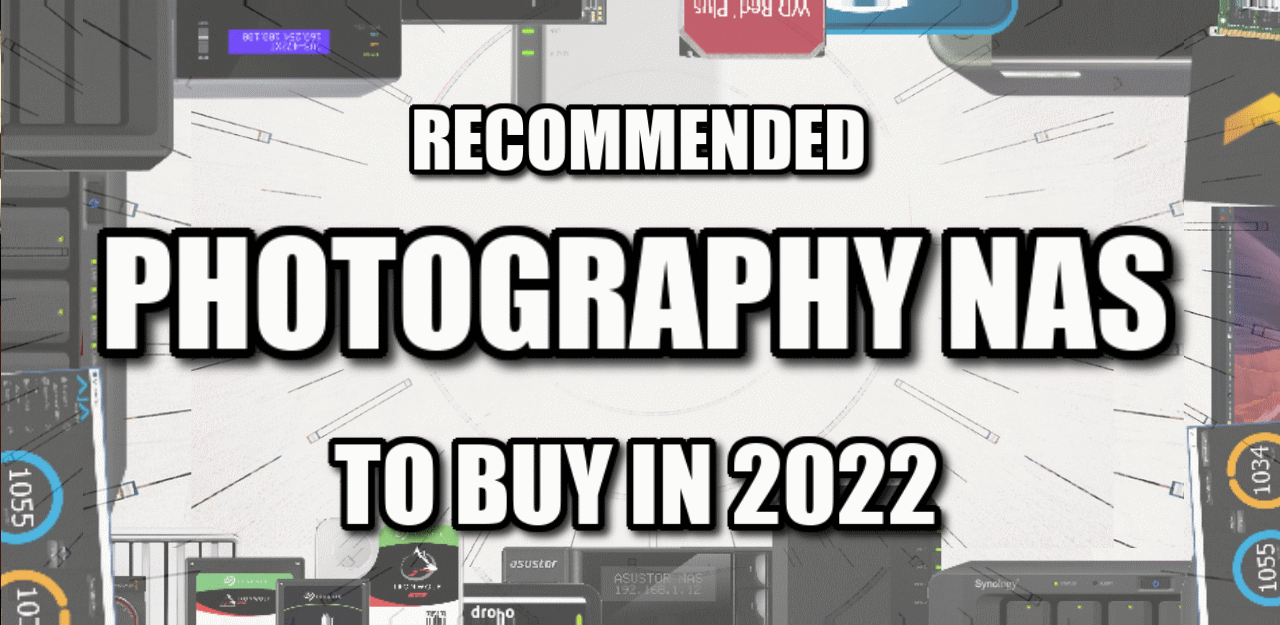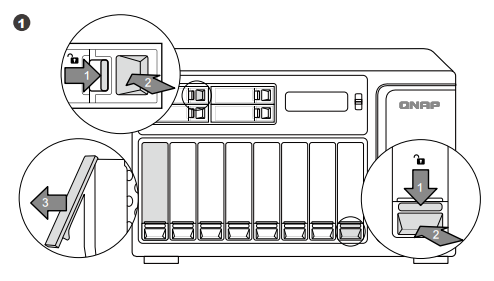Choosing the Right SSD for Your PS5 – Your Questions Answered Upgrading your PS5 with an m.2 SSD to improve your overall available storage is a lot more complex than a lot of people think! In the previous generations of Playstation consoles, the choice was easy (buy a SATA hard drive or SSD – of […]
Get an email every time there is a new post added on this page (tag)!
Tag: Guide
WD Red SN700 vs Seagate Ironwolf 510 SSD for NAS Comparison
Comparing the Seagate Ironwolf 510 vs WD Red SN700 SSD – Which Should You Use in Your NAS? Over the last few years of NAS Drive releases from brands like Synology, QNAP and Asustor, we have seen most Prosumer and SMB releases arriving with support of either M.2 NVMe SSD bays, or PCIe slots that […]
The Best 2-Bay NAS to Buy for 2022
A Guide to the Recommended 2-Bay NAS Drives to Buy Right Now Making the move away from your free’mium services such as Google Drive and DropBox towards a privately owned NAS is already a tough enough decision – then you find out that there are literally thousands of different models available and many, many brands. […]
Recommended 4-Bay NAS to Buy in 2022
A Guide to the Best 4-Bay NAS Drives to Buy Right Now Most users who have been considering purchasing a brand new NAS Drive will often find a 4 drive (also known as a 4-Bay) desktop system to be the easiest and most capable entry point into this kind of technology. If you are trying […]
Best Plex NAS to Buy in 2022
A Guide to the Best Plex NAS Drives to Buy Right Now If you have been looking at buying a Synology or QNAP NAS drive in 2022 for use as a Plex Media Server, then chances are you are doing this because you are sick of paying for a bunch of online streaming services OR […]
Sabrent Rocket Q4 SSD – PS5 EXPANSION GUIDE & TEST RESULTS
PS5 SSD Expansion Testing with the Sabrent Rocket Q4 SSD Modern SSD are not cheap! It’s super annoying that despite Solid State Drives being commercially available for more than a decade, that they are still expensive. Part of that is because the storage capacities have got bigger and another big reason is that they are […]
Seagate Ironwolf 525 vs 510 NAS NVMe SSD Comparison
Comparing the Seagate Ironwolf 510 vs Seagate Ironwolf 525 – Which Should You Use in Your NAS? The Seagate Ironwolf series of NAS media has been around for a few years now and what started as a rebranding of their ‘NAS’ labelled series has now become a multi-tiered series of Hard drives and SSDs. Recently […]
The Best 6-Bay or RAID 6 NAS to Buy in 2022
A Guide to the Best 6-Bay or 5-Bay NAS Drives to Buy Right Now I know, I know – it’s kind of a vague subject, but 6-Bays, 5-Bays and RAID 6 targeted machines are sudden a ‘thing’. Do you remember when buying a NAS drive was so easy? Even as little as 5-6 years ago, […]
FULL List Of PS5 Compatible SSDs & Heatsinks In 2022
FULL Current PS5 Compatible SSDs to Upgrade Your Storage Please find below the full list of SSDs that have been tested/mid-testing for PS5. If the official/inclusive heatsink from the brand (eg the WD Black SN850 and its in-house SSD heatsink) fit inside the PS5 SSD expansion slot comfortably, it will be highlighted as such. Additionally, […]
Recommended 8-Bay NAS Drive to Buy in 2022
A Guide to the Best 8-Bay NAS Drives to Buy Right Now If you have been looking at getting a NAS for your business, then I think it is safe to say that 8-Bay is where things get SERIOUS. Up until this point, most NAS system can typically fall into home use, budget use, small […]
Best NAS for Photography to Buy in 2022
A Guide to the Best Photography NAS Drives to Buy Right Now Many users first time hearing about NAS drives will often be when the limitations of their 3rd party cloud storage space (from the likes of Google, Apple or DropBox) start to become clear, with few groups feeling this pinch more than keen amateur […]
FULL List of PS5 Compatible SSDs & Heatsinks in 2022
FULL Current PS5 Compatible SSDs to Upgrade Your Storage Please find below the full list of SSDs that have been tested/mid-testing for PS5. If the official/inclusive heatsink from the brand (eg the WD Black SN850 and its in-house SSD heatsink) fit inside the PS5 SSD expansion slot comfortably, it will be highlighted as such. Additionally, […]
A Guide to Rackmount NAS – Sorted by Size
Choosing the Right Rackmount NAS – Understanding the Importance of Depth There was once a time when owning any kind of rackmount based storage and/or computer equipment was squarely aimed at high-end business and data centres. Unlike the desktop PC, laptop keyboard or touch screen device that you are likely reading this on, a rackmount […]
How to set up a Qnap Nas – Qnap First Time Installation
A Guide to Rackmount NAS – Sorted by Size
Choosing the Right Rackmount NAS – Understanding the Importance of Depth There was once a time when owning any kind of rackmount based storage and/or computer equipment was squarely aimed at high-end business and data centres. Unlike the desktop PC, laptop keyboard or touch screen device that you are likely reading this on, a rackmount […]
Qnap setup guide pdf

Qnap setup guide pdf QTS4.3.4_Geting started _en QTS4.4.1-User Guide-en You will find the following: Contents 1. Overview NAS Access………………………………………………………………………………………………………………………………..3 Accessing the NAS Using a Browser………………………………………………………………………………………….3 Accessing the NAS Using Qfinder Pro………………………………………………………………………………………..4 Accessing the NAS Using Qmanager………………………………………………………………………………………….4 2-step Verification…………………………………………………………………………………………………………………….5 About QTS………………………………………………………………………………………………………………………………….6 QTS Navigation…………………………………………………………………………………………………………………………..7 Task Bar………………………………………………………………………………………………………………………………….7 Main Menu…………………………………………………………………………………………………………………………….15 Desktop………………………………………………………………………………………………………………………………..16 Getting Started…………………………………………………………………………………………………………………………..20 2. Storage & Snapshots Storage…………………………………………………………………………………………………………………………………….21 […]
How to restore from Qnap HBS3 rtrr
How cache works on a NAS – (LRU and FIFO mode)
WD Red or WD Red Pro – What is the Difference?

What is the difference between WD Red and WD Red Pro? Arguably the most popular NAS Hard drive in the market today, with Seagate and HGST NAS drives fighting for second place, many users new and old to Network Attached Storage are finding themselves in the enviable position of choosing between Western Digital Red NAS […]
What Is SHR? Synology Hybrid RAID
What is the difference between SHR and RAID? Synology Hybrid RAID or SHR, has been around for quite a while now, and though it has not make the big impact that Synology NAS’ Btrfs file system has, it is still an increasing popular choice for many when it comes to protecting their hardware and their […]