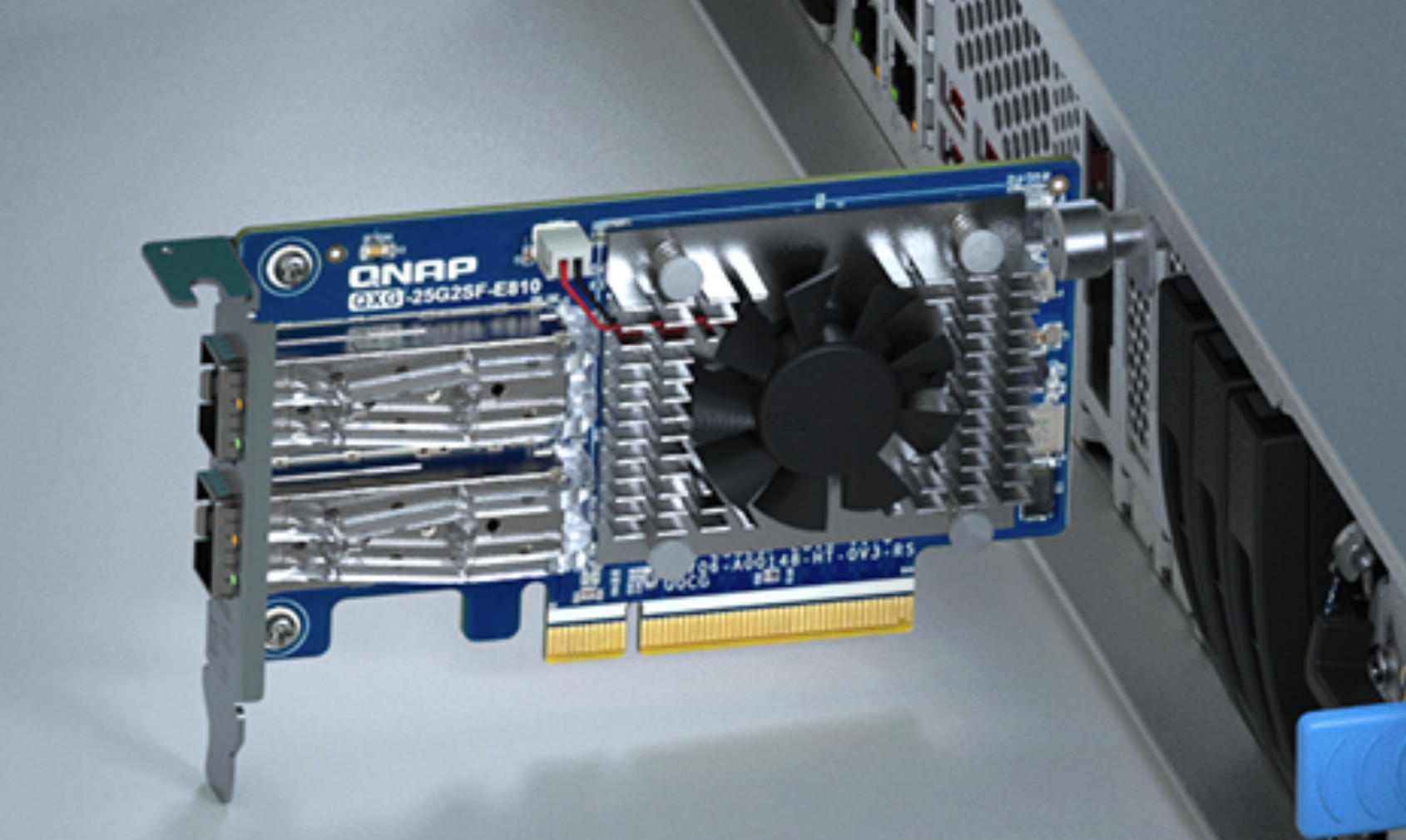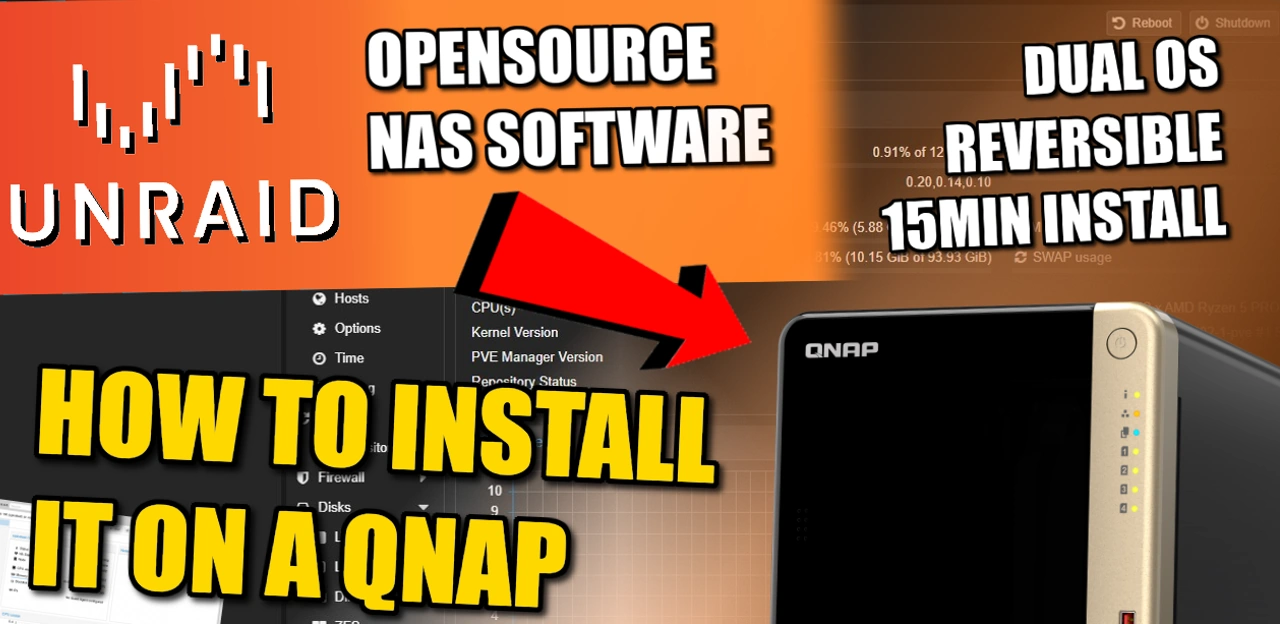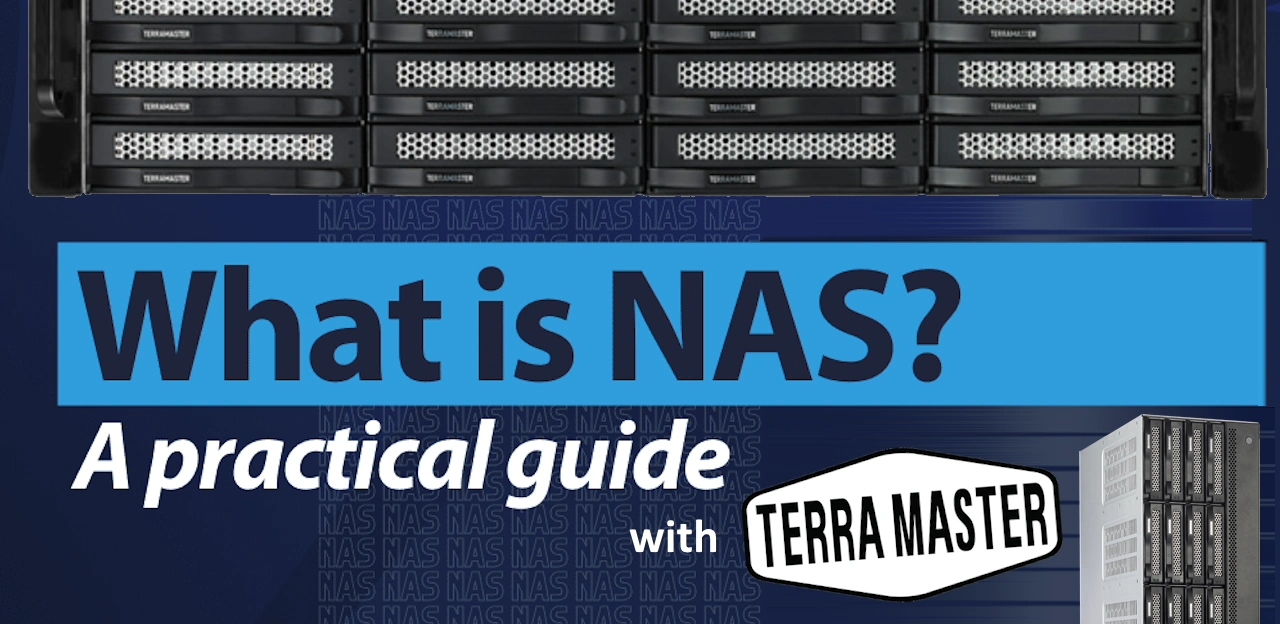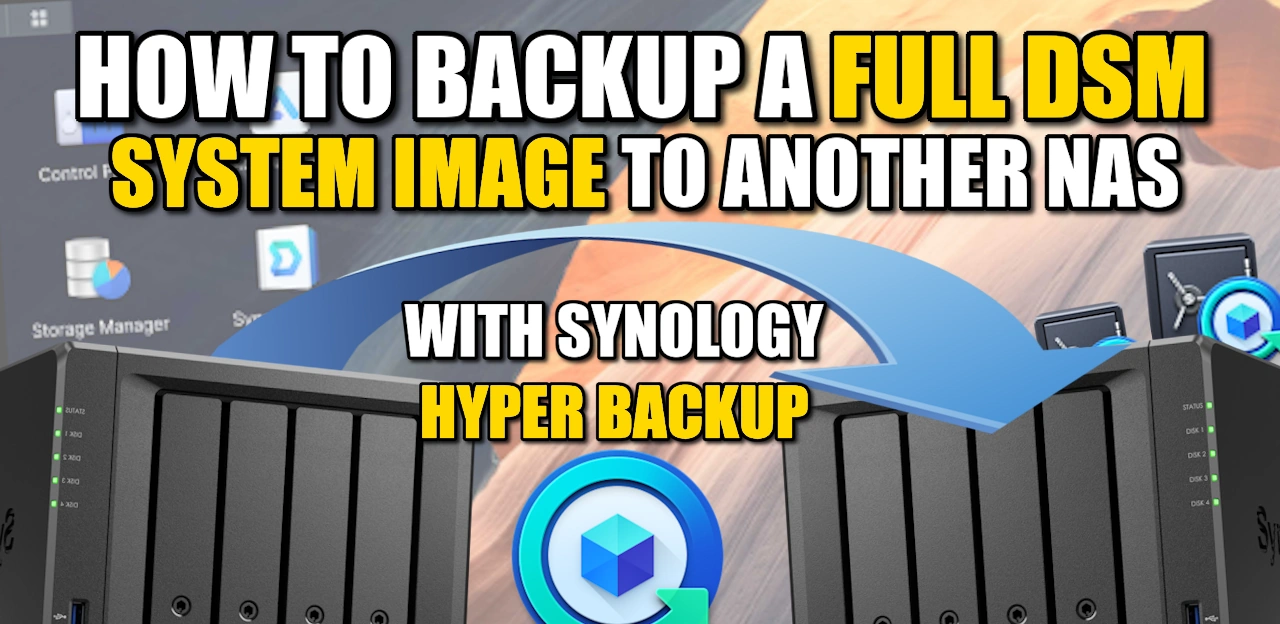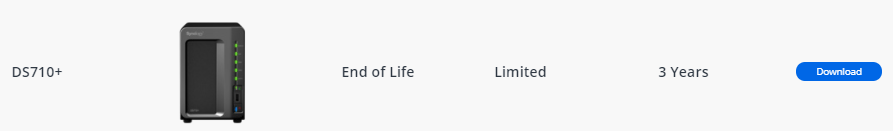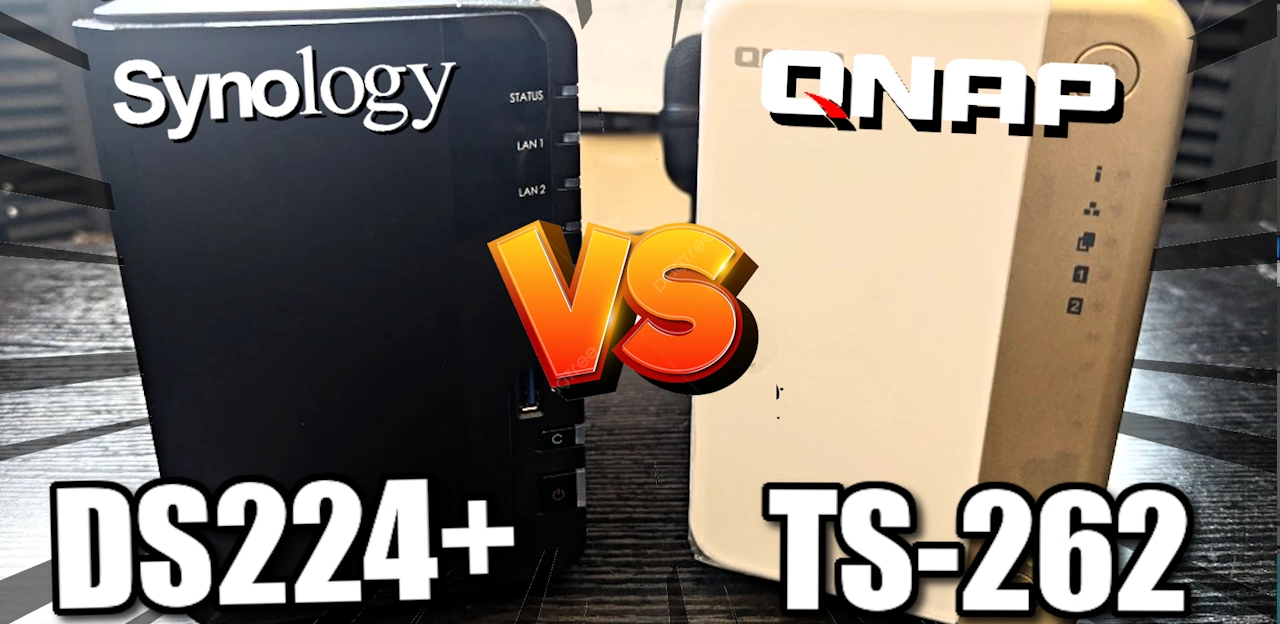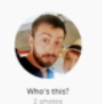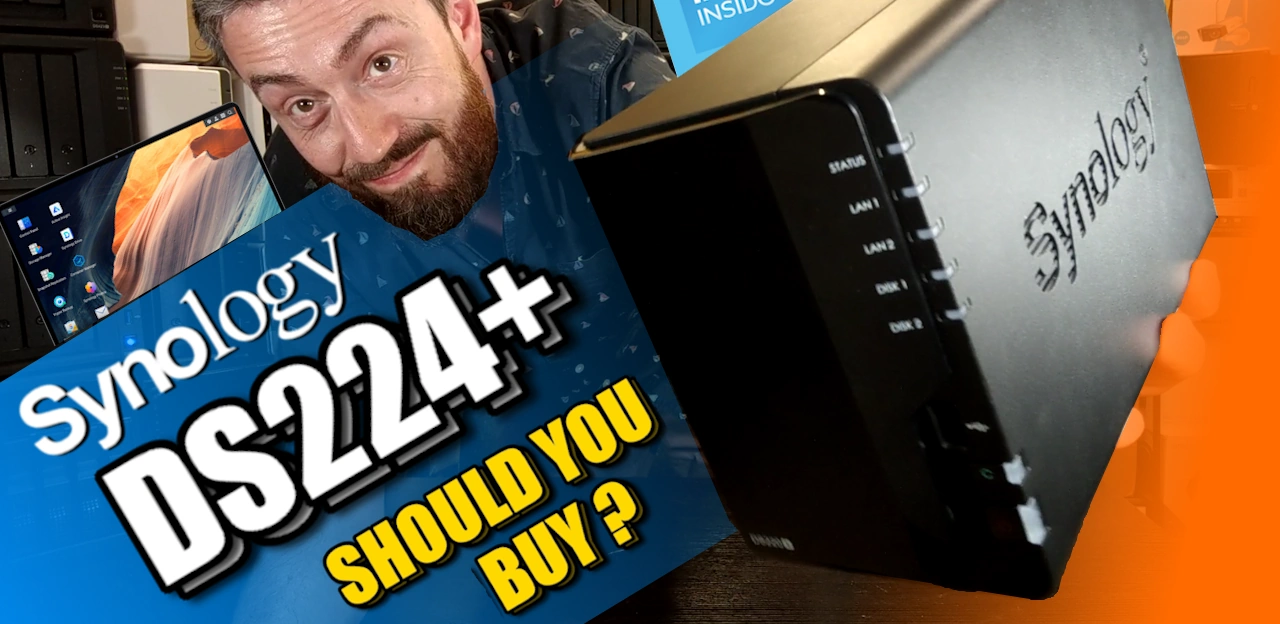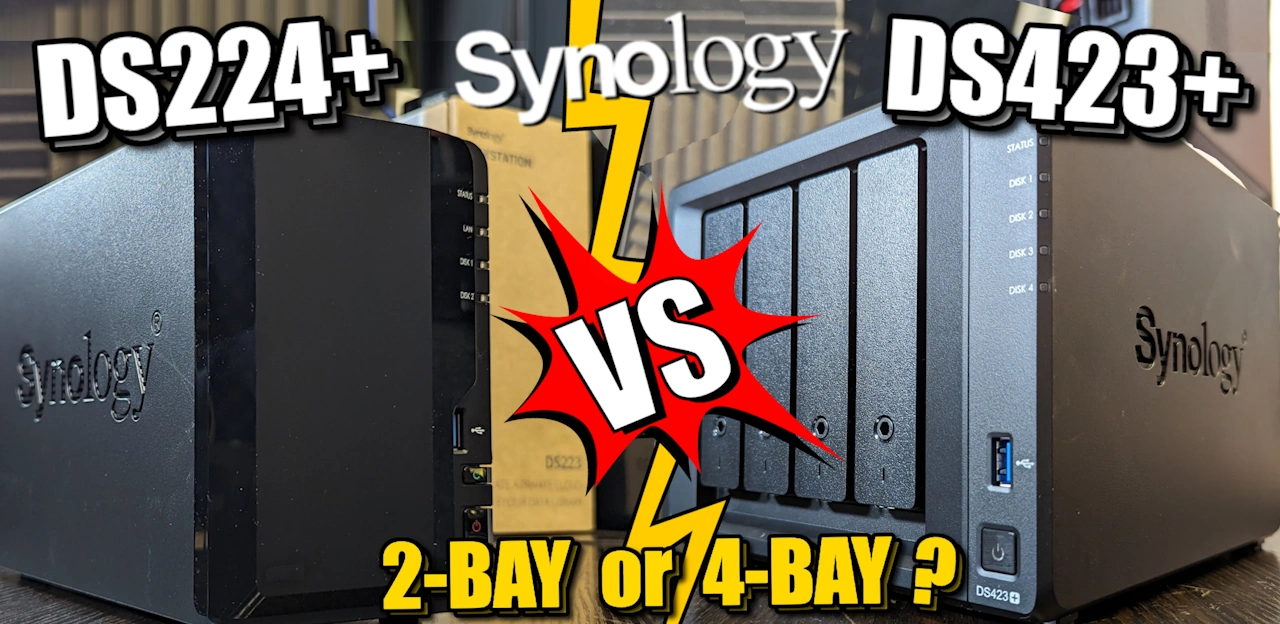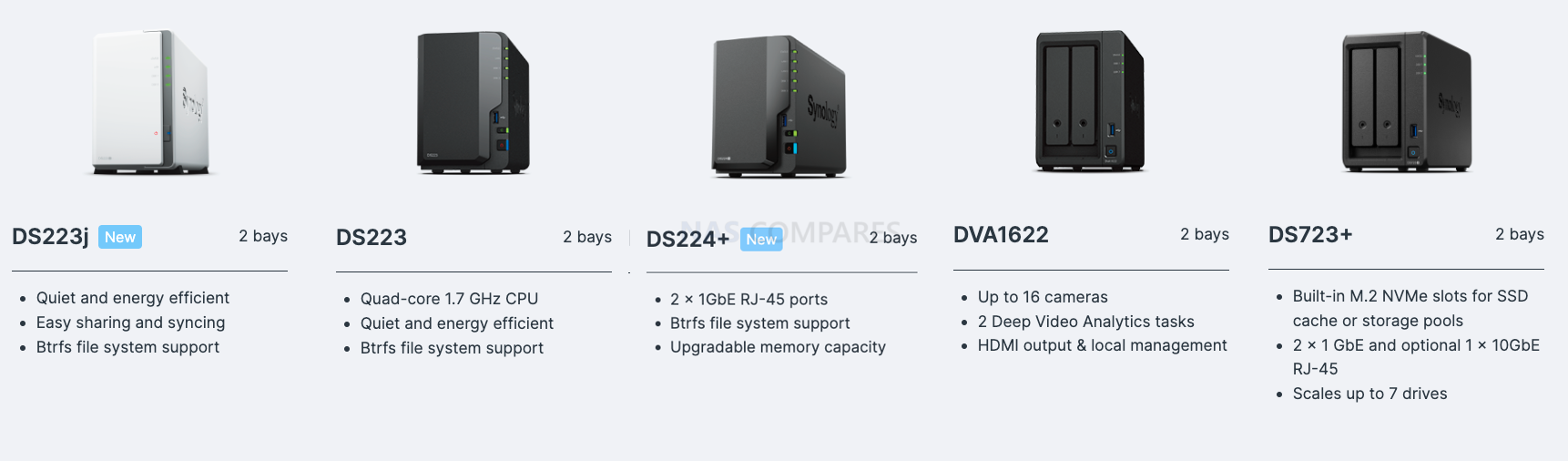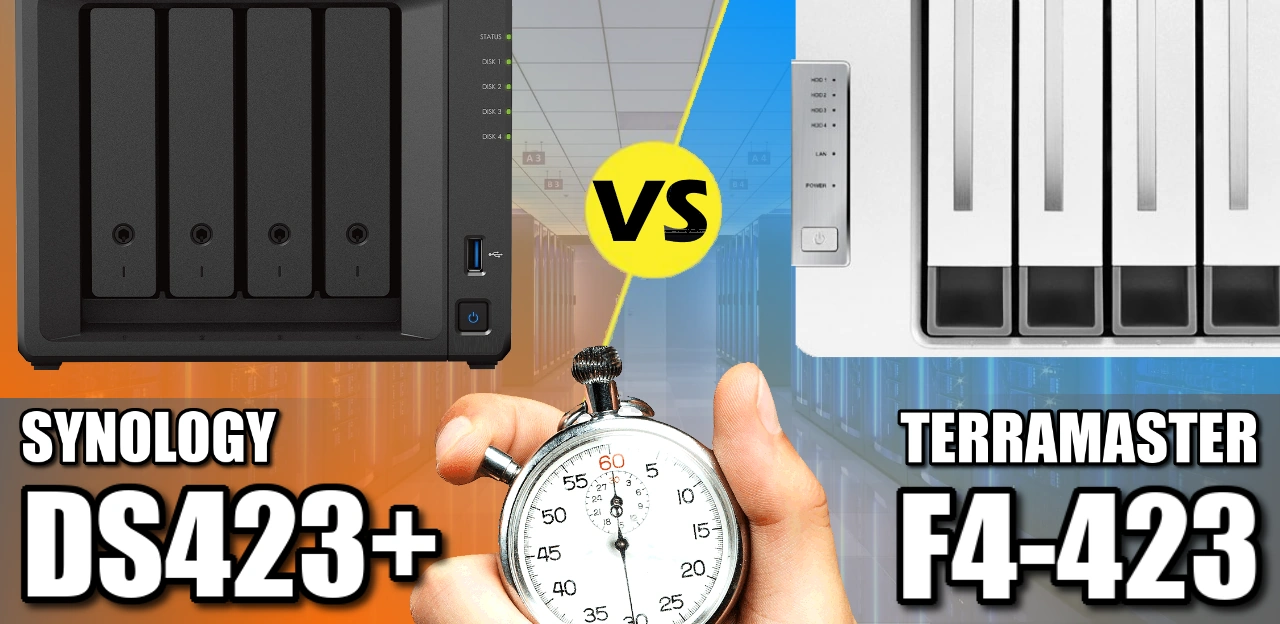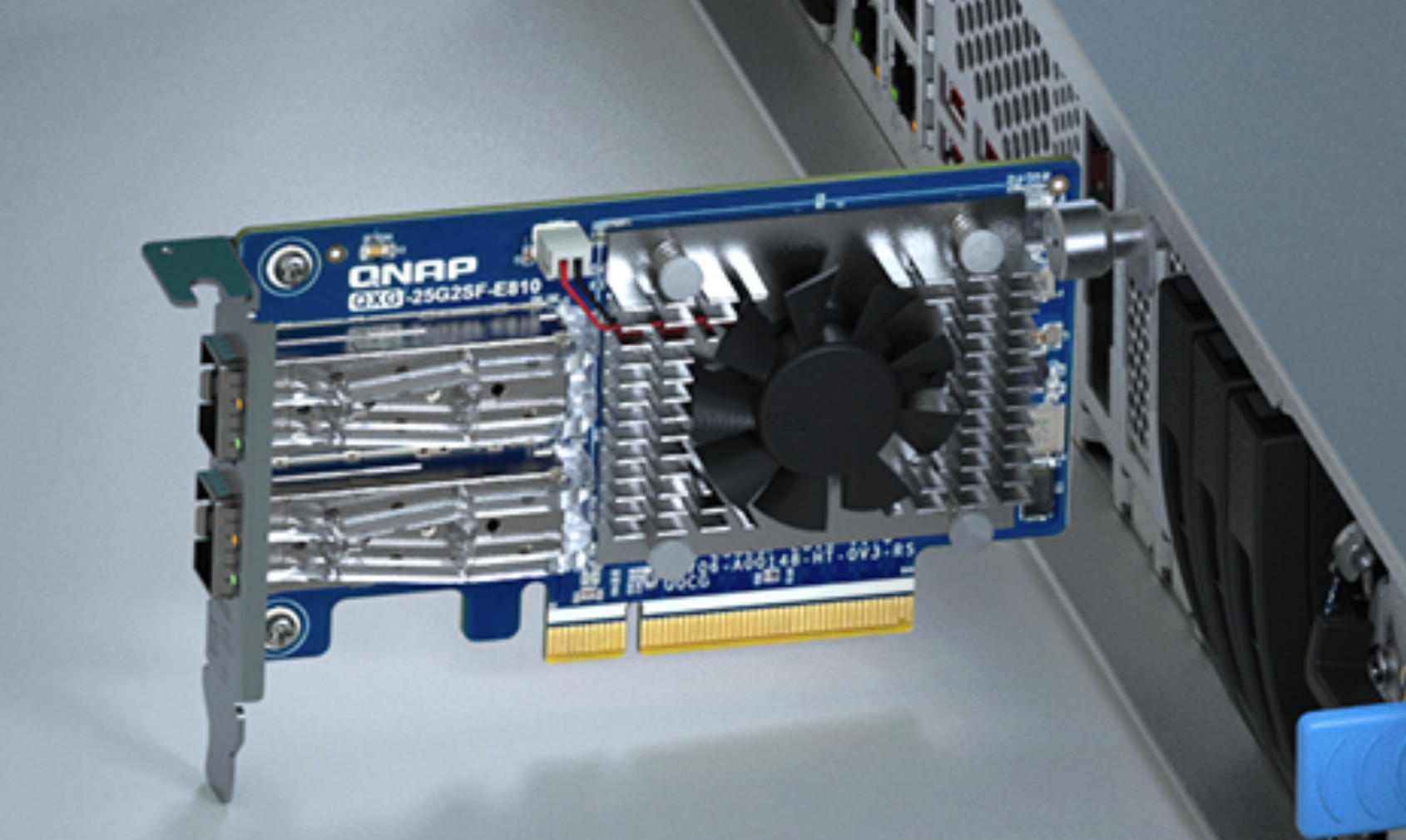
Taipei, Taiwan, September 5, 2023 – In a groundbreaking move, QNAP® Systems, Inc., a trailblazer in computing, networking, and storage solutions, has unveiled the QXG-25G2SF-E810, a dual-port 25GbE SFP28 network expansion card that is set to revolutionize the world of data transmission. This cutting-edge expansion card is equipped with the Intel® Ethernet Controller E810-XXVAM2, supporting […]
How to Install UnRAID on a QNAP NAS Drive in 15mins Of all the different Network Attached Storage software that is discussed online, one the most unsung heroes of the DiY server scene is UnRAID. It was created like many software solutions—by a software engineer who was trying to solve his own problem. In the […]
A Beginner’s Guide to NAS featuring Terramaster NAS, or Network-Attached Storage, is a term that many tech enthusiasts swear by, yet for many, it remains an enigma. If you’ve ever wished for a more streamlined way to store, access, and manage your data, then a NAS might be the solution you’ve been looking for. This […]
Synology Announces New DS423+ NAS with NVMe Storage Pools and Powerful CPU – March 15th 2023. Synology, a leading provider of network-attached storage (NAS) solutions, has announced its latest addition to its lineup – the DS423+. This new NAS comes packed with features, including NVMe storage pools and a powerful CPU borrowed from the previously […]
A Beginner’s Guide to NAS featuring Terramaster NAS, or Network-Attached Storage, is a term that many tech enthusiasts swear by, yet for many, it remains an enigma. If you’ve ever wished for a more streamlined way to store, access, and manage your data, then a NAS might be the solution you’ve been looking for. This […]
How to Backup Your Synology NAS (Full System Image) with Hyper Backup to Another NAS For many Synology NAS users, what started as a simple place to dump a whole lot of data gradually turned into something of a complex and strategically layered storage system for all their photos, docs, videos and business storage! Synology […]
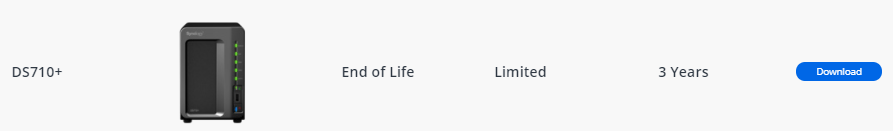
DS720+ end of life This is going to be my first NAS, i have always stored data in the cloud . I’m looking at moving everything to a NAS. i have a couple of basic question I am looking at the DS720+ 1. How long would Synology support this NAS in terms of hardware and […]

What does each of them have different? DS420j vs. DS418 vs. DS423 vs. DS420+ vs. DS423+ vs. DS923+ vs DVA3221. DS423 Good for multimedia using Synology Apps (h264 support) (Plex and h265 seem to be an issue) DS423+ Good for multimedia and easy backup functions and is upgradeable. Has high availability option. Now two extra CPU […]

Synology 4-bay NAS range compared NEW https://nascompares.com/answer/synology-4-bay-5-bay-nas-range-compared-which-one-is-the-best-ds420j-vs-ds418-vs-ds420-vs-ds923-vs-dva3221/ Model DS420j DS418 DS420+ DS923+ Estimated Price $299 (18th Jan) $369 (18th Jan) $510 (18th Jan) $599 (18th Jan) Processor model Realtek RTD1296 Realtek RTD1296 Intel Celeron J4025 AMD Ryzen R1600 Number of CPUs 1 (benchmark score: <1000) 1 (benchmark score: <1000) 1 (benchmark score: 1708) […]

What each of them have different? NEW https://nascompares.com/answer/synology-4-bay-5-bay-nas-range-compared-which-one-is-the-best-ds420j-vs-ds418-vs-ds420-vs-ds923-vs-dva3221/ DS420j vs. DS418 vs. DS423 vs. DS420+ vs. DS423+ vs. DS923+ DS420j – Good for multimedia, but limited to one or two things running simultaneously DS418 (replaced by DS423) – Good for multimedia using Synology Apps (h264 + h265 support) DS423 Good for multimedia using Synology Apps (h264 support) […]
Synology DS224+ vs QNAP TS-262 NAS – Which is Better? Isn’t it great when any facet of the tech industry gives birth to competition! In the early days of any new form of technology, the relative scarcity and newness of anything result in very few options for buyers to get the best value or competitive […]
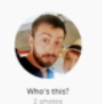
Hardware Specifications Model DS120j DS118 DS124 Estimated Price $100 (Aug. 2023) $179 (Aug. 2023) $185 (Aug. 2023) Model DS120j DS118 (now replaced with ds124) DS124 CPU Model Marvell Armada 3700 88F3720 Realtek RTD1296 Realtek RTD1619B CPU Quantity 1 1 1 CPU Architecture 64-bit 64-bit 64-bit CPU Frequency 2-core 800 MHz 4-core 1.4 […]

Cheapest USB 5GbE LAN adapter for Synology NAS Supported AQC111U(5.0Gbps) based devices Confirmed and works QNAP QNA-UC5G1T. QNAP QNA-UC5G1T (Type-A, confirmed working) TRENDnet TUC-ET5G (Type-C) SABRENT NT-SS5G (Type-C/Type-A confirmed working by users) StarTech.com US5GA30 (Type-A confirmed working by users) How to install Preparation Enable SSH and login your NAS. Installation Go to “Package Center” Press “Manual Install” Chose a […]
Synology DS224+ NAS Drive – Should You Buy It? As we cross the halfway point of 2023, the popular network-attached storage brand, Synology, has largely refreshed the bulk of its DiskStation catalogue. Sure, there are a few of the more business-y type solutions that will likely roll out towards the end of the year, but […]

QNAP, the global leading innovator in network-attached storage (NAS), has announced the new TS-AI642 AI NAS. This next-gen offering is specifically engineered for AI-powered video and image recognition applications, boasting an efficient ARM SoC (System on Chip) processor and NPU (Neural network Processing Unit). The TS-AI642 integrates the 64-bit ARM Cortex-A76/-A55 SoC octa-core processor with […]
Synology DS224+ vs DS423+ NAS – Which Should You Buy? The sheer scope of how much Network Attached Storage (NAS) has evolved in recent years is genuinely incredible! I remember a decade ago when the range of choices that a home user had when purchasing their own private cloud solution was actually pretty limited. Not […]
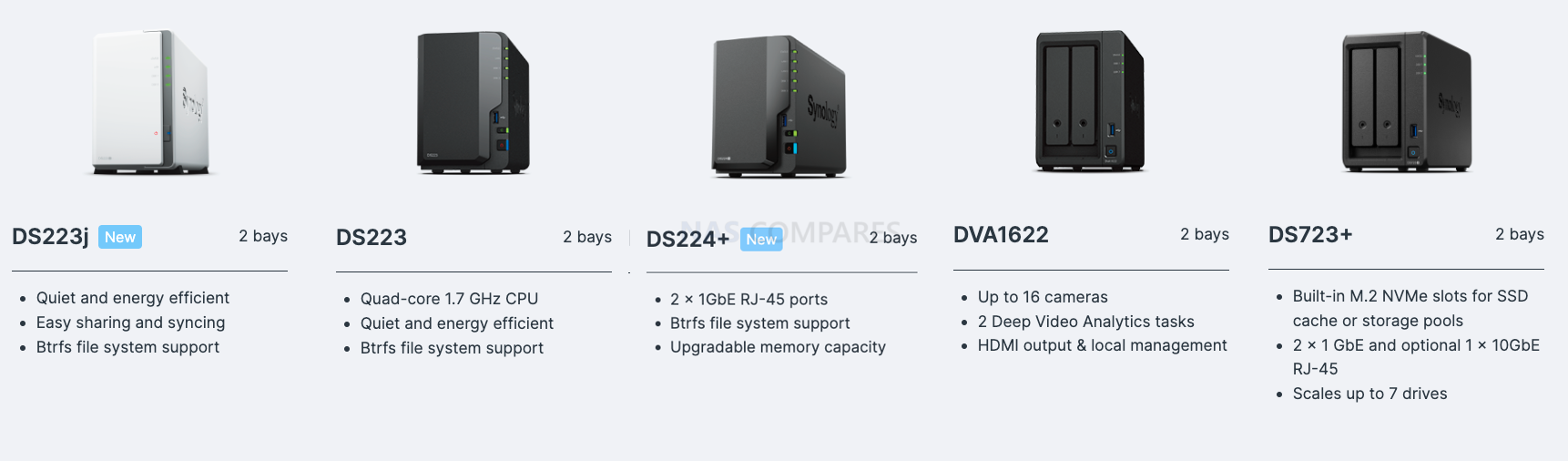
Synology 2-bay NAS range compared Model DS223j DS223 DS224+ DVA1622 CCTV NAS DS723+ Estimated Price $186 (29th Jun) $249 (18th Jan) $315 (20th Jul) $570 (29th June) $449 (18th Jan) Processor model Realtek RTD1619B Realtek RTD1619B Intel Celeron J4125 Intel Celeron J4125 AMD Ryzen R1600 Number of CPUs 1 (benchmark score: <1000) 1 (benchmark score: […]
How to Install Tailscale on a QNAP NAS Keeping the data as secure as possible is probably one of the most paramount concerns of any NAS owner. Everyone wants to make sure that their data cannot be accessed by unauthorized individuals, but at the same time want to make sure that their hardware can communicate […]
Synology has expanded its catalogue of Network-Attached Storage (NAS) solutions, announcing the launch of the DS223j, a budget-friendly model geared towards home users and small businesses. The DS223j is fitted with a Realtek RTD1619B quad-core, 64-bit processor clocking in at 1.7 GHz. While it doesn’t outperform high-end models, it brings an effective blend of power […]
Should You Buy the Synology DS423+ or Terramaster F4-423 NAS Drive So, comparing the Synology DS423+ vs Terramaster F4-423 NAS is easier said than done – we are talking about two brands that have very different priorities when it comes to the solutions they provide. But, I am getting ahead of myself. If you have […]