Synology has expanded its catalogue of Network-Attached Storage (NAS) solutions, announcing the launch of the DS223j, a budget-friendly model geared towards home users and small businesses.
The DS223j is fitted with a Realtek RTD1619B quad-core, 64-bit processor clocking in at 1.7 GHz. While it doesn’t outperform high-end models, it brings an effective blend of power and affordability, ideal for light-duty server tasks, media streaming, and file storage.
The device boasts 1GB of DDR4 non-ECC memory, with Synology pledging the utmost care in memory module replacement to ensure compatibility and stability.
The 2-bay NAS supports 3.5″ SATA HDDs and 2.5″ SATA SSDs (with an optional 2.5″ Disk Holder), allowing users a choice between ample storage capacity and high-speed performance. Notably, the DS223j does not support hot-swappable drives, but it is compatible with the Btrfs and EXT4 file systems for internal drives, introducing data integrity checks and snapshot technology capabilities.
As for connectivity, it features one RJ-45 1GbE LAN port and two USB 3.2 Gen 1 ports, catering for network connections and peripheral expansions.
Despite the robust internals, the DS223j maintains a compact design with dimensions of 165mm x 100mm x 225.5mm. It includes a 92mm system fan that offers several operation modes, and a front LED indicator that adjusts to different brightness levels.
Noise levels are impressively low at 18.2 dB(A), and power consumption sits at 16.31 W during access and 4 W during HDD hibernation.
The DS223j is compliant with several certification bodies, including FCC, CE, BSMI, VCCI, RCM, UKCA, EAC, CCC, and KC, and it also adheres to RoHS regulations, making it eco-friendlier.
For customer peace of mind, the DS223j comes with a 2-year hardware warranty, extendable to 4 years with the Extended Warranty Plus. The package includes the main unit, accessory pack, AC power adapter and cord, an RJ-45 LAN cable, and a Quick Installation Guide.
This new addition to Synology’s J series is expected to be a popular choice for those in need of a reliable, user-friendly, and budget-friendly NAS solution.
Synology DS223j specs

| Fan Speed Mode | Full-Speed Mode Cool Mode Quiet Mode Low-power Mode |
|
Brightness Adjustable Front LED Indicators
|
|
| Power Recovery | |
| Noise Level* | 18.2 dB(A) |
| Scheduled Power On / Off | |
| Wake on LAN / WAN | |
| Power Supply Unit / Adapter | 60 W |
| AC Input Power Voltage | 100V to 240V AC |
| Power Frequency | 50/60 Hz, Single Phase |
| Power Consumption | 16.31 W (Access) 4 W (HDD Hibernation) |
| British Thermal Unit | 55.62 BTU/hr (Access) 13.64 BTU/hr (HDD Hibernation) |
| Notes | |
| Operating Temperature | 0°C to 40°C (32°F to 104°F) |
| Storage Temperature | -20°C to 60°C (-5°F to 140°F) |
| Relative Humidity | 5% to 95% RH |
| FCC CE BSMI VCCI RCM UKCA EAC CCC KC |
|
| 2-year hardware warranty, extendable to 4 years with Extended Warranty Plus | |
| Notes |
Availability varies by region. Before purchasing, please visit the official web pages of EW201/202 and Extended Warranty Plus for a list of eligible regions.
The warranty period starts from the purchase date as stated on your purchase receipt. (Learn more) |
| RoHS Compliant | |
| Main Unit X 1 Accessory Pack X 1 AC Power Adapter X 1 AC Power Cord X 1 RJ-45 LAN Cable X 1 Quick Installation Guide X 1 |
|
| 3.5″ SATA HDD: HAT3300 Surveillance Device License Pack Disk Holder: Type C |
|
| Maximum Single Volume Size* | 108 TB |
| Maximum Internal Volume Number | 64 |
| Supported RAID Type | Synology Hybrid RAID Basic JBOD RAID 0 RAID 1 |
| RAID Migration | Basic to RAID 1 |
| Volume Expansion with Larger HDDs | Synology Hybrid RAID RAID 1 |
| Volume Expansion by Adding a HDD | Synology Hybrid RAID |
| Notes |
Usable capacity for each volume will be lower than the maximum volume size and is dependent on the filesystem and the amount of system metadata stored.
Actual maximum storage pool and volume sizes depend on drive sizes used, the number of drive bays available, and the RAID configuration. |
| File Protocol | SMB/AFP/NFS/FTP/WebDAV |
| Maximum Concurrent SMB/AFP/FTP Connections | 100 |
|
Windows Access Control List (ACL) Integration
|
|
| NFS Kerberos Authentication | |
| Notes |
The testing standard was based on the maximum number of concurrent connections supported by this model. During the testing, 25% of the connections were used to transfer files concurrently. The transfer process guaranteed that the connections were not interrupted; the minimum transfer speed was not guaranteed.
|
| Maximum Local User Accounts | 1,024 |
| Maximum Local Groups | 256 |
| Maximum Shared Folder | 256 |
| Maximum Shared Folder Sync Tasks | 4 |
| Data & Folder Backup | |
| Syslog Events per Second | 200 |
| Networking Protocols |
SMB1 (CIFS), SMB2, SMB3, NFSv3, NFSv4, NFSv4.1, NFS Kerberized sessions, iSCSI, HTTP, HTTPs, FTP, SNMP, LDAP, CalDAV
|
| Supported Browsers | Google Chrome Firefox Microsoft Edge Safari |
| Supported Language |
English, Deutsch, Français, Italiano, Español, Dansk, Norsk, Svenska, Nederlands, Русский, Polski, Magyar, Português do Brasil, Português Europeu, Türkçe, Český, ภาษาไทย, 日本語, 한국어, 繁體中文, 简体中文
|
| Notes | |
| Maximum Concurrent Download Tasks | 80 |
| Maximum iSCSI Target Number | 10 |
| Maximum LUN | 10 |
| LUN Clone/Snapshot, Windows ODX | |
| DLNA Compliance | |
| Facial Recognition | |
| Maximum Snapshots per Shared Folder | 256 |
| Maximum of System Snapshots | 4,096 |
| Notes | Snapshot Replication is available from DSM 7.2-64570. |
| Maximum IP cam (Licenses required) | 12 (including 2 Free License) (see all supported IP cameras) |
| Total FPS (H.264) | 360 FPS @ 720p (1280×720) 360 FPS @ 1080p (1920×1080) 300 FPS @ 3M (2048×1536) 150 FPS @ 5M (2591×1944) 110 FPS @ 4K (3840×2160) |
| Total FPS (H.265) | 360 FPS @ 720p (1280×720) 360 FPS @ 1080p (1920×1080) 360 FPS @ 3M (2048×1536) 350 FPS @ 5M (2591×1944) 200 FPS @ 4K (3840×2160) |
| Notes |
Maximum IP cameras and FPS figures are tested with the device fully populated with drives and under a continuous recording setup.
Actual system capabilities may differ depending on system configuration, drive performance, number of features enabled, and if additional workloads are present. |
| Recommended Number of Concurrent Sync Clients |
200 (the number of connections that can be maintained when the recommended number of hosted files was reached)
|
| Recommended Number of Hosted Files | |
| Notes |
Exceeding the recommended numbers above will not block application operations, but may result in longer response time.
Btrfs file system and non-encrypted shared folders were used during the aforementioned testing. |
| Maximum Users | 200 |
| Notes |
Multiple files were opened for testing and each file was edited by 30 users simultaneously.
Client performance may affect maximum simultaneous editing users. Client PCs used for testing: Intel Core i3-3220 / 8GB RAM |
| Maximum Connections | 10 |
Tell me more about this DS223j CPU
The RTD1619B is a SoC (system on a chip) developed by Realtek, a Taiwan-based company that specializes in the design of semiconductor solutions for a wide range of applications, including IoT, multimedia, communications, and more.
The RTD1619B is built on a 64-bit architecture, meaning it can handle 64-bit instructions and data and can address a larger amount of memory than a 32-bit CPU. It has 4 cores, meaning it can process 4 concurrent threads, and it operates at a clock speed of 1.7 GHz.
The RTD1619B is also equipped with a Mali-G51 GPU. Mali-G51 is a part of the Mali family of GPUs developed by ARM. It is a Bifrost GPU, which is the middle tier of ARM’s Mali GPU offerings and has a performance of 1.5 Gpix/s. It also included with NPU (Neural Processing Unit) which is able to perform 1.6TOPS of AI operations.
It’s likely that this SoC is targeted at embedded and IoT applications that require some level of real-time processing and AI capabilities, such as smart home devices, cameras, and other similar products.
RTD1296 vs RTD1619B
The RTD1296 and RTD1619B are both SoCs developed by Realtek, both with 64-bit architecture, and both with 4 cores. However, there are a few key differences between the two:
- Clock speed: The RTD1619B has a higher clock speed of 1.7 GHz compared to the RTD1296’s 1.4 GHz. This means that the RTD1619B will generally perform faster than the RTD1296 for tasks that rely heavily on the CPU’s processing power.
- GPU: The RTD1619B comes with a Mali-G51 GPU, while the RTD1296 comes with a Mali-T820 MP3 GPU. Both are developed by ARM, Mali-G51 is Bifrost architecture and have a performance of 1.5 Gpix/s, meanwhile, Mali-T820 is Midgard architecture and have a performance of 1.2 Gpix/s. In general, the Mali-G51 GPU has higher performance than the Mali-T820 MP3, thus the RTD1619B is better equipped to handle tasks that require graphics processing, such as video decoding and gaming.
- NPU: The RTD1619B comes with a NPU (Neural Processing Unit) that is able to perform 1.6TOPS of AI operations. This gives the RTD1619B an edge over the RTD1296 in tasks that require AI-related processing, such as image recognition and machine learning.
- Power consumption: The RTD1619B may have higher power consumption than RTD1296 because of it’s faster clock speed and additional functionality.
It’s worth noting that these are general comparisons, and the performance of each SoC can also depend on other factors such as the memory, storage, and specific implementation of the software.
Can I upgrade RAM on DS223j?
No, memory is soldered on the board. Here how it looks inside the box
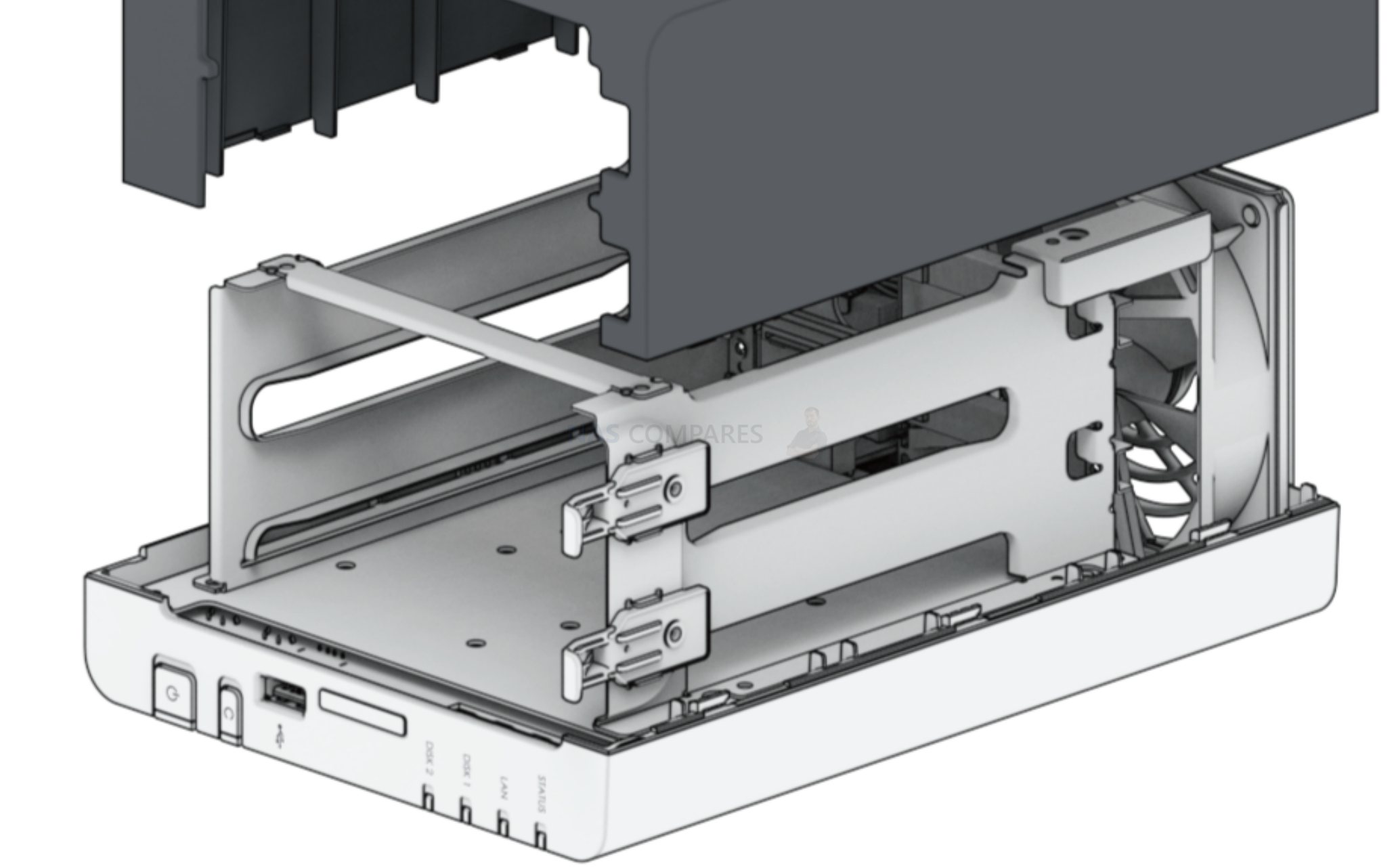
DS218 vs DS223j vs DS223. What has changed?
There are still only 5Gbit USB3 ports.
| Model | 
DS220j |

DS223j |
DS223 |
| Processor model | Realtek RTD1296 | Realtek RTD1619B | Realtek RTD1619B |
| Number of CPUs | 1 | 1 | 1 |
| processor architecture | 64-bit | 64-bit | 64-bit |
| processor clock | 4-core 1.4 GHz | 4-core 1.7 GHz | 4-core 1.7 GHz |
| hardware encryption engine | |||
| Memory | |||
| system memory | 512 MB DDR4 non-ECC | 1 GB DDR4 non-ECC | 2 GB DDR4 non-ECC |
| storage device | |||
| Number of slots | 2 | 2 | 2 |
| Compatible Disk Type* (see all supported disks) | 3.5″ SATA HDD 2.5″ SATA HDD 2.5″ SATA SSD |
3.5″ SATA HDD 2.5″ SATA HDD (with optional 2.5″ HDD bay) 2.5″ SATA SSD (with optional 2.5″ HDD bay) |
3.5″ SATA HDD 2.5″ SATA SSD |
| Disk hot-plug support* | |||
| external port | |||
| RJ-45 1GbE LAN port | 1 | 1 | 1 |
| USB 2.0 port | 1 | ||
| USB 3.2 Gen 1 port* | 2 | 2 | 3 |
| USB / SD Copy | |||
| file system | |||
| internal disk | EXT4 | Btrfs EXT4 |
Btrfs EXT4 |
| Power | |||
| Noise value* | 18.2 dB(A) | 18.2 dB(A) | 14.6 dB(A) |
| Power Supply / Transformer | 60W | 60W | 60W |
| power consumption | 12.46 W (Access) 5.06 W (HDD Hibernation) |
16.31 W (Access) 4 W (HDD Hibernation) |
17.343 W (access) 4.08 W (disk hibernation) |
| BTU | 45.52 BTU/hr (Access) 17.27 BTU/hr (HDD Hibernation) |
55.62 BTU/hr (Access) 13.64 BTU/hr (HDD Hibernation) |
59.19 BTU/hr (access) 13.92 BTU/hr (disk hibernation) |
| APPs and limits | |||
| Maximum number of local user accounts | 1,024 | 1,024 | 1,024 |
DS223j app limitations
No Active backup for business
No Hyper Backup Vault
No Presto File Server
No Synology High Availability
No Synology Mail Server
No Virtual Machine Manager
No PLEX
Video Station/ DS Video H265 playback issues?
Whats added?
– Snapshot Replication
-BTRFS
DS223j PLEX compatibility and performance
As of today, there is no Plex installation created for this CPU. When we can we will test a package made for RTD1296 ARMv8 which is a package for 64-bit CPUs.
We can expect this NAS to be able to handle 1080p video transcoding in Plex. Maybe even a tiny bit of 4k (very simple files).
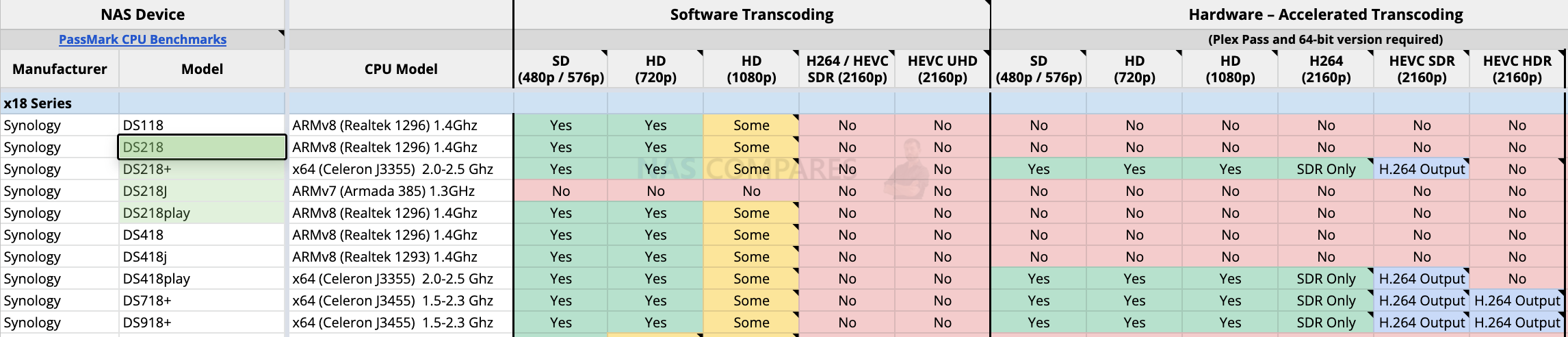
DS223j spec sheet
https://global.synologydownload.com/download/Document/Hardware/DataSheet/DiskStation/23-year/DS223j/enu/Synology_DS223j_Data_Sheet_enu.pdf
DS223j performance
SMB 1GbE – Sequential Throughput with HDD (64KB)
| Model | DS723+ | DS220+ | DS223 | DS223j | DS118 | DS120j |
|---|---|---|---|---|---|---|
| Read | 225.72 | 226.01 | 112.52 | 112.42 | 112.89 | 113.41 |
| Write | 225.46 | 224.82 | 112.46 | 112.52 | 112.80 | 102.90 |
1GbE Web Server – Nginx PHP Response Performance (using HDD)
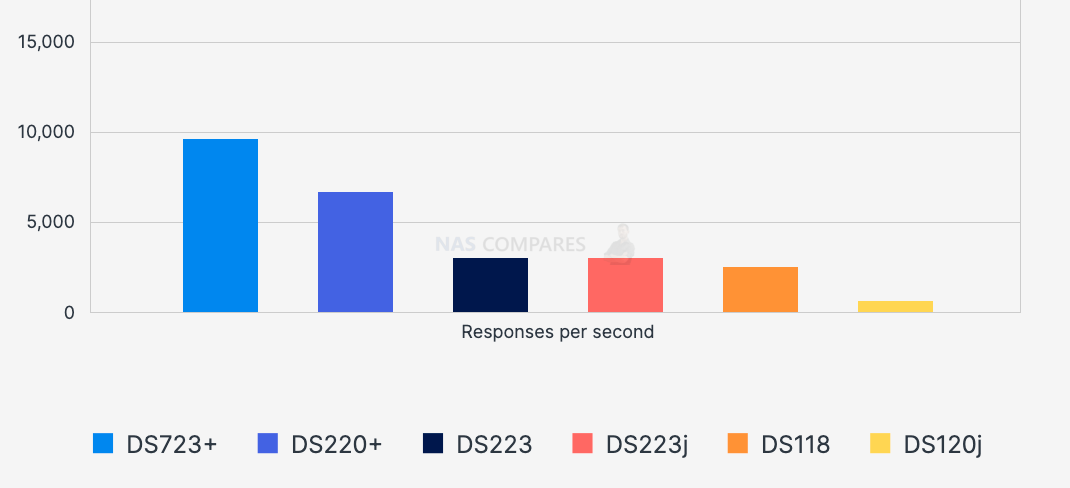
| Model | DS723+ | DS220+ | DS223 | DS223j | DS118 | DS120j |
|---|---|---|---|---|---|---|
| Responses per second | 9,624.01 | 6,659.69 | 2,976.05 | 2,992.25 | 2,524.63 | 601.01 |
SMB 1GbE – Windows File Transfer (using HDD)
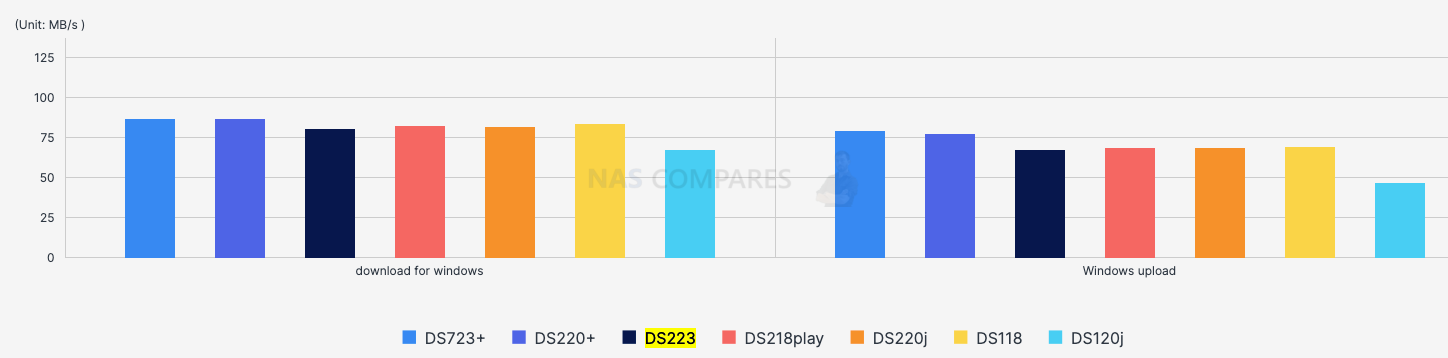
| model | DS723+ | DS220+ | DS223 | DS218play | DS220j | DS118 | DS120j |
| download for windows | 86.54 | 86.79 | 80.18 | 82.5 | 81.85 | 83.39 | 67.35 |
| Windows upload | 79.21 | 77.23 | 67.49 | 68.56 | 68.28 | 69.26 | 46.51 |
DS223j HDD compatibility
Synology drives (Toshiba) have been tested up to 12TB capacity.
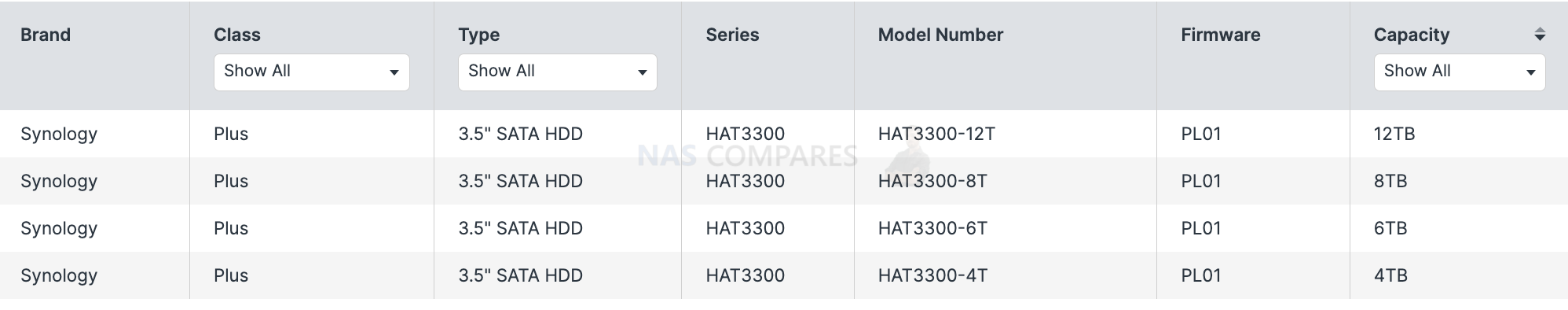
Compatible WD drives
WD drives have been tested only up to 14TB capacity.
| Brand | Class | Type | Series | Model Number | Firmware | Capacity |
| Western Digital | NAS | 3.5″ SATA HDD | Red Plus | WD140EFGX – 68B0GN0 | 85.00A85 | 14TB |
| Western Digital | NAS | 3.5″ SATA HDD | Red Plus | WD120EFBX – 68B0EN0 | 85.00A85 | 12TB |
| Western Digital | NAS | 3.5″ SATA HDD | Red Plus | WD101EFBX – 68B0AN0 | 85.00A85 | 10TB |
| Western Digital | NAS | 3.5″ SATA HDD | Red Plus | WD80EFZZ – 68BTXN0 | 81.00A81 | 8TB |
| Western Digital | NAS | 3.5″ SATA HDD | Red Plus | WD60EFPX – 68C5ZN0 | 81.00A81 | 6TB |
| Western Digital | NAS | 3.5″ SATA HDD | Red Plus | WD60EFZX – 68B3FN0 | 81.00A81 | 6TB |
| Western Digital | NAS | 3.5″ SATA HDD | Red Plus | WD40EFPX – 68C6CN0 | 81.00A81 | 4TB |
| Western Digital | NAS | 3.5″ SATA HDD | Red Plus | WD40EFZX – 68AWUN0 | 81.00B81 | 4TB |
| Western Digital | NAS | 3.5″ SATA HDD | Red Plus | WD30EFPX – 68C6CN0 | 81.00A81 | 3TB |
| Western Digital | NAS | 3.5″ SATA HDD | Red Plus | WD30EFZX – 68AWUN0 | 81.00B81 | 3TB |
| Western Digital | NAS | 3.5″ SATA HDD | Red Plus | WD20EFZX – 68AWUN0 | 81.00B81 | 2TB |
Compatible Seagate drives
Seagate drives have been tested up to a capacity of 12TB. This included Skyhawk and Ironwolf drives.
| Brand | Class | Type | Series | Model Number | Firmware | Capacity |
| Seagate | NAS | 3.5″ SATA HDD | IronWolf | ST12000VN0008 – 2YS101 | SC60 | 12TB |
| Seagate | NAS | 3.5″ SATA HDD | IronWolf | ST10000VN000 – 3AK101 | SC60 | 10TB |
| Seagate | NAS | 3.5″ SATA HDD | IronWolf | ST8000VN004 – 3CP101 | SC60 | 8TB |
| Seagate | NAS | 3.5″ SATA HDD | IronWolf | ST6000VN001 – 2BB186 | SC60 | 6TB |
| Seagate | NAS | 3.5″ SATA HDD | IronWolf | ST4000VN006 – 3CW104 | SC60 | 4TB |
| Seagate | NAS | 3.5″ SATA HDD | IronWolf | ST3000VN006 – 3CW10G | SC60 | 3TB |
| Seagate | NAS | 3.5″ SATA HDD | IronWolf | ST2000VN003 – 3CW102 | SC60 | 2TB |
| Seagate | NAS | 3.5″ SATA HDD | IronWolf | ST1000VN008 – 3CW10C | SC60 | 1TB |
Compatible Toshiba drives
WD drives have been tested only up to 14TB capacity.
| Brand | Class | Type | Series | Model Number | Firmware | Capacity |
| Toshiba | NAS | 3.5″ SATA HDD | N300 | HDWG21EAZSTA | 601 | 14TB |
| Toshiba | NAS | 3.5″ SATA HDD | N300 | HDWG21EEZSTA | 601 | 14TB |
| Toshiba | NAS | 3.5″ SATA HDD | N300 | HDWG21EUZSVA | 601 | 14TB |
| Toshiba | NAS | 3.5″ SATA HDD | N300 | HDWG21EXZSTA | 601 | 14TB |
| Toshiba | NAS | 3.5″ SATA HDD | N300 | HDWG21EYZSTA | 601 | 14TB |
| Toshiba | NAS | 3.5″ SATA HDD | N300 | HDWG21CAZSTA | 601 | 12TB |
| Toshiba | NAS | 3.5″ SATA HDD | N300 | HDWG21CEZSTA | 601 | 12TB |
| Toshiba | NAS | 3.5″ SATA HDD | N300 | HDWG21CUZSVA | 601 | 12TB |
| Toshiba | NAS | 3.5″ SATA HDD | N300 | HDWG21CXZSTA | 601 | 12TB |
| Toshiba | NAS | 3.5″ SATA HDD | N300 | HDWG21CYZSTA | 601 | 12TB |
| Toshiba | NAS | 3.5″ SATA HDD | N300 | HDWG11AAZSTA | 603 | 10TB |
| Toshiba | NAS | 3.5″ SATA HDD | N300 | HDWG11AEZSTA | 603 | 10TB |
| Toshiba | NAS | 3.5″ SATA HDD | N300 | HDWG11AUZSVA | 603 | 10TB |
| Toshiba | NAS | 3.5″ SATA HDD | N300 | HDWG11AXZSTA | 603 | 10TB |
| Toshiba | NAS | 3.5″ SATA HDD | N300 | HDWG11AYZSTA | 603 | 10TB |
| Toshiba | NAS | 3.5″ SATA HDD | N300 | HDWG480AZSTA | 601 | 8TB |
| Toshiba | NAS | 3.5″ SATA HDD | N300 | HDWG480EZSTA | 601 | 8TB |
| Toshiba | NAS | 3.5″ SATA HDD | N300 | HDWG480UZSVA | 601 | 8TB |
| Toshiba | NAS | 3.5″ SATA HDD | N300 | HDWG480XZSTA | 601 | 8TB |
| Toshiba | NAS | 3.5″ SATA HDD | N300 | HDWG480YZSTA | 601 | 8TB |
| Toshiba | NAS | 3.5″ SATA HDD | N300 | HDWG460AZSTA | 601 | 6TB |
| Toshiba | NAS | 3.5″ SATA HDD | N300 | HDWG460EZSTA | 601 | 6TB |
| Toshiba | NAS | 3.5″ SATA HDD | N300 | HDWG460UZSVA | 601 | 6TB |
| Toshiba | NAS | 3.5″ SATA HDD | N300 | HDWG460XZSTA | 601 | 6TB |
| Toshiba | NAS | 3.5″ SATA HDD | N300 | HDWG460YZSTA | 601 | 6TB |
| Toshiba | NAS | 3.5″ SATA HDD | N300 | HDWG440AZSTA | 601 | 4TB |
| Toshiba | NAS | 3.5″ SATA HDD | N300 | HDWG440EZSTA | 601 | 4TB |
| Toshiba | NAS | 3.5″ SATA HDD | N300 | HDWG440UZSVA | 601 | 4TB |
| Toshiba | NAS | 3.5″ SATA HDD | N300 | HDWG440XZSTA | 601 | 4TB |
| Toshiba | NAS | 3.5″ SATA HDD | N300 | HDWG440YZSTA | 601 | 4TB |
| Toshiba | NAS | 3.5″ SATA HDD | MN08AD | MN08ADA800 | 601 | 8TB |
| Toshiba | NAS | 3.5″ SATA HDD | MN08AD | MN08ADA600 | 601 | 6TB |
| Toshiba | NAS | 3.5″ SATA HDD | MN08AD | MN08ADA400E | 601 | 4TB |
| Toshiba | NAS | 3.5″ SATA HDD | MN07ACA*** | MN07ACA14T | 601 | 14TB |
| Toshiba | NAS | 3.5″ SATA HDD | MN07ACA*** | MN07ACA12T | 601 | 12TB |
| Toshiba | NAS | 3.5″ SATA HDD | MN06ACA*** | MN06ACA10T | 603 | 10TB |
Can I use drives (HDD/ SSD) that are not on their list.
Yes, Synology have promised that Plus and Value series NAS such as this will have no software lock on drives that they have not tested and added to the list. There might be a warning message that drives are not from the list though. Their support level might change based on this.
Synology DS223j Expected Price, Specs And Release Date
DS223J is released today on 28th June 2023.
The expected price is GBP160 or USD 189.00
USA – https://amzn.to/3NSkrOo
Conclusion
Faster CPU and more RAM that is the only hardware improvement. Added BTRFS support and a wide range of 3rd party HDDs is the software improvement list.
Overall satisfactory.
Check Amazon and other retailers to see if the Synology DS223j NAS is available now using the links to them below (it supports us, costs you nothing extra and me and Eddie who run NASCompares will get a commission that goes directly back into the YouTube channel and blog)
Update Aug 4th 2023- It now supports Docker / Container manager
Where to Buy a Product





![]()
![]()

VISIT RETAILER ➤






![]()
![]()

VISIT RETAILER ➤






![]()
![]()

VISIT RETAILER ➤






![]()
![]()

VISIT RETAILER ➤
Amazon  UK 21.98 OFF (WAS 198) [LINK]
UK 21.98 OFF (WAS 198) [LINK]
| Where to Buy a Product | |||
|
|
    
|

|
VISIT RETAILER ➤ |
 |
    
|

|
VISIT RETAILER ➤ |
 |
    
|

|
VISIT RETAILER ➤ |
 |
    
|

|
VISIT RETAILER ➤ |
We use affiliate links on the blog allowing NAScompares information and advice service to be free of charge to you. Anything you purchase on the day you click on our links will generate a small commission which is used to run the website. Here is a link for Amazon and B&H. You can also get me a ☕ Ko-fi or old school Paypal. Thanks! To find out more about how to support this advice service check HERE If you need to fix or configure a NAS, check Fiver Have you thought about helping others with your knowledge? Find Instructions Here
Terramaster F4 SSD NAS - Should You Buy? (Short Review)
Minisforum N5 Pro NAS Review - Did Minisforum just WIN at NAS?
What Can You ACTUALLY DO with HDMI on Your NAS?
Best NAS for under $499
Best NAS for Under $250 (2025)
Minisforum N5 Pro NAS - FIRST IMPRESSIONS
Access content via Patreon or KO-FI



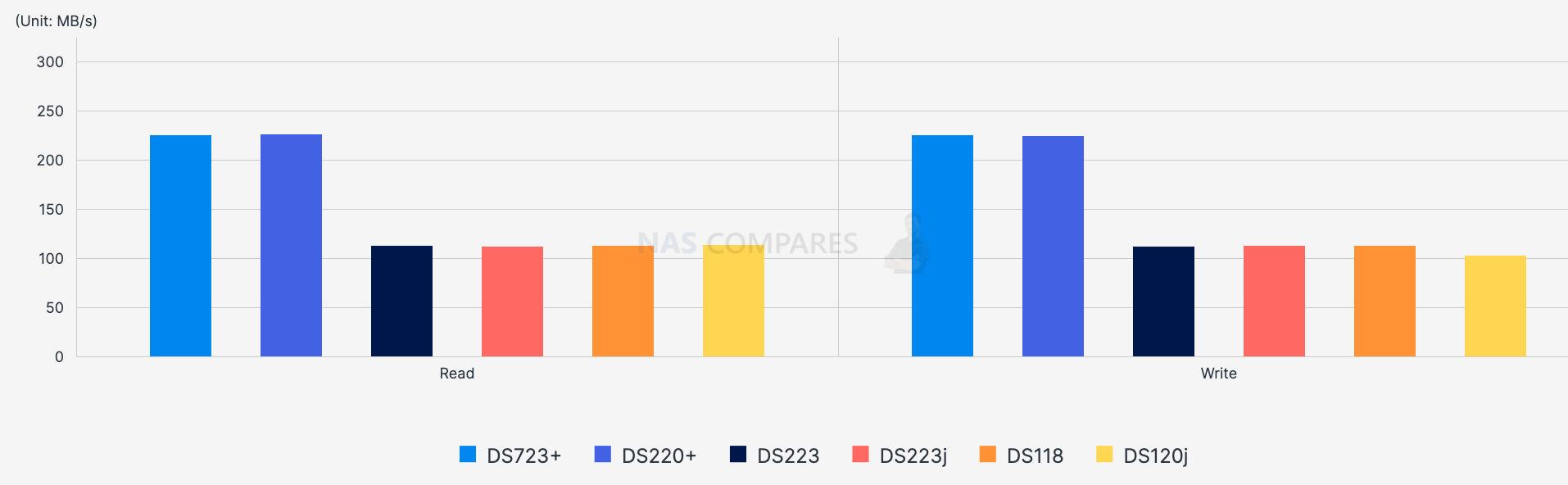



Synology website show Container Manager as supported for DS223j: https://www.synology.com/en-global/dsm/packages/ContainerManager
Also available on DS223j Packages Download page: https://www.synology.com/en-global/support/download/DS223j?version=7.2#packages
Thank you, yes you are correct. They have now added this feature. It was not available on the day of release.