I have 918+ and I need please to buy a wifi dongle.
could you please suggest to me the best compatible one because I tried through the compatibility page but it doesn’t show me the wifi dongle option?
Asus USB-AC56 adapter
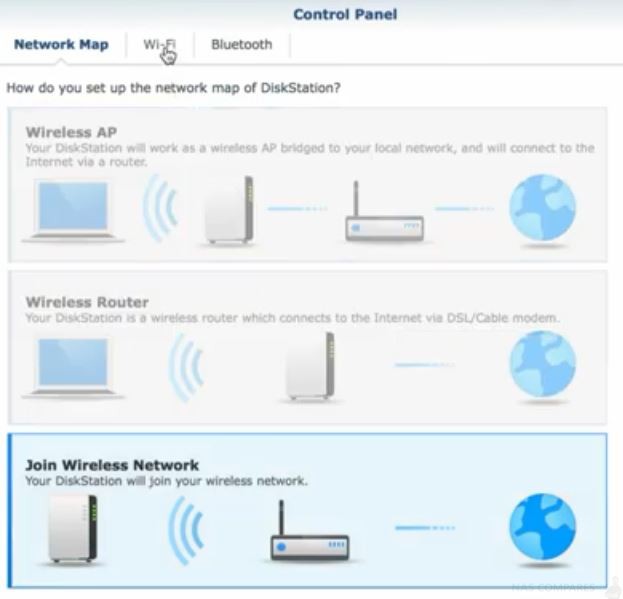
Wi-Fi Dongle
Synology products can join an existing wireless network or turn into a wireless access point (hotspot) by simply plugging a USB wireless dongle into your Synology products. The wireless dongles that have been tested on the Synology products are listed below.
D-Link
- DWA-121
- DWA-130
- DWA-140
- DWA-182
Netgear
- WNA-1100-100ENS
- WNA1000M
TP-LINK
- TL-WN721N
- TL-WN722N (v1)
- TL-WN822N (v3)
Asus USB-AC56
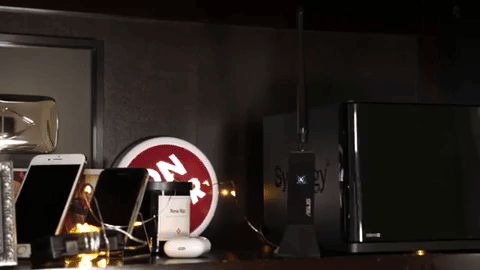 Credit to 9to5Toys
Credit to 9to5Toys
Dual-band Wireless-AC1300 USB 3.0 Wi-Fi Adapter
- Next-generation 802.11ac Wi-Fi — up to three times faster than 2×2 802.11n adapters
- Selectable 5 GHz/2.4 GHz dual bands increase signal clarity for better HD multimedia
- AiRadar technology provides a stronger signal over greater distances
- External high-gain antenna for 150% stronger Wi-Fi signal
- USB 3.0 connection for high-performance wireless networking with desktop and notebook PCs
How to set up WiFi Dongle on a Synology NAS:
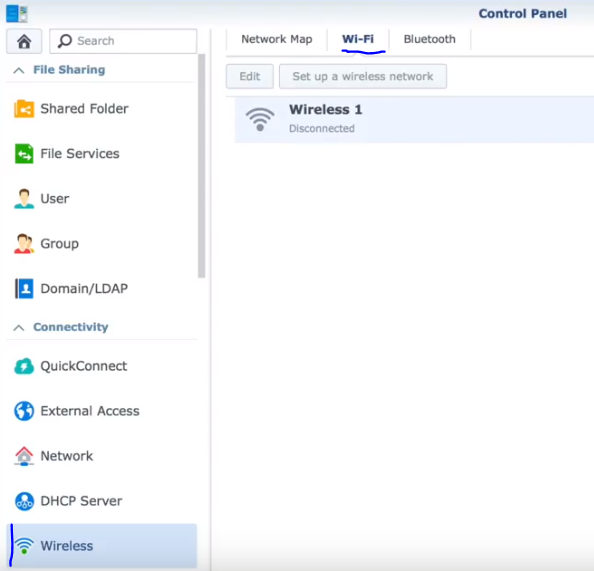
- Go to Wi-Fi Connect > Wireless > Wi-Fi.
- Under the Smart Connect section, switch on Tri-band auto selection.
- Tick the Enable wireless radio checkbox.
- Manage the following settings:
- Scheme: Determine the conditions to switch between the 2.4GHz and 5GHz Wi-Fi bands. For detailed steps, please refer to the Smart Connect Settings section below.
- Name (SSID): Enter a name for the Synology Smart Connect wireless network. You can choose to show/hide your SSID from the drop-down menu on the right.
- Security Level: Select one of the following security protocols from the Security Level drop-down menu:
- None
- WEP: A basic security protocol that requires users to enter a password to access the wireless network, but provides minimal protection.
- WPA/WPA2 Personal: Requires users to enter a password to access the wireless network, and is more secure than WEP.
- WPA/WPA2 Enterprise: A security protocol designed for enterprises, which requires authenticating users with an external authentication server.
- Opportunistic Wireless Encryption (OWE): Does not require a password but provides better protection.
- WPA3 Personal: Requires users to enter a password to access the wireless network, and is more secure than WPA2.
- WPA3 Enterprise: A security protocol designed for enterprises, which requires user authentication with an external server.
- WPA2/WPA3 Personal: Configure the client automatically for the correct security encryption. Requires users to enter a password to access the wireless network, and is more secure than WPA2.
- Password: Enter the password for your wireless network.
- 5GHz-1 Channel/5GHz-2 Channel/2.4GHz Channel: Select a frequency for each Wi-Fi band. For better performance, try to select a frequency different from the ones used by nearby networks.
Find regulary updated NAS offers here
Of course I would prefer you choose AMAZON UK AMAZON USA to buy your perfect solution, however, if you would rather buy locally, please use the links used above to take you to your local Amazon store and help support this free advice service with ad revenue. More ways of supporting the blog are described HERE
Home: https://www.backblaze.com/cloud-backup.html#af9rgr Business: https://www.backblaze.com/business-backup.html#af9rgr Comparison with other service providers: https://www.backblaze.com/best-online-backup-service.html#af9rgr

