What are 10GbE demanding use cases featuring Buffalo?
- Video editors
- Quick/ Large backups
- Multi-user businesses
- Virtualization
- Data centers
What is 10GbE?
A 10GbE (10 Gigabit Ethernet also called 10GE, or 10 GigE) network theoretical speed is 10 times faster than well-known gigabit network. In order to achieve this improved transfer speed, it is necessary to protect cables from electromagnetic interference (From other electrical devices). That is being achieved by shielding internal wires inside the cable or use Optical fibers. A 10GbE network is essential for businesses that demand high bandwidth for virtualization and fast backup and restore for an ever-growing amount of data. There two most commonly used 10GbE types- very familiar looking 10GBASE-T with RJ45 connector or SFP+. Twisted pair cable with RJ45 connector will be found in every office and home. Having same standard 10GbE network will let all existing devices connect to this faster network without changing anything- it will be backward compatible. To improve the connection speed and benefit from 10GbE speed PC will need to use 10GbE card or adapter.
| Connect | Media type | Max range | Notes | |
| 10GBASE-T | RJ45 | Class E channel using category 6, Class Ea channel using 6a or 7 twisted pair | 55 m (cat 6) | Can reuse existing cables, high port density, relatively high power |
| 100 m (cat 6a or (cat7) | ||||
| SFP+ | SFP+ | Twinaxial 2-pair | 15 m | Cheap, low latency, low power |
Benefits of 10GbE Connectivity
10GbE connectivity delivers ten times as much bandwidth as 1GbE, allowing for greater deployment of services and providing an immediate boost to overall network performance. Many Buffalo NAS series are designed with 10GbE readiness, and can be immediately upgraded by purchasing and installing a 10GbE network adapter. Buffalo NAS is also available with 10GbE as standard. True benefits of this improved bandwidth is faster data transfer speeds as well as more input-output operations (IOPS). Most businesses are experiencing data transfer bottlenecks already. The speed of the simple hard drive is 150-200 MB/s which is much faster then the regular network can manage to transfer. Many solutions already have SSD drives or multiple drives joined in a group – called RAID reaching speed way above 1000MB.s. So we have all this potential but nothing is done with it.
How much faster is 10GbE network?
The graph to the right shows you how the speed increases when using 10 GB/s connections, contrasting this with the 1 GB/s transmission speed. In Buffalo laboratory, they compared the write/read speeds with the TS5410, to its predecessor, the TS5400. This revealed that the 10 Gb/s connection is around three times faster than the 1 Gb/s line, and also that top model of NAS achieves much faster speeds than its predecessors. But it very much depends on hard drives and the RAID you have chosen. With SSD drives in the RAID1 you could even get speed around 600MB/s (6 times faster than 1G). With dual 10G LAN ports, you would see speed faster than 1000MB/s. Also, keep in mind that more drives in the RAID will increase the transfer speed.
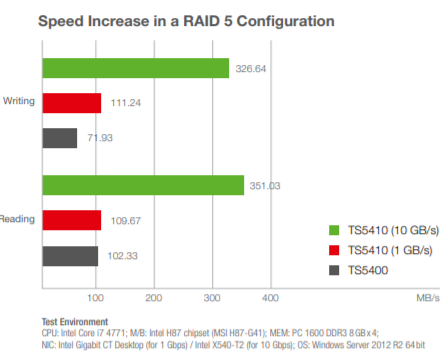
In practical terms, this means (for example) that it takes much less time to back up company data, such that a full backup of 3 TB data can be carried out overnight (regular drives in a simple RAID). This also means no bottlenecks, when someone decides to transfer very big files in the middle of the day.

Rapid increases are also achieved in virtualized environments. The iSCSI protocol benefits from the additional bandwidth on the network and can run more virtual machines. Buffalo tests prove that more than double as many write IOPS and more than 50% read IOPS are performed via iSCSI with a 10 Gb/s connection, compared to a 1 Gb/s connection.
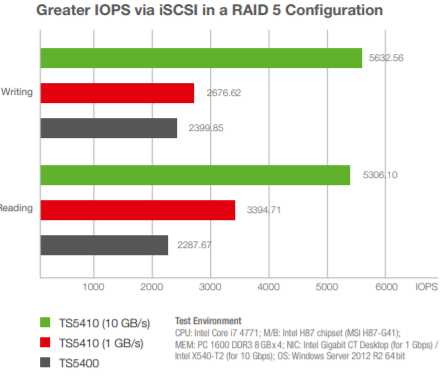
One NAS for 50 PCs
Buffalo have tested how many PCs can access the TS5410 via the network without the speed dropping. In the test configuration, the end devices were backed up to the NAS on an ongoing basis, with videos streamed to other end devices at the same time. Files were copied, read and deleted also. It took 24 hours to conduct the test, with the number of connected PCs continually increased as long as the test program continued to run without any errors and interruptions. Using the 10 Gb/s connection made it possible to increase the number of “participating” PCs with simultaneous access to the NAS from 40 to 57. As such, Buffalo switches and the new Buffalo TeraStation 5410 is an ideal product combination for small and medium-sized businesses and for branches and subsidiaries. Advertising agencies, music studios, and architect’s offices (i.e. small teams) who need access to large amounts of data every day and have limited IT budgets at their disposal really stand to gain.
Virtualization
Modern IT infrastructures are increasingly relying on virtualized servers and applications to replace physical servers and equipment. Configure NAS as an iSCSI target to add affordable virtualized storage to your business network. Storage virtualization serves to decrease IT spending by maximizing the resources offered by modern servers while providing affordable server scalability and reliability. A virtualized environment removes a significant amount of server dependence, shifting the burden to the storage devices.
10GbE for video editors
Digital video production produces a huge amount of data that requires high-performance RAID storage. Editing videos also require an enormous amount of bandwidth that will choke conventional 1GbE networks. A 10GbE QNAP NAS has the ability to quickly store and edit files directly over the network and also provides the scalability and compatibility to greatly improve the IT infrastructure of digital video studios. No more numerous RAID devices all around the office. One fast storage location which can be expanded as your data grows. Easy access, easy storing and sharing.
Quick/ Large backups
There are many video editors who choose to edit from a PC or direct attached storage device for maximum speed and affordability. Those files are huge and must be backed up. Preferably it should be backed up to another storage device in another room, department or even different building (in case of flood, fire etc.). Gigabit network would be overloaded and it would take days to do simple backups. The 10GbE is a fast option to back up your data over the network.
10GbE upgrade –What needs changing?
1. Cabling – The first step is to check the network cabling at your company to ensure suitability for 10 Gb/s. The following table shows that CAT6a or CAT7
cables, which enable transfer across distances of up to 100 meters, are required for transmission at 10 Gb/s
2. NIC on Servers/ Workstations/ NAS – If your server does not have 10 Gb/s connections, you can find a large selection of NICs (Network Interface Cards) on the internet. These cost between 100 and 300 dollars per card.
3. Switches – You can have an unmanaged switch or manage. If you are planning to have a setup with a single 10GbE connection then you can save money by choosing simple 10GbE switch. But if you consider multiple 10GbE connections linked together using Link Aggregation (20Gb/s) than you need a smart managed switch. Buffalo switches will let you have a simple or aggregated solution.
10GbE Ready NAS from Buffalo
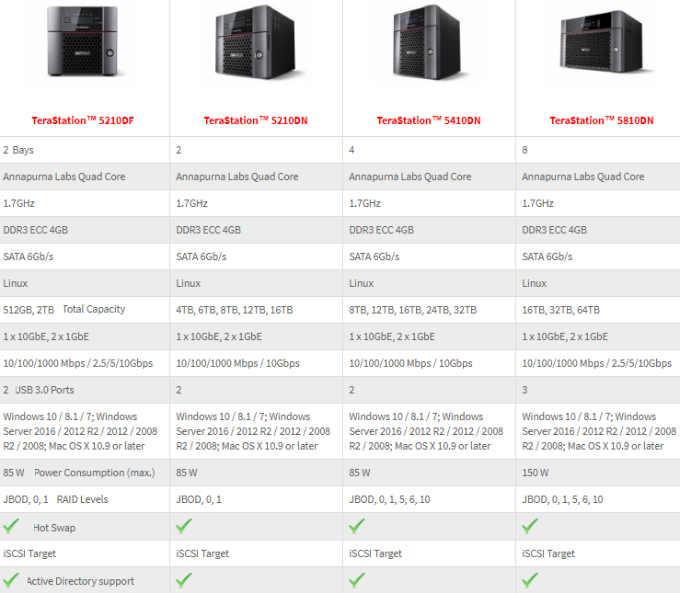
MORE TO READ
https://nascompares.com/tag/10gbe-ethernet/
https://nascompares.com/tag/10gbe-switch-review/
Cheapest 10gb 1 Port PCI Express network cards (NIC) RJ45 inc. Low profile




DISCUSS with others your opinion about this subject.
ASK questions to NAS community
SHARE more details what you have found on this subject
CONTRIBUTE with your own article or review. Click HERE
IMPROVE this niche ecosystem, let us know what to change/fix on this site
EARN KO-FI Share your knowledge with others and get paid for it! Click HERE