BIG NAS power in a compact case with the QNAP TS-453Bmini
 The guys at QNAP NAS have certainly know how to appease the NAS community. Over the last few years they have been the first to release some quite remarkable NAS server improvements and yet they still have the odd trick up their sleeve. The QNAP ‘mini’ series is not exactly new. First released in the earlier TS-453 Pro SS model, the ability to use standard 3.5″ HDD and 2.5″ SSD and HDD but still kept within a remarkably compact chassis was highly sought after and with noise levels lower and the more petite unit being far easy to place in an office or home environment, it was only natural that in the 2016/2017 range of QNAP NAS, a newer and more powerful mini NAS has been released. Say hello to the QNAP TS-453Bmini NAS.
The guys at QNAP NAS have certainly know how to appease the NAS community. Over the last few years they have been the first to release some quite remarkable NAS server improvements and yet they still have the odd trick up their sleeve. The QNAP ‘mini’ series is not exactly new. First released in the earlier TS-453 Pro SS model, the ability to use standard 3.5″ HDD and 2.5″ SSD and HDD but still kept within a remarkably compact chassis was highly sought after and with noise levels lower and the more petite unit being far easy to place in an office or home environment, it was only natural that in the 2016/2017 range of QNAP NAS, a newer and more powerful mini NAS has been released. Say hello to the QNAP TS-453Bmini NAS.
What are the features and Speciffications of the QNAP TS-453Bmini?
 The hardware used in the latest mini NAS is surprisingly unique. The CPU being used is in it’s first time introduction to NAS. The Intel Celeron J3455 CPU is a 1.5GHz frequency, that can be bursted to 2.3GHz per core. A fairly new chip and onlly recently released in general circulation, the J3455 is a noticeable increase in frequency and ability compared the J1900 CPU found in the older TS-453mini.
The hardware used in the latest mini NAS is surprisingly unique. The CPU being used is in it’s first time introduction to NAS. The Intel Celeron J3455 CPU is a 1.5GHz frequency, that can be bursted to 2.3GHz per core. A fairly new chip and onlly recently released in general circulation, the J3455 is a noticeable increase in frequency and ability compared the J1900 CPU found in the older TS-453mini.
 Alongside this, the unit arrives in two different versions. A 4GB and 8GB DDR3 Memory (both with the same J3455 CPU) are a big jump from the default memory of the previous model TS-453mini, which arrived with a 2GB and 8GB option). Another welcome addition is the inclusion of a remote control, an accessory that seems to be popping up more and more with these QNAP HDMI enabled NAS. As is clear too is that it is heavy styled (almost copied) of the external chassis style of the TS-453mini, however with the tooless drive installation at the top of the device, support of 4K transcoding.
Alongside this, the unit arrives in two different versions. A 4GB and 8GB DDR3 Memory (both with the same J3455 CPU) are a big jump from the default memory of the previous model TS-453mini, which arrived with a 2GB and 8GB option). Another welcome addition is the inclusion of a remote control, an accessory that seems to be popping up more and more with these QNAP HDMI enabled NAS. As is clear too is that it is heavy styled (almost copied) of the external chassis style of the TS-453mini, however with the tooless drive installation at the top of the device, support of 4K transcoding.
What are the ports and connections of the TS-453Bmini NAS?
 Ports include:
Ports include:
1x HDMI – Supporting HD and 4K
2x LAN – 1GBe ports, NO 10Be here!
3x USB 3.0 – Standard USB 3.0 ports at 5GB/s
2x USB 2.0 – Standard USB ideally suited to Keyboard/Mouse in QvPC and Standalone Surveillance Station use.
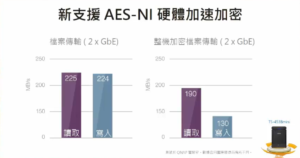 And the upload/Download have been reported at:
And the upload/Download have been reported at:
Read 225MB/s (via 2x LAN)
Write 224MB/s (via 2x LAN)
Need a little more help buying your NAS? For Worldwide delivery as well as Pre-build NAS and post-sales support, why not chat LIVE to a support agent at nascompares.com. Just click to start.
📧 SUBSCRIBE TO OUR NEWSLETTER 🔔
🔒 Join Inner Circle
Get an alert every time something gets added to this specific article!
This description contains links to Amazon. These links will take you to some of the products mentioned in today's content. As an Amazon Associate, I earn from qualifying purchases. Visit the NASCompares Deal Finder to find the best place to buy this device in your region, based on Service, Support and Reputation - Just Search for your NAS Drive in the Box Below
Need Advice on Data Storage from an Expert?
Finally, for free advice about your setup, just leave a message in the comments below here at NASCompares.com and we will get back to you. Need Help?
Where possible (and where appropriate) please provide as much information about your requirements, as then I can arrange the best answer and solution to your needs. Do not worry about your e-mail address being required, it will NOT be used in a mailing list and will NOT be used in any way other than to respond to your enquiry.
Need Help?
Where possible (and where appropriate) please provide as much information about your requirements, as then I can arrange the best answer and solution to your needs. Do not worry about your e-mail address being required, it will NOT be used in a mailing list and will NOT be used in any way other than to respond to your enquiry.

|
 |
UniFi Routers vs OpenWRT DIY Routers - Which Should You Choose?
WHY IS PLEX A BIT S#!t NOW? IS 2026 JELLYFIN TIME? (RAID Room)
Synology FS200T NAS is STILL COMING... But... WHY?
Gl.iNet vs UniFi Travel Routers - Which Should You Buy?
UnifyDrive UP6 Mobile NAS Review
UniFi Travel Router Tests - Aeroplane Sharing, WiFi Portals, Power Draw, Heat and More
Access content via Patreon or KO-FI
Discover more from NAS Compares
Subscribe to get the latest posts sent to your email.





