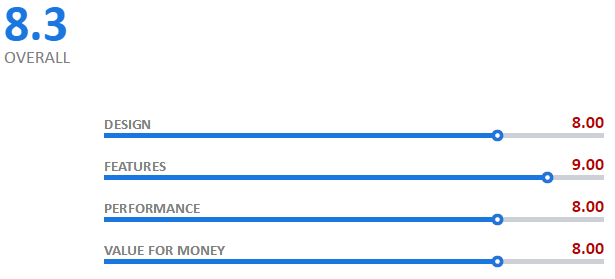Comparing QNAP NAS – The TS-453B NAS and the older TS-451A NAS
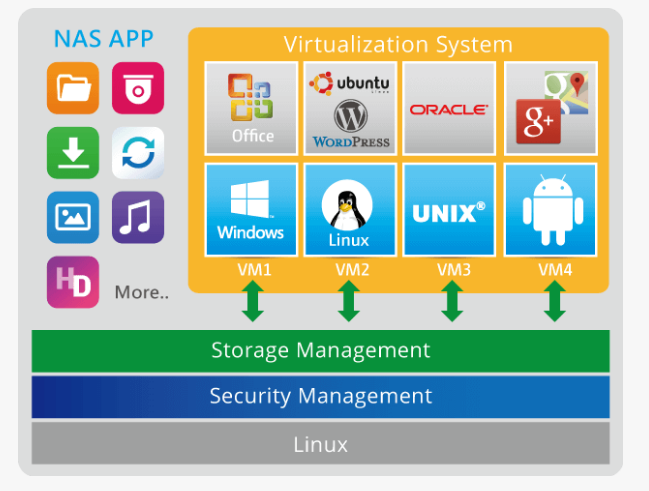 What can both NAS server’s do? Before I get down to which of these units is better at what task, I think it is important to know the things that BOTH of these NAS devices can do. So, whether you decide upon TS-251A released in 2016 or the TS-453B NAS released this April 2017, you will definitely be able to:
What can both NAS server’s do? Before I get down to which of these units is better at what task, I think it is important to know the things that BOTH of these NAS devices can do. So, whether you decide upon TS-251A released in 2016 or the TS-453B NAS released this April 2017, you will definitely be able to:
- Host a Virtualisation or Container Platform – setup and run multiple VMs, supporting multiple Operating systems and enhanced by the Docker app, Container Station
- Full access to your media from mobile devices, PC, Laptop and console devices
- Have a remote control included that provides full media control from the comfort of your sofa and via your HDMI enabled TV. However the type of remote differs dependently on the unit.
The QNAP TS-453B NAS Remote control:
The QNAP TS-451A NAS Remote control:
- Serve as a cross platform service – bridging connections and transfers of files between Mac and Windows systems over the network
- Heavily support background data checks and comprehensive snapshot technology meaning you will have an equal amount of backup options whichever you go for. As well as migration, connection and interaction with existing cloud services like dropbox, Google Drive ElephantDrive
- Create a comprehensive Surveillance solutions, supporting multiple IP cameras and even arriving with some licences included
- Access exactly the same NAS OS that is updated regularly and has a huge app store to really customise your setup to make it your own
What are the Pros and Cons of the 2016 QNAP TS-451A NAS release?
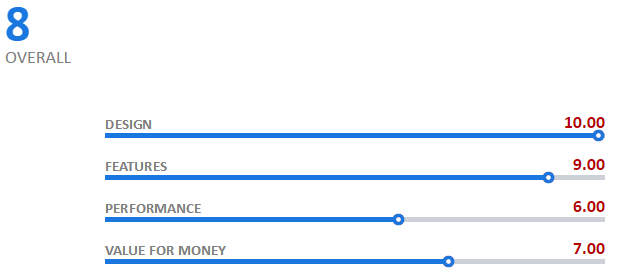
What are the Pros and Cons of the 2017 QNAP TS-453B NAS released in 2017?

VALUE Arriving with the ability to do almost any currently generation NAS task, the TS-453B is certainly in our top 5 4-Bay NAS servers of 2017. If you need a NAS to do that tasks you need and want to ensure you get the most for your money, look no further than this plucky little 4-Bay NAS from QNAP FEATURES When I first saw the specs and connections of this NAS I was genuinely impressed by it’s covering of numerous NAS applications and tasks. Only the TS-453A has ever left me equally impressed in terms of Cost vs Value of hardware. I cannot recommend it enough. With features like Dual HDMI, DUAL LAN, PCIe Slot, SD Card reader, Quick Connect DAS, one touch USB 3.0 Copy, Hot Swapping, new and improved remote control and more. This is fast becoming the home and SMB NAS to beat in 2017 PERFORMANCE Using the new Intel Celeron J series CPU and 4/8GB of RAM means that it will handle most of the popular NAS tasks required of it. Functions, services and applications like Plex, Kodi over HDMI in Linux Station, VMs, standalone surveillance, all RAID levels, DLNA support, apple time machine, Mac and Windows full RTRRR, QVR Pro Beta are all possible with the TS-453B and can be set up quickly and easily. DESIGN This great NAS for 2017 is easily a stand out model in terms of ability and hardware inside. But one factor that is often a controversial one is the chassis. For many the fact the TS-453B casing is mostly plastic is a put off. However it still maintains an excellent temperature, low noise and with the removable front panel (much like the Synology DS216+II) it is a closed system. Until you need access to the tooless HDD trays and hot swapping occasionally. In this way the TS-453B is as versatile and able as any other NAS |
VALUE Again, those with 4K File editing on the fly, Thunderbolt connectivity and enterprise level use in mind, maybe spend the extra £500-2000 and buy a TVS-1282 from QNAP NAS FEATURES Only 2x LAN on this 4-Bay NAS, but you can add more with the PCIe. Aside from that and the lack of a Thunderbolt 3 connectivity option for MacBook Pro users are the only faults I can find PERFORMANCE Many more advanced PC users will want to consider devices featuring i5 and i7 Intel CPU NAS servers as they have 1 or 2 very high end tasks in mind. Though the TS-453B is a fantastic device, it is designed to do many, many things well. If you have 1 or 2 things that need to be done to an enterprise standard, maybe look at the TVS-473 DESIGN Despite the NAS doing everything you need, some will prefer the metal chassis and tray design of the QNAP TS-453A |
🔒 Join Inner Circle
Get an alert every time something gets added to this specific article!
This description contains links to Amazon. These links will take you to some of the products mentioned in today's content. As an Amazon Associate, I earn from qualifying purchases. Visit the NASCompares Deal Finder to find the best place to buy this device in your region, based on Service, Support and Reputation - Just Search for your NAS Drive in the Box Below
Need Advice on Data Storage from an Expert?
Finally, for free advice about your setup, just leave a message in the comments below here at NASCompares.com and we will get back to you. Need Help?
Where possible (and where appropriate) please provide as much information about your requirements, as then I can arrange the best answer and solution to your needs. Do not worry about your e-mail address being required, it will NOT be used in a mailing list and will NOT be used in any way other than to respond to your enquiry.
Need Help?
Where possible (and where appropriate) please provide as much information about your requirements, as then I can arrange the best answer and solution to your needs. Do not worry about your e-mail address being required, it will NOT be used in a mailing list and will NOT be used in any way other than to respond to your enquiry.

|
 |
UniFi Routers vs OpenWRT DIY Routers - Which Should You Choose?
WHY IS PLEX A BIT S#!t NOW? IS 2026 JELLYFIN TIME? (RAID Room)
Synology FS200T NAS is STILL COMING... But... WHY?
Gl.iNet vs UniFi Travel Routers - Which Should You Buy?
UnifyDrive UP6 Mobile NAS Review
UniFi Travel Router Tests - Aeroplane Sharing, WiFi Portals, Power Draw, Heat and More
Access content via Patreon or KO-FI
Discover more from NAS Compares
Subscribe to get the latest posts sent to your email.