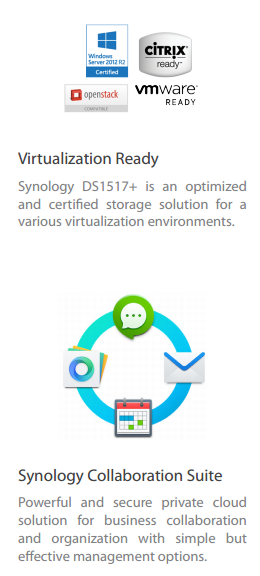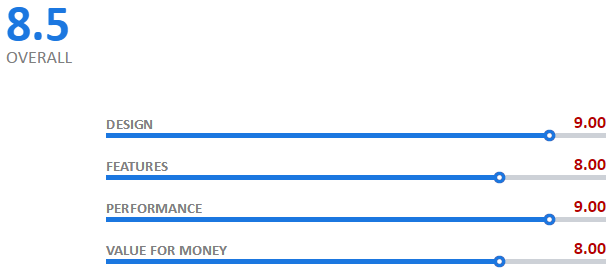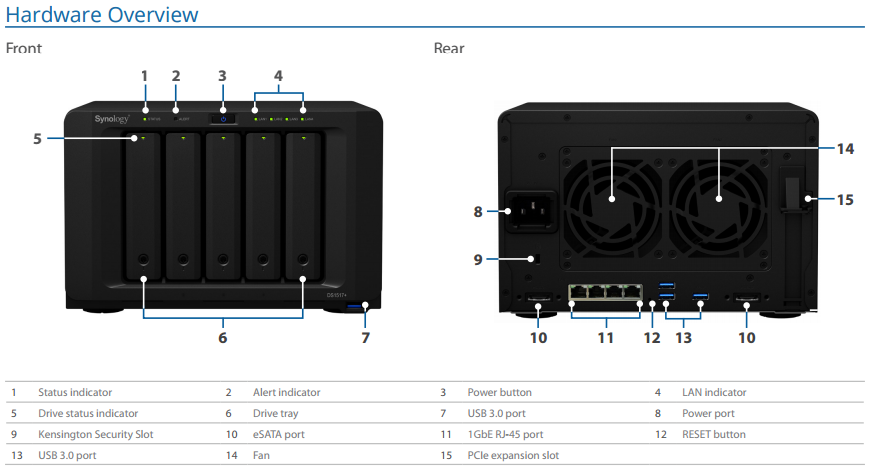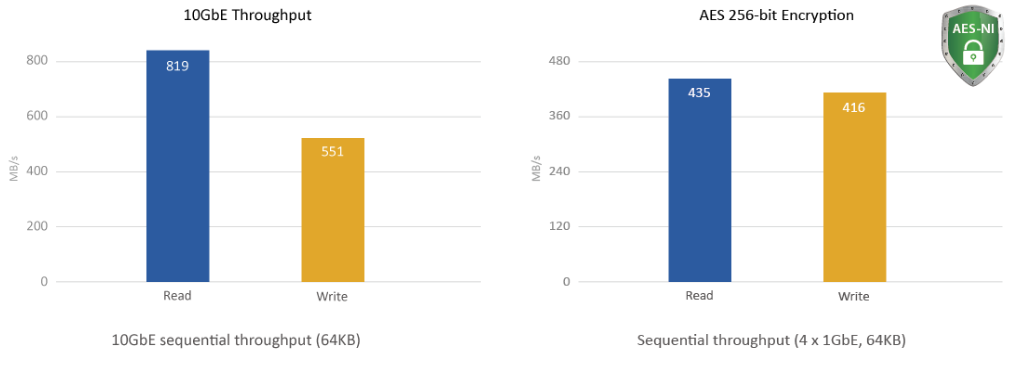Comparing the Synology DS1517+ and the QNAP TS-563 NAS
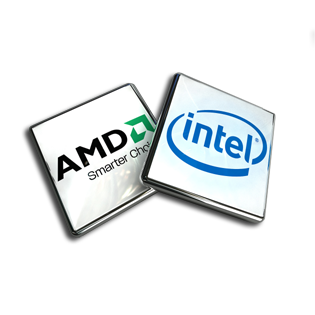 What can both NAS server’s do? Before I get down to which of these units is better at what task, I think it is important to know the things that BOTH of these NAS devices can do. So, whether you decide upon the Synology DS1517+ 2017 NAS or the QNAP TS-563 2015 NAS device, you will definitely be able to:
What can both NAS server’s do? Before I get down to which of these units is better at what task, I think it is important to know the things that BOTH of these NAS devices can do. So, whether you decide upon the Synology DS1517+ 2017 NAS or the QNAP TS-563 2015 NAS device, you will definitely be able to:
- Host a Virtualisation or Container Platform – setup and run multiple VMs, supporting multiple Operating systems and enhanced by the Docker app, Container Station
- Full access to your media from mobile devices, PC, Laptop and console devices
- Serve as a cross platform service – bridging connections and transfers of files between Mac and Windows systems over the network
- Heavily support background data checks and comprehensive snapshot technology meaning you will have an equal amount of backup options whichever you go for. As well as migration, connection and interaction with existing cloud services like dropbox, Google Drive ElephantDrive
- Create a comprehensive Surveillance solutions, supporting multiple IP cameras and even arriving with some licences included
- Access a completely free and comprehensive NAS OS (operating system) that is updated regularly and has a huge app store to really customise your setup to make it your own
What are the Pros and Cons of the 2017 DS1517+ Synology NAS release?
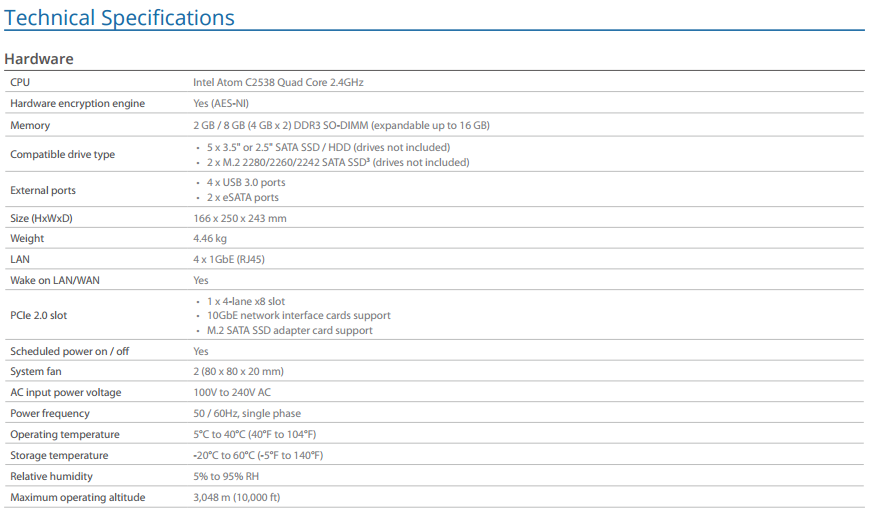
|
VALUE Although this might not be the cheapest 5-Bay NAS in the market, the Synology DS1517+ NAS is the go-to NAS server for Mac users, those who want a streamlined and user-friendly UI and most importantly of all, the people who want a NAS that sits there doing the job it needs and don;t want to tinker. An excellent NAS server and some fantastic product output buy the joint best NAS providers of 2017. FEATURES The remarkably powerful Quad-Core CPU that the DS1517+ arrives with is an excellent multi-tasking and single task NAS. Those who are familiar with the Synology software and the Synology range will take one look at this unit and what it can do and fall in love! Also, arriving with either 2GB or 8GB or DDR3 memory (which can be expanded further to 16GB!!!) whatever you did in your previous desktop Synology NAS, the DS1517+ and DS1817+ will do it better! PERFORMANCE With this being the highest powered Synology Desktop NAS yet (if you overlook the DS3617xs) then it won;t come as a shock that the DS1517+ and DS1817+ are two of the best performing NAS ever released from Synology. Whatever you need your NAS to do, however you need it to perform, this unit can do it. And don’t forget that to expand your storage, you can always use two of the DX517 Synology NAS Expansion devices to add an extra 10 HDD to your storage capacity. This can be independent storage, one GIANT RAID combining all potential 15 HDD bays, or used as a synchronised backup from the NAS to the expansion. A terrific and full featured NAS server DESIGN If it ain’t broke, don’t fix it! That is the motto of Synology by the look of their chassiS design this last few years and in the DS1517+ NAS from Synology, this is kept in check! A great combination of metal and plastic where it count, this unit much like it’s predecessor (the DS1515+) factors like noise and heat are kept low and this enclosure definitely ticks the boxes for all the Mac users out there – plus looks really nice on your desk! Not exactly vital, but in an age of modern design, a welcome addition |
VALUE If you are of a mind to upgrade more, to tinker with the hardware, to play with your device in the settings, direct access and generally are of a slightly more technical mind, then the Synology DS1517+ might seen a little too expensive for what you get. For you, I recommend the QNAP TVS-671, TVS-673 or the TVS-682. All 6-Bays and all in a similar price range to the DS1517+ NAS FEATURES Synology NAS still lack functions like HDMI, LCD, DAS connectivity, Thunderbolt, remote controls and more. A little bit of a pity that we are still yet to see more action from Synology on this, as QNAP really dominate on these areas PERFORMANCE Because the DS1517+ NAS is a closed system (no direct access), all performance and application use is limited to network only. Of course, given the improved encryption system ‘AES-NI’ in use and all login and access permissions and credentials are checked constantly and the BTRFS file system for background checks and snapshots, this is only a partial disadvantage DESIGN features like a lack of LCD, remote control and one touch copy button will put some users off – if you need these features, then then QNAP TVS-473 may well be the NAS server for you
|
What are the Pros and Cons of the QNAP TS-563 NAS released in 2015?
|
VALUE Possibly one fo the most cost effective Quad Core AMD CPU based NAS devices ever released from QNAP, it is safe to say that this NAS server is designed for business. It is certainly the lower priced of these two NAS devices and is often compared with the older Synology DS1515+ FEATURES The TS-563 is a powerful network storage system powered by a high-performance AMD® quad-core processor. It uniquely provides the potential for 10GbE expandability at a budget price to maximize ROI, and doubles the encrypted file transfer performance with the AES-NI hardware-accelerated encryption engine to over 400 MB/s. – 10GbE-ready, highly-efficient storage solution for HD video editing and sharing – Hardware-accelerated encryption engine for efficient cryptographic performance exceeding 400 MB/s – Run multiple Windows/Linux/UNIX/Android-based virtual machines with the Virtualization Station – Manage, share, and back up business data with Real-time Remote Replication (RTRR) – NAS and iSCSI-SAN unified storage solution for server virtualization – Supports VMware®, Citrix®, and Microsoft® Hyper-V and advanced virtualization features – Scale up to 21 drives with QNAP UX-800P expansion enclosures PERFORMANCE Powered by the QTS operating system, the TS-563 provides versatile all-in-one server functionalities as well as unique features including Virtualization Station, which allows users to run VMs on the same device. The TS-563 is designed for small and medium-sized businesses looking for backup, restoration, private cloud, storage for virtualization, and to future-proof their IT infrastructure for 10GbE networks. DESIGN The metallic exterior and rugged design will interest many higher end file server NAS users and the chassis itself looks remarkably professional. Likewise the unit is extraordinarily compact for a 10GBe Ready solution |
VALUE Although this NAS server 5-bay form QNAP is priced very well, it should be added that you lock a number of the popular hardware ports and connections of it’s fellow QNAP NAS. connections like HDMI, 4x LAN and even a remote control are available in newer units from QNAP currently are not available with the TS-563 FEATURES Although the core of the TS-563 NAS provides all the network storage applications that most will need, it should be said that these features are also available on likewise units on both QNAP and Synology. It is priced very well for a 5-Bay, but it is hard to point out any one thing that this 2015 release NAS can do, that isn’t possible in a number of NAS devices released since. PERFORMANCE The AMD CPU does help the unit perform very well in both 1GBe and 10GBe conditions, but unless you are using more graphically enabled applications, 10GBe PCIe cards, or both , you will not see any breath taking performance typically and therefore the base model without 10GBe and 2GB of memory will not blow your mind DESIGN
Due to it’s almost completely metal chassis design, it will slightly amplify the noise of more metallic HDD like the WD Red Pro Series or Seagate Ironwolf Pro. Not dramatically but certainly noticeably from a distance of 1 metre or less. |
🔒 Join Inner Circle
Get an alert every time something gets added to this specific article!
This description contains links to Amazon. These links will take you to some of the products mentioned in today's content. As an Amazon Associate, I earn from qualifying purchases. Visit the NASCompares Deal Finder to find the best place to buy this device in your region, based on Service, Support and Reputation - Just Search for your NAS Drive in the Box Below
Need Advice on Data Storage from an Expert?
Finally, for free advice about your setup, just leave a message in the comments below here at NASCompares.com and we will get back to you. Need Help?
Where possible (and where appropriate) please provide as much information about your requirements, as then I can arrange the best answer and solution to your needs. Do not worry about your e-mail address being required, it will NOT be used in a mailing list and will NOT be used in any way other than to respond to your enquiry.
Need Help?
Where possible (and where appropriate) please provide as much information about your requirements, as then I can arrange the best answer and solution to your needs. Do not worry about your e-mail address being required, it will NOT be used in a mailing list and will NOT be used in any way other than to respond to your enquiry.

|
 |
UGREEN DXP4800 PRO NAS Review
Minisforum G7 Pro Review
CAN YOU TRUST UNIFI REVIEWS? Let's Discuss Reviewing UniFi...
WHERE IS SYNOLOGY DSM 8? and DO YOU CARE? (RAID Room)
UniFi Routers vs OpenWRT DIY Routers - Which Should You Choose?
WHY IS PLEX A BIT S#!t NOW? IS 2026 JELLYFIN TIME? (RAID Room)
Access content via Patreon or KO-FI
Discover more from NAS Compares
Subscribe to get the latest posts sent to your email.