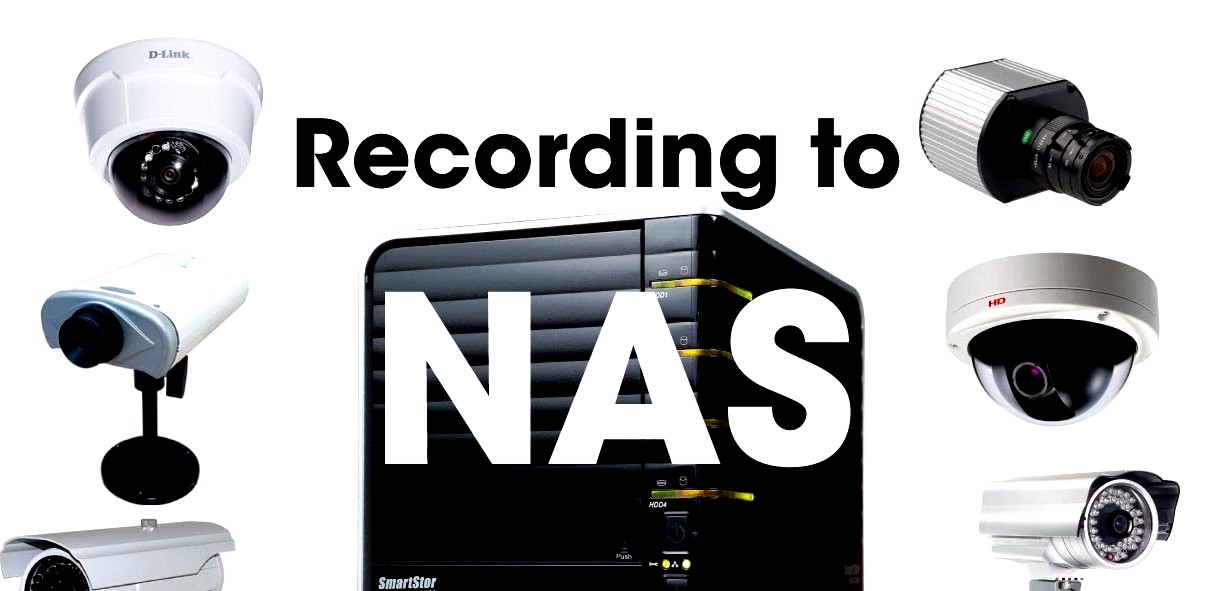Edimax IP Cameras that are Compatible with Synology and QNAP NAS

Surveillance and NAS go together incredibly well. So much so in fact that two of the most popular NAS brands out there have been in the business of providing a stable and fully featured CCTV recording, alerting and playback enabled software platforms for a number of years. Few people will buy their first Synology or QNAP NAS system for surveillance but will consider it as one of a bunch of factors to consider when buying their first NAS.

Likewise, a number of users who have owned their NAS server for a while will consider the idea of installing a few IP Cameras (cameras that connect and can send recordings over the network) around their home, office or shop and utilize the aware surveillance applications available on these popular NAS platforms. In terms of IP Cameras and Network recording equipment, there are few companies that have the history and knowledge in this field that Edimax. Once considered the cheap IP Camera solution, in recent years they have really been at the forefront of the industry and now dominate the market for IP Cameras for NAS In the home or business sector. But who are Edimax and given that their range consists of hundreds of cameras, what the best IP camera for you Synology or QNAP NAS?
Who is Edimax and why are they one of the best NAS IP Camera Brands Available?

Edimax was originally established back in 1986 and started from very humble beginnings. Like many companies at that time, it aimed almost exclusively at the cost-effective CCTV and recording equipment market. This wasn’t too unusual as in the mid to late 80’s Taiwan was considered the birthplace of many a budget brand trying to make a name for itself. Fast forward over 30 years and oh how things have changed! For a start back in 2014 they were ranked in the top 35 most valuable international brands in Taiwan – not too shabby for a brand that pretty much owns the market in cheap IP cameras for NAS and other NVR Server devices With a range that has long since broken into the hundreds, it is easy to get a little lost in deciding which IP Camera is best for your Synology NAS or which Edimax camera you should buy for your QNAP NAS server. Already covering Reolink last year, we at NASCOmpares thought we would take a moment to highlight the best cameras for your NAS device.
What do I need to know before I Buy an IP Camera for my NAS?
There are several terms you should be aware of when deciding on the best Edimax IP Camera for your Synology NAS or QNAP NAS. Below is a cheat sheet that should help you

PTZ on your NAS Edimax IP Camera
Otherwise known as Pan, Tilt and Zoom. An edimax camera for your NAS that stated PTZ means that you can control the camera remotely to change what the camera is looking at. Somme camera can arrange this automatically and track a moving item/person on the camera, but in case you want to manually check a region or area, do look out for PTZ on your perfect NAS IP Camera
Audio In/Out on your NAS Edimax IP Camera

This gives you the ability to not only receive and record audio from your edimax camera connected to your NAS, but also delivery and sound out audio alerts and warned from the camera to an intruder of person on-site
POE on your NAS Edimax IP Camera
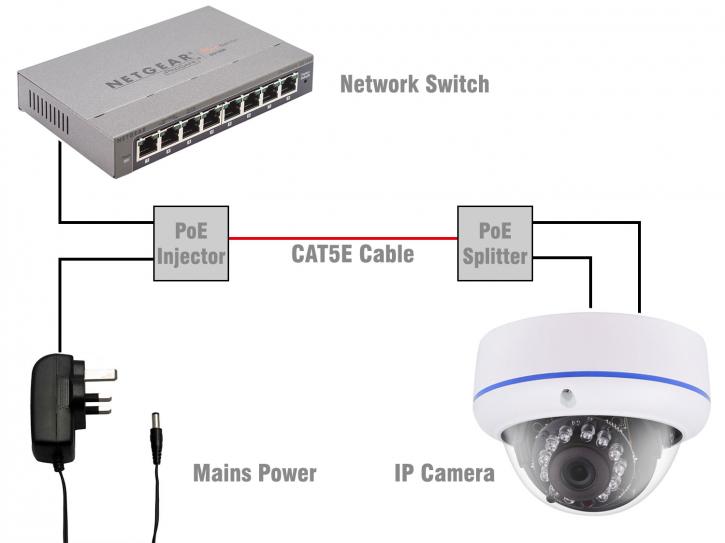
Power over Ethernet, or POE, means that you can connect your Edimax IP Camera to your router or switch and it will be powered by that network RJ45 LAN connector – so no need for additional power from a mains lead – VERY useful for a camera that is placed in awkward or remote locations.
POE injector on your NAS Edimax IP Camera
A POE injector is an adapter that enabled you to provide power to a POE only camera, but with traditional mains power via the switch/router
NightVision on your NAS Edimax IP Camera

It may seem obvious to some, but nightvision on an Edimax IP Camera for your NAS is the ability to see and record footage from the network cameras to your NAS or NVR via the use for low light LEDs. Supported by most Edimax Cameras, this feature is still not compulsory and definitely worth keeping an eye open for to ensure you have the functionality at your fingertips.
Motion Detection on your NAS Edimax IP Camera
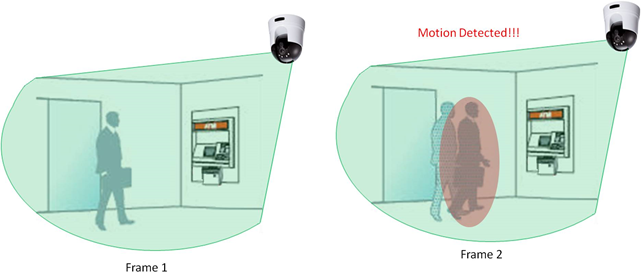
Again, it may seem obvious, but all too often people take for granted that their NAS IP Camera will support this. This feature means that the camera will send notifications to the NAS Surveillance software when motion is detected. Do not confuse this with software on your NAS that detects motion – the latter is a much more budget feature and far less reliable.

Fixed and Non-fixed on your NAS Edimax IP Camera
This applies to the physical mounting of the IP camera in question. Some Edimax IP Cameras for NAS can be wall mounted indoors or outdoors, whilst others are designed to remain on a desktop or shelf environment. This is more than just simple screw holes in the front/rear of the device, but more to do with the orientation of the camera and the angle it can cover. SO if you intend to use a camera that is mounted/fixed onto a wall or externally, ensures that it is a non-fixed edimax IP camera.
Multi-Area Motion Detection on your NAS Edimax IP Camera
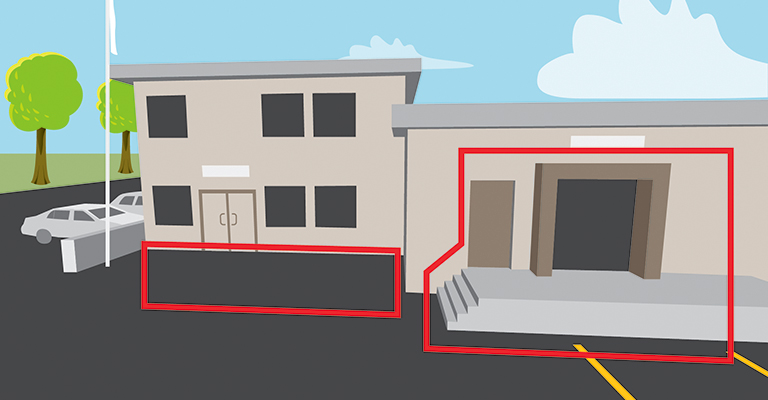
Much like motion detection on an IP camera, this doesn’t just cover overall motion in the field of view from the edimax IP Camera, but also you can select areas of the field of view to monitor. The result is that if you only want to monitor a window, a door or selected areas of the field of vision, multi-area motion detection enables this. Also, the NAS Surveillance software will support this in connection with compatible Edimax IP Cameras.
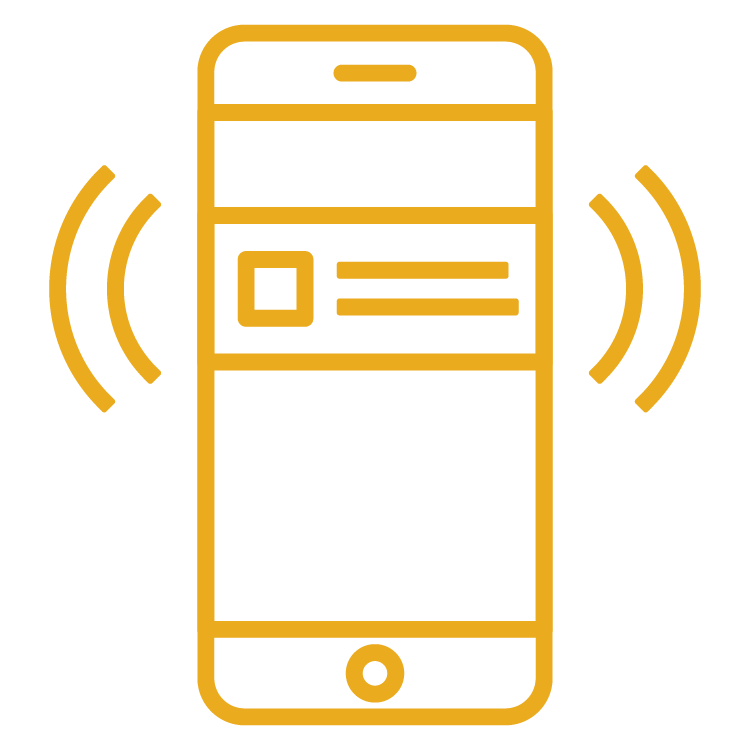
Push Notifications on your NAS Edimax IP Camera
This enables the ability for the camera to send an alert or notification to the end users via SMS, email or Application push in the event of a pre-set rule (motion detection, heat, noise or time) being broken. It is one thing for you to find out the following day that you were broken into and reporting to the police. it is a whole lot different to be able to get a live notification to your Desktop or mobile device to alert you LIVE and instantly.
What are the Best Edimax IP Cameras to buy for my Synology NAS and QNAP NAS?
Below are the best of the current Edimax IP Cameras. I have broken them down into six categories in order to give you an idea of the best Edimax IP camera you need for your NAS. All of them are compatible with Synology NAS Diskstations and QNAP NAS TurboStation devices. All of them can be used by the popular NAS surveillance station NAS software available from most NAS devices. JUst be sure to use a NAS server with at least a dual-core 1.0GHz CPU and 1GB of DDR3 memory in order to get the best results in your network video recording NAS setup
The Best Portable Edimax IP Camera for NAS IC-3210W Indoor Portable Camera – £100-110 ex.VAT
WIth the option of either a Wired or wireless design (thanks to the PoE injector) for easy installation around the home or office, this is by far the most popular Edimax IP camera for NAS. Additionally arrives with the ability to be powered by batteries or via the USB Port. Also, this Edimax IP camera for NAS supports audio in and out so you can see, hear and communicate with those on the other side of the camera. Additionally, this camera supports night vision up to a distance of 3 metres thanks to the infrared (IR) LEDs that are mounted around the lens. The also arrives with an options stand so you can be selective about how and where you mount it in conjunction with your NAS server device.
The Best Budget Indoors PTZ Edimax IP Camera for NAS IC-7112W Camera – £80-90 ex.VAT
This incredibly cost-effective Smart and HD enabled Wi-Fi IP camera from Edmax features the popular Pan, Tilt and zoom functionality you need in a 24×7 IP Network Camera for your Synology NAS Or QNAP device. LIke the previous camera, it supports both Day & Night recording (thanks to those LEDs on the front), multi-area motion detection (so if you have pets, plants or movable objects in the field of view – you can discount them from alerts), push alerts so you can be up-to-the-second aware of your security, an SD card slot for localized recordings and is both WiFi and LAN enabled, meaning at less than £100 ex.VAT, it is easily the most affordable fully featured edimax IP camera for your NAS server (Synology or QNAP) available to date!
The Best Fully Featured Indoors PTZ Edimax IC-7113W – £100-110 ex.VAT
If you are looking for the best possible indoors IP Camera from Edimax that supports Pan, Tilt and Zoom, this could well be the best Edimax IP camera. Alongside this, it supports Smart recording, HD recording, Wi-Fi and LAN support, as well as Temperature & Humidity Sensors. It may well be £20 or so more than the IC-7112W but it has so, so much more support for your surveillance NAS setup than the cheaper edimax camera and moreover, it also can record easily during the day and night. tHE eDIMAX ic-7113w is the camera for those that want the very best desktop IP cameras for their NAS, as well as future proof security for years to come.
The Best Home Indoor Wall Mounted Edimax IC-5160GC IP Camera for NAS – £110-120 ex.VAT
The Edimax IC-5160GC IP camera is easily the best camera for those that want a stationary IP camera that records to their NAS from Synology or QNAP. Not only is it a profile raised and wall fixed IP camera that can be installed in pretty much any area of your home or business, but also it provides Smart recording funcionality, Full HD recordings, Cloud backup once set up, 180˚ view and Door Control if you have a door lock network facility in place It is a fantastic edimax IP camera for the home or a small shop that provides you with both the peace of mind and the flexibility to setup your NAS IP Camera setup once and ten largely ignore till you need it Lastly this edimax IP camera supports GeoFEncing so you can work out deographic boundaries for your recordings that is exceptionally useful to those with a busy home or small business where it is more about location than timing in your surveillance NAS setups. All of this arrives with the ability to both record and playback in wonderful 1080p quality!
The Best Fully Featured Home and Business Indoor Wall Mounted Edimax IP Camera for NAS IC-5170SC – £130-140 ex.VAT
Featuring all the features and functionality of the IC-5170SC, this more fully-featured model fills in all the gaps and although it is the most expensive camera on this list, arrives independently or in Smart Home Connect Kit form. Edimax champion this unit as the Ideal smart home starter pack and if you are looking for a central and dependable home IP camera network. It features pretty much all the IP Camera features and security functions that you would want to utilize in your Synology NAS or QNAP NAS for surveillance, as well as being able to communicate with multiple cameras via an internal RF connection between them, to create a network map of coverage. Not for those on a tight budget and requires wall-mounting, but definitely a hot camera to consider.
The Best Outdoor Camera Edimax IP Camera for NAS IC-9110W – £110-120 ex.VAT
With so many outdoor cameras in the Edimax IP Camera range, it is hard to work out the best IP Camera for outside the home – with a whole host of features to consider such as battery power, picture quality, weather resistance and field of vision, it is by far the toughest area of setup a camera with your NAS for. Luckily, after a lot of testing and research, I can say that the best all-around outdoor camera is the Edimax IC-9110W IP camera. For a start it is HD recording enabled, Wi-Fi and LAN enabled, meaning cables are kept to a minimum if needed. This rather petite and decreet mini network camera also features a 108 degree Wide Angle View, Day & Night coverage with infrared LED Night vision, motion detections, notifications to your devices when triggered and finally, it arrives with an official IP66 waterproof rating. This is the go-to camera for those that want to set up IP cameras with their NAS server that protects your home or business both inside and out.
How do I know if a Camera is Compatible with my NAS Server?
As previously mentioned, there are literally thousands of IP cameras out there and both Synology NAS and QNAP NAS supply compatibility lists for their NAS Server devices showing which IP Cameras work and to what extent. Why not take a moment to look at their respective Compatibility lists below. At this time of publishing the cameras mentioned above are compatible with both Synology and QNAP NAS but these may change – so always check first!
The Synology NAS IP Camera Compatibility List
The QNAP NAS IP Camera Compatibility List
Where can I Buy Synology and QNAP Camera Licenses for my Surveillance NAS?
 |
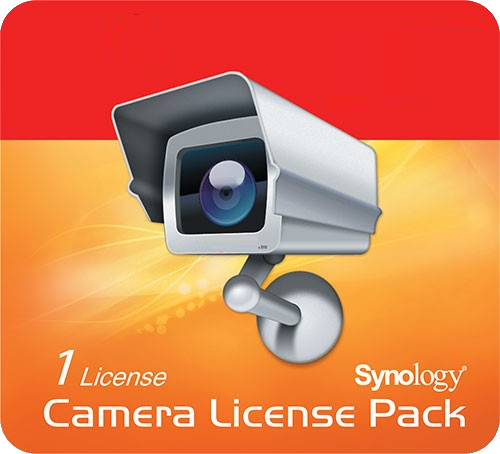 |
📧 SUBSCRIBE TO OUR NEWSLETTER 🔔
🔒 Join Inner Circle
Get an alert every time something gets added to this specific article!
This description contains links to Amazon. These links will take you to some of the products mentioned in today's content. As an Amazon Associate, I earn from qualifying purchases. Visit the NASCompares Deal Finder to find the best place to buy this device in your region, based on Service, Support and Reputation - Just Search for your NAS Drive in the Box Below
Need Advice on Data Storage from an Expert?
Finally, for free advice about your setup, just leave a message in the comments below here at NASCompares.com and we will get back to you. Need Help?
Where possible (and where appropriate) please provide as much information about your requirements, as then I can arrange the best answer and solution to your needs. Do not worry about your e-mail address being required, it will NOT be used in a mailing list and will NOT be used in any way other than to respond to your enquiry.
Need Help?
Where possible (and where appropriate) please provide as much information about your requirements, as then I can arrange the best answer and solution to your needs. Do not worry about your e-mail address being required, it will NOT be used in a mailing list and will NOT be used in any way other than to respond to your enquiry.

|
 |
UnifyDrive UP6 Mobile NAS Review
UniFi Travel Router Tests - Aeroplane Sharing, WiFi Portals, Power Draw, Heat and More
UGREEN iDX6011 Pro NAS Review
Beelink ME PRO NAS Review
UGREEN iDX6011 Pro - TESTING THE AI (What Can it ACTUALLY Do?)
OWC TB5 2x 10GbE Dock, UGREEN NAS Surveillance Software, AceMagic Retro PCs, Gl.iNet Comet 5G @CES
Access content via Patreon or KO-FI
Discover more from NAS Compares
Subscribe to get the latest posts sent to your email.