Soon to be Released QNAP TS-251B NAS – The Details are HERE
The TS-251B combines secure data storage and multimedia entertainment into one device. Featuring a PCIe slot, the TS-251B is QNAP’s first home/SOHO NAS that allows you to flexibly extend its functionality and potential applications. You can install a QNAP QM2 card to provide M.2 SSD caching/10GbE connectivity and use with Qtier auto-tiering storage to enhance overall system performance; or install a wireless network card (such as the QNAP QWA-AC2600) to turn the TS-251B into a wireless access point and to wirelessly stream your multimedia throughout your home. The TS-251B supports dual-channel H.264 hardware decoding and transcoding, allowing you to enjoy watching NAS media files smoothly across various devices.
- The PCIe port supports installing a 10GbE network card, a QM2 dual-port M.2 SSD/10GbE card, a USB 3.1 Gen 2 (10Gbps) card, or a wireless network card.
- 4K media playback and online transcoding; cross-device multimedia viewing via HDMI output or streaming applications.
- Snapshots fully record the system status and data. If files are accidentally deleted or modified, you can quickly restore the previously-recorded data.
- Hybrid Backup Sync consolidates backup and sync tasks into a single app, providing multiple layers of data protection.
- Remotely access the apps and files on your TS-251B via myQNAPcloud and easily manage and share files.
- Supports containerised applications and hosting virtual machines with various operating systems.
QNAP TS-251B NAS – CPU and Memory Performance
Powered by a 14nm Intel® Celeron® J3355 dual-core 2.0GHz processor (burst up to 2.5 GHz), 2GB/4GB DDR3L RAM (up to 8GB), a single Gigabit LAN port, and supporting SATA 6Gb/s hard drives, the TS-251B provides dependable performance of up to 672 MB/s read/write speeds. The TS-251B features Intel® AES-NI hardware-accelerated encryption for both full NAS volumes and shared folders, boosting system performance while ensuring the security of sensitive data stored in the TS-251B.
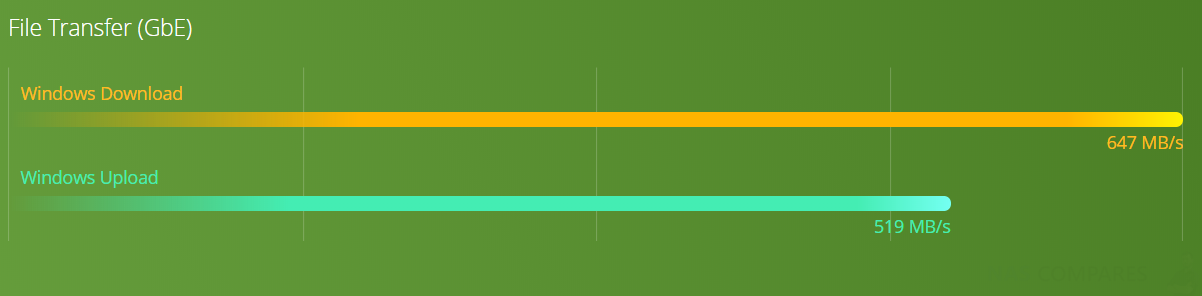
QNAP TS-251B NAS – PCIe slot Upgrade Options
With a PCIe expansion slot, the TS-251B provides flexibility in extending NAS functionality and potential applications. Install a QNAP QM2 card to provide M.2 SSD caching/10GbE connectivity and use with Qtier tiered storage for optimal system performance; use the TS-251B as a wireless access point by installing a compatible wireless network card to create a wireless media streaming environment; or boost the USB connectivity of the TS-251B by installing a USB 3.1 Gen 2 (10Gbps) card. QNAP 10GbE/NBASE-T™ unmanaged switches allow you to instantly upgrade your network environment at a cost-effective price.

With a 10GbE network you can enjoy blazing-fast transfer speeds, empower bandwidth-demanding tasks like virtualization, and enable simultaneous real-time access to large NAS-based files using multiple workstations (ideal for video editing and multimedia). QNAP also provides a 10GbE PCIe network expansion card for the TS-251B and Windows®/Linux® PCs to take advantage of high-speed LAN environments.
QNAP TS-251B NAS – Plex and Native 4K video transcoding
Featuring advanced Intel® HD Graphics, the TS-251B supports dual-channel 4K H.264 hardware decoding and real-time transcoding, allowing you to convert videos to universal file formats that can be smoothly played across various devices. The TS-251B’s hardware provides H.264 hardware decoding, encoding and transcoding capabilities. However, playback quality may vary due to factors including playback software, file formats, system usage, and available bandwidth.

You can also watch high-quality 4K@30FPS media files on a HDTV using the HDMI output or use with Plex® Media Server to stream media files to mobiles devices and media streaming devices (including DLNA®, Roku®, Apple TV®, Amazon Fire TV® and Chromecast™). The QNAP RM-IR004 remote control (sold separately) can be configured using QButton to customize the actions of individual buttons, providing a more convenient NAS experience.
QNAP TS-251B NAS – Storage, Backups and Snapshots
Snapshots help protect your data by fully recording the NAS system state and metadata. If files are accidentally deleted or modified or the system is afflicted by ransomware, you can use snapshots to quickly restore files to a previously-recorded state.
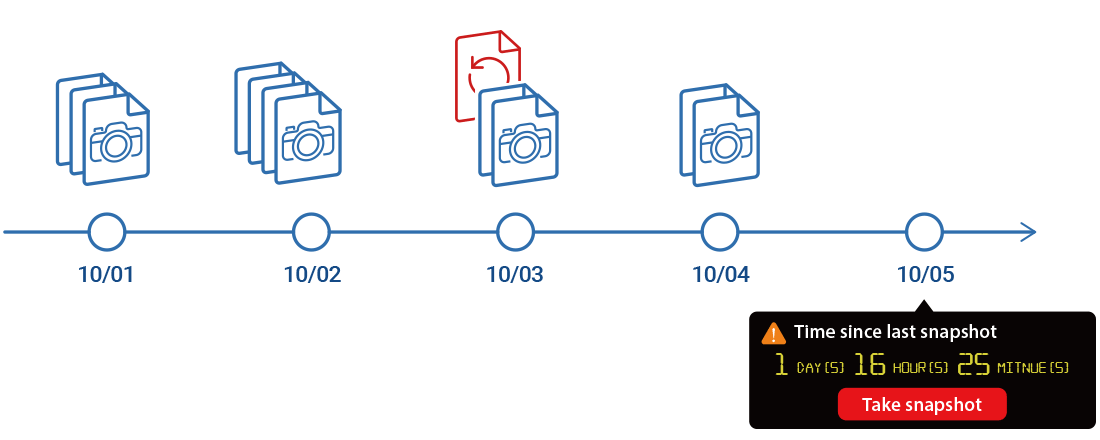
QNAP snapshots are block-based and only record the changed data. Not only does this save storage space but also reduces the time required to back up and restore data. The TS-251B supports up to 1,024 snapshots per NAS and up to 256 snapshots per volume or LUN.
QNAP TS-251B NAS – Surveillance Station and QVR Pro
QNAP’s QVR Pro surveillance solution allows you to arrange a dedicated, independent storage space for surveillance data on TS-251B and leverage the advantages of scalable storage. With QVR Pro, camera management, storage space allocation, camera live view, and playback is greatly simplified. You can also use USB webcams as network cameras with the QUSBCam2 app, and remotely monitor your surveillance feeds at any time with QVR Pro Client’s companion mobile app.
- Supports over 5,000 compatible IP cameras
- Includes 8x free IP camera channels
- 128x max. IP camera channels
- QUSBCam2 lets your record from USB webcams
https://nascompares.com/2017/07/14/to-do-what-is-the-recommended-ip-camera-for-my-synology-nas-server-and-surveillance-station/
QNAP TS-251B NAS – Backups over Network, Cloud and Apps
The TS-251B centrally stores data and files, and supports SMB/CIFS, AFP and NFS protocols for file sharing across Windows®, Mac®, and Linux®/UNIX® devices. Coupled with Qsync (a utility that turns a QNAP NAS into a safe, high-capacity data center for file synchronization) any file uploaded to the TS-251B will be made available for all linked devices, such as computers, laptops and mobile devices. Hybrid Backup Sync can help you easily backup or synchronize data on the TS-251B to other QNAP NAS, remote servers, or cloud storage for easy disaster recovery.
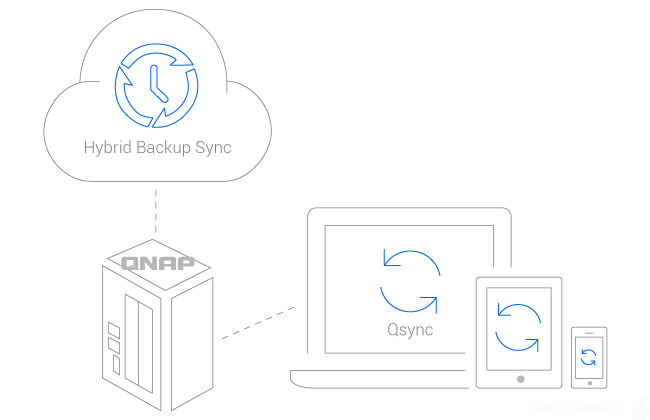
QNAP TS-251B NAS – Full Hardware Specifications
Here are the hardware specifications of the QNAP TS-251B NAS Server for home and business:
|
QNAP TS-251B NAS |
Intel® Celeron® J3355 quad-core 2.0 GHz processor (burst up to 2.5 GHz) Architecture: 64-bit x86 |
| Graphics | Intel® HD Graphics 500 |
| Encryption Acceleration | (AES-NI) |
| System Memory | 4 GB DDR3L (1 x 4 GB) |
| Maximum Memory | 8 GB (2 x 4 GB) |
| Memory Slot | 2 x SODIMM DDR3L up to 1866, with dual-channel support |
| Flash Memory | 4GB eMMC |
| Drive Bay | 2 x 3.5″ SATA 6 Gbps HDD |
| Drive Compatibility | • 3.5″ SATA 6Gb/s HDD • 2.5″ SATA 6Gb/s HDD • 2.5″ SATA 6Gb/s SSD |
| SSD Cache Acceleration Support | 3.5″ drive bay:1 to 2 |
| Gigabit Ethernet Port | 1 x RJ45 |
| USB Port | 2 x USB 3.0, 3 x USB 2.0 |
| USB One Touch Copy | Front:USB 3.0 Type-A |
| PCIe Slot | 1 PCIe 2.0 x2 slot |
| HDMI Output | 1 x HDMI v1.4b (up to 3840 x 2160 resolution at 30 Hz) |
| IR sensor | , supporting QNAP RM-IR004 remote control (optional purchase) |
| Audio | 1 x speaker, 2 x MIC Input 1 x 3.5 mm line-out jack Alarm buzzer Note: You cannot use the speakers and the line-out jack simultaneously. |
| LED Indicators | Status/power、LAN、USB、HDD 1 – 2 |
| Buttons | Power, Reset, USB One-touch-copy |
| System Warning | Alarm buzzer and voice prompts |
🔒 Join Inner Circle
Get an alert every time something gets added to this specific article!
This description contains links to Amazon. These links will take you to some of the products mentioned in today's content. As an Amazon Associate, I earn from qualifying purchases. Visit the NASCompares Deal Finder to find the best place to buy this device in your region, based on Service, Support and Reputation - Just Search for your NAS Drive in the Box Below
Need Advice on Data Storage from an Expert?
Finally, for free advice about your setup, just leave a message in the comments below here at NASCompares.com and we will get back to you. Need Help?
Where possible (and where appropriate) please provide as much information about your requirements, as then I can arrange the best answer and solution to your needs. Do not worry about your e-mail address being required, it will NOT be used in a mailing list and will NOT be used in any way other than to respond to your enquiry.
Need Help?
Where possible (and where appropriate) please provide as much information about your requirements, as then I can arrange the best answer and solution to your needs. Do not worry about your e-mail address being required, it will NOT be used in a mailing list and will NOT be used in any way other than to respond to your enquiry.

|
 |
Should you Choose 10GBASE-T Copper Over SFP+ for 10G Ethernet
UGREEN iDX6011 Pro NAS Review
Beelink ME PRO NAS Review
UGREEN iDX6011 Pro - TESTING THE AI (What Can it ACTUALLY Do?)
OWC TB5 2x 10GbE Dock, UGREEN NAS Surveillance Software, AceMagic Retro PCs, Gl.iNet Comet 5G @CES
What IS the Digiera OmniCore NAS? Is it Worth $599?
New UGREEN NAS Expansion, DXP4800 PRO NAS and eGPU Revealed
Access content via Patreon or KO-FI
Discover more from NAS Compares
Subscribe to get the latest posts sent to your email.















Do you have an updated version of this review??
REPLY ON YOUTUBE
Brown Eric Walker Charles Martin Edward
REPLY ON YOUTUBE
Thompson Eric Garcia Eric Lopez Matthew
REPLY ON YOUTUBE
The vast majority of this looks exactly like Surveillance Station. Why would I switch? Great tutorial BTW –
REPLY ON YOUTUBE