Is the QNAP TS-453BU SMB Rackmount the NAS that you have been waiting for?
Intel® Celeron® quad-core rackmount NAS with PCIe slot for diverse storage applications. QNAP themselves highlight that this rack cabinet NAS features:
- PCIe slot supports installing a QNAP QM2 dual-port M.2 SSD/10GbE card, a compatible wireless adapter, or a USB 3.1 10Gbps card.
- Supports dual-channel 4K H.264/H.265 hardware decoding and on-the-fly or offline transcoding
- Qfiling automates file organization and Qsirch provides full-text search for easier file management
- QRM+ enables centralized management of remote Windows®, Linux® and IPMI-compatible devices.
- A hybrid approach to virtualization in one NAS: Virtualization Station and Container Station
- Scalable storage space with VJBOD and UX-1200U-RP/UX-800U-RP expansion enclosures
QNAP TS-453BU NAS – Internal Hardware
Powered by the latest 14 nm Intel® Celeron® J3455 quad-core 1.5GHz processor (burst up to 2.3 GHz), up to 8GB DDR3L RAM, four Gigabit LAN ports, and SATA 6Gb/s, the TS-453BU-RP runs tasks smoothly and quickly with up to 369 MB/s read/ write speeds. Additionally the TS-453BU feature either 4GB or 8GB of DDR3L memory.
The TS-453BU-RP features Intel® AES-NI accelerated encryption to drive transfer speeds of up to 336 MB/s with AES 256-bit encryption for both full NAS volumes and shared folders, boosting system performance while ensuring the confidentiality of sensitive business data stored in the NAS.
TS-453BU and the PCIe slot
The TS-453BU-RP has a PCIe expansion slot, providing flexibility in extending NAS functionality and potential applications. Install a QNAP QM2 card to provide M.2 SSD caching/10GbE connectivity, or use the TS-453BU-RP as a wireless access point by installing a compatible wireless network card, or boost the USB connectivity of the TS-453BU-RP by installing a USB 3.1 10Gbps card.
Using the QNAP TS-453BU and the QM2 10Gbe and m.2 PCIe card
QNAP’s QM2 is a PCIe expansion card that features dual M.2 SSD slots and 10GbE connectivity* (individual cards may vary in functionality). This allows users to easily set up SSD caching or to enable Qtier auto-tiering technology to optimize NAS performance.

10GbE-compatible models can also future proof the TS-453BU-RP for use with 10GbE networks. Equipped with a dedicated cooling module, the QM2 can maintain its high performance even when tasked with the highest workloads.
QNAP TS-453BU – QRM+ and QTS Software
QRM+ is QNAP’s Centralized Management Solution, designed for IT teams, for networked computing devices. It provides a single-point solution to discover, map, monitor and manage all of the critical computing devices (including servers, PCs, and thin clients) in your network, and facilitates device discovery with the graphical topology diagram. QRM+ supports IPMI 2.0, provides remote KVM (Keyboard, Video, Mouse) for certain IPMI devices, and supports tracking every action using KVM recording and playback.
It can be hard to manage emails and contact information that are scattered across multiple computers, devices, and accounts – not to mention if important emails or contact information are lost or become inaccessible due to account closure or device malfunction/loss. QNAP QmailAgent and Qcontactz helps you centrally store and manage emails and contact information, making them accessible to all of your devices at any time – and with the powerful Qsirch search engine, you can easily find specific contacts and emails whenever needed.
Simply install QRMAgent on your Windows® and Linux® devices and you will see their system status on the QRM+ management interface. With centralized management using QRM+ on the NAS, IT infrastructure and device security is enhanced while troubleshooting and network resource performance analysis is greatly simplified.
QNAP TS-453BU – Backups, Synchronization and Snapshots
Hybrid Backup Sync provides a well-rounded solution for data backup, file synchronization and disaster recovery for you to easily and securely backup data from your NAS to several local, remote and cloud storage spaces. In the event of system crashes or critical hardware failure, you can quickly restore data from these storage spaces, minimizing downtime and reducing overall loss.
Hybrid Backup Sync also takes advantage of cloud storage for one-way sync of your data to cloud storage through RTRR, rsync, FTP, SMB protocol, or two-way sync your NAS with remote NAS/cloud services.
QNAP TS-453BU – Virtualization and Virtual Machines
The TS-453BU-RP is an iSCSI/ IP-SAN storage that supports VMware® and Citrix®, and is compatible with Microsoft® Hyper-V® and Windows Server 2012® R2, fulfilling the need for flexible deployment and management in virtualization environments.
The TS-453BU-RP supports VMware VAAI and Microsoft ODX to increase performance by offloading server loading for ESXi server and Hyper-V respectively, and supports QNAP vSphere Client plug-in and QNAP SMI-S provider with enhanced operational efficiency and management in virtualization applications.
QNAP TS-453BU – User Interface
With modularized multiple applications and functions, QTS enhances management efficiency, personal productivity, multimedia, and much more. New intelligent agent services have also been added to simplify system operations and management.
The user-friendly QTS features an intelligent desktop that allows you to find desired functions quickly, monitor important system information on a real-time basis, open multiple application windows to run multiple tasks concurrently with greater working efficiency, and provides a built-in App Center with install-on-demand apps to extend NAS functionality. QTS breaks the barriers of devices, platforms, and geography to bring optimized cloud experiences and incorporates advanced features.
QNAP TS-453BU – How to use the HDMI port
Featuring advanced 9th-generation Intel® HD Graphics, the TS-453BU-RP supports dual-channel 4K H.264/H.265 hardware decoding and real-time transcoding, allowing you to convert videos to universal file formats that can be smoothly played on multiple devices.
QNAP Linux Station is integrated with Ubuntu® OS, allowing you to download and install versatile multimedia apps from Ubuntu Software Center, such as Plex Media Server, KMPlayer, LibreOffice and VLC. QNAP’s HD Station also allows you to directly enjoy multimedia using HD Player or third-party players such as Plex Home Theater.
By connecting the TS-453BU-RP to a HDTV or A/V receiver you can enjoy watching videos with up to 4K resolution.
QNAP TS-453BU – Surveillance Station and QVR Pro
The TS-453BU-RP supports QVR Pro (Beta) that integrates QNAP’s professional QVR system into the QTS operating system. You can arrange a dedicated, independent storage space for surveillance data on the NAS and leverage the advantages of scalability and storage manageability from QTS.
QVR Pro features a flexible monitoring interface that allows adjusting the proportion and monitor view of IP cameras, supports an upgraded timeline feature that provides instant video search and quick view identification in live monitoring mode, and allows for monitoring views and playing back images without switching between windows.
Additional functions like batch adding and editing cameras and searching for cameras across different LANs further save the cost and time in deploying and maintaining a complete surveillance system. With the newly-developed QUSBCam2 App, you can use a USB camera as an ONVIF network camera.
Simply connect it to your TS-453BU-RP, and you can view real-time images without installing any software. Through QVR Pro, you can even store recordings for playback, allowing you to build a surveillance system with minimum budget.
QNAP TS-453BU – Conclusion
The TS-453BU-RP is a 1U rackmount NAS that easily fits into a standard 19-inch rack, providing an ideal storage solution in the server room for small and medium businesses. The TS-453BU-RP comes with a PCIe slot for boosting potential applications: the QNAP QM2 expansion card can be installed to add an M.2 SSD cache/10GbE connectivity, a compatible wireless card can be installed to use the TS-453BU-RP as a wireless access point, and a USB 3.1 10Gbps card can be added for easier backup to/from multiple external storage. The TS-453BU-RP also provides a wide range of value-added features: 4K video playback and real-time transcoding; deployment of virtual environments through Virtualization Station and Container Station; centralized management of remote Windows®, Linux® and IPMI-compatible devices with QRM+; and web automation services with IFTTT Agent.
🔒 Join Inner Circle
Get an alert every time something gets added to this specific article!
This description contains links to Amazon. These links will take you to some of the products mentioned in today's content. As an Amazon Associate, I earn from qualifying purchases. Visit the NASCompares Deal Finder to find the best place to buy this device in your region, based on Service, Support and Reputation - Just Search for your NAS Drive in the Box Below
Need Advice on Data Storage from an Expert?
Finally, for free advice about your setup, just leave a message in the comments below here at NASCompares.com and we will get back to you. Need Help?
Where possible (and where appropriate) please provide as much information about your requirements, as then I can arrange the best answer and solution to your needs. Do not worry about your e-mail address being required, it will NOT be used in a mailing list and will NOT be used in any way other than to respond to your enquiry.
Need Help?
Where possible (and where appropriate) please provide as much information about your requirements, as then I can arrange the best answer and solution to your needs. Do not worry about your e-mail address being required, it will NOT be used in a mailing list and will NOT be used in any way other than to respond to your enquiry.

|
 |
Minisforum N5 Pro NAS - Should You Buy?
UGREEN DH4300 & DH2300 NAS Revealed - Good Value?
Aoostar WTR Max NAS - Should You Buy?
Xyber Hydra N150 NAS Review - Is This COOL?
Minisforum N5 Pro vs Aoostar WTR Max - The BIG Showdown
Do MORE with Your M.2 Slots - GREAT M.2 Adapters!
Access content via Patreon or KO-FI










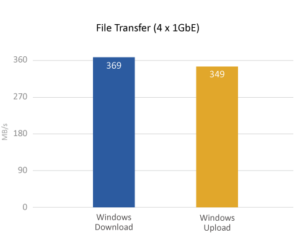




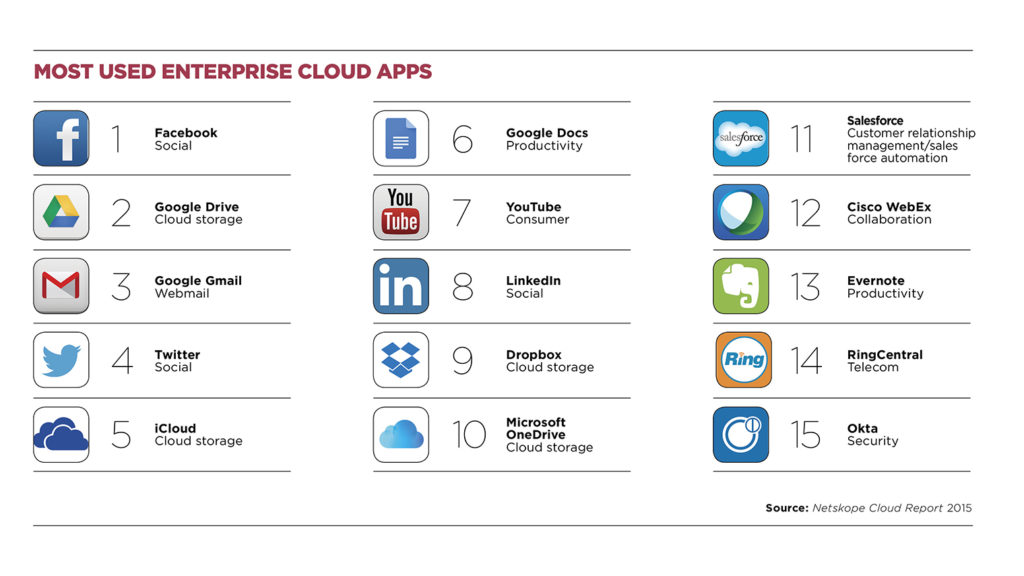



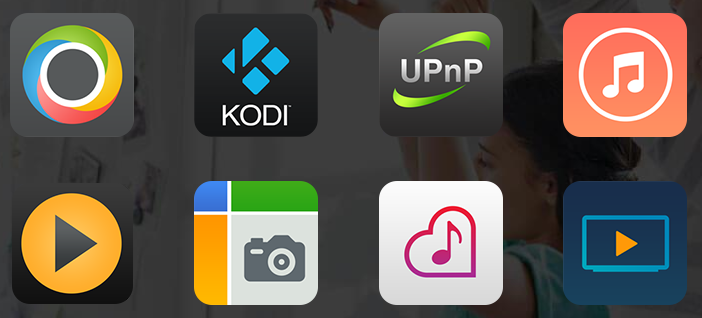
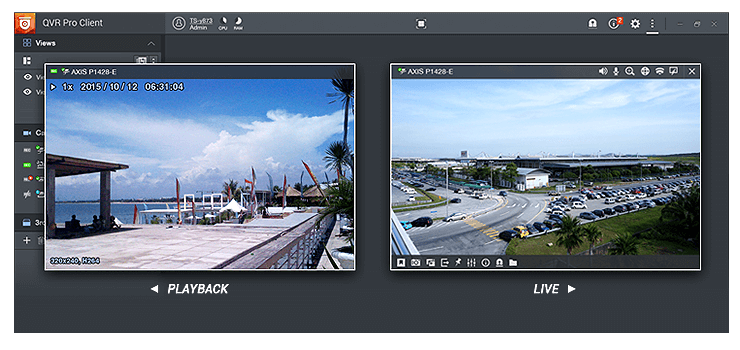
















DISCUSS with others your opinion about this subject.
ASK questions to NAS community
SHARE more details what you have found on this subject
CONTRIBUTE with your own article or review. Click HERE
IMPROVE this niche ecosystem, let us know what to change/fix on this site
EARN KO-FI Share your knowledge with others and get paid for it! Click HERE