The Synology Mobile Apps for iOS, Android and Windows Mobile Explained
As Internet access grows popular on mobile devices, Synology provides you with several creative alternatives to communicate with your Synology NAS using iOS/Android, Windows Phone, or other mobile devices. Manage DSM Settings with DSM mobile. The Synology Mobile Applications for Android, iOS and Windows Mobile allows DSM users belonging to the administrator group to manage DSM settings and check DSM information with the web browser of an iOS (iPhone, iPad or iPod touch), Android device, or Windows Phone.
To log in to DSM mobile:
1 Use the web browser of your iOS/Android device or Windows Phone to connect to http://Synology_Server_IP:5000.
2 Enter your DSM user credentials and tap login.
https://www.synology.com/knowledgebase/tutorials/470
Use iOS, Android, and Windows Phone Apps
The Synology mobile apps are now available on Apple’s App Store, Android Market, and Windows Marketplace, allowing you to communicate with Synology NAS wherever Wi-Fi access is available. You can manage files, music, photos, videos, even the surveillance videos on your NAS, sync folders between your mobile devices and NAS, download files, and watch videos on the go.
Synology Chat Mobile Application for iOs and Android
The Chat mobile app allows you to reply to urgent messages and share information with team members anytime, increasing communication efficiency. All the messages are stored on the Synology NAS with the Chat package installed, providing a safe, private space to have conversations.
Synology Drive Mobile Application for iOs and Android
Drive allows you to easily access and manage your files on Synology NAS regardless of your location. You can open regular files, images, videos, music, spreadsheets, slides and other documents on Synology Office with web browser. Besides, Drive features allow you to search, share, move the files and apply labels on the files to enhance users’ task efficiency anytime and anywhere.
https://www.youtube.com/watch?v=xmD3PUznHXQ&t=4s
Synology DS audio Mobile Application for iOs, Windows and Android
DS audio allows you to access Audio Station with an iOS/Android device or Windows Phone and listen to your favourite high-quality music on the go. Besides, the remote control feature allows you to stream music playback when there is an audio output device connected to the USB port of your Synology NAS, such as a USB speaker or high-quality stereos.
Synology DS cam Mobile Application for iOs, Windows and Android
DS cam allows users who own an iOS/Android device to live view their IP cameras, take snapshots, and view recorded events from your Surveillance Station whenever a network connection is available.
Synology DS cloud Mobile Application for iOs, Windows and Android
DS cloud is the mobile counterpart to Synology’s Cloud Station Server and allows you to easily sync folders between an iOS/Android device and Synology NAS.
Synology DS file Mobile Application for iOs, Windows and Android
DS file allows you to access and manage files on your Synology NAS with an iOS/Android device or Windows Phone.
Synology DS finder Mobile Application for iOs and Android
DS finder allows you to monitor or email the status of your Synology NAS, and request it to perform wake on LAN (WOL), restart, shut down, or play beep sounds (to help you quickly find its location) with an iOS/Android device or Windows Phone.
https://www.youtube.com/watch?v=-7MXb08BCGQ
Synology DS Get Mobile Application for iOs and Android
DS get allows you to access Download Station and download files directly with an iOS/Android device or Windows Phone. You can create download tasks by adding a URL, via a built-in mini browser of the application, or the integrated Safari browser for user convenience. Managing basic settings such as transfer speed limits or activating the advanced schedule is also possible.
Synology DS note Mobile Application for iOs and Android
DS note is the mobile counterpart to Synology’s Note Station web application, which allows you to easily sync your notes between your iOS/Android device and Synology NAS.
Synology DS photo Mobile Application for iOs and Android
DS photo allows you to access Photo Station with an iOS/Android device or Windows Phone and share your precious moments on the go. Download and save photos from Photo Station to your mobile device so you can enjoy the flashbacks anytime anywhere. You can also use DS photo to upload snapshots or videos from your camera phone straight to Photo Station. Besides, you and your friends can interact by leaving comments on any photos, adding more fun to your photo sharing experiences.
Synology DS video Mobile Application for iOs and Android
DS video allows you to access Video Station and watch videos both at home on your Apple TV and on the move with an iOS/Android device. You can browse and organize your collections of videos and continue your watching experience from where you stopped across different devices.
Synology Moments Mobile Application for iOs and Android
Synology Moments allows you to back up the photos and videos taken with your iOS/Android device to Synology Drive. All the photos are displayed in chronological order and are smartly organized into albums by topics, keeping a detailed track of the special moments captured in everyday life.
🔒 Join Inner Circle
Get an alert every time something gets added to this specific article!
This description contains links to Amazon. These links will take you to some of the products mentioned in today's content. As an Amazon Associate, I earn from qualifying purchases. Visit the NASCompares Deal Finder to find the best place to buy this device in your region, based on Service, Support and Reputation - Just Search for your NAS Drive in the Box Below
Need Advice on Data Storage from an Expert?
Finally, for free advice about your setup, just leave a message in the comments below here at NASCompares.com and we will get back to you. Need Help?
Where possible (and where appropriate) please provide as much information about your requirements, as then I can arrange the best answer and solution to your needs. Do not worry about your e-mail address being required, it will NOT be used in a mailing list and will NOT be used in any way other than to respond to your enquiry.
Need Help?
Where possible (and where appropriate) please provide as much information about your requirements, as then I can arrange the best answer and solution to your needs. Do not worry about your e-mail address being required, it will NOT be used in a mailing list and will NOT be used in any way other than to respond to your enquiry.

|
 |
UnifyDrive UP6 Mobile NAS Review
UniFi Travel Router Tests - Aeroplane Sharing, WiFi Portals, Power Draw, Heat and More
UGREEN iDX6011 Pro NAS Review
Beelink ME PRO NAS Review
UGREEN iDX6011 Pro - TESTING THE AI (What Can it ACTUALLY Do?)
OWC TB5 2x 10GbE Dock, UGREEN NAS Surveillance Software, AceMagic Retro PCs, Gl.iNet Comet 5G @CES
Access content via Patreon or KO-FI
Discover more from NAS Compares
Subscribe to get the latest posts sent to your email.


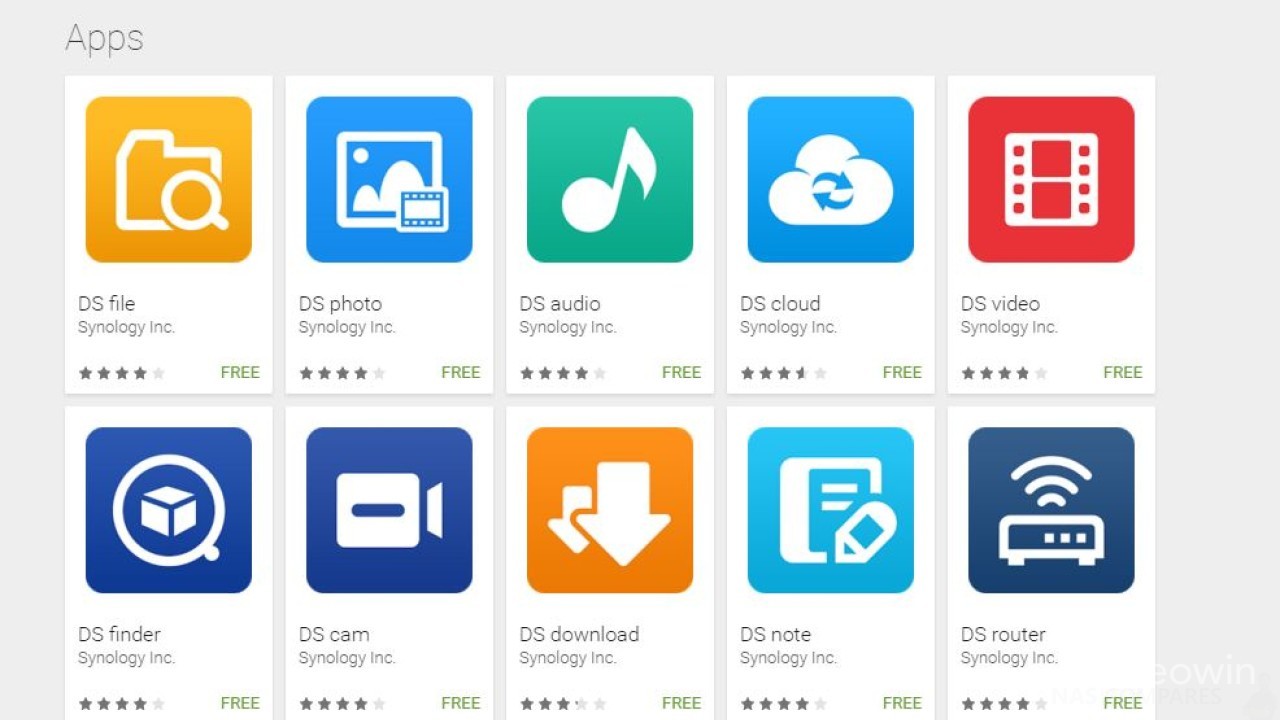



DS File app does not play mp4 videos from Synolgy NAS any more. Hope you get a fix to share it with your viewers. Thank you
REPLY ON YOUTUBE
Hey!
I have a question that I cant find an answer to anywhere.
Drive looks like it created a bot where it updates what’s happening on “General” chat. I can hide the chat on Chat admin console, but how can I stop Drive from updating everyone on general Chat?
REPLY ON YOUTUBE
???? is it
REPLY ON YOUTUBE
Amazing, never knew this app existed and it’s really useful. ????
REPLY ON YOUTUBE