Budget, Power and Ability – Is the QNAP TS-351 NAS What you need?
When it comes to innovation and changing the way we think about accessing our data, I think it is fair to say that QNAP NAS is by far the most innovative brand out there. In recent years we have seen genuinely groundbreaking technology from this brand, then seen lesser brands try to emulate them. From Thunderbolt NAS, to direct attached storage NAS, QNAP has been the first to the post in most modern NAS hardware we see today. Today I want to talk about the new QNAP TS-351, what makes it special, and have QNAP bitten off more than they can chew on this one. Does this affordable innovative 3-bay combination of hard drive and SSD technology deserve to be in your life?
| PROS |
CONS |
||
|
|
||
| “It is worth remembering that for most users, having to choose between good hardware, good redundant storage options and a low price point is very tough. Each factor is considered a ‘must buy’ point for many and that is why the TS-351 exists. Because it prevents you having to make a tough choice between the three, leveraging you budget towards one, and instead gives you all three at a £/$/€ you can afford. Bottom line – I like the taste NAS and I’m prepared to get over the lack of external speed and just see it for what it is, a high performing low-cost network attached storage solution for home and small business users. Plus if you are looking for a multimedia enabled NAS at this price point, you will struggle to find better” | |||
QNAP TS-351 NAS – Design
Straight away, upon receiving the QNAP TS-351 NAS, I was pleasantly surprised because of the retail packaging. It isn’t exactly that the packaging blew my mind, but it is the fact that the informative and image contents box is a welcome addition. I am still an old school techie Guy first and foremost and in an age of online retail and High Street stores declining, it is always pleasant to see attractive retail packaging.

Once I opened up the external box, I found a myriad of accessories. These included:

This is another thing I like about QNAP NAS that, with the exception of hard drive Media, it includes everything you will need in order to begin your network attached storage environment.

Upon getting past the accessories, we are now able to take a closer look at the TS-351 NAS device and it’s moderately retro design.

The first thing that the more NAS experienced person will notice, and possibly dislike, is the closed front panel. This panel, though providing excellent ventilation across the entire panel in and out of the NAS, is still a bit underwhelming for some and I can imagine the rather alternative design of the TS-351 may put some users off.
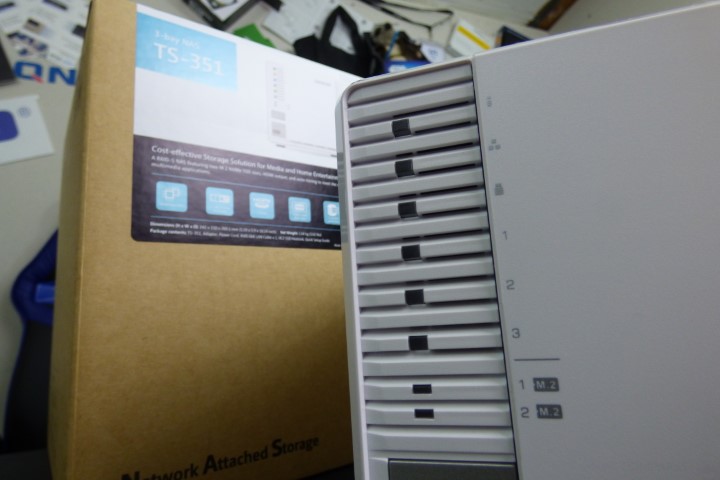
As is standard in Modern technology, the TS-351 features multiple LED lights on this is front panel. These denote system health, network access, drive behavior and access to the internal SSD bays. As informative as these may be, it is still nice to know that via the QTS software included free with this device, you can lower the LED light brightness.

Like many modern NAS devices, the TS-351 features a USB front mounted copy port and button. I know this seems like a small thing to focus on, but as someone who has used NAS for many years, as well as try to create a combination passive-active backup routine, it is little things like this making their way into affordable NAS that make me happy. The ability to backup a NAS to an external drive, or visa versa, with the touch of a single button, is always handy

The TS-351 is not the first QNAP to store 3 HDD bays and is, in fact, the 3rd (or 4th, depending on what you count) and despite the cost Vs storage advantages of RAID 5 that this device provides, I am always surprised by the depth of the 3-Bay chassis. I understand that it needs to be functional and of course be bigger than a 2-bay NAS, but it does seem unusually large at SIZE.
That said, the device features the ventilation you will need, arrives in white and the plastic external chassis over the metal internal frame, gives you a good balance of system noise dampening, low power consumption, and temperature control whilst in use. Indeed, the TS-351 is a surprisingly quiet NAS, even when fully populated. Another reason to consider the TS-351 over a 4 or 5 bay NAS.

QNAP TS-351 NAS – Ports and Connections
If we take a look at the rear of the TS-351, we find a multitude of ports and connections. A combination of new and old, which is great for those looking for a good all-round NAS.
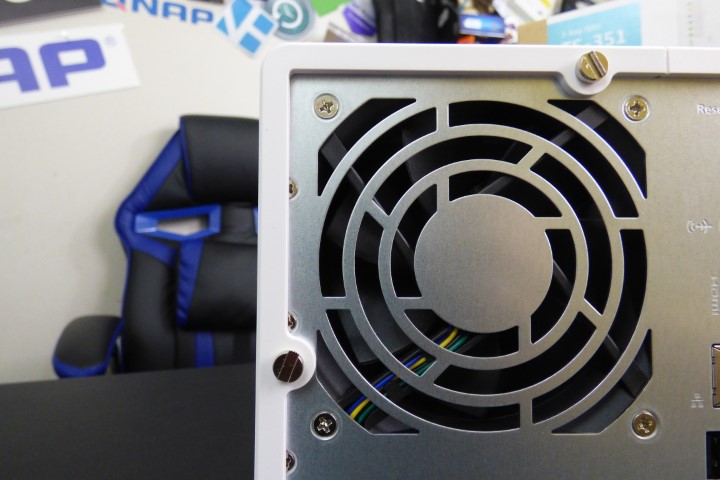
The rear of the TS-351 chassis is almost 70% fan, to greatly assist the cooling mentioned earlier. The ports of the TS-351 that make up the rest of the chassis are a mixed bag. Let’s start with the highlights.

One feature I am REALLY glad that QNAP has maintained in the TS-351 NAS is the inclusion of HDMI. QNAP was the first brand to provide a comprehensive NAS software solution that includes HDMI. But this is more than a brainless port and by installing the free HD Station (Hybrid Desk Station) application, it opens up many, many sub apps to use via an HDMI monitor (as well as a remote control, Bluetooth dongle, USB keyboard and Mouse). By far the most popular apps for HDMI are:
- Plex
- Kodi (unofficial)
- QVR Pro
- Linux Station
- Surveillance Station
- Libre Office
- YouTube
- Chrome
- Many more…
It is worth also mentioning the vibrant and growing application community filled with unofficial, free, home brew applications from sources such as ‘QNAPClub’ and the QNAP forums that enable popular applications to run via the QNAP and HDMI platform.

Carrying on with the media focus, the QNAP TS-351 includes a rear speaker that, though modest, can be used for customized alerts, music playback and more. Most QNAP applications for both desktop and mobile, as well as the ones accessed via the QTS software on your web browser, give you the option to play audio from the TS-351 rear speaker. This combined with verbal alerts that detail anything that requires attention being delivered via the speaker (i.e. “Drive Bay # requires attention”, “RAID building completed”, etc) makes the speaker a neat little addition.

If you prefer to use your own speakers, microphone, output device or more, the QNAP TS-351 also includes an audio out port. This can be used for pretty much any application that supports audio and the QNAP arrives with two special examples on the go of “Linux Station” to create a remote Linux desktop pc environment (so audio in/out for pc use) and even a rather impressive and fully featured Karaoke Application, but you will need network mics to take advantage of this.

However as good as the multimedia ports on the TS-351 are, there is no denying that in order to maintain that accessible price point of £260+ ex.VAT, certain sacrifices needed to be made.

The first victim to the budget preservation is the USB ports. Though the front one is USB 3.0, these two rear ports are USB 2.0. I asked QNAP about this and they state that these ports are primarily designed for non-storage use (cameras, WiFi dongles, keyboard, mouse, UPS, etc) but can be used for storage. I accept this but I am still rather underwhelmed by them using them, even now with USB 3.1 Gen 2 breaking into the mainstream.

This single LAN port was a blow though! On the face of it, I can appreciate that most users will never need more than one network port in order to use their NAS. However in the case of the QNAP TS-351, I think a single LAN Port is a poor show indeed, let me explain. Given that the TS-351 support a RAID 5 environment, that means that it can potentially generate over 220 MB/s read and write, which would be bottlenecked down to 100MB/s with just a single LAN Port. I would have expected a 3-Bay Raid 5 NAS to arrive with at least two LAN ports and supporting link aggregation. However, the killer argument is when you Factor in the internal SSD bays. By using these bays for either tiered storage or as a volume for hot data to be accessed quickly, you are immediately bottlenecking the potential of the SSD externally. Most NAS devices that include internal SSD bays either include multiple LAN ports,10 Gbe connectivity for 10x traditional LAN speeds, or a PCIe slot that opens the door to bolster external transmission. The TS-351 features none of these and although you could argue that QNAP is attempting to find a good price vs feature balance, I do believe that the inclusion of just a single LAN RJ45 port is quite an oversight.

I am not really going to be too hard on these, as at this price point, a RAID 5 enabled, SSD cache upgradable, HDMI included, Intel powered NAS for a little over £250 (without your country tax and storage media l) is really, REALLY good. In fact, you can see the price of all the QNAP 2 Bay NAS and every single one at a lower, similar, or even higher price point do not supply ALL the features of the TS-351. So I get why they kind of pulled back in the LAN and USB. Just a shame that it has the potential to bottleneck some users who want to make the most of tiered storage externally.
QNAP TS-351 NAS – Internal Hardware
As mentioned, the TS-351 QNAP NAS does not feature hot-swappable bays and instead favors internal hard drive and SSD installation.

In order to access the internal media bays, you need to remove the two rear screws (hand screws, so no tools required) and slide the front panel away.

When you have done this, you find the internal bays, the main controller board and have access to the memory to upgrade it beyond the default 4GB.

The hard drive bays are houses in a different direction than you would have anticipated, under these are the three NVMe SSD bays and under that is the memory bay.

The three hard drive Media bays are slot-loaded and arrive with hard, plastic, toolless installation design. The TS-351 is compatible with pretty much any SATA based drive and supports the latest hard drives from 500GB all the way to the 14TB NAS drives from Seagate ironwolf. You can start using the device with just a single HDD or you can fully populate the TS-351 with 3 drives and use popular RAID configurations such as RAID 5 or RAID 1 and a hot spare.
The ability to have much more capacity fluid RAID configurations at a much more affordable price point is kinda the whole reason QNAP are involved in 3 bay NAS. Features that you lose such as hot swapping or support of raid 10 can be overlooked for those two are looking for a robust high capacity yet reliant solution.
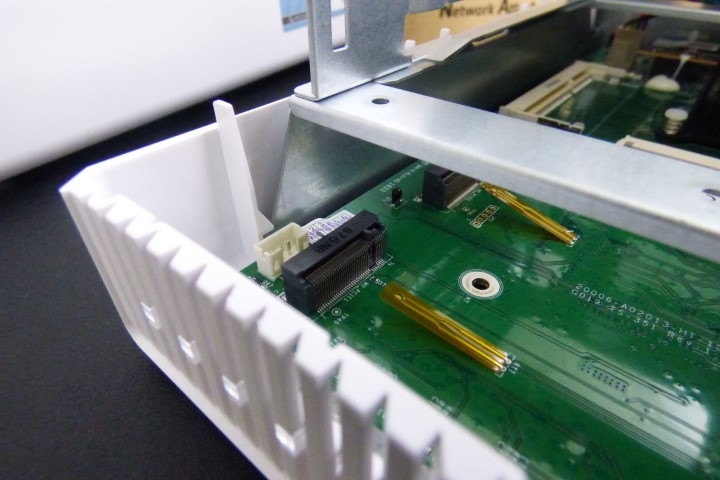
Under the hard drive bays, we find three M2 SSD slots. These bays can be individually used or fully populated in a RAID environment. These bays support PCIe-based M2 SSD, but before you get excited, it is PCIe x 2 Gen 1. This means they are supporting SSD at 500 MB/s each. Still, an impressive addition to the affordable TS-351 NAS, but not quite true NVMe speeds as we expect them in more expensive models. Nevertheless, these bays provide fantastically faster storage options, auto-tiering, and multiple caching bonuses when used.

Finally, on the main board, we find a miniature version of a motherboard you would find in a traditional shuttle PC. On it, we find the Intel-based CPU that the TS-351 arrives with and 2 slots for memory. The TS-351 arrives with an Intel Celeron J1800 dual-core 2.41 GHz processor, up to 2.58 GHz when pushed and 4 GB DDR3L SODIMM (1 x 4 GB) memory that can be officially upgraded to 8GB (unofficially to 16GB). Once again I have to stress that these specs, in a RAID 5 and SSD cache enabled NAS, would cost you normally twice the price of the QNAP TS-351 in practice and the CPU is definitely in one of the top 3 reasons to consider this box. It is a slightly older Intel Celeron CPU than those found in the TS-251 and TS-253B, but for just over £260+ ex.VAT, you are getting a lot of bang for your buck. Additionally, this CPU can handle most Modern last tasks from a Plex media server and Apple Time Machine, all the way through to snapshots, large-scale backups and more.
QNAP TS-351 NAS – Software
Like any good piece of modern technology, the QNAP TS-351 is more than about hardware and when you buy the device, it arrives with the QTS operating system included. For those unfamiliar with the QNAP operating system, it arrives with hundreds of free applications, can be accessed from a web browser or desktop client, arrives with many, many apps for mobile on IOS and Android and is definitely in the top two operating systems you can get for network-attached storage devices. Often compared with their biggest rival Synology NAS and DSM, QNAP QTS GUI is designed in a way that will definitely appeal more to Android and Windows users. QTS 4.3 0.5 (with 4.4.0 arriving very soon) gives you everything you will need from a network attached storage device in 2018 and arrives with constant updates for added features and security.
QTS performs very well indeed on the QNAP TS-351 and with the exception of applications such as the virtualisation VM manager software and certain high performance rendering 4K tasks, the TS-351 will give you all of the support of QTS that you will need. The TS-351 will function great as your first or second NAS for home or business and will easily support 10 to 20 users at once very well and up to 50 intermittently as needed. With comprehensive user account control and creation, as well as multi-layered security and protection from viruses, malware, ransomware intrusion detection and more, the first party apps available on QTS on the TS-351 are pretty impressive.
- Download Station for HTTP, BT, FTP and NZB downloads
- Photo Station, Video Station and Music Station support, as well as large-scale thumbnail generation
- The QNAP App center, with hundreds of apps
- All the mobile applications for iOS and Android, such as Qfile, Qvideo, Qmanager and more
- A host of applications for backing up, syncronising, backup and more
- Snapshot support
- Surveillance with the use of IP Cameras and the QNAP Surveillance Station Application
- Container Station for easy compact deployment of apps
However, don’t overlook the fact that the TS-351 also supports a lot of third-party applications both on the QTS app store and on your local PC or Mac system. Plus you can use the NAS as a standard ISCSI device or multiple LUN targets for your existing third-party applications to take advantage of and use the network storage in a way that appears as if it is local storage.
- Plex Media Server
- 3RD Party Cloud Apps (Drive, Dropbox)
- DLNA Support over Kodi
- Apple Time Machine Support
- iTunes Server
- CMS and CRM systems
- Twonky Media Server
- and more
QNAP TS-351 NAS – Conclusion
I originally asked if the QNAP TS-351 should be considered another great box in the history of QNAP NAS in their push towards NAS innovation and change? Or is it a NAS that has flown too close to the sun? I think the answer is somewhere in the middle. The TS-351 from QNAP certainly provides excellent hardware at an affordable price and moreover gives it to you in good order. However, the lack of PCI-e or multiple LAN ports will be a bitter pill for some to swallow who are considering the TS-351 as a second or third NAS and that very clear bottleneck of internal to external transmission speed is hard to ignore. However one has to respect the sheer level of hardware innovation that the TS-351 provides – RAID 5, affordable storage, SSD caching, intel CPU and HDMI support at a price point generally considered low end – all of these make this an excellent NAS for those that were not considering 10Gbe or link aggregation in 2019.
| PROS |
CONS |
||
|
|
It is worth remembering that for most users, having to choose between good hardware, good redundant storage options and a low price point is very tough. Each factor is considered a ‘must buy’ point for many and that is why the TS-351 exists. Because it prevents you having to make a tough choice between the three, leveraging you budget towards one, and instead gives you all three at a £/$/€ you can afford. Bottom line – I like the taste NAS and I’m prepared to get over the lack of external speed and just see it for what it is, a high performing low-cost network attached storage solution for home and small business users. Plus if you are looking for a multimedia enabled NAS at this price point, you will struggle to find better.
What are the specifications of the QNAP TS-351 NAS?
This modestly designed NAS still manages to pack an impressive arrange of storage and abilities. This is because the hardware featured in the QNAP TS-351 NAS is designed with an excellent floating point to multi-task. Take a look at the details below:
| CPU | Intel Celeron J1800 dual-core 2.41 GHz processor (clock can be increased to 2.58 GHz) |
| Standard system memory | 4 GB DDR3L (1 x 4 GB) |
| Maximum expandable memory | 8 GB (2 x 4 GB) |
| Number of memory slots | 2 x SODIMM slot |
| Flash memory | 512 MB DOM |
| Number of supported hard disks | Hot-swappable 3 x 3.5″/2.5″ SATA HDD/SSD |
| M.2 SSD | 2 M.2 PCIe (Gen2 x1, 5Gb/s) NVMe SSD ports, support 2280 interface |
| HDMI output | 1 x HDMI v1.4a |
| Gigabit Ethernet | 1 x Gigabit RJ45 |
| USB port | 1 x USB 3.0 2 x USB 2.0 |
| Source | 1 x speaker 1 x 3.5mm line out jack |
| LED indicator | Status / Power, Network, USB, Hard Drive 1 – 3, M.2 SSD 1 – 2 |
| Button | Power, reset, USB one-button backup |
| Size (height x width x depth) | 142 x 150 x 260.1 mm 5.59 x 5.9 x 10.24 inch |
| Power consumption (Watts) | Hard disk standby: 13.21W Operation: 25.63W |
| Noise value | Sound Rated 21.8 dB(A) |
| weight | Net weight: 1.64 kg (3.62 lbs) gross weight: 2.69 kg (5.93 lbs) |
| power supply | 65W AC transformer, 100-240V |
Where can I buy the QNAP TS-351 NAS?
 📧 SUBSCRIBE TO OUR NEWSLETTER 🔔
📧 SUBSCRIBE TO OUR NEWSLETTER 🔔
🔒 Join Inner Circle
Get an alert every time something gets added to this specific article!
This description contains links to Amazon. These links will take you to some of the products mentioned in today's content. As an Amazon Associate, I earn from qualifying purchases. Visit the NASCompares Deal Finder to find the best place to buy this device in your region, based on Service, Support and Reputation - Just Search for your NAS Drive in the Box Below
Need Advice on Data Storage from an Expert?
Finally, for free advice about your setup, just leave a message in the comments below here at NASCompares.com and we will get back to you. Need Help?
Where possible (and where appropriate) please provide as much information about your requirements, as then I can arrange the best answer and solution to your needs. Do not worry about your e-mail address being required, it will NOT be used in a mailing list and will NOT be used in any way other than to respond to your enquiry.
Need Help?
Where possible (and where appropriate) please provide as much information about your requirements, as then I can arrange the best answer and solution to your needs. Do not worry about your e-mail address being required, it will NOT be used in a mailing list and will NOT be used in any way other than to respond to your enquiry.

|
 |
UGREEN DXP4800 PRO NAS Review
Minisforum G7 Pro Review
CAN YOU TRUST UNIFI REVIEWS? Let's Discuss Reviewing UniFi...
WHERE IS SYNOLOGY DSM 8? and DO YOU CARE? (RAID Room)
UniFi Routers vs OpenWRT DIY Routers - Which Should You Choose?
WHY IS PLEX A BIT S#!t NOW? IS 2026 JELLYFIN TIME? (RAID Room)
Access content via Patreon or KO-FI
Discover more from NAS Compares
Subscribe to get the latest posts sent to your email.








Worked fine on my older QTS machine. Does not show any apps on my newer QuTS machine. Is this QNAP Club repository problem or something different I need to do on the QuTS NAS?
REPLY ON YOUTUBE
Can I install these apps on an external USB instead of my HDD?
REPLY ON YOUTUBE
Hi there,
There is a misprint here “Under the hard drive bays, we find three M2 SSD slots.”. Shuold be 2 actually.