Synology RS819 RackStation – True Value NAS?
Synology has released one of the last in their 2019 wave of popular NAS drive devices (Rackstation NAS) and the latest to join the series is the modestly sized, modestly priced and modesty powered RS819 4-Bay NAS. Often overlooked due to their lack of Intel options, the value series is probably the most affordable of their catalogue of Network Attached Storage servers. Following in the footsteps of the older DS218, and DS418 NAS released in late 2017/2018, this four HDD server has taken everything that was popular about its predecessor (the RS816) and super-sized them, for good measure. From a new and far, far more proficient CPU, better RAM and a host of software options that you would never have imagined would be available at this pricetag, Is the Synology RS819 the final word in affordable business storage? Let’s find out.
Synology RS819 RackStation NAS – Hardware

Like all NAS from Synology, it will come as no surprise that the unit arrives with all the parts you are going to need to get your Synology NAS solution up and running (except a Hard Drive or SSD of course). Inside the retail box you will find:
- The RS819 NAS Server Device
- Instructions and first-time setup guide
- Screws for HDD and SSD installation
- Rear Panel screws for the chassis
- Rack Handles (optional for use)
- 1x RJ45 LAN cable
- HDD/SSD Bay Keys
It should also be noted that in order to fully use the Synology NAS, you will also need:
- An available power/mains wall socket
- 1 or 2 Hard Drives or SSD (depending on your RAID and storage requirements)
- A router or switch with an available RJ45 port (LAN)
- If you do not intend to install the NAS in the same room/accessible to your router/switch, then you will need to consider distances solutions such as Powerline Adapters




The Synology RS819 RackStation NAS – Ports and Connections






The Synology RS819 RackStation NAS – Internal Hardware


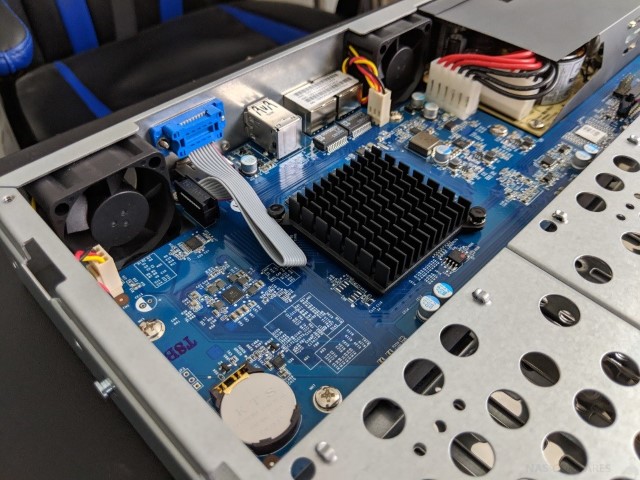
The Synology RS819 RackStation NAS – Software
- Synology Surveillance Station
- Plex Media Server
- Synology Video station
- Synology Photo station
- Free Sugar CRM
- Numerous CMS option
- Synology File Station Management
- Multiple third-party cloud migration tools with Dropbox, Google Drive and more
What can the Synology DS819 NAS Server do?
For such a modest sized NAS, it is safe to say that Synology has really done a fantastic job of squeezing so much hardware into the tiny chassis:
| Model | Synology RS819 NAS |
| Price | £500+ ex.VAT |
| CPU Model | Realtek RTD1296 |
| CPU Architecture | 64-bit |
| CPU Frequency | Quad Core 1.4 GHz |
| System Memory | 2 GB DDR4 |
| Hardware Encryption Engine | YES |
| Hardware Transcoding Engine | 10-bit H.265 (HEVC), MPEG-4 Part 2, MPEG-2, VC-1; maximum resolution: 4K (4096 x 2160); maximum frame rate per second (FPS): 30 |
This is (with exception of the expandability of the RX418) almost identical to the hardware in the Synology DS418 and DS218. This Realtek RTD1296 CPU is both a quad-core chip and 1.4GHz in frequency/clock speed. Likewise, the chassis of this rackmount NAS has already been seen in the RS816. Once you start comparing this device against the old RS816, the RS819 arrives at around £50 more expensive than the older Synology, where has that £50 extra gone in the construction of the Synology RS819? Once you look closer at the hardware you start to see why this device exists as a suitable successor to the RS816.
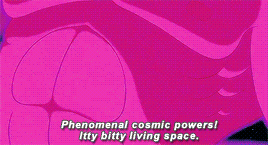
How does the Synology RS819 NAS compare with the older RS816 NAS?
As mentioned, the internal specifications are impressive indeed. But is more than just gigahertz and megabytes. What makes them impressive is that on the newer NAS device, the RS819 features:
- The Realtek is a 64bit processor – like an Intel chip and not the 32bit ARM on the RS816
- Can support DDR4 memory – like an Intel chip and not just DDR3 like the RS816
- Can Play and transcode 4K Media – yes, like an Intel chip, whereas the RS816 has no transcoding engine at all
- Twice the processor cores of its predecessor, at 4 cores, compared with the two cores of the RS816
- Despite the x4 cores at 1.4Ghz, still manages to use less power with each operation, despite the 1.8Ghz clock speed of the RS816 CPU
Should you buy a NEW Synology or OLD Synology NAS Drive in 2018
The Synology RS819 NAS – Software
In terms of software, this NAS is able to support most of the common software and apps available on the DSM 6.2 (DSM 7.0 in beta soon we hope) platform from Synology. The big Synology apps that have had further big updates last year, such as Synology Drive, Synology Moments, new and improved Synology Office, and finally, Synology Chat is all available and are supported fully. Likewise, a host or third-party applications that Synology has become famous for are supported too. However, it is worth noting that this unit is unsuitable for virtual machines (VMs) as the CPU is not complex enough. Also, though the RS819 supports PLEX Media Server when officially installed, it cannot perform any transcoding/re-shaping media files for that program. unofficially. Those two factors aside, the Synology RS819 can stand up against the big boys quite well in most other ways.
Additionally, Synology has been working hard to get the most out of the newer range of 64bit Realtek CPU and this means that the RS819 Rackstation, despite its modest hardware when compared with the RS818+ and RS1219+, arrives with support of BTRFS. This great file system allows you to have much easier and less system resource consuming background snapshots, file self-healing and constant background checks on data processes. The lack of BTRFS and Plex was what let this hardware down last year and now this resolution means that the RS819 has become a much more attractive device to many.
In terms of native multimedia support with the official applications and DLNA, this device supports 4K playback as well as being able to transcode both 4K and 1080p at 10 bit H.265 format. It does not support h264, but most modern 4K and 1080p productions no longer use this codec so this is less of a problem than it would appear. Additionally, the RS819 NAS supports the very latest hard drives and SSD. With NAS hard drives arriving at 12TB and 14TB from WD and Seagate respectively, you are looking at some serious storage potential. Of course, do remember that this unit supports RAID 0, RAID 1, RAID 5, RAID 5, RAID 10 and SHR. For those that don’t know, SHR or ‘Synology Hybrid RAID’ is by far one of the best RAID levels available and is a fluid RAID that let you use different drives of different capacities Brand and size. Definitely a recommendation for those that want to upscale their drives at a later date – one for you keen business NAS users.
For surveillance, the RS819 is very suitable for home and business, in as it can support up to 20 IP cameras via the popular surveillance station 8.2 software that arrives completely for free in this unit (via the app center) along with two camera licences. The Synology NAS surveillance software has had some incredible updates in the last 6 months that extend to live streaming to YouTube from your IP Cameras via the NAS, Using a mobile phone as an instantly deployable IP Camera and vastly improved footage scanning and browsing. Finally, the RS819 arrives with three years of manufacturer’s warranty, like almost all of the Synology rack station range. Ultimately, it is down to the far better CPU, more memory, and app support that we can explain the £50+ price difference over the RS816.
Why Buy the Synology RS819 Rackmount NAS?
Despite the fact the Synology RS819 features internal hardware that, on paper, appears to be lesser than that found in the RS818+ (At around £250+ more), Synology have now spent enough time with this hardware and it’s structure to be able to get so, SO much more out of it than most thought possible.
- Go for the RS819 NAS if your budget is tight and you a need solid, fully featured NAS server
- Go for the RS819 NAS IF your budget is still tight, but RAID is essential, so you need at least 4 Bays
- Go for the RS819 NAS If your budget is tight but you want all the best possible features and abilities of this hardware, as well as increased future proofing for your home or business.
- Finally, go for the RS819 NAS if your budget is tight, but you desire/require a rackmount storage solution
As always, if your budget is especially tight, remember, these devices do not need to be fully populated from day 1, they run just as well with 1 drive inside as they do with 2 or 4! So you can scale your spending accordingly.
Conclusion – 3.5/5
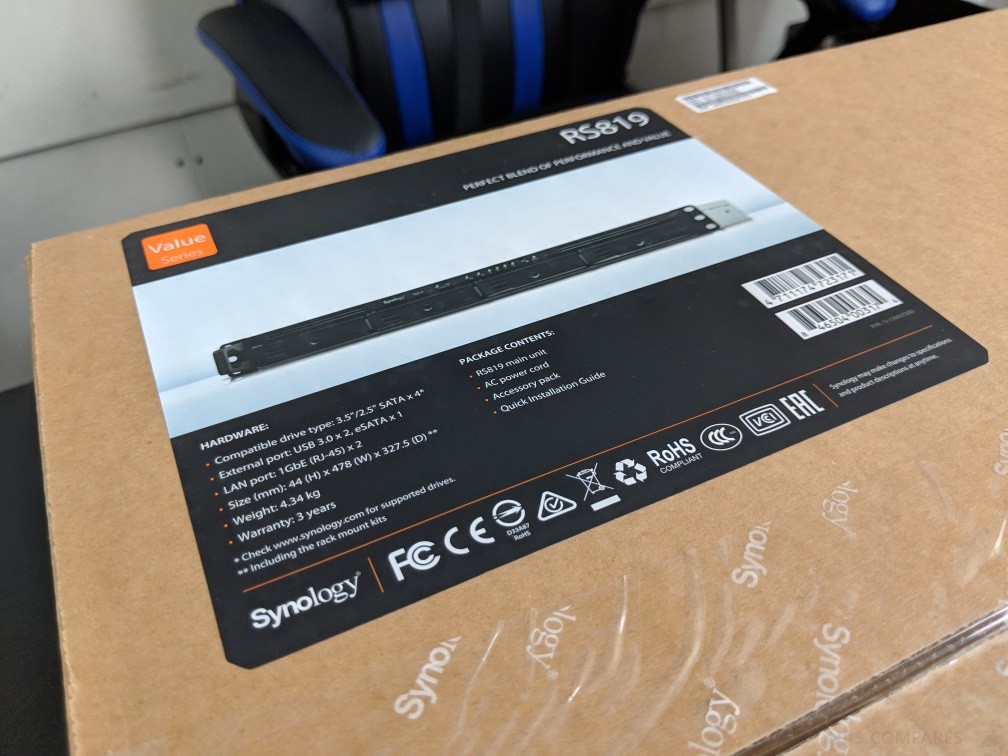 |
|
What the Synology RS819 can do (PROS):
|
What the Synology RS819 cannot do (CONS):
|
🔒 Join Inner Circle
Get an alert every time something gets added to this specific article!
This description contains links to Amazon. These links will take you to some of the products mentioned in today's content. As an Amazon Associate, I earn from qualifying purchases. Visit the NASCompares Deal Finder to find the best place to buy this device in your region, based on Service, Support and Reputation - Just Search for your NAS Drive in the Box Below
Need Advice on Data Storage from an Expert?
Finally, for free advice about your setup, just leave a message in the comments below here at NASCompares.com and we will get back to you. Need Help?
Where possible (and where appropriate) please provide as much information about your requirements, as then I can arrange the best answer and solution to your needs. Do not worry about your e-mail address being required, it will NOT be used in a mailing list and will NOT be used in any way other than to respond to your enquiry.
Need Help?
Where possible (and where appropriate) please provide as much information about your requirements, as then I can arrange the best answer and solution to your needs. Do not worry about your e-mail address being required, it will NOT be used in a mailing list and will NOT be used in any way other than to respond to your enquiry.

|
 |
Gl.iNet vs UniFi Travel Routers - Which Should You Buy?
UnifyDrive UP6 Mobile NAS Review
UniFi Travel Router Tests - Aeroplane Sharing, WiFi Portals, Power Draw, Heat and More
UGREEN iDX6011 Pro NAS Review
Beelink ME PRO NAS Review
UGREEN iDX6011 Pro - TESTING THE AI (What Can it ACTUALLY Do?)
Access content via Patreon or KO-FI





Discover more from NAS Compares
Subscribe to get the latest posts sent to your email.








but for Plex media server, we need have hardware translation to watch 4k video, or no ?
REPLY ON YOUTUBE
Why the hell your videos doesn’t offer a transcript? Damn it!
REPLY ON YOUTUBE
I have one of these up and running for external backups from local NAS devices, for this it’s working perfectly.
When I found out about Active Backup for Business & 365 backup, I wanted to start using those but was surprised to find that I couldn’t install those packages on the RS819.
Now looking to upgrade to RS820+ to be able to start using Active Backup for Business & 365 backup and found out hard disk migration is not an option with the RS819 as a source.
Cfr. section “Model limitations” on the page below:
https://kb.synology.com/en-ph/DSM/tutorial/How_to_migrate_between_Synology_NAS_DSM_6_0_and_later
If I had known these limitations, I would have immediately purchased the RS820+ instead of choosing the RS819 first…
The box have really good procesor and parameters, why you not FIRSTLY unboxing, and AFTER unboxing talking about parameter. Its extremely frustrating to hear you telling all parameters and pointing just to BOX. You really torture me :D. Next time please firstly unbox and after it talk about parameters.
Loving your info and channels, hope you will make a more videos.
REPLY ON YOUTUBE
Hi ! thanks for the complete review. the only section where i am bit confused is this :
this device supports 4K playback as well as being able to transcode both 4K and 1080p at 10 bit H.265 format. It does not support h264, but most modern 4K and 1080p productions no longer use this codec so this is less of a problem than it would appear.
Does this mean that i would still be able to play a H.264 Video from this device ? lets say Plex or my laptop just not use any transcoding ?