Brand New DS620slim NAS Drive from Synology Uncovered
Arriving later in 2019, the brand new Synology DS620slim has been revealed at Taipei in the Synology Solution Exhibition and though we were already informed of a few of the up and coming units in advance (a rare thing from Synology), it is still great to know that Synology still have a few tricks up its sleeve. Arriving with an Intel J3355 2.0Ghz CPU, as well as 2 LAN ports and 15mm 2.5″ 5TB HDD Support, this is yet another potentially hot release to join the Synology 2019-2020 line up. So, what do we know about the DS620slim from Synology? Who is it aimed at? And should this be your next big technology purchase? Let’s take a closer look.

What are the Hardware Specifications of the DS620slim Synology NAS Drive?
The hardware specs and software attributes of the DS620slim NAS were provided in moderately vague terms (as you might expect) at the Synology event, though with what they provided alongside the history of Synology DSM, we can make some educated guesses about what the DS620slim can do. I know it seems rather ‘cave-man’ to reduce it down to hardware (instead of primarily focusing on the software, applications and just how the DS620slim can support them), but the hardware that a NAS arrives with will largely dictate both the precise applications the NAS will run, but also the extent to which it can (everything from number of simultaneous users, number of cameras for surveillance, number of backups and the extent of file and graphical manipulation. Speeds between your PC/Mac/Smart Portable device will largely be governed by the CPU+Memory the NAS and the network interface ports, so, therefore, the hardware specifications are incredibly important to a NAS and the DS620slim is by no means an exception to this rule.

- CPU:⠀Intel J3355 2-Core CPU 2.0-2.5Ghz
- Memory:⠀2/6GB DDR3L
- HDD Bays:⠀6 Bays, 2.5″ SSD and HDD upto 15mm
- Ports:⠀2x LAN, 3x USB
- Expandability:⠀No
- Warranty:⠀2 Years
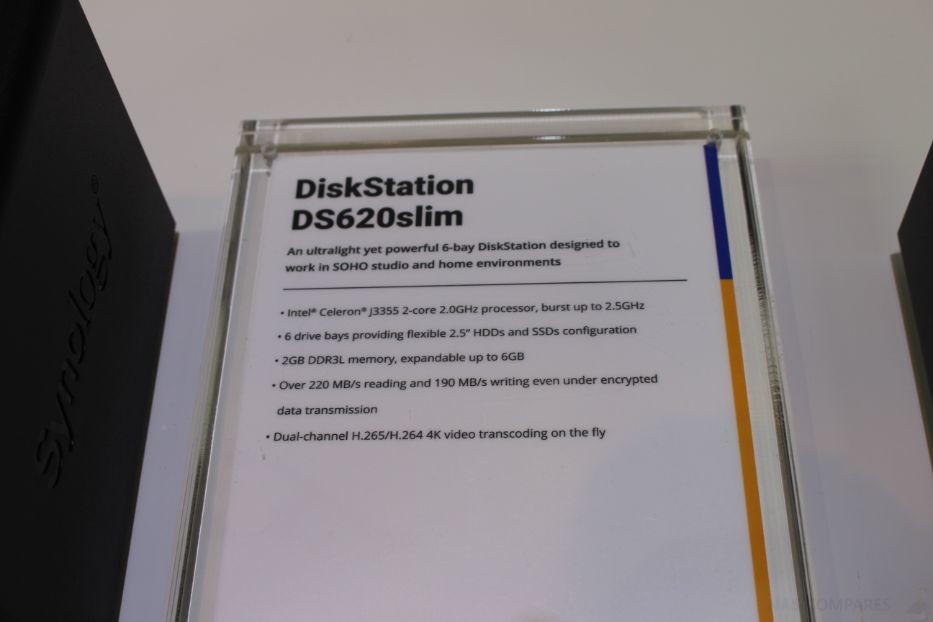
Based on the Synology DS620slim Hardware, What Software Applications Will It Support?
Now we know lots about the hardware specifications, we can ascertain the software abilities of the Synology DS620slim NAS. As you might well expect, it manages to support a wide range of Synology applications for home and office, alongside numerous 3rd party applications that are available in the Diskstation Manager (DSM) GUI, client apps for PC/Mac and mobile applications on iOS and Google Play. To anyone who has ever owned a Synology NAS, this will be rather obvious, however, if this is your first step into the world of NAS storage with Synology, let me explain. When you buy the DS620slim NAS (or indeed almost any Synology Device), it arrives with their own Operating System included (no additional cost). This is the means with which to interact, configure and use your Synology NAS. If you have ever used the operating system of Windows, Mac, Android, iOS or Linux, then this will be 2nd nature to you and is accessible via the web browser or a mobile application (loads available and all tailored to specific file/data uses like video, docs, photos, etc). This software also lets you install multiple applications in their own app store at no additional cost, each allowing you to configure the DS620slim NAS to the storage environment required by you, your family, your business, your staff and more – complete configurability. The Synology DS620slim allows you to install:
- Synology Active Backup
- Synology Moments
- Synology Drive
- Synology Mail
- Synology Chat
- Synology Surveillance Station
- Synology Calendar
- Synology Media Applications
- Plex Media Server
- Emby
- Docker
- Download Station
- Cloud Migration
- DLNA Media Server

When Will the DS620slim Synology NAS Drive Be Released?
There is no concrete information to the official worldwide release of the DS620slim NAS, but Synology did allude to it in their presentations and I expect it to see release in Q3/early Q4 of this year. However this is jsut my opinion and one that is based on Synology release patterns of diskstation and rackstation NAS over past years – subscribe to stay on top of this and be alerted when more information regarding price, release and updates are made available.
If I Cannot Wait Till the Synology DS620slim NAS, What Should I Buy?
As the Synology DS620slim has no concrete release date, you would be foolish to hold out for it right now if your storage needs are mission critical/desperate. If the idea of the DS620slim NAS appeals to you, but you can not wait, I recommend the remarkably similar NAS below.
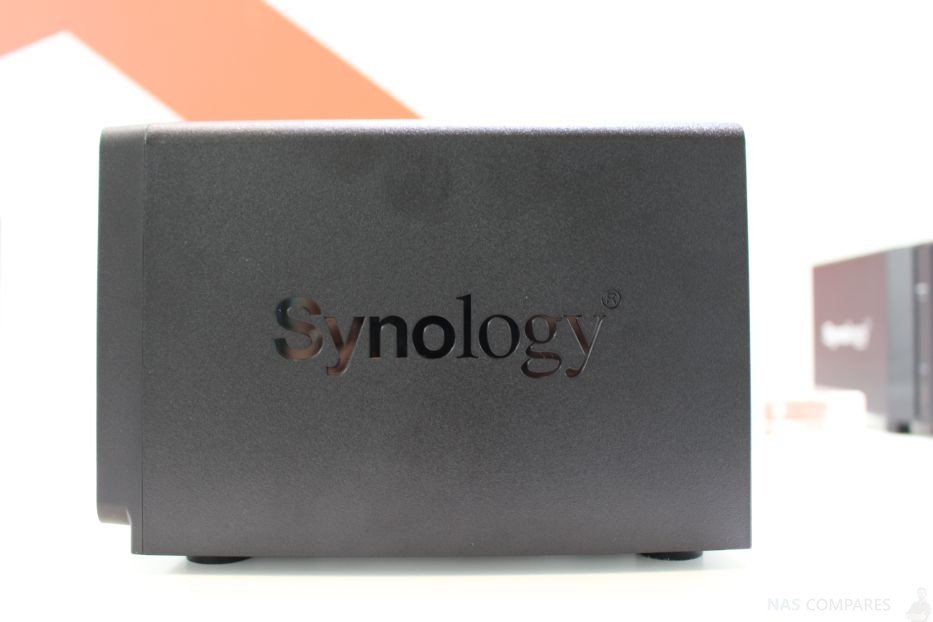
🔒 Join Inner Circle
Get an alert every time something gets added to this specific article!
This description contains links to Amazon. These links will take you to some of the products mentioned in today's content. As an Amazon Associate, I earn from qualifying purchases. Visit the NASCompares Deal Finder to find the best place to buy this device in your region, based on Service, Support and Reputation - Just Search for your NAS Drive in the Box Below
Need Advice on Data Storage from an Expert?
Finally, for free advice about your setup, just leave a message in the comments below here at NASCompares.com and we will get back to you. Need Help?
Where possible (and where appropriate) please provide as much information about your requirements, as then I can arrange the best answer and solution to your needs. Do not worry about your e-mail address being required, it will NOT be used in a mailing list and will NOT be used in any way other than to respond to your enquiry.
Need Help?
Where possible (and where appropriate) please provide as much information about your requirements, as then I can arrange the best answer and solution to your needs. Do not worry about your e-mail address being required, it will NOT be used in a mailing list and will NOT be used in any way other than to respond to your enquiry.

|
 |
Do You NEED 5GbE NAS? (Or Should You Skip Ahead to 10GbE)
UGREEN DXP4800 PRO NAS Review
Minisforum G7 Pro Review
CAN YOU TRUST UNIFI REVIEWS? Let's Discuss Reviewing UniFi...
WHERE IS SYNOLOGY DSM 8? and DO YOU CARE? (RAID Room)
UniFi Routers vs OpenWRT DIY Routers - Which Should You Choose?
Access content via Patreon or KO-FI
Discover more from NAS Compares
Subscribe to get the latest posts sent to your email.






Nice bottleneck with those lan ports
REPLY ON YOUTUBE