Official Specifications on the Budget Synology DS420j NAS Released
Originally revealed back at the very start of September, the Synology DS420j NAS is the latest affordable, RAID enabled Home and Business NAS solution from the big company in network-attached storage. The J series from Synology has always been about having access to the software that they provide but at a more economical level. serving as a great entry point into the world of NAS, whilst not appearing too much of a commitment for first-time buyers. Though the majority of the specifications were confirmed back in the autumn, we have learnt more about this low priced 4-Bay for winter 2019/2020 and more on it’s the suitability of low-level backups and its appeal to those with an eye on the budget.
What is the DS420j Synology NAS Drive?
Much like the majority of NAS devices, the DS420j is a fully featured NAS solution but arrives at a much more affordable price point. Arriving with a much more power-efficient and economical processor, the DS420j is a 4-bay desktop NAS designed for home users’ data backup and file sharing. It supports various networking protocols, multiple RAID configurations and diverse add-on packages, effortlessly enabling cross-platform file synchronization and sharing on a private cloud. Highlights of the DS420j NAS are:
- 4-bay home NAS with over 60 TB raw capacity support, suitable for data backup and file sharing
- 64-bit 4-core 1.4 GHz processor and 1 GB DDR4 memory
- Over 112 MB/s encrypted sequential reading and writing throughput1
- Easy-to-deploy surveillance solution that supports up to 16 IP cameras
- Energy-saving design with only 7.88 W consumed in hibernation mode
- Backed by Synology 2-year limited warranty
The Synology DS420j NAS drive arrives with 2-years limited warranty from when you purchase.
What is the Performance of the Synology DS420j NAS Drive?
Usable as a business or home solution, the DS420j is an internally scalable storage solution that designed for home data backup, file/platform synchronization and the sharing of everything to media to surveillance. With a maximum net storage capacity of 64 TB, you can centrally manage and store the media files. Equipped with a Realtek RTD1296 CPU, this 64-bit four core 1.4 GHz processor and 1GB non-expandable DDR4 memory, DS420j delivers encrypted sequential throughput at over 112 MB/s in reading and writing transmission (upload/download). It supports up to 64 TB raw capacity with 4 drive trays. Powered by Synology DiskStation Manager (DSM), DS420j offers various applications to optimize data backup and file sharing for home use, and is highly reliable to store and centralize your media files.
How well does the Synology DS420j Handle Photography?
Centralize your photos and videos in one private, organized place with Synology Moments and enjoy a modern browsing experience with image recognition techniques.
- Safely store your memorable moments on DS420j
- Group photos by topics based on deep learning algorithm
- Effortlessly find desired photos and share with friends and family
- Optimized browsing experience with super-resolution
- Back up photos and free up storage space of mobile devices
How Can the Synology DS420j NAS Backup your Data?
DS420j can serve as a centralized backup destination, making it easy to create your own private cloud. Synology Cloud Sync keeps your Dropbox, Google Drive, Microsoft OneDrive, Baidu, and Box storage accounts in sync with the DS420j at home. Synology Drive allows you to sync files across Windows, macOS, Linux, and mobile devices, effortlessly keeping everything up-to-date. Synology Hyper Backup provides multi-version backup with block-level incremental backup and cross-version deduplication. It has optimized storage utilization and allows data backup to multiple destinations, including local shared folders, external hard drives, network shared folders, rsync servers, and public cloud services.
What are the Hardware Specifications of the Synology DS420j NAS?
Although similar to the DS418j, the newer NAS does arrive with an improved CPU. Below are the hardware specifications of the Synology DS420j NAS drives:
| Processor model | Realtek RTD1296 |
| Processor architecture | 64-bit |
| Processor clock | Quad-core 1.4 GHz |
| Hardware encryption engine | ✓ |
| System memory | 1 GB DDR4 |
| Remark | Synology reserves the right to replace memory components of the same or higher frequency depending on the availability of the supplier’s product. Its compatibility and stability have passed the same rigorous testing. Please rest assured to use. |
| Number of disk slots | 4 |
| Compatible disk types |
|
| Maximum internal net total storage capacity | 64 TB (16 TB drive x 4) (Capacity varies by RAID type) |
| Maximum single storage capacity * | 108 TB |
| Disk hot-plug support | NO |
| Remark |
|
| RJ-45 1GbE network hole | 1 |
| USB 3.0 port | 2 |
| Internal disk |
|
| External disk |
|
| Remark | exFAT Access is purchased separately from the kit center. |
| Size (height x width x depth) | 184 mm x 168 mm x 230 mm |
| weight | 2.21 kg |
| System fan | 80 mm x 80 mm x 2 pcs |
| Fan mode |
|
| Front panel LED indicator adjusts brightness | ✓ |
| Automatic power recovery | ✓ |
| Noise value* | 20.6 dB (A) |
| Timer switch | ✓ |
| Wake on LAN | ✓ |
| Power Supply / Transformer | 90 W |
| AC input voltage | 100 V to 240 V AC |
| Current frequency | 50/60 Hz, single frequency |
| Power consumption * | 21.71 W (access) 7.88 W (hard drive hibernation) |
| British thermal unit | 74.08 BTU / hr (access) 26.89 BTU / hr (hard drive hibernation) |
| Remark |
|
| Working temperature | 0 ° C to 40 ° C (32 ° F to 104 ° F) |
| Storage temperature | -20 ° C to 60 ° C (-5 ° F to 140 ° F) |
| Relative humidity | 5% to 95% RH |
What are the Software Specifications of the Synology DS420j NAS Drive?
Despite the Synology DS420j featuring more efficient and lower-powered hardware inside, it still arrives with the DSM 6.2 software and GUI. Arriving with a huge number of included applications and licences, as well as client applications for PC, Mac, Android and iOS, the DS420j still supports the majority of Synology first-party applications, such as:
| Maximum storage space | 64 |
| Maximum number of iSCSI Targets | 10 |
| Maximum number of iSCSI LUNs | 10 |
| SSD TRIM | ✓ |
| Supports RAID type |
|
| RAID configuration migration |
|
| Expandable storage with larger hard drives |
|
| Add hard drive to expand storage space |
|
| Global Hot Spare supports RAID types |
|
| Dossier agreement | CIFS / AFP / NFS / FTP / WebDAV |
| Maximum simultaneous CIFS / AFP / FTP connections | 100 |
| Windows access control list (ACL) integration | ✓ |
| NFS Kerberos authentication | ✓ |
| Maximum number of local user accounts | 1,024 |
| Maximum number of local groups | 256 |
| Maximum number of shared folders | 256 |
| Maximum shared folder synchronization task | 4 |
| Log receptions per second | 100 |
| Network protocol | SMB1 (CIFS), SMB2, SMB3, NFSv3, NFSv4, NFSv4.1, NFS Kerberized sessions, iSCSI, HTTP, HTTPs, FTP, SNMP, LDAP, CalDAV |
| Supported browsers |
|
| Supported languages | English, Deutsch, Français, Italiano, Español, Dansk, Norsk, Svenska, Nederlands, Русский, Polski, Magyar, Português do Brasil, Português Europeu, Türkçe, Český, ภาษา ไทย, Japanese, 한국어, Traditional Chinese, Chinese |
| Maximum number of users | 10 |
| Remark |
|
| Maximum download tasks | 80 |
| DLNA compatible | ✓ |
| Face recognition | ✓ |
| Theme identification | ✓ |
| Maximum camera support | 16 (including 2 free licenses) |
| Frames per second (FPS) (H.264) * | 480 FPS @ 720p (1280×720) 288 FPS @ 1080p (1920×1080) 150 FPS @ 3M (2048×1536) 100 FPS @ 5M (2591×1944) 70 FPS @ 4K (3840×2160) |
| Frame per second (FPS) (H.265) * | 480 FPS @ 720p (1280×720) 384 FPS @ 1080p (1920×1080) 256 FPS @ 3M (2048×1536) 160 FPS @ 5M (2591×1944) 100 FPS @ 4K (3840×2160) |
| Frames per second (FPS) (MJPEG) * | 240 FPS @ 720p (1280×720) 150 FPS @ 1080p (1920×1080) 100 FPS @ 3M (2048×1536) 60 FPS @ 5M (2591×1944) |
| Remark | Surveillance Station uses the Axis camera for testing; the recording schedule is continuous recording; Surveillance Station is used as the live image source; the motion detection source is set to the camera; the live image and video use the same set of image streams. |
| Recommended number of files | 100,000 (for files indexed or belonging to Synology Drive , for files accessed through other protocols, please refer to the file service in the above field) |
| Recommended number of client PC connections | 200 (when the recommended number of files is stored, the number of devices that can be connected at the same time) |
| Remark |
|
| Maximum number of users | 200 |
| Remark |
|
| Maximum number of connections | 10 |
Synology DS220J NAS Price and Release Date
📧 SUBSCRIBE TO OUR NEWSLETTER 🔔
🔒 Join Inner Circle
Get an alert every time something gets added to this specific article!
This description contains links to Amazon. These links will take you to some of the products mentioned in today's content. As an Amazon Associate, I earn from qualifying purchases. Visit the NASCompares Deal Finder to find the best place to buy this device in your region, based on Service, Support and Reputation - Just Search for your NAS Drive in the Box Below
Need Advice on Data Storage from an Expert?
Finally, for free advice about your setup, just leave a message in the comments below here at NASCompares.com and we will get back to you. Need Help?
Where possible (and where appropriate) please provide as much information about your requirements, as then I can arrange the best answer and solution to your needs. Do not worry about your e-mail address being required, it will NOT be used in a mailing list and will NOT be used in any way other than to respond to your enquiry.
Need Help?
Where possible (and where appropriate) please provide as much information about your requirements, as then I can arrange the best answer and solution to your needs. Do not worry about your e-mail address being required, it will NOT be used in a mailing list and will NOT be used in any way other than to respond to your enquiry.

|
 |
Synology FS200T NAS is STILL COMING... But... WHY?
Gl.iNet vs UniFi Travel Routers - Which Should You Buy?
UnifyDrive UP6 Mobile NAS Review
UniFi Travel Router Tests - Aeroplane Sharing, WiFi Portals, Power Draw, Heat and More
UGREEN iDX6011 Pro NAS Review
Beelink ME PRO NAS Review
Access content via Patreon or KO-FI
Discover more from NAS Compares
Subscribe to get the latest posts sent to your email.



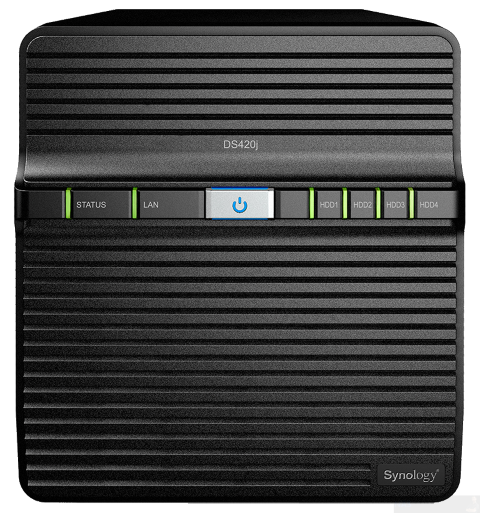

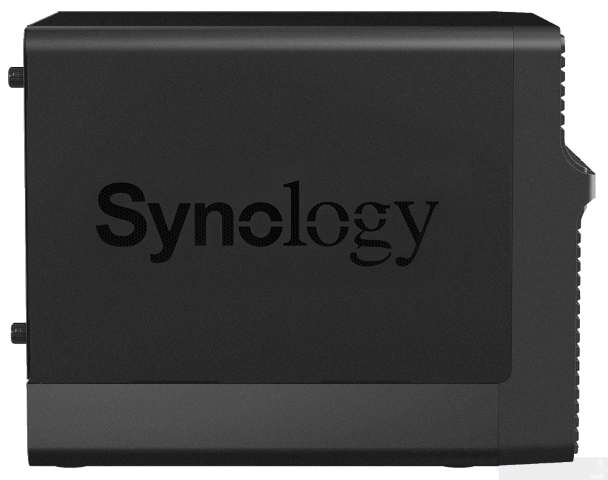

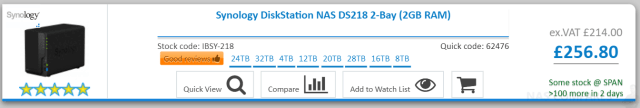



CPU is from the DS418, amount of RAM from the DS418j. So more cpu cores than the predecessor (4 vs. 2) with the same amount of ram. Not earth-shattering but at least an upgrade. OK for a “j” device, though I’m still very disappointed that releasing slightly refreshed ‘j’ devices is everything Synology seems to be capable of these days. Perhaps all good engineers quit and went to a competitor and they therefor cannot release anything beyond minor refreshes? Would be sad to see Synology die a slow death due to lack of innovation, but this is what is looks like (DSM 7 has also been delayed for more than a year).