New QNAP QGD-1602P NAS+Switch Device Revealed at CES 2020
After the early success of the QNAP NAS + Switch combination of the Guardian Switch in late 2019, it wasn’t a huge surprise that QNAP was going to do more with this product series. However, I did not expect a reveal so soon into 2020 in this range and this might well be an early ‘best NAS product of CES 2020’ from me, with the reveal of the frankly staggering 10Gbe, 5Gbe and 2.5Gbe enabled NAS and Switch device – The QNAP QGD-1602P Device. Featuring a change of CPU to the original previous release, this has taken the logic from the QNAP guardian, then dialled almost everything upto 11! So, what has this device got me so hot under the collar and what makes it stand out at CES2020? Let’s take a closer look.
What are the Hardware Specifications of the QNAP QGD-1602P 10Gbe NAS+Switch
Much like the QGD-1600P, the newer release of the QNAP QGD-1602P provides us with a NAS Drive that also contains a 16 port PoE managed switch (or visa-versa, depending on your buying priority). These two sub-systems work within a single chassis, but with their own separate boot on/off protocol. I will go into more detail on the software side of this device below, but let’s take a look at the chassis and under the bonnet for the hardware available on this device. The QNAP QGD-1602P features:
- Intel Atom Processor 3538, quad-core at 2.1GHz per core
- DDR4 Memory Support (no details on this, but it must be 4-8GB by default, for level surveillance in QVR Pro)
- 2x 5Gbe LAN Ports for the NAS Drive Side + 2x 1Gbe LAN Ports
- 2x USB 3.0 Ports
- No HDMI Out – a noticeable difference from the QGD-1600p
- 2x 2.5″ HDD/SSD Bays (internal, no hot-swap)
- Menton of 2x m.2 SSD Support, but TBC whether this is via a PCIe Upgrade card or as standard
- Support 2 x 10 GbE SFP+ port
- 8 x 2.5GbE RJ45 PoE++ Ports for high powered LAN devices such as top-end AXIS cameras and Alarms
- 8 x 2.5GbE (TBC) RJ45 PoE Ports for regular powered LAN devices such as low-mid range IP Cameras, IP Speakers and IP Door locks
- Dedicated Network Controller
- Ability to assign Switch ports to the NAS Drive portion of the QGD-1602p
- Separate Power on and off lights, reset and operation on the NAS and Switch sides of the QGD-1602p
What are the Software Specifications of the QGD-1602P Network Switch and NAS Hybrid Device?
As you would expect from a modern QNAP NAS, the QGD-1602p arrives with high levels of support for the QTS NAS system, with its hundreds of applications and abilities. Alongside this is the QuNetSwitch platform that manages the switch and network traffic of this device. The managed switch software can be accessed remotely and independently of the NAS (in case you are re-booting the NAS or want the NAS powered down, but the switch maintained to the network of users), but can also be accessed via the QNAP QTS software and mobile apps if you want – giving you a flexible and manageable means of accessing the device and controlling everything. The QNAP NAS software and QuNetSwitch provide software support for:
- QNAP QVR Pro Surveillance, supporting upto 40 cameras (8 licences included), with a full control deck accessible over the network/internet/client apps at an enterprise but user-friendly level
- Support for facial recognition with QVR Face and QVR Tiger, as well as AI-powered photo cataloguing with QuMagie and Multimedia Console
- Large Security Supporting tools in the NAS environment, such as Malware Manage, Security Counselor, Anti-Virus software and support of 3rd party providers you may already have in place
- VPN client support and the official QNAP VPN app
- Media management over DLNA, the internet and more, with QNAP Photo, Music and Video Station
- Virtual Machine Support across many forms, with Virtualization station at the top end, and Container Station and Linux Station for smaller/more compact virtual environments
- Whole computer environment backup/sync control via a single access point, with Hybrid Backup Sync 3 – Supporting backups and Synchronization via NAS-to-NAS, NAS-to-Cloud, NAS-to-USB, NAS-to-Remote and more
- Unparalleled File management with File Station, QSirch, QFiling
- Easy Remote Mounting services with HybridMount (makes remote storage appear localized) and vJBOD to make your NAS/available space appear as usable local storage to remote others
- Dedicated network switch software to create a bespoke network environment
- Support of Link Aggregation (Port Trunking), Port Priorities, Fail-over, etc
- Remote Switch access over LAN, Internet, Mobile App and more
- Assign users/ports to have ‘first come’ access to network services, or restrict others as needed easily
- Quality of Service options that allow you to create failover scenarios to connected users
When will the QNAP QGD-1602P NAS Be Released?
QNAP and CES have always been an area of interest, as they always put on a heavily product filled show and CES2020 has been no exception. However, it has always seemingly been the time when the products unveiled do not see the light of release till the spring/summer, and I do not think the QNAP QGD-1602p NAS Switch will be an exception. I think we will have to wait till at least April/May 2020 before this device is fully released, as not only is it a marked upgrade on the QNAP Guardian (no doubt with a steep price tag too), but also because this is SUCH a jump from the QGD-1600p that it may well be a prototype. We will certainly have to keep an eye on this device to see what happens.
What Price Will we expect the QGD-1602P QNAP NAS+Switch to be?
It will come as no surprise that the QNAP QGD-1602p will likely be a good chunk higher in price than it’s predecessor. The two are not identical of course, with the newer QGD-1602p NOT arriving with HDMI out, or 4K graphical support, as well as the more file functional CPU, these are areas where the price will come down. However, the appearance of 10Gbe and 2.5Gbe on the switch, as well as 4 LAN on the NAS (5Gbe and 1Gbe), will make a jump in price that will likely push this device into the £700 price bracket. Just remember that in buying this device, you are receiving TWO solutions, not one and both a NAS at this hardware level and a managed 10G/2.5G 16 port switch would cost serious money when bought separately.
What is the Current Alternative to the QNAP QGD-1602P Switch & NAS?
Unsurprisingly, the best current alternative to the QNAP QGD-1602p NAS Switch, is 2019 released QNAP QGD-1600p Guardian switch. Arriving at a likely lower price, more graphically enabled (both over the network/internet AND local of HDMI 2.0a), as well as with a 4K enabled Intel Celeron J4115 CPU that has never featured on another NAS platform, it is still a remarkably solid choice and still going strong into 2020.
📧 SUBSCRIBE TO OUR NEWSLETTER 🔔🔒 Join Inner Circle
Get an alert every time something gets added to this specific article!
This description contains links to Amazon. These links will take you to some of the products mentioned in today's content. As an Amazon Associate, I earn from qualifying purchases. Visit the NASCompares Deal Finder to find the best place to buy this device in your region, based on Service, Support and Reputation - Just Search for your NAS Drive in the Box Below
Need Advice on Data Storage from an Expert?
Finally, for free advice about your setup, just leave a message in the comments below here at NASCompares.com and we will get back to you. Need Help?
Where possible (and where appropriate) please provide as much information about your requirements, as then I can arrange the best answer and solution to your needs. Do not worry about your e-mail address being required, it will NOT be used in a mailing list and will NOT be used in any way other than to respond to your enquiry.
Need Help?
Where possible (and where appropriate) please provide as much information about your requirements, as then I can arrange the best answer and solution to your needs. Do not worry about your e-mail address being required, it will NOT be used in a mailing list and will NOT be used in any way other than to respond to your enquiry.

|
 |
CAN YOU TRUST UNIFI REVIEWS? Let's Discuss Reviewing UniFi...
WHERE IS SYNOLOGY DSM 8? and DO YOU CARE? (RAID Room)
UniFi Routers vs OpenWRT DIY Routers - Which Should You Choose?
WHY IS PLEX A BIT S#!t NOW? IS 2026 JELLYFIN TIME? (RAID Room)
Synology FS200T NAS is STILL COMING... But... WHY?
Gl.iNet vs UniFi Travel Routers - Which Should You Buy?
Access content via Patreon or KO-FI
Discover more from NAS Compares
Subscribe to get the latest posts sent to your email.







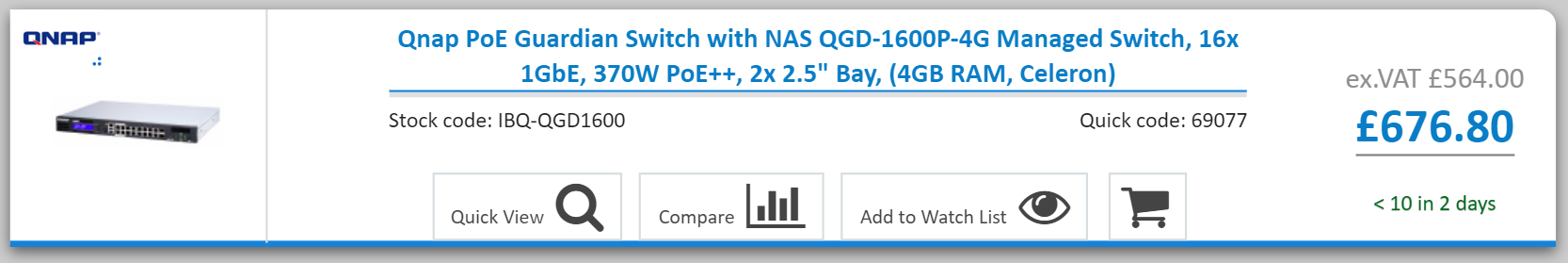



Note TWO M.2 slots on mainboard.