Contents
hide
The DS220j NAS from Synology is FINALLY Revealed
Good news everyone, Synology has finally revealed the DS220j. Back in early summer ’19, I told you guys about a range of brand new NAS devices that Synology we had in store for us in 2019/2020. one of those devices that were remarkably absent was the cost-effective range series 2 bay, the DS220J. Instead, we were alerted to the DS120j and DS420j which, although popular in their own way, have never had the popularity of a decent low-price RAID 1/SHR two hard drive NAS. Being revealed over 2 years after its predecessor (the DS218j), the DS220J is the new affordable NAS drive from Synology and is aimed at the home and small office user that wants a discrete, budget friend;y, yet featured and capable NAS solution from the company that brought you DSM. Arriving with support of those popular features, such as Moments, Video Station, File Station, as well as most of the top tier technology collaboration suite apps, the DS220J is a NAS that has been on the wish lists of a number Synology fans for quite a while. so let’s take a look at everything we know about this brand new drive arriving next month.

Synology DS220J NAS Hardware Specifications
Probably the most important question for those looking at this kind of 2-Bay NAS is what are the hardware specifications? The DS220j NAS is remarkably similar to the older DS218j, but with one rather big difference that you will spot later. Wanting to know the hardware inside the DS220j Synology NAS is a fair question, as once a Synology NAS in this price/audience is announced, the hardware will govern just how well it will support the existing range of DSM 6.2 applications, as well as the number of concurrent/simultaneous users. Serving as a halfway point between the Synology DS120j and the DS420j, the DS220j arrives with an impressive Realtek 64bit ARM-based CPU, which was previously featured in much more expensive solutions in the 2017/2018 series (DS118, DS218, DS418, DS218play) and certainly moving up a gear from the DS218j, which arrived with a 32bit Marvell processor. However, in almost every other hardware regard, from the chassis and ports, to the available memory, things are very similar – which is great in terms of cost, as it will likely arrive at a price point that is only a pinch higher than the DS218j, but a bit annoying to hear that the much more impressive CPU in the DS220j will be paired with a non-upgradable 512MB memory. It IS DDR4, which is always welcome and of a higher frequency than the DDR3 in the older DS218j. But still, that memory limitation will be a sore point and one we need to touch on in terms of software on the Synology DS220j NAS.
CPU: Realtek RTD1296 ARM 64bit
CORES: 4 Cores
FREQUENCY 1.4Ghz
MEMORY: 512MB DDR4, non-upgradable
BAYS: 2 3.5″/2.5″ (with adapter) Bays, non expandable
RAID SUPPORT: JBOD, RAID 0, RAID 1, SHR
Hot Swapping: No
Storage Interface: SATA
Max Storage Supported (Jan 2020) per Bay: 16TB Seagate Ironwolf and WD Red 14TB NAS Drives
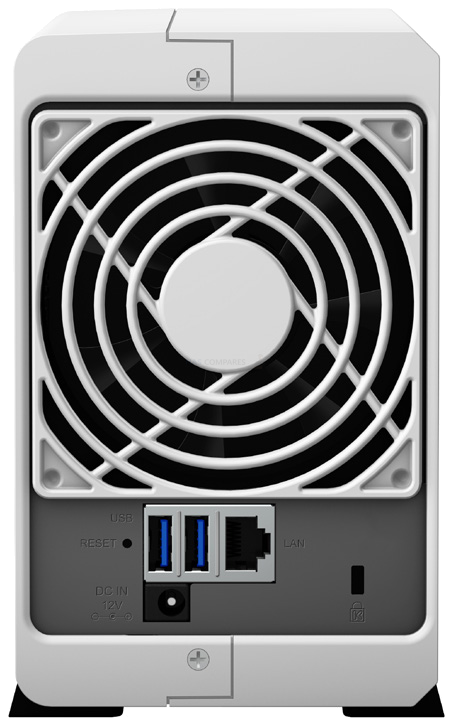
NUMBER OF FANS: 1
USB 3.0 PORTS: x2
RJ45 LAN PORTS: x1 RJ45 1Gbe
ONE TOUCH COPY Button: No
SSD CACHE BAYS: No
CHASSIS MATERIAL: Plastic Casing, Metal Internals, Ventilated logo on each side
Synology DS220J NAS Software Specifications
Synology J series NAS drives were never designed to completely show off everything a Synology NAS can do and the DS220j is not going to be your powerhouse NAS solution. It is designed to work as your entry point into NAS, as a low-end data sharing solution, or as a network backup to an existing network storage setup in the background. Typically with this Realtek 64bit CPU, we have seen quite alot of potential. When this RTD1296 CPU has been featured on previous NAS drives from Synology (the DS418, DS218, DS819 to name a few) we have seen it support Plex Media server, 15-20 cameras in Surveillance station, BTRFS as a file system and more. However, this it is going to be a VERY DIFFERENT story with the Synology DS220j, as that 512MB DDR4 limit is going to prevent a number of these software packages being able to run. Looking at the hardware available, below are what we can expect the DS220j NAS to support. Bear in mind that an official specs breakdown should be in the next few days here on the blog and many of these specifications will be FULLY CONFIRMED shortly.
BTRFS Support: No
Synology Hybrid RAID: Yes
Snapshot Support: Limited/None
4K Support: No/Limited
Transcoding Support: No
Synology Multimedia Support*: Photo Station, Moments, Video Station, Audio Station
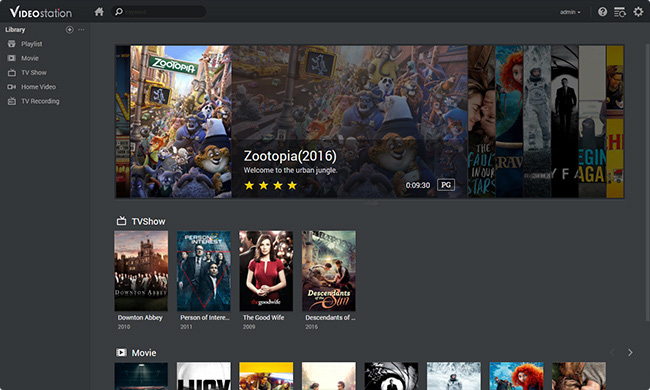
Synology Drive: Yes
Synology Chat: Yes
Synology Active Backup: No
Synology Surveillance Station: Yes, 12 Cameras at 720p h.264
Synology Virtual Machine Manager: No
Synology High Availability: No
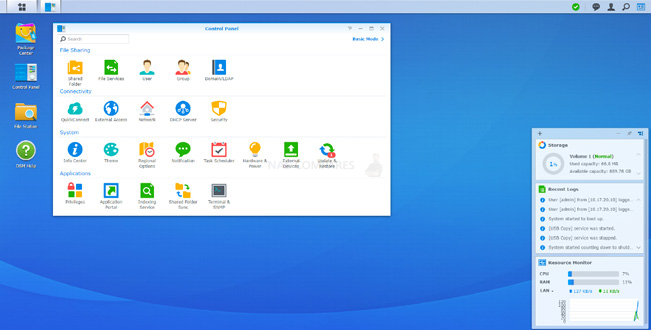
Synology Mail/Mail Station: Yes
Synology Office: Yes, online
Docker: No
Synology CMS: Yes, Limited
Synology Download Station: Yes
Hyper Backup: No
Plex Media Server: No/Limited (TBC!!!)
iTunes Server: Yes
WordPress: Yes
Synology DS220J NAS Price and Release Date
As you might expect, information on the DS220j, details are still a little thin on the ground. I have received a specifications sheet and am verifying it as we speak (s should be out there for you guys shortly), but in terms of release, we are looking at release at the end of February 2020 and as for price… well… Nothing concrete, but we will almost certainly see a price that is 10-15% above the to the £130+ ex.VAT that the DS218j is available for. I cannot see them justifiably exceeding the £145+ ex.VAT mark on this NAS Drive, without it hurting the DS420j price point.
Alternative to the Synology DS220j NAS
If the DS220j seems too far away from release for your urgent storage needs, you are upgrading from the DS218j and this isn’t a big enough jump for you, or you are looking for a new Budget Synology NAS and this does not float your boat, I would recommend the Synology DS420j NAS Drive, as it features that same CPU, but with 1GB of DDR4 memory and 4 Bays of storage by default (double the RAM and Double the RAID storage potential.
Please Support this blog by buying your NAS using the links below. It costs you nothing and it will help me produce content and provide free advice in future!
📧 SUBSCRIBE TO OUR NEWSLETTER 🔔
🔒 Join Inner Circle
Get an alert every time something gets added to this specific article!
 Need Help?
Where possible (and where appropriate) please provide as much information about your requirements, as then I can arrange the best answer and solution to your needs. Do not worry about your e-mail address being required, it will NOT be used in a mailing list and will NOT be used in any way other than to respond to your enquiry.
Need Help?
Where possible (and where appropriate) please provide as much information about your requirements, as then I can arrange the best answer and solution to your needs. Do not worry about your e-mail address being required, it will NOT be used in a mailing list and will NOT be used in any way other than to respond to your enquiry.
 TRY CHAT
Terms and Conditions
TRY CHAT
Terms and Conditions
This description contains links to Amazon. These links will take you to some of the products mentioned in today’s video. As an Amazon Associate, I earn from qualifying purchases
🔒 Join Inner Circle
Get an alert every time something gets added to this specific article!
Want to follow specific category? 📧 Subscribe
This description contains links to Amazon. These links will take you to some of the products mentioned in today's content. As an Amazon Associate, I earn from qualifying purchases. Visit the NASCompares Deal Finder to find the best place to buy this device in your region, based on Service, Support and Reputation - Just Search for your NAS Drive in the Box Below
Need Advice on Data Storage from an Expert?
Finally, for free advice about your setup, just leave a message in the comments below here at NASCompares.com and we will get back to you. Need Help?
Where possible (and where appropriate) please provide as much information about your requirements, as then I can arrange the best answer and solution to your needs. Do not worry about your e-mail address being required, it will NOT be used in a mailing list and will NOT be used in any way other than to respond to your enquiry.
Need Help?
Where possible (and where appropriate) please provide as much information about your requirements, as then I can arrange the best answer and solution to your needs. Do not worry about your e-mail address being required, it will NOT be used in a mailing list and will NOT be used in any way other than to respond to your enquiry.
If you like this service, please consider supporting us.
We use affiliate links on the blog allowing NAScompares information and advice service to be free of charge to you.Anything you purchase on the day you click on our links will generate a small commission which isused to run the website. Here is a link for Amazon and B&H.You can also get me a ☕ Ko-fi or old school Paypal. Thanks!To find out more about how to support this advice service check HEREIf you need to fix or configure a NAS, check Fiver
Have you thought about helping others with your knowledge? Find Instructions Here
Alternatively, why not ask me on the ASK NASCompares forum, by clicking the button below. This is a community hub that serves as a place that I can answer your question, chew the fat, share new release information and even get corrections posted. I will always get around to answering ALL queries, but as a one-man operation, I cannot promise speed! So by sharing your query in the ASK NASCompares section below, you can get a better range of solutions and suggestions, alongside my own.

|
 |
Private 🔒 Inner Circle content in last few days :
WHY IS PLEX A BIT S#!t NOW? IS 2026 JELLYFIN TIME? (RAID Room)
Synology FS200T NAS is STILL COMING... But... WHY?
Gl.iNet vs UniFi Travel Routers - Which Should You Buy?
UnifyDrive UP6 Mobile NAS Review
UniFi Travel Router Tests - Aeroplane Sharing, WiFi Portals, Power Draw, Heat and More
UGREEN iDX6011 Pro NAS Review
Access content via Patreon or KO-FI
WHY IS PLEX A BIT S#!t NOW? IS 2026 JELLYFIN TIME? (RAID Room)
Synology FS200T NAS is STILL COMING... But... WHY?
Gl.iNet vs UniFi Travel Routers - Which Should You Buy?
UnifyDrive UP6 Mobile NAS Review
UniFi Travel Router Tests - Aeroplane Sharing, WiFi Portals, Power Draw, Heat and More
UGREEN iDX6011 Pro NAS Review
Access content via Patreon or KO-FI
Discover more from NAS Compares
Subscribe to get the latest posts sent to your email.



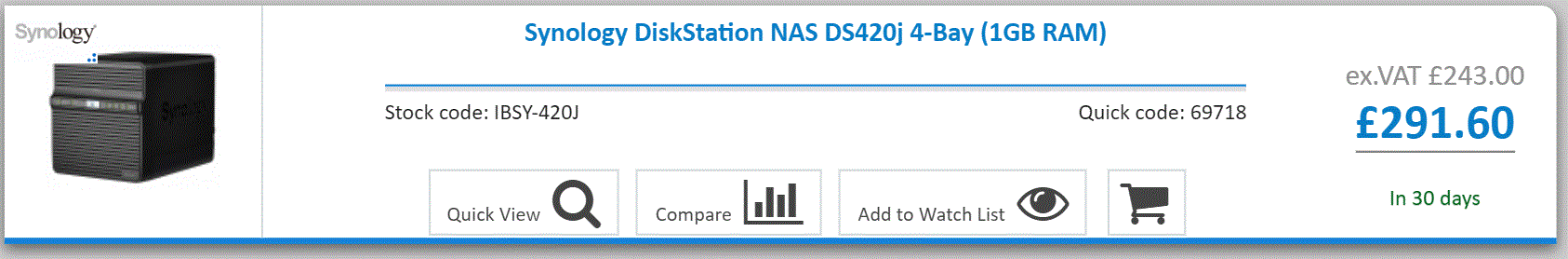




DISCUSS with others your opinion about this subject.
ASK questions to NAS community
SHARE more details what you have found on this subject
IMPROVE this niche ecosystem, let us know what to change/fix on this site