Synology M2D20 NVMe SSD Card Coming Soon
The last month or so has been an absolute landslide of new release information for Synology, generally a frightfully tight-lipped company. From the announcement and release (in Japan at least) of the DS920+, DS720+, DS420+ and DS220+, to the impending arrival of the Synology E10M20-T1 and those Synology Brand SSDs, one particular hardware release almost passed by, the Synology M2D20 NVMe SSD Cache card, for upgrading your PCIe enabled NAS for vastly improved IOPs and file handling internally. This is not the first time that Synology has introduced this kind of technology to us, as its predecessor was the M2D18 – Near enough identical in a practical sense, but using a lower generation PCIe connection and up to 2280 m.2 length, this newer release cache card has tweaked a few things for the next-gen and is arriving with hardware architecture a little more inline with recent releases in Rackstation, Diskstation and even when compared against newer generation expansion cards. So, what exactly is the M2D20 Synology card, why is it important and should this be your next big NAS upgrade?
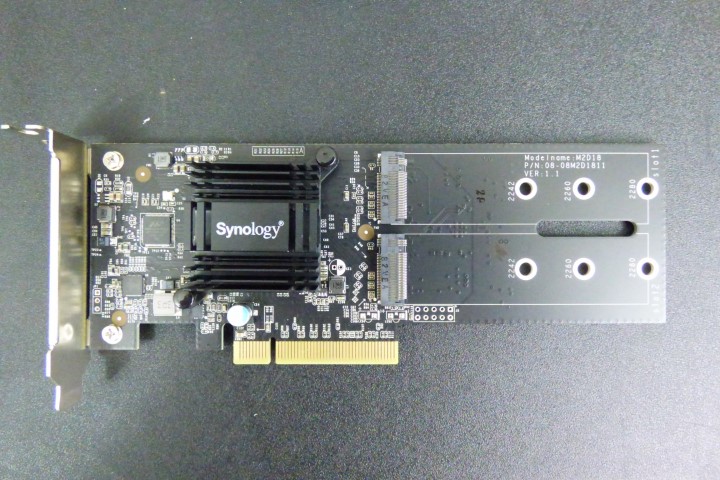
The Synology M2D18 NVMe Card from the 2018/2019 Series
The Specifications of the M2D20 NVMe SSD Card from Synology
For those of you that have been following the announcements regarding new NAS hardware and DSM 7.0, you will know that a significant focus has been put on SSD caching. From improved techniques and algorithms in the latest diskstation manager version being promised, to an increase in NVMe Bays being equipped in recent 2020 series Diskstation NAS drives. Because of this, it is no surprise that we are seeing a new and improved follow up to the M2D18 in the form of the M2D20, as well as more information coming on the E10M20-T1 (coming soon). The Synology M.2 NVMe SSD adapter M2D18 is designed to vastly improve your NAS I/O performance. Its dual NVMe M.2 SSD allows high SSD read/write caching, reserving primary drive bays for data storage and saving you from losing valuable storage media potential to traditional SSD caching with SATA 2.5″ media. It supports 22110/2280/2260/2242 form factors. In practice, the majority of older-gen M.2 SSDs and slots we have seen to date have been 22mm wide, so that is where the number “22” at the start comes from. The most common lengths are 80mm (M.2 Type-2280) and 60mm (M.2 Type-2260). Drives as short as 42mm (M.2 Type-2242) are rare but possible, but the big, BIG focus here should be the 110mm NVMe M.2 SSD media (M.2 Type-22110) as it is with this that SSD manufacturers are able to still use the fast PCIe speeds possible with NVMe, but remove storage bottlenecks that have existed till now. Why the differences in length? The longer the drive’s PCB/circuit board, the more surface area it will have onto which NAND chips can fit. The newer gen card supporting 22110 length NVMe SSDs means that you can scale the SSDs for your intelligent caching a great deal better with more modern and larger NAS hard drives that are 16TB (and getting bigger) in RAID configurations.
Additionally, the newer gen M2D20 arrives with a PCI Gen 3 x8 Connection, which opens the bandwidth and efficiency over its M2D18 predecessor. The most recent Synology NAS diskstations that feature a PCIe upgrade slot (eg DS2419+. DS1819+, RS820+) all feature PCIe Gen 3 x8 slots, which means they will be able to take advantage of this improved connection, as well as take advantage of those longer and higher capacity NVMe SSDs at 22110. Finally, it looks like the Synology M2D20 will arrive with 5 Years of the manufacturer’s warranty, compared with the 3years on its predecessor. So, ultimately, it largely eclipses the M2D18 in every way. So, why NVMe and not SATA? Well, NVMe is the latest high performance and optimized protocol which supersedes AHCI and compliments PCIe technology. It offers an optimised command and completion path for use with NVMe based storage. It was developed by a consortium of manufacturers specifically for SSDs to overcome the speed bottleneck imposed by the older SATA connection. It is akin to a more efficient language between storage device and PC: one message needs to be sent for a 4GB transfer instead of two, NVMe can handle 65,000 queues of data each with 65,000 commands, instead of one queue that with the capacity for 32 commands, and it only has seven major commands (read, write, flush etc). As well as delivering better throughput NVMe offers reduced latency. Thanks to this greatly increased throughput on the NVMe ports, the M2D20 is significantly higher and when it comes to caching in a NAS, this is vastly preferred.
Is the Synology M2D20 Card Better Than Adding More Memory to my NAS?
That depends on what the tasks you need performing are. Memory is a solution to an active process and flushes data between usage (with each time you boot the device being empty again). Cache storage is a separate storage space to that of your traditional NAS storage that holds copies of regularly accessed data. Here is a little more information on the difference and hopefully this will help you decide on whether you need the M2D20 card:
When will the Synology M2D20 Card be Released?
A release is indicated as being the closing stages of Q2 2020 (so June 2020). However, guidelines surrounding price and availability are still awaiting confirmation. The M2D20, along with the 10Gbe and NVMe SSD combined E10M20-T1 PCIe card are two of the more hotly anticipated upgrades that people are waiting for from Synology. Of course, the DS920+, DS720+, DS220+ and DS420+ are easily in the front of peoples minds right now, with thought being spared for that powerhouse DS1621xs/DS1620xs at some point, but if you are looking for the best way to improve your existing business NAS storage, these PCIe upgrade cards may well do the trick!
📧 SUBSCRIBE TO OUR NEWSLETTER 🔔🔒 Join Inner Circle
Get an alert every time something gets added to this specific article!
This description contains links to Amazon. These links will take you to some of the products mentioned in today's content. As an Amazon Associate, I earn from qualifying purchases. Visit the NASCompares Deal Finder to find the best place to buy this device in your region, based on Service, Support and Reputation - Just Search for your NAS Drive in the Box Below
Need Advice on Data Storage from an Expert?
Finally, for free advice about your setup, just leave a message in the comments below here at NASCompares.com and we will get back to you. Need Help?
Where possible (and where appropriate) please provide as much information about your requirements, as then I can arrange the best answer and solution to your needs. Do not worry about your e-mail address being required, it will NOT be used in a mailing list and will NOT be used in any way other than to respond to your enquiry.
Need Help?
Where possible (and where appropriate) please provide as much information about your requirements, as then I can arrange the best answer and solution to your needs. Do not worry about your e-mail address being required, it will NOT be used in a mailing list and will NOT be used in any way other than to respond to your enquiry.

|
 |
UniFi Routers vs OpenWRT DIY Routers - Which Should You Choose?
WHY IS PLEX A BIT S#!t NOW? IS 2026 JELLYFIN TIME? (RAID Room)
Synology FS200T NAS is STILL COMING... But... WHY?
Gl.iNet vs UniFi Travel Routers - Which Should You Buy?
UnifyDrive UP6 Mobile NAS Review
UniFi Travel Router Tests - Aeroplane Sharing, WiFi Portals, Power Draw, Heat and More
Access content via Patreon or KO-FI
Discover more from NAS Compares
Subscribe to get the latest posts sent to your email.






Is it possible to use this card for creating a SSD-Data-Volume? With M2D18 Synology only supports creating a Read/Write SSD Cache.
Search for Synology_HDD_db and Synology_M2_volume: with these two scripts, you will be able to create a data volume
1819+ might have x8 pcie slot physically, it’s only x4 electrically according to specifications on Synology site…