QNAP 2020/2021 Questions and Answers – From QNAP UK
It’s that time again, time for another user question and answers session with a NAS brand. Today we have QNAP back and as always, the questions are formed from the most regularly requested queries from YouTube comments, NASCompares comments, emails, social media and directly to me on my email (which I think you can take an educated guess what that is now). We are speaking with Tamblyn Calman, Sales and Marketing Director at QNAP UK. So, let’s not waste any time, let’s get straight into it!
QNAP NAS Thunderbolt 3 PCIe Upgrade Card?
I have to ask this – Still no plans on a Thunderbolt 3 PCIe Upgrade Card? And if not, why not?
Yes! I can confirm that we are working on a dual-port PCIe Thunderbolt 3 card which will be available for a select number of QNAP NAS products. There is still no official release date, as development is in progress but we are working on it. We just want to make sure that this perfect at release and a perfect fit for our existing range of Thunderbolt Solutions and Expansion/Upgrade cards.
QNAP NAS and Compatible Graphics Cards?
Graphics Card Support on a number of your NAS drives is a feature that we see with reference to use in the core system performance and in conjunction with Virtualization Station – but the compatibility list is quite small. Is this a question of very narrow compatibility or ongoing testing confirmation? As a number of Ryzen and Xeon based solutions feature this as an option.
We are still one of the few brands in this sector that allows users to take advantage of the graphical rendering advantages and general performance advantages of additional GPU cards in a number of our solutions. This is still an area of our business we want to maintain, both in general compatibility and to consider internally in our products. The range of supported cards is one that is closely monitored by our product managers, however, there are still two core hurdles when utilizing a graphics card in a NAS that make this tricky. First is the additional power required by some graphics cards, both on the PCIe lane and the PSU itself. Some more modern cards have power connectors on the PCB that are just not available in the majority of our solutions (with a few specifically designed exceptions in our TVS-1282, TS-2888X and TS-x77 solutions that were built to support these cards in their architecture). The second barrier is the physical size of most graphics cards. The cards use tremendously large cooling systems on-board, as well as full-height cards to accommodate multiple video ports externally. The result is that the design of the majority of our solutions that are architecture optimized for cooling, noise and efficiency (built as always-on, always-active hardware) are not able to physically accommodate the card. Nevertheless, we are continuing to monitor this area and update graphics card compatibility as regularly as we can.
QNAP Support for Unofficial and Unsupported Memory?
Unsupported and Unofficial Memory upgrades – many users will choose to use memory capacity on their QNAP NAS systems that exceed that of the brand’s recommended maximum, eg the recent Celeron series of devices supporting 8GB and users installing 16-32GB, finding that the VM programmes, Container station and Surveillance tools can still utilize this RAM when installed – What is QNAP’s position on this?
Officially, we don’t support third-party RAM, the memory we do sell with our products or as an additional purchase has been tested to ensure it works with our operating system and that it doesn’t cause issues with any of our applications. We state that if a customer uses third party RAM it could cause errors, degrade the performance, or even stop the operating system from booting. However, we are not going to penalise our customers when it comes to tech support. If the issue is clearly a hardware issue such as a failed PSU or backplane which is unrelated to RAM we will support them. In the rare cases that a customer is experiencing software issues, system reboots or applications related difficulties, we would ask the customer to install the official QNAP RAM that the device arrived with, so we can continue support and further identify if the 3rd party RAM isn’t causing an issue.
QNAP NAS Production and COVID?
What Impact has COVID made on the structure of your business in the last 6 months, more precisely in terms of support services with Businesses and their hardware?
On the production side, we made adjustments to our supply chain and development quite early, so this lessened any challenges on that side. In terms of output, our business throughout the peak of COVID during April and May was clearly effected, as were all other key players in this industry. Our portfolio is quite diverse, but we did see a dip in enterprise-class solutions which we are pleased to say has now returned to normal. It was a difficult time but we are starting to see the back of it now, now that more people are returning to work. In terms of support throughout the peak period of lockdown, there has been very little change and although we saw an increase in support queries as businesses were making adjustments to their remote access, we were able to accommodate this easily and this has even allowed us to educate a number of our clients to the versatility of our virtual machine applications and the new Hyper Data Protector. Internal at QNAP UK, like most businesses, our support team have been able to work from home and we’ve been able to continue to offer a great level of service despite the changes happening worldwide.
QNAP NAS and Support of Intel Core i3, i5, i7 and even i9’s?
QNAP seems to be one of the only brands that use processors with high end embedded graphics at the business class end, such as i5 and i7’s, with all the other brands heavily favouring Xeons at the higher tiers. QNAP Current support both processor types in their product families but are seeing the Intel Core processors featuring less and less – will this continue in 2020 in the newer generation?
We have every intention of working with Intel and their Core series, QNAP still offers a wide range of products using the Intel Core processors. What has happened is we’ve started working more with other CPU manufacturers which have led to the perception of dilution in the ranges when it comes to Intel Core models. However, now we have a much richer range of CPU options available in our portfolio that allows the home user, IT Manager or enthusiastic NAS user like yourself to scale your budget towards different processors with their own particular skills and specifications. Currently, we Support Intel Celeron, Atom, Pentium, Intel i3, i5, i7 and Xeon in our portfolio. As well as Realtek and Annapurna at the more affordable end and are still one of the only NAS vendors in the world to have several AMD Processors in our products.
PCIe Support on the QNAP TS-x53 NAS?
The New TS-x53D series has an odd discrepancy amongst the PCIe slots they all feature, with the smaller 253D device arriving with PCIe Gen 2×4 and the larger and greater populated 45D & 653D featuring PCIe Gen 2×2? Why this rather odd hardware Specification choice? This same apparent odd PCIe choice is seen in some of your QM2 cards.
So the simple answer is that it’s purely down to the chipset that our developers decide to use when putting this product together, as the processor inside (the Intel J4125 – Robbie) can only handle a present number of external physical hardware connections to the internal board, which is why the connected 2 Bays in the TS-253D allow a wider PCIe support than the 4 and 6 Bays in the TS-453D and TS-653D respectively. Though I know your viewers probably want more information on how we decide on the CPU and Internal hardware that makes up our solutions and ultimately helps them make that choice in buying a QNAP. In the case of the TS-x53D series, we want to present the best all-round solution possible at this tier of our portfolio and in order to maintain it’s affordability to those looking for a fully-featured solution, we select a tested and well equipped Intel Celeron and with this, we can take advantage of this chipset possible option for this CPU and still arrive affordable to professional NAS users in 2020. If a user wants to invest in a QNAP NAS solution that can facilitate these greater PCIe speeds across one or more ports, we have several solutions at the two tiers above the 53D series, such as the 73e, 72N and 82 series that are able to accommodate much broader bandwidth across their PCIe lanes
QNAP and the QLink Drive Analyzer?
Has there been any update on the QNAP x QLINK Drive Analyzer Tool? We have talked over the last year on and off about the drive failure prediction tool and curious about release dates/betas?
Yes, this is still in development and we are announcing a BETA program in Q4 later this year, after which with sufficient testing we will introduce this as a key feature in Q1 2021
QNAP Thunderbolt New Hardware?
We have not heard about a Thunderbolt 3 Solution from QNAP for almost a year – is this still an area that QNAP are keen to explore in 2020/2021?
Yes, this is a massive part of our solution portfolio for QNAP and something that we’re continuingly looking at developing and making sure we’re able to offer customers the latest storage and accessories for this huge market. We do have plans that we will be releasing a new 12-bay solution later on this year which will be able to offer something that our current Thunderbolt line up can’t, but that is as much as I can say right now.
QNAP NAS and IP Cameras for Surveillance?
Over the last 2-3 years, QNAP has diversified their range significantly into most accessories in the network environments (upgraded NICs, Switches, Network Adapters). Has there ever been discussions about IP cameras and introducing solutions to accompany your NAS systems for Surveillance? And if not, are there any particular camera brands that QNAP recommends over others to Home and/or business users?
This isn’t an area that we’re looking into, as we do not feel we have the reputation or experience to produce cameras that we think our customers deserve – it would be relatively easy for us to contact an existing brand in their field and partner with them, add our name – but then it is not a QNAP product and we don’t like to compromise on our brand. With IP cameras, it’s a hugely saturated market with hundreds of different brands and models for users to choose from – each with their own features and suitability. One thing that QNAP will continue to do is make sure we’re still able to offer support for these manufacturers to ensure customers have that freedom of choice when choosing their surveillance solution. In terms of recommended brands, we would recommend Axis, Vivotech and Hikvision for the commercial market and brands such as FOSCAM and Amcrest. We allow those popular brands to produce their capture solutions and that allows us to concentrate on improving our QVR Pro and Multiple Surveillance tools to be the best and more usable tools we want them to be.
QNAP NAS and SSD?
Synology has recently moved into the market of SSD drives, producing several 2.5” and m.2 NVMe drives for dedicated caching bays and flash systems – What are QNAP’s thoughts on this and is this something you guys might emulate?
We were surprised when we heard this is a route that Synology was looking at pursuing and are impressed with their determination. We and Synology have worked very closely over the past few years with the main hard disk and SSD vendors and although we too have a range of flash/cache enclosures in our portfolio, we know that this audience already has their preferred brands of choice and more often than not, these preferences are because of years of working with those existing brands. It is because of this that SSD media production is something QNAP is not looking at entering, We want to continue working with these brands as they are an important part of our solutions.
QNAP NAS and Choosing Between EXT4 QTS and ZFS QuTS Hero?
The QNAP TS-h686 and TS-h886 are presented as solutions that have high-end hardware and the inclusion of the QuTS Hero ZFS platform – is this a choice during setup (for those that might favour the less resource hungry EXT4 QTS platform?
Yes, this will be available to customers when they launch the setup of the NAS system on either of those products and are presented with a clear and defined choose between QTS and QuTS Hero.
Working for QNAP?
This was a question sent directly to me at my support section over at NASCompares – Diversity and Inclusion! What is QNAP’s position on this as an employer and are there any structures in place to ensure a fair and equal internal balance is achieved?
We do have fair processes in place and will always recruit based on an individual’s skill set and knowledge base. QNAP UK is an established and diverse team, as well as being part of a much larger global brand. So collaboration and business-wide inclusivity is absolutely key when maintaining the success and growth of QNAP and we think we are getting it right.
QNAP NAS and Downloading the ZFS QuTS Hero Software
How is the QTS hero switch made for an existing QNAP NAS user? Are their eligible and if so, how do need to download it via a license site portal, or will this be integrated into the QTS Setup?
Unfortunately, the QuTS hero license as an online purchase has been delayed as we want to make sure it is presented in the best possible way to our audience and is now looking at being released in early 2021. Key factors in this are compatibility on our ranges, the options to existing QTS users and how to consider migration and ensuring that an end-user can proceed with confidence in the file system upgrade. QuTS Hero is available in a number of our solutions included currently, as dictated by an ‘h’ in the model ID.
QNAP QVR Pro and Browser-Based Camera Viewing?
The QNAP QVR Pro platform brings a huge number of business class surveillance features to home and business users alike, but still lacks browser-based support of viewing live camera feeds. Is this a limitation of the NAS software, the QTS Platform, or a choice by QNAP themselves? And will it be changed?
We do support this feature and can easily be done if you’re using myqnapcloud or locally via a supported web browser. All you do is launch QVR Pro on the NAS, go-to camera settings and click the share button, and just follow the instructions. You can even have a password to protect unauthorized access to the camera feed. We still recommend use of the QVR Client companion application client for your Windows or Apple Mac system, or use of an HDMI equipped QNAP solution with peripherals for a standalone deployment, but for those that want access to their surveillance feeds via a web browser, this is perfectly possible.
QNAP vs Synology?
Many users (myself included) will compare QNAP solutions with those of Synology. Although things are alot more complex at the top end, for home and SMB users, why should they choose QNAP NAS systems over what is arguably your biggest rival?
We know that many of our hardware and software products will be compared with those of Synology Inc and we would like to hope that what we bring to the storage industry, shows both our pedigree and our suitability. Such as:
Flexibility – We provide a system that is built to adapt to your workflow, not the other way around
Expandability – The majority of QNAP NAS can be expanded in their storage life and capacity, whereas Synology only presents this option in a select % of their range. They use eSATA as a connection of choice for the majority of their solutions, which we commend them for, but we strike a balance across our solutions with Support of USB 3.1, USB 3.2, SAS Desktop and SFF options that range in scale and price Also, we provide a wide range of expansion solutions to fit a wide range of users and their demands for scale, speed, RAID functionality and suitability.
Innovation – Our portfolio is always the first to feature the newest trends in storage, several of which we started (such as our Thunderbolt NAS series and being the first to provide combined 10Gbe and NVMe solutions to all areas of the storage market)
Compatibility – We want users to have the option to choose our solutions because they choose to – not because they have no choice. We understand that the average hardware environment is made up of many parts and we want our solutions to work with your existing hardware. From supporting compatibility with brands like Seagate and Samsung SSDs and Memory, to always increasing our range of supported GPU cards and Surveillance cameras – we want our solution to be the best choice.
We know that Synology is an established brand that brings a great deal of their own nuance to network storage and are happy that our brands are often compared, as it allows our solutions to speak for themselves
Thank you to Tamblyn Calman for his time in this interview, as well as for the QNAP UK team for accommodating this Q&A session. As always, these Q&As are (at least attempted) to be made on a regular basis, so feel free to send me your questions form the comments below, reach me on YouTube or email me (Robbie) with your question – pretty sure you can work out the email address! Thank you for reading.
📧 SUBSCRIBE TO OUR NEWSLETTER 🔔
🔒 Join Inner Circle
Get an alert every time something gets added to this specific article!
This description contains links to Amazon. These links will take you to some of the products mentioned in today's content. As an Amazon Associate, I earn from qualifying purchases. Visit the NASCompares Deal Finder to find the best place to buy this device in your region, based on Service, Support and Reputation - Just Search for your NAS Drive in the Box Below
Need Advice on Data Storage from an Expert?
Finally, for free advice about your setup, just leave a message in the comments below here at NASCompares.com and we will get back to you. Need Help?
Where possible (and where appropriate) please provide as much information about your requirements, as then I can arrange the best answer and solution to your needs. Do not worry about your e-mail address being required, it will NOT be used in a mailing list and will NOT be used in any way other than to respond to your enquiry.
Need Help?
Where possible (and where appropriate) please provide as much information about your requirements, as then I can arrange the best answer and solution to your needs. Do not worry about your e-mail address being required, it will NOT be used in a mailing list and will NOT be used in any way other than to respond to your enquiry.

|
 |
WHY IS PLEX A BIT S#!t NOW? IS 2026 JELLYFIN TIME? (RAID Room)
Synology FS200T NAS is STILL COMING... But... WHY?
Gl.iNet vs UniFi Travel Routers - Which Should You Buy?
UnifyDrive UP6 Mobile NAS Review
UniFi Travel Router Tests - Aeroplane Sharing, WiFi Portals, Power Draw, Heat and More
UGREEN iDX6011 Pro NAS Review
Access content via Patreon or KO-FI
Discover more from NAS Compares
Subscribe to get the latest posts sent to your email.


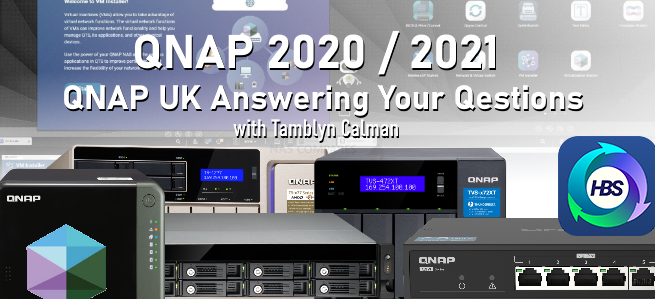




CT16G4SFD824A (16Gb) works along with pre-installed 4Gb A-Data in my TS-253D
REPLY ON YOUTUBE
Hello, I just purchased a Thunderbay 8 DAS, but before I did that I forgot to take into consideration as to how would it work with a UPS just incase there is a power outage. If you’ve address this in one of your videos, can you send me the link? Thank you.
REPLY ON YOUTUBE
Can you connect a thunderbolt das to windows pc using a usb 3.2 gen 2 port ? Do you need a special cable ?
REPLY ON YOUTUBE
Four years later, this video is still useful and accurate. In my case, I opted for Crucial RAM 32GB Kit (2x16GB) DDR4 2400 MHz. I stuck with the slower speed for maximum compatibility. Besides, your processor won’t recognize the extra speed if it’s not supported. Also, it’s not obvious in the video, but when replacing the memory, you have to slide the clips before removing them.
REPLY ON YOUTUBE
Has anyone experienced “NAS Out of Memory” messages and not going over 8GB? It feels like recent QTS updates have limited RAM utilisation @NASCompares
REPLY ON YOUTUBE
dmidecode confirms that the system can operate at 32GB x 2 sticks, total of 64GB of RAM
REPLY ON YOUTUBE
Hi Guys. I have a QNAP TS-653D with 32GB RAM installed. It is a Hynix HMA82GS6CJR8N 2Rx8 (two pieces of 16 GB each). It works flawlessly. So it doesn’t have to be CRUCIAL 😉
REPLY ON YOUTUBE
Hi! Wondering if you’ve re-done testing the Crucial Memory in a QNAP TS-253D with the latest firmware? I just tried to put in the Crucial module you originally recommended in this video. However, I put in the 16 Gig module (I tried it in both slots) and my QNAP TS-253D will not boot up. However, if I put in the original 4 GB (A-Data RAM) module in it’s original installed position and then put in the 16 GB Crucial RAM stick in the other slot, it will boot up and all 20 Gigs of RAM is recognized. So with the most current software as of this date (7/16/2023) I can’t get the QNAP NAS to boot using the 16 Gig Crucial RAM SODIMM module.
REPLY ON YOUTUBE
I keep reading that you want Intel for Plex due to quick sync, but would a Ryzen 7 5500U be a good choice?
REPLY ON YOUTUBE
Best solution – BOTH!!!
REPLY ON YOUTUBE
Ok. Thank you for the video. I own several TB DAS devices. I’ve been looking at adding a NAS but I don’t understand why I might want a TB NAS or a NAS with just 10GbE ports on my network. Any help here?
REPLY ON YOUTUBE
I wish I saw this video first. Super clear on which one is better for my purpose and why. Thanks a ton for this one!
REPLY ON YOUTUBE
i buy Crucial 2x8GB DDR4-3200 SoDIMM 1.2v CL22 ,
its not work for me.
how can i fix that?
REPLY ON YOUTUBE
@NASCompares , hmmm the official ram upgrade for ts-253d-4g is 4GB, i wonder if it is possible to add some more RAM (ex 2 * 8GB) or 2 * 16GB
REPLY ON YOUTUBE
I just upgraded my 453D to 32GB. Everything seems to be working good so far.
I am using 2 X 16GB Crucial CT16G4SFD824A (DDR4 2400 SODIMM)
REPLY ON YOUTUBE
These videos are spot-on and very informative. Thank you for sharing.
REPLY ON YOUTUBE
Me did the upgrade to 16Gb a year ago. I never encountered issues on my TS-253D.
REPLY ON YOUTUBE
well I tried adding a stick of Crucial 16GB (CT16G4SFRA32A) to my TS-653D-4GB and it wouldn’t boot (first with the stock 4GB and then just alone). Back to the drawing board.
REPLY ON YOUTUBE
Away is the LaCie 6 big so much more expensive than the qnap 6 bay nas???
REPLY ON YOUTUBE
“SoC” = System on Chip.
REPLY ON YOUTUBE
SUMMARY:
✅ CT2K16G4SFD8266
❌ CT2K16G4SFRA266 3x (my 1st trial)
❌ CT16G4SFD8266
❌ CT16G4SFRA266 2x
✅ CT16G4SFD824A ?
❌ CT16G4SFD824A ?
❌ KINGSTON Fury KF426S15IB1/16
✅ G.SKILL DDR4 2400 CL16 “F4-2400C16X-16GRS”
✅ Kingston ValueRAM KCP426SD8/16, DDR4,
✅ Kingston HyperX (HX426S15IB2/16)
✅ SAMSUNG M471A2K43DB1-CTD 16GB PC4-2666V
REPLY ON YOUTUBE
I have a question, can I connect (G-Raid 3 12TB TB3 DAS) to (QNAP TVS-872XT) via TB3 for added Storage? And also be accessible to all users using 10GbE/other TB3 connectors?
I have been looking for the answer and you kinda confirmed it (Generally) here: 17:17. In other words, can I chain my DAS using my NAS.
Thanks a lot for that informative video.
REPLY ON YOUTUBE
Have you tried any other brands (i.e Corsair, Kingston, Samsung, etc) of SODIMM RAM to see if they also work in a QNAP TS-x53D NAS? If you have, would you please tell us which ones work in your tests?
REPLY ON YOUTUBE
Does a nas go up to 2800mbs if you use ssds instead of hdd? I know this video is old but still deciding
REPLY ON YOUTUBE
KINGSTON Fury KF426S15IB1/16 is NOT working 🙁
REPLY ON YOUTUBE
Has anyone tried the Crucial Ballistix? it’s a bit cheaper and has a lower latency
BL2K16G26C16S4B is the 2x16Gb I’m looking at
REPLY ON YOUTUBE
TS-453D RAM 32GB (2X16G) UPGRADE
MODEL : SAMSUNG M471A2K43DB1-CTD 16GB PC4-2666V
REPLY ON YOUTUBE
I’ve just installed Crucial RAM CT4G4SFS8266 4GB DDR4 2666 MHz CL19 memory for a total of 8GB in my QNAP TS-453D and it works perfectly. It cost £18.19!
REPLY ON YOUTUBE
I’ve always been curious where does the OS get installed to on these NAS devices? They don’t get stored onto the hard drives do they?
REPLY ON YOUTUBE
Just purchased the crucial 16gb ram and it wont boot. Put the 4gb original back in works fine. Now have to try and sell the crucial bugger was getting excited when it arrived in the mail.
REPLY ON YOUTUBE
Great video. Thanks. Has any tried running hero with this 16×2 configuration?
REPLY ON YOUTUBE
I’m glad I found this video. I just need bulk storage just for myself. I almost bought a NAS but hesitated because I didn’t want the networking function at all and it was even troublesome because I didn’t want the security headaches
REPLY ON YOUTUBE
The answer about upcoming thunderbolt devices makes it sound like we won’t be seeing the previously revealed tr-104c and tr-106c anytime soon? Have you heard anything about those devices since CES?
I’m confused by the answer about new thunderbolt-3 hardware, weren’t the TR-104C and TR-106C revealed at CES supposed to be coming this year? Where and when will we see them or are they not coming anymore?
The fluff on “Hyper Data Protector” is codswallop, I know its still beta, but it simply does not work – Personally I’ve tried it with standalone ESXi, vCenter 6.7 and vCenter 7.0.. Others on the QNAP forums indicate the same thing.
One thing I’ve extremely surprised you never asked about – Security.