Synology FS3600 Review – Is it Flash Enough for your Business?
Of all the brands in the world of NAS that I talk about here on the blog and on YouTube, no brand has decided to target the rather elite and enterprise subject of flash storage with the alacrity of Synology. Although no strangers to the world of business class data storage, rivaling top-end data centre class and SAN industries with relative ease, the move by Synology into flash-optimised servers seems like one that has always been there, but in fact has only really been for around 2 to 3 years. Premiering with their 10-bay desktop device, the FS1018, the flash station series has gone from strength to strength and has since been incorporated into some fantastically powerful and fantastically large SSD focused devices. Today I want to talk about one of their most powerful flash focused devices, the FS3600 rackmount server. Originally revealed mid last year at their launch events in Taipei, the FS3600 is now available to enterprise users looking for the intensely high IOPS and low latency utilisation that only a flash server can provide. Arriving with a rather stiff £8,000+ price tag, the FS3600 is by no means a light investment. As well as engaging with modern hardware architecture such as 12-core Xeon processors, memory in the triple figures and multiple lanes of 10Gbe, the FS3600 is a device that promises a big game but does it deliver? Let’s discuss.
What Is Flash Storage and Why is the Synology FS3600 FlashStation Important?
Before we go any further though, we should probably address the subject of flash storage and why it is currently a thing. Most people know that when you buy any kind of storage server, once you introduce multiple media drives, systems can harness the multiple read and multiple write actions to provide an overall faster and higher bandwidths to a connected network. However, traditional hard drives do this with a certain number of concessions, such as an overall lower performance speed compared with SSD due to their moving parts. Likewise, the individual operations at any given second are considerably lower on a hard drive due to the mechanical need for internal platters to be read rotationally. This is chiefly one of the biggest advantages of SSD vs hard drives, as SSD is not mechanical in nature and both data can be read fast and in multiplicity across the whole disk via multiple operations any second. These much higher speed and performance are the core reason for the utilization of flash storage, but flashstation is a little bit more than that. If you open up a standard solid-state drive, inside you’ll find several components. You find a controller (managing the access), an area of memory (typically known as SDRAM) and multiple modules of storage that comprise the overall capacity of the SSD (cells). Does this sound familiar? Yes, that is because it sounds a whole lot like a NAS – with its CPU to control the device, its memory to handle processors and multiple storage modules in the form of drives in a RAID. In short, a flashstation server acts as a giant SSD, with individual SSD acting as the individual NAND found within a solid-state drive. The result of this is that a flash server can provide both performance speed and IOPS that genuinely will never be achieved in a traditional NAS server at this scale. This goes way beyond simple file handling and editing, and more into the realm of AI algorithms, physics engines and lightning-fast computer processes, way above the speed of that found elsewhere. The theory behind flash storage has been around for a long time, we have just been waiting for the rest of the technology behind both its construction and its utilization to catch up. We are now at that time and the Synology FS3600 flashstation device is claiming to be very much part of this movement.
Synology FS3600 FlashStation Review – Quick Conclusion
Flash server utilization and network-attached storage are two kinds of architecture that were destined to be together eventually. The size of data grows daily and the speed with which both home and business users digest media grows to meet it, often the other way around. With AI algorithms being incorporated into numerous facets of business in areas of surveillance, automated point of sale and retrieval of the most minimal minutiae of data growing commonplace, all that data has to live somewhere and yet still be retrieved at near-instantaneous speed. The FS3600 is a mature solution from Synology that has been developed for this precise need and although they were by no means the first to develop this kind of technology, they were one of the first to produce it as both a hardware and software equipped solution. The FS3600 arrives as a flash server first and foremost, yet still provides a fantastic balance of business collaboration software and features that set it apart from the storage blobs of AWS and Google platforms. Even now as we begin the third decade of the 2000s, we have still yet to remedy the increasingly turbulent hopscotch game of size vs latency but the FS3600 is a positive step forward in this that, despite its rather daunting Day One price tag, lives up to its promises. leaving you with the simple decision when choosing between it and third party cloud-based flash – do you want to pay the bill now or 3-5 years down the line? Sadly there is no third option for business in 2020. Choose wisely!
Synology FS3600 FlashStation Review – Packaging
Unsurprising, the external packaging of such a fantastically enterprise-grade product is pretty underwhelming. This is a device that trades on its functionality and ability, not its aesthetic retail appeal. Arriving in moderately nondescript packaging and with a primary focus on logistics, this thing is positively steeped in protection in terms of damage in transit.
There is the odd element of retail niceties though, such as the brands own shipping label that details the device, the hardware specifications, and the primary product focus of the FS3600 device. Though it has to be said, that this is largely unnecessary and not even visible until you get through the alter layers of packaging
Inside we find a tremendous structure of internal rigid foam that keeps this device from moving whilst in transit. Protected on almost all sides, you can see that Synology are well aware of the hazards that a device like this is susceptible to given the general fragility of this kind of tech.
Another area of difference between this fantastically enterprise-grade solution and a typical Synology desktop device is the distinct lack of accessories that are included with the FS3600. The clear assumption here is that if you are buying such a central device in your flash architecture as either a primary or secondary tier, that you will already have the majority of the connective accessories in your hardware environment. Typically the accessory pack here includes first-time installation guide, rack-mount handles, drive screws and power cables.
Although the majority of the included accessories can be overlooked, I am surprised that rail kits are not included with your purchase, both standard and sliding varieties. Once again, I can see the logic given that most users already have a pre-existing rack mount cabinet architecture in place. I cannot imagine the majority of users who purchased this device not needing rails during setup.
RAILS NOT INCLUDED!
Aside from the light accessories available to the FS3600, I have to give credit to Synology for the sheer level of protection afforded to this device. Although many of us will not hear or experienced this first-hand, more budget manufacturers will tend to scrimp and save on these often-overlooked logistics of their hardware and shock damage in transit is not something that you can notice on day one but rather something that can impact long-term without you even knowing. But, now, let us move onto the good stuff.
Synology FS3600 FlashStation Review – Design
One thing you have to tip your cap to when it comes to Synology hardware is the design. They could have so easily bashed out a rather ugly and unappealing rack design here, given the fact that most users of the FS3600 will really ever see it in any practical sense. However, the front of the Synology FS3600 is pretty easy on the eye for a rack mount server and manages to maintain their own sleek modern design in tandem with the rather highfalutin nature of flash storage trends at the moment in 2020.
They have not really expanded beyond the utility and presentation on the front panel of this device though compared with other rackstation solutions. There is no front-mounted LCD, there is no front-mounted interface slot and although there is a button to allow the silencing of audio notifications and alerts when needed by maintenance, all other means of reference are limited to a wide network of LEDs on the front.
Each bay of the the the FS3600 rack mount solution is detailed with LEDs and affords a large degree of ventilation throughout. Alongside this, the bays all feature a locking mechanism (not key-locked) and spring-loaded open-closed design.
Each bay supports a SATA or SAS connected SSD drive, injected into each. Supporting the very latest and greatest solid-state drives up to 15 mm in height, as well as sufficient room in each bay to allow supported mux/adaptors or elongated Drive builds. This fact the FS3600 supports both SATA and SAS based SSD media is one of the main reasons that it arrives at it rather commanding price tag. With a similar architecture to a number of hard drive focused rackmount from Synology (SA3200D, SA3400), you are paying a premium to take advantage of the 12GB/s standard of SAS SSD on the FS3600. You can, of course, utilise the FS3600 for SATA based media, with the option to upgrade towards SAS flash configurations at a later date, but given the need to replace the entire storage array in doing so, as well as the innovative durability measure afforded to you by RAID F1 on a device like this, that is easier said than done.
In fact, utilising this device with SATA Drive media would be to limit its potential to a noticeable degree and to squander the incredible 12-core processor and supported 128GB of memory. However, let’s not overlook the fact that SAS based SSDs are fantastically expensive and it is all too easy to imagine an NVMe or 2.2/U.3 variant of the Synology flashstation series at some point in the future. In short, choosing the solid-state drive Media for the FS3600 is a question of planning at least 5 to 7 years in the future and though the device itself supports a myriad of different media, you will need to invest wisely on your ‘day 1’ flash storage on this device.
The power and mute buttons located on the front of the device are fairly standard and non-descript. Once again, I cannot reiterate enough just how little you are going to be in contact with this device on a physical level. In fact, in testing, this device could be one of the loudest rackmount NAS I have ever handled in my time in data storage. This is actually a good thing, given that this noise is conducted by the multi-layered and impressive cooling system located inside the device, as well as the dual power supplier structure and removable internal fan architecture found inside the FS3600. It is certainly a solid looking device even at a glance.
As one might expect of a rack mount built device, the rest of its design is fantastically functional. Featuring a near completely closed external design chassis to limit dust intrusions, yet still featuring an impressive airflow throughout the entire device whilst in operation. It is a full-depth rackmount solution despite its focus on smaller 2.5 inch media.
There is even a sub panel located in the middle of the length of the FS3600 that allows you to remove and clean each of the individual cooling fans located throughout the midpoint of this solution. Air is vigorously pushed through this device to ensure unquestionably high cooling rates through this device whilst it’s in operation and that air passes over all of the internal components rapidly, then further pushed over the SSD media of this flash station at all times. This is so integral to the high performance of the FS3600 that if you go into the software of the DSM GUI, you will find that the fan control typically found in the majority of Synology NAS solutions is not present here and instead is switched towards two simple options, automatic cooling and full cooling. No option to lower the fan RPM or to manually adjust any internal cooling measures – which on the whole is probably for the best.
Overall the external chassis is quite standard but does feature a little bit of the flare that one would expect from a Synology server.
Synology FS3600 FlashStation Review – Ports & Connections
Taking a look at the rear of the Synology FS3600 rack mount, we spot a variety of connections that will likely please some and disappoint others. There is certainly a whole lot of ventilation available, as well as supported expansion and connection options, so let’s get stuck right in.
First and foremost, we find and a couple of straightforward USB 3.0 ports for this device. These are mainly here for low-level use or to be utilized as an option to introduce a direct-attached rackmount backup to your flashstation device, typically utilising slower hard drives for archival storage. You can, of course, utilise these ports for supported accessories such as UPS fail-safe devices and supported network peripherals. Aside from that, they do not have any real utilisation, as ad-hoc USB drive use on the fly is hardly in the scope of use for a device like this one.
Likewise, there is a coms port featured on the rear of the FS3600 which is largely designed to integrate this Synology device into an existing hardware environment for third-party overseer maintenance. The device even features standard 1Gbe in the form of for RJ45 network ports that allow the device to be connected via link aggregation (also known as port trunking) to a supported switch and effectively quadruple that bandwidth to 4GBe (100MB/s -> 400MB/s). Although 1Gbe is a significant external bottleneck compared with the potentially phenomenal internal operation speeds of the FS3600, there are still numerous ways in which an enterprise user would want to connect the flashstation via a myriad of different network adaptors, either for a failsafe network option or as a means of ensuring prioritised traffic where it matters most.
However, the real show-stealer here in terms of performance is the fact that the Synology FS3600 features twin 10 Gbps network ports. The significance of this connection being made available by default is twofold. Firstly, two 10G ports mean that it opens the door to link aggregation port trunking, and therefore allows the device to feature up to 20 Gigabit per second (2,000 Mbps) maximum connectivity between it and connected users. Given the fantastic internal performance of that 12-core processor, an abundance of memory and SSD optimised architecture across SATA and SAS, relieving this external bottleneck to some degree is vital and therefore in many cases, Synology had to install 10Gbe on this device for any semblance of realistic use. The second reason that the inclusion of 10Gbe on this device is worth note is that Synology has tended over previous years to keep 10-gigabit ethernet at arm’s length to a degree, especially in their diskstation devices. Therefore although 10Gbe on this rackmount NAS device was somewhat inevitable, it is still good to know that they doubled it up to two ports to be on the safe side.
Now, technically the Synology FS3600 features three individual PCIe upgrade slots, with each of the slots arriving at PCIe gen 3 x8. Pretty much all of the modern generations of Synology NAS that are equipped with an expandable PCI slot, feature gen 3 x8 as the hardware standard. This is largely because Synology, along with their range of network-attached storage solutions, also provides a range of PCIe upgrade cards that allow increased network interface connectivity (E10G10-T1), NVMe SSD caching upgrades (M2D20) and even combination cards that feature both of these services in a single peripheral upgrade card (E10M20-T1). In order to support this rather large amount of bandwidth consumption afforded to these upgrade cards, you need a PCIe connection that is sufficient to provide full speed to them. PCIe gen 3 x8 allows up to 8000MB/s throughput on these cards to the main controller board and therefore you can understand the move from Synology to make this the blanket standard of their hardware.
I say that the FS3600 has 3x PCIe slots, in fact, two of these slots are already pre-populated with SAS based expander cards that allow you to introduce further flashstation expansion devices, such as the brand new FX2421 flash expansion for 2020/2021. Expandability on data centre and hyper-scale related server devices is not uncommon and in the case of SSDs and their relative lower capacity compared with hard drives, you can see the reasoning for an immediate and faster means of expanding your storage pool being made immediately available to be a very good idea. Still, nevertheless, I would say that a device with the sheer incredible internal performance that the FS3600 is capable of, will almost certainly make users want to adapt the system towards further 10Gbe network interface ports, over expandability. With several dual-port 10Gbe cards available from both Synology and third-party companies like Intel supported on the FS3600, I can imagine several users removing at least one of these expansion cards for storage and replacing with further upgraded network interface cards in the lifespan of the unit before needing further storage. There is no intrinsic negativity about this move and it is nice that you have that element of flexibility within the lifespan of the FS3600 device. But it does lend support to the idea that perhaps the needs of 4x 1Gbe ports and 2x 10Gbe ports currently is the wrong way round for most users and their data centre environments.
Another common enterprise feature of rackmount storage that is present on the Synology FS3600 is the inclusion of a dual power supply architecture. Known as redundant power supplier structure, when the FS3600 is in operation to power suppliers are connected to your mains electrical outlets. These power suppliers work parallel at all times and in the event that one of these power suppliers fails (as the PSU of any computer server device is generally considered to be the second most frail component next to the storage media whilst in operation) the second PSU will continue to support the system without a second downtime, ensuring that only your IT manager and users with sufficient credentials are made aware. A new power supplier can be introduced into the Synology FS3600 without powering down the device and is covered by your 5 years manufacturer’s warranty, as well as optional PSU extras being made available to purchase from Synology.
Synology FS3600 FlashStation Review – Internal Hardware
Unlike a great many desktop NAS systems, the FS3600 flashstation arrives with a greater degree of access to the internal components. This is not uncommon with rackmount devices, but is especially true in the case of the FS3600 as its internal components are both remarkably powerful and scalable – but the efficiency of the device long term requires keeping a clean ship! Although many users will likely open up the Synology FS3600 in order to upgrade its performance with PCIe upgrade discussed earlier, another great area of upgradability is with regard to the memory modules inside.
Laid out around the CPU area of the controller board, we find four individual memory slots. The default Synology FS3600 model arrives with 16GB of memory (1 module) that can be upgraded to an astounding 128GB of memory, across four 32GB modules. The handling of SSD, whther for raw storage or even caching, will always require more memory than typical hard drive focused arrays to maintain the fantastic performance speed they provide. On top of this, as Synology know that the FS3600 is a high-end enterprise product, it features RDIMM DDR4 ECC memory at 2666MHz frequency. ECC memory, or error-correcting code memory, is designed to monitor and repair all data that the system buffers and caches whilst in operation through the memory, making comparisons of the data at the beginning and end of each transaction at lightning speed, repairing any data that may have been created written in a corrupted fashion. It is also exceptionally useful in the event of a power failure to protect you further from data corruption.
With regards to the CPU found inside the Synology FS3600, I’m pleased to confirm that it arrives with a particularly high-end Xeon D-1567 2.1Ghz (which can be burst to 2.7Ghz when needed) processor. In the world of high-end data centre pedigree servers, the Intel Xeon still currently rules the roost thanks to its impressive leveraging of performance per core + total available cores vs physical design. With more and more AI-powered devices appearing in the market that requires near-zero latency execution, this family of processors are by far some of the most suitably architectured CPU out there and is therefore unsurprisingly featured on this high-end flash-based device. Although lacking the Intel silver found on some of the higher-end £10K and £12 k devices, this 12-core processor is easily one to be impressed by. With a 9000+ score on CPU benchmark, a fantastic power use Vs output and practically being designed for this kind of file transaction (where a less suitable CPU could easily serve as a bottleneck between the media and the destination). It is also worth highlighting that the FS/Flashstation series also arrives in an FS3400 model and FS6400 model, (which scale their hardware and storage capabilities lower and higher respectively) with around a £2,500 jump between each tier if rackmount storage (though all are 24 bays of SAS or SATA storage).
The performance that this CPU and memory combination brings to the FS3600 system is best measured by some frankly incredible IOPS that the system is able to maintain whilst in operation. numbers like these presented in the hundreds of thousands are of course relative and factors, such as chosen solid-state Media, file types and multiple individual transactions at any given time, will, of course, play their part. Although the Synology FS3600 system support multiple hard drives and SSD Media brand and units, it is chiefly focused on the utilisation of enterprise-grade SSD the reason for which are twofold. The first reason is simply that of performance in the short-term, to ensure that the tremendous internal hardware of the FS3600 is leveraged in the best possible way it can against solid-state drives that will not present a bottleneck. Not all SATA drives are built equally and in fact, in many cases, you will find that to near identically capacity SSD will differ wildly in the specifications once you dig a little deeper, with key distinctions being in the controller used inside, the type and capacity of SD RAM and (most important of all) the type of NAND cells use to populate each SSD with storage. With different levels of NAND available, each with their own pros and cons with regards to capacity, speed and endurance, this is typically where the cost and ability of your SSD of choice can be identified.
However, it is that last area, endurance, that dictates the second important part of Synology’s FS3600 system and SSD compatibility once the unit is deployed. Typically, more enterprise-grade SSD is selected based on its endurance, which can be measured in two key ways. one is the lifespan of the SSD. Given that SSDs, unlike traditional hard drives, will gradually wear away over time across the NAND with the frequency with which they are accessed. The other is sustained performance throughout the drive’s predicted lifespan and some lower-priced SSD make a point of shouting nice and loud about high IOPS and read/write values, but go awfully quiet once the subject of how long those highs will last as the NAND begins to wear away. Recently, we are starting to see QLC based NAND SSD arriving on the scene providing an exceptionally competitive price vs terabyte price tag. however, these are the least suitable drives for a flash system – that will almost certainly be on for months, if not years at a time with the system hammering that NAND continuously.
Synology FS3600 FlashStation Review – Software & Utilities
For those that aren’t already aware, the Synology NAS platform has an extensive range of business-class applications included with all of their systems and the extent to which you can utilise this software depends heavily on the hardware inside your NAS server. Therefore, unsurprisingly, the FS3600 offers the highest performance and depth of use available in diskstation manager than the majority of their systems, along with a wide degree of support of third-party enterprise software. There is an enormous array of applications available to the user with the FS3600 purchase in the Synology collaboration suite. Stand out applications include:
Of course, the FS3600 is first and foremost a flash server and the majority of users will incorporate the FS3600 into their network architecture without ever using the majority of these applications. Nevertheless, these are still highly recommended applications for business users that are trying to migrate from their dependence on third-party cloud and third-party applications that are cloud-based, and move towards a much more secure network storage environment that still provides the utility of internet access when it’s needed.
Because of this dual combination of concerns over performance vs endurance, the Synology FS3600 rackmount arrives with its own select RAID configuration in the form of RAID F1. It utilises a very unique system of double parity whereby a single drive in the RAID array is double written too during active operations and this allows the system to effectively predict the drive that is going to fail from use in its extended lifespan first. Most flash users are well aware that the need to replace their solid-state drive Media on rotation is unavoidable due to the relative fragility of NAND vs hard drive platters. RAID F1 allows this staggered and predictive means of replacing drives in the system one by one in a planned and coordinated fashion, as well as arriving with a myriad of tools within the DSM storage management that is specifically applied to solid-state drives to measure their sustained IOPS on a schedule, monitor their lifespan and utilisation and ultimately take the guesswork out of SSD rotation in a flash server. All too often, I am keen on highlighting that Synology NAS systems are a combined hardware and software solution and in the case of the flashstation this is especially true. You still have access to the entire infrastructure of applications tools and services made available to you by Synology DSM, but this device earned its reputation as a flash-optimised server and is more than just big hardware under the hood.
Synology FS3600 FlashStation Review – Conclusion
If you are considering upgrading your current flash network to a much better hardware and software inclusive solution, or are making your first intrepid steps into the world of AI incorporated data, then the Synology FS3600 is easily one of the strongest examples available to buy in the market today. There is no denying that the FS3600 flash server does not come cheap and requires quite a substantial investment in DAY ONE hardware and storage media. However, it does this to save you time and money throughout its life span and inevitably most users will find that the savings long-term are substantial and bordering on incalculable when compared with cloud-based AI services from Amazon and Google right now that still feel like short-term solutions that require an inevitable physical solution at a later date. Ultimately a solution like the FS3600 is about leveraging your budget in the most appropriate way that fits your business.
If you intend to still be using flash-based solutions 5 years from now, then the FS3600 is a no-brainer. Even then when comparing the price tag against that of ad-hoc and subscription-based cloud services in the short-term, these services will often require the kind of internet speeds and low latency remote environments where what little saving you make will be lost fairly quickly. The FS3600 is still not the perfect solution, with an often confusing compatibility list and tough choice down the line between expandability and network connectivity, but these are small fry blips on the radar compared with what the solution brings as a whole. Additionally, I still don’t think the perfect flash solution exists in 2020, given the non-stop battle for dominance between data size and data speed. But as it stands, in terms of a complete solution with a high enough glass ceiling for you too to store super-fast data without fear of obsolescence, the Synology FS3600 is a fantastic addition to this portfolio and probably the perfect middle ground within the range for enterprise-grade use.
Synology FS6400 Flashstation can do (PROS):
|
Synology FS6400 Flashstation (CONS):
|
🔒 Join Inner Circle
Get an alert every time something gets added to this specific article!
This description contains links to Amazon. These links will take you to some of the products mentioned in today's content. As an Amazon Associate, I earn from qualifying purchases. Visit the NASCompares Deal Finder to find the best place to buy this device in your region, based on Service, Support and Reputation - Just Search for your NAS Drive in the Box Below
Need Advice on Data Storage from an Expert?
Finally, for free advice about your setup, just leave a message in the comments below here at NASCompares.com and we will get back to you. Need Help?
Where possible (and where appropriate) please provide as much information about your requirements, as then I can arrange the best answer and solution to your needs. Do not worry about your e-mail address being required, it will NOT be used in a mailing list and will NOT be used in any way other than to respond to your enquiry.
Need Help?
Where possible (and where appropriate) please provide as much information about your requirements, as then I can arrange the best answer and solution to your needs. Do not worry about your e-mail address being required, it will NOT be used in a mailing list and will NOT be used in any way other than to respond to your enquiry.

|
 |
UniFi Routers vs OpenWRT DIY Routers - Which Should You Choose?
WHY IS PLEX A BIT S#!t NOW? IS 2026 JELLYFIN TIME? (RAID Room)
Synology FS200T NAS is STILL COMING... But... WHY?
Gl.iNet vs UniFi Travel Routers - Which Should You Buy?
UnifyDrive UP6 Mobile NAS Review
UniFi Travel Router Tests - Aeroplane Sharing, WiFi Portals, Power Draw, Heat and More
Access content via Patreon or KO-FI





Discover more from NAS Compares
Subscribe to get the latest posts sent to your email.



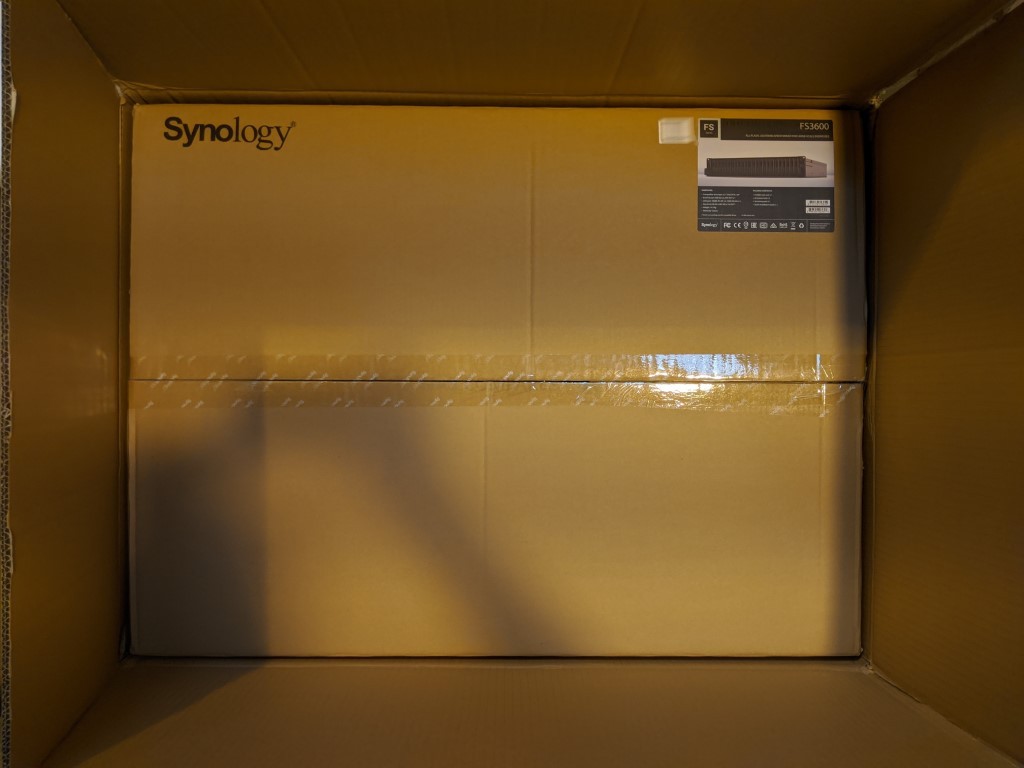

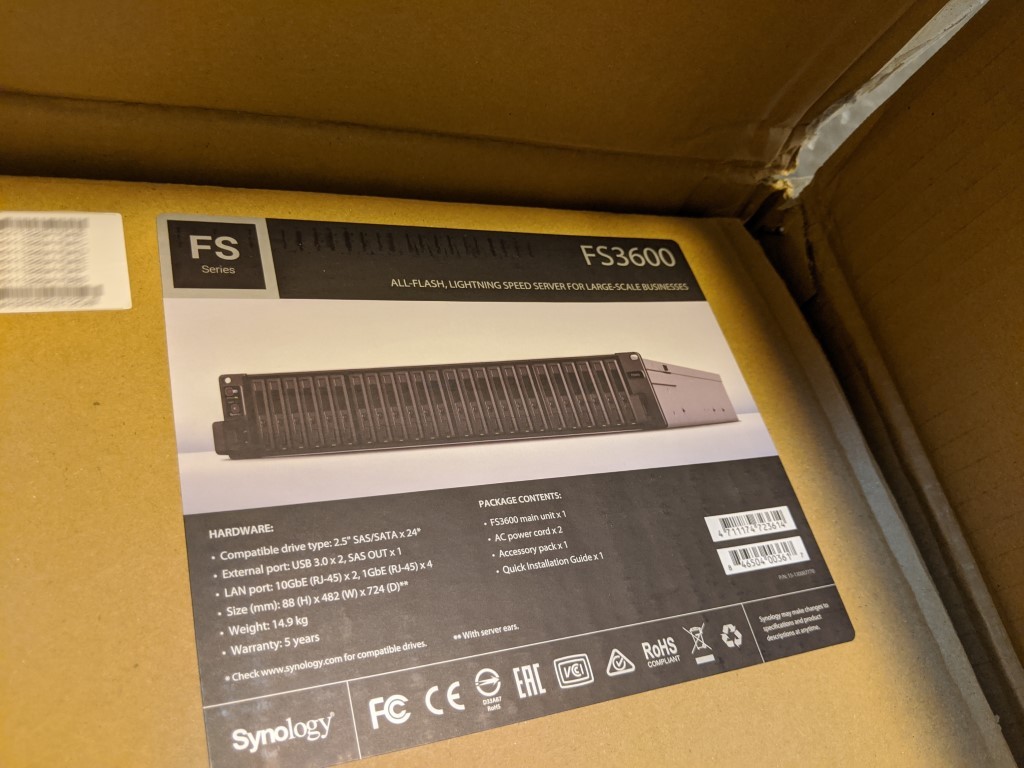





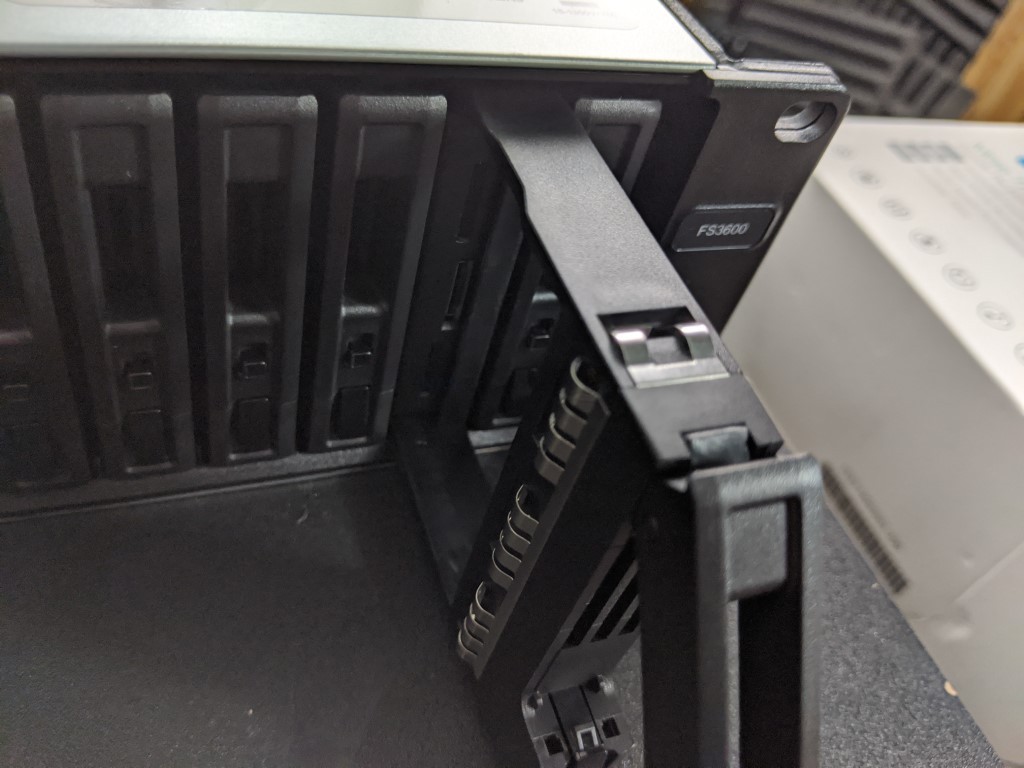




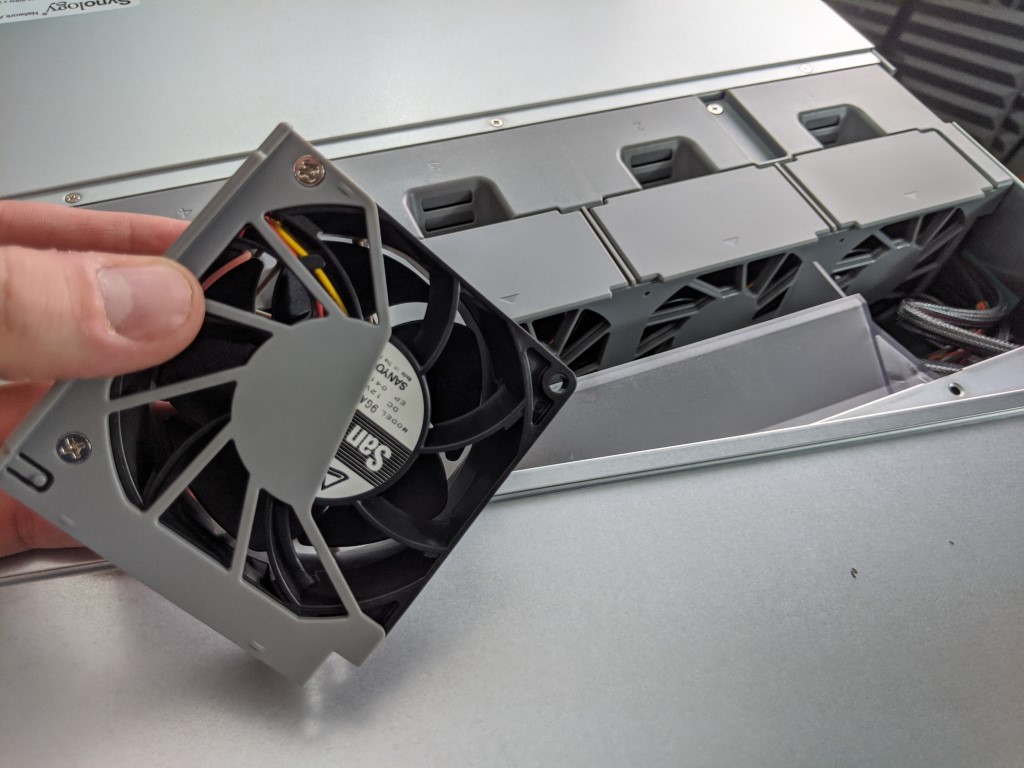


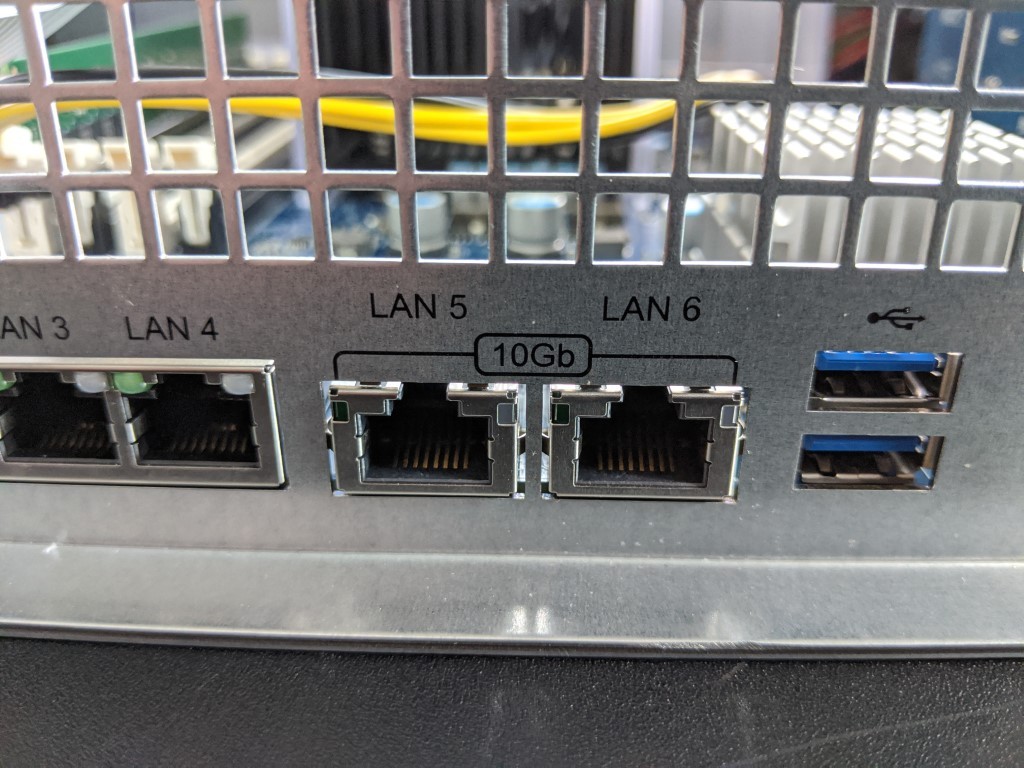


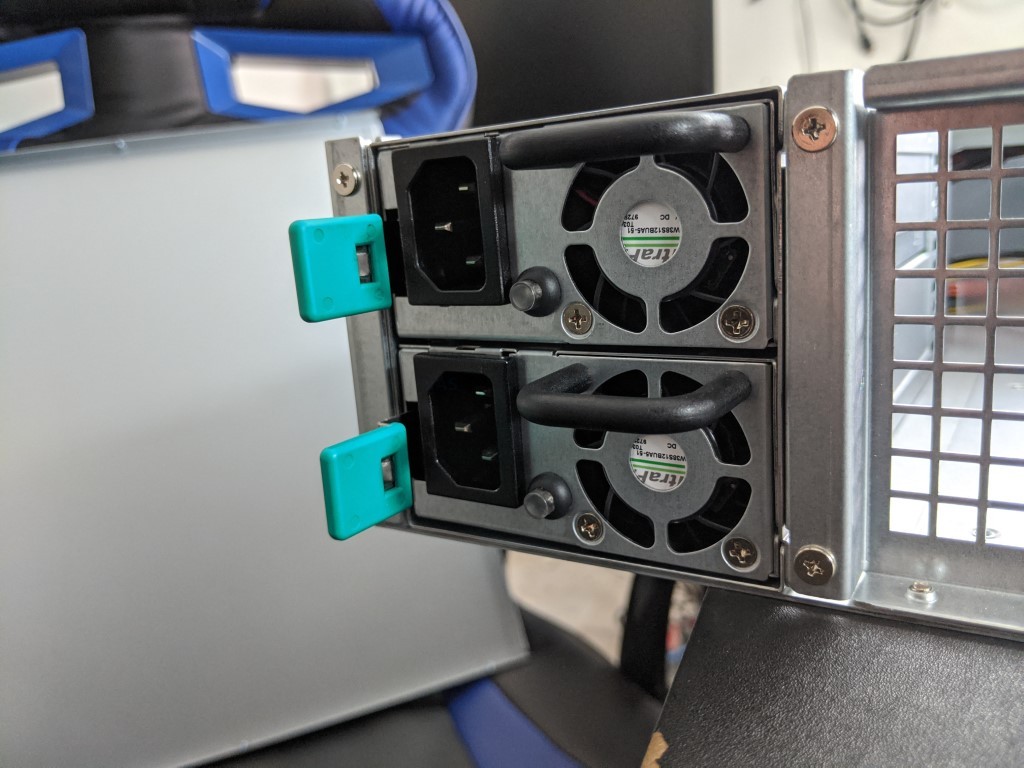



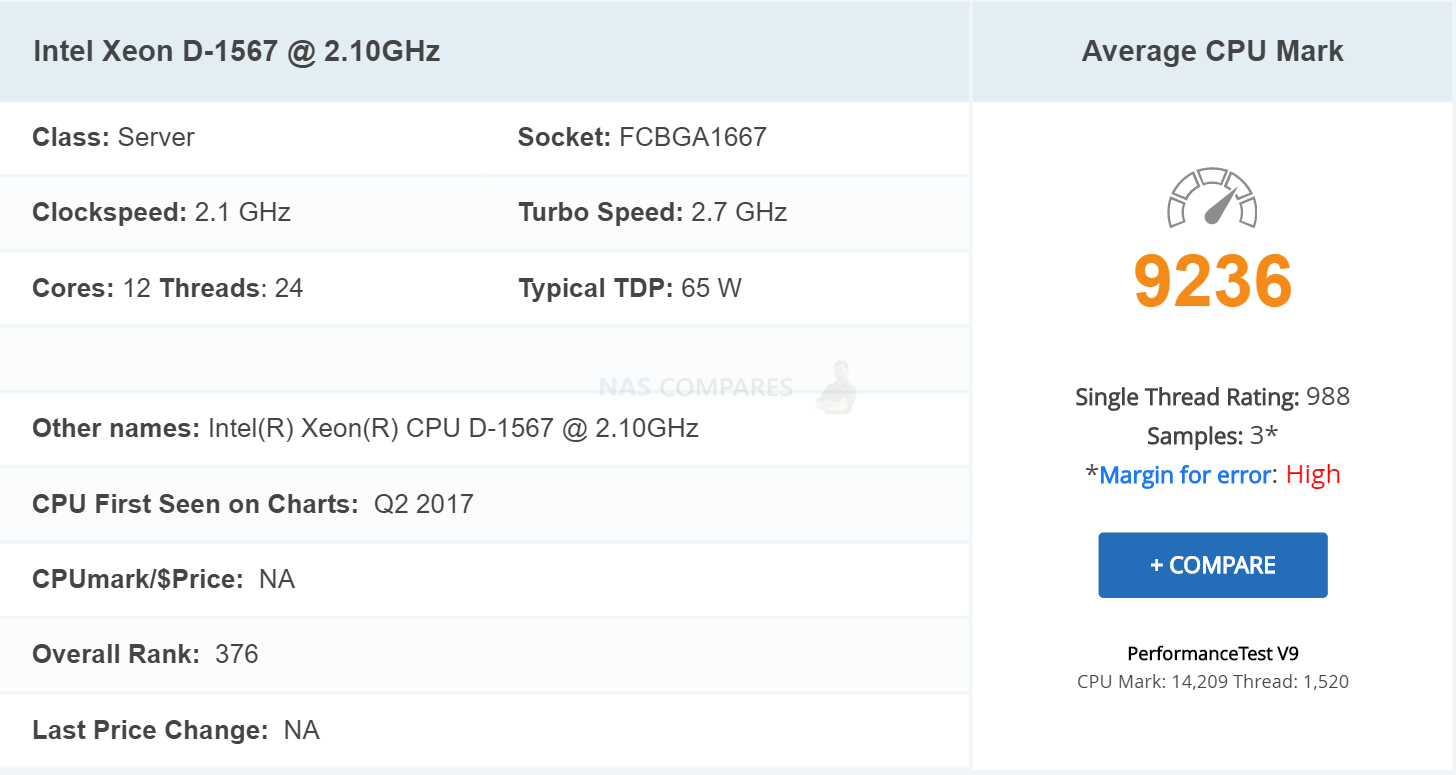






I’d use this with Plex for all my media storage
REPLY ON YOUTUBE
Does anyone know if i can back up my Flashstation to a Synology Rackstation in another location?
REPLY ON YOUTUBE