Choosing the Best Cheap NAS Drive of 2020
2020 has been a big, big year for network-attached storage NAS hardware releases. We have seen a vast improvement from all of the current NAS brands in their respective ranges of hardware available to the average NAS buyer. Also, though it is always easy to assume that a more powerful NAS means it will get the job done the best, there is also plenty of more cost-effective solutions available from all of the top-tier NAS brands that get plenty done with less. This year we have been introduced to several great examples of more modest hardware solutions that still can still pack a punch in terms of file handling and today I want to talk about the Top 3 NAS solutions that are both easy on the budget AND the best in value storage solutions that you can buy right now. Each NAS provides a combined hardware and software solution, as well as supporting a number of modern third-party applications straight out of the box. All three of these budget NAS devices, although not awesomely powerful, are still able to perform very well especially for the price.
Best Cheap NAS – What Qualifies?
With so, SO many different solutions to buy in the world of network-attached storage, narrowing it down to the best 3 cheap/budget NAS solutions is just not easy. In order to keep it fair, I have used the following criteria for any device to be eligible:
- The NAS server needs to have been released before October 31st 2020, so it has been officially available to buy and review
- The NAS Does not need to have been released in 2020 BUT needs to have been available for sale this year
- Only Desktop/Tower systems are being considered, Rackmount servers are generally harder to compare and are more tailored to industry
- Each solution must be a combined Hardware+Software solution
- Must have at least 2 years manufacturers warranty
- All NAS solutions must have Support of Plex, Multiple Backup Options, a Surveillance Application, Multimedia Tools, Support of Apple Time Machine and Cloud Sync/Migration with Google Drive/DropBox/OneDrive etc
- No NAS Solution can cost more than $300, as I think this is a fair sum of money to expect ALL of the above to apply. Tax and Delivery is something that differs between regions and hard to factor in this list
So, that about does it. Below are my Top 3 Low Price NAS drives of 2020
Best Low-Cost Budget NAS Drive – QNAP TS-230
0-36TB, 2-Bays, Realtek RTD1296 1.4Ghz 4-Core CPU, 2GB DDR4 Memory, 1Gbe Port, Quiet Operation, 2yr Warranty, $159
Hardware Review – https://nascompares.com/2020/05/28/qnap-ts-230-nas-hardware-review

What We Said 28/05/20:
As long as you start using the QNAP TS-230 with the mindset that you cannot expect the moon, the QNAP TS-230 is indeed an exceptionally well priced NAS for the hardware you are getting. If you are looking for your first NAS drive for home or to support the data storage needs of friends and family, you are going to struggle to find better than the TS-230 right now. That said, the hardware architecture of the TS-230 does not give you the full range of apps and fluidity that QNAP has on offer in the QTS platform, so so although you can run the majority of it services, understand that this NAS arrives with a glass ceiling somewhere down the line. Recommended for a low-key multimedia server for photos, music and movies (arriving with support of the AI-powered QuMagie app and intelligent indexing tool ‘Multimedia Console’, fast and effective photo storage or as an additional backup tier to your existing storage strategy.

In short, if you are looking for a dependable and affordable photo backup device, as well as accessing a multi-tiered backup solution that includes ai-powered photo recognition as a bonus – this is a great little NAS to get started with. However, those are looking at Plex media server NAS solutions may find the TS-230 somewhat underwhelming, as it’s CPU does not give enough umpf to hit the more complex multimedia formats and resolutions. Overall all this is a good NAS that won’t knock your socks off, but will keep your feet grounded!

What the TS-230 can do: |
What the TS-230 cannot do: |
|
|
 |
 |
Best Value Cheap NAS Drive – Synology DS420J
0-72TB, 4-Bays, Realtek RTD1296 1.4Ghz 4-Core CPU, 1GB DDR4 Memory, 1Gbe Port, Synology Hybrid RAID included, 2yr Warranty, $299
Hardware Review – https://nascompares.com/2020/02/24/synology-ds420j-nas-review
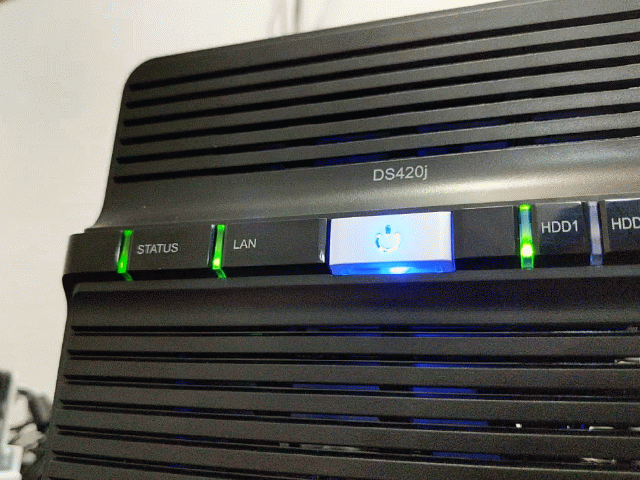
What We Said 24/02/20:
Straight away, let’s be clear about this – I DO like the DS420j NAS. Reading over this review, there are times that I sound like I do not, but I do. It is a very, very competent device and Synology should be proud of this new release to their ever-growing J Series of NAS devices. The fact that the 1, 2, 4 Bay 2020 J series NAS drives all seemed to arrive in a very close formation did leave me a touch concerned (with more popular Plex and Play series models seemingly still being held back in 2020 for one reason or another) but the hardware choices of these model in the latest generation of Synology NAS have doubled CPU or Memory in previous models in line with how technology has evolved forward, ensuring that the price you pay for a 4 Bay J series NAS has moved very little, but the power inside has shot up. That said, as an experienced NAS user, the low memory leaves me a little apprehensive about the future (including its support of DSM 7.0) and ti would be remiss of me not to highlight these things. In short, I am NOT the target audience for the DS420j NAS, but if I was a NAS newbie, had a tighter budget, had more solo efforts in mind, only need a network backup to my client devices (or even another NAS on the network), the nthe Synology DS420j NAS is a great solution.

Although this device will only cost you around £485 ex.VAT with 4x 2TB hard drives (Seagate Ironwolf NAS Drives) included, it can still perform the bulk of the standard tasks that are available in modern NAS and if you are looking for a universally supported DLNA or backup device, this is the one for you. Though definitely not aimed at the NAS experienced or 2nd-time buyers, or those looking for a solid foundation to build a business around where the customer data is critical. If you are looking for a network-attached storage device to act as a network backup or just want a simple NAS to do basic tasks such as media and protecting the data on your other devices, I recommend the Synology DS420j NAS. Just make sure you have an off-site backup in place (such as a study external USB drive or a third-party cloud space with which to back up your data to periodically via cloud synchronization). Lastly, as much as I recommend the DS420j, it is worth remembering that it does not multitask especially well (due to that more modest CPU and memory), so sometimes you will need to be patient. Alternatively, using the DS420j as a network backup to the rest of your storage network, it is certainly a solid and robust choice that has fantastic setup-and-forget architecture.
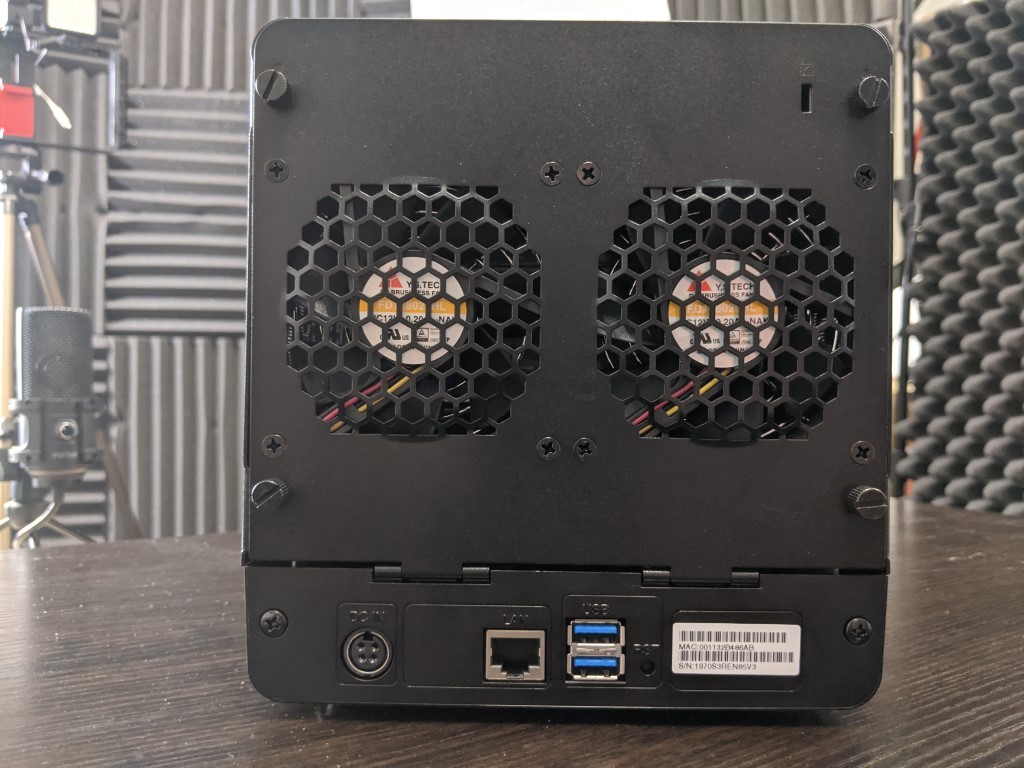
| Pros of the Synology DS420j | Cons of the Synology DS420j |
| That Realtek 4-Core CPU is FANTASTIC Value | |
| Supports latest/largest HDDs | |
| Supports ALOT of DSM 6.2 Applications | That 1GB Memory hobbles this CPU significantly on things like 4K and BTRFS |
| Synology NAS with RAID 5 for under £250 ex.VAT | The chassis design is still a little underwhelming |
| Fast Setup | |
| User-Friendly | |
| Twice as much memory as the DS220j |
 |
 |
Best & Most Powerful Budget NAS Drive – QNAP TS-251D
0-36TB, 2-Bays, Intel Celeron J4025 2.0-2.7Ghz 2-Core CPU, 2/8GB DDR4 Memory, 1Gbe Port, HDMI 2.0 4K 60FPS, PCIe Gen 2×2 Upgrade Slot, 2 yr Warranty, $280+
Hardware Review – https://nascompares.com/2020/02/10/qnap-ts-251d-nas-hardware-review

What We Said 10/02/20:
We have seen many new releases announced in 2019 from QNAP and now they are arriving in 2020, there did seem to be ALOT of business and not enough pleasure! The TS-251D fixes this by giving you a great middle-ground for home and/or business users, finding an affordable hardware package that is genuinely tough to beat. The TS-251D NAS features everything you want in the latest generation of NAS, especially from an innovative brand like QNAP, but does it without commuting you to hardware that you may never use or feel doesn’t have a place in your budget.
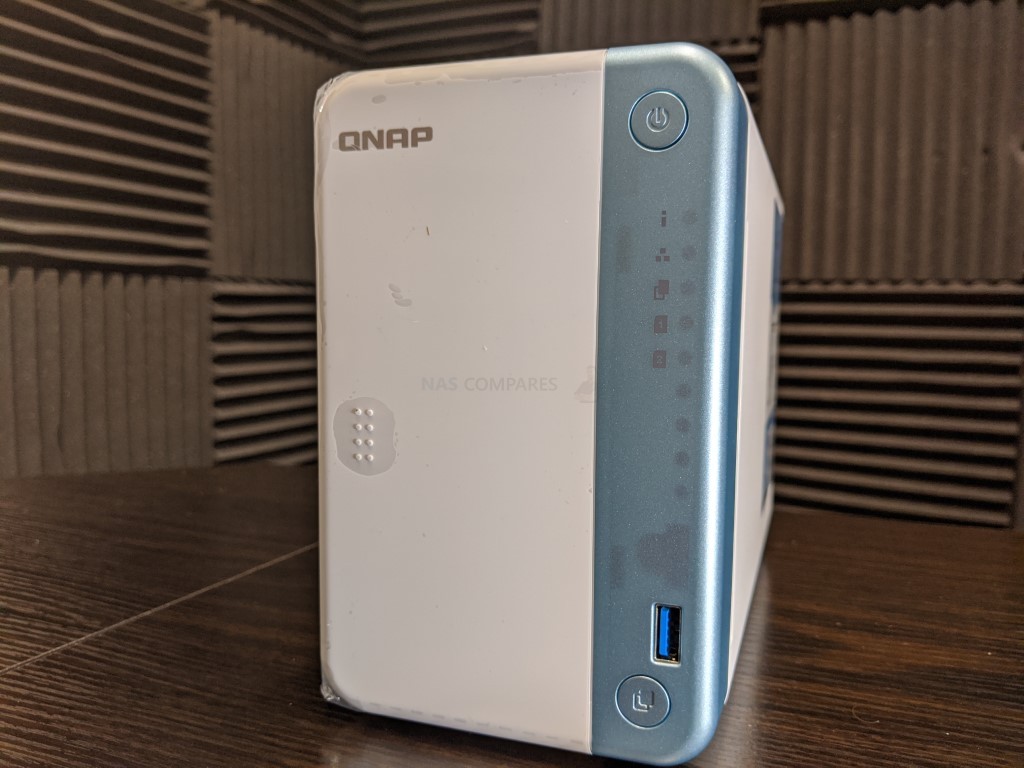
It isn’t perfect – a dual-core, not a quad-core. 1Gbe and not 2.5Gbe – but that is not the point in the TS-251D. This is aimed at the 2-Bay NAS buyer that want a good level of software and hardware performance, without breaking the bank. I will be doing further testing of this device over 10Gbe and how it performs with key applications in the QNAP app library, but overall the TS-251D is a great little NAS with a huge amount of potential for those that want their abilities to grow with their data.

| Pros of the QNAP TS-251D | Cons of the QNAP TS-251D |
| Great Choice of CPUPCIe2x4 Slot opens the door to alot of upgrades
HDMI 2.0a at an affordable level – always good Supports pretty much the entire QNAP app catalogue Very Compact Arriving at a good price point for a standard Intel 2-Bay Good as a first NAS if you want all the features EXCELLENT home multimedia NAS at this price point VERY Good Surveillance NAS for Home or Small Business Expandable with TR-002 and TR-004 QNAP expansion devices to many, many more drives |
Only 2 Years WarrantyCPU is a little weak for solid Virtual Machine Use
Only a single 1Gbe port, not 2.5Gbe or LAG support |
 |
 |
📧 SUBSCRIBE TO OUR NEWSLETTER 🔔
🔒 Join Inner Circle
Get an alert every time something gets added to this specific article!
This description contains links to Amazon. These links will take you to some of the products mentioned in today's content. As an Amazon Associate, I earn from qualifying purchases. Visit the NASCompares Deal Finder to find the best place to buy this device in your region, based on Service, Support and Reputation - Just Search for your NAS Drive in the Box Below
Need Advice on Data Storage from an Expert?
Finally, for free advice about your setup, just leave a message in the comments below here at NASCompares.com and we will get back to you. Need Help?
Where possible (and where appropriate) please provide as much information about your requirements, as then I can arrange the best answer and solution to your needs. Do not worry about your e-mail address being required, it will NOT be used in a mailing list and will NOT be used in any way other than to respond to your enquiry.
Need Help?
Where possible (and where appropriate) please provide as much information about your requirements, as then I can arrange the best answer and solution to your needs. Do not worry about your e-mail address being required, it will NOT be used in a mailing list and will NOT be used in any way other than to respond to your enquiry.

|
 |
UniFi Routers vs OpenWRT DIY Routers - Which Should You Choose?
WHY IS PLEX A BIT S#!t NOW? IS 2026 JELLYFIN TIME? (RAID Room)
Synology FS200T NAS is STILL COMING... But... WHY?
Gl.iNet vs UniFi Travel Routers - Which Should You Buy?
UnifyDrive UP6 Mobile NAS Review
UniFi Travel Router Tests - Aeroplane Sharing, WiFi Portals, Power Draw, Heat and More
Access content via Patreon or KO-FI





Discover more from NAS Compares
Subscribe to get the latest posts sent to your email.






DISCUSS with others your opinion about this subject.
ASK questions to NAS community
SHARE more details what you have found on this subject
IMPROVE this niche ecosystem, let us know what to change/fix on this site