A Guide to the Best 10GbE NAS Drives to Buy Right Now
Data is getting big, like REALLY BIG. From the phone in your pocket taking photos at 10MB+ a go, movies arriving at 4K Ultra HD HDR as an excepted scale and internet connectivity easily breaking into greater than gigabit speeds, we are fast approaching a point where most devices (not just NAS drives) that feature a rather old skool 1GbE (RJ45) LAN/WAN port can potentially cause a bottleneck on your network. Most client hardware (phones, laptops, TVs, Tablets, media players) have risen to the bandwidth challenge in the last 12-18 months with the inclusion of greater WiFi protocol such as WiFi 6 (802.11ax), but in the world of Network Attached Storage (NAS), they have been addressing bandwidth limiting issues for years and one of the easiest ways they have been going it is with the embracing of 10GbE. As the name suggests, 10Gbe is ten times the bandwidth of traditional default 1GbE, allowing a little over 1,000MB/s network transmission to be possible. 10G has been around for a number of years, however, it is only in the last 2-3 years that it has become remarkably affordable, allowing both home and business users to easily make the switch. From 10G adapter cards costing less than £100 and network switches arriving at just a fraction more than their 1G alternatives, to the physical compatibility of 1G and 10G being identical in some cases (Copper RJ45) allowing an upgrade to be easy and with a large degree of hardware recycling – 10GbE is a great deal more available than many could have thought. Below is a video where I detailed lots of reasons to upgrade/ignore 10GbE that you might find useful when searching for the best 10GbE NAS to buy in 2022:
Unsurprisingly, because of the affordability of 10GbE increasing, as well as the popularity and ease of upgrading, ALL the NAS brands have been producing 10GbE solutions in the last few years and that means that (on the plus side) there is ALOT to choose from but (on the less good side) it can mean choosing the right one is a lot harder than you think. Factors such as the CPU, the physical type of 10GbE in use, number of ports, number if media bays and the maximum memory are all tremendously important factors in choosing a 10GbE NAS that fits your budget and requirements. All too often, you will see a more affordable 10GbE NAS, such as the TS-332X or DS1817 (non-plus) and think ‘wow, that is really affordable’, but that is because the CPU inside is going to be at 80-90% usage at all times during 10GbE use, will be wildly inefficient at managing larger RAID configurations to what they can push through 10G and the money you save in these budget solutions can often be lose quite quickly in the system losing you actual time in use. So, today I want to talk about my three recommended 10GbE NAS solutions that (out of all the NAS systems available at the start of 2022) are the best for budget buyers, for shared storage business users and for Power-hungry Professionals. I am only looking at desktop 10GbE NAS and ONLY servers that have 64bit x86 processors (no ARM Annapurna, Realtek or Marvell here – we want GUARENTEED 1,000MB/s and with the least hardware usage possible regardless). The Hard drives or SSD you choose to use will of course play it’s part, but these three NAS solutions will be able to saturate that 10G bandwidth with even most drive media. Let’s begin.
What Have All the Best 10GbE NAS Drives Have in Common?
It is worth remembering that although there are ALOT of different 10GbE NAS drives available to buy, they are by no means created equal! With numerous super budget brands popping up online, it can be tempting to consider these alongside the premium NAS brands. However, all too often they offer solutions righty seem ‘too good to be true’ and then are gone from the web before your warranty even gets cold! So, whether you are looking at the three best 10GbE solutions that I am recommending below OR are looking at another 10GbE NAS you saw on offer/recommended elsewhere – the best NAS system ALWAYS include the following software and services:
- Combined Hardware & Software Solution – That means that you are buying the hardware, but it ALSO includes a web browser GUI, mobile apps and desktop client apps (including backup, media, streaming, surveillance and file management software)
- All NAS systems in this guide are compatible with (and can be accessed by) Windows, Mac, Android and Linux operating systems
- All NAS Solutions arrive with between 2-3 years Warranty (with the option to extend to 5 years)
- All NAS drives can be accessed locally over the network, as well as secure remote access is possible with brand supported services (at no additional cost)
- The most modern and regularly updated NAS systems will support the very latest 20TB NAS hard drives (such as the Seagate Ironwofl 20TB and WD Red 20TB)
- All the recommended solutions support multiple drive configurations (RAID) for drive failure protection and performance enhancements
- All solutions receive regular updates to their security, features and services
- All recommended NAS drives can connect and synchronize with cloud services (Google Drive, DropBox, OneDrive, etc), as well as Business/Enterprise services such as AWS, Azure, Backblaze and more
- All NAS solutions (regardless of brand) feature the ability to host a shared drive on your PC/Mobile/Laptop systems that are synchronized with the NAS via the network/internet, but is shown in your native operating system file manager (i.e Mac Finder or Windows Explorer)
- All the NAS solutions listed can be accessed DIRECTLY via an ethernet/network cable being connected from your PC/Mac system, to the NAS RJ45 port for 100MB/s and higher connectivity
- All the best NAS solutions (regardless of brand) feature backup and sync tools that can be installed on your local client computer and allow regular backups of your files and system data
So, make sure that if you are looking at a NAS solution that is NOT recommended below, that it includes all of the above. As these are some of the clearest areas that brands all too often cut orders to produce cheaper by ultimately inferior NAS servers for home and business. So, let’s discuss the very best 10GbE NAS to buy now in 2022.
Best Priced 10GbE NAS Drive – Terramaster F5-422 NAS

0-100TB, 5-Bays, 4-Core Intel J3455 CPU, 4-8GB Memory, 1x 10Gbe + 2x 1GbE Port, 2yr Warranty
Current Price/Availability on Amazon – $549
Hardware Review – LINK
YouTube Video Review – Watch
Internally the hardware that this unit arrives with is very competitive at this price point, even without 10Gbe. Include 10Gbe into the mix and this could likely be one of the most affordable Intel/4K enabled 10 gigabit NAS drives in the market right now. The Terramaster F5-422 5-Bay NAS features an Intel CPU and 4GB of DDR3 memory which is not even the limit, opening up the device and installing an additional 8GB stick is very easy indeed. This internal hardware certainly enables a number of features that a large number of cost-effective ARM CPU could not. Most important of which is acting as a proficient and encoding enabled Plex media server. The device can support many users at the same time, each with its own login and privileges thanks to this CPU. All the while, setting up, configuring and maintaining a stable RAID across all available hard drives or SSD. However, if your budget is tight, you will be pleased to hear this device can function with a single HDD/SSD if need be and you can add further storage media as your budget allows (and expanding a RAID).
Overall the terramaster F5-422 NAS is definitely worth the price. I have seen numerous NAS brands grow in the last 8 years and the speed with which terramaster is developing, both the hardware and software, massively outpaces the likes of Synology and QNAP, which have taken twice as long to reach the point that terramaster has. If you are looking to buy your first NAS, but want to ensure that you get maximum features at a modest price-tag, you genuinely would be hard pushed to beat the Terramaster F5-422 right now in 2019. That said, there is no denying that some cost-cutting measures have taken place, with the HDMI output not functioning as you would expect at release or the lack of USB Copy Button. However, you will never find features like those, or software options with this hardware at this price limit that still have 10Gbe on the table and the Terramaster F5-422 serves as a great middle-ground for those that want their cake and eat it in their first steps into the world of NAS at a higher speed going forward.
Best All-Round Performing 10GbE NAS – The QNAP TS-h973ax NAS

0-100TB HDD, 5x 3.5″ Bays, 2x 2.5″ SATA Bays, 2x 2.5″ U.2 NVMe SSD, 4-Core Ryzen V1500B 2.2Ghz CPU, 8-32GB DDR4 Memory, 1x 10Gbe Port, 2x 2.5GbE Ports, USB 3.2 Gen 2, Option of ZFS or EXT4, 3yr Warranty
Current Price/Availability on Amazon – $999
Hardware Review – LINK
YouTube Video Review – Watch
I have seen a lot of network-attached storage over the years and the TS-h973AX brings a lot of colour to what was fast becoming a somewhat grey landscape. In short, QNAP has gone and done it again by proving they are the hardware innovators of this industry and have managed to provide a genuinely unique solution here. When they first revealed their new Hero ZFS operating system last year, you could not help but get the impression that only top-end enterprise businesses with £10K starting budgets were ever going to benefit. The TS-h973AX desktop NAS is solid evidence that QNAP will share the wealth and that this is the start of a whole new series of affordable ZFS solution from the brand. That isn’t to say that this system is perfect and pernickety points about a lack of HDMI or LCD may put off some users, and the compact 9 bay chassis that will attract some will no doubt deter others.
Ultimately though QNAP has succeeded in creating what they sought out here and what we find is one of the best examples of hardware and software meeting in the middle, while still arriving with a price tag in 3 figures. In the current absence of a straight forward QuTS license purchase option for existing QNAP NAS systems right now, this is a solution that serves as a good alternative to a number of 4 and 6 Bay solutions in their portfolio. Though, make sure you upgrade that memory on day one!
Ultimate Hardware & Software 10GbE NAS – The Synology DS3622xs+ NAS

0-240TB, Synology HDDs Only, 12-Bays, 6-Core Intel Xeon X D-1531 CPU, 16-48GB Memory, 2x 10Gbe Ports, 2x 1GbE, 1x OoB Port, 1x PCIe 3×8 Slot, 5yr Warranty,
Current Price/Availability on Amazon – $2999
Hardware Review – LINK
YouTube Video Review – Watch
Now, to cover the WHOLE Synology software and services that are included with the DS3622xs+ NAS would result in a review that is twice as long as this review so far! Synology’s Diskstation Manager software that comes with this device (either DSM 7 or DSM 6.2 depending on your preference) provides a massive arrangement of services, applications (first and third party supported) and a huge number of client applications for desktop, mobile, windows, mac and linux (as well as a bunch of other more home-based tools). These allow management and access to the data on the DS3622xs+ in very tailored ways, as well as the web browser-based access that has the appearance, intuitive design and responsiveness of a local operating system. The DSM interface can be accessed by hundreds of users at the same time (with each user having tailored access, rights and privileges). DSM is available with ALL Synology NAS and the depth and abilities of DSM on any NAS are dependant on the hardware architecture of the NAS itself. In the case of the Synology DS3622xs+, it supports practically EVERYTHING (with the exception of SHR, as previously mentioned). If you want to learn about the latest version of DSM 7 and the software and services that are included with the DS3622xs+ NAS, watch my FULL review below (alternatively, you can read the DSM 7 Full Review HERE):
Unsurprisingly, the Synology DS3622xs+ is by FAR the most powerful and capable desktop NAS solution that the brand has ever produced – and that is not even a close-run thing. But we are still talking about a £2,500 box here (unpopulated) and you are going to expect that there is some serious horsepower here – So are you getting the most for your money here? Almost completely, yes. There are a few lingering things that some buyers will still not be in love with, such as the lack of M.2 caching bays, the lack of SAS support or the reduced support of 3rd party drive and network upgrade compatibility, but they do not undercut that this is a genuinely groundbreaking solution from Synology that provides the ultimate base to enjoy and make the most of the Synology DSM 7 platform in 2022 onwards. Once you breakdown everything included in this package, from DSMs software and services, to the tremendous bandwidth available here internally and externally, this compact tank-like NAS server is an absolute beast and a must for those that are keen on fully integrating a private cloud network and subscription-free SaaS-level setup across their company.
And there you have it. Those are the three best 10GbE NAS drives available right now at the end of 2021 and going into 2022. thought it is always worth remembering that these systems typically have a refresh (i.e manufacturers release a new version/follow-up) every 2-3 years on average. Therefore although these systems are all still great 10GbE NAS drives, they might have been upgraded in a newer released version, or recently released alternative 10GbE’s may have arrived on the scene that provides better pricing, value or features. If you are in doubt about whether to buy a 10GbE solution from my recommendations, want to check if a newer system has been released recently OR are simply looking for some free expert advice, then use the free advice section below over. Just enter in a few details of your setup, storage requirements and (in the case of buying a new solution) your budget – then me and Eddie the Web guy can help you with your question. This is a completely free service, is NOT provided with profit in mind and is manned by two humans (no bots, no automated replies, etc). Assistance might take an extra day or two (the service gets a lot of visitors) but we do try to answer every message. If you want to support this service, you can find out how to donate HERE. Otherwise, you can still jsut message us for free advice anyway!
📧 SUBSCRIBE TO OUR NEWSLETTER 🔔
🔒 Join Inner Circle
Get an alert every time something gets added to this specific article!
This description contains links to Amazon. These links will take you to some of the products mentioned in today's content. As an Amazon Associate, I earn from qualifying purchases. Visit the NASCompares Deal Finder to find the best place to buy this device in your region, based on Service, Support and Reputation - Just Search for your NAS Drive in the Box Below
Need Advice on Data Storage from an Expert?
Finally, for free advice about your setup, just leave a message in the comments below here at NASCompares.com and we will get back to you. Need Help?
Where possible (and where appropriate) please provide as much information about your requirements, as then I can arrange the best answer and solution to your needs. Do not worry about your e-mail address being required, it will NOT be used in a mailing list and will NOT be used in any way other than to respond to your enquiry.
Need Help?
Where possible (and where appropriate) please provide as much information about your requirements, as then I can arrange the best answer and solution to your needs. Do not worry about your e-mail address being required, it will NOT be used in a mailing list and will NOT be used in any way other than to respond to your enquiry.

|
 |
Synology FS200T NAS is STILL COMING... But... WHY?
Gl.iNet vs UniFi Travel Routers - Which Should You Buy?
UnifyDrive UP6 Mobile NAS Review
UniFi Travel Router Tests - Aeroplane Sharing, WiFi Portals, Power Draw, Heat and More
UGREEN iDX6011 Pro NAS Review
Beelink ME PRO NAS Review
Access content via Patreon or KO-FI





Discover more from NAS Compares
Subscribe to get the latest posts sent to your email.


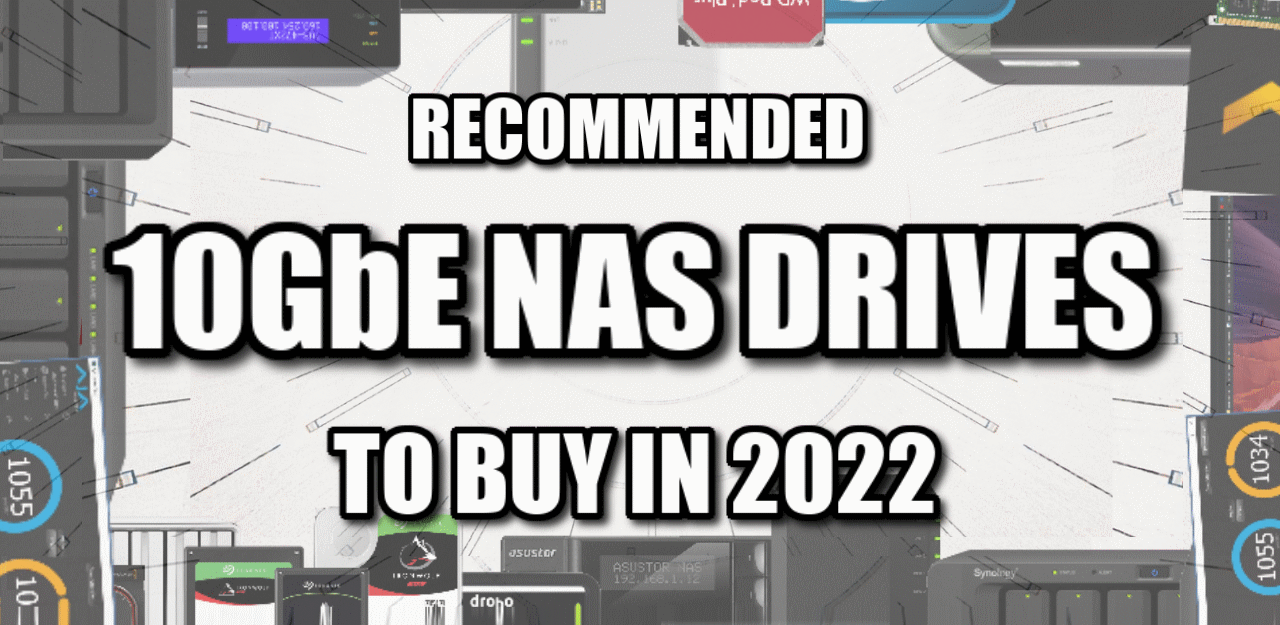



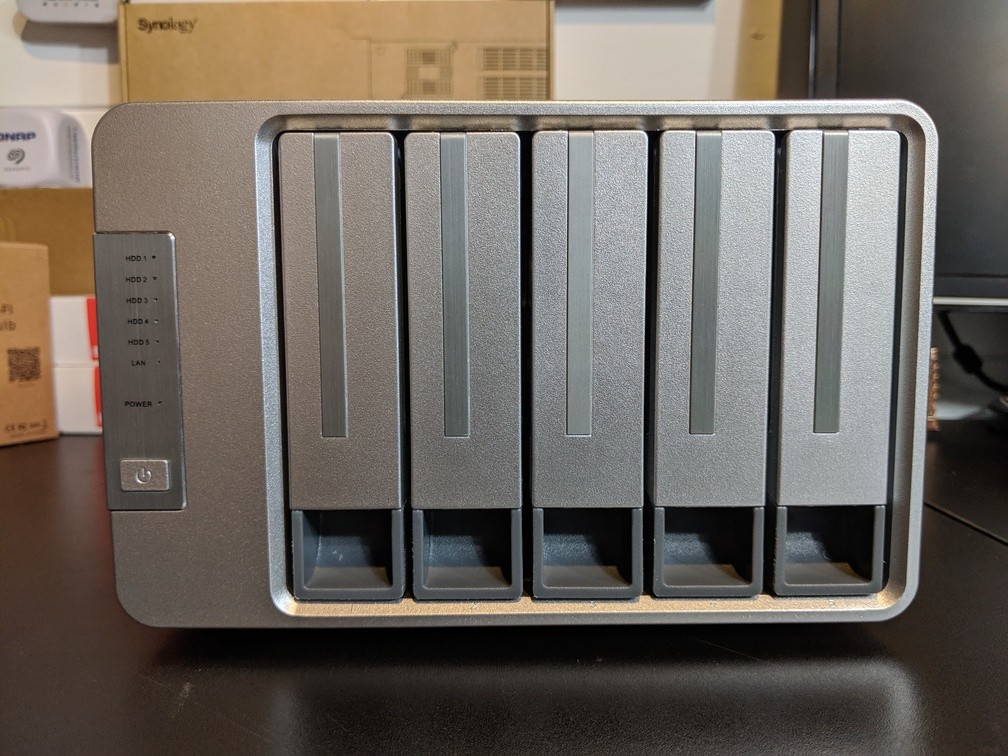


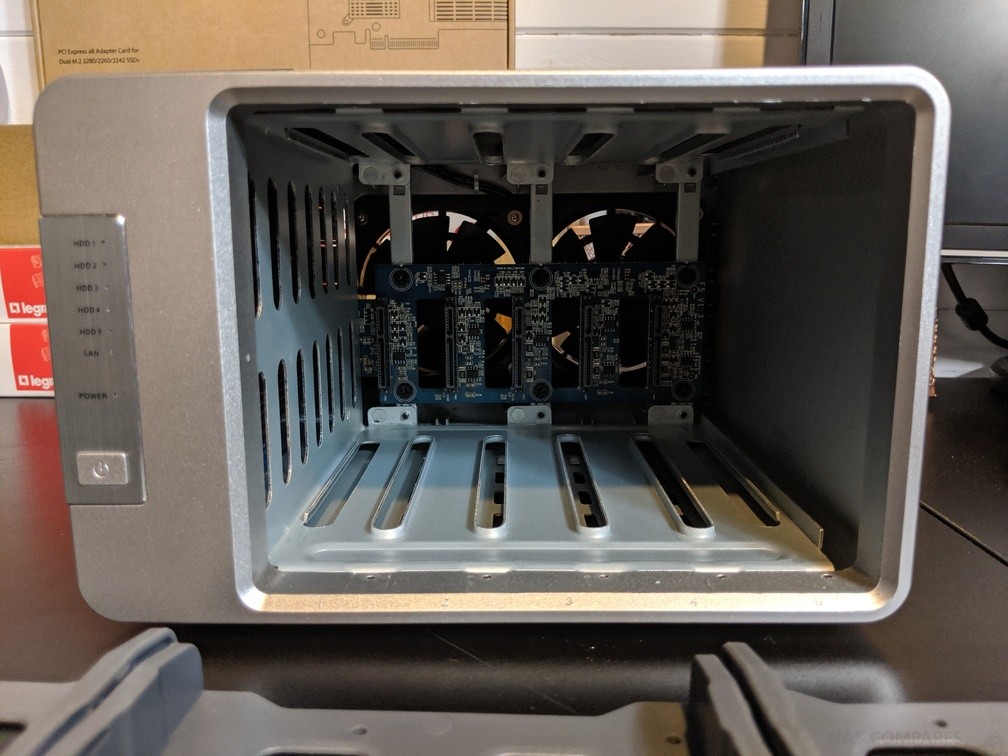
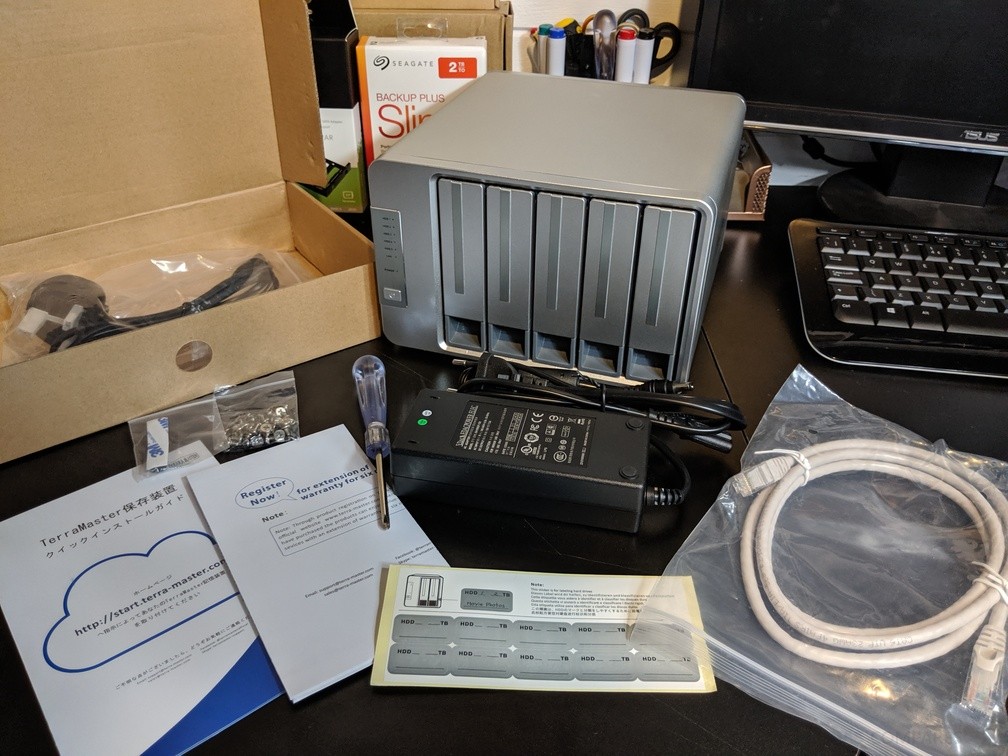
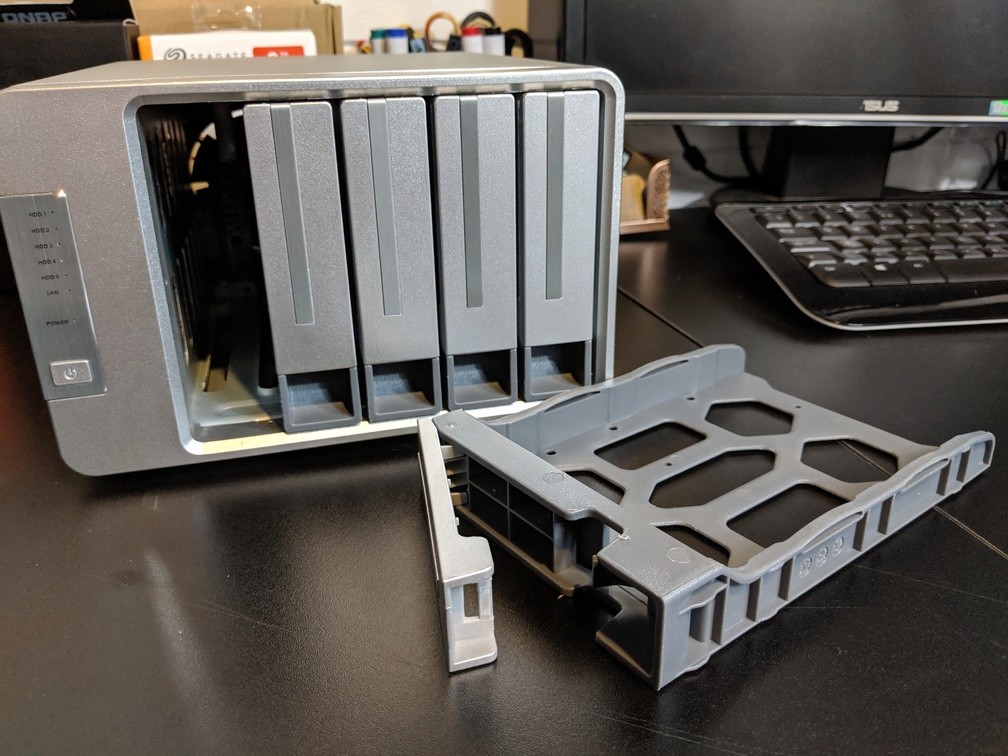



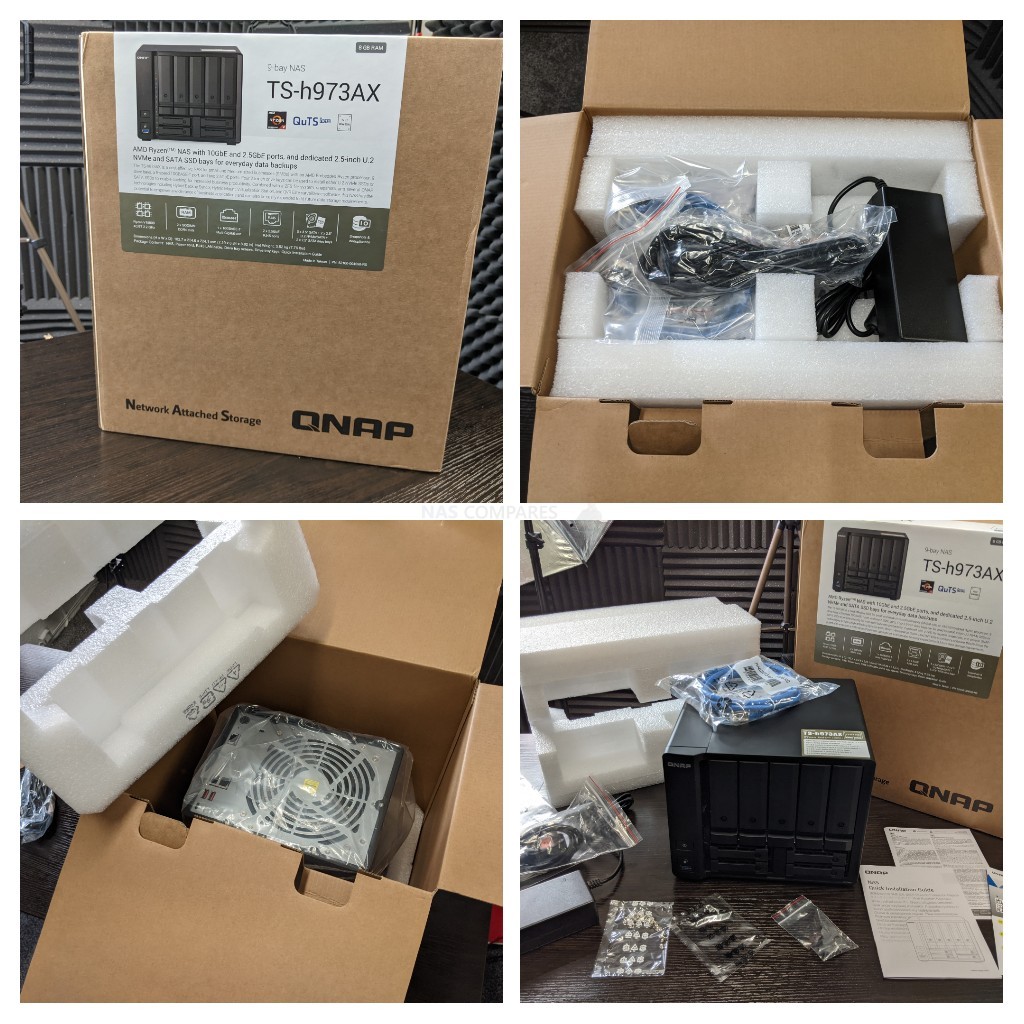

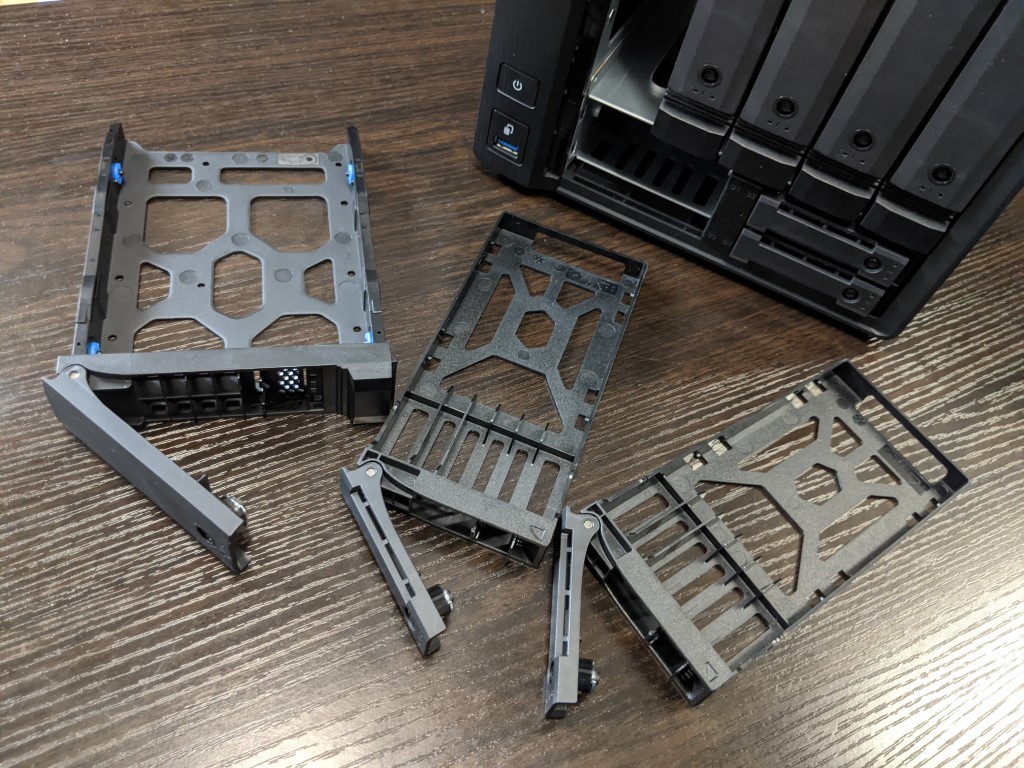



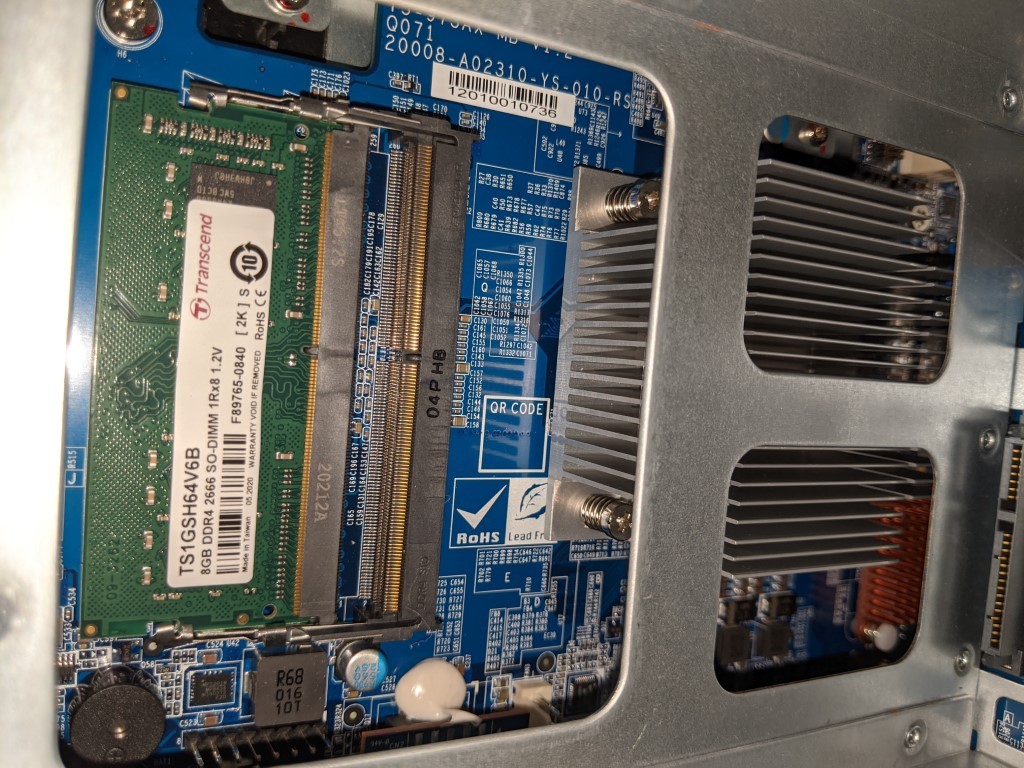





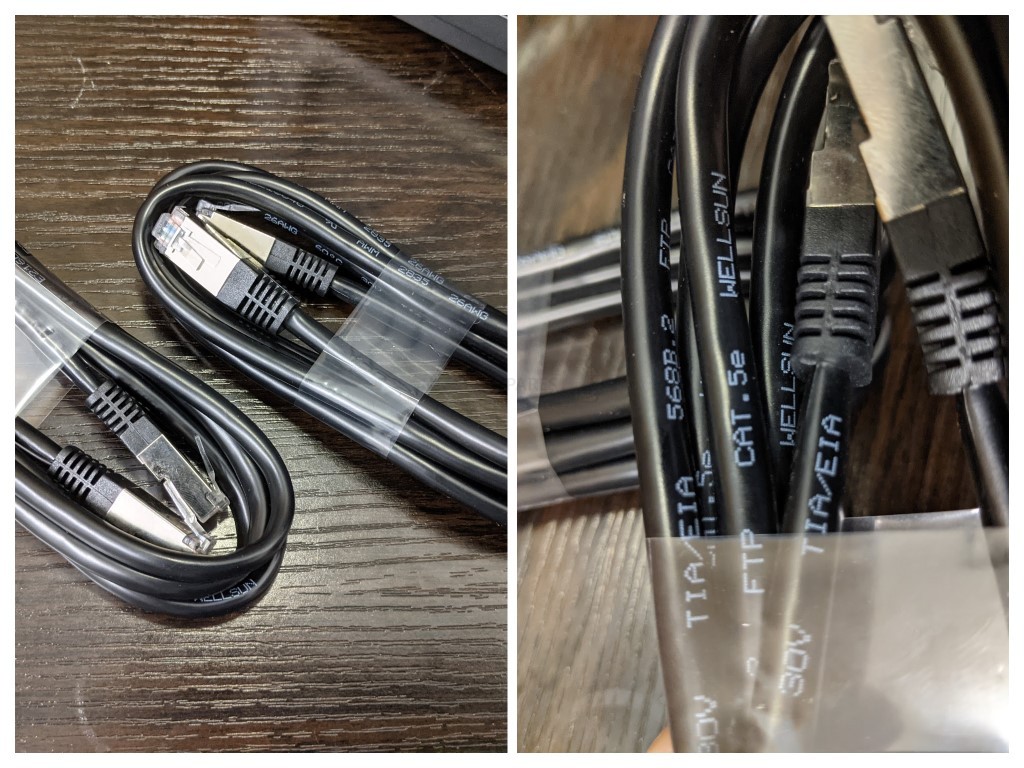


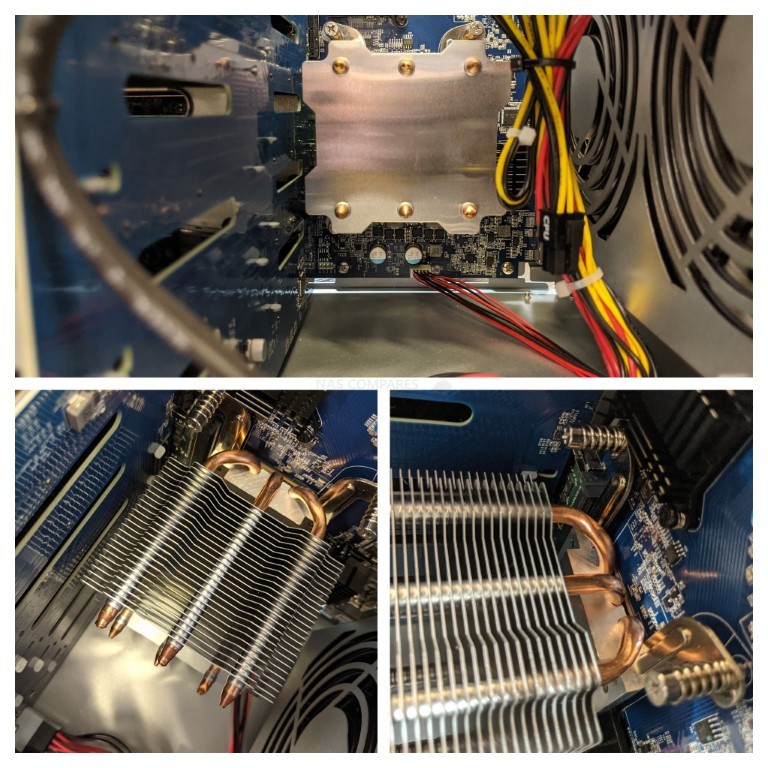
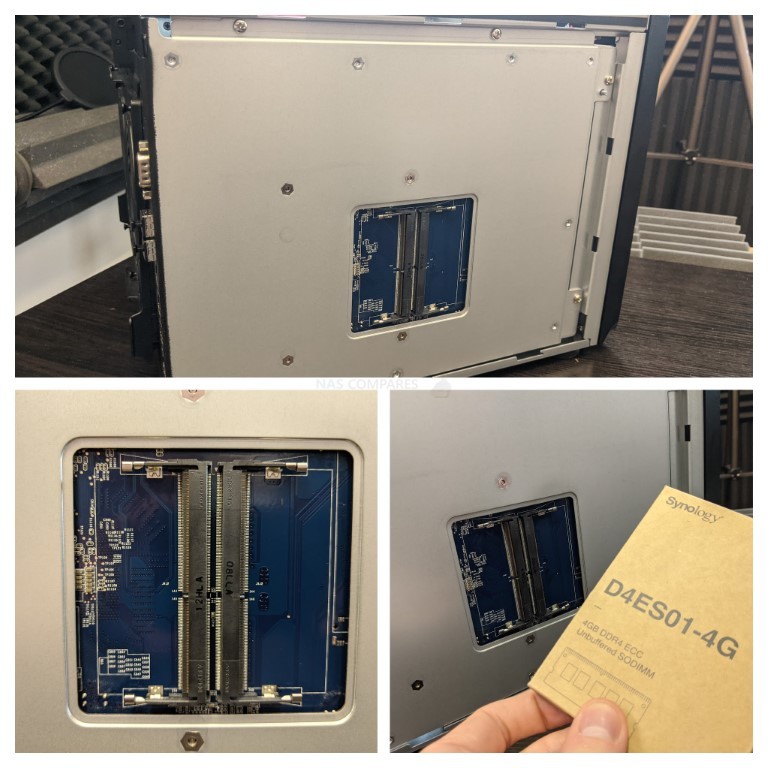




This NAS can handle 64GB of memory also
REPLY ON YOUTUBE
This NAS is STILL one of the best buys if you need 10Gbps and a robust NAS
REPLY ON YOUTUBE
It’s time to acknowledge that not every NAS is intended for the hobbyist who might want to install Plex or Jellyfin or use whatever old hard drive they have at the bottom of a drawer somewhere. This is a really capable small business system, utterly wasted on the home user and priced accordingly.
REPLY ON YOUTUBE
these are heavily discounted on Amazon. reading the comments I understand why
REPLY ON YOUTUBE
Wouldn’t 4x spinning HDDs in RAID0 saturate 10gbps? I get ~240mb/sec on each of my drives, so quadruple that with RAID0 and…
REPLY ON YOUTUBE
hey bud, just some constructive criticism: boost the audio a little, i have to turn it way up to hear you
REPLY ON YOUTUBE
HMM AMD so not good for Plex?
REPLY ON YOUTUBE
i want tis nas
REPLY ON YOUTUBE
The DS3622XS+ does not support SHR… or does it? I migrated over a system from a DS1821+ to a 3622XS+ today and when prompted to migrate, I chose NOT to keep settings/configuration (you have 2 options in the migration assistant – keep files only, or keep files and configuration). The system came back up and is in SHR 1 configuration with no warnings about the SHR. It’s labeled as SHR-1 and everything… the thing is, I’m curious what will happen when I add another HDD… right now I’m in 8 of 12 bays, and I plan to max it out. I’m concerned that when I go to add the next HDD, I will be met with an error telling me I cannot go forward unless I convert to a more standard RAID configuration.
REPLY ON YOUTUBE
6:10 How can I make my own customized fibre optical cables? How can I “crimp” my own LC/APC-Adapters on the optical cables? In the past I always bought fibre optical cables which already had the LC/APC plugs attached.
REPLY ON YOUTUBE
I wont buy a new Synology system as I have a lot of existing drives that I spent thousands of dollars on and if I cannot just move them over I am not buying the unit
REPLY ON YOUTUBE
This is fantastic video thanks and my comment is not on the video, but on my experience having owned a TS-h973AX. My unit failed within 2 years. The reseller messed up and ‘lost’ my repaired drive and couldn’t source me a new unit. QNAP frankly did not care about my warranty. They were completely fine with the way the reseller dealt with the issue. So anyone buying a QNAP unit, beware. Your warranty with QNAP is useless and cannot be enforced.
REPLY ON YOUTUBE
I’m only 7.11 into your review and something that hit me was your concern over no front access to USB port, my question would simply be :who says that has to be the front facing “face”, why do you need to be seeing that ; just turn it 180′ and have the ‘back’ as the front where you can get to all the ports……. I will now continue to watch your complete review.
REPLY ON YOUTUBE
Does it work with remote access?
REPLY ON YOUTUBE
Thanks for the informative video. Do you have any recommendations dor a NAS with QNAPS quick access that allows to connect via USB-C and transfer files directly to the NAS from a non computer device e.g. a camera?
REPLY ON YOUTUBE
May be u can combine them and connect the usb 3.2 gen 1 ports 10gbs to wifi or Bluetooth. As a separate way of communication with host and the comport, maybe for a.i.
REPLY ON YOUTUBE
Just pray you don’t end up with a bricked unit like my old DS2415+ with the flashing ‘alert’ and power LEDs. Fixed I’m sure for this newer unit but the customer support to fix is a nightmare. My unit lasted 6 years. Learned the lesson that you need a backup to your backup. Sheesh.
REPLY ON YOUTUBE
Thanks. I just wish you had not mixed1000M and 10gbit when you talked about NAS and so. I would be beneficial do many with a drawing.
REPLY ON YOUTUBE
zzzzzzzzzz
REPLY ON YOUTUBE
COM port reasons ? UPS systems connection for serial port.. mostly. Other stuff would be negligible.
REPLY ON YOUTUBE
can you upgrade the ram yourself ?
REPLY ON YOUTUBE
the synology 16t drive is 616.00 in amazon a exos 16t is 339.00 . Synology will not be selling many of these new systems . bullshit
REPLY ON YOUTUBE
I use seagate and wd drives in a 8 bay Synology. There is no technical reason why it should not be on this reviewed device. I miss real throughput measurements . To summarize marketing info and collect pros and cons may be a first approach for new and inexperienced customers.
fucking information firehose!! love it!
REPLY ON YOUTUBE
fucking information firehose!! love it!
REPLY ON YOUTUBE
fucking information firehose!! love it!
REPLY ON YOUTUBE
fucking information firehose!! love it!
REPLY ON YOUTUBE
I thought you were going to recommended four (4) different 10GbE NAS RAID units that were capable of providing the 1000Mb throughput?
REPLY ON YOUTUBE
So it’s there no way to not use zfs? I would prefer btrsfs
REPLY ON YOUTUBE
SHR can be enabled with a quick terminal command on any Synology unit. Not officially supported, but very easily done.
REPLY ON YOUTUBE
I was in it for the long haul but as soon as you mentioned Synology only allows you to use their hard drives, i am out. Gonna look for alternatives, Thanks for the info.
REPLY ON YOUTUBE
Only Synology Drives? That means, it is not possible to use 12x 20TB HDs from WD or Seagate? Or it ist possible but i have to life with error messages in the OS?
REPLY ON YOUTUBE
Great review! This really what I’m looking for, I just wish it checked these three boxes:
– nicer aluminum enclosure and not cheap plastic
– better sound isolation
– a second 10GbE with link aggregation
Clearly that would have added upwards of 20% to the cost, but I honestly think the market would support that.
REPLY ON YOUTUBE
Would be willing to pay anyone who can show a network storage solution to create 10 nvme’s onto networked storage with high latency allows other computers to access all nvmes simultaneously with high iops.
REPLY ON YOUTUBE
Time to do a cost update?
REPLY ON YOUTUBE
2022 and your video looks like from 2016 bro.
REPLY ON YOUTUBE
I need some help. For our needs all I want is: 1. data file backup, 2. Android / iOS photo / video backup and 3. FAST centralized video editing 4K project workspace, 4. video file and archive backup and 5. in house HD/4K streaming to Nvidia Shields / Apple 4K TVs.
I’m leaning towards the QNAP TVS-H1288X with their “Dual-Port Thunderbolt 3 Expansion Card” option .. for our home NAS. With two grandchildren there’s a lot of video and my kids prefer Mac and Windows also supports Thunderbolt. Everything’s been upgraded (PCs, Router, Switching, APs, Surveillance) We have a couple of PCs in the main office for the Thunderbolt and several PCs scattered throughout. The entire house has CAT-6A for 10 GbE to every PC, TV and access point, camera, you name it. We also have gigabit internet, but I only want to use services like Google One for any external sharing.
Thanks ????
REPLY ON YOUTUBE
I was considering one until I learned about the “Synology Drives only” crap. Too bad.
REPLY ON YOUTUBE
I have a business that I need security cameras for. I bought 5, 6 camera 2TB security camera kits from Costco. Is there a better solution? I didn’t even know a NAS can be used as a security camera system. Any help would be greatly appreciated! Thank you
REPLY ON YOUTUBE
I appreciate the review. I am considering the TS-H973AX, but would you recommend this above the TS-H686? It seems like the 686 might have some additional advantages and isn’t that much more expensive.
REPLY ON YOUTUBE
Good morning everyone, after a few months with this product TS-h973AX it has proven to be the most unreliable piece of hardware from QNAP. Totally unstable, becomes unaccessible while using the web interface or SMB or any other way. Worst part since it doesn’t have a front LCD panel you have no idea what’s going one. Will be returned for RMA but where to store 5x 14TB, 2x2TB NVMe Cache and 3x 2TB SSD’s of data in the meantime.
REPLY ON YOUTUBE
Hi, would you mind sharing the ‘lspci -tvnn’ results for the DS3622xs+ from the terminal interface, I would like to do some research but lack the data. thanks.
REPLY ON YOUTUBE
Is the QNAP TVS-H1288X still not best compared to the Synology DS3622xs+?
REPLY ON YOUTUBE
I do video editing and 3d rendering work. So Ive been told that a mechanical drive is too slow and would bottleneck on a 10gbs network. I mentioned isnt that what the RAM, CPU and SSD caching is for? To bring the speed up over 200-300 mb transfer? Supposedly a usb2.0 on SSD would be be fast enough, but based on my editing experience I would disagree as it always lagged and files are unscrubbable with a 4k 60fps footage. If a 10gbs is required for NAS video editing workflow, then doesnt that mean the data we’re transfering should be equally or close to being that high as well? Is there more to it than the actual transfer speed that I am not understanding?
REPLY ON YOUTUBE
Would have been pretty damn attempted to get some Synology NASs but only using their drives is a big no for me. I’m not a fan but okay with using their memory & cards etc but only using their drives which are double the cost of others & have limited availability, never alone if their factory burns down or something, your fairly screwed. I hope they change their mind about it but just see them pushing throughout all their future Nases, i guess I have to work out what to go with now QNAP or Asustor hmm
REPLY ON YOUTUBE
Asustore AS4004T
REPLY ON YOUTUBE
My favorite is still Qnap HS-453DX, even then it cannot saturate 10Gbe throughput. Hope that Qnap will release the similar version with nvme disks.
REPLY ON YOUTUBE
Just looking at NAS with built-in 10Gbe RJ45 ports is way too limiting. There are NAS with a PCIe Gen3 8x slot to add a NIC with SFP+ ports.
Having an SFP+ port is way more flexible, as it doesn’t force you to use a copper cable and very hot RJ45 ports. Consumer 10Gbe hardware (e.g. switches) is easier to find and cheaper if you look for SFP+ ports. Yes you need to buy SFP+ transceivers, but you can then use fiber cables or DAC, and avoid having to buy a switch with active cooling due to the hot RJ45 ports/transceivers.
REPLY ON YOUTUBE
I was surprised at your top pick. Unless I’m missing something the QNAP TVS-H1288X has better specs. From what I understand of the NAS software QNAP gives better flexibility with the NAS. As for the apps I don’t know enough between Synology and QNAP except what I have read and watching your videos. I’m going for the TVS-H1288X myself. Thanks for your channel
REPLY ON YOUTUBE
In my opinion, if Synology really wanted to be future oriented, their usb ports should be 3.2 gen 2 (10gbs) plus more of them. I was so disappointed when I had to sacrifice 1 of only 2 ports for my UPS.
REPLY ON YOUTUBE
I’m surprised at the large Synology being picked over the Qnap TVS-h1688X.
REPLY ON YOUTUBE
If the QNAP TS-h973AX had an 8-Bay HD configuration, it would’ve been almost a no-brainer over the TS-873 I bought for the small-medium sized content creator. I say ‘almost’ only because ZFS has its limitations. It’s much more difficult to add additional drives to a current RAID. ZFS needs some more maturation.
With a QNAP expansion card, I was able to add a 10GbE card. With another expansion card, I’ll be able to add NVMe. Costing the same as an 8-bay h973AX would cost. Performance about equal. Goal achieved.
REPLY ON YOUTUBE
Your budget pick yellow description says Synology instead of terramaster. Fyi.
REPLY ON YOUTUBE
Got a DS1019+ and was wondering if you put an 18tb Nas in it with success? Synologys site says 16tb max and I have a shot at a 18tb Nas. Thanks!
REPLY ON YOUTUBE
I just got the Synology DS1821+ and i have 3x WD 14tb Red Pro so far and i connected it with 10gb to my mac but the speed I’m getting is only 390 MB/s write and 230 MB/s read. Why is that and how can i make it faster?
REPLY ON YOUTUBE
What Hard Drives do you suggest for 10gb speeds?
REPLY ON YOUTUBE
Synology f5 ????????
REPLY ON YOUTUBE
Terramaster unfortunately handles 8GBe speeds because of its limited lanes
REPLY ON YOUTUBE
Better for your money the Synology DS1621+ and add a 10GB Card, at least you can use any Hard disks you want, instead of being bound to proprietary disks from Synology.
REPLY ON YOUTUBE
Yep synterramaster
REPLY ON YOUTUBE
Maybe a little mixup in the overlay. The Terramaster has Synology in the captions.
REPLY ON YOUTUBE
Казакстан Алга!
REPLY ON YOUTUBE
I realize this is a NETWORK attached storage device but am I able to connect my Mac to one of the USB ports for data transfer as well?
REPLY ON YOUTUBE
And I am a Die Hard Apple hater 🙂
REPLY ON YOUTUBE
I am a Die Hard Synology hater
REPLY ON YOUTUBE
Synology HHD are just relabeled Toshiba N300, it’s really bad business to force their drives. They don’t have enough stock of drives out to retailers for this to work. They might get sloppy/lazy and forget to cover the Toshiba stickers! ????????
USB printers are laughable, anyone with a new Synology most likely has a modern network printer. Most of my family/friends who don’t have a NAS have a dumb WiFi printer that loses connection. But us Synology users already ran multiple CAT6 connections to the Disk-Station and out to POE cameras, just 1 more CAT6 for the printer isn’t a problem. I prefer my desktop as a network terminal and it has its own ACP 620 UPS, while the rack and Synology has a CyberPower 1500. That’s a lot of network infrastructure we’ve all done to be using a USB printer.
REPLY ON YOUTUBE
Even though I jumped on Synology train only recently, I’ve been a Die Hard fan ever since!
REPLY ON YOUTUBE
Synology is dead to me. I’m not gonna buy their stupid HDDs.
REPLY ON YOUTUBE
Best Christmas movie – I’d like to be a Die Hard fan of synology
REPLY ON YOUTUBE
I’m not that much of a “Die Hard” Synology fan… prefer Qnap for the hardware but would love to try a synology sometimes 😉
REPLY ON YOUTUBE
Is this really a Die Hard review? I thought you are comparing NAS. Buffled.
REPLY ON YOUTUBE
I’m new to the Synology gang, but I’m becoming a “Die Hard” fan pretty quickly….
REPLY ON YOUTUBE
I’ve always been a die-hard fan, too. ????
REPLY ON YOUTUBE
Love your reviews. Always so detailed. Although this unit is very powerful you pretty much sold me on NOT buying it. Too many insulating and cheap things they did for such a powerful unit. No SHR, limiting hard drive choices, EOL CPU. I counted over 14 items you were not so happy with or did not understand why Synology did it and i agree with all of them. Even being so cheap as to not have something as low cost as a CAT 6 cable, considering it will cost me 3000.00 for this unit was insulting. Don’t get me wrong i do like their products but they went a bit to far on this one for me. Cheers !!
REPLY ON YOUTUBE
what would be the second best 12 hard drive synology for plex i have 6 14tb hard drives in my nas and i dont want to buy just to transfer to synology hard drives
REPLY ON YOUTUBE
I wish you ran these units full of hard drives to hear the noise they can make.
REPLY ON YOUTUBE
I love your channel. It is my one of my go-to when it comes to NAS. That having been said, I don’t think a product review should take more than 10 minutes. I find myself fast-forwarding because at some point, it gets repetitive. Discuss the product, the pros and the cons. Done. Not past videos and older material. Not here for that Just constructive criticism. Hope you see it as such.
REPLY ON YOUTUBE
I have been a Die Hard Synology fan for years now. They make great products!
REPLY ON YOUTUBE
There’s a lot of nas out there but Synology, by far, is the best! The die hard of equipment and software trustware! Merry Christmas.
REPLY ON YOUTUBE
Beast of a NAS. You’d have to be a real Die Hard fan to use this in a home environment :O
REPLY ON YOUTUBE
I am 73 so I am Home Alone quite a bit. Not a fan of proprietary products but if it help the equipment to Die Hard then it might be worth it.
I like the Synology NAS servers but truthfully a bit expensive for an old dude that lives on Social Security
REPLY ON YOUTUBE
Great review. I’m a Die Hard Home Alone fan!
REPLY ON YOUTUBE
I’m a die hard fan of Synology
REPLY ON YOUTUBE
you have to be a ” die hard ” fan to watch this video all the way 🙂
REPLY ON YOUTUBE
I’m a new Die Hard NasCompares fan. Great job.
REPLY ON YOUTUBE
Contentious I know, but I am in the camp of Die Hard being a movie set at Christmas, rather than a Christmas movie…
REPLY ON YOUTUBE
My understanding you can use non proprietary drives, but they will refuse support.
REPLY ON YOUTUBE
Amazing video/review, as usually!!! Just an observation: on Synology page is written than Western Digital Ultrastar DC HC310 is compatible. More than that, on Specs page, it is written than “It is strongly RECOMMENDED that you only install drives listed on your device’s compatibility list”. Does this means that can be used with other HDD? Maybe, in the future, they will add other compatible HDD, too??? It will be interesting if you can test DS3622xs+ with Seagate or other type of HDD to see if it works.
REPLY ON YOUTUBE
Home Alone
REPLY ON YOUTUBE
I almost died hard when I heard about the lock-in of hardware. Thankfully I wasn’t home alone if anything would’ve happened.
Happy with my new 1821+ with a 970Pro NVMe as system drive for Apps and containers, and maybe some VMs down the line.
REPLY ON YOUTUBE
what am I supposed to do with all the shuck drives if I can’t use it with this NAS?
REPLY ON YOUTUBE
Die Hard Fan of choose you own hard drives. but great review man… thanks for all the hard work…
REPLY ON YOUTUBE
Home alone.
REPLY ON YOUTUBE
I have a Synology DS3617xs Nas with a 12-bay Expansion Unit dx1215 attached with different brand hard drives in raid 6. I installed the synology 10GB port. Are you 100% sure they lock out the other brands for this Nas in your video? That’s HORRIBLE! I see the compatible list from the website but that’s just because they tested those drives and KNOW they work and are 100% compatible. You can still install what you want but they won’t know how well they work. Are you SURE they block other brands? Only problem with my current NAS is the soldered cpu shows it’s age.
REPLY ON YOUTUBE
So if I migrate my 6 WD drives from my 1621, they should work. But what about the 6 additional bays? Will I be able to expand the array using WD or will I have to settle for Syno drives moving forward?
REPLY ON YOUTUBE
Die Hard syno fan here looking to upgrade my DS1621xs+
REPLY ON YOUTUBE
I have a DS3615xs. Same build as this DS3622xs+. I have 10 x WD white label 12TB drives (and 2 x 2TB SATA SSDs) inside. The device is very quiet. I sleep within four feet of the thing. YMMV.
REPLY ON YOUTUBE
While I’m normally a pretty die hard Synology fan, if the idea that only Synology HDDs are accepted were to spread to their entry- and pro-sumer lines, I think it would push me to switch to a custom build with open source software, such as Unraid.
Either way, thank you for these highly detailed videos!!
REPLY ON YOUTUBE
I’m a “Die Hard” Western Digital Gold fan, so i assume the 3622xs+ is going to be a no go for me, let’s hope the 2422+ is not going to force me to stay “Home Alone” by locking out my WD GOLDs or Ultrastars.
REPLY ON YOUTUBE
I have always been a die hard fan supporter of Synology too
REPLY ON YOUTUBE
Die Hard ????
REPLY ON YOUTUBE
Die Hard Fan of all your videos keep up the good work
REPLY ON YOUTUBE
Looking at picking up a NAS sometime soonish, hope my data doesn’t “die hard” before then
REPLY ON YOUTUBE
Yippee ki yay.. I’m a Die-Hard fan of Synology NAS
REPLY ON YOUTUBE
Absolutely brilliant review! By far the BEST channel!
REPLY ON YOUTUBE
Its not Christmas without a little “Die Hard”Nakatomi tower!
REPLY ON YOUTUBE
Die Hard Fan of Synology ????
REPLY ON YOUTUBE
I hope my 920+ doesn’t ‘’Die Hard’ because I need to keep it as a back up for my main NAS which will be a faster cpu equivalent in the next 24 months. Primary purpose is Plex, surveillance and photos/vids.
REPLY ON YOUTUBE
yippee ki yay. I have been looking forward to this product review. I will Die hard trying to find a better review.
REPLY ON YOUTUBE
I’ve always been a Die Hard fan of your channel, particularly when I’m Home Alone.
REPLY ON YOUTUBE
I have always been a die hard fan with synology too
REPLY ON YOUTUBE
Been watching these videos Home Alone but not a Die Hard fan of synology.
REPLY ON YOUTUBE
I’m more of a Die Hard QNAP fan myself.
REPLY ON YOUTUBE
Great review and can’t agree more. The DS1821+ provides best flexibility with built in NVMe and also SHR. Really bugs me that on the high end devices they leave out these features. As a home ProSumer I will never buy (12) 18 TB drives at one time but I’ve rather course of a year I can slowly upgrade a drive at a time and grow my pool. Poor efforts Synology.
REPLY ON YOUTUBE
I seriously doubt Synology MAKES drives! What they do is buy others and sell them for MORE $$$! A chassis with this number of bays makes that unit markup onerous.
REPLY ON YOUTUBE
Silly they lock out other brands of HDD, yet the noise level is done with seagate and power is with WD.
REPLY ON YOUTUBE
I might “die hard” listening to this massive review.
REPLY ON YOUTUBE
Very happy to watch this video as I am a die hard fan of Synology and their NAS systems
REPLY ON YOUTUBE
When too much storage is not enough.
REPLY ON YOUTUBE
I guess this NAS is really designed for Die Hard users!
REPLY ON YOUTUBE
I have been a Die Hard Synology fan for years now. They make great products!
REPLY ON YOUTUBE
Home alone
REPLY ON YOUTUBE
The USB ports are 3.2 Gen 1 due to chipset limitations. The Xeon CPU is a Broadwell part, and 5Gbps is the best you’ll get with Broadwell. That’s the peril of using a CPU launched in 2015. That Xeon does have 32 PCI-E lanes but the internal array and mini-SAS ports may well be using 24 of those. Should be possible to work out that based on max bandwidth.
By the way, out of band (not bounds!) management is all about remote diagnostics and control. For example, you can power the system on (or off) remotely via the OOB connection. Its a common feature on Enterprise-level hardware. Serial console connection fits into the same category, particularly for Enterprise Unix/Linux systems – they’re used for diagnosing when the full system won’t boot. I’ve had occasion to use them a few times over the years, but the OOB feature makes it all but redundant.
This was so nearly a slam dunk for me – I’ve been waiting for the DS3617xs+ replacement for what seems like forever, but the vendor lock-in is a deal-breaker for me. They may well be awesome drives, memory etc., but going down that road is just asking for trouble, whether that’s with price gouging or whatever, so just like Dragons’ Den, I’m out. I’m not at all bothered about lack of SHR (I’ve got that feature on my current NAS but have never used it).
I missed the Home Alone reference (despite watching twice, so thanks to the other commenters) but spotted the presumably unintentional reference to Die Hard. Both Christmas classics.
REPLY ON YOUTUBE
He’s at it again! I swear this guy gets no sleep. Thank you Sir!
REPLY ON YOUTUBE
“Die Hard” fan ????
REPLY ON YOUTUBE
SSD
REPLY ON YOUTUBE
Home Alone
REPLY ON YOUTUBE
Home alone.
REPLY ON YOUTUBE
man locking out other HDD brands is so shit was thinking of maybe getting Synology 12 bay. In my country Synology drives are like double the price of Ultrastars too, so yeah i don’t think so
REPLY ON YOUTUBE
What will it take for Synology to update their desktop NAS products from USB-A 5Gbps to USB-C 20 Gbps?
REPLY ON YOUTUBE
Was going to migrate to new 12 bay. Guess thats not going to happen. Home Alone.
REPLY ON YOUTUBE
So, you’re not supported if you use Ironwolf Pro drives? So,what happens if you need to replace a drive after a failure? Do retailers have stacks of Synology drives sitting around?
REPLY ON YOUTUBE
I’m not sure I’m that “Die Hard” fan of Synology to choose this device 😉
REPLY ON YOUTUBE
Home alone
REPLY ON YOUTUBE
Can I migrate my SHR HDDs from DS-3617xs to DS3622xs+ & retain SHR?
REPLY ON YOUTUBE
Home alone
REPLY ON YOUTUBE
It always perplexes me why top of the line equivalent has features missing that lower spec equipment has. Why not give the end user more flexibility? ????♂️
REPLY ON YOUTUBE
So… If you’d like 18-20 TB drives in this you’re shit outta luck?!? Nevermind, it was a rhetorical question.
REPLY ON YOUTUBE
you have to be a ” die hard ” fan to watch this video all the way 🙂
REPLY ON YOUTUBE
Synology is my dream nas
REPLY ON YOUTUBE
I will never buy a NAS with proprietary hard disks. In fact I stay away from every thing that is proprietary hardware, in 2021 I thought we were done with this shit, but looks is coming back again.
REPLY ON YOUTUBE
Home Alone
REPLY ON YOUTUBE
Home alone
Do you think I should swap out my readynas 104?
REPLY ON YOUTUBE
Home alone
I might think of buying this NAS but not if I am required AKA Forced to use their Drives
REPLY ON YOUTUBE
Home Alone
REPLY ON YOUTUBE
Home Alone
REPLY ON YOUTUBE
Excellent review
REPLY ON YOUTUBE
Home Alone
REPLY ON YOUTUBE
Home Alone
REPLY ON YOUTUBE
Home alone.
REPLY ON YOUTUBE
Is there still no full disk encryption? That’s such a deal breaker
REPLY ON YOUTUBE
Home alone
REPLY ON YOUTUBE
Home Alone!
REPLY ON YOUTUBE
I have a qnap. Thinking now of changing over to Synology
REPLY ON YOUTUBE
Love these videos. I’ve learned so much and even emailed some questions and always received helpful answers very quickly .
REPLY ON YOUTUBE
Was waiting to buy this, but no SHR. Thanks for the heads up.
which one would you recommend for SHR?
REPLY ON YOUTUBE
Was very much looking forward to this review! Great content as always!
REPLY ON YOUTUBE
I am looking for a NAS for a long time. Can’t decide yet.
REPLY ON YOUTUBE
I watch this _after_ I bought ????
REPLY ON YOUTUBE
Fiber cable is actually competitive with copper. I will normally install fiber if needs exceed CAT6. ALL cabling between buildings is always fiber. The cost is the termination of the fiber. But depending on the spec needed there are now field-installed connectors around $20 each (4 per average “cable”).
If you are doing it in a home pre-terminated multi-mode cable is very affordable but has installation code limites.
REPLY ON YOUTUBE
Have you done any follow ups?
REPLY ON YOUTUBE
i dont know if you answer these question but anyway . can i put 2.5 inch sata drives non ssd
REPLY ON YOUTUBE
I heard so many issues with qnap I considering the qnap but I’M hearing so many bad things disconnected alot hardware and software issuess I dont know which direction synology with there locked hardrives? so I’m not what diection to go with
REPLY ON YOUTUBE