A Guide to Installing Plex Media Server on your Synology NAS with the DSM 7
If you have been looking at buying a NAS drive for Plex to use as your own private Netflix, then there is a very good chance that you have heard the name ‘Synology’. They are the brand that produces some of the most user-friendly, yet powerfully efficient (yes, that is a thing!) servers in the market in 2022 and are often a highly recommended choice for setting up a slick, polished media streaming solution that uses YOUR movies/boxsets. Last year, Synology updated its system software and services platform, Diskstation Manager, from version 6.2 to 7.0 and improved a number of the system’s abilities and processes. However, the process for installing Plex media server on your Synology NAS changed, with DSM changing access privileges and defaults for 3rd party programs in order to ensure their solutions were as secure as possible. If you are running a Synology NAS drive with DSM 6.2 and are wondering how to install Plex Media Server, it is still remarkably straight forward and a full video walkthrough guide on this can be found HERE. However, those of you who have the most recent DSM7 upgrade (with DSM 7.01 and 7.1 already rolling out over 2022 gradually) will have found that the process for installing Plex has changed noticeably. So, today I wanted to walk you through, step by step, how to install Plex on a DSM 7 Synology NAS from beginning to end and ensure you get it right, first time. Alternatively, there is a video at the bottom of the page that will walk you through even quicker. Thanks for reading and I hope you enjoy this guide.
Plex Installation Guide on the DSM 7.0
Installing Plex on a NAS with DSM 7.0 is actually VERY similar to that of installing it on a DSM 6.2 Synology NAS, however, there are a few small changes in the process which allow Plex Media Server to access the correct directories. Previously these steps might be needed by most people but were not directed by the application especially clearly, so having these steps integrated into the formal setup is actually quite a smart idea by Synology. Let’s begin:
Step 1 – Head To The App Center
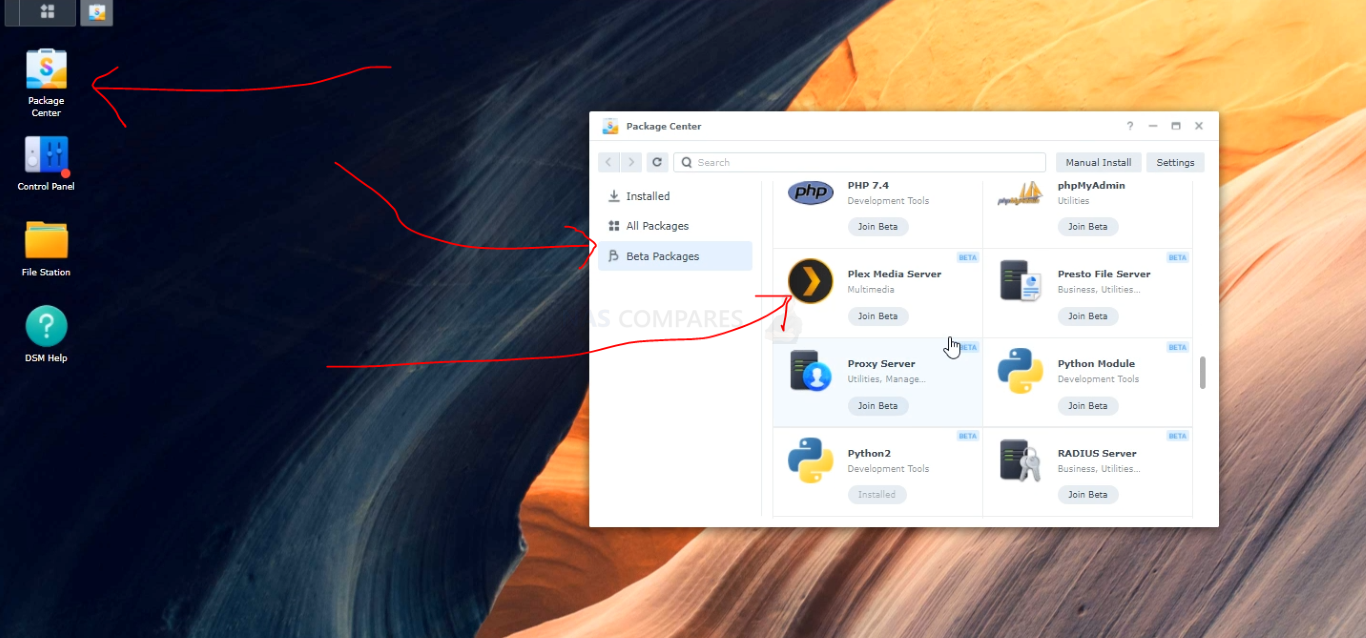
Step 2 – Go to the Beta Section
Step 3 – Find Plex Media Server and select Join Beta
Step 4 – Install Beta Application (speed depends on Internet Connection)
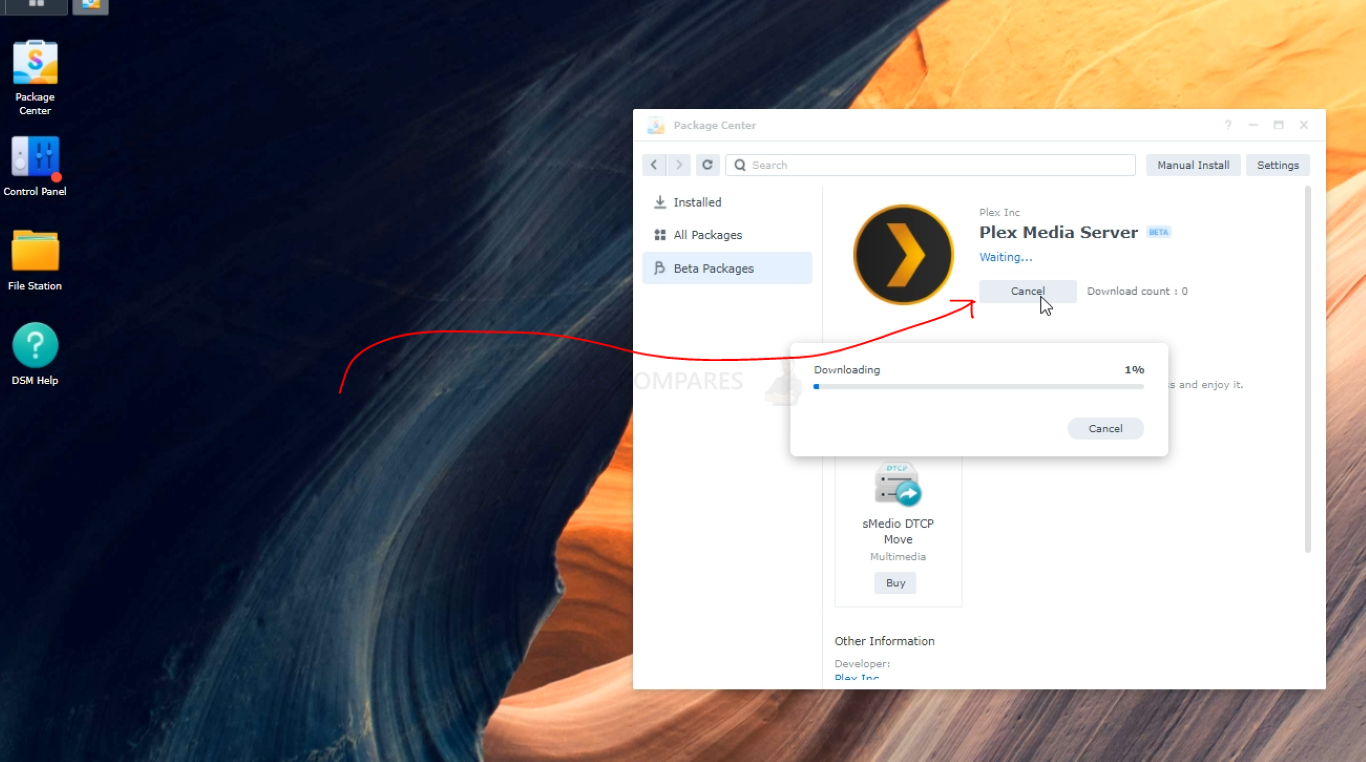
Step 5 – Select the location of where the Log Files will be installed – Can be left blank and it will save to the default directory
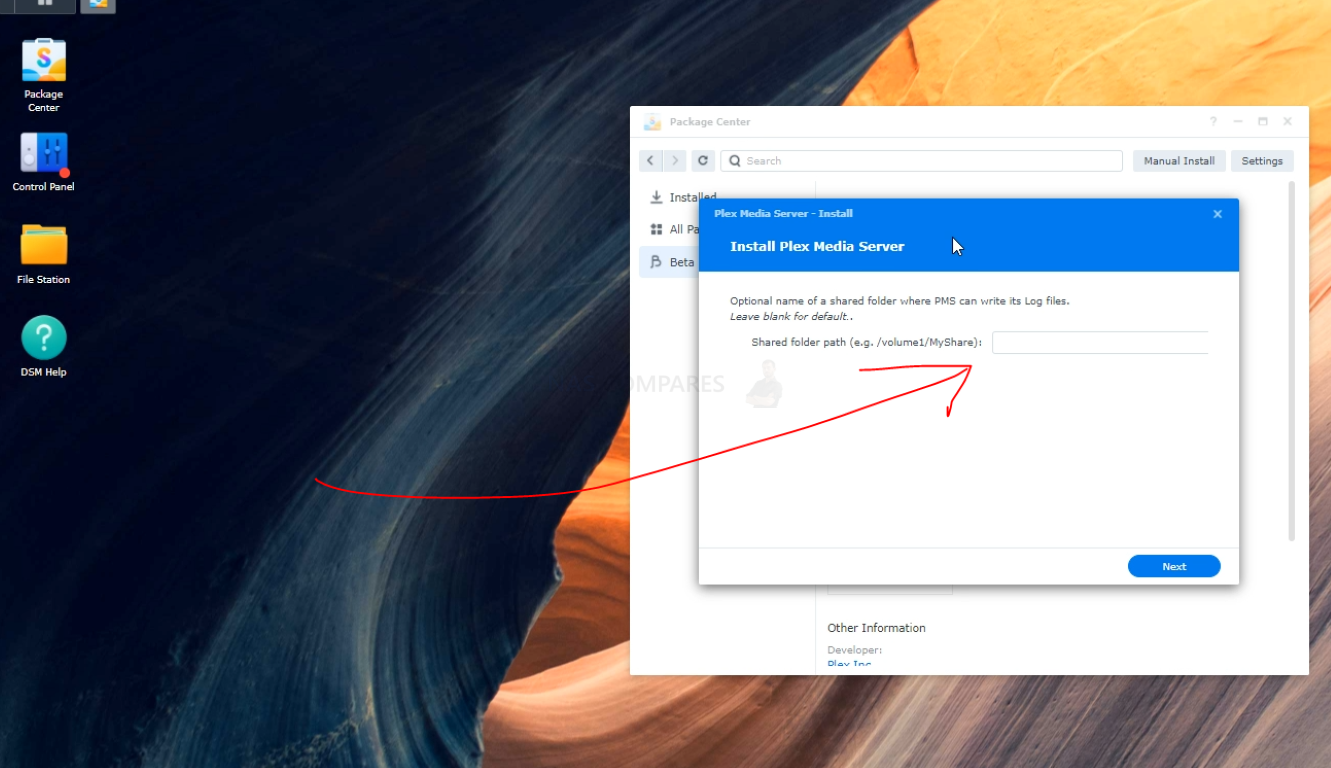
Step 6 – (This is the NEW bit) Give the Plex Media Server Application Permission to access the media directories. Head to the Control Panel
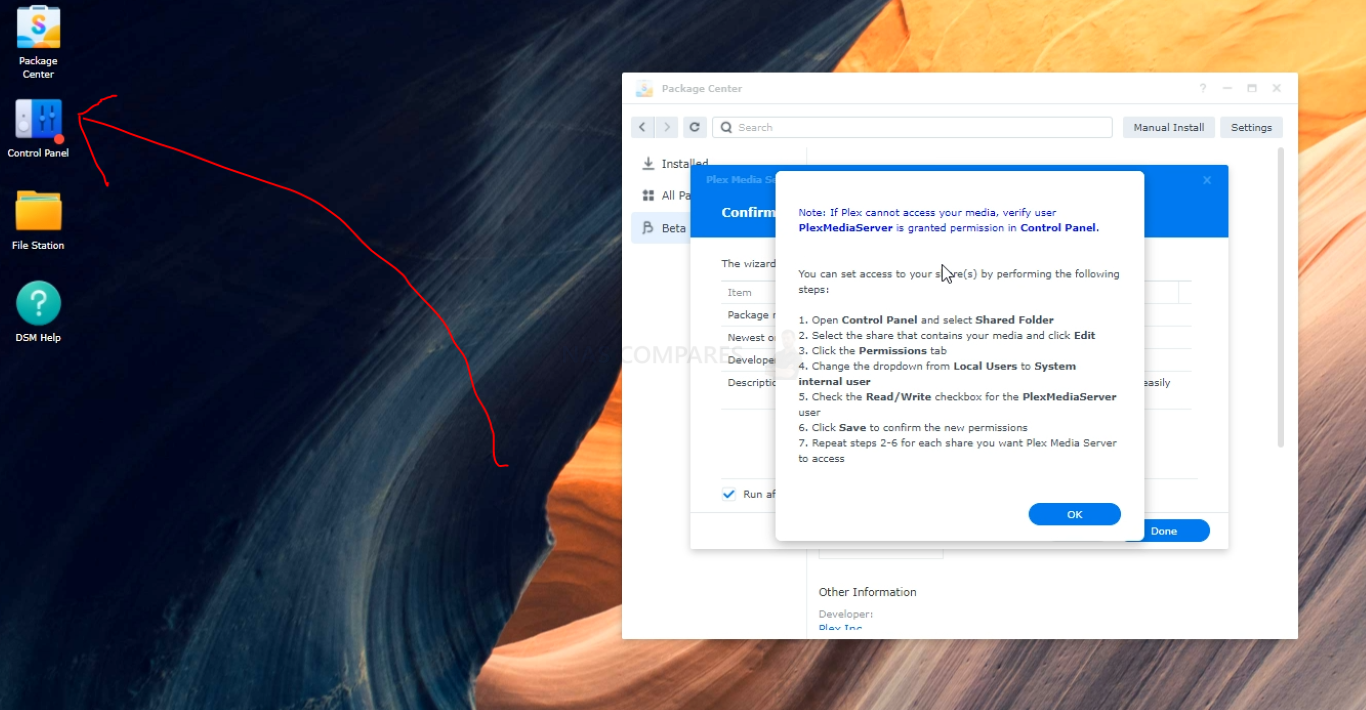
Step 7 – Then ‘Shared Folders’
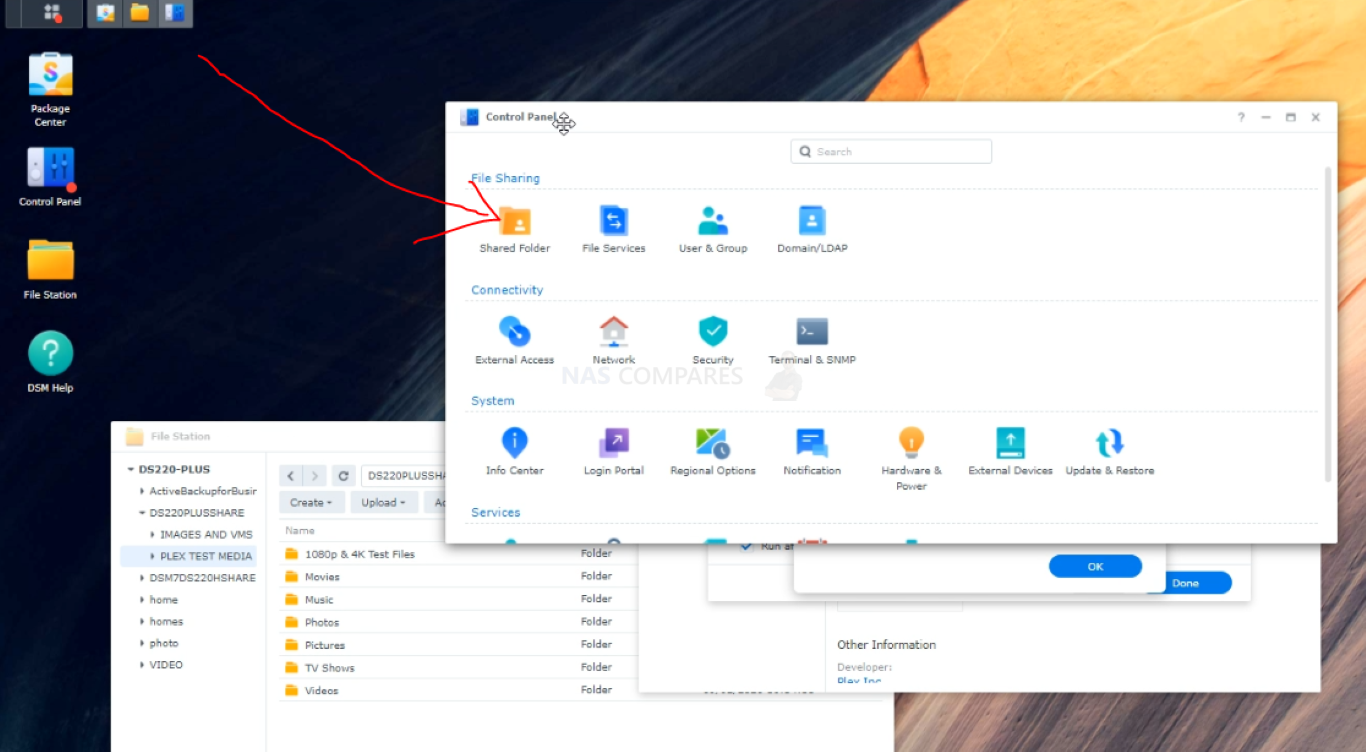
Step 8 – Select the Folder where your Media is located in. In my case it is DS220PLUSSHARE – But it will be different on your own NAS device and based on your own storage setup
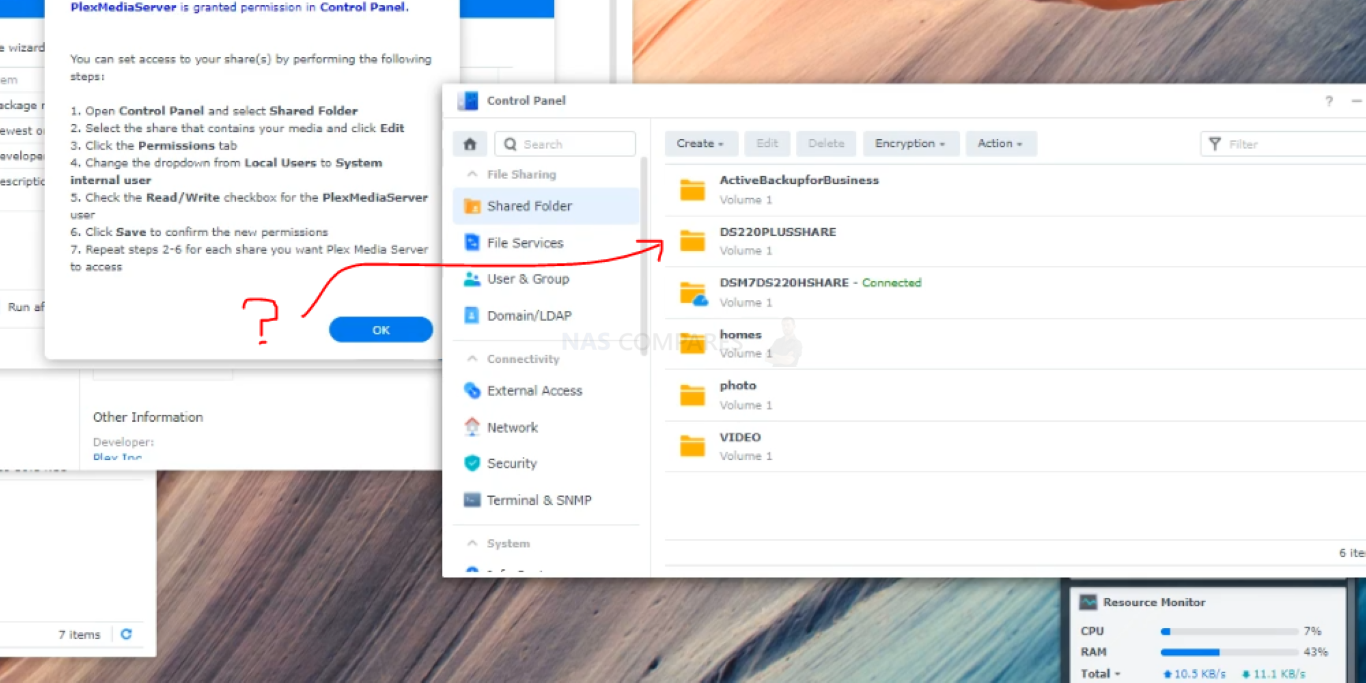
Step 9 – Select EDIT (at the top)
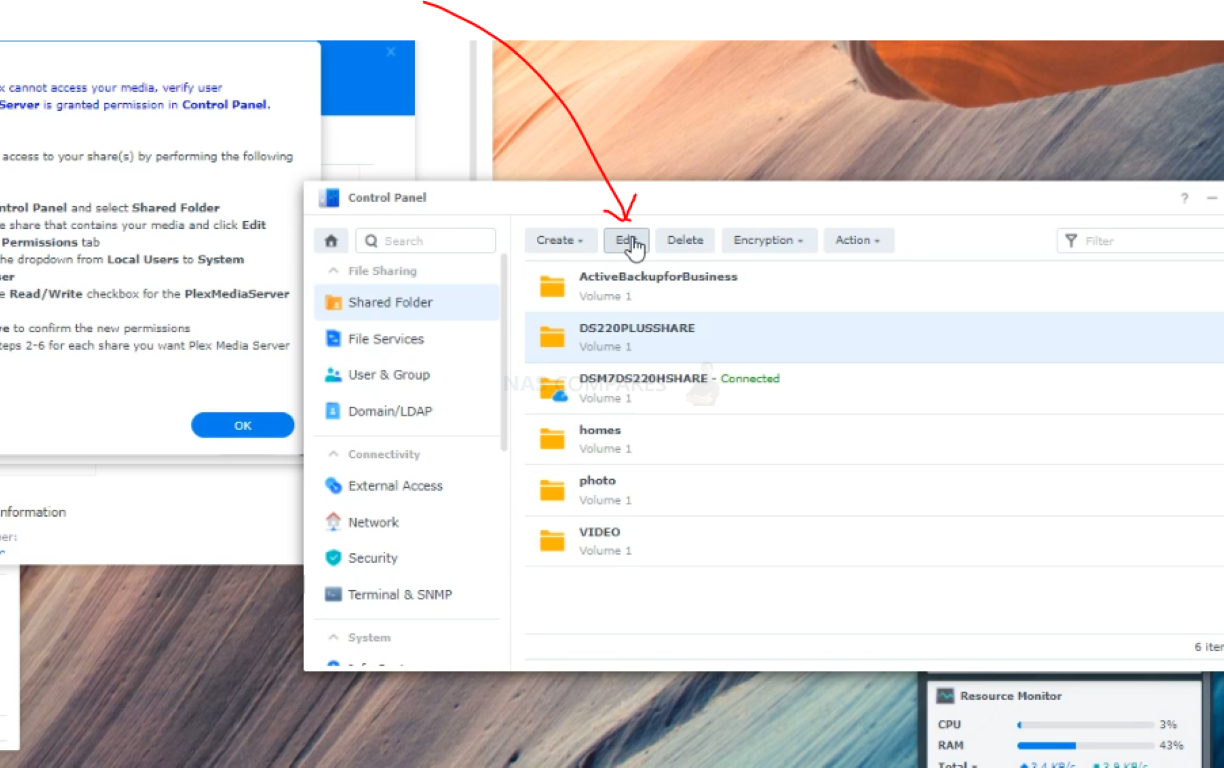
Step 10 – Then select the Permissions Tab
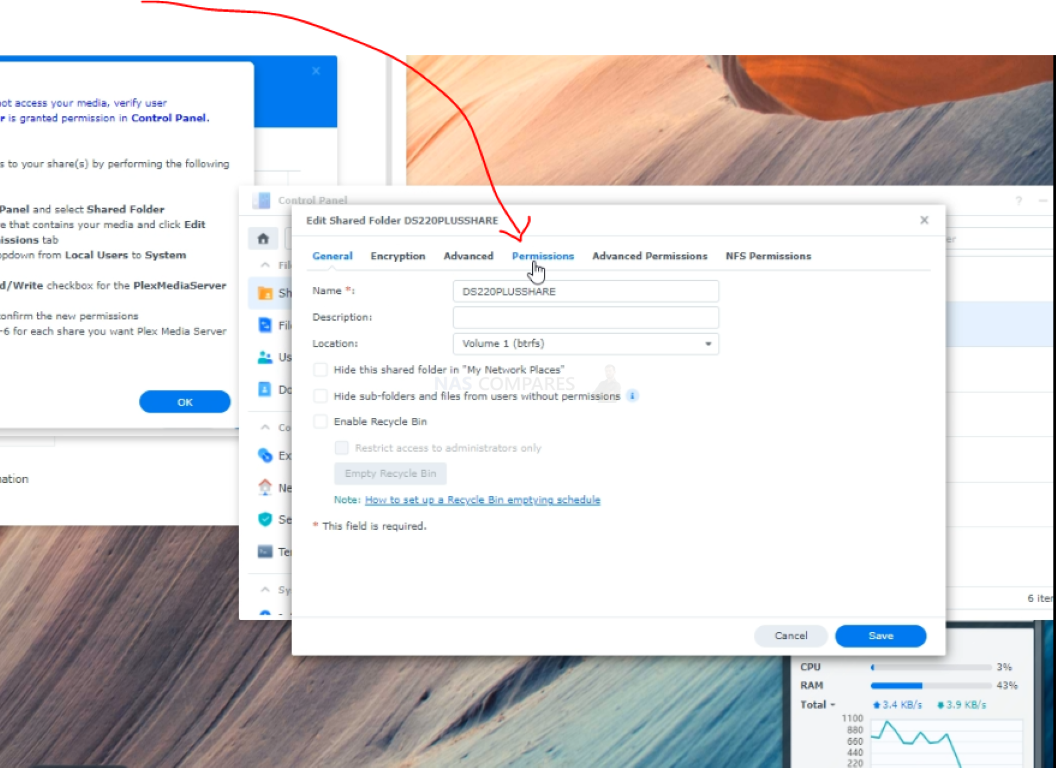
Step 11 – If Plex has created a local User (likely in DSM 6.2 . DSM 6 7.0 migration setups), make sure that the PLEX user account still has Read and/or Read/Write Access in the tick box list
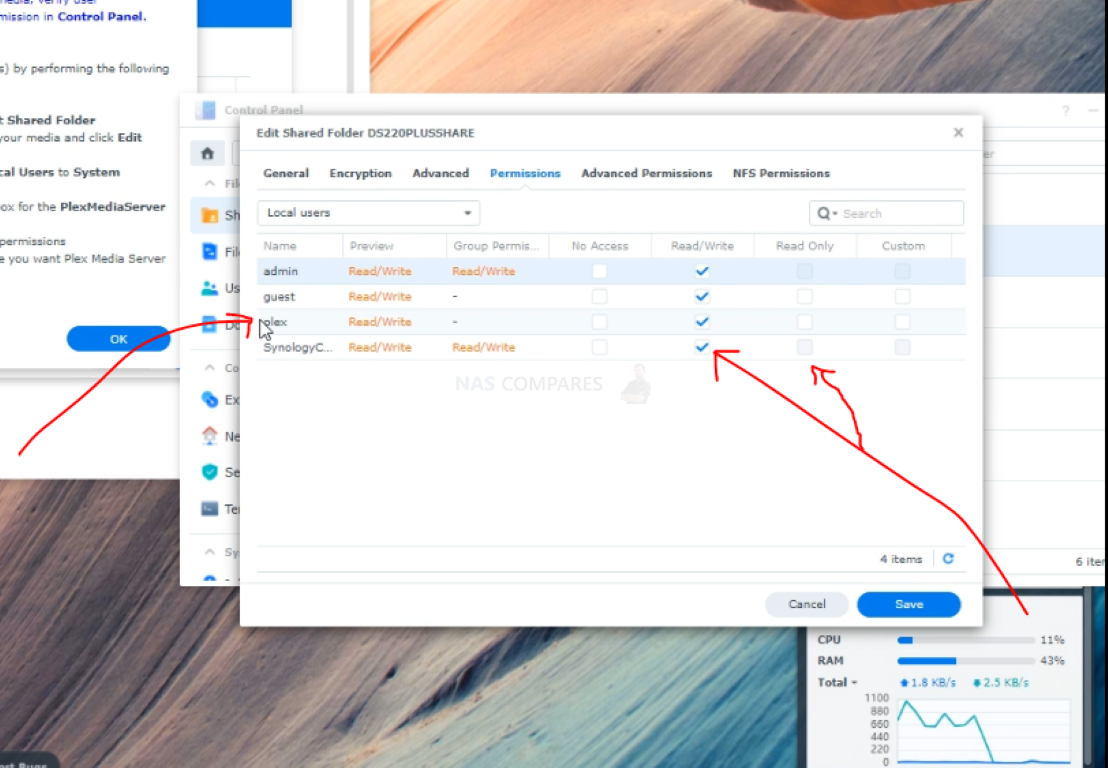
Step 12 – Then (IMPORTANT) Select the drop-down menu at the top and switch to ‘System Internal’
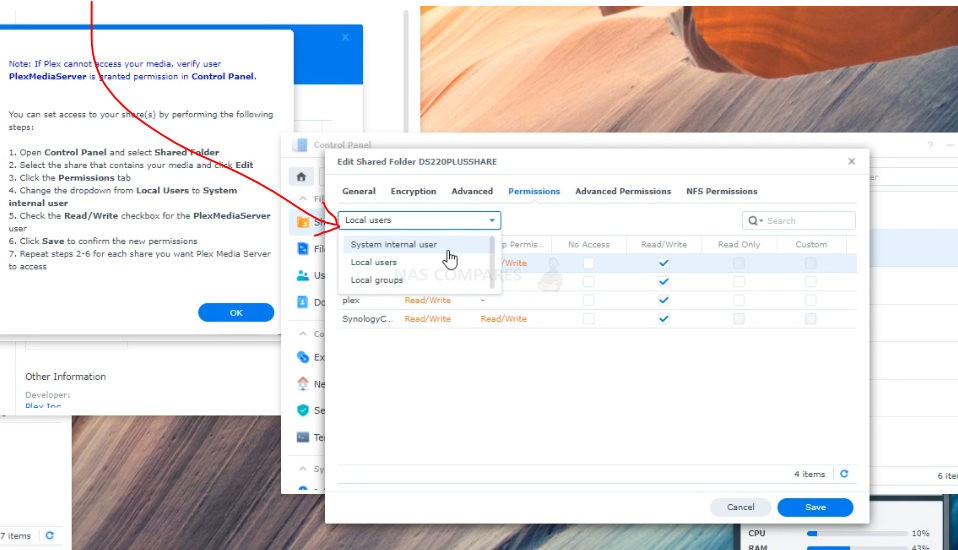
Step 13 – Scroll down to the ‘Plex’ entry and give it Read and Write Access, then save the changes
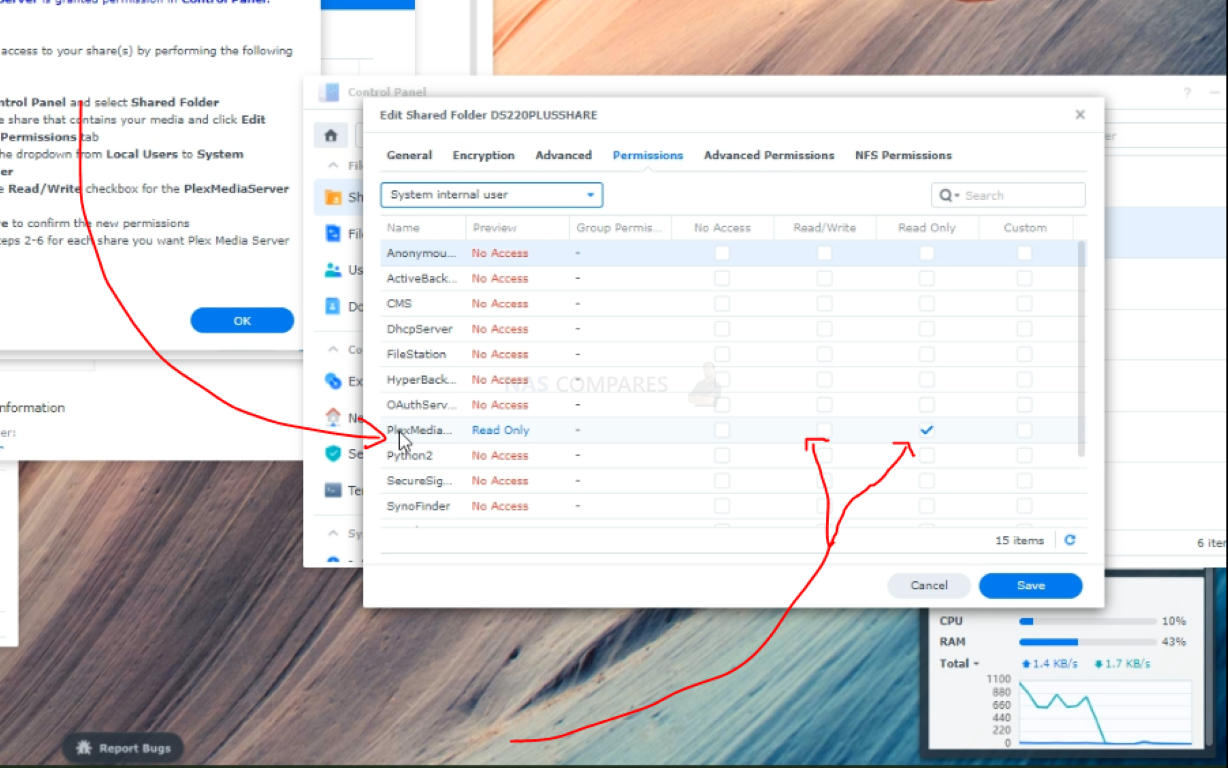
Step 14 – Head back into the App Center window and click OK on the Plex Media App install setup window
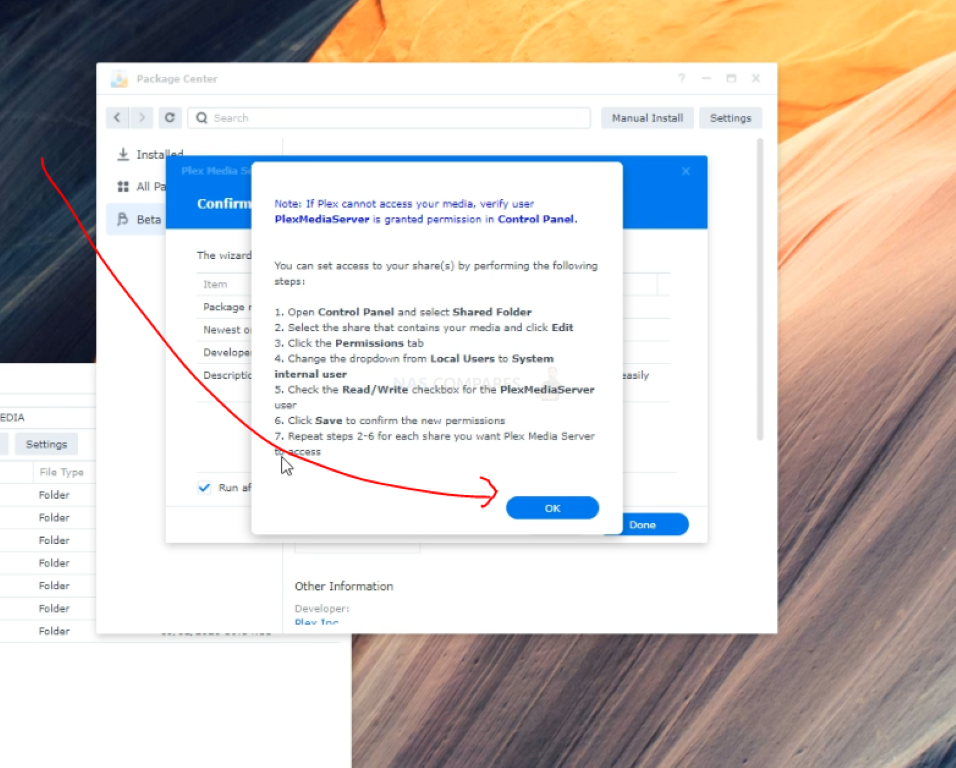
Step 15 – The Plex Media APP should be installed and you can go ahead and click OPEN in the App Center window OR open it from the main Synology App dashboard
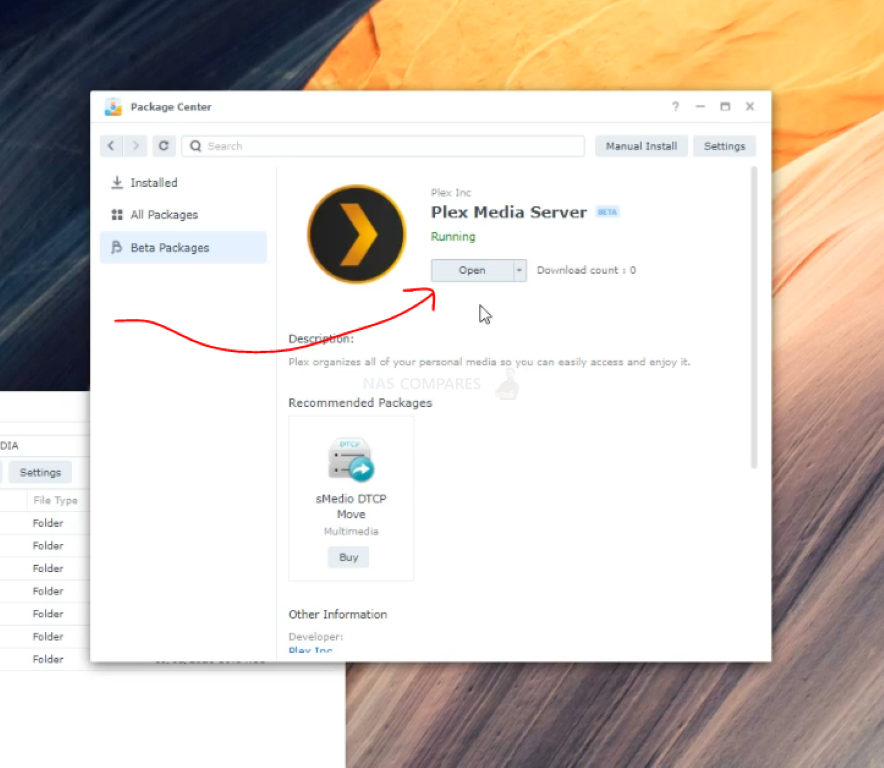
Step 16 – As this is a reinstallation of Plex Media Server on a NAS system as far as the Plex NAS app is concerned, the system may require PLEX to ‘claim’ the NAS once again, just head into the individual Server Settings and an option to CLAIM the server will appear in orange
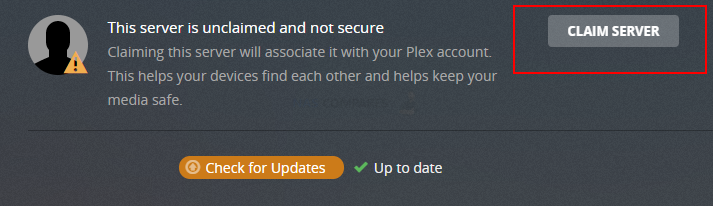
Step 17 – Whether this is your first Plex Installation OR a DSM migration, you will likely need to establish the pathways for each multimedia file type.
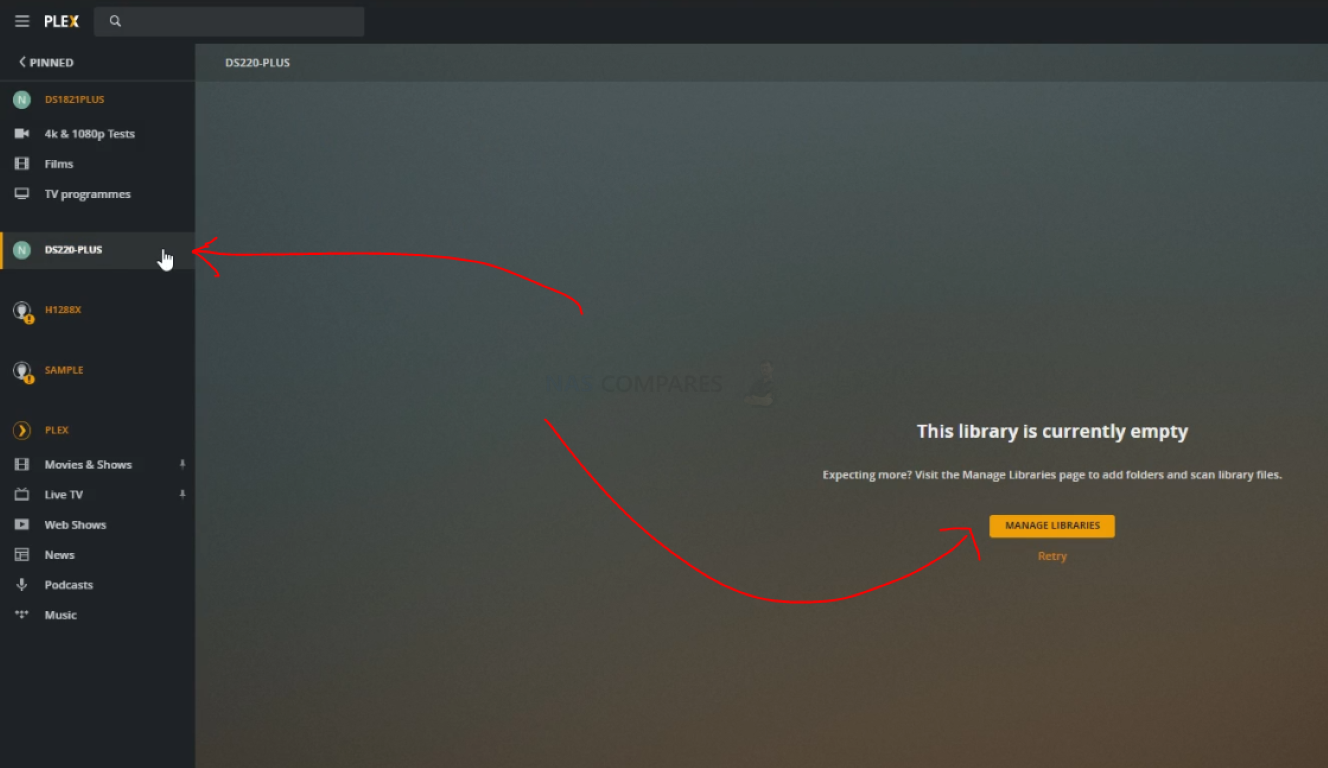
Step 18 – Just head upto the ADD LIBRARY option and a popup will appear that allows you to select each Media Type
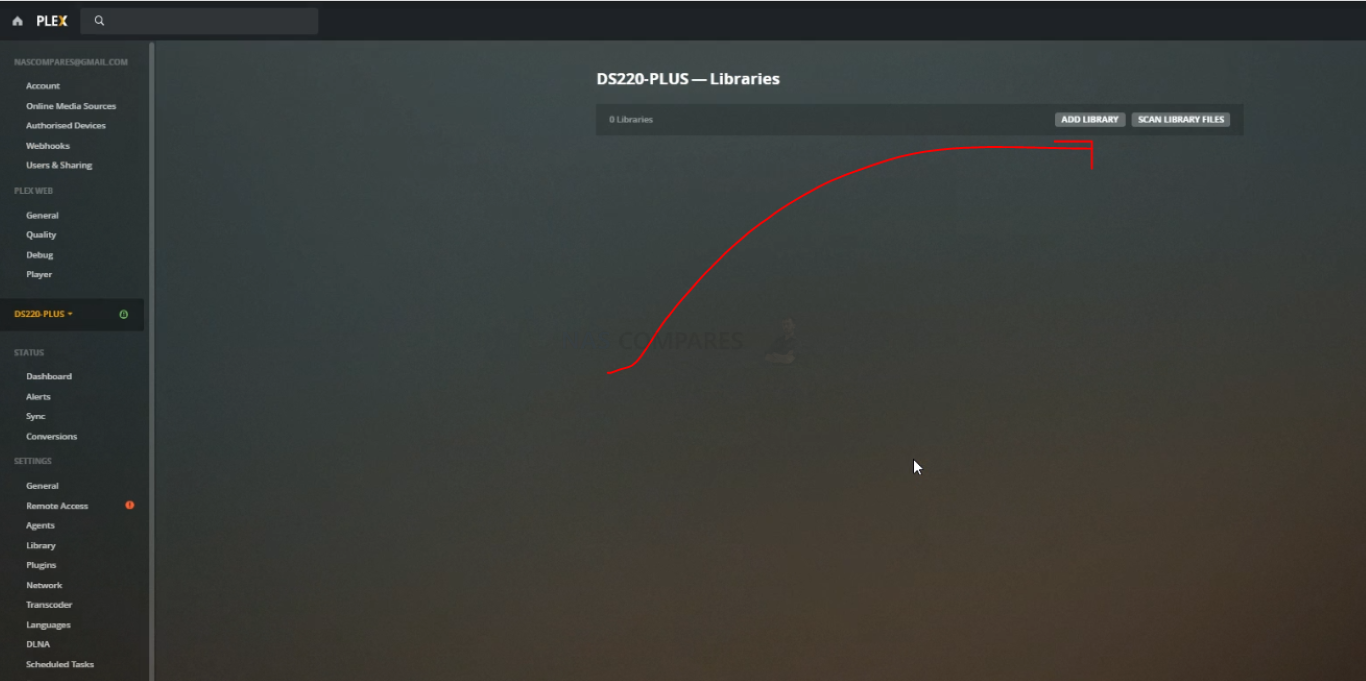
Step 19 – Then browse the directories (that you gave the Plex Media Application permission to access) and add the media that is appropriate
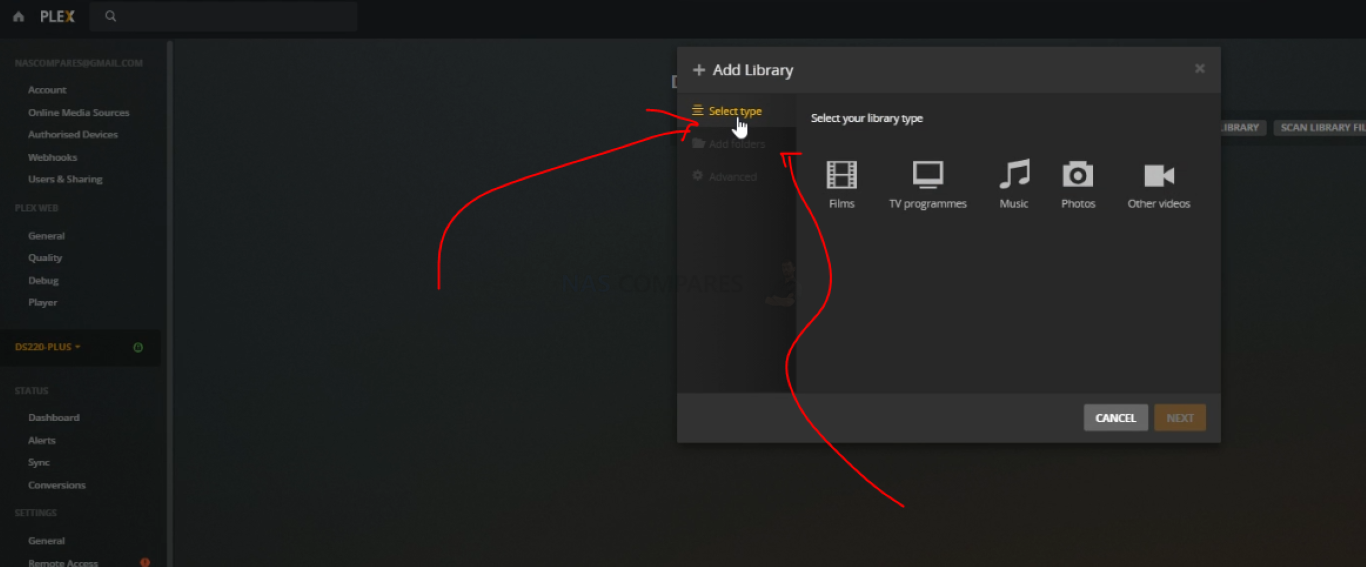
Step 20 – Now the Plex Media Server Application will scrape all the metadata from the site librarys (rotten tomatoes, IMDB, etc) and fill out all the slick PLEX GUI for your connected clients to enjoy.
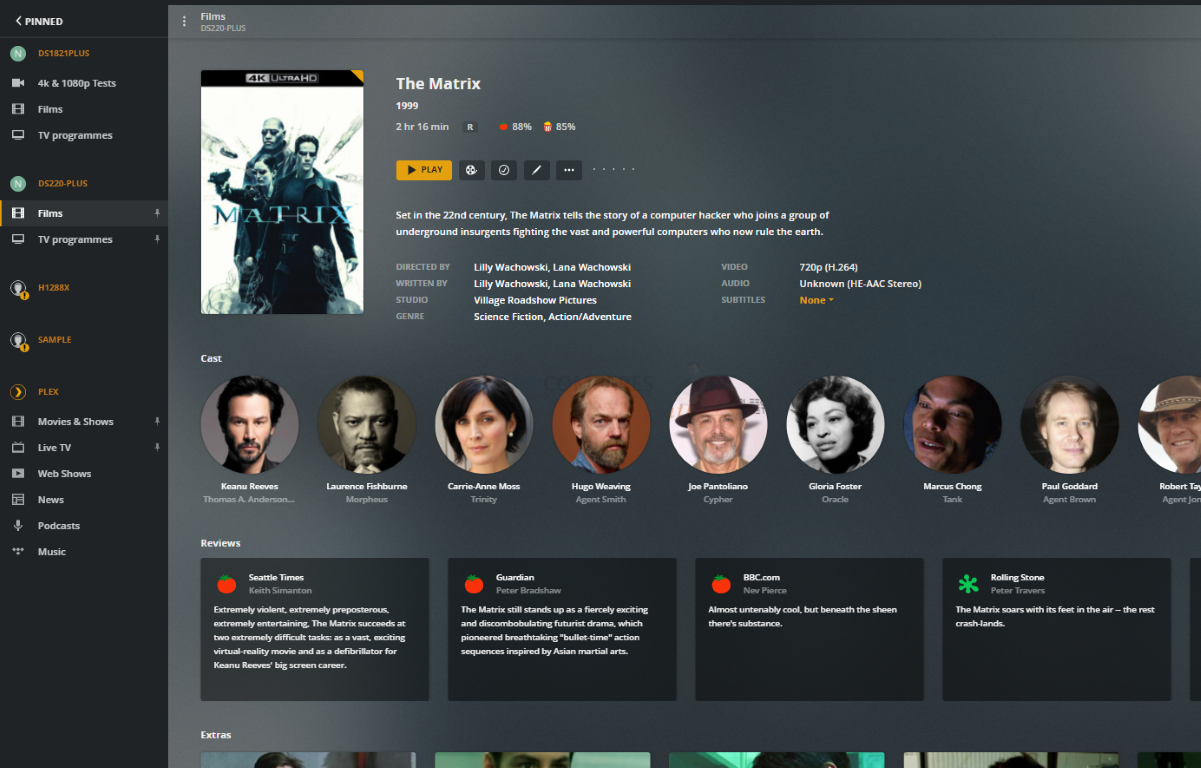
And there you have it. Plex is now installed on your DSM 7 equipped NAS System. Here is a video that will guide you through the process if you prefer visuals over text!
Want to learn more about DSM 7.1 and what Synology plan for 2022? Watch my article below that covers the highlights:
If you are looking for the driver fix for the Synology NAS and Plex installation with J4025 and J4125 processors, you can find the video walkthrough and step by step guide below:
 |
📧 SUBSCRIBE TO OUR NEWSLETTER 🔔
🔒 Join Inner Circle
Get an alert every time something gets added to this specific article!
This description contains links to Amazon. These links will take you to some of the products mentioned in today's content. As an Amazon Associate, I earn from qualifying purchases. Visit the NASCompares Deal Finder to find the best place to buy this device in your region, based on Service, Support and Reputation - Just Search for your NAS Drive in the Box Below
Need Advice on Data Storage from an Expert?
Finally, for free advice about your setup, just leave a message in the comments below here at NASCompares.com and we will get back to you. Need Help?
Where possible (and where appropriate) please provide as much information about your requirements, as then I can arrange the best answer and solution to your needs. Do not worry about your e-mail address being required, it will NOT be used in a mailing list and will NOT be used in any way other than to respond to your enquiry.
Need Help?
Where possible (and where appropriate) please provide as much information about your requirements, as then I can arrange the best answer and solution to your needs. Do not worry about your e-mail address being required, it will NOT be used in a mailing list and will NOT be used in any way other than to respond to your enquiry.

|
 |
Minisforum G7 Pro Review
CAN YOU TRUST UNIFI REVIEWS? Let's Discuss Reviewing UniFi...
WHERE IS SYNOLOGY DSM 8? and DO YOU CARE? (RAID Room)
UniFi Routers vs OpenWRT DIY Routers - Which Should You Choose?
WHY IS PLEX A BIT S#!t NOW? IS 2026 JELLYFIN TIME? (RAID Room)
Synology FS200T NAS is STILL COMING... But... WHY?
Access content via Patreon or KO-FI
Discover more from NAS Compares
Subscribe to get the latest posts sent to your email.


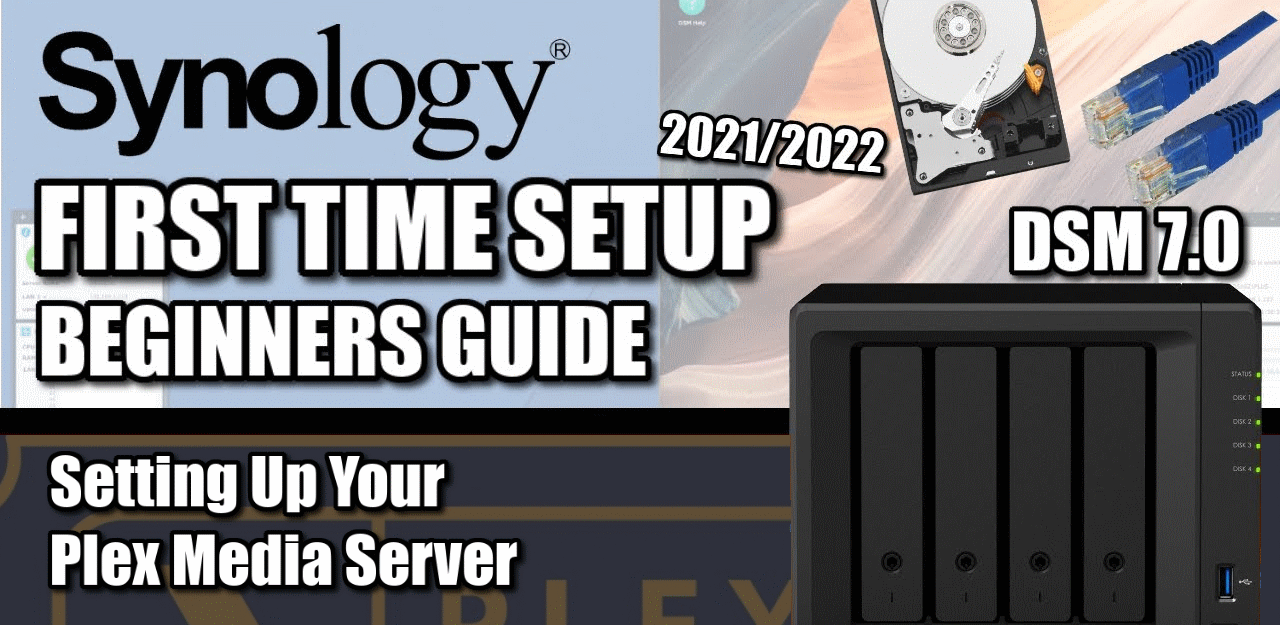
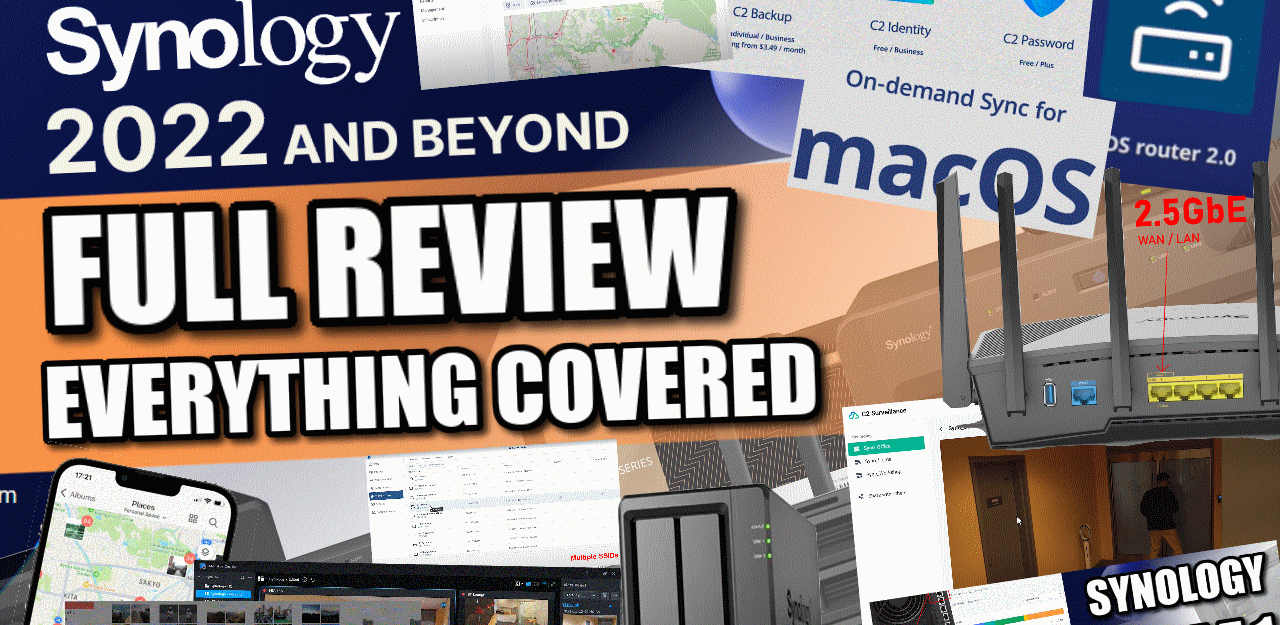



Thanks for this. I followed along and discovered that the change had already been integrated into the current version of Plex. Ah well.
REPLY ON YOUTUBE
That was great! Thanks
REPLY ON YOUTUBE
The content on this channel is absolutely fantastic and over the past several years has always been my first port of call for everything NAS. It is patently clear these guys are truly passionate, dedicated and experts in their field. Thank you so much for all your efforts!!
REPLY ON YOUTUBE
So the DS920+ is no longer available, and the 923+ doesn’t have the same transcoding power as its predecessor, what do you think is the next best option for Plex?
REPLY ON YOUTUBE
At the 28 minute mark you “hit back” and a “Synology Assistant” pops up. Ummm what? Where did that come from? What did you click back on? I can’t get that window to pop up.
REPLY ON YOUTUBE
Wow finally a solution to my problem thank you for your tutorial
REPLY ON YOUTUBE
Thanks for your guide. I had recently changed NAS and at the same time the new one required 7.0 firmware so my Plex stopped working and I couldn’t figure out why. Hit the points you mentioned and now it works again! Thank you!!
REPLY ON YOUTUBE
thank you so much !
REPLY ON YOUTUBE
Well helpful thanks.
REPLY ON YOUTUBE
it say not authorized why?
REPLY ON YOUTUBE
Great instructions, very helpful. Plex app doesn’t show up when I click on the “main menu”. I also believe the beta version has gone away. Thanks for your help.
REPLY ON YOUTUBE
I’ve done everything you’ve said and all it says is Not authorized
You do not have access to this server
I am on the DS1823xs+ with DS 7.2
REPLY ON YOUTUBE
I have all of my media on my Synology NAS … I have my Plex server on my Mac mini … I want my Plex server on my Mac mini to be able to access my media on my Synology NAS … could you help me out with this issue … could you walk me through the process to make that happen or maybe even do a video … thanks …
REPLY ON YOUTUBE
Hi, I have a synology NAS DS1819+, have tried following all your steps but it still says “Not authorized… You do not have access to this server.” I have tried to search any kind of info in Plex but with no help so far. Do you or know anyone who has run into this kind of problem? Thanks.
REPLY ON YOUTUBE
Does the seagate NAS1255+ Support PLEX?
REPLY ON YOUTUBE
“Not Authorized You do not have access to this server” gee thanks plex developers for such a helpful error message, I’m completely locked out of the plex app
REPLY ON YOUTUBE
Thank you.
REPLY ON YOUTUBE
that suck . how move video into folder . wrd
REPLY ON YOUTUBE
Thank you so much! I had looked all over plex help, Reddit etc and couldn’t find out why my media library wasn’t showing. Youtube to the rescue, as usual. I hadn’t allowed Plex access via the System Internal User permission. As soon as I added this, I was able to create a new library in Plex and it was now seeing the sub folders inside my “video” shared folder. Currently scanning my library and everything is there again.
REPLY ON YOUTUBE
Thank you very much, i did all but my problem is that I can see my music files through Plex, but all these files are unclickable in light grey (whatever mp3 or Flac). Thanks for your help
REPLY ON YOUTUBE
wow excellent.
REPLY ON YOUTUBE
I don’t have the Volume option Under the Storage Manager ?
REPLY ON YOUTUBE
cannot see crp its so blurry
REPLY ON YOUTUBE
Love your videos! Could you make one about Plex remote access on Synology. Having issues with that????
REPLY ON YOUTUBE
Thank you so much ????????
REPLY ON YOUTUBE
thank you, i have set up plex accounts before with new libraries but this video has saved me a longer headache than usual. I must remember SYSTEM INTERNAL USER… drop down https://youtu.be/XUXJFu1LtJ4?t=407 thanks
REPLY ON YOUTUBE
08:15 at this point its over for me. (DS920+) When i start plex the one and only thing it does is telling me that i dont have permission for this server. It doesnt ask for any information like username/password/server or whatever, and dont give me any option to change or choose anything. Just a window that tells me that i dont have permission, nothing more nothing less. deleting and new installing doesnt help anything….
REPLY ON YOUTUBE
Please help: Plex media server not showing up under System internal user @5:34
REPLY ON YOUTUBE
Just what I needed 🙂
REPLY ON YOUTUBE
I was so excited that I spent about 2K on a 4 bay Synology NAS, 4-4TB SSD discs, upgraded memory, etc to use the NAS as my PLEX media server. I spent hours upon hours uploading my 400+ DVD collection to digital (took me 2 months) and I was so so so excited! I confirmed that I had the PLEX app on all my TVs – I was beyond ecstatic…THEN, after loading everything in my NAS, and then to PLEX…..I open the PLEX app on my TV (Comcast Xfinity provider), only to learn that the PLEX app on Xfinity will not allow access to your personal media files – yes, I mean the 400+ DVDs that I uploaded. All you can access through the PLEX app on Xfinity is the free content and live TV — what a B*!%&! I am beyond disappointed. I’m not only mad at Comcast, but why would PLEX allow such an agreement knowing that most people set up PLEX to stream their personal media content!??!! The only workaround I’ve found so far is to open PLEX on my iPhone and cast it to my TV – not ideal but it works. Does anyone know if Verizon Fios has the same limitation?
REPLY ON YOUTUBE
really good presentation but the video resolution is so poor its illegible.
REPLY ON YOUTUBE
Street, it’s more like a neighbourhood, intel… what happens to AMD!
REPLY ON YOUTUBE
i get an error ‘Your changes could not be Saved’ when trying to add a library
REPLY ON YOUTUBE
I just bought a DS423+ and this video is very helpful. Thank you!
REPLY ON YOUTUBE
There is no ‘System internal folder’ in permissions ( on my Synology!). How I ever got this going is a miracle!!! ( 27.04.23
REPLY ON YOUTUBE
Is there a way to customize the metadata storage location so I can push it to one of my SSD’s instead of my main volume where my media is stored and the app is installed?
REPLY ON YOUTUBE
Good video but you really should use a zoomed in field of view in your screen capture. I cannot watch this video on an iPhone because the images are unnecessarily small. We don’t need to see a lot of blank screen real estate. Thanks.
REPLY ON YOUTUBE
The set up for ‘Plex System User ‘is missing so i cant get movies etc to show. Ive just manually installed the latest Plex Media Server. I can see my files on a mapped network drive on my Desktop PC, a laptop, and my phone.
HELP!! ( if you can spare a moment)
REPLY ON YOUTUBE
Reminds me of the hassle of setting up a router for special functionality like remote viewing of CCTV. my latest router just has an app to do it. Without your excellent tutorial, I would not get this done!!????
REPLY ON YOUTUBE
4:30 it just installs and opens the web ui and my other plex server on the network, it wont let me setup anything
REPLY ON YOUTUBE
Does ds423+ has Plex in all centre. Same for ds220+. Also does ds223+ has hardware transcoding and Plex compatible. Tgx
REPLY ON YOUTUBE
Hi, I’m looking for information how to work with my android phone, nas en sonos. Can you point me to any info.
REPLY ON YOUTUBE
You’d better not enable manual IP configuration if you don’t know what you’re doing. If you do this without reserving a manual address in your network’s DHCP service, you may duplicate that address with another device and both devices will become unavailable. Anyway, there is a small chance that your NAS will change its IP address as soon as you turn it off and on again. You would have to shut it down for about a week as typically the DHCP service allocates addresses for 7 days.
REPLY ON YOUTUBE
This is now one of my reference videos when I need to re-configure Plex after I may have uninstalled it for some reason. Excellent stuff! Thanks
REPLY ON YOUTUBE
I need your help we have a synology nas and we put some 4k vedio on it our videos are stuttering when we play the vedio to prevent the video from lacking?
REPLY ON YOUTUBE
Super helpful. Got a server up and running from scratch in no time. Thanks!
REPLY ON YOUTUBE
Absolutely Fab!!!!!
Clear, concise and to the point.
Many thanks.
REPLY ON YOUTUBE
I have watched all of your videos this week and you helped me
To set up my NAS really easily. Thank you so much for all the help. I have a question . My synology has already had two harddrives fail. They are enterprise 18TB. Should have I bought the ironwolf drives? I am considering boxing up the whole system and returning it because I can foresee loosing drives frequently. I saved up for this setup for over a year and I am truly disappointed.
REPLY ON YOUTUBE
Hi, I have not used my synology in two years and I have a plex server setup and all. but since I don’t remember how to set it up again I decided to check on your channel again and see if there is anything new, at 5:44 I don’t see the user at all so what could be the reason for that? I have a DS420+ and the DSM is 6.2.3. I know it has been a year since this video so if anyone watching that can help me with this I appreciate that.
REPLY ON YOUTUBE
Very helpful thank you. I have an older NAS and was waiting to save up enough to upgrade and I finally have. I am excited to put what you are showing to practice. Thanks for the confidence boost.
REPLY ON YOUTUBE
CAN SAVE EMAIL LIKE GAS ACCOUNT LIGHTACCOUNT CAN YIU Sve it likethat
REPLY ON YOUTUBE
Thanks for this useful video. Can you tell me if there is a way to link any of these to a tv; echo show; etc to act as a monitor?
REPLY ON YOUTUBE
Do we have to use PLEX at all? PLEX is for accessing files remotely, is this correct?
REPLY ON YOUTUBE
thank you
REPLY ON YOUTUBE
Excellent video. It allowed me to finish setting up Plex on my NAS. Iv’e now realized the dream of streaming my ripped albums to my phone. Thank you!
REPLY ON YOUTUBE
Excellent way of defining “network” as houses on a street! No brainer – even a 5 years old can understand it. Im gonna use this when an opportunity presents itself – Thanks alot!
REPLY ON YOUTUBE
I would assume that installing a NAS is to watch on your movies on the TV thru Plex, not thru computer Plex app. However, it seems not possible to share Synology NAS files thru TV Plex app, does it ?
REPLY ON YOUTUBE
What a faff!
Why does all this computer stuff have to be sooo complicated?
REPLY ON YOUTUBE
I’m just getting the error “No soup for you” when I try to open plex from the package center
Can’t seem to find a fix anywhere, also when installing plex it didn’t create a plex folder
REPLY ON YOUTUBE
I tried this tutorial so many times now but no matter what I firstly cannot make Synology Assistant to find my NAS no matter WHAT i tried Second when i install the plex It simply wont let me claim the Plex server again tried reinstalling everything from scratch 3 times now..since i cant claim the server i cant acces my files from my tv.
REPLY ON YOUTUBE
This is the most worthless POS video I’ve ever watched
REPLY ON YOUTUBE
My 2 cents on the video and people’s comments:
1: If running DSM 7.xx I suggest downloading from Synology and using that file. Three attempts with the doing from the Package Installation were a failure. It never made the “Plex xxx xxx xx” shared folder
2: To remove a PLEX installation, it is not complicated, right click on it and select “uninstall” (not sure exactly what it says but you get the point I am not doing a tutorial……and I figured it out myself
3: I would love it to see a video from start to finish with the exact system that I have. But that really is not practical for many people that post things to help us out. If you trying to set up a NAS, you should have at least enough knowledge to handle simple troubleshooting. If you need to be handheld, I do not think a NAS for PLEX is for you.
4: The OP’s vids are very good. I really enjoy them. But I do not rely on them for 100 percent of any solution. When I got my NAS and PLEX setup, I used several references to help me with it.
5: I do wish that NASCompares would respond to the questions asked. I think it is fair that you give answers back to the most common questions asked. I do understand that more complicated or “one offs” would be best dealt with offline
6: Comments like “I’m so tired of people putting setup tutorial videos together where they are working with an already existing environment and their directions don’t line up with someone who is starting out fresh.” sort of bug me.
I get the frustration..I really do. But a weekend of working through a problem makes you smarter. I followed this video and I had problems. But I researched and figured them out. Also, Everyones’ environment is different!
Negatives: I do feel that NASCompares does not really care about answering the most common basic questions. I think you guys make money from it (cool, lots of work you have to do) but you do leave people hanging. You are more of a TV show than a social media platform where ideas are shared and solutions found…which means you are part of those solutions. Shame on NASCompares for not offering help on the questions that pertain to the video that you posted that you make a profit off of.
You started the video, at least support your followers.
REPLY ON YOUTUBE
Excellent guide….but what if I’m migrating an existing Plex Set-up from a DS412+ to a DS920+? How do I make sure everything like playlistes etc are ported? Thank you.
REPLY ON YOUTUBE
I’m so tired of people putting setup tutorial videos together where they are working with an already existing environment and their directions don’t line up with someone who is starting out fresh.
REPLY ON YOUTUBE
Thank you!
REPLY ON YOUTUBE
Thank you much, I also had to setup a firewall rule for that port on the dsm. Seems to be working well now
REPLY ON YOUTUBE
Thanks for sharing this detailed information! I would add a suggestion to warn folks doing this to ensure their VPN is off, I struggled for an hour trying to get Plex server set up because my VPN was active.
REPLY ON YOUTUBE
so this nas box runs 24/7 to provide power/bandwidth to stream media by requests from remote devices like smartphones, laptops? (of course those devices sign in same account)
REPLY ON YOUTUBE
In still struggling I have nas all set ip instead of setting my server it sees my android nvidia sheiks
REPLY ON YOUTUBE
Great info!
REPLY ON YOUTUBE
What would you say is a reasonable priced NAS purely for playing 4K HDR media to my PLEX app on my TV (LG GX).
Could i get away with roughly £300 for say 4TB
Just now i am running off of a seagate 2TB 3.1 USB external HDD and it’s almost full along with my SSD on my PC so i am trying to decide whether to go with a NAS or just get another USB HDD. A NAS set up looks like it would be the best future proofing way to go with no cables hanging off my laptop lol
It would be only for one TV
I have a 5G wi-fi 6 set up on both the router and my laptop. The TV is connected to the 5G channel also.
The NAS would only ever be used for PLEX and nothing else.
The Ryzon 5 on my laptop handles 4K HDR and DV HEVC MKV file streaming to my TV so i am guessing i wouldn’t need a hi powered NAS, right?
The only thing i have ever had struggle was Game of Thrones which was HEVC but i have a Series X and i streamed from the laptop to that then through the HDMI to the TV and that worked no problem. The weird thing is i have Dune Part one which is the same format as the GOT files and it plays fine with no transcoding.
REPLY ON YOUTUBE
What is the number 1 synology nas for all the entire plex high definition media?ds 920+ , ds1520+ or 1621xs +…or..??
REPLY ON YOUTUBE
The way that you are mapping the drive, are you logging in with admin account? Would you want to create a different account with access to the mapped drive or would using the Plex account be a better option?
REPLY ON YOUTUBE
Please help
I just changed my password like the email from plex said to do and I had it to log out all shared users
Now I am getting an error message saying that my server is unavailable and I don’t know how to fix it. I logged out and logged back in. I Uninstalled the program and reinstalled a newer version and still it will not allow me access to my server
Please help
REPLY ON YOUTUBE
My folder is locked and have no clue on how too unlock it.
REPLY ON YOUTUBE
What a ball ache!
REPLY ON YOUTUBE
Great video. Thank you
REPLY ON YOUTUBE
Great video! just setted it up in 20 minutes :))
REPLY ON YOUTUBE
Mine doesn’t see my movie files. No clue what I’m doing wrong.
REPLY ON YOUTUBE
Thank you. But you also have the problem with the REMOTE ACCESS. I wasn’t able to fix it. How to do it ?
REPLY ON YOUTUBE
eventhough I installed the plex beta on my NAS I am not getting the plex folder under Shared folder. I all ready gave admin and my account permission, etc. Don’t know what Im missing.
REPLY ON YOUTUBE
OK, I’m strugging.
No folder is created called “Plex” so unable to follow this guide from that point. (5.20).
Anyone else? Any solution?
REPLY ON YOUTUBE
If only I watched this last night!
The permissions is where I fell over, but this video saved the day.
REPLY ON YOUTUBE
Very helpful, ty~!
REPLY ON YOUTUBE
Thank you very much this was very helpful ????
REPLY ON YOUTUBE
What’s the point really of having a Plex server in your NAS? It makes the NAS cost more and it takes up CPU.
Wouldn’t it be better to just have the Plex server be a separate dedicated cheap, or old computer on the network.
REPLY ON YOUTUBE
Sweet, thank you so much for the help!
REPLY ON YOUTUBE
No Plex folder is created for me after joining the plex beta in package centre. So I am defeated at the first hurdle. Confused.
REPLY ON YOUTUBE
DO NOT install the beta. Just do download the Synology (DSM 7) file from Synology and manually install the package… then continue follow the instructions to add permissions to the folder etc… If you want to keep Plex updated, just download a new DSM 7 package from Plex, then manual install again and it will upgrade for you (there is no upgrade option in Synology Package Center but a manual install again will perform an upgrade – I tested and confirm this). You can also delete and keep settings option, and re-install a previous version if you every have a situation where a Plex update breaks something. Also HW acceleration works fine on my DS1520+ and no need to do any edits or docker workarounds… I think Plex has fixed a lot of the issues since these videos came out.
REPLY ON YOUTUBE
Apart from Plex being a “one stop shop” is there any fundamental reason why you’d say use Plex Media server for music instead of say the built in iTunes Server software?
REPLY ON YOUTUBE
If I use DS920+ to stream 4k movie in flex over wifi to my apple tv, does it will run smooth?
REPLY ON YOUTUBE
Hey there, I followed your directions to a T. However, no matter how many times I uninstall to start over, I never ever get the window that says “How Plex Works”. So, everytime I go into Plex to add media, it takes me to a screen that says, “Install Plex Media Server. I have the Synology 920+.
REPLY ON YOUTUBE
NO SOUP FOR YOU! YOU DO NOT HAVE ACCESS TO THIS SERVER
????????????????????????????????????????????????????????????????????????
Please help me. What I need to do? I just followed all you steps from very beginning. but still the same.
REPLY ON YOUTUBE
Great video! Can you also share how we can set up the Remote Access? My plex video quality is damn bad when I’m out of my home network and I read online that I’ll need to enable Remote Access. The issue is I just can’t get it to work! Do you have a step by step tutorial to resolve this issue?
REPLY ON YOUTUBE
great video, simply and thoroughly explained, thank you for the help! 🙂
REPLY ON YOUTUBE
Nice video, setup did not go the same as video. Instead of synology NAS PLEX it went onto my MacBook Pro.very confused.
REPLY ON YOUTUBE
I plan on getting a NAS in the near future to migrate from the WD My Cloud Home device I currently utilize . I feel by following this video, I will be successful in getting my current Plex account successfully working on the new NAS. Thank you!!!
REPLY ON YOUTUBE
No se inglés
REPLY ON YOUTUBE
Got my new DS420+ NAS with 4x16TB drives up and running! Plex runs great! Thanks!
REPLY ON YOUTUBE
why is that when I manually install the Plex media server into my Synology NAS DS920+ Plex can never find the nas server
REPLY ON YOUTUBE
Why does Plex never see my Synology Nas?
REPLY ON YOUTUBE
Doesn’t work for me. I created the Volume and the subdirectories. But in Plex i can’t see any directories beneath the PLEX directory. UPDATE: Had to allow access for PLEX system user
REPLY ON YOUTUBE
Im having a problem With permissions showing up for plex. There is no new user for plex so I cannot add permissions to it and it causes my plex server to not be able to read the files. Do you know how I can resolve this?
REPLY ON YOUTUBE
I´ve just set up my new Synology DS 920+ NAS and wanted to install also Plex on my NAS. For some reason, there will not be created a Plex user, so I can´t give the necessary acces for Plex to see my media. Does somebody know why?
REPLY ON YOUTUBE
I got the “No soup for you!” when I open plex ????
I feel that the path for the Plex app might be wrong.
I wrote: “/volume2/plex_amp”
I followed all the permissions + system internal user permissions
volume1 is for time machine
volume2 is for my apps
volume3 is for all data like music & videos
REPLY ON YOUTUBE
How best to setup up tv show folders? Is it okay to use, for example, SHOW TITLE, as the containing folder, then inside that folder, put SEASON1, then inside that folder, list the video files as EPISODE 1, Episode 2, Episode X, with or without titles since PLEX will ferret out that info from the net?
REPLY ON YOUTUBE
Thank you!
REPLY ON YOUTUBE
When I open Plex Media Server for the first time, it doesn’t take me to the screen “How Plex Works” Instead it takes me to “No Soup for You. You do not have accesss to this server.” Can anyone help?
REPLY ON YOUTUBE
Plex does not like to look too deeply through layers of folders, so create your file system in advance and make sure all your files are named in a way that Plex can read. It’s pretty clever but when it gets it wong, ot gets it completely wrong
REPLY ON YOUTUBE
i’m using qnap and having a real hard time…Is there a service that you know about that I could HIRE to assist?
REPLY ON YOUTUBE
I have reinstalled Plex 3 times now and each time it fails to auto create the “Plex” folder which does not allow me to then grant permission to it described at 5:15 What am I doing wrong?
REPLY ON YOUTUBE
Thank you so much. I’ve been looking for a longer time for a video that explains installing Plex fresh on DSM 7. All the other tutorials I found seemed to be about upgrading an older installation.
REPLY ON YOUTUBE
Excellent tutorial!
REPLY ON YOUTUBE
Is there a performance difference with transcode between J4025 vs J4125? First is a dual core, the other is a quad core, but for transcode it is using the built in HD600 graphics which is the same yea?
REPLY ON YOUTUBE
Great video! I was getting nowhere with my DSM7+Plex setup. The key was to set the correct permissions along the way as you explained. Thank you!
REPLY ON YOUTUBE
Hi i followed all of this but all I ever get when I click on the plex media server button is that Unable to connect
Firefox can’t establish a connection to the server at… what do I do here? I gave plex the permissions?
REPLY ON YOUTUBE
How comprehensive do you want to have it?
Yes!!
????????????
REPLY ON YOUTUBE
Is there any reason to not place media files in a sub-directory under the Plex directory? Then there would not be a need to go back and grant access to the media directory since security rights would have already been granted at the Plex directory level, I would like to know the answer to this before I set up my new DS920+ arriving tomorrow. Thank you!
REPLY ON YOUTUBE
Ya this video is confusing. You created a new shared folder called “Plex” in the beginning of the video. But then said a new folder will automatically be created also called “Plex” later in the video. Very confused on all of this. Nothing is working for me at all
REPLY ON YOUTUBE
when I start plex it jumps into plex and I can not make a server. when I’m in and go to the media it asks me to make a server. I do everything again but get the same result. what could be wrong?
REPLY ON YOUTUBE
when i start plex, it jumps directly into plex and i am not allowed to do a server what could be wrong?
REPLY ON YOUTUBE
A little late to watch. I simply cannot watch you as fast as you make em. On my dsm7, the package center doesn’t have Beta packages. Where is the source? Under synology will plex be able to play DTS content? Thank You with warm regards.
REPLY ON YOUTUBE
Does Synology or any HDD mfg releasing any notes on high capacity storage compatibility list yet. A friend had encountered issue with WD 18tb ultra 550 drive which is not working with error health info not available though it shows the available space to be initialized. Based on forum Intel based DS series seems be working with 18tb from both brands of Seagate and WD but none claim on non intel realtek chipset. Even support neither saying incompatible but keep insisting to check the drive by connecting to pc for health info.
REPLY ON YOUTUBE
Great video. Thanks so much!
REPLY ON YOUTUBE
Im not sure if somebody mentioned. Before installing Plex on your NAS turn off the VPN connection.
REPLY ON YOUTUBE
omg. thank you for this guide
REPLY ON YOUTUBE
I’ve recently purchased my first Nas precisely to use Plex, so appreciate this video. Can you follow up with a ‘how to’ import and iTunes library into Plex please ????????
REPLY ON YOUTUBE
Nas how long until you have your temp tested PNY XLR8? Iam looking forward to that video see the results, don’t get me wrong iam well happy with the Sabrent but that PNY looks good and I can’t help myself if it looks good and works really good I gotta have it, anyway looking forward to that video ????????
REPLY ON YOUTUBE
Hey, new sub here as I’m in the market for my first NAS and pretty much decided on the Qnap 453 (thanks to your videos) but when I put it into my cart Amazon “suggested” I look at the 473. This product is about $300 more but with that money you get the Ryzen and the max memory is substantially more, so I’m wondering why in all of your comparison videos you don’t compare these two? You typically only compare models that are the same price. But you’re missing out on a key part of your audience who (like me) don’t mind spending a little more as long as you explain the benefit of it; so many people choose a budget that tops out at $1k so maybe you could explain the advantages of spending just a little more money to step up to the much more expandable 473?
REPLY ON YOUTUBE
Thank you for this
REPLY ON YOUTUBE
Are there any advantages to using dsm7 native Plex app over the actual sites?
REPLY ON YOUTUBE
You are hitting the content hard my man! ????????????
REPLY ON YOUTUBE
So glad you did this video, I am struggling with setup. Have plex server on my shield and want to use nas as a backup. I am going to start over following your video. Thank you for all you do????
REPLY ON YOUTUBE
Can you please explain how to move my Plex data, Library and files so I can update my NAS moving from Synology to a bigger QNAP NAS ?
REPLY ON YOUTUBE
Hello
REPLY ON YOUTUBE
How much power does one of these use? I was wondering how much $$ is added to your bill monthly.
REPLY ON YOUTUBE
full guide of installing plex should include FULL MANUAL OF SETUPING NAS ITSELF
REPLY ON YOUTUBE
Somehow it just skips the first screen and i am not able to set up the media server.. tried it multiple times over the past few weeks.. just cant get in to it and with my pc its no problem. It is enabled in the firewall
REPLY ON YOUTUBE
I have Plex running on a WD My Cloud Mirror and just a DS920+ with DSM 7 in the packages Plex is listed under the Beta Packages.. I downloaded the newer version on the PLEX site however it was acting really weird (as in having a double image on top of one another the menu’s and media images) uninstalled PLEX and now going to the Beta version in the Package center. Set up is different than you have on the Video think a lot has been updated in the last two years. hopefully, the beta version works once it downloads to the control panel.
Anyone have any suggestions on transferring my files(midea) from the WD mycloud mirror to the Synology DS920+ Thank you for the tour
REPLY ON YOUTUBE
Mate! Excellent info but can we please limit the amount of mansplaining? Irritating AF
REPLY ON YOUTUBE
Tried to follow your setup video but seem to have gone off course somehow. slight change inthe software since you published your vid but my problem is when i try to create my library. Created ‘Volume1’ ok, Created shared folder ‘Plex’ ok, Created subfolders for Movies, Music, TV Shows etc. When i try to creat my library, I select ‘Movies’, ‘Add Folders’, ‘Browse for media folders’. Volume 1 is visible, Select it and ‘plex’ is visible, Select ‘plex’ and it takes me back to volume 1. the subfolders i created do not appear.
Any idea what i am doing wrong?
REPLY ON YOUTUBE
Just purchased DS220+ and now researching on what HDDs to get. Looking between Seagate Ironwolf Pro 4TB or Toshiba N300 or X300. I know N300 is specifically for NAS but many reviews say it’s very noisy. X300 isn’t NAS specific drive BUT at our work they use them in DS220J, that’s used for weekly backups. I’m really confused as to which ones to get. Cost is also a factor I guess. Any help please
REPLY ON YOUTUBE
What the hell is a Nas ???? and why do you need this
REPLY ON YOUTUBE
Can I start by adding just one HD or do I need to start with 2 empty drives @NASCompares
REPLY ON YOUTUBE
Thanks for the Vid. Just picked up a DS920+ last month on super-sale and needed this. Also, I like the Gateway Cow. Sadly, the one that came with my Voodoo 2 system deteriorated. 🙁 I loved my Gateway….
REPLY ON YOUTUBE
What if text editor wont let you save the edited file ?
REPLY ON YOUTUBE
So helpful! Thank you!
REPLY ON YOUTUBE
Thank you so much, it is a very helpful video, i am following your instructions, but unfortunately at 28:00 I got stuck. In Synology assistant there is no “MAP DRIVE” option to chose. I have a MacBook Air, how can i get over this point? Thank you in advance 🙂
REPLY ON YOUTUBE
I see you listen to Mark Levin and Dan Bongino. Good man!!!
REPLY ON YOUTUBE
This is such a fantastic video! Absolutely wonderful guide! Thank you so much!
One question, how many streams of transcoding will the DiskStation support? I’m looking at a DS 920+.
REPLY ON YOUTUBE
Thank you so much for this video. I don’t have a Synology nas but really wish I did. I have a Netgear nr 212. It’s not as intuitive as a Synology. My Netgear leaves a great deal of unanswered questions on Plex setup. I’ve been battling with this for 5 years and Plex is still not working smoothly, so I watch your videos and try to use any information you offer that I might apply to my situation. I so wish you would put together a “how to” for Netgear users. All the “how to” videos for Plex installs are mainly for Synology or some other nas brand, but never have I seen one for Netgear. Thanks again for your help and insight.
REPLY ON YOUTUBE
I did all the steps. But for some reason I don’t get The How Plex works page. Instead it just says No Soup for you! You do not have access to this server
REPLY ON YOUTUBE
you need to make your videos shorter. they’re great though
REPLY ON YOUTUBE
Need your help, can’t find the synology assistant, any idea where to find it? Thanks.
REPLY ON YOUTUBE
Oh no no no power line adapter using as a wired connection that’s no good especially if you got a gigabite internet
REPLY ON YOUTUBE
I have been following your video and have bought a DS720+ , i am struggling as being asked for network password when mapping a drive and cant get plex to run says i dont have permission to access , any ideas ?
REPLY ON YOUTUBE
Amazing tutorial, very helpful, gonna be saving up for that setup and then maybe 4x4TB HDD’s it will be a huge upgrade from the setup i have now, im running plex on my Raspberry Pi 4 with a 5TB external drive xD its so bad so once i have saved up i will 100% get a NAS, looks really nice to have for home media and mass file storage
REPLY ON YOUTUBE
Very informative! I’ve always wanted to learn about setting up a NAS with Plex server. Thank you
REPLY ON YOUTUBE
Other sources report that using SSDs for cache does not deliver much benefit, whereas upgrading the memory from 2 to 6 GB enhances speed significantly.
REPLY ON YOUTUBE
Great guide! I was one of the viewers debating on getting a NAS, recently bought a poweredge t30 to mess with but this has now caught my eye.
ah
REPLY ON YOUTUBE
Would be amazing if you could do this for a terramaster… I am having difficulty having my terramaster NAS finding any of my media on there!
REPLY ON YOUTUBE