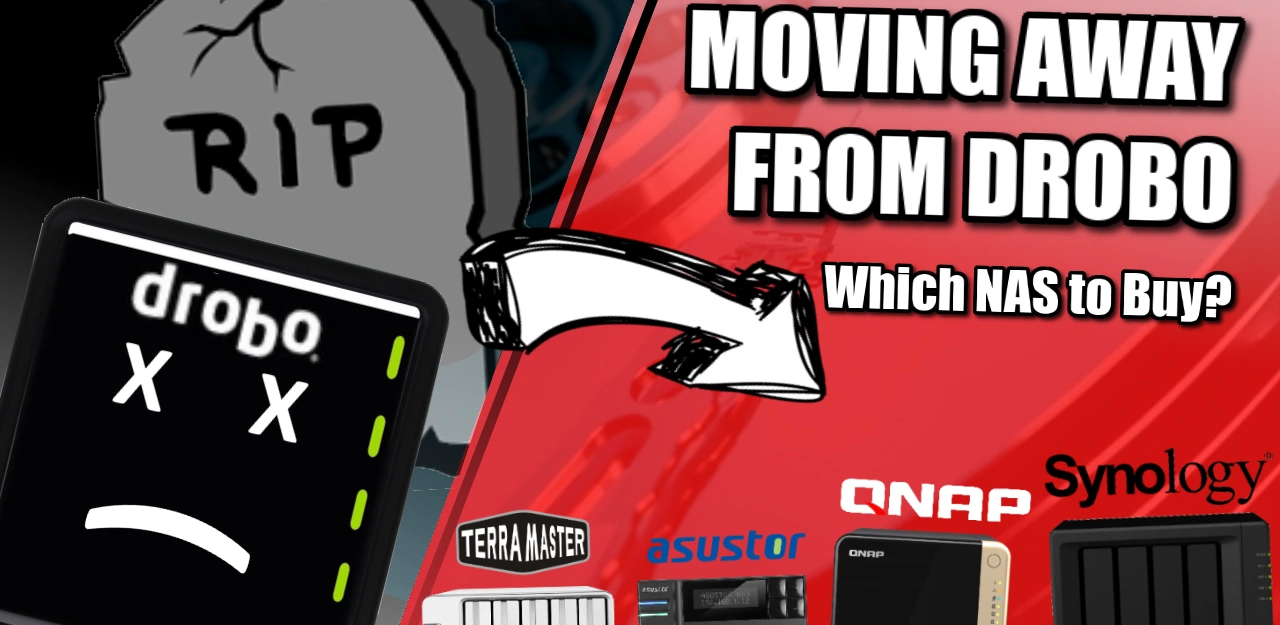Leaving Drobo NAS and Buying a Synology or QNAP – Get it Right, First Time
For a long time, I championed the Drobo Brand of network attached storage (NAS) as a great option for users looking to have their very own no-fuss, easy to set up and content-creator-friendly system. However, I think it would be fair to say that in the last 5-6 years, whilst many of the more ambitious NAS brands such as QNAP and Synology were pushing the boundaries of what people can do with their NAS systems in software and hardware, Drobo had made little or no innovation in their either department. Indeed, although we saw the impressive and surprisingly affordable Thunderbolt RAID device, the Drobo 5D3, in the world of NAS we really saw things start to stagnate. Fast forward to 2022, and we recently found out that Drobo (and its parent company StorCentric) had sadly filed for Chapter 11 bankruptcy, citing impacts on their business from the pandemic. Although the company has stated in several interviews that they intend to carry on later, with a smaller product line perhaps, I think the brand had been in trouble long before the pandemic and for a while, many users on the brink of buying their latest NAS or were in the process of upgrading an existing Drobo populated network storage environment, started considering making the switch to the bigger and more established NAS brands, Synology and QNAP. These two brands have 22 and 18 years of experience respectively in network attached storage and in that time have continued to release new and exciting innovations that challenge alot of the rather unexciting and rudimentary storage services that Drobo NAS systems arrive with.
What Do Synology and QNAP Provide that Drobo Doesn’t?
NAS has a technology that anyone (home or business) can buy has been around for around two decades now and in that time, ALOT has changed. The days of a NAS being just a simple blob of storage (1+ HDDs) that are connected to the network/internet and accessible remotely are long gone. Now modern NAS systems arrive with a full range of tailored applications (i.e. interfaces that allow you to access file types such as Photos, Music, Video, Docs, etc in a manner better suited to their output), a full graphical user interface accessible via your web browser that is more akin to a complete operating system, many client tools and apps, huge variety of business tools and all of this whilst still providing configurable storage to you, your family or your business. Below is just a handful of the thing that a Synology or QNAP NAS can do, that a Drobo either cannot do or does in a very limited capacity:
- Bigger Range of solutions in 1, 2, 4, 5, 6, 8, 12-Bay and bigger desktop NAS solutions
- Many, many Mobile Applications
- Incredibly user-friendly GUIs via the web browser (DSM and QTS) that give NAS devices an operating system comparable to Windows or MacOS
- AI-Powered Photo Recognition
- Huge variety of NAS Apps
- Highly configurable and customizable iSCSI and Remote Targetted storage tools and Protocols supported
- Multi-tiered and comprehensive backup tools covering NAS-to-NAS, USB, Cloud and VM Backups
- Wide Variety of Desktop/Client Apps
- Diverse RAID configurations and Storage Expansion Options
- 10GbE by Default or as an Optional Extra
- A large number of security tools and configuration tools (starting with
- NVMe SSD Bays for caching and/or storage
- Dedicated Premium Surveillance, Virtual Machine, Multimedia, Containers and Cloud Sync Software
- Fully featured Plex and Emby Media Server Support
- SaaS Sync Tools (Active Backup on Synology and BoXafe on QNAP)
- A large variety of email hosting, web hosting and database creation tools
- Not just supporting EXT4, but also supporting ZFS or BTRFS’ file systems
Now, it is worth remembering that Drobo DID release some innovations over the years in their NAS and DAS systems. They were the first to introduce a much more innovative LED system on the front of their system’s to denote system storage use, particular activity and more detailed warning patterns. They were one of the first to integrate m.2 SSD caching upgrade bays into their desktop systems (though using mSATA or M.2 NVMe), and they were one of the first to introduce internal battery systems in their desktop NAS that allowed the system to safely close read/write activities in the event of the system suffering a critical power failure. Then of course there was BeyondRAID, their flexible RAID configuration that allowed easy RAID expansions and mixed drive use. These innovations were all good, it’s just a shame that they all came around many years ago and the brand has not moved forward in hardware or software technology since.
Why Choose Synology NAS to Replace Your Drobo?
Synology is often considered the ‘Software Choice’, as DSM (Diskstation Manager) is by far the most user-friendly, secure, responsive and ‘OS-like’ platform available in the whole of NAS. It may seem one of the most expensive, but with it, you get some genuine boundary-breaking software with your purchase. You still get a great level of hardware in the majority of Synology NAS solutions, but the real draw of Synology is that software. Not only does it support your own hardware environment of PCs, Macs, entertainment devices and mobiles in their own respective software, but DSM also includes MANY applications designed around keeping all your data IN-HOUSE. So, replace Skype/Whatsapp with Synology Chat, Replace Google Docs and Office365 with Synology Office. Use Synology Drive to make your storage visible and accessible the way YOU want it, and export your entire cloud/data network over to a Synology NAS and remove all the external access as and when you need! They aren’t the cheapest and they want you to do it ‘there way’, but it’s a pretty decent way. Additionally, their recent DSM 7.0 software has left many users impressed, with enhanced support of those 3rd party cloud storage and business services, AI photo recognition, their surveillance platform continuing to win awards and even an in-house cloud service in Synology C2. Stylizing themselves very much as the ‘Apple’ of this industry, they really do focus on keeping things straightforward and intuitive.
PROS of Synology NAS
- Easily the most intuitive and Usage browser-based GUI (award-winning DSM 6.2/7.0/7.1) – FULL Review HERE
- One of the best Surveillance NAS software solutions
- Most popular vendor for Mac users for it’s UI
- Incredibly feature-rich NVR software included, in Surveillance Station
- Includes Active Backup Suite – Enterprise level and fully featured Backup Co-ordination software
- Lowest Power Consumption vs other brands
- A large # of their systems arrive with m.2 NVMe SSD caching upgrade bays
- Quiet chassis compared with other brands
- Task specialised Ranges like ‘PLAY’, ‘PLUS’ and ‘J’ make buying easier
- The best range of first-party software, with Synology Office, Chat, Mail, Drive and more
- SHR and SHR-2 – also BTRFS available in most solutions
- Cloud Services and Hybrid Storage Tools available in Synology C2
- Desktop and Rack-mount options are available
- Best software for Home and SMB
CONS of Synology NAS
- Often the most expensive
- Recent Enterprise NAS Hardware has changed Compatibility in favour of Synology HDDs and SSDs
- Generally, Synology NAS has the lowest hardware power in their systems
- NVMe SSD Bays are for caching ONLY, they cannot be used for super-fast storage pools
- More technically minded folk will need to dig a little to get to the nitty-gritty
- SHR is not available on Enterprise NAS Systems
- Network ONLY – no HDMI, Audio in/out, Thunderbolt, etc
Why Choose QNAP NAS to Replace Your Drobo?
Often considered the choice for the more hardware-aware buyer, if you are looking for a much more traditionally computer associated hardware – QNAP NAS is certainly the one that springs to mind. Generally considered the ‘innovators’ of the NAS industry, they have the largest range of solutions available Notwithstanding the fact that their hardware is by FAR the most evolved platform in NAS (thunderbolt 3, multiple HDMI, 10Gbe standard solutions, Silent NAS, AI solutions and advanced SSD caching), the platform is fantastically diverse, providing great NAS options alongside network switches, network adapters and generally reshaping your hardware environment for the better. The software has also evolved dramatically into its own beast, moving away from trying to imitate and carving its own path. It is a little more technically (and I really do mean a little) but it is far more rewarding for it. They do not feature some popular items on their portfolio, such as BTRFS or a fluid RAID system like SHR/BeyondRAID, but make up for this with their own range of alternatives and in most cases succeed. Get your reading glasses on though, as their range is quite vast and might overwhelm you a tad. In recent years the brand has shifted focus a great deal more towards software in efforts to meet the gap with their rival Synology to pretty good success. This is often achieved by releasing software that does the previously impossible before anyone else, but lacking a little of the polish of their biggest rival. Recent achievements with HybridMount, vJBOD, HyperVisor Protector, QuMagie and Multimedia Console have been received remarkably well, arriving onto the scene 1-2 years before anyone else. Alongside this, QNAP still has easily the best virtual machine and backup software for home and SMB in Virtualization Station and Hybrid Backup Sync.
PROS of QNAP NAS
- Best Solutions for Plex Media Server in NAS
- Enterprise/Business Solutions feature ZFS
- 2.5Gbe, 5Gbe and 10Gbe Options
- Best Virtual Machine and Container Solutions in NAS
- NVMe SSD Bays can be used for Caching, Storage Pools or Tiered Storage Configurations
- Almost all range is metal in design, or a plastic but unique chassis
- HDMI and remote control included in most Media NAS devices
- Thunderbolt NAS options covering TB2, TB3 and even TB4 (TS-464)
- Two Surveillance Solutions (with 4/8 Camera Licenses included)
- The Best Backup/Synchronization solution in ‘Hybrid Backup Sync 3’
- Technical information far more readily available
- Lower price compared with Synology in terms of hardware
- Regularly updated software and Detailed GUI/APPs – FULL Review HERE
- Desktop and Rackmount options are available
- Much better business options and definitely the best for virtual machines
CONS of QNAP NAS
- A more android feel towards apps and stability means some users will be put off
- Lacking the BTRFS and SHR support of Synology
- Higher typical Power consumption
- Often a fraction noisier due to chiefly metal chassis
- Much larger range of devices can lead to confusion
- Most units arrive with 2-3 Years warranty, but longer will cost you more
- Have been targetted by Ransomware attacks in the last 2 years
Recommended Synology Replacement for the Drobo 5N2 NAS – The DS920+ and DS1522+ NAS
Choosing to replace the Drobo 5N2 5-Bay NAS with a Synology is actually a surprisingly easy choice. Right now at the time of writing, there are two very clear Diskstaiton devices that you can choose (if you want to stay at this kind of storage sale). The Synology DS920+ 4-Bay NAS (originally released in 2020) and the Synology DS1522+ 5-Bay NAS (released in June 2022). The former has been in the market for long enough that multiple deals are available and if/when the DS923+ arrives on the scene, it will likely become increasingly affordable – in spite of this, the hardware inside is great and it’s a solid fully featured NAS. The latter choice, the DS1522+, is the latest 2022 generation release from the brand, has great default system hardware and plenty of scalabilities and upgrade options to add to the system’s utility in years to come. Find out more about them both below:
Synology DS920+ 4-Bay NAS $500+
Intel Celeron 4-Core J4125, 4/8GB Memory, 1GbE, NVMe SSD Caching, Expandable, SHR, 4x SATA Bays, 3yr Warranty
NASCompares Written Review – HERE
NASCompares YouTube Review – HERE
What we said on 21/05/20
The DS920+ NAS is something that Synology should be proud of. It is a great entry into their already impressive range of Diskstation NAS devices. If you are looking for a brand new NAS to consolidate your home media, to support your relative as the ‘IT whizz’ of the family, or move your business away from Google Drives and DropBox’ onto something safer, more scalable and dependable – then the DS920+ has alot to offer you. It gives you a great base to start using the DSM platform, as well as a good means to upgrade your storage internally at a later date (expansions in memory, expansions in storage, expansion in NVMe). If you are an existing DS918+ or DS916+ owner, this might not seem like the jump you were waiting for. There are always areas of improvement, the USB ports, the 1Gbe, that 1 memory slot – but these are things that Synology no doubt feel should be pushed into a higher price/hardware bracket – Allowing the DS920+ Price to be as close to its predecessors it can be. Whether you agree or disagree, I think that we can agree that this NAS is still giving you alot of bang for your buck in 2020. Thank you once again to ‘Takeo from Tokyo‘ for all his assistance on this hardware review
Check Amazon for this NAS via the link below in your region (results in a % going back to the site and supports us):
Synology DS1522+ 5-Bay NAS $750+
Ryzen R1600 Dual Core, 8/32GB ECC Memory,4x1GbE, Optional 10GbE for $150, NVMe SSD Caching, Expandable, SHR, 5x SATA Bays, 3yr Warranty
NASCompares Written Review – HERE
NASCompares YouTube Review – HERE
What we said on 29/06/22
The Synology DS1522+ is a good NAS drive and most business-focused users are going to appreciate what this newer configuration of hardware is able to provide. There was never any doubt in the extent to which this new NAS would support DSM7, and given its architecture, there is virtually nothing in the popular NAS software that this system cannot do. Likewise, having the option of 10GbE on a Diskstation of this scale will be hugely attractive to some, though the proprietary means with which you need to upgrade is arguably less desirable. The R1600 CPU is a good choice of processor for file handling and simultaneous tasks, as is the 8GB of memory that this system arrives with, plus the potential to ramp it up to 32GB. After that though, the desirability of this system to home users and multimedia users is a little less compelling and with such a large audience of users who look at NAS for their media streaming, the DS1522+ not featuring a more graphically enabled chip will leave them somewhat underwhelmed. Bottom line, the DS1522+ is a solid and full DSM7 supporting system here and you cannot fault the design, internal/external performance and ease of use of this Synology NAS. However, there will always be users wondering why this NAS never arrived with an Intel chip.
Check Amazon for this NAS via the link below in your region (results in a % going back to the site and supports us):
Recommended QNAP Replacement for the Drobo 5N2 NAS – The QNAP TS-464 and TS-h973ax
If you decide to move away from the Drobo 5-Bay 5N22 and towards a QNAP, then I recommend opting for either the 2022 generation TS-464 NAS (as it is really is the best hardware vs scale vs price point the brand has ever released) or the incredibly mutli-facited QNAP TS-h973ax, which as 10GbE, 3 kinds of storage media supported across 9-Bays and the choice of file system at initialization of ZFS or EXT4. Here is more information on these two NAS and what we said about them when reviewed:
QNAP TS-464 4-Bay NAS $599+
Intel Celeron 4-Core N5105, 4/16GB Memory, 2×2.5GbE, NVMe SSD Caching or for Storage, HDMI 2.0 4K 60PFS, USB 3.2 Gen 2 (10Gb), USB RAID Expandable, PCIe Gen 3×2 Upgrade Slot, 4x SATA Bays, 3yr Warranty
NASCompares Written Review – HERE
NASCompares YouTube Review – HERE
What we said on 18/04/22
The TS-464 comfortably arrives with the best hardware in its tier of the NAS market and that is something that QNAP has always been quite good at. Even if you rewind just 5 years, the level of hardware scalability and ease of upgradability that the TS-464 provides is frankly incredible and, fast forward to 2022, is still pretty unmatched. A Desktop 4-Bay NAS (eg Prosumer RAID 5 storage) has always been the next confident step for users who are tired of their hands being tied by subscription cloud services from Google, OneDrive and DropBox, who are looking for their own competent, flexible and fully-featured private server. In the TS-464 NAS, you find a system that is unquestionable the best hardware for your money you can possibly get right now. In software, things are a little less straightforward. QTS 5, although massively software and service-rich, arrives as a complete operating system in your web browser with multiple mobile/desktop clients and hundreds of applications and apps that can be installed at the touch of a button – which can all too often be something of a steep learning curve for many. Lacking the chewable, user-friendly nature of many of their rivals, QNAP and its software/service still have a tendency to be a bit of an information overload that can quickly intimidate the novice. However, for those that are looking for a system that is completely customizable in how/when/where you want data presented to you, as well as a wide degree of 3rd party support, QNAP and QTS 5 still manages to provide a huge degree of brand-unique service that are simply not available elsewhere. Just be prepared to invest your time wisely in its setup and more time ensuring the system is perfect for your needs.
Check Amazon for this NAS via the link below in your region (results in a % going back to the site and supports us):
QNAP TS-h973ax 5/9-Bay NAS $999+
AMD Ryzen V1500B Quad Core, 8/32GB Memory, 1x 10GbE, 2×2.5GbE, 5x SATA HDD, 2x SATA SSD, 2x U.2 NVMe SSD, 2x USB 3.2 Gen 2 (10Gb), USB RAID Expandable, ZFS or EXT4 File System Choice, 2yr Warranty
NASCompares Written Review – HERE
NASCompares YouTube Review – HERE
What we said on 13/11/20
I have seen a lot of network-attached storage over the years and the TS-h973AX brings a lot of colour to what was fast becoming a somewhat grey landscape. In short, QNAP has gone and done it again by proving they are the hardware innovators of this industry and have managed to provide a genuinely unique solution here. When they first revealed their new Hero ZFS operating system last year, you could not help but get the impression that only top-end enterprise businesses with £10K starting budgets were ever going to benefit. The TS-h973AX desktop NAS is solid evidence that QNAP will share the wealth and that this is the start of a whole new series of affordable ZFS solution from the brand. That isn’t to say that this system is perfect and pernickety points about a lack of HDMI or LCD may put off some users, and the compact 9 bay chassis that will attract some will no doubt deter others. Ultimately though QNAP has succeeded in creating what they sought out here and what we find is one of the best examples of hardware and software meeting in the middle, while still arriving with a price tag in 3 figures. In the current absence of a straight forward QuTS license purchase option for existing QNAP NAS systems right now, this is a solution that serves as a good alternative to a number of 4 and 6 Bay solutions in their portfolio. Though, make sure you upgrade that memory on day one!
Check Amazon for this NAS via the link below in your region (results in a % going back to the site and supports us):
Recommended Synology Replacement for the Drobo B810n NAS – The DS1821+ NAS
Replacing or deciding against the Drobo B810n 8-Bay NAS system and opting for a Synology is, if anything, considerably easier than moving away from the 5N. Synology has a great history of 8-Bay NAS devices and the 2021 generation DS1821+ is a fantastic choice of NAS system. It supports the full range of DSM applications, has scalable storage, can be expanded by ten more drives, has in-built m.2 NVMe slots, a high bandwidth PCIe Upgrade slot and still manages to be very petite. Here is more information on the Synology DS1821+ and what we thought of it at review:
Synology DS1821+ 8-Bay NAS $1,100+
AMD Ryzen V1500B Quad Core, 4/32GB Memory, 4x1GbE, 8x SATA HDD, 2x NVMe SSD for Caching, PCIe Gen 3×8 Upgrade Slot, SHR or Traditional RAID, BTRFS or EXT4 File System Choice, 3yr Warranty
NASCompares Written Review – HERE
NASCompares YouTube Review – HERE
What we said on 15/12/20
What you have here is a solid piece of hardware that very much lives up to everything Synology promises, even if some of those promises aren’t to everyone’s taste. With a hardware architecture that we have already tested to notable success in the DS1621+ previously, we already knew that this NAS would be able to do everything it promised. Many users looking to spend their annual business budgets on an improved or extended data storage solution will find the balanced position of hardware vs software found by the Synology DS1821+ to be quite desirable, as well as the scaled potential to upgrade external performance via PCIe and storage via eSATA. However, there is no ignoring that despite the fact this 2020 release excels in many things, it also arrives with a little bottlenecking in a number of others. The continued default utilisation of 1Gbe on the newest generation by Synology is somewhat perplexing and although I have continued admiration for Synology’s engagement with intelligent M2 NVMe cache utilisation and providing a solution that allows more flexible upgrade paths, I know that there are still users who just wish they could use that super fast NAND for raw storage pools and have better than gigabit connections out by default. It has never been a secret that buying a Synology NAS solution was always a largely ‘software over hardware’ purchase, and the DS1821+ is still a fine example of that balance. However, with other brands closing the gap in what they can offer the SMB (Small/Medium Business) user, while still providing superior hardware and similar warranty coverage, there is the tiniest feeling that the DS1821+ is a NAS that sits on its laurels a bit. Hugely upgradable and still with that award-winning and fantastically intuative DSM software, the DS1821+ is about buying a solution you can adapt within its lifespan and not one that will knock your socks off on day one. A solid and dependable data storage solution, if a little safe, at the end of 2020.
Check Amazon for this NAS via the link below in your region (results in a % going back to the site and supports us):
Recommended QNAP Replacement for the Drobo B810n NAS – The TVS-872X NAS
Unlike the previous QNAP suggestions I have made when moving away from a Drobo, when it comes to choosing a QNAP alternative to the Drobo B810n, I would currently recommend the 2020 released TVS-872X (a modified version of the also still available Thunderbolt 3 NAS, the TVS-872XT). Although this NAS has been around a while (and likely due an upgrade to a new version very soon), the QNAP TVS-872X is a 10GbE equipped 8 bay, with NVMe SSD slots, two very high bandwidth PCIe slots, USB 3.2 Gen 2, 4K HDMI, optional ZFS or EXT4 and after all of that – it has an Intel Core i3 or i5 Highly powerful CPU than can also be accompanied by up to 64GB of DDR4 memory. This is a beast of a system that arrives with a surprisingly modest price point when compared to most other NAS of the same scale or hardware – and the fact it is a little older means that the price is improved further in many shops. Again, QNAP are very likely to release a newer, more powerful and ultimately more expensive version of this product family soon, but it is STILL a great NAS that holds it’s own in 2022. Here is what we thought of it at the review:
QNAP TVS-872X 8-Bay NAS $1,999+
Intel Core 8th Gen i3/i5 4/6-Core CPU, 8-64GB DDR4 Memory, 1x 10GbE, 2x1GbE, NVMe SSD Caching or for Storage, HDMI 2.0 4K 60PFS, USB 3.2 Gen 2 (10Gb), USB RAID Expandable, 2x PCIe Gen (1@ 3×16 and 2@ 3×4) Upgrade Slot, 8x SATA Bays, Audio In/Out, 3yr Warranty
NASCompares Written Review – HERE
NASCompares YouTube Review – HERE
What we said on 24/05/21
If this was the first time I was seeing the hardware featured on the QNAP TVS-872X, with its Intel Core CPU, 64GB of potential memory, 10Gbe on-board, NVMe equipped slots and USB 10G throughout – I would have been reasonably impressed. Likewise, the scalability in PCIe, storage expansions and network connectivity down the line is also a very valid and positive aspect of this system. But for me, it will always live slighting in the shadow of its Thunderbolt 3 equipped older big brother in the TV-872XT. The software on either ZFS or EXT4 file system is still doing what it does well, finding the line between 1st party apps, 3rd party support, customization and (mostly) getting it right – if occasionally trying to be too big for its boots. The QNAP TVS-872X is undeniably still a great example of the wide-ranging features available to prosumers who want a storage system heavily geared towards high-performance transmission via high-performance media with higher tier hardware at their disposal. It would be misleading to think of this NAS as any kind of significant upgrades over the XT, and the price tag that the TVS-872X currently arrives at (£1700+ / $2400) is perhaps a tad closer to that of the thunderbolt version than can be justified, but with an increasing over-reliance by brands on Xeon based systems, the TVS-872X is one of the most graphically well-equipped systems in the market today. If you are looking for a NAS for video editing, Plex media server, AI-assisted surveillance or virtualisation in a more compact form, the TVS-872X and its hardware has a heck of a lot to offer you.
Check Amazon for this NAS via the link below in your region (results in a % going back to the site and supports us):
Why Not Use Cloud Services like Google Drive, OneDrive or Dropbox instead of a NAS?
Do not think that 3rd party cloud services are bad, they really aren’t! In fact, you should always consider adding a 2nd or 3rd tier into your backup strategy at home/work, and synchronization of files/folders on your NAS with the cloud is a good means to ensure you have another backup in place. Additionally, most NAS feature a variety of 256bit encryption options, password protection, 2 step verification and more to allow secure access is ensured to the NAS and the content, even via the cloud. Additionally, bg NAS brands like Synology and QNAP have been supporting Hybrid Cloud services that not only allow cloud storage to be bolted onto your NAS storage for shared usage and access, but also both brand support backup and synchronization with cloud collaborate services, such as Google’s G Suite and Microsoft’s Office 365. So there is DEFINITELY still a valid and useful place for 3rd party cloud services in 2022, however, I rarely advocate the use of these cloud services as a PRIMARY storage location. They ARE convenient and you can get a limited amount of space included for free, but I generally have three core reasons that I do not recommend cloud as a first-tier storage.
COST – The cost of most 2-year subscriptions costs about the same as if you just purchased even a small-scale NAS on day 1. It might seem like just 5 or 10 bucks a month, but over 2 or 3 years, it all adds up and moreover, after that time you either need to keep on paying every month or still buy a NAS or DAS system for the data to live on. Might as well buy the NAS sooner rather than later as it will be inevitable eventually.
ACCESS – NAS provides more apps, file-level tailored use and can be better adapted into popular 3rd Party applications like PLEX, KODI, APPLE TIME MACHINE and DLNA supported devices. A cloud provider severely limits the kind of access you have on a regular basis.
PRIVACY – NAS provides full individual user control and access, as well as admin controls. Plus the NAS can be fully disconnected from the Internet/Network at your discretion. A cloud provider has a relative pre-set safety protocol that, when cracked on one or two occasions, opens up mass hacking
This is not to say that data on your NAS is completely inaccessible. Any NAS brand can only really stay 1 step ahead of the hackers, patching exploits as they are found (no different than any online service really), but a NAS is a means to create a secure, customizable and ultimately bespoke data storage solution.
What About Moving from Drobo to Asustor or Terramaster NAS?
Obviously, as NAS is such a popular and highly evolved area of the tech industry (despite it still also remaining quite niche compared with traditional computers and laptops), Synology and QNAP are not the ONLY brands in the market! Indeed, if you have been looking at moving away from Drobo and saw some affordably devices from Asustor or Terramaster, you will likely wonder why I have not covered them as much in this article (though I DO cover them and their solutions in the video embedded in this article above). Although both brands have been providing some great hardware (both for the price AND just generally) in 2022, these brands do not provide the full range of software and services (especially 1st party developed) that QNAP and Synology do. Their respective software in ADM and TOS aren’t bad, indeed they are very good and very responsive with many apps, they just are not on the same level as Synology DSM and QNAP QTS/QuTS right now. You can find out more about their software in the software review videos of each below:
Should I Move From Drobo to TrueNAS Core?
Many Drobo users, after using their systems for many years and (after becoming increasingly proficient) started to feel its limitations, might have heard about the free and DiY NAS server platform ‘TrueNAS’ (aka FreeNAS) and considering making the switch towards it after Drobo. It will come as absolutely no surprise to anyone that when it comes to TrueNAS is a fantastically capable software for managing your storage. It even manages to swerve the downfall of being ‘too enterprise’ but arriving as an open source free software platform to be enjoyed by businesses and storage enthusiasts. There is no avoiding that it IS quite a technical mountainous learning curve if you are arriving at it from a position of zero storage or network experience, but the last few big TrueNAS system updates have gone a long way to update some UI elements to be more intuitive, software wide help notes available at all times and the community support is as on-point at it has ever been. If you are a home users looking for a hurdles setup or a day-1 deployable system for your small business, then TrueNAS may be too big a jump for you and you would be better off with a traditional off-the-shelf NAS system. However, if you have the know-how, you have the willingness to get your hands dirty and already have the hardware in mind/in-house, then TrueNAS stands in a class of it’s own and thanks to some very unique architecture choices that are almost utterly unique to this platform, it’s pretty unparalleled in its scope. Just please, PLEASE remember that a Drobo NAS is a ‘turnkey’ solution (aka, ready to go out of the box) and TrueNAS Core and TrueNAS Scale involve ALOT more setup and a much higher learning curve. You can buy TrueNAS-ready systems, such as the iXsystems series of devices, but these are still rather expensive compared with the modest Drobo and still require ALOT of tech knowledge to make the most of. You can find out more about the TrueNAS software platform in my written and video review below:
| TrueNAS Written Review | TrueNAS Video Review
|