The Synology DS224+ NAS – Coming Soon!

Synology has really been churning out the DiskStation releases this year, with a number of their popular DiskStation NAS devices all seeing a modern refresh to a greater or lesser degree. The Synology DS224+ is the update of the three-year-old DS220+ NAS, arriving in a similar framework as its predecessor. Although arguably featuring very small updates in Synology’s 2024 refresh, it does boast an improved CPU, which will result in greater performance on Synology’s award-winning DSM platform. The DS224+ is likely one of the last Synology home and SMB solutions we will see refreshed this year, as Synology clearly begins to set its sights on some of its larger and more centrally business-focused solutions in the 2024 range. I am not going to sugarcoat it, the DS224+ is by no means a significant upgrade over its predecessor and for some, it’s not going to seem like much has changed in the three years between these releases. However, we are still seeing a setup here that the brand has rigorously invested time and development into, which likely means you are getting a superior experience that is more felt than seen compared with its predecessor. Let’s discuss the new Synology DS224+ and help you decide whether it deserves your data.
Synology DS224+ NAS Hardware Specifications
When I mentioned earlier that the Synology DS224+ is utilizing a similar hardware architecture to its predecessor, I was not joking. In terms of hardware, those who are already familiar with the DS220+ are going to struggle to see many differences here. We’re seeing the use of the same external chassis, same memory amount and scalability, nearly identical ports and connections, and overall, what seems like small tweaks and realignments of Synology’s portfolio here. The main focus has to be the new CPU inside the Synology DS224+, which is the already frequently featured Intel Celeron J4125 processor. This quad-core, four-thread, integrated graphics-equipped processor was already a popular choice in other releases such as the Synology DS920+ and DS720+, as well as in more recent releases such as the DS423+ and DVA1622. It is a decent little processor that balances a good price point versus great capabilities and is one that Synology has spent a lot of time optimizing in DSM.
| Synology Model | Synology DS224+ NAS
|
| CPU Model | Intel Celeron J4125 |
| CPU Architecture | 64-bit |
| CPU Frequency | 4-core 2.0 (base) / 2.7 (burst) GHz |
| Hardware Encryption Engine (AES-NI) | Yes |
| Memory | |
| System Memory | 2 GB DDR4 non-ECC |
| Total Memory Slots | 1 |
| Maximum Memory Capacity | 6 GB (2 GB + 4 GB) |
| Storage | |
| Drive Bays | 4 |
| M.2 Drive Slots | No |
| Hot Swappable Drive* | Yes |
| External Ports | |
| Rear |  |
| RJ-45 1GbE LAN Port* | 2 (with Link Aggregation / Failover support) |
| USB 3.2 Gen 1 Port* | 2 |
| USB Copy | Yes |
| File System | |
| Internal Drives | Btrfs EXT4 |
| Appearance | |
| Size (Height x Width x Depth) | 165 mm x 108 mm x 232.2 mm |
| Weight | 1.31kg |
| Others | |
| System Fan | 92 mm x 92 mm x 1 pcs |
| Power Supply Unit / Adapter | 60 W |
However, there’s no avoiding that this 2019 released processor has now been featured in Synology systems for four years and although what we are seeing here is a prosumer processor now being made available in the lower home tier (not the first time Synology has done this with their portfolio between generations), there is still going to be a percentage of users who will be disappointed that some of the several newer Intel Celeron releases were not featured here. Indeed, with more affordable Intel Pentium processors like the N6005 and Intel Celeron N5105 extremely commonplace from other competitor brands, this CPU is definitely going to seem like something of a damp squib when people are weighing up the hardware. Synology has always been a brand that has been unashamedly software-focused and the hardware has simply been a case of finding the most power-efficient hardware to achieve its lofty goals, but nevertheless, users who have been holding out for a newer generation to buy may find the hardware just a little bit underwhelming.
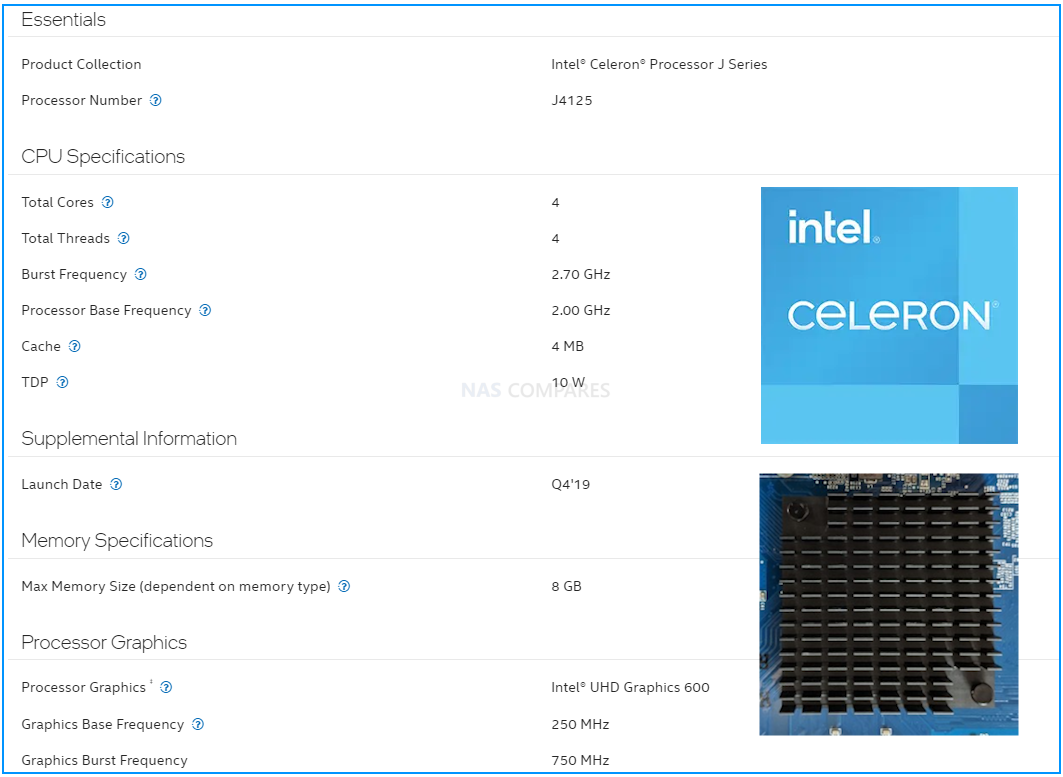
In terms of memory, the system arrives with 2GB of DDR4 memory already pre-installed and soldered to the board. This can be upgraded to a slightly unusual 6 GB of memory by installing an official DDR4 Synology SODIMM upgrade. On the one hand, it’s nice that you can upgrade the memory on this device to allow you to do more things at any given time. However, having 2GB fixed inside the system and only allowing a single upgrade slot results in a system only supporting 6 GB when the CPU inside the DS224+ actually supports up to a maximum 8GB. For users looking at utilizing containers, virtual machines, or a combination of the two, it’s a real shame to miss out on this extra 2 GB of memory. Nevertheless, this has been fairly standard as the baseline hardware for the DS 2xx+ series prior to this point and it’s not a tremendous surprise. Synology has always been in the habit of carefully curating their portfolio and therefore it is no surprise that the more scalable DS723+, released towards the end of 2022, costs more but can do more.
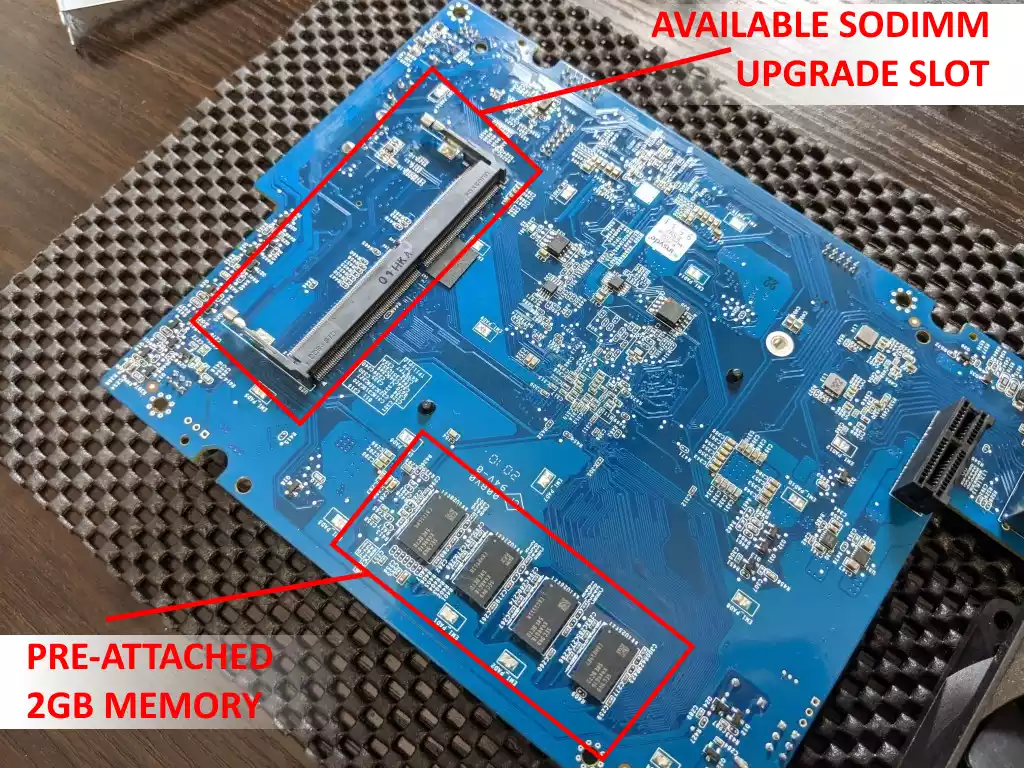
The rest of the ports and connections on the Synology DS224+ are all fairly predictable. We have USB 3.2 Gen 1 5Gb connectivity and two Gigabit Ethernet ports. All fairly standard stuff and as mentioned, Synology is not particularly keen on scaling up the hardware on their systems as much as they are on the software. The lack of any expandability via an eSATA support and the Synology 5-bay Expansion DX517 is not a tremendous surprise, and something that long-term storage users may want to keep in mind. But ultimately, with the exception of the change in CPU, there is not a huge amount on offer here overall. An improvement within DSM 7.2, but it might just be worth sticking it out until the morning.
Synology DS224+ NAS Software Specifications
While most Synology systems roll out with identical software, it is the hardware that the system arrives with that largely dictates the full range of applications and services that the system supports, as well as the number of concurrent users and applications that can run at any given time. In the case of the Synology DS224+ NAS, the system runs pretty much everything in the DSM 7.2 catalog. Indeed, barring any particularly complex processes running at the same time that would be too hungry for the base 2GB memory, there is practically nothing on offer from Synology in their DSM platform that is not possible on this device.
Now, there is ALOT we already know about this processor with regard to the more popular applications that people would consider the DS224+ for, as we have tested it for well over 3-4 years in the DS920+ and more. Its performance in DSM is fantastic (with full access to all the applications and services that you would expect), Plex Media Server performs very well in both 1080p and 4K (supporting client-side HEVC conversions and more), upto 40 cameras in the Synology Surveillance station applications (though you will need more than that base 2GB memory) and if the price point is comparable/lower than the DS2200+ is at launch – the DS224+ an absolute bargain for that purpose!
Synology DS224+ NAS HDD/SSD Compatibility
Those who have been following Synology for the last 18 to 24 months will be surprised to hear that the likely hard drive and SSD compatibility list for the Synology DS224+ is going to be fuller than some of their enterprise and access series devices, but is still likely less populated than some of their previous generation devices. The compatibility list will of course include their own standard class+ series hard drives, the HAT3300 range, but also include several Western Digital and Seagate drives to choose from too. These drives are a bit light on the capacity side of things and arguably, there are quite a few omissions in the list of drives on offer, but the Synology verification process takes time and while it could be very easy for Synology to add every single SATA drive in existence as compatible with their systems, they would still need to certify that these drives are truly 100% verified and compatible.
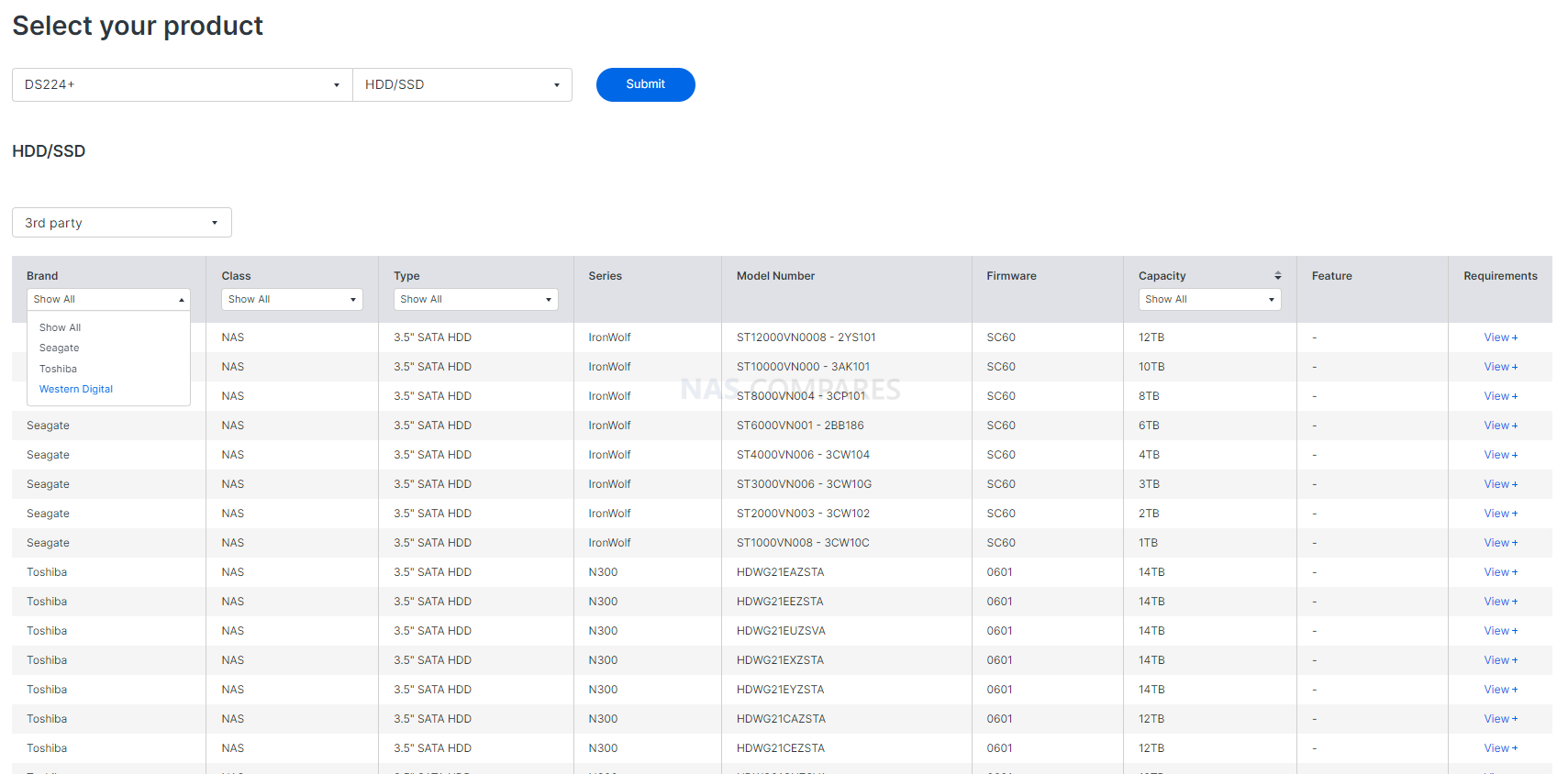
This is something that Synology has clearly decided they are not prepared to just click ‘accept all’ on. So, at least for now, we have to give Synology the benefit of the doubt when it comes to the list of supported storage media on the DS224+ as they may well be adding more drives over time, post official launch. Equally, it would have been very easy for them to add their own enterprise-grade drives, the HAT5300 range, but they didn’t, as they have deemed that this system should only really be using standard class drives and not the noisier, heavier, and more power-consuming enterprise drives. So, I will give them credit for not ignoring lots of other drives while including their own enterprise-grade drives.
Synology DS224+ vs DS220+ NAS Comparison
Unfortunately, we do have to make comparisons here between the DS224+ and the now 3 years older Synology DS220+, as some users may have skipped that previous generation in order to wait out for something better. Likewise, there is still a contingent of Synology users who were disappointed when the first wave of new Synology+ series devices arrived with non-integrated graphics AMD Ryzen processors inside, deciding to wait out for a new mid-range device like the DS224+. As mentioned earlier, the DS220+ and DS224+ are incredibly similar in almost every way and it is really only that CPU upgrade that bears any kind of difference between them. Now, some would argue that this CPU, having already appeared on the Synology DS720+ from 2020, does not really serve as much of an upgrade on this new 2023 system. It is worth highlighting that, whereas the older generation device is a dual-core processor, this newer generation device is a quad-core – though at a slightly lower burst clock speed.
| CPU | ||
| Synology Model | Synology DS220+ NAS | Synology DS224+ NAS |
| Diskstation Chassis |  |
 |
| Check Amazon | $309 (Amazon 05/07/23) | $TBC |
| CPU Model | Intel Celeron J4025 | Intel Celeron J4125 |
| CPU Benchmark |  |
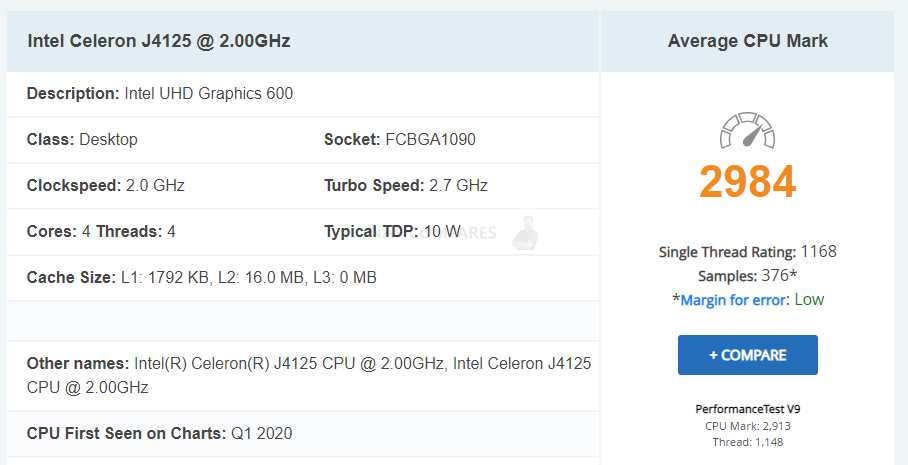 |
| CPU Quantity | 1 | 1 |
| CPU Architecture | 64-bit | 64-bit |
| CPU Frequency | 2-core 2.0 (base) / 2.9 (burst) GHz | 4-core 2.0 (base) / 2.7 (burst) GHz |
| Hardware Encryption Engine (AES-NI) | Yes | Yes |
| Memory | ||
| System Memory | 2 GB DDR4 non-ECC | 2 GB DDR4 non-ECC |
| Total Memory Slots | 1 | 1 |
| Maximum Memory Capacity | 6 GB (2 GB + 4 GB) | 6 GB (2 GB + 4 GB) |
| Storage | ||
| Drive Bays | 2 | 2 |
| M.2 Drive Slots | No | No |
| Hot Swappable Drive* | Yes | Yes |
| External Ports | ||
| Ports |  |
 |
| RJ-45 1GbE LAN Port* | 2 (with Link Aggregation / Failover support) | 2 (with Link Aggregation / Failover support) |
| USB 3.2 Gen 1 Port* | 2 | 2 |
| USB Copy | Yes | Yes |
| File System | ||
| Internal Drives |
|
|
| Appearance | ||
| Size (Height x Width x Depth) | 165 mm x 108 mm x 232.2 mm | 165 mm x 108 mm x 232.2 mm |
| Weight | 1.30 kg | 1.31kg |
| Others | ||
| System Fan | 92 mm x 92 mm x 1 pcs | 92 mm x 92 mm x 1 pcs |
| Power Supply Unit / Adapter | 60 W | 60 W |
| Warranty | 2-year hardware warranty, extendable to 4 years with Extended Warranty+ | 2-year hardware warranty, extendable to 4 years with Extended Warranty+ |
In the grand scheme of things, this is still a better CPU with an ever-so-slightly larger power consumption, but hardly serves as much of an incentive for existing DS220+ owners to refresh to the newer model. Likewise, unless you are a particularly graphics-intensive or conversion-hungry multimedia user, I would argue that the DS223+ does a good job of making the DS723+ a more attractive NAS – despite its more business focus. Ultimately, on the one hand, Synology has clearly spent a great deal of time with this particular hardware architecture and can therefore make the most of it in DSM, as well as the system arriving at a lower price point than the similar DS720+ that arrived with this hardware a few years ago. But nevertheless, this is still a very safe, middling, and minor upgrade over its predecessor.
Synology DS224+ NAS Price and Release Date
The release of the Synology DS224+ is coming up soon by the looks of things (likely late July/Early August) and it also seems like it is going to arrive at largely a comparatively price point to its predecessor of around $300 to 350 (Don’t forget to factor in your local tax and shipping). You can use the links below to check stock, availability, and pricing for the DS224+. Using these links results in a small fee being earned by me and Eddie here at NAScompares.com. It’s just us here and this allows us to keep doing what we do. Thanks for reading and have a great week.
Where to Buy a Product





![]()
![]()

VISIT RETAILER ➤






![]()
![]()

VISIT RETAILER ➤
📧 SUBSCRIBE TO OUR NEWSLETTER 🔔 This description contains links to Amazon. These links will take you to some of the products mentioned in today's content. As an Amazon Associate, I earn from qualifying purchases. Visit the NASCompares Deal Finder to find the best place to buy this device in your region, based on Service, Support and Reputation - Just Search for your NAS Drive in the Box Below
🔒 Join Inner Circle
Get an alert every time something gets added to this specific article!
Need Advice on Data Storage from an Expert?
Finally, for free advice about your setup, just leave a message in the comments below here at NASCompares.com and we will get back to you.
 Need Help?
Where possible (and where appropriate) please provide as much information about your requirements, as then I can arrange the best answer and solution to your needs. Do not worry about your e-mail address being required, it will NOT be used in a mailing list and will NOT be used in any way other than to respond to your enquiry.
Need Help?
Where possible (and where appropriate) please provide as much information about your requirements, as then I can arrange the best answer and solution to your needs. Do not worry about your e-mail address being required, it will NOT be used in a mailing list and will NOT be used in any way other than to respond to your enquiry.
TRY CHAT
Terms and Conditions


WHY IS PLEX A BIT S#!t NOW? IS 2026 JELLYFIN TIME? (RAID Room)
Synology FS200T NAS is STILL COMING... But... WHY?
Gl.iNet vs UniFi Travel Routers - Which Should You Buy?
UnifyDrive UP6 Mobile NAS Review
UniFi Travel Router Tests - Aeroplane Sharing, WiFi Portals, Power Draw, Heat and More
UGREEN iDX6011 Pro NAS Review
Access content via Patreon or KO-FI
Discover more from NAS Compares
Subscribe to get the latest posts sent to your email.







I have only one issue and that is the soldered RAM ????????
REPLY ON YOUTUBE
@NASCompares – does setting the transcode directory to /dev/shm make an appreciable performance in this 4k transcoding? What if you have NVME cache installed, but just let Plex use it’s default directory for transcoding?
REPLY ON YOUTUBE
You guys all blind.. clearly studders but you barely let the video play…
REPLY ON YOUTUBE
Thank you for this detailed overview
REPLY ON YOUTUBE
Does two 22TB drives work on DS224+?
REPLY ON YOUTUBE
Currently using a DS214, is there any advantage to upgrade to a DS224+?
REPLY ON YOUTUBE
I was very happy with my 224+ until I started using synology Drive. Such an unfinished and unoptimized mess. Very slow, and also misses indexing files a lot. Read online that this is an old, persistent problem and synology seems not really care. And the syncing errors send to be even worse on Windows.
I just wonder why they couldn’t just make an extension to the wheat excellent file storage app. Ising DS File on my phone is accurate and fast, while drive is just unreliable.
REPLY ON YOUTUBE
I bought DS423+ after comparison reviews from your channel, and watched this video while still waiting for it to arrive. Great job! Is someone at the door? it’s my NAS arrived!
REPLY ON YOUTUBE
Thanks for the review. I’m still on the DS214play for a small business. This sounds like a upgrade I should consider.
REPLY ON YOUTUBE
Had this on in the background over a couple of days. This is the comment you requested — I made it to the end! =D
It’s definitely not in the budget for me yet, but I’m dreaming about a NAS in my setup in the future!
REPLY ON YOUTUBE
Pretty safe to assume that there won’t be another Synology NAS this year with a more up to date CPU, right?
REPLY ON YOUTUBE
sheamus????????
REPLY ON YOUTUBE
I just need to figure out how to make my Synology work with a new Mac Mini since NAS will always be behind
REPLY ON YOUTUBE
FYI: B&H have the DS220+ on sale now for $239. It’s a good deal. Whether or not you want to wait for Synology to release the DS224+ for probably $300+ … not worth it for me. Ebay have used ones for sale for around the same price ($230 ish)
REPLY ON YOUTUBE
DS224+ Can this work as a good Plex Server ??
REPLY ON YOUTUBE
DS220+ Cost $299 from B&H or Amazon US Price , Most Likely price with Shipping
DS224+ Cost we don’t know as of yet.
Intel® Celeron® Processor J4125 with DS224+ has 2 Advantages over DS220+
The number of CPU cores 4
The number of threads 4
DSM will most likely we be supported 2 Years Longer than DS220+ , Hence End of Life will be later.
———————————————————————————————————————————————-
DS220+ 2 Cores 2 Threads
DS220+ Intel Celeron J4025 2 2 ✓ Geminilake
1.) 1 Thing I hate is no 2.5GBE on either
2.) If price is the same would buy the New DS224+ even if $50 more still would buy DS224+
3.) If lucky We might see DS220+ for $249 in the phase out and this would only be a short period of time.
Intel has separated the product change into two categories, with the first consisting of Celeron N4120, Celeron 4020, and Pentium Silver N5030, while the other features Celeron J4025, Pentium Silver J5040, Celeron N4020C, and Celeron J4125. Intel will ship the first group of CPUs by May 24, 2024, and the second by February 23, 2024. The last round of orders will go out by November 24, 2023, and August 25, 2023, respectively.
So It looks to me Intel Last Orders for J4125 was on in 2023 and orders to be shipped later. I suspect Synology got these CPU cheap since they are being End of Life.
To me this will take DS224+ to it’s End of Life as well.
I have used a QNA-UC5G1T in the DS220+ and getting around 220MB per second of , Used Nascampares to get this running .
Running with DSM7.2 no issues, Transferred 5.4TB no over heating Even when copy was around 9 hours doing a Replication task.
https://www.bhphotovideo.com/c/product/1499894-REG/qnap_qna_uc5g1t_usb_3_0_type_c_to.html/?ap=y&ap=y&smp=ba_f1_lar&smp=y&lsft=BI%3A5451&gclid=EAIaIQobChMIrd_fpdWCgAMVzXxMCh2IawwYEAQYAiABEgI6qvD_BwE
REPLY ON YOUTUBE
I’m glad I came across your channel, thanks for the great videos and information. I just picked up a Synology DS220+ with two Seagate 6TB drives for my first NAS. I’ve been using a RAID 1 configuration with two internal 2TB WD drives in my main PC for years so it will be nice to have it separated from my internal machine.
I have been worried about moving to the Seagate drives since I’ve ALWAYS ran WD drives for as long as I can remember so hopefully I won’t regret that choice. I’ve seen a lot of conflicting accounts of using Seagate.
Thanks again for the great content mate!! ????
REPLY ON YOUTUBE
What NAS has the Alder Lake N 8 core and dual SODIMM slots?
REPLY ON YOUTUBE
The Problem is not the 2x1Gb on the DS224+ but that most likely the DS423+ and the maybe the DS 624+ will get 2×1 GB as well. Synology wants to sell the DS723+ which is the first which can be upgraded to 10gB and got the 4 Core prozessor for it. But especially the DS423+ with 2x1gb is dissapointing. There are other and cheaper 8GB Ram NAS out there with 2.5GB connection and Quad Cores. DSM is one of the best OS for NAS but the Hardware is lacking today. Especially when you buy a product which is 100 Bucks more and still have to buy a certified Network card. Which is again expensive. Just installed an RS 1221+ in a Laboratory and had to upgrade it right away.
REPLY ON YOUTUBE
2400Mhz or 2666Mhz as is the case in the DS220+ (D4NESO-2666-4G)
REPLY ON YOUTUBE
I need a NAS upgrade from 2bay to minimum 4bay… I want to run a lot of containers with jellyfin while also having NVR capabilities. I want to have 4 core cpu mininum, 16-32GB RAM, 2.5-10GbE, hw transcoding, NVMe storage for containers (with any ssd brand). Should i buy QNAP instead?… And have my old Synology just for the DSM software features? It has been ~6 years from DS918+ with no real progress on HW side for customers. It’s only refresh each year like Intel did back in the day.
REPLY ON YOUTUBE
Isn’t the memory limit Intel shows on their website per slot btw? Since everyone usually uses it with 16GB… that would mean 8gb limit per slot.
REPLY ON YOUTUBE
I have a router with a J4125 CPU and 1 memory slot. A 16 GB memory module works in this one slot – without errors.
That was again a f@rt in the windstorm Syno. Still rocking my 920+ with 2.5Gbps usb adapter!
REPLY ON YOUTUBE
I’m glad I’m swiching away from them, I’m tired of crappy old hardware, slow 1gb connections, and data collection. QNAP offers much better hardware, but I’m going the custom hardware route.
REPLY ON YOUTUBE
why dont they start modernizing cpus in those damn Nas its not like like there is a shortage of more powerful cpus and im certainly not talking about a 12900k monster but im sure they can do more modern specially for those looking for plex servers anywayys also means im not touching it with a 100 foot pole until synology stop using my calculators cpu.
REPLY ON YOUTUBE
As good as DSM is, I will never use their overpriced and underwhelming hardware or recommend it to anyone.
REPLY ON YOUTUBE
No 2.5 Gbe, old as hell CPU. I mean…no just no.
They should have used newer Intel CPUs N100 / N97.
REPLY ON YOUTUBE
Just ordered a 220+. Should I keep it and add 4GB memory? Or get the 224+ and stay with 2GB? I suspect it will cost $50 to $100 US more than the 220+, so I will have to forgo the additional memory.
REPLY ON YOUTUBE
I use smb for small files, and ds file for big things. So, smb multichannel is not beneficial for me. LACP is better for my use case. However, with a 2.5Gbps NIC, it would be so much better. I will skip this launch.. im doing fine with my ds218+ 6GB and a 2.5Gbps USB adapter.
REPLY ON YOUTUBE
I’ve been happily using Synology NAS since 2011. I am currently using a Synology DS718 and have been looking to upgrade. Unfortunately Synology is lagging way behind on hardware. As much as I like DSM, it may not be enough to keep me on the Synology platform.
You asked what I think.. I think is the 224+ is a poor half-step at an upgrade.. not at all worth the lack of USB ports, NIC speed , or old CPU. I hate to do it, but It may be time to switch to another vendor. Hopefully Synology will be releasing something that is a real improvement over the current offerings soon.
REPLY ON YOUTUBE
How would you compare this with the new Asustor AS5402T
It is a similar quad core Celeron NAS. Hardware is better on Asustor. You get slightly faster CPU and 4x NVMe slots as well as 2.5GbE LAN. The software is better on Synology. More reliable and better backup software. In home use environment both NAS will perform equally fast.
I think I might go for the AS5404T
Looks like I’m going to keep my DS716+II for another 7 years.
REPLY ON YOUTUBE
Hey, are there any rumors about a DS1623/DS1624?
REPLY ON YOUTUBE
Disappointing! No 2.5 Ethernet!
REPLY ON YOUTUBE
Thks &;
It’s nice that Synology is still competing on the low-end home/office & not just giving it up to QNAP. However !DS1823+ or Bust!
REPLY ON YOUTUBE
I have 2 gigabit fiber internet. This NAS immediately halves my internet speed.
REPLY ON YOUTUBE
I Like your vids, but Synology better put in 2.5G ethernet in future NAS devices, customers are getting angry already????????. That 0 Eth upgrade is recepie for disaster. I i pay premium like 400€ i expect transfer speeds like on potato 2.5G NAS for half price.
REPLY ON YOUTUBE
J4125 is a 4 year old processor.
REPLY ON YOUTUBE
Disappointed, I have a DS218+ and was hoping for something significant worth upgrading but I will wait and hope they refresh hardware next year
REPLY ON YOUTUBE
Bring back dedicated/integrated graphics Synology, dang-it!
REPLY ON YOUTUBE
I don’t have an issue with the specs of this NAS on it’s own, but what puzzles me is how they can name this device something with ’24’ in it, as it is clearly not something with 2024 specifications.
REPLY ON YOUTUBE
Memory shortage? No there is too much memory on the market which has caused the drastic 20-50% drop in prices.
REPLY ON YOUTUBE
Synology should just sell a software at this point haha
REPLY ON YOUTUBE
You’ve got to be kidding me. I literally have a 423+ on the way to me that I ordered 2 days ago. I wanted a 2 bay but didn’t want to buy a 3 year old model. FML.
REPLY ON YOUTUBE
This is a disappointing release. Versus the 220+, No 2.5gbe LAN, no additional RAM capacity. I reluctantly bought a DS220+ at the end of last year out of necessity, I have no regrets now!
REPLY ON YOUTUBE
Im a photographer and very new to NAS.
I would like to get a 4 bay NAS to create two raid 1, one is for my personal backup like phone etc, one is for my clients download the photos that i upload to clients and let them previews and download. I like pixieset / photoproof client gallery style that could let my customers to pick which photos they love and download all the photos with NOT a zip files.
Do Qnap / Synology have such similar photos app that i could download so that I can save those money for pixieset / photoproof?
Im paying 2TB for google photos every months hope i can unsubscribe it and change to NAS
Does QNAP still have security issues as i read the news before. Does Synology still the best for protection?
After I watched your videos seems TS-464(4G) is quite suit my needs. (Its now around US$490 in my region which is quite close with 423+)
Any alternative or suggestions that suits my need?
REPLY ON YOUTUBE
I already commented this on another of your video a while ago, synology was good once, now they just launch shit with completly outdated hardware, probably because they bought a ton of chips and now can’t get rid of them because there’s no reason to not use updated chips when their cost to them is tiny compared to those.
Not to mention that they now just lock the hardware to whatever they want so you have to buy shit from them. Fuck synology.
REPLY ON YOUTUBE
Fantastic, informative review… thank you. I purchased my DS1520+ after watching all your reviews on it and the DS1522+. It’s been a solid machine and is working great! Thank you for all your research and reviews, you do an amazing job!
REPLY ON YOUTUBE
i’m in the process of considering synology but their hardware seems dated. the other prebuilt NAS’s i’ve at least allow to put a different OS if i don’t like the OEM.
REPLY ON YOUTUBE
@NASCompares, I just rebooted my DS220 and started getting a Critical Error regarding the SSD Cache that I had set as volume using scripts, is “Not Supported by the Current DSM version”. Have you heard about it? Any advice on how to solve it now 🙁
I really really disappointed with Synology at this point.
REPLY ON YOUTUBE
Synology must be shifting them, maybe not in the EU/US but they are probably well aware that the vast majority they sell never get used anywhere near 100% so why reinvent the wheel for a bit. its more of a “it works so why change it” same reason why they don’t need to stuff 2.5+gbe on these as the vast majority of users don’t use it yet
REPLY ON YOUTUBE
This is why Xpenology exists. They refuse to consider users that want more power.
REPLY ON YOUTUBE
Price?
REPLY ON YOUTUBE
Just picked up a NEW 220+ for $250 on Ebay. Glad I didn’t wait for the “new and improved” 224+.
REPLY ON YOUTUBE
fxxx。sysnology the devil。
REPLY ON YOUTUBE
J4125? They are going to use them from the grave!????
REPLY ON YOUTUBE
DS220+ was $379. It’s now $429 in Canada. $50 increase in part to Shipping cost, but mostly because of gouging.
That said, if Synology’s goal is to keep the price the “same” I dare say with a 4–10 year old hardware, the price better be under $400 CAN.
REPLY ON YOUTUBE
Synology has lost the plot. They should put 2.5GbE at the bare minimum in every product. They also need more products with 10GbE built in and not require an add-in card.
REPLY ON YOUTUBE
2.5G Ethernet? No? Non starter ????
REPLY ON YOUTUBE
I look forward to watching your video. for and against
DS420j/DS423j
REPLY ON YOUTUBE
It looks like Ds220+ will be my last synology. Please only review nas making tech progress or value advancements.
REPLY ON YOUTUBE
Disappointing device (network, processor, RAM capacity/number of channels, USB, etc.). Would recommend a well priced DS220+ or DS218+, new or used, instead.
REPLY ON YOUTUBE
this is a joke – 1gb NIC ? we equip 2x 2TB SATA SSDs in Mirror config to our customers in DS220+ and doing at least BOND for NICs to get decent speed for Active Backup multi-PC jobs. And after 4 years we are stuck with the same NICs. Screw you Ngreedia, I mean Syno-unlogy.
REPLY ON YOUTUBE
Can you review an xpenology build Synology NAS with an octacore i7? ????
REPLY ON YOUTUBE
Would this be a good replacement for my Nvidea shield pro Plex server, I will be transcending 1 4k stream while at work?
Thanks
REPLY ON YOUTUBE
Watched this video and that of the ds923+ and seems this one is better for Plex especially when dealing with H.265 conversions natively. Which is kind of annoying that the older model is better when it comes to this, as well as being more expensive than the new model…
REPLY ON YOUTUBE
i did watch the whole video
REPLY ON YOUTUBE
Great content! Thanks for your time and experience!
REPLY ON YOUTUBE
I’ve seen reports of using the read-write cache option causing the entire raid volume to crash if an ssd fails, so I’m personally going to be sticking with the read cache only.
REPLY ON YOUTUBE
How this doesn’t have more likes is unjust. He covers so much and shows great examples. He also has time marks for reference. Great resource! Keep up the good work, would give you more likes if I could.
REPLY ON YOUTUBE
One thing I wish sonology would do especially further backup program is allow you to back up to a networked windows pool drive aka the NAS sync with networked multipooled Windows drive giving you to a form of backup even if you cannot see the data on the Windows pool that be fine if it was just an encrypted image or better yet allow the damn system to read Windows pool drives…. You’re plugging a USB hub with all your USB drives the nas makes its own virtual pool out of those drives and then it backs up just in case there’s nobody has a single 60 terabyte drive …. The fact that most people are coming from multiple hard drives externally to Nas and can’t use those multiple drives as a single pool backup is annoying especially when there’s hard drive crashes or or anything like that at least you’d have a personal backup I didn’t even pay 10-15 dollars per drive one time fee to make a pool for image backup
I literally had to Jerry rig using always-sync to back up the entire NAS drive on a 9 hard drive pool on the Windows side
REPLY ON YOUTUBE
Insert the biggest thing I hate about Synology outside of their “hard drive requirements” (if the damn hard drive says Nas supported then it should just work you shouldn’t need a specific hard drive) is them telling you where to put your media or files for specific programs they own you should be able to tell the programs just like in Plex where the files are where you wanting to put the files and have one way think as an option with no deletion
REPLY ON YOUTUBE
I personally find it difficult still for a novice user especially for making user accounts … Aka having public and private folders for individuals in a group setting (you can’t have both) we’re in the group setting everyone has the rules AKA right and no delete for public folder and the ability for only individual users in that group to only see their private folder and not everyone else’s
Aka private “Jon” public “all” private “Sarah”
John can still see Sarah’s folder
Because I haven’t nested in an outside folder public and an outside folder private where all their names are in the private folder so it’s nice and organized
But everyone can still see everyone’s folder I’d love to have it so that you can easily isolate nested folders
REPLY ON YOUTUBE
One application they should make is a network photo slideshow screen saver picture frame app with dslp and outside network
REPLY ON YOUTUBE
The one and only thing I don’t like about Synology multimedia apps or drive apps…. Is they TELL you where to put your media AND GENERALLY HAVE TWO-WAY SINK AS DEFAULT
Most users are going to have a plexa library that they’ve probably customized and should customize in one bulk “media folder” and then break it down within…. If you do stuff like that for all your multimedia they’re native apps don’t work you have to have it where they want it…. Same with sync you have to have it where they want it and it’s only sync … Me personally I want one-way sink data goes on the NAS … You can delete it off the phone or computer and that won’t transfer over…. They have improved the drive application but I still have to improve video photo and the other ones to be one way and for us to control the locations multiple or single nested location I don’t want to be told or you got to have it in the ” home /user /names/ photo/ to have the photo application work
NO I want to have it in plex media / photos/ cell phone 01/
REPLY ON YOUTUBE
why do I need raid 1 on the ssd cache? It doesn’t matter if the data is gone on the cache if one ssd fails. The data is stored on the HDD after a Data is altered in the read/write cache. or is written again from the HDD when a new SSD is added. So that makes no sense. Raid 0 would be better in this case.
REPLY ON YOUTUBE
Thank you for this Video!
REPLY ON YOUTUBE
Funny how that Security Advisor isn’t barking at you for having the standard 5000 and 5001 ports in use. Mine’s been yelling at me 24/7 about it.
REPLY ON YOUTUBE
That really is an in-depth and thorough review. I’ve had the DS1621+ for about a year and you’ve helped explain what some of the apps actually do. Thank you.
As a photographer using Lightroom to manage my my photos, I still cannot understand why I need Synology Photos or S Video to manage them?
REPLY ON YOUTUBE
Thank you for the detailed review. I am interestedin buying a new Synology Nas (920+) and i own an old XP 32 bit PC do you think there will be any issues about compatibility from Win XP 32 bit to the DSM 7.1 Synology NAs, in that case does any workaround exist?
REPLY ON YOUTUBE
Great video, wonderful information. Thanks for putting this out there.
REPLY ON YOUTUBE
I’m the one who watched the whole thing! And some bits twice. Very helpful in trying to decide between a Synology DS923+ and Qnap TS464. Synology seems to have the upper hand software-wise which I suspect carries more weight for a home user than the superior hardware of the Qnap? Thank you for providing this extensive review!
REPLY ON YOUTUBE
Awsome information. Now please a similar video on Qnap. I cant make up my mind as I need both photo management and video surveillance. It seems like Qnap and Synology takes 1 point each.
REPLY ON YOUTUBE
Jellyfin?!!! Most channels that review media server software, either only deep-dive their preferred offering, or only give an overview compression of the field. If someone like you, who can give the same enthusiasm creating two videos deep-diving two NASs that only differ by a drive bay, puts that into a spin-off series on a topic that is close to a large chunk of your demographic, that would be a real treat.
REPLY ON YOUTUBE
Thks & I just watched it again & most excellent;
I’m a retired physicist & have no real problem understanding the infinite details.
However my problem is how to keep it simple & stupid (ex: high tier levels of simplicity, brevity, encapsulation, etc).
Oh with my goal is to sociably knit-together all my family, relatives, friends, etc on my synology NAS.
Unfortunately I’m going to be Mr Tech support for them. Sooooo I gots-tos keep-it-simple is an understatement & I will be abused (I says anything for family/friends though ;).
REPLY ON YOUTUBE
I’m also only seeing 360. Can’t make out any screen. text
REPLY ON YOUTUBE
You’re a DSM PhD;
I never hear so dense of a presentation of great DSM info & my head is still spinning, thks.
Next-time, you think about having something good to drink every-once in a-while.
REPLY ON YOUTUBE
47:05 Where, When
REPLY ON YOUTUBE
Still only 360p for me
REPLY ON YOUTUBE
Still just in 360p
Hope it will fix soon.
Thx for all the effort!
REPLY ON YOUTUBE
Watched you video from begin to end! Loved the deep dive into DSM, since I am looking into buying a new Synology. Keep up your amazing videos!
REPLY ON YOUTUBE
Nice video. Does anyone know why my USB printer doesn’t work anymore on my Nas Synology ?
REPLY ON YOUTUBE
Thanks for a great video. Really explains what everything is. Recently got my NAS and been already updating hard drives in it. It will mainly be used as a PLEX Server but already considering what i will do when i start upgrading the smaller drives in it. May consider another NAS and use it as strict data back up and maybe a synology Drive / synology Calendar and Email setup. Move my calendar off Google’s stuff. We will see If i do that at some point. Great job again
REPLY ON YOUTUBE
Thank you for all the work you put into this. Very helpful.
REPLY ON YOUTUBE
My English man!!! What a video! Greetings from Greece! I really appreciate your hard work and that content. I have a DS 1520 + and I am not regretting getting it although the new 1522 is out. You have my admiration. Keep up the professional and good work.
REPLY ON YOUTUBE
Why only 360p is showing ????
REPLY ON YOUTUBE
Would it be too much to expect something similar for QTS?
REPLY ON YOUTUBE
Why 360p? Can’t see it clearly.
REPLY ON YOUTUBE
Wow ! What an episode – a full tutorial for everything ! A one stop shop – Thanx Robbie ‘ol mate !
REPLY ON YOUTUBE
Yes was wondering why its. 360p till saw the comments
REPLY ON YOUTUBE
*Note* – Regarding picture quality, this is a BIG video (so many features to cover in a single video) and YouTue can sometimes be a little slow to process HD and 4K uploads, so if this video is in low-quality for you, maybe come back in an hour or so, as YouTube should have finished processing it and have the 4K, 1080p and 720p versions done. Thanks for watching and hope you enjoy the review of Synology DSM 7.1, featuring the DS923+ NAS.
REPLY ON YOUTUBE
Very helpfull. Thanks to your channel I have activated the Plex Pass for my 920+. I have only 1080 videos, just a few of them are x265 or 10 bit x265. The largest bitrate is 30 mbps. In the Plex app settings hardware decoding is on. Do I have to perform the x265 fix at all? Maybe it is default now on DSM 7.
REPLY ON YOUTUBE
Need Help!
My turn finally to buy a NAS and money isn’t an issue.
I edit 4k multi cam vids all day long and need to work off a NAS that has caching etc. I will need raid to back up work just in case of storage failures. My vid and clips and data are at the moment at around 15T so want a system that can handle that, back it up, and extract the data whenever I need with fast speed.
Again I want the best, something that will last years and not something that will be outdated any time soon.
Speed is the key for me though.
Thanks
REPLY ON YOUTUBE
But you need to test not on the same computer but on the Apple TV or any Smart TV. Loads will be longer.
REPLY ON YOUTUBE
Have you tested any large UHD movies? Offscreen obviously, but many of my collection are direct mkv rips. Apocalypse Now comes in at 80GB and most are 50 to 60 GB.
REPLY ON YOUTUBE
The “fail” with the Top Gun Maverick file is most likely due to the use of the Plex web player… Use the Plex Windows desktop player. It performs better than the web player… I was able to play that same file, with direct play, with no issues, using a Fire TV Stick 4K on wifi. The only thing all these tests are showing is how poor the Plex web player is with very high bit rate files, not the real limitations of the DS920+… Also, I would suggest doing these tests with different Plex clients: computer, Fire TV Stick 4K, Chromecast with Google TV, etc… This would be a better way to test the limits of a NAS with 4K files, serving the files to different clients. And it would be a more realistic scenario. Who gets 4K content on a NAS to then try to direct play it on a laptop with the Plex web player? Most likely is to be watched on a 4K TV with one of the clients mentioned above.
REPLY ON YOUTUBE
Sup brother, is an upgrade from an Nvidia Shield Pro to a NAS DS920+ worth it?
REPLY ON YOUTUBE
I would love to see a video regarding Jellyfin 4K on the DS920+. Just bought one and realised that Jellyfin uses the wrong driver by default. The integrals graphics aren’t used for transcoding.
REPLY ON YOUTUBE
I wish Synology would sell their software seperately, so I can build a NAS with their software and with a superior hardware base.
REPLY ON YOUTUBE
4k playback would be one of my major reasons to get a NAS. To me they build these things to barely play 4k content, and that is what is preventing me from buying one.
REPLY ON YOUTUBE
I noticed a fair amount of stuttering in some of the videos. Not when you skipped ahead, but during buffered video.
REPLY ON YOUTUBE
No jellyfin coverage along with plex?
REPLY ON YOUTUBE
Hopefully you check the Qnap Tvs-Htvs-h674-i5-32g, that is a beast…. a total different level… I can wait you test this monster.
REPLY ON YOUTUBE
Thank you. I was hoping for these tests a long time ago. These are going to be very useful now that the recent Ryzen release models are a disaster for media playback. Please try the ds420+ next please.
REPLY ON YOUTUBE
Thank you Robb for all this great info you are providing us with. I want to replace my DS 1817+ with a new 4-5 bay NAS. I am using my NAS for home/very small business (surveillance 2 cameras, iphone, ipad mac backup, file sharing for small business less than 5 people and as a Plex server). The DS 1817+ handles all our tasks great (although on slow side) and no issues with Plex unless I go to 4K files. DS 1817+ gives up on 4K files from my iphone 14 pro max … just keeps buffering (no surprise I guess). Based on all your great videos, I am leading towards DS 920+. Unless I am mistaken, based on all your info, iphone 14 max videos (HEVC files, 4K, 3840×2160, 24 fps) should play back without an issue on DS 920+? Also I am quiet happy with ethernet port at 1 gbps since I use wifi connection anyway (eero pro 6 mesh). So again do you see any issues with DS 920+? Thank again.
REPLY ON YOUTUBE
How many years have you been testing plex on the ds920?
And you still won’t get the clue that Plex server works MUCH better in docker with less cpu usage and supporting hdr tone mapping?
Sorry to say this but your tests are flaws because you don’t know what you’re doing and your test files are ridiculous.
REPLY ON YOUTUBE
Definitely recommend using an AppleTV, the native client, or anything else besides the browser app. Browser app is far from ideal. My 920+ serves up much larger 4k files than what you’re using in this video out to AppleTV and devices in our house and doesn’t break a sweat. Thanks for the video as always but strongly suggest you not use the browser as your Plex test platform.
REPLY ON YOUTUBE
Thank you very much for this test. In my opinion, is the 920+ the best value choice for looking movies at home from Synology. Yes, it could have 10 gbe network possibilities, but…. The alternative could be a qnap ts 464. But it’s also higher in price. So, for me, 920+ for the Christmas tree.
REPLY ON YOUTUBE
Something I didn’t see here. Plex also has a desktop player application, separate from the web player. I’ve noticed that when I use the desktop version, playback is often much better. Videos that struggled playing via the web player do not have nearly as much trouble playing through the desktop app. Is this something at could factor into your testing? Thank you.
REPLY ON YOUTUBE
THANK you, perfect testing scenario
REPLY ON YOUTUBE
Would a 918+ perform any worse? There are some cheap ones on ebay and I fancy getting one.
REPLY ON YOUTUBE
Yeah, 920 is still beast for multipedia box, me on emby tho so far so good, happy with 920 purchase some month ago (while waiting 922 / 923, good things i decided grab 920 instead) ????
REPLY ON YOUTUBE
Nvidia Shield and you don”t need anything.
REPLY ON YOUTUBE
Many of us use an AppleTV which is able to decode H.265 Files 4K with high bitrates. Would you consider an AppleTV for future tests? I assume the requirements for the NAS would be pretty basic, assuming the network is fast enough.
REPLY ON YOUTUBE
bought it today!
REPLY ON YOUTUBE
Still running like a dream
REPLY ON YOUTUBE