New 10GbE Equipped M-ITX MW-N100-NAS Mobo with Intel N100 CPU on the Market
The 10GbE MW-N100-NAS Alder Lake N100 NAS Motherboard is built around the Alder Lake-N N100 CPU. This processor, designed for mobile and low-power applications, features 4 cores and 4 threads, providing efficient multitasking capabilities. It operates with a maximum turbo frequency of 3.40 GHz and includes a 6 MB Intel® Smart Cache, which enhances performance by reducing data access latency. The CPU has a Thermal Design Power (TDP) of just 6 W, making it highly energy-efficient, suitable for applications where power consumption is critical.
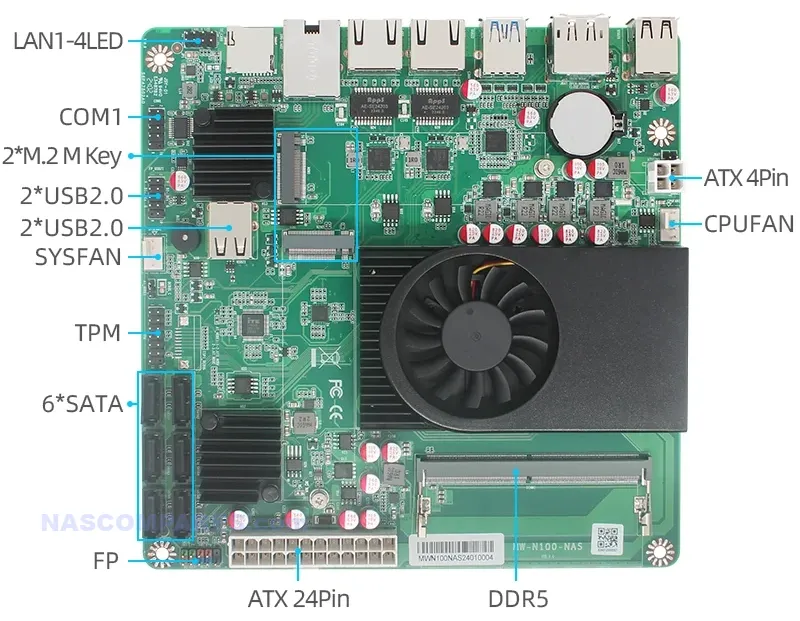
In terms of memory, the motherboard supports a single SO-DIMM DDR5 memory slot, allowing for a maximum capacity of 16GB. The supported memory speeds reach up to 4800 MHz, ensuring fast data processing and system responsiveness. Additionally, the motherboard is compatible with DDR4 3200 MT/s and LPDDR5 4800 MT/s, providing flexibility in memory configuration depending on user requirements and availability.
| Where to Buy the 10GbE N100 NAS MoBo? |
However, it’s important to note that the system only supports a single memory channel and does not support Error-Correcting Code (ECC) memory, which is typically used for error detection and correction in critical applications.
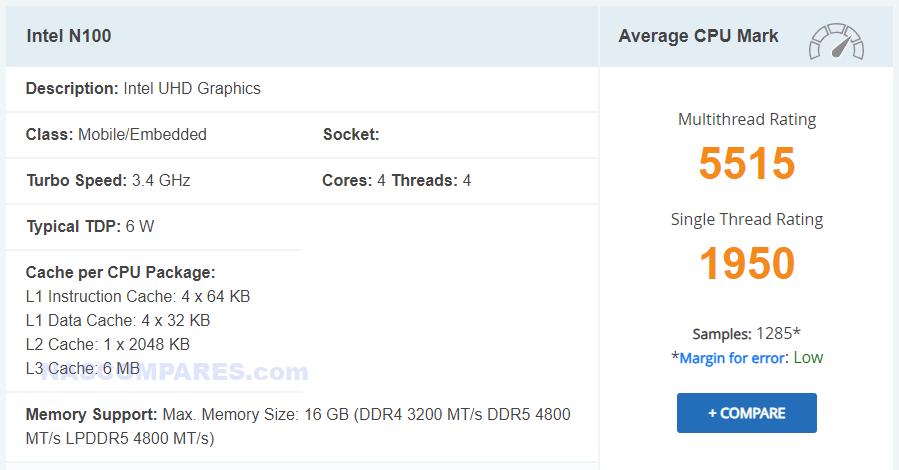
| Component | Specification |
|---|---|
| CPU | Alder Lake-N N100 |
| Cores/Threads | 4/4 |
| Max Turbo Frequency | 3.40 GHz |
| Cache | 6 MB Intel® Smart Cache |
| TDP | 6 W |
| Memory Slot | 1 SO-DIMM DDR5 |
| Max Memory Capacity | 16 GB |
| Supported Memory Types | DDR4 3200 MT/s, DDR5 4800 MT/s, LPDDR5 4800 MT/s |
Ports and Connections
The motherboard features a variety of ports and connections, catering to diverse networking and peripheral requirements. A standout feature is its three LAN ports: two i226 2.5G ports and one 10G port. The 10G LAN port provides exceptional network speed, making it suitable for high-bandwidth tasks and data-intensive applications such as media servers, virtual machine hosting, and large-scale data backups. The inclusion of 2.5G ports adds versatility, offering high-speed connections for typical home or office networking scenarios.
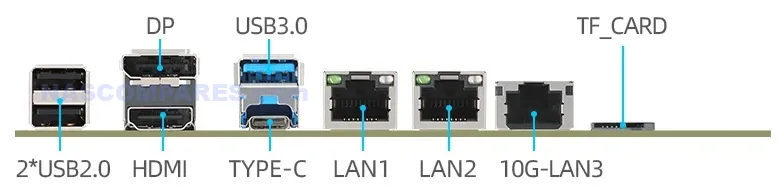
Additionally, the motherboard includes 1 HDMI port and 1 DisplayPort, supporting dual-display output for users who require multiple monitors for enhanced productivity. The USB connectivity options are comprehensive, featuring 1 USB 3.0 port, 1 full-function Type-C port, and 2 USB 2.0 ports, catering to a range of peripheral devices and fast data transfer needs. The Type-C port supports various functions, including charging and data transfer, further enhancing its utility. A TF card slot is also available, providing additional storage options for small-scale data transfers.
| Port Type | Specification |
|---|---|
| LAN Ports | 2 x i226 2.5G, 1 x 10G |
| Display Ports | 1 x HDMI, 1 x DisplayPort |
| USB Ports | 1 x USB 3.0, 1 x Type-C, 2 x USB 2.0 |
| Other Ports | 1 x TF card slot |
Pricing
The motherboard is priced to offer flexibility based on user requirements. The base price for the motherboard with the CPU pre-attached is £114.03, providing a cost-effective solution for those who already have compatible memory or wish to upgrade gradually.
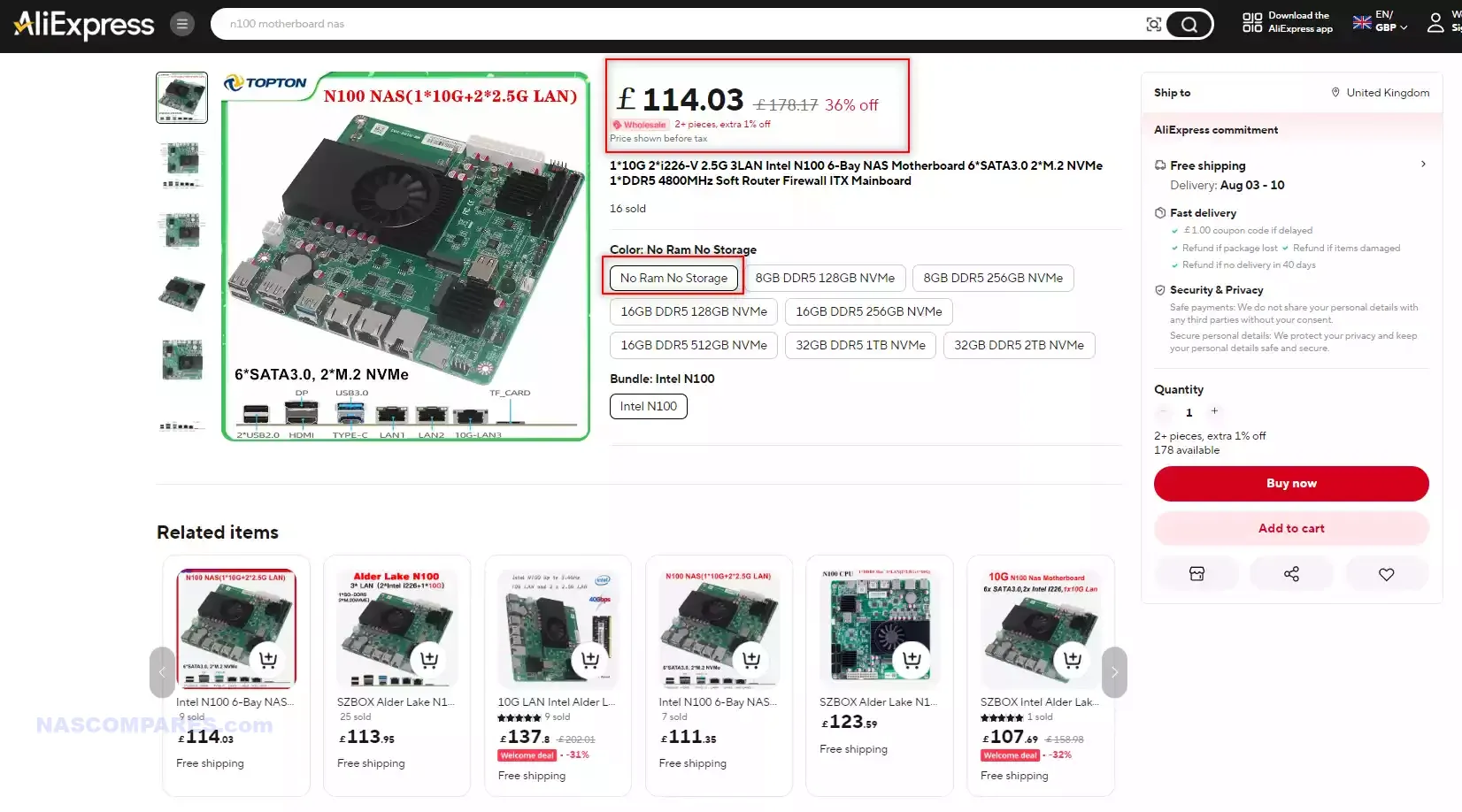
For users needing additional memory and a small OS SSD, the motherboard bundled with 8GB of DDR5 memory and a 128GB Gen3 drive is priced at £150.74. This pricing structure allows users to choose the configuration that best fits their needs and budget, making it accessible for a range of applications from home NAS setups to professional workstations.
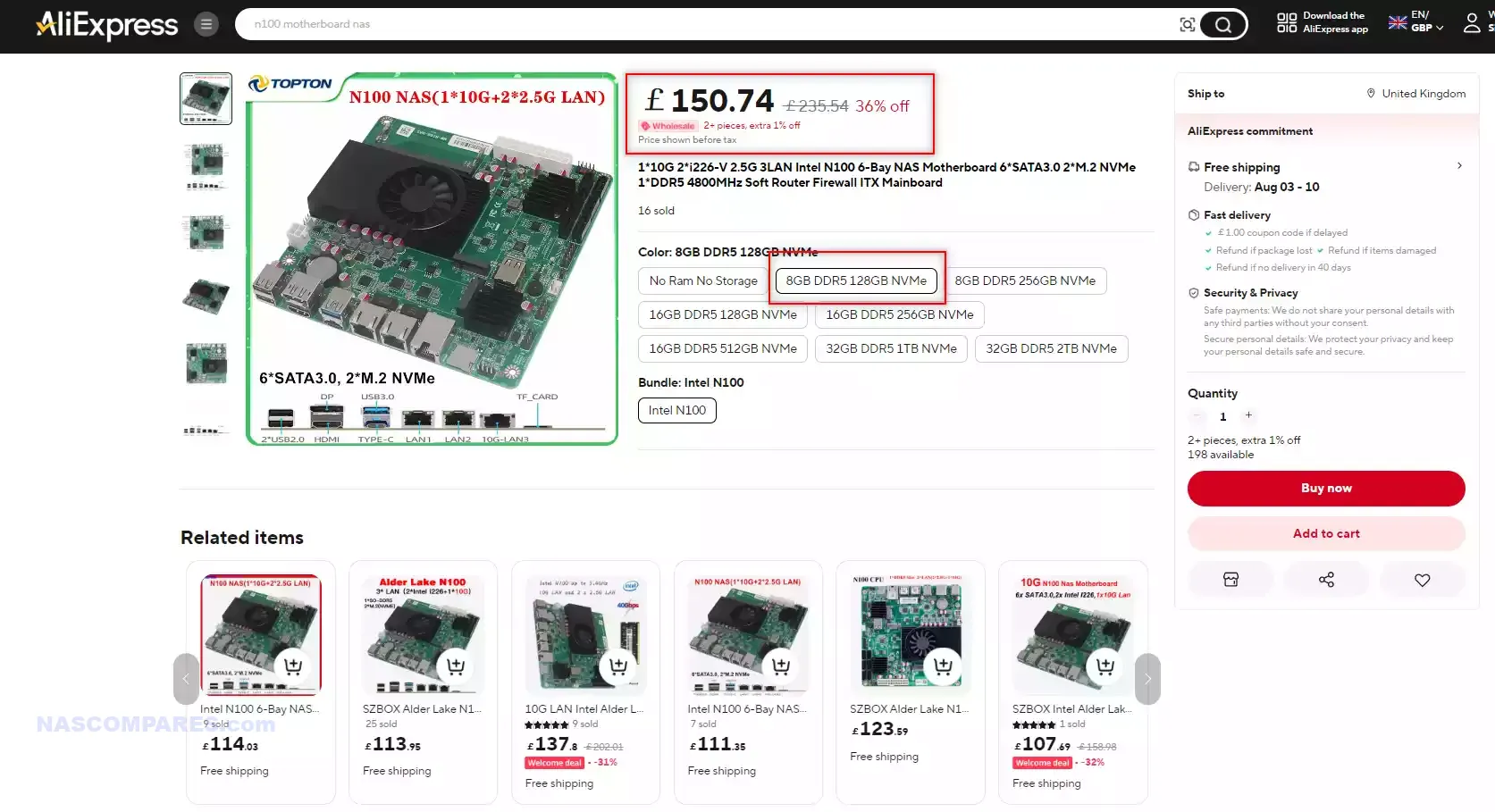
M-ITX Design
This motherboard adheres to the Mini-ITX form factor, measuring 170mm x 170mm. The compact design is ideal for small form factor builds, offering a space-saving solution without compromising on functionality. The Mini-ITX size is particularly suitable for environments where space is limited, such as home offices, small server rooms, or compact desktop setups. Despite its small size, the motherboard includes a comprehensive set of features typically found in larger motherboards, ensuring it can meet the demands of various applications.

Power Consumption
Designed with energy efficiency in mind, the motherboard’s low power consumption aligns with the Alder Lake-N N100 CPU’s TDP of 6 W. It requires an ATX 24-pin main power connector and a 4-pin power connector, ensuring compatibility with standard power supplies. This low power requirement makes the motherboard suitable for always-on applications, such as NAS or home servers, where maintaining low energy costs is essential. The efficient power usage also contributes to reduced heat generation, further supporting stable and reliable operation in compact builds.
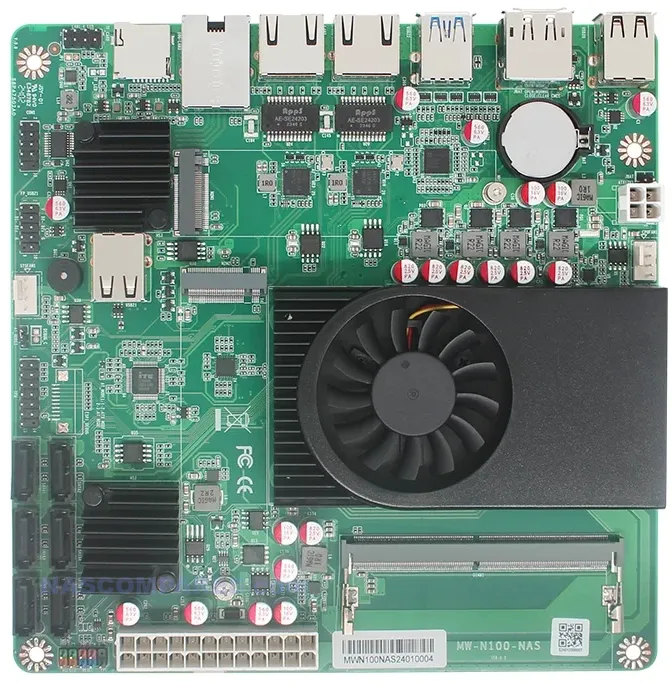
Motherboard Pins and Internal Connections
Internally, the motherboard offers an array of connectors to support various expansion and connectivity needs. It includes 1 COM port for serial communication, 2 USB 2.0 pin headers, 6 SATA 3.0 ports for traditional HDD/SSD connections, and 2 M.2 NVMe slots for high-speed SSD storage. The motherboard also provides headers for FP (Front Panel) and TPM (Trusted Platform Module), enhancing security and system management capabilities. Additionally, it has connectors for CPU and system fans, ensuring adequate cooling and thermal management.
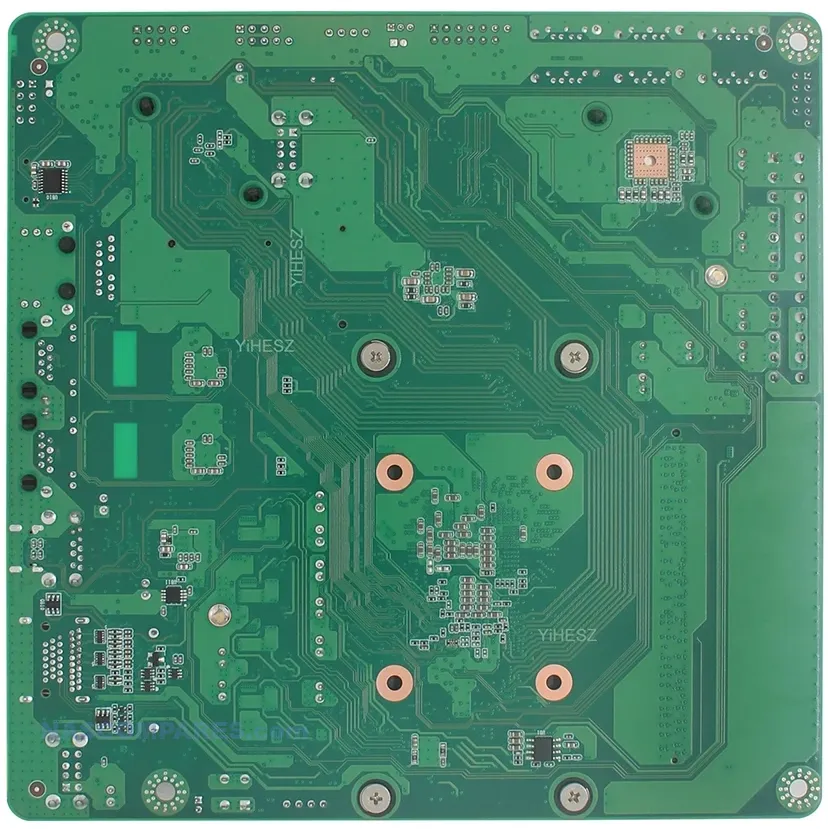
Cooling
Effective cooling is crucial for maintaining performance and longevity, especially in compact builds. The motherboard includes fan headers for both the CPU and system fans, allowing for adequate airflow and temperature control. The inclusion of cooling armor further enhances thermal management by providing additional heat dissipation surfaces, ensuring the system remains stable even under load. This is particularly important for NAS and server applications where the system may be running continuously.

External Connections
Externally, the motherboard offers extensive connectivity options, including multiple USB ports, LAN ports, and display outputs. The high-speed 10GbE networking capability stands out, providing exceptional data transfer rates crucial for demanding network applications. This feature makes the motherboard particularly suitable for environments requiring robust network performance, such as media production studios, data centers, and high-performance home networks. The variety of ports ensures compatibility with a wide range of external devices, enhancing the motherboard’s versatility and functionality.
| Where to Buy the 10GbE N100 NAS MoBo? |
🔒 Join Inner Circle
Get an alert every time something gets added to this specific article!
This description contains links to Amazon. These links will take you to some of the products mentioned in today's content. As an Amazon Associate, I earn from qualifying purchases. Visit the NASCompares Deal Finder to find the best place to buy this device in your region, based on Service, Support and Reputation - Just Search for your NAS Drive in the Box Below
Need Advice on Data Storage from an Expert?
Finally, for free advice about your setup, just leave a message in the comments below here at NASCompares.com and we will get back to you. Need Help?
Where possible (and where appropriate) please provide as much information about your requirements, as then I can arrange the best answer and solution to your needs. Do not worry about your e-mail address being required, it will NOT be used in a mailing list and will NOT be used in any way other than to respond to your enquiry.
Need Help?
Where possible (and where appropriate) please provide as much information about your requirements, as then I can arrange the best answer and solution to your needs. Do not worry about your e-mail address being required, it will NOT be used in a mailing list and will NOT be used in any way other than to respond to your enquiry.

|
 |
WHERE IS SYNOLOGY DSM 8? and DO YOU CARE? (RAID Room)
UniFi Routers vs OpenWRT DIY Routers - Which Should You Choose?
WHY IS PLEX A BIT S#!t NOW? IS 2026 JELLYFIN TIME? (RAID Room)
Synology FS200T NAS is STILL COMING... But... WHY?
Gl.iNet vs UniFi Travel Routers - Which Should You Buy?
UnifyDrive UP6 Mobile NAS Review
Access content via Patreon or KO-FI
Discover more from NAS Compares
Subscribe to get the latest posts sent to your email.






DISCUSS with others your opinion about this subject.
ASK questions to NAS community
SHARE more details what you have found on this subject
IMPROVE this niche ecosystem, let us know what to change/fix on this site