Synology (FINALLY) Gives In to 3rd Party HDD Support in 2025 PLUS Series NAS
7/10/25 – Updated with information supplied by Synology on how verifications and product ranges will support different HDD/SSD in DSM 7.3
Of all the stories of 2025, very few had the level of impact on the NAS industry that the Hard Drive support policy change by Synology did. Arguably THE name in the world of turnkey NAS, Synology enjoyed a fairly spotless reputation up until recent years, but when their gradual first-party support stance took a very drastic acceleration in April 2025 with a complete lockout of HDDs from Seagate and WD for their 2025 generation of hardware, the industry responded very, very unfavourably (Ed – understatement of the YEAR). Over the months that followed, even some of the biggest tech platforms and consumer rights focused media outlets on the internet made damning statements about the brand’s actions, previously very Synology-friendly outlets either criticised the move or simply ceased covering Synology, and even typically heavily supportive Synology-associated platforms such as the Synology subreddit and yes even here at NASCompares were keen to highlight every inconsistent turn of this story. After six months of heavy fire, undoubtedly poor sales of the 7–8 released Synology 2025 generation hardware launches in that time (eg DS925+, DS1825+, DS425+, etc), repeated missteps by the brand in user engagement (such as disabling comments on videos, contradictory press statements and baffling justifications around hardware)… now… NOW the brand has announced that you will once again be able to use Seagate and WD Hard Drives on the Synology 2025 generation of devices – and importantly, this time without the level of shouted alerts and warnings. So, let’s discuss when this WD and Seagate Hard Drive media support is coming back, what are the limits, is this too little too late and whether all this was ever worth it for Synology.
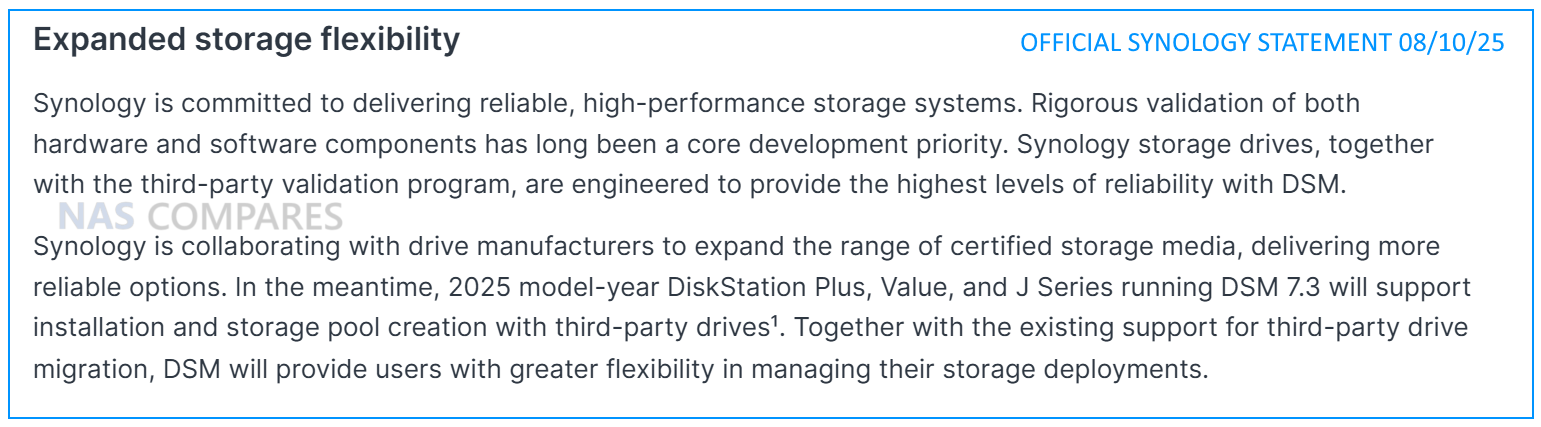
When and How Will Third-Party Hard Drive Support Return to the 2025 Synology NAS?
Synology has detailed that third-party hard drive support will return to 2025 devices alongside the rollout of DSM 7.3, the next major update to the Synology software platform. Unlike previous statements earlier this year, this U-turn now means that Seagate and WD drives will not only be usable again but also with a significant reduction (possibly even complete removal – still awaiting exact testing of DSM 7.3 ourselves) from the constant “unverified drive” and “at risk” warnings that plagued users. This represents a return to the compatibility model users were familiar with before 2025. Exact rollout dates of the DSM 7.3 update are still pending (likely Q4 2025 or early Q1 2026), but this will mark the point where Synology’s 2025 NAS systems no longer block unsupported drives at installation. Until that update arrives and users proceed with it’s installation, Synology 2025 systems will of course still not allow unconfirmed media to initialise DSM. Likewise, it remains unclear how the update will interact with users who have already employed community scripts to bypass restrictions – whether these fixes will still be needed, or whether DSM 7.3 will overwrite them entirely.

Another important detail is how far this reinstated compatibility extends. According to Synology’s new position in the DSM 7.3 rollout, users will again be able to initialise DSM, create storage pools, volumes, run disk checks, expand pools, perform RAID repairs and create hot spare disks – essentially restoring the same functionality that was lost earlier this year. Crucially, the obtrusive warning messages that previously accompanied unsupported drives will be removed, which means the user experience should be indistinguishable from older Synology generations. Synology has stated that testing of specific Seagate and WD drives was still “ongoing” in the last 6 months, but this appears largely academic now, since DSM 7.3 will no longer enforce the same restrictions. Which brings into question the validity of those claims. In practice though, this means users can once again choose from the wider drive market, without fear of blocked features or disruptive alerts. It is still not 100% clear on what the position regarding M.2 NVMe SSDs and Storage Pool use will be, as well as if this is going to be completely brand wide – or just affecting the PLUS series new and old that are eligible for the DSM 7.3 update.

The Alerts and ‘Warnings’ that users have gotten used to up tll now (i.e pre DSM 7.3 roll out):
To confirm, the current 2025 systems that primarily this Synology U-turn on Hard Drive compatibility in DSM would affect are:
- Synology DS925+
- Synology DS1525+
- Synology DS725+
- Synology DS1825+
- Synology DS425+
- Synology DS225+
- Synology RS2825RP+
Previous PLUS series devices did not arrive with the exceedingly strict ‘no verified = no initialization’ rule that the above system’s had, so although these will benefit in DSM 7.3 with lessened warnings that they currently had, it is not the deal breaker proposition that it is/was in the x25 series.

However, let’s return to the point. Was ALL of this chaos by Synology worth it? Was there actually a coherent strategy in place here? Let’s discuss the damage that the last 6 months have caused.
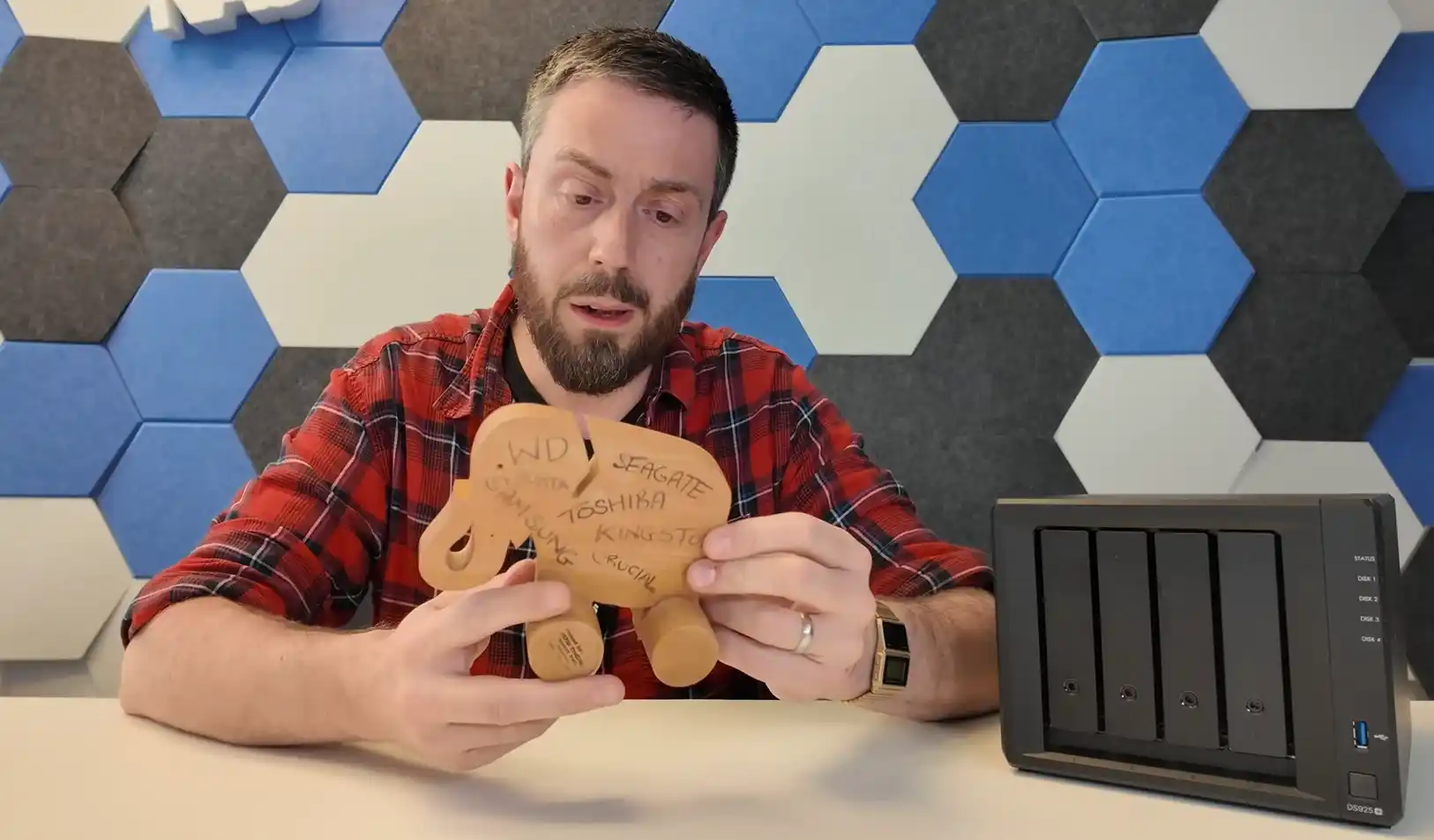
What Happens When a User Installs a Hard Drive That Is Not on the Compatibility List but Is Not on the Incompatibility List Either?
Under DSM 7.3, Synology has overhauled how its NAS systems handle drives that are not officially listed in the compatibility database but are also not explicitly marked as incompatible. This new policy, part of the HCL 5.0 framework, restores the flexibility that was largely lost with DSM 7.2. For users of 2025 DiskStation Plus models, including systems such as the DS1525+, DS925+, and DS725+, these drives are now treated as fully functional and supported for installation, storage pool creation, and volume management. When a non-listed HDD or SATA SSD is installed in these units, DSM 7.3 accepts it without generating warnings, restrictions, or “unverified” messages. The drive behaves identically to a fully approved model, and users can create new RAID arrays, expand existing volumes, and use all standard DSM features such as snapshots, encryption, and Hyper Backup. This marks a significant shift from DSM 7.2, which blocked pool creation entirely if the installed drive was not verified by Synology.

The only distinction that remains is on the support side rather than the user interface. While DSM 7.3 operates normally with these drives, Synology’s technical support team may limit assistance for issues proven to be caused by non-listed hardware. This distinction allows experienced users to use mixed or legacy drives at their discretion while maintaining a clear boundary of responsibility. From a practical standpoint, performance, drive telemetry, and reliability monitoring remain fully available, including S.M.A.R.T. analysis, temperature reporting, and bad sector scanning. Storage pools built with these drives are indistinguishable from those using Synology-validated models, which means users can freely upgrade or migrate without worrying about feature loss.

The only exceptions to this open policy involve M.2 NVMe drives and systems outside the Plus, Value, or J series. NVMe SSDs used for caching or storage pools still require official validation because they endure heavier sustained write loads and generate more heat under continuous NAS workloads. As a result, only listed M.2 models can be used for new cache or pool creation, though previously configured drives can still be migrated. Meanwhile, enterprise-oriented NAS lines such as the RS, FS, SA, and XS series continue to operate under stricter compatibility rules, where only officially listed drives can be used for new storage pool creation. In these systems, non-listed drives can sometimes be recognized for migration, but cannot participate in new arrays or cache volumes.

For most users, this means that DSM 7.3 on the 2025 Plus series finally restores the traditional Synology experience: the ability to use virtually any NAS-grade hard drive or 2.5-inch SSD without restriction. It also removes the previous generation’s unnecessary barriers that alienated long-term customers. Synology has positioned this change as a response to community feedback, reaffirming that flexibility can coexist with reliability. The HCL 5.0 framework is now the baseline for all new consumer and prosumer systems, signaling Synology’s partial return to an open and more user-friendly storage policy.
| Drive Type | Listed on Compatibility List | Not Listed (Not on Incompatibility List) | On Incompatibility List |
|---|---|---|---|
| HDD | Fully supported for installation, storage pool creation, migration, and caching | Fully supported for installation and storage pool creation; no warnings or limits | Blocked from installation and storage pool creation |
| 2.5″ SATA SSD | Fully supported for installation, caching, and migration | Fully supported for installation, caching, and migration; no warnings or limits | Blocked from installation and storage pool creation |
| M.2 NVMe SSD | Fully supported for cache and storage pool creation (on select models) | Not supported for new cache or pool creation; supported only if migrated from an existing system | Fully blocked from all operations |
| Warranty Coverage | Full Synology NAS warranty applies | Full NAS warranty applies, but Synology may not provide drive-specific technical support | NAS warranty applies; installation blocked |
How Is Hard Drive Compatibility in DSM 7.3 on the Rackstation/RS and NVR/DVA Surveillance NAS Systems?

While the original restrictions are expected (though not wholy welcome) for enterprise-grade units, DSM 7.3 also applies similar limitations to rackmount Plus (RS+) and DVA/NVR models, which has generated frustration among users expecting parity with desktop Plus series devices. Systems such as the RS2423RP+, RS422+, and DVA1622 remain governed by a more conservative policy, where only drives on the compatibility list can be used for new pool creation, and unlisted HDDs are accepted only for migration. In contrast to the new, flexible policy introduced for 2025 DiskStation Plus models, these rackmount and surveillance systems do not yet benefit from the same relaxed rules. This distinction is particularly disappointing given that many surveillance-optimized HDDs—such as Seagate’s SkyHawk or IronWolf ranges—have not yet been verified by Synology for DVA or NVR units, leaving buyers with fewer officially supported choices despite these drives being purpose-built for similar workloads.
The DVA and NVR product lines further complicate matters because their operating environments rely heavily on consistent write performance and power management behavior. Synology’s internal reasoning is that drive validation for continuous surveillance recording requires more predictable I/O latency and lower error recovery times than typical NAS workloads. However, the practical impact is a reduced range of compatible disks, even when many third-party NAS or CCTV-specific drives are known to perform reliably under similar conditions. Until Synology expands its verification program to include these models, administrators deploying rackmount Plus or DVA systems must continue to rely exclusively on officially listed drives or accept limited migration-only functionality.

| NAS Series | Drives on Compatibility List | Drives Not Listed | Drives on Incompatibility List |
|---|---|---|---|
| RS Plus (e.g., RS2423+, RS422+) | Supported for new installation, storage pool creation, and migration | Supported only for migration; cannot create new storage pools or caches | Fully blocked from all operations |
| DVA/NVR Series (e.g., DVA1622, DVA3221, NVR1218) | Supported for installation and migration | Supported only for migration; cannot create new storage pools | Fully blocked from all operations |
| Supported Drive Types | HDD and 2.5″ SATA SSD | HDD and 2.5″ SATA SSD (migration only) | All drive types blocked |
| Drive Example Notes | Synology HAT5300/HAT3300 verified; select enterprise drives | Seagate IronWolf, SkyHawk, WD Purple not yet verified for use | Drives failing thermal or firmware tests |
| Use Case | Rackmount and surveillance workloads requiring consistent write throughput | Data migration or backup restoration | Unsupported entirely |
These restrictions highlight an ongoing inconsistency in Synology’s product ecosystem. DSM 7.3 offers broad flexibility and open drive use on desktop Plus series systems but maintains enterprise-grade rigidity across rackmount Plus and surveillance-focused models. For now, this gap means that users deploying DSM 7.3 on RS or DVA systems cannot benefit from the same simplified, user-friendly drive policy available to standard DiskStation Plus NAS units.
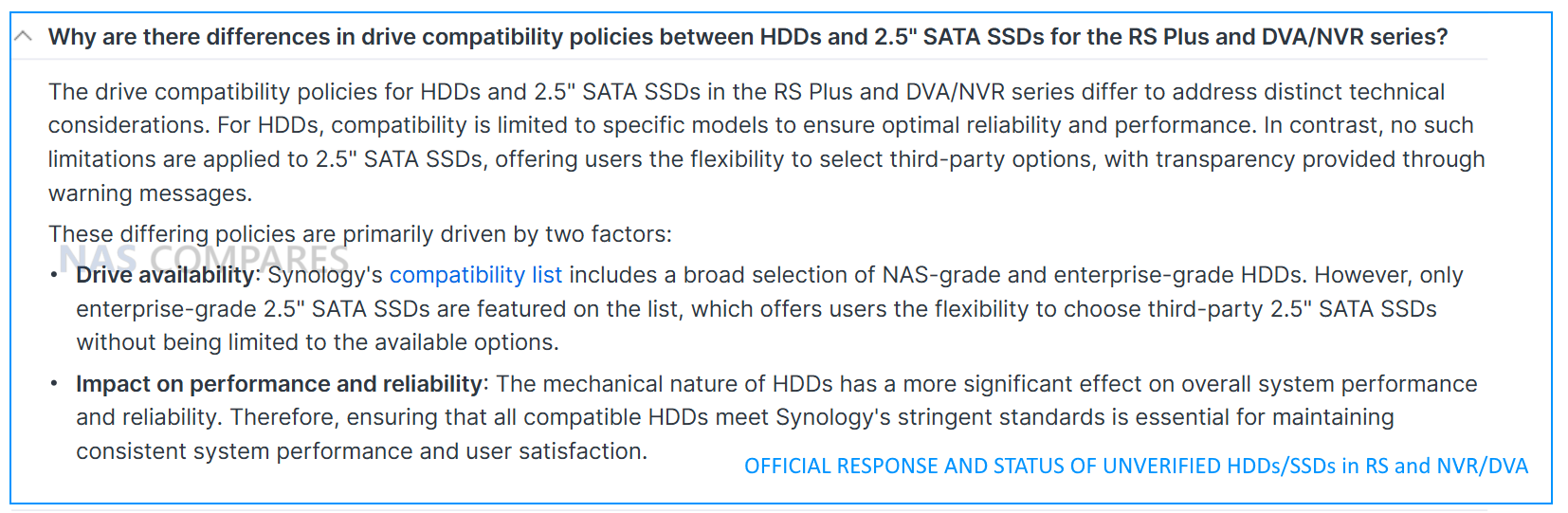
How Is Hard Drive Compatibility in DSM 7.3 on the FS, HD, SA, UC, XS+, XS, and DP Series?
In DSM 7.3, Synology continues to apply the most stringent validation rules across its enterprise and datacenter-class NAS platforms, which include the FS, HD, SA, UC, XS+, XS, RS, and DP series. These systems are built for environments where sustained uptime, predictable throughput, and long-term data integrity are non-negotiable. As a result, they rely entirely on Synology’s Enterprise Compatibility Framework, which only permits the use of drives that have been formally validated and listed on the official compatibility database. These listed drives undergo intensive reliability testing, including extended read/write stress cycles, multi-node redundancy simulations, and controlled recovery from power or network failures. DSM 7.3 enforces this framework to guarantee consistent behavior across RAID arrays and to ensure that firmware-level optimizations, such as error recovery timing and caching algorithms, work as designed with Synology’s proprietary storage stack.
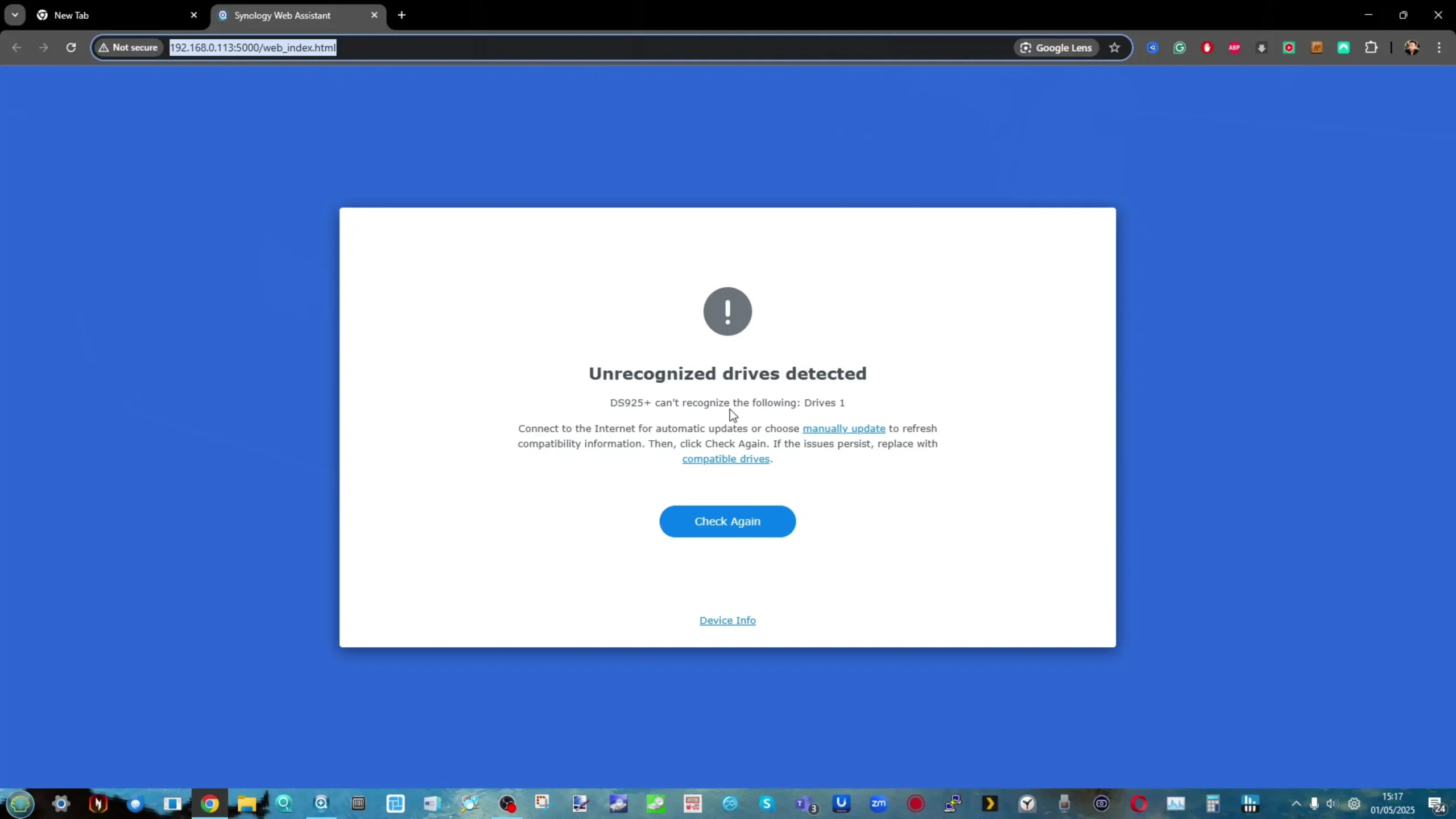
For users of these enterprise models, drives fall into three possible states: listed, not listed, and incompatible. Listed drives are fully supported for installation, storage pool creation, caching, and migration. Drives that are not listed may still appear in Storage Manager but are limited to migration-only use, meaning they can be mounted if they come from an existing Synology system but cannot be initialized for new volumes or RAID groups. This allows data recovery or transition from legacy setups without granting full functionality. Meanwhile, drives on the incompatibility list are blocked entirely and cannot be used in any capacity. These restrictions are designed to prevent firmware mismatches or mechanical inconsistencies that could undermine array stability. In practice, this means that enterprise and rackmount models remain tied to the official drive ecosystem, often limited to Synology’s own HAT or HAS series drives or verified OEM equivalents.
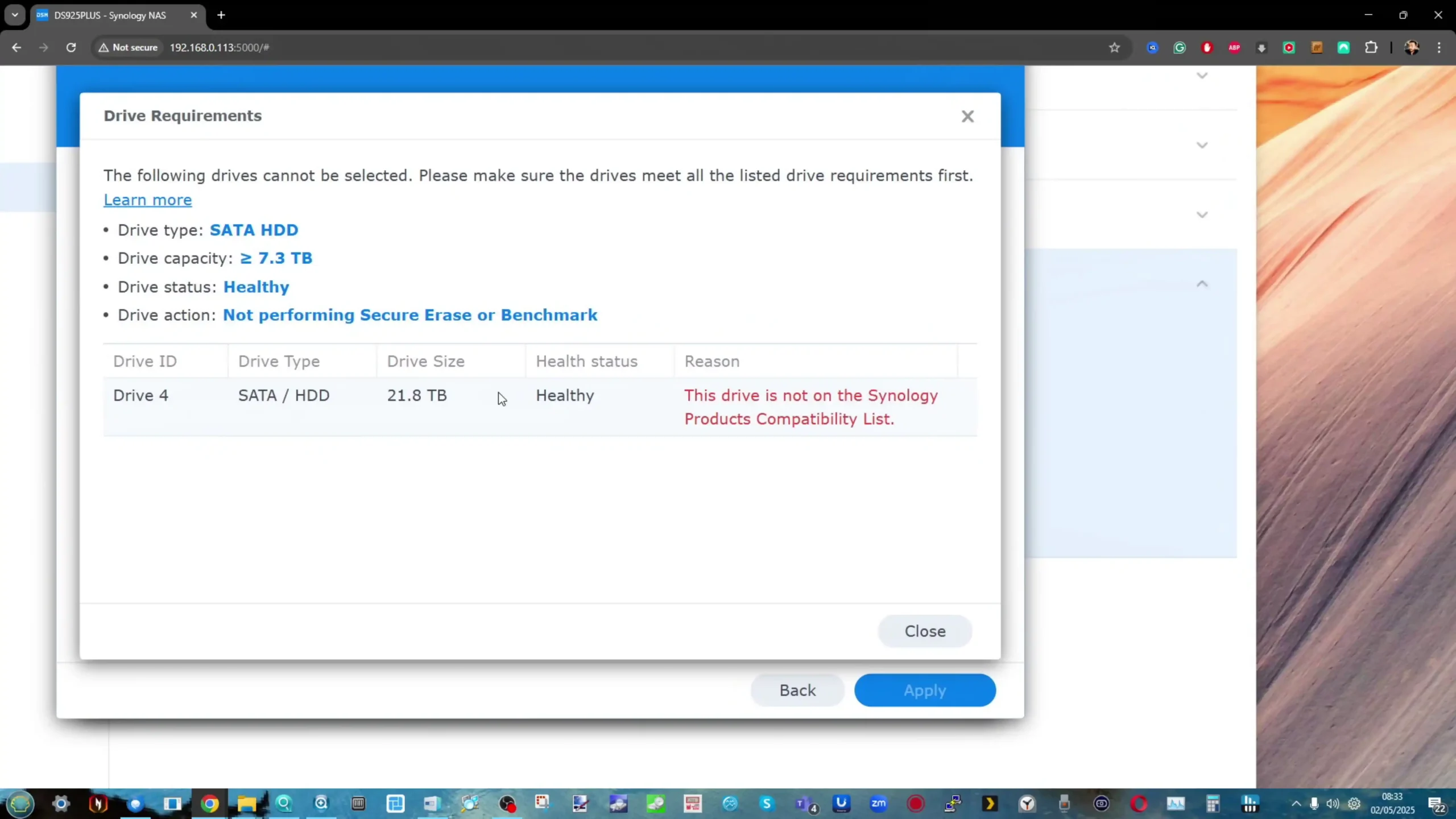
In these product classes, DSM 7.3 also maintains a strict policy for cache and SSD usage. M.2 NVMe drives can only be used for caching or storage pools if they appear on the official compatibility list. Unlisted M.2 drives are detected by the system but cannot be assigned to any cache operation, even for testing purposes. Similarly, 2.5-inch SATA or SAS SSDs that are not verified cannot participate in new array creation, even though they may mount for migration. This conservative approach reflects Synology’s focus on maintaining data integrity over flexibility in its upper-tier systems, where downtime or data corruption can carry substantial business costs. DSM communicates these restrictions clearly during setup: any attempt to use an unsupported drive for new pool creation will trigger a warning explaining that the operation cannot proceed due to compatibility enforcement.
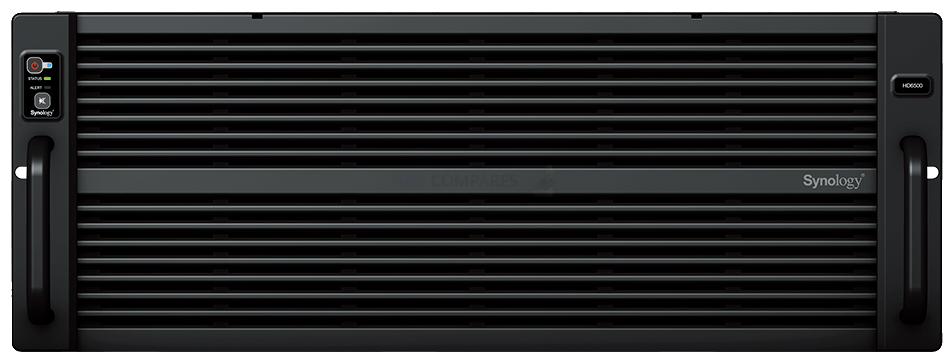
| NAS Series | Drives on Compatibility List | Drives Not Listed | Drives on Incompatibility List |
|---|---|---|---|
| FS, HD, SA, UC, XS+, XS, DP | Fully supported for new installation, storage pool creation, cache creation, and migration | Supported only for migration from existing Synology systems; cannot create new pools or caches | Fully blocked from installation, pool creation, or migration |
| Supported Drive Types | HDD, 2.5″ SATA/SAS SSD, M.2 NVMe SSD (depending on model) | HDD and 2.5″ SATA SSD (migration only) | All drive types blocked |
| Cache Creation | Allowed only with listed drives | Blocked | Blocked |
| Use Case | Enterprise-class virtualization, clustering, and 24/7 workloads | Transitional migration only | Unsupported entirely |
What are the benefits of Buying Synology-branded Hard Drives and SSDs?
In parallel with the policy adjustments introduced in DSM 7.3, Synology has also begun expanding a series of benefits and incentives aimed at customers who purchase Synology NAS systems together with Synology-branded storage media. These initiatives are part of the company’s ongoing effort to strengthen its vertically integrated ecosystem, ensuring optimal performance and reliability when all components come from the same source. In selected markets, buyers who purchase Synology HAT, HAS, or SAT series drives on the same invoice as their NAS hardware now receive extended warranty coverage of up to five years, administered directly through authorized distributors and resellers. In addition, Synology has introduced an Express Replacement program, allowing for immediate drive swaps during the warranty period without waiting for the defective unit to be shipped and inspected, effectively mirroring the convenience of a premium RMA service. These benefits are available at no extra cost when drives are purchased through approved channels. The initiative is designed to make Synology’s validated ecosystem more appealing to businesses seeking predictable lifecycle management and faster recovery in the event of hardware failure, while also providing an incentive for users to standardize on Synology-branded components rather than mixing third-party storage.
Head over to Blackvoid HERE to read Luka’s great write-up on DSM 7.3 below:
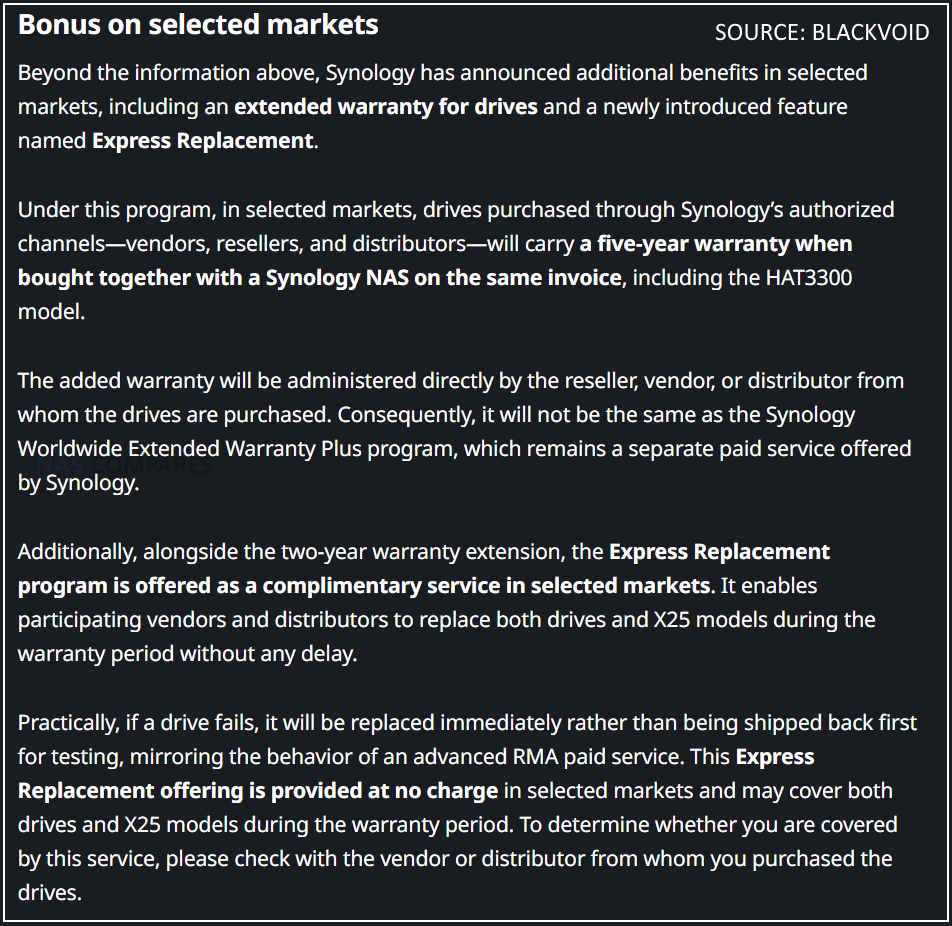
Is it Too Little, Too Late? Is the Damage to the Synology Brand Already Done?
It’s a valid point. As mentioned in the intro, Synology has been a brand that, short of a few knocks along the way, has had a sterling reputation. Although their hardware has often been a little underwhelming, the software and services have been largely A1. But the move by Synology in restricting the use of drives from brands such as Seagate and WD burned A LOT of bridges. One cannot imagine that Western Digital or Seagate Technology were especially pleased by the rebuke either. The backlash was immediate and huge. Numerous sources I have spoken to in Europe and the U.S regarding Synology PLUS series sales (even for the 2023/22/21 ranges) confirmed the same sentiment: “Synology Diskstation sales were at a fraction of the previous year.” How much these support changes impacted enterprise solutions is unconfirmed, but given the number of sys-admins who quietly admitted to changing their buying plans, and sales teams who admitted recommending other vendors when Synology quotes became less competitive, the damage over the last 6 months has been palpable.

However, what about the next six months? Or the next 12 or 24? The timing of Synology’s disastrous hard drive support policy flip-flop could hardly have been worse. Alongside tech buyers (home and business) having tighter budgets due to rising costs, international trade tariffs being debated, new players entering the NAS industry, and rising expectations of what a system should do, Synology could not have chosen a worse moment for an unpopular policy. Many users who saw the way the policy was rolled out interpreted it as “the writing on the wall” and changed their stance on the brand. Some already jumped ship to alternative vendors, and others opted for older Synology hardware from pre-2025 ranges to avoid the lockout. For those buyers, the fact that the restrictions are now being removed will feel like a bitter twist – they could have had the newer hardware with the same freedom if they had simply waited a little longer.
How much of this shift can be attributed to public and media backlash is hard to quantify, but the scale of the U-turn speaks for itself. This is not the first time Synology has reversed course under pressure. Back in 2021/22, when DSM 7.0 introduced the earliest versions of its compatibility enforcement with red critical warnings, the outcry forced a retreat in DSM 7.1 to amber warnings instead (read here). History has now repeated itself on a much bigger stage. The difference is that this time, months of poor reviews, negative coverage, and lost sales will remain part of the public record, and Synology will struggle to erase that damage.
Much like QNAP and its long-running association with Deadbolt ransomware attacks, Synology may find that users do not easily forget this saga. For months, the internet has been awash with angry comments, critical reviews, and valid frustration at the brand’s direction. Even with DSM 7.3 restoring full drive freedom, the stigma of this six-month debacle will linger. Some users will never return. Others will approach Synology with renewed caution, mindful that the company could change course again in the future. The reaction from existing and potential Synology PLUS series NAS users was loud enough that I felt compelled to make two videos SPECIFICALLY because users were DM’ing and commenting about why I/NASCompares was continuing in our coverage of this brand:
Is the Synology DS925+, DS1825+, DS1525+, etc NAS OK to Buy Now?
As this change in unverified hard drive support policy by Synology seems to be rolled out in the DSM 7.3 update, that means that currently if you buy and deply a Synology x25 generation NAS, you will still be subject to the restricted HDD deployment status of DSM right now (i.e cannot initialize, cannot RAID build, Rebuild, hot spare, etc unless using a Synology labelled drive or one that eventually might arrive on the compatibility list). So, if you buy the new Synology DS925+, DS1825+ or DS1525+ – unless you were already going to buy Synology hard drive and SSD media, you won’t be able to do very much out the box! So, if you are only considering a Synology NAS right now IF it can be used with 3rd party and/or unverified storage media – DO NOT BUY until the DSM 7.3 update rolls out! You will just be wasting some of your 3 year included warranty whilst you wait!
HOWEVER –If/When you do wish to purchase a Synology NAS, please do use the links below in order to purchase your NAS. Doing so results in a small commission coming to me and Ed here at NASCompares, and it allows us to keep doing what we do here, and is the most frictionless and zero-cost way for you to support our articles, reviews, videos, guides, support systems and more.

Synology DS925+ NAS |

Synology DS1525+ NAS |

Synology DS1825+ NAS |
|
Check Amazon in Your Region for the Synology DS925+ NAS |
Amazon in Your Region for the Synology DS1525+ NAS @ $799 |
Amazon in Your Region for the Synology DS1825+ NAS @ $1149 |
|
heck B&H for the Synology DS925+ NAS |
B&H for the Synology DS1525+ NAS @ $1149.99 |
B&H for the Synology DS1825+ NAS @ $1149.99 |
Below are further videos from over the course of the last 6+ months that cover the evolution of Synology and this controversial hard drive support policy.
📧 SUBSCRIBE TO OUR NEWSLETTER 🔔🔒 Join Inner Circle
Get an alert every time something gets added to this specific article!
This description contains links to Amazon. These links will take you to some of the products mentioned in today's content. As an Amazon Associate, I earn from qualifying purchases. Visit the NASCompares Deal Finder to find the best place to buy this device in your region, based on Service, Support and Reputation - Just Search for your NAS Drive in the Box Below
Need Advice on Data Storage from an Expert?
Finally, for free advice about your setup, just leave a message in the comments below here at NASCompares.com and we will get back to you. Need Help?
Where possible (and where appropriate) please provide as much information about your requirements, as then I can arrange the best answer and solution to your needs. Do not worry about your e-mail address being required, it will NOT be used in a mailing list and will NOT be used in any way other than to respond to your enquiry.
Need Help?
Where possible (and where appropriate) please provide as much information about your requirements, as then I can arrange the best answer and solution to your needs. Do not worry about your e-mail address being required, it will NOT be used in a mailing list and will NOT be used in any way other than to respond to your enquiry.

|
 |
| Where to Buy a Product | |||
|
|
    
|

|
VISIT RETAILER ➤ |
 |
    
|

|
VISIT RETAILER ➤ |
We use affiliate links on the blog allowing NAScompares information and advice service to be free of charge to you. Anything you purchase on the day you click on our links will generate a small commission which is used to run the website. Here is a link for Amazon and B&H. You can also get me a ☕ Ko-fi or old school Paypal. Thanks! To find out more about how to support this advice service check HERE
UGREEN iDX6011 Pro NAS Review
Beelink ME PRO NAS Review
UGREEN iDX6011 Pro - TESTING THE AI (What Can it ACTUALLY Do?)
OWC TB5 2x 10GbE Dock, UGREEN NAS Surveillance Software, AceMagic Retro PCs, Gl.iNet Comet 5G @CES
What IS the Digiera OmniCore NAS? Is it Worth $599?
New UGREEN NAS Expansion, DXP4800 PRO NAS and eGPU Revealed
Access content via Patreon or KO-FI
Discover more from NAS Compares
Subscribe to get the latest posts sent to your email.



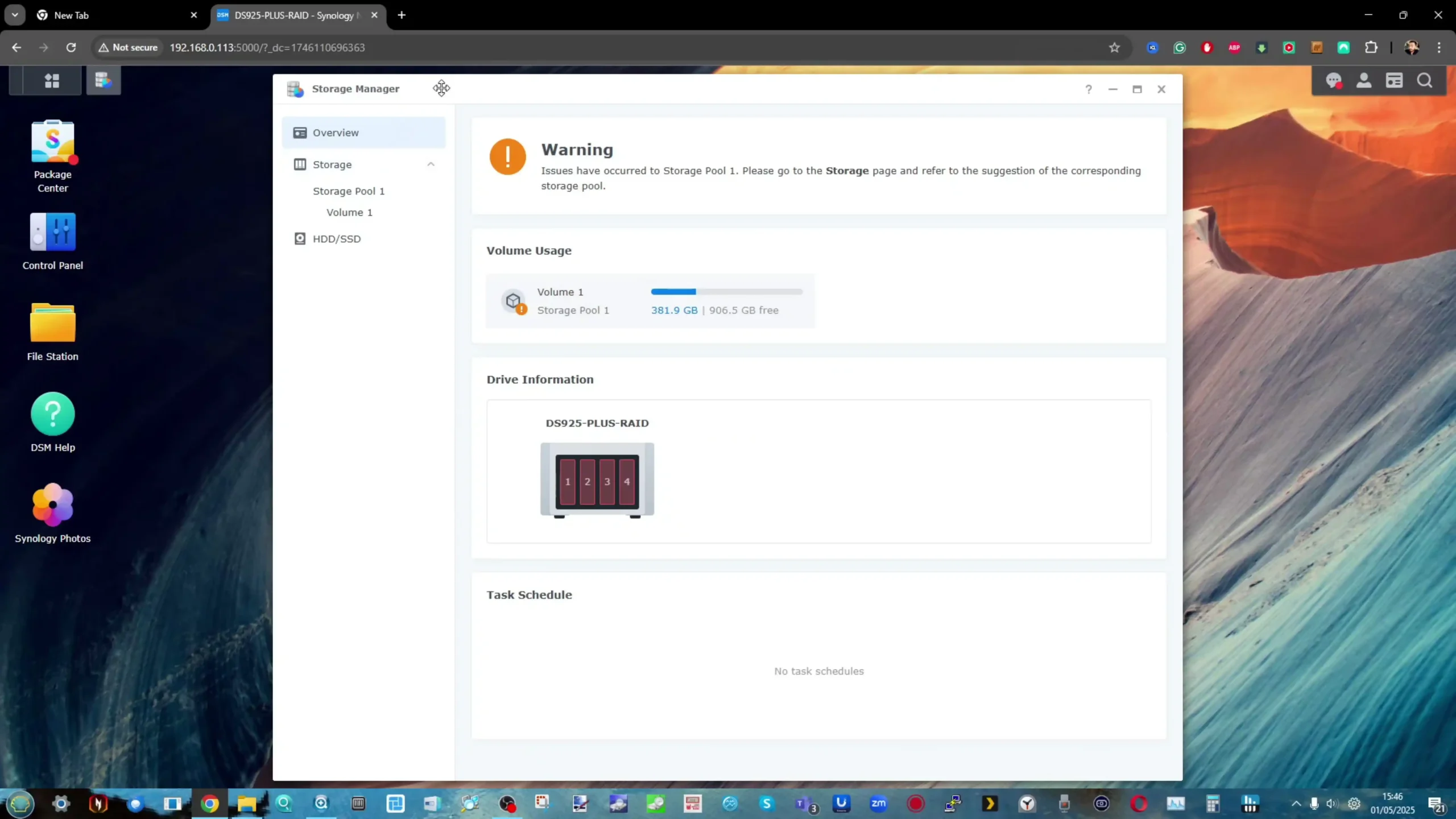
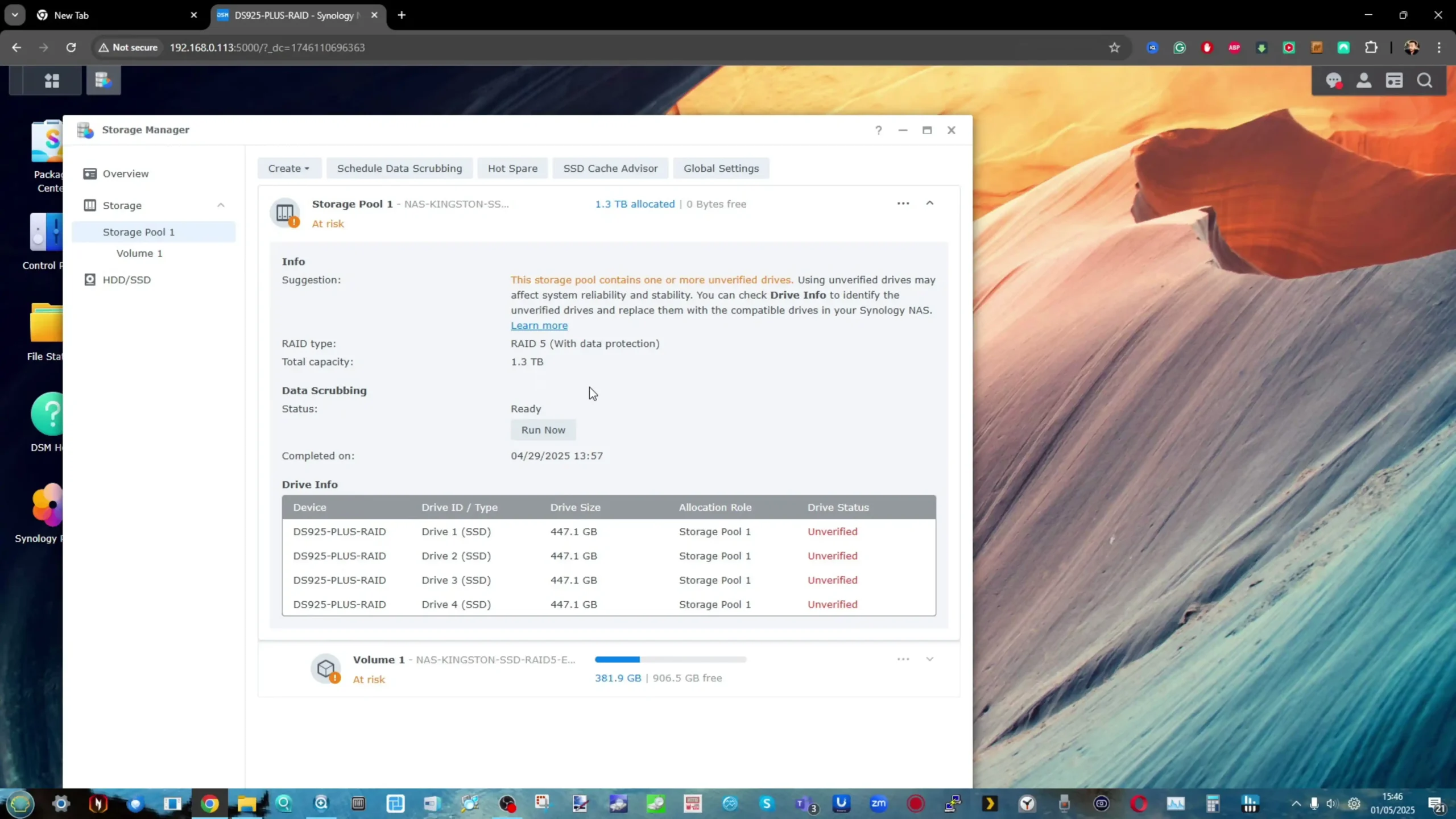
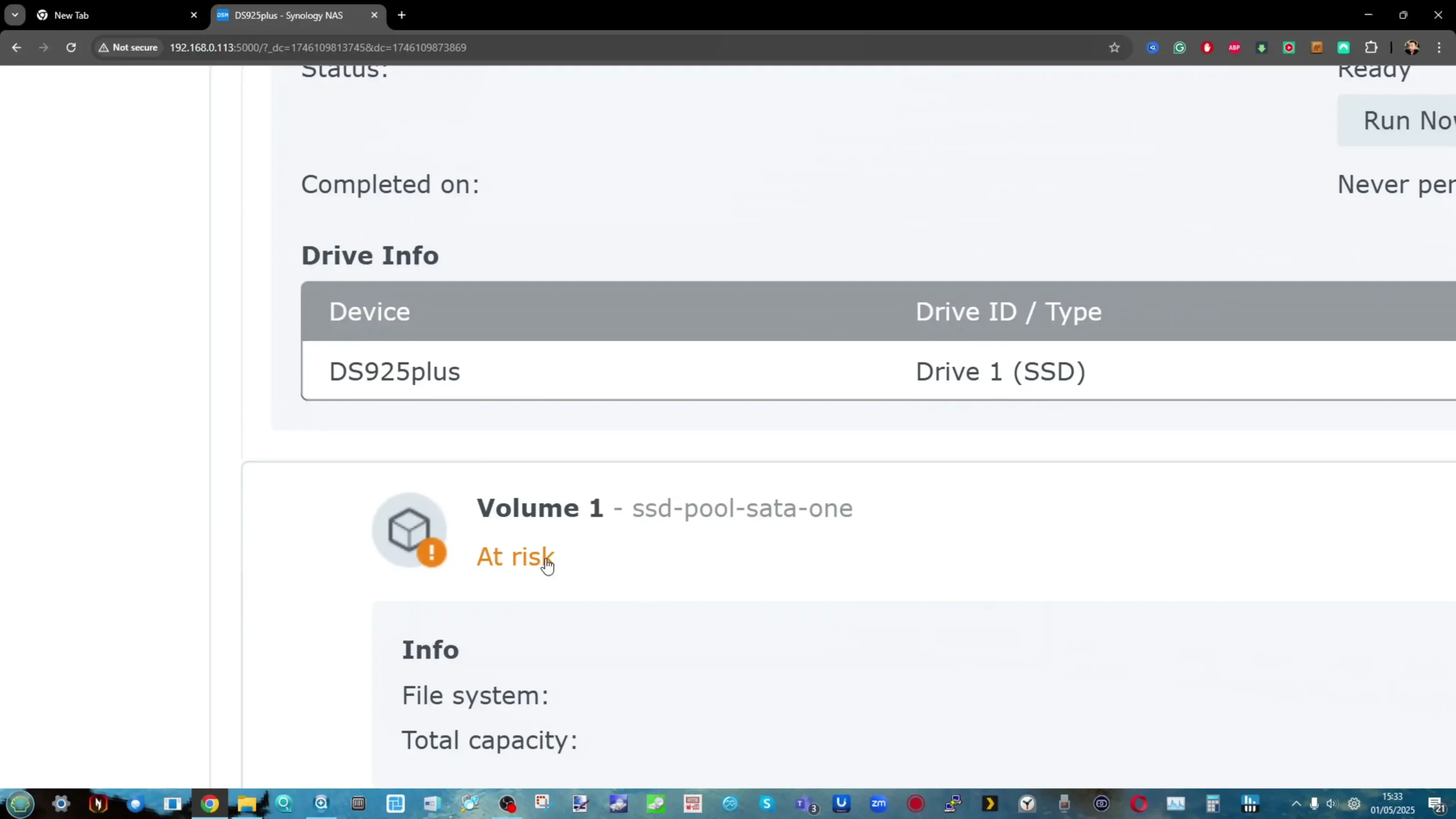
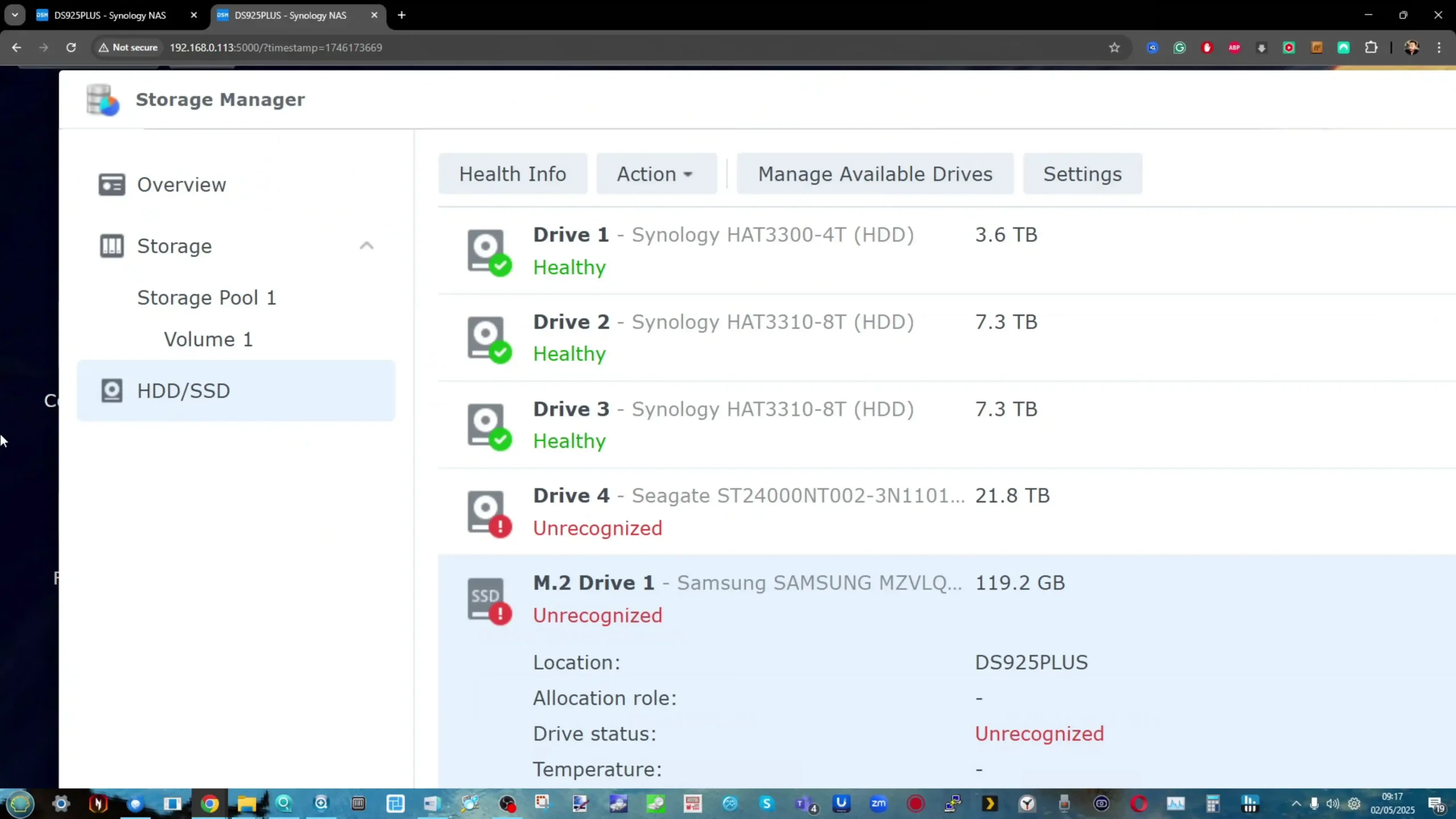
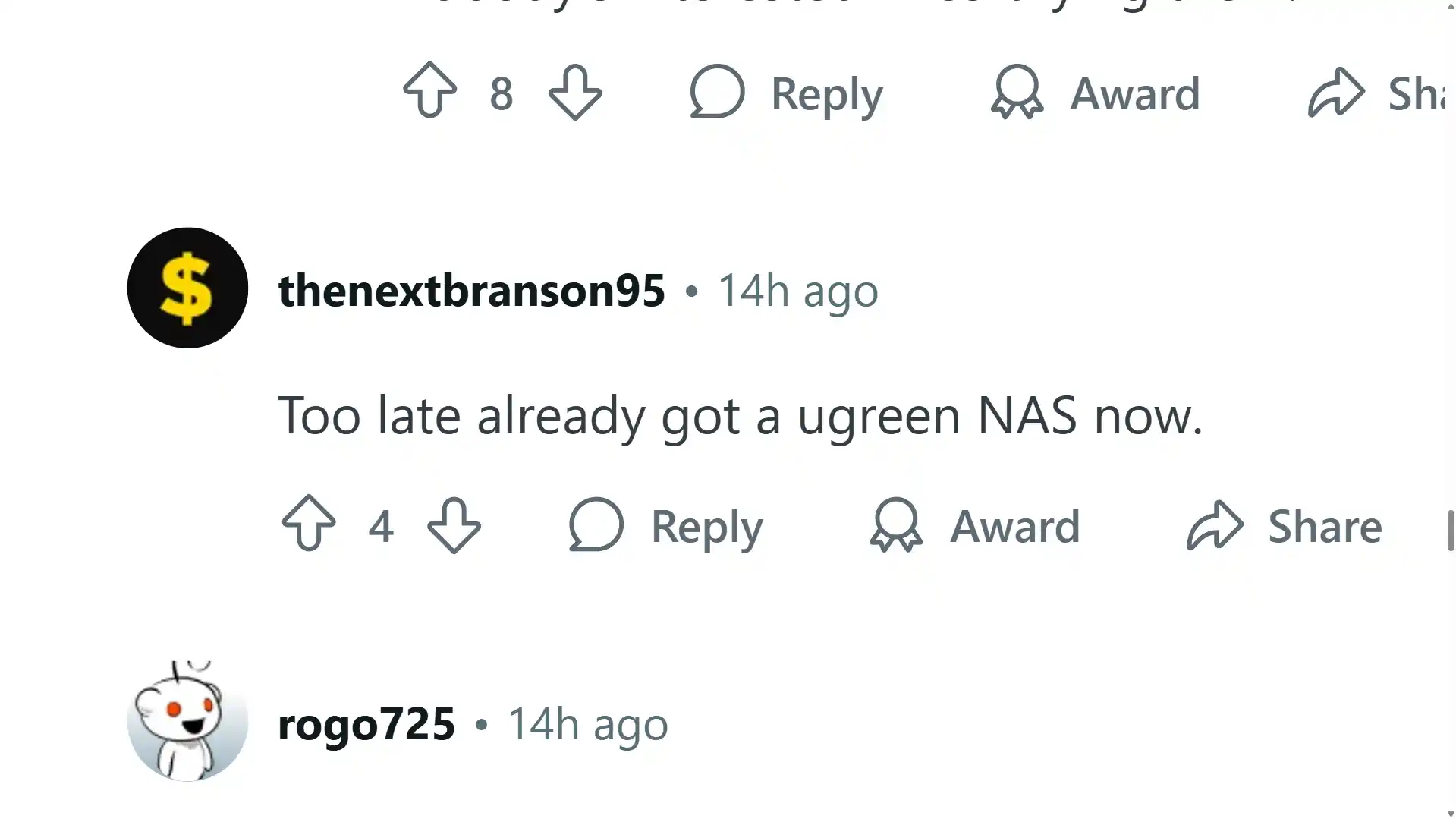

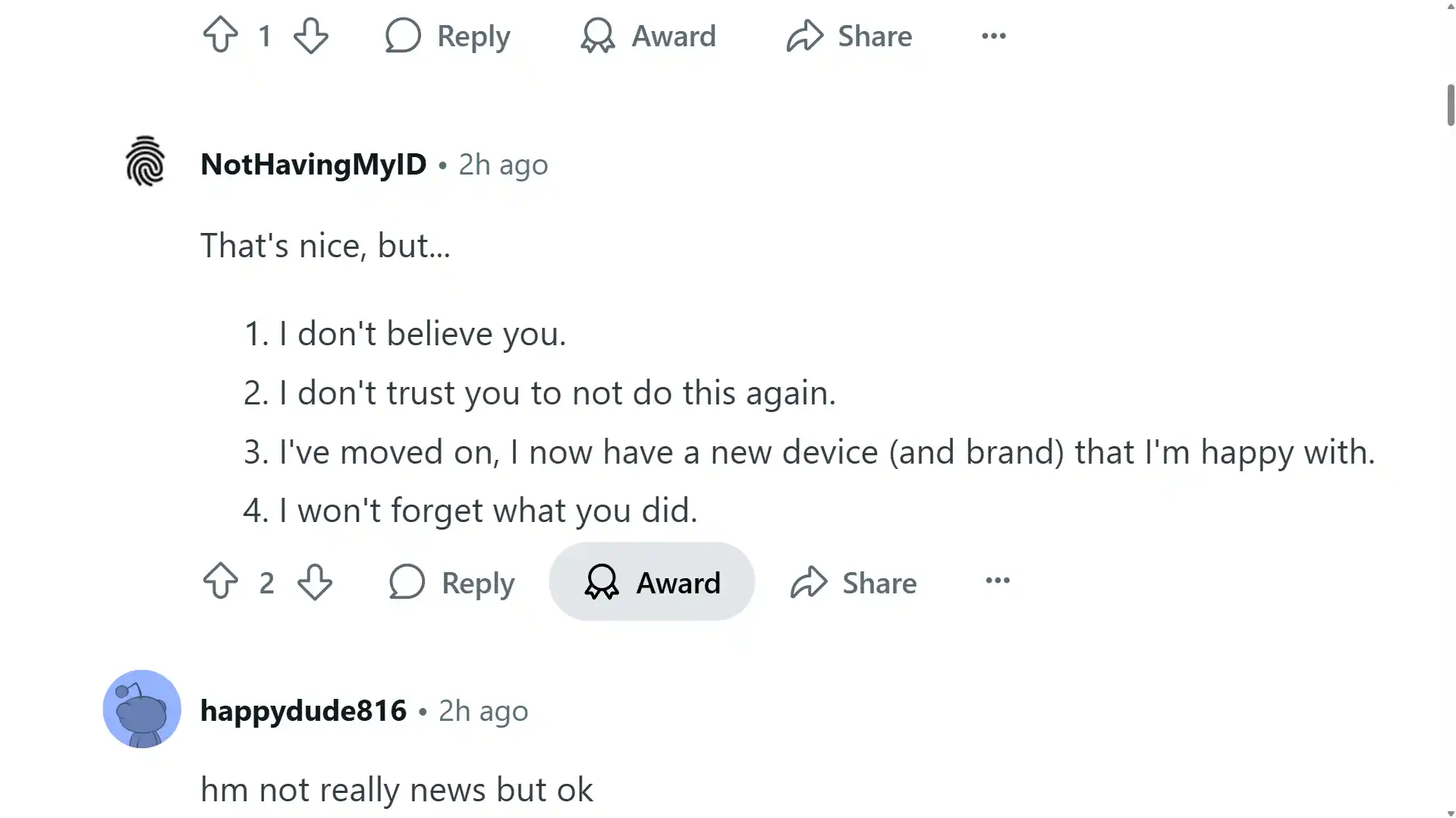
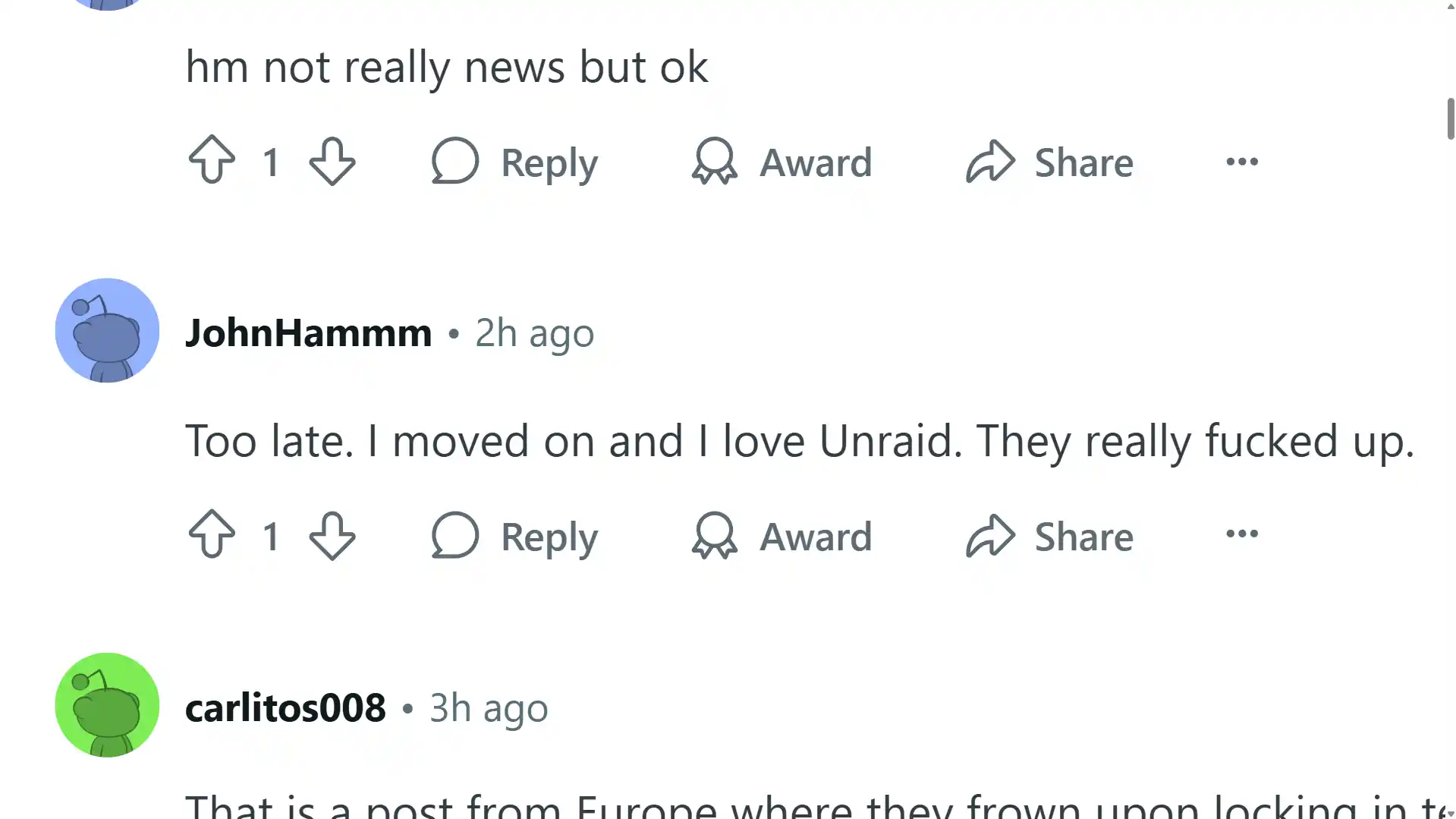
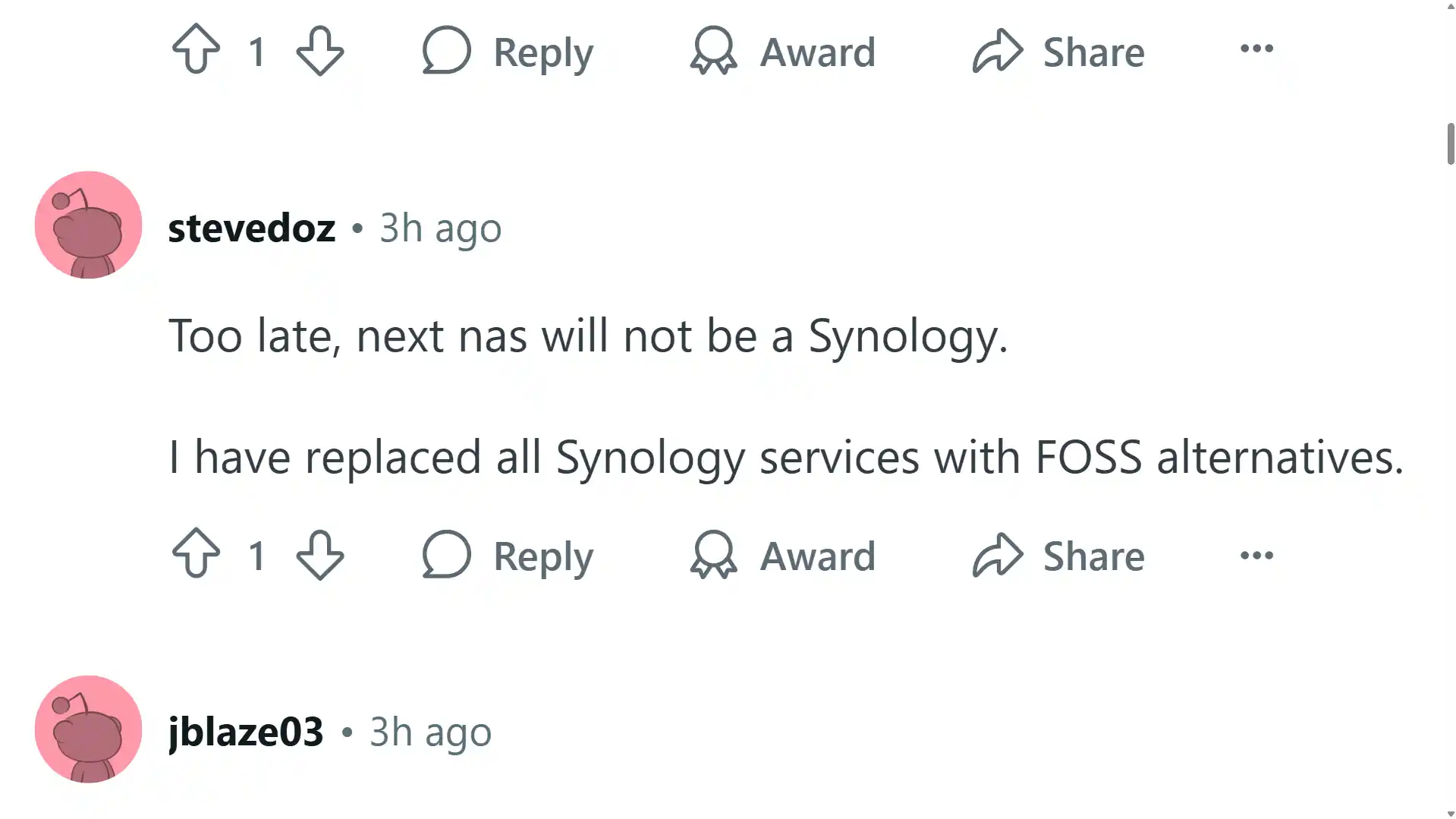
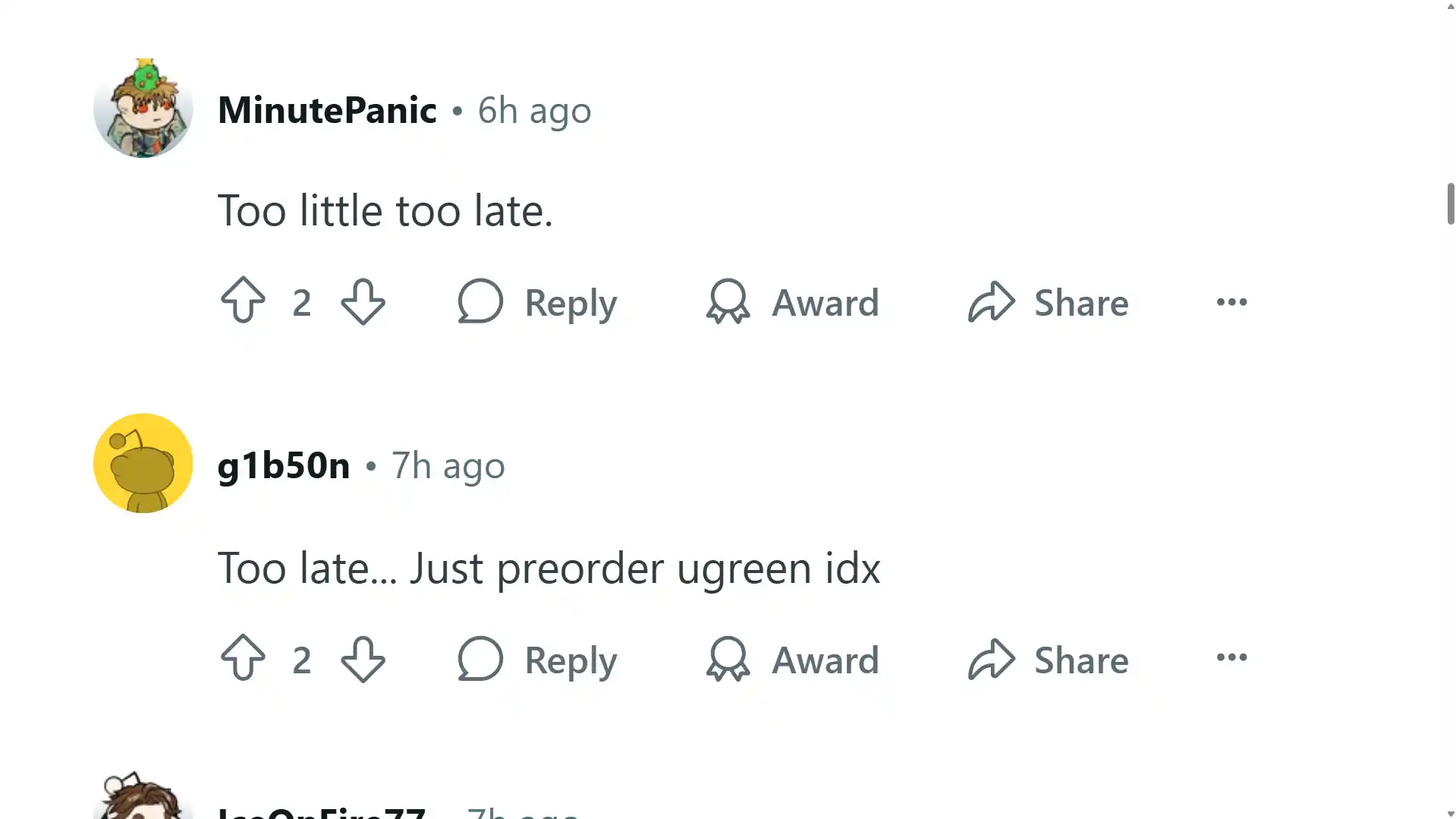
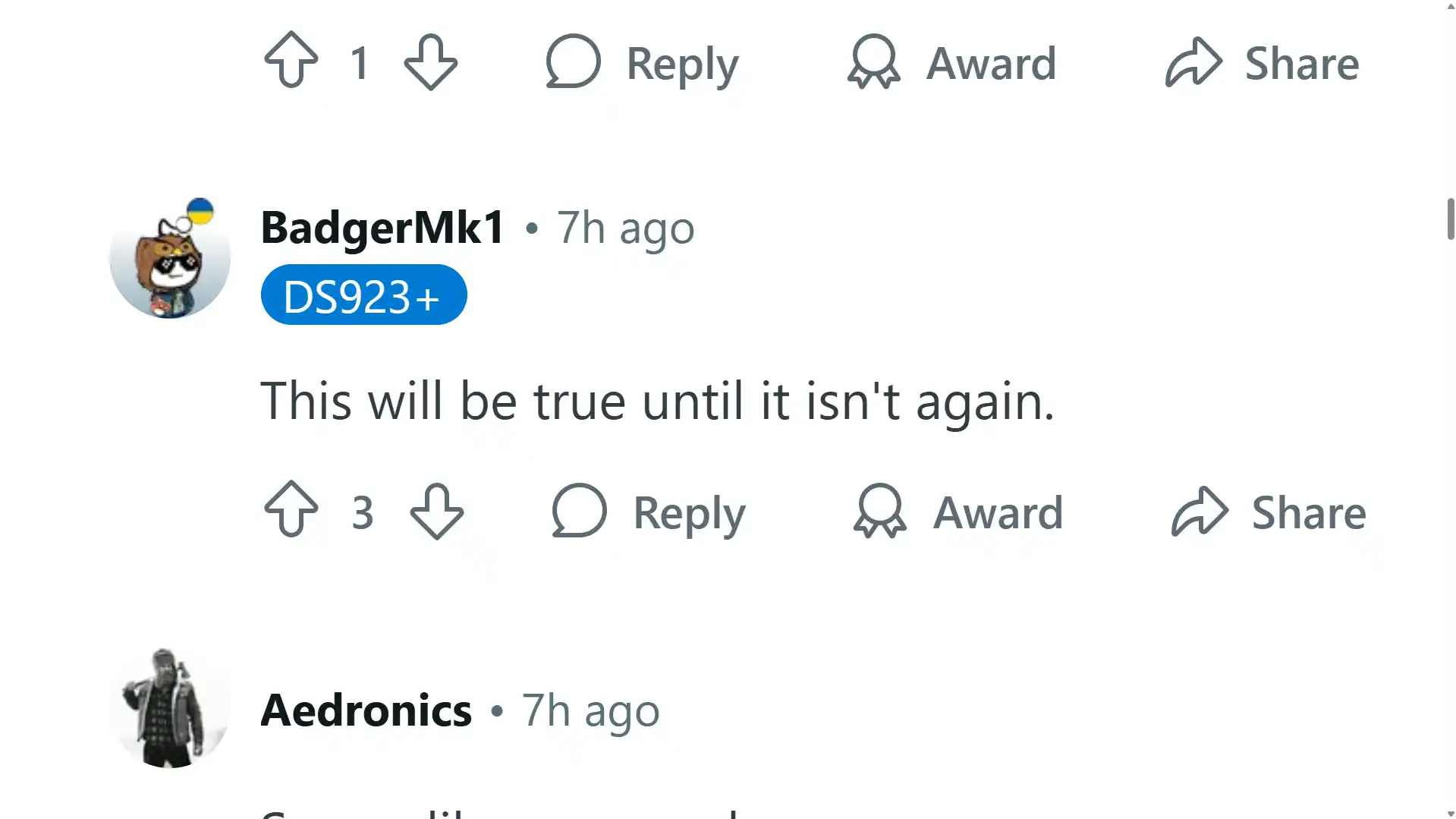





Just got a ds923+ will Toshiba n300 pro 24tb work?
REPLY ON YOUTUBE
This was the pivot point for me. I was in the market for a newer device (Synlogy) as I’ve been with them since 2009 and still have that original device running which is the DS209 and my main Synology NAS. I decided to buy Asustor AS6806T instead with the main reason being the locked-in HDDs by Synology, and then for the high-speed comms onboard the AS6806T – very impressive speeds available there.
Sadly the AS6806T does not support using their USB4 ports as a direct connection to a PC for live video editing – a feature I really wanted! That was a sour taste for me after spending quite a bit on Asustor. I’m nt suggesting I won’t buy Synology again since I do like how their Drive Client works – for me it’s intuitive and relatively easy to use with very little issues over the years even across multiple PCs. I’m still getting used to Asustor’s way of working – there are too many PC client apps in my view.
REPLY ON YOUTUBE
So i have a 425+ with a Synology 6tb drive.
I’ve just ordered a 8tb Ironwolf
Is that combo gonna work ??z
REPLY ON YOUTUBE
I have a new DS223j and two Seagate Ironwolf Pro 16 TB’s each and I try to run your instruction but when I put http://<192.168.1.213>:5000/webman/start_telnet.cgi in my browser, (Edge) it never shows “success”. It just seems like it does a web search instead. I have 2 of these drives and at first, the NAS did not show either of them connected, no light, but I got one to show and setup lets me go farther, but it fails to format when it starts to Install DSM. So, Im trying your instruction, but I can’t get that command to work. I have telnet, and Putty, can I ask for help to get past this issue please?
REPLY ON YOUTUBE
I have a new DS223j and two Seagate Ironwolf Pro 16 TB’s each and I try to run your instruction but when I put http://<192.168.1.213>:5000/webman/start_telnet.cgi in my browser, (Edge) it never shows “success”. It just seems like it does a web search instead. I have 2 of these drives and at first, the NAS did not show either of them connected, no light, but I got one to show and setup lets me go farther, but it fails to format when it starts to Install DSM. So, Im trying your instruction, but I can’t get that command to work. I have telnet, and Putty, can I ask for help to get past this issue please?
REPLY ON YOUTUBE
will this break my existing pool ? or lun?
REPLY ON YOUTUBE
I am afraid that anyway synology gonna to disable it.
I don’t wanna spend my time to resolve problems with synology.
1st. Two years ago I decided to put SSD drives as a cache. I worked for few hours but sudenly I got critical error that SSD are stops working. I tried on another computer and everyting was fine. Synology just LIED me about failure.
2nd. I had to use 10gb ethernet card and Synology doesn’t allow some cheaper network cards. I bought one but around 4x expensive. I was really angry about that.
3rd. I saw announcements about disabling using and then I decided to use another approach.
I decided to boycott Synology and use True NAS on new builds.
Now I’ve 2 x Silverstone with 20 drives each. Nobody limits me what hardware I want to use.
Game over Synology. Wanna earn money ?. Not on me.
REPLY ON YOUTUBE
I’m buying QNAP TS-473A-8G
REPLY ON YOUTUBE
Truly appreciate this tutorial and “hack”. I recently purchased a “non-Synology” M2 NVMe along with my NAS without knowing about the compatibility issues and happened upon this tutorial during my frantic search for a workaround. I woke up today with my NAS complaining about the NVMe and I manually ran the subset and all is well (system did not reboot but stopped/restarted services). Thank you!!
REPLY ON YOUTUBE
Today is 12/18/2025. The Synology HDD compatibility list for my DS920+ still has all Synology HDDs.
REPLY ON YOUTUBE
Nope, have killed Synology from my company…..
REPLY ON YOUTUBE
RS (rack) series still requires Synology drives, of which Synology does not have any stock of any 20+ TB drives anywhere in the world (there is a 20TB SKU listed but no retailer or distributor has stock, and no 24 or 26 TB SKU even though both WD & Seagate have DC drives at these sizes). The RS units are $2000+ units and the premium for Synology thus means you need to buy a larger unit, plus the drive premium and you’re looking at $4000+ increase in cost. It would be different if they said okay we don’t troubleshoot drive performance unless you have the WD GOLD/DC or Seagate EXOS drives with specific firmware, which we KNOW is what Synology is selling anyway.
REPLY ON YOUTUBE
Dealing with data is all about the trust. Those guys lost mine…
REPLY ON YOUTUBE
I still use a DS214+ with 2 8TB disks. I was planning to upgrade on the size but then thought i might as well replace the DS214+ as well with something new. I wanted to go for Synology, until i found out about this bs they are doing. I’ve lost my confidence in them with these strange moves so i’m wondering what i should go for now. I’d like to use the NAS as a proper Plex server as well with enough power for transcoding if necessary.
REPLY ON YOUTUBE
Too late. I’ve already bought a Ugreen.
REPLY ON YOUTUBE
I guess they have stepped back: I was able to install 8 Toshiba disks, that are not Synology ones, 3 weeks ago. No scripting, no loggin, none. Just plugged in the disks, and voilá.
REPLY ON YOUTUBE
The “Black Friday” Iron Wolf Pro 16tb, $299. Synology $384. I have 2, 1520+ with DX517 expansion. If I were to upgrade to 1525+ and DX525 expansion, 18 X $85 = $1,650 more, for nothing.
REPLY ON YOUTUBE
What are the options if you have an existing DS918+ (bricked due to the power-cycle looping issue) and you want to use those drives on a new Synology, say a DS925+, but those drivers are a) not compatible and b) already have data on them, so you don’t want to perform a clean DSM install?
REPLY ON YOUTUBE
I don’t care. First restricting media codecs. Then basically removing Video Station. Then this veryfied HDD nonsense. Synology is no longer reliable. I can’t trust their product with my data. My next storage solution will not be Synology.
REPLY ON YOUTUBE
Unfortunately ship has sailed for many people. Myself included. During that time, I realised that there are other brands who provided much better hardware for much better prices. Never touching a Synology again. Whichever executive that came up with this anti-consumer idea in the first place needs to be fired. What a time for UGreen, WTR Pro to step into the market.
REPLY ON YOUTUBE
I have been struggling in finding SSD drives for my synology. Can anyone share with me any links? Thanks
REPLY ON YOUTUBE
I am planning to buy a NAS now. Synology is appealing because of its mature software. But trust is more important. I am worried that they will disable 3rd-party HDD again in the future. Seems like they are irresponsible and stubborn. I am thinking to go with QNAP.
REPLY ON YOUTUBE
15+ years Synology user here. Just cancelled my order 🙂
REPLY ON YOUTUBE
my current synology 1019 is my last box. i’m not going to an inferior unit with less power and functionality. my mac mini hosting my photos and plex is wayyyy ahead of synology. goodbye
REPLY ON YOUTUBE
looking at the ds225+ just now still says only Synology drives so I’m buying green
REPLY ON YOUTUBE
Guys, they do it so you have 40% less probability, that a 1 in 10000 chance of fatal drive malfunction event occurs (the drive which contains pictures of your dogs, family, some movies, of which you already have a redundant RAID copy). LOL
REPLY ON YOUTUBE
I have just bought a DS925+ (November 2025) my first Synology NAS, if the drives were still locked I would have purchased a UGREEN or QNAP NAS instead. I have upgraded from a very old QNAP TS-210 NAS so far pretty happy with my Synology but the last 6 months Synology locking drives etc is pure evil. Synology has really damaged the brand name!
REPLY ON YOUTUBE
That is why I use technology of a couple of years ago. No surprises and much cheaper.
But the latter is not true for synology.
This happened during a general reconsideration about going open source. If I want to really own something, it needs to work until the materials and systems in it give up. Not until a company decides it is obsolete. TrueNAS, Nextcloud, Linux, we will see.
REPLY ON YOUTUBE
Hi, I had to run your script on a RS3621 after having added a RX1217rp extension with WD RED drives (DSM 6, last version). It actually works, but now in Storage Manager/Overview all disks are shown as red blocks (including the synology drives) and the banner says “Danger. One or more pools caches contain unverified drives…”.
That’s very annoying… “DANGER” Is there a workaround ? Thanks
REPLY ON YOUTUBE
Can you guide me to setting synology ds225+ with wd red?
REPLY ON YOUTUBE
Hi there, I’m looking into the pro’s and cons between Ugreen and Synology and if Synology HDD’s were my only choice, I probably would’ve chosen Ugreen. I totally agree with the freedom to chose a quality brand. At this point I’m concerned about Ugreen’s security which doesn’t seem to be as safe and advanced as Synology’s and also the UI is better from what I understand. So, at this point, I’m still leaning towards Synology despite the move they made before. Hopefully they won’t do this again and will stop all those nasty ‘at risk’ warnings too.
REPLY ON YOUTUBE
Hi there, I’m looking into the pro’s and cons between Ugreen and Synology and if Synology HDD’s were my only choice, I probably would’ve chosen Ugreen. I totally agree with the freedom to chose a quality brand. At this point I’m concerned about Ugreen’s security which doesn’t seem to be as safe and advanced as Synology’s and also the UI is better from what I understand. So, at this point, I’m still leaning towards Synology despite the move they made before. Hopefully they won’t do this again and will stop all those nasty ‘at risk’ warnings too.
REPLY ON YOUTUBE
This guy sure is yappy. Please just get to the point and spare us your color commentary.!!!!!!!
REPLY ON YOUTUBE
This guy sure is yappy. Please just get to the point and spare us your color commentary.!!!!!!!
REPLY ON YOUTUBE
Im planing to use this guide/dave script once i get my new v2025 nas. Im sure if not alredy covered somewhere in the script, add the wget url to the git hub so that the script and drive db is always fresh. Of course an other task is needed post boot to run it again when internet services are up to fetch the new data. since at boot that wouldn’t happen. Also im somewhat in the future and i belive I’ve heard hdd restrictions have loosen, once i get the nas in a week or so? Ill know.
REPLY ON YOUTUBE
Unity tried changing their pricing policy a couple years ago. I switched to Godot. Crap companies that try to strongarm their customers aren’t worth sticking with even after they u-turn
REPLY ON YOUTUBE
I used to be interested in Synology. Never again. In this day and age, it really puzzles me how disconnected people can be and still try to push antiquated anti-consumer policies. If you want to restrict what I want to do with something I own, you GTFO!
REPLY ON YOUTUBE
So if I buy DS225+ and install DSM7.3 directly, will it work with my seagate ironwolf disks?
REPLY ON YOUTUBE
Im not hacking my NAS. Lol.
REPLY ON YOUTUBE
Poll: what brand alternative is up for comparison. Like the brand and add new if not in this list:
REPLY ON YOUTUBE
Just let m sink off to the bottom. Cheap and greedy company.
REPLY ON YOUTUBE
Telnet via webman no longer works, why dont you mention this?? useless
REPLY ON YOUTUBE
They can do whatever they want. They have shown their color and i would not give them a chance again. The only did a U-Turn because everybody else made their Nas better and their sales were hitting rock bottom. Pathetic
REPLY ON YOUTUBE
I was leaning towards purchasing the ds425+ but now I’m on the fence….
REPLY ON YOUTUBE
Pwn2Own has bit them in the ass multiple zeros days used in hacking competition, to break into synology NAS units, they deserved it. Tick Tock Synology 90 days for disclosure……..
REPLY ON YOUTUBE
I’m on my way to upgrade my DS418 (with WD and seagate drives) to a 15xx or 16xx. As exemple, the 1522+ and 1525+ are almost at the same price. The 25+ is new, 2.5Gb and better cpu. The 22+ is older in global hardware, probably supported for a 3 years shorter time as for the DMS updates.
Due to the HD limitations, I still don’t know which one I should buy. But I will probably order the 22+ instead of the 25+. No idea the impact of a weaker CPU for my use (internal fileshare, backups, running 2 VM and a web server), but I feel the risk to be fucked up by Synology during a DSM upgrade is too high. If Synology keeps his “synology HD only” strategy in the next years, this will, with regrets, but clearly, be my last NAS from them.
REPLY ON YOUTUBE
Ugreen took over. The only thing they need is a Plex app and something like hyperbackup and the name Synology will never be uttered again
REPLY ON YOUTUBE
I am always waiting for the seagulls.. so I listen all the way thru…
REPLY ON YOUTUBE
I’d still say f**k them
REPLY ON YOUTUBE
Спсибо Ugreen и вам конечно же
REPLY ON YOUTUBE
For me, I will be a first time buyer so I will give them chance. I do feel for the people that have been stung already.
REPLY ON YOUTUBE
Hi; I woud really welcome; when u publish your ZimaOS Vid for all;
cause i am a switcher (from Casa to Zima) and i am really p*ssed off now; that i should pay for a OS; which is half finsished (look at ugreen, what they made out of their OS), and we, the best users/tester of the last months get now a slap into our face
Even with the argu: Other os costs 100ts of dollar… hey, proxmox is free, truenas is free, and unraid has a good history, an when it s worth, u will pay
And now we should pay for a (solid) bottom; the minimum i await from as NAS OS???
It will be cheaper to run a open window network, cause Zima can’t more at moment….
Or 3 Users… hey, my family has 5 ppl. and the publish all their vids/photos on this server
And,,, earlier i was always asked, if i wanna do the updte… With the update from 1.4.4 it did automaticly, no roll back poss
You youtubers have the better voice than me, just small user
And when i wrote Zima on their FB Site, the would have the talk in “Privat mode”
REPLY ON YOUTUBE
Synology is just too expensive and has hardware that is way too slow, the answer is easy, build your own nas
REPLY ON YOUTUBE
Waiting for UGREEN idc 6 series and then comparing against ds1525
REPLY ON YOUTUBE
Now let’s bring back video station
REPLY ON YOUTUBE
DS916+をSeagate HDDで使っていますが、今後のリプレイスを考慮して、HDD1台ずつSynology HDDに交換していこうかと思っていました。今回の発表は大変ありがたいですが、一度失った信頼は大きいと思います。
REPLY ON YOUTUBE
I agree with the Ugreen comment. I was one of those people planning to upgrade my synology but held back because of the concern about the hard drives. I am now left with uncertainty and so will be switching because of lack of confidence.
This YouTube update is all what was happening to me and thank you for its content, and I am relieved it was not just me.
REPLY ON YOUTUBE
I will never buy Synology again. There hard drive prices are insane compared to WD and Seagate you can’t trust them going forward also
REPLY ON YOUTUBE
Sorry but I won’t trust them anymore!
REPLY ON YOUTUBE
I played synology’s see saw game. First it was recommended third party drives then using only synology drives which were more expensive. It’s good news that synology has reversed its policy of only using synology drives in their NAS systems.
REPLY ON YOUTUBE
They still are not going to report bad sectors – they used to do this … I contacted them asking about this and they stated that “bad sectors are not an indication that a drive is failing”.. Just a few things: 1. The drives I purchase have a 0 bad sector warranty 3. It can mean it is failing 2. Let us decide this for ourselves!
REPLY ON YOUTUBE
A single 30TB harddrive with backup is going to replace my Synology DS1815+ from 2016. Used for just storage at home over the last 2 years, accessed once per week or so, no successor Synology is needed, and Synology has broken its most important values: continuity and stability. Management is unstable now and continuation of products that do what you need is unsure.
Many customers will move to other NAS solutions, others like me re-evaluate requirements and simplify. The old Synology can be second backup as long as it still works. Second-hand value is next to nothing anyway.
REPLY ON YOUTUBE
Well, to late Synology, I’m enjoying my Ugreen DXP2800, bought in June 2025, after your stupid move towards blocking third party disks and wanting more and more money from your customers, that I was since 10+ years.
REPLY ON YOUTUBE
I was using a Synology device, but it broke down two months ago.
So I tried Ugreen, but it was too loud for me. Now I’ve settled on QNAP and I’m happy with it.
I loved Synology, but I would never go back to Synology again. I can no longer trust such a company.
REPLY ON YOUTUBE
The comments here are laughable. Yall are a vocal minority of whiners that will just be ignored. The masses never even noticed the HDD drama with Synology.
REPLY ON YOUTUBE
Companies that come to those decision should be avoided. Let’s also remember they stopped supporting plex transcoding too. This is very anti user. I was all set to buy one with drives already purchased.
Now I’m avoiding them like the plague
REPLY ON YOUTUBE
I love my ds220+, but my next one won’t be a Synology. If they did it once they will do it again
REPLY ON YOUTUBE
I’ve been tempted to pull my drives out and put them all in a computer. I only occasionally back up so it would make it easier to not use it. I regret wasting $3k plus on a synology NAS
REPLY ON YOUTUBE
I used to recommend Synology to anyone who asked about NAS hardware. Even to the upper management of companies that I worked for. Not any more. Even with this latest turaround I will never recommend Synology ever again. Who is to say that they will not try this sort of thing again in the future. Huge loss in, what was a previously excellent, reputation.
REPLY ON YOUTUBE
If I buy a new 1525+ with 5 ironwolf 12 T diss and it comes with DSM 7.2 it’s impossible to setup a new device with incompatible disks. I’m reluctant to buy one now. Maybe better to switch to Ugreen or Unas Pro 8
REPLY ON YOUTUBE
Thank god, i have waited with upgrading.
REPLY ON YOUTUBE
Never again …
REPLY ON YOUTUBE
The relationship between a company and the consumer is about trust. They broke trust! I’m not completely sure how this is gonna affect them years down the road, but it has affected them and it’s going to continue to affect them. They need to apologize publicly, not just by a statement of reversal of policy.
REPLY ON YOUTUBE
Well, never bought Synology products and now they’ve given reasons not to buy.
REPLY ON YOUTUBE
Great video about “Why am I still talking about Synology”
I’m running a mid-sized fleet of Synology NAS since many years and happy with the brand (Stability, Perfomance, Features, Apps, energy consumptions etc.). I couldn’t understand Synology’s decision on enforcing the drives restrictions, but soon saw all the negatives comments poping up and thought to myself “Let’s wait a couple months until they will revert their decision …”, because pressure from the market is too massive to be ignored.
With DSM 7.3 things should get back to normal, however the damage to the brand is massiv and it will take Synology at least 2-3 years to compensate it. It will be interesting to see how Synology plans to compensate that damage, since it will take much more than running marketing campains. Synology will need to come up with innovative products well ahead of the competition and a strong commitment to a open 3rd party policy.
Switched to UniFi UNAS Pro and use backup software like Veeam and Altaro. Let’s see if Synology really wants their customers back.
REPLY ON YOUTUBE
It is too difficult to return number 1 now, for the company is always thinking about making a profit for customers, They choose for cheaper price & synology choose to cut off before because of their self confidence but not care to customers.
This is a part of the leaning case.
REPLY ON YOUTUBE
It is too difficult to return number 1 now, for the company is always thinking about making a profit for customers, They choose for cheaper price & synology choose to cut off before because of their self confidence but not care to customers.
This is a part of the leaning case.
REPLY ON YOUTUBE
We all need to remember that flip flopping a policy like this is not focused to bring back users that left. They all knew the cost of the initial decision, and are fine with it. So for every one of you stating you’ll never go back, you’re not why they reversed the decision. They already got your money. They don’t lose a dime by you switching now.
But what that decision did which is affecting them is removed themselves from consideration of new users with little knowledge of the brand. And this is what they hope to reverse. And it’ll probably take about one quarter to stop the bleeding and start getting new users back on board with their products.
REPLY ON YOUTUBE
Wonder how many got fired for making that initial decision. Would suspect their sales were cut 60% instantly last quarter because of it
REPLY ON YOUTUBE
Dear synology, I was getting ready to buy a QNAP to upgrade my 1520+…. I still may after the BS you pulled with the drive situaton. I LOST TRUST. WE WARNED YOU! You IGNORED us.
Thanks for the video!
REPLY ON YOUTUBE
Dear synology, I was getting ready to buy a QNAP to upgrade my 1520+…. I still may after the BS you pulled with the drive situaton. I LOST TRUST. WE WARNED YOU! You IGNORED us.
Thanks for the video!
REPLY ON YOUTUBE
Dear synology, I was getting ready to buy a QNAP to upgrade my 1520+…. I still may after the BS you pulled with the drive situaton. I LOST TRUST. WE WARNED YOU! You IGNORED us.
Thanks for the video!
REPLY ON YOUTUBE
Too little too late. Once my DS220J dies, it will be replaced with either another Asustor (my current 4 bay), a Teramaster or Ugreen
REPLY ON YOUTUBE
Too little too late. Once my DS220J dies, it will be replaced with either another Asustor (my current 4 bay), a Teramaster or Ugreen
REPLY ON YOUTUBE
Too little too late. Once my DS220J dies, it will be replaced with either another Asustor (my current 4 bay), a Teramaster or Ugreen
REPLY ON YOUTUBE
Fucking with your customers means fucking with your own business. Synology, you stopped listening to your customers back in 2018, and now you’re dead in the water. Weak CPUs, pathetic network transfer rates, abandoned customer app support… If you want to play in the pro-business network space, then go ahead—compete with the big players on their turf. But stop pretending to offer NAS solutions!
Oh wait—you’re way too small to take on the giants in the pro market, and NAS used to be your core business. Sorry, I mean it was your core business… Now you think you can just cash in on hard drives? Greedy and stupid—look where that’s gotten you.
You’ve been fucking over your loyal customers for years, and now they’ve finally found real alternatives and left. How smart is that?
Now bring back video station and video transcoding
REPLY ON YOUTUBE
I am not trusting them again… they did not apologies! They just want to save customer. Got ugreen and I am happy. Plus they did not know that everyone use NAS are nerds. Everyone one of them can create DYI NAS
REPLY ON YOUTUBE
Too late. There’s no trust left
REPLY ON YOUTUBE
Well, Synology lost out a sale here locally. I serviced a 1511+ w a ps issue. (Caps. And fan). Client had two other 1821+ and was concerned about their ps. After some discussion, they decided it was time to just replace the units w larger pool. When i told them syn was playing stupid games, they went w another vender. Btw, all units had full pop hgst ent drives so the issue wasn’t fiscal.
REPLY ON YOUTUBE
Terramaster rescued my NAS dreams: No lock-in, easy expansion—Synology’s lesson hit hard.
Jumped ship from Synology to Terramaster—zero warnings on third-party drives, dual 2.5GbE ports fly, totally worth it!
The TERRAMASTER NAS delivers both performance and convenience! High-speed hardware ensures seamless transfers of large files, while AI-powered photo management and automatic categorization are incredibly intelligent. Key to its simplicity, it connects effortlessly to your phone, computer, or tablet. Whether you’re looking for home backup or small team collaboration, it’s quick and easy to use—a surefire choice.
Switch to Qnap. Never been happier. Video encoding/decoding with GPU card, something that I needed. Lots of advanced functionality for disk management. Nothing to complain about.
REPLY ON YOUTUBE
Too little too late. I bought all my hard drives, I’m ready to buy the NAS. I just don’t trust Synology now. I’m still going to buy Ugreen.
REPLY ON YOUTUBE
Too little too late. I bought all my hard drives, I’m ready to buy the NAS. I just don’t trust Synology now. I’m still going to buy Ugreen.
REPLY ON YOUTUBE
Wow. I’m a Synology user and was unaware of this policy change until today. I’m glad I missed all the mess, because I would have been steaming mad during those months. It would be unfortunate to have to move to a different brand, but I would have to be able to use the hard drives of choice I want to use. And, most likely, I would have just built my own NAS from a dedicated Linux machine. Fortunately, I have the ability to do that.
REPLY ON YOUTUBE
Treat me like this and if there is any conpetitor brand or maybe even a bit annoying DIY way ..I will go my way, not going to return…
REPLY ON YOUTUBE
I bought a 423+ i.o. a 425+. As of 7.3 the price of the 423+ may start dropping… I might have paid too much. BUT: my 423+ was filled with old WD drives I had on the shelf and it runs perfectly. I’m happy with the solution I went for. And won´t need to think about it for the next 10 years or so.
REPLY ON YOUTUBE
Ef synology. I use asustor since many years and I am very pleased with it. Especially their ADM 5 is awesome.
REPLY ON YOUTUBE
LOL the already pissed the customers and now they say sorry? What a bad move at all.
REPLY ON YOUTUBE
What a clusterfuck. I was looking at Synology just as they rolled out their HDD policy, which then caused me to take a closer look at QNAP’s offerings. I ended up buying a TS-h973AX and I couldn’t be happier. Thanks Synology!
REPLY ON YOUTUBE
Too bad I’ve already replaced my NAS with UGreen NAS and I’ve not regretted it’s with ability to trying out other NAS OSs
REPLY ON YOUTUBE
The U-Turn is to late for my system. I allready moved to Unifi and Proxmox. To bad.
REPLY ON YOUTUBE
Open source FTW. Never trusting synology again.
REPLY ON YOUTUBE
Lmao. Symbology fafo how to permanently damage their brand. We do not forgive, we do not forget.
REPLY ON YOUTUBE
Too late! I will go over to another brand. Think first, then act! Not other way Synology…????
REPLY ON YOUTUBE
Too little, too late….. already decided to ditch synology and move to a UNAS Pro 8…. far tool long they have used cheap hardware, outdated IOS and limiting 3rd party devices such as NIC or wifi… why would i want to stay with a platform that has not innovated only procrastinated for years!
REPLY ON YOUTUBE
They fuked me up with taking the one of my main features streaming movies over DLNA. Not every TV have all the bells and whistles to play all formats.
REPLY ON YOUTUBE
Wew! My synology will be the last from them
REPLY ON YOUTUBE
All the corporations want to follow the Apple, Google and Microsoft model, fleecing their customer for every penny.
Can’t hate them enough.
REPLY ON YOUTUBE
They screwed their customers and future customers. I’m not going to buy a Synology device, because they’ve screwed people and they will do it again.
NOPE ! Just like I don’t buy Budweiser anymore and I don’t go to Cracker Barrel anymore and I won’t go to Disney World anymore.
REPLY ON YOUTUBE
Too late, after discovering TruaNas + ZFS, why would I look elsewhere ?
REPLY ON YOUTUBE
Synology have pissed on their chips now. I wouldn’t trust them any more.
REPLY ON YOUTUBE
Synology have pissed on their chips now. I wouldn’t trust them any more.
REPLY ON YOUTUBE
It’s kind of pointless at this point, they already damaged their reputation. Their announcement of the drop in support came right at the time I was looking at making some upgrades so I Dropped them for a True-NAS solution which in the end works way better. So they can roll back all they want, they won’t ever get my support again.
REPLY ON YOUTUBE
It’s kind of pointless at this point, they already damaged their reputation. Their announcement of the drop in support came right at the time I was looking at making some upgrades so I Dropped them for a True-NAS solution which in the end works way better. So they can roll back all they want, they won’t ever get my support again.
REPLY ON YOUTUBE
They went too far down the road in the profit maximumzation sweepstakes. No thank you. I’m good. No turning back.
When you don’t listen to your consumers, they leave you for other options from those who do.
REPLY ON YOUTUBE
Synology is dead.
REPLY ON YOUTUBE
I was in the market of upgrading my DS414 but because of Synology’s hard drive policy at the I bought a UGreen NAS. I doubt I will be returning to Synology.
REPLY ON YOUTUBE
My DS1815+ failed a few months ago. I decided to go for an outdated DS1821+ as a replacement (due to the news about the DS1825+ not playing nicely with WD Red drives). Annoying lol.
REPLY ON YOUTUBE
Thx for Synology HDD policy, I have explored other brands and I finally bought my first Non-Synology NAS, a UGreen NAS, which is running so far so good! Probably will not buy any Synology NAS anymore! Good Bye & Well-done Synology!
REPLY ON YOUTUBE
Bugger. I bought 2 x 8tb seagate ironwolf that I sold unopened on Facebook due to ordering a 925+ …..
REPLY ON YOUTUBE
Well, I am severely disgruntled. I got the Syno HDDs and M2-SSDs in my 925+. And now, well, I want a refund.
I’m also using it for running small VMs, so the newer processor was very welcome. But… turns out that I need a yearly $200 subscription license to be able to make snapshot backups of my VMs onto another Syno.
Thank you Syno. My next new setup will consist of FOSS on standard hardware. I don’t care anymore that it’ll take 5 x longer to set it up.
REPLY ON YOUTUBE
OMG, are we never happy? ????
REPLY ON YOUTUBE
I have had a Syno for the last 20 years and I was one of those who wanted to buy a newer 25 model.
And when something works for so long without problems I’m usually someone who stays with a brand.
Because of the changes they made I decided to hold of buying a newer model.
Even if they turn their decision around, which is awesome it did gives me doubt about future support/changes.
So the trust in Syno as a good and stable and pretty high-end but affordable brand is a bit damaged at the moment.
I will not be buying one anytime soon I will keep a watchful eye on how this evolves.
REPLY ON YOUTUBE
Hardware still dated, no video station is enough for me to not bother,I wonder when its available with Xpenology
REPLY ON YOUTUBE
I’ve been looking to upgrade my Synology for the last 3 years My 2012 8 Bay unit is still running but I need a backup and stayed away because of synology’s practices..
REPLY ON YOUTUBE
They made us aware of other brands and made us realize that Synology is not the only game in the NAS market.
REPLY ON YOUTUBE
I hate nowdays the brand Synology. When I bought a nas of this company a few years ago I knew that the hardware specs you get for the price you pay was a bit lower than the nas of other companies. That was okay since the idea was that you also pay for the userfriendly software. Now after few years of buying the nas, I have noticed that some software packages are removed. They are also very slow in brining out the updates.
If they keep going on with this behavior Synology will be a very basic nas like OpenMediaVault or something which tries to sell every extra feature and upgrade and is also expensive when buying.
REPLY ON YOUTUBE
FAFO and synology did. They have lost lots of customers trust though and lots of people like me who have bought other companies hardware rather than synologies.
REPLY ON YOUTUBE
I just bought a new NAS 4bay 2 months ago to supplement my older Synology. I would’ve bought a new Synology, but that hard drive policy was bonkers. I bought a ugreen instead, and I probably won’t ever go back. Never say never, but Synology lost my trust with that move, and it will take a while to earn it back. Of course, it will be a while before I buy a new NAS, so they’ve got time.
REPLY ON YOUTUBE
This u-turn actually changes nothing. The way this reversal is communicated is just another kick in the butt of their users. I will not upgrade my old DS to another Synology NAS and am currently researching whether to get another turnkey NAS or building one myself.
REPLY ON YOUTUBE
This was in my feed because I’m actively searching for a new NAS. What I’ve learned from this video is that it won’t be a Synology.
REPLY ON YOUTUBE
Burn me once shame on me, there won’t be a twice. ????
REPLY ON YOUTUBE
What about Synology RAM and their 10Gb NIC cards? Are those still restricted?
REPLY ON YOUTUBE
I think Synology stepped in it too deeply this time and there is probably no going back to the leading market positiion for them. This blunder really couldn’t have come at a worst time, what with uGreen and all of the other new and compelling entrants into the SOHO NAS space.
However, I think it will be entertaining (if nothing else) to see what they do next.
What I don’t get is this: Why do viable companies with an established customer base (ex. Jaguar, Cracker Barrel, etc.) suddenly decide they hate those same customers to the point of completely alienating them from the brand?
REPLY ON YOUTUBE
No need to analyze why they did this. It’s simple. They took a hit in the pocketbook. Money talks. The damage to their reputation is longer lasting than the ban was. They will have to build trust back.
REPLY ON YOUTUBE
The sales drop must have been catastrophic for Synology to back-peddle this fast and hard.
REPLY ON YOUTUBE
I went and bought a synology Nas, after this move ????
REPLY ON YOUTUBE
Well bully for them. I already decided to toss them and bought another QNAP recently since they made it clear they weren’t interested in the home user anymore.
REPLY ON YOUTUBE
wow you guys are so pathetic to think this isn’t a quick cash grab where in a year they will change back and force you to buy new HDD from them if you want to keep using you NAS.
REPLY ON YOUTUBE
For the NAS systems that are currently in the warehouses, will it be possible to install DSM 7.3 if my intention is to used the box with non-Synology HDDs?
REPLY ON YOUTUBE
great, now just restore the video station functionality and whatever backwards steps they foolishly took
REPLY ON YOUTUBE
Did sales drop?
REPLY ON YOUTUBE
All I have to say is, “Too late, Synology!” A couple of months ago I decided to go NAS. After my research, and postings about the Synology HDD policy, I bought a UGreen NAS, which I have populated with identical 10TB Ironwolf drives, and now it’s simply too late to carry any regrets or make a change. Bad corporate decisions cost companies money. I wish Synology well in the long run, because competition helps everyone, but bad corporate decisions can favor competitors.
REPLY ON YOUTUBE
Stupid mistake to begin with, but it’s too late now in some cases ????… I’ve already switched and don’t see any reason or way to go back now????
Oh well a lesson for the rest of them I suppose ????…
REPLY ON YOUTUBE
I’ve definitely decided against Synology and I’m sticking with that decision. If someone deceives me once, I won’t trust them again, even if they tell the truth later.
REPLY ON YOUTUBE
I bought my Synology NAS because I had a bunch of WD drives and wanted a solid platform to run them. If Synology had required Synology drives, I would not have bought it.
REPLY ON YOUTUBE
ugreen for me EFF synololgy
REPLY ON YOUTUBE
The did U turn temporary, in the press release they clearly said that they continue their hdd certification and changes apply only to current version of their nas os. ????
REPLY ON YOUTUBE
I bought a tiny Synology NAS long before this whole kerfluffle… If I want to increase my network storage, I will roll my own with BSD or Linux. It’s the only way I can have certainty that a platform holder will not try to alter the deal after it was made.
REPLY ON YOUTUBE
I’ll never buy from Synology because of this. They’ve changed their minds because of angry customers but they haven’t changed the way they think. They’ll come up with other schemes, I’m sure of it. Large companies will never learn.
REPLY ON YOUTUBE
Not going back. I have a DS220+. It will be my last synology product. Ubiquiti or Ugreen will be choices for next time.
REPLY ON YOUTUBE
I realized it was time to finally invest in a NAS about 3 weeks ago, and had always heard for years that Synology was what you wanted. Once I started looking into it though, the drive policy and the older hardware in the affordable models turned me off and steered me towards others. Last week I set up my new UGreen HD4300 Plus and 3 Iron Wolf drives, and have been very happy with it so far. I appreciate all your videos that helped me zero in on my ultimate choice.
REPLY ON YOUTUBE
After this i would never invest in synology or any other third party nas company. They tried it failed and I’m over it.
REPLY ON YOUTUBE
Yes and no. The move on drive compatibility is good, but they still have cut support for various things. I don’t think their heart has changed.
REPLY ON YOUTUBE
No, its just a temporary retreat till they can try again later.
REPLY ON YOUTUBE
Too late already parted ways with the brand and it sounds like I’m one of many to leave their ecosystem! I guess they will get to see how much more money that original decision to ban 3rd party drives will truly make them. Pigs get fat but hogs get slaughtered.
REPLY ON YOUTUBE
I’m done with them when they were not able to have a more RAM and a 10GBit Card inside their 700 Euro models. Greedy fucking bastards.
REPLY ON YOUTUBE
Where the Seagulls at!!!!
REPLY ON YOUTUBE
Nope, Synology is dead to me!
REPLY ON YOUTUBE
Good for them but the damage is done – my next device will be custom built despite me hating to have to get more personal with this type of stuff … I will miss so much ease of use but some lines should be never crossed :/
REPLY ON YOUTUBE
Was planning to upgrade my RS814+ this year with either a new 923+ or 925+, after the harddrive shenanigans, even if it is overturned for now, a 925+ is out of the question.
I will probably go with a used 923+, just for the easy migration away from the 19″ rack format, that I no longer want, but I will defo not give Synology any of my money anymore.
I know I would be better of with almost any other NAS vendor, but I just don’t have the capacitiy financially to buy a new NAS with 4 HDDs nor the time to migrate my data, docker configs, etc. from NAS to external HDD to NAS and set it all up again from scratch…
REPLY ON YOUTUBE
Just like Disney they shot a fatal blow to themselves…I have tossed my Synology environment and won’t be back.
REPLY ON YOUTUBE
Yeah, I have a Synology on my cart that I planned to get later this year. Changed it quick to Ugreen. Not changing it back now.
REPLY ON YOUTUBE
I think they took a good look at the sales figures. The extra harddrives they forcibly sold would not compensate the customers they lost – and it remains to be seen if those come back.
REPLY ON YOUTUBE
I work as data recovery specialist in the EU and dealing with branded harddrives is always a mess that significantly reduces your chances of a successful recovery. We have literally recommended hundreds of customers synology products just to get slapped in the face now. The good part is, that we already switched to competitors and we’re certainly not going to recommend Synology products to our customers and clients again. Besides, both Unifi and UGREEN products were so much better than expected. The UniFi UNAS Pro 7-Bay NAS and the Ugreen NASync DXP4800 are definately one of the best (non enterprise-level) options on the current market – thank you for your unbiased reviews!
REPLY ON YOUTUBE
UGREEN looks good to me.
REPLY ON YOUTUBE
Too late, they had gone already too far.
I’d already bought another better behaving and at least more reliable NAS.
REPLY ON YOUTUBE
Too late, they had gone already too far.
I’d already bought another better behaving and at least more reliable NAS.
REPLY ON YOUTUBE
Too late, they had gone already too far.
I’d already bought another better behaving and at least more reliable NAS.
REPLY ON YOUTUBE
Too late, they had gone already too far.
I’d already bought another better behaving and at least more reliable NAS.
REPLY ON YOUTUBE
Too late, they had gone already too far.
I’d already bought another better behaving and at least more reliable NAS.
REPLY ON YOUTUBE
Too late, they had gone already too far.
I’d already bought another better behaving and at least more reliable NAS.
REPLY ON YOUTUBE
Too late, they had gone already too far.
I’d already bought another better behaving and at least more reliable NAS.
REPLY ON YOUTUBE
Too late, they had gone already too far.
I’d already bought another better behaving and at least more reliable NAS.
REPLY ON YOUTUBE
Too late, they had gone already too far.
I’d already bought another better behaving and at least more reliable NAS.
REPLY ON YOUTUBE
Too late, they had gone already too far.
I’d already bought another better behaving and at least more reliable NAS.
REPLY ON YOUTUBE
Too late, they had gone already too far.
I’d already bought another better behaving and at least more reliable NAS.
REPLY ON YOUTUBE
Too late, they had gone already too far.
I’d already bought another better behaving and at least more reliable NAS.
REPLY ON YOUTUBE
Too late, they had gone already too far.
I’d already bought another better behaving and at least more reliable NAS.
REPLY ON YOUTUBE
Too late, they had gone already too far.
I’d already bought another better behaving and at least more reliable NAS.
REPLY ON YOUTUBE
Too late, they had gone already too far.
I’d already bought another better behaving and at least more reliable NAS.
REPLY ON YOUTUBE
Too late, they had gone already too far.
I’d already bought another better behaving and at least more reliable NAS.
REPLY ON YOUTUBE
Too late, they had gone already too far.
I’d already bought another better behaving and at least more reliable NAS.
REPLY ON YOUTUBE
We have 2 Synology nas’s in the office. I upgraded the firmware on one of them last week and when the Nas rebooted, I couldn’t see any details on the drives, they’re all red, the web interface has set some critical alerts for each drive telling me the drives need to be replaced. They were trying to trick me into replacing perfectly good drives with Synology approved drives. Lucky the shares and vm’s all still work.
REPLY ON YOUTUBE
We have 2 Synology nas’s in the office. I upgraded the firmware on one of them last week and when the Nas rebooted, I couldn’t see any details on the drives, they’re all red, the web interface has set some critical alerts for each drive telling me the drives need to be replaced. They were trying to trick me into replacing perfectly good drives with Synology approved drives. Lucky the shares and vm’s all still work.
REPLY ON YOUTUBE
We have 2 Synology nas’s in the office. I upgraded the firmware on one of them last week and when the Nas rebooted, I couldn’t see any details on the drives, they’re all red, the web interface has set some critical alerts for each drive telling me the drives need to be replaced. They were trying to trick me into replacing perfectly good drives with Synology approved drives. Lucky the shares and vm’s all still work.
REPLY ON YOUTUBE
We have 2 Synology nas’s in the office. I upgraded the firmware on one of them last week and when the Nas rebooted, I couldn’t see any details on the drives, they’re all red, the web interface has set some critical alerts for each drive telling me the drives need to be replaced. They were trying to trick me into replacing perfectly good drives with Synology approved drives. Lucky the shares and vm’s all still work.
REPLY ON YOUTUBE
We have 2 Synology nas’s in the office. I upgraded the firmware on one of them last week and when the Nas rebooted, I couldn’t see any details on the drives, they’re all red, the web interface has set some critical alerts for each drive telling me the drives need to be replaced. They were trying to trick me into replacing perfectly good drives with Synology approved drives. Lucky the shares and vm’s all still work.
REPLY ON YOUTUBE
We have 2 Synology nas’s in the office. I upgraded the firmware on one of them last week and when the Nas rebooted, I couldn’t see any details on the drives, they’re all red, the web interface has set some critical alerts for each drive telling me the drives need to be replaced. They were trying to trick me into replacing perfectly good drives with Synology approved drives. Lucky the shares and vm’s all still work.
REPLY ON YOUTUBE
We have 2 Synology nas’s in the office. I upgraded the firmware on one of them last week and when the Nas rebooted, I couldn’t see any details on the drives, they’re all red, the web interface has set some critical alerts for each drive telling me the drives need to be replaced. They were trying to trick me into replacing perfectly good drives with Synology approved drives. Lucky the shares and vm’s all still work.
REPLY ON YOUTUBE
We have 2 Synology nas’s in the office. I upgraded the firmware on one of them last week and when the Nas rebooted, I couldn’t see any details on the drives, they’re all red, the web interface has set some critical alerts for each drive telling me the drives need to be replaced. They were trying to trick me into replacing perfectly good drives with Synology approved drives. Lucky the shares and vm’s all still work.
REPLY ON YOUTUBE
We have 2 Synology nas’s in the office. I upgraded the firmware on one of them last week and when the Nas rebooted, I couldn’t see any details on the drives, they’re all red, the web interface has set some critical alerts for each drive telling me the drives need to be replaced. They were trying to trick me into replacing perfectly good drives with Synology approved drives. Lucky the shares and vm’s all still work.
REPLY ON YOUTUBE
We have 2 Synology nas’s in the office. I upgraded the firmware on one of them last week and when the Nas rebooted, I couldn’t see any details on the drives, they’re all red, the web interface has set some critical alerts for each drive telling me the drives need to be replaced. They were trying to trick me into replacing perfectly good drives with Synology approved drives. Lucky the shares and vm’s all still work.
REPLY ON YOUTUBE
We have 2 Synology nas’s in the office. I upgraded the firmware on one of them last week and when the Nas rebooted, I couldn’t see any details on the drives, they’re all red, the web interface has set some critical alerts for each drive telling me the drives need to be replaced. They were trying to trick me into replacing perfectly good drives with Synology approved drives. Lucky the shares and vm’s all still work.
REPLY ON YOUTUBE
We have 2 Synology nas’s in the office. I upgraded the firmware on one of them last week and when the Nas rebooted, I couldn’t see any details on the drives, they’re all red, the web interface has set some critical alerts for each drive telling me the drives need to be replaced. They were trying to trick me into replacing perfectly good drives with Synology approved drives. Lucky the shares and vm’s all still work.
REPLY ON YOUTUBE
We have 2 Synology nas’s in the office. I upgraded the firmware on one of them last week and when the Nas rebooted, I couldn’t see any details on the drives, they’re all red, the web interface has set some critical alerts for each drive telling me the drives need to be replaced. They were trying to trick me into replacing perfectly good drives with Synology approved drives. Lucky the shares and vm’s all still work.
REPLY ON YOUTUBE
We have 2 Synology nas’s in the office. I upgraded the firmware on one of them last week and when the Nas rebooted, I couldn’t see any details on the drives, they’re all red, the web interface has set some critical alerts for each drive telling me the drives need to be replaced. They were trying to trick me into replacing perfectly good drives with Synology approved drives. Lucky the shares and vm’s all still work.
REPLY ON YOUTUBE
We have 2 Synology nas’s in the office. I upgraded the firmware on one of them last week and when the Nas rebooted, I couldn’t see any details on the drives, they’re all red, the web interface has set some critical alerts for each drive telling me the drives need to be replaced. They were trying to trick me into replacing perfectly good drives with Synology approved drives. Lucky the shares and vm’s all still work.
REPLY ON YOUTUBE
We have 2 Synology nas’s in the office. I upgraded the firmware on one of them last week and when the Nas rebooted, I couldn’t see any details on the drives, they’re all red, the web interface has set some critical alerts for each drive telling me the drives need to be replaced. They were trying to trick me into replacing perfectly good drives with Synology approved drives. Lucky the shares and vm’s all still work.
REPLY ON YOUTUBE
We have 2 Synology nas’s in the office. I upgraded the firmware on one of them last week and when the Nas rebooted, I couldn’t see any details on the drives, they’re all red, the web interface has set some critical alerts for each drive telling me the drives need to be replaced. They were trying to trick me into replacing perfectly good drives with Synology approved drives. Lucky the shares and vm’s all still work.
REPLY ON YOUTUBE
I have this personal unsubstantiated theory that Synology tried to extort money from HDD manufacturers for the privilege of being on the approved list and they said no.
REPLY ON YOUTUBE
I have this personal unsubstantiated theory that Synology tried to extort money from HDD manufacturers for the privilege of being on the approved list and they said no.
REPLY ON YOUTUBE
I have this personal unsubstantiated theory that Synology tried to extort money from HDD manufacturers for the privilege of being on the approved list and they said no.
REPLY ON YOUTUBE
I have this personal unsubstantiated theory that Synology tried to extort money from HDD manufacturers for the privilege of being on the approved list and they said no.
REPLY ON YOUTUBE
I have this personal unsubstantiated theory that Synology tried to extort money from HDD manufacturers for the privilege of being on the approved list and they said no.
REPLY ON YOUTUBE
I have this personal unsubstantiated theory that Synology tried to extort money from HDD manufacturers for the privilege of being on the approved list and they said no.
REPLY ON YOUTUBE
I have this personal unsubstantiated theory that Synology tried to extort money from HDD manufacturers for the privilege of being on the approved list and they said no.
REPLY ON YOUTUBE
I have this personal unsubstantiated theory that Synology tried to extort money from HDD manufacturers for the privilege of being on the approved list and they said no.
REPLY ON YOUTUBE
I have this personal unsubstantiated theory that Synology tried to extort money from HDD manufacturers for the privilege of being on the approved list and they said no.
REPLY ON YOUTUBE
I have this personal unsubstantiated theory that Synology tried to extort money from HDD manufacturers for the privilege of being on the approved list and they said no.
REPLY ON YOUTUBE
I have this personal unsubstantiated theory that Synology tried to extort money from HDD manufacturers for the privilege of being on the approved list and they said no.
REPLY ON YOUTUBE
I have this personal unsubstantiated theory that Synology tried to extort money from HDD manufacturers for the privilege of being on the approved list and they said no.
REPLY ON YOUTUBE
I have this personal unsubstantiated theory that Synology tried to extort money from HDD manufacturers for the privilege of being on the approved list and they said no.
REPLY ON YOUTUBE
I have this personal unsubstantiated theory that Synology tried to extort money from HDD manufacturers for the privilege of being on the approved list and they said no.
REPLY ON YOUTUBE
I have this personal unsubstantiated theory that Synology tried to extort money from HDD manufacturers for the privilege of being on the approved list and they said no.
REPLY ON YOUTUBE
I have this personal unsubstantiated theory that Synology tried to extort money from HDD manufacturers for the privilege of being on the approved list and they said no.
REPLY ON YOUTUBE
I have this personal unsubstantiated theory that Synology tried to extort money from HDD manufacturers for the privilege of being on the approved list and they said no.
REPLY ON YOUTUBE
I was not going to replace any of my current Synology NAS units with Synology with the HDD issue ongoing, wonder how much they lost in USD on this and if the “smart” salgs guys will pay
REPLY ON YOUTUBE
I was not going to replace any of my current Synology NAS units with Synology with the HDD issue ongoing, wonder how much they lost in USD on this and if the “smart” salgs guys will pay
REPLY ON YOUTUBE
I was not going to replace any of my current Synology NAS units with Synology with the HDD issue ongoing, wonder how much they lost in USD on this and if the “smart” salgs guys will pay
REPLY ON YOUTUBE
I was not going to replace any of my current Synology NAS units with Synology with the HDD issue ongoing, wonder how much they lost in USD on this and if the “smart” salgs guys will pay
REPLY ON YOUTUBE
I was not going to replace any of my current Synology NAS units with Synology with the HDD issue ongoing, wonder how much they lost in USD on this and if the “smart” salgs guys will pay
REPLY ON YOUTUBE
I was not going to replace any of my current Synology NAS units with Synology with the HDD issue ongoing, wonder how much they lost in USD on this and if the “smart” salgs guys will pay
REPLY ON YOUTUBE
I was not going to replace any of my current Synology NAS units with Synology with the HDD issue ongoing, wonder how much they lost in USD on this and if the “smart” salgs guys will pay
REPLY ON YOUTUBE
I was not going to replace any of my current Synology NAS units with Synology with the HDD issue ongoing, wonder how much they lost in USD on this and if the “smart” salgs guys will pay
REPLY ON YOUTUBE
I was not going to replace any of my current Synology NAS units with Synology with the HDD issue ongoing, wonder how much they lost in USD on this and if the “smart” salgs guys will pay
REPLY ON YOUTUBE
I was not going to replace any of my current Synology NAS units with Synology with the HDD issue ongoing, wonder how much they lost in USD on this and if the “smart” salgs guys will pay
REPLY ON YOUTUBE
I was not going to replace any of my current Synology NAS units with Synology with the HDD issue ongoing, wonder how much they lost in USD on this and if the “smart” salgs guys will pay
REPLY ON YOUTUBE
I was not going to replace any of my current Synology NAS units with Synology with the HDD issue ongoing, wonder how much they lost in USD on this and if the “smart” salgs guys will pay
REPLY ON YOUTUBE
I was not going to replace any of my current Synology NAS units with Synology with the HDD issue ongoing, wonder how much they lost in USD on this and if the “smart” salgs guys will pay
REPLY ON YOUTUBE
I was not going to replace any of my current Synology NAS units with Synology with the HDD issue ongoing, wonder how much they lost in USD on this and if the “smart” salgs guys will pay
REPLY ON YOUTUBE
I was not going to replace any of my current Synology NAS units with Synology with the HDD issue ongoing, wonder how much they lost in USD on this and if the “smart” salgs guys will pay
REPLY ON YOUTUBE
I was not going to replace any of my current Synology NAS units with Synology with the HDD issue ongoing, wonder how much they lost in USD on this and if the “smart” salgs guys will pay
REPLY ON YOUTUBE
I was not going to replace any of my current Synology NAS units with Synology with the HDD issue ongoing, wonder how much they lost in USD on this and if the “smart” salgs guys will pay
REPLY ON YOUTUBE
I would love to be a glass is half full here. But when a company pull these kinda things they get a 10 year ban on any purchase from me. (But again I said my next NAS was BYO so its a moot point.) VW and dieselgate is the exception where it will be 20 years. (We are only halfway through that.) Companies should not be rewarded for realizing something is going to cost them sales and pivoting.
REPLY ON YOUTUBE
To late I brought a competitors NAS
REPLY ON YOUTUBE
I heared SYNOLOGY and excluded them as a purchase option. Running Ugreen now.
REPLY ON YOUTUBE
Too little too late. I already ordered a UGreen NAS. I’m making the switch and there is no going back. This may solve the problem with the drives, but Synology still has the crappy processors and hardware from years ago that’s extremely outdated.
REPLY ON YOUTUBE
A pretty decent take my dude. Well done, but there is more you can do.
To answer the question in your title, no. We haven’t won for many of the reasons you mentioned. Now is not the time to celebrate and then, like sheep, give synology more money. The way ‘we win’ is by STILL avoiding synology like the plague that it is as a warning to other companies that this kind of behaviour will not be tolerated. Not even temporarily. When synology have disappeared from the market, the message will have been sent and we will have won.
And if you think that’s too harsh, look at what they tried to do. Hard drive interfaces are an industry wide standard. To put some kind of arbitrary and restriction on a global standard just so they can make more money is wildly terrible behaviour. It would be like them all of a sudden requiring special network cables. Or special RAM. Either of which you could technically accomplish if you know your way around the linux kernel.
PLEASE do the right thing and refuse to work with them going forward. Help send the RIGHT message.
REPLY ON YOUTUBE
I could be reading too much into the article on their newsroom, but specifically the line “Synology is collaborating with drive manufacturers to expand the range of certified storage media, delivering more reliable options.” to me reads as “The drive manufacturers told us to do things anatomically impossible”. Given this I have no doubt they will try again the the future, and they are already on my verboten list where it is possible, my issue is mainly that the likes of UGREEN have no rack mount units, most of my use-cases want 1 and 2 RU rack mounts
REPLY ON YOUTUBE
Synology, stop fooling us—Terramaster F4-425 has killer hardware, affordable price, open compatibility shines.
lol. Too bad I already made my mind to move to UGREEN as I don’t trust them anymore.
PS: I own DS115j, DS214+, DS415+, DS224+ and DS920+
REPLY ON YOUTUBE
even if you are ‘winning’ believe what a company is when they tell you… they told you… ask yourself what’s next on the pipeline when their shareholders need more dividends
REPLY ON YOUTUBE
Relatively light user here. I’ve had my ds1019+ for several years. Planning on getting an expansion bay when I burn through the last 10tbs I have in this configuration. As long as the units I have are supported, it’s cheaper and easier than going with a new company
REPLY ON YOUTUBE
I bet they saw sales tank.
REPLY ON YOUTUBE
Where’s the sausage roll to go with that coffee?
REPLY ON YOUTUBE
Too late. I’m going a different direction.
REPLY ON YOUTUBE
When we saw the outcry, we encouraged clients to wait. Many did. Not many instructed us to change our preference for Synology and supply alternate devices, but those that did won’t be back for many years if at all.
REPLY ON YOUTUBE
Too little, too late. Going to need a lot more than a software update that gives back what was taken. They need to give people a reason and a solid contract not FAFO this or similar again.
Til then, untrustable.
REPLY ON YOUTUBE
Trust has been broken. I won’t be coming back. TerraMaster F6-424 MAX is good.
Should’ve switched to Terramaster sooner—full Seagate compatibility, dual ports for fast backups, saves money and hassle.
I have recently renewed my home NAS to have more HD slots and lost a sale, as I love my old 2 bay Synology NAS and it’s software, but didn’t want to be forced by the new models to buy new drives.
Instead, I saw this as the perfect moment to setup a DIY NAS solution and couldn’t be happier.
What I’m saying is that they surely lost a huge part of the home user market and want to try to get them back. We’ll see if it works.
I know I won’t.
REPLY ON YOUTUBE
Terramaster gave me NAS freedom back: Use WD/Seagate freely, dual ports for speedy transfers—great bang for the buck!
Dear Synology, why do I have to spend £500 to get 2.5GbE networking? This is NETWORK attached storage, stop crippling your consumer NASes with ancient gigabit ethernet when a 2.5GbE PHY only costs a dollar more.
REPLY ON YOUTUBE
Toooooooo late.
REPLY ON YOUTUBE
Terramaster F4-424 Pro saved me: WD drives plug right in, Docker runs smoothly, way better than Synology’s restrictions.
I already returned mine and bought a Terramaster. This is how kodak crashed.
REPLY ON YOUTUBE
Not enough.
Here is the wording in the official announcement:
“Synology is collaborating with drive manufacturers to expand the range of certified storage media, delivering more reliable options. In the meantime, 2025 model-year DiskStation Plus, Value, and J Series running DSM 7.3 will support installation and storage pool creation with third-party drives¹.”
To me this sounds like it’s leaving the door open to bring this restriction back. Even on the existing 2025 hardware.
It’s “in the meantime”
In 1 year, after they decided they sold enough machines from the new generation, they can say “we did a lot of work with hdd manufacturers, you have a lot of choice, DSM 7.4.2 brings back the hdd restrictions, for your safety.
And they didn’t admit any wrongdoing, they basically doubled down.
If they want to restore any semblance of trust they should do what we ask small kids to do when they apologize: acknowledge the mistake, take responsibility without excuses, express remorse, and promise not to do it again in the future.
Right now the message is: we did it too soon, will bring it back when we think we can get away with it.
REPLY ON YOUTUBE
It’s a bit late, but I have no regrets. In fact, I’m thrilled to move on from my 12-year relationship with Synology. I’ve switched to a Ubiquiti NAS, and though there’s a lot to learn, I’m excited about it.
REPLY ON YOUTUBE
Sorry, already using Ugreen. Im happy they switched back, but damage done.
When a company attempts something like this, it very likely they will try again( in some other way). The leadership should be removed..
REPLY ON YOUTUBE
I’m still rocking my RS-2212+ with expansion bay running DSM 6. I bought it new have only replaced the power supply with a dual-ps. I also have it blocked from accessing the Internet.
REPLY ON YOUTUBE
Ui getting in the game with a massive user base in their ecosystem Synology is scared
REPLY ON YOUTUBE
So is synology still worth using?
REPLY ON YOUTUBE
We win? Nope. They saw Wendle’s Minisforum video and shat bricks.
REPLY ON YOUTUBE
That’s awesome news. I suspect the new unifi NAS products have a lot to do with this.
REPLY ON YOUTUBE
Synology thought they are Apple
REPLY ON YOUTUBE
Synology thought they are Apple
REPLY ON YOUTUBE
After trying others I got a synology a couple of years ago. This policy didn’t affect me but disappointed me, so I’m glad they have reversed. For what it’s worth Synology has been an incredible storage solution. Zero issues and great software. I hope they commit to this new path.
REPLY ON YOUTUBE
After trying others I got a synology a couple of years ago. This policy didn’t affect me but disappointed me, so I’m glad they have reversed. For what it’s worth Synology has been an incredible storage solution. Zero issues and great software. I hope they commit to this new path.
REPLY ON YOUTUBE
Synology is dead to me. The hard drive thing was one of many stupid/greedy choices they made over the years, and I imagine it won’t be their last. I think NASes in general are no longer relevant with so many low-cost, low-power server options out there.
REPLY ON YOUTUBE
Synology is dead to me. The hard drive thing was one of many stupid/greedy choices they made over the years, and I imagine it won’t be their last. I think NASes in general are no longer relevant with so many low-cost, low-power server options out there.
REPLY ON YOUTUBE
No. Synology is dead, less features, killing drivers, very low and lacking hardware, they did it once, they will do it again. Other have joined the band wagon and now Synology sucks hard, by a long mile.
REPLY ON YOUTUBE
An unstable company, the market has decided. Who knows what they’ll try next, screw them.
Thanks to Synology, I switched to a DIY system with Unraid on Jonsbo N5, and I will never go back to turnkey.
REPLY ON YOUTUBE
Too late, moved to zimacube pro on one of my smaller systems and built my own DS1815+ replacement system out of an EPYC9115. They already lost me as a customer.
REPLY ON YOUTUBE
Still not forgiven, I’ll never consider that brand in the future
REPLY ON YOUTUBE
Perhaps they closely studied the intellectual properties of Trump … and are mirroring that level of thought and consistency.
But seriously, yes, it puts Synology back on the table. No promises, but it is worth real consideration.
REPLY ON YOUTUBE
Im not replacing my UGREEN.
REPLY ON YOUTUBE
I would not touch the with a bargepole. They cannot be trusted. ££££££ is all they want.
REPLY ON YOUTUBE
Even if Synology paid me money to use their devices, I would still RMA the unit with “faulty”. Fool me once, stay out of my life forever!
REPLY ON YOUTUBE
The damage has already been done…but honestly their hardware and software is shit so I wasn’t going to ever get a Synology unit again anyways.
REPLY ON YOUTUBE
Good news…I’d been wondering what I was going to do next time my NAS filled up and I needed to add a drive. I know I sure as heck wasn’t going to pay for a Synology HDD. So I’d have either had to clean up data or find a new solution. Thankfully I can just grow again now. Good move Synology, but I agree the brand damage was immense.
REPLY ON YOUTUBE
Synology was already on the slide, tuenas, unraid, ugreen, unfi, etc are already better alternatives in many ways and feature hardware that’s superior. Sure it totally bombed their rep but there was little to shout about them in the first place. They had the lead and have thrown it away for pure greed and i for one will never trust a brand like them ever again.
REPLY ON YOUTUBE
I have a very Synology heavy setup – a 211j, 214 play, 923+ nas as well as a synology router and 3 mesh APs. Whilst I don’t need another NAS any time soon, like you I am pleased that they reversed this decision. I won’t be reversing my decision to ditch their networking kit in favour of unifi in the new year though. I have lost too much trust in Synology’s consumer ecosystem over this (and also their networking kit hasn’t had much love in terms of SRM updates or new kit – still no WireGuard Support)
REPLY ON YOUTUBE
You still need a Synology HDD on the new units just to turn them on and update the DSM. Check the press release, they haven’t rolled back the decision, they just postponed it for a bit. It effectively doesn’t do anything and Synology becomes even more toxic after this half-baked attempt to save whatever could be saved.
REPLY ON YOUTUBE
Too late. Synology left a window open for the competition to steal customers, and customers have realised there are better alternatives
REPLY ON YOUTUBE
Wait for the sale figures…..i think that will answer the question as to why.
REPLY ON YOUTUBE
Yup, they lost me. I was looking for a NAS, and went with QNAP.
REPLY ON YOUTUBE
I went with a Synology 4 bay unit at the end of 2023 before this sillyness struck and my primary buying consideration was getting a model with ECC at a reasonable cost, which they offered and other options didn’t. If they had already locked down the drive compatibility to their own rebranded models I WOULD NOT have purchased it and all this change means for me is that I might consider them in the future again. With that said, their moves elsewhere about removing codecs for licensing reasons seem really silly as other nas models let you buy licenses fro proprietary file systems like XFAT but removing it from systems that HAD it is beyond the pale. If they keep up their antics on these other fronts I’ll have to treat them like WD after the SMR smuggling games of a coupel of years ago where I just assume they’re up to shady stuff until I can prove otherwise.
REPLY ON YOUTUBE
Yeah but what about their dog water hardware?
REPLY ON YOUTUBE
Stupid.We were planning to upgrade 20 older Synology systems in branch locations with new 2025 models but we moved on it was too risky so we moved on with a different vendor. I wonder how many sales they lost to this upgrade cycle.
REPLY ON YOUTUBE
LOL i just purchased the ugreen DXP 4800 plus yesterday ????
REPLY ON YOUTUBE
Need to see an updated review on some QNAP and other NAS’s should I decide to upgrade, because this shit from Synology has a left a bad taste in my mouth
REPLY ON YOUTUBE
Amazing what competition can do! However, it may be too late for Synology. The damage has been done. Synology and Sonos share the award for Worst Corporate Move.
REPLY ON YOUTUBE
Ok, they returned the HDD compatibility. Will they go back to HW transcoding? Or go back to Intel CPUs with GPU? Video station? There are other issues as well. So, too late, we are not interested.
REPLY ON YOUTUBE
The damage is done. How would you ever trust them again, knowing that they didn’t regret their bad decision, they just regretted the fallout from it. We see this same reaction in lots of industries in the last month or so and the ones doing it are always the bad guys. Goodbye Synology!
REPLY ON YOUTUBE
Why would anyone trust them not to turn it off?
REPLY ON YOUTUBE
Ruined brand, but if not for the ‘our brand…. firmware’-only policy it is the fact that other problems plaque Synology by their own doing.
– sub par CPUs in basically every NAS
– DS24xx series it allowed to have a volume of 100+TB “because the CPU doesn’t support”
– Transcoding no longer ‘possible’ (=allowed) due to licensing issues?
I have a DS2419 and DS3617 (only for the 10GBE actually), but this year I got a older Supermicro 847-12 (36 bays) which works a lot better.
REPLY ON YOUTUBE
I bought a 1522+ just yesterday… ????
REPLY ON YOUTUBE
I want drama on TV, and movies, not my storage company.
I’ve said it before, you can’t trust synology.
REPLY ON YOUTUBE
Only because they were forced to. We saw them and what they did and now they want to cry uncle. They can go get bent.
REPLY ON YOUTUBE
Il problema non sono solo i dischi. Anzi diciamo che è solo l’ultimo di una serie di problemi. La goccia che ha fatto traboccare il vaso. Alla fine ci troviamo comunque con hardware sottodimensionato e costoso,funzionalità rimosse, lentezza nel portare novità. Inaccettabile.
Ora c’è altro. Potevano pensarci prima.Bye Bye Synology.
REPLY ON YOUTUBE
What if they decide to bring it back again? Naaa I’m out.
REPLY ON YOUTUBE
Competion happened ???????? Terra Master and Ugreen and many more and many Lab’ers are going truenas etc
REPLY ON YOUTUBE
I mean great but I was in the market for a new NAS two months ago and their previous drive policy was the main factor why I decided to go with Ugreen. I don’t think I’ll ever go back to them, their reputation with me is permanently ruined. ????♂️
REPLY ON YOUTUBE
I’ve noticed that DSM 7.3 isn’t respecting my LED’s OFF setting
REPLY ON YOUTUBE
I’ve noticed that DSM 7.3 isn’t respecting my LED’s OFF setting
REPLY ON YOUTUBE
I love the fact that users across multiple companies/products are finally making a stand against these greedy companies. No longer can we allow these companies to extort every dollar out of us. I for one love the apps/software my Synology has. I’ve become very dependent on them. But AS SOON as Unifi get their software in order and makes something that can compete with Synology I’m out. This whole ordeal, and now the transcoding thing has been a bad taste in my mouth for Synology
REPLY ON YOUTUBE
I love the fact that users across multiple companies/products are finally making a stand against these greedy companies. No longer can we allow these companies to extort every dollar out of us. I for one love the apps/software my Synology has. I’ve become very dependent on them. But AS SOON as Unifi get their software in order and makes something that can compete with Synology I’m out. This whole ordeal, and now the transcoding thing has been a bad taste in my mouth for Synology
REPLY ON YOUTUBE
2 weeks ago we migrated seven 6tb seagate to an RS2423+ and replaced all hdd’s with Synology ones ….
REPLY ON YOUTUBE
2 weeks ago we migrated seven 6tb seagate to an RS2423+ and replaced all hdd’s with Synology ones ….
REPLY ON YOUTUBE
This should not be a surprise. A company tired something and changed their mind. We can speculate all day about reasons. Maybe they thought the manufacturers would jump on validation to get their drives on the list. Maybe this, maybe that. It doesn’t matter. I never ruled them out of my next purchase, and this decision hasn’t changed much for me. I’ll make that decision when I come to it. I have an 1821+. I want a second 8 bay to back it up to in a different location. Maybe that will be an 1825+, maybe it will be the new Ubiquiti 8 bay that was just announced, maybe something else. I still don’t know, and that decision is a next year decision anyway. I have reasons right now to go either way.
For those saying it is too late, it isn’t. Companies have made much larger mistakes and survived. Companies have killed people and survived. Here’s the thing, if it really is too late, there is no need for them to change. They have lost the customers that are lost, and kept the ones they will keep. New customers will look at this past decision and buy or pass on the brand. No, it isn’t too late. Many new customers will buy now that would not have before. Others that decided not to will come back. Those who will never forgive or trust have exist, but just because some will never guy the brand again, it does not mean it was too late. Even some of those that say never again today, will say yes tomorrow.
I’m not defending what they did. I didn’t like it. However, I attempt to be objective and less feeling about what I think about such things. When my feels get involved, I get super opinionated.
The reactions at the time were warranted, and probably helped drive the ultimate decision to change, but now its over. We should all move on. Hate them and never support them again, or forgive them and consider the brand an option. Either way, let it go.
REPLY ON YOUTUBE
This should not be a surprise. A company tired something and changed their mind. We can speculate all day about reasons. Maybe they thought the manufacturers would jump on validation to get their drives on the list. Maybe this, maybe that. It doesn’t matter. I never ruled them out of my next purchase, and this decision hasn’t changed much for me. I’ll make that decision when I come to it. I have an 1821+. I want a second 8 bay to back it up to in a different location. Maybe that will be an 1825+, maybe it will be the new Ubiquiti 8 bay that was just announced, maybe something else. I still don’t know, and that decision is a next year decision anyway. I have reasons right now to go either way.
For those saying it is too late, it isn’t. Companies have made much larger mistakes and survived. Companies have killed people and survived. Here’s the thing, if it really is too late, there is no need for them to change. They have lost the customers that are lost, and kept the ones they will keep. New customers will look at this past decision and buy or pass on the brand. No, it isn’t too late. Many new customers will buy now that would not have before. Others that decided not to will come back. Those who will never forgive or trust have exist, but just because some will never guy the brand again, it does not mean it was too late. Even some of those that say never again today, will say yes tomorrow.
I’m not defending what they did. I didn’t like it. However, I attempt to be objective and less feeling about what I think about such things. When my feels get involved, I get super opinionated.
The reactions at the time were warranted, and probably helped drive the ultimate decision to change, but now its over. We should all move on. Hate them and never support them again, or forgive them and consider the brand an option. Either way, let it go.
REPLY ON YOUTUBE
they really thought they could strongarm this market with competition like Minisforum, Ugreen and yes, even QNAP out there, lol. not intelligent! now they try to backpedal after having burned all their bridges with their small/medium business customers. just a massive unforced error.
REPLY ON YOUTUBE
they really thought they could strongarm this market with competition like Minisforum, Ugreen and yes, even QNAP out there, lol. not intelligent! now they try to backpedal after having burned all their bridges with their small/medium business customers. just a massive unforced error.
REPLY ON YOUTUBE
As others already said, to little to late, after a long time (15+years) for just using as primary and backup NASes only Synology the next one would be either a ugreen hardware with truenas or something similar.
REPLY ON YOUTUBE
As others already said, to little to late, after a long time (15+years) for just using as primary and backup NASes only Synology the next one would be either a ugreen hardware with truenas or something similar.
REPLY ON YOUTUBE
Synology has done long-term damage to their reputation. I would have forgiven them if they were quicker to start letting additional drives in. Say maybe one to two months max. I have a 923 that I’m quite pleased with, but I’m not sure I will ever get another Synology. Just too much chance of them making another stupid turn.
REPLY ON YOUTUBE
Synology has done long-term damage to their reputation. I would have forgiven them if they were quicker to start letting additional drives in. Say maybe one to two months max. I have a 923 that I’m quite pleased with, but I’m not sure I will ever get another Synology. Just too much chance of them making another stupid turn.
REPLY ON YOUTUBE
They really f@cked up, big time. I wonder if if they will ever be able to recover from the damage they caused.
REPLY ON YOUTUBE
They really f@cked up, big time. I wonder if if they will ever be able to recover from the damage they caused.
REPLY ON YOUTUBE
I was just curious: a Synonlogy 8TB drive is $100 more than a WD Red Pro. I only have 2 8 TB WD Red Pro’s in my DS220j but you’ll never find a sale on a Synology branded drive.
REPLY ON YOUTUBE
Too late, I have purchased a Ugreen DXP6800 Pro and a DXP8800 Plus to replace my Old DS410J. I will never go anywhere near Synology again for home or work use.
REPLY ON YOUTUBE
Too little too late. I already went with UGreen for my most recent NAS purchase.
REPLY ON YOUTUBE
Too late, they have showed their colours, won’t be buying Synology again!
REPLY ON YOUTUBE
DS2422+ is still grumping about unverified drives with 7.3. Hmmf.
REPLY ON YOUTUBE
I only just heard about this. I’ve been buying Synology for years but my next upgrade will be a different brand. Fuck them for even trying this bullshit.
REPLY ON YOUTUBE
The damage has been done already. Also, who’s to say they don’t walk this decision back again like they have before? BYEEEEEE!!!
REPLY ON YOUTUBE
Unfortuantely, Synology cannot be trusted anymore. They tried it once, and they will try it again as soon as they think they can get away with it. Trust has been broken. I’ve already pivoted our company away from Synology and won’t be returning.
REPLY ON YOUTUBE
i also changed to UGreen it was cheaper and i could use the hard drives i already had
REPLY ON YOUTUBE
i also changed to UGreen it was cheaper and i could use the hard drives i already had
REPLY ON YOUTUBE
Too late, Synology. Too late.
REPLY ON YOUTUBE
Too late, Synology. Too late.
REPLY ON YOUTUBE
I believed them when they told us what they wanted. So i got the UNAS Pro. Hope they go broke
REPLY ON YOUTUBE
I believed them when they told us what they wanted. So i got the UNAS Pro. Hope they go broke
REPLY ON YOUTUBE
reputation already damaged, never buying a synology
REPLY ON YOUTUBE
reputation already damaged, never buying a synology
REPLY ON YOUTUBE
If they can do this once, they can do it twice. I’m never gonna trust Synology ever again. I’m building my DIY NAS with a mini pc + trueNAS scale
REPLY ON YOUTUBE
If they can do this once, they can do it twice. I’m never gonna trust Synology ever again. I’m building my DIY NAS with a mini pc + trueNAS scale
REPLY ON YOUTUBE
I literally just purchased a ugreen yesterday during prime day sale ????. I was originally going to buy a Synology but then they went and did all this
REPLY ON YOUTUBE
I literally just purchased a ugreen yesterday during prime day sale ????. I was originally going to buy a Synology but then they went and did all this
REPLY ON YOUTUBE
Too late
REPLY ON YOUTUBE
Too late
REPLY ON YOUTUBE
Bridge burned, drive block, drive basic reporting (SMART) block, codec removal and outright hostile blocking (kernel), lack of hardware upgrades…
REPLY ON YOUTUBE
Bridge burned, drive block, drive basic reporting (SMART) block, codec removal and outright hostile blocking (kernel), lack of hardware upgrades…
REPLY ON YOUTUBE
Dumped Synology for Unifi. Done deal. The trust is gone Synology.
REPLY ON YOUTUBE
Dumped Synology for Unifi. Done deal. The trust is gone Synology.
REPLY ON YOUTUBE
Ha, ha, your persistence in justified Robby, but too late Synology – you lost my trust ages ago! Earlier this year I had planned to invest in Synology but their exclusive disk policy pushed me to QNAP and I’m very happy with my decision. I’m using my own choice of HDD’s and SSD’s without having to wrestle with hacks.
REPLY ON YOUTUBE
Ha, ha, your persistence in justified Robby, but too late Synology – you lost my trust ages ago! Earlier this year I had planned to invest in Synology but their exclusive disk policy pushed me to QNAP and I’m very happy with my decision. I’m using my own choice of HDD’s and SSD’s without having to wrestle with hacks.
REPLY ON YOUTUBE
no Sausage rolls?
REPLY ON YOUTUBE
no Sausage rolls?
REPLY ON YOUTUBE
Too late, I ll never buy Synology again.
REPLY ON YOUTUBE
Too late, I ll never buy Synology again.
REPLY ON YOUTUBE
Too late, I built two TrueNAS servers to replace my two Synology servers, which I sold on eBay. There was definitely a learning curve, but I’ve now got everything up and running perfectly. What happens to all the people who were forced to buy their branded drives initially reluctantly? ????
REPLY ON YOUTUBE
Too late, I built two TrueNAS servers to replace my two Synology servers, which I sold on eBay. There was definitely a learning curve, but I’ve now got everything up and running perfectly. What happens to all the people who were forced to buy their branded drives initially reluctantly? ????
REPLY ON YOUTUBE
Ffs I bought a qnap a few months ago because of this nonsense… however at least I can use plex, transcode and whatever hdd I want…
REPLY ON YOUTUBE
Ffs I bought a qnap a few months ago because of this nonsense… however at least I can use plex, transcode and whatever hdd I want…
REPLY ON YOUTUBE
Ffs I bought a qnap a few months ago because of this nonsense… however at least I can use plex, transcode and whatever hdd I want…
REPLY ON YOUTUBE
Ffs I bought a qnap a few months ago because of this nonsense… however at least I can use plex, transcode and whatever hdd I want…
REPLY ON YOUTUBE
I’ve had a Synology DS1621+ for several years and built a server in a box (Jonsbo N5).
I can say that I’m very happy and well served with my NAS/Server (Operating System TRUENAS).
These days, with the amount of hardware and software available, I can say that I don’t miss Synology at all.
Best Reggards
REPLY ON YOUTUBE
I’ve had a Synology DS1621+ for several years and built a server in a box (Jonsbo N5).
I can say that I’m very happy and well served with my NAS/Server (Operating System TRUENAS).
These days, with the amount of hardware and software available, I can say that I don’t miss Synology at all.
Best Reggards
REPLY ON YOUTUBE
I’ve had a Synology DS1621+ for several years and built a server in a box (Jonsbo N5).
I can say that I’m very happy and well served with my NAS/Server (Operating System TRUENAS).
These days, with the amount of hardware and software available, I can say that I don’t miss Synology at all.
Best Reggards
REPLY ON YOUTUBE
I’ve had a Synology DS1621+ for several years and built a server in a box (Jonsbo N5).
I can say that I’m very happy and well served with my NAS/Server (Operating System TRUENAS).
These days, with the amount of hardware and software available, I can say that I don’t miss Synology at all.
Best Reggards
REPLY ON YOUTUBE
What’s stopping them from rolling back to wanting their own brand once again?
REPLY ON YOUTUBE
What’s stopping them from rolling back to wanting their own brand once again?
REPLY ON YOUTUBE
What’s stopping them from rolling back to wanting their own brand once again?
REPLY ON YOUTUBE
What’s stopping them from rolling back to wanting their own brand once again?
REPLY ON YOUTUBE
It is too late for me. My old Synology was in need of a replacement and due to the drive restrictions, I purchased a UNAS instead.
REPLY ON YOUTUBE
It is too late for me. My old Synology was in need of a replacement and due to the drive restrictions, I purchased a UNAS instead.
REPLY ON YOUTUBE
It is too late for me. My old Synology was in need of a replacement and due to the drive restrictions, I purchased a UNAS instead.
REPLY ON YOUTUBE
It is too late for me. My old Synology was in need of a replacement and due to the drive restrictions, I purchased a UNAS instead.
REPLY ON YOUTUBE
It’s too late, i’m going with UGREEN , I would never even have considered them if synology didnt pull this stunt
REPLY ON YOUTUBE
It’s too late, i’m going with UGREEN , I would never even have considered them if synology didnt pull this stunt
REPLY ON YOUTUBE
It’s too late, i’m going with UGREEN , I would never even have considered them if synology didnt pull this stunt
REPLY ON YOUTUBE
It’s too late, i’m going with UGREEN , I would never even have considered them if synology didnt pull this stunt
REPLY ON YOUTUBE
I dont trust them or want to use their products anymore. I had a 920+ and a older 2-bay I used as backup of backup. Sold both, I use Unraid as main NAS now and a Proxmox server as second device. Very happy about it and leaned a lot along the way. I recomend Unraid for anyone. Very flexible and great community!
REPLY ON YOUTUBE
I dont trust them or want to use their products anymore. I had a 920+ and a older 2-bay I used as backup of backup. Sold both, I use Unraid as main NAS now and a Proxmox server as second device. Very happy about it and leaned a lot along the way. I recomend Unraid for anyone. Very flexible and great community!
REPLY ON YOUTUBE
I dont trust them or want to use their products anymore. I had a 920+ and a older 2-bay I used as backup of backup. Sold both, I use Unraid as main NAS now and a Proxmox server as second device. Very happy about it and leaned a lot along the way. I recomend Unraid for anyone. Very flexible and great community!
REPLY ON YOUTUBE
I dont trust them or want to use their products anymore. I had a 920+ and a older 2-bay I used as backup of backup. Sold both, I use Unraid as main NAS now and a Proxmox server as second device. Very happy about it and leaned a lot along the way. I recomend Unraid for anyone. Very flexible and great community!
REPLY ON YOUTUBE
DSM 8 will require a subsription…wait and see, synology not done yet….
REPLY ON YOUTUBE
DSM 8 will require a subsription…wait and see, synology not done yet….
REPLY ON YOUTUBE
DSM 8 will require a subsription…wait and see, synology not done yet….
REPLY ON YOUTUBE
DSM 8 will require a subsription…wait and see, synology not done yet….
REPLY ON YOUTUBE
Too late Synology. Greed never works. Already moving all our clients and several facilities elsewhere.
REPLY ON YOUTUBE
Too late Synology. Greed never works. Already moving all our clients and several facilities elsewhere.
REPLY ON YOUTUBE
Too late Synology. Greed never works. Already moving all our clients and several facilities elsewhere.
REPLY ON YOUTUBE
Too late Synology. Greed never works. Already moving all our clients and several facilities elsewhere.
REPLY ON YOUTUBE
I hope they will bring back integrated graphics also.
REPLY ON YOUTUBE
I hope they will bring back integrated graphics also.
REPLY ON YOUTUBE
I hope they will bring back integrated graphics also.
REPLY ON YOUTUBE
I didn’t even know Synology did this. Good to know they can’t be trusted. For me, it takes about 5 years to trust a brand. Better to buy something else with less risk.
REPLY ON YOUTUBE
I didn’t even know Synology did this. Good to know they can’t be trusted. For me, it takes about 5 years to trust a brand. Better to buy something else with less risk.
REPLY ON YOUTUBE
I didn’t even know Synology did this. Good to know they can’t be trusted. For me, it takes about 5 years to trust a brand. Better to buy something else with less risk.
REPLY ON YOUTUBE
I needed an extra NAS to back up my Synology RS1221+, but Synology’s drive restrictions during Prime Day pushed me to grab a UGreen NAS instead. When companies make abrupt changes like this, they really should consider how it affects loyal customers and long-term sales. Hopefully next time, they’ll think twice before alienating their base.
REPLY ON YOUTUBE
I needed an extra NAS to back up my Synology RS1221+, but Synology’s drive restrictions during Prime Day pushed me to grab a UGreen NAS instead. When companies make abrupt changes like this, they really should consider how it affects loyal customers and long-term sales. Hopefully next time, they’ll think twice before alienating their base.
REPLY ON YOUTUBE
I needed an extra NAS to back up my Synology RS1221+, but Synology’s drive restrictions during Prime Day pushed me to grab a UGreen NAS instead. When companies make abrupt changes like this, they really should consider how it affects loyal customers and long-term sales. Hopefully next time, they’ll think twice before alienating their base.
REPLY ON YOUTUBE
I ordered UniFi Unas Pro two days ago, should arrive today. I also noticed Synology store is “out of stock” on 16 TB drives right now. Largest drive available from Synology is 12TB at the moment. Looks like logistics issues are the real reason for the change in policy, not a change in their thinking. Nothing keeping them from implementing the drive restrictions again.
REPLY ON YOUTUBE
I ordered UniFi Unas Pro two days ago, should arrive today. I also noticed Synology store is “out of stock” on 16 TB drives right now. Largest drive available from Synology is 12TB at the moment. Looks like logistics issues are the real reason for the change in policy, not a change in their thinking. Nothing keeping them from implementing the drive restrictions again.
REPLY ON YOUTUBE
I ordered UniFi Unas Pro two days ago, should arrive today. I also noticed Synology store is “out of stock” on 16 TB drives right now. Largest drive available from Synology is 12TB at the moment. Looks like logistics issues are the real reason for the change in policy, not a change in their thinking. Nothing keeping them from implementing the drive restrictions again.
REPLY ON YOUTUBE
Too late, I was going to get a Synology but switched to UNIFI.
REPLY ON YOUTUBE
Too late, I was going to get a Synology but switched to UNIFI.
REPLY ON YOUTUBE
Too late, I was going to get a Synology but switched to UNIFI.
REPLY ON YOUTUBE
It appears to me that Synology let greed override customer service, and then became tone-deaf to the rising clamor. While some users will continue to support the platform, many other users (including me) have lost trust in the brand and have moved on. I had a Synology DS-920+ and was planning to purchase a DS-925+. When Synology made this decision to restrict drives, it became easy for me to switch to a UGreen DXP4800Plus. While Synology’s OS is more refined, UGreen is moving fast, focusing on getting the core system just right and not overextending themselves. I am very happy with my decision, and won’t be going back.
REPLY ON YOUTUBE
It appears to me that Synology let greed override customer service, and then became tone-deaf to the rising clamor. While some users will continue to support the platform, many other users (including me) have lost trust in the brand and have moved on. I had a Synology DS-920+ and was planning to purchase a DS-925+. When Synology made this decision to restrict drives, it became easy for me to switch to a UGreen DXP4800Plus. While Synology’s OS is more refined, UGreen is moving fast, focusing on getting the core system just right and not overextending themselves. I am very happy with my decision, and won’t be going back.
REPLY ON YOUTUBE
It appears to me that Synology let greed override customer service, and then became tone-deaf to the rising clamor. While some users will continue to support the platform, many other users (including me) have lost trust in the brand and have moved on. I had a Synology DS-920+ and was planning to purchase a DS-925+. When Synology made this decision to restrict drives, it became easy for me to switch to a UGreen DXP4800Plus. While Synology’s OS is more refined, UGreen is moving fast, focusing on getting the core system just right and not overextending themselves. I am very happy with my decision, and won’t be going back.
REPLY ON YOUTUBE
Far to late. Trust gone and massively dated hardware. I’m a UGREEN fanboy now and have spent £1000’s of customer money with them. Even my own NAS is now a UGREEN DXP6800 Pro (I even have DMS7 running as a VM as the only remotely usefull thing I wanted from DMS was the 360 Active backup)
REPLY ON YOUTUBE
Far to late. Trust gone and massively dated hardware. I’m a UGREEN fanboy now and have spent £1000’s of customer money with them. Even my own NAS is now a UGREEN DXP6800 Pro (I even have DMS7 running as a VM as the only remotely usefull thing I wanted from DMS was the 360 Active backup)
REPLY ON YOUTUBE
Far to late. Trust gone and massively dated hardware. I’m a UGREEN fanboy now and have spent £1000’s of customer money with them. Even my own NAS is now a UGREEN DXP6800 Pro (I even have DMS7 running as a VM as the only remotely usefull thing I wanted from DMS was the 360 Active backup)
REPLY ON YOUTUBE
Your point at about 8 mins…its a non issue? they wont be impacted as their old systems will never have been restricted… and their old DSM was not a hinderance.. ONLY new device (which prob would have been 7.2 when they bought it) will need upgrade to 7.3 to escape the restriction… i.e. a small update from 7.2 to 7.3… not the major upheaval you make it out to be.
REPLY ON YOUTUBE
Your point at about 8 mins…its a non issue? they wont be impacted as their old systems will never have been restricted… and their old DSM was not a hinderance.. ONLY new device (which prob would have been 7.2 when they bought it) will need upgrade to 7.3 to escape the restriction… i.e. a small update from 7.2 to 7.3… not the major upheaval you make it out to be.
REPLY ON YOUTUBE
Your point at about 8 mins…its a non issue? they wont be impacted as their old systems will never have been restricted… and their old DSM was not a hinderance.. ONLY new device (which prob would have been 7.2 when they bought it) will need upgrade to 7.3 to escape the restriction… i.e. a small update from 7.2 to 7.3… not the major upheaval you make it out to be.
REPLY ON YOUTUBE
The biggest mistake Synology made was that they DID NOT KNOW WHO THEIR CUSTOMERS ARE!!
Most NAS buyers are tech-lovers and “geeks” who hate to be owned by anyone. They always want to make their own decision – no matter how expensive those choices are.
Synology tried to mess with those people who had “chosen” Synology NAS on their own decision, and didn’t know those same people can “choose to leave” also on their own decision. Wonderful case study for the most stupid marketing decision.
REPLY ON YOUTUBE
The biggest mistake Synology made was that they DID NOT KNOW WHO THEIR CUSTOMERS ARE!!
Most NAS buyers are tech-lovers and “geeks” who hate to be owned by anyone. They always want to make their own decision – no matter how expensive those choices are.
Synology tried to mess with those people who had “chosen” Synology NAS on their own decision, and didn’t know those same people can “choose to leave” also on their own decision. Wonderful case study for the most stupid marketing decision.
REPLY ON YOUTUBE
The biggest mistake Synology made was that they DID NOT KNOW WHO THEIR CUSTOMERS ARE!!
Most NAS buyers are tech-lovers and “geeks” who hate to be owned by anyone. They always want to make their own decision – no matter how expensive those choices are.
Synology tried to mess with those people who had “chosen” Synology NAS on their own decision, and didn’t know those same people can “choose to leave” also on their own decision. Wonderful case study for the most stupid marketing decision.
REPLY ON YOUTUBE
Too late Synology. My new, bigger NAS is a Unifi. The old Synology just sits in a cupboard now and keeps backups of the UNAS
REPLY ON YOUTUBE
Too late Synology. My new, bigger NAS is a Unifi. The old Synology just sits in a cupboard now and keeps backups of the UNAS
REPLY ON YOUTUBE
Too late Synology. My new, bigger NAS is a Unifi. The old Synology just sits in a cupboard now and keeps backups of the UNAS
REPLY ON YOUTUBE
great storage!! great software!! great options!! but certainly fastest way to loose customers. I am glad to hear but I also jumped on the Unifi and Ugreen (both U companies . . . . .) train and have greatly extended my NAS. However, not leaving Synology yet and looking forward as the NAS market get more and more shaken up.
REPLY ON YOUTUBE
great storage!! great software!! great options!! but certainly fastest way to loose customers. I am glad to hear but I also jumped on the Unifi and Ugreen (both U companies . . . . .) train and have greatly extended my NAS. However, not leaving Synology yet and looking forward as the NAS market get more and more shaken up.
REPLY ON YOUTUBE
great storage!! great software!! great options!! but certainly fastest way to loose customers. I am glad to hear but I also jumped on the Unifi and Ugreen (both U companies . . . . .) train and have greatly extended my NAS. However, not leaving Synology yet and looking forward as the NAS market get more and more shaken up.
REPLY ON YOUTUBE
I WAS a Synology fanboy since 2006. I bought 4 NAS boxes and 6 routers in that time, along with recommending their kit to many others along the way. This hard drive lock in, low end hardware at premium prices, removal of updates for older but capable equipment and removal of functionality means that they are unlikely to ever see me as a customer again. I still have the routers for now, but have moved on in terms of NAS hardware. Latest machine is a self build with unraid. Future machines to be determined.
REPLY ON YOUTUBE
I WAS a Synology fanboy since 2006. I bought 4 NAS boxes and 6 routers in that time, along with recommending their kit to many others along the way. This hard drive lock in, low end hardware at premium prices, removal of updates for older but capable equipment and removal of functionality means that they are unlikely to ever see me as a customer again. I still have the routers for now, but have moved on in terms of NAS hardware. Latest machine is a self build with unraid. Future machines to be determined.
REPLY ON YOUTUBE
I WAS a Synology fanboy since 2006. I bought 4 NAS boxes and 6 routers in that time, along with recommending their kit to many others along the way. This hard drive lock in, low end hardware at premium prices, removal of updates for older but capable equipment and removal of functionality means that they are unlikely to ever see me as a customer again. I still have the routers for now, but have moved on in terms of NAS hardware. Latest machine is a self build with unraid. Future machines to be determined.
REPLY ON YOUTUBE
After the article, I grabbed a Terramaster F2-425—third-party drives work flawlessly, highly suggest it!
Synology has shown their true colors. I’m not buying anything from them because all it takes is some “investor” to come in and change it again to find margin.
REPLY ON YOUTUBE
Synology has shown their true colors. I’m not buying anything from them because all it takes is some “investor” to come in and change it again to find margin.
REPLY ON YOUTUBE
Synology has shown their true colors. I’m not buying anything from them because all it takes is some “investor” to come in and change it again to find margin.
REPLY ON YOUTUBE
Synology has shown their true colors. I’m not buying anything from them because all it takes is some “investor” to come in and change it again to find margin.
REPLY ON YOUTUBE
After decades with Synology, my trust is gone — and I believe many other prosumer users feel the same. DSM remains a brilliant piece of software, but the company’s direction has become impossible to follow: restrictive drive policies, buggy updates, and the sense that small scale users are no longer a priority.
Here’s a tip, Synology: license your still-magnificent DSM OS (and its suite of apps) for third party hardware. Many of us would happily pay a few hundred euros for the software alone — and pair it with hardware that’s much more powerful and available from other producers.
I just don’t think users that have jumped the boat will return otherwise.
REPLY ON YOUTUBE
After decades with Synology, my trust is gone — and I believe many other prosumer users feel the same. DSM remains a brilliant piece of software, but the company’s direction has become impossible to follow: restrictive drive policies, buggy updates, and the sense that small scale users are no longer a priority.
Here’s a tip, Synology: license your still-magnificent DSM OS (and its suite of apps) for third party hardware. Many of us would happily pay a few hundred euros for the software alone — and pair it with hardware that’s much more powerful and available from other producers.
I just don’t think users that have jumped the boat will return otherwise.
REPLY ON YOUTUBE
After decades with Synology, my trust is gone — and I believe many other prosumer users feel the same. DSM remains a brilliant piece of software, but the company’s direction has become impossible to follow: restrictive drive policies, buggy updates, and the sense that small scale users are no longer a priority.
Here’s a tip, Synology: license your still-magnificent DSM OS (and its suite of apps) for third party hardware. Many of us would happily pay a few hundred euros for the software alone — and pair it with hardware that’s much more powerful and available from other producers.
I just don’t think users that have jumped the boat will return otherwise.
REPLY ON YOUTUBE
After decades with Synology, my trust is gone — and I believe many other prosumer users feel the same. DSM remains a brilliant piece of software, but the company’s direction has become impossible to follow: restrictive drive policies, buggy updates, and the sense that small scale users are no longer a priority.
Here’s a tip, Synology: license your still-magnificent DSM OS (and its suite of apps) for third party hardware. Many of us would happily pay a few hundred euros for the software alone — and pair it with hardware that’s much more powerful and available from other producers.
I just don’t think users that have jumped the boat will return otherwise.
REPLY ON YOUTUBE
I would not have a problem using Synology drives, it was just the price of the drives compared to alternative suppliers. Even if it was a little increase that would not be a problem. I use Toshiba Enterprise drives and they have been great. I have 4TB, 8TB and 16TB drives over 2 systems and I went with QNAP due to the ability to use the drives I want, capability to use 2.5Gb and insert Intel 540 10Gb cards.
REPLY ON YOUTUBE
I would not have a problem using Synology drives, it was just the price of the drives compared to alternative suppliers. Even if it was a little increase that would not be a problem. I use Toshiba Enterprise drives and they have been great. I have 4TB, 8TB and 16TB drives over 2 systems and I went with QNAP due to the ability to use the drives I want, capability to use 2.5Gb and insert Intel 540 10Gb cards.
REPLY ON YOUTUBE
I would not have a problem using Synology drives, it was just the price of the drives compared to alternative suppliers. Even if it was a little increase that would not be a problem. I use Toshiba Enterprise drives and they have been great. I have 4TB, 8TB and 16TB drives over 2 systems and I went with QNAP due to the ability to use the drives I want, capability to use 2.5Gb and insert Intel 540 10Gb cards.
REPLY ON YOUTUBE
I would not have a problem using Synology drives, it was just the price of the drives compared to alternative suppliers. Even if it was a little increase that would not be a problem. I use Toshiba Enterprise drives and they have been great. I have 4TB, 8TB and 16TB drives over 2 systems and I went with QNAP due to the ability to use the drives I want, capability to use 2.5Gb and insert Intel 540 10Gb cards.
REPLY ON YOUTUBE
Too late, Synology! Based on my experience, I recommend the TerraMaster F2-425 for a starter NAS. The TOS system worked flawlessly with my WD drives, and migrating my data was effortless, a great value!
I was in the process of trying to decide if I wanted a Synology until they decided to be stupid by restricting hardware use of HDD. Too late for them as I just built my own NAS, and Synology can bite my shiny metal hindquarters.
REPLY ON YOUTUBE
I was in the process of trying to decide if I wanted a Synology until they decided to be stupid by restricting hardware use of HDD. Too late for them as I just built my own NAS, and Synology can bite my shiny metal hindquarters.
REPLY ON YOUTUBE
I was in the process of trying to decide if I wanted a Synology until they decided to be stupid by restricting hardware use of HDD. Too late for them as I just built my own NAS, and Synology can bite my shiny metal hindquarters.
REPLY ON YOUTUBE
I was in the process of trying to decide if I wanted a Synology until they decided to be stupid by restricting hardware use of HDD. Too late for them as I just built my own NAS, and Synology can bite my shiny metal hindquarters.
REPLY ON YOUTUBE
Bye-bye Synology, Terramaster’s open policy + strong hardware has me hooked!
Did you forget to cut out the intro? get to it already nobody wants to watch you rearrange stuff
REPLY ON YOUTUBE
Did you forget to cut out the intro? get to it already nobody wants to watch you rearrange stuff
REPLY ON YOUTUBE
Did you forget to cut out the intro? get to it already nobody wants to watch you rearrange stuff
REPLY ON YOUTUBE
Did you forget to cut out the intro? get to it already nobody wants to watch you rearrange stuff
REPLY ON YOUTUBE
After switching to Terramaster, drive warnings vanished, M.2 SSD expansion is a joy—Synology, take notes!
Lol Synology, the damage has been done you bird brains, you’ve broken the Trust….. Whats your next money hungry move.
BTW Synology you missed out on 4 NAS sales at my end because of your silly money hungry tactic…
Also if Ugreen can supply better hardware at a cheaper price why can’t you? Goes to show you’ve been ripping ppl off for many years.
Whoever is running your circus Synology I suggest you sack him because he’s given you a very bad reputation…
REPLY ON YOUTUBE
Lol Synology, the damage has been done you bird brains, you’ve broken the Trust….. Whats your next money hungry move.
BTW Synology you missed out on 4 NAS sales at my end because of your silly money hungry tactic…
Also if Ugreen can supply better hardware at a cheaper price why can’t you? Goes to show you’ve been ripping ppl off for many years.
Whoever is running your circus Synology I suggest you sack him because he’s given you a very bad reputation…
REPLY ON YOUTUBE
Lol Synology, the damage has been done you bird brains, you’ve broken the Trust….. Whats your next money hungry move.
BTW Synology you missed out on 4 NAS sales at my end because of your silly money hungry tactic…
Also if Ugreen can supply better hardware at a cheaper price why can’t you? Goes to show you’ve been ripping ppl off for many years.
Whoever is running your circus Synology I suggest you sack him because he’s given you a very bad reputation…
REPLY ON YOUTUBE
Lol Synology, the damage has been done you bird brains, you’ve broken the Trust….. Whats your next money hungry move.
BTW Synology you missed out on 4 NAS sales at my end because of your silly money hungry tactic…
Also if Ugreen can supply better hardware at a cheaper price why can’t you? Goes to show you’ve been ripping ppl off for many years.
Whoever is running your circus Synology I suggest you sack him because he’s given you a very bad reputation…
REPLY ON YOUTUBE
This article got me fired up; Terramaster’s been compatible with third-party drives forever, TOS interface is simple, migration’s a breeze.
Too late already leaving! Synology have seriously damaged there reputation
REPLY ON YOUTUBE
Too late already leaving! Synology have seriously damaged there reputation
REPLY ON YOUTUBE
Too late already leaving! Synology have seriously damaged there reputation
REPLY ON YOUTUBE
Too late already leaving! Synology have seriously damaged there reputation
REPLY ON YOUTUBE
The article’s right, Synology’s trust is broken; Terramaster F4-424 Pro fully supports Seagate, hardware upgrades without hassle.
Too late for me, already swapped out my ds413 for UGreen DXP 4800 plus. I had placed an order for the DS1525 when I discovered the 3rd Party Disk policy so had to jump ship. If they had said that 3rd Party disks where incoming I may well have stayed with Synology….
REPLY ON YOUTUBE
Too late for me, already swapped out my ds413 for UGreen DXP 4800 plus. I had placed an order for the DS1525 when I discovered the 3rd Party Disk policy so had to jump ship. If they had said that 3rd Party disks where incoming I may well have stayed with Synology….
REPLY ON YOUTUBE
Too late for me, already swapped out my ds413 for UGreen DXP 4800 plus. I had placed an order for the DS1525 when I discovered the 3rd Party Disk policy so had to jump ship. If they had said that 3rd Party disks where incoming I may well have stayed with Synology….
REPLY ON YOUTUBE
Too late for me, already swapped out my ds413 for UGreen DXP 4800 plus. I had placed an order for the DS1525 when I discovered the 3rd Party Disk policy so had to jump ship. If they had said that 3rd Party disks where incoming I may well have stayed with Synology….
REPLY ON YOUTUBE
Too late. I invested elsewhere. In about 2 years I’ll be back shopping for a new NAS. Let’s see if synology rebuilds it’s reputation by then
REPLY ON YOUTUBE
Too late. I invested elsewhere. In about 2 years I’ll be back shopping for a new NAS. Let’s see if synology rebuilds it’s reputation by then
REPLY ON YOUTUBE
Too late. I invested elsewhere. In about 2 years I’ll be back shopping for a new NAS. Let’s see if synology rebuilds it’s reputation by then
REPLY ON YOUTUBE
Too late. I invested elsewhere. In about 2 years I’ll be back shopping for a new NAS. Let’s see if synology rebuilds it’s reputation by then
REPLY ON YOUTUBE
Synology’s drive lock-in disappointed me, but switching to Terramaster F4-424 made Seagate drives seamlessly compatible—super value for money!
There is another good reason for the sudden change of heart – Ubiquiti.
REPLY ON YOUTUBE
There is another good reason for the sudden change of heart – Ubiquiti.
REPLY ON YOUTUBE
There is another good reason for the sudden change of heart – Ubiquiti.
REPLY ON YOUTUBE
There is another good reason for the sudden change of heart – Ubiquiti.
REPLY ON YOUTUBE
Thank You! Great news but…… To little too late.
REPLY ON YOUTUBE
Thank You! Great news but…… To little too late.
REPLY ON YOUTUBE
Thank You! Great news but…… To little too late.
REPLY ON YOUTUBE
Thank You! Great news but…… To little too late.
REPLY ON YOUTUBE
I needed a new NAS and bought a UNAS pro but kept my DS918+. I think this was about Synology thinking (incorrectly) that the power of their brand would keep users under the thumb of their draconian policies. I can only assume the reason for the u-turn is that their sales figures have been poor and they don’t enjoy being characterised as a bully in the market. As you say this will take a long time for people to forget and trust will take longer. They compounded their direction change with messaging that no-one believed about drive quality and reliability. Do they think that we forgot the literal point of their product is to protect against HDD failures. If they had been worried about that, they would have forced users to take more resilience (i.e. raid one in a two or four bay nas) or one of the 2 drive protection strategies in a larger nas. For me it’s the spin on why they were making the change to only support their drives that I never believed and I don’t appreciate
REPLY ON YOUTUBE
I needed a new NAS and bought a UNAS pro but kept my DS918+. I think this was about Synology thinking (incorrectly) that the power of their brand would keep users under the thumb of their draconian policies. I can only assume the reason for the u-turn is that their sales figures have been poor and they don’t enjoy being characterised as a bully in the market. As you say this will take a long time for people to forget and trust will take longer. They compounded their direction change with messaging that no-one believed about drive quality and reliability. Do they think that we forgot the literal point of their product is to protect against HDD failures. If they had been worried about that, they would have forced users to take more resilience (i.e. raid one in a two or four bay nas) or one of the 2 drive protection strategies in a larger nas. For me it’s the spin on why they were making the change to only support their drives that I never believed and I don’t appreciate
REPLY ON YOUTUBE
I needed a new NAS and bought a UNAS pro but kept my DS918+. I think this was about Synology thinking (incorrectly) that the power of their brand would keep users under the thumb of their draconian policies. I can only assume the reason for the u-turn is that their sales figures have been poor and they don’t enjoy being characterised as a bully in the market. As you say this will take a long time for people to forget and trust will take longer. They compounded their direction change with messaging that no-one believed about drive quality and reliability. Do they think that we forgot the literal point of their product is to protect against HDD failures. If they had been worried about that, they would have forced users to take more resilience (i.e. raid one in a two or four bay nas) or one of the 2 drive protection strategies in a larger nas. For me it’s the spin on why they were making the change to only support their drives that I never believed and I don’t appreciate
REPLY ON YOUTUBE
I needed a new NAS and bought a UNAS pro but kept my DS918+. I think this was about Synology thinking (incorrectly) that the power of their brand would keep users under the thumb of their draconian policies. I can only assume the reason for the u-turn is that their sales figures have been poor and they don’t enjoy being characterised as a bully in the market. As you say this will take a long time for people to forget and trust will take longer. They compounded their direction change with messaging that no-one believed about drive quality and reliability. Do they think that we forgot the literal point of their product is to protect against HDD failures. If they had been worried about that, they would have forced users to take more resilience (i.e. raid one in a two or four bay nas) or one of the 2 drive protection strategies in a larger nas. For me it’s the spin on why they were making the change to only support their drives that I never believed and I don’t appreciate
REPLY ON YOUTUBE
Synology lost all my trust and I got rid of my Synology Nas.
REPLY ON YOUTUBE
Synology lost all my trust and I got rid of my Synology Nas.
REPLY ON YOUTUBE
Synology lost all my trust and I got rid of my Synology Nas.
REPLY ON YOUTUBE
Synology lost all my trust and I got rid of my Synology Nas.
REPLY ON YOUTUBE
Odd business decision… No doubt they cannot get hold of enough HDDs for the to put their sticker on, and know they wont be able to meet demand. This will come back when the HDD market stabilises in a few years.
REPLY ON YOUTUBE
Odd business decision… No doubt they cannot get hold of enough HDDs for the to put their sticker on, and know they wont be able to meet demand. This will come back when the HDD market stabilises in a few years.
REPLY ON YOUTUBE
Odd business decision… No doubt they cannot get hold of enough HDDs for the to put their sticker on, and know they wont be able to meet demand. This will come back when the HDD market stabilises in a few years.
REPLY ON YOUTUBE
Odd business decision… No doubt they cannot get hold of enough HDDs for the to put their sticker on, and know they wont be able to meet demand. This will come back when the HDD market stabilises in a few years.
REPLY ON YOUTUBE
Too little, too late.
I bought my first NAS a couple of months ago, I was looking at Synology but ended up with a Ugreen due to this policy.
REPLY ON YOUTUBE
Too little, too late.
I bought my first NAS a couple of months ago, I was looking at Synology but ended up with a Ugreen due to this policy.
REPLY ON YOUTUBE
Too little, too late.
I bought my first NAS a couple of months ago, I was looking at Synology but ended up with a Ugreen due to this policy.
REPLY ON YOUTUBE
Too little, too late.
I bought my first NAS a couple of months ago, I was looking at Synology but ended up with a Ugreen due to this policy.
REPLY ON YOUTUBE
I’ve been looking for a future replacement of my DS918+ which is working fine at the moment. I considered going with Syno HDDs for a bit and just eating this but then did more research on alternatives and I actually now want something that isn’t so locked down both in hardware and software. My next NAS probably won’t be a Synology and I bet the competition will come up with some really compelling offerings in the next couple of years until I need to make a decision. Looking for a solid 4-5 bay purpose built machine that I can run something closer to “regular” Linux on. The Ugreen DX4800 Plus is already a contender for me.
REPLY ON YOUTUBE
I’ve been looking for a future replacement of my DS918+ which is working fine at the moment. I considered going with Syno HDDs for a bit and just eating this but then did more research on alternatives and I actually now want something that isn’t so locked down both in hardware and software. My next NAS probably won’t be a Synology and I bet the competition will come up with some really compelling offerings in the next couple of years until I need to make a decision. Looking for a solid 4-5 bay purpose built machine that I can run something closer to “regular” Linux on. The Ugreen DX4800 Plus is already a contender for me.
REPLY ON YOUTUBE
I’ve been looking for a future replacement of my DS918+ which is working fine at the moment. I considered going with Syno HDDs for a bit and just eating this but then did more research on alternatives and I actually now want something that isn’t so locked down both in hardware and software. My next NAS probably won’t be a Synology and I bet the competition will come up with some really compelling offerings in the next couple of years until I need to make a decision. Looking for a solid 4-5 bay purpose built machine that I can run something closer to “regular” Linux on. The Ugreen DX4800 Plus is already a contender for me.
REPLY ON YOUTUBE
I’ve been looking for a future replacement of my DS918+ which is working fine at the moment. I considered going with Syno HDDs for a bit and just eating this but then did more research on alternatives and I actually now want something that isn’t so locked down both in hardware and software. My next NAS probably won’t be a Synology and I bet the competition will come up with some really compelling offerings in the next couple of years until I need to make a decision. Looking for a solid 4-5 bay purpose built machine that I can run something closer to “regular” Linux on. The Ugreen DX4800 Plus is already a contender for me.
REPLY ON YOUTUBE
“What was the point?” -> money (read greed)
“why it was reverted?” -> money (yep, greed again)
I am sure I am one of MANY people who actively disuaded customers from purchasing Synology with this change.
I am equally sure that will have damaged not only their reputation but more importantly their sales.
If Synology changes their approach back, then I may start recommending Synology again sometime in the future.
However for now I will reserve judgement and see if they also change their other shitty actions as of late like gutting DSM functions (e.g. codecs) for absolutely no valid reason.
REPLY ON YOUTUBE
“What was the point?” -> money (read greed)
“why it was reverted?” -> money (yep, greed again)
I am sure I am one of MANY people who actively disuaded customers from purchasing Synology with this change.
I am equally sure that will have damaged not only their reputation but more importantly their sales.
If Synology changes their approach back, then I may start recommending Synology again sometime in the future.
However for now I will reserve judgement and see if they also change their other shitty actions as of late like gutting DSM functions (e.g. codecs) for absolutely no valid reason.
REPLY ON YOUTUBE
“What was the point?” -> money (read greed)
“why it was reverted?” -> money (yep, greed again)
I am sure I am one of MANY people who actively disuaded customers from purchasing Synology with this change.
I am equally sure that will have damaged not only their reputation but more importantly their sales.
If Synology changes their approach back, then I may start recommending Synology again sometime in the future.
However for now I will reserve judgement and see if they also change their other shitty actions as of late like gutting DSM functions (e.g. codecs) for absolutely no valid reason.
REPLY ON YOUTUBE
“What was the point?” -> money (read greed)
“why it was reverted?” -> money (yep, greed again)
I am sure I am one of MANY people who actively disuaded customers from purchasing Synology with this change.
I am equally sure that will have damaged not only their reputation but more importantly their sales.
If Synology changes their approach back, then I may start recommending Synology again sometime in the future.
However for now I will reserve judgement and see if they also change their other shitty actions as of late like gutting DSM functions (e.g. codecs) for absolutely no valid reason.
REPLY ON YOUTUBE
I have an old 2016 2 bay Synology that I’ve been planning on swapping out for a while. I do want to stay with Synology because I use their Hyper Backup and the system works as well as a gut feeling that they provide a more robust and secure solution.
The whole drive lockdown has really put me off Synology to a point where I’ve built something else as secondary off-line local storage. I do, however want a newer 4-bay device that I can expand into. I was going to go for a rack mounted system but when they introduced Synology only drives a few years back that was off the cards.
I’ll see what happens over the next couple of months and make a decision – however this has made Synology attractive again. Totally stupid idea to lock the platforms down, but bean counters will be bean counters.
REPLY ON YOUTUBE
I have an old 2016 2 bay Synology that I’ve been planning on swapping out for a while. I do want to stay with Synology because I use their Hyper Backup and the system works as well as a gut feeling that they provide a more robust and secure solution.
The whole drive lockdown has really put me off Synology to a point where I’ve built something else as secondary off-line local storage. I do, however want a newer 4-bay device that I can expand into. I was going to go for a rack mounted system but when they introduced Synology only drives a few years back that was off the cards.
I’ll see what happens over the next couple of months and make a decision – however this has made Synology attractive again. Totally stupid idea to lock the platforms down, but bean counters will be bean counters.
REPLY ON YOUTUBE
I have an old 2016 2 bay Synology that I’ve been planning on swapping out for a while. I do want to stay with Synology because I use their Hyper Backup and the system works as well as a gut feeling that they provide a more robust and secure solution.
The whole drive lockdown has really put me off Synology to a point where I’ve built something else as secondary off-line local storage. I do, however want a newer 4-bay device that I can expand into. I was going to go for a rack mounted system but when they introduced Synology only drives a few years back that was off the cards.
I’ll see what happens over the next couple of months and make a decision – however this has made Synology attractive again. Totally stupid idea to lock the platforms down, but bean counters will be bean counters.
REPLY ON YOUTUBE
I have an old 2016 2 bay Synology that I’ve been planning on swapping out for a while. I do want to stay with Synology because I use their Hyper Backup and the system works as well as a gut feeling that they provide a more robust and secure solution.
The whole drive lockdown has really put me off Synology to a point where I’ve built something else as secondary off-line local storage. I do, however want a newer 4-bay device that I can expand into. I was going to go for a rack mounted system but when they introduced Synology only drives a few years back that was off the cards.
I’ll see what happens over the next couple of months and make a decision – however this has made Synology attractive again. Totally stupid idea to lock the platforms down, but bean counters will be bean counters.
REPLY ON YOUTUBE
Literally got a 2nd hand (basically new in box) DS423+ 4 says ago ???????? paid €275 though
REPLY ON YOUTUBE
Literally got a 2nd hand (basically new in box) DS423+ 4 says ago ???????? paid €275 though
REPLY ON YOUTUBE
Literally got a 2nd hand (basically new in box) DS423+ 4 says ago ???????? paid €275 though
REPLY ON YOUTUBE
Literally got a 2nd hand (basically new in box) DS423+ 4 says ago ???????? paid €275 though
REPLY ON YOUTUBE
In today: Synology admits that it was never about compatibility, but about milking their customers. You’d be mad buying from them ever again.
REPLY ON YOUTUBE
In today: Synology admits that it was never about compatibility, but about milking their customers. You’d be mad buying from them ever again.
REPLY ON YOUTUBE
In today: Synology admits that it was never about compatibility, but about milking their customers. You’d be mad buying from them ever again.
REPLY ON YOUTUBE
In today: Synology admits that it was never about compatibility, but about milking their customers. You’d be mad buying from them ever again.
REPLY ON YOUTUBE
Too late…many consumers started looking at alternatives for their :
First purchase;
Next upgrade;
fed-up and moved on to another manufacturer.
REPLY ON YOUTUBE
I have a couple of DS1821+ devices so it was now problem at this time,
But for the future well….. If they changed as it was. They will keep me as there customer.
There software is the best in my opinion.
REPLY ON YOUTUBE
Still have a 412+ on latest DSM 6 and a 920+ on latest DSM 7, the 412+ is basically the Active backup for the 920+ and currently the DSM version difference doesn’t seem to be an issue for that. For the moment they do what I need including Active Backup for Business. Personally I don’t use a lot of the fancy things of DSM, currently my NAS just works as a file server old fashion style + Synology drive on my laptop and mobile (very practical). Nothing another brand can’t offer, so if the time is right I will look at the market and see what is available. It’s not only the disk brand lock in but also the hardware specs behind of the competition that makes me look elsewhere. They have to offer solid software as well though.
Love to see Ugreen and Ubiquiti coming on board, in a few years from now they will be solid competitors and Synology and Qnap will have a run for their money.
REPLY ON YOUTUBE
Only for the DS 2025 plus series they rolled it back. ????
REPLY ON YOUTUBE
Unfortunately the response here perfectly highlight why companies try to pull these ‘dirty tricks’ in the firet place. Consumers don’t really reward a company for ‘good’ behavior. And the oversaturation is creating a squize in the NAS market. Sad thing because Synology is still the only company with a good back up solution and and an absolute rock solid OS. Havent had a single issue and ran a NAS sinds 2018. My self built Unraid NAS however was absoluut dogshit, limetech (unraid makers) released so many buggy updates. Even ones that hard crash the system.
REPLY ON YOUTUBE
The problem is that it wasn’t _JUST_ the hard drive lock down situation. It was mutltiple anti-user, hostile actions that they took over the last few years.
One of the most heinous was removing capabilities that were there and advertised for the models, like hardware transcoding, by removing the support modules from their shipping kernel, with zero alternative. Took a bit for some enterprising community members to put it back, and then more recent models hardened the system to be resistant to even that. First it was just HEVC, then it was all hardware transcoding. Forcing indexing processing on to client machines instead of supporting it internally to the system through poorly thought out system apps and browser extensions.
It is clear that Synology was tempted by the money in enterprise solutions, but their roots are in Small Bussiness/Home-Office and ProSumer. They do not have the support or ability to handle enterprise contracts, but they were willing to estrange all of their ProSumer audience through multiple hostile actions, and meanwhile cause all of their Small Business customers to also re-evaluate their position on the brand as well.
In their chase for control and in their greed, they have shot themselves in the foot. They deserve the limp in their sales and budget going forward, and the gigantic black eye to their reputation.
They have sought it and well and truly earned it.
REPLY ON YOUTUBE
It could be one of the reasons you mentioned. Or simply that money talked. The new models have been out for a few months. Sales were probably hit hard enough for them to realise that it wasn’t sustainable and they had to reverse. Better late than never.
REPLY ON YOUTUBE
The only way to fight enshittification is to walk away. They played their hand, and it didn’t go how they expected, but they completely threw away user trust in the process.
REPLY ON YOUTUBE
One of the reasons I didn’t go with synology was because of the hard drive issue. So they’ve probably lost a number of sales opportunities through this.
REPLY ON YOUTUBE
They F’d around and found out ????
REPLY ON YOUTUBE
sorry Synology … I was long loyal to you….. but this is past….
REPLY ON YOUTUBE
The point is and was always GREED. They thought they’d make more money that way and realized soon after, they wouldnt. Its never about making the best product, providing the best service, let alone taking care of your employees or heck, the environment. Its about making money. Thats capitalism for you.
REPLY ON YOUTUBE
“What was the f***ing point???” sums it up exactly.
REPLY ON YOUTUBE
Too late. We’ve all arlready moved onto Unraid/TrueNAS/Asustor/Ugreen. Synology is dead. Time to move on.
REPLY ON YOUTUBE
Synology has taught me a lesson that I’ll never forget, don’t trust closed systems. FOSS software and standard hardware are the way forward for me. It’ll take years before I will look at a closed system again.
REPLY ON YOUTUBE
That doesn’t change anything; the existing devices can be used until they reach the end of their service life. Anyone who makes decisions like that is no longer trustworthy. No more new infrastructure with Synology.
REPLY ON YOUTUBE
Thing is when people research buying/building a nas the videos saying Synology devices don’t support drives from other manufacturers will still be out there.
REPLY ON YOUTUBE
Simply: they lost market share and after the Berlin Funkausstellung Ugreen and all the others were on the road of success.
REPLY ON YOUTUBE
Excellent points. I’ve sold my 7-year old 5-bay Synology NAS a couple of weeks ago. The price was relatively high compared to the new systems. Possibly the buyer wanted to avoid the disk compatibility policy shenanigans. They may not feel as great about their purchase now. For myself, I followed the news on the policy from the start and this motivated me to switch to Ugreen and start using TrueNAS.
REPLY ON YOUTUBE
S A C O
REPLY ON YOUTUBE
I’m still well put off. I’ll be sticking with my FOSS NAS build, but then I am a nerd 🙂
REPLY ON YOUTUBE
Now can they u-turn on using obsolete woefully underpowered CPU’s in their new hardware.
REPLY ON YOUTUBE
Too little, too late.
Already switched to Ugreen 4-Bay from Synology 2-Bay.
REPLY ON YOUTUBE
bloody hell Robbie, now what are you going to make videos about ????
REPLY ON YOUTUBE
Too little too late.
REPLY ON YOUTUBE
Videos like this make me want to start using AI to summarize videos and watching on 2x speed. This entire topic could have been covered in the horrible 30 seconds of intro
REPLY ON YOUTUBE
Too late for me. As you said they’ve demonstrated a willingness to throw the customer under the bus so I, as a new user considering my first NAS will probably be going for the UGREEN dxp4800 plus
REPLY ON YOUTUBE
already get a DS425+ for 218J upgrade, so far my cost isn’t much different as in my location the Segate and WD drives are more expensive than Synology drives at 12TB. But that being said, just updated to 7.3 and yet the NVMe still needing their own drive make me kinda upset.
REPLY ON YOUTUBE
NOPE! NO! WE TURN TO UGREEN XD
REPLY ON YOUTUBE
They’ve done a Unity.
REPLY ON YOUTUBE
I can’t trust that they won’t do this again.
REPLY ON YOUTUBE
Too late. Damage already done.
REPLY ON YOUTUBE
The damage is done. They pulled that switcheroo on people, as well as removing hardware decoding on other devices. If they’re willing to do that, their mindset is polluted and they need a change in direction. Until then, synology is not a viable option.
REPLY ON YOUTUBE
I’m afraid now that they’ve lost all trust, they can just go and sincerely fuck themselves. Bridge was burnt, now they can sleep in the bed they’ve made.
REPLY ON YOUTUBE
Too late Synology you pissed too many people off, they have all moved to Ugreen, and its way better. Never going back to Synology ever again.
The fact they are going back to allowing any hard drive shows it had bugger all to do with quality and everything to do with controlling the market.
REPLY ON YOUTUBE
I got an asustor and am deeply unhappy with how complicated it is too handle, I was tending towards synology for software reasons, are there easier alternatives? After all the devices are still limited in bandwidth and the weak processors
REPLY ON YOUTUBE
I had a feeling that this crazy rule would have to change, also I could afford to wait a year.
Nervous about the future, but saying that, they will not do anything this stupid for a good ten years.
REPLY ON YOUTUBE
It put me off. I am waiting for Black Friday for the Ugreen system.
REPLY ON YOUTUBE
Trust comes into town on foot, but leaves on horseback.
REPLY ON YOUTUBE
They burned all trust with their customers and now try to earn it back. Good luck with that.
REPLY ON YOUTUBE
Yep I was looking at Synology for my nas but I’ve just bought a UGreen nas instead. I guess making a money grab didn’t pay off Synology.
REPLY ON YOUTUBE
Ha I just bought a competitor device. No regrets! They’ve shown their true face, I don’t trust them at all!
REPLY ON YOUTUBE
I’ll be slowly replacing all my Synology devices (DS plus and RS plus series) with UGREEN and Ubiquiti UNAS Pro devices over the next few years. I’ll also advise all my clients to start switching to Ubiquiti and UGREEN from the Synology RS plus and XS devices. It’s been a good run for the last 15 years with Synology. It’s time to say goodbye.
REPLY ON YOUTUBE
Didn’t brought a Synology because of J4125.
Brought a a ugreen because of Synology’s HDD SSD lock.
Thanks, Synology, I learn how to use Truenas
I don’t need Synology anymore
REPLY ON YOUTUBE
I’ve alluded to this before, but it feels a bit like an Intel moment for Synology. Intel ruled the CPU market for years. As a result, they failed to innovate, made only small incremental improvements, wouldn’t offer more than four cores on mainstream CPU’;s etc. They sat on their laurels, assured they were king. Then, AMD’s Zen CPU architecture launched. Sure, it wasn’t as polished an experience with early chip set drivers etc. However, it disrupted the market, offering users up to double the course at lower prices. Years later, AMD have arguably won the desktop CPU market from a player considered untouchable and too large to fail.
Synology is experiencing its Intel moment.
The question is, how will they respond in terms of future products.
REPLY ON YOUTUBE
I’m in the process of getting a new NAS and was already eying Ugreen as an alternative. Don’t think this will change my mind even if DSM is great.
REPLY ON YOUTUBE
Still cannot find any of the 20 TB+ Ironwolf Drives on their 1825 compatibility list. As long as they are not putting modern high volume third party drives on their compatibility list I am not going to buy any of their products since they might change their policy tomorrow again.
REPLY ON YOUTUBE
Still cannot find any of the 20 TB+ Ironwolf Drives on their 1825 compatibility list. As long as they are not putting modern high volume third party drives on their compatibility list I am not going to buy any of their products since they might change their policy tomorrow again.
REPLY ON YOUTUBE
They did it because sales were down 41%
REPLY ON YOUTUBE
They did it because sales were down 41%
REPLY ON YOUTUBE
Lets face it, if you are a Nas enthusiast, you are also likely to be an intelligent person. Shitty corporate shenanigans may work on the masses, but not on someone with a brain.
REPLY ON YOUTUBE
Lets face it, if you are a Nas enthusiast, you are also likely to be an intelligent person. Shitty corporate shenanigans may work on the masses, but not on someone with a brain.
REPLY ON YOUTUBE
too late!
REPLY ON YOUTUBE
too late!
REPLY ON YOUTUBE
F**k Synology, UGreen is the new king. Nobody should pardon this betrayal attempt to their user community.
REPLY ON YOUTUBE
F**k Synology, UGreen is the new king. Nobody should pardon this betrayal attempt to their user community.
REPLY ON YOUTUBE
Let me understand correctly this will work on DSM 7.3.
Great! One HUGE issue though; their 2025 lineup come with 7.2 out of the box. How to you update before putting the drives in? This seems like you will need to start with at least 1 proprietary disk… Great job Synology. You shit the bed hard.
REPLY ON YOUTUBE
Let me understand correctly this will work on DSM 7.3.
Great! One HUGE issue though; their 2025 lineup come with 7.2 out of the box. How to you update before putting the drives in? This seems like you will need to start with at least 1 proprietary disk… Great job Synology. You shit the bed hard.
REPLY ON YOUTUBE
I thing they lost a lot of buyers to Ugreen.
REPLY ON YOUTUBE
I thing they lost a lot of buyers to Ugreen.
REPLY ON YOUTUBE
They realised that there market wasn’t going stick around for monopoly, it was a hd rebrand , they didn’t manufacture the drives , it was a custom firmware at double the competition, these were small business or home remote worker /lab markets , they neither have the budget or willing to accept being restricted , so it created Vulnerabilities in there network . or was going to support it I’m sure it will not be a full rollback, they will still limit it’s supported drives or lack the ability to support latest larger drives for pb storage . They killed there market I went to aoostar instead with Linux, proxmox and lime , zero problems , latest hardware, and cheaper than synology devices , it’s does everything I need without the drama , and rua regular drive backup drive cycle for essential, off site disaster recovery , this box rocks
REPLY ON YOUTUBE
They realised that there market wasn’t going stick around for monopoly, it was a hd rebrand , they didn’t manufacture the drives , it was a custom firmware at double the competition, these were small business or home remote worker /lab markets , they neither have the budget or willing to accept being restricted , so it created Vulnerabilities in there network . or was going to support it I’m sure it will not be a full rollback, they will still limit it’s supported drives or lack the ability to support latest larger drives for pb storage . They killed there market I went to aoostar instead with Linux, proxmox and lime , zero problems , latest hardware, and cheaper than synology devices , it’s does everything I need without the drama , and rua regular drive backup drive cycle for essential, off site disaster recovery , this box rocks
REPLY ON YOUTUBE
So my partner/friend/… betrayed me for 6 months. Now she/he says it will not happen again. Sure …
REPLY ON YOUTUBE
So my partner/friend/… betrayed me for 6 months. Now she/he says it will not happen again. Sure …
REPLY ON YOUTUBE
Hi, how does 7.3 affect the stopping of transcoding, will we also see a u-turn?
REPLY ON YOUTUBE
Hi, how does 7.3 affect the stopping of transcoding, will we also see a u-turn?
REPLY ON YOUTUBE
Their potential returning customers already ran away along with newcomers. sigh
Was it a campaign ran by some stupid investment fund? The pattern is so similar. Try to earn a lot and exit without understanding the market.
REPLY ON YOUTUBE
Their potential returning customers already ran away along with newcomers. sigh
Was it a campaign ran by some stupid investment fund? The pattern is so similar. Try to earn a lot and exit without understanding the market.
REPLY ON YOUTUBE
Good lord, what an epic frustrated walk-in you did at the start of the video!
edit: deservedly so
REPLY ON YOUTUBE
Good lord, what an epic frustrated walk-in you did at the start of the video!
edit: deservedly so
REPLY ON YOUTUBE
Too late, my old DS416j is on backup NAS duty now, and I’ve got a Beelink ME Mini for the daily driver.
Synology had their chance and blew it.
REPLY ON YOUTUBE
Too late, my old DS416j is on backup NAS duty now, and I’ve got a Beelink ME Mini for the daily driver.
Synology had their chance and blew it.
REPLY ON YOUTUBE
nobody cares, they lost all trust
REPLY ON YOUTUBE
nobody cares, they lost all trust
REPLY ON YOUTUBE
I have a DS920+. Running fine and no complaints whatsoever. However, given its age, it’s time to think of a replacement. I was looking into DS925+. But with this policy change, I decided I won’t be going with Synology anymore and instead would get a Unifi NAS, since the rest of my network is already with Unifi. I couldn’t care less about the rollback of their policy. The trust is lost and I’m not going back.
REPLY ON YOUTUBE
I have a DS920+. Running fine and no complaints whatsoever. However, given its age, it’s time to think of a replacement. I was looking into DS925+. But with this policy change, I decided I won’t be going with Synology anymore and instead would get a Unifi NAS, since the rest of my network is already with Unifi. I couldn’t care less about the rollback of their policy. The trust is lost and I’m not going back.
REPLY ON YOUTUBE
I already switched to QNAP. Better hardware for the price, and I can run either QTS, QUTS hero or TrueNAS
REPLY ON YOUTUBE
I already switched to QNAP. Better hardware for the price, and I can run either QTS, QUTS hero or TrueNAS
REPLY ON YOUTUBE
very obviously .. the point is purely greed. In most markets companies doe these dirty tricks that make early movers pay premium in some way, and when the amount of sold parts reaches a treshold, they remove either this kinda restrictions, or simply lowering the price to the planned selling price. ????
REPLY ON YOUTUBE
very obviously .. the point is purely greed. In most markets companies doe these dirty tricks that make early movers pay premium in some way, and when the amount of sold parts reaches a treshold, they remove either this kinda restrictions, or simply lowering the price to the planned selling price. ????
REPLY ON YOUTUBE
too late, don’t care
REPLY ON YOUTUBE
too late, don’t care
REPLY ON YOUTUBE
A few weeks ago I replaced my offsite backup DS215j with a DXP2800 and tried TrueNAS for the first time. Very excited to try an open source NAS OS and ZFS on a low power NAS for the first time. And HDD I want, up to date filesystem, and I could move the drives to another computer and still use the data. So now I’m beginning to think about how to replace my synology 8 bay in the next few months.
REPLY ON YOUTUBE
A few weeks ago I replaced my offsite backup DS215j with a DXP2800 and tried TrueNAS for the first time. Very excited to try an open source NAS OS and ZFS on a low power NAS for the first time. And HDD I want, up to date filesystem, and I could move the drives to another computer and still use the data. So now I’m beginning to think about how to replace my synology 8 bay in the next few months.
REPLY ON YOUTUBE
Tooo late now I’ve switched to ugreen and what about video codex
REPLY ON YOUTUBE
Tooo late now I’ve switched to ugreen and what about video codex
REPLY ON YOUTUBE
Already switched to Ugreen, Synology never again.
REPLY ON YOUTUBE
Already switched to Ugreen, Synology never again.
REPLY ON YOUTUBE
I have a 1523 and a 918 as a back up. At that rate, i’ll probably pay attention again about 2028. Until then, I’m happy with using DSM and not at all interested in learning a different OS. I worry more that Synology no longer needs or wants my business, which will impact all sorts of other parts of my set-up.
REPLY ON YOUTUBE
I have a 1523 and a 918 as a back up. At that rate, i’ll probably pay attention again about 2028. Until then, I’m happy with using DSM and not at all interested in learning a different OS. I worry more that Synology no longer needs or wants my business, which will impact all sorts of other parts of my set-up.
REPLY ON YOUTUBE
I sold my Synology NAS and moved to another vendor. I voted already and it was not for them and their business plan.
REPLY ON YOUTUBE
I sold my Synology NAS and moved to another vendor. I voted already and it was not for them and their business plan.
REPLY ON YOUTUBE
The point is, ladies and gentlemen, that greed, for lack of a better word, is good. Greed is right, greed works. Greed clarifies, cuts through and captures the essence of the evolutionary spirit. Greed in all of its forms. Greed for life, money, love, knowledge, has marked the upward surge of mankind, and greed – you mark my words – will not only save Synology, but that other malfunctioning corporation called the Taiwan.
REPLY ON YOUTUBE
The point is, ladies and gentlemen, that greed, for lack of a better word, is good. Greed is right, greed works. Greed clarifies, cuts through and captures the essence of the evolutionary spirit. Greed in all of its forms. Greed for life, money, love, knowledge, has marked the upward surge of mankind, and greed – you mark my words – will not only save Synology, but that other malfunctioning corporation called the Taiwan.
REPLY ON YOUTUBE
The question isn’t what they’re giving us in DSM 7.3. The question is what they’re taking away…..Something for something
REPLY ON YOUTUBE
The question isn’t what they’re giving us in DSM 7.3. The question is what they’re taking away…..Something for something
REPLY ON YOUTUBE
Too little, too late. They showed their true face, same as Microsoft when said that games on DVD will bound to xbox. Let them sink.
REPLY ON YOUTUBE
Too little, too late. They showed their true face, same as Microsoft when said that games on DVD will bound to xbox. Let them sink.
REPLY ON YOUTUBE
Too late and ‘not enough’: I am sooo happy since July with my powerful DXP6800 (powerful i5, 64GB, 2x10Gbit Ethernet, free HD’ (mixed HDDs,& SSD) …and thanks to PCIe Slot: Nvidia Tesla T4 for AI)…my secondary DS723+ will soon become a DXP2800…also free OS choice is great: tried ZimaOS – but UGOS is good so far. What is missing (compared to DSM) i add via Docker
REPLY ON YOUTUBE
Too late and ‘not enough’: I am sooo happy since July with my powerful DXP6800 (powerful i5, 64GB, 2x10Gbit Ethernet, free HD’ (mixed HDDs,& SSD) …and thanks to PCIe Slot: Nvidia Tesla T4 for AI)…my secondary DS723+ will soon become a DXP2800…also free OS choice is great: tried ZimaOS – but UGOS is good so far. What is missing (compared to DSM) i add via Docker
REPLY ON YOUTUBE
So they decided to postpone this artificial limitation.
REPLY ON YOUTUBE
So they decided to postpone this artificial limitation.
REPLY ON YOUTUBE
Synology who? Love it when companies are dumb enough to think they dictate demand not the consumers that buy their products. They have been rolling out minor updates for years. Mediocre product at a high price. They have had great software that has hand its hands tied behind its back with poor hardware selection. No real product development for years. They lost the market they basically created.
REPLY ON YOUTUBE
Synology who? Love it when companies are dumb enough to think they dictate demand not the consumers that buy their products. They have been rolling out minor updates for years. Mediocre product at a high price. They have had great software that has hand its hands tied behind its back with poor hardware selection. No real product development for years. They lost the market they basically created.
REPLY ON YOUTUBE
the damage is done. What happens if in 1-2 years they decide to pull again the support for 3rd party disks.
They just was not expecting this blowback and that the rest of the NAS vendors to gain so much share in just 5-6 months. They thought they were they only ones in market and can do whatever they want.
Synology was always my suggestion since they are easy to use and have great integrations and apps. But trust is gone.
too little too late.
REPLY ON YOUTUBE
the damage is done. What happens if in 1-2 years they decide to pull again the support for 3rd party disks.
They just was not expecting this blowback and that the rest of the NAS vendors to gain so much share in just 5-6 months. They thought they were they only ones in market and can do whatever they want.
Synology was always my suggestion since they are easy to use and have great integrations and apps. But trust is gone.
too little too late.
REPLY ON YOUTUBE
That smile peeking out when you start talking in your intro is worth an oscar (if you believe in that sort of thing)
REPLY ON YOUTUBE
That smile peeking out when you start talking in your intro is worth an oscar (if you believe in that sort of thing)
REPLY ON YOUTUBE
The u-turn doesn’t change the fact that Synology hardware has been lagging behind for the last five years. Other companies has caught up and it’s really just the software that sets Synology apart from the rest (something they have started to erode anyway). I’ve been running a hackology since 2017 and really wanted to buy a real Synology this year, but I’m already looking for another brand…
REPLY ON YOUTUBE
The u-turn doesn’t change the fact that Synology hardware has been lagging behind for the last five years. Other companies has caught up and it’s really just the software that sets Synology apart from the rest (something they have started to erode anyway). I’ve been running a hackology since 2017 and really wanted to buy a real Synology this year, but I’m already looking for another brand…
REPLY ON YOUTUBE
Nope, I can’t trust anymore. Unit is going on eBay and I’ll roll my own.
REPLY ON YOUTUBE
Nope, I can’t trust anymore. Unit is going on eBay and I’ll roll my own.
REPLY ON YOUTUBE
I will be switching to UGREEN I have an old DS216+II that has been great so far and I was looking to get one of the 2025 units until I saw this then I started checking other alternatives. Nothing prevents them from doing that again. No thanks. Also upgrading the memory is locked to synology.
REPLY ON YOUTUBE
I will be switching to UGREEN I have an old DS216+II that has been great so far and I was looking to get one of the 2025 units until I saw this then I started checking other alternatives. Nothing prevents them from doing that again. No thanks. Also upgrading the memory is locked to synology.
REPLY ON YOUTUBE
I have a DSxx16+ unit, which I got months before the xx21’s were released (ugh) so I was going to wait for the next cycle. When they brought out their own branded drives, I kinda liked the idea that they could update firmware on the fly, as opposed to my WD drives. I was considering this path as a nice option, but as soon as the made it mandatory, I nope’d out of that idea. It’s nice to see them back in the right direction, hope it lasts… I still haven’t decided my upgrade path yet, but I have so much more to consider now
REPLY ON YOUTUBE
I have a DSxx16+ unit, which I got months before the xx21’s were released (ugh) so I was going to wait for the next cycle. When they brought out their own branded drives, I kinda liked the idea that they could update firmware on the fly, as opposed to my WD drives. I was considering this path as a nice option, but as soon as the made it mandatory, I nope’d out of that idea. It’s nice to see them back in the right direction, hope it lasts… I still haven’t decided my upgrade path yet, but I have so much more to consider now
REPLY ON YOUTUBE
when they bring video station back i will come back . i like products with a full 1st party ecosystem . if they dont have that you might as well get the best bang for your buck in regards to hardware .
REPLY ON YOUTUBE
when they bring video station back i will come back . i like products with a full 1st party ecosystem . if they dont have that you might as well get the best bang for your buck in regards to hardware .
REPLY ON YOUTUBE
For me it is to late, trust is broken, as i’m already with ubiquiti hardware now, i’m going to go to UNAS Pro 8.
REPLY ON YOUTUBE
For me it is to late, trust is broken, as i’m already with ubiquiti hardware now, i’m going to go to UNAS Pro 8.
REPLY ON YOUTUBE
Woohooo???? I Just woke Up and the first I’ve seen is this video. This is gonna be a great day. Because of Synologys HDD”decisions” in the past I wanted to buy a DS1821+ but NOW I can go with the newer one. Thank you!❤
REPLY ON YOUTUBE
Woohooo???? I Just woke Up and the first I’ve seen is this video. This is gonna be a great day. Because of Synologys HDD”decisions” in the past I wanted to buy a DS1821+ but NOW I can go with the newer one. Thank you!❤
REPLY ON YOUTUBE
Too late im on a UNAS now, scumbags have shown their true colours to the community that made them.
REPLY ON YOUTUBE
Too late im on a UNAS now, scumbags have shown their true colours to the community that made them.
REPLY ON YOUTUBE
never buying a synology product again. I’ll be using QNAP, QuTScloud, uGreen or DSM on my own hardware.
REPLY ON YOUTUBE
never buying a synology product again. I’ll be using QNAP, QuTScloud, uGreen or DSM on my own hardware.
REPLY ON YOUTUBE
Too late. How could I ever take them seriously again.
REPLY ON YOUTUBE
Too little too late. What’s stopping them to try it again next year? Nothing. I’m not touching Synology with a 10 ft pole, and I’ll advise everyone I know to do the same.
REPLY ON YOUTUBE
Before this, I was planning on getting a Synology when the time for a NAS came. This sent me down the rabbit hole of looking for alternatives and made me aware of other options. Unlikely to get the Synology now.
REPLY ON YOUTUBE
Too late for me, I got rid of my synology and went with truenas for my upgrade.
REPLY ON YOUTUBE
Haha..Power of competition…and relationship with drive manufacturers matters a lot to stay afloat. But is it too late!?
REPLY ON YOUTUBE
Too late and their true attitude towards we users revealed.
Adios!
REPLY ON YOUTUBE
For me it is a just in time decision as I am in for a new NAS. Hopefully a potential beta phase of 7.3 will not last too long.
REPLY ON YOUTUBE
Not holding my breath for any explanations, apologies, or acts of contrition.
REPLY ON YOUTUBE
Synology, those poofter bastards.
REPLY ON YOUTUBE
Synology ignored their customers for months. They became both intransigent and arrogant. Rather than decide quickly to reverse this decision, they clung on, digging their heels in. Even if you discount their user base, choosing to restrict HDD options when the likes of Ugreen and others are challenging Synology like never before beggars belief. It smacks of complacence and a belief that they owned this space.
Months later, their image and sales have taken a nosedive, existing and future customers have turned away from the brand, their recent event saw rows of empty chairs and the rep justifying the lock-insounded flat and unenthusiastic using the usual word-salad excuses.
Now, is when they decide to listen.
The damage is done, their name has been tarnished and I’d love to see their sales figures. Money is why they put this policy in place despite all the flowery corp[orate BS explanations, and it’s money that has forced them to U-turn.
By the time I need to replace my Synology machines, I may well be seeing the likes of Ugreen on parity as far as software, and they’ll certainly be way ahead on hardware.
If I were Synology now, and had suffered this black eye and bloody nose, I’d rethink my future roadmap and start upping their hardware game big time. Only then do I think they can reclaim some of their lost reputation.
It’s a shame we had to shout before they bothered to listen.
REPLY ON YOUTUBE
You can download DSM 7.3. It has been released already, no beta. But in the release notes there is no mention about the hard drive lock-in removal at all.
REPLY ON YOUTUBE
I have synology NAS, about a year ago purchased a Ugreen. I’m very pleased with theUGREEN. Just the UGreen photo app in my opinion is way better than Synology. Won’t purchase synology again, next purchase will also be Ugreen.
REPLY ON YOUTUBE
I upgraded earlier this year and was going to hold out for the 2025 models but the drive compatibility was a dealbreaker for me. I ended up getting an older model synology and the next upgrade will probably not be a synology. Too little too late.
REPLY ON YOUTUBE
Too late… i already removed synolgy from any future plans
REPLY ON YOUTUBE
Too late. I already designed a DIY NAS that runs TrueNas and bought the parts. Not returning to Synology now.
REPLY ON YOUTUBE
To late for me. Bought UGreen. Really good so far!
REPLY ON YOUTUBE
My current NAS, in addition to easy NAS-tasks, also runs hyper backup to another NAS, a few docker images, Dropbox sync, a few PHP scripts, DNS, DHCP. So yes I’m very happy about that, because I’d prefer to avoid to find another product which does all the same and migrates automagically. I’m in that age where a prefer to spend a little more with less headaches or weeks of work on top on my spare time.
REPLY ON YOUTUBE
Don’t fall for them. They and re-lock anytime soon in the future too.
REPLY ON YOUTUBE
I didn’t know about this until after I had set up two Synology units with standard NAS specified drives from Seagate and although it did complain about non-supported drives they did what I wanted.
I can however accept if they do list drives proven to be unsuitable, but that’s a different question, and those drives are likely to be unsuitable for other NAS units as well.
If you only have a list of accepted drives then you will discover customers complaining about that they can’t install drives they already have or that the offering of drives from the NAS supplier is lagging behind in capacity.
REPLY ON YOUTUBE
well, too late, already purchased a terramaster as secondary nas/backup target for my ds1819, and will wait another 5 years or so to upgrade the main nas if it requires it.
REPLY ON YOUTUBE
Amazon Prime day and I have both Synology and Ugreen in my basket…decisions, decisions!
REPLY ON YOUTUBE
Too late. Just bought a Synology hdd
REPLY ON YOUTUBE
Awesome! Best news of the year!
REPLY ON YOUTUBE
0:30 video ends.
REPLY ON YOUTUBE
I bought an RS2423+ and it was also vendor locked (something I found out after I took delivery of it) – but at the time Synology’s drives were a few Terabytes behind the rest of the industry (in addition to their outrageous prices) – I ended up using the Dave Russell database to get the constant warning state to go away (which also prevented data scrubbing and other automated maintenance from running).
I’m glad to see they’re putting the enforcement on the plus series in the bin, but any word on the RS series? Will we finally get out of the hell we’ve been dealing with for the last couple of years?
At this point, I may continue my plan to add drives to the array, but when this chassis comes due for replacement (My DS1815+ lasted 8 years, so I’ll likely start looking in the next 2-3 years), I’ll likely look at 45 HomeLab or something similar, since it’s open architecture, unless Synology can prove different in the next few years.
REPLY ON YOUTUBE
Glad I built my own TrueNAS instead… never liked the overpriced Synology. They won’t be able to wipe themselves clean of this original Syn.
REPLY ON YOUTUBE
too little too late, I’m getting the UGREEN.
REPLY ON YOUTUBE
lmao this is like when don mattrick destroyed xbox
REPLY ON YOUTUBE
I have.always loved my synology nas. Active backup and drive are so great for my use. But they have lost me from buying any future products from them I dont trust they won’t do it again. I’ll use mine until it dies just for backup and drive sync..have already been migrating to using TrueNas for more then just my media. Too little too late . Thanks for the video
REPLY ON YOUTUBE
It’s good news, but you really have to wonder who’s flying the plane these days. Not a good look for a company selling dusty old hardware as new.
REPLY ON YOUTUBE
The only reason I’d consider them again is bc they aren’t Chinese made. But I became an expert in NAS after their drive locks and feature removal so idk… I think I moved on. I have learned so much.
REPLY ON YOUTUBE
Hubris isn’t easy to fix. Synology need to do a lot more than just reversing a policy to restore confidence.
REPLY ON YOUTUBE
Please, can we have a review of the space aries nas case? Thank you very much 🙂
REPLY ON YOUTUBE
I am loyal to brands/companies and people who stay true and act moral. Of c, this is a welcome change! I might upgrade my 5 bay sooner now.
REPLY ON YOUTUBE
Synology have shown their true face and their contempt for the users. I myself will not be going back to the brand and will buy something else instead or go full DYI. What Synology have disregarded is that it’s not 2010 any more, and the use of linux is not limited to a handful of sorcerers living in their man caves. We have AI now, so the barrier of entry into a DYI or another linux based solution has never been lower. When an AI can write scripts or entire applications, Synology’s polished DSM suddendly doesn’t differ much from hypervisors or other NAS operating systems. I just hope the people will remember how Synology f.d them not once (with the HDDs) but twice (with the codec). When you have to go online and search for a workaround to use your device (which you had a PREMIUM for because of the software anyway), then there’s no point in sticking with a consumer-unfriendly company like Synology. The sooner Synology get to the FO part of the FAFO acronym, the better.
REPLY ON YOUTUBE
The day that they rolled out this policy, is the day that Synology became “SHIT”-nology! There are stupids and there are “STUPIDS”, which Synology took the latter one. If they do go bankrupt, no one will ever care at all, because of the Idiots that runs the company to the ground, is ????% their own fault.
REPLY ON YOUTUBE
I love the casual sit down and hard drive arranging. Gangster as hell.
REPLY ON YOUTUBE
I love the casual sit down and hard drive arranging. Gangster as hell.
REPLY ON YOUTUBE
I am watching this from the future (exactly 2 months after this video posted) and Synology HAVE REIMPLEMENTED 3rd party compatibility within DSM 7.3 (not yet released). You also posted a video on that, so I’m off to see it after i add this comment 🙂
REPLY ON YOUTUBE
I am watching this from the future (exactly 2 months after this video posted) and Synology HAVE REIMPLEMENTED 3rd party compatibility within DSM 7.3 (not yet released). You also posted a video on that, so I’m off to see it after i add this comment 🙂
REPLY ON YOUTUBE
My WTR Max Pro arrived last Thursday and my new drives show up tomorrow. Even after all the shipping headaches from Aoostar, absolutely nothing is stopping me from leaving my 918+ and going back to Synology. They cancelled video station, stupid no pci slot, 2.5Gbs networking, and the drive debacle just killed them. I’ve been doing hard research for months and your channel has been great!
REPLY ON YOUTUBE
My WTR Max Pro arrived last Thursday and my new drives show up tomorrow. Even after all the shipping headaches from Aoostar, absolutely nothing is stopping me from leaving my 918+ and going back to Synology. They cancelled video station, stupid no pci slot, 2.5Gbs networking, and the drive debacle just killed them. I’ve been doing hard research for months and your channel has been great!
REPLY ON YOUTUBE
My current Synology will be my last, the Ugreen is looking better all the time,
here is a thought, have a “what you can replace your Synology NAS with video” from 2 bays to 8 or something.
REPLY ON YOUTUBE
My current Synology will be my last, the Ugreen is looking better all the time,
here is a thought, have a “what you can replace your Synology NAS with video” from 2 bays to 8 or something.
REPLY ON YOUTUBE
Nope, we still have codec issue to deal with.
REPLY ON YOUTUBE
Nope, we still have codec issue to deal with.
REPLY ON YOUTUBE
Too late. I got a basic Ugreen on sale already. ???? Until it breaks, it could be years.
REPLY ON YOUTUBE
Too late. I got a basic Ugreen on sale already. ???? Until it breaks, it could be years.
REPLY ON YOUTUBE
This is great news but I couldn’t wait any longer and went ahead and purchased one of their competitors NAS solutions. I’m good for now and might consider Synology in 5 years if they still support 3rd party hard drives.
REPLY ON YOUTUBE
This is great news but I couldn’t wait any longer and went ahead and purchased one of their competitors NAS solutions. I’m good for now and might consider Synology in 5 years if they still support 3rd party hard drives.
REPLY ON YOUTUBE
I literally bought DXP4800 because it has better specs and accepts many 3rd party HDD unlike that fking Synology
REPLY ON YOUTUBE
I literally bought DXP4800 because it has better specs and accepts many 3rd party HDD unlike that fking Synology
REPLY ON YOUTUBE
Too right mate. Too bleeding little, too bleeding late. I’ve opted for a UGreen DXP8800Plus 8 bay NAS and a QNAP TS-653D 6 bay NAS. I still have ye ol’ Synology DS1815+ 8 bay NAS and it has served me well but I won’t likely buy another Synology NAS again. There are better options out there for my needs.
REPLY ON YOUTUBE
Too right mate. Too bleeding little, too bleeding late. I’ve opted for a UGreen DXP8800Plus 8 bay NAS and a QNAP TS-653D 6 bay NAS. I still have ye ol’ Synology DS1815+ 8 bay NAS and it has served me well but I won’t likely buy another Synology NAS again. There are better options out there for my needs.
REPLY ON YOUTUBE
even the rollback is half assed ????
REPLY ON YOUTUBE
even the rollback is half assed ????
REPLY ON YOUTUBE
It feels like an abusive relationship at this point I think many of us have moved on
REPLY ON YOUTUBE
It feels like an abusive relationship at this point I think many of us have moved on
REPLY ON YOUTUBE
My DS1817 Net ports seemed to be playing up so had to buy a new NAS. Need a second one soon (some other brand) (may keep 1817 as a backup) but this changes things a bit. Be pretty convenient to just move the 8 x 16TB Exo HD’s to a new Synology 8 bay. But will that work….
REPLY ON YOUTUBE
My DS1817 Net ports seemed to be playing up so had to buy a new NAS. Need a second one soon (some other brand) (may keep 1817 as a backup) but this changes things a bit. Be pretty convenient to just move the 8 x 16TB Exo HD’s to a new Synology 8 bay. But will that work….
REPLY ON YOUTUBE
Well too late for me! Already switch to ugreen and not going back
REPLY ON YOUTUBE
Well too late for me! Already switch to ugreen and not going back
REPLY ON YOUTUBE
I have 2x 1821+s that I would have upgraded down the road, but for now I’ll wait and see what synology does. They still work great for me and have plenty of life left in them. When they need replacement I’ll re-evaluate and see what’s out there. Nice thing about synology still is their devices are so easy to get up and running.
REPLY ON YOUTUBE
I have 2x 1821+s that I would have upgraded down the road, but for now I’ll wait and see what synology does. They still work great for me and have plenty of life left in them. When they need replacement I’ll re-evaluate and see what’s out there. Nice thing about synology still is their devices are so easy to get up and running.
REPLY ON YOUTUBE
will still never buy them
REPLY ON YOUTUBE
will still never buy them
REPLY ON YOUTUBE
This changes nothing. I won’t be buying their products any longer.
REPLY ON YOUTUBE
Synology noticed its own mistake and it is difficult to fix it because customers have already chosen a competitor’s product.
REPLY ON YOUTUBE
How to destroy your brand 101….
They need to add the 10gb port and the nvme for 300$ now. No more respect for this brand. And i owned 6 Nas from them.
Ah also, they are impossible to diagnose when there is a hardware problem, not to mention impossible to repair…. ds409 dead, ds 411slim dead, etc.
REPLY ON YOUTUBE
We win? No, they already lost
REPLY ON YOUTUBE
Too late, i just bought 800 units of ugreen.
REPLY ON YOUTUBE
These people never learn, never buying synology ever again.
REPLY ON YOUTUBE
I cannot speak for anybody Else but I’m done with Synology I cannot trust Dat company ever again
REPLY ON YOUTUBE
I’m still rocking a 1019+ because it’s been working reliably without any issues. I’m still confused as to whether I’ll lose hardware video transcoding if I update to DSM 7.22. Did this apply only to new models or does it apply to older models like mine as well? One of the selling points for me of this unit was the hardware transcoding. They prominently mention it on the PDF brochure, and I don’t want to lose that capability.
REPLY ON YOUTUBE
Judging by the comments they fully screwed themselves. That said, inept as they are they’re still ahead of their competition in terms of software. UGreen could have done a lot more to get caught up in the six months they had. We’ll see. Don’t really need a replacement yet so it’s been entertaining to watch from the sidelines. ????
REPLY ON YOUTUBE
Nope. The reversal changes nothing. Synology is STILL taking features away. Haven’t reversed those.
I will keep my DS923+ for now. I’m waiting to see if Unifi releases something very similar. I feel they will.
Ugreen has definitely got my attention. Waiting to see what their ecosystem turns out to be and if they have any screwups to see how they handle them.
REPLY ON YOUTUBE
wow, shame i spent $350 to build a custom platform that works better, is more capable, and more efficient. the main thing that held me back prior to synology ending support of 3rd party drives was I didnt want to spend so much on a case capable of alot of storage. well even though half the budget was on a case, it was well worth it. wont be going back to synology. at least now there is value in selling my ryzen 5 bay synology. so i guess thanks synology, for pushing me over the edge.
REPLY ON YOUTUBE
no more synology, too little, too late
REPLY ON YOUTUBE
The hard drive policy is just the tip of the Synology iceberg. They’ll have to do a lot more to win back their customers.
REPLY ON YOUTUBE
The damage is done, as soon as anyraid is ready. . .goodbye Synology
REPLY ON YOUTUBE
Ugreen gave Synology a bad case of FOMO.
REPLY ON YOUTUBE
I’m still on my 216+II. NAS aren’t upgraded that often. They’re going to be feeling the pain of this for the next decade.
REPLY ON YOUTUBE
wonder how bad are the sales for the new lineup that they finally decided to u turn. that policy was the perfect kick ppl needed to switch brands for hardware that is actually up to the times and its gonna be awhile before anyone goes back to synology now.
REPLY ON YOUTUBE
Too late for me, already replaced it with something else.
REPLY ON YOUTUBE
Synology is back, baby!!
Sure they lost a few months of customers. But new customers can buy now, load up drives and worry about NAS politics 5 years from now.
REPLY ON YOUTUBE
This u-turn likes a slap in my face. I’m a wedding photographer. I have been using Synology since 2018. I decided to upgrade my Nas to 8 bays system just right before they release the DS1825+ 2 weeks. I bought the DS1821+ instead the DS1825+ just because of the unsupported third party HDD issue on all 2025 models. I feel I’m so dump to invest all my hard earn money to Synology now. ???? My trust to Synology is completely gone.
REPLY ON YOUTUBE
“Feel they have missed out on hardware upgrades like 2.5GbE ….. and …. ”
Synology removed more from the 2025 devices… and DSM 7.3, to add further insult, we can see how this will be spun “The all new DSM 7.3, Now with more choice than ever.. use your favourite HDDs!”.
Personally, I hope the 2025 models flop, and maybe.. just maybe… they’ll realise that trying to peddle antique CPU’s is also bad for business, and the 2026 models will at least come with something that uses DDR5!
REPLY ON YOUTUBE
who would buy a NAS that is tied to their own drives … lunacy
REPLY ON YOUTUBE
too late.. moved on
REPLY ON YOUTUBE
and did you spill your greggs coffee on your stripy shirt?
REPLY ON YOUTUBE
too late
drive lock, cpu lack video acceleration in new model, disable video acceleration
and myself already built pc for nas since last year
REPLY ON YOUTUBE
why do i all of a sudden want a greggs sausage roll???? Nice work
REPLY ON YOUTUBE
theyve supercharged a sea of viable competitors
REPLY ON YOUTUBE
I owe Synology a big thank you – Before that policy, I’d have just stuck with the OS I was accustomed to. But because they dug into their insane customer-last position, I rejected their brand during my upgrade cycle and now have a NAS running much better hardware and software with TrueNAS
REPLY ON YOUTUBE
The damage has already been done, trust in the brand has been lost. For the next few years, customers and investors will have their fingers on the pulse of the company and will be recording their every move. They need to rebuild their trust because they are now almost at the brink. And the competition has smelled blood in the investor waters.
REPLY ON YOUTUBE
I am in the market for a larger NAS specifically like a 4 bay currently have a Synology 220J whilst this works fine / ok for what I use for as a server for my digitised music streamed to a player over my home network. I want to do the same for Movies so a 4 bay , originally looked at a newer Synology like the 423 / 923, but they have gone to be replaced by the 25 series. This U turn whilst appreciated I have been looking elsewhere. Not going to run plex, just using to store then send over my home network to a media player to handle upscale to 4K for those non 4k movies.
REPLY ON YOUTUBE
I love my UGREEN! #Broadcom #VMWARE #SynologyLovesAOL
REPLY ON YOUTUBE
I would assume they sacked the dumbass that came up with this in the first place.
REPLY ON YOUTUBE
Let’s wait for version 8 of DSM which introduces DRM again. Seriously, anyone who goes through this loop needs to fire anyone associated in the company with that decision to expunge that group of business drivers. It’s not a “dead” issue, merely outvoted for now
REPLY ON YOUTUBE
Knew this was coming. They got greedy, those drives are the same ones we can buy anywhere just with their label. They alienated their existing customer base, and now they are gonna piss off every customer that was forced to pay extra for their drives. Good job Synology. I left and turned down all my nas’s and moved to other vendors the day they announced it. Not coming back.
REPLY ON YOUTUBE
Money talks, for Synology to revert this change 6 months later is likely due to the hit in profit. In addition to the increased competition, users have more options now as compared to a few years ago.
REPLY ON YOUTUBE
One of the nice things about Synology is their Synology Hybrid Raid or SHR. It lets you add drives or replace drives to easily expand your storage space. You can also mix-n-match drives of different sizes. Does any other NAS manufacturer offer something similar? I started with two 8TB drives in my Synology 918+ 4-bay NAS. Then I added another 8TB… and then another. Then I started replacing those 8TB drives with 16TB drives. And it was easy. It’s the main reason I chose a Synology NAS instead of another traditional RAID system where you’re stuck with whatever drives you start with.
REPLY ON YOUTUBE
I already brought a UGREEN nas when they messed up the harddrive support. I probably won’t try Synology since I think it’s absolutely possible that they make another U-turn in the future.
Not to mention it’s actually better to set an example for the industry about what’s going to happen if you get too greedy.
REPLY ON YOUTUBE
I just mentally accepted going with ugreen this week… wtf, oh well , will follow you and spaceRex videos , I think it’s better value for me starting off rather than synology
REPLY ON YOUTUBE
Guess I’ll check out synology again in another 5 years or so when I need another new NAS…. Great move to make here, but too late for many.
REPLY ON YOUTUBE
It doesn’t matter. Their “new” hardware is still archaic. I’ve moved on. And so have many others.
REPLY ON YOUTUBE
I am a consumer, however I use the full OEM stack. For me, security, reliability, maintenance and ease of use are more important as I am storing critical documents. Saving $200 on drives by going third party isn’t worth much if I have to spend time and effort to address compatability/drive loss issues. I have other things I want to spend time on.
My biggest issue with the drive lock-in was the consumer backlash. Would this reduce demand for Synology’s product such that they would not longer be around to provide long term support. I wish they hard just let users use third party drives with a disclaimer of the potential risks.
I am concerned about the long time it took them to pull back on their policy of frive lock-in. It means they are probably going to spend then next couple of years contending with the fall-out when they could have been focused on delivering new products/features instead.
REPLY ON YOUTUBE
already scoped my next NAS and it’s not synology.
REPLY ON YOUTUBE
The horse has bolted. They’re screwed
REPLY ON YOUTUBE
Too late for me as well. Was going to buy a new Synology to replace my 1817, built a server based on a Dell R730xd instead.
REPLY ON YOUTUBE
Sunology is synonim of greedy !
REPLY ON YOUTUBE
I had no issue with them launching their own brand HDDs, but blocking other NAS specific drives (Red / purple ) series, etc was a d!ck move. They took the initiative of flagging incorrect drives used for a nas but implemented it the worst anti consumer possible by blocking.
I’ve seen people using very low TBW ssds for high write applications or using performance drives on NAS just because… which would eventually lead to disasters anyway but that’s users’ own mistakes not on nas maker. They should have stopped at flagging and warning but not blocking.
REPLY ON YOUTUBE
What about transcoding will that be changed in update 7.3?
REPLY ON YOUTUBE
That intro was epic. ???? I felt that energy as soon as the video started. Hopefully Synology can learn from this and do better going forward.
REPLY ON YOUTUBE
Great news, Now if they really want to entice all their customers who are looking elsewhere but haven’t spent anything yet, Synology need a 10% discount on their 2025 lineup, Seeing as the hardware is so outdated compared to competition.
REPLY ON YOUTUBE
Fair start to win consumers back from the mess they created, now they need to apologize and bring Video Station back.
REPLY ON YOUTUBE
Class Action? Customer Refunds? Anyone?
REPLY ON YOUTUBE
On the one hand, I am glad.
People I deal with who will want one in the next year or two it looks like they’ll be able to use more affordable drive options without a lot of scary warnings or other hassles.
As for me, when it comes time to replace my older synology that’s still acting as the local backup box because of the wonderful software they have, this is also good news.
That said…
I recently purchased a ugreen. It’s now my primary server, and dollar for dollar, performance wise, never mind the attention to design details, it’s a very nice piece of kit. It’s been an outstanding home server, and has a nice media suite baked into it. The backups are not everything I want them to be, but hey, that’s why I’ve got the old synology. But as maintenance first line storage, that, or one of the unifi boxes, are outstanding.
REPLY ON YOUTUBE
Synology chose the wrong timing to screw the consumer just when other brands like ugreen are catching up ????
REPLY ON YOUTUBE
They have a probation period. They need to regain the trust of their customers and that might take a few years.
Good news though. Not too many people should be angry by this. They will, but they shouldn’t
REPLY ON YOUTUBE
Too late. Purchased my first Nas a few months ago and went with Ugreen.
In my opinion this is worst than a data breach. A data breach isn’t anticipated and usually an attack by an outside party. This was an anti consumer choice by them that no one asked for or favored just to pad their profit margins. Consumer trust lost.
While they were innovating new ways to increase profits at their customers expense, Ugreen released their UPS.
REPLY ON YOUTUBE
Lol. All the defenders are now silent. I was constantly told that only loud minority of users are complaining. And it benefits the casual user as it helpful for “support”.
Sigh.
REPLY ON YOUTUBE
To late because I use Toshiba drives ????
REPLY ON YOUTUBE
There is no greater danger than underestimating your opponent.
— Sun Tzu ????
(P.S. I got a Ugreen 2-bay and a Minisforum N5 Pro, and trashed my Synology, which is where it belongs ????️)
REPLY ON YOUTUBE
This entire fiasco caused me to re-evaluate and realize that by going with a different brand I can get much better hardware and thus performance.
So no, Synology is dead to me.
REPLY ON YOUTUBE
떠난 고객은 다시돌아오지 않는다. hdd팔아서 부자되어라. 거짓말쟁이 시놀로지. 역시 대만은 중국인의 피가 흐르내. 돈에 눈먼 시놀로지 경영진.
REPLY ON YOUTUBE
Good move but as a home user with Plex (transcoding etc), the hardware offerings in the 2025 range is just BAD. Also, are we able to use transcoding in the 2025 range now or is this still being nerfed?
REPLY ON YOUTUBE
Every time I see this background I expect to see the 8-Bit Guy, but NAS news is also awesome.
I mean not this particular news, but in general yeah.
REPLY ON YOUTUBE
I was happy with my DS916+ But this shows vendors cannot be trusted.
In the past I used DIY solutions based on various linux flavours using samba and nfs. I went to Synology for ease of use. It has served me well.
But I think I’m going back to DIY, but then with TrueNAS or Unraid to make it a bit easier. Even if Unraid or TrueNAS go in a wrong direction.. The hardware is still standard and the OS can be replaced.
There are more and more nas style cases for minit-itx. So plan to go that route to replace my 9 year old synology.
REPLY ON YOUTUBE
already bought from ugreen. When you look at people who want to use a nas rather than pay for cloud storage, it is not the kind of group to get trapped into proprietary hardware restrictions for the most part.
REPLY ON YOUTUBE
If I ever do buy a prebuilt NAS. It won’t be Synology period. But really this just makes me more likely to build my own. Screw these greedy companies that constantly see how much they can get away with!!! ✌️
REPLY ON YOUTUBE
‼ *Synology has lost all credibility:*
‼ *1. I bet Synology will start charging very expensive licenses* for standard services such as backup.
‼ *2. The Synology hardware in the new models is cheap* compared to the competition.
‼ *3. Synology discontinued support for standard apps overnight.* For customers, this is a nightmare!
REPLY ON YOUTUBE
Too little too late.. Synology have shot themselves in the foot with their disappointing hardware and ports and speeds, the deletion of some DSM software/CODECs, then the HDD debacle. I no longer trust what Synology might do next.
REPLY ON YOUTUBE
In the time I was undecided because of the policy to block hard drives Ubiquuity launched a product that gives me almost everything I wanted and much cheaper, the only reason I was looking at Synology was because it has a flexible RAID or whatever you want to call it when you can have disks with mixed capacities
REPLY ON YOUTUBE
I backordered Synology drives at the end of September. Something told me I should have waited. The 3rd-party drives I’d been eyeing dropped a special the same day this announcement hit. I could have bought additional capacity or an extra drive and still had them arrive at the same time. ????
REPLY ON YOUTUBE
Too late I’m not going back!!!
REPLY ON YOUTUBE
I entered the world of home servers with a Synology NAS DS410j. Quite a few years ago. Just over a year ago I replaced that one with an RS818+. There’s still juice to extract from it. But my move to a rack mounted NAS was geared towards building my own home lab with more powerful machines. So now I got myself 2 13th generation DELL Poweredge servers which are insane in terms of: storage, RAM, CPU power and network connectivity. So hardware wise I am inclined to plan my next NAS upgrade away from Synology; more so in light of the recent policy changes by Synology: hard drives compatibility, disabling harware transcoding, etc.
Given that open source NAS software solutions are improving, I am looking forward to the moment when migrating from Synology to another platform will be a sensible decision because it will have become just as user friendly.
So congratulations Synology. You had me. You could have got me all the way. Now that prospect is rather bleak.
REPLY ON YOUTUBE
This was as predictable as the sun rising in the morning.
REPLY ON YOUTUBE
I told my friend to buy a QNAP after the HDD debacle, and he did. A lost sale due to their HDD policy.
REPLY ON YOUTUBE
I purchased the 923 earlier this year instead of the 925, purely because of the hard drive issues, no regrets as I am using a 10GBe network.
REPLY ON YOUTUBE
I think the brand damage has already been done, you just know they will try it again. Corporate greed came before their loyal customers needs.
REPLY ON YOUTUBE
I hope they go broke after pulling that stunt. They deserve it.
REPLY ON YOUTUBE
i invested heavily in Synology solutions and after their support team couldn’t recover my data from their busted RAID I moved to other solutions. Anyone want to buy lightly used Synology machines from me?
REPLY ON YOUTUBE
Synology got greedy, showed people who they truly are and hurt themselves in the process. This is exactly why I built my own NAS.
REPLY ON YOUTUBE
I don’t have strong feelings or preferences about HDDs. Synology branded drives are fine. If the NAS works better, i don’t see a problem.
REPLY ON YOUTUBE
Yeah, I haven’t ever purchased anything from Synology but when they pulled this shit, they made sure that I never will.
With all of the power Corporations have these days, the one card we hold is to punish bad behavior when we can. The NAS space is certainly not a monopoly and we have choices. So, sorry, you F-d up and I hope you feel the pain.
REPLY ON YOUTUBE
Sales must have been hit hard. You can’t bite the hand that feeds you. They deserve to fail.
REPLY ON YOUTUBE
What a weak response. They tried to f‘ck the customers and they couldn’t even do that properly. Synology is DEAD to me, no matter what they do now.
REPLY ON YOUTUBE
Never really cared about this at all. I have two 1823’s with only synology drives. There is no actual competition if you need the software… and small business enterprise focus. The only issue i have with synology is the hardware needs huge boost..they need to support AI and docker better, and keep the focus on security and software like mail plus.
REPLY ON YOUTUBE
It’s a bit of a SMOKESCREEN, MISDIRECTION by Synology. Here is why: have a look at their NEW technical support-it appears to ba a BRAINLESS AI BOT! The customer is left having to do the heavy lifting, turning “Tech Support” into “DIY Support”. I spent a small fortune on Synology DS925+, 5 synology HDDs, 16GB ECC RAM and they are unable to solve a straightforward problem with Active Backup for Business. They are a bunch of SCAMMERS, in my opinion. I think the “BRAINLESS AI BOT” is based on CEO DERREN LU’s brain! A few hours ago I threatened Synology with a public campaign against them, including posting on NASCompares, and low and behold they pull this rabbit out of the hat! MISDIRECTION or what????
REPLY ON YOUTUBE
Too little, too late!
Trust had been destroyed.
Sold all my Synology units.
Went all in with Ugreen.
One of our my better decisions!
REPLY ON YOUTUBE
4-5 months too late. Also, unverified drives vs a QVL is a very big difference.
REPLY ON YOUTUBE
Great news I guess. However, after being violated they have already lost my trust and I have moved on. Trust cannot be so easily rebuilt by flipping a switch. The wounds are deep and still fresh. Perhaps with enough time that may change, but I do not foresee that happening anytime soon.
REPLY ON YOUTUBE
Loving my Ugreen and Unifi NAS’s
REPLY ON YOUTUBE
Too little, too late. Ordered a UGREEN NAS today using the link you provided to Amazon. Didn’t even consider a current or recent Synology model. Synology is dead to me.
REPLY ON YOUTUBE
Too little too late. And whilst we are talking about wasting people’s time why did you disrepectfully waste 33 seconds on my life at the beginning. No I didn’t think you were being cool or edgy. And as you said in your intro after that waste of time “What was the fucking point ?”.
REPLY ON YOUTUBE
They have already shown who they are as a company when they dominated the market. Consumers not gonna be fooled again
REPLY ON YOUTUBE
Apparently, the best two choices for NAS in 2025 are now **uGreen & uTurn** !!!
REPLY ON YOUTUBE
Too late – I’ve already gone over to UGreen – I will use my 8 bay Synology till it dies but will Never buy another Synology Product…..
REPLY ON YOUTUBE
when the excuse to be greedy backfired
REPLY ON YOUTUBE
Too late. Now I have a Ugreen, and I will never, ever buy a Synology product because of this shithousery.
REPLY ON YOUTUBE
Stoped using mine, proprietary drives is just ridiculous now a days.
REPLY ON YOUTUBE
I risked my Data because of this a…… …now i will order a 1525+ ????
REPLY ON YOUTUBE
I had initially planned on Synology, but scrapped that when they announced their idea to only allow their drives. Any vendor that demands you can only use their solution is an immediate no from me. I opted for QNAP and while it may not be as polished as Synology it has worked out just fine for my needs.
REPLY ON YOUTUBE
I’ve owned 2 Synology NAS devices. Ubiquiti is my next NAS. I’m already in their ecosystem and just waiting for their software to catch up.
That being said, it’s good that they reversed their policies, at least for existing customers.
REPLY ON YOUTUBE
never again. will i buy a synology …was going to get a 12 bay but not any more ….diy here i come
REPLY ON YOUTUBE
Synology gotta pay me to even think about them
REPLY ON YOUTUBE
synology is trash and anti consumer. fk em.
REPLY ON YOUTUBE
Well, I already have a UGreen and TrueNAS Scale. All my trust in Synology has been eradicated, what is to stop them doing it again in 7.3.1 or 7.4. No more vendor lock in, regardless of how good their integrations are.
REPLY ON YOUTUBE
Nope. Too late. They FAFO. Can’t get your virginity back. Damage is done.
I honestly think they have nothing to gain by this reversal and should have stayed the course and just offered a full fledged all inclusive solution with their own drives and maybe try to complete on price with those drives and hopefully their offering is so robust and reliable that they live on that scenario.
The flood gates are open with really good new competitors and they’ve tasted Synologies blood. Synology is going to have to pull a miracle out of their hat to save themselves from this self inflected wound.
Ugreen must be laughing their asses off at this.
REPLY ON YOUTUBE
Too late.
REPLY ON YOUTUBE
This hasn’t been an issue for the last six months. Synology has been telegraphing this (now cancelled) policy shift FOR YEARS. I bought a QNAP years ago partially because I didn’t trust Synology’s hard drive policy about not supporting certain features on third party hard drives. The hardwriting was already on the wall. I’m sure the reason was money because its always about money. They thought that users would be just fine buying their hard drives from them rather than shopping the market for the best price for whatever type of drive they wanted. But I’m sure that the sales data had to be pretty stark, especially across the prosumer spectrum who are typically very price sensitive about hard drive prices. All those users went to competitors to the point where they were willing to give up the superior user experience of DSM to just get something that works that was within their budget. Ugreen and Unifi had to be some of the biggest winners of old Synology customers but I imagine all of them saw sales increases.
REPLY ON YOUTUBE
For me to trust Synology again, they will need to open source DSM. This way I know I won’t be locked into their ecosystem again. But it’s not going to happen, is it?
REPLY ON YOUTUBE
Damn, just two months after I sold my outdated Synology and switched to a £4k QNAP setup. I was a lifetime Synology customer before all this nonsense…
REPLY ON YOUTUBE
Greggs, what, no sausage roll? Will this mean Synology HDD will be cheaper?
REPLY ON YOUTUBE
I might consider a 4-bay Synology. Ugreen was my primary candidate so far. Not sure I trust Synology not to mess something up though. The management/investors/whoever got greedy. Not a good sign.
REPLY ON YOUTUBE
I still say do not support Synology. Let them feel the fuck up as long as possible. They can serve as the example to other manufacturers that we will not put up with this kind of bullshit. If we just go back to buying their shit they will wait til people buy in to the ’25 series then try it again.
REPLY ON YOUTUBE
Thanks to Synology! With their stupid decisio, they inspired me to build my own NAS. By the help of ClaudeAI this doesn’t even seem to be very difficult anymore. It even helped me to select the perfectly matching hardware within a few prompts.
I can now also house my HDDs in a rack mountable enclosure. Everything will run on a low TDP CPU, Proxmox as a host for maximum flexibility and scalability, a filesystem that i can migrate wherever i want, a bunch of RAM, graphics and AI power. Paradise! Everything i will ever need in a single setup and no worries about scalability, updates and all the restrictions that came with Synology in the past 13years.
REPLY ON YOUTUBE
Yes, too late, that and removing features so never going back to Synology. Never was the biggest buyer as home DYI person, but my grand or two every few years is not hanging around. Went to UGreen the day if was official there would be no 3rd party HDD support even though they were using the exact same rebranded HDD, and then they started removing Media features from the one I already had from them. So no. It was a good run.
REPLY ON YOUTUBE
Thank you so much NASCompare!! You guys were loud about this and they heard it. Better than nothing for sure.
REPLY ON YOUTUBE
Too late. Purchased Bee-link. Goodbye Synology.
REPLY ON YOUTUBE
The only reason I’m still on synology is for the security and the camera support, that geofence thing on the phone is too good
REPLY ON YOUTUBE
Hilarious
REPLY ON YOUTUBE
Too late, the damage is done. The fact they made the ridiculous change in the first place shows their colours
REPLY ON YOUTUBE
Phew, if it wasn’t for your videos I don’t know what I would have done. My DS1817+ died in November 2023 and I was waiting for something to replace the DS1821+, it must have been imminent in 2023!!! When all this started I debated going for a DS1821+ but because of these videos I knew that I could take my WD Red drives from my dead DS1817+ and they would work in the DS1825+ and I was starting to think about what I would do when my drives started to die?! Migrate to another platform. Synology have massively messed up and if it wasn’t for the fact that their software was so good I’d have moved elsewhere. Thank you so much for your coverage of this issue. You’ve saved me a lot of frustration…
REPLY ON YOUTUBE
I bought an RS2423+ soon after it came out, and in the awareness of the HDD workarounds (using WD and Seagate HDDs) . Also upgraded memory beyond specs – no issues with this setup. Runs great. Also running an old Mellanox ConnectX-3 or – 4 network card with 40GbE – flawlessly. And I love the excellent (for my needs) and simple to use Synology backup software. I do understand that other vendors have better hardware but the Software (both DSM and Backup) WAS unique selling point in my case (I have 10+ years/3 systems experience with their products at home, and bought another RS2423+ at work) . I may add a Truenas homebuilt NAS for other reasons. Fortunately, there is no need currently to buy a commercial NAS for me – I STILL stick with Synology, but the tipping point has come near: Their HDD policy change came at the right moment: I had starte considering selling my RS2434+ and getting something else without strange company-imposed restrictions. Now, there is time before I need to buy another commercial NAS. I will strongly observe how Synology is moving forward.
REPLY ON YOUTUBE
This doesn’t change my future plans because, not being a very hands on tech person, Synology was the way I was going but I’m relieved that they’ve moved off the proprietary nonsense. I wasn’t happy about the limited HDD choices.
REPLY ON YOUTUBE
I was all set to buy 3 Synology NAS, 2×6 bay and 1x4bay. Went with Asus Lockerstore. Today, would go ugreen. Will never buy Synology.
REPLY ON YOUTUBE
I feel like this video is a perfect candidate for that family guy Brian meme of well well well
REPLY ON YOUTUBE
Maybe they can sell their software. The hardware is junk. They showed their hand with this and they will just try another vector. Incredible they killed themselves this way.
REPLY ON YOUTUBE
I just upgraded to a DS1520+ from New Old Stock. I’m not interested in selling my current NAS, and waiting for a sale on a new NAS when they can still change shit again! ????
Tired of Synology’s Bullshit!????
REPLY ON YOUTUBE
Let’s review: (1) Deleted video station so you weren’t even allowed to have it in DSM 7.3, totally screwing over all the users who had a bunch of custom metadata in it; (2) Absurd disk drive policy that was nothing but a transparent money grab; (3) Disabled hardware transcoding after happily selling me an over-priced Intel box I bought less than a year ago primarily because it had it. Why exactly would I ever trust this company ever again? I was willing to pay a bit more for the more robust security features and some of the software conveniences, but no, no more Synology for me. They seem to think they have a walled garden like Apple, and that their users are so locked in by their amazing software that they can abuse them like this. They are about to learn otherwise. I don’t know who is going to make my next NAS, but I already know who isn’t in the running for that sale.
REPLY ON YOUTUBE
For personal usage, Synology can pound sand because I have moved on to UGreen. For now, Synology is still the preferred option for work related solutions. But I am hoping UniFi steals that market from them.
REPLY ON YOUTUBE
Naw. I am beyond this crap. Bye Synology.
REPLY ON YOUTUBE
already changed to Asustor . Synology DX517 does NOT work with 28TB seagate (ST28000NM000C) drives. This was the reason I changed from Synology.
And no way to go back, what will happen when they do this again? No thank you. No more trust.
REPLY ON YOUTUBE
started to be put off when they decied to remove Video Station, then Encoding, then the whole drive thing…. Things have felt off the last few years with the brand it feels. Perhaps it’s the de-emphasing the consumer market, and going more SOHO / Enterprise. Which is fine – if that’s the market they want – and then let the UGREEN’s and others go for the consumer market.
REPLY ON YOUTUBE
not going back to synology, all in on ubiquiti
REPLY ON YOUTUBE
Don’t care. Still not even considering Synology. I’d still buy a Ugreen.
REPLY ON YOUTUBE
Synology actually did me a favor — they cheated me just enough to make me discover the real NAS world out there. I dumped both my 1520+ units for a fully loaded UGREEN DXP8800 Plus, and wow… night and day difference. They can backpedal all they want, but I spent good money with them only to get burned. They chose to be anti-consumer — now I choose to be anti-Synology.
REPLY ON YOUTUBE
Hey how about hardware transcoding.????
REPLY ON YOUTUBE
Removed PCIe slots, dumped Intel CPUs for AMD with no igpu, charge a ridiculous amount for add-in cards, removed transcoding, hard drive lock-in, removed h265, took 3 years to implement 2.5Gb, removed USB NIC support, dumped useful apps. Active backup rarely works on Linux clients due to outdated kernel restrictions.
Synology has done nothing but takeaway functionality. They haven’t added anything or increases the value proposition. Now with Unifi in the mix. Synology is done.
REPLY ON YOUTUBE
I already replace my Synology nas with unas-2. They lost this customer permanently. They did that when they banned me on site for saying the truth. I will never recommend Synology to anyone ever again. They still a anti-consumer money grabbing worthless company.
REPLY ON YOUTUBE
I own a Synology, and I’m not coming back for a new unit…
REPLY ON YOUTUBE
We’re back !!!!!
REPLY ON YOUTUBE
I have a couple of older ones, no reason to upgrade until there is a massive step change in performance or features
REPLY ON YOUTUBE
Love the intro! ????
REPLY ON YOUTUBE
While I’m glad they made this change my next Nas will most likely be a unifi.
REPLY ON YOUTUBE
Even with this change, the 1825+ is a joke. I’d just get the 1821+ with a 1x or 2x 10Gbe card which you can bring over then whenever you upgrade. I see no reason in buying the 1825+ over the 1821+ besides Synology maybe deciding something stupid like stopping updates for the 21 series.
REPLY ON YOUTUBE
That‘s great news meaning I can replace my old Synology NAS by a new one of the same company 🙂 My waiting time and indecisiveness payed off.
Reason: others do not offer something like Active Backup, plus Synology Photos is a solution I like, plus some other software like the e-mail server (which I want to use in the future)
That being said, Ubiquiti is my favorite competitor but still lacks in software I would want to use from Synology. Still the strategy to focus on delivering one solution well for their customers is a strong selling point for me. I like when things just work.
So I am left with the question, how to backup Windows and MacOS devices, how to backup my e-mails from GMAIL and still be able to read it if necessary, how to backup my Photos from iCloud and still be able to use advanced functionality like Faces, Places, maybe even AI for search? Synology with everything build in vs rudimentary functionality from the Ubiquiti NAS. Now the tendency is to stay with Synology.
==========
So, maybe you can create a video on how to backup e-mail from GMAIL into Synology Mail and use it as backup. What I plan to do is to every year backup one year, e.g. the last one, into Synology Mail. Happy if you have an idea for Ubiquiti. You need to save the backup in a file on the NAS and then?
REPLY ON YOUTUBE
I have an asustor for a quiet compact in the office NAS. Just gone down the route of a self built Truenas for remote backup to replace cloud costs and wish I had tried it before. Always seemed too complicated but it’s not and far more cost effective.
Synology policy seems almost as daft as Labour cancellation of pensioner winter fuel allowance and then u-turn on that, the ???? sicks
REPLY ON YOUTUBE
Too little..too late. They lost a customer in me. i replaced both of my Synology devices wit a ubiquity and a Ugreen DXP8800 Plus.
Both on the advice’s and reviews by Nascompares ????
REPLY ON YOUTUBE
They’ve established that they already went out of their way to sabotage the core function for marginal extortion value. This reversal is still only talk while the damage is real already. Now that they have code to break the system, how long until a “mistake” does it again?
REPLY ON YOUTUBE
Unifi was starting to kick their ass, about time. It was a “twity” decision.
REPLY ON YOUTUBE
Judging by prior videos’ comments, Synology has lost a lot of sales. Plus, they have destroyed a lot of customer trust and that means a loss of future sales or at least slow to upgrade. I’ll be in that latter group.
REPLY ON YOUTUBE
Too late for me…already spent the money and moved away
REPLY ON YOUTUBE
Great software. However, as of this week, I’ve moved to UNAS Pro £445 for 7 bays and 10G…. I’m going to use the Synology DS918+ for software and map to the UNAS. I will run that until it dies and then something else might come along to serve my photo’s and video surveillance. Synology have lost trust and let a lot of people see there is much more value with the competitors who will now be hungry to keep us !
REPLY ON YOUTUBE
Is it a coincidence that they dropped this news on an Amazon Prime Day? I doubt it. Can’t do transcoding for Plex, so I have to do something different anyway. Probably going to UNAS Pro 8 and running my apps off a compute node. Currently testing with a high-end i7-10875H notebook that’s a few years old and is doing a great job, including transcoding.
REPLY ON YOUTUBE
Pass, Can never trust them again after a thing like this and lack of video transcoding is a deal killer anyway.
REPLY ON YOUTUBE
UGreen offerings got my attention. Probably won’t get another synology.
REPLY ON YOUTUBE
Overall this isn’t enough to bring me back.
I have a 723+ and it bricked after 9 months. They exchanged it without too much fuss, but I had to pay return shipping. (In the USA, I was dealing with a direct RMA.) I hope my first unit was a one in 10k defect and the new box will be a 10 year device, the exchange didn’t reset the warranty.
I’m also not pleased with DSM7 it really locks me out of a lot of configurations, hiding them in encrypted mystery database files rather than the traditional Linux config files, and a bunch of little irritating “Do it our way, you don’t really know what you want.” bits and bobs. I didn’t have these issues back on my DSM5 unit, but the hardware had become antiquated.
REPLY ON YOUTUBE
Synology marketing: any press is a good press ????????????
REPLY ON YOUTUBE
Too late, damage done. I won’t trust these morons not to attempt the same down the line and I have no faith in their management not to screw the pooch again.
REPLY ON YOUTUBE
I picked up a ugreen, instead of getting a 25 model. I still have older models and I’ll keep running them until they die but I’ll have to do some thinking and watching what others are doing before get another Synology.
REPLY ON YOUTUBE
I think if they offered something like extending the Nas box warranty another year or two if you only ever used Synology drives, then people might be more on board to buy their branded drives. But what do I know..
REPLY ON YOUTUBE
The nic connectivity on My DS414 went dead last month. Synologies position on hard drives made me rethink my investment into their eco system (I still have 2 other Synology Nases still working…). I’m done.
REPLY ON YOUTUBE
They U turn now, they could U turn again. Say no to Synology.
REPLY ON YOUTUBE
I already moved on. Not coming back to Synology.
REPLY ON YOUTUBE
Too late Synology. This is like Go woke go broke, and you thought we customers didn’t care about your betrayal? Serious customers now instead look elsewhere, as I did and went for the Ugreen 4800 plus. Will never look back, and my two old Synology NAS will never be bought again and left until they die.
REPLY ON YOUTUBE
I mean saying 6 months is difficult. The changes have been rolling down the hill across the brand and 6 months ago is just when they actually committed to what the speculation was.
If you want storage, UniFi is better and cheaper. If you want an app server, UGREEN or QNAP aren’t bad either.
Synology ignored feedback for months. Now they’ve relented but at the cost of brand loyalty and trust. Are they going to stop gaslighting us about hard drive reliability?
REPLY ON YOUTUBE
Doesn’t change anything. Trust is broken. I’m moving to Ugreen or Unifi next time. Just waiting for the UNAS 4 to be available.
REPLY ON YOUTUBE
Too late. I switched to N5 Pro Beast ????
REPLY ON YOUTUBE
So the hard drive lock in was just bollocks then, it was a cash grab, there was no technical reason for it. Who the hell is going to believe what they say next time? Screw ’em.
REPLY ON YOUTUBE
Just like IBM, YAHOO, but nowhere near as big. FAFO
REPLY ON YOUTUBE
Pity they dropped the ball on their hardware. It’s lacking and their competitors are rolling out hefty kit that a lot of people have already moved too and probably will continue to do so
REPLY ON YOUTUBE
Switch from photos to moments screwed up name tags. Then got rid of DS video. Synology just can’t be trusted.
REPLY ON YOUTUBE
I feel that they lost our trust.
REPLY ON YOUTUBE
No thanks!! We have moved on
REPLY ON YOUTUBE
Too late – I’ve tasted freedom! The 3rd party HDDs were just the final nail in the coffin. They’ll have to make some serious improvements to DSM, and more importantly, the hardware! The last refresh was actually a step back in various ways, or just no change at best.
REPLY ON YOUTUBE
‘beeta’? for real? 😛 😛
REPLY ON YOUTUBE
Synology is going to have to re-earn/overcome+earn my trust in them… question is, can they do so before back track again…
REPLY ON YOUTUBE
To tell the truth, i think Synology are totally shitting themselves right now
Their strongest assets, already made obsolete
Cameras? Unifi
Quick Connect? Most NAS’es have nowadays, if not the Unifi Express is very cheap
Synology Photos? Immich
Backup Manager? Syncthing
REPLY ON YOUTUBE
Too late, moved away and won’t move back. Once bitten, twice shy and all that.
REPLY ON YOUTUBE
I will never trust Synology again. Replaced all my Synology devices and cancelled Synology Cloud Sync six months ago. Now I’m no longer in the Synology ecosystem. Never looked back.
Synology DS918+ > UGREEN DXP4800 Plus
Synology DS418+ > UGREEN DXP4800 Plus
Synology RT6600AX > Ubiquiti UDR7 UniFi Dream Router 7
Synology, you served me well over the years, but it’s time for me to move on.
REPLY ON YOUTUBE
Too late for me to. I’ve gone truenas and an AliExpress Nas motherboard and decommissioned my old synology.
REPLY ON YOUTUBE
So many questions: Will they turn on IronWolf Health with drives that are not on the approved list? Will they let users update new firmware directly through DSM. Are they going to use the drive manufacturers’ independent testing results?
REPLY ON YOUTUBE
Too late I’m moving to DIY NAS and ZimaOS. I got much better hardware now for cheap. Looking forward for Unifi NAS too and they can keep removing stuff from their crappy OS for what I care. What next? Removing Photos? jpeg codecs? Backups?
REPLY ON YOUTUBE
UGREEN!!!
REPLY ON YOUTUBE
Time will tell. I sold almost everything Synology except a 12 Bay and 8 Bay. An Asustor 10 bay is my primary NAS now. Hopefully I don’t need anything anytime soon.
REPLY ON YOUTUBE
The brand damage has got to be pretty substantial.
But for ABB I’d be long gone.
REPLY ON YOUTUBE
Too late, just upgraded my 916+ with a spanking new Ugreen on sale.
REPLY ON YOUTUBE
fcuk them, no regret, no remorse, no mercy………
REPLY ON YOUTUBE
I’m done with them
REPLY ON YOUTUBE
I still trust and need Synology until they ruin photos, DS Audio, webstation, etc. Their 1st party software is still great, and I can trust Synology with my data, and as I’m not using spinning drives, this vendor lock didn’t affect me. But their level of ignorance is through the roof, I don’t know what they think their future may be.
REPLY ON YOUTUBE
I purchased a UGREEN DXP4800Plus due to this policy by Synology. They lost a customer and the UGREEN is very good for the money, Synology may have lost me forever, over this one policy.
REPLY ON YOUTUBE
Too little too late. Sold my Synology and probably never getting another one after all their bs decisions.
REPLY ON YOUTUBE
Too late for me, I already replaced my old Synology with a Ugreen DXP6800 Pro and I’m happy with it ????
REPLY ON YOUTUBE
0:13 Haha too late I switched to Qnap and upgraded to 70Tb storage and its exactly what I needed! Synology fudged this hard!
REPLY ON YOUTUBE
They should fire those who spear headed this stupid decision of locking up their system thinking they are too big to fail.
REPLY ON YOUTUBE
Too late. I own a DS1815+ and a DS1819+ and was going to upgrade them both but when they said you had to use their drives that was it for me. I will be going with Ubiquiti and Qnap at this point. It said cause i was a die hard Synology fan until they did that. I have no interest in getting another Synology at this point.
REPLY ON YOUTUBE
Too little too late. Removed several features and there is still a compatibility list which they can use at any time to easily implement this again. Hardware is still obsolescent at the start, etc etc. I’ve budgeted next year to replace my 3 Synologies.
Edit: Curious how they’re going to handle the devices that shipped with the non-compatible drives implemented. Will a user have to buy a Synology drive to install the DSM update?
REPLY ON YOUTUBE
If they suddenly remembered to put users” interests first, and they follow up by adding back (user purchasable) codecs and improving their product offering… then I might not write the company off as a non-starter. But they have to head back in the right direction for a long time to build back trust
REPLY ON YOUTUBE
If I have a 1825+ half filled with synology drives, is it a good idea go with another brand (same size) for the rest of the bays?
REPLY ON YOUTUBE
Too late for me. Their hardware is still ancient and I just replaced 2 Synology NAS with a 6 bay ugreen running an i5. My DS423+ is now my backup (with exos drives). They lost a small customer, but they really had to expect that. Synology screwed themselves.
REPLY ON YOUTUBE
More than too little, too late – they’ve taken features away and saddled us with budget hardware for premium prices. Their ONLY escape is to release an out-of-band 2026 model that has superior hardware & expandability options, and return of previously removed features. But they wont (or can’t), and I feel they will go the way of Blackberry, having sat on their laurels for too long.
We have too many competitors that offer waaaaaaay better value, and Synology have proven themselves untrustworthy even with the few things they still lead the pack on.
REPLY ON YOUTUBE
It is the aftertaste that will hurt them in the long term.
REPLY ON YOUTUBE
Unraid is an excellent choice.
REPLY ON YOUTUBE
Built a truenas box instead of upgrading my 4-bay Synology NAS. ????
REPLY ON YOUTUBE
Sorry Synology, that’s too little, too late. The Ds1825+ uses 7 years old hw, sold as new. The Amd processor was introduced in 2018, and was a cheap processor that time. It was used in the Ds1821+, when it was already outdated, and 4 years later it’s in the new, latest model, again. No guys, that’s enough. Come on Unifi, that’s your chance.
REPLY ON YOUTUBE
Went with ugreen explicitly because of the hard drive issue. Previous NAS was a Synology. They lost a customer, one that may never go back.
REPLY ON YOUTUBE
Definitely too late. Nothing will stop them pulling this again
REPLY ON YOUTUBE
I was planning an upgrade of my 218+. But after carefully checking I moved on to truenas. And after 4 months I can say it was the best decision ever.
REPLY ON YOUTUBE
To late, I know they do not think of the end user. They will not recover their reputation for 2-3 years.
REPLY ON YOUTUBE
Too late. Already switched to another, more open brand. They certainly lost a lot of customers.
REPLY ON YOUTUBE
In other words, their sales tanked.
REPLY ON YOUTUBE
That’s how the market should work, competition.
Sadly though, big coorporations keep buying up smaller or competitors to get so big, they can do everything, like this extremely stupid idea to ‘bann’ certain harddrives. I hope they sack that idiot that came up with it thinking Synology would ‘gain’ from it. That same idiot that came up with this idea has no clue what ‘customer value’ is… thinking they can ‘force’ the market… arrogant. Thinking they know the market….
Other big companies get the bill from customers too, like Adobe, clearly ‘stealing’ peoples art work so called for ‘training their AI’s’ …. (in a sense facebook does the same).
We need more companies, not less, we need ‘a healthy market’ with competitors, and no ‘Amazons’ or ‘microsofts’ …
REPLY ON YOUTUBE
Honestly, I will believe to those changes only when this will be confirmed on release DSM. And also, there is no U-turn with HEIC/H.265 situation so … it will need time to restore any trust.
REPLY ON YOUTUBE
Too late. They’re going to pull this again at a later date
REPLY ON YOUTUBE
I had a Synology NAS in my shopping cart while convincing myself that I needed a NAS. Didn’t proceed to checkout. I now have a Ugreen one which I’m quite happy with. Maybe not as many apps but I’m mostly just wanting to store and access files on my LAN so that’s not too much of a problem.
REPLY ON YOUTUBE
Synology is done in the private market. Besides the anti-consumer HDD Policy they also removed the GPU Drivers making their 2025 Lineup incapable of hardware transcoding, resulting in being basically useless for any home media server just to cheap out of some 20ct license fee per device, which costs about 500USD.
Synology doesnt wont home users any longer and therefore home users also doesnt want synology as a result.
REPLY ON YOUTUBE
im never buying Synology again — ever. I’m switching to companies like UGREEN because Synology completely lost my trust. Forcing people to use their branded hard drives isn’t a “feature,” it’s a money trap disguised as compatibility.
I literally had to make a client spend an extra $400 just to buy Synology-approved drives — each one at least $100 more expensive than identical third-party models. And their restrictions on hard drives, M.2 SSDs, and RAM are ridiculous. Do they not realize that hardware fails over time, and replacements are often the latest or oldest stock available? Yet if it’s not Synology-branded, it refuses to work.
At least with UGREEN, you can use whatever compatible hardware you want — no corporate nonsense. If it fits and the BIOS supports it, it should just work.
I’m done wasting money testing multiple parts just to find one the OS “approves,” while the BIOS says it’s fine. Enough is enough.
Goodbye, Synology. Like so many others, you’ve lost a customer for life.
You could make the best NAS in the world — I’m still not coming back.
And I hope Synology reads this, because we’re not alone. Thousands of us feel the same way — you’ve turned loyal customers into former ones.
Greedy corporate nonsense.
REPLY ON YOUTUBE
I needed to upgrade my dual bay Synology. Between this and the codec issues I finally just sucked it up and went the custom route with TrueNas. Tired of the games companies play.
REPLY ON YOUTUBE
Surely not! What about the security advantages of that custom firmware that drive manufacturers couldn’t match? What about the reduced support requests from any with a Synology only system? 😉 Seriously, I’m happy for newer Synology buyers, although anyone who bought the 23+ gen or Synology drives might feel a bit hoodwinked.
REPLY ON YOUTUBE
You just know it’s gonna be serious woensdag you online start talking 34 sec into the video. But Synology, too little, to late
REPLY ON YOUTUBE
I hope the team responsible for the original lock down is fired… Companies deliberately blocking interoperability on common standardized parts shouldn’t be trusted…
REPLY ON YOUTUBE
Should I buy a DS425+ or what
REPLY ON YOUTUBE
I’m using a DS920+ and I have no intention of upgrading anytime soon.
But when I do, all I’ve decided with all of these policies and moves is that I will NOT buy another Synology product.
REPLY ON YOUTUBE
I guess the oversupply of DS1821+s is starting to run out.
REPLY ON YOUTUBE
While may other platforms have rolled out stuff where capabilities are improved with firmware and version updates, the history of Synology over the years has been quite the opposite. Over the years, I have recommended Synology to every client I had for a number of reasons. Given Synology’s removal of hardware transcoding from DSM as well as their still limited and dodgy docker support after all these years, there are almost no situations where they are still the dominant player, and this is by their own choices.
The cost of their hard disk policy and other choices has been that, as an IT shop, our last few installations have been using TrueNAS on off the shelf hardware. Now that we have moved our support to this new platform, and have tooled up to support it, we have found that we can do what I need to for support, and my clients are doing more, faster, and with with less cost. The only downside is about twice as much preparation labor. Given that we make much more profit on labor as opposed to markup, it kept the customer cost of deployments about the same, while increasing my company’s profitability.
Here is the real cost. We still have two older Synology NASes in my personal and work networks respectively and around 8 deployed in the field. These will be phased out over time as the hardware ages. Ours have already been functionally replaced with excellent results in both capacity and capability. Any new clients will not be getting a Synology NAS unless they specifically request one. I suspect other IT shops have made similar decisions for their own reasons, and these decisions by VARs and MSPs have a multiplicative effect on their client bases.
While I can’t speak for other companies, the issue for us is trust; we can’t trust that Synology’s updates will not remove capabilities that we or our clients need as they have in the past, nor can we trust that the brand and products will improve over time. Synology will be able to win our business back, but it will be a long road. Every company has a rise and fall based upon their decisions and those of their competitors. Synology has declined, and they will need to work hard and make consistently good decisions to reverse this trend.
REPLY ON YOUTUBE
If they did it once, they *will* do it again.
REPLY ON YOUTUBE
I just dont know what you are talking about. I have been using my Synology NAS with a 3rd party 6Tb HDD without problems. I run the latest DSM 7.2 for years. No mods done.
REPLY ON YOUTUBE
Too late, bought a unas pro
REPLY ON YOUTUBE
And instead of released DSM 7.3 IMMEDIATELY they say “later.” Who the fuck is running this company?
REPLY ON YOUTUBE
Didn’t they also remove transcoding from some NAS systems that had it? No trust and I’m glad I’m not saddled with any of their hardware
REPLY ON YOUTUBE
Too late
They finally realized the implementation is bad as hell
SyNOlogy won’t going back to SYESlogy anymore
REPLY ON YOUTUBE
My next NAS will be Ubiquiti. The whole promise of Synology is their software ecosystem. As of late, their software has been getting shittier. Backups constantly fail. Photos never worked right. I’m done.
REPLY ON YOUTUBE
I have been in the market and doing research for several months to determine what NAS solution I want. I have to say Synology’s decisions to try and monopolize this space with forcing the consumer to buy their proprietary drives has completely removed them off my list of choices. Right now UGREEN is my favorite. I do like that reports state that Synology has a bunch of apps and good Security, but going completely proprietary just for profit I am not down for that. Also I have heard Synology’s support is not as good as it used to be.
REPLY ON YOUTUBE
Fucking losers!
Too late I’m out and never going back.
REPLY ON YOUTUBE
The damage is done. I am never going to trust their brand ever again, who knows what they will do in 7.4, or 7.5, or 8.0, or … This was clearly brought back because they lost a lot of sales and not because they wanted to bring it back, the chances of them doing this again (or something similar) is pretty high, I give it a year or two. I am very curious how bad the drop in sales must have been for them to do a u-turn on this. That and/or what the brands that actually make their drives have said, I wouldn’t be surprised if they nearly lost the manufacturer of their drives (I recommend them to learn how to manufacture drives because why would a drive manufacturer want to have anything to do with them). What a terrible untrustworthy company, I will recommend against them anytime I can.
REPLY ON YOUTUBE
They shot themselves in the foot and think putting on new shoes has fixed the damage.
REPLY ON YOUTUBE
Most exciting YT video of this year! I literally had to check the date, to see if this was an April’s Fool prank. It was such unbelievable news, I had to watch it twice. Sadly, I’m with Team Too Late. The damage is done. This monumental moronic move by $ynology shredded my trust into pieces. I am willing to try other brands, particularly Ugreen, and help them build an OS that will kick $ynology’s butt.
Brilliant video, mate. I really appreciate your hard work running this channel. A massive thanks from Sweden! ????
REPLY ON YOUTUBE
Came from QNAP … and still regret the purchase of my 923+ … I want to decide myself if I trust an NVME vendor or not … not allowing even recognised brands, but instead putting a Synology sticker on it and then asking for a ridiculous amount of money … that’s outrageous … I’m done with Synology – considering to sell my unit on the used marked to then try UGREEN, Unifi, whatever – everything except Synology … I’m okay to pay an extra for a good product – but I don’t want to support milking money from customers … obviously Synology’s changes in strategy is them testing the waters on how stupid we customers are – and I don’t want to play this game.
REPLY ON YOUTUBE
Purchased my first NAS a few months ago. Friends recommended Synology because of their Software and overall build quality. I was looking for the DS925+, but went with a QNAP TS-464-8G instead because of Synologys HDD/SSD policy and i´m realy happy with it. Got better hardware and didn´t care about HDD restrictions. Running 2 Seagate, X20 and Iron Wolf Pro, a Toshiba MG09 and a WD Gold, 18TB each and no issues. Build quality is realy good and i like QTS very much so far. Will most likely stick with QNAP.
REPLY ON YOUTUBE
Synology is dead for me! Got Ugreen an kicking all synologys out.
REPLY ON YOUTUBE
In locked in with Ubiquiti now. Nice pairing with my DR7.
REPLY ON YOUTUBE
Too late for them. Already planning on purchasing the Unifi NAS at the end of the year. Quite excited about it too. Already have multiple Unifi devices at home and they are all working great and keeps getting better with each update they release.
REPLY ON YOUTUBE
Too little too late, consumer goodwill once eroded can never be brought back. The likes of Ugreen offer much more value for money , Synology time is up
REPLY ON YOUTUBE
Hehe. I just brought a UGREEN NASync DXP4800 Plus with a complementary UGREEN UPS from their website for a staggering £524.99. It’s a great deal.
I have gone and checked out on the going price for an equivalent Synology though (still got time to cancel). Nah. I know the software is the best. But it’s like when I went from Apple to Android. I’m just looking forward to having a system that I can tinker with without being handcuffed or punished. I’ve brought an NVME to use as a separate volume to run apps off. I’m contemplating several options of RAM (no Prime sales though, so no rush). It’s like upgrading a PC!!!!????
It’s fun contemplating the possibilities and upgrades. With Synology, yeah it’s safe and familiar. But the ethernet speeds are tedious. the operating system slower (running off a HDD) and the NVMEs limited to catching at speeds from an already bygone era. I might even install TrueNAS. Maybe even go back and forth between them like an OS floating madman.
I don’t care about the software limitations. I look forward to either solving or working around them. It’s nice just to be treated like a free adult instead of a locked in child with stabilisers and a speed limiter. Most of all I don’t trust Synology not to behave like a monopolising tyrant, selling me cheap old hardware at marked up prices like I have no other options.
It’s not like their not still holding hardware transcoding back from us still.
REPLY ON YOUTUBE
Too little, too late. I’ve completely lost trust in this company. They’ve disappointed once and I’m sure they’ll do it again. I’ll make sure to never buy a Synology NAS again, neither for work nor for my family and friends. There are excellent alternatives out there thank you Synology, for driving me toward companies that offer far better hardware.
REPLY ON YOUTUBE
Danke!
REPLY ON YOUTUBE
Got a 923+ for work just before the 925+ was announced. So I was happy that I wasn’t locked in but equally annoyed that I’m on even older hardware. It’ll be my last Synology when I do update it in the future though.
REPLY ON YOUTUBE
Great. Just bought a Ugreen nas for plex. Really would’ve liked a Synology nas.????
REPLY ON YOUTUBE
As the title already mentions: “Too little, too late”.
The customer base has taken the opportunity to look elsewhere, the competition is offering really good alternatives. Although six months might not look like that long it was long enough for people to realise that it was time to check out alternatives.
Depending on how much cash Synology has in the bank they might or might not recover from this. I would not be surprised if they had to file for bankruptcy within the next two to three years.
REPLY ON YOUTUBE
Too late, I lost trust in Synology when the dropped Video Station, tell people to use Plex which then had data breach.
Bring back the features they have been culling over the last few years first. We should not be running scripts to have video station, transcoding, USB support and more
REPLY ON YOUTUBE
I mean they looked at their bottom line and realized …OH! We are not that smart as we thought we were. As much as they are an known brand no serious corporate player who can afford their upper tier lineup will shell that much $ for extra rebranded HDDS. Synology is still a company who lives in the low, mid-upper tier of the SOHO portion of the market. The higher level is for serious clients who look at serious DataCenter level storage and wouldn’t even consider them. So all these shenanigans were just a moneygrab for … some months? If you strip the DSM out of a medium priced Synology box you are left with a pathetic hardware specced unit on which the new kids on the block Ugreen. Aostar and the rest will run circles around. Not even talking about the DIYers who were always LOLing at these specs.compared to the price All said and done if they pulled the rug once I am pretty sure they will try some other time and maybe in a different form. Synology’s management don’t think has caught up with the fact that the NAS landscape has changed A LOT since the late 2000 when they were kings. It is decisions like these(driven by greed and stupidity) that eventually will lead to the company downfall.
REPLY ON YOUTUBE
The trust is broken Mr Synology: you will have to pay for that for a very long time (!) before the clients consider buying a Syno again. IF they do.
But regarding your brand image, there is no “if”: you will have to pay a very high price for your hold-up attempt.
And what about the Storage Pools on non Synology NVMe ??? are you aware that this restriction has been a pure shame, a scandal ?
And what about the non Synology RAM ???
And the Executive directors that have pushed the policy in favor of the restrictions: have they been fired ???
Despite this (too) long awaited positive decision, there is no more trust: can we reasonably believe that you will not change again your policy in the future ? Of course not: you still have not published a commitment in favor of the restriction removal for the future years. We wait for.
For these reasons, my next NAS (in the coming weeks) will be from another brand: I fell more secure with a brand that has never tried to take my money in a such sad manner.
REPLY ON YOUTUBE
I bought an Asustor a while ago, not going to consider Synology, would consider Ugreen in the long future.
REPLY ON YOUTUBE
Make no mistake whatever private equity corporate soy boy who brought this about to begin with won’t be happy until he pulls that extra margin from thin air so he gets a bonus. Expect them to pay wall parts of DSM next to make that money.
REPLY ON YOUTUBE
I was waiting for the DS925+ as my first NAS but when it came out with this policy, I decided to get the DS923+ and I’ve been very happy with it. Obviously I feel disappointed that I could have gotten a 925+ if I waited but oh well. I guess regardless it is kind of too late for Synology’s image. I like that the market is getting more competitive and I hope that when the time comes for me to upgrade my NAS, that I can find a good non-synology option to upgrade to such as Ugreen.
REPLY ON YOUTUBE
Too late for them now. I bought my ugreen nas two weeks ago. Would have liked Synology, but the proprietary nonsense coupled with the less than stellar hardware for 2025, was the nail in the coffin for me.
REPLY ON YOUTUBE
Money (or reducing amounts of it) always makes companies rethink stupid ideas.
REPLY ON YOUTUBE
Too late UGREEN turn
REPLY ON YOUTUBE
Wasted first 30 seconds
REPLY ON YOUTUBE
Too late Synology. I switched to Ugreen
REPLY ON YOUTUBE
Ok one of three checked of the list then.
1) verify third part drives as before.
2) Give us some snapdragon X or some snappy arm cpu.
3) give us possibility to buy licenses for h265 codec and hiec. Perhaps others as well.
This might just be the thing that gives us the trust to buy mailplus. But it would be nice with imap5 with modern authentication and contact + cal sync.
REPLY ON YOUTUBE
Legendary video. Cracking work. Well done bud, I’m so happy now LOL
REPLY ON YOUTUBE
whatever, synology hardware is still awfull.
REPLY ON YOUTUBE
Yeah…. not returning from my Ugreen LMAO….
REPLY ON YOUTUBE
I do use my old Synology boxes but only for surveillance and backup, but I do think they are too late, on top of removing transcoding ability, on top of removing codecs from surveillance system, on top of removing SMART data from the GUI, removing 10gbe, etc etc, and finally reselling 5 to 6 year old hardware as new. They can’t be trusted to remove features from existing and future devices if they can save pennies in the future. I certainly suggest other NAS manufacturers first to friends instead of Synology now.
REPLY ON YOUTUBE
the customer has spoke, the damage is already done, but overall i am happy how it turned out.
REPLY ON YOUTUBE
Too late, I’m migrating to a Ugreen as I’m watching this video. Bye bye overpriced plastic box.
REPLY ON YOUTUBE
too late now for them. I think I am going ugreen. If they do it once whos to say they wont do it again?
REPLY ON YOUTUBE
I have 3 Synology NAS that I have bought over the years before all this happened. After seeing how they are trying to screw their customer base I won’t buy another one.
REPLY ON YOUTUBE
Can you do a scenario recommendation video?
Like what nas you recommend for people who just want to upload personal pics n videos.
What you recommend for someone who streams
What you recommend for someone who needs it for security footage back up.
And what you recommend for someone that wants to backup their files to use on a daily bases.
REPLY ON YOUTUBE
they got scared with other brands real competition
REPLY ON YOUTUBE
dont trust them any more as the DRM will like come back later in some form, i have just replaced some synology nas with truenas on 45drive builds
REPLY ON YOUTUBE
Reputational damage is a B1tch! Once you loose a customer it might be 5-7 years before they come back and look at your products again. I, personally have moved on to UGreen and will be getting a dekstop Unifi NAS as a secondary NAS in future. I simply will not look at Synology again – that ship has sailed.
REPLY ON YOUTUBE
Instead to put in the work and improve their old hardware and make a better product they were looking for easy money.
Curious to see their earnings for this year or quarter.
It’s one of the most stupid mistakes a hardware company made in the past 10-20 years.
REPLY ON YOUTUBE
Im still going all in with ugreen. I can not trust them
REPLY ON YOUTUBE
I feel like this was ineventiable since it was first announced. I was not sure how they were planning to expand the list of “compatible” drives, but I knew it was not going to stay brandlocked to their bespoke line.
I just bought a UGREEN that is going to be my offsite backup device once I ship it to my friend on the other side of the country. Honestly, I’d have loved to have enough faith in Synology to get one, because SHR is a *killer* feature, but…*shrug*. I can only purchse what makes sense IN THE MOMENT and not what I think may or may not be on the horizon. (Especially since my record of prognostication is legendarily poor. *grin*)
REPLY ON YOUTUBE
Nice try Synology.
REPLY ON YOUTUBE
I feel like I deserve a rebate for the 6 overpriced hard drives they forced me to purchase! They PROMISED to NOT SUPPORT NEW HARDWARE without this purchase! So they pissed everybody off in both directions – I’ll NEVER buy another Synology product!
REPLY ON YOUTUBE
Already went Ugreen. As far as I’m concerned, they’ve showed their true colors as an anti-consumer company.
REPLY ON YOUTUBE
Synology has thrown away all the trust they built up over decades …. I don’t care what they say now, I moved on.
REPLY ON YOUTUBE
For sure too late, the rackstation here most likely soon or later will be swapped for a Ubiquity system.
REPLY ON YOUTUBE
I switched to UGREEN. Still have the old Synology too but will never buy another new one. Companies can’t treat people like that and expect loyalty.
REPLY ON YOUTUBE
lol, too late for me. Literally just bought a UGreen NAS a few hours ago. Glad they course corrected though.
REPLY ON YOUTUBE
Money talks.
REPLY ON YOUTUBE
Kuddos to you Robby, constantly talking about this f-up and keeping people informed is what made consumers aware and forced this change.
REPLY ON YOUTUBE
Interesting discussion. At my work where we have an older Synology we talked about replacing it and I made the point that now there is a vendor lock-in with the hard disks so we basically dismissed getting a new Synology. Even though it is super easy to manage due to the DSM software. Again this is going to be a timing issue because when will 7.3 come out? Having said that we would like to have another Synology but their reputation definitely is tarnished by all these shenanigans.
REPLY ON YOUTUBE
sometimes I just sit and shake my head at some of the decisions made by big companies… This hopefully has such a negative impact on the brand that they might consider actually giving a shit about their customers.
REPLY ON YOUTUBE
Too late Synology, too late, trust is gone…
I‘m setting all my hope into Ubiquiti right now.
REPLY ON YOUTUBE
Too late. They already ruined their reputation. Once a company gets it in their heads that the user isn’t the most important thing, they will look for other ways to up charge for services.
REPLY ON YOUTUBE
What about rack mounts like DS1823xs+ versions? we’ve be using the disk database fix to work with Toshiba drives.
REPLY ON YOUTUBE
how do they say it? Fool me once, shame on you! Fool m twice, shame on me!
REPLY ON YOUTUBE
too late Synology SUCK MY HARD DRIVE!
REPLY ON YOUTUBE
I’m still planning to jump ship ????
REPLY ON YOUTUBE
Too late. I don’t trust the management team, they can RE-reversed it whenever they feel like you are trapped ????
REPLY ON YOUTUBE
for my DS923+ they remove all drive but synology from their website comparability list. for now it’s just talk until they put those drive back in the lists.
Edit: DS923+, and not 925+
REPLY ON YOUTUBE
Well it had to happen. I am surprised it took so long. Now they need to be forced to use processors made in this decade.
REPLY ON YOUTUBE
Too late, I’m already planning to make my own NAS.
REPLY ON YOUTUBE
Like given if only just for the beginning!
REPLY ON YOUTUBE
The answer is easy. They realized that Ugreen, Ubiquiti, and other newer/lesser known NAS solutions were stronger competition than they expected.
REPLY ON YOUTUBE
Already bought ugreen. I wanted to go for Synology… Eh. Big bummer
REPLY ON YOUTUBE
But didnt they now pull the transcoding driver?
REPLY ON YOUTUBE
To late. Damage already done.
Already got another “girlfriend”.
Hardware is still crap for 2025.
REPLY ON YOUTUBE
Too late. Switched to Terramaster with Unraid as the OS and I’ve never been happier. Probably not going back to Synology.
REPLY ON YOUTUBE
To late, f*ck them there are now so many new and better solutions.
REPLY ON YOUTUBE
Thanks for this !
REPLY ON YOUTUBE
Why the fuss? Synology will almost certainly allow third party HDD support in the future. You’ll just have pay a monthly subscription of $1 per month, per drive, per TB of capacity…what a steal!
REPLY ON YOUTUBE
This video saved my life! Rob, thank you so much for explaining how to use that script
REPLY ON YOUTUBE
Clearly the answer is not to buy a synology NAS in the first place.
REPLY ON YOUTUBE
I want a synology but, ill pass now
REPLY ON YOUTUBE
It’s easy to use any drive you want – just use competitors’ products.
Instead of jumping through hoops while paying the а-hоles who constantly invent new ways to make your life “interesting” instead of doing what they should – solving your problems.
REPLY ON YOUTUBE
I wouldn’t be surprised Synology will send out an update on DSM which renders this workaround useless again. They just can’t be trusted anymore.
REPLY ON YOUTUBE
Best Synology alternatives video please!
REPLY ON YOUTUBE
Hi!
Is it better to first replace my old HDDs in the DS415+ with the 4×20 TB drives and let the rebuild process finish there, and then move them into the new DS1525+?
With the migration script in the Control Panel – can I skip all the earlier steps and just continue from that point if I proceed this way?
REPLY ON YOUTUBE
Is there not a possibility to run a little script as file directly on the Synology
REPLY ON YOUTUBE
Have a Synology nas now got it 2 years ago. But the next NAS will not be from Synology. Period
REPLY ON YOUTUBE
Just one word or two: f… Synology
REPLY ON YOUTUBE
It should be illegal to lock a NAS to the manufacturer’s own hard drive. You wouldn’t buy a car and be forced to buy certain wheels to drive it. That should be a matter for a court of law.
REPLY ON YOUTUBE
Reading a lot of “I was using Synology but will switch to” comments and shaking my head. If you want true freedom with your NAS just build one. Yes it’s work, but it’s fairly trivial to do these days and you get exactly what you want. Use whatever hardware you want and run whatever services you want. Why give these companies hundreds of $ only to get screwed over by them. The amount of time needed to switch to another NAS company could be used to just build your own…
REPLY ON YOUTUBE
You saved me man, great job! Love you and f### synology.
REPLY ON YOUTUBE
I M going to upgrade to QNAP???? so long synology
REPLY ON YOUTUBE
i am a home user and just want small SSD’s in my DS220+. Should any work?
REPLY ON YOUTUBE
I used Synology for more then 10 years, but I will switch to an other vendor. This restriction sucks!
REPLY ON YOUTUBE
Well
Synology has ensured new users are not using their products. And would expect them to do a Microsoft with EoL ”updates”
REPLY ON YOUTUBE
Even as a non NAS-user, this subject is interesting. You mentioned that the synology drives are hard-drives with different firmware, but how can this have anything to do with the stability of the NAS-system or the hardrives itself, can you please explain this in more detail? For me a harddrive is either continuously spinning or sleeping and spinning up when used, how can firmware make this process more stable?? I know about the vibration problem, but do not understand why a different firmware in the drives can make any difference.
REPLY ON YOUTUBE
Public video please. This is an important topic.
REPLY ON YOUTUBE
I have two seagate ironwolf with DSM and data. Planning to upgrade to DS925+. How to perform this upgrade? I’m planning to add a new hard drive later.
REPLY ON YOUTUBE
On the topic of comments, I watch YouTube videos on PC but most the time I do not feel any need to leave a comment on a video. I do not usually feel like commenting on things unless I actually have something I feel is worth saying.
REPLY ON YOUTUBE
Thank you for this. Wondering if anyone can help me. When entering the final command: sudo -s /opt/syno_hdd_db.sh, I get this error: /opt/syno_hdd_db.sh: line 1: 404:: command not found. yet syno_hdd_db.sh is in the directory /opt.
REPLY ON YOUTUBE
Great job guy!
REPLY ON YOUTUBE
I want to migrate an old DS918+ to a newer 2025 model – do these steps stay the same or do I have to do anything else before migrating/repairing the Volme?
REPLY ON YOUTUBE
THANK YOU!!! I stumbled upon this by accident, I’m currently running a DS1815+ (since shortly after its release). I’ve been super happy with it. I’d been fiddling around with various self built storage servers and was just happy to now have a device that I can “just use”. I even bought Seagate Ironwolf disks when they came out (with additional Synology integration) just because it was fancy.
But being forced to use special devices is just an absolute nono for me. This is absurd. I was just about to order a new DS1825+ but I guess Synology just lost themselves a customer. Sucks. A lot.
I even recommended Synology to all my friends and family (including buying my dad a 4 bay one, don’t remember which) for him to use and for me to have an off-site backup location. Everything was so easy to set up and just worked for a decade! Now because of some shitty company antics I’ll have to check out how everything works with a different company… really Synology?!
REPLY ON YOUTUBE
FCK SYNOLOGY go opensource + old parts… RIP syno
REPLY ON YOUTUBE
Nice but too many steps and potential errors in the future on those scripts, likely not worth the effort.
REPLY ON YOUTUBE
I ordered a Synology DS1821+ earlier today, just found this video and cancelled the order. I’m not putting up with these shenanigans. This blatant push to get users to pay extra for Synology branded disks today, what else tomorrow. Vote with your feet and buy something else.
REPLY ON YOUTUBE
As seen earlier, it is just as easy to get an SSD NAS and run it on raid 5. With Linux strains like Open Media Vault, you can customize your own NAS/Cloud without needing to be locked into Synology’s eco system. They are no better than apple!!
REPLY ON YOUTUBE
A lot of buyers upgrade their Synology, install it, find out drives are not “compatible”, go online, get angry and return their NAS.
And that’s a good thing.
REPLY ON YOUTUBE
Synology harddrives are so expensive, I basically got the NAS for “free” when I switched to QNAP so I could use cheaper (and better) drives.
REPLY ON YOUTUBE
I was planning to replace my Synology with a newer model, but ended up buying the Minisforum N5 Pro instead. I prefer not to support companies that do this kind of stuff.
REPLY ON YOUTUBE
How to Use ANY HDD or SSD on a 2025 NAS – buy UGREEN 🙂
REPLY ON YOUTUBE
I have a ds1517+ which I’m happy with and have considered looking to upgrade some time soon. Moving to “locked in drives” is definitely something I would not like to do. So probably this will push me to do a more professional DIY setup than the USB based 5-drive raidz setup I use in addition to the Synology NAS.
REPLY ON YOUTUBE
In my region (Belarus) HAT3310-8 costs 80% more than Seagate Ironwolf 8tb.
400 usd vs 245 usd.
It’s crazy.
Bye-bye Synology, hello asus and ugreen.
REPLY ON YOUTUBE
Use “mkdir -p” to avoid errors if the directory already exists.
REPLY ON YOUTUBE
They should go the apple route, if they think they are apple! (Writing this as a longtime apple and sinology user) Means, make a webshop of only equipped devices! Chose our device as pro or enterprise, your need of storage, Option of 10GB later is possible or not and chache drives or not. Make support as a subscription, etc. Then the customer has the whole prize of what he needs! In this circumstances selling empty drivebays only scams the people who don’t know…
REPLY ON YOUTUBE
Even on windows there’s no need to use Putty these days ssh works from the terminal / powershell same as in Linux.
REPLY ON YOUTUBE
Does anyone have any experience with other NAS/Photos apps similar to DSM Photos? I am looking to get a NAS just for photo storage, and one of the main reasons I am considering a Synology is because of the software.
REPLY ON YOUTUBE
returned my 1525+ and ordered a QNAP instead…never again, they lost me as client after 20 years!
REPLY ON YOUTUBE
I no longer care what Synology does. I ditched my Synolgoy NAS for a Proxmox server running True NAS Scale along with other VMs. Works quite well and I get to decide how it can be used.
REPLY ON YOUTUBE
Welcome to the rant room. With reason I think, it is a lovely room!
I personally think Synology is going to regret their decisions. If first party drives, Seagate, Toshiba, WD, etc. are not supported for the 2025 plus series very soon, people will indeed look elsewhere. The competition is catching up very fast at the moment. Although their products might not be an exact drop in replacement for a Synology NAS, they definitely offer solutions that will do a good 80% of the functionality most people need.
For me the same thing applies. I seriously doubt that my next NAS device will be a Synology 2025 plus series. I might look for a 2024 plus series or a 2025 regular series. Ok that script might work but Synology can also decide, if they are completely out of their minds, to drop any warranty on any device if their technicians see that the script is present. Imagine having spend close to 1000 EUR/GBP/USD or more on your new shiny NAS with first party disks (Seagate, Toshiba, WD) that Synology don’t consider compatible. You have important data on that device. Ok you have external backups you can restore but the NAS itself has been declared out of warranty because Synology doesn’t want to deal with your new 2025 purchase that has run into an issue and they have found an easy way out to deny you your warranty. That would be an extremely bad scenario.
A different scenario, let’s say I do get a 2025 plus series and load it with Synology branded drives. What guarantee do I have that Synology retailers are able to deliver me a replacement drive when I need one? Will retailers keep enough of these drives in stock in two or three years from now? It is a serious risk if they are not able to ship me a new drive within 24-48 hours. I obviously have my backups and will therefore not loose any data. However I would like to make sure that the NAS will be able to rebuilt the array as soon as possible with fresh replacement drive.
So yes, the jury has not reached a decision yet but there have been way to many discussions about these new policies. And I am afraid that the fact that after 100+ days there are still no drives by other brands on the Synology compatibility list might swing things in a different direction.
REPLY ON YOUTUBE
Thank you indeed for this video. I was considering one of the new Synology NAS’. I didn’t skip, I watched your initial info. At the end of that I stopped. I already own some brand new sealed WD drives. The NAS would only be for home use, but given Synology could deliberately break this hack, I’ll steer clear. It is now 6 months since the 2025 Synology systems launched and they haven’t certified or allowed use of any other manufacturer drives as I type this, so it looks like they just won’t. To make more money I supppose. For anyone with existing other drives, old or new, it stinks. Thanks again.
REPLY ON YOUTUBE
If they are to add drives, I bet they’d keep the “3rd party” drives to up to 16TB. Nasty company…. whoever is responsible for this “verified disk” bullshit – you deserve a cancer !!!
REPLY ON YOUTUBE
Thank you!!
REPLY ON YOUTUBE
i did listen to the disclaimer this time lol
REPLY ON YOUTUBE
hello, work for ds423+? thakyou sir
REPLY ON YOUTUBE
Thank you! Synology is really giving the middle finger to us little hobbyist. On my 3rd Synology NAS and it’s sad, but I think I’ve had enough. Gotta start researching what to migrate to next. Appreicate all of your shared knowledge and info!
REPLY ON YOUTUBE
If I can use any HDD in a 2025 Synology NAS, I will most definitely be buying Synology again. If not, then there are so many other brands to choose from, I’ll be heading to them instead. The ball is in Synology’s court but the final play will be decided by the consumer.
REPLY ON YOUTUBE
The brand destruction Synology is commiting at the moment is absolutely astounding. They’re never coming back from this.
REPLY ON YOUTUBE
The Synology drive have already dropped in price 4TB 110€ on Amazon.
REPLY ON YOUTUBE
It seems to me like they are leaving the small office/home office segment behind and concentrating on the enterprise segment
You say that Synology plus HDDs are similar in price to WD and Seagate. On the shop I most often use they are about the same price as WD Red Pro, 10% more than Seagate IronWolf Pro and 20% more than Toshiba N300. I’ve been buying Toshiba NAS drives for the last decade. Adding 20% to the HDD budget isn’t likely to happen, as I already have paid more for the HDDs than for the NASs they are in
REPLY ON YOUTUBE
This worked for my partially… Drives are showing healthy and detected now, but when I try to create a shr-2 or raid 6 storage pool it fails.
REPLY ON YOUTUBE
Synology: “We’ve made our product more reliable by blocking third party products” The customers: “Fine, we’ll then run unverified scripts from the internet as root on the NAS”. Honestly, all of this from Synology feels like anti-trust. There is no legitimate reason to block third party drives. Fine if they would’ve limited support, but these official drives are also even just rebadged Toshiba drives.
REPLY ON YOUTUBE
It’s simple. Synology the company became allergic to money. Happens when you don’t innovate over 10 years.
REPLY ON YOUTUBE
YOU SAVED MY LIFEEEEEE!!!! THANK YOU!!!!
REPLY ON YOUTUBE
Synology is pushing for the enterprise money, and boy the enterprise is not there for Synology.
REPLY ON YOUTUBE
Good job!
REPLY ON YOUTUBE
As an owner of 4 Synology NAS, all maxxed out with 3 x 36 (DS3611xs, DS3612xs, DS 3615xs) drives and 1 x 20 (DS2015xs) drives, I do spend quite a bit on spare and replacement drives. When they fail I want compatible drives to be a 15minute drive away. So… my latest NAS is a 7 drive UNAS, lost some efficiency in RAID6, but the drives are available. Looking at QNAP for the next couple of arrays.
REPLY ON YOUTUBE
I have had my current Synology for many years but its now starting to struggle, looks like I will be getting another brand as this kind of skullduggery is just not on in my books, they have lost me as a future customer.
REPLY ON YOUTUBE
I’m glad I saw all of this before I got a NAS. Going TueNAS instead. i5 10400 ITX build in a Jonsbo N3 with 4 x 16TB
REPLY ON YOUTUBE
Wondering if “compatible” models (Seagate/etc) with different firmware than the one specified in the compatibility list would work. Has anyone tested?
REPLY ON YOUTUBE
Looks like Synology is planning to go bankrupt ….
REPLY ON YOUTUBE
Omg :-). I am thinking of bying a new NAS, but have seen this synology anti consumer practice. Will need to rethink which NAS solution would be the best for me, this workaround is too much of a hassle for me
REPLY ON YOUTUBE
I honestly think that just apologizing would do alot to bring people back to Synology. They need to openly admit they screwed the pooch hard on this one, apologize for overstepping and lying about saying the policy was about compatability and such. Because they insulted our intelligence to give us this nonsense about how suddenly 3rd party drives don’t work even though the hardware is the same. People don’t like it when a company treats them like an idiot. So Synology has to be brutally honest about how bad they f’ed up and fire the person in charge of this decision to show they’re serious.
REPLY ON YOUTUBE
This a clear sign that Synology are now being run by financiers not engineers. Ever since Tim Cook took over Apple completely, on Steve Job’s unfortunate demise, the same has been happening to Apple. And it is a recipe for decline in market share and, eventually, revenue and profitability. I’ve been using Synology for 15 years, the two I have will be the last and they are 4 years old now. “Things which matter most must never be at the mercy of things which matter least.” — Johann Wolfgang von Goethe
REPLY ON YOUTUBE
It would be like a Toyota that only could drive on Toyota tires. Put on Goodyear, Continental, Pirelli, Toyo tires and the car cannot be driven?
REPLY ON YOUTUBE
A friend of mine bought the DS925+ because he was actually satisfied with Synology and didn’t know that he had to buy the in-house model.
I don’t know his old model, but it still had 3TB WD Green drives in it.
The update should now be to 8TB. He bought Seagate and Toshiba, both costing €170 each, while Synology wanted €230 for one drive. The DS925+ was returned as defective, and I also ordered one, which Amazon also received back as defective after a few days.
I set up an Unraid for him, and he is satisfied. Everything is significantly faster and smoother, even though he had to get used to it at first.
REPLY ON YOUTUBE
Proprietary drives have nothing to do with stability and everything to do with money. Synology = modern day Judas. People have already found work arounds for this giving Synology a kick in the backside and when other companies start giving better operating systems, better hardware for the same buck, buuubbbiiieeee greedy goblins at SINology.
REPLY ON YOUTUBE
SYNOLOGY LICKED THE TUNDER?!
I am a longtime Synology customer for 17 years. Longtime viewer on your channel. Always very happy!
Not only locks-in customers with the new harddrive policy but apps are broken too.
No fixes, no communications and customer feedback closed under videos under Youtube videos.
Lock- of cusomers and locked-in customers service is a bad combination.
Do not understand what is going on. Synology’s problems are wasting my time big time!
REPLY ON YOUTUBE
STAY AWAY FROM SYNOLOGY – NO MORE TRUST!
Customer for 17 years and without any communication functionality in apps is broken now for months.
We understand now too why posting any comments under their videos on YouTube is disabled – No, we don’t!
If funtionality in apps is broken for months now – what about the security?
Stay away, once a great product. Now crippled. No customer service. No communication.
Stop buying Synology, it hurts to say that after all those happy years.
REPLY ON YOUTUBE
I got 1 drive that still appears to be unknown what can I do?? rerun?
REPLY ON YOUTUBE
GOD solution Thx
REPLY ON YOUTUBE
{“success”: false} with brand new DS725+
REPLY ON YOUTUBE
One word: Enshittification. Not helpful, however I’ll be looking at other outfits for any kind of NAS or simple backup solutions. Will miss the Synology software package but that’s simply too bad.
REPLY ON YOUTUBE
So I just took a look and since release of the 925+ they haven’t added any drives until 4 weeks ago. They have since added 3 Synology drives, including 1 about a week ago. So seems activity on drive compatibility may be picking up. I know most of you don’t care, just an observation.
REPLY ON YOUTUBE
Time to dump Synology and look at alternatives, Sick of companies restricting what we can do and use.
REPLY ON YOUTUBE
So Seagate make Synology but Seagate drives aren’t good enough for their 2025 nas’s
REPLY ON YOUTUBE
⚠ *Fact 1: Synology has been rock solid for many years* we have been using it with all disks from the market. ????
⚠ *Fact 2: That’s why Synology is lying* to its customers. ????
⚠ *Fact 3: And that’s why Synology is only interested in greed.* ????
REPLY ON YOUTUBE
My view is and will probably always be this:
If “you” as a designer and engineer need to limit compatibility to your own brand of (whatever product), I should probably NOT buy it.
Not because you removed my choice in brands to buy, but because you can’t write code well enough to get your idea to work with everything on the market.
If you have to lock it down to a brand and not just a size range of drives to “maintain stability”, you obviously can’t write a robust code I should trust and are telling me this directly.
So I take that at your word, your a rubbish product creator and know it.
REPLY ON YOUTUBE
DS225+ is ok to use other HDD ? or only DS925 had ban other?
REPLY ON YOUTUBE
Thanks for the video….I get a permission error, like i am not in the sudoers but i am in the administrators group in the nas….what could be the problem?
REPLY ON YOUTUBE
I bought my first Synology 1010 in 2010. Have had nothing but Synology’s since. Even if they reverse this stupid decision, they have lost me as a customer. I wont waste my time on a company that treats their customers like idiots. I will go to another brand out of pure spite.
REPLY ON YOUTUBE
As a diyer this feels.. vindicating
REPLY ON YOUTUBE
damn, just bought DS725+ and SSD WD Red today, please help me what it’s work?
REPLY ON YOUTUBE
These videos are good. I’m not a member or IT specialist. I’m just an old boy who likes to retain control of his data and tinker. You can ramble your ears off, I love your soapbox. Thank you.
REPLY ON YOUTUBE
Eddie’s recent video made me realise how dated the Synology device setup is. I would need a list of settings and configuration steps instead of a decent wizard. As a home user, my loyalty and opinion of Synology is going down the toilet.
Let’s hope Synology take notice of the leading NAS channels. Keep it coming Robbie, thank you.
REPLY ON YOUTUBE
It’s like other companies when they getting to big they forget the real money there customers and fanbase ex Like Nintendo that don’t care about their customers and fans anymore. They focus only on money and forget who it is that give them money and pay them their salaries. The most important thing for a real good business is its customers and fans without that they actually stop to exist. Every company get their customer because of a good product that has high quality and good options for their customers if Synologo removes all drives except their own brand they are absolutely going to lose customers it’s actually a very very bad decision from Synology that is hard to understand actually. If WD red drives isn’t working on an Synology NAS o boy they are going to lose multiple big customers because they put limitations on their product trying to box people in their bubble. It’s like Nintendo with the switch 2 trying to harvest peoples money for a bad product. Tanks for an interesting video I didn’t know about this but now I do
????❤️????
REPLY ON YOUTUBE
I recently had to buy another NAS, I actually bought one of the earlier models instead. IF I had to purchase another NAS, I would only consider buying a 25 model if they certified other makes – I would never do it on a their potential intention
REPLY ON YOUTUBE
I’m just getting into this field and I was looking to buy my first solution this month. I was considering this brand before, but now I think I will look elsewhere. Thank you for the information.
REPLY ON YOUTUBE
In my opinion, you can make vids like this members only, They’ve shown who they are. I have a 1522+ and it’s been relegated to backing up my Asus NVME NAS. As far as I’m concerned New Synologys no longer exists. They’re like a Bugatti, impressive but requires too much to operate and maintain. I really don’t understand why they don’t just sell them with their own drives populated at this point.
REPLY ON YOUTUBE
As a longtime Synology user and fan, I’ve really appreciated what they’ve brought to the NAS market over the years. However, rising prices and the increasing availability of older PCs—paired with excellent open-source solutions like TrueNAS—are making DIY NAS setups far more appealing. It’s also hard to ignore Synology’s recent shift toward proprietary drives, which feels more like a protective move than an innovation. I truly hope they course-correct, but for now, it seems they’re drifting away from what made them great.
REPLY ON YOUTUBE
The same LIES that all server companies say.
…Synology is dead to me now!!!!!!!!!!!!!!
REPLY ON YOUTUBE
Nice solution, I also thought that I would add the script to the Task planer when I have a customer with the new Synology box.
REPLY ON YOUTUBE
Power consumption was an equal factor in NAS and I’m not a data hog (<4TB currently). I wanted a solution to house & own our photos & vids, so truenas+immich on a beelink mini me made sense. Cost savings over years with low power will be $50-$100/yr. Bought 4x WD 7100 4TB drives. Pricy, but ok. Portable USB drives serve as backups with USB3. Works well so far. iCloud fees will be dropped and we own this in house. Truenas makes it easy - hardware failure and it's solved with either a new Mini ME, or just use a flash drive for boot, then upload the Truenas settings, and we are rolling again!
Also having a firewall with external VPN is great for remote access.
I'm sure synology is great (like apple), but I'm not interested.
REPLY ON YOUTUBE
I went to Terra Master with a lot of my stuff. Has also a Hybrid RAID. For a normal NAS, I think the Software isn’t much worse. It is stable. It has a lot of Apps – Not as much as Synology, but enough for me. And I had an 8-bay plus-series NAS and a 12-bay plus-series NAS of Synology before. They devalueted my Videostation Database work because they didn’t bother and then they made the change in hard drive policy. If you make a NAS with lots of drives, the premium for the Synology drives is as high than purchasing a whole second NAS. And they are only smaller drives. Sorry. Synology has to make a big step to win me back.
REPLY ON YOUTUBE
Yeah like I’ve said earlier, the harddrive compatibility lock was one step too far. I’ve switched to qnap and I won’t switch back until I can’t use any drive I want.
REPLY ON YOUTUBE
I hate the way they are going. Im a first time NAS user and was looking fwd to their 2025 series. I actually went and got an old ds 923+ so i can throw in WD drives.
REPLY ON YOUTUBE
Feels like they days when people bypassed windows authentication. It is a good work around and thank you. However, is synology that good? synology could easily change it. For me, it is simply not worth the risk of losing data and support . Yep – I watched the full disclaimer.
REPLY ON YOUTUBE
Had Synology for nearly 10 years, 3 NASs, but I’m already tinkering with TrueNAS, I won’t be buying anymore, my needs have matured and Synology is too expensive to meet those needs, add this drive nonsense to it and yeah………we’re going our separate ways
REPLY ON YOUTUBE
I love computers, as such, I have several NAS vendor’s appliances, the decision a while back to not show SMART for unsupported drives was insane to me, this is just a continuation of.
REPLY ON YOUTUBE
Too much work for BS from a company, will not buy a synology for sure.
REPLY ON YOUTUBE
We have a Synology at work for the free MS 365 backups and it’s working great for that but we now have need for a couple more NAS’s but I would not buy a Synology now for these projects due to these decisions from Synology
REPLY ON YOUTUBE
So no Synology hdd in my nas.
REPLY ON YOUTUBE
I remember someone else doing this, a company called Apple! Yes they had custom firmware on their scsi drives!
REPLY ON YOUTUBE
So glad I chose QNAP
REPLY ON YOUTUBE
Yes, I am in need of a new nas. Mine finally is about to quit and I just bought one. Guess what? I is not a Synology.
REPLY ON YOUTUBE
I have had my Synology DS1520+ for almost five years and love it. I would not be adverse to having to buy Synology drives, as long as they are as good as the Iron Wolf drives I bought with my NAS and as competitively priced. Having said that I hate it when OEMs artificially restrict the market dynamics in this way as it always does end in tears for the OEM. Going all the way back to Sony and Betamax even though Betamax provided better quality it lost out due to the restrictive licensing arrangements for the tapes, as well as shorter recording times which I don’t remember being an issue. You then have Canon and the RF mount for full frame camera and not allowing third party manufactures make RF mount lenses. Canon has faced a barrage of criticism and they are slowly allowing other manufactures in, but have lost a lot of good will in the process and maybe market share? I have seen other businesses mess about with the brand and their marketing mix with catastrophic consequences. It could make sense for a major disk manufacturer to get into building NAS devices, a tidy bit of vertical integration and “parking tanks” on Synology’s lawn.
REPLY ON YOUTUBE
It’s time for Unraid.
REPLY ON YOUTUBE
Your buying something that should be working properly and you need to troubleshoot it on day 1. ????????
REPLY ON YOUTUBE
I was looking for Synology now ik have buy Ugreen and it work perfect
REPLY ON YOUTUBE
Pissing off your loyal fan base who have stuck with you for past 5-10years and promoted your products. These are not the type of customers you can easily acquire off the street
REPLY ON YOUTUBE
It doesn’t matter if Synology goes back. I’m in the middle of getting hexos working on an old server I acquired. While it’s not as user friendly and I don’t quite understand the software yet, I’m trying to get out of Synology and sell my two 1621+ units asap
REPLY ON YOUTUBE
Vote for public post. Light user of my DS920+ and Crucial MX500 SSD drives. Considering upgrade to new Synology, but won’t b/c of the drive issue. Can’t afford Synology drives. Sadly will now explore other options for upgrading. They had the sale. It was theirs to lose.
REPLY ON YOUTUBE
Im Not ok with the Harddrive decissions of synology but I just buy qnap now
REPLY ON YOUTUBE
What Synology’s greed has achieved was to start digging its own grave.
Until now, they haven’t been afraid of Asustor, QNAP, etc., even with low-spec hardware, but their timing for this shit is incredible (in a bad way)! It’s only a matter of time before UGreen destroys Synology.
We’ve all seen this movie countless times, with a Chinese company entering a new market and (practically) decimating the competition.
Well done, Synology!..
REPLY ON YOUTUBE
I’ve now given up on Synology. Homebrew NAS is what I’ve been doing lately. More powerful, excellent learning platform and generally a far better bang for the buck. What Synology possibly doesn’t realise is that some home users are also in a position to advise hardware purchasing at their place of work. In the past I have pushed for my company to purchase Synology. Now, I would advise that they don’t touch Synology with a barge pole if I was asked.
REPLY ON YOUTUBE
I’m glad this all happened when it did and not a year later, I just did a huge upgrade to my original DS918+ and you already know I went with QNAP.
REPLY ON YOUTUBE
Revenue, mark up – they don’t make drives. They rebrand someone else’s.
And the legal bit – probably ????
thank you. You are super.
There is also a deal to be had with hdd manufacturers and synology- just a thought
REPLY ON YOUTUBE
Next NAS will not be an Synology
REPLY ON YOUTUBE
Have been a VERY loyal Synology user for well over a decade and I will never buy another one of their devices, EVER, until this + policy is reversed.
REPLY ON YOUTUBE
The only explanation I could think of is that Synology leadership has gone all in on put options and are driving down the stock price as much as possible.
REPLY ON YOUTUBE
Now that toshiba has an excellent and affordable enterprise sata line with non volatile cache allowing write back speed performance with write through reliability, I’m not interested in anything else, especially synolog’s overpriced bottom barrel oem relabeled drives.
My unit is getting old. If I had to replace it today, I’d get something else. It was already hard to swallow the idea of not using standard formats locking me into synology for recovery.
Their software _was_ good, but it’s been stagnant for years now. They’re still on a 3.x kernel for crying out loud. I can’t even get a network stack that can replicate well over links with more than 15-25ms latency.
REPLY ON YOUTUBE
i still pick up nettapp stuff and jail break them , ps Toshiba and Seagate make the SYNOLOGY drives
REPLY ON YOUTUBE
Don’t forget that in 5 years time when you experience a drive failure the potential is that Synology might not be able to obtain a compatible spare and leave you locked-in and without a replacement drive. Happens all the time due to the dynamics of storage media.
REPLY ON YOUTUBE
Watching out of curiosity…
I bought a QNAP 8 bay NAS.
Later unconverted it to (installed) TrueNAS. So now I’m running TrueNAS Community edition on QNAP hardware. TrueNAS is a big step up for me. Pro-style OS rather than simple / simplified OS approach.
BTW i was using QNAP style ZFS filesystem, which is highly proprietary vs OpenZFS, used by TrueNAS.
REPLY ON YOUTUBE
There are plenty of small/ medium sized businesses where if they lose their data they are out of business. Synology has always had a better reputation in that segment than a brand like QNAP (unless one goes back to the times before either brand existed, when dinosaurs roamed the earth and we used Iomega Bernoulli drives, and back then no non-OEM disks existed for those). That is part of how Synology has been able to charge significantly more than QNAP on a regular basis for what seems to be reasonably comparable hardware. I have not seen the Synology EULA, and I presume that they are protecting themselves as much as they can, but it would be easier to deflect blame for data loss if one is using an “unsupported” or “incompatible” drive. There is more potential liability if they are selling the drives under their own brand.
REPLY ON YOUTUBE
The only problem is now we’re stuck with their drives. How fast can we get a replacement when we have a failure? I don’t have any local computer store here that even carries their drives. So if my raid goes down and I need a drive fast. Does that mean I have to keep on-site spares for every single NAS I have in my organization. The whole idea this is drive firmware related is total bull crap. This is a dealbreaker. I will not buy another synology device as long as I live. Guess I’ll go with Asus or UGreen or QNAP.
REPLY ON YOUTUBE
The xx25+ Series was the reason why after years of being a Plus-Series Synology Customer – I moved to Ugreen. I am very very happy with Ugreen now….I recommend to watch Robbies other Youtube’s regarding the Ugreen. They’re offering basically a ++ Series compared to the meager xx25+ Updates by Synology. My DS1520+ (5bay) is currently replaced by DXP6800 (6-bay) and my DS723+ will be replaced by DXP2800 (2-Bay). Yes: Synology DSM is more developed, but Ugreen is updating on a monthly basis their UGOS and I honestly do not miss anything, due that I will just add it as Docker Container.
REPLY ON YOUTUBE
The BS smell is strong with this propaganda. Anything that locks you into a proprietary model that is normally pretty generic is nothing but a lock in for their benefit. A short sighted greed that will bite them. Once they have this level of monopoly,they can dictate a lot of other stuff like annual subscriptions that you are now locked into.Also shaking down HDD manufacturers to ” add” their disks to the approved list. Remember Juicero! Synonymous with everything bad about proprietary IOT and what happens when they decide there is not enough profit in a business. Made up my mind that building my own NAS with a more powerful CPU and generic HDD is the only way to go. I have control at all times now and in the future.
REPLY ON YOUTUBE
if synology 100% promise their drive won’t fail at lease 5 years, I have not issue against them, but will they?!
REPLY ON YOUTUBE
The imaginary beauty would be that All hdd manufacturers have their own priorities and saying to sin.no.logic to fly kite. The end of monopoly.
REPLY ON YOUTUBE
My DS1520+ has 20TB drives in it. Synology doesn’t even SELL a 20tb drive. So what do they expect me to do huh?
REPLY ON YOUTUBE
A long time ago, in a galaxy far, far away, it was recommended to use hard drives of different production dates or even brands in RAID arrays to minimize the risk of simultaneous failures due to manufacturing defects.
What about all this now that the only possible supplier is Synology?
At that time, some manufacturers also offered hard drives that were supposedly suitable for video surveillance. Is this really the case for Synology hard drives?
REPLY ON YOUTUBE
Clippy will crush scumbag synology and make them kneel! Clippy is the strongest and will resist! Resistance is not futile!
REPLY ON YOUTUBE
Thank you for open this to everyone!
It feels a bit nostalgic in this room and hearing some well known sounds from outside…
REPLY ON YOUTUBE
First off, loved the video and love the idea of “The RAID Room”. Get this on podcast platforms that I can listen in my car! Nothing would make me happier than the smooth sounds of Robbie’s voice crusing down the freeway.
Next, your portion on the views/comments on these videos couldn’t possibly be more accurate. The only thing I’ll add is that in my case, they are literally 95% negative towards Synology. In normal videos, of course there are negative comments but generally, the positive comments outweigh the negative comments towards either the platform, video idea, etc. For Synology, it’s so overwhelmingly negative. It makes it hard to tell if there genuinely are people who don’t care about the HDD requirements or if they’re just too scared to comment, but either way, negative comments have become a staple.
REPLY ON YOUTUBE
Hi Robbie, while I am as cynical as the next guy, there might be a point here. For years, Synology has had this habit of crashing and burning when creating pools. You will get a critical error with no explanation on a drive that is working perfectly. this is a very common problem, especially on the DX 517 expansion box. Wipe everything, try it again, and it works fine and forever. Whether these kinds of glitches have to do with drive firmware, eSata comms or something in the OS is an unanswered question but it’s possible that Synology is just trying to get better control over their ecosystem to reduce their support load. That story would be a whole lot more believable if they weren’t charging 2X for their drives, so like I said, I’m as cynical as the next guy…
REPLY ON YOUTUBE
“Stable system” is just marketing term for I want to extract more money. As Synology doesn’t make hdd there is no difference to 3rd party and in house drives
REPLY ON YOUTUBE
I use synology and have done from early dsm 6.1 and thought it was leaps and bounds above the rest mostly from there apps not there hardware. But now I am watching zimaos as I think synology is focusing on business sales rather than personal diyers and zima is now going to fill a void appearing in the market.
REPLY ON YOUTUBE
I will go for a Ugreen 8-Bay-NAS. I really would like to see a 12 Bay Version.
REPLY ON YOUTUBE
I did this a bit different. I prep a new Toshiba drive in my DS218+ then migrated it
to my DS425+ then added the scheduled task and run it I then powered down added
a 2nd Toshiba drive and 2x exos powered it back up and run the script via scheduled task
again and all is good. The one thing I’m still looking for as I have 2x Toshiba MG08 is a way
to cross flash the firmware so they are running Synology firmware and ID as Synology HDDs.
A Toshiba MG Series 12TB cost £244 on Amazon and the Synology HAT5300 12TB cost £474
The Synology HAT3310 12TB cost £246 as the Toshiba MG Series is classed as Enterprise
and the Synology HAT5300 is Enterprise that’s a better comparison to the MG Series and the
HAT3310 is more like the Toshiba N300/N300 Pro.
REPLY ON YOUTUBE
Certainly compromised their market in this area. I also don’t think they have the clout in the next level up against Nimble, HPE, EMC and such.
The plus software is good and only reason I’m still using them. I wish I’d gone for a 4 bay over the eight though. Why as I’d gone for a SSD, 10GbE solution for the Iscsi / nfs from TrueNas 9n ugreen hardware.
A smaller Synology for pc and office 365 backups with office replication to a 2 bay unit.
REPLY ON YOUTUBE
Appreciate your thoughts on the synology shenanigans. Totally feel this shouldn’t be a locked down style of video. Having the “raid room” videos every two weeks or once a month would be great to see. Just a nice sum up of your thoughts and it becomes a causal thing where if it happens cool, if not that’s cool too.
REPLY ON YOUTUBE
look – i have a 923+, and it’s great. i will NEVER buy another synology device again, only for the fact that they are “not giving users a choice” as to what HDDs to use with the new generation ones. *EVEN IF* the synology drives were price compatible – the not-giving-a-choice is a non starter for me. especially since the ’25 series is the same architecture that mine has. it’s sleazy. don’t warranty it = FINE. suggest not using third party = FINE. but software locking the device to not work right out of the box = Nope.
REPLY ON YOUTUBE
I’ve got a 418, my next one is going to be a Ugreen NAS. Simple as that. Synology is going to find out what FAFO means the hard way.
REPLY ON YOUTUBE
NO more Synology for me
REPLY ON YOUTUBE
I have an old DS1520+, I’ve been looking at upgrading to better networking conditions, I would like to know which would be the most suitable for my Seagate drives?
REPLY ON YOUTUBE
I enjoyed the RAID Room format! I’m a novice, who uses a 918+ and a 1522+. I could never maintain a NAS without Synology’s turnkey stuff. I won’t need any more hardware for years, but I worry their loss of market share will impact other Synology services I use- like Active Backup.
REPLY ON YOUTUBE
This is the prime reason and i feel completely justified now in building my my own NAS with a Jonsbo N2 and N100 NAS motherboard from Aliexpress. Not only do i have full control over repairability of individual parts, i have more powerful hardware and have a opensource OS on it and don’t to deal with any proprietary BS. Synology is in no position to be this arrogant especially when there is more competition now more than ever.
REPLY ON YOUTUBE
My problem is they only sell up to 16TB Plus drives. If I am going to eventually replace my current DS1510, they will need to provide a solution that has the newest drives available (up to 30TB) so I can efficiently use the space on the new array. My 5x16TB array is already full.
REPLY ON YOUTUBE
lol… screw them.
REPLY ON YOUTUBE
Please keep videos like this coming. There is no such thing as too much information, especially when so many of us are trying to get the best bang for our buck$. Potential shoppers will be compelled to invest their $’s to other manufacturers or go the route of DYI. I honestly wouldn’t consider Synology even though they have great products and reputation…until now.
*Thanks for the video!*
A Loyal ???????? Viewer
REPLY ON YOUTUBE
Like it or not, I’ll just say it.
Xpenology is the solution.
If you have proper 3-2-1 backup there’s no issue.
REPLY ON YOUTUBE
Lol Synology was once a great company… Ugreen and others have shown how Synology have been ripping ppl off with their low spec hardware
Synology became money hungry
REPLY ON YOUTUBE
Synology is doing this for one reason. Delusions of being a true business NAS and not consumer friendly.
REPLY ON YOUTUBE
I ditched Synology a month ago, and bought a NUC with a DAS external 4-drive bay with a 10Gb connection. Installed Linux with ZFS filesystem. Now I can install any software I want on my “NAS” box.
REPLY ON YOUTUBE
lol @ “the raid room” for the series name… it’s catchy ????
REPLY ON YOUTUBE
my 12 year old DS1813+ is still working fine for me, and i just added 2.5gbe to it. This will be a only and last synology i buy, the cost and limits on HD are major off putting.
REPLY ON YOUTUBE
After years and countless Synology purchases (DS/RS Plus series) for myself and clients, my next one will not be a Synology. Two words: stupidity and greed. Even if they backtrack, goodwill is lost. I won’t be coming back.
REPLY ON YOUTUBE
Wow!! Big reveal, so Synology was totally unstable before? If they are doing this to make it stable, then people must have had a lot of issues due to the drives they were using. Funny how I’ve never heard of people having issues – except for those duped into buying SMR drives perhaps, mostly by the scurrilous activities at WD. Hardware still sucks relative to competitors – they should have been at the forefront. And they are quite expensive, and that has fed into the rest of the market, others are now selling at similar products. They are damaging their reputation.
REPLY ON YOUTUBE
Another comment for the c**w**s in Synology leadership: I was initially really happy about my 1522+. Slightly high price for yesteryear’s hardware, but “it’s boring in the good sense, it just *works* and the OS is good”… got slightly sour when I realised non-Synology NVMes can only be used as cache if you don’t resort to hacks… and now the move towards requiring their branded not-actually-better-than-consumer drives for consumer level hardware?
I understand the requirement in enterprise setups with availability guarantees, same-day fly-in technicians (…), but for consumer products… well, f*** you, money-grabbin CEOs, I hope you get your share of videogame plumbers. I won’t buy another Synology product in my life.
I hope they get obliterated by TrueNAS in the enterprise space, and that or HexOS on the consumer end.
REPLY ON YOUTUBE
I already bought ds 725+.. is it ok if i use SSD wd red sa500?
REPLY ON YOUTUBE
The Synology low end products are still at the top price-wise. The other vendors don’t seem to have a problem with profit margins on their own products that still cost less than Synology.
I think Synology is just trying to focus on enterprise businesses who will pay more for a product and components that all come from the same vendor.
I’m perfectly fine with that. I’ll be glad to buy from other vendors in the space who want my business.
REPLY ON YOUTUBE
Why they doing this:
Synology : I’m stupid
Ugreen= Smiling and more dinero
REPLY ON YOUTUBE
The answer is to sell more…skip the rest.
REPLY ON YOUTUBE
Stop making excuses for Synology.
Synology DOES NOT MANUFACTURE hard drives or NVME drives!
They BUY lock them down with firmware!!!
Fuck them and their anti consumer bullshit.
REPLY ON YOUTUBE
If there is an open source OS that can implement something like SHR…
REPLY ON YOUTUBE
Fuck Synology!
Long live UGreen!
REPLY ON YOUTUBE
This year I am skipping the Synology event in London. Really can’t be bothered with them at the moment.
REPLY ON YOUTUBE
For my one data-point. I’ll always suggest a Truenas or similar to clients first , but many have loved the simplicity and familiarity of the Synology ecosystem. This is changing radically as clients don’t want to be boxed in when it comes to replacement hardware. It’s been great for the Unifi Nas though.
REPLY ON YOUTUBE
I’ll speak up because I’m one of your viewers who frequent your channel because of its NAS-related content, but who doesn’t post many comments generally and if Synology is reading these comments…then all the better.
I own 2 Synology systems…a 1819+ and a 1821+. The latter was purchased when I saw that the 1823xs+ had an awful price-to-feature ratio and lacked features such as 2.5E that many other NAS companies embraced.
Around this time, I had also purchased an Asustech 2 bay NAS to evaluate their 2.5E product offerings and Synology was also glacially slow in approving new hard drives with greater TB capacity. (A problem which is still prevalent today…a few years later. Synology should hang their head in shame!)
I have zero interest or desire to purchase another Synology NAS. There are enough alternatives – Asustech, Ugreen, QNAP as well as TrueNAS and other solutions to turn to.
Synology had a great reputation and much goodwill in the NAS community. All of that has been destroyed with your corporate greed and questionable product decisions made these last 1-2 years.
REPLY ON YOUTUBE
Synology is corporate greed when it is at its worse. I have a Synology now. It is getting old. I will not buy Synology again because of the HDD lock down. Never. And it spills into business too. If you treat me badly as private I also avoid you in the large company where I have influence.
REPLY ON YOUTUBE
I have one issue with talking about identical architecture and that’s the switch of bus on the expansion unit. There is, potentially, a huge amount of re-testing of drives and working out the niggles, I haven’t looked into the change of bus in detail but the expansion unit is one area where there is a definite change in the product for DS923+ to DS925+.
REPLY ON YOUTUBE
When I wanted to go to a rack mount chassis to replace my DS1821+ the hard disk limit was the deal breaker, my synology units are decommissioned and I’ve move to TrueNas Scale. It’s slightly more complicate but, there are youtube videos on how to configure, or you can try HexOS.
WD got 10x16TB disk order for my DIY system.
REPLY ON YOUTUBE
Synology seem like they’ve made the same mistake Intel did years ago – they got *too comfortable* with their position in the market and got stagnant enough to allow their competition to show them up. Intel got dropped by Apple and AMD started fighting back.
Synology have gained easy sales for years because of their software and got lazy with their hardware revisions. The community has developed alternatives since then and the hardware is becoming such a limitation to long term users that building a DIY setup starts becoming the more logical options. We’re literally at a point where a £180 mini-pc with an N100 inside offers better value for money and you can use whatever drives you want with it.
If Synology refreshed their CPU lineup, 2.5Gbps Ethernet as a minimum on every port and gave us 2-3 USB ports I think people would be less harsh about the first party drive requirement. Sure people would still be annoyed about the lockout but at least we’d be seeing an improvement in the product somewhere.
REPLY ON YOUTUBE
*What seems aberrant to me is the fact that they use the same HDDs from manufacturers that they call incompatible at this time… how the hell do you do that??? Rewrite a firmware and that’s it, it becomes the best HDD in the world?*
REPLY ON YOUTUBE
Synology will not change their mind, they’re too greedy. That’s why I made my own dyi nas instead of buying the 925.
REPLY ON YOUTUBE
I’m not a fan of the change but…….
My particular use case is for clients backing up their physical and virtual machines in a way that can be easily monitored and restored.
I’m mostly buying the Synology Active Backup for Business. The other options I’ve researched all either don’t have the reporting and ease of use or require recurring licensing fees that would consume and cost savings in a year.
The same software allows clients to be their own cloud backup for different locations without the cost of a cloud backup service.
I’m guessing my use case is a small sliver of their actual market. While their relative value drops with the hard drive restrictions, the value proposition remains better compared to other options that would be charging several hundred dollars a year for licensing.
REPLY ON YOUTUBE
They have lost me as a future customer. My 723+ became a complete brick after 9 months of light use (On double surge protected battery backup power). They RMA’d it ok but I had to pay shipping one way. Maybe I got the one dud, it happens, but the OS is the real deal breaker. (Although the whole point of the hardware choice was to have low power draw with reliability from ECC ram and a professionally designed integrated product rather than an assembly of misc parts.)
DSM7 hides a ton of configuration in proprietary database files (encrypted or otherwise not readable nor simply modifiable), and they have removed my ability to do basic admin work like setting specific user ID and group ID (Forces first come first serve sequential user creation) which causes huge problems with the way I like to use NFS and backups.
(This is after I did a contortionist act to get a true root login.) Constantly pressing a bunch of large scale security that I don’t need or want for my insulated low user count environment.
I came from a DSM5 diskstation which had a few hoops to jump through, but down deep it used standard config files and Linux admin stuff.
REPLY ON YOUTUBE
I’m not “okay” with it, but I’m also not so outraged I’m gonna go and stop using my unaffected 920+. I’ve read others indicate that’s what they are doing. I’m gonna use mine until I need to upgrade and will most likely find the best device for my needs at that time. I’m pretty sure it won’t be Synology… Even though I’ve been mostly happy with it.
Now if they made this change retroactive to older units… I’d be first in line for the torches and pitchforks ????
REPLY ON YOUTUBE
People are still considering Synology? That software is good but not that good.
REPLY ON YOUTUBE
I recently needed to upgrade from 2-bay to 4-bay and bought a DS423+, the older model. Synology has the best solution for home NAS today and it pains me to see how Masters of Business Administration also got to them. They are going to step out of the home and SMB market and become enterprise and dumb users only. UGREEN and the likes will be very happy to outperform and undercut them and take the enthusiast market. So my strategy with the 423+ is to hold out until either Synology backpedals or the UGREENs of this world catch up and replace them. I believe the latter is the case. It seems clear to me that Synology decided the enthusiast market is not worth being in any more and they are going enterprise on the one hand and “plug in and forget” Beestations on the other. Their strategy is to chase out the smart enthusiast users because they are too much of a pain. That is the typical MBA thought process. We will see what happens with them, but there is nothing we can do about it as users. Stop whining about Synology, I know it is a loss and we’ve invested a lot of time and effort in them. But they no longer deserve our attention. Simply forget about Synology and go somewhere else.
REPLY ON YOUTUBE
Great video. I have already purchased another NAS (Unifi), due to the issue ongoing with Synology. Yes, because of price and I am not forced to by more expensive hard drives,
REPLY ON YOUTUBE
SYN = Nonsense. HDD Manufacturers test their Firmware thoroughly on all kinds of Controllers & Operating Systems BEFORE selling Drives and issuing Warranties.
REPLY ON YOUTUBE
So let me get this straight… synology uses hardware from the stoneage but also sells there NAS at a higher price point than almost everyone else who uses newer hardware…. but synology doesnt have any profit margin? Lmao. They are making great margins lets not lie to people.
REPLY ON YOUTUBE
Synology is dead to me.
I have always like their hardware. Their products have been very stable with a relatively low power draw, albeit under powered, but it really came down to the software that pulled me in. From example, SHR is what Synology use to stand for. They saw a gap in market and were willing to invest in new technologies to both improve HDD interoperability and remove some of the common pain points related to traditional RAID configurations.
Now Synology is a just a shell of what they use to be. I cannot think of a single feature Synology has added in the past years that I care about. On the flip side of the coin, they’ve removed hardware transcoding, support for various video codecs, proper SMART reporting, support for various USB devices, Video Station application, various application functionality (Ex: motion detection in Surveillance Station), and now general hard drive support.
It feels like the people that made Synology great have left the company, leaving behind just the management and marketing teams. They can’t really create anything new or improve things, so they just stick with existing hardware configurations and start cutting out features in the name of “stability”.
If Synology actually cared about stability, they would outline a hard drive baseline specification and allow everything that meets or exceeds it. I in particular tend to overspend on hard drives, typically opting for WD Gold drives. They are not cost effective, but they are significantly more reliable as proven by the long running Backblaze Drive Statistic reports.
According to Synology, having a hard drive with both better specifications and reliability then their some cheap rebranded drives would their system less stable over all. Yeah, no, that’s not how things work. It’s painfully obvious the new restrictions are just a cash grab. Throwing warnings and erroneous error messages on the UI didn’t work, so Synology is now trying to force our hand.
The damage is done, and Synology has no good will left over in my book. It would take years of extremely pro consumer moves and other actual improvements for me to even consider another Synology product. The cynic in me expects Synology to rebrand to try to get away from the dumpster fire they created, but that never works.
REPLY ON YOUTUBE
Another face-saving option for Synology is to add 3rd party drives that have been ‘certified’, and give the system the option to install the Synology firmware on. For example, you mentioned Seagate as a potential manufacturer for Synology-branded drives. If that’s the case, then Synology has their own firmware that runs on those Seagate drives. Have the system install the Synology firmware on the non-Synology-branded Seagate manufactured drives. Synology will lose out on a bit of income from their labeled drives, but they can save face that way.
REPLY ON YOUTUBE
they shouldn’t lock down to their drives only, they should test and verify existing drives
REPLY ON YOUTUBE
Used to love Synology, but now days its meh. Slow to release software updates, hardware line up is getting so costly for under powered devices. Now the HDD vendor lock in. After many decades of having a Synology, this one might be my last as I explore moving to other platforms.
REPLY ON YOUTUBE
Totally a moot point for me. I’m BYOing my system from here on out. Too much proprietary garbage in these systems. Specifically a motherboard. If that dies, which it did on me a few years back, you are SOL and need to buy a complete new system as QNAP, and I would have to imagine Synology doesn’t keep spare parts 6 months after they stop selling the model. Meanwhile they still supported the hardware at the software level. Here on out its TrueNAS Scale + BYO system so I can swap out whatever if needed.
REPLY ON YOUTUBE
I don’t see them pulling a u-turn. Synology pulled h265 and everyone seems to have completely forgotten.
REPLY ON YOUTUBE
Synology is done. I love the software but the hardware options and games make QNAP a better option overall.
REPLY ON YOUTUBE
F that. I just got out of the Apple walledd garden… No freaking ready I’m getting into another one with a Nas.
REPLY ON YOUTUBE
Been deploying Synology NAS in my business since 2011. No joke. No more Synology for my company. Its time for the Synology alternatives videos.
REPLY ON YOUTUBE
long term synology user, from DS213 erra; ugreen currenlt looking tempting.
REPLY ON YOUTUBE
I tried for few min, but I ain’t watching video which could be summed in two words; VENDOR LOCK-IN. PS You are walking on pretty thin line of something useful vs random rambling; would suggest scripting your videos.
REPLY ON YOUTUBE
syn-who?
REPLY ON YOUTUBE
I am mighty glad that about a year ago I decided to upgrades my old DS1415 to a DS1522+. Hopefully that should see me through a good few years.
Swapped the drives over no problem, added a new 16TB Ironwolf and then swapped out one on the original 6TB drives for another 16TB Ironwolf, no issues at all, my storage pool expanded and no complaints from the NAS, since added a 10GB card and it is operating wonderfully. I have no objection to using Synology branded drives but give me the choicee.
It’s akin to buying a Dell computer then wanting to add a bit more internal storage, oh no Dell have started branding hard drives and you can only use Dell branded drives. Seems such a bizarre way to carry out a business, brilliant way of making people pissed people off though!
REPLY ON YOUTUBE
Why? Money.
REPLY ON YOUTUBE
I was only considering Synology, but they lost me as a customer. I just bought the Ugreen NAS instead. Delivery tomorrow.
I couldn’t give a s* about their reasoning.
REPLY ON YOUTUBE
Actually Synology could be doing their own HHD.
Because Seagate and WD can’t guarantee they will be still making HDDs in 3 to 5 years.
REPLY ON YOUTUBE
Synology has really screwed the pooch this time.
REPLY ON YOUTUBE
My previous Synology dead years ago, but I learnt that I don’t really need a slow NAS. Synology NAS is slow as hell.
Waited but Synology keep rolling out devices with J4125.
I would have bought one if it is N100, N150, N355.
compatibility lists? No, not for me. I am looking for Toshiba HDD
Just brought a ugreen NAS ytd and it is on the way. I can buy a NAS anytime if the hardware attract me.
Synology? maybe I will take a look five years later, if it still exist in consumer’s market
REPLY ON YOUTUBE
I’d rather they let us pay a license fee per port, like extFat license, or the camera license for the DSM to ignore the compatibility requirements for that port at the cost of we forfeiting their support..
Different tier of system at different price
They still do compatibility test for different drives, but holds no responsibility
this way they get the funding for each port, and they don’t have to hoard onto large numbers of their branded old drives, providing support logistics and we get the freedom.. kind of like paying for ransom ????, but I’ll be okay with that
REPLY ON YOUTUBE
It’s been a couple of years since we completely switched from Synology to QNAP and all along I can see that I made the right move. Just the fact that with QNAP we taking advantage of the technology and broader software options that Synology is releasing +- 6 years apart is a reasonable enough reason not to implement Synology stuff to our SMB or enterprise customers. Then the icing on the cake is the nonsensical restrictions on their users (H264 and H265/H265+ jamming, that’s really cool when suddenly my IP cameras stop working and lock-in doesn’t even need to be mentioned) – I’m glad we avoided all that ☺
REPLY ON YOUTUBE
I have to say, the prices of their HDD are quite aligned with the rest. Sometimes their 16tb HDD are even cheaper than Seagate and WD and in theory there should be less chances those are refurbished disks sold as new (there was a scandal around Seagate disks not long ago).
The story changes quite a lot with SSD. For my 1522+ I got 2 used disks for 45 Euro and it’s perfect, if I have to put Syno SSD I need to keep my child hungry to afford them.
Regarding enterprise drive I think it’s normal that level of pricing: also Dell, HPE and other players have mega prices for their HDD. Regarding the availability I can’t tell
REPLY ON YOUTUBE
I thought it’s always just you talking to us ????????????
REPLY ON YOUTUBE
Have a DS918+ that I was thinking of upgrading with year. Now I have a 3/4 built NAS with a Board/cpu combo from CWWK, a Silverstone case, and 4 new 10tb Seagate Iron wolf drives. Thanks Synology for the push.
REPLY ON YOUTUBE
I guest the answer is royalties , I guess Synology believe they could push WD ou Seagate or Any to share benefit with royalties , just like Apple , if you want to be used on the most largest NAS distributed brand you have to pay. In fact it’s fair because all hard drive manufacturer make money because of NAS , who still using HDD in personal computers ??
REPLY ON YOUTUBE
Synology DSM is excellent. The hardware isn’t. For the longest time, the biggest “compatible drive” was 16TB…in 2025, if you want a 20-22TB drive, you have to go Synology Enterprise drives and those are expensive as hell! Why not offer Plus-drives instead in those sizes? Makes no sense…
REPLY ON YOUTUBE
I can’t support any view that makes hardware less serviceable, or less accessible (either by excessive price or scarcity). Both these are what Synology has created by their hard drive stance. I was always aware of the better software, but the hardware always came across as so incredibly dated compared to the competition, with very little true innovation. Compared to QNAP for example, that has average software but mostly current hardware platforms. Synology always feels like it’s targeted at iPhone users who will buy a brand “just because” and don’t think about the ecosystem lockin. I think Synology is literally trying to retarget their market away from enthusiasts, thus why they don’t care about the change.
REPLY ON YOUTUBE
Great video and as someone with 2x older Synology units that i’m looking to replace i have literally started looking at alternative brands and solutions. When i started looking i looked at synology and there are hardly any units or options available at most local suppliers and certainly no synology drives or parts available. Most of the old stuff that didn’t have restrictions is gone from the marketplace and the new stuff is either low stock or not available especially in anything more than say 2 – 4 bays.
REPLY ON YOUTUBE
16:25 – “if you’re going to make your drives the only gig in town.” I see what you did there.
REPLY ON YOUTUBE
for me, the damage is done – I can’t trust, nor recommend them for my soho or friends – I’ve talked one friend out of going their direction and actively moving data from my current synology to other solutions so that I’m not artificially penalized and forced into drive selection that, with other solutions, let me almost double my space or raid ADG for less money, same outcome.
REPLY ON YOUTUBE
I would have had more respect for Synology if they decided selling their products to Businesses only. What they’ve done is Anti-Consumer, especially that no other NAS providers ever done this. I have purchased 4 Synology NAS products over the years, but I will never touch that brand again even if they reverse this decision. Besides I think that the damage to their brand is already done.
REPLY ON YOUTUBE
I have gotten synology for years but now i think a device i can load my own code list CopyParty would be a winner
REPLY ON YOUTUBE
I have a DS1821+, 1621+, and 920+. All of them have 14 and 16TB SHUCKED white label WD Red drives in them. Guess what? No warnings and not a single failure since October 2020! I love my Synology’s NAS’, but have to say this Synology drive thing is a grift! I had suspicions when they deliberately excluded my 2TB Samsung NVMe memory from being used as storage preventing me from benefiting by using them for VM’s. Being 5 years now, I figure I’ll get at least another 5 out of them. At that point I’ll have to decide if I have to purchase new NAS’ anyway, will they be Synology or another brand. Who knows, UGreen will be 5 years older and mature. Then again Unifi may be a better option albeit I do wish that had a GUI OS. It’s too bad, this was a self inflicted wound. But, maybe Synology just doesn’t care. Time will tell. JMHO ????????♂️
REPLY ON YOUTUBE
Approximately four weeks ago, I was looking to purchase a NAS device. This would be my first one, as I had previously only used DAS systems. Synology was my initial preference, but after conducting some research, I chose QNAP instead due to Synology’s limitations on compatible drives. I did not want to modify the system to make it work with my existing hard drives.
REPLY ON YOUTUBE
Chapters are great, love them, and wish every channel & video had them.????
BUT people need to hear the reasons as warnings! ????
REPLY ON YOUTUBE
You went to Taiwan earlier this year. I hope the Synology people did not cause you any problems because of all those lovely videos you give to us.
REPLY ON YOUTUBE
My $0.02 worth – Synology will introduce certain “classes” of HDDs from select OEMs. Syn already has the data about which drives work ‘best’ but best is in quotes here because the OEMs who make the Syno short list will have negotiated a monetary ‘sharing’ arrangement with Syno.
REPLY ON YOUTUBE
TLDR: Synology is dead
Long live the king.
REPLY ON YOUTUBE
Just purchased a Ugreen NAS a month ago after planning on a Synology for like a year. It’s my first Nas, but I’m not computer illiterate. Bewn building my own PC’s since my 20’s……I’m 44. Synology’s move to limit HD to only their brand pushed me away as a consumer. Was a dumb move.
REPLY ON YOUTUBE
Really enjoyed the content. Don’t have much that hasn’t been said.
I didnt recently upgrade from a 920+ to a 1823xs+ and used WD DC550’s. I got warnings but silenced them. The 1823xs will last me a while. May, however be my last.
DSM was the deciding factor for me. Feel the competition may catch up software wise in the future. Then things really get interesting.
REPLY ON YOUTUBE
If I just pull my backup from a DS1817 (8 x 16TB Exo) can you confirm please that they wont auto detect and work in a DS1825+.
REPLY ON YOUTUBE
I think this is an important video to have everyone access. Those with little experience or prior knowledge will not appreciate the limitations they may get themselves into if deciding to buy a Synology nas rather than an alternative. Those in the know already know.
REPLY ON YOUTUBE
A pure play NAS business is unsustainable in the long term as there is a limited Addressable Market and the refresh cycle is long for NAS devices – outside of techies and hobbyists, people who buy and install Synology NASs will leave them running for years and either upgrade to larger units or add more to the installed base. You would have to look at the history of Network Appliances (NetApp) and EMC. The big difference is Synology started from the consumer market and seems to be trying to graduate into the Enterprise market (EMC, NetApp) where revenue is steady and they can diversify into maintenance and Data Management. Basically they are quietly leaving the “consumer” and “prosumer” markets behind since the barrier to entry is so low. When is the last time we talked about Buffalo or Netgear NASs? People who will buy into the walled-garden Synology will not be the type to nickle-and-dime the price of components because they will pay for stability and support. InstaPot went out of business because everyone who wants one has one and the products will outlast the lifetimes of the owners.
REPLY ON YOUTUBE
no more microsoft, no more synology
REPLY ON YOUTUBE
I need the largest drives possible which immediately eliminates synology for me. I will likely maintain a small 2 bay unit to run the software bits that I need but my company will be switching over to Qnap when our current synology’s go out of support.
REPLY ON YOUTUBE
As a DS-920+ owner, I’m NOT going to buy another of their products. UGREEN, Teramaster, lots of others available.
REPLY ON YOUTUBE
Yes, Synology have mad a rod for their own back IF they ever intend to approve other brands’ hard drives.
REPLY ON YOUTUBE
I’m starting my migration off Synology this weekend. It was fun while it lasted, but I won’t support this company even if a hack is available..
REPLY ON YOUTUBE
It should be noted that the largest plus series Synology drive is 16TB and the delivery date for me is currently over a month out. I can buy a 22TB WD or Seagate for just slightly more and have it delivered overnight. Sorry Synology. Your drives can’t be that superior. Let the user decide if they want the extra stability offered by your drives or are willing to risk it with other vendors. I currently have over 600 WD and Seagate drives installed in Synology hardware. Been running some of them for as much as 15 years and I have NEVER lost a RAID.
REPLY ON YOUTUBE
I just bought a DS223J. The ONLY reason I bought it was because it can still use anyone’s drives and also it was on sale because clearly Synology only branded new models are on the way. If UGreen NAS had been available already for sale her in Oz I would have gone with UGreen but they aren’t retailing here yet. My next NAS will DEFINITELY not be a Synology unless they back down over the use of their drives in the new hardware models and at the time are competitive against a (by then) well-matured UGreen O/S.
REPLY ON YOUTUBE
When are you going to invite a Synolgy spokesperson onto your channel for an interview to explain their position and for you to put all of the criticisms to them to ensure they are actively listening ??? Time for something other than just the same talking head waxing lyrical – let’s go to the source. And if they refuse to be interviewed – tell them you will be reporting that too !
REPLY ON YOUTUBE
after 15 years of using various Synology NAS, they lost me due to this policy, and in a recent upgrade I switched to QNAP. I didn’t choose DIY because compact size and energy efficiency are my priorities
REPLY ON YOUTUBE
I am sure Microsoft would love to be able to dictate what ram, cpu, hard drives, gpu and cooler you can have in your PC (purchased only from their preferred partners of course) to make PC’s running their O/S safer and more reliable too…
Clearly Synology thought – “We have the Market Share – if we enforce our expensive drives we are going to make extra money. Don’t worry about the Users – they’ll just grumble for a while then accept it and still keep buying our NAS systems.” This reminds me of Sony demanding you use their memory modules etc back in the day. And do Sony still do this today ? I don’t think so. They realised it was a mistake. And how often do you see people insist on “Sony only” for quality and reliability nowdays as used to be the case ? Sony are just another player in a big pond.
REPLY ON YOUTUBE
I really hope they U-Turn. Perhaps they could lower the price of their proprietary HDDs as a pseudo-backtrack before allowing the rest to be natively compatible. A full U-turn, in Synology’s eyes, is a full-on admittance to a mistake and they’ve been historically too prideful to admit any due to maintaining their “Brand”.
REPLY ON YOUTUBE
Synology is at their peak, yes.
But they are also on borrow time, too many Chinese NAS brands on the rise, commercial grade market is getting crowded, Synology wants an easier and more profitable market: enterprise grade.
REPLY ON YOUTUBE
Replacing the software on my Synology NAS will be tricky, but their hardware offerings are subpar and too restrictive. They are out of the running for my next NAS.
REPLY ON YOUTUBE
Great video. Ds1522+ is likely going to be my last Synology purchase unless they roll this back. Having said that I see the commerical / financial perspective at play here, though I disagree w the strategy. Which sees to shift from the DIYers to a more mainstream plug n play (Dell/Lenovo).
I would have also hoped they recognized the shift to NVMe and went hard that way. I bought a beelink me mini after watching your (and several others) review and it’s fantastic, virtually silent, power draw is low, sitting next to my DS1522+ as a backup target for critical files (family photos). I need to spend more time learning how TrueNAS works to get other services / docker apps running (maybe in December)????
Assuming Synology survives and keeps their software and apps at current standards, and when my DS1522+ dies, at maximum I will get a 2 bay system from them in the future almost as a gateway for using their apps.
REPLY ON YOUTUBE
Hmm. Assuming Synology is a tech company that works similarly to those I’m familiar with in other sectors…
3:12 (compatibility mods): I think it’s important to remember that a tech company isn’t a group of people who all agree with one another. I wouldn’t be at all surprised if Synology’s current direction was concocted by some management type who didn’t really understand how customers would feel, while the engineers know a train wreck when they see one. So possibly the idiots doing this don’t understand those scripts and the people in Synology who do could stop the scripts don’t want to.
As for how they backpedal from this? Like you say, it’s going to be difficult. Maybe they U-turn then wait several years for the reputational damage to subside, but the more likely option would be some kind of high-profile regime change to convince people such policies aren’t coming back. So maybe they either need to fire someone senior or even try to get the entire company acquired.
REPLY ON YOUTUBE
Can we please get more units like Minisforum N5/N5 Pro units so we can run our own NAS units with open source NAS software and finally put companies like Synology in the rear-view mirror and put it all down to a bad dream
REPLY ON YOUTUBE
The value of my Synology nas is is not close to what my hard drives have cost. Changing platforms is not that hard to do.
REPLY ON YOUTUBE
Possible Synology Strategy Using the Overton Window:
Unthinkable
Situation: A complete ban on using any third-party drives.
Actions: This measure is introduced quietly, in new models, with minimal mention in marketing materials.
Effect: Power users are outraged, protests appear on forums, but most potential customers are not even aware of the issue.
Radical
Situation: A workaround script appears, allowing any drives to be installed.
Synology’s actions: They pretend “not to notice” the script, giving time for activists to “let off steam.”
Effect: The protest shifts into a “comfort zone” — those who were most outraged have either already bought a device using the script or have lost interest in the conflict.
Acceptable
Situation: After a year or two, Synology updates the firmware, and the script stops working.
Messaging: “We did this for your security and system stability.”
Effect: No massive scandal — protestors are less active, and most device owners choose the “safe” option of switching to branded drives.
Sensible
Situation: Synology offers a “discount” on branded drives during upgrades.
Effect: Users feel the company is making concessions, and see buying Synology drives as a “beneficial choice” rather than a forced measure.
Popular
Situation: The community starts saying: “Synology drives are actually more reliable.”
Effect: Drive lock-in becomes the norm, while third-party options are seen as an exotic choice for “geeks.”
Policy
Situation: Synology officially announces: “Our devices only work with Synology-branded drives.”
Effect: This is perceived as a natural and normal practice.
Key Benefits for Synology
Time — the most valuable resource. While users believe they’ve “won” thanks to the script, the company gains extra device sales.
Market control over spare parts — once the script is blocked, many users will be forced to switch to Synology HDDs.
The habituation effect — the longer the situation drags on, the less resistance there will be when a hard lock is finally introduced.
REPLY ON YOUTUBE
It’s like the lame printer companies who have chips in their ink cartridges so they can prevent you from buying cheaper 3rd party inks.
REPLY ON YOUTUBE
Synology is inferior to other brands, period.
Just the people who are still using it haven’t discovered it. Build your own or get another brand and you will see. I did that and I’m never moving back to sinuslogy (lol SINUSlogy)
REPLY ON YOUTUBE
I did upgrade this year but went with unas pro and backup my old synology to that for mobile photo backup.
REPLY ON YOUTUBE
It’s all just bean counting and the bean counters know they can afford to take the hit of lost customers because, as you say, they’ll keep some customers with deep pockets and that will make up for some of the loss.
In business nearly every decision is driven by money. Either Synology think the decision will save money or make money. They certainly won’t have made the decision if it loses them money.
REPLY ON YOUTUBE
Long time Syn user. Ist unit one bay 106E and as many as 18 units ending in DS718+. Now we must think. Take care of customers and still you can not forget profits. This I know. Too expensive too much change too fast for a SMB or home user to basically deal with. Since we do not know why as your tube titles…I really think they know. I also think they have to live with what is yet to come. A customer has options today. Of course. My current spin up is UG****. We must know in all ways that risking the concept that wasting a customer is a terrible thing. I bet competitors are watching as well as Syn suppliers that customers use to buy drives memory M.2 etc. You brought up some interesting points. We just do not understand why they seem to shoot themselves in the foot. LIve with it. Good topic Good tube Good job!!!
REPLY ON YOUTUBE
I can’t imagine this not hurting their sales massively as well as their image.
REPLY ON YOUTUBE
Love these videos, so please keep them public.
Seagate and Toshiba get something from this Synology lock-in. however, perhaps the biggest, WD, ends up with nothing. They must be spitting feathers over Synology’s drive lock-in for its customers, and lock out for them.
REPLY ON YOUTUBE
The old studio!!! Love the retro vibes… and realizing i have been following you for years at this point. Thank you for your great content!
REPLY ON YOUTUBE
Yup Synology is driving the pro sumers away, for a 2/4 bay NAS the extra hdd cost could be manageable but larger arrays and/or enterprise drives it is game over. I myself purchased an 1621 instead of the planned 1625. What the harddisk manufacturers are concerned I do not know if I share your viewpoint. I would like to see the salesfugures. I think the majority of their hdd sales are for datacenters. I can purchase datacenter hdds cheaper then the prosumer versions, eg a WD Ultrastar costs 20% less than a red pro. Because the numbers are huge for datacenter hdds and for pc/laptop market it all went to ssd. Just my thought that they don’t feel it.
REPLY ON YOUTUBE
Meh, Synology clearly doesn’t care about the prosumer anymore and are focusing themselves on trying to get enterprise whales. It’s time to move on from Synology, the grass is much greener on the UGREEN side.
REPLY ON YOUTUBE
It’s fine to have drives that you vet for your own products, but to say these are the ONLY drives that will work? That’s just a company that can’t see the forest through the trees. Perhaps it’s because all they CAN see are potential dollar bills blocking their view, and think that people love it when a company forces them into a singular option that costs more money. If they would have made those synology branded drives price comparative with other brands, but also allowed other brands as usual, then things would be fine and no damage to their reputation would have occurred. But there is NO way in H. E. double hockey sticks I would buy or recommend a synology NAS now. I would absolutely research other brands and give my hard earned hard to come by money to a company that embraces, or at least allows choice.
REPLY ON YOUTUBE
We as a company have stopped selling these units. We enjoyed installing other drives as they were easy to get. We are not going to run scripts to get things going. Just my 2 cents worth. We are testing Unifi, We would go back if they back track.
REPLY ON YOUTUBE
I took my money and went asustor
REPLY ON YOUTUBE
This kind of video is extremely useful as people like me have no time to go through Reddit or forums to find out what is going on but as a Synology DS920″ owner and someone who is looking to soon set up a second Nas for a remote backup I’d like to know what is going on on the market. Thank you for the insights. I treated it more as a podcast but that is fine as well.
REPLY ON YOUTUBE
So happy that I went with ugreen
REPLY ON YOUTUBE
You touched on this aspect before, Robbie. The main reason the HDD lock-in policy has so angered users, is that DSM is so darned good. Those users, and myself, would prefer to remain on DSM, but feel forced to move.
Here’s a positive spin on the HDD lock-in policy. If their drives had a 10% premium, I’d buy them every day and twice on Sunday! I’d spend more to remain on DSM. However, I will not pay over 100% more, that’s just crazy. If a user wants to spend £650 on a Synology HDD when the very HDD its based on cost half that, why would they? Businesses might, but the core customer base for Disk Station products, the home and small business owner, can’t stomach that kind of price difference.
When you see such huge price disparity, it smacks of pure profiteering. Add to that, the extremely long delay from the massive storage companies in verifying their drives. Surely such companies with huge testing resources could verify their drives to Synology’s test criterion very quickly. This begs the question, are they really verifying their drives? Or, as I still maintain, are Synology evaluating the pushback to determine whether they suddenly verify the drives that have been so for years, and allow people to buy their products again.
If they wanted more profit margin, they should’ve considered the hit on sales as a result of their restrictive policy.
REPLY ON YOUTUBE
I was considering buying one for my business because of the support, but honestly any company that goes down this road doesn’t get my business. Bought a minisforum and will put unraid or trueNAS on it.
REPLY ON YOUTUBE
I simply stop looking at Synology solutions due to this move they made, period, is not user/industry friendly. Furthermore, at the start of the year, when I started looking for an upgrade of my old P.O.S. WD nas, I looked at all current solutions (minus Synology) and after months of looking into it, by far the best solution out there for anyone with a slight knowledge of tech, DIY is the best way to go, the hardware that you can use along with TrueNas Scale is way more powerful than any ready to go solutions. But at the end of the day, you do you and get what you want. This is only my oppinion. Synology shut themselves not in the foot, straight in their guts.
REPLY ON YOUTUBE
this policy of theirs will only make sales worst.
REPLY ON YOUTUBE
They went for a naked cash grab and destroyed every last drop of consumer good will they had in the process. Sad. I honestly think this could destroy the company.
REPLY ON YOUTUBE
Even if they rolled back on this issue . what keeps them from doing it again later down the line ?
REPLY ON YOUTUBE
im entry level to NAS after heavy research i go for ugreen , no only for hard drive thing but also can put there truenas instant for ugreen os
REPLY ON YOUTUBE
Non member here, Please keep making thse vids public. It is important to discuss these subjects with the wider audience.
REPLY ON YOUTUBE
Their “scale up” is garbage and out of touch with a large segment of their user base that used to be loyal. Their scale up has always been as little as possible and call it a new model. Good riddance. They are irrelevant for the newer markets that UGREEN and others are providing much better hardware and value. Even if they dropped the hardware validation garbage their still not a good value. They need to switch to low power H class intel CPUs and vpro.
REPLY ON YOUTUBE
Here is my theory… Synology decided they wanted to become the “Apple” of the NAS world. You want to use our software? Right, then you can only use our hardware. Apple can pull this off because they make beautiful products that are status symbols, look beautiful, and people use the whole time. I’m not sure you can “do an Apple” if your product lives in a server closet.
REPLY ON YOUTUBE
As I watched the video from the beginning, it reminded me of hacks that were used to install MacOS on unsupported Macs. Sooner or later, there was “Got you!,” and all the data is lost and the system won’t boot. I fear that this hack will sooner or later will brake when you install an update, and then panic will set in..
REPLY ON YOUTUBE
Looks like it went public (otherwise I wouldn’t have seen it).
To my while disappointed, my data is too important to risk it on some DIY “Heath Robinson” solution.
REPLY ON YOUTUBE
The problem is that people buy dirt-cheap drives on fire-sales. I would NEVER pay full retail for any drive.
REPLY ON YOUTUBE
BANG ON about lack of comments, it’s essentially impossible to leave comments on smart tv’s.
On top of this, when you’re in a playlist, there’s no comment field or even thumbs up/down. For example when I click “Watch Later” when browsing my feed to collect up videos to watch while eating (for example), I go to my Watch Later feed and it takes manually pausing a video to get those to appear, but unless I link my phone and have it active in the YT app while watching on TV I can’t vote or comment.
As for the topic at hand, yeah I think DIY’rs and hobbyists have given up on Synology as way overpriced. And “proprietary” drives makes it even worse.
REPLY ON YOUTUBE
The biggest concern going forward with Synology, at least from my home/prosumer perspective, is uncertainty with where the product and company is going.
Their competitive advantage is DSM software, yet have continually eroded the non-business feature set update by update, likely due to still running ancient 4.4 linux kernel. They started selling support contracts requiring branded drives, normal for enterprise storage solutions, while saying those restrictions won’t apply elsewhere, until it applied only to rack mount devices and subsequently now all 2025 and future devices. They tell us they want to expand further into the enterprise market yet still sell bottom barrel spec’d 1-2 bay non-plus NAS units businesses don’t buy.
So Synology wants to consolidate the home/prosumer offerings into an enterprise business model, but are they going to provide any better service that enterprise offerings typically command? When their rebranded hard drives fail, will you get same/next-day replacements commensurate with enterprise support? If their hard drive supplier suffers a bad batch of drives, how would they handle it for all their home-enterprise customers? Drop it on the lap of their supplier? Blame the home-enterprise customer for not keeping spare drives that may also potentially be faulty? Should the home-enterprise customer be required to have a second synology device for backup with synology branded, faulty drives as well?
Synology wants their cake while beating the horse that got them to where they are. It’s dead, Jim.
REPLY ON YOUTUBE
My first NAS was a two bay Synology. I would have upgraded to a larger one but this policy drove me to my own build and TrueNAS. It was more work but the results have been excellent. I’ll never go back.
REPLY ON YOUTUBE
they are going to be less profitable from me. I need more 12 bay units, and won’t be buying any more units from them.
REPLY ON YOUTUBE
Greed, there, saved you the whole video. ????♂️
REPLY ON YOUTUBE
Somehow I suspect they change to more large business. sell them full package software/hardware and leave entry marker completely. In entry level competition is fierce so put more attention to medium and large business offers, to business that will buy hardware software and support subscriptions. and leverage they brand name. In business clients
REPLY ON YOUTUBE
I’m very new to the NAS game, Synology was my way to go………until I heard they all will only work with there own drives (I know better now of course) but that “rumor” put me right off and I went QNAP.
REPLY ON YOUTUBE
I don’t get it. If you like/need what Synology has to offer then buy them, if not, buy from the competition.
What’s the big deal? HDD compatibility has been an issue for some years now. I’d rather have their branded drives that I know will work than some random drive that I have to take a chance on.
I’ve zero interest in tinkering and I just upgraded one of my 4-bays with Synology plus drives to be able to migrate them when I upgrade my NAS hardware in a year or so.
I also have no interest in changing to another manufacturer because Synology does everything I want it to d, if it didn’t I would just buy something else.
Also the plus drives are very competitively priced I think and as far as I can see they are Toshibas so they should be good as far as quality goes.
REPLY ON YOUTUBE
I’m one of those guys who hardly ever comment.
I’ve got an old 418. But things changed and it was time to expand. Behind it was a 1xx for the backups. I wanted a new nas and move the 418 as a backup. Was interested in a 5 bay as a main. Money was a bit short so I started to save up. The rumours of new nas-systems came alive and all of a sudden there was the leaked specs. 2.5gb standard was a very interesting thing. Didn’t like the hard drive compatibility.
I sucked it up and deceived to stay with Synology because of their dsm. The price of the plus series wasn’t that much higher. Deceided to go with the ds1525+ with 3 Synology drives. It does everything I want and it is a big improvement. The 418 is my new backup-solution (yes, I also have an offsite solution)
My standing on this. 3rd-party would be nice, as not a must. The plus series are to small. If I replace my 418 I can’t do that with a 2bay solution. Because of the limitations of the plus-series at 16tb I need a 4 drive. And that will be a lot more expensive. It’s going to look like my 1525 will be the last Synology if they stay with this roadmap of their own drives.
Yes, I would wave support with non-Synology drives but I’m not willing to pay those gigantic amounts for disks over 16tb from Synology themselves.
I agree with everyone that they made a bad choice. It will hurt them in sales. They have to come up with a solution quick or they will be the dinosaur in the market, they shoot themself in their feet.
I do like your channel, keep up the good work.
REPLY ON YOUTUBE
I bought the first synology in 2012 and had 6-7 different models over the years, mostly 5 and 8 bays. Was waiting for the 2025 +models to make the next upgrade. However since the hdd issue hasn’t changed yet I’m very close to buy a 8 bay ugreen… it seems their apps are pretty good now.
REPLY ON YOUTUBE
Great new format. I wan’t MORE!!
REPLY ON YOUTUBE
I’ve lost ALL TRUST in Synology. They haven’t given us any decent hardware in years, they’ve been removing software features over the last few years, and now they’ve locked down their systems.
I see absolutely no reason to choose them over their competition. I can buy a UGreen device (I won’t, no Chinese hardware in my network, hard pass) and drop TrueNAS on it, I can just build my own NAS altogether and put TrueNAS or Unraid on it, I can get a Ubiquiti UNAS pro and a mini-pc to have far more flexibility and performance, etc. And I can do all of that for a fraction of the price even BEFORE I take into account their incredibly overpriced drives.
It was a good run, but I’m moving on for good now. I hope their profit margins reflect their terrible decisions.
REPLY ON YOUTUBE
5 stars for more content like this
REPLY ON YOUTUBE
Hi there this was great video and i fully agree with you. I my eyes Synology chosen wrong path. My next NAS will not be Synology. In last 3 years they made several bad decisions and i do not trust them. I love Seagate hdd and i want to use them in my next NAS. You name it TrueNAS or QNAP are good choice. DMS was easy to setup especially to you.????. We familiarly call you the guy with gold digiwatch who quite often talks to seagals.
But when you learn ubuntu, proxmox, docker and other apps why would you bother to buy overpriced HW without be able to use Seagate hdd with less stuff on DMS then three years ago. E.g limitations of cameras and h.264 or h.265 codecs. Once again thanks for the video and for your role in the NAS community.
REPLY ON YOUTUBE
I may be rare, but I almost never use any type of tech support on anything. I am a huge tech guy that runs a business with lots of technology, and I always just figure it out myself or replace parts.
REPLY ON YOUTUBE
I have a DS214se that I noticed recently doing some large transfers (~100GB) will not connect at the speed of my network (1Gbps), only 100Mbps, so getting only 11MB/s transfer speeds (ugh). Looking around at the new models for a quick replacement I stumbled across this issue. Other relatively recent models are hard to find and just about as pricey as the new ones. Ended up going for a TerraMaster F2-424 which I scored for ~US$275, has way better specs than the options I was looking at for the similar price of what I paid for the TM (not to mention my 214se), should work with my existing WD Reds (and also NVME drives!), and could give me a modest bump in perf when I upgrade my switches to 2.5G soonish.
REPLY ON YOUTUBE
I like this format for going deep on such issues. I also had noticed how easy it would be for synology to interfere with the script “hack” and noted that they had not (I use a 1522+ with WD Reds). I’d never heard anyone pay attention to that glaring fact before.
REPLY ON YOUTUBE
“Why would I buy that when…” the company can restrict what I can do with the device I paid for?
REPLY ON YOUTUBE
Biggest question for Synology: is their software good enough to stand on its own against separately available software like truenas and the likes?
Their hardware looks nice, but on the inside it is basically standard pc architecture.
If they have balls and are convinced of the quality of their products they should sell their hardware and software as separate products and compete on merits.
Going for a closed ecosystem looks nice if you are at the top of the foodchain like apple, but I don’t think most buyers in this age are willing to commit themselves to proprietary products.
REPLY ON YOUTUBE
I’ve said before, I’m fine if they back the requirements to a warning instead, if/when you use a drive that is not on their list. The way it does today. I’m not fine with losing the warranty, but I could understand that they restrict it to their hardware.
REPLY ON YOUTUBE
They will either back out or ask for a subscription or licence cost to unlock the feature. For me as a home user I won’t be buying them anymore like many others I’ll just build it or get another Qnap Ugreen etc be good to see if it hits their revenue figures and Qnaps grows
REPLY ON YOUTUBE
RIP Synology, they shot themselves with that decision
REPLY ON YOUTUBE
???? What a shame that you need 22 minutes to explain/defend pure greed.
‼ *Since Synology exists, disks have NEVER ever been a problem for performance or stability.*
‼ *The hundreds of millions of Linux servers prove the same thing.*
⚠ That’s why it’s pure greed that drives Synology. That’s why Synology is no longer trustworthy. ⚠
???? *That’s why Synology isn’t worth a penny anymore.* ????
REPLY ON YOUTUBE
So with the news of the drives a few months ago and the latest AI news I decided I’ve had enough with synology and want to go for a DIY one, I have no clue what components to buy does anyone have a suggestion? The only thing I could decide on was a fractal node 304
REPLY ON YOUTUBE
Synoology is past being able to rely on their hardware alone to drive sales – They’ve been living on their software for quite awhile now. Let’s face it, the upgrade path isn’t that compelling just on hardware specs or capabilities (we still don’t have onboard transcoding support for example), and they have continued the mediocrity into their own media, which either seems out of date or just overpriced. Like many dead companies before them, they decided to create a walled garden rather than innovate. The low-end is not worth it – it’s really crowded and Terramaster (for example, pick your favorite) competes well there. Mid-teir (4 bay) for SMB purposes is probably low margin for them, so applying the “razor blade” principle (not a perfect analogy) in media lock-in is obvious but damaging in the long-term. And while true enterprise class machines are profitable, they just haven’t been able to compete in the world vs. “true” storage solutions which just frankly outperform anything they have ever offered. They’re not NetApp.
REPLY ON YOUTUBE
Great video! I never thought about the drive manufacturers. Great insights, please don’t paywall your knowledge.
REPLY ON YOUTUBE
If a company wants my positive review they better pay me for my time.
To get my negative review all they need to do is give me shit service.
REPLY ON YOUTUBE
Synology is quickly becoming the Nvidia of the NAS market. “We’re big enough to do whatever the F we want. Don’t like it? F off.”
REPLY ON YOUTUBE
For enterprise buyers, they are used to buying ‘named’ drives…..IBM for one. I bought units in the past and stuck with their drives.
REPLY ON YOUTUBE
When I started researching to buy my first NAS I was leaning toward Synology. I was leaning that way primary due to Synology having a large media presence, they advertised everywhere, and the large numbers of online groups dedicated to them.
What started to push me away from them was the initial rumors that they were heading toward restricting options to their own branded drives. I am a big advocate for right to repair and manufacturers restricting a consumers options to their own branded solutions is a huge red flag to me. To be clear I agree and have no heartache with companies offering their own branded products. But the line is where it becomes the only solution available.
I ended up going with QNAP. Yes, I read the security vulnerability stories and checked the CVEs on them and others. Still I went with them and as my first, and hopefully only ever NAS. I’m comfortable with my choice.
REPLY ON YOUTUBE
I actually bought last years model because of the proprietary hard drive of the new ones. I bet the used market will go up also because of this.
REPLY ON YOUTUBE
In my opinion because Synology is restricting which hard drive’s I can use I will never purchase a Synology NAS or their hard drive’s because they’re just rebranding some else’s hard drive’s and then jacking up the price because their name is on it which is BS !!!!!!!!!!!! In my opinion Synology NAS’s are NO BETTER than Qnap, Asustor, or any of the other NAS’s on the market to justify the price they ask for their NAS’s and to require we use only their hard drive’s and also their software isn’t that special either !!!!!!
REPLY ON YOUTUBE
Active Backup for Business is a Synology killer app for me, especially given that it supports PC and Mac … I don’t think there’s another manufacturer which has an equivalent product which includes deduplication of backups … if my Synology kit was to go pop tomorrow, I’d either fix it or get a used one – with these seemingly ever increasing restrictions they’re gradually killing off the “ease of use” which is what makes them attractive to home/prosumer uses in the first place.
REPLY ON YOUTUBE
Something that has hardly been addressed is that a drive is not the same as another drive. I’ve experienced compatibility issues with hard drives and raid controllers. Even when using drives that are on the hardware compatibility list. I worked building, among other things, storage servers. We used raid controllers from Adaptec, LSI, 3Ware and some other that I can’t remember the name of. And when I say storage servers we are talking about 16, 32 or more drives. I think 120 drives was the largest server I built. But we always was checking the HCL for compatible drives, and even then we sometimes ended up with an install where the drives would start failing in the arrays and the solution was to get a new firmware and install it on every drive. In one case WD replaced over 150 drives that was used in a customers servers, which was nice of them. But it took quite a while to physically replace every one. In another case I was updating the drive firmware on all drives on a number of servers using a software packet from Adaptec. It was not something they released to customers usually but we got pretty good support from them after doing a lot of bug testing of new controllers for them.
Having a small number of drives that were guaranteed to actually work with the controllers would have saved us a lot of money.
And these companies only made the RAID controllers, we built the machines and the customers all came to us when things went wrong.
Synology is building the NAS units, so any complaints get sent their way. Drive failures and such make them look bad, especially if the drives are on the HCL. So having their own branded drives that has been thoroughly tested with their units is a good way to cut back on the “stupid” complaints when a drive manufacturers drives start to fail because they updated the firmware to solve some other issue.
Yes a lot of the time the drives failed because they had a newer firmware than the one they had when tested for the HCL list. And backing down the firmware is often not a good reason as they are updated because they have identified some other problem. So you have to contact the manufacturer and hope that they can whip up a further improved firmware that’s also compatible with the storage solution you use.
REPLY ON YOUTUBE
I am still torn over Synology’s decision… I don’t like it on principle so I am thankful that my DS1520+ is new enough, and expandable, that I really won’t have to worry about this for many years to come. I will still have Synology on the list to consider in the future as I like the ease of ABB, Photos, and Drive. But if another company has similar bundled offerings when I need to update I would likely switch to them.
REPLY ON YOUTUBE
SME Synology users are like Apple users and will stick with them regardless. Constistency is key, regardless of value.
REPLY ON YOUTUBE
I think most users will be coming from older Synology systems with a bunch of drives that they want to re-use and get a new NAS box, which is not easy to do. I would just go to a competitor.
REPLY ON YOUTUBE
As a 918+ owner, I was waiting for a refresh of the RS1221 series to upgrade and swap in the old drives I’ve retired with SHR to shift from desktop to rackmount. The news has definitely soured my view on Synology as a whole. Not counting the compelling argument that Ubiqiti has now set on the table with my network already tied with them.
This feels like what Cisco did with the old Linksys WRT line, where they totally supported higher NVRAM for around 2 models for the enthusiasts and modders before just throwing everyone under the bus and abandoning the idea. Since then, Linksys has faded from memory for many…
It’s the opposite of Google’s long game to hook school kids on Chrome OS, hoping they keep asking for the same once they start in the workforce.
REPLY ON YOUTUBE
Like this style of video. This is a good change of pace with your other videos. I think making it members first and then general public is a good move.
REPLY ON YOUTUBE
I just want something that works. I shouldn’t have to put up with this bullshit synology is doing to their former loyal customers. UGREEN here I come.
REPLY ON YOUTUBE
There are 9 Plus series desktop models, and 8 rack mount models. That is excessive, very excessive. If money is an issue, they need to pair down their models. If you look at their XS/XS+ line, there are 7 models across desktop AND rack mount. It’s the same for all of their other lines. The plus series is where they try to make a model for everyone that cares. That tells me they probably sell a ton of that series. I can see them trying to squeeze more profit out of the line. What I don’t understand is why they would do that with rebranded drives that someone else makes vs finding ways to make more profit with the NAS itself, which they do make. Profit on a drive has to be pretty thin, even buying them in bulk. I don’t understand why they would not streamline the number of models and look for ways to produce their plus series more efficiently.
REPLY ON YOUTUBE
I have a few things to say! …oh, Raid room, not Rage room….sorry.
There can be good reasons for a company to go proprietary in their stack, but normally you want to offer customers a carrot, not just a stick.
If I recall correctly, Synology claimed that the branded setup resulted in fewer customer service calls. If that is objectively true, Synology should have no problem offering extended warranty for a “branded only” system, that would be an example of a value-added service that customers should consider.
Or offer other add-ons, such as purchases of Synology drives would get free or discounted licenses for Surveillance Station.
Or by buying Synology branded disks you get cloud storage or other benefits in their Synology Cloud portfolio.
Sort of still having a walled garden but with an open door inviting people to come on in.
REPLY ON YOUTUBE
Yup. I am was to purchase syn (already have), but with hdd saga, went to qnap.
REPLY ON YOUTUBE
6:15 – I think this part is key. Someone at synology made a bet and it’s backfiring. I believe HDD lock-in is on borrowed time.
REPLY ON YOUTUBE
Don’t know what category, in respect of the general channel population, I fall into but I’ve only purchased a single SYNOLOGY box DS418play.
As a “dip my toes in”, it’s been fine a general backups box but it’s clear now that I really need (now, not then) something that can run more CONTAINER based utilities.
I can’t see myself buying another Synology box!
So, is the change aimed at directing purchases away from people like me, more to office usage, or corporate? If so, then smaller boxes are unlikely to be made surely? Also why the price markup for larger drives?
It all seems _higgle-de-piggledy_ to me! But, as I say, I don’t think that I’m their target market any longer. Wish I’d not invested in it now is how I’m feeling.
REPLY ON YOUTUBE
There should be NO members only videos!!!! We don’t want yet another subscription or fee!!!!
REPLY ON YOUTUBE
Not a member – but watched entire video with interest
REPLY ON YOUTUBE
My 713+ just crashed two disks divided over 2 separate volumes over span of a week (first since 11 years). One with I/O errors and another with bad sector spam. This would have been the moment I bought a 25+, but I won’t now. Just popped in two new Exos 7E10 drives and looking at other options.
REPLY ON YOUTUBE
Bang on about the Smart TV comment thing, just a barrier that’s more trouble than it’s worth. That’s a shame as it applies to ALL content not just this channel… keep up the good work ????
REPLY ON YOUTUBE
Just for the sake of an argument, I’m betting synology is waiting until enough money printing humans uses that script and at the perfect moment suddenly hard-block it and bam, useless NAS, unless those ATMs buying synology proprietary drives. Genius!
REPLY ON YOUTUBE
I belong to the (probably smaller) group of people who can live with Synology hard drives. Since I also use my DS1821+ for business, I would like a stable system with well-designed software. Speed is not such a high priority for me. Until now, I have had HGST and WD hard drives in my NAS. However, I have now started buying larger Synology hard drives and using them. The goal is to replace all 8 hard drives with Synology drives. When I want to upgrade to the new DS1825+, I can then use the existing hard drives without any problems. I will then use the old HGST and WD drives in the old 1821+ as a backup.
I don’t need enterprise drives, so the price difference for the Plus series is negligible.
I know that my approach is not mainstream, but I have specific goals for what I want to do with the NAS.
REPLY ON YOUTUBE
What are the alternatives? UGreen? Or should i still consider Synology after what they done? 😀
REPLY ON YOUTUBE
They burned my trust, am just upgrading my NASes and will be building a NAS myself. Also will recommend my customers to use other NAS brands.
REPLY ON YOUTUBE
It’s clear that someone in Synology’s upper management decided a while back to target the large enterprise, and changed the direction for new hardware in the consumer and, newer, enterprise space. Toward that end, they’re now pushing a premium paid support tier.
Interesting set for the RAID Room. Much more to look at then the [bad] hex tiles we usually see behind you. Add a bed and it would look much like my place.
Robbie, in your “30TB Drives are too big” video you compare costs between a big drive and a handful of smaller ones. What I think you left out is the cost of a NAS bay. Seemingly, the price of a plastic tray, SATA/power connector and a few cubic inches of air is generally well above $100. So, adding a handful of small drives adds a handful of $100++ drive bays as well.
Hello to the gulls!
REPLY ON YOUTUBE
It’s basically the same damn hardware for the last 6 years. Why all of a sudden are the already approved drives from 2018-2024 models not work in 2025 version. Scummy business and company…
REPLY ON YOUTUBE
I went DIY using TrueNAS because of this very topic. Odd enough, I did end up with Synology drives because I scored 4×16 TB SAS drives for $250 but they was just happenstance.
REPLY ON YOUTUBE
I’m DIY but would LOVE to see Seagate and other hard disk manufacturers make a deal with Ugreen or Qnap to literally SINK Synology for good when it comes to the none enterprise market. The sales of the NAS25 releases must be horrendous right now for Synology.
REPLY ON YOUTUBE
1 word, G R E E D
REPLY ON YOUTUBE
Synology is leaving the consumer market. First take out h264/5 such that cheaper third party camera’s don’t work in their nvr. And then mandate branded drives.
Sure business looking for ease of use won’t mind, but home users will.
They aren’t Apple, they don’t have the brand budget to do this.
What will Synology win? Less support questions, more larger system sales.
What will they lose? Home users recommending these things to their boss.
REPLY ON YOUTUBE
If Synology aren’t watching you, they’re terminally stupid. I would only buy a Synology NAS if I was very unknowledgeable, was happy with old/slow disks and didn’t really think about what would happen if I needed a replacement sharpish. Their larger (enterprise) disks are ridiculously priced. Just make them SATA (and SAS) compatible. It’s a standard for a reason. I wouldn’t be surprised if next time around you can only network it with Synology branded Cat 6 cables.
REPLY ON YOUTUBE
It’s too late. I’ve been building nas systems since 30 years ago. Six years ago I moved to Synology to hopefully reduce maintenance time. I had eight Synology’s, now I have two. Their days are numbered as I build their replacements. No more vendor nonsense. I do like my 10 bay asustor. I’ll be keeping that.
REPLY ON YOUTUBE
After careful consideration over the last few months I am in the camp of “I don’t like what Synology are doing, but I see the value in the marriage of the Synology software and hardware functioning together as one entity with proper vendor support”.
Sure I can host Immich, Plex, Pihole, other open source apps etc etc etc etc in a Docker container on another system, but I have been bitten before where an automated update on the container fails, or the vendor releases a major update that requires the container to be updated/reconfigured manually, not confident what I’m doing/trying to follow ambigous instructions on a forum written by some script kiddie and break the container. If I’m not confident or familiar with the process of troubleshooting and fixing Docker containers using command line, now I have inaccessible data in a broken container.
For my critical data that I want to be available to me for the next 50+ years, I want it stored somewhere where if there is a problem I can go to Synology and say “This is your software, running natively on your hardware, please fix it.”
REPLY ON YOUTUBE
Ummmmmmm it’s like every video you’re just talking to us
REPLY ON YOUTUBE
I use 8TB Samsung SSDs in my 1821+. I can find zero Synology SSDs available for sale in Germany.
They STILL have not got even 2.5GbE as standard. You need an add in card for 10GbE.
I like the unit. Has worked flawlessly. I like Samsung SSDs + M.2. cards. My choice.
Now I am stuck on DSM 7.1 because they droped VideoStaion in 7.2 onwards. WTF.
REPLY ON YOUTUBE
About 75% from Seagate’s revenue comes from datacenters, about 25% from client. Given that I don’t think they are impacted in a significant way by Synology.
REPLY ON YOUTUBE
Synology started losing me when they:
1. Released 7.2 and removed their media player and HEVC support
2. Their recent models (eg DS425+) was NOT an upgrade for those home consumers who run plex for themselves
3. [Nail in coffin] the hard drive issue
REPLY ON YOUTUBE
Synology will lose me as a customer if they continue this route. I have an old DS220j (2 bay) and an DS918+ (4 bay). One of my future home lab projects is to consolidate these two into a single 8 bay NAS (was looking at Synology DS1825+). Now with this development, I’m thinking of getting a UGREEN NAS and installing TrueNAS on it.
REPLY ON YOUTUBE
I wouldn’t be as upset with the demand to use their drives if the were competitive.
18TB Synology $650
18TB UltraStor $230 from Amazon
Synology Drives are nearly 3 TIMES the cost
(cue Darth Vader music) I am altering the deal. Pray it is not altered any further
REPLY ON YOUTUBE
Let’s say WD, Toshiba, and the like have to make an effort to get on the compatibility list. But they actually have no interest in participating in this shit and simply say no thanks.
REPLY ON YOUTUBE
Sooner or later Synology own hard disks will have a bad batch and then you can’t get a replacement drive for your failing NAS
REPLY ON YOUTUBE
I am aggressively looking for a 4 or 5 drive system to replace my plans to buy the 925+ – I already took the 925+ off my wish list at Amazon.
REPLY ON YOUTUBE
I had less of an issue with their policy change after I checked the Plus series pricing. There are advantages to getting fully integrated and supported hardware from the same manufacturer, but the Enterprise drive pricing is/was just too prohibitive.
I think you should call this segment “RAID Rant”. ????
REPLY ON YOUTUBE
It’s a bit of mixed bag. Synology had even with the old 18 series had a big difference between official ram size support and what users reporting to work. I where looking to buy a bigger and newer Synology but I keep my 718p going and have went with a Terramaster f6-424 max that goes with standard memory, nvme drives and harddrives. I’m free to install whatever I can figure out to install. I think Synology might change their business modell if they see to many customers backing away and go for alternatives.
REPLY ON YOUTUBE
I will never buy a NAS, I do DIY, but I care, and I like to see more videos like this one.
REPLY ON YOUTUBE
For me, I’ll likely keep a smaller Synology box around for some basic backup stuff. But I’ll no longer have a larger 4 or 5+drive Synology. For the heavier lifting stuff I’ll setup some other server solution from now on. In the end, this means I’ll be spending LESS On Synology than before.
REPLY ON YOUTUBE
Great video! You mentioned unifi Nas, and it would be great to see an update on that, every few months.
REPLY ON YOUTUBE
…. Truenas exists and if like me, you didn’t know, you can expand VDEV’s now. BYEEEEEEEEEE
REPLY ON YOUTUBE
Like the video. Initially I thought the idea was that they would lock the drives to their own firmware so that down the road they could offer better support to their customers. Yesterday I just got an email from Synology offering “Premium Support”!! (no pricing yet)
They are a company that are trying to squeeze as much money as possible out of everyone, I can’t see it work, they are just driving people away. I still trust their software but I’m starting to look to other vendors (except for qnap, got burnt too many times).
REPLY ON YOUTUBE
Previously: a high-quality disk station with multiple HDD bays and an expansion unit. Now: a small, inexpensive one just for DSM, plus a TrueNAS server with multiple HDDs for storage.
REPLY ON YOUTUBE
I nearly purchased a basic synology nas for simple cloud storage to replace my onedrive. I chose not to and went with another makers product it does the job but it runs the two 1tb drives I already had. Am I happy yes, would I have prefered a nice synology nas to run DSM which seems to be very good Yes. But my Nas works does the basic job and can store my photos. Im a basic user but my brain still cant get past a maker who stops you upgrading with drives you already own which lets face it should run in every system as they 1tb drives I had ran fine in three difference PCs I had.
REPLY ON YOUTUBE
Really good video, imo. From a DIY’er perspective this is horrible that they are limiting drives. I have 4 Synology NAS devices running, 1 retired, 2 at home, 1 at work. From a Synology trying to capture the SOHO, and mid biz segments, it makes sense. Fewer configs to test/validate, provide small/mid office a true turn key solution, and you can sell support.
REPLY ON YOUTUBE
Same with the Synology security cameras, they need to add more models with additional features (PTZ, optical zoom, color night vision, Wi-Fi, LPR, etc).
Synology HDDs needs to keep up with the capacity available if they won’t allow 3rd party drives.
Or add 3rd party support back!
REPLY ON YOUTUBE
i cant afford and will not buy proprietary drives. I try to purchase the best deal per mb cost for size. I like synologys shr format but thats it. i wish synology would back pedal on their own drives. I think its a money grab as once you buy the nas you dont buy anything else from them and it last for years. I have one of their nas thats ten years old. It still just works and im happy with it. But I wont buy another that uses their own drives.
REPLY ON YOUTUBE
If you have drives on the compatibility list then you get free tech support. If you have Drives on the non compatibility list its a small but fair fee for tech support. If you mod the synology, no support. I would be ok with that, but you will never convince me my enterprise drives are not going to be compatible when they have been stable as hell for 4 years. I run a business off my Synology and I went with Synology for the simplicity of the apps, the ones we use, mainly Drive just work. I know I am paying to much for the outdated hardware in the box, but if mine fails I can buy another one, move the drives and be back up and running in 48 hours or less. Well now that is not possible and so I am already working on a alternative, because I do not like this approach. Once I find a solid alternative for Synology Drive, I will move that way.
REPLY ON YOUTUBE
The #1 reason why I don’t comment, is that usually it’s a waste of time. I can spend time sharing my thoughts, but what’s the point if they will never be read?
Many creators claim they read all comments, but in my experience it’s rarely the case. It may happen when there are only a handful of comments under a video, but with hundreds of comments, or under a video which is more than a few days old, chances that *anybody* will ever see what I wrote are abysmal.
I understand, engagement is important for for creators, but it goes the other way as well. Instead of spending my time on bumping the counter from 12345 to 12346, I’ll rather so something more productive, like watching another video.
REPLY ON YOUTUBE
Currently using a Synology DS920+. My use case is primarily backups, archival storage, and large file transfers (4tb+). Its taking 9 to 10 hours for some of the file transfers I need to do on a regular basis, and that is causing a serious loss of productivity for me. I was considering moving to the 925+ but that is off the table for me now. I will likely move to a m.2 NAS such as the TerraMaster F8 – its a beastly expensive solution, but I really need to prioritize speed over cost. Really disappointed in Synology, I like their OS and it has served me well for many years – they have just failed to keep up IMHO.
REPLY ON YOUTUBE
Interesting video… It makes no sense to have to patch a new system (and loose support) just to be able to use hdd’s that are probably 99,999% the same as the synology hdd’s. As you mention they are not only more expensive but also quite difficult to find. Anyway, they lost me when they removed the excellent DS vidéo package. If you are pushed to go to Plex to get some stable and decent video platform, you are also pushed to any simple other NAS that supports Plex as good as Synology for a fraction of the price.
REPLY ON YOUTUBE
I’m fine with the rambly videos.
REPLY ON YOUTUBE
The only way Synology will change if people stop buying them. Loss of sales almost always changes company practices.
REPLY ON YOUTUBE
instead of a new Synology I went the DIY way, more power, storage and flexibility for the same amount of money
REPLY ON YOUTUBE
In today’s environment – further closing your system is not going to work for almost any company in this realm.
REPLY ON YOUTUBE
I don’t care that Synology devices require Synology drive. I appreciate stability. My DS920+ was very slow with 4 WD disks that were not on compatibility list. Once I replaced just two of them with WD disks from the compatibility list, it’s like a switch has been flipped. The NAS is very fast!
I bought a sa6400 for work with 12 Synology drives. It works ok. Software is not up to snuff though. Backup for Mac is terrible. The manual routing table is ignored after reboot and I have to fiddle with it, etc.
I would probably avoid Synology because their offering feels stale and they don’t rise to their promises
REPLY ON YOUTUBE
I enjoyed your RAID Rage Room discussion. The issue for me, as I do a vaguely similar job (but not as detailed) to you, is that I have a super-hard time recommending a brand that throws parts of its user-base under the bus, almost without comment. Yes, I can see that Synology doesn’t make a huge amount from the one and two-bay NAS, but surely they’re there to create a brand loyalty that then takes people to the next level? No first step leads to no second step; it ultimately damages high-end sales because someone didn’t start the journey to that hardware. Sales numbers must be telling a story that few in the company can ignore, but instead of communicating how the drive compatibility issue is a temporary glitch, the company is doubling down. Next move, I assume, is to contact all their previous customers who never bought Synology-branded drives and tell them how wrong they’ve been. Synology has a few months left to fix this to the satisfaction of its user base, or there will be no way back, ever.
REPLY ON YOUTUBE
Synolgoy lost me as a customer when my first NAS (DS920+) didn’t officially support NVMe storage pools.
I never would have bought it if i knew this was the direction they would be headed at this point.
I just got my second system. Its the BeeLink Mini ME 3 and I think its perfect for my current needs!
REPLY ON YOUTUBE
I was going to replace my DS918+ with a DS925+. But the thing that Synology did halted my purchase… I now might go with a DS923+ or just wait and see how UGreen is evolving. Even though a DS925+ with 4x16TB Synogogy drives is not a lot more expensive than with 16TB drives of WD/Seagate/Toshiba, I don’t like the uninclusiveness of their decision….
REPLY ON YOUTUBE
They can’t fix this any more in my opinion, they have lost all my business since even if they walk this back there is no guarantee they won’t try it again in one or two years. They have made it clear to me that they are an untrustworthy company. Btw, I have no issues with them having their own drives, nor do I have an issue with them forcing those drives on companies that have an agreement with them on their hardware, but forcing it on regular consumers is beyond dumb. They know how many of those customers they had, the greed just got the better of them.
I just installed my Aoostar WTR Max a couple of weeks ago, which I put some SSDs in and got a Terramaster F8 for my parents to finally swap out their ancient Synology 712+. I still have 2 Synologies running here (1819+ and 1520+) that I will keep for the foreseeable future (one is my main storage and one as backup), but there will never be an other Synology NAS in my house end of story.
I really don’t understand why they didn’t just got out of the consumer market instead, just remove all the plus and non-plus devices from your catalogue and be done with it. It is a really bad time when a company tries to be Apple, one of those arrogant companies is too many as is.
REPLY ON YOUTUBE
Will take more than 100 days, More like 6 months for them to verify 3rd party drives, So end of year if nothing by then than forget the brand.
REPLY ON YOUTUBE
Given the EUs penchant for bullying Apple and Google for their stores, I’m shocked they allow Synology to do any of this BS.
REPLY ON YOUTUBE
Does anyone know of a 1U NAS that does hardware transcoding for PLEX?
REPLY ON YOUTUBE
I needed to replace my DS412+ filled with 4x16tb WD red pro drives. I had a long hard look at the UGreen options and was vey close to buying one when I saw a DS423+ on sale and plopped for that. It buys me time to see if UGreen reach their full potential and if Synology continue with their madness. I suspect my next NAS will be a UGreen as Synology have stopped listening to their customers, an act of arrogance that is likely to precede their decline in the market segment I occupy.
REPLY ON YOUTUBE
DIY all the way baby ????
REPLY ON YOUTUBE
Synology who?
REPLY ON YOUTUBE
My latest theory is that this measure isn’t aimed at consumers but at HDD manufacturers. The fact that Synology plans to certify drives of other manufacturers could be read that way. That certification won’t be free and Synology has some leverage because NAS is a place where HDD’s still rule. Easy money for Synology. They probably didn’t count on the backlash from consumers though.
REPLY ON YOUTUBE
⚠1. I will never buy a new Synology NAS with hard drive restrictions.
2. I am currently giving all Synology models with hard drive restrictions negative reviews on Amazon and adding a warning. You should do the same!
3. I only use Toshiba hard drives now. In my opinion, they are the best and most affordable.
REPLY ON YOUTUBE
You can keep these videos public. I quite like these tech insights / debates / theories / …
About the topic of Synology: I waved them goodbye when about 5 years ago they still didn’t have multigig ethernet in their affordable consumer range. After 3 models of Synology in previous years I then switched to a 2.5Gbe QNAP. And have had a very good experience with it. Now with the hard drive story they surely aren’t going to win me back.
REPLY ON YOUTUBE
I always say, if something in business doesn’t make sense, it’s because it involves money.
REPLY ON YOUTUBE
OK enough of the pearl clutching and crystal ball gazing. Plus and Enterprise series are intended for business use. In order to provide an SLA as a provider, as you must if you are providing service management in that environment then using branded hardware is essential. For example, try using anything other than Cisco spares in your Cisco equipment and see how far you get with a service call or RMA. From ’25, Synology now making a statement about operating in the same space.
Its absolutely normal behaviour in enterprise service management, end of discussion, period. If gear goes bad, lets say a drive fails while the equipment is under a service agreement, log a case, RMA the drive and a new one appears as if by magic. Try it with other branded disks, you are going to be out of luck with your service request. Perfectly reasonable.
As for the price of enterprise hard drives and especially enterprise SSD, check against other enterprise equipment providers. These drives are completely different to regular drives and they are all priced according. From the internet: Cisco 200GB 2.5 SATA Enterprise performance SSD. aud $4,400.00. Yep, that’s the price for a 200GB Cisco drive. Riverbed 240 GB Solid State Drive. usd $3,388.00/aud$5,215.80. Synology SAT5210 7TB 2.5″ SATA Enterprise SSD aud $3000.00-ish. So lets have some perspective about how the Synology branded enterprise drives are “expensive”. In enterprise land they represent solid value compared to competitors.
If you are a labbist and you want to tinker and use old drives you’ve dragged out from under the bed and especially if you want to use another NAS OS, go buy UGreen. The Ugreen DXP4800 Plus looks like the hobbyists friend as it happens. Fast, flexible, easy to run another OS, doesn’t care what drives it runs, relatively inexpensive, does both 2.5 and 10 GbE. It’s not been around long enough to establish itself as something you could trust your data with long term however.
But if you just need something that’s going to work reliably at managing your files and backups without hassle, Synology. And if you want business or enterprise grade hardware, just buy the Synology drives and move on.
REPLY ON YOUTUBE
For my business i just bought a 423+ on sale, not the 425+ to replace a 213+ because of the insecure hdd upgradebility so ill have no headache for the next 10 years.
At home i switched to a terramaster F6, way cheaper and paired with Unraid so much more versatile. Ill probably never going Synology again
REPLY ON YOUTUBE
I like these nerdy in depths talks/ramblings. Please make them public. I had a question and wrote a novel. scrolled down before posting and so the “read this before you comment” and my question was answered LOL!
Please keep cooking this sort of material. I love it. And i would love a more in depth video about nas companys way into datacenter/enterprise world. Comparing different brands. if they have made an impact compare to datacenters diy solutions or supermicro machines.
REPLY ON YOUTUBE
I have a ds218 and was looking to upgrade to a 4 bay. After this change with synology, I decided to go with Ugreen and picked up a 4300 plus at the black friday sale. Mostly so I could use the inexpensive Seagate 24 TB drives.
REPLY ON YOUTUBE
Hard drive manufacturers: Gonna disagree with your take on this one. DIY folks will still have to buy hard drives no matter what direction they go so I don’t see a hit on their sales.
Synology “could” say: “Look, validating 3rd party drives is taking longer than expected so we’re going to allow these drives (then list of 3rd party drives popular with their customer base) – with possibly reduced warranty coverage.”.
But I do agree they have burned some bridges – about the only thing that may get trust back is to publicly cane the executive that came up with the idea then roll back this idea.
REPLY ON YOUTUBE
hot take- they could step back from this in one simple way: offer additional benefits by using their “approved” drives instead of blocking usage of other drives. IE: extra warranty if you use their drives, or 1:1 cloud backup capacity of their approved drive etc. also, loved this content, keep the raid room around, this episode was great.
REPLY ON YOUTUBE
i was going to get a SYNOLOGY nas but now , am not , iam going to get a ugreen nas …. thanks…
REPLY ON YOUTUBE
I’m using a lot of synology NAS for backup solutions. ActiveBackup for Business/M365 etc is just still very attractive. QNAP Software is so much worse in comparison. Personally i wouldn’t buy either…
REPLY ON YOUTUBE
Love synology for it’s software ecosystem. However, at this point, I wish they would just sell me a software license and let me use my own hardware…whatever I want and forgo support.
REPLY ON YOUTUBE
Greed.
REPLY ON YOUTUBE
I kind of have a different view point to what you are discussing at 9min in re: types of users this upsets. It’s not just the entry level or non tech or home lab crowd being screwed over.
The great thing about synology as a sys admin for a company was it was super easy so it was one less thing to think about. Cost was not a major issue as the price of the combined system + disks wasn’t obscene compared to self built. But now due to the larger capacity enterprise disks being mad expensive they have pissed people like me off. People who do know how to use truenas and therefore know the convenience doesn’t outweigh the extra cost anymore so they have shot themselves in the foot. Just 1 project at work I was speccing during this change lost them like 18k euro… I hope others vote with their (companies) wallets and this backfires!
REPLY ON YOUTUBE
another syn*logy video? why not talk about e.g. truenas (interesting changes lately) or other solutions?
REPLY ON YOUTUBE
I’m looking to replace an aging Dlink share centre and security camera system and gain movie & music streaming, photo back up etc. Whilst I’m 57 and been involved with PCs and networks one way or another since the late 80’s I am trying to soak up as much information as I can. I play YouTube in the background so ‘ramble on’ its all Gryst to the mill. Tell the odd long joke or two, its fine by me.
REPLY ON YOUTUBE
It’s been mentioned in the comments for other videos, but worth mentioning here as well. Speaking as a home user who needs storage for backups, media, and whatever else, Synology is (was) a go-to brand. But as an enterprise IT executive, I would not entertain the possibility of using Synology as an enterprise solution. Most of our services are in the cloud. Anything on-prem would use a more established solution/vendor. From my perspective, Synology doesn’t know who they are as a company, and isn’t making rational choices around its business and customer base. They’ll change their tune when the experience enough loss because caused by their poor decisions.
REPLY ON YOUTUBE
Great video! I like your perspective. I hope Synology is watching and takes your advice.
REPLY ON YOUTUBE
First, i really enjoy this form of content!
Second, my first NAS was a DS220+ and it will be the only Synology device. More because of their hardware choices but strengthened by this move on drives.
REPLY ON YOUTUBE
Excellent presentation. Thank you. These series is great. Looking forward to an exciting year for UniFi.
REPLY ON YOUTUBE
At this point, I’ll be upgrading in the future to a DIY NAS, plenty of great cases/boards out there as on your channel. May go that route for my future upgrades. Bye bye Synology, was nice for a first time NAS user, but moving on now as your policy on drives is so bad. Same reasons I don’t have apple products either.
REPLY ON YOUTUBE
..already moved on.. why keep talking about it ? They made their mind up
REPLY ON YOUTUBE
Feels good to have moved away from Synology to an old 4 bay Dell Optiplex with ZimaOS wich is upgradable, repairable and is cheap AF. Cheers Synology keep doing your stuff!
REPLY ON YOUTUBE
I used to love Synology, and I own 3 of their NAS but after they changed (and only supported 1Gb Ethernet when everyone else had 2.5Gb), I gave up on them for their competition. And I have no intention of going back.
REPLY ON YOUTUBE
Where the heck is QNAP? They should be agressively pushing for marketshare!
I have a 2bay Qnap next to my 3 Synology systems. The Qnap is great! The only reason i have more synology systems is purely because all how-to’s online are skewed towards synology/DSM.
If Qnap steals marketshare the content creators will follow, because again, the make great hardware.
REPLY ON YOUTUBE
Synology should just smarten up and charge $5 for non qual hardware per month and defer support requests. Go saas. The os provide a bit of value now until the chinesium copy it.
REPLY ON YOUTUBE
At this point, it is reasonable to assume that Synology will either *back out* of the drive restriction or *double down* on it. If they double down, they will likely also prevent circumvention hacks at some point. I think it is rather naive to assume that they will just allow/ignore the hacks – they might have in the past, but that was _before_ their much broader rollout that we’re facing now.
REPLY ON YOUTUBE
they piss off the core audience to appease the “modern audiences” the old ones are gone and there is no “modern audience” same recipe that broke hollywood….. in 3 years synology will be a wikipedia entry only, failure well earned….
REPLY ON YOUTUBE
I would suggest that there are some fundamental weaknesses in your profitability argument. I’ve been an accountant going on 40 years now although not in a manufacturing environment. 1) For starters, the vast bulk of development costs are sunk costs; ie, they were paid out a long time ago. Once that money has been spent, there’s no way to recover it. You have to hope that your future sales will be sufficient to recover them. So, going forward, the only costs that matter are manufacturing and distribution. Without including the amortizing of those dev costs, they likely make a rather decent profit. 2) Next up is the spreading of dev costs over many models, plus models and otherwise. Sometimes companies will develop a product knowing that the profit margins will be slim to nil ; they do this so knowing that at least some of the dev costs will be absorbed by those less than profitable models. It’s not always the best strategy but, when the dev costs are able to be spread over a far greater number of models, then the overall profitability rises. There are lots of other accounting thoughts that come to mind but I think that sort of makes the point. Accounting is both art and science, or so we were taught and it’s not as black and white as we might think sometimes. Now, about that 8 x 30 Tb NAS in my guest room and those related costs…
REPLY ON YOUTUBE
Good video. I don’t see Synology adding any 3rd-party drives to the 2025 NAS compatibility lists…
…because they haven’t added any drives to the 2023 NAS compatibility lists! (At least not the one I have.)
REPLY ON YOUTUBE
They drop of the Homeuser market is what makes me angry towards Synology. I loved DS Video… now I have to use Jellyfin.
REPLY ON YOUTUBE
Honestly this whole situation just annoys me and has me highly considering getting a 923 for the flexibility the 925 lacks. But what’s worse is I was just beginning to invest in their eco system a few years ago to end up here
REPLY ON YOUTUBE
I had a self build NAS solution and the only reason that I bought Synology was for userfiriendlyness and the app ecosystem. I think that the userfriendlyness can be far better and also the app ecosystem is bad, since the have replaced some apps from others and also the number of updates and improvements is bad in my opinion.
Therefore I think that this was the straw that broke the camel’s back.
REPLY ON YOUTUBE
I hope this bankrupts Synolog so they get sold in pieces.
REPLY ON YOUTUBE
Un-popular opinion: For my work, I just purchased 2 – RS2423+ loaded with 16TB synology drives. This will provide primary backup for 40 servers for the next 5 years. The increase in cost for verified drives over 5 years is minimal. For my home, when my 2 bay synology’s die, I’ll be adding disks to my Truenas build.
REPLY ON YOUTUBE
I’m sorry to say that for me at least Synology seems to have peaked at the 920+. The only reason I wouldn’t switch is simply the hassle of switching; but I think I’m willing to go through with it when I feel my NAS is no longer able to perform the tasks I need it to perform. FYI, I think I would consider myself a novice user.
REPLY ON YOUTUBE
I’d be amazed if Synology hadn’t already had those discussions with, at the very least Seagate regarding the Plus range, and Toshiba and Western. Just bought a DS1525+ with 5x8TB HAT3310 and another 4x16TB HAT3310 for my old DS918+, the price for everything was very good, and even a little bit cheaper than if I’d bought either Ironwolf or Red drives (new). TBH I’m not too bothered for these work NAS about drive lockin, at the lower price I would have just got Synology drives anyway. If anything, the only thing that might concern me is future availability issues if a drive goes bad!
REPLY ON YOUTUBE
I’m a long time Synology user and would have carried on being a Synology user if it wasn’t for the nonsense of being forced to use Synology drives in any new NAS. Since I am in the market for a new NAS … I built my own and left Synology where it belongs – in the dustbin of history. My new NAS/Server/wnatever-you-want-to-call-it was easy to build and of course I had my choice of hard-drives to add to it. Those were the drives I have been buying for years and years and until now have been putting into Synology NAS – WD Red Pro and Ironwolf Pro, and of course I have far more trust in those as brands that I do Synology, since as far as I can tell Synology drives are just rebranded Toshiba drives. While I was buying my WD Red Pro and Ironwolf drives I could see some Synology own-brand drives in the lists on the website I was buying from – they were uniformly more expensive than Western Digital or Seagate drives and in my opinion of lesser quality. So it’s a profit grab by Synoloogy. Good luck to them but I am now an ex-customer and will not be coming back whatever they do.
REPLY ON YOUTUBE
They already proven themselves. Remember that poll request e-mails shouting “Please say what we like to hear and we will give you a 1 gacha ticket for UltraRare reward” and their very early discounts solely for 25 series?
They’re understanding the market position in a hard way that they are NOT the Apple Computer. Didn’t people suggested Synology because their software is great? Anyone suggested Synology because of its brand? In this geek niche product market? Yeah. Apple, make iNAS macNAS uh…. Apple NAS… bruh anything with fancy name. Your fanboys may throw a party everywhere.
Also, great point that HDD/SSD companies may backfire Synology. That is a variable I missed.
REPLY ON YOUTUBE
I’ve given up hope on Synology NAS. I’ll be happy if sales drop and it goes out of business.
REPLY ON YOUTUBE
My DS1817 not that old. Now the Net ports suspect. Looking for a fix then they do this drive shit? Bye Synology.
REPLY ON YOUTUBE
Quick answer, the overwhelming majority of their money comes from enterprise/larger business sales vs the regular home user and those large business often couldn’t care less about paying a bit more for the branded drives. Hence they feel they will make more $ than they will lose.
REPLY ON YOUTUBE
I was looking to replace my aged DS416 a couple of months ago. Dropped the idea of buying new synology nas as soon as I’ve heard the news. I can install scripts, modify stuff to get around it, but if I’m paying at that price level then there should be no extra steps, no extra hoops to jump through at all. So I went with dyi solution, installed unraid. A shame, I liked interface in dsm, but if synology wants to exit this market then there are ways to do it gracefully without alienating existing customers.
REPLY ON YOUTUBE
on a flip side, you might as well say that Synology is saying that their NAS systems are no longer compatible with industry standard devices for sata/nvme/DDR* 🙂
REPLY ON YOUTUBE
There’s only one explanation for this Synology decision: they are completely abandoning the soho market. Will see if they are able to get a share of the corporate market.
REPLY ON YOUTUBE
I think the key point at here is the insane disconnection between the company and users. I cannot wrap my head around the reason for it.
We know the timeline happened around the introduction of DSM7. We know the outcome from the amount of business oriented movements by them. We know the ways from the sheer amount of anti-consumer decisions.
But why? What are their PR team smoking? I think that may be worth another topic to dive into.
This isn’t just “pulled the rug” from the consumers, this is outright abusing their customers. If NAS isn’t printing cash anymore then why the hell everyone and their mother are entering the market?
REPLY ON YOUTUBE
They will only go back on this if they start to lose money, and not a little, otherwise, will never happen. Anyway, I couldn’t care less, I will not buy a Synology again even if they rollback this.
REPLY ON YOUTUBE
Just ditched my Synology for an Aoostar WTR MAX, couldn’t be happier and will continue to refer people away from them
REPLY ON YOUTUBE
Clippy thinks there is no excuse for what they are doing… this is GREED period end of discussion
REPLY ON YOUTUBE
I’d still stick to if, they don’t seem to be in a hurry, so they’ll have to proove their words first… With the negativity out of the way: thanks a lot for the honesty, it’s refreshing to find people not holding back… I’ve always wondered why no one just didn’t say “it’s the money”, and here we are…
REPLY ON YOUTUBE
i use TrueNas 🙂 i not have problems 🙂
REPLY ON YOUTUBE
I’m still waiting on the perfect NAS that can also double up and be used as a DAS. I’m not talking about the current ASUSTOR NAS/DAS because they fall short of the following specs. It must be only for NVMe SSD drives. The internal tech should have connectivity via USB 4/TBolt as well which can run and hold 6-8+ drives on PCIe 4.0/5.0, using newer AMD 8000x (or higher) family or Intel CPU’s with included minimum 10GBe or faster for the option to use it as a NAS as well.
I can dream, can’t I?
REPLY ON YOUTUBE
Wonder if this will work ????
REPLY ON YOUTUBE
Synology are finished. They won’t come back from this. My money is on ugreen. They are selling lots of units, making lots of money, meaning their software stack will improve rapidly.
REPLY ON YOUTUBE
I really hope they backpedal on this, if not, sure my next NAS will be Ubiquiti
REPLY ON YOUTUBE
answer: because apple and now many other companies have been getting away with this shit for years, and decided to say piss off ethics.
REPLY ON YOUTUBE
Uh-oh just a talking head video? We’ll Love it as long as it doesn’t go on for over 20 min.
DANG-IT!!!!
????????
REPLY ON YOUTUBE
9:40 Keep bring the NAS news. Here’s some ratio help. ????
REPLY ON YOUTUBE
Synology’s message seems pretty obvious – they’re no longer interested in the home consumer market…
There are other options, like UGREEN, and I’m sure they’ll be only too happy to take on lots of new customers, listen to us, and grow and improve their hardware/software even more! I’ve already made the change.
REPLY ON YOUTUBE
You probably want to paste those scripts in yourself at 14:50. You probably don’t want to run scripts from the internet at boot as the source could change to a nefarious one in the future.
REPLY ON YOUTUBE
You might want to add the -p option to your mkdirs to eliminate the errors when you run it a second time. Just a little cleaner.
Thanks for another very helpful video.
REPLY ON YOUTUBE
Old Synology. Create pool. Move HDD to new Synology.
REPLY ON YOUTUBE
When I tried to use the start_telnet endpoint I got {“success”:false}. Do you know what could cause that? did they patch it already? (I am using DS1825+ Version 7.2.2-72723)
REPLY ON YOUTUBE
Concerns are, what happens when they update DSM and potentially close the telnet backdoor to allow the initial setup?
Hoping they allow more drives, but I think they’ve done the damage to themselves and many people will not buy their products again.
REPLY ON YOUTUBE
The only advantage of Synology disk storage was that the system worked “out of the box.” Currently, there are a huge number of solutions that allow you to create disk storage on any hardware and in any conceivable or inconceivable configurations. But this is more for technically savvy people and those who want to work with such systems. For the majority of users who use disk storage at home, Synology was a good alternative. However, it’s also worth remembering that for home users, who typically use 2-3-4 disk systems, this isn’t a business; it doesn’t bring benefits or profit. A solution like this (with disk locking) is completely unacceptable, for example, for me when I need to replace four 12 TB WD RED PRO drives. And only thanks to the laziness of many people and their unwillingness to look for a good alternative can Synology still be considered a “home” device, although in my opinion, it’s a detrimental solution. For this reason, I’ll stick with old Synology devices for now, but I’ll be looking for an alternative in the future.
REPLY ON YOUTUBE
Is there a way to bypass all of this nonsense? I guess ‘Jailbreaking’ your Synology?
REPLY ON YOUTUBE
I listen to it all. Love your attention to detail.
REPLY ON YOUTUBE
My DS414play isn’t playing nice with new drives anymore, causing load cycles every 3 seconds despite running the current DSM patch. As I’m writing this I’m replacing it with a QNAP device since Synology, by requiring me to buy relabled Toshiba drives for twice the price, have priced themselves out of my budget altogether.
REPLY ON YOUTUBE
I listened to your disclaimer. 🙂
I bought a new DS1525+ a few weeks ago. All documentation I saw showed that synology released around that time indicated that third party drives may not fully work. They never said they were locking them out 100%. They did say that if you use third party drives then there would be no warranty.
I obviously did not find this video three weeks ago.
So I returned the ds1525+.
I liked this video, but honestly, like what you said in the disclaimer, it may break at any time in the future at the whims of synology. After this scam, I do not trust them and I do not want to lose my data. I have a life, and I do not see myself trying to babysit their policies over the next few years. It’s not worth the risks.
I would love to see many others buy their NASs and then just return them. Maybe they may get the hints and reverse their toxic policies.
REPLY ON YOUTUBE
I’m thinking: Before Synology’s 25-models were released, their new drive-policy was proclaimed.
So why buy a new Synology 25-model NAS when you know your drives aren’t compatible and engage in this cat and mouse game; quite surely Synology will put an end to this command line scripting in the near future.
Instead you could do one of three things:
1. Delay the buy of a new Synology 25-model NAS until the compatibility-list is finished
2. Buy the new Synology NAS but not newer than the 24-models
3. Buy a new NAS from another brand
REPLY ON YOUTUBE
Well I predict Synology will change their policy re drive compatibility (it put me off a purchase) BUT… once loyal customers have left a simply change of heart by Synology might not be enough to win them back. If I go the trouble of getting familiar with another OS I’ll be P.Off and won’t be coming back…
REPLY ON YOUTUBE
So I recently bought a DiskStation DS1825+ and I migrated from a 5 bay device. I had 3 more drives to add and I was really upset at the issue mentioned, but I ran all the commands and it cleared the issue! I went over and even donated, this really helped me out and my users!
REPLY ON YOUTUBE
When it’s time to replace my DS920+ I’ll just buy a competitors unit. Why would I want to do business with a company pulling this crap.
REPLY ON YOUTUBE
Today, this trick no longer works for Synology
REPLY ON YOUTUBE
The instructions also work if you want to use unapproved internal M.2 NVMe drives for something other than cache on a 923+.
That said, …
Downloading a script from a website that you do not control and then running it automatically (and unsupervised) upon every reboot (or ever) is poor security and business continuity practice. Even assuming the best of intentions of the person/people behind the external website/repo/etc. today:
1. The website/repo/etc. could be hacked.
2. The website could become unavailable — to your client even if not globally.
2. A future update to the script might contain an inadvertent bug that causes problems for you.
I once knew of a significant website outage caused by downloading a JavaScript library from an external website each time the web service was restarted. One day, the external website ceased to exist and the web service would no longer start.
REPLY ON YOUTUBE
rip synology
REPLY ON YOUTUBE
Dave is a genius. Many thanks to him
REPLY ON YOUTUBE
A very ingenious workaround for a product that you should absolutely not buy. Nor should you ever buy any product from Synology.
REPLY ON YOUTUBE
Life shouldn’t be this hard, thankfully we have a Dave.
REPLY ON YOUTUBE
Thanks for the tutorial I doubt I will be upgrading to a new Synology NAS….
As I have said many times…. The entire POINT of a NAS with multiple bays is to protect against Hard Drive failure.
There is no excuse for demanding “their” drives. and any excuse they might give just makes them look worse.
Is there new line of NAS soooo delicate that it cannot handle the wide range of sizes and power draw?
Or is Synology doing something more nefarious like phoning home data samples direct off the drives.
Maybe even bypassing any encryption you may choose to run on them?
Obviously I have no way of knowing…. but when companies do something like this with such a contrived excuse…
It calls everything they do into question
REPLY ON YOUTUBE
this is like installing windows with a local user.
REPLY ON YOUTUBE
Synology has made their statement and it’s corporate over end users. I have purchased my last Synology.
REPLY ON YOUTUBE
Thanks for this – I don’t have a 2025 model but I had two issues with my 2023 model which annoyed me 1) the IronWolf utlilty wouldn’t work on newer drives so I had 4 drives in my 12 drive array which you could not launch it on and 2) the check for “incompatible” RAM – both fixed by this script.
REPLY ON YOUTUBE
Synology is behaving as if it has a monopoly on consumer NAS devices and can get away with charging a premium for old hardware and forcing customers to use their over-priced re-badged hard drives. Synology will be in for a rude awakening as soon as competitors’ operating systems and software catch up and surpass theirs.
REPLY ON YOUTUBE
Good luck, you all. Happily returned mine and moving to TrueNAS. Even if Synology did a complete 180 today, reversing this entire bozo idea of theirs, I can never really trust them again. The. Damage. Is. Done.
REPLY ON YOUTUBE
When i hear this i’m so happy i picked Ugreen. I wonder howmany users Synology lost.
REPLY ON YOUTUBE
Oh they are going to loose customers!
REPLY ON YOUTUBE
I’m still a fan of just buying a Ugreen NAS and installing UnRAID and/or TrueNAS onto it.
REPLY ON YOUTUBE
Why bother at this point. Just buy one of the dozens of better products.
REPLY ON YOUTUBE
If one needs this, I feel you really don’t need Synology!
It appears that I’ve bought my first *and last* Synology device.
REPLY ON YOUTUBE
Just not interested in purchasing a Synology NAS ever again. They are not interested in our business.
REPLY ON YOUTUBE
0:15 I was hoping that you’d *beep* out the word Synology for us. ????????
REPLY ON YOUTUBE
I was listening to the disclaimer, and I will not be doing this, not worth the hassle or the gloming nightmare… Much better to just change from Synology and keep my piece of mind.
REPLY ON YOUTUBE
It’s sad to hear that users have to modify the company’s software themselves to get the product to work as they want.????
REPLY ON YOUTUBE
Could you have made the command at 7:19 any smaller?
REPLY ON YOUTUBE
I was weighing the buying decision of Synology vs. UGREEN when you did your most recent UGREEN review. I bought UGREEN first day of Prime. Glad I did. Thanks!
REPLY ON YOUTUBE
There are so many butt-hurt comments here against Synology. Grow up people.
They make great hardware and the absolute best and easiest to use OS, their branded HDD’s are completely competitive on price and performance.
So why all the tears.
REPLY ON YOUTUBE
Hello I bought new synology 925+,but I modify URL, telnet saying FALSE- pleasse help. Do I something wrong? How I reach value “true” ?
REPLY ON YOUTUBE
It is legal? If not, why do not use directly Xpenology?
REPLY ON YOUTUBE
If you have the script ready to run on boot, can’t you just shut the system off, plug in a new drive and have it be recognized?
REPLY ON YOUTUBE
You don’t have to go through all these processes. You can run a script directly on the nas. It works fine, have done it myself already. Am using Ironwolf Pro drives.
REPLY ON YOUTUBE
Good
REPLY ON YOUTUBE
Looks like the cat and mouse game is about to start. Well, Let’s hope Synology decides not to play this game but rather just uses this only as a method to deny support rather than trying to “brick” the devices that put this script on.
REPLY ON YOUTUBE
This video should be just a 3 minutes short video putting HDDs inside the NAS, not a full scale 17 minutes video with complicated operations. What the hell, Synology.
REPLY ON YOUTUBE
The whole point of buying a synology NAS is their support and it ‘just works’. Not anymore… Great job on the script, but without support and just working out of the box I may as well build my own NAS next time I need one.
REPLY ON YOUTUBE
Dude … the next time you do this and refer to Putty script code without detailing verbally, everything you are writing … make that little black screen as large as possible. Im on a 27 inch monitor and its almost illegible, especially the dark coloured text.
I dont need a 2025 version of Synology hardware, but if I did, I would not be able to replicate what you did there, just not clear enough.
REPLY ON YOUTUBE
Synology will likely only add other brands once not doing it financially hurts them.. right now they are making extra money from their own branded drives… if it costs them financially by people just not buying their products at all, then they will add the established brands to it. All they really have to do in order to satisfy their customers is to say that other brands are at your own risk and unlock them… but no, then they wouldn’t sell any Synology hard drives.
REPLY ON YOUTUBE
I hope to god … this goes viral.
REPLY ON YOUTUBE
A win win for Synology. They still get to sell you the hardware but save money on refusing to support you. This doesn’t change the facts of the uninspiring ’25 releases from a performance perspective, they are still using old chipsets and slow Ethernet ports compared to the competition.
REPLY ON YOUTUBE
No… Risking my data like that is not realistic.
REPLY ON YOUTUBE
So when they push out an update and you get a message your NAS is no longer available and you can’t access any of your precious data you’ll have to pray that Synology will actually help you recover everything when you are using unauthorized drives and you’ve hacked and “patched” your NAS. Something tells me they won’t and I don’t expect NASCompares or Dave Russell will either. The only way this may be viable is if you disable all DSM updates and block the NAS to use an internal network only. Even with your disclaimer I can’t see this as viable for all but the smallest internal network.
Just because you can do something doesn’t mean you should. Either buy Synology drives and cough up the extra or else if you want to use any drive then choose a different brand of NAS. I am totally against Synology’s push to lock out other drives but getting back at them with this to enjoy a Nelson Muntz “Ha Ha” moment is fraught with potential risk.
REPLY ON YOUTUBE
This is a great band-aid for people who bought this model without knowing about Synology’s betrayal. I would never recommend this model so somebody with the caveat that they would have to use this script and hope that Synology doesn’t break it. I’ll say it again: IF I CAN’T USE THE DRIVES I CHOOSE IN THE NAS THAT I BOUGHT, DO I REALLY OWN THE PRODUCT?
Kudos to Dave though. I can see he has got the spirit from his github PFP.
REPLY ON YOUTUBE
2:55 “this could mean”
Let’s not be too optimistic here. This WILL mean they’ll refuse service.
REPLY ON YOUTUBE
Synology will almost certainly patch against this in the short term. I wouldn’t be using this for production data under any circumstances.
REPLY ON YOUTUBE
This is a great resource, but seriously guys, just save the time and hassle and buy another brand. Watched the whole thing in 1.5x
REPLY ON YOUTUBE
I got a bad feeling that a company this dedicated to enshitification will wreck people’s storage pools and then blame the victim with a line like “well you shouldn’t have made me mad”. I foresee them continuing to lose market share and competitors continuing to improve as they gain more market share.
REPLY ON YOUTUBE
I’m not jumping through hoops to use their system. So if/when the Synology fails, what hoops would I have to jump through to retrieve the data? Synology can go pound sand.
REPLY ON YOUTUBE
TLDR: F Synology, i bought a ugreen 4800+ instead, f synology fuckery
REPLY ON YOUTUBE
Yeah, pass, to easy to inject nefarious code into that get repository, and then YOU install it. Skip that and avoid Synology NAS. Then you don’t have to jail brake your NAS OS. Why risk it? Pass.
REPLY ON YOUTUBE
Why would I want to pay Synology prices and have them not support it? Nope, still done with them.
REPLY ON YOUTUBE
this is exactly why I won’t be buying synology ever again. there always seems to be a hack (same for windows 11), but I don’t want to have to hack my base system. so, no more synology, no more microsoft. simple as that.
REPLY ON YOUTUBE
Great video and I appreciate all the effort and analysis to get this out there, well done by all. Perhaps the title of this video could be ‘ I give you fire…’ ☺☺ I am certain to make a hash of it… Cheers mate, thank you.
REPLY ON YOUTUBE
How far are we willing to keep buying Synology products? I’m so done with them and I wish more people realize that they paid for freaking NAS. Unless I’m getting one for free, I’ll never do this and be irreaponsible to my beloved data.
REPLY ON YOUTUBE
already moved on from syno. not looking back. truenas took some tinkering, but I’m not missing anything.
REPLY ON YOUTUBE
I enjoy a challenge, the cat and mouse game as do theirs in finding “work arrounds”, but I dont want to trust all my data to a company that can push out an update and potentially disable my drives. Some things I will do the hack thing with, others things are too valuable to risk it and I shouldn’t need to take on that risk. I appreciate you showing and sharing the work around and giving credit to the author as well.
REPLY ON YOUTUBE
great! you come up with this after one week I get another brand NAS …
REPLY ON YOUTUBE
I already move to TrueNAS,
Bye Synology
REPLY ON YOUTUBE
06:25: “open that Putty application we spoke about earlier” except of course you hadn’t (on the cutting room floor perhaps)?
REPLY ON YOUTUBE
⚠ You miss the point. *Why should we trust Synology at all? It makes ZERO sense to buy Synology!* ⚠ (And so we don’t need a workaround or hack) ????
???? *Synology has adopted a strategy based on greed.*
???? *Synology lies to its customers,* because for decades, state-of-the-art disks worked PERFECTLY.
???? *Synology switched off standard apps overnight* – despite millions of users.
⁉ *So why trust the greedy company Synology, which lies to us?*
⚠ *That’s why I’m betting that Synology will soon make its backup solution very expensive.* Then even a cheap disk will be useless.
REPLY ON YOUTUBE
wait ’till Synology will block this bypass
REPLY ON YOUTUBE
The fact that they chose the least reliable hard drive vendor is just mind-blowing. I was planning to replace my very old Synology NAS with Hitachi drives that I specifically bought for their reliability, but now I have no option.
REPLY ON YOUTUBE
Our network is using 3 Synology Nas machines, the oldest is 11 years old and was due to be replaced this year with a 2025 model. Synology have just ruled themselves out of the running with the “Synology only” current policy and waiting for alternative storage to be added to the approved list and risking that a future DCM won’t screw things up, we’ll now migrate to another brand.
REPLY ON YOUTUBE
Synology can go broke for all I care. Not buying it anymore.
REPLY ON YOUTUBE
I’d like to invite you for a live interview on my channel so we can discuss our very differing viewpoints on this process and how much easier it really is than what you showed. I assure you, this is a genuine invite and I wish to engage in a friendly debate.
REPLY ON YOUTUBE
I did. Listen the Full Video.
REPLY ON YOUTUBE
I won’t buy any more products from a company that requires me to “hack” their stuff to make it work properly. UGreen must be happy these days. As their productpages says nowadays, “works with 3rd party drives” 😀
REPLY ON YOUTUBE
Luckily my ds1621+ and 220+ are new enough and I don’t need to replace them in the near furure.
REPLY ON YOUTUBE
I’ve been using this to fix my NVMe’s so I could use them in a DS423+. I’ve just moved to a ugreen DXP 4800+ and tbh I won’t miss Synology, but I get other people are into the ecosystem. Question: why do people still use putty? ssh has been in Windows for a while now – since Windows 10 1803 (May 2018) apparently.
REPLY ON YOUTUBE
The video should’ve been 15 seconds long stating “Don’t get a Synology, get literally anything else and you’d be better off on every single aspect”
REPLY ON YOUTUBE
Or just dont use synology?
REPLY ON YOUTUBE
Synology to do list: 1. remove SSH 2. remove console 3. remove itself from users…
REPLY ON YOUTUBE
Skipped
REPLY ON YOUTUBE
What disclaimer? LOL, hey… Thanks for this.
REPLY ON YOUTUBE
I was on the hunt for a NAS for my company but won´t even look at Synology because of this. The list of conpanies i won´t buy from keep getting longer. Apple, Nvidia,, Samsung are examples of companies that has damaged whole markets. They had a lot of help from stupid customers but tthat don´t make them any better. Synology know they have a big bite of the market and think they can get away with showing their insatiable greed, With enough stupid customers they will get away with it, just like the other companies on my list.
REPLY ON YOUTUBE
I still don’t get why you keep making Synology videos. After what they’ve done I’d think there would be less coverage of their products.
REPLY ON YOUTUBE
UGREEN ???????????????????????? No headache No complications ⚠️⚠️
REPLY ON YOUTUBE
You’re going to have to hope that they don’t decide to encrypt the supported drives database… I’m switching to Ugreen.
REPLY ON YOUTUBE
i will probably not buy another synology nas
but just a quick question: is there any nas that has something that does exactly what synology backup for business does?
REPLY ON YOUTUBE
I replaced my Synology 918+ and 418+ with two UGREEN DXP4800 Plus. I love the UGOS. It does everything I need. I never looked back.
Also bought a UniFi Dream Router 7 to replace a Synology RT6600AX router.
Now I’m completely out of the Synology ecosystem. I now feel I’ve been catapulted into the 21st century. ????
REPLY ON YOUTUBE
Works great now, but what about the next DSM update? it can render your Diskstation useless. i wouldn’t risk that.
REPLY ON YOUTUBE
Even though there’s now a workaround (8 months into the model year), Synology still deserves to lose sales due to this nonsense.
REPLY ON YOUTUBE
Time to dump Synology. Can’t support this type of behaviour from a company. Vote with your wallet so others don’t follow and try this as well.
REPLY ON YOUTUBE
Glad I stayee with 920+ it will likely be my last
REPLY ON YOUTUBE
PLEASE can we have a teashirt with words to the effect . . . no more synology
REPLY ON YOUTUBE
The fact that this nonsense is necessary to use a device you paid for and own is proof enough that Synology does NOT deserve your money.
REPLY ON YOUTUBE
Users with the technical skills to run these screipts – could easily use an alternative NAS brand.
Synology has shot itself in the foot by deliberately reducing useability ????
REPLY ON YOUTUBE
wow still shrilling for the use of the anti consumer crap company synology. Who banned people from facebook and twitter for speaking the truth. This is the company you’re still supporting. I lost all respect for this company. The only correct and proper answer is a complete and total boycott of greedy scummy crappy company called synology.
REPLY ON YOUTUBE
UGREEN AI NAS iDX6011 is on the way!!!
REPLY ON YOUTUBE
Should give a option to optout this “best user experience whitelist programme”
REPLY ON YOUTUBE
Don’t know if some Reddit users mess up Dave script method but since the dsm
Update this week , many have critical errors on their storage pool with some Ironwolf or Wd drives.
REPLY ON YOUTUBE
You should already be using this script anyways. It removes the warnings in previous hardware versions and allows using 3rd party SSDs to create pools.
REPLY ON YOUTUBE
I listened to the whole disclaimer.
Makes one think that if Synology sees what their customers are having to do, if smart, they would then open up other vendors. Also perhaps, this is a marketing genius stroke because of all the free publicity.
REPLY ON YOUTUBE
What about security concerns? Who’s going to assure me that Dave won’t run something nefarious with that script? Or, maybe this script is legit now but down the line “Dave” changes his mind and put some crypto locker in that script that will auto download and execute at the first reboot. Ran somewhere anyone?
REPLY ON YOUTUBE
Dave’s scripts are amazing.
I wouldn’t count on certified 3rd party drives any time soon. While the question is if there is now a distinction between their recently announced strategic partner Toshiba and other OEMs, a recent reply from Synology – after asking if they had provided 3rd party vendors with the respective tools for verification – stated that they are “working towards providing tools and mechanisms”, which to me sounds like _nothing_ is in the hands of vendors yet.
REPLY ON YOUTUBE
When you need to hack a device / OS to use it, it’s not the right device for you.
Honestly, buy their drives or buy something else. It is never a good Idea to run a “hacked” system.
REPLY ON YOUTUBE
Taking a script _directly_ from a 3rd party GitHub repository _each time_ a device boots up is *very insecure* . First of all, this leaves you up to the mercy of the owner of that repository (and that their intents do not become malicious one day), and secondly, it can also happen that their repository is compromised by hackers. If any of those 2 happen — voila! — everyone utilizing this “convenience” has now potentially installed a backdoor into their system, or ransomware, or whatever.
REPLY ON YOUTUBE
Thank you for your excellent video ????????????????????
REPLY ON YOUTUBE
⚠Is it possible to manually upgrade an older model such as DS3615xs with DSM 7.1.1 to the newer DSM 7.2.2, e.g. by installing DSM from another similar NAS station?
REPLY ON YOUTUBE
We all need to “message” synology (preferably the idiots in upper management) that this hijacking of HDD aspect is haulting any returning purchases due to this. They have to be told the truth of how F’d up this is. What a shame . . . .I will miss this company.
REPLY ON YOUTUBE
Having to use a script on a device you buy, it works, but I wouldnt support a brand that locks down their hardware.
REPLY ON YOUTUBE
The entire point of Synology device is simple setup and easy of use. If you have to find a work around for something as simple as using a hdd, then just use Xpeneology or literally anything else.
REPLY ON YOUTUBE
I am from 12 months in the future. Synology have just added 8tb Seagate barracuda drives on their verified list. You are welcome. ????
REPLY ON YOUTUBE
Gee after watching the full video and seeing how the scripts have to be run again for new drives, I’m beginning to think that I should just avoid Synology NAS all together now. Was going to buy pre-2025 models for future upgrades, but now I’m thinking its going to get harder and harder to use my own drives in the newer versions of NAS post 2025 models. Time to move on for me I think.
REPLY ON YOUTUBE
The fact that you need to jump through this many hoops.. and likely end up with an unsupported system, is all the reason in the world to buy QNAP….
REPLY ON YOUTUBE
LOL i think its time to say good bye to synology. going to other nas like ugreen
REPLY ON YOUTUBE
Now that this info is out in the wild how long before Syno makes an update that negates it?!?!
REPLY ON YOUTUBE
it simply shows that there is no reason for synology to be assholes any hard drive should work in their systems.
REPLY ON YOUTUBE
Interesting, yet I am absolutely sure I would never entrust any production level data to a system that was setup through such a back door. The risk for Synology implementing nasty changes is just too high.
REPLY ON YOUTUBE
I wonder if trying to block this workaround is more work than just restoring the pre-2025 supported drive model database from tape ????
REPLY ON YOUTUBE
Well done to the guys behind this initiative. I’ll probably change from Synology when I upgrade. They don’t deserve me or my money. Thanks Robbie.
REPLY ON YOUTUBE
And then, synology update that brick your installation. I appreciate nascompares follow-up, but for me it’s 0% viable, even in the short term.
REPLY ON YOUTUBE
Hacknology
REPLY ON YOUTUBE
I’ve been using this script for few years already, on other models. Works great to be honest. No issues.
REPLY ON YOUTUBE
It was even easier. I got a UNAS Pro. Synology is a dead product
REPLY ON YOUTUBE
I wonder if you still will receive Synology hardware to test after this video, but I do like that you made this video!
REPLY ON YOUTUBE
Few here would need such a script because not many here would’ve purchased a 25+ model. I also feel that even with this script, most here wouldn’t opt for the 25 series when there are 21/22/23 and 24 series models available without any HDD lock-ins. besides, the 25+ range offer little by way of upgrades, instead removing options or being essentially the same bar the 2.5Gb E.
I believe no one should buy the 25+ series despite this script “fixing” the key issue. It sends the wrong message to Synology if sales of their new range go largely unaffected as a result of user script bypasses, bypasses that Synology could use to refuse all and any support on modified units regardless if the issue relates to HDD’s or not.
Why reward Synology by working around their issues and adding to sales of the 25+ range?
REPLY ON YOUTUBE
You really do not want this on your NAS. I want a NAS to be 100% reliable. Synology was 100% reliable also with 3rd party disks, which makes their new policy marketing BS. A 25 model with this tinkering, is for sure not 100% reliable. It will become a cat and mouse game where synology finds a counter solution after wich the community finds a cure and so on and so on. Was about to update my synology model in 2025, now waiting one more year to see what will happen. Option A: synology will allow 3rd party drives again, and I might be sticking to Synology. Option B: see how Ugreens OS is developping and if that goes well, I am joining the Ugreen fan club.
REPLY ON YOUTUBE
I have a Synology today, and I will continue to use it as long as it works, but the next NAS is likely some other brand
REPLY ON YOUTUBE
Hi, do you think that Synology can patch or block that hack ? Basically releasing a DSM update to block that kind of modification in the futur ?
REPLY ON YOUTUBE
Holy cow. Yesterday I received a shipment of Synology drives because I’m switching from a DS216 to a 25+. Just my bad luck.
REPLY ON YOUTUBE
Hi its M 27 min after video release – VERIFIED LIST STILL NOT UPDATED SYNOLOGY CMON
REPLY ON YOUTUBE
Tsk, tsk…soon you’ll be making a video on how people can install DSM as a VM in Proxmox. No Christmas card from Synology for you 😛
I wonder if Synology has a way of tracking this hard drive script usage through telemetry. If I were Synology I’d be interested in knowing how many customers want to go this route rather than buying Synology branded drives. Not necessarily to block the script from running, but getting some customer insight.
REPLY ON YOUTUBE
6:27 Synology will fix this asap.
REPLY ON YOUTUBE
Ideally, Synology would accept this or say they won’t support the unverified drives but allow you to use them anyway. But whenever its a matter of revenues being disrupted, I think we can expect they’ll take actions to try and stop this from working. Expect something extremely anti-consumer such as the verified hdd list being encrypted and only modifiable with some synology master key
REPLY ON YOUTUBE
Have you tried the 30TB drives in the Zettlabs nas?. Thanks In advance
REPLY ON YOUTUBE
Too risky, Synology will, for sure, overwrite the config file at some point, then you’ll find your NAS won’t start, so no ssh to get back in to change the config back. The whole point is to have rock solid file storage. Do a test, change it, create a pool and volume. Then change the config file and reboot. It sounds like Dave has an answer for everything, which is good, but I’d do that test above, if Dave hasn’t already. I have TrueNas on a separate drive on a TerraMaster – all data is on other drives. I could rebuild the OS drive and re-import the pools and config. If you had a mirrored pair isn’t the Synology OS, and your data, on that same mirrored pair? Will that cause an issue with recovery?
REPLY ON YOUTUBE
UGREEN all the way…. forget about shitology!
REPLY ON YOUTUBE
DSM and its Apps like Snapshot Replication, Cloudsync and mainly Active Backup is the only selling point of Synology in competition with ZimaOS, Ugreen or TrueNAS. I still do not believe them but they are ways ahead in this customised Apps /no, docker apps do not count here/.
REPLY ON YOUTUBE
What’s the point in using all those workarounds when it comes to companies that put up barriers with their products like Synology does at the moment or Microsoft does with Windows 11? Wouldn’t it make more sense to look at solutions to completely get away from companies like that?
REPLY ON YOUTUBE
Synology is dead to me.
REPLY ON YOUTUBE
The shift key is right below caps lock 😉
REPLY ON YOUTUBE
Well done! Easy workaround. Thanks for sharing this. Much appreciated ????
REPLY ON YOUTUBE
This is one of the reasons why I am no longer a Synology customer.
REPLY ON YOUTUBE
You should ABSOLUTELY continue to cover Synology, and I have am one who has decided I will not buy another Synology NAS because of their heavy-handed approach to disk support.
And I support your continued coverage of Synology in spite of the fact you will not pronounce aluminum correctly.
REPLY ON YOUTUBE
Synology is on my do not buy list for family, friends and businesses. Over HDD lock down and weak CPUs and charging a premium.
REPLY ON YOUTUBE
Synology just became relevant again.
REPLY ON YOUTUBE
It’s good to have workarounds, but it’s better to not use a product that turned against the customers that made it.
REPLY ON YOUTUBE
It’s written. Almost all HDD are supported but Synology doesn’t provide technical support. I have a 923+ with HDD that are not listed either on 923+ list.
REPLY ON YOUTUBE
Seen this a bit late, I ordered a 425+ along with two more IronWolfs to expand / update my system to a 4 bay. A very common scenario as you mentioned. Sending the 425 back. I don’t need that hassle. Thanks for doing the tests and to confirm at the moment and possibly in the future, my £600 worth of IronWolfs will be unusable in a Synology system.
REPLY ON YOUTUBE
I’m liking your videos as the content itself is spot on and very useful. It is not simple agree / disagree button reaction to the title of video for me. And I want more people to acknowledge the Synology drive compatibility decision. There are new users, who had no idea, for example /r/synology has repetitive posts from first buyers discovering, that they cannot use their drives, and comments full of mismatch information, how you must use older units to migrate drives, but no info about future adding non-synology drives, replacing failed drives, using scripts and other workarounds.. I’ve checked few big eshops in my country and there already are x25 units returned as unboxed. It’s not coincidence.
REPLY ON YOUTUBE
wow, you just saved me $2500au on an upgrade, was close to a checkout on 1825+ now looking at other options, and selling my ds920. good luck synology recovering this mess, you have really screwed over a community that has supported you for decades!!!
REPLY ON YOUTUBE
i waited for the 2025 models but if i cannot use my own drives will not buy it
REPLY ON YOUTUBE
This is shocking. Specifically the scenario of RAID recovery being prevented almost feels like a form of ransomware. I am staying well away from Synology when purchasing a new NAS.
REPLY ON YOUTUBE
Fork Synology…. I’ll take my chances with Ugreen to replace my 916+
REPLY ON YOUTUBE
no more buying synology for me
REPLY ON YOUTUBE
2 months and one ex-Syno customer later, I’m using a TrueNAS setup that does DSM one better in the key area that bugged me with DSM: ZFS support (I BETTER like ZFS; it’s what TrueNAS is built on! ;o)
I was able to bring my usual WD Red Pro-enough (the not-shingled variety) drives along, plus was able to put in another pool that’s just a one-drive stripe (yes, I know it’s bad, and the drive is not even NAS-grade, but TrueNAS lets me do this and lets me keep all the pieces if it breaks. I just needed the space; that data is Debian mirrors that I do back up, but can be re-downloaded anyway)
There are some niceties that I’m missing out on with DSM, but not being restrained by hardware limitations or filesystem limits was what got me out of Syno
REPLY ON YOUTUBE
Don’t change a thing, OF COURSE Synology is still a valid player on the NAS market, even if they’re currently screwing over a lot of customers ….! And I love your stuff in general, so much insight and balanced reviews, and hey, SEA GULLS!! Only on NASCompares! ???? <3
REPLY ON YOUTUBE
If its just a case of validating 3rd party drives and releasing patches/firmware to allow additional drives in the future that are not Synology brand – then its hopefully going to be ok for many who want to upgrade in a year or so’s time. But if they are locking down their NAS to only Synology Drives and m.2 – well my next NAS will be either DIY or another brand.????????
REPLY ON YOUTUBE
Please keep talking about Synology. There are business owners like me who don’t make emotional decisions and who need ALL the information on what our options are. I understand the debate and the frustration with Synology, but there are things about their units that do make them worth the drive cost to some of us. If you don’t want one, don’t buy one, but don’t deny the rest of us the chance to make an informed decision.
REPLY ON YOUTUBE
You can forget about it… Synology will not be adding 3rd party drives. Look at the 3rd party list of the DS3622xs+, 3 years later, only a single 3rd party drive, a tinny 4TB WD drive. It’s all about money; populating an 8 bay NAS with their drives almost triples the amount of cash in their pocket.
REPLY ON YOUTUBE
what Synology does is bullshit. I used a Synology NAS with WD Red drives for 10 years with no problem. It’s stupid they are locking the system only for synology drives. I’m looking to upgrade my NAS but will not be Synology simply for this reason, even if their HDDs were cheap, it’s a matter of principle, a locked system is a company that you want to stay away from
REPLY ON YOUTUBE
THEY ARE TOTALY CRAZY TO THINK WE WILL BUY YOUR CRAZY EXPENSIVE HARD DRIVE AND SSD ! AND THAT MEAN TOTALY NO BUY ANY NEW SYNOLOGY NAS !!! WE WILL ALL MOVE TO QNAP NAS AND OTHER BRANDS !!! aND TO REMIND THOSE WHO DONT KNOW sYNOLOGY nas HAVE ALWAYS VERY OLD CPU !!! For exemple this last generation of 2025 have 4 years OLD CPU !!!!! For this crazy prices of Synology they put 4 years very old cpu seriously ?… when other brand put last generation who allow us for exemple to direct encode 4K video…. SYNOLOGY come a big joke
REPLY ON YOUTUBE
I just started my setup with my DS1525+ with Ironwolf drives and ran in to not being able to get past the settup…. I’m new to NAS’s and I had no idea. I would’ve budgeted my setup entirely different had I known this. It’s going to cost me another $200-$400 to fix this issue now. Thanks a lot Synology.
REPLY ON YOUTUBE
Synology just gave me a reason to buy Ugreen 4800+.
REPLY ON YOUTUBE
I would expect you to keep reviewing Synology and keep pointing out their incredibly stupid decisions and let us know about the better alternatives, which should hopefully contribute to Synology changing their strategy again.
REPLY ON YOUTUBE
I’ve been considering installing a NAS in my home and the hard drive limitations imposed by Synology are not a great thing. I discovered this issue when shopping for equipment. That said, there doesn’t seem to be a real competitor for Synology in the NAS environment. No one else seems to have the depth of execution or the software?
REPLY ON YOUTUBE
Hi all. I would just like to say thanks. I am new to the NAS scene and your Videos help me decide which one to go with. I got the DS923+ with SeaWolf drives. It all arrives tomorrow and the real fun begins. I’ll be watching a few more of your videos today. Since I am not a DIY guy. Your videos have been very helpful. Thanks.
REPLY ON YOUTUBE
What a Mess! It is ridiculous! ????????????
REPLY ON YOUTUBE
Since they removed every WD and Seagate drive from the compatibility list of 1621+, I wouldn’t get my hopes up for any non-Syno branded disk to appear in any new compatibility list. It seems they’ve simply decided SMB is not profitably enough, and they will be sure to burn all bridges on their way out.
REPLY ON YOUTUBE
I just got a new NAS… This is crazy. I can’t imagine using Synology in my new project… Ignore Synology. No more.
REPLY ON YOUTUBE
yeah this is so lame. I was just planning buy a synology 1525+ to replace my WD EX4100. And what I was supposed to do with all the drives I already have? Plus, there is no synology drives selling here in Brazil. Crazy people. Guess I will search for another brand.
REPLY ON YOUTUBE
new news, 600 dollar 1.6tb proprietary SSDs.
REPLY ON YOUTUBE
If I migrate from 918+ to 925+, can I use my IronWolf drives AND my SSD (no Synology) drives? At the moment my upgrade is put on hold.
REPLY ON YOUTUBE
As a fresh face only willing to dip my toe in the NAS sea. This does bring up the choice. AS a first NAS, I don’t need cant use the top of the pile. I am a bit of a tech conservative, I like the quality middle tech, ie, 8 core CPU, but the Ryzen 7 7700X rather than the shiny x3d. So what to do?????
REPLY ON YOUTUBE
We need more videos for other NAS options and stop giving attention to Synology. Synology is dead to me. I will rather go back to dialup that buying another Synology device.
REPLY ON YOUTUBE
Synology’s shame never ends
REPLY ON YOUTUBE
These are machines intended for business use. The only way to provide guaranteed performance and service levels is with certified configurations. The Plus drives are not significantly more expensive than similar products and Synology warrant their performance in Synology equipment. This situation is common for many manufacturers in the business and enterprise space, Cisco equipment only works with Cisco spares etc. Synology make equipment suitable for home users where you can plug in any kind of drive you have lying around and it will work just fine. Is it really the end of the world or just a whole bunch of pearl clutching?
REPLY ON YOUTUBE
A massive thanks to NAS Compares for this video and also a huge thanks to Synology for introducing me to QNAP
REPLY ON YOUTUBE
I’d like to thank Synology for introducing me to QNAP and TrueNAS
REPLY ON YOUTUBE
Principle of the matter – just ditched my Synology kit & regardless of whether they reverse their decision – I will never use Synology ever again + too much decent competition out there now. RIP Synology.
REPLY ON YOUTUBE
Keep doing what your doing – the people moaning are going to moan what ever you do, you dont need to justify, tbf i always scroll over those kind of comments
REPLY ON YOUTUBE
Can you imagine Microsoft requiring Windows can only run on a specific brand of harddrives? Synology has garnered a lion’s share of the NAS market so it feels no competition to play fair. I have used Synology’s for a long time. Now I am looking towards competing brands such as UGreen.
REPLY ON YOUTUBE
I watched 15 seconds just to say, you can cover what you want, but the only thing driving the algorithm for “enthusiasts’ at this point for “Synology” are people stuck in their ecosystem and people finding alternative to the predatory practices of this company. Having said that, do what you want.
REPLY ON YOUTUBE
I just wanted to quickly thank you for the transparency. I despise Synology’s business strategies in this regard, and I appreciate the continued reporting to confirm that nothing has changed. It also creates some public pressure. Synology is a company that makes you angry because they have a great foundation to truly make a lot of people happy—people who don’t want to spend all their free time configuring homelabs (or at least want to do so selectively) and want to keep their data safe locally. But instead, they do everything they can to drive away the average consumer segment. I wish they would change their stance, as I would love to finally upgrade my 1819+ with RAID6 BTRFS (and I’m not going to buy the 2021 version in 2025), but they don’t seem to be doing that, which is why I really appreciate having a comparison to see what the next best alternative is (also for people who liked some features that were more unique or comfortable in the Synology ecosystem). So thank you for your reporting and overall transparency—keep up the great work, and shame on you, Synology.
REPLY ON YOUTUBE
I bought my Synology NAS earlier this year. Seemed like one of the better options. I regret doing so now, and I certainly won’t be buying another, for business or home.
REPLY ON YOUTUBE
Well it’s still a NAS so it makes sense he still talks about them even though I can’t stand the brand.
REPLY ON YOUTUBE
This looks like the beginning of the end for Adobe Premiere, ever since DaVinci Resolve appeared, offering everything that Adobe thought had no replacement—as if they were God-given tools to mess with users who faithfully pay. They thought they were irreplaceable and could endlessly push the boundaries of what users were willing to accept.
REPLY ON YOUTUBE
Pretty fine hiqh quality software environment, and the older devices don’t discriminate.
REPLY ON YOUTUBE
Like or Dislike don’t mean that we like Synology …it means that we like your videos and the way how you inform us 😉
REPLY ON YOUTUBE
Hoping consumer feedback and lack of sales removes the hdd verified program.
REPLY ON YOUTUBE
I come to NASCompares to get comparisons regardless of the state of the company’s making them. We need these experts to keep us informed.
Keeo up the good work as always!
REPLY ON YOUTUBE
I think your view of Synology video likes vs dislikes may be a little bit inaccurate reason being (I think) people are liking/disliking the videos based on the job you’ve done not so much on Synology itself. Believe me people most definetely hate what they have done with this drive lock in stupidity.
You make great videos covering lots of content to help the community, Lord knows you’ve helped me on a couple occasions. So keep up the great work & please do keep talking Synology to show us what kind of shysters they are.
REPLY ON YOUTUBE
You have to keep talking about Synology to keep everyone updated, someone who is just looking into a NAS wil be happy to see the videos even if it makes their mind up to stay away from them.
Personally I don’t think it’s a total bad idea for the hard drive lock, but if you are going to lock it to own branded then there should be hard drives at a affordable price. Or have a combo deal on the NAZ and HDD
REPLY ON YOUTUBE
Synology is just a name and relatively simple software. Anything else from them is piece of sh*t. Use cheaper DIY, there is lot of others good and easy software like UnRAID.
REPLY ON YOUTUBE
After 25 years of Synology HDD policy changes, whenever I’m having a bad day, I feel better when I curse Synology.
REPLY ON YOUTUBE
I don’t use Synology, but I’m still happy to know about the company and what it’s doing, so I can make better decisions in the future. Kudos to you ????
REPLY ON YOUTUBE
Yes, but many of us also still use Synology and have no plans of stopping anytime soon. I think there is a big divide between enthusiasts that like to tinker with these things and people who just want everything to work and have zero interest or time for that matter in tinkering.
REPLY ON YOUTUBE
Personally the drives are an annoyance but the rest of the ecosystem is important. If I’m looking for pure storage there’s a good chance that I’m going TrueNAS or similar anyway, but a solid and maintained addon ecosystem with ABB, etc. it’s also important because it saves me time and headaches.
REPLY ON YOUTUBE
I don’t Need tomwaitmtillmtje end of the Video. It just works and meets my needs.
REPLY ON YOUTUBE
Basically people just can’t think straight.
REPLY ON YOUTUBE
Watched all of the video, keep them coming-well done even if I don’t understand all of it.
REPLY ON YOUTUBE
You’re just a Synology fan boy Robbie. You’ve made so many excuses for this company that you should be on their payroll. You’re so hard on other NAS manufacturers, but give Synology SO many passes. It’s your channel, so you can continue to talk about whoever you want, but don’t expect the same credibility when you refuse to be unbiased.
REPLY ON YOUTUBE
Unfortunately, I didn’t see this video or other information 3 weeks ago when I bought an older Synology NAS with 2 older WD 3TB disks. Until then, I only did offline backups + OneDrive or Google drive. I started the device, set it up, started backups. Then I upgraded to DSM 7.1.x. and gradually the problems started, suspicions of course fell on the older disks first. OK, 60 thousand hours, they’ve done it, but reallocated sectors = 0? I bought a new Seagate 6TB, moved everything to it, it worked for 3 days (!), and then disc warning… So I started looking, the problem is not the disk, but Synology’s policy. I downgraded to DSM 6.2.4 (also very complicated), lost 14 days, fortunately all disks work, I just bought too much capacity for about 2TB :-). Thanks for the loss of illusions, Synology.
REPLY ON YOUTUBE
Robbie, the haters have it all wrong. If you don’t tell them about this sh!t, how are they going to know what to hate? You’re doing them a favour! 😛
Commenting for the algorithm
REPLY ON YOUTUBE
For me it’s a no brainer. If you are going to compare the market you have to review Synology. I come to this channel to get a full balanced opinion and that’s what I get and its much appreciated. I like most am disappointed with Synology’s policy. I’m on the market to update my NAS and it will be a Synology for the software reason alone. Having said that I’ll be looking at companies like Ugreen over the next few years in the hope they can nail their software development and if that’s the case I will seriously look at switching. Keep up the good work.
REPLY ON YOUTUBE
While I dislike Synology’s HDD decision you should keep covering Synology. With their drive restrictions in place it will be important to know how distribution and availability are being handled. Going into the future I dislike that I cannot use locally sourced drives in case I need to get a replacement quickly but on the flipside it might actually reduce prosumer support issues that come with mixing drives or buying drives from disreputable vendors. This would be much less of an issue if they grandfathered in existing arrays including replacement drives for existing arrays migrated to the newer devices.
REPLY ON YOUTUBE
I’m pissed at Synology for this HDD BS, but they’re still the best out there. So when it’s time for a new NAS, I’m still buying a Synology. Please keep covering them. We need to know what’s happening with them. Thanks!
REPLY ON YOUTUBE
my next NAS will NOT be synology
REPLY ON YOUTUBE
Excellent video. Your honesty and candidness are fantastic, and along with the thoroughness of the content, make this channel one of the first ones I always look forward to. The position of not covering Synology is simply untenable, needlessly spiteful, and would create a technology blind spot to us subscribers which would not be helpful. Keep doing what you’re doing and I’ll keep sharing your invaluable content forward.
REPLY ON YOUTUBE
What a statement! I’m 100% on board. ????
REPLY ON YOUTUBE
Synology can suck it.
REPLY ON YOUTUBE
I appreciate you educating everyone on the different brands of NAS devices, including Synology. You’re giving objective information, which I think is pretty valuable, and I thank you for the great content.
REPLY ON YOUTUBE
I’m out
REPLY ON YOUTUBE
While from a personal point of view I don’t like Syno’s new direction (they were also way too late with multigig enthusiast NASs), I can imagine SMBs or even some enterprise customers do like these ‘approved’ disks.
And probably some of those professionals also come here to learn about these devices and their software features.
So I quite understand you keep Synology in the picture.
Also, as a tech reviewer you should be neutral. So ignoring a brand for reason XYZ would not be OK.
All in all: keep it up guys ????
REPLY ON YOUTUBE
I’m not a teccy or have time to learn it. I just want it to work so I can do something else. Synology has what I believe is the easiest to use software and does what it says on the tin. Not a big deal for many people like me to spend a little more for their drives.
REPLY ON YOUTUBE
The whole argument about not buying Synology reminds me of people who swear off Apple computers and they have not used them. While I completely understand the frustrations of Synology and their approach with HDDs, SSDs, and ram, the end user experience is still important. To my understanding Synology is at the top off the hill as far as overall OS Experience. Until Ugreen or other competitors have iSCSI support, synology drive equivalent, security cam support, the ability to back up tablets, phones, and computers completely with a secure platform that can access remotely I don’t see the point in excluding Synology. I know about Nextcloud but heard it breaks and accessing it remotely isn’t secure. Also, HDDs in high capacity are expensive! If you don’t event plan to buy HDDs in capacities above 16 tb, Synology seems like it’s still a great option. If just need mass storage the UNAS Pro, Ugreen, and Qnap seem to have great offerings. With an unlimited budget I honestly would have the following: DS1825+ as my main NAS for my family and business. Another at a family members house as back up. A UGREEN NASync DXP8800 Plus connected to my Mac mini desktop set up and my local network; and a UNAS Pro, TRUNAS HDD server, and the Zettlab AI NAS D6 to truly compare what is realistic for me. I’m a photographer, videographer, and audio engineer so I have a lot files and will have more in the future.
REPLY ON YOUTUBE
Unpopular opinion. I don’t like the hardware locking Synology is doing, but will likely keep using Synology for ease of use. Yes, I like messing around and tinkering with technology. I knew little about NAS’s before this channel, but I also just want something that works well and so far, I love their software and it would be a pain in the butt to change now. I feel like this argument is similar to all the people leaving Plex because of their lifetime Plex Pass changes. Everybody hates Plex now, but since I’m a lifetime pass holder, I’m not going anywhere. Plex has the best software. I’m not willing to compromise that for lesser experiences and same goes for Synology.
REPLY ON YOUTUBE
This is cancel culture at its worst. Some people want everyone else to feel exactly the same way they do, and allow anger to take over when it does not happen. I had quite a bit to say against buying Chinese made NAS solutions in an earlier video, and there was some back and forth. I presented my opinion and reasons for it. A dissenting opinion was presented to me. The discussion happened then we went on with our lives. I feel very very strongly against buying a NAS built in China, but I don’t want to see reviews of Chinese NAS solutions go away. I still want to know what they are doing. If asked, I’d say don’t buy a Chinese NAS, but if someone does, that is their decision. My life does not revolve around it. If someone hates Synology and won’t buy them, ok. If someone still buys them, ok.
I have had and do have multiple Synology NASs at home and work. Will I ever buy one again? IDK. I really don’t. I can see it going either way for various reasons. Even if I decide never to again, I still want to see what they are up to. If you feel strongly against something, argue your point, say “peace be with you” and move on. I hardly ever use X anymore because so many people don’t understand that. I want to know your opinion. I want you to know mine. Maybe a mind is changed, maybe not. Sometimes knowing the logic behind a differing opinion solidifies my own reasons for what I believe.
In the end my advice to anyone getting too upset is the same thing I say to myself when I realize I’m about to go over the edge. Get over yourself. That has saved me from being a fool many times.
REPLY ON YOUTUBE
Because you just love talking !
REPLY ON YOUTUBE
I want you to keep covering Synology because I trust your input and still use the product. Keep it up.
REPLY ON YOUTUBE
I look at the price of Synology Branded Drives and shake my head – are they having a laugh ? My next NAS will not be a Synology. I will be supporting anyone other than.
REPLY ON YOUTUBE
OMG!I really don’t get it. It’s bad enough that hardware prices keep going up every year — I can understand clearing out old inventory, fine. But now you’re even locking hard drives? Isn’t that just a blatant money grab?
REPLY ON YOUTUBE
I very much disagree with you. All this “supported” bullshit is the nail in the coffin suported are SATA drives so the SATA 3 Spec is what it needs to be compatible with everthing else is pure upsell and frankly they can go fuck themselves. The are No. 1 right now because the were better than QNAP but they are going to fall faster than they did rise. In the end what people care about is the price, the price and the price. That’s why TP-Link is still in business there garbage is the cheapest stuff that kinda works.
REPLY ON YOUTUBE
Some people/businesses don’t care about Synology locking down to only their own hard drives—they are willing to accept it. Robbie makes videos for those people to keep them informed. I personally will leave Synology as soon as UniFi UNAS Pro adopts iSCSI but I commend him for keeping everyone informed.
REPLY ON YOUTUBE
why do you think that the dislikes is about the brand ?
For me the dislike is about what you say not about the brand
REPLY ON YOUTUBE
These are all true statements. I’ve installed hundreds of Synology NAS units. It is really about the software, not the hardware. The backup software itself is worth the price of the unit even if you have to buy their drives. I don’t agree with it, I have searched for replacements, but they are still the king and until the day that another vendor produces a rock-solid backup solution with replication for cloud off site backup, we will continue to use them.
And as a business, Synology is terrible for margins. Buying from distribution saves you about $20 US, some larger units with a registered deal you can make more but my point is, they don’t treat their partners well either and this has been since go with them.
All you can do is vote with your dollars.
REPLY ON YOUTUBE
Valid points Robbie – thanks. Just as a note about the Like vs Dislike voting on videos – I personally vote for a video if the information was informative and added value, irrespective of whether I agree with the opinions of the content creator or not, so it might nog be a simple as agree / disagree with what you said in the video. Thanks for always providing clear and informative content ????????.
REPLY ON YOUTUBE
Yes, stop talking about Synology—until their hard drive policy changes.
REPLY ON YOUTUBE
Thank you guys! You are awesome.
REPLY ON YOUTUBE
Lost all confidence in Synology… same way they are doing this and don’t care I also don’t care and stop buying Synology..
REPLY ON YOUTUBE
Remember Synology os is the best one. You can remove hdd check on root ???? and for home nas build use xpenology or virtual dsm dont check hdd. Ugreen nas + xpenology = ❤
REPLY ON YOUTUBE
I’d be happier if Synology would just have us pay for rights to use a drive slot ????????.. kind of like their surveillance camera rights.. and let us use whatever drive we want.. and use those money to pay for their drive test lab.. if that’s the excuse for their stingy tactic
REPLY ON YOUTUBE
Ooh ooh ooh, I i know ????????♂️
Clicks and money.
REPLY ON YOUTUBE
It’s a shame you have to defend your stance. Your channel is very much appreciated and I would be very surprised if your presence does not effect Synology’s actions as you are essentially reflecting people views as well as your own. I value their product even though I use a small subset of their functionality but I like it as it just works and doesn’t let me down. I’m holding back on spending on an updated Synology due to this and will just upgrade my current one or at works buy the latest version that does support the drive I have affordable access too. I understand your frustration with some of your market…. Some people eh !!
REPLY ON YOUTUBE
I appreciate the coverage, so this is the first place I’ll hear when synology open up third party disks. I own a 2bay asustor and am not happy at all with the software, I want to give them money and take my 2 existing disks with me into a 4 bay I am not able too. This sucks, but I remain hopeful it’ll change within a few months if their sales dip down
REPLY ON YOUTUBE
it makes sense you cover about Synology since they are the most popular in the market, i recently bought my first Asustor Nas happy with it.
REPLY ON YOUTUBE
Sir, sorry, but I don’t agree. So, I can only thumbs down and Synology related context and only watch for about 10s for the YT algorithm
REPLY ON YOUTUBE
I think what I’d care about the most us pre-xx25+ synology vs other products. Synology is dead to me for all xx25+ products so I simply don’t care about that comparison, but their older gear? Yup!
REPLY ON YOUTUBE
Great balanced video Robbie. Keep up the good work and keep the pressure on Synology. We appreciate it. If one is engrossed in the Synology ecosystem, it would be a big call to move away from DSM.
REPLY ON YOUTUBE
Any chance of a good “best upgrades” video aimed at popular old Syno models that are getting long in the tooth.
Eg. DS918+ has had video transcoding removed among other features. Containerisation is popular now and it struggles with that. DSM is probably nearing EOL for those units.
I’d argue the best cheap upgrade is 16GB RAM from a non-Synology source. Double the supposed maximum. I’ve been running it for 6mo.
Then ofc other NAS units. Which is the easiest upgrade path for old Synology users? Qnap Terramaster other with an x86 system? Is Hexos good to install on those yet?
I’ve gone full DIY personally, but I’d have loved a video like that.
REPLY ON YOUTUBE
dont listen to the children who dont know how to skip a vid that talks about synology, people dont understand they dont have to watch every single video on their feed lol synology fans and critics are your target audience, not the guy that buys a 2 bay ugreen and doesnt understand what SHR is
REPLY ON YOUTUBE
there is still no real competitor to the mixed drives hybrid system using proper linux based RAID, SHR has no real competitor yet, terramaster comes close but has a long way to go, the rest either cant do it or dont use proper raid
REPLY ON YOUTUBE
You can only hold NAS companies to account if you continue to report on them. Ditching Synology reporting makes no sense.
People are pissed because so many of us have Syno and would like to take the easy path of upgrading within the Syno family. The seeming betrayal of Synology’s home enthusiasts is why we’re especially vitriolic.
More Synology users looking for non-Syno upgrade paths means more viewers looking for NAS comparisons.
As both a healthy journalism goal and gaining new viewers goal, of course you should continue to discuss Synology.
I don’t agree with everything you say, but I also love that you aren’t an echo chamber.
REPLY ON YOUTUBE
I may not be happy about drive locking, but that doesn’t mean I do not want to hear about them. Why do folks not get, if you don’t want to hear about Synology, just like TV change the channel. Scroll on by. DON’T STOP! ????????♂️
REPLY ON YOUTUBE
I hate that they are pushing certification, and think it should only be done for much higher end models than DS1825+ for example. But the community overreacted like a herd, it’s getting tiresome.
REPLY ON YOUTUBE
I don’t want you to stop reviewing things that I might not like. You have helped me think about what I need – a locked in turnkey system (like an Apple system) or wanting complete control (maybe Arch linux). I don’t currently think I’ll go for Synology but keep telling me about my options.
REPLY ON YOUTUBE
This is a very fair video – I personally have chosen UGreen over Synology. However, I don’t want NAS Compares to stop talking about Synology, far from it. To make an informed choice you need to compare the whole market, the good, the bad, and the ugly.
REPLY ON YOUTUBE
Grok Says the following
Synology has not publicly detailed the specific rules or criteria for their hard drive validation process in a comprehensive, standalone document that outlines exact technical requirements or timelines for third-party vendors to get their drives validated. However, based on available information from Synology’s official statements and related sources, I can piece together what is known about their validation process and why they enforce it. I’ll also address the lack of a specific link to such rules and what this means for understanding validation timelines.
What Synology Says About Their Validation Process
Synology’s validation process for hard drives is primarily focused on ensuring compatibility, reliability, and performance when paired with their NAS systems. According to a Synology spokesperson cited by Ars Technica, “Extensive internal testing has shown that drives that follow a rigorous validation process when paired with Synology systems are at less risk of drive failure and ongoing compatibility issues.” This suggests that Synology conducts thorough in-house testing to certify drives, but the specifics of what constitutes “rigorous” are not explicitly disclosed.
In their EU press release, Synology mentions that starting with Plus Series models released in 2025, only Synology-branded drives or those certified to meet their specifications will unlock the full range of features and support, such as storage pooling, drive lifespan analysis, and automatic firmware updates. This implies that the validation process involves testing for:
Compatibility with Synology’s DiskStation Manager (DSM) software.
Performance metrics, such as sequential read/write speeds, which Synology claims their branded drives (based on Toshiba hardware with custom firmware) improve by up to 23% compared to comparable drives.
Reliability, ensuring minimal risk of drive failure or data loss in Synology NAS environments.
Firmware integration, as Synology’s branded drives use custom firmware to enhance functionality and compatibility with their systems.
Why Hard Drive Vendors Need to Know the Rules
Hard drive vendors would indeed need to know Synology’s validation criteria to submit their drives for certification, especially for enterprise or high-capacity consumer NAS systems (e.g., Plus Series models from 2025 onward). However, Synology does not appear to publish a public-facing document detailing these rules. Instead, it’s likely that Synology works directly with major hard drive manufacturers (e.g., Toshiba, Seagate, Western Digital) under non-disclosure agreements (NDAs) or private partnerships to validate drives. For instance, Synology’s HAT5300 drives are rebranded Toshiba drives with custom firmware, indicating a close collaboration with Toshiba to meet Synology’s standards.
This lack of transparency is common in enterprise hardware ecosystems, where vendors like Synology, Dell, or HPE maintain proprietary compatibility lists to ensure system stability and limit support liabilities. Vendors are likely provided with specific technical requirements (e.g., firmware compatibility, error handling, performance benchmarks) through direct communication rather than public documentation.
Why No Public Link Exists
I couldn’t find a specific link on Synology’s official website (synology.com) or Knowledge Center (kb.synology.com) that explicitly lists the validation process rules. The Synology Community forum and Knowledge Center provide general guidance on drive compatibility and installation but do not delve into the technical criteria or process for validation. This absence could be intentional to maintain control over the certification process or to avoid public scrutiny over their restrictive policies, especially after backlash from users about third-party drive limitations.
If you’re seeking to contact Synology directly for these details, you could reach out via their support portal or the Synology Community (community.synology.com) to inquire about vendor validation criteria, though they may not disclose proprietary details. Alternatively, vendors like Seagate or Western Digital might have insights into the process, but they too are unlikely to share specifics publicly due to NDAs.
Implications for Validation Timelines
Without explicit rules, it’s challenging to estimate how long it takes for drives to be validated. However, we can infer some factors that influence the timeline:
Testing Complexity: Synology’s “extensive internal testing” likely includes stress tests, compatibility checks with DSM, and firmware optimization, which could take weeks to months per drive model, depending on the number of test cases and failure scenarios they evaluate.
Vendor Collaboration: The validation process requires coordination between Synology and the drive manufacturer, which could add delays if firmware tweaks or retesting are needed. For example, Synology’s HAT5300 drives required custom firmware development with Toshiba.
Market Demand and Prioritization: Synology may prioritize validating high-capacity drives (e.g., 8TB, 12TB, 16TB) for enterprise or Plus Series NAS models, which could delay validation for smaller or less common drives.
Community Workarounds: Some users bypass validation restrictions using scripts like the Synology_HDD_db tool on GitHub, which adds unverified drives to Synology’s compatibility database. This suggests that validation is partly a software lock rather than a hardware necessity, potentially speeding up the process for vendors who meet basic compatibility standards.
Given these factors, validation could take anywhere from a few weeks to several months per drive model, but this is speculative without direct insight into Synology’s process. Community feedback on forums like Reddit indicates frustration with Synology’s lack of clarity, suggesting that even vendors may face uncertainty about timelines.
Synology’s Validation Process (Inferred Steps)
Based on the available information, Synology’s validation process likely follows these steps:
Drive Submission: A hard drive vendor submits a drive model to Synology for testing.
Compatibility Testing: Synology tests the drive in their NAS systems to ensure it works seamlessly with DSM, including storage pooling, RAID configurations, and SMART diagnostics.
Performance Benchmarking: The drive is evaluated for read/write speeds, error rates, and other performance metrics, potentially with custom firmware to optimize for Synology’s systems.
Reliability Testing: Synology conducts stress tests to assess long-term reliability and failure rates, critical for enterprise environments.
Firmware Integration: If needed, Synology may require or develop custom firmware to enhance compatibility or unlock features like lifespan analysis or deduplication.
Certification and Listing: Once validated, the drive is added to Synology’s compatibility list, which is updated periodically and accessible via their website or DSM interface.
Support Commitment: Synology commits to providing full support and firmware updates for validated drives, while non-validated drives may lose functionality or support.
Critical Perspective
Synology’s restrictive approach, especially for 2025 Plus Series models, has sparked controversy. Critics argue that the validation process is less about technical necessity and more about creating a walled garden to sell Synology-branded drives, which are essentially rebadged Toshiba drives with a premium price tag. The lack of transparency about validation criteria fuels suspicion that Synology is prioritizing profit over user choice, especially since community scripts can bypass these restrictions without apparent performance issues. This suggests that the validation process may include artificial software locks rather than purely hardware-based requirements.
Recommendations for Users and Vendors
For Users: Check Synology’s compatibility list on their website (synology.com) or within DSM’s Storage Manager to see currently validated drives. If you’re considering third-party drives, be aware that 2025 Plus Series models may limit functionality unless certified. Community tools like the Synology_HDD_db script can help bypass restrictions, but they void support and carry risks.
For Vendors: Engage directly with Synology’s enterprise or partner programs to understand validation requirements. This likely involves submitting drives for testing and agreeing to firmware or support stipulations.
For Timelines: Without public data, assume validation takes several weeks to months. Monitor Synology’s compatibility list updates for new certifications.
Conclusion
Synology does not publicly state the specific rules for their hard drive validation process, and no direct link to such criteria exists in their Knowledge Center or elsewhere. The process involves rigorous internal testing for compatibility, performance, and reliability, likely coordinated privately with vendors like Toshiba. While this ensures stability, it limits user choice and transparency, especially for 2025 Plus Series NAS models. Validation timelines are unclear but likely span weeks to months. For further details, contact Synology support or check their compatibility list for updates.
REPLY ON YOUTUBE
Sorry you felt the need to explain, but it’s also why your channel is so well respected – integrity.
REPLY ON YOUTUBE
I used to be a loyal user of synology, owning their four NAS products and widely recommending synology products to my friends. Their new hard disk restrictions have stepped on my red line. Yes, DSM is a great system, and your reports on Synology have always been great, but under the hard disk restrictions, these can no longer call back my favor for synology.
REPLY ON YOUTUBE
i built a custom nas in a r5 with a i7-6700t, an lsi card, and 10g card, and a bunch of drives, more storage, better performance, and less power draw than the synology i was using.
REPLY ON YOUTUBE
Thank you! I am glad you “compare nas” – and even go far enuf to review and bring info on electronics that can make or be shoved INTO a nas.
REPLY ON YOUTUBE
Keep doing what you do. Don’t listen to haters and don’t go down that rabbit hole trying to prove anything to them.✌️
REPLY ON YOUTUBE
If nobody sane is buying a Synology, why should anyone care?
Best to do is “unsubscribe” and choose “don’t recommend channel”.
REPLY ON YOUTUBE
I doubt there will be many, if any, rage quitters over a video like this. I happen to agree with you on your points, and if you can’t have a conversation about it then it’s probably not worth anything. I may not agree with Syno’s business plan, and I can choose to do with my money (and client’s money ultimately) what I will, and they can choose to do what they think they must. I’m not gonna get too broken up about it – and I actually enjoy listening to hearing your opinion on NAS topics, weirdo that I am. And today we’re pretty much stuffed to the gills with NAS choices, unlike maybe 6 years ago when there were fewer players and harder to configure open source options. Just seems a funny time to differentiate yourself by giving your customers less choice, as Synology seem to be doing.
REPLY ON YOUTUBE
I agree, continue cover Synology. And I have only three words to say: Well done! Continue!
REPLY ON YOUTUBE
Thanks and I agree and watched the whole video. Keep up the great work.
REPLY ON YOUTUBE
Not interested in Synology now. So won’t be watching vids on them. Most YouTubers will not bag them out because they like the free gear so only sticking around long enough to post this comment and give it a thumbs down.
REPLY ON YOUTUBE
Don’t forget: “Know thine enemy…”
REPLY ON YOUTUBE
If the hard drive thing is a deal breaker for you, than that’s up to you.
If the functionality of the software outweighs the hard drive lock-in that’s also up to you.
It’s your money, spend it on the product that is a best fit for your requirements.
Reviewers review and present all facts so you can make a decision based on those facts and information, if a reviewer filters out suppliers your decision will be based on flawed data.
REPLY ON YOUTUBE
Synology is dead to me. And I am about to start blocking anything related to them. It’s just too much.
REPLY ON YOUTUBE
I am so thankful for my Synology 1821+ I set up a few years back. I have Seagate drives along with Synology ones and only supported hardware, yikes that memory was expensive. Two years back I landed in construction hell at home, leaks, renovating, dealing with dozens (plural) of contractors botching jobs, reworking there mess firing them, hiring new ones and on and on along with helping my elderly parents work the tv remotes, two years and my hair has fallen out. I have had 0 time for tinkering with my homelab and storage. On my Synology I store photos for my whole family, documents on Synology drive etc. I set up at in the beginning. I am so pleased while I have been living in my little hell hole that all this time my Synology has been on the whole time churning along with 0 issues and no downtime. I have it on UPS thankfully, because I have no count on how many times my power has gone out during this contractor hell. My Synology always works. Never any issues. I work in computers as an IT professional but have no time to tinker. This is why I am sticking with my Synology and will continue to use the brand and am Thankful the youtubers will continue to talk about them for people like myself. I sometimes do envy the people that seem to have endless time to tinker with technology stuff. I have to carve out mintues just to write comments like these and watch youtube videos like these on my bathroom breaks. This is why I like Synology. It just works and I don’t have to spend any time on it. Ok, almost no time on it.
REPLY ON YOUTUBE
#1 The idea that you would stop talking about Synology during this period is crazy it is the biggest NAS news in years #2 Not onboard …not 100% …not 100% …your language is frankly non committal as Nas Compares you are essential a promotion for the entire Nas industry and the Synology actinos are obviously anti-consumer “shitification” style. This is fence sitting even here you try to have a each way bet. Forget your personal opinions as Nas Compares you need to promote the industry from a consumer perspective first and foremost and it would be fair to say you have not exactly communicated that very well. #3 One thing people don’t understand that I think you can talk more about is….. It is fine to love DSM but hate Synology hardware and it is also fine to love DSM accept that it is the best software but hate Synology as a anti-consumer pos company … (Adobe anyone?) 4# No reasonable person would want you do stop giving out information and news about Synology but you do need to stop advocating their position and instead advocate for consumers. The reason why you have received this push back is the perception (due to your language around the issue) that you do not full support the consumer and instead are (at least partially) being an apologist for Synology.
REPLY ON YOUTUBE
FWIW I think your position is correct if not obvious. I’m someone who left Synology over the policy change. Not so much because I care about what drives I have to buy but more because it is clear Synology is no longer an enthusiast’s NAS. But… they are an important brand, they need to be covered and they need to be compared. For a long time they will be the standard that other brands looking to replace them need to meet and beat.
REPLY ON YOUTUBE
Thank you for doing it. Please keep talking about Synology.
REPLY ON YOUTUBE
I’ve given up on Synology
But last I checked, this is not the Synology channel, this is NAS Compares
You have tons of useful content beyond one company
REPLY ON YOUTUBE
18 different NAS solutions “waiting”… and still he goes on about Synology… Maybe stop talking about SYNOLOGY until there are actual NEWS about them allowing more hard disk brands into their 25 series? Until then you got 18 different reasons to shup up about Synology.
REPLY ON YOUTUBE
This change has left a very bitter taste in most user’s mouths. I understand for the rack mount (RS prefix) series enforcing their own brand of drives only, but for the plus series (which are – realistically – aimed at the “enthusiast” market) they are shooting themselves in the foot … with both barrels. The answer (for now) is to simply buy a 2024 or earlier model and fit whatever drives you like, however that will only work for so long. Hopefully the “approved” drive list will expand to other manufacturers soon and it will become less of an issue …
REPLY ON YOUTUBE
Help users transition to other solutions I went with UGREEN ai nas instead of SIN nology
REPLY ON YOUTUBE
I agree with you, Robbie. I was, and am, disappointed with Sinology’s recent policy changes. DSM is still the gold standard for turn-key NAS solutions, and you hit the nail on the head when you said how the anger shown is because DSM is so good. It has forced people’s hands to consider looking elsewhere, including me.
however, when I calmed down, I had to make a difficult decision. I was on the cusp of purchasing a new NAS for backing up my primary and secondary Synology NAS’s. I was dithering over to choose Ugreen or Synology.
As much as I dislike what Synology is doing, I had to be objective in my decision. Again, I concluded that software, not hardware, is what makes a great NAS solution. yes, Ugreen are doing great things, and will be, in a few short years, a serious DSM rival. However, in the here and now, I pulled the trigger on a DS423+ and haven’t regretted it.
What I wanted was things to just work. No fuss, no faffing, no hair-pulling. I configured my new DS423+ with HyperBackup Vault and in a few clicks I had my primary NAS backing up to the new one.
I am also an edge case user because I’m blind, and DSM is 85% accessible to me, my old QNAP is 20% accessible and despite posting an UGOS accessibility question on Readit with over a thousand views, not a single user replied to my question.
So, software rules the day, and I have no regrets. Moving forward a few years, would I buy another Synology? Can’t say, but it’s not all roses with UGOS from the posts I’ve seen. UGOS will improve, but right now, DSM is what works for me despite my feelings about Synology’s direction of travel.
REPLY ON YOUTUBE
Synology does not have to pay for anything when most of the NAS Youtubers are still making money through Synology guides on hardware and DSM… That’s why they will continue to talk about Synology so they can make more money out of it 😉
REPLY ON YOUTUBE
Dude … relax. Do your stuff and all is/will be well.
A request – can you present a NAS device (8+ drives) which can do JBOD with parity (fail safe w/o RAID) ?
REPLY ON YOUTUBE
common sense!
REPLY ON YOUTUBE
Personally I like your broad and balanced coverage.
I have a DS 1821+ and am tracking this issue to inform my potential decision to upgrade or stay with the current model.
I have no intention of moving to a Frankenstein BYO solution or some other, less capable, turn key solution.
REPLY ON YOUTUBE
14:17 the carpet is also awaiting for some vacuuming… ????
And I’m still waiting for that Batman cars comparison video (as well as a video on Rockstor OS).
REPLY ON YOUTUBE
Thanks. Good hard hitting video. ????
REPLY ON YOUTUBE
Some just like to hate even if they don’t have the need.
REPLY ON YOUTUBE
I definitely want to keep seeing Synology content, I just purchased two boxes, not 2025, but for that reason I’m in for another 8 to 10 years if they don’t fail before. Hopefully by then they will see the light or the other guys will have become more user friendly.
REPLY ON YOUTUBE
I love your channel, and just like any channel, you are free to talk about what you want. My next NAS won’t be a Synology, so I’m unlikely to watch any Synology content, especially reviews. If a video doesn’t interest me, I won’t watch it, but I also won’t complain about it, and others shouldn’t either.
REPLY ON YOUTUBE
I mean… Yeah. Synology is dead to me. So if you keep obsessing on Synology, then you too will be dead … To me, and everyone else who feels burned the same way. We are moving away from Synology, and it’s pretty straightforward why you’re going to lose subscriptions if this pattern continues. Other Nas providers will step forward, and it’s false that shootings software was good to begin with. If that were the case Drobo would be the dominant provider today.
REPLY ON YOUTUBE
Hey, if you’re not willing to learn the Nas jargon, then this is what you get brands like. Synology locking down hard drives proprietary hardware, proprietary operating system proprietary this proprietary that. You’re going to get locked into some BS ecosystem. That was the case a decade ago. That’s still the case now. Want a cheap low power Nas then get some old server Tower slap some hard drives in it and put unraid true Nas or open media vault on it or hell even just bare Bones Ubuntu server. I’ve been personally running true Nas for over a decade and it’s still basically the same device. I’ve just been upgrading it piece by piece. Upgrade the case alone for extra hard drives. Replace just the motherboard replaced just a CPU. Added some more RAM. Added an extra HBA. Upgraded an HBA to go to ssds. Added an nvme card. Added a GPU for AI acceleration. No real reason in comparing Nas when you can. Just build exactly what you want that does exactly what you want in the form factor that you want with as many hard drives as you want running whatever operating system you want. But you’re going to have to be willing to learn and if you’re not willing to learn then you’re just doing a disservice to yourself.
REPLY ON YOUTUBE
I believe the whole proprietary hard drive hub bub is blown way out of proportion. I don’t need another NAS at this time but if I did, I would go with Synology again since no other NAS software provides Active Backup for Google Drive and an Office-type application. If another NAS provides you similar applications, go for it.
REPLY ON YOUTUBE
I will keep buying Synology. I don’t have the time and interest in setting up and learning something else. Please keep reviewing them going forward. Love the videos!!
REPLY ON YOUTUBE
I’ll never buy a Synology product again, and I’m actively replacing my DS416J as we speak… With the Beelink ME Mini I saw in your video 5 days ago.
REPLY ON YOUTUBE
NEVER again Synology.
REPLY ON YOUTUBE
Free nases , disks to review. That is why … Unsubscribed…
REPLY ON YOUTUBE
Stop ????
REPLY ON YOUTUBE
Fine, keep on covering them, but you should add the extra cost of Synology drives when giving prices and comparing with other NAS’s.
REPLY ON YOUTUBE
I’m one of those subscribers who just hits the like button. Leaving a comment this time. I have a Synology NAS and I love it. If I ever need another NAS, it’s going to be Synology. They should stick to their guns and ignore the naysayers. If you like DSM and you like Synology, just support the company you like. They’re not trying to break your bank account.
Synology HAT3310 16TB – €365,
Seagate IronWolf Pro 16TB – €381,
WD Red Pro 16TB – €373
What’s the problem here?
Oh, Plus series HDDs have a max capacity of 16TB? Big deal. If you need more storage, buy a model with more bays. I have no idea why so many people are losing their shit… It’s ridiculous.
REPLY ON YOUTUBE
Dislike button is for video recommendations for the viewer. It has no impact on the content creator. Total views only matter to a content creator. Likes and dislikes are strictly for the viewers.
REPLY ON YOUTUBE
It’s still foolish to talk about Synology. We are already disappointed in Synology and have completely given up on them.
NASCompares is just making contradictory excuses. If they were receiving money from Synology, those excuses would be understandable.
REPLY ON YOUTUBE
I don’t think the like/dislike functionality is a good enough indicator or relevant especially in a channel like yours. Why? Simple, people are using the dislike button wrong. Why again? Because your videos are so well made that you just can’t put a dislike on them. This is where people get confused about the dislike button. They’re confused about reviewing YOUR video/ YOUR content and THE SUBJECT that is pissing them off. They don’t like Sinology or any subject for the matter, they hit the dislike button and they don’t necessarily realize they they disliked YOU, not the brand or subject you’re talking about.
Like and dislike are binary, there’s no nuance whatsoever. We should have more granularity for those two.
REPLY ON YOUTUBE
Let’s be reasonable: Basically, it’s still far too early to tell what Synology’s decision means for their future. Very few people have been faced with the decision of what their next storage solution should be in the last few weeks. Let’s wait a year or two, then we’ll see what significance Synology will still have in the market and the reporting on it will then also reflect this significance.
REPLY ON YOUTUBE
Tenner says you never mention anything about Synology ditching hardware transcoding, even though its a far more egregious policy change than the drive verification thing.
REPLY ON YOUTUBE
It seems to me that a lot of folks do like Synology products but with this latest move some are going to be priced out of the market. Kinda like Mustangs and Camaro’s – or Vette’s. Or F150’s. Priced me right out of the market. No longer align with my use case. I’m real new to the home NAS market and being “thrifty” started out with a used Dell PowerEdge. So Synology was never going to meet my use case. Down the road they might, as I become more sophisticated with software use. As I see it, there are plenty of brands to choose from to suit any use case; because one brand migrated out of your use case is not cause for a dust up.
But this is the internet so……. :^)
REPLY ON YOUTUBE
Apple has the worst storage politics of all time and the prices are just astronomically higher than any storage brand and they’re not even the best. Yet, people keep talking about Apple and buy Apple stuff. It’s not because you don’t talk about them that they don’t exist and that they don’t lead the market.
REPLY ON YOUTUBE
i will not be watching any more of your drival till your next post that i will watch get angry and spill my tea be warned
REPLY ON YOUTUBE
Don’t stop talking about Synology but rather always start with their vendor lock-in. This way vendor lock-in will be the first thing that new people will hear when they search for reviews. And that would sanction Synology’s revenue over the time.
REPLY ON YOUTUBE
I needed to update my drives on my DS918+ and had to make a decision on which drives to go with. I decided on Synology drives to future proof my next NAS purchase which if I had to decide today, would be another Synology. I look for the best NAS experience then I look for a reliable drive to support it. The Synology drives were actual similar in price so as long as Synology drives are not 25% more than the leading brands, I’m fine with them. They’re actually made by leading brand drive manufacturers anyways.
REPLY ON YOUTUBE
As one of the people who’s dropped Synology as a vendor because of their hdd policy, I respect your arguments for why you want to continue to cover their products
But this goes both ways —The viewer has the right to not watch those videos, not click, or even share a dislike on that content.
REPLY ON YOUTUBE
I apologize for not watching the entire video, and I promise to do so after this comment. LOL. I have a Synology DS920+ and have currently pledged for a Zettlab D6 Ultra, as I am in need of a newer NAS. I have no problem with you continuing to cover Synology because, when I was a novice to NAS, with the help of your past videos, Synology’s ease of use is practically the gold standard in the NAS world. Other brands are making attempts to mimic that experience, and others recognize that they need to market to the less technically savvy, even if they go their own way. No matter how someone feels about Synology, even though I am jumping ship also, I still recognize their importance in this NAS realm. Keep it up, Robbie. I will be right back here for your D6 Ultra setup videos when I get mine in October.
REPLY ON YOUTUBE
I am pretty sure the “comments” are the frustration of Sinology “FU” to private consumers! I guess it would make sense to be secure and yata yata yata, … at a enterprise level! Make’s lots of sense! But as a private consumer my self… it’s a “FU2 Sinology”!
REPLY ON YOUTUBE
I want you to keep talking about Synology so we can follow the disaster of a stupid decision by the brand.
REPLY ON YOUTUBE
Keep up the good work. Keeping people informed ( good and bad) is important. This way they can make their own decision.
REPLY ON YOUTUBE
Funny thing is if synology suddenly verifies toshiba drives for instance and someone pissed off by their policy finds in store synology drive cheaper than toshiba (which more often than not they are) they would buy synology.
REPLY ON YOUTUBE
People telling you to not make synology videos are probably just ugreen using buzzers to stall competition instead of actually selling their nas. Up to date, I still can’t find any ugreen nas in sea region.
REPLY ON YOUTUBE
I’ve opened this video only to ask a question – when are we going to see a review of TS-h974TX from Computex 2025?
REPLY ON YOUTUBE
It is entirely illogical that folks throw a tantrum, threaten to rage quit Synology and then demand YOU stop covering what is still the best prosumer solution available. No one is forcing them to watch. But we’re still early in this certified drives change and you’ll likely be the first one to tell us when 3rd parties are back in the mix.
REPLY ON YOUTUBE
This is just my opinion, but i get the feeling that most of the subscribers to your channel are quite techy home / small business users like myself. You have built a nice little communitiy of people that are interested in learning new things via your channel, and comparing NAS units that we are LIKELY to buy in the future. The new direction of synology mean that we just wont consider a Synology anymore in the future, and may not watch as many of your videos going forward that cover Synology content. Im sure you will still get the views (but my guess would be from more ‘non-subsribers’). You do a great job by the way, and this is only my opinion of course
REPLY ON YOUTUBE
I’m a Synology user who will have to find an alternative due to the HD policy. I like when you compare alternatives to Synology.
One concern I have is security with a Chinese company. I’m certain they have a back door to data.
REPLY ON YOUTUBE
I think it’s great to talk about how awful Synology’s hard drive DRM/locks destroy customer value in numerous ways. Any time any Synology news comes up, it should be accompanied by a little disclaimer about how they force people to use their drives which are more expensive and less available, and also prefer to turn people’s NASes into bricks rather than allow them to save their data in the case of failure. As long as these issues are brought up in any discussion of Synology hardware, great!
REPLY ON YOUTUBE
They’re relying on milking their ecosystem. A lot will depend on whether they persue Apple levels of satisfaction (and hype) or Broadcom levels of s***. Your average punter won’t notice, assuming they can afford Synology in the first place. Some pro users (eg. Photographers) will be glad of the one stop shop and the (false?) certainty it gives them.
I suspect that Synology devices will drop in value on the second hand market, since new drives will only be available for a premium. And those with limited budgets would rather pair it with cheap drives and a backup strategy.
REPLY ON YOUTUBE
“I’m not going to let them off the hook” (See I watched the video ;-))
My first NAS was a Synology, when I decided to upgrade the question wasn’t which NAS, it was which Synology should I buy.
But for me, now, I’m done with Synology. The disk thing wasn’t the tipping point, it was the downgrade of hardware and software capabilities and hardware transcoding. Synology haven’t just done one bad thing, they have engaged in serial anti-consumer practices, they have abandoned people like me who want the “turnkey solution” Synology used to provide, not the increasingly locked down and crippled version they provide today.
Does that mean you should stop covering Synology, of course not!
The thing that does irritate a little though is that the opinion seems to be (I’m not just talking about your channel here) that it’s all about the certification of hard drives and if you’re OK with that then Synology is obviously still the best out there. It’s the insinuation that Synology is the defacto best solution in comparisons and the almost foregone conclusion that Synology will come out relatively unscathed in those comparisons. It’s that Synology seems to be able to do 10 bad things and only the latest will be remembered and talked about.
In my opinion Synology have been “let off the hook”.
For a typical use case of storing a media collection, running Plex and a few docker containers, my ASUStore does the job perfectly with far superior hardware and no disk restrictions. Why would I chose a limited Synology device with all of the restrictions they impose. It’s frankly insane to me that anyone would say Synology still even competes for my use case and I think my use case is not at all unusual.
Maybe I’m wrong?
REPLY ON YOUTUBE
Just admit it, Synology was the biggest brand that got you the most traffic to your channel and that drama about how they fck over their loyal customers brings you even more clicks. You can obviously continue to do your thing. In the meantime i will simply unsubscribe from your channel. Because talking about Synology in every video when they clearly have not changed their policies yet is not “nas compares”, it is Synology drama.
REPLY ON YOUTUBE
We all wanne continue to see that goldi watch. You hear.
REPLY ON YOUTUBE
I will probably still use Synology at work as we would buy branded drives anyways. For my home lab, I’ve jumped to TrueNas that backs up to my 2 – 2bay synology’s. When those die, I highly doubt that I’ll replace them. Keep giving us information & thanks for the content. PS – please pronounce Router correctly (row ter) 😉
REPLY ON YOUTUBE
Like many others, I was disappointed to see Synology go down the proprietary drives route. And I have been following the issue almost exclusively on NASCompares. And I hope they will continue covering the issue even if I stop using Synology NAS units.
I started buying Synology after seeing a NASCompares video describing how user friendly their software was. I had tried doing a DIY NAS with an old PC years earlier but the learning curve was more effort than I wanted to invest into a simple Plex server. After seeing the NASCompares vid, I got a cheap DS218j as a test with 8TB drives. I liked what I got. Easy to setup and use, although slow for Plex but I expected that. After the successful test, got a DS1019+ plus some more 10TB drives and very happy with it. Got in the habit of upgrading drives in higher capacity pairs as WD offered a sale of 2 for $599. As my collection grew, upgraded the 218j to a 420j that mostly just backed up the 1019+. Most recently upgraded to the DS923+ with 20TB drives and planned to keep being a long term Synology user.
I’ve been bitten too many times in the past 60 years with proprietary hardware limits so this may be the end for me as far as Synology goes. I’ve already got a high drive count case and am heading down the DIY route again, hoping that software advances are more usable now. And I’ll keep watching NASCompares for info in that area. But I’m really hoping one of these days to hear that Synology has abandoned the proprietary drives limitation and I can go back to upgrading with Synology every couple years.
REPLY ON YOUTUBE
I absolutely agree you should continue discussing Synology for all the reasons you laid out. And I would “like” them as well, mainly for a well made video and the fact that I appreciate your time, effort and expertise, whether I will buy a Synology or not.
But as a focus group of one, and new to the NAS market, I went with a Qnap 874T because the hard drive restrictions would have cost approximately 2-3k more, for less capable hardware (The 1825+). However, I’m really bummed that I couldn’t go with Synology as I would have much rather used their software/UX. But if I weigh three factors: hardware, software and price, the Qnap gives me 2 out of three, vs one out of three for Synology.
And getting back to the point of this video, I wouldn’t have been able to make that decision without the specific Synology content, and the rest of the videos on your site, so thank you for making, and continuing to make all of them.
REPLY ON YOUTUBE
Keep it coming.
So I can be reminded of which company to stay away from and the ones to give my money to.
????
REPLY ON YOUTUBE
Don’t call them a “brand”. That dehumanizes the human decisions real scummy humans made to screw their long time customers and supporters.
REPLY ON YOUTUBE
I’ll probably buy another Synology because it just frickin works. I do not need a new hobby figuring out NASes. I already know enough technology. I need an appliance I can plug in to store my data and serve my Plex server. I appreciate you keeping us in the loop about their offerings.
REPLY ON YOUTUBE
To my mind Synology is in this market. And it’s a big player. Its perfectly reasonable to review their products so WE can make a decision as to what meets OUR needs. Using myself as an example, the drive policy formed part of my decision, yes, but not all of it.
The role YOU carry out (very well, may i say) is to give the facts and information to make that choice an informed decision.
REPLY ON YOUTUBE
When are we going to see the 25 series in stores in the US?
REPLY ON YOUTUBE
This outgrowth of cancel culture is truly ridiculous – great you are not going along with it!
REPLY ON YOUTUBE
Why dislike a video if you’re not happy with Synology? No, dislikes are given to the video, not the equipment.
REPLY ON YOUTUBE
I’m not happy with what Synology did at all but still ended up getting the Synology DS923+ because of how good DSM is. I am interested in Synology and updates on the HDD support issue so please continue covering them. Doesn’t make sense for a NAS channel not to cover one of the biggest NAS brands.
REPLY ON YOUTUBE
If we don’t talk about, we can’t compare. More we talk about this decision and how it will affect their business and how the market suddenly will be open to other solutions.
We have kickstarters NAS with AI. Synology is alredy behind. If the competitors prove themselves, Synology might become the new Kodak.
REPLY ON YOUTUBE
I’m a simple man, if I see a video that I don’t like, I don’t watch it. I’m too old to care that there are things I don’t personally like in this world.
REPLY ON YOUTUBE
I think DSM is like the Team Quarterback. A bad QB will not advance a good team because he’s sub-par.
But a great QB can take a mediocre team very far! DSM doesn’t need super hardware to outperform the competition because DSM is the best QB in this game!
I need a NAS I can trust with confidence to perform and protect my digital valuables.
I’m paying the little extra for synology drives and I’m happy if it helps Synology maintain the best OS that’s out there.
REPLY ON YOUTUBE
My first NAS (Synology 925) should arrive this afternoon. In general, I’m not a fan of a locked down model that Synology has adopted for the 2025 models, but as stated in the video, the ease of use and features are why I’m buying a turn key NAS, and Synology wins there. The price difference on the drives was minimal, so really not a hard decision to go with Synology.
REPLY ON YOUTUBE
If you keep making videos like this I’m going to stop watching. Over explaining that NASCompares compares NAS systems is a bit tiring.
Also I just don’t care about synology, they aren’t interesting, their products are just minor improvements on last years product(woo 2.5gb Ethernet).
REPLY ON YOUTUBE
Good, nice to hear your side, and I agree with you.
But that doesn’t mean I’ll watch any of the Synology videos.
Perhaps I’ll come to press the like button just to support you as a streamer, but neve rmore for synology products.
REPLY ON YOUTUBE
I dont mind you talking about Synology, as long as I dont have to buy another one as soon as my current is broken, it’s all fine. For me the HDD lock is a absolute No-No with this Brand for the Future. Nough said. But your Channel still rocks at @NASCompares ????
REPLY ON YOUTUBE
As a novice user, I appreciate the whole ecosystem and relatively easy to use software. The turnkey solution works best for what I need and is why I chose Synology. It just works. So thank you for continuing to review Synology products, not everyone has a hate on for them.
REPLY ON YOUTUBE
Keep talking about $ynology and their disconnection with end users. People have to be informed about it.
REPLY ON YOUTUBE
Of course some people are going to complain about stuff whenever they can get away with it. But expecting you to ignore Synology because of their policies would be like telling a mobile phone review site to stop talking about Apple. It’s ridiculous. You don’t like it, you don’t buy it.
REPLY ON YOUTUBE
Blackberry was in the market a long time, well-known, one of the leaders in that sector, but I see Synology following their steps, they may go into administration, or end up just selling NAS software you install on whatever you want. Their hardware is total pants compared to the others, and their mindless decision on drives means, they don’t give a damn about their customer needs, they’ll tell you what you want, and you will suck it up. I wouldn’t be interested in a Synology if you sold me one for 50% off. I just want nothing to do with them, mostly because of this last .. you SHALL only use our branded disks.
REPLY ON YOUTUBE
To be fair, I’d rather hear about new products from other brands. I have a Synology NAS but see all these other manufacturers appearing. I’d much prefer to know about these and not just another minutely different Synology product.
REPLY ON YOUTUBE
Spoiler Alert!!???? If how you describe, discuss or compare NAS devices is NOT Technical. What is it ⁉️ NVMe vs. SATA or Threads, Eecme, PCoe ????????wtf? Just sayin.
REPLY ON YOUTUBE
Whatever. Just please keep mentioning Synology in the titles so that those who don’t want to hear about Synology anymore could skip unwanted videos. Thank you for all the videos you make!
REPLY ON YOUTUBE
Big companies make moves like this all the time. They apply pressure in contract negotiations and given justifications like we’ve seen; ultimately the market will decide if a decision is brilliant or if a company becomes just a footnote in history.
REPLY ON YOUTUBE
I dont think a real business will be bothered with any of the changes ????
REPLY ON YOUTUBE
I think one point that can be made is for youtubers to emphasize who they think a given device or feature is for. As a viewer I can confirm I don’t always hear that info or pay attention to it the first time it is mentioned in a video 😀
It absolutely makes sense to cover products and services by a market leader. It is also valuable for a prospective buyer to know where you think a vendor’s roadmap is going to be, and if they are (re-)positioning themselves vs their competitors, and why that is important to understand for a consumer. You can then always offer your view on the impact this has on your recommendations.
I think this applies to software too. Someone is going to be passionately upset about a youtuber liking HexOS when TrueNAS exists, or Plex when Jellyfin exists. Or why a particular brand of printer or 3D printer is featured,when that brand is doing something that could reasonably be seen as anti-consumer.
REPLY ON YOUTUBE
I am just looking at buying a NAS and not including Synology would mean your channel would become pretty point less, it would be like look at mobile phones and not including the iPhone.
REPLY ON YOUTUBE
I ‘like’ the videos you do because of the quality and effort you put in to them, not necessarily because of the content
REPLY ON YOUTUBE
It’s all good Robbie! On Synology; interesting they are downscaling their offerings too; where is the new 6 or 8 bay? Whatever they replaced Moments with; needs some serious development imo.
REPLY ON YOUTUBE
For me, my use case even at home is such that finding replacements for the flexibility of their cloud sync, but more especially hyper back up, active back up for business, active back up for 365, and active back up for Google workspace, except for some edge use cases, it’s cheaper for me to get a synology than to pay the licensing and/or subscription fees for the replacement options.
REPLY ON YOUTUBE
Hate the HDD lockdown.
But i love their software aswell as their desktop tools “snapshots backup” soo easy to setup and manage and it just works…
None of the others have this system and DIY nas software absolutly dont have this way of sync/backup/copies. and if it have a simular system its clunky and alot worse and need constant babysitting, i dont want or need that.
Soo i will probably just get another 1621+ or 1821+ / or 2x DX517 for my current DS1621+.
REPLY ON YOUTUBE
If Synology reviews bother you, show a little self-control and don’t click on them. I don’t like the drive lock-in either. I still want to know what’s going on in the NAS market.
REPLY ON YOUTUBE
Thank you for doing a great job, which is why I still have a QNAP NAS…
REPLY ON YOUTUBE
If I ever buy another NAS, it WON’T be another Synology.
REPLY ON YOUTUBE
I think the frustration with Synology (Unlike Apple) is that the quality of Synology’s software allows them to sell behind the times hardware and charge a premium price. What I would like to see is Canonical come out with a “Synology-like” Ubuntu flavor that could run on any NAS that allows 3rd party OS software. Canonical could start with Ubuntu server add a lightweight GUI, skip the desktop apps like LibreOffice and focus a good security, network and file sharing experience, have an “unRaid like” app for those who prefer (at least some of the time) to look at detailed system stats and a good Docker and VM experience. Canonical has most of the pieces; they just need the unique combination for this market and in addition acquire a third party surveillance station like app. The result of a good 3rd party “Synology-like” OS would be that we could get a “Synology-like” experience on competitively priced state of the art hardware.
REPLY ON YOUTUBE
I don’t mind you covering Synology as it makes sense for a channel that is focussed on NAS to do so.
I am probably just going to skip those videos myself as I have no interest in them any more whatsoever. But other people can obviously choose whatever they want.
As a similar example, I personally don’t want Windows 11 on my computers and have switched at work from my Windows 10 machine to a linux machine and will do the same thing during the summer break on my home computer.
But I will continue to install it on machines for people that want it at work (IT at a university) and will continue to try and help them out if there are issues. I might whine about it when I go and help people out, but everyone has to make up their minds for themselves on things like this.
The same goes for Synology. It’s difficult to get around them if you are covering NAS systems until their marketshare completely disintegrates and while I think it will go down, I don’t see them completely fade away any time soon, if ever. The name is still strong (for now).
REPLY ON YOUTUBE
I guess somebody really pi**ed you off.
REPLY ON YOUTUBE
Synology Software is so good that im willing to buy Synology disks. Synology disks are almost the same price anyway.
REPLY ON YOUTUBE
I have absolutely no problem you talking about Synology even though their business decision quite literally made them a non-option for any future NAS boxes. My big problem is that you say you won’t let them off the hook, but it seems like you don’t hook them enough for it. It seems you give more crap to Qnap about a ransomeware attack that happened 3(?) years ago, and while you could argue ransomeware >> hardware locking of a device having no ability to hot swap with any drive in order to rebuild a RAID when your have a drive failure does put it at a similar level.
REPLY ON YOUTUBE
I wasn’t irritated before, but spending one of your videos a day to explain this is a waste. I hope you release another to compensate.
REPLY ON YOUTUBE
@nascompares I completely agree that you need to talk about Synology. People need to be informed that the product is changing! It is a very popular NAS company (I have the DS918+). Even though they are showing 51% I would guesitmate that will go down with this move towards proprietary drives. As we all know from history, proprietary efforts end in disaster and most likely if they do not change course will cause the loss of home and possibly small business customers. Furthermore, the people that are complaining you are talking about them just ignore them…I wouldn’t put it past any tech company to have people post negative comments to try and intimidate people reporting on their products…just food for thought!
REPLY ON YOUTUBE
I just checked the cost of Synology 12 Tb drives here in Vancouver, Canada. They are more expensive than Seagate by $80 Cdn / $58 US / $43 GBP Hardly enough to put me off buying them for a 4 bay. Perhaps a bridge too far for people with larger machines. The bigger issue would be availability as only 12 Tb and 16 Tb are currently available where I live. YMMV.
REPLY ON YOUTUBE
Yes, you are right to keep reviewing Synology.
I dislike their vendor lock-in move on hard drives, but I like the way you report about that.
Even if someone never want too see or hear about Synology again, they don’t have to watch.
Furthermore, our wallets and reactions on this channel will do much more if Synology is paying attention.
Some ranting:
I would not mind if they only allowed their own branded drives as a condition for support contracts as many big brands do if that means getting a drive fast when one fails.
But the + series is often used in the homes of the ones they will also need to convince in a business (yes, we are the unshaved ones with the old t-shirts deciding about the 6 figure budget).
So if they want to keep their position, they need let go of this marginal profit they think they can add to their sales. And we don’t care if there is a big disclaimer we need to agree to.
REPLY ON YOUTUBE
because competition still hasn’t reached Synology quality of software,
because if you need dual-10Gbe-Xeon-server gear Synology is too expensive, you’re deceiving yourself into uselessly expensive hobby regardless of brand,
because if you need dual RAID10 8x24TB array Synology doesn’t make, you’re porn addict and should grow up instead of throwing more money into it
REPLY ON YOUTUBE
always the best in all you do for the nas people around, from day 0 – we should just thank you guys for all the informative, technical videos and reasonate tutorials you’ve done and still doing it; priceless channel
REPLY ON YOUTUBE
I appreciate your coverage of the full NAS market.
Synology is moving in the direction of Apple’s value proposition, “everything in our walled garden ‘Just works’, but you will have to pay a premium price for the user experience”. And as you correctly pointed out there is a market segment for that. Most people who drive cars are not mechanics and they expect their new car to come with tires and spark plugs installed. Most new car buyers would not consider it a privilege if the dealership said you get to bring your own tires and put them on yourself!
REPLY ON YOUTUBE
Excellent! Bright mind, mind blowing arguments. I love you!
REPLY ON YOUTUBE
Please keep talking about Synology. Ignore the haters. Some of us still own one or more. Some of us plan to buy another one some day. Some of us will buckle under and use Synology drives because the additional cost is, unfortunately, the price of admission to the Synology ecosystem. But keep ragging on about their drive requirements because that gives many of us a place to chime in and perhaps Synology will take note.
REPLY ON YOUTUBE
How about lots of us own older Synology NAS’s, and don’t go buying new equipment on a whim!
REPLY ON YOUTUBE
Yes keep on talking Synology, they are an ‘eco system’ and the HDD issue is just a small bit of the big picture. You do GREAT work!
REPLY ON YOUTUBE
He has to talk about them to keep getting those sweet, sweet free products.
REPLY ON YOUTUBE
I absolutely love your videos as they keep me informed about the NAS landscape. To me, there is no reason for you to defend your decisions about what to cover or not.
Companies make their own business decisions and future will tell if that works for them or not.
REPLY ON YOUTUBE
Robbie, keep doing you. I love the fact that you compare NAS systems of all types. Some I could care less about but the truth is I watch every review because knowledge is power. I am a huge Synology user, I have 23, and even though I dislike what they are doing I still want your perspective on them. Love your work. Love your channel. Keep covering ALL NAS systems like you have been.
REPLY ON YOUTUBE
Synology is a company I want nothing to do with. I think for them, it’s greed above all else. They hurt the market and I hope they fail.
REPLY ON YOUTUBE
Correct, and we should watch over them. Corporates just don’t move when customers just leave. Keeping them in our radar is simply a good thing for all of us. Normal customers, enthusiasts like him, business decision makers, just all of us. We, should continue watch and continuously give pressure on them. At least a year.
Who knows? if they give up, then good old Synology is coming back. Also, it’s this channel’s job that review NASes and they still at least build NASes ;p
…they already throwing some discount for 25 series in South Korea lmfao. Hah, take that SEEN consequences.
REPLY ON YOUTUBE
Today’s video brought to you by Synology
REPLY ON YOUTUBE
Same people…
Go to Comic Compares, why you talking about Marvel?
Go to Sci Fi Compares, why you talking about Star Wars?
REPLY ON YOUTUBE
Covering it is fine, that’s your job. I will say you’ve been way too soft on them though.
REPLY ON YOUTUBE
With the apparent turn of Synology towards a more enterprise-oriented business, I’d like to see more enterprise data storage solutions, like Dell EMC, IBM, NetApp and similar. Maybe once or twice a year at least.
REPLY ON YOUTUBE
Yes full picture is important. And it’s simple to add to any Synology video that there’s a con of HD price and compatibility.
REPLY ON YOUTUBE
I understand both sides. I would also like that you are more critical to the topic as this is anti consumer.
REPLY ON YOUTUBE
Synology is likely the most popular NAS on the market, so Robbie has to address this ongoing drive policy by Synology.
REPLY ON YOUTUBE
A: People think the world revolves around them, and can’t understand how someone else might have a need/use case that doesn’t align to theirs.
REPLY ON YOUTUBE
Read the summary before commenting…
How about because it’s your channel and you can do what the bloody hell you like with it! Screw the haters, they don’t even deserve this video response to their whining.
REPLY ON YOUTUBE
*Important* – Before you comment, please watch all/most of the video (or use an AI to summarise it if you want!). As this video covers why I will continue covering Synology for the time being and the logic/reasoning for this, despite a lot of users being angry/disappointed/furious at the brand. Let’s discuss this together in the comments, but give the video a watch and/or summery first so you see where I am coming from. Cheers buds!
REPLY ON YOUTUBE
Because its the job of the reviewer to keep us informed.
REPLY ON YOUTUBE
How can 3rd part HDDs be compatible with DS923+, but not compatible with DS925+????
REPLY ON YOUTUBE
Do not talk about synology anymone in your channel…
REPLY ON YOUTUBE
It is clear that synology will not be able to compete in the market by itself, competitors are bringing more in terms of hardware, closing gap in OS in terms of usability, truenas linux port opens up new possibilities. There are so many ready to deploy applications in containers, ssd based little NAS is already gaining popularity. I believe synology tries to suck more milk from enterprise customers, since they will quickly lose consumers. I am very glad that synology did this. I hope, it will be another nail in their coffin. I hate these kinds of firms. Synology always tried to be the apple of storage world. Hard disk lock in will seal this. However I do not think that NAS users are as loyal as Apple users.
REPLY ON YOUTUBE
bye bye synology. i am going to use Ugreen. synology makes loyal customer use other brand thats good synology
REPLY ON YOUTUBE
Looks like my 4th NAS will not be another Synology, this policy is just insane to me.
REPLY ON YOUTUBE
I just replaced en old Baracude that died with a new Exos drive, I got a warning, but then it could continue with any extra warnings or “at risk” or anything like that. I’m fine with that initial warning, and I can actually think that is good, but what this video showed, that you cannot expand or repair? H**l no. Have Synology gotten a case of megalomania?
REPLY ON YOUTUBE
Synology is digging their own grave.
REPLY ON YOUTUBE
Okay, Synology, you say it’s for reliability, so why don’t you certify enterprise-level drives? There are only a few models (WD Gold, Ultrastar, Exos). Or are those drives bad and you’re moving drives long-term? Remember, you have millions of customers with “non-Synology” drives, and if your plan is for them all to migrate to new equipment with your drives, that’s not going to happen.
REPLY ON YOUTUBE
Interesting how long this restriction will continue before some EU commission will fine them.
REPLY ON YOUTUBE
If your NAS will fail!!! You will be in a big trouble to get your data back. 🙂 You can not buy a new NAS and transfer the drives. And recover your data. All the old NAS will be expensive 🙂
REPLY ON YOUTUBE
Thanks for the testing. SYNOLOGY … WTF?! I have been on Synology for 20 years. My last Synology NAS failed a couple of months back (disks still OK) and I was waiting for the new units. Now I CANNOT RELIABLY USE MY EXISTING WD RED DRIVES WITH MY (SHR) SYNOLOGY VOLUME … it looks like I can migrate my disks and volume but will not be able to safely maintain a RAID … this is NOT OK SYNOLOGY. What the hell do you think I’m supposed to do?!?! A very very unhappy long-term customer here.
I had already ordered a DS1825+ when I found out … and then cancelled the order immediately. I’m not one to complain but this ISN’T GOOD ENOUGH.
REPLY ON YOUTUBE
I have a DS224+ with WD Red’s. I domt know how thus thing are with my system? Does somebody has infos?
REPLY ON YOUTUBE
synology’s hard drivers are nothing but re-branded main stream hard drivers(some one can chime in here and name the brand). I wonder if it would be possible to just buy the name brand price at their price, flash the synology firmware onto that hard-drive and install it in the NAS and see what happens.
REPLY ON YOUTUBE
Wonder how long it will take them to start fleecing their customers on the price of “Compatible” HDD.
REPLY ON YOUTUBE
IMO, the big winner in all this? Unraid.
REPLY ON YOUTUBE
I wanted to upgrade my ds218+ to ds925+ and I cancelled my order after seeing this. Now looking into qnap.
REPLY ON YOUTUBE
I’ve been using Synology NAS products for the last 15 years or so. Only accepting Synology drives (in addition to a lot of other weird decision from Synology for the last 2-3 years) will definitely be a deal breaker for me when its time to buy replacement products. If they struggle being compatible with industry standard components they will continue forward without me as a customer.
REPLY ON YOUTUBE
Is Synology trying to commit suicide? This decision is the worst one they could have made.
It looks like, in addition to no longer buying their disks, I won’t be purchasing their NAS units either.
REPLY ON YOUTUBE
BS by Synology otherwise they would NOT EXCLUDE but RECOMMEND Drives.
If they do not run it back soon, DECLINE of Synology will start and the STAIN will stay on the Brand and only get bigger. Once TRUST and CUSTOMER GOODWILL is lost…. Meanwhile competition is not sleeping.
REPLY ON YOUTUBE
Can a Synology storage pool be migrated to another manufacturer’s NAS enclosure?
When it’s time to replace my enclosure, can I just buy another, and move my drives over?
REPLY ON YOUTUBE
Do any existing Syno customers like the vendor’s new policy ? Surely a majority are on-board, but how do they reason away the single-source storage media limitation? “Single-source” is usually a risk to be avoided. You don’t usually want your own business to be dependent on a single vendor, and certainly not on a vendor who’s experiencing backlash and boycott from other customers.
REPLY ON YOUTUBE
I have a lot of hard drives in search for a new NAS.
Synology does not welcome my hard disks that I already had in my previous Synology.
REPLY ON YOUTUBE
This is just an observation about corporate America. When did the new CEO at Synology start?
REPLY ON YOUTUBE
This is rough. I did see the community made a script to update the drive compatibility. Is it within your channel’s wheelhouse to review the hack?
REPLY ON YOUTUBE
No more synology for me and I won’t recommend to my friends anymore
REPLY ON YOUTUBE
Synology is a NO buy recommendation from here on out. They’ve just screwed their customers too many times now
REPLY ON YOUTUBE
Obviously they are after money here. That is understandable, and perhaps even fair (given that you get a lot of software for free with the purchase of a NAS). From here, they should add 2 more options for the user (in addition to “buy only our drives”):
1. Allow the users to purchase a “license” to add any drive they want. The license should be reasonably priced (no +$100 or more per drive nonsense).
2. Work with the manufacturers of other drives and have them pay the money to Synology behind the scenes. (This would be similar to how Google pays Reddit to be able to index their website.)
There is an implicit 3rd option too – considerably raise the prices for Synology NAS, or even sell software licenses separately. I doubt these choices will be popular among consumers either.
REPLY ON YOUTUBE
was about to upgrade 2 x synology NAS’s, glad i saw this before going ahead with the purchase. very disappointed.
REPLY ON YOUTUBE
I wonder if rebuilding or expanding the RAID on the migrated disks would be possible after disabling the scan as per the instructions:
https://www.youtube.com/watch?v=aKS1lSaXJN8
REPLY ON YOUTUBE
I’m sorry, but at the moment it’s just a piece of sh!t!
REPLY ON YOUTUBE
The scenario about not being able to repair a migrated raid with the same exact model of (previously verified but now unverified) drive is incredibly customer-hostile for a NAS provider. I am sorry, but there is no reasoning that makes that ok, in my opinion, and you might as well have stopped the testing there as it is a full-stop deal breaker.
REPLY ON YOUTUBE
What the hell… somebody needs to make Synology visible on the EU commission’s radar perhaps to remind them what happened to Apple and their “closed ecosystem”!
With the help of chatGPT… 😀
Dear Synology Team,
I am writing to formally express my outrage and disappointment regarding your recent decision to restrict functionality for non-Synology hard drives on your newer NAS devices.
As the owner of multiple Synology NAS units, I find it utterly unacceptable that your policy now breaks support for any system using drives not on your proprietary “verified” list. Most critically, this move prevents the repair or rebuilding of RAID/storage pools containing previously functioning third-party drives. This not only violates basic consumer trust but actively sabotages working systems with no technical justification beyond vendor lock-in.
Let me be clear: you are coercing your customers into using your overpriced, vendor-locked drives through what can only be described as software-level sabotage. This is not about “compatibility” — this is about cornering the market and eliminating competition through artificial restrictions.
As of today, I am already in contact with:
The European Commission’s Directorate-General for Competition (DG COMP)
Consumer rights organizations within the EU
Multiple technology journalists and media outlets across Europe, some of whom are already covering your anti-consumer practices
The European Union has made its position abundantly clear with recent enforcement against Apple, requiring them to open their ecosystem under the Digital Markets Act (DMA). I believe Synology’s actions fall into the same anti-competitive category — and I fully intend to see this investigated and enforced at the EU level.
I am proceeding with:
Immediate termination of use of all Synology NAS devices under my control
Formal regulatory complaints to EU authorities regarding anti-competitive conduct
Public exposure of these practices through European tech media and consumer watchdog channels
Legal review of consumer rights violations and planned obsolescence tactics under EU law
This is your opportunity to correct course before regulators intervene. I demand:
A formal statement from Synology addressing this issue
Immediate rollback of policies that block functionality for non-Synology drives
Guaranteed future support for open and interoperable drive usage
I expect a response, and I expect transparency. This issue will not go away quietly.
Sincerely,
REPLY ON YOUTUBE
I left a comment here yesterday with the solution/workaround. Seems it was deleted?? Is @NASCompares in Synologys pocket?
There is a GitHub script you can run that updates the Synology HDD database on your machine so it sees your ‘illegal’ drives as legit.
Just search for syno_HDD_db
REPLY ON YOUTUBE
Beware the new Synology, folks. They don’t give a damn about your data any more.
And; Your timecodes are off, mate
REPLY ON YOUTUBE
Stop being so money hungry Synology, you’re becoming another Toxic Company
REPLY ON YOUTUBE
Synology – the end.
REPLY ON YOUTUBE
Hi. Great stuff from you! As always.
Thank you very much.
Also will you test RAM modules? If there is the same compatibility rules as for HDD? Will 3rd party work?
REPLY ON YOUTUBE
Update – I have performed extensive testing of Unverified/3rd party HDDs in a Synology 2025 Series NAS. You can see the results here – https://youtu.be/aKS1lSaXJN8?si=1OFhvLEErd8NeRbs
(TLDR – Now you cannot use unverified HDDs on a storage pool that you have migrated over from an old system for RAID Recovery, RAID Expansion or Hot Spares)
REPLY ON YOUTUBE
Update #4 – I have performed extensive testing of Unverified/3rd party HDDs in a Synology 2025 Series NAS. You can see the results here – https://youtu.be/aKS1lSaXJN8?si=1OFhvLEErd8NeRbs
(TLDR – Now you cannot use unverified HDDs on a storage pool that you have migrated over from an old system for RAID Recovery, RAID Expansion or Hot Spares)
REPLY ON YOUTUBE
Bought last year’s four-bay system for home use to replace my Drobo which . . . you know. I don’t imagine I’ll ever need another, and if I do, there’s eBay. I feel fortunate I got in before this nonsense arose.
REPLY ON YOUTUBE
Guess which hard drives aren’t on the compatibility list for my truenas system. This should be the death of Synology.
REPLY ON YOUTUBE
Synology unverified themselves.
REPLY ON YOUTUBE
If they had come out and said: We are only going to support NAS and Enterprise hard-drives
from now on (excluding SSDs) I’d be a bit more forgiving provided they add SAS support to
all there NAS units going forward (so we have more choice of Enterprise hard-drives)
When I got my first Synology back in 2013 I used WD green and WD blue and the list of issues
I had is to long to put here but over time (like when the green had a failure I upgraded it to a red)
half the issues disappeared and when I put two WD REDs in my two bay NAS 95% of the issues
disappeared so I can understand them not letting known bad hard-drives work in the systems.
But most of the hard-drives I use now are WD RED / WD GOLD / Seagate Ironwolf / Exos and
Toshiba enterprise (like the MG series)
If Synology are only going to let people use Synology HDDs then they might as well make
all there HDDs SAS and make all the NAS units SAS so users get all the extra benefits of SAS
and it will justify the price Synology are asking for the Drives.
REPLY ON YOUTUBE
Does this only affect the new diskstations or do they also plan to add this restrictions to older ones? Just in case, can you flash your DS to switch to another os? ????
I swear if they sneakily add this to a future “security” update, I will lose my shit ???? figuratively and literally lol
REPLY ON YOUTUBE
Att: Synology. Had to purchase 2 new NAS’s for a company I look after and because of your silly new hard drive rules I purchased QNap’s instead. Your loss Synology
REPLY ON YOUTUBE
Att: Synology. Had to purchase 2 new NAS’s for a company I look after and because of your silly new hard drive rules I purchased QNap’s instead. Your loss Synology
REPLY ON YOUTUBE
Imagine buying a car and they won’t let you put on 3rd part tires, windshield wipers, or oil filters
Oh and their branded ones cost more, are harder to find, & aren’t any better than other options
REPLY ON YOUTUBE
Synology really missed the boat here!
REPLY ON YOUTUBE
Synology are totally a** … I already felt that after the Intel CPU disaster with the DS415+ models, where the devices started dying after only 1,5-2 years!
The issue was caused by the Intel Atom C2538 CPU, which had a well-known hardware flaw (LPC clock degradation) that led to system crashes and total failure. Synology knew about this problem – they fixed it at newer revisions – yet they denied everything and offered no real support.
Over 150 users on Amazon reported the same issue after around two years of use, but Synology never acknowledged it publicly. Instead of offering a fix or any goodwill gesture, they lied to their customer and just sent me a link to a new NAS model. No replacement, no discount, no technical solution – just silence.
REPLY ON YOUTUBE
You are way to considrate with Synology.
The recomendation should be: Do NOT buy Synology 25 series until a lot more 3rd party drives are certified.
In my own consulting business I will be buying a QNAP with a view to learning it, and changing my clients over to it, unless Synology quickly changes policy.
REPLY ON YOUTUBE
Synology has been my go to for me and my customers, the last gen is the last synology I use, going forward I’m going to use ugreen instead, what a greedy company synology has become.
REPLY ON YOUTUBE
my guess is 7,000 hours of testing = 70 drives at 100 hours each, or some combination thereof. Either way, “competitive pricing” … no. Seems they want to push all home users to smaller NAS units and are expanding what was formerly the xs/xs+ range downwards to the plus range. Unless they start validating third party drives pretty sharpish, they are going to alienate a lot of the more “enthusiast” home market sector.
REPLY ON YOUTUBE
The motivation for Synology to limit drives: Greed
The reason for the aggressive warning and preventing even basic repair features to work: Greed
The basis for claiming only verified drives can be used: literally: Nonexistent (no, synology, one firmware issue a decade ago does not count)
We will see if collapsing sales numbers will get one of the synology managers to stop sniffing their own farts long enough to stop this self destructive crapshow.
REPLY ON YOUTUBE
well this information set me back big… was thinking to go from my 2 bay DS220+ to a 8 bay with the capassaty to add 2 mor 5 bay cabinets . i can get synology drives in my contry but the price on them is not even close to a regular one and i am thinking a bout the future… 8+5+5 drive in 4 Tb is a desent storage but i was thinking to have the 8 in a raid 0 and one of the other 2 as a cold storage in a raid 5 with the last as a backup in a raid 5. so the activ raid will have about 29 Tb the cold storage about 14.5 Tb and that indecating that i need to have atlest 33,5 Tb in the backup. and in that case i need to get 5 10Tb drives for the backup. and that will cost me 3 times what the SD-unit cost itself… that´s not possible… not with my income so i am thinking to check other comparnyis solutions or build me my own PC-server/nas/router so everything is in the same setup… it will probely be more of a hassle but i thing that´s the bast solution… maybe this is not for this but i have sean mor and mor comparnyis is doing stuff to F with peapol… sory for the rambeling and anny miss spelling … have dyslexia
REPLY ON YOUTUBE
I have a really hard time following what you say. There is NO “good news” anywhere in this. It does not matter if synology have indicated this path forward etc etc. It does not matter if “compatible drives” perform better. There is an easy solution to all of this – if you want full support, use recommended/compatible drives. Making other drives not work or not as well, is NOT the solution.
Your discussion about the performance data of compatible drives is just completely irrelevant. IT DOES NOT MATTER! Of course there are hard drives that are better and that are worse. Why even bother discussing it?
“We crunched the numbers” – does it matter? Really? Not at all. No matter what the numbers are, it is “drive locking” !!! It guess it is Synology trying to get more money from their customers in a way that is sadly becoming increasingly common.
Nothing you say makes any sense. One of your last comments was revealing – “how users benefit”.
There is absolutely NO BENEFIT for any user. How do you think? That it is impossible to buy recommended drives if you can use other drivers as well?
This was really bad!
Trust in you videos fell by a large margin here.
REPLY ON YOUTUBE
Some people at Synology need to be fired.
REPLY ON YOUTUBE
easy to bypass hard drive compatibility check on Synology 925+ https://www.youtube.com/watch?v=8t7Q7O5ii9g
REPLY ON YOUTUBE
Man, imagine if Apple made a NAS, this would be about what you’d get. Un-freaking-acceptable. Be it commercial or consumer, people use these as a way to preserve and secure their data and the tests here confirm that Synology cannot be trusted with that data.
I also do not trust that they are taking any haste in whitelisting additional drives. Why would they? Whitelisted drives are exclusively Synology branded, which will carry a markup. It isn’t like WD and Seagate are gonna give them a portion of their sales should some of their drives get whitelisted.
In fact, the idea of a whitelist/blacklist for this kind of device is offensive. Trust your damn users, please!! I cannot believe that there is an issue widespread enough coming from WD and Seagate(who are almost certainly the producers of the vast majority of the drives that end up in these enclosures) that this kind of lockdown is necessary. If it was an issue, you’d hear it from them or their customers, but near as I can tell, its crickets.
As someone in your guest discussion video said, the best option was to either let them all work, or don’t even allow migration and lock it down airtight. At least with the latter, you go in knowing the situation and know to buy additional drives as cold spares.
REPLY ON YOUTUBE
Its been a blast synology! See ya!
REPLY ON YOUTUBE
time has come to go Qnap finally! 🙂
REPLY ON YOUTUBE
This basically kills off the feasibility of upgrading from an old model if currently using third party drives.
A) It means that even if a third party drive is under warranty, a replacement would be rendered useless.
B) If you have to replace a third party drive, you’ll end up with an array with different brands, which is something Synology seems to be against now, after years of it being one of their great selling points.
I hope my six year old DS418Play lasts a good long time. I had been planning on upgrading, but its eventual replacement will not be Synology unless they undo these ridiculous changes.
I’m having a hard time figuring out Synology’s logic here, but It’s my guess that they predict not being able to stop the loss of SOHO customers to the likes of UGREEN and won’t reduce their prices to counter that, so have decided to drop that sector and gouge the corporate realm.
REPLY ON YOUTUBE
Synology will achieve its goal of fewer support calls with this strategy. When no one buys the product they won’t call for support. I will never upgrade to one of these new NAS.
REPLY ON YOUTUBE
Wow, still making excuses for this scumbag company. There is zero reason for them not to have other drivers verified before releasing. They are the worst anti consumer pile of crap company. At this point, there is nothing that Synology can do to get back as customer. I do not know what brand NAS my replacement for my DS1815+ will be but regardless what anti consumer pile of crap Synology those it will not be a Synology drive. They have proved that they will screw over the customer. That coming from some that had a Synology router. Has deployed Synology NAS at work. Has recommended Synology as a company for years. I cannot believe you’re still making excuses for this pile of crap company. There is zero reason to release a new NAS and not test any driver but their own before launch, other than to milk the customer for as much cash as possible.
REPLY ON YOUTUBE
Appreciate the work. Was already convinced I was leaving but now I have new concerns about what to do if an older Synology dies and the drives need to go into a newer unit. That’s data loss territory! Exactly what your NAS vendor should NOT EVER be baking in. Screw ‘em. Bye.
REPLY ON YOUTUBE
Good bye Synology. I’ve used your products both personally and professionally in my own personal business, I’ve deployed them to TONS of customer sites, and I use them currently in my daily profession in Public Safety. After your recent anti-consumer policies and unsupported 3rd party hardware I am going to migrate ALL of my products and services to pfSense and TrueNAS and my own hardware.
R.I.P. Synology. It’s been real, it’s been fun, but a HUGE mistake on your part and it’s going to cost you thousands of customers most likely more.
REPLY ON YOUTUBE
RIP Synology. Even if they reverse their policies later, all trust I had in them has completely evaporated
REPLY ON YOUTUBE
They seem to have bigger agenda with this. They want us home and SOHO users to be mad and leave ship so they can stop making home NAS boxes and focus solely on the enterprise market.
After 15 years I’m fed up with their policy and moving away to Qnap and QuTS Hero.
REPLY ON YOUTUBE
Thank you for such an in-depth overview of the scenarios, very useful indeed. As a reseller of Synology devices this was disappointing news, I have been selling Synology NAS’s for years and are my go-to NAS, for now I will not be recommending the newer models and stick with the older series which do support 3rd party drives, while they are still available. Hopefully Synology will work with the 3rd parties such as WD and Seagate to make their products certified in the future. Otherwise there are other NAS vendors that their customers will move to and their sales and reputation will undoubtedly suffer.
REPLY ON YOUTUBE
This is complete BS…been a customer for a long time, but now I’m going to find somewhere else to spend my money.
REPLY ON YOUTUBE
Synology warns users that Kingston, Samsung, WD, Seagate, and SK Hynix are at risk. This is a direct confrontation between Synology’s own brand value and the above storage device manufacturers.
REPLY ON YOUTUBE
I just bought QNAP, didnt even thought about synology… and to think my first NAS was dj210 from them…
REPLY ON YOUTUBE
Here’s a disturbing thought…. Blocking non-validated drives is based on a ‘whitelist’ of ‘validated’ drives. That automatically means that somewhere on the NAS there’s a file that contains that list. What if that file gets corrupted? What if some Synology employee makes a booboo and puts a typo in there? What if there’s a ‘soon to be ex-Synology employee with a grudge’ who does that on purpose? And those corrupt files slip through QA? Things like that happen, and no matter how hard Synology is going to say it won’t I know it can, and probably will happen at some point. That might render your NAS unusable, or at ‘best’ cause you to have all these non validated drive issues with drives that might be perfectly validated and otherwise good. Artificial blocking in such ways is a recipe for disaster.
Mind you, I totally understand validation of hardware for vendors of NASes, and such. I have absolutely NO problem with them doing that. They have to keep their support costs under control (or charge the customers with the difference, which will make them much more expensive, etc). But this is just a stupid implementation of this policy.
REPLY ON YOUTUBE
Ok, this is a big limitation, but Synology hw is so state of art…????
REPLY ON YOUTUBE
Synology removed from the supplier list, including for small and Soho projects.
REPLY ON YOUTUBE
After 10+ years of use, this is the end of the line.
RIP Synology
My 7 WD RedPro 10TB-Drives will find an other home.
REPLY ON YOUTUBE
Thank God I didn’t get into synology when I decided to acquire my first NAS. All these companies seem to go down this route, when they got you into their walled garden, they start blackmailing you for more and more money, because line must go up
REPLY ON YOUTUBE
was gonna refresh my synology… now need to check other brands
REPLY ON YOUTUBE
That’s what they want people. They want home users to stop buying their products so they can stop making them and focus on enterprise market where the big money is.
Time for Anonymous to hack the hell out of them 🙂
REPLY ON YOUTUBE
When I first discovered the NAS Compares channel over a year ago my thought was once I’d made my NAS purchase I’d not have a need for the channel anymore. I was wrong! Thanks for keeping us in the know.
REPLY ON YOUTUBE
If they don’t want me as a customer, I won’t be one any longer. Already ordered my first competitor NAS.
REPLY ON YOUTUBE
I was wondering if that script that adds your drives to the “compatible list” works on the ’25 units, and if that’d be a way around the migrated pool and a drive failure/adding same disk test?
REPLY ON YOUTUBE
If Synology will not let me use my own WD Data Center drives then I will have to ditch Synology! I will not be locked into their product hemisphere!
REPLY ON YOUTUBE
Can you try a Toshiba branded drive that they are making available to Synology as a white label?
REPLY ON YOUTUBE
Yikes!! Whoever pushed and shoved this decision through at Synology is probably doing a lot of “short selling” (or buying some major “put options”) in anticipation of the Synology stock tanking and taking a nose dive in price. Not so crazy, actually, Brilliant! Although, Really bad for the corporation. Oh yeah, and the consumer. Or at least what’s left of them. Major opportunities for other NAS competitors. And NASCompares.
REPLY ON YOUTUBE
you cannot buy synology anymore that is the conclusion.
REPLY ON YOUTUBE
Synology would like to thank you for being a loyal customer for years. So now when your Nas dies, you can purchase a new updated Synology NAS and all your hard drives all over again. You are welcome, its the least Synology can do to show you how important you are to them.
REPLY ON YOUTUBE
Bye-by Syno, my next NAS will be an Asustor or Terremaster.
REPLY ON YOUTUBE
Great to know, replacing my DS1010 puled the trigger on UGREEN
REPLY ON YOUTUBE
I think the NAS Advocacy Though Leaders show plot out when in time the M.2 (ie: reasonable priced 16TB modules) will begin to neutralize this debate over Synology certified spinning mechanical drives.
This will be a better test of this strategy by Synology because, while there are differences in quality and performance for M.2,, the long term trajectory is going to neutralize their claim of certifications of an exclusive group of hardware
They better learn from Blockbuster Video
REPLY ON YOUTUBE
meaning go for another brand NAS
REPLY ON YOUTUBE
What you can do…
Give a wide berth to a company that insults the customers who have been loyal to it for years and have brought it sales.
Anyone who pulls this kind of crap has no future in the market.
One could surmise that the swings of the decision makers were a little close to the nearest wall.
REPLY ON YOUTUBE
Thank you for the clear and thoughtful coverage of this important topic. I guess my old Drobo 5N will have to keep going for a little while longer while I consider other options.
REPLY ON YOUTUBE
Shame on Synology.
REPLY ON YOUTUBE
Not being able to recovery from a degraded array with a like drive should make 100% of people looking to upgrade completely stay away from these systems. The other scenarios people can grumble about but this on is a dick move.
REPLY ON YOUTUBE
I cannot wait to see Synology products flooded with negative reviews about this stupid limitation.
REPLY ON YOUTUBE
Synology redefining the term “clusterfk!”
REPLY ON YOUTUBE
Next step : you only can connect to internet if you use an RJ45 cable fom Synology, they’re trying to become Apple’s NASes, so sad
REPLY ON YOUTUBE
The best user feedback, we as a community, can provide Synology is that the community does buy these devices.
REPLY ON YOUTUBE
Turning your own products into useless rubbish. These companies never learn.
REPLY ON YOUTUBE
Wow. This really sucks. We need an open source software that does SHR. Drobo’s had something similar and I went to Synology because they also allowed mis-matched drive sizes in a NAS form. Unraid and Hexos does not do a variation of SHR which is sad.
I hope my 10 year old synologies last another 10 years!
REPLY ON YOUTUBE
Thanks for putting this video up. This is so disappointing by synology.. I researched and bought on in 2019 and wow happy with it. Will definitely find a new company somewhere else/
REPLY ON YOUTUBE
Well, it looks like I need a Ugreen now to back up my Synology !!!
REPLY ON YOUTUBE
Pointless since won’t be buying the new Synology… will be looking.. for alternative’s hahahahah
REPLY ON YOUTUBE
bye bye Synology
REPLY ON YOUTUBE
Why go with a device/company that has a target on it’s back when it comes to hackers. Wouldnt touch them with an electric cattle prod.
REPLY ON YOUTUBE
The 2025 Synology series is unfortunately Dead to Me. I have a DS423+ (Plex user here) and there is zero reason to ‘upgrade’ to the 2025 models regardless given the HW specs. This is a pity as the DSM 7.2 version I’m on (before they removed Video Station) looks to be the version I’ll be staying on as long as I can (baring some significant security issue).
REPLY ON YOUTUBE
I’ve been a loyal Synology user, and this is my third unit, but it will also be my last. It feels like Synology has forgotten who their core customers are. Casual users generally don’t care about NAS, while power users, who set everything up for their families, care a lot about flexibility and choice. Forcing users to buy only their drives is where I draw the line. I’ve always used IronWolf drives and have been completely satisfied with them. I’m not going to switch just to comply with Synology’s new restrictions.
REPLY ON YOUTUBE
Stability is great. But let me choose. If you want to verify drives which guarantees me a certain level of stability, great. It’s my device though so if I want to put in different drives and don’t give a shit about your verification, then I should be able to.
REPLY ON YOUTUBE
We’ve had an eight unit Synology NAS in our office for several years and have been waiting on the release of the 2025 model to upgrade this. The company’s decisionn to force users to buy their rebranded drives has sent me looking to their competitors.
REPLY ON YOUTUBE
In Germany, we call it “Elektroschrott”…
REPLY ON YOUTUBE
In Future no Videos about this company! – They should not get a positive advertisement.
REPLY ON YOUTUBE
If you can’t use the drives you want, YOU DON’T OWN IT.
REPLY ON YOUTUBE
LOL. @Synology, get over yourselves. You’re not even close to enterprise class devices, stop LARPing. I was looking at replacing my fleet of aging Netgear ReadyNAS 4, 6 and 8 bay enclosures and @Synology you WERE on the list. Now, you’re #1 on the “Hard no” list, as I don’t/can’t trust you, even if you roll back this greedy decision.
REPLY ON YOUTUBE
Thank you for the work you did to put this together.
REPLY ON YOUTUBE
They should’ve just raised the price instead of lock it. They want to fight HDD prices falling locking you in and tap into HDD sales. I was looking for a 10 bay and due to lock in I’m passing. I need to be able to move old RAID designed drives over not buy 10 new ones. This also forces you to buy bigger drives up front. I will not be buying one of their products. I have 86TB and will be growing 24TB a year. So who is this product for?
REPLY ON YOUTUBE
I have worked the industry an I can understand the idea behind Synology’s decision to ban drives that are not on the HCT list. I can understand, but I don’t think they did it the right way. The right way would be to expressly state that if you are using drives that are not on the HCT list Synology will not accept any warranty claims in case of disk failure, array failure or data corruption.
The reason I say this is because I have built a lot of storage servers and run into disk compatibility problems. In one case WD shipped over 200 drives so we could swap out the drives that failed in the servers a customer bought. Thing is these drives were actually on the compatibility list, but then using an older firmware. Once the firmware was upgraded the disks were no longer compatible. In another case I had to sit at a customer and update the firmware of about 100 drives as the R6 arrays had failed. This customer had all error mail messages sent to an employee who never looked at them. Had he even just looked at the servers once he got an email he would have seen the error LED on the failed drives and the array failures could have been prevented. As it was the drives failed, the arrays were degraded, the standby drives were used to rebuild the array and another drive failed and the second standby replaced it only for two more drives to fail and the arrays were dead. This is when they called about the problem. Seagate and the controller manufacturer went through the logs from the controllers and Seagate provided a new firmware that solved the failures. These are things you don’t have to deal with if the drives are tested, certified and the drives you buy has the correct firmware. And to get the kind of service we got from drive manufacturers it helps if you are talking about several hundred drives at a time. It’s harder to get prompt service if you are a end user and have four or eight drives that cause a problem.
REPLY ON YOUTUBE
I’m so upset with this, literally bought an upgrade to my old unit 10days ago, while I was searching for new drivers I discovered this news about the drivers, I really don’t like this idea of no freedom, so I will be returning the unit for refund and i will search other company , they don’t deserve my data
REPLY ON YOUTUBE
Imagine you migrated an 18tb disk pool ..and can’t even replace with synology drives cause of size ????
Good bye synology
REPLY ON YOUTUBE
Very logical testing, maybe I missed 1 scenario. Any issues found trying to reintroduce a migrate drive back to the original Synology NAS?
REPLY ON YOUTUBE
What about older non-Synology drives?!
I have an old DS414 that I’d love to replace but was waiting for 2.5Gb network. Now I’m just a home user, I don’t have a big budget, so if I replaced my NAS, I would want to use my existing old (but working perfectly) drives, preferably with a clean install after backing up the data. I’ve no idea if these old drives are on any recent compatibility list even if Synology were to open up the allowed list a bit.
And these NAS units aren’t cheap, there’s no way I can afford a new NAS and 4 new drives all in one go, and then what happens to my existing perfectly working drives?
I just can’t see how I can buy a new Synology NAS now.
REPLY ON YOUTUBE
I’ll be replacing my DS918+ with a custom build Nas and true scale
REPLY ON YOUTUBE
While it’s unofficial fixes, i would really appreciate it if you could test some of the HDD compatibility scripts (hacks), which replaces/expands the file which contains the compatibility list on the Synology NAS and whether or not it works.
Just Google “Synology_HDD_db”
EDIT: In fact, they just released a guide an hour ago to even get the new Synology NAS’es to allow you to install DSM with unverified HDDs.
REPLY ON YOUTUBE
There are already scripts created that can add any disks to the Synology approved list or allow DSM to be installed on new disks. It remains to be seen if Synology will make changes to block them but for now, unverified disks can be used very easily.
REPLY ON YOUTUBE
I hope more people are gonna build themselves their own storage server with Truenas
REPLY ON YOUTUBE
There is no incompatibility with ‘unverified’ drives but aggravated obsession for customers money. Synology wants to make money out of thin air. Because most of Synology hardware was overpriced outdated trash 5 years ago and surprisingly it is now. But from now on company decided to do a quantum leap into degeneration and bankruptcy by enforcing usage of outdated and overpriced Toshiba drives relabeled. This would mostly hit home users, creators and some small businesses
Whatever this company did it won’t revert the accumulated negative effect. So it’s time to say “bye-bye overpriced trash”!
REPLY ON YOUTUBE
Have anyone tested copying first blocks of unverified, but working disk (from DS923+) to new, but unverified disk? Something like “dd if=/dev/sda bs=512 count=1 of=/dev/sdb bs=512 count=1” ?
REPLY ON YOUTUBE
F0 Synology!!! You lost a loyal client and reseller for good after 14 years!!!
Thank you very much to this great channel for the always complete reviews!
REPLY ON YOUTUBE
What does a verified disk mean? Every 20 year old computer needs drivers and the thing will work, with all types of memory media. So they just don’t want the drivers to load for stable operation. petty????
REPLY ON YOUTUBE
Curious if when a drive fails, if you can shutdown the DS925+, pull the good drive out, clone it to the replacement disk to get the synology partitions on it, place the original good drive back in and boot, then when running add in the cloned replacement disk to see if it will allow raid repair. Might have a similar situation as when replugging in the hot pulled disk.
REPLY ON YOUTUBE
In the bin it goes????, its brand new trash
REPLY ON YOUTUBE
All those years of getting r&ped up the wallet and telling ourselves we’re ok with mediocre hardware because THeiR sOFTwaRe is SO aaWSome…well 1)it’s not, I’ve used all their own apps now, many don’t really work. and 2)this is what our premium dollars have paid for, a deliberate sabotage at the software level creating artificial problems…that’s right artificial problems put there by Synology.
REPLY ON YOUTUBE
That is really a shame, hope they do add 3rd party to the compatibility list. Actually the Synology drives are not compatible in a lower version of DSM like 6.x while the 3rd party are, so overall they are the least compatible drives on the market! What concerns me also is if the Synology drives are compatible on other brand NAS’s ? So you can save your investment if you want to switch.
REPLY ON YOUTUBE
Pure evil. May their greed be their ruin.
REPLY ON YOUTUBE
I am a migrating buyer
I planned to purchase a DS1825
I’ve had (2) 20 TB Seagate EXOS drives sitting in my desk waiting for a new unit
This was the final straw, I purchased a Terramaster F6-424 Max
So far, I’m happy
REPLY ON YOUTUBE
Gracias a Synology por existir … así podemos usar Xpenology 🙂
REPLY ON YOUTUBE
How many of you paused the video and listened to your own NAS when the beeps sounded on the video?
REPLY ON YOUTUBE
What an interesting way Synology has chosen to ruin their company.
REPLY ON YOUTUBE
This is so f*cking stupid I don’t even know where to start. For f*ck sake Synology, how can you be this turned away from reality?!
This is ensh*tification at its finest really. I could’ve bought it if buying your drives would’ve unlocked something extra and it was 100% optional, but this.. I can’t believe than I’m from now on is going to suggest QNAP to people who want to buy a turnkey solution…
REPLY ON YOUTUBE
It is completely UNACCEPTABLE and DANGEROUS for Synology to block recovery of an array with non-Synology branded drives. That is a completely artificial restriction that they have chosen to implement and puts their customers’ data at risk. That is COMPLETELY UNACCEPTABLE behavior from Synology!
REPLY ON YOUTUBE
STOP MAKING SYNOLOGY VIDEOS!! STOP GIVING THEM ANY TIME!!
REPLY ON YOUTUBE
I’ve got a dead DS1817+ and I’ve been waiting for 18 months to replace it; I’m fairly convinced that it’s the motherboard that has died. It has 8 * 8TB WD Reds in it. I want to transfer this pool to a new NAS. I’m hoping that I can move my current pool to a new DS1825+ then one by one replace my WD Reds with something like 16TB HAT3310s The cost will be prohibitive but I might be able to do this over an 18 month period… hopefully I will then be in a ‘safe’ position…
REPLY ON YOUTUBE
I’ve been thinking about this verification nonsense from Synology, and it occurred to me that it is a brand lock-in, nothing more. Think about it, for years Synology have had NAS certified drives from Seagate, Toshiba and WD on their compatibility list, a list that they have claimed has been validated thoroughly. If this is so, and those drives from Seagate, WD and Toshiba have been fully verified for years, what’s changed? Why are those drives suddenly unverified now?
How can drives previously on Sinology’s much vaunted compatibility list be unverified? It makes no sense to me. I believe Synology are appeasing their user base by saying third-party drives are/will be verified in future without seriously wanting to do this. This exercise is being done to evaluate user pushback. If most users shrug, grumble a bit and accept this new situation, Synology may quietly forget about verifying thirdparty drives. If, however, the reaction from the Synology community is comprehensively negative, they will miraculously include the third-party drives they’ve always had on their compatibility list in short order.
REPLY ON YOUTUBE
This is a huge showstopper for me and many. I have 918+ running and will most likely be looking for a way out of Synology ecosystem if they stay on this path. The hard part is replacing some of the apps that I use, like Photos (Immich?) and Drive (Nextcloud is the closest but bloated) and Surveillance station (???). If you are not using these apps then getting out of Synology should be pretty simple.
REPLY ON YOUTUBE
Now it’s time to consider all alternatives over synology.
REPLY ON YOUTUBE
Synology going this route of trying to lock in their overpriced rebadged Toshiba hard drives is a Rubicon that cannot be uncrossed. The trust is gone. Even if they claim they will loosen the restrictions on non-approved drives, why should I trust they won’t simply reverse course in a few years? It’s time to move on from Synology.
REPLY ON YOUTUBE
I wonder if there would be market for hacking WD drives to identify themselves as valid verified drives 🙂 Most likely the firmware change they have made to the drives is very minimal and could be quite easily replicated/emulated on other drives.
REPLY ON YOUTUBE
This pretty much ends synology for me. Practically zero reason to stay with them.
REPLY ON YOUTUBE
Doesn’t matter. I still buy synology because ugreen nas isn’t available anywhere.
REPLY ON YOUTUBE
That rebuild thing is a big problem, you should always be able to rebuild a RAID if drive fails, dataloss is worse than possible unstable behaviour that might occur. And if that really is a big issue, then just allow rebuild but keep the RAID in slow degraded mode where it really cannot be used until you rebuild it with verified drive, but in the mean time all the data will be safe as the RAID has been rebuilt and there is parity data.
REPLY ON YOUTUBE
Why waist your time? Synology is toast! New UGREEN 8 bay owner here.
REPLY ON YOUTUBE
Synology seppuku?
REPLY ON YOUTUBE
Pathetic. to let you migrate non-standard drives and hten not repair a failed RAID??? Regardless if they “fix that”, it shows you their brain-dead strategy–those were the requirements for developers!
REPLY ON YOUTUBE
It is such a bad move. ????????
REPLY ON YOUTUBE
That’s the way to go, try some and see what happens but remember, Synology is watching all of your moves.
REPLY ON YOUTUBE
Excellent presentation. Thank you. You are doing some really amazing reporting on this situation. I try to repurpose just about all of my drives, memory and whatnot as best I can when bringing in new home lab equipment. All my stuff is enterprise grade as I just dont buy “cheap stuff” for my lab. The thought that I could never any of it, not one bit, in a brand new premium NAS just makes want to vomit. It kind of reminds me what what MSFT is doing with TPM and what Broadcom has done with VMware. Of course Apple does this same crap with their computers, phones and everything else. I have really high hopes for the new Minisform NAS and their OS. Really hope the Minisform NAS OS can be virtualized under Proxmox either on their new NAS hardware or the MS-A2.
REPLY ON YOUTUBE
So synology is using Non-standard hard drives because all other drives than synology are not working normally.
Do not explain me that… In my opinion all people should fill whole internet with simillar sentence in comments and reviews to force synology to explain themself more and that will show that they are just lying about true intentions
REPLY ON YOUTUBE
Synology bad
REPLY ON YOUTUBE
soooo long story short, time to draw a line and put out a warning to avoid and offer usable alternatives, rip synology
REPLY ON YOUTUBE
Synology: Dead and buried in 2025.
REPLY ON YOUTUBE
What happens if you use an expansion unit and 3rd party drives
REPLY ON YOUTUBE
Good bye. I’ve been loyal because I like the product. However, I will not be forced to use specific drives. Fuck off, Synology.
REPLY ON YOUTUBE
I wouldn’t normally comment on a YouTube video, but wow. I’ve been a Synology NAS customer for longer than I can remember. I currently own six units with a total of 32 drives across them. I heard about the drama, but I was waiting for some actual tests to see how bad things were. I would say this is disaster territory. I simply can’t trust Synology with my data going forward. It’s a real shame, I’ve loved the OS over the years, and I have boxes that have been powered on for something like 10 years non-stop. I have always recommended them as the go-to solution. Time to move on. Thank you for doing these tests, and for the great videos over the years. I look forward to finding out the best new options as they appear.
REPLY ON YOUTUBE
cool
REPLY ON YOUTUBE
Just say it outright: Synology can’t be recommended anymore. This policy is idiotic and most of the disabled features have absolutely nothing to do with drive “compatibility”. If their software is so finicky, it’s shit software and you wouldn’t want to use it anyways. This is just a money grab, plain and simple, and coming at the worst of times where nearly every other manufacturers hardware is better than the Synology oldtimers.
REPLY ON YOUTUBE
They will hopefully learn their lesson soon or go bankrupt. I for myself will never use Synology ever again and do my datndest to not let them into the corps i work for.
Damage is done ….
REPLY ON YOUTUBE
Sorry if I missed it, but can you at least use third-party SSDs for the SSD cache?
REPLY ON YOUTUBE
By bye Synology. Learn from Nokia
REPLY ON YOUTUBE
So some kind of low level format with a USB harness could condition the disk as if it was a Synology drive?
REPLY ON YOUTUBE
At this point people should boycott synlogy and move on this is nuts
REPLY ON YOUTUBE
Just delete the OS and install truenas. Problem solved.
REPLY ON YOUTUBE
At first I thought I would just quit if they bs spec lock. Now I need to advise other against their bs scamming. Remember this ‘once they start bs any business practice, they will do it again and again. NEVER EVER TRUST OR GIVE IN TO THEIR LIARS’
REPLY ON YOUTUBE
needs to have a dev mode, where you can do what you want with your system you purchased
REPLY ON YOUTUBE
Wow, looks like I may be looking at HexOS now and my own hardware solution or perhaps one that comes without an OS. I really do love Synology, but this huge change is a deal breaker for sure.
REPLY ON YOUTUBE
unable to repair the raid, is the absolute minimum for ANY NAS, oh, fuck you sonology.
REPLY ON YOUTUBE
Many thanks for the video . To be absolutely clear . . . . another vote for UGREEN + TrueNAS
Synology face sales loss from people/SME who start with a low end product and later upgrade to several higher end products.
It would make sense if Synology modelled their likely sales loss based on these comments . . . do they care?
Surely Synology must realise that a very small percentage of the population buy NAS units
REPLY ON YOUTUBE
to late – Already migrated to UGreen 8 bay
REPLY ON YOUTUBE
Ugreen here i come 8 bay
REPLY ON YOUTUBE
Good job with lipsync 😉
REPLY ON YOUTUBE
Nope. I own Synology NAS devices at home and for my employer (Government – Police, Fire, EMS). I’m out. This is a deal breaker for me. I will not be buying any more Synology hardware while they are vendor locked on the drives. Hard drives all meet standards. We put them in RAID arrays to protect against those rare failures. Artificially raising the price is asinine. Get your head out of your asinine Synology!
REPLY ON YOUTUBE
…and don’t forget, what you might be able to do today will properly be turned off in a DSM update when they get aware of the loopholes found by the users ????
REPLY ON YOUTUBE
Their decision is so stupid that it would even make more sense to stop accepting sata drives and create a new Synology type of drives…
They will regret it but probably it is already too late.
REPLY ON YOUTUBE
One of the most absurd thing about all this story is that the Synology drives I see listed on Amazon (at least here in Italy) are obviously either Seagate or HGST manufactured WD (that btw for some funny reason have the sticker flipped upside down compared to the OEM drives), so there is no reason for not allowing other drives of those brands to function inside the NAS.
REPLY ON YOUTUBE
Good information. My opinion is to stay away from Synology for now. Even if you pay more and purchase all compatible drives today, it does not mean they will be on the list for your next replacement system. Sadly, as a home user, I like the SHR. Does any other manufacturer allow mixing drives.
REPLY ON YOUTUBE
After exchanging emails with synology the official answer is “drives that do not meet the new compatibility policy WILL NOT WORK”. I can forward the email to you if you want or you can ask for details from them.
RIP Synology. It was a nice trip.
REPLY ON YOUTUBE
Jsut get Unraid. Never looking back.
REPLY ON YOUTUBE
Synology turning into a useless toaster.
REPLY ON YOUTUBE
What about repairing RAID consisting of unverified HDDs with new verified HDD, that should work , right ?
Also F Synology, greedy bastards.
REPLY ON YOUTUBE
I’m not yet sure if I have to replace my current NAS with another one, but this crap rules out any chance for a Synology. They have begun the route down this path, and I don’t believe they will reverse it.
REPLY ON YOUTUBE
You could potentially try “initialize” the drive in the older nas to try to use it as replacement for degraded RAID.
If you migrate the older box is usually kept as the backup so it may be kind of the workaround foe those who must upgrade.
REPLY ON YOUTUBE
Thanks for your detailed and scientific approach to NAS videos. I have been watching about 6 months. I don’t own a NAS yet, I like to do a LOT of research before purchases like that. I’m glad now I didn’t purchase a Synology system recently.
REPLY ON YOUTUBE
To whom are they going to sell their drives if most of the people will no longer buy their appliance?
REPLY ON YOUTUBE
For a dominant NAS vendor like Synology, I can’t believe this product release was a marketing blunder. They’ve had plenty of time to verify 3rd party drives so the fact they have launched with a retricted compatibiity list speaks volumes for their mindset. Even if they add a few 3rd paty drives over the next few months, I think the writing is on the wall. Ultimately Synology will be a closed ecosystem and I’m certainly not going to validate their position with a purchase.
REPLY ON YOUTUBE
You do realize how Synology “works” with WD and Seagate. Just trying to squeeze money out of them for “verification”. Because their NAS disks are already absolutely compatible for the reason that no special compatibility is needed. They just need to meet industry standards.
REPLY ON YOUTUBE
Surely Synology knows this will hurt them? ????
REPLY ON YOUTUBE
The lock-in strategy is a straight Yuck Fou to the customer. Which customer likes that?
REPLY ON YOUTUBE
I have a random crazy theory. I don’t know if it would work. Lets say you have four drives from an older system. You migrate them to a new NAS. They work! Now, one of those drives goes bad. You replace it with a new blank drive of the same model. The NAS rejects it. Just pull one of the working drives, put it in a system and do a sector by sector clone to the blank drive. The New NAS will recognize the new drive as being Synology and let you rebuild the system using it.
REPLY ON YOUTUBE
2:08 this part of the video testing unverified drive information is good enough for me,because i prefer seagate brand. Currently own ds920+ with 4x8TB seagate,plan want to buy 5 bays but i guess i’ll pass.
REPLY ON YOUTUBE
Yeaaaaaaaa, that’ll be a big ol’ NOPE from me. “They’re looking into compatibility with WD & Seagate”!?! Well, Synology, the damage is DONE. Shoulda ‘looked into’ it prior to launch. Your company will never recover from this backlash.
REPLY ON YOUTUBE
So, I was going to update my 1817+ to a 25+ model. Not anymore. I have Seagate enterprise drives in it with several purchased spares (all on the compatibility list for that model). I can migrate but have to use Synology drives going forward for expansion/spares?! Um, no thanks. I’ll be going with a different brand. Why do companies get greedy and then stupid?
REPLY ON YOUTUBE
Consider me riled ????
At this stage, I’d consider it a risk to migrate a storage pool from an older model.
I would be tempted to say that they should only offer the Migration Assistant method to move data from an older model to the ds925+ having Synology branded disks. At least this way there would be no confusion about which scenarios my data is safe.
REPLY ON YOUTUBE
12m – attempt to be balanced … it has only just been launched … they may add further drives down the line….
Never buy something on a promise or assumption; buy on what it is now (especially at this price point)
REPLY ON YOUTUBE
So this isn’t an issue with an existing Synology + series of NASes? does that mean firmware/upgrade support of old devices is going away? Since ultimately this is a software lock it seems.
REPLY ON YOUTUBE
I take it (excuse if dumb statement) none of this matters if you’re running anything other than DSM ?? ie Truenas, unraid etc etc?
REPLY ON YOUTUBE
I just bought a DS923+ and 2x Ironwolf 16TB drives to upgrade my DS918 , all to avoid this synology drive lockdown mess.
REPLY ON YOUTUBE
next NAS will be qnap
REPLY ON YOUTUBE
Was ready to upgrade later this year but at this point we are going to remove all Synology drives out of our business it’s a waste now being forced into certain hardware.
REPLY ON YOUTUBE
RlP $ynology
REPLY ON YOUTUBE
Why do they not just simply sell the hardware with drives included?
REPLY ON YOUTUBE
Thanks Robbie. Great video as always. I had ONE more thought, but I totally understand if you don’t revisit. If you have a migrated pool & volume, you remove a “bad” drive, and you install a “new” unverified drive… that you first setup as a “blank” single drive in a DS923+ or whatever… would THAT allow you to use the single unverified to repair? Using an older NAS to “prep” drives to use in the DS925+ doesn’t make much sense, but if it works… well, that’s something. Again, thanks for all you do, and have a great day!!!
REPLY ON YOUTUBE
I for one will never buy a Synology NAS!
REPLY ON YOUTUBE
Is it possible an migrated pool with unverified drives to expand/replace failed drive with an Synology verified drive?
REPLY ON YOUTUBE
Synology is dead to me. I replaced my 920+ and relegated it to a backup system until it dies and at work where we had 6 1820+ systems that we had already started migrating off of before this latest BS they announced. Outdated / limited hardware, removing features from software, and competitors catching up and surpassing them on the hardware side while options like TrueNAS, UNraid, and others are filling the gap on the software side without vendor lock in.
The value proposition Synology once had been already trending down, with the new release it is gone.
REPLY ON YOUTUBE
Really hope Synology watching your videos and reading comments. I wanted to upgrade to a 925+, and wanted to buy another unit for my parents house.
Now i wont, and i will switch to ugreen or qnap.
Hope you make a good amount on your rebranded drives synology.
REPLY ON YOUTUBE
Synology is dead to me now. What folks should do — what I have done — is acquired a small Plus-series drive from the recent past that can run Active Backup for Business. Use that machine as an appliance for the sole purpose of network backup. Use larger devices from other vendors as the target of your backups and for all other purposes.
REPLY ON YOUTUBE
All of this wouldn’t be an issue if Synology drives were readily available in the sizes in we want for a reasonable price, similar to the existing WD/Seagate offerings. But if I need to wait a week and pay anywhere between 10-50% more for essentially the same thing, then that’s what makes me extremely annoyed at this situation.
IF you have a Synology system, maybe they should offer existing users a discount or something to buy Synology drives. They need to offer some incentive at least. However who knows how long that will last. Maybe a year down the road once we are locked into our 925+, they can decide at any point to significantly increase the price of the drives or stop selling certain sizes that meet our existing budget. Who knows.
There are too many unknowns here and for that reason, it’s obvious we need to look elsewhere.
REPLY ON YOUTUBE
I have migrated to UGreen
REPLY ON YOUTUBE
If they planned the compatible list they would have at least some drives on it when announcing the units , they just wanted to wait if there would be a backlash. I skip synology for a while, will buy the unas and backup my old synology to that.
REPLY ON YOUTUBE
I bought a Synology NAS last year. As long as they do not mess with being able to do the basics I will continue to use it until I need to upgrade. But, when I need to upgrade based upon what is being reported by nearly all, Synology will not be part of my next purchase. I think they have made it very clear that DIY is not their focus going forward. If the other manufactures go the same way there is always TruNAS.
REPLY ON YOUTUBE
Dear Robbie, Thank you SOOOOO much. You’re the first to cover RAID FAILURE and REBUILD of Migrated systems [8:25 into your video: Test 8: RAID recovery fails with identical unverified HDD]. As soon as they announced they would allow MIGRATION, that INSTANTLY became the one CRITICAL QUESTION. You are the very first to answer. As a Mac and Synology consultant for 10+ years [and I PERSONALLY OWN 5 8 Bay Synology 18XX+ series servers]. This is the MOST IMPORTANT THING. And an ABSOLUTE DEAL BREAKER. Obviously NASs are about 2 things
– PROTECTING your data from Drive Failure
– Understanding that the drives in theses systems ABSOLUTELY [eventually] will fail
– Allow ing you to RELACE Drives when they do fail.
Since ALL my Synology servers [and ALL my clients] have AT LEAST 1 20 to 24 TB drive in EVERY unit they own, this is INFURIATING… and ABSOLUTELY UNACCEPTABLE. Either Synology has to:
– STOP ALLOWING MIGRATION
– Allow Migration and Replacement with UNVERIFIED DRIVE
– SHIP reasonable price “PLUS” [NOT Enterprise] 18, 20 and 24 TB drives.
They HAVE to comply with the above, I NEVER get mad, I’m a 1984 Mac Consultant who smiles and laughs all the time. I’m a professional poet & beer vlogger.. I do NOT get angry.. almost NEVER. I am ABSOLUTELY FURIOUS and this thing you have discovered of NOT ALLOW FOR a RAID to be REPAIRED when a drive fails.
Thanks for discovering this.
– Eric ZORK Alan & Sweetie [ ????Professional????Poets & Bed ???? & Beer???? Vloggers ]
REPLY ON YOUTUBE
Well, if you’re a home user especially, why even try and deal with all the verified current and future compatibility issues that may come up? There are just too many other options available to keep jumping through the Synology hoops, and they are better and usually cheaper. For the home and small business user, look elsewhere, which is jus what Synology wants those users to do anyway.
REPLY ON YOUTUBE
Giving you a thump up but that is not for Synology. For Synology I will give them both thumbs down.
REPLY ON YOUTUBE
all this because they don’t care about their core base and want to focus more on enterprise. when I don’t see why any enterprise would choose them over a JBOD + controller
REPLY ON YOUTUBE
when you got your glasses on your head, we know you been busy. Seriously though, thanks for reaching out on Reddit and confirming your strategy and taking on feedback for additional tests. All of this is incredible. And some of folks learned what BOSH means.
REPLY ON YOUTUBE
Say goodbye to Syno NAS systems which are ending with >25.
Just bought a DS1621+ (used) and will never upgrade!
REPLY ON YOUTUBE
This is what happens when a company gets too big, arrogance will be their downfall
REPLY ON YOUTUBE
something important: the “unverified” status will override drives that have isues too, so if a disk is in critical status it will say “unverified” instead, very hard to actually know which drive it is, only indicator is the orange light, since the usual “disk critical” popup also didnt show for me.
REPLY ON YOUTUBE
Someone was obviously bored up at $ynology HQ and thought, “how do we get the new rigs out there but pay less for advertising”
I bet you they switch back to how it was up to a point.
Tenner says they do????
But even without all that. Why would you go from a 920 or 923 with all the perks that come with them?????
REPLY ON YOUTUBE
I am happy to say that late last year (having got fed up of waiting for a newer version) I purchased a DS1522+ and migrated the 6tb drives from my aging DS1415. No problem . I added a 16tb Ironwolf & then have since replaced 2 of the drives with 16tb Ironwolf, all no problem. Had I hung on for a 5 bay 2025 model I’d clearly be stuck with no choice but Synology drives. I’ve always used Ironwolf or Toshiba NAS srives and never had an issue.
The cyncic in me says that Synolgy want all my money not sust some of it ????
REPLY ON YOUTUBE
Instead of all this work, why you just don´t ask, you still trust Synology? That is the main issue because all of this can change at short notice dependent on theirs greediness mode.
REPLY ON YOUTUBE
Synology again? This company doesn’t exist for me anymore. As well as this channel, as You seem to be their billboard.
REPLY ON YOUTUBE
Wel, I’m going to look for another NAS solutions if Synology not going to change there path…
REPLY ON YOUTUBE
FU!!! Synology!
REPLY ON YOUTUBE
Bye bye $camology.????
REPLY ON YOUTUBE
You haven’t been able to mix HDD and SSD in a pool for a long time now. My guess is the unsupported SSD thing will change when the new slim model comes out.
REPLY ON YOUTUBE
HAHAHA you can not repair your migrated raid pool after a disk failuare? That’s the final nail on the coffin. Bye bye $ynology. LOL.
REPLY ON YOUTUBE
Worth noting too that RAID recovery would be impossible if you’re migrating say 24TB drives of which Synology doesn’t have such higher capacities. I’d be very interested to see how they might reply to this
REPLY ON YOUTUBE
bye bye synology, welcome seagate ironwolf pro to my truenas
REPLY ON YOUTUBE
Synology should exit the home/prosumer market and do only enterprise. This will significantly decrease their market share.
REPLY ON YOUTUBE
I’ve actually installed some high end rackable synology NASes which already have drive verification and it’s basically a text files with a list of serial/model numbers. The third party drives work fine for storage but don’t show any smart and the NAS complains about them all the time. BUT you can go and modify the file in SSH and add your drives’ desrciptors to it and suddenly you have access to everything and the alerts stop.
REPLY ON YOUTUBE
Nope. No more…
REPLY ON YOUTUBE
So I can tell you with 100% assurance that I will not be buying any additional Synology products and with 100% certainty now already have to consider already a non Synology backup strategy and also already looking at moving out of the Synology eco-system. Congratulations Synology for isolating yet another customer.
REPLY ON YOUTUBE
Shareholder interests are always the highest priority and more recently have gotten to the extreme in profit over product decision making. There are far too many acceptable NAS options now to put up with Synology’s crap. I’m more intimidated by by shifting away from Plex than I am shifting from Synology. But I’m fed up with both.
REPLY ON YOUTUBE
Qnap Yes
REPLY ON YOUTUBE
I guess I can live with, maybe not thrilled, but understand at some level, much of what Synology says–I just wished they’d partnered with somebody who didn’t make crap hard drives. I.e., not Toshiba. My 218+ with 2x HGST Deskstar NAS 3.5″ 8TB drives has hummed happily since October of 2017.
It’s not clear why, say, WD, would go to any expense to get their drives on Synology’s list. Nor why Synology would go to any expense to add any drives besides those they get a profit from onto their list either.
I’d bet SMR drives are why Synology’s failure and support stats are what they suggest.
REPLY ON YOUTUBE
This will become really interesting when the first YouTuber buys a few of the ‘Synology drives’, tears them down, confirms that they are bog-standard Seagate drives, and exposes the real reason for this policy, and that’s a markup of expected 30% for no delivered value whatsoever. 16:25 exactly, show me the data!
REPLY ON YOUTUBE
i believe later or soon the next ver DSM. will force ppl to buy their driver and discontinuous support the old DSM
REPLY ON YOUTUBE
we should report to EU and let them handle this. someone need to learn a good lesson
REPLY ON YOUTUBE
Is broadcom trying to get its foot into synologies door? I mean, they seem to be stearing the ship the same way … 🙂
REPLY ON YOUTUBE
Good bye Synology.
You create this *hit yourself.
But why?
REPLY ON YOUTUBE
Synology doesn’t have drives. They are relabelling other manufacturers. They up charge for the sticker. Its enshittification.
REPLY ON YOUTUBE
Not affecting old systems isn’t altruism. It would be illegal to restrict features later.
REPLY ON YOUTUBE
This is nothing but a big margin lift planned by Synology. We will see wheter or not this will work out in the end as end users should have become alerted even prior to the market entry of the first 2025 product.
REPLY ON YOUTUBE
Bye, bye Seagate & WD ? No ……. Bye, Bye Synology and Qnap Welcome ???? Sad after 15 years
REPLY ON YOUTUBE
I understand and appreciate that you’re trying to take a “facts only” position for the purpose of this video. Having said that, absolutely everyone understands what Synology’s real plan is here, and giving them “the benefit of the doubt” is denying obvious reality.
REPLY ON YOUTUBE
At this moment it looks like a money grab by Synology. How can they say that a non-Synology drive that has run 24x7x365 with zero issues for years in a plus series device is suddenly inferior and not good enough? How dare they.
Asustor is probably my next purchase. After that my DS923+ will be for sale.
REPLY ON YOUTUBE
ok, nice lying from those crooks to force their own products on us. that’s why you will never ever see any data. hope they get the worst product launch in their history. it is such a shame how incapable monkeys on the top can destroy a good brand.
REPLY ON YOUTUBE
I would be 100% okay if Synology put a big WARNING that only their drives are compatible, and if you install unverified 3rd party you get ZERO support. Fine, self support on reddit it is… I can live with that and decide if I want to “risk” a non-certified drive or live with result (especially since crowd knowledge of good/bad drives will happen). Their non-enterprise drives are reasonably priced, but lacking in capacity of some of the larger drives. Depending on my pool I might be fine just going full synology to avoid a warning. But if I’m willing to take the risk because my needs exceed their capacity I want that option. I paid for the hardware, and I should be able to take the risks. So NO, as this is full lock in, I’m going to pass on their system, and I will stop recommending them to others.
REPLY ON YOUTUBE
So they are saying i can’t use a Seagate IronWolf Pro, which is used in NAS Systems by the hundertousands all over the world without issues…. because it’s supposedly problematic….. WTF is there to validate….
REPLY ON YOUTUBE
It’s really funny to hear all these marketing excuses about “stability”. These are the same disks, just with different model numbers.
REPLY ON YOUTUBE
Hi sorry if this is the wrong place to ask . I have a pc with 2x 4tb hard drives in and I stream my films from it to my tv. Is. Ugreen better for this I want something that I can connect straight to the tv by hdmi 2 or hdmi 2.1 thanks for your time
REPLY ON YOUTUBE
I think the largest problem is that the sellers don’t inform buyers of this “Feature”. Looked the DiskStation DS1823xs+ up with 5 different sellers, none of the sellers mentioned anything about drive compatibility.
REPLY ON YOUTUBE
Hey Synology. FU. I just Welcomed new QNAP in my organization (16 bay) i put EXOS drives – no issues.
REPLY ON YOUTUBE
I bought a new DS220+ a few years ago and I found the very steep learning curve and dwindling feature set a journey that I would not recommend going through again. Having said that, I don’t know that any other NAS brand is any more end home user friendly so perhaps Synology ma be the best of a bad bunch? By end user friendly I mean someone like me who doesn’t want to have to learn about certificates, a plethora of intricate settings which mean nothing to me, and more. A GUI would be appreciated by folks like myself who just want a simple set up NAS. If there’s one out there it may well be my next brand.
REPLY ON YOUTUBE
Welcome QNAP, my old friend.
REPLY ON YOUTUBE
Cory Doctorow needs more praise for coining the term enshitification. Synology is officially headed for the wastebin. I am heavily invested in the Synology ecosystem (for a home user). No more. I’m not buying anything from that company ever again.
REPLY ON YOUTUBE
The prices (brand new and lowest I could find with some quick searching) of 20TB drives (the largest capacity Synology offers currently) in Canada are:
Synology branded – $1097.99
Seagate X20 & X24 – $549.99
Seagate Ironwolf Pro – $579.99
Western Digital Red Pro & Gold $599.99
Toshiba N300 Pro – $549.99
That’s insane, get bent Synology.
REPLY ON YOUTUBE
I think you’ve glossed over the biggest problem with this new policy. If Synology-branded hard drives offered the same capacity at the same price as equivalent third-party drives, few would have a problem. The reality is that in the US you pay as much for a Synology consumer-grade Plus drive as you do for a Western Digital or Seagate enterprise drive. That makes this whole thing little more than a cash grab in my mind – even if the claimed reliability benefits are even partially true.
REPLY ON YOUTUBE
after a synology update last night, my synology stopped recognizing a 28tb exos that i had in my shr array, and stopped recognizing the nvme cache drives i had in my system – borked – confirmed the drive still works with my pc, going to build a custom nas now.
REPLY ON YOUTUBE
Another area where the DS925+ is a downgrade from the DS923+ is the change from 10Gbe network option down to 2.5Gbe ports. I run 10Gbe switches with option of 1Gbe ports but no support for 2.5Gbe. Means the next replacement NAS cannot be Synology.
I must admit I have not checked for a drive cache calculator. That used to be a nightmare when you attempted to cache large drive e.g. greater than 10T Bytes.
REPLY ON YOUTUBE
I never had any problems with Synology before. My drives (and none of them are on the compatibility list) all still work and the only reason for buying a new Synology was because the old one is filled with data and I need more storage.
Ans yes: none of my drives are on the compatibility list, they are NAS rated seagate of WD drives but when Synology shows the -RL11C variant of a drive, I can buy different version of that drive locally but never the one that ends in -RL11C…
I guess my new NAS will no longer be a Synology one
REPLY ON YOUTUBE
My next nas wont be a synology
REPLY ON YOUTUBE
I’m so disgusted at Synology now that I am selling my NAS (even though it works fine) and replacing it with competition. This hard drive lock out is just the beginning. Next thing on their agenda will be a mandatory sign-in to your account so that you can only access your NAS via their servers and a subdomain (and inability to use tailscale or whatever). Gradually they will lock you into their ecosystem entirely, all in the name of “security” and “performance”. That’s how it goes eventually, just like in politics. These companies all eventually start doing this lock out crap (look at recent decision by Bambu 3D printers for example and all the angry customers). Always have to go with open source, even if it means more hassle setting up things, but it’s worth it in the long run. Always research company philosophy before buying, who is running it, what their long term goals are, etc. Sayonara Synology.
REPLY ON YOUTUBE
I’ve been installing Synology systems including their routers for over the past 10 years. I have certain brands of hard drives I’ve used for years and never had issues until having to replace or migrate when needed.
I happen to use Seagate ironwolf drives for my personal Nas nice to know at least that my old Synology will not be affected by this.
They should have offered an Enterprise side of things at their higher level product but they’re but they’re prosumers should not have been affected by this at all. This is pure stupidity on their marketing and I will not buy Synology products ever again including their non-affected currently products because they’re obviously heading towards some silly subscription model. This is obviously the first step testing the market.
To think I used to dabble with nas for free free Nas and many others just to make my own Nas systems in the past personality did provide a very robust path what flexibility to use your own drives with a full feature set.
I will officially say goodbye to Synology unless they reverse course on this but then again the way some of these tech companies are they love to bait and switch and lie or mislead.
I’m definitely considering going back to custom making my own Nas and even for my customers as well.
Goodbye Synology we are now officially divorced and can no longer support your company in any way shape or form and will do my due diligence to tell people to totally avoid this nothing but a cash grab to oversell you overprice you hard drives that are no different just rebranded that is all.
REPLY ON YOUTUBE
I found a potentially killer app for AI: Come up with comedic acronyms for corporate BS. Behold:
S.Y.N.O.L.O.G.Y. – “Sorry, You’re Not Owners, Lock-On Guarantees Yield”.
REPLY ON YOUTUBE
One thing that needs to be confirmed is if I migtate the WD drives from my 418play to a 2025 plus model (which they indicate is doable), and then one of those drives fails, will I be able replace it with the same model WD (i.e. under warranty) or will DSM refuse it?
These are prosumer/small business NASes at best. I’m more concerned about them only having a single power supply than drive failures (coz backups, right?). A big part of the appeal of these devices is that you could chuck pretty much any drives in them to meet your budget. This enterprise-type drive lock-in nonsense IS 100% gouging. Enterprises aren’t using these models for anything even vaguely critical.
REPLY ON YOUTUBE
Ordered a Ugreen NAS. Good luck Synology.
REPLY ON YOUTUBE
Just here to like the video because of how good the thumbnail photos was ????
REPLY ON YOUTUBE
I suspect the decision by Western Digital to sell SMR drives as WD Red drives caused a REAL increase in support cases to Synology support. That’s likely where the statistics come from.
Synology isn’t keeping their new support policy a secret. They aren’t making it retroactive. Major enterprise storage vendors (including Synology) have identical policies for enterprise systems. Synology has apparently decided that “normal” home users that are likely to install shucked or desktop drives are no longer their target audience.
Vote with your wallet. This is just making a mountain out of a mole hill. I own 3 Synology systems, but I won’t be purchasing new ones. UGreen makes some great systems for cheap (I also purchased their 6 bay on their Kickstart price). Lots of vendors want your business. Synology has decided they no longer want to support the “wild west” of hard drives. That’s their right. People wanting the EU to ban rebadging drives are just divorced from reality.
REPLY ON YOUTUBE
It’s crazy nobody came in to replace Drobo.
Sure they were slow but they made it so easy to just hot swap any drive to a bigger drive.
All I want is a couple 8 bays that can plug into a Mac mini or a switch that can use any drive so I can buy what I need and get drive after a price drop or a sale.
REPLY ON YOUTUBE
The issue isn’t that their drives are encouraged for ‘better reliability and easier diagnostic’ reasons, it’s that the third party drives are soft-locked out of features that are expected in a NAS. So drive health stats are only a feature if you buy Synology drives. F off Synology.
Edit: There’s also no practical reasoning why a handful of third party haven’t been tested either. They just want us to buy theirs are couldn’t come up with competitive advantages to buy theirs so made everyone else’s worse. Scum move.
REPLY ON YOUTUBE
Drobology ????
REPLY ON YOUTUBE
Why are people still using Synology? I really don’t understand
REPLY ON YOUTUBE
they lost the plot. hope they will also lose the customers
REPLY ON YOUTUBE
Here is the thing. I work at a business that provides enterprise class appliances. I fully get why Synology is doing this as fewer variety = easier support. Not all hard drives are created equal. You use the lower end consumer based junk and there are a number of differences between the firmware to the controller behavior. So yeah I get it. However, in today’s world, consumers are rightly pissed with businesses in general trying to nickel and dime everyone to the edge of what consumers can tolerate. So it is completely understandable why people are freaking out as this can be seen as a cash grab lockin. In any case I’m done with any of these AIO systems as I was burnt by QNAP when my motherboard died after only 4 years of owning a $3000 NAS. In that time they discontinued the model. And didn’t have parts to repair even after EOL. Meaning to get my data off the system (I could recover about 80% of the data from backups) I ended up spending $2300 for a new NAS. From here on out I’m BYOing it so if a motherboard dies, I drive down to Microcenter and pick up a new one for a fraction of the cost of a new NAS. Never again
REPLY ON YOUTUBE
So, if I have a couple of WD red pro drives in my existing NAS, they will not work if I upgrade to another synology NAS ?
REPLY ON YOUTUBE
Synology, never again, R.I.P.
REPLY ON YOUTUBE
Own two synology NAS units and I’ll carry on using them but I’ll never buy another. First removing white a few features and now this. Even if they end up doing a complete 180 (which I doubt), there’s 0% chance I’ll buy anything from them ever again.
REPLY ON YOUTUBE
Synology is the new Drobo.
REPLY ON YOUTUBE
I own three Plus-models (oldest is the 1618+) and am the “familiy admin”. If they are going through with this bs, those are my last ones and the last ones I will ever suggest or administrate. Not even the 20TB IronWolf Pro and higher are in any of my compatibility lists.
REPLY ON YOUTUBE
So a Synology M.2 2280 NVMe SSD SNV3410 800GB is £385 in UK. Wow, that’s expensive! These are rebranded Toshiba or Seagate drives with modified firmware and with dreaded DRM added. A few people have had these die already.
REPLY ON YOUTUBE
Not like I would have ever bought Shitology anyway given their extortionate surveillance licenses to use hardware you already own
REPLY ON YOUTUBE
I don’t care what Synology do with their future products, there are plenty of alternatives out there. Let’s hope they aren’t stupid enough to brick older devices. That won’t end well for them.
REPLY ON YOUTUBE
I don’t think there’s any reason defending this behavior. People will simply switch to other brands and abandon those who rip them off, like Synology tries to do here. There would be an argument if Synology produced their own drives but the only thing they’re offering are rebranded drives for a higher price.
REPLY ON YOUTUBE
I live in australia and a bit fund strapped, but was thinking of getting the 925+ so we can see just what the heck it can do without synology drives. Should setup a go fundme to purchase the 925+ with some 8tb wd/seagate drives to see what we can do? How do you even do fundraising? Go Fund Me? Indigogo? most of those platforms are for scammers and this is a genuine question so we can get to the truth before we abandon a sinking ship!
Update: Looks like 1×925+ and 2xWD WD80EFPX 8TB Red Plus 3.5″ 5640RPM SATA3 NAS Hard Drive and 2x Seagate ST8000VN004 8TB IronWolf 3.5″ SATA3 NAS Hard Drive runs around $2400AUD from MWAVE. Only distributor I could see selling 925+ at a competitive price
REPLY ON YOUTUBE
Decommissioning synology and move to ugreen
REPLY ON YOUTUBE
A class action needs to be brought against Synology. Customers bought these systems on Synology’s word—that they were fit for a particular purpose, that there were third-party drives that were compatible and explicitly listed as such. With this rug pull, they have fraudulently misrepresented their products to their customers with a bogus compatibility list they had no intention of honouring. They are effectively implementing software-induced obsolescence under the guise of “system integrity” and “reliability.”
This is not just an utter betrayal of trust—it’s a textbook bait-and-switch. Synology sold NAS systems promising flexibility and interoperability with widely-used third-party drives. Customers made purchasing decisions based on those claims. Now, through firmware updates and policy reversal, they’ve effectively revoked support for those same drives, stripping users of key functionalities like storage pooling, drive health monitoring, and lifespan analysis—unless, of course, you buy their marked-up, rebranded hard drives. Drives which, in many cases, are just Toshiba internals with a different sticker and firmware, although they claim that these drives are rigorously tested, consumers have no visibility on that process, so we should just take their word for it, their word that so far has been lies and manipulation, they might as well re-brand themselves to a sticker company since they are just plastering their brands on Toshiba Hard Disks .
This move is not just unethical—it’s legally questionable. By disabling expected core features after purchase, Synology has breached the implied warranty of merchantability and fitness for a particular purpose. When consumers buy a NAS system based on a published compatibility list, that list forms part of the product’s value and functionality. Retroactively invalidating it effectively renders the product unfit for the use it was purchased for. That’s a breach of contract, plain and simple.
What’s worse, they’ve pushed these changes through under the radar. Users report installing firmware labeled as “DSM 6.2” only to find DSM 7.2 stealth-installed, complete with the new limitations. No warnings. No opt-ins. Just a unilateral, forced shift to a closed ecosystem. This is deceptive, predatory behaivour, and it may also amount to a violation of consumer protection laws in multiple jurisdictions, including the U.S., EU, and Canada.
To be clear: Synology has intentionally devalued their customers’ hardware post-sale in order to funnel them into a locked-in, proprietary ecosystem. It is an act of unjust enrichment—one that needs to have legal consequences. Their actions not only diminish the resale value of older units, but they also coerce consumers into purchasing overpriced Synology-branded components simply to retain functionality they already paid for.
This is about more than NAS drives. This is about a company asserting that it can change the rules after the fact, undermining your ownership, your purchase, and your rights as a consumer. We cannot allow this to stand.
A class action is not only justified—it is necessary. Synology must be held accountable for this deliberate, anti-consumer manipulation. There needs to be a precedent set and a warning to all manufacturers: you cannot redefine the terms of sale after the sale. You cannot steal value from your customers and hide behind firmware. You cannot gaslight a user base into silence while you rewrite the fundamentals of product ownership.
This is not reliability. This is abuse. And it’s time the courts stepped in.
More than Just NAS! It’s now fraud! Two in one bargain!
REPLY ON YOUTUBE
This was why I migrated from WD to Asustor. I know that the MyCloud series doesn’t feature very highly among followers of this channel but they essentially did the same thing a number of years ago.
There is a comparatively short list of non-WD drives that are said to work with WD enclosures but availability is a limiting factor.
Ironically, it might have been that move that cost them a place in this market. These kinds of monopolistic tactics rarely pay long-term dividends. The market just migrates to other, less predatory brands.
REPLY ON YOUTUBE
We are all understand company needs for profit, that’s not the problem, having more “security” and “stability” is also good and understandable, the problem is that all Synology fans feel BETRAYED, that is the most important asset for a company, when you lost trust, there’s no comeback, they choose their profit over their customers
REPLY ON YOUTUBE
The time will come when plenty of tutorials will pop up on how to migrate from Synology to xxxxxx.
REPLY ON YOUTUBE
I was thinking of replacing my DS918+ with the new one, but this just put me right off. That and the insane prices…
REPLY ON YOUTUBE
The lock in is going to push labers and folks that care about to put for example, 5 WD red 12TB in their Synology. That will save them 500-600 euros in regards to use Synologys own Toshiba drives. After my 1522+ is done, i will get something else, like Unifi:s NAS. Synology is doing all the wrong things right now. It all started with videostation and the codec:s impacting surveillance station. That’s to bad.
I know something that will never change. That is Rob:s goldy watch ????
REPLY ON YOUTUBE
I want videos of new operating system on these synology devices. Videos with a caveat of locked in drives is pointless now. Thanks.
REPLY ON YOUTUBE
In yhat case why don’t they just add a button – use own storage at my own risk
REPLY ON YOUTUBE
While there are plenty of alternatives when it comes to raw storage, replacing Synology Drive, hyperbackup, active backup for business, cloud sync, and backup for 365/google has its own costs in setup and management time or licensing.
REPLY ON YOUTUBE
I’d love to hear more about other brands that are not Synology products. The business related products don’t really appeal to my interests.
REPLY ON YOUTUBE
That’s awesome! It’s going to force me to build my own—TrueNAS SCALE, here I come! They just keep taking away video station is gone I can’t pay for the h265 license within it it should be progressing not regressing.
REPLY ON YOUTUBE
Simple question: what feature does the DS925+ have compared to the DS923+ that makes it so much more desirable ? Because honestly, my DS918+ is very much sufficient in most cases. I’m not transcoding videos all the time and also a 10 Gbps port is much more a nice to have feature than a required one, because I would need to update all the rest of my home network to profit from it.
REPLY ON YOUTUBE
You make it sound like more messaging benefits them. It sounds like confusion may be to their advantage. This is them circling the drain like HP printers and their liquid-gold ink.
REPLY ON YOUTUBE
Thanks for this. I was waiting to see what Synology would say about this stuff. All I had up till now was just rumors. I’m in no rush at this time to replace my DS1817+. So, I’ll see how honest they are with the statement about adding 3rd-party HDDs to their official HCL. I am very skeptical though, and have already queued up an equivalent QNAP upgrade when the time comes. One could say too that if this was not simply “drive locking” then Synology would have probably already provided the data to back up their statistical claims. Yeah … I’m very skeptical. Seen too many businesses pull this type of thing, using similar claims, and none of them ever provide any data to support their claims. Here’s a few examples:
Apple: Resisted 3rd-party repairs, throttled iPhone performance to preserve battery life without clearly communicating … only acknowledged after they were caught in the act.
HP: Printer ink. FW updates routinely disable 3rd-party ink cartridges. Marketed as QA measure (like Synology is doing), but no public data released backs up the stated failure rates of 3rd-party ink.
Dell: Server and workstation components often require Dell-branded HDDs, RAM, and power supplies. BIOS-level warnings or flat out refusal to boot if 3rd-party parts detected. Claimed it’s about “validated reliability” but without transparent metrics.
Cisco: SFP/SFP+ modules are disabled or warning presented if they are non-Cisco branded. Argues about QA and compatibility, but again … no public failure stats of 3rd-party products.
Sony (PlayStation): Locked PS3 and PS4 down hard. Removed Linux support mid-cycle, blocked 3rd-party accessories with FW updates. No data ever provided about why 3rd-party gear posed a problem.
John Deere: Agri equipment -> implements software locks to prevent self-repair or 3rd-party app usage. Publicly claimed it was for safety and reliability, but offered no concrete data on part failure or repair quality.
Samsung: Smart TVs and SSDs: Occasionally locks features behind specific drive models (eg: in SSD firmware/TV FW updates). Promotes them as “optimized” but without side-by-side transparent performance metrics.
Bose: Pushed FW updates that removed or degraded features (ANC, EQ control) from older products. Blamed user experience “optimization” … again, with no data shared.
So, yeah, I’m not expecting any data to be publicly shared by Synology that would support their claims. At the end of the day, they’ve chosen their stance, and it’s up to consumers like me to decide whether “enough is enough”.
REPLY ON YOUTUBE
I’ve owned two Synology Plus series NAS units. The first went for warranty repair then failed out of warranty, and I replaced it to reuse my SHR array. My drives have outlasted one NAS and are now in the second. I’m looking to move away from SHR to avoid being locked into Synology, as I don’t want to be forced to buy another when this one eventually fails. Even though it’s working now, I need to plan for future failure. If I need to migrate my files to a more standard RAID, I might as well switch to something like a QNAP.
REPLY ON YOUTUBE
There’s a mouse on your shirt! ????
REPLY ON YOUTUBE
Good call on show us the statistics. I mean if its 1 drive in every 1000 failure rate then these percentages they quote mean nothing. because its percent of the failures i.e 1 not the 1000 drives.
REPLY ON YOUTUBE
I have a DS918+ system that has become more and more abstract after the update. That is, you need to apply a patch for the external 2.5G network card, a patch for the video station, a patch for H.265 encoding, a patch for external M.2 storage, and a patch for the automatic renewal of the https certificate ACME. If you want to use a camera, you have to apply another patch, and you have to apply it again after each upgrade. Can you count how many patch scripts need to be run for each system update? And this will greatly reduce the stability of the system. The DSM web page is very easy to crash when the network cannot connect to their qc server, and the DS file cannot be accessed. Do you still have to restart the host? The most abstract thing is that from time to time, qc requires you to upload the video of the machine. You have to write a note and put a clock on the mobile phone web page to prove that your machine is yours. I have uploaded it two or three times. This is really no different from a hacked one. Limiting the use of hard disks is an even more stupid decision. Migrating from older models means that users can simply bypass this restriction by using third-party software to write hard disk partition tables and systems, but if users know these complex command line operations, why do they need to spend a high price to buy official equipment? It would be easier to install DSM or even other operating systems directly on obsolete computers!
REPLY ON YOUTUBE
They could have gotten away with it if this gen of boxes came with a significant increase in network and CPU capabilities and like a 5 years warranty on both hardware and disks combos but not while still recycling the same 10 yo sht bottom of the trash parts bin hardware at the same time.
REPLY ON YOUTUBE
There’s just too many issues with this kind of lock out (and I am being locked out of buying drives I want, not locked into theirs). What if there’s a manufacturing issue with a batch of their drives? What if someone buys a huge portion of stock and we have to pay scalpers prices? What if THEY suddenly decide our prices are just 30% more than better known manufacturers? Supply chain issues could stop us having any drives at all. Where is my CHOICE?
Actually, I do have a choice, and that’s not to buy Synology at all.
REPLY ON YOUTUBE
Hopefully, they will lose 75% of there customers and correct their course BEFORE they go out of business.
REPLY ON YOUTUBE
As a business user I understand this strategy. If I buy a new NAS for my company, I want reliability. And if that reliability costs me 50% more for each (already inexpensive) HDD, I don’t care a bit. I want reliability. The moment I spend two hours on troubleshooting a problem caused by a third party HDD, I am losing way more money that what I spend extra for Synology approved/branded drives.
REPLY ON YOUTUBE
So when is that mini pc Nas coming out so I can switch from my 918+?
REPLY ON YOUTUBE
Just accept Synology desire to go bankrupt and stop buying. Once it goes bankrupt the other NAS manufacturers will receive a clear message not to follow such a stupid plan.
REPLY ON YOUTUBE
Synology is really taking the piss.
REPLY ON YOUTUBE
16:20 EXCELLENT point. They need to “speak with data”. So far their approach of “trust me, bro” doesn’t make sense.
REPLY ON YOUTUBE
So they only want high-end $$$ Enterprise users.
That’s the message I’m getting.
REPLY ON YOUTUBE
I didnt know Synology is now run by Tim Cook….????
REPLY ON YOUTUBE
bs mean bs, they learn from adobe
REPLY ON YOUTUBE
Now we only have the options Asustor, Qnap, Terramaster, Ugreen, Unifi…
REPLY ON YOUTUBE
I had just settled on a Synology for my first proper nas. Back to shopping around i guess
REPLY ON YOUTUBE
Compaq use to issue the same type of statement regarding equipment that could be installed in their PCs and servers in the 80’s and 90’s – other businesses like ALR, AST, Intel, HP and many others just set their prices below Compaq’s and the rest is history. All Compaq did was to provide guaranteed operational margins for the other vendors.
REPLY ON YOUTUBE
DS1815+ owner. Been waiting and waiting for the new DS18XX+.
Been disappointed in the hardware, but the couple of apps in there catalog (Hyper Backup, Active Backup For Business, Active Backup For Microsoft 365, PLEX) but the hardware is under powered.
Now with this HDD BS, I am looking at UGreen more than ever.
REPLY ON YOUTUBE
And THIS is why I bought an 1821+ I’m so glad I saved the money and preserved my freedom of choice. What’s worse is the drives aren’t even true proprietary drives. They are just white labelled drives from the brands you already use but at a more expensive price, just like their NIC cards and NVME sticks. Totally a ripoff.
REPLY ON YOUTUBE
Synology are seeing all the new competitors in the market (UGreen, UniFi, etc) and going, how can we reduce our market share and help these guys out. It’s a slippery slope, they may add third-party drives “later” but it’s obvious they want to move all there solutions to Synology only drives eventually, might not be this year, might not be next, but it will happen eventually and we all know it.
REPLY ON YOUTUBE
I really need a video on how to transition away from Synology.
REPLY ON YOUTUBE
With PLEX as my main usage for my DS1019+. I am asking is there away to change my storage over to a qnap whilst using my 10 tb drives from the Synology ?
REPLY ON YOUTUBE
with this news ill never buy another synology product, massively anti consumer, ill take my money elsewhere
REPLY ON YOUTUBE
This is the same crap that NetApps pulled by putting their own custom firmware on HDDs.
REPLY ON YOUTUBE
It’s hilarious watching them loose 100s of thousands of dollars and loose a lot of customers because of bad decisions haha. Dumb ppl..
REPLY ON YOUTUBE
I wanted to buy my first Synology NAS this year, but I’ll be getting something else instead.
REPLY ON YOUTUBE
Just moved to unraid as the docker support is good. And ZFS pools are now supported without the need for arrays.
REPLY ON YOUTUBE
If the synology drives were the same price or cheaper than other brands and were readily available then it probably wouldn’t even be an issue, but they are none of those things.
REPLY ON YOUTUBE
I don’t understand what the fuss is about when you can always build your own NAS, just like how you can build your own PC instead of buying prebuilts.
This isn’t like the laptop market where basically your only options are buying prebuilt or refurbished, since no one really sells individual laptop parts like the chassis on its own. You have a ton of freedom when it comes to NASes.
REPLY ON YOUTUBE
Just read it. Don’t use generated voices. Turned off the video.
REPLY ON YOUTUBE
Raid negates drive failures, i call BS. Glad i built an unraid nas.
REPLY ON YOUTUBE
I’m getting f****** sick and tired of these corporations being predatory against the consumers.
REPLY ON YOUTUBE
The fact that Synology does not disclose critical information that substantiates their reliability claims sends a signal in itself. Confusion can be a deliberate tactic. Indeed, very often silence speaks much louder than words.
REPLY ON YOUTUBE
Synology no longer wants you as customers. They only want companies that spend as much as they want on devices and maintenance anyway and are impressed by all this phrase-mongering on the homepage. The hardware is outdated: The fans are loud, the processors are weak, and they still haven’t managed to integrate an uninterruptible power supply for private users. Every laptop, no matter how cheap, has better features.
REPLY ON YOUTUBE
Can someone explain to me if this will happen with this setup? I currently have a 918+ running DSM 7.1 with Seagate 8TB Ironwolf drives. If I buy a new 1825+ when released and stick those drives in and then expand the unit out to have 8, 8TB drives in it all seagate iron wolf drives because I am moving the drives from one machine to another then those drives are not compatible to that unit? or will it be tied to software or is it in the firmware ie bios etc? Cheers
REPLY ON YOUTUBE
RIP Synology
REPLY ON YOUTUBE
No way Synology. They’ve embraced the dark side of enterprise storage lock-in. Who needs those pesky home office/SMB customers who want flexible and cost effective choices at the expense of our bottom line? Reminds me of Broadcom’s purchase of VMware.
REPLY ON YOUTUBE
I have been a Synology user for about 15 years now. I will not purchase another Synology device if I am not able to use regular HDDs. Nor will I be able to recommend them to small businesses either.
REPLY ON YOUTUBE
Can’t wait to see a business purchase their products and drives and then when a disk fails find that the time to replace the drive will be weeks because they have to purchase a drive from Synology themselves and have it shipped out vs going to a local store and purchasing another drive. I’m sure their customers will be thrilled!
REPLY ON YOUTUBE
I am just sad that I can no longer be a Synology customer
REPLY ON YOUTUBE
I want to use my ironwolf drives, I want snapdragon X in synologys. Their software is good, don’t kill the platform.
REPLY ON YOUTUBE
19:16 I’m sorry, but this is not correct. The largest complaint isn’t that the messaging is “garbled”. The messaging is pretty clear. They are locking these down to Synology-labeled drives only. They literally said that exactly in their statement. The largest complaint that people are saying is that that sucks and is very anti-consumer. You are giving them a lot of benefit of the doubt on this point, as well as the “let’s wait and see once it releases wider.” Why wait? It is released already, and this is the state of it. Their promises of “future compatibility validation for 3rd parties” aren’t worth the bits that they were written with. It is vapor until they prove it with an actual list actually being out on actual machines, and if it were important to them to do so, they would have prepared ahead of time so that it _was_ ready for the release of these new systems.
I don’t mind the impulse to avoid jumping on bandwagons and to take the news with a more critical, measured eye, but your conclusions here are pretty divergent from what I would expect a reasonable person to come to.
REPLY ON YOUTUBE
Do people actually know that Synology drives are just Seagate drives with a Synology sticker and $50 higher price.
REPLY ON YOUTUBE
I was considering building a NAS. I was really considering Synology. Not anymore.
REPLY ON YOUTUBE
Completely locking out drives that are not on white list are unacceptable, especialy with specific firmware.
Drive models are often getting replacced by vendors by never models or their revisions and its absolutely impossible to get ones with specific firmware.
For me hard locking on anything is 100% unacceptable so for me Synology is on black list from now on.
REPLY ON YOUTUBE
My device, my choice what to do with it. If I want to use the cheapest, most unreliable HDDs in it it’s my choice and I have to bear the risks. The manufacturer can’t dictate which drives I’m allowed to use for a product I own privately. If these were enterprise models with dedicated support/warranty it would make sense but not for consumer products. If they force consumers to use only their certified drives they need to be liable if a drive fails as they’ve certified the drive for longevity/reliability.
REPLY ON YOUTUBE
Welp, I’m gonna keep my 1522+ for along time then!! Seagate EXOS 16/18 drives are VERY highly regarded in the data industry, and that’s why I run them. I would be furious if I was REQUIRED to purchase the Synology branded drives, an inferior drive at a much higher price, no thanks.. And, 55.7% of all statistics are made up on the spot 😀
REPLY ON YOUTUBE
I heard it first on NASCompared! Let’s wait and see what they do at official EU launch in July! Eggs? ????
REPLY ON YOUTUBE
I just got a UGreen as my first NAS between this and Synology’s lollygagging on new products and improving features
REPLY ON YOUTUBE
I bet they will back down on this, I think they already mentioned they will make a list of drives that are allowed. (to clarify I mean non-SYNOLOGY drives)
REPLY ON YOUTUBE
Scummy move. I will never their stuff, and I’m thankful the only commercial NAS I’ve ever purchased is QNAP.
REPLY ON YOUTUBE
What a scum company… never buying Synology again…! QNAP for the win.
REPLY ON YOUTUBE
Biggest load of absolute marketing and PR bullshit ever. I won’t be using Synology products going forward, plenty of other offerings available that don’t put artificial and unnecessary restrictions on usage. Well don’t Synology, I hope your shareholders are pleased with this plan to alienate your now former customers ????????♂️
REPLY ON YOUTUBE
Welcome to an EU antitrust lawsuit Synology ????
REPLY ON YOUTUBE
Screw Synology they can get F’d
REPLY ON YOUTUBE
Less restricted in a cloud NAS ????
REPLY ON YOUTUBE
I have been and the emphasis here is on been a customer or user of Synology products for many years now.
I once had problems with a DS1515+ with disks from WD that were not on the compatibility list.
This was due to the batch of disks. It wouldn’t have made any difference if they had been on the list.
Then I once had an NVME SSD fail. It wasn’t on the list either. But it also failed completely, so
the list wouldn’t have made any difference here either.
For years it has been annoying that you couldn’t transfer the warranty to the new owner if you sold it.
I got stupid answers from Synology, such as that it could not be guaranteed that the device had been properly packaged,
when it was sent to the new owner.
Oh, that’s why the electrolytic capacitor in the power supply burst months later, because the box, which was the original packaging, was not ok……
Then there were the various annoyances of the customers: volumes only with NVME SSDs, which are on the list,
the annoying message regarding incompatible drives and so on.
Now the final bully of the customers, with this ridiculous “only our drives” nonsense.
As if the customer couldn’t have been given a choice. Support for drive problems when it’s our disks, none when they’re not ours.
Simply confirm with a check mark when setting up the pool.
Hey Synology, thanks for making my decision to switch to another brand easier.
In any case, I’ll vote with my wallet and avoid you in the future.
REPLY ON YOUTUBE
I have been and the emphasis here is on been a customer or user of Synology products for many years now.
I once had problems with a DS1515+ with disks from WD that were not on the compatibility list.
This was due to the batch of disks. It wouldn’t have made any difference if they had been on the list.
Then I once had an NVME SSD fail. It wasn’t on the list either. But it also failed completely, so
the list wouldn’t have made any difference here either.
For years it has been annoying that you couldn’t transfer the warranty to the new owner if you sold it.
I got stupid answers from Synology, such as that it could not be guaranteed that the device had been properly packaged,
when it was sent to the new owner.
Oh, that’s why the electrolytic capacitor in the power supply burst months later, because the box, which was the original packaging, was not ok……
Then there were the various annoyances of the customers: volumes only with NVME SSDs, which are on the list,
the annoying message regarding incompatible drives and so on.
Now the final bully of the customers, with this ridiculous “only our drives” nonsense.
As if the customer couldn’t have been given a choice. Support for drive problems when it’s our disks, none when they’re not ours.
Simply confirm with a check mark when setting up the pool.
Hey Synology, thanks for making my decision to switch to another brand easier.
In any case, I’ll vote with my wallet and avoid you in the future.
REPLY ON YOUTUBE
Weird they won’t validate the original 3rd party drives that their own brand drives are re-badged from… almost like they want you to ONLY buy THEIR drives.
REPLY ON YOUTUBE
quality easter egg to end the vid ???? thanks for the comprehensive summary!
REPLY ON YOUTUBE
I currently operate about 30 NAS from Synology of the lower product line. (Only 3 Plus series). Except for the Plus series, they are not production storage, but only for storing backups of stations/servers, etc. … The ecosystem suits me and in my case vendor lock is completely irrelevant. I use the same device for 8-10 years before I replace it, so the costs are not important to me. And since it is one of the backups, I do not need 24/7 production reliability. However, I do not welcome the step from Synology and their justification is weak. The competition is at the same price level for my cases +/- and a custom solution TrueNas and the like is out of the question.
REPLY ON YOUTUBE
My next NAS is UNIFI. Docked part, get an N100 run Proxmox.
REPLY ON YOUTUBE
I could imagine their Chief strategist saying “ok guys, its time to put Synology First”
REPLY ON YOUTUBE
My guess is the migration won’t let you expand the volume. You will be locked into the size volume you migrate.
REPLY ON YOUTUBE
I’m a little conflicted.
I manage just shy of 30 Synology NAS.
I’m now investigating other options for clients – but at them moment, I don’t have a valid replacement that has something as good as Active Insight, replication and more importantly Synology Drive (basically on-demand sync using Apple’s FileProvider API)
A large portion of my clients are mixed onsite/WFH.
VPN/tailscale doesn’t cut it for remote access with design tools – I do need a sync on demand client
REPLY ON YOUTUBE
Ah yes, ‘Competitively priced’ sure Synology, thats why your HAT5300 4TB is $451NZD and an EXOS 7E8 drive is $468… oh, that EXOS drive is 8TB…. much better, EXOS 7E8 4TB for huh… $310 or an Iron Wolf for $191 — I could even get a Red Plus 10TB for $474 and I’d far sooner spend an extra $23 to get 2.5x the storage.
Very competitive… if you’re blind and numerically challanged!
REPLY ON YOUTUBE
I have owned two Synology devices 920+ and currently a 923+. I will not be buying another now that they are locking their platform down. It’s Unraid for me from this point on. This is nothing but a shameless money grab.
REPLY ON YOUTUBE
I wanted to buy the 625 slim as I have 5x1TB SATA WD Red SSDs, but if they only support their enterprise SATA SSDs, there is no way I am going to buy one. I want to move over to pure nvme flash storage in the future anyway, so my 423+ might be my last Synology.
REPLY ON YOUTUBE
I am on my third Synoloy NAS, and it will surely be my last. I was already sick of overpaying for ancient hardware, so this ridiculous price gouging on drives is the last straw. What an absolutely stupid move…
REPLY ON YOUTUBE
Is Synology adopting the Apple model ?
REPLY ON YOUTUBE
The “40% less storage issues”, even if real and whatever it means, still applies to ALL supported drives not to Synology-branded drives. So Synology already has a list of verified drives which it recommends and supports, but somehow this list is magically not applicable to new models.
They can’t even say there’s a new compatibility situation because it’s the same AMD hardware as before. Not that compatibility issues between SATA drives and SATA controllers was a thing ever.
REPLY ON YOUTUBE
Synology have a very shallow moat around their business, which is DSM. Once a cheap or open source version of solid alternatives to some of their apps appear Ill have no reason at all to keep buying their hardware.
REPLY ON YOUTUBE
Honestly this is some of the most gutless fence sitting waffle I’ve ever heard out of your mouth ….
REPLY ON YOUTUBE
Maybe someone can hack this new system with other or cracking DSM so it can bypass this limitation? I have to admit Synology hardware is quite good, no problem so far.
REPLY ON YOUTUBE
Glad I pulled the trigger on a UGreen 4800 plus with 3 16TB Ironwolf Pro drives last month instead of continuing to wait on the new Synology systems!
REPLY ON YOUTUBE
Synology is going to die. They’re going to die like the American Democratic party because they cannot read the room. Americans are going to buy American rather than being mandated to figure out which HDD they need to buy to support yet another Chinese business that is struggling to stay relevant. The reality is they are moving manufacturing back to America along with the fact that up to 80% of factories in China, in any business, are experiencing MASSIVE amounts of expected orders that will simply not happen. Enterprise systems and those system engineering pathways will not return to a standard in the long run that allows Synology to continue down the path of controlling a market they already lost to their own Chinese competitors that were already pivoting to use new reliable media that is more reliable and less problematic (in perception if nothing else) that the hundreds of companies that xAI alone is financing to correct the global market toward an American market. There could be a revolution in China tomorrow and this trend will not stop. No one is going to pay for foreign enterprise systems if an American alternative presents. Synology has probably invested heavily and will ride this river out to it’s end. They should pivot to partnering with an American manufacturer and offer as many HDD alternatives and other storage strategies just as fast as they possibly can. The Chinese NAS companies that will survive are probably the first to partner manufacturing in the physical CONUS landmass. They’ll make secret deals outside of political channels because they don’t want to be axed, as has been the case in the past. Personally, if I were in that position, and I were one of their engineers, I’d defect as soon as possible, and buy one of President Trump’s Gold cards and start a new storage company in the US.
REPLY ON YOUTUBE
I have two older Synology NASs. I had been planning to replace with this long overdue lineup. First they are using old processors, now locking out drive options. I wasn’t going to even look at the competition. With these new developments, it is time for me to research other options, i doubt Synology will compare well.
REPLY ON YOUTUBE
Note that when they say 7,000 hours of testing, they probably mean they tested ten drives for a month, not one drive for ten months.
Meanwhile, it seems they’re implementing some kind of migration path for people who want to take their drives from old Synology systems and put them in the DS925+ . How long before someone writes a utility to format a drive so it looks like it’s been in a Synology system before? ????
REPLY ON YOUTUBE
I have been waiting to see their 2025 lineup to replace my 214play. When the specs leaked and showed they would be selling outdated hardware, I started considering looking at other options. With this new policy, I will ONLY be looking at other options. They can run their business however they see fit. But, I am not paying $550 for rebranded $275 drives in perpetuity. Hard pass.
REPLY ON YOUTUBE
It’s not that the “messaging is a mess”, it’s that the value for money proposition has gone from bad to worse.
REPLY ON YOUTUBE
Being “appliance focused” does not mean to unnecessarily restrict customer choice.
REPLY ON YOUTUBE
Based on the trade deficit we will now chage our mind every 2 hours so our pre-informed friends can greatly benefit from the rapid changes. For now – Western Digital is out. I mean is in. I mean is out
REPLY ON YOUTUBE
Sounds like they wanna go full Apple.
REPLY ON YOUTUBE
If Synology is going to a closed-in ecosystem with their own branded HDDs at premium prices, then if anything goes wrong with their NAS devices, then they need to send a Synology technician to my house and troubleshoot and fix anything that has gone wrong, free of charge for me of course ????. I didn’t realise that off-the-shelf, branded drives’ reliability has been giving Synology such sleepless nights when the problem is most likely not significant despite their statistics shown here in this video. Appliance model? They’re going to start making refrigerators now? Please !!!!!!
REPLY ON YOUTUBE
Synology’s justification is made up BS. Bye, bye Synology. Bought two of your NASes but will from now on tell everyone to stay away from Synology.
REPLY ON YOUTUBE
Been with Synology since 2011, 3 NAS’s, been a big fan but it’s the end of the road for me. Pulling a move like this in 2025 won’t end well for them, they act like they are the best and the only choice, they’re not and they’re not. Best thing that ever happened to the other brands!
I imagine my 1621+ has another 5-10 years of life in it but my next NAS won’t wear the Synology brand. Easy decision.
I’ll go a step further and predict Synology reverses course 6-12 months in when they see sales figures, by then it might be too late.
REPLY ON YOUTUBE
Synology is so full of themselves. I would take any regular hard drive, let alone NAS level, over any of their NAS drives. Synology is prosumer at most not enterprise level. No more Synology for me.
REPLY ON YOUTUBE
synology 923+ for $599 w/limitations or…. Jonsbo N3 with AM4 board and 5600gt with 32gb ram for about the same price and Zero limitations and truenas scale…hmmmm decisions….. Who’s going to even look at the 925+????
REPLY ON YOUTUBE
That’s it, I’m moving over to dell unity
REPLY ON YOUTUBE
I’m not fond of this approach and so I wont be purchasing another Synology NAS again (have been buying them for the last 15 years or so). I would rather build a small PC or go for another NAS manufacturer as it seems to be this not just about forcing customers to buy Synology-everything.
REPLY ON YOUTUBE
I highly recommend ugreen devices. It’s basically a PC and runs unRAID or FreeNAS just fine.
REPLY ON YOUTUBE
They don’t make it clear on the purchase details page what happens if you don’t use a compatible hard drive. I guess there will be a lot of returns when people buy it and find out that they can’t use their hard drives.
REPLY ON YOUTUBE
Always appreciate a good Mitchell & Webb reference. Those failure and issue statistics sound suspiciously Numberwang, though.
REPLY ON YOUTUBE
If they had included third party drives from the start I might have believed their PR and been OK with it. But they’re communication sucks. I’m not interested in paying a premium for Synology drives. My current NAS will probably be the last from them.
REPLY ON YOUTUBE
Was needing a new NAS as my 920+ just died. I just ordered the Unifi NAS. Done with Synology.
REPLY ON YOUTUBE
I’m out — that was the last straw. I’ve been satisfied with Synology products so far, even though they weren’t exactly cheap and often used older hardware. But artificially limiting the choice of hard drives is just one step too far. There are other vendors out there, and I hope they seize the opportunity.
REPLY ON YOUTUBE
Would this make companies that are thinking of using a NAS, go with something besides synology? That they can move there drive, that they already have from and old system?
REPLY ON YOUTUBE
Appears death of Synology, I will not accept vendor lock in
REPLY ON YOUTUBE
As a consultant for a number of small businesses, this is concerning.
I have been able to sell Synology as a solution due to its reasonable price, support for server, VM and PC backups, cloud offering for offsite disaster recovery…..and the fact that virtually any NAS rated drive will work.
If the newer versions are only going to support their proprietary drive offerings, tat removes the reasonable price and drive flexibility part of the value. That’s leaving me with the just the backup license and a paid cloud backup…..which can be applied to any hardware solution.
REPLY ON YOUTUBE
*Shrug, then I’ll be pivoting to either QNAP or Ugreen for both myself and for my clients for the forseeable future. Pity, I’ve been using them for years.
REPLY ON YOUTUBE
Synology is no longer a Taiwanese company, but a Chinese company. Its corporate policies are like the Communist Party’s.
REPLY ON YOUTUBE
I will be jumping on this class action lawsuit when it comes around.
REPLY ON YOUTUBE
Now Synology is trying to make money by selling HDDs.
REPLY ON YOUTUBE
Ah come on. Those Synology drives are stock drives with changed manufacturer infos and a nice sticker. No way are they having own drives manufactured. They could have changes in the firmware besides manufacturer infos, but that would mean other drives could NEVER be certified for use. So the fact that even the original stock drives aren‘t on the compatibility list means one thing and one thing only: This is about money. The Synology labeled drives will cost quite a bit more than the underlying stock drives.
And Synology will feel the loss of consumer because of that.
REPLY ON YOUTUBE
So, if I say buy a Ds1522 now will it be under this synology restrictions? I have been pricing one out since the beginning of this year, but now I am a little bit concerned. Please advise. I was looking @ Ds923 or Ds1522.
REPLY ON YOUTUBE
Lmfao. This is why I’ll never waste my money on NAS’s. Locking you down on fucking HARD DRIVES. ????????????????????????????????????????????????????????????????????????????????????????????????????????????????????????????????????????????????????????????????????????????????????????????????????????????????????????????????????
REPLY ON YOUTUBE
I could understand if Synology offers extended options for their own HDDs – but not supporting Toshiba, WD or Seagate anymore is a bad joke. As well as the handling of NVME SSD.
I wonder all the time if synology really believes the crap they’re telling?
REPLY ON YOUTUBE
LOL there’s nothing more compatible than harddrives. pure upsell but funny to say “we’re turning into appliance” yet removing features left and right (Video Station, HEVC etc).
but i wouldn’t worry much, this will be surely fixed be scripts.
REPLY ON YOUTUBE
Ubiquiti needs to jump on this and allow apps to be installed! My next NAS might be a ugreen. But I really like my UniFi system.
REPLY ON YOUTUBE
Synology has betrayed those who got them to their current success in the market. I have a low regard for their leadership and I hope their market share goes down to zero. A pox on their enterprise and their leaders.
REPLY ON YOUTUBE
I have a Synology NAS ansd was planning on buying a new 8 bay model this Summer.
Now ? Never. QNAP here on.
REPLY ON YOUTUBE
Bye Bye Synology, I’ll never buy another. I’ll use the drives I want to, ridiculous!
REPLY ON YOUTUBE
You should not be recommending Synology because of this drive toward restrictive propriatory practices. How can you recommend when overprices synology brand Ram&HD are actually low quality 3rd party products rebadged. If nothing else, the value proposition means you should not be ‘recommending’ them. Ive owned and maintained A range of DS products for many years. They are OK… but a pig when things go wrong (like the Intel Atom bug) . My DS918+ just completely died, and the plan was to get a DS925+ and move the 4x8tb Ironwolf drives over… now maybe not!!! Unless they sort this out quickly, looks like the 925+ is a no-go and time to move onto something better (UGREEN with TrueNAS maybe).
REPLY ON YOUTUBE
This is disheartening to say the least. This is pushing me harder to use TruNas or Unraid. This also removes the budget option for people wanting to use manufacturer recertified drives.
REPLY ON YOUTUBE
The irony of it all is if their own drives start failing (because Seagate…)
REPLY ON YOUTUBE
So we can move our existing drives from an older to a newer Nas ,bit if one hdd is broken and we get a replacement disk by manufacturer, we can’t use it anymore…cause it’s not listed…and this also means, if you have a listed disk..with a newer firmware..causes..not tested
REPLY ON YOUTUBE
How is this not going to be hit by the same regulations that stop printer manufacturers compelling you to use their inks? Look forward to the EU spanking them in the future.
Until then, I will advise anyone looking for a drive to avoid these like the plague.
REPLY ON YOUTUBE
Doesn’t matter, I’m out
I have two Synology unit units now
Last night I ordered a Terramaster
The low performance and high price was one thing, but the software made up the difference
Now they keep canceling apps that I use, and with the inspector ofdrive restriction either happening, or happening in the future, I’m out
I’m done with Synology
REPLY ON YOUTUBE
Synology is digging a hole like VMware. Never again, overpriced lackluster hardware, 4Gb of RAM in 2025, lack of respect for costumers. Synology is dead for me.
REPLY ON YOUTUBE
I own multiple synology units currently. I will never buy another synology product.. even if they reverse course here. I will also not be recommending them or installing them any longer through work. This is unacceptable.
REPLY ON YOUTUBE
Guess I won’t be buying or recommending Synology going forward. This might be fine for enterprise, but for home gamers and normal users this change will jack up prices over most peoples budgets. I wish they would just do a split, units for home and units for enterprise. Where all drives work for home, only Synology drives work on enterprise. Dellemc does this on some models.
REPLY ON YOUTUBE
I have noticed many software companies also going down the “take it or leave it approach” with their customers when they get too cocky, have a large user base and think their customers will just accept whatever they decide to insist on to generate more profit for themselves rather than as a benefit to their customers – especially in relation to subscription only models. I think this will be the end of people going with Synology as a product default – there are other players offering other higher specced/cost effective products in the market now and Synology don’t have the NAS monopoly to themselves any longer.
REPLY ON YOUTUBE
First, they abandoned Plex Media Server users, and now this ….. Without knowledge of their internal workings, it’s hard to know for sure, but it seems to me they could still serve the segment of the market that needs hardware transcoding. Does AMD not make processors with GPUs? And you would think with this move to limit HDD choices, they would have had 3rd party certification lined up and ready to roll out at the same time these 25’s come to market. The problems are compounded by the fact that the HDDs they offer don’t come in 20tb and 24tb. And what’s with the lack of 10Gbe ports? They were the market leader and probably just pissed that away. I’d rather not have to migrate to a whole new ecosystem, but within a few years, I may have no choice. Smells like poor leadership with confused priorities.
REPLY ON YOUTUBE
As long as there are “custom bootloaders” I´ll continue using DSM ????… but I won´t buy any new hardware from them.
REPLY ON YOUTUBE
you get on the accepted list with a BIG CHECK
REPLY ON YOUTUBE
I completely understand and agree with Synology’s reasoning—it’s actually coherent and makes perfect sense: verified hardware == fewer issues, and if issues, better support. Simple, basic, solid.
HOWEVER, THEY SHOULD COMMUNICATE THIS CLEARLY AND GIVE PEOPLE THE FREEDOM TO CHOOSE ACCORDINGLY. It’s the lack of choice, that’s where they’ve lost me. For that reason, my fourth Synology NAS will be my last, and the ten I’ve recommended to others will be the last. HexOS has some strong years ahead, that’s for sure!
REPLY ON YOUTUBE
I think it’s a big mistake of theirs. They’ll lose a lot of goodwill and support.
REPLY ON YOUTUBE
IF YOU CAN’T USE THE PRODUCT IN THE MANNER OF YOUR CHOOSING, YOU DON’T OWN IT.
Their home-user friendly software stack will not be enough to carry them from the slump they are about to experience. I will never recommend them.
REPLY ON YOUTUBE
I will never buy a Synology NAS server because the limits are based on monopoly greed. The limits are not real, if Synology goes bankrupt then all new Synology NAS servers are a waste of money.
REPLY ON YOUTUBE
I don’t see how Synology would see such high failure / problem rate then a company like Backblaze. If Synology is using rebranded drives, there failure rates shouldn’t be any different than what backblaze sees in their quarterly reports.
10:00 – your positives, aren’t really positives. Synology and DSM “moving” an appliance like ecosystem with a simple setup and config is WHY people bought them in the first place. Synology was ALREADY using an appliance model.
And not retroactively screwing over customers using older devices isn’t a positive either. Synology knows that If medium to large businesses were suddenly needing to buy a bunch of brand new drives for NO reason for hardware thats already in production environments, Synology would be an instantly dead brand. And they aren’t dumb enough to do that.
This move is ALL negatives, and NO positives in my opinion. Synology is trying to position itself like HPE and Dell. HPE and Dell will have their own re-branded drives in their servers at deployment (with the SSDs being re-branded Intel SSDs years back). However, Dell and HPE were doing so from the outset.
This is planned obsolescence at its most transparent and evil. Now Synology can start doing what all the other brands are doing, lock away new features in their newer hardware… so not only do we have to spend money on the new device itself, but if we bought third-party drives on an old platform, Synology get to double-dip and make us pay more for their branded drives. The upfront cost to upgrade from an older device to a new one just raised by multiple hundreds of dollars.
REPLY ON YOUTUBE
I saw the writing on the wall awhile ago and went with a dedicated NAS … Unifi UNAS Pro. It does have it’s limitations, but it doesn’t have this arbitrary drive BS. It’s been working for months. No it doesn’t run apps like Synology, but I repurposed an old AMD Ryzen 4 motherboards and CPU for that. Bye Bye Synology. When my old 920+ dies, I’ll be done. As is, I’m relegating that drive to just backing up my UNAS PRO and App server.
REPLY ON YOUTUBE
Wow! for a 4-bay NAS that would be about $230 (CDN) between Synology and Ironwolf Pro drives. If you look at a TrueNAS Mini R vs. Synology 12-Bay RackStation RS2423+ would I be spending a difference of almost $1300 Plus the “Synology Tax” for 12 drives. I know which way I will be going… Synology you were great, but I think that time is past.
REPLY ON YOUTUBE
Synology has turned into a massive joke
REPLY ON YOUTUBE
Why waste your time with recommending Synology anymore? There must be the narrowest segment of users who would want to pay premium prices for inferior hardware, lock themselves in an ecosystem at the mercy of a company willing to alienate a large segment of its user base, for what? Only those with money to burn and “just need it to work” or some niche DSM functionality would consider Synology and they don’t need a YT channel to tell them this. Your expertise is best spent on assessing the other options that would suit the 99%.
REPLY ON YOUTUBE
It’s one thing to publish compatibility lists. Synology doesn’t actually make RAM or HDD/SDD media. If you’ve ever seen what Synology charges for memory upgrades vs. what they’re available for as 3rd party retail, their pricing is way too high. I always bought my drives based on the published compatibility list models. To single source drives through Synology, however, is a whole other animal. I will not use Synology platforms if I have to use their labeled drives at their outrageous pricing. I’m looking to replace my DS918+, so it looks like I’ll be parting ways with Synology.
REPLY ON YOUTUBE
I hate to be the one that points out at Synology’s board meetings that people who run multi-drive NAS with redundancy are the same people who treat drives like a commodity… lol
REPLY ON YOUTUBE
So we have ancient hardware at high prices, phasing out of important features without a heads-up and a lock-in to relabeled overpriced bottom-of-the-barrel HDDs, sounds like a great recipe to lose all possible customer groups at once.
REPLY ON YOUTUBE
The fact is that, without exception, all the problems I have had with Synology, some of them considerable, have been purely software bugs. Hard disks have never been the problem. Search the forums, you will find NOTHING. Synology is dead. They are shooting themselves in the foot. No longer interesting for home users and there are better options for business. Fortunately there is Unraid out there. DSM finally runs fast on Unraid thanks to good hardware – surprisingly, no matter which hard disks 😀
REPLY ON YOUTUBE
I was really waiting to pick up 925. Not any more.
REPLY ON YOUTUBE
The transition will be easy indeed. We’ll go look somewhere else lol.
I’ve been looking at Synology NAS for 5 years now. This is the last touch to my network (Unify), Plex server and personal home cloud to part from Google cloud. I wanted to make me this gift finally, and was waiting for the 2024 rooster that became the 2025 rooster.
Damn synology! I already bough 3x24Tb Ironwolf Pro installed temporarily in my pc-based plex server as my 2nd level backup solution.
Too bad for them someone else will get my 1500$+ NAS investment.
Synology ????????
REPLY ON YOUTUBE
Just get Unraid.
REPLY ON YOUTUBE
The lock in to overpriced memory/drives is why I went Terramaster rather than Synology.
REPLY ON YOUTUBE
NASCompares is paid by Synology, NASCompares says what the people that pay him want him to say. NASCompares is an Advertiser channel not a review channel.
REPLY ON YOUTUBE
A HCL (Hardware Compatibility List) can be a very good thing to follow. But I think it’s a big step going from being aware of the HCL and being forced to only use parts that are on this list.
Way back a customer needed a number of servers to store their surveillance videos on. They had a bit over 200 HD cameras and needed a lot of storage to handle this. The number of servers were limited to four as the surveillance software licenses for the servers was pretty high. So they wanted these servers to use the largest HDD’s available at the time.
The problem was that we used Adaptec RAID controllers in the servers and the latest and greatest HDD’s were not on the HCL yet. After discussions with both our contact at Adaptec and a drive manufacturer they were saying that it should work, but as it wasn’t on the HCL it wasn’t guaranteed. Anyway the customer wanted the drives and we built the servers.
I think there was 32 drives in each of the servers so about 128 drives installed. And naturally it didn’t work reliably!
I spent a day at the customer after all the RAID pools had failed drives, and on two servers R6 arrays had failed as two or more drives in the same pool had failed. Each pool had two standby drives just in case a drive in the array would fail and these had been initialized automatically. The positive thing was Adaptec and the HDD manufacturer had checked the logs and provided a package with a new firmware for the drives. So I spent a day updating the firmware for all drives on all four servers. We also switched out all drives that had as much as a single fault listed in the logs. After that the system was stable for years with no failed drives, we thought at least.
The disturbing thing is that this company with over 200 cameras and a rather large server room with a lot of tech didn’t have anyone ever looking at the logs or taking a look into the server room to see if there were any red LED signaling that there was a problem or a failed drive. The reason they called us about the drives the first time was because the surveillance software couldn’t access the videos stored from a number of cameras. Before that they hadn’t even looked at the error messages that the RAID mailed to them about drive failures.
REPLY ON YOUTUBE
You know they will release a update that bricks your NAS and forces you to upgrade or purchase a new NAS requiring their drives. You won’t switch to a competitor at that point because you are locked in. Probably better to switch now
REPLY ON YOUTUBE
Pure sophistry from Synology. The mention of supporting third-party drives only if and when validated is an excuse. Their branded drives are Ironwolf or Toshiba units, so why are the OEM versions of these any different in terms of validation requirements? It’s like insisting on crash-testing a particular model of car simply because it’s a different colour to the ones sold by you.
The only limitations Synology should place on the choice of hard drives is whether they’re NAS certified units. Don’t they think the HDD manufacturers making NAS oriented drives haven’t tested them extensively to live up to their enhanced reliability and operational environment claims?
It’s pure profiteering from Sinology. They can package it any way they like, but that’s how I see it.
REPLY ON YOUTUBE
at this point just skip Synology anything. They dont want our business.
REPLY ON YOUTUBE
I’ll just stick with my Seagate filled DS 1821+.
My concern is that this policy will be implemented in future versions of DSM. That is, if you want to upgrade to “DSM X”, one of the prerequisites will be to replace the Iron Wolf Pros with Synology Enterprise (in order to get the larger capacity) drives.
REPLY ON YOUTUBE
Presumably Synology doesn’t manufacture their own drives. They just get Seagate, WD or Toshiba to make them. So what specifically makes a “Synology drive”? It’s almost certainly just a rebadged existing model from one of the top 3.
REPLY ON YOUTUBE
Whoever is managing this change should be fired. Agree or disagree with the drive lock-in policy, the way it has been rolled out has been dismal.
REPLY ON YOUTUBE
They’ve shot themselves in the foot by not bringing out a list of 3rd party compatible products early on. I refuse to buy a product that requires their own branded drives. That’s all I’ll say for now.
REPLY ON YOUTUBE
They even do not try to hide their lies (statistics & printing another name on a well known product doesn’t make it better only more expensive), that’s not my cup of tea. Time to try other manufacturers…
REPLY ON YOUTUBE
Perfect time to figure this out, was about to pick up Synology and now I’m not. 🙂
Looking for suggestions for an alternative to operate a Plex server and backup server at home. Comment below>>
REPLY ON YOUTUBE
Dumb decision. So the question is: if you have an existing RAID drive set and simply put them into a DS925+, will it just work ? Or are we cooked in that context as well ?
REPLY ON YOUTUBE
I was a long time Synology fan too, but no more. I’m done. It’s a pity because I was looking to buy a big upgrade in the next 12 months (4 bay, 20TB HDDs, 10Gb NIC) but clearly it’ll be best for me to look elsewhere.
REPLY ON YOUTUBE
I got a warning when I put a hard drive in my Synology NAS that was not on the list, but I was still able to run the system. You have to click past the warning.
I don’t think I’m getting another Synology system.
REPLY ON YOUTUBE
I was thinkong of upgrading to a 2025 mod, hopefully one with 2,5G og higher networking. But Now I might look at other manufactures. ????
REPLY ON YOUTUBE
20:20 of course he is. Do you think he is going to stop taking those checks and free product. Lol
REPLY ON YOUTUBE
synology should sell their OS and their apps only. no hardware.
REPLY ON YOUTUBE
That statement is complete bullshit, everybody with half a braincell knows this. I’m sure at some point there was ever a harddrive that came out with some very early firmware and somehow corrupted a synology drivepool. Then the firmware got fixed and all was fine. That is where they get their numbers, they are just fooling us. You really think they are testing all drives for months? No ofcourse not , it’s only about money. They buy OEM drives just build in a identifier tag in the firmware from the manufacturer and that’s it. Synology has become greedy, some manager came up with this stupid idea what sounds great on paper but is going to kill them completely. I’m sure they have corporate customers but they seem to forget us IT admins are the reason your products are even considered in those companies. If we don’t like you’re product you’re not gonna sell much of it anymore.
REPLY ON YOUTUBE
Curious if DS1621+ still a good NAS option in 2025?
REPLY ON YOUTUBE
Synology is now on the do not buy list.
REPLY ON YOUTUBE
Ridiculous. Those drives better have a 10 Year warranty. I’ll ease the transition…of going to another brand.
REPLY ON YOUTUBE
Let the enshitification begin!
REPLY ON YOUTUBE
RAEPD: Redundant Array of Expensive, Proprietary Drives. Pronunciation of this new acronym is self explanatory.
REPLY ON YOUTUBE
They just made migrating from a competitor financially ridiculous. This prices me out of my planned ’25 series move – looks like I will be sticking with TrueNAS.
REPLY ON YOUTUBE
The second that UGreen has an integrated NAS -> Remote NAS back up.. I’m switching
REPLY ON YOUTUBE
As I’m watching this.. my inside voice is “PLEASE Synology don’t be stupid”… Nope they are being stupid.
REPLY ON YOUTUBE
I wonder if this is a ploy to gain revenue via asking manufacturers for “validation fee”… Not so sure they have the influence to ask this from the drive manufacturers.
REPLY ON YOUTUBE
“Give ’em the razor; sell ’em the blades”.
REPLY ON YOUTUBE
When talking about drive verification I am willing to bet a large amount that they will use their own firmware / device IDs on commodity drives. Remember from the statement they already raised the idea that drive firmware can have a 40% detrimental impact on reliability.
In all honesty I wouldn’t really care if they were serious about this and offered that firmware for you to install on an already verified drive.
However, we all know that this will be used to enforce single party supply and at much higher pricing. Stock issues with their drives? Fuck you, the customer, just wait for your urgent storage upgrade. Want a diverse manufacturer base in case of design flaws or implementation issues? Fuck you again customer, have all the drives in the array fail at the same time for the same reason. Oh, you have the same drives in the backup NAS? Fuck you with a cherry on top.
Congratulations Synology, you have just become as you aimed for, an appliance company. More realistically you are now in the same business as ink jet printer suppliers. You no longer sell NAS solutions, you sell consumables, with a lock-in, at exorbitant profit margins.
I work in the SMB and Enterprise / Data Centre industries. Synology will never compete in the latter where this sort of approach is barely tolerated but accepted as part of the package. In the SMB space they are finished, neither myself or any of my colleagues will ever recommend Synology again.
REPLY ON YOUTUBE
And they better not catch you slipping using other companies drives. OR ELSE.
REPLY ON YOUTUBE
Glad I bought a Synology nas already – I won’t get another one, the price gouging is really bad in Canada. At least I can use Seagate drives in the one I have.
REPLY ON YOUTUBE
i wonder if the 7000 hrs is 100 drives running for 70 hours a piece, all running at once.
REPLY ON YOUTUBE
7000 hours validating? Not even a year.. 100 drives for 70 hours.
It’s like the Mafia’s protection money.
REPLY ON YOUTUBE
As of April, 2025, I will no longer be buying Synology products. This is very sad
REPLY ON YOUTUBE
You are so fair to Synolgy to close out with that statement but I am not.
The more verified messaging that comes out the worse the whole thing looks. Synolgy will destroy the reputation they created.
I started out knowing nothing about NAS or homelabing, and now I want to expand. The DIY or dedicated machine is something any of us that like these products will confront eventually and this just solidified if I do go with a dedicated machine it will not be Synolgy.
REPLY ON YOUTUBE
Looks like QNAP and Asustor will be getting my business in the future.
REPLY ON YOUTUBE
“Disheartening for some”. That’s a hard NO. I’ll stick with QNAP.
REPLY ON YOUTUBE
You can % this and % that but the drives are 2x as costly. I’ll retain this sentiment until they acknowledge that they rebrand aka slap a new sticker of other manufacturers drives. So they themselves use 3rd party. Hypocritical would be the word we use.
REPLY ON YOUTUBE
It is this exact reason why I chose QNAP over Synology when researching for a new NAS. Whoever came up with this idea probably needs to be put on their own performance & testing review ! Let’s see how this pans out over time. GREED
REPLY ON YOUTUBE
I worked for a “major storage vendor” in the support engineering group. The hard drives used there were both SAS and SATA based. Several years ago, fiber channel disks were the norm for high performance. All the drives had custom software. All local caching was disabled on the drives to prevent data loss in the case of power failures. (The write complete was the last thing set, and if was not set, any on the fly transactions were simply backed out of the system. The systems phoned home to report failing drives. In many cases, a replacement disk was on the admin’s disk by the time they noticed a disk had failed.(when you have a few hundred petabytes of storage, any chance for failures HAD to be minimized. That being said… there were certain brands of disk I ran into there that I won’t buy. I still avoid those disks, because the huge drive company was happy to send a few pallets of disk drives every few weeks to cover the drives that failed…but I will not put up with level of bad workmanship. When you see drives failing while not even in use, that’s not good. I am quite sure that Synology is using that brand.. Having drives that are certified to work in the storage array is good… every good. Unless they don’t follow up on the manufacturer’s testing. By having WD, Seagate, or whomever put custom configs on the drive is probably what they will be doing. The company I was working for did exactly that. Anything that didn’t have the company’s mark would not work, could not be brought into an array, and could not be accessed in any way by the normal operating system.
REPLY ON YOUTUBE
Just you wait… maybe 1-2 years until Synology starts charging for the software as well to increase (“security”).
REPLY ON YOUTUBE
Well, time to look for alternatives. I’ll be missing ActiveBackupForBusiness
REPLY ON YOUTUBE
Just talked to a Synology Rep About new 2025 Line Up , He said Synology didn’t realize the Negative issues on the Hard Drive situation and
how unhappy people are. Also said reason using old 2018 2019 hardware was to keep prices lower. I said raise CPU to something modern and I will pay the price. Synology will only care if sales are affected.
REPLY ON YOUTUBE
Well, there is is. Where is the data that shows their claimed 40% improvement in failure rate? An “appliance model” is not what I want.
REPLY ON YOUTUBE
I think you’re spot on as it relates to messaging. Nonetheless we are talking more specifically about “Prosumer or Small Business” consumers here who have already invested in their desired drive brand and have successfully used them without issue. I’ve literally used (18) 14 & 16TB white labeled WD Red shucked drives in 3 NAS’s without a single issue for 5 years. That’s riskier and yet it’s been 100% fine.
REPLY ON YOUTUBE
I agree that the ambiguity in Synology’s messaging around this issue gives pause for concern…especially for existing users (like myself). It’s because of this ambiguity that I can’t in good conscious recommend a Synology 2025 plus series NAS model to existing Synology users.
REPLY ON YOUTUBE
Only important conclusion from this flustercluck is – don’t buy Synology products.
REPLY ON YOUTUBE
Welp…. That is the worst load of BS those clowns have yet to regurgitate. And that is saying something. It is indeed completely over for them, and they don’t even seem to know.
REPLY ON YOUTUBE
require drives that you add 50% premium to cost, defiantly feels mostly like a cash grab.
REPLY ON YOUTUBE
Synology statement: Marketing BULLSHIT. They do NOT manufacture hard drives. They slap on a sticker. Totally disgusted with this brand now. From Hero to ZERO.
REPLY ON YOUTUBE
Come on, be serious anyone that recommended a synology system from now on is playing into the hands of prue corporate greed and nothing more.. If synology branded drives were the same price or cheaper I would believe everything they say but there is zero about there drives that will make this better. What they should have done is just have a synology certified drive and hdd manufacturer would have had to adhere to their certification standards.
REPLY ON YOUTUBE
Is there a business model where I can rent out my DS916+ to initialize drives for new 925+ purchasers?
REPLY ON YOUTUBE
Come on, be serious anyone that recommended a synology system from now on is playing into the hands of prue corporate greed and nothing more.. If synology branded drives were the same price or cheaper I would believe everything they say but there is zero about there drives that will make this better. What they should have done is just have a synology certified drive and hdd manufacturer would have had to adhere to their certification standards.
REPLY ON YOUTUBE
There statement actually proves that non synology drive work just fine because they stated that the have 40% less issues with compatible drives and there is no way in hell that many people are using synology branded drives in there nas, in fact I think stuff all people are using branded drivers as there is no reason atm to buy a synology branded drive that literally cost more money for nothing. How did they get there bullshit data. It’s clearly not from end users using synology branded drives, because no one is actually using them.
REPLY ON YOUTUBE
it is worrying esp since the last time i had any problems with my synology nas, it was the nas itself that croaked. was able to just pop the drives into a newer model to get it working again but it looks like i might be able to do so in the future unless i can source an older model that accepts the drives ????
REPLY ON YOUTUBE
I’ve only had Synology devices for about 4-5 years, with one installed at home and one installed at my parents, mostly because of SHR and the first-party apps like photos, drive, and Active backup, and that it was just simple to use. But this news has me exploring docker alternatives for easier migration for when it is time to replace mine in the future, be it QNAP, UGreen, or maybe even TrueNAS.
Even if the HAT 3310 Plus drives are comparable in price to others on the market, it is still hard to accept this decision for a consumer/prosumer device. They should have just kept this requirement at the business level devices.
REPLY ON YOUTUBE
What concerns me is that a channel like your will still recommend their products. This is something that may lead to other brands to do just the same. Your channel convinced me to get their product, bought the first on and then deployed one to my dad and my brother was the next to get his.
One thing that concerns me is the fact that if the drives have a problem, like 2 drives fail, and there is no synology hard drive available in stores? I live in Brazil, we barely have nas drives to buy, imagine a specific model from a specific company. Another thing is value. I use to change my spinning drives every 2 years. Wipe them out, migrate, sell the older ones and recoup my money a little bit. What will happen now? We will pay for overpriced HDD and if you decide to sell it, only specific set of people will buy them from you, but even lower than what they pay for regular drives. This is not enviromentally friendly too.
REPLY ON YOUTUBE
Damn. I was hoping 3rd party drives would result in a lack of technical support. This looks like a hard stop on installation, and regrettably a hard stop on my continued customer patronage with Synology. I only run Synology endorsed enterprise drives by Western Digital because that way the drives are larger than the kind of with Synology branding. All my memory and nvme are Synology branding. But whatever, I’m very disappointed and will probably switch to some other product in the future.
REPLY ON YOUTUBE
Damn, Synology(
REPLY ON YOUTUBE
I just recently bought a 923+. First time buyer. This replaces a drobo 5n that finally died. I guess my ride with Synology is limited to this one unit because I will not buy another Synology if this policy persists.
REPLY ON YOUTUBE
Thank Heavens there are alternatives to Synology. I wish them well with their arrogance and ignorant behaviour!
REPLY ON YOUTUBE
I’d like to know how much they charge the hdd manufacturers to “certify” their drives?
REPLY ON YOUTUBE
I’m AAAAAAOOOOOUUUUT!
REPLY ON YOUTUBE
Qnap and uGreen is applauding this decision. ????
REPLY ON YOUTUBE
I currently have 5 synology devices, I was hoping to replace with 2025 models, what a shame, i will not now. I do not trust synology to keep the drive compatibility list up to date, very disappointed by removal of 10gbe, removal of h265 native support, even older cpu with no transcoding support. I do certainly think they are ditching soho / home prouser market.
REPLY ON YOUTUBE
Yeah, I’m not a fan on this. Drives are largely agnostic, and “drive issues” they talk about, is down to user choose and using drives more likely to fail, not any sort of made up compatibility and “increased” data risk. This is most likely down to partnerships, drive rebranding and “Synology tax”. I have considered Synology, and would recommend them to other for software simplicity, but not anymore. I don’t wanna use Seagate drives, I’ve had bad experiences years ago, and statistically they do have a higher failure rate in the first few weeks. I personally have WD Reds in my 2 QNAPs (1 offsite – and those drives are 8 years old this year), and not mixed drives in DIY NAS, a couple are Seagate, but were lifted from free devices. Not once have I have experienced any hardware issues or compatibility, they 2 times I have had to contact QNAP support have been related to software/app updates that have broken something, and were fixed. This lockdown is purely a money grab exercise, and limiting drives available, where it reduces flexibility and agility if there are bad drives/models for people and companies, which does happy from time to time, then what Synology? You gonna compensate for data lose? No, I doubt that are you!
REPLY ON YOUTUBE
They just Bud Lighted themselves
REPLY ON YOUTUBE
Wouldn’t be nearly as big of a deal if they didn’t overcharge like crazy for these S drives. As it stands, I am in the market for a new NAS and I will NO LONGER be considering Synology.
REPLY ON YOUTUBE
After 12 years, it’s time for me to say goodbye to symbology, I was very fed up with how close system they are now it is way too much, they preferred me to rely on their hard drivers other than brands which have been the Marcus for many many years what an idiot movement for a company
REPLY ON YOUTUBE
I’d doesn’t matter if they add WD and seagate drives eventually. The trust is gone. I buy a reliable product and trust I will get long term stable communication. This is hogwash. Everyone I help manage their NAS for agree as well. We will move on from Synology.
REPLY ON YOUTUBE
This is a very unnecessary and anti-consumer move. Even if you take their statement at face value, there’s a far better solution: just force the customer to acknowledge that by using unverified drives they will relinquish their right to user assistance from Synology.
It’s ridiculous for a company whose whole business is making drives work together, to give up on making drives work together unless you pay extra.
REPLY ON YOUTUBE
Im glad I got a Ugreen
REPLY ON YOUTUBE
QNAP IS CALLING ME.
REPLY ON YOUTUBE
I think they have been showing the prosumer the door for a while now. I am sure other manufactures will be glad to fill this void. Synology has become all about the enterprise now. My equipment is still fairly new so it will be a while before I upgrade. Time to let all this shake out. I am thinking QNAP, but we will see.
REPLY ON YOUTUBE
It will be interesting to see how they handle support requests.
If you have an issue with a Synology drive, will Synology then handle replacements, or will the customers still have to source this themselves?
I can see a customer being pretty upset if left to find a replacement from a single manufacturer rather than pick any drive from a QVL.
REPLY ON YOUTUBE
Who’s kidding who, this move is ALL ABOUT GREED! Their stance is we’re only allowing our drives to protect you…. ????????????????????They better fix this or they are going to lose a LOT OF CUSTOMERS!!!
REPLY ON YOUTUBE
The whole point of hard drives is they just work in the machine you put it in. But now im off to another nas supplier its such a pity as synology have good software I hate companies who are not thinking of their customers but rather their bottom line.
REPLY ON YOUTUBE
Synology is over here telling us that we aren’t allowed to use anything but their blessed drives in their new systems while enthusiasts have been hacking Synology DSM to run on unofficial hardware. I think the group that know how to build a nas will probably jump ship and Synology branded drives will become the “Apple tax” of the Synology world that people will just be okay with paying.
REPLY ON YOUTUBE
Great video! I think you missed one crucial thing though: I (and I am sure many other Synology users) would want to invest in the new series of models even though only Synology drives are supported IF the hardware would be truly updated so we would get something in return. So I think they should’ve wait one more iteration with this as I am sure they will jump on the AI-bandwagon as well (or they will cease to exist by the time it is 2030). So my advise to everyone who can and want to stay with them is: skip this iteration and wait for the new models coming in 2027-2028.
REPLY ON YOUTUBE
Um someone just ask that ugreen nas ? That good?
REPLY ON YOUTUBE
synology are talking oyut of their arse with that statement.
REPLY ON YOUTUBE
Synology 8TB drive £225
Seagate Iron Wolf Pro £202
£23 difference, does that really put people off when you are spending £1400 on a 4 bay NAS. For me I dont really care, but I do care that their hardware in comparison to other manufacturers basically sucks and is falling further behind.
REPLY ON YOUTUBE
Considering the supply chain is still Poo’d you’ll need to order your Synology drives a month before you order your Synology NAS.
REPLY ON YOUTUBE
I think this is a Disservice to those of us who are EX or active IT people who loved using this product as an appliance and chose to use NAS Drives… I chose EXOS drives I will be building a dedicated NAS in my future and FIRING SYNOLOGY… I mean I really wanted Transcoding at a better level on my 920+ when I chose it… but the 1Gb LAN was always a bottleneck… even for my Photo business on my local LAN. Was waiting eagerly for the 925+, but now… FORGET SYNOLOGY… Buh BYE!!!
REPLY ON YOUTUBE
Listen Synology, you still have time to fire department(s) responsible for this idea and start making more powerful devices and follow up basic standards. No, I don’t want to buy your sodimms, no I don’t want to buy your hdds, no I don’t want to buy your nvmes. Your OS is good. But it is not a deal breaker. Vendor lock is.
REPLY ON YOUTUBE
Looks like I will be going Ugreen with my next NAS unless some one comes up with a work around to this drive locking nonsense
REPLY ON YOUTUBE
Hopefully this is some kind of April Fools joke by Synology.
REPLY ON YOUTUBE
I’m so glad I decided to go with Ugreen for my NAS solution because even if I hate what Ugreen does software-wise I can always install a custom OS
REPLY ON YOUTUBE
This is part of the reason I have ditched my 1621+ for a homebuilt NAS running Proxmox and TrueNas. So much better and more fun too.
REPLY ON YOUTUBE
So glad i just decided to build my own, may have been more headache but I’m not locked in to an ecosystem like apple does, it’s just shitty and i refuse to support any company that does this even if i have to figure out an alternative the hard way. FUCK CORPORATE GREED.
REPLY ON YOUTUBE
Hahahhaaaa – sorry Synology – but I’m out now…
REPLY ON YOUTUBE
the worry is that I have a DS1520+ and I am cheap and use refurbished hard drives when I decide to upgrade my Synology can i move or migrate the Drives to the new unit?
REPLY ON YOUTUBE
I had no idea that UGREEN makes NAS, thanks @Synology for opening my eyes.
REPLY ON YOUTUBE
I was thinking about buying a synology but they’ve convinced me to repurpose old pc parts and use truenas instead. I won’t tolerate companies telling me what I can and can’t do with hardware and software I bought and paid for.
REPLY ON YOUTUBE
As of 04 2025 the functionality and features of the Synology Hyperbackup is unique among the other top NAS brands. My research showed that there are no out of the box solutions from the other vendors that come even close. Please let me know if I am wrong. Until then I am locked into Synology ????
REPLY ON YOUTUBE
Soooo….Synology will be joining the likes of Bambu Labs.
They make good products, but a mistake like this will cost them, in terms of Customer base.
I wish them the best, they will see how this works out… by customers buying their products or not.
REPLY ON YOUTUBE
???????????? Synology………………………Qnap the new KING of the game
REPLY ON YOUTUBE
Until somebody puts out a real alternative to active backup, they still own the small business space.
For example, I’ve really struggled to find a sufficient alternative for locally backing up Office365. (open to suggestions if there’s some gem out there ive missed)
REPLY ON YOUTUBE
I’ve already made my opinion of this known in various forums. One thing I thought of today was that I bet Synology is thinking they can squeeze the HDD vendors – There’s already a cost associated with rebranding HDD’s from manufacturers but this new “testing” requirement and some interesting wording in their statement makes me think that there’s even more to it. For example, “A more seamless purchasing experience” sounds to me like they want to pull an Apple move and control the entire chain. By controlling the model ID’s of drives they “certify” they can guarantee only drives they “certify”, i.e. get a cut of sales on, will work in their device. I think they’ve grossly overestimated their industry power, and SMB integrators are going to be steering customers to other more cost-effective solutions. Even at the enterprise level, which Synology barely even registers at, this won’t fly – HDD’s are a commodity when you’re purchasing them by the case or pallet. For the consumer level looking for something slightly (4 or 6 year old CPU? WTF) more performant than the non-plus models – I’m willing to bet this will be a pass too, especially since they will be competing with re-certified drives at a significant discount and Synology hardware costs are becoming more and more unrealistic in the face of competition with “good enough” solutions.
REPLY ON YOUTUBE
My 1522+ is increasing in value by the day – even without tariffs!!!????????????
REPLY ON YOUTUBE
This probably has a lot to do with people new to network storage picking up used units for cheap, loading them with flaky, randomly sized drives, and then begging for help recovering from the dumpster fire they put themselves in.
REPLY ON YOUTUBE
imagine being a channel about NAS’s and promoting synology still. if it was my channel id cut them out right away
REPLY ON YOUTUBE
Proprietary memory, Proprietary network Nics, Proprietary HHDs and SSDs, no USB connection compatibility, a reliable system is one that works with the most wide manufacture hardware, NOT one that is closed down by Proprietary crap.
REPLY ON YOUTUBE
i really think nothing to see here, if your busines user just use synology drives (its not much more), if your a home/pro user plenty of better more powerful bespoke solutions out there for the price/fun!
synology plus’s are for the peoples who just want a boring reliable dependable well engineered **software stack** (the hardware is incidental)
its my goto for business customers, that won’t change …. BUT i would *never* buy one for my own use, save the monies, build your own NAS, get a ugreen etc, and if your a pro user, mess around with openmediavault/truenas etc.. etc.. etc…
PS if their software stack ever started going downhill… now that is definitely something to shout and scream about… ITS WHAT YOUR REALLY PAYING FOR 🙂
REPLY ON YOUTUBE
For me, requiring “compatible” drives wouldn’t be an issue if there was no markup. But, of course…
REPLY ON YOUTUBE
I don’t mind the HDD, I’m planning to buy a 2023 for my third party drives and a 2025 with branded drives. More concerned about the cashing SSD because branded ones are ridiculously expensive, I’ll definitely try stuffing a Samsung drive in there, if doesn’t work I’ll set it up first on the 2023, as well as third party RAM.
REPLY ON YOUTUBE
@NASCompares : Louis Rodman, who is that ???
REPLY ON YOUTUBE
Synology = Fascists!????
REPLY ON YOUTUBE
Never used any of their products and never will, f**k synology.
REPLY ON YOUTUBE
Also why are seagate drives on their existing compatability lists but now for some reason not good enough for the new 2025 NAS’s ?., whats happened to the drives to suddenly make them not worthy ?.
Come on Synology explain yourself ?.
REPLY ON YOUTUBE
what a joke ????
REPLY ON YOUTUBE
Bye Bye Synology
REPLY ON YOUTUBE
Synology would be much better off charging for support rather than dictating drive “compatibility”. They could, for example, include support for free with their drives and charge something (reasonable) for drives on the compatibility list of previous models (to allow NAS upgrades), and a higher rate for drives not on any compatibility list.
REPLY ON YOUTUBE
They want that data center money but that wont happen since if a HDD goes down that means they need to replace with approved HDD only and if they are not in stock the data center loses money waiting on a replacement. The CEO of synology is truly incompetent.
REPLY ON YOUTUBE
that seals it, ugreen DXP 4800 Plus and Truenas
REPLY ON YOUTUBE
Illl try qnap or ugreen done with synology
REPLY ON YOUTUBE
Haha nice explanation Synology – let me summarize:
Sales figures are down because we are not offering something customers want and line MUST go up, plus we will have to support our customers less. Win Win… except for customer.
I will vote with my wallet…FTSIO ????
REPLY ON YOUTUBE
Hi QNAP, looks like you will be making your way on my network now.
REPLY ON YOUTUBE
I don’t think I bought enough popcorn ????
REPLY ON YOUTUBE
Synology is NOT a HHD and SSD manufactory. Their drives are ONLY OEM (do not know where). Unless the policy change, I will not buy their products anymore.
REPLY ON YOUTUBE
Our IronWolf Pro drives have been running reliably in half a dozen Synology and QNAP units for years without issue.
REPLY ON YOUTUBE
I’m very disappointed. I bought my first Synology in 2013. I currently have two rack mounts, one for data, one for backup. I have to 923’s at my son’s house to provide storage for my grand daughter while she is going through college. Again, one for data and one for backup. Then I have off sight storage between the two houses.
I’ve also recommended and help set up Synology for a number of friends.
So, where am I going to be headed? Definitely not Synology. They are throwing out the people who helped build their market.
For me, probably Unifi NAS. I like the operating system of Synology, but it’s not required and there are many other choices. It will be a while before I make changes and I’m sure that other companies are going to jump at the chance or increasing their product share which hopefully means high powered processors and more capability from these manufacturers
As a side note, having had 8 synology NAS’s over the last 12 years and having used drives considered obsolete, well used, brand new, certified used, the only problems I’ve had is an occasional drive go bad. How much more compatible can a device be?
Oh, and one last thought, how long will they support firmware and software upgrades for these “old, out of date” models? Probably not long.
REPLY ON YOUTUBE
compared to other people bitching and moaning oh down with synology.
I’m more inclined to wait and see how this pans out, the logical thing would be that they limit the NASes to use their own drives AND verified/tested/approved 3rd party drives which would make sense if they want to bring down drive issue related problems by internally validating 3rd party drives.
its possible that the compatibility page for the 25 models just haven’t validated 3rd party drives yet and only their ones.
thats the best case scenario, worse one is that they are only going to support their own drives, in which case there will be a lot of backlash.
for now Ill wait and see compared to others already jumping to conclusions and raising their pitchforks
REPLY ON YOUTUBE
Overpriced yet under specified and now highly restrictive and heavily proprietary. Unbelievable
Went over to self build Unraid system. Wow, what a huge difference for my Plex only system. Wish I’d made the change years ago
REPLY ON YOUTUBE
thanks wd for selling smr as wdred
REPLY ON YOUTUBE
@nascompares please give QNAP more coverage. They just released another update yesterday. Lots of good stuff going on with them…
REPLY ON YOUTUBE
Off topic, but I’m impressed by how not-immediately obvious the AI voice is. A little disturbing, but still impressive.
On topic: Guess I’m definitely going with a QNAP NAS. Wish they’d make a 864 / 86whatever it ends up being.
REPLY ON YOUTUBE
Sounds like Synology wants to leverage into more of the business market and away from the home market. Businesses tend to lean towards a single point of contact with a vendor (and avoid finger pointing i.e. The hard drive is the problem, no it’s the NAS chassis that is the problem…..). As you said, the home market has choices so I guess I don’t see what the problem is. If Synology fits your use case; great! If it doesn’t, then move on to other choices.
Down the road Synology will have to decide if it made the right choices for its’ business.
REPLY ON YOUTUBE
This is somewhat old news to me, ever since they locked you to their m2s just for a silly pool, and effectively dumped prosumer years ago, none of this is remotely shocking. I just dont understand all the hype for something easy to predict…
REPLY ON YOUTUBE
We’ve had enough of experts. I’ll say it.
REPLY ON YOUTUBE
A+ thumbnail image!
REPLY ON YOUTUBE
This was very scary.
I have a 5 year old 8-bay device. If the NAS box breaks, I was under the understanding that a could move my drives to a new nas box.
I’m using “WD Red Pro NAS Hard Drive – 12TB” with 2 x Samsung nvme as RW cache.
What if the drives are not support on the new box???
REPLY ON YOUTUBE
I’m happy with my Synos as LUN storage. At least this works fine on that v 3 kernel. Would I recommend Syno? As pure NAS, I used to.
With stuff like ugreen and those little ssd NAS boxes, no, not anymore. I like open systems more.
REPLY ON YOUTUBE
well no upgrades from me, their drives are more expensive and have less capacity than what’s in the market
REPLY ON YOUTUBE
Synology is dead to me with this drive policy. Not to mention lack of 10GbE multi gig in 2025 as a default. The software is good but not that good.
REPLY ON YOUTUBE
lets just wait and see. highly disappointing if they only allow “their” drives – it just feels icky and screams corporate greed.
REPLY ON YOUTUBE
I don’t see how you can currently still recommend Synology. As of now, you HAVE to buy their HDDs for the new models and those cost even more bucks than any sane priced non Synology branded HDD. Which i also find too expensive in the first place. So how the f** am I going to buy an über expensive Synology HDD?
REPLY ON YOUTUBE
the fact that they are enforcing this whole method, removes them from my purchase/recommend list. i focus on users taking control of THEIR hardware and data. this is a limit for my customers, and would put ME into a wall with no options. i personally use a Qnap, and have very happy with it.
REPLY ON YOUTUBE
No more Synology for me!
REPLY ON YOUTUBE
They no greedier than any company. The problem is their dsm is so standout. They are trying to capture more of the pie. Their mgt should be fired for not doing what all major tech companies are doing to build a moat around their brand. And capture as much revenue inside the castle. (Google workspace pricing, apple ecosystem etc) Whether the cost indifferent appliance user base wins out over the cost sensitive tinkerer user base time will tell. I place great store in the stability and user friendliness of dsm. I will wince at drive pricing but will probably cough up. The problem is there is no competitor close to dsm in sight. And they are milking that. Why not.
REPLY ON YOUTUBE
Dumped synology 2 years ago when they started the warning nonsense with their HDDs after almost 20 years. F synology. Good riddance.
REPLY ON YOUTUBE
All the unkowns you asked about from 13:44 onwards: if Synology had any interest in being straightforward, they would’ve answered those on Day 1 (today). They didn’t, which means we probably won’t like the answers. These were obvious questions people asked three years ago: it’s not a surprise Synology refused to answer it three years and still today. You seem to be giving them far too much unearned credit, mate.
REPLY ON YOUTUBE
Synology has now killed their popularity. This is basically a Apple approach of only allowing their ‘own’ / ‘approved’ drives. Shame.
REPLY ON YOUTUBE
Translation we plan to go out of business as we transition to proprietary equipment because we believe we are too big to fail. They forgot what RAID means, Redundant Array of Inexpensive Drives… Move along.
REPLY ON YOUTUBE
The problem with this whole Synology endeavor is that the Seagate Ironwolf drives I have been using for 5 continuous-never-off years have worked FLAWLESSLY. It ain’t broke. Why are they forcing a fix?
This makes no sense.
Also… the last time I updated a hard drives firmware was in 2013 and it was some weird Mac-only compatibility thing. The idea that Synology (who regularly pulls DSM updates and re-releases them) would be the ONLY team in charge of firmware updates to my storage media is terrifying.
REPLY ON YOUTUBE
I have a DS1522+ and I was going to switch up from 5x12TB drives (shucked + a couple of Reds) to 5x20TB (all shucked). I’d already picked up 3 of the Elements units before this all blew up. While I can continue with my plan I’ve lost total confidence in the brand. My natural instinct would be to go for a 6 or 8 bay down the line but the whole murky situation of moving a drive pool to DS**25+ model and what restrictions (or not) that may bring is not something I’d want to get involved in. So I’m seriously considering bringing my plans forward and starting afresh with a 6 bay QNAP TS-664. Shame.
REPLY ON YOUTUBE
Oh, well…
With the influx of numerous new players in the NAS market, abandoning Synology has never been easier.
REPLY ON YOUTUBE
It really looks like the 920+ may have been the peak I had been hoping to upgrade and move forward with newer models into the future but it’s really looking like I will need to move onto another system once it’s time to upgrade????
REPLY ON YOUTUBE
Synology is very disappointing. First, I wait years for them to finally embrace 2.5Gbit. Now this money grab on HDD support! Pathetic. Another example of stupid leadership likely only looking for $$$ and not realizing they are destroying themselves.
REPLY ON YOUTUBE
I hate… chickens…
REPLY ON YOUTUBE
R.I.P. Synology 2025
REPLY ON YOUTUBE
Wondering if they are banking on the increase of sales of synology drives to help drive down the price of their over priced drives.
REPLY ON YOUTUBE
That Synology statement is some of the biggest bullshit lies I have ever heard in tech…
REPLY ON YOUTUBE
The question needs to be asked, if you can only use Synology drves, why even stick with standards like SATA and NVMe? I guess they’ve crunched the numbers and think they might sell some drives to Asustor, QNAP and Ugreen customers…The part that bothers me most is that one of the things I like about NAS is its flexibility. You start with a four-bay NAS, but some drives in it, and then in the future, you decide to migrate it to more drives or larger capacities. If you must have Synology drives, it assumes you have a clear idea of what you will do with the hardware and how much space you need from the outset. Or you’ll be buying even more Synology-branded drives six months later. So much for system evolution…I predict the kickback from this plan will be brutal.
REPLY ON YOUTUBE
Synology drive policy is as coherent as US trade policy.
REPLY ON YOUTUBE
Reduce customer’s problem by reduce number of customer. Smart, very smart.
REPLY ON YOUTUBE
just dont bother with synology problem solved
REPLY ON YOUTUBE
ゴミにお金を払う必要はありません
REPLY ON YOUTUBE
simple boycott synology components – until they reverse there stance, the only requirement is that it should be an enterprise drive,
REPLY ON YOUTUBE
This is the beginning of the end of the dominance of large consumer NAS manufacturers, only HP has more cheeky behavior with their statements. DIY and OpenSource were already slowly burying them, and after a dozen small Chinese manufactories joined the process, the future of companies like Synology in the consumer market is very vague!
REPLY ON YOUTUBE
40% reduction? Of an already small number though right? Soooo I rather have freedom and cheaper disks.
REPLY ON YOUTUBE
Well, I’m looking to replace my ageing 4-bay Synology DS416j.
This sort of anti-consumer nonsense has helped me make the decision not to buy another Synology NAS, so that’s -1 customer for them.
REPLY ON YOUTUBE
Synology branded drives seem to be Toshiba
REPLY ON YOUTUBE
I have used Synology for over 20 years. Never again. They will permanently exclude third parties and charge more for their drives.
REPLY ON YOUTUBE
Conclusion: buy the DS923+ whilst it is available. Or switch to the QNAP 464.
REPLY ON YOUTUBE
1522 is the end for me i guess, i get 16tb exos drives for $170 new
REPLY ON YOUTUBE
I’ve been holding off migrating from my old DS1815+, but this mess has helped me decide to just switch to a DS1522+ with a 10 GbE card while they’re still available. Should serve me well for another 8-10 years! ????
REPLY ON YOUTUBE
Well Synology executive won’t be able to blame Trump for this company tanking.
REPLY ON YOUTUBE
Rebranding Toshiba and Seagate drives and doubling the price tag is pure greed. Hopefully some EU regulator steps in and bans sale of Synology products in EU.
REPLY ON YOUTUBE
Even as a Chinese, sometimes I have no idea why these Taiwan tech companies keep doing things like that, greed alone can’t explain this, this is stupid and greed beyond normal human standards.
REPLY ON YOUTUBE
I am SO GLAD I pulled the trigger on a new Unraid server. Laughing all the way to a superior platform over here LOL!
REPLY ON YOUTUBE
That does it, I am going for Asustor. Flash version.
REPLY ON YOUTUBE
Bye bye Synology… Not buying their drives “just because”… Besides, their hardware isn’t really as powerful as it should be for the price that is paid. The only reason I stuck with them versus building my own is because I liked the apps and their attention to security but if they are going to make purchasing their drives a requirement for the “Plus” models, that is where I get off their train. I don’t think they understand their ProSumer / Consumer customers. What I don’t understand is why they can’t just let us use the drives and make a disclaimer that they will not support the models using 3rd party drives if the drives are the cause of the problem, rather than not letting us use them at all. Just another big company doing stupid big company things!
REPLY ON YOUTUBE
Synology have completely lost their minds and this will kill their business. Their reasons are all obviously lies and it’s insulting they even try to trick us with them. I wouldn’t mind if their drives were easier to get and good value for money, but they’re neither. They’ve made their new hardware only work with drives no one can or will buy. People will just buy different hardware that can use the drives they can get.
REPLY ON YOUTUBE
The only thing i am waiting for is if they restrict drives for all the OLD models once they figure out no one buys the new ones any longer… I could see that happen.
REPLY ON YOUTUBE
What a BS statement…. I just build my own TrueNAS box and call it a day
REPLY ON YOUTUBE
Synology have finally burnt the last of the customer goodwill!
REPLY ON YOUTUBE
Let me get this right Seagate make Synology drives, but Seagate nas drives aren’t up to their standards. Let’s be honest Synology are trying to kill of their consumer side of the business because they can’t compete against new players.
REPLY ON YOUTUBE
Who are they even targeting with such a commercial strategy?
REPLY ON YOUTUBE
Gonna say, they have crossed the line and i thought they already crossed it with the hevc and video station debacle.
REPLY ON YOUTUBE
Howdy
REPLY ON YOUTUBE
I’ve been wanting to get the UGREEN NAS for ages. It wasn’t available in the UK so I got a Synology for the first time two months ago… now Synology do this and UGREEN NAS is available in the UK. Why oh why!
REPLY ON YOUTUBE
The biggest joke is not even the enforced hdd-policy, but that my DS1522+ from 2022 has the same AMD CPU that they’ll put into most of the 25+ series and the DS1522+ has 8GB ECC and you’re lucky to see that in the 25+ lineup… Basically zero reason to upgrade to begin with.
REPLY ON YOUTUBE
First, I hope everything goes well in the hospital appointment, God bless her.
Now about knowledge, I have a DS715 for so many years I love my unit and I have 2x 8 TB drives Western digital red , of being housing for a long time before upgrading I was prepared to spend thousand pounds in a new unit, this makes me very frustrated because the hardware is expensive from knowledge and they leave us very tight in terms of what we can and cannot do now they’re doing this. The lost a costumer are gonna go elsewhere
REPLY ON YOUTUBE
I’ve been using Synology NAS for a long time. I have looked at them for a long time the low equipment compared to the competition. But now the patronising in choosing the HDD or SSD is too much for me.
If Synology really implements this, I will change the manufacturer. Bye Synology
REPLY ON YOUTUBE
Sad to see how Synology is manoeuvring itself into irrelevance. Who in their right mind wants to be locked in into their a) underpowered and b) overpriced hardware? DSM is good, but not as good to override the severe hardware disadvantages (not just w.r.t storage) one has to accept when choosing Synology.
REPLY ON YOUTUBE
Who is the CEO of Synology? Trump?… They are acting as if we have no other options in the market.
REPLY ON YOUTUBE
UPDATE #3 – (22/04) – I have been in communication with several representatives from Synology regarding this matter to get further clarification on this from them. The following statement was provided by a senior Synology representative and provided publicly with their consent :
“Synology’s storage systems have been transitioning to a more appliance-like business model. Starting with the 25-series, DSM will implement a new HDD compatibility policy in accordance with the published Product Compatibility List. Only listed HDDs are supported for new system installations. This policy is not retroactive and will not affect existing systems and new installations of already released models. Drive migrations from older systems are supported with certain limitations.
As of April 2025, the list will consist of Synology drives. Synology intends to constantly update the Product Compatibility List and will introduce a revamped 3rd-party drive validation program.”
Reason for the new Synology HCL Policy:
Each component in a Synology storage solution is carefully engineered and tested to maintain data security and reliability. Based on customer support statistics over the past few years, the use of validated drives results in nearly 40% fewer storage-related issues and faster issue diagnostics and resolution.
– Each validated hard drive on the compatibility list undergoes over 7,000 hours of comprehensive compatibility testing across platforms to ensure operational reliability.
– Technical support data shows that validated drives result in a 40% lower chance of encountering critical disk issues.
– For models that have adopted the new hard drive compatibility policy, severe storage anomalies have decreased by up to 88% compared to previous models.
By adhering to the Product Compatibility List, we can significantly reduce the variances introduced by unannounced manufacturing changes, firmware modifications, and other variations that are difficult for end-users and Synology to identify, much less track. Over the past few years, Synology has steadily expanded its storage drive ecosystem, collaborating with manufacturing partners to ensure a stable and consistent lineup of drives with varying capacities and competitive price points. Synology intends to expand its offerings and is committed to maintaining long-term availability, which is not available with off-the-shelf options. We understand that this may be a significant change for some of our customers and are working on ways to ease the transition. Synology is already collaborating with our partners to develop a more seamless purchasing experience, while maintaining the initial sizing and post-install upgrade flexibility that DSM platforms are renowned for.” – Senior Synology Representative on the record.
REPLY ON YOUTUBE
With all this from sinology, maybe its better to build you own NAS i the end
REPLY ON YOUTUBE
I wish for the EU and pretty much any country to take an official position, making unlawful to lock spare oarts compatibility or limit functionalities to “genuine” parts.
They partially demonstrated they can do it with USB-C and right-to-repair. They should fo the same fir everything!
REPLY ON YOUTUBE
Synology: Let’s make our competitors great again!
REPLY ON YOUTUBE
I’ve bought two NAS over the last years. Both from Synology. There’s no way I’m buying a locked one… Time to look at the competitors. Vote with your wallets 😉
REPLY ON YOUTUBE
Imho not a smart move. They’ve always been a little bit behind the ball on hardware relying on their software to carry them. Others are catching up and now they’ve just opened the door to a flood of alternatives whose hardware is superior and software is quickly catching up. Some alternatives even allow you to install third-party software such as trueness or unpaid. Bye-bye Synology.
REPLY ON YOUTUBE
So does it make sense to buy a DS1522+ now vs. waiting for the DS1525+?
REPLY ON YOUTUBE
synology became uninteresting a few years ago when they began using amd chips without any transcoding features.. and it was evident even back then that they were going in a more “business” oriented route.. aka fuck home users
REPLY ON YOUTUBE
Next NAS is no Synology – bye!
REPLY ON YOUTUBE
I love watching the videos on this channel, ❤ but I always end up with build your own NAS. I want to be able to replace every part of my NAS at will OS, hard drives, SSDs, motherboard, case etc. If one part fails I want to be able to swap out that part with another off the shelf part. Synology just want to reduce features and lock in users. Yeah, no thanks, I will pass. ????
REPLY ON YOUTUBE
I’m going to vomit. It would mean farewell Synology
REPLY ON YOUTUBE
Was trying to decide between Synology and building my own NAS,. They just made the decision easier…
REPLY ON YOUTUBE
I have had multiple Synology NAS’ over last 15 years. From 2, 4, 5 bays to enterprise level. You will not dictate me what to use. You can keep my middle finger !
REPLY ON YOUTUBE
That’s okay I’ve got a DS718+. Boycott! Going down the NVIDIA route! JUMP SHIP! This is where they forget about the users that made them and chase enterprise! lol RIP Synology! We have 30TB on the market right now. Synology’s drive compatibility is never updated! and years behind! Can we get a review for free NAS now? Updated…
REPLY ON YOUTUBE
Just to say … SHIT I was about to buy one 1825+
REPLY ON YOUTUBE
I can’t be the only one who got into NAS, after already having a bunch of disparate HDD enclosures (or disks sitting on shelves alone) and figured I might aswell group them in a box and have raid support. If you have to get in with full ticket price with 4 brand new drives, the situation is completely different, not to mention they already do like 10000% margin on their trash bottom of the barrel hardware.
REPLY ON YOUTUBE
if its true – ill never buy their products in my house…
REPLY ON YOUTUBE
Synology know its day is numbered, so they try to go out in their own term.
REPLY ON YOUTUBE
Looking to tech refresh my DS1019+ w/DX517 soon. Sadly, Synology has lost my business. Currently looking at the QNAP TVS-h1688X-W1250-32G but it looks a bit dated.
REPLY ON YOUTUBE
Synology blinded by money
REPLY ON YOUTUBE
The last piece in my decision, uGreen is the next NAS for me
REPLY ON YOUTUBE
Time to get out of synology… This wont work out for them at all!
REPLY ON YOUTUBE
I literally was going to bye the ds925+ and move my ds918+ drives into it.
It’s a shame i didn’t want to move to another nas supplier.
REPLY ON YOUTUBE
If true, this is going to be a real stupid move… As a manufacturer, you can recommend your own drives, but forcing them down your clients throats only serves to alienate your clients from your brand. Many years ago, I bought a Western Digital My Cloud NAS. It had Western Digital drives in it, which is fair, but you cannot sell me an empty NAS and then tell me that I MUST buy your hard drives as well. If Synology wants to do that, then they must start selling their NAS units with the hard drives included.
REPLY ON YOUTUBE
Looks like i wont be buying another synology product
REPLY ON YOUTUBE
I can see it now: computer manufacturers will require the user buy only their proprietary drives.
REPLY ON YOUTUBE
Dang, was waiting for their 2025 offering. Not doing it now. No thanks.
REPLY ON YOUTUBE
This is a huge betrayal for the loyal synology fans. I loved my synology. I would happily scoff at the likes of qnap and asustor, but now synology turns around and stabs people like me in the back. Screw synology. I won’t be recommending them to anyone anymore.
REPLY ON YOUTUBE
You either die a hero, or live long enough to see yourself become the villain
REPLY ON YOUTUBE
All the harddisks will still work just like now there only will be a warning like there already is when you add non synology drives.. what a big amount of fear is being spread. being able to migratie your discs form the old to the new says enough. just some silly functions like firmware update and lifespan prediction crap wont work
REPLY ON YOUTUBE
Congratulations to Synology. After being a customer for 14 year you are now on the permanent ban list. This is the 1+1 how to maximise money move. This has NOTHING to do with compatibility PERIOD.
REPLY ON YOUTUBE
Tis happening. Purchased a new 1821+ to replace my 920+. My hc550 wd 18 tb drives are not on the compatibility list therefore they don’t work… they worked fine foe years in my old nas. Reached out to syno, they gave me bs about testing and compatibility, bla bla. I am very disappointed. It was the last synology product I buy. I was a loyal customer for over a decade. Nas-s, even security cameras. They gave me the finger.
REPLY ON YOUTUBE
Removing their media center was bad enough, but this is just asinine. How do they expect to survive as a company like this?
REPLY ON YOUTUBE
locked in – its a negative word because it is negative for its consumers and we should not stop using it but call it out for what it is, another money grab. synology has not started “manufacturing” drives, they whitelabeling existing wd drives (may be with a special touch from them).
this should be called out, and yes, negatively called out.
also this is not hardware based, its simple software detection, as of writing this you can setup your drives in an OLD synology (pre 2025) and use the drivearay in the new nas w/o issues.
REPLY ON YOUTUBE
That means I’m not upgrading my DS713+ to anything Synology.
REPLY ON YOUTUBE
I wrote to them and here is their response: With the launch of the new Synology 25 Plus series product lineup, Synology is introducing a streamlined compatibility policy designed to enhance reliability and improve user experience. Synology-branded drives will be needed for use in the newly announced Plus series, with plans to update the Product Compatibility List as additional drives can be thoroughly vetted in Synology systems.
Additionally, Synology will be introducing a carefully curated drive compatibility framework for those wanting to integrate third-party drives into their Synology systems. Users can submit drives for a comprehensive testing and documentation process. Drives that meet Synology’s stringent standards may be validated for use, offering flexibility while maintaining system integrity.
It is important to note that existing Synology products released prior to the ‘25 series will continue to support third-party drives in accordance with current compatibility guidelines, and this change does not affect J and Values Series models. Additionally, users will be able to migrate older drives from previous Synology models into the new ‘25 models, ensuring that their data is still accessible and protected.
————————————————————————————————————–
If you would like to recommend a third-party drive for future consideration in our compatibility lists for the 2025 product line, you can submit your suggestion through our website using the following link:
https://www.synology.com/en-us/form/suggest_device
REPLY ON YOUTUBE
I’ve been using Syno NAS’s for nearly ten years, but if their going this route, I’m done.
REPLY ON YOUTUBE
Synology now synonymous with greed
REPLY ON YOUTUBE
Unfortunately, this locks me out of buying a new Synology NAS to replace my 920+.
REPLY ON YOUTUBE
Looks like the last Synology NAS I bought will remain the last Synology drive I will ever buy.
REPLY ON YOUTUBE
Well two can play the locking game. When I need new NAS devices, I will be locking my money away from Synology and I suggest others do the same. We cannot allow companies like Synology to get away with this shit. Vote with your money. It’s the only thing these companies understand!
REPLY ON YOUTUBE
236€ for 8TB drive in Europe. Yikes! Also totally stops using used drives.
REPLY ON YOUTUBE
Goodbye and good riddance to them.
REPLY ON YOUTUBE
Maybe such leaked information is just a marketing ploy to more easily sell-off the current generation of products, thinking that will be still able to run third-party drives on current generation, and that everything will be different after the new generation will be released? Anyway, if this is reality, I’m already annoyed that when I was equipping myself with several NAS models 1-2 years ago, I should have tried QNAP.
REPLY ON YOUTUBE
This is bad, I’ve been eyeing Synology nas to buy but this makes me vomit ????. Hello other brands.????
REPLY ON YOUTUBE
Was waiting for the DS925 updates, but this change means I’ll be passing. Bye Synology
REPLY ON YOUTUBE
Aaaaand just like that Synology lost the home / small business users for the next Gen. We had a fun run, time to go back to truenas
REPLY ON YOUTUBE
So glad I got rid of my 918+. And, if they keep it up, my 220j is next. There are at least 3 other brands (Asustor, Ugreen and Terramaster) that haven’t come over all stupid like. Synology has lost the plot and their software is not worth the squeeze of having to buy ‘their’ (sic) own brand HW.
REPLY ON YOUTUBE
Bye bye next time.
REPLY ON YOUTUBE
Absolutely horrendous indeed.
REPLY ON YOUTUBE
I really liked synology, but it looks like my DS923 will be my last nas from synology
REPLY ON YOUTUBE
Synology bye, bye ….
REPLY ON YOUTUBE
Synology: Founded 2000, Died 2025.
REPLY ON YOUTUBE
I don’t mind good manufacturers doing this sort of thing. As long as they have the quality and performance to back up such decisions, I just roll with it. I’ll be expanding my Synology NAS soon with an extra 5 bays expansion of the (NON 2025)series. That buys me about 12-18 months before I have to seriously revisit this matter.
REPLY ON YOUTUBE
No more synology for my own or for my customers
REPLY ON YOUTUBE
Fuk synology. They haven’t been consumer friendly for years. Overpriced underpowered hardware with more unnecessary consumer unfriendly decisions. I left them 2 years ago after almost 15 years. Good riddance.
REPLY ON YOUTUBE
Won’t be buying Synology anymore
REPLY ON YOUTUBE
Is this legal in the EU ???
Lock out competition??????????
REPLY ON YOUTUBE
Synology is making a “Broadcom” ????????
REPLY ON YOUTUBE
I have bought three Synology NAS boxes as I upgraded over the years. My next upgrade will NOT be Synology if I am forced to buy specific storage.
Bye bye Synology ????????????
REPLY ON YOUTUBE
My condolences to the Synology family, is there a link to their eulogy?
REPLY ON YOUTUBE
Suicide. But Synology, you can speed up things by letting all DSM versions exclude ‘non-compatible hard drives’.
REPLY ON YOUTUBE
I latey built an DIY 8bay/10gbit/x64/UnRaid NAS for less than I paid for my DS423+ and their stupid proprietary 10gbit addon-card that doesn’t even support WOL. Should have gone that route a long time ago.
REPLY ON YOUTUBE
If this is true then Synology as a solution for me is off the table. I do not want to be locked into one specific brand. Plus, capacity and pricing is important to me.
REPLY ON YOUTUBE
“they’ve gone full _______” – Kirk Lazaus -Tropic Thunder.
REPLY ON YOUTUBE
Synology really fell in love with the100% markup on their own drives.
REPLY ON YOUTUBE
Any news about an update for the RS816 ?
REPLY ON YOUTUBE
I have been waiting forever for a ds1825+… and when I heard this news it really depressed me. In all honesty I was waiting to give Synology another 1500 Canadian for my next NAS. Now what I’ve done, as of today is put in motion and bought a new server with an Intel i5-12500 based system with 10Gb capable Ethernet connection. Well, that ended up costing me about $2,000 and I’m going to have to pony up another $200 for an UNRAID licence. Obviously my hardware will be better and I’m hoping the UNRAID software system will be just as impressive. For me, the worst part is I really do like Synology. But if UNRAID is anywhere near as good as other people are saying, I will never go back to Synology. As a side note I have three other synergies running in my office as well, and they also may be my last ones.
Synology, I have to say, you’re really shooting yourself in the foot. But thanks for the last 12 years anyway. Bye.
REPLY ON YOUTUBE
Literally went to buy one than, but I think this is stupid. So hello Truenas
REPLY ON YOUTUBE
I used their Plus models for my sole personal use simply because they are not annoyingly slow. Normal and j models were slow as hell. Bye Synology, you were great, but not anymore.
REPLY ON YOUTUBE
Thats because people buying SMR drives running them in RAID and hammering the drives until they fail.
Not everyone is educated on buying PMR drives that actually work properly.
Synology don’t want lawsuits from people putting crappy SMR drives into their NAS and using it without understanding the technology differences between the drives and how they would perform relative to the drives use case.
REPLY ON YOUTUBE
Why do companies like stabbing themselves?
REPLY ON YOUTUBE
Looks like I’m going UGREEN
REPLY ON YOUTUBE
Great, then I don’t need to consider Synology anymore
REPLY ON YOUTUBE
Great Video. I was planning on upgrading my Synology DS224+’s. With this news (if it’s true), I will look for an alternative. This is a money grab.
REPLY ON YOUTUBE
QNAP is smiling happily.
REPLY ON YOUTUBE
Haha, i was going to buy expensive synology but now, I’ve will simply go with competition.
Synology is getting greedy. To greedy.
Thank you synology for helping me choose correctly.
REPLY ON YOUTUBE
I support Synology doing this, it will help me get out of their vendor lock. Ugreen gets a green light.
REPLY ON YOUTUBE
QNAP, Asustor, UGREEN, Terramaster, Ubiqiuti, WD, Jonsbo, TrueNAS, Proxmox and unRAID gives likes this video
REPLY ON YOUTUBE
Does Synology produce HDDs ? No ? Then why should I buy some no-name rebranded generic hdds to satisfy a corpo greed
REPLY ON YOUTUBE
Meh. Apple has been doing this FOREVER… trying just grabbing an off-the-shelf… ANYTHING, and get you Mac to accept it. People want simplicity in use, and having a closed ecosystem ensures that, especially if they’re ALSO running their own RAID tech on their drives. I get where people might be upset that they’re “taking away” choice here, but I seriously doubt this is going to cause much of a blip in Synology’s sales (again, see Apple). Hate it if you want, but it’s a sound business move that will pay off for them.
REPLY ON YOUTUBE
I think I’ll have to jump to another brand for my next upgrade
REPLY ON YOUTUBE
Nascompares needs to do more videos on Synology alternatives if that is the case as I am not buying new drives when I upgrade.
REPLY ON YOUTUBE
Was considering buying one, but that is definitely a deal killer.
REPLY ON YOUTUBE
So Synology is really going down the path of restricting NAS features unless you use their blessed-by-Synology hard drives?
That’s not just vendor lock-in 101, it’s also flirting with anti-competitive behavior, especially in the EU.
Locking out standard SATA drives or limiting functionality unless you use their SKU? That’s not security – that’s control.
This move undermines what NAS systems should be: flexible, user-configurable, and hardware-agnostic.
EU laws around Right to Repair and unfair business practices are getting tighter – and this kind of nonsense is exactly what lawmakers are starting to target.
We get it: cheap drives can be a problem. But punishing advanced users for wanting choice and control over their own hardware? Big nope.
This is how you lose the Homelab crowd – and once they’re gone, they’re not coming back.
What’s your take? Reasonable ecosystem strategy or full-blown anti-consumer move?
REPLY ON YOUTUBE
How to ruin a company in two simple steps. Step 1 : embrace the Woke Agenda ; step 2: make all the accessories only work with your approved brand. If this happens RIP Synology
REPLY ON YOUTUBE
Watching the situation unfold, I’m honestly glad that QNAP still is the strength competitor to Synology on the global market and now I just hope they’ll make the most of it – and most importantly, that they won’t completely screw it up like Synology has managed to do over the past few years, with some decisions that felt outright against their own users ????
REPLY ON YOUTUBE
The Synology business and popularity was built on home users. Home users want the option to use WD Green, shucked external, or refurbished enterprise drives if we want.
Synology is still the popular option – possibly the best turn-key option based on the software. I’ve said it before, but if TruNAS could recreate Synology Hybrid RAID, I’d have no interest in Synology.
REPLY ON YOUTUBE
Nope. Not buying into it at all. HP printers have made me salty to all companies and their public stance
REPLY ON YOUTUBE
Yep – I’m done.
REPLY ON YOUTUBE
This is very disappointing.
REPLY ON YOUTUBE
Wow mediocre hardware and now hardware lock in, this is crazy levels of arrogance. They really do’t want people to buy their NAS’ ? A lot more options rolling out now, companies like UGreen are improving their OS at a good rate.
REPLY ON YOUTUBE
Wow that’s terrible. I used to use a synology for a media server but swapped to using my Mac Studio with an external drive and it’s all backed up to Backblaze. But if I had a need for a NAS again, certainly looking at alternatives.
REPLY ON YOUTUBE
For those of us who wish to not rely on internet and keep it offline, could you please do a videos about DAS and some recommendations. Thanks
REPLY ON YOUTUBE
If the NAS stops working with my WD drives then I am done with this company and it’s products. As simple as that. You lock it down you lose your customer. I have zero brand loyalty when it comes to this. Same applies to all companies Apple, Tesla etc if synology wants to be added to this group of companies it will have consequences
REPLY ON YOUTUBE
Every dumb decision a company makes can always be traced back to one singular reason. Money. I’m sure they will try to use fancy words or round about bullshit explanations of how this is “best for the consumer”, but we ALL know this is only about their profit margins. They want the added profit of selling you THEIR drives, which they dont get when you buy Seagate or Western digital from a retailer. This also opens the door for them to add in ‘planned obsolescence’ and/or ‘planned failure’ into their drives to get you to buy more of them. “Hey, i see your 16TB drive is starting to fail, this would be a great time to upgrade to the new 30TB drive. And hey, since you wouldn’t get full advantage out of it by itself, why not by enough to replace ALL your drives? Oh, and for reasons ‘beyond our control’, we’ve had to increase the prices of *our* drives. We know other brands sell 30TB drives for $50-100 less, but *unfortunately* those will not work in your… err i mean *our* system. ;)”
Just wait.. It’ll happen.
REPLY ON YOUTUBE
I use Synology with WD Red Plus. I was thinking of buying a second NAS but if this is true then it won’t be a Synology.
REPLY ON YOUTUBE
I like Synology for their software, but I don’t like being forced into something. If they do that, I’ll consider buying from a competitor or opensource.
REPLY ON YOUTUBE
The market decides everything, and all we can do is not buy it or use it.
REPLY ON YOUTUBE
I predict they will back out of this once they realize that people no longer will buy their devices.
I think the approach is fair on the professional models, but not on consumer devices (plus series)
REPLY ON YOUTUBE
I really don’t like closed systems. I wasn’t sure if I wanted to buy a Synology in the first place if it meant being locked to them. I know that there is a way to take the disks out and convert them to be used in another system, but I really wouldn’t want to try that. I like DSM. It does way more than I need and I now use more functions than I thought I would use.
My fears were put to the test at the beginning of the year when I had a UPS fault that ended up with the dreaded blue flashing light. Thankfully, with a bit of research, I was able to strip the unit down, remove and replace the CMOS battery, and have it all back to normal. It didn’t end up being a costly Synology only purchase.
However, limiting where the disks come from would be another push into building my own NAS when it comes time to replace the unit.
REPLY ON YOUTUBE
With all my love to Syno products, this is “no go” for me for its future devices, since I know how these things always end. No competition – no reason to make things better or even good enough/”hello” to performance tests on Synology SSD(another route is adding price for nothing/either features not all customers actually need).
Earlier or later it always goes to this scenario. Simple as it is.
P.S. is Synology manufacturing its own HDDs btw? I mean from start to end, without relabeling OEM products or adding own chipsets/firmware just to have better control over HDD state and analyse it…
REPLY ON YOUTUBE
Synology Lock-In = GGF!
REPLY ON YOUTUBE
Good luck to them and thank you for the update
come tuesday, we need to plan our exit from synology setup, such a hassle….
REPLY ON YOUTUBE
synology SCAM. I am glad I went QNAP way that is much more user friendly platform.
REPLY ON YOUTUBE
This is sad news I have to say. I ha e always recommended Synology with iron wolf drives to all my small business clients for their backups and C2 options, but this will be a step too far imo if those drives are any more expensive than those ironwolfs. I have many Synology xs and plus systems privately as well that I was considering replacing this year. Now that won’t happen
REPLY ON YOUTUBE
Oh believe me in less than a week they will be a hack to unlock any drive. ????????????
REPLY ON YOUTUBE
Then muh bye bye!
REPLY ON YOUTUBE
So synology sucks every time even more
REPLY ON YOUTUBE
Bye Bye Synology
REPLY ON YOUTUBE
Why you give them free screen time, can you explain
REPLY ON YOUTUBE
My Synology NAS is nearing its ten year anniversary and when I’m gonna renew I know which manufacturer not to buy
REPLY ON YOUTUBE
Theres no doubht that Synology is not doing this for reliability or performance reasons. Its fully commercial. However, this move together with usage of old hardware is going to reduce the number of home users and change the customer base into small companies or people who is working from home and want to put down such money. Private users will find alternatives. This is quite obvious and Synology has probably foreseen the growing market from UNRAID, ASUSTOR, UGREEN etc. as taking over this segment anyway and dont want to focus/compete on this. It makes seance considering that the only reason for this segment to choose Synology is for the DSM software and the competition is narrowing the gap in this area too! -So Synology will be for small businesses mainly and thats their focus! Every company has the right to chose their direction.
REPLY ON YOUTUBE
This is just BS. We all know who actually makes HDDs these days. Synology isn’t one of those companies, it is just putting a sticker on a commodity drive made by someone else. It isn’t a special drive or a better drive or a drive specifically tweaked to their exacting specifications or anything like that. They think their customers are locked in and can’t easily switch away, so they are basically imposing a big price increase on them and daring them to go to UGreen or QNAP, etc. They are just about to find out they aren’t as special as they think they are. All they are really selling is networked storage, after all. We all know that you can even roll your own here if you are sufficiently unhappy with the commercially available options. Like most existing Synology customers, I am willing to pay a SMALL premium for the convenience/security/etc. of the Synology ecosystem, but I will be damned if I am going to be locked into some stupid proprietary drive scheme. This is going to be a huge opportunity for Synology’s competitors, because nobody wants to eat a big price increase on this stuff right now, the timing of all this couldn’t be worse.
REPLY ON YOUTUBE
Instead of locked use proprietary aka Nope
REPLY ON YOUTUBE
Synology is dead to me…
REPLY ON YOUTUBE
PCI (IDE) to M.2 tray adapter? 3D print? Sell?
REPLY ON YOUTUBE
Lets say I have full DS423+ of WD drives. If the unit fails I will be fucked , moving drives to newer unit wont be possible ? Good job Synology!!
REPLY ON YOUTUBE
(Order UNAS PRO
REPLY ON YOUTUBE
Screw synology. I will never buy their underpowered, overpriced garbage ever!
REPLY ON YOUTUBE
If these Synology proprietary systems and proprietary drives fall short of at least equalling to if not bettering what’s already out there in price and quality THEN I believe we are seeing the beginning of the end for Synology. Greedy companies that go from a democracy start to a dictatorship or communistic approach always wind up going bust sooner or later. Too much by way of selection/choice out there for them to pull this off. The fact that they are even attempting this shows the internal toxicity that is Symbology. WAIT, just checked and said Synology is a Taiwanese company. So Taiwan wants to be democratic and independent yet their companies actions are that of a communist approach? What absolute hypocrites you are!
REPLY ON YOUTUBE
If the turns out be the case then I guess I will have to look at other choices.
REPLY ON YOUTUBE
More reasons to jump ship and end this stupidity. Love their OS, but they are making it impossible to stick with them.
REPLY ON YOUTUBE
My old DS410j has been dying, so I’d been looking for a new Synology NAS for the past 6 months. I’d been sold on the idea of a new Synology until I started reviewing the landscape. I’m glad I pulled the trigger on a UGreen 4800 plus during National Backup week
REPLY ON YOUTUBE
Synology has such a solid ecosystem that it is a real shame that they are offing themselves with stupid hardware decisions and restrictive choices. Hey Synology! Your stupid rebranded drives will never outperform my Exos drives! Your RAM is nothing special!
They could just make the same thing and do fine, but they’re determined to anger every fan.
REPLY ON YOUTUBE
Mdadm, docker and linux are all free people
REPLY ON YOUTUBE
Welp, Synology HAD been on my list of NAS options I was considering, but not anymore.
REPLY ON YOUTUBE
How to tank a company in 2 seconds. If I hear of one person being locked out of thier Nas over this I will get rid of the Synology and move to some other brand. This is a really bad move.
REPLY ON YOUTUBE
How to kill your business. Terrible. I will never buy another Synology product. Already looking alternatives.
REPLY ON YOUTUBE
Does any know if Ugreen has a good library of mobile apps for Apple and Android devices?
REPLY ON YOUTUBE
Is it far fetch to think that the next step for Synology is it make their drives “only compatible with their unit and OS? If that’s the case, they can have all of our data hostage.
REPLY ON YOUTUBE
So they basically are saying “Don’t buy our product.” I wouldn’t consider a NAS product that forced me to buy their drives. It’s like a printer manufacturer that won’t let you buy generic ink/toner. F that.
REPLY ON YOUTUBE
Synology has fully gone the Apple iPhone route by locking down their software and now the hardware. The problem is that no one tinkers with the inside of their phone but most NAS users are technology savvy and by nature need to tinker and swap drives as needed. The used Synology market is going to be main source for 2024 and older units.
REPLY ON YOUTUBE
Based on how Synology has lackluster hardware for the NAS itself I can only assume the disk drives are the same sort of lackluster hardware. I don’t want it their cheap crap. I’ve been a loyal Synology user since 2011, but if this announcement is true I’m finished with Synology.
REPLY ON YOUTUBE
So the EU goes after Apple for using a proprietary power cable, but they don’t go after a PC manufacturer for forcing the use of their branded (not MANUFACTURER just BRANDED) higher priced products? Because we may call it a storage device, a NAS is essentially a PC.
Didn’t we already have this court case in Europe and the US a couple of decades ago?
REPLY ON YOUTUBE
Good thing I’d already switched to Asustor Flashstor. I doubt I’ll be taking a performance hit…
REPLY ON YOUTUBE
€800 for a single 16TB Synology drive…and I can get an Exos 16TB for €250. 3 TIMES THE PRICE. They must think we’re morons.
REPLY ON YOUTUBE
We need a NAS War 🙂
REPLY ON YOUTUBE
*The background is pure greed… many millions of servers use Linux – just like Synology. And it would have been known for a long time if performance, reliability or functions were worse with certain disks.* But… there is no sign or indicators.
REPLY ON YOUTUBE
*The background is pure greed…* we are a company with 800 employees and for almost a quarter of a century we have NEVER had problems with disks – *that’s the great thing about Linux, on which Synology is also based.*
REPLY ON YOUTUBE
UNAS here I come.
REPLY ON YOUTUBE
So, a cut-down open source smartctl’s header file, that’s what we now call “compatibility” and “high standards”? This is a shameless money grab and we should fight it; if we don’t – the next thing we remember will be terramaster or ugreen or qnap branded drives for the respected systems
REPLY ON YOUTUBE
*The background is pure greed, HP also has a lock-in strategy with their extremely expensive storage systems. “Other drives don’t work”, HP declared, which was and is a shameless lie:* We have operated HP storage servers in our data centers exclusively with NON-HP disks and have never had any problems. And we saved far more than 50% because other manufacturers also offer a 5-year warranty.
REPLY ON YOUTUBE
3rd party certified drives…. Those are not Synology branded drives so every tech channel needs to stop saying it’s Synology only drives to get clicks.
REPLY ON YOUTUBE
Im dumping them!
REPLY ON YOUTUBE
Well, good bye Synology.
REPLY ON YOUTUBE
I wanted to like Synology, I really did. But I wasn’t feeling the vibe and went the QNAP route in 2022, despite the clunkier software. I have yet to regret my decision, especially after announcements like this!
REPLY ON YOUTUBE
I can deal with their antiquated hardware and slow network ports but this is where I draw the line.
REPLY ON YOUTUBE
Assuming true, and I have little doubt it is, that’s the end of Synology for me. Time to move to UniFi for raw storage, and a NUC-style PC for VMs, instead of bothering with this baloney.
At work, I feed our 6-figure Enterprise RAIDs with Seagate enterprise drives, and there is no malarky about vendor lock-in adding to system reliability.
REPLY ON YOUTUBE
Shucking hell!
REPLY ON YOUTUBE
I can exclude Synology from my future purchase
REPLY ON YOUTUBE
Synology’s new business plan: “Full enshitification!”
REPLY ON YOUTUBE
I’ve had 3 different Synology NAS’s over the years. If this is the direction they are going I’ll never buy another one.
REPLY ON YOUTUBE
Not only are the new series barely an upgrade, they will also cost more to own. Terrible decision for synology but great for their competition
REPLY ON YOUTUBE
Hello Ugreen goodbye Synology
REPLY ON YOUTUBE
Only thing Synology has over its competition is easy to use software. How is the Ugreen software in comparison?
REPLY ON YOUTUBE
They should change their name to INSANOLOGY!!
REPLY ON YOUTUBE
Let’s all boycott greedy companies
REPLY ON YOUTUBE
This change is nonsense. For one, it is anti-competitive and Synology will be sued or banned. This is the equivalent if google were to block Bing searches in Android.
Secondly, Synology drives are crap. This will incentivise them to make even worse drives if you have to buy from them. I belive this could be construed as a blatent disregard of right to repair laws.
They dont even know what they have got themselves into.
REPLY ON YOUTUBE
Looks like I won’t be recommending Synology to my clients in the foreseeable future. Time to look at QNap and Ugreen.
REPLY ON YOUTUBE
Truenas? Oh, sinology. Not interested.
REPLY ON YOUTUBE
cory doctorow coined a phrase for this development
REPLY ON YOUTUBE
imagine me having 40 free HDDs /from my Chia farm/ ranging from 5TB-16TB and using all Truenas, Xpenology, Synology, Storj etc… I was hoping sometimes in the future to have them all in 8-bay Syno NASes… Now jast basicly fok them. We in our company will stop selling this brand as they have ZERO support in real problems. This company is a joke now. CPU from 6y ago in 2025 models, 2.5GN NIC after maybe 7y later than QNAP, HDD lock-in ? How stupid people must be in this company ?
REPLY ON YOUTUBE
That’s it, I’m out. Too bad, many of their apps were pretty good.
REPLY ON YOUTUBE
UGreen better ramp up production
REPLY ON YOUTUBE
Bye Synology
REPLY ON YOUTUBE
No one in their right mind would buy one of those devices.
REPLY ON YOUTUBE
Another comment for Synology: may be (just may be) I will be OK with branded hard drives but then please update and stop removing apps and functions from the DSM. So users will be milked by the branded hard drives and the value of DSM will be lower because of lots of poorly made and poorly maintained software. So decrease of value and loss of reputation.
REPLY ON YOUTUBE
Ok. Next NAS upgrade will be again self assembled and self installed software. It was nice five years with Synology, but recent Synology moves makes it completely vendor-locked, and then software packges removed and so on. And still 1 gbit ports and no NVMe NAS for home… So, ok, end of an era. Bye-bye then.
REPLY ON YOUTUBE
ARC Loader Xpenology rules !!
REPLY ON YOUTUBE
Very sad day for $ynology
REPLY ON YOUTUBE
everyone around me is either buying QNAP or building their own if they have too much spare time.
REPLY ON YOUTUBE
Vote with wallet. I’ll just not buy such locked unit.
REPLY ON YOUTUBE
Overpriced slow hardware with no iGPU for transcoding. And now forced proprietary drives? F that. Going UGreen TruNAS route
REPLY ON YOUTUBE
I just completed my Synology setup, after 6 years of saving up a main DS220+ and a DS223 as a backup and now this. F**k me! I’m using this shitty hardware untill it dies on me and I’m going to explore Unraid in the meanwhile. HexOS needs to be ready NOW! Tons of home users will be jumping ship, I will too eventually
REPLY ON YOUTUBE
HexOS watching like ????
REPLY ON YOUTUBE
Can’t wait to have the take of SpaceRex on this ????
REPLY ON YOUTUBE
someone at Synology has too much money and does not know what they are doing.
REPLY ON YOUTUBE
So glad I bought UGREEN.
REPLY ON YOUTUBE
Don’t worry, there’s a whole legion of synology fanboys out there who are going to welcome this new restriction.
REPLY ON YOUTUBE
Synology is the new Drobo
REPLY ON YOUTUBE
Outdated hardware, overpriced, less fatures, synology only drives… Bye Synodollar!
REPLY ON YOUTUBE
it wouldn’t be so bad, but they only rebadge other peoples HDDs… that said, i’m sure the restrictions can worked around easily, as they are now.
REPLY ON YOUTUBE
Wanted to swap my 6y Synology for a 2025 model. Looks like it will not be a Synology.
REPLY ON YOUTUBE
lol, they think they’re the only game in town or something?
REPLY ON YOUTUBE
I like my synology and have had it for years…but I won’t buy another one if I’m drive locked.
REPLY ON YOUTUBE
Synology – you’r OUT !
REPLY ON YOUTUBE
Synology – you’r OUT !
REPLY ON YOUTUBE
jeepers, what an own goal, locked into a brand and no option to shop around for better quality or price.
REPLY ON YOUTUBE
As soon as locked HDs were even mentioned as a possibility a few years back buying any Synology NAS’s should have been , not on your nelly.
REPLY ON YOUTUBE
Luckily there is competition, we can adapt. I hope their enterprise escapade ends badly for them.
REPLY ON YOUTUBE
I currently have a DS1821+ With 8 Seagate Ironwolf Pro 10tb drive and if Synology is no longer supporting 3rd party drive i will never use or buy there products again and sell the one i have and buy something like a Qnap or maybe the new OPNNAS or build my own rack mount system. What they are doing is being greedy.
REPLY ON YOUTUBE
In this case,I will buy another brand
REPLY ON YOUTUBE
What are the chances? I picked Drobo 15 years ago and they self imploded. Then I head Synology is the best NAS by far so migrated 5 years ago. Now, I’m getting that Drobo feeling again! ???? What the heck Synology? ????????♂️
REPLY ON YOUTUBE
All other NAS manufacturers: Its free real estate (marketing)
REPLY ON YOUTUBE
Acually I feel intigued moving to TueNas of such.
REPLY ON YOUTUBE
I have been looking at getting a NAS, and the Synology 2025 products have been in the mix. If Synology follow through on the hard drive lock in, the choise got quite a bit easier since I don’t need to consider them anymore…
REPLY ON YOUTUBE
Can’t wait for them to charge a subscription to use shr, raid5, etc… disk redundancy should be a premium feature. Also make upgrade to new major version a subscription. If you don’t buy subscription from first activation of the nas, then don’t allow to upgrade to a new major version, because these peasants could just buy a new box later on. That will ensure synology has enough funding to pay for supporting legacy(yuck!) hardware.
REPLY ON YOUTUBE
Ну це порушення антимонопольного закону в деяких країнах. А також це буде поштовхом для розвитку китайських брендів, а також опен сорс проектів OS для NAS систем. Коли корпорація нагло веде себе щодо користувачів, то вона може спіткати долю Nokia чи blekbery.
REPLY ON YOUTUBE
It’s time to get my hat and parrot. ARRR MATEY
REPLY ON YOUTUBE
I’m holding out for the Minisforum NAS, and then I can retire my DS1019+.
REPLY ON YOUTUBE
Some of these Nas makers are going to go bankrupt or get out of the business, so who knows how this will play out. They will need to raise prices on the NAS itself or do something to deal with added costs (at least in the US).
REPLY ON YOUTUBE
Ah well I’ll stay with my DS1821 + Expansion. Not binning 11 x Seagate drives to buy smaller capacity Synology ones …
I hope your Niece is OK?
REPLY ON YOUTUBE
Welp it seems my next nas will be DIY with true nas OS,,,,,,
REPLY ON YOUTUBE
Oh wow I was about to jump on board the synology platform but I’ll avoid if they are doing this as they are not a drive manufacturer this is just greed, certified compatibles i have no real issue with buy locking out like Apple used to in the 1990s with ‘their’ hard disks for internal storage on macs both scsi and PATA – sorry its just greedy practice
REPLY ON YOUTUBE
Those years people like Synology / xpenology like their software
Soon : install ugreen trust me bro OS on synology to extend it lifespan
REPLY ON YOUTUBE
Sinology fell off for no good reason
REPLY ON YOUTUBE
I was waiting for the 1821+ update to replace my truenas box. Was, if this is true.
REPLY ON YOUTUBE
Time for minisforum to double down and make an awesome all flash NAS
REPLY ON YOUTUBE
If they manufactured the drives themselves, I might believe their claims, but they are using normal drives with custom firmware and any claims about “their” drives giving better reliability etc is just bollocks. Good thing there is not one brand less to choose from with NASes.
REPLY ON YOUTUBE
I was considering getting a NAS for personal use and Synology was on the list of potential candidates. But if that’s the way they are going to do things they are off the list.
Once they lock-in everyone they can it’s only a matter of time before they start charging more and more as they improve less and less. The line must go up!
REPLY ON YOUTUBE
I’ve been a loyal Synology user for over 14 years, but any good relationship ends when one of the parties doesn’t know their limits! Goodbye Synology, hello Terramaster F6 424 Max with TrueNAS Scale
REPLY ON YOUTUBE
They don’t manufacture drives… They buy them from… Oh look .. Seagate. They pop a label on top and voila, Synology…. Maybe even get them made with their own FW specs.
REPLY ON YOUTUBE
LOL well say goodbye to synology… they cant keep up with hardware as it is with their network cards. 1gig nics on a nas now a days is crazy… now you have them controlling your storage no thanks!. They just gave other vendors a massive bonus.
REPLY ON YOUTUBE
Coorps are built in greed.
It will come back again and again, forms will change – greed will stay the same.
No need to be surprised.
REPLY ON YOUTUBE
Synology is segmenting, BSM for home and ActiveProtect for business are clear… Whether this is a move to sunset DSM or they plan to keep DSM for small business is unclear. @nascompares
REPLY ON YOUTUBE
This was a key reason a friend went QNAP instead of 8 bay Synology. Probably the one I own will be the last one. I wouldn’t have as much heartburn if the drives were not way overpriced. If they remove current capability on working systems, seems a legal response would be needed.
REPLY ON YOUTUBE
I’ve been looking into options for upgrading my 5-year old Synology NAS. If Synology’s memory upgrade pricing is any indicator, it appears my relationship with them has finally come to an end. The ease of use for their OS can’t outweigh this.
REPLY ON YOUTUBE
Synology just shooting themselves in the foot over and over and over again. I almost guarantee within the decade Synology with cease to exist as a home consumer company.
REPLY ON YOUTUBE
Bye Synology ….
REPLY ON YOUTUBE
It’s like they are saying please don’t buy us. Synology is just getting worse and worse.
I just don’t want to set up my family folders again with someone else and Synology is pushing so hard to do so.
REPLY ON YOUTUBE
I was waiting for the new models just to be lazy and not assembling a new computer with unraid to use mixed size disks that I have all around the house. If this confirms I guess I’ll have to go for the unraid router but nice cases for hotswapping disks are expensive and not very easy to work on them.
REPLY ON YOUTUBE
How to kill your company, a romantic novel by Synology.
REPLY ON YOUTUBE
My DS1821+ will be the last synology I purchase. If I need expanded storage beyond that, it’ll be the Ubiquiti UNAS and I’ll keep using Active Backup for Business until the model is no longer supported. I will not pay twice the price for a rebadged drive with special firmware.
REPLY ON YOUTUBE
truenas here we come
REPLY ON YOUTUBE
Bye bye Synology, hello Unifi NAS + MiniPC
REPLY ON YOUTUBE
QNAP is the new replacement for Synology. End of story…
REPLY ON YOUTUBE
It seems to be a classic case of the tail wagging the dog. Is Synology not capable of making their hardware and software work equally as well with the majority of HDD’s ?
REPLY ON YOUTUBE
I guess that Synology don’t see the home/enthusiast market as a market they are interested in anymore. It is annoying but ok, will be a few more years before i change again so I have to look at available options at that time
REPLY ON YOUTUBE
synology 15 years behind others, poor hardware charges for adding your own! cameras, and this bullshit what a joke im glad I ditched them years ago, build your own is the way to go
REPLY ON YOUTUBE
Unless they make the MOST RELIABLE storage in the world, there is ZERO justification for this. Thankfully not a Synology user and never will now!
REPLY ON YOUTUBE
What I find disgusting in the ‘Enterprise 3rd party’ is that Synology is leaning more, if not pushing their HA drives over the Seagate EXOS and IronWolf. Now I used to build larger storage arrays and the EXOS series was a few years old at the time, but these were the BEST DRIVES for a NAS with their MTBF almost double that of the IronWolf Series and much better than the HA series pushed by Synology. I just don’t get it, I don’t understand. I am willing to pay for a BETTER DRIVE because I need my data to be secure and available, which is why I have EXOS drives in my DS920+. But going forward, I need better bandwidth and I am seriously excited about the new DS925+ with 5 bays and 2.5gig and optional 10gig ports and the ability to have a HotSpare (finally in a 5bay)… but if I have to play THIS GAME of their Preferred Drive, I would rather build my own system and go with another NAS OS for my own reliability, security and flexibility. The only reason I went for the DS920+ was due to the amazing support and reliability for what I would refer to as a Pro-Sumer (upper level consumer) device that ticked all my boxes… barely. I have been very happy with my NAS for the past several years, except for the Network bottleneck, but that is being really picky as I work with very large image files. But Come ON Synology, you will find PROSUMERS LEAVING you if you Forces us to use only HA approved drives at your own self imposed tariff (10% higher) vs a quality NAS Enterprise drive of the EXOS series.
REPLY ON YOUTUBE
Too bad, i was ready to finally update. But no thanks not with lock in! Welcome Ugreen.
REPLY ON YOUTUBE
Goodbye Synology, R.I.P.
REPLY ON YOUTUBE
See you later Synology! It was good for a while….
REPLY ON YOUTUBE
One day I’ll upgrade my DS920+ and if they go this route I certainly won’t be buying Synology again.
REPLY ON YOUTUBE
Well, it’s been a hoot, cya later Synology. (If true)
REPLY ON YOUTUBE
Synology is definitely working towards a subscription model. And this is the first step.
REPLY ON YOUTUBE
Most users knew this was coming. It’s a money grab and nothing else. Ugreen, Asustor, and others will benefit from this stupid move. They will loose a lot of people and businesses because of their stupidity. Not only NAS sales but C2 subscribers will fly away. Robocopy has always been my best friend. Corporate greed.
REPLY ON YOUTUBE
I wont be buying replacement Synology units for my DS214+, DS1019+, and DS1520+. And I wont recommend them anymore either. Bye Synology, it was fun while it lasted. Anyone have recommended brands I could migrate to?
REPLY ON YOUTUBE
Who has 2 thumbs and is never buying another Syology? This guy ????????
Why would they even sell them without drives? Someone mentioned the possibility of forcing a drive refresh every few years. Maybe Synology could get into harddrives as a service with a monthly subscription.
REPLY ON YOUTUBE
This only makes me happier with my LincStation N2 decision.
REPLY ON YOUTUBE
Bye synology. So long. I’ll roll my own truenas here I come.
REPLY ON YOUTUBE
Yeah if I need to replace my ds920+ I’m looking elsewhere as not also paying to replace 4x 8tb hdds also
REPLY ON YOUTUBE
Are they trying to just get bought-out by apple?
REPLY ON YOUTUBE
the only way to profit out of this is to stop using Synology – Let the customers decide the future of Synology.
REPLY ON YOUTUBE
RIP Synology. I used is 2015-2025 but no more.
REPLY ON YOUTUBE
I hope this decision will be the end of Synology. They had a good run, but your OS can’t overshadow the greed. I’ve tried Synology, TerraMaster, and settled on Asustor. Aside from a Seagate NAS HDD crapping out after a year, I’ve been very happy with my choice. I’m mixing Seagate Exos Mach2 and WD Purple Pro in my NAS.
REPLY ON YOUTUBE
Why would anyone buy locked-in device?
REPLY ON YOUTUBE
Perfect timing. I was running a couple of Syno boxes, with 2tb of C2 storage for backup. Was midway playing with a F8 SSD Plus Terra master and MSP360, and Backblaze b2…. Time to dump these clowns.
REPLY ON YOUTUBE
Synology is history. They are kicking themselves out of the market. My next system will definitely not come from Synology.
REPLY ON YOUTUBE
I never buy WD drives; too many fails in the past.
REPLY ON YOUTUBE
Good timing as I just bought a non Synology NAS to replace my crappy 920+.
REPLY ON YOUTUBE
Heres a question.
If Synology is doing this, and at this point ‘saying’ that the change will not affect older plus systems … that means that they could change their mind and make it so if we have a drive failure in our older system, we may not be able to replace the drive outside of the Synology brand drives.
Obviously this would be a new limitation baked into a DSM update. The question is, should we turn off all updates to our older systems?
REPLY ON YOUTUBE
Eh? This seems anti-competitive, work with HDD vendors to standardise (I thought they were mostly using established industry standards ala ACS-5) if you want support certain features/support then make good hard drives to convince customers to use them.
REPLY ON YOUTUBE
And.. I’m getting out of the Synology business. Time to build my own NAS. I’ve been watching your other videos, and I am ready to make the jump. Now I just need to decide on an OS (TrueNAS core vs others).
REPLY ON YOUTUBE
I switched to Truenas two years ago, looks like my timing was good. The cost of their drives is nearly double enterprise drives from elsewhere.
REPLY ON YOUTUBE
NOPE-ology.
REPLY ON YOUTUBE
This decision saves me money as I was going to buy 925+ to replace my ancient DS415play. But I refuse to by a complely new set if drives to go with. Poor DS415 will be worked until it dies, it is only a backup for me.
REPLY ON YOUTUBE
I’ve felt for quite a while that Synology wants together ride of the non-enterprise user. It’s too bad. I’ve had several units over the years and I’ve bought a couple for my son’s families. I don’t know where this ends up, but if they go this way, I’ll go elsewhere where.
REPLY ON YOUTUBE
Went UGREEN and could not be happier
REPLY ON YOUTUBE
These tech companies get too big and forget their consumer. If true Synology saw Nintendo’s Switch 2 announcement of how to piss off own consumer and said: -hold my beer.
REPLY ON YOUTUBE
Outdated hardware, overpriced, less fatures, synology only drives. Insanity has a new name.
REPLY ON YOUTUBE
I’ve used unraid for well over a decade. Last year I bought a Synology to compliment my unraid, mainly to store all my important files and photos. I also bought a second Synology to use as an offsite backup and then bought a third as an archive for a duplicate copy of absolutely everything I own. Some of the changes that Synology has made since my purchase has made me really concerned and if this announcement is true then I’ll be having to investigate how I separate myself from Synology photos before I get too imbedded into the ecosystem. I’m out.
REPLY ON YOUTUBE
Absolute bullshit.
REPLY ON YOUTUBE
#FSynology. I left them after 1215 series for their ba
REPLY ON YOUTUBE
WD Red Pro’s are mandatory for bulk server storage in my cases. I have run them in a semi for 3+ years, with them making active read/writes while driving on the worst roads America has. Not one of them have ever failed or corrupted any data. Not using anything else, unless I go buying enterprise class hardware. (Can’t really afford bigger enterprise drives, or same size flash drives right now.
REPLY ON YOUTUBE
First they removed the codecs, then the disk support, then they will remove Synology Photos, they will say that few people use it, and then they will remove everything in general. and they will say just store the data there.
REPLY ON YOUTUBE
Bye Bye Synology my 1019+ ist the Last one for me. unRaid is also Great
REPLY ON YOUTUBE
They don’t even care about home user, get a ugreen
REPLY ON YOUTUBE
Well, that’s disappointing.
REPLY ON YOUTUBE
Sorry, Synology, will no longer be buying your products.
REPLY ON YOUTUBE
Well, I was already most likely going to go for a different brand for myself, but my parrents don’t have a lot of needs for their NAS so I was thinking getting an other Synology. This changes that completely. Because while the hardware doesn’t bother me that much, this type of bs is completely unacceptable. They can keep their overpriced drives and underpowered boxes.
REPLY ON YOUTUBE
Ugh Familiar scenario. This is the first step of the end. Stupid decision. Cheers
REPLY ON YOUTUBE
Syno… who?
REPLY ON YOUTUBE
I’m waiting for the DS1825+ but this may make me boycut Synology.
REPLY ON YOUTUBE
I have gotten the 1821+ and other 8 bay Synology Units from past purchases, and I have the DVA3221 in my home as well. I do not believe Synology would mandate this, as it would be a deal breaker for me, and if i feel that way, then i have to assume others feel the same way as me. I would never buy another synology device for my personal use nor for my clients. And once synology forced me to get use to a different architecture, I would remain with the new company for decades until they forced me me off their system. So i just find it hard to believe Synology would just throw it’s users to another company, for no real reason. But if that is the hill synology wishes to die on, then so be it. I personally will never own another Synology again, as i am replacing the current hardware with non synology hardware as it fazes out. I just absolutely hate being tied to to any one company when it comes to hardware that can/does fail. and knowing I could not go to any store and replace a failed drive in an emergency is a deal breaker if that is taken away from me.
REPLY ON YOUTUBE
Migration of hard drives from older Synology NAS models to the new plus models will continue to be possible without restrictions. If that weren’t the case it would have been a deal-breaker.
Third party drives that are certified by Synology will continue to be fully supported as well. Of course this is a reduced set compared to allowing any third-party drive, but I’m sure it saves them on certification as well as support costs.
The restrictions on certain functionality “in the future” including pool creation and volume wide deduplication is definitely a bummer.
That said, I don’t use cheap hard drives for mission critical data. I’ve seen comments on here that people are buying refurbished and renewed drives to put into their NAS. If that works for you, great, but if you’re going to risk your data on a refurbished drive then you don’t need the ironclad reliability and performance of Synology in the first place.
Sure, maybe you’re running SHR2 and figure that you have two drive fault tolerance and maybe you can take the performance hit during a multi-day rebuild that will occur more often due to using those drives, but that’s not my profile or the profile of most of my clients.
As long as Synology support some additional certified third-party drives so I can mix and match across a few vendors and not have all my drives come from the same production lot then I’m okay.
Will this push me to recommending other NAS models for some of my lower end clients? Most definitely! But for the vast majority of my business clients I will still recommend Synology.
I’ll be upgrading my own DS1512+ to a DS1525+. I will say this will be my last Synology NAS, but that’s because I expect I’ll probably be in my 70s by the time it dies. It may even outlast me. ????
I fully respect people’s opinions on here and completely agree that some of the decisions Synology has made will lose them customers. It would have been nice if they could have found a middle ground. In the end, I suspect their home user prosumer market is fairly small compared to their enterprise market, but proportionally cost them more in support costs, so it’s a business decision.
Happy for constructive comments but flames > /dev/null
REPLY ON YOUTUBE
Another company ruined by some suit min maxing on an excel sheet instead of just delievering on what their customers want.
REPLY ON YOUTUBE
I love my 1520+ and wanted to get another Synology. If this turns out true though, I will not purchase their brand anymore. I don’t want to put all my eggs in one basket.
REPLY ON YOUTUBE
Bluntly, They wouldn’t have been considered and I would have gone with another companies products. This is likely the end of consumer sales and a focus on business sales. Who will be more likely to pay more for the extra security/reliability.
REPLY ON YOUTUBE
looks like i will benefit from ugreen or build it myself systems … thank you for the updated information.
REPLY ON YOUTUBE
Just wait until they announce that you will need to swap out your drives every 2 years to maintain data reliability. I’m sure someone at Synology is already thinking this.
REPLY ON YOUTUBE
I need to see the “third-party hard drives certified according to Synology’s specifications” list before I can react to this news at all. I have a suspicion that the new list is going to be the same Toshiba, WD and Seagate drives that are already on the “Synology Products Compatibility List” today.
I would guess that this “lock” is Synology’s way of handling the entire CMR vs. SMR debacle of the last few years.
REPLY ON YOUTUBE
Thank you for the very useful information. I am considering to migrate from custom server with Truenas to Synology because of Electricity Cost. Look like I should wait and see about this harddisk vendor lock stuff.
REPLY ON YOUTUBE
looks like i will either be buying an older model synology or building a truenas once my 1817+ dies
REPLY ON YOUTUBE
Tariff related, what a crock of shit and scapegoat.
REPLY ON YOUTUBE
Hmm. Just in time. I was looking to upgrade my Synology NAS which is getting a little old. I went ahead and bought a UGREEN NAS instead. I don’t have time for Synology’s bull. Ugreen has better hardware, the software is not in a great place but Ugreen lets you install TrueNAS if you really need something more mature and I’ve heard you can even get DSM running on it. The only thing I need from Ugreen in-terms of software is a built in way to back up to Backblaze B2. But looking around it was recommended I use Duplicati in a Docker.
REPLY ON YOUTUBE
I bought the 923+ during Cyber Monday last year. I felt like my 220+ was taking on too much. And the 2 drive thing was annoying me. I was thinking I should wait until this year but when the tariff talks started I decided to get it , especially since it was on sale. So glad I didn’t follow my secondary instinct to wait. After this , however, it’ll be a “build your own” scenario for me. Maybe ugreen. But they’ll probably get the Synology mentality after while and I’ll have to wait for another new-comer to try and take them out.
REPLY ON YOUTUBE
Locked = narrowing Hardware Compatibility List (HCL).
REPLY ON YOUTUBE
When we were considering a big upgrade to our main servers last year we went down the super micro/truenas route vs our initial thoughts of getting one of their larger racks because of this issue.
REPLY ON YOUTUBE
Right now on the US site. You can’t buy a Synology Enterprise series Hard Drive of any size. The Plus series is sold out over 12TB. The Enterprise drive is over $700 on amazon. How can Synology think going proprietary on Drives is a good idea. They can’t supply their customers enough drives. Fascinating move. I think they will have to walk this decision back in the next month or so.
REPLY ON YOUTUBE
Awful
REPLY ON YOUTUBE
I’m conflicted with Synology, for storage alone it’s ok.. Synology Drive is good (but not great), Active Backup is simply awesome and couldnt believe how amazing it really is till my laptop needed a bare metal rebuild.. saved me and was so much easier than I thought it would be.. Synology Photos could be amazing if they allowed the look and feel to be rebranded.. I would use it as my main portfolio, but I dont as it doesnt and seems to be another synology app that I simply wont use… I dont mind paying a premium for the unit, but I object to being forced to pay a premium on everything inside it.. I was thinking of adding a second Synology as a backup but primarily due to both the drive lock in and for some units the limited 3rd party compatibiility there are better options that I can simply use as a backup storage unit that doesnt need all the other bells and whistles. It feels like a company doing their own thing and not listening to their customers… a dangerous place to be.
REPLY ON YOUTUBE
I hope that’s not the case. I’m a massive WD fan and only trust them. I was waiting for the 25 series and if it’s the case I’m just going to wait for ubiquiti to release a better nas
REPLY ON YOUTUBE
Rubbing an 1821+ with 64gb Kingston ecc ram, 6 hgst hdds, 2 Kingston server 2.5″ SSDs, 2 Kingston m2 SSDs as read cache.
Looks like it is the last Synology I will ever own. *uск you very much, Synology, I’ll sooner diy a Nas than buy your e-waste again.
REPLY ON YOUTUBE
As a user with a full DS223+ who just bought a couple seagate 28tb exos enterprise drives who is looking to update the NAS and making the 223 an offsite backup this news is forcing me to the UNAS pro more and more every day…
REPLY ON YOUTUBE
R.I.P. Synology !
REPLY ON YOUTUBE
Very bad. Will stop using Synology.
REPLY ON YOUTUBE
Yep, they can get fucked. No point in censoring myself.
REPLY ON YOUTUBE
They can get fucked. I’ll just buy a chinese nvme raid enclosures and stick them in one of the new cheap mini PCs.
REPLY ON YOUTUBE
When a respected company screws itself in the ass. I won’t be buying synology anymore… well last one was 5 years ago.
REPLY ON YOUTUBE
I was waiting for ds1825+, guess I’ll settle for another brand now bye synology
REPLY ON YOUTUBE
I have a DS918+, but I don’t use any of the Synology apps besides the backup one (just haven’t been arsed to switch that over to Duplicati) and I run everything with Docker Compose, and had to edit the damn .mustache files to change the port on their shitty built-in nginx to open ports 80 and 443. So I’d already decided not to buy Synology again, but this definitely cements it.
I’ve now got a Minisforum MS-01 running Proxmox, and I am in the process of setting up a Docker VM on there and redoing all my Docker infrastructure on that simply due to how utterly ancient the Docker version on DSM is, and I ultimately plan to put in a HL15 when I get room for a rack, then the DS918+ will be repurposed to hold local backups.
REPLY ON YOUTUBE
2 months ago I had to choose between Synology and QNAP and I’ve choosed QNAP.
Now when all the leaks have pointing that Synology will be the “closed” system, I’m kinda
happy that I have QNAP.
REPLY ON YOUTUBE
Anything will be better than Synology. The only reason to still use it would be Surveillance Station. Alternatives?
REPLY ON YOUTUBE
Yep looking at upgrading my DS220+ but probably won’t be going to Synology now. Will have to see how this plays out though.,
REPLY ON YOUTUBE
They seem to be devalueing themselves probably for a market buyout…. This is just business suicide
REPLY ON YOUTUBE
Synology continues to stab itself in the gut to the home prouser. It’s time to move on their outdated hardware and Apple-like mentality of trying to enforce their walled garden.
REPLY ON YOUTUBE
Here I was excited to get a 25+ model. I was a bit on the fence about going to Ugreen, but looks like Synology made the choice for me.
REPLY ON YOUTUBE
If they fuking do this , I’m DONE with synology!!! Period
REPLY ON YOUTUBE
Loved my Synology DS918+ but this just confirms I’ll not be considering Synology moving forward. QNAP is looking likely where I’ll be going. Asustor support on my FS6706T network dropping has been pathetic (as with many others having this problem). Tech companies are really failing to provide high value and reliability these days.
REPLY ON YOUTUBE
Oooh! we need some clarification on this. I’ve a DS1817+ with a dead motherboard. I’ve been waiting for the DS1821+ to be replaced before buying a new NAS with the expectation that I can get my 8 * 8Tb drives into a new unit and be up and running again. It sound like this might not work and I’ll need to get a DS1821+ before they become unavailable?!
REPLY ON YOUTUBE
Bye Synology
REPLY ON YOUTUBE
if they block the regular hdds, we go qnap lol
REPLY ON YOUTUBE
I wont be buying another one if thats the case. I fail to see how that is progress.
REPLY ON YOUTUBE
Was thinking of buying a new Synology, just lost my interest and gained a newfound hate.
Synology keeps pushing old CPU’s, low specs machines, 2 or 4 GB of RAM in 2025 and now this. Won’t be looking at them again.
REPLY ON YOUTUBE
Borderline illegally Monopoly
REPLY ON YOUTUBE
I wont be buying synology in future, i had 2 boxes 1 was DSM 7 and the other DSM 6… I moved 3 old drives from DSM 7 box to 6 and it had tagged them, even though wiped and formatted ! I had to do some faff and delete some files on the DSM 6 machine to re-use them!
REPLY ON YOUTUBE
Hahahahaha. Synology is dead as I’ve been saying all along. Let’s all move on and stop covering this company.
REPLY ON YOUTUBE
This is something you’d expect from Broadcom. They need a root and branch change of management and product managers. What is wrong with these people. Old chips, poor hardware specs. They’re going the way of Blackberry.
REPLY ON YOUTUBE
AFTER sticking with severely underpowered obsolete hardware and giving dismal incremental updates that is boring as plain water for decades, removing functionalities like hardware transcoding, HEVC support, discontinuing apps that is one of the reasons they are charging a premium, now doubling down on locking customers to buy overpriced OEM labelled drive in their non-enterprise line up? They may as well just ditch the consumer/ prosumer segment to reduce costs lol.
REPLY ON YOUTUBE
QNAP rules
REPLY ON YOUTUBE
Well if I was any of the other NAS manufacturers this would be the best news possible. What other manufacture will willingly give up market share for the fat cost of nothing.
REPLY ON YOUTUBE
Isn’t this a way to get most users to say: this is my last Synology drive?
If my IronWolf NAS drives are not going to work, then I’ll just go elsewhere…
REPLY ON YOUTUBE
Hope your niece is well
Love your work
REPLY ON YOUTUBE
for me, one major inconvenience is uncertainty when migrating existing pool from older Synology (with third-party HDDs) onto new Synology NAS,
looks like I will really have to start exploring Proxmox virtualized xpenology in case any of my old NASes dies? :/
REPLY ON YOUTUBE
This is how companies die – failure to innovate (or at least keep up with competition) and also piss off your loyal customers. Welp, nice knowing you Synology, your software was great but your hardware was underpowered and overpriced. Not gonna miss ya.
REPLY ON YOUTUBE
Further proof that Synology is completely out of touch with its target market.
I’d been holding out for an upgrade and was eyeing the 1825+, but with this news I’m absolutely taking my business elsewhere. With 45Drives, Minisforum, Ugreen, and numerous others now entering the market, I will gladly give up the convenience of Drive and Synology’s admittedly solid backup solutions.
I’m guessing there’ll be numerous others who are in my shoes; I’m also guessing Synology won’t care, because they’re fully committed to their enterprise business, which means taking a hit on unit sales to sell more drives to normal consumers isn’t going to matter too much. They are shifting margin while reducing support resources.
So while I get the decision from a business perspective, I will no longer support this company with my wallet.
REPLY ON YOUTUBE
Enshittiification at its best! Way to go, Synology!
REPLY ON YOUTUBE
There are too many options out there now, they’re not the only game in town. Their market will shrink by a large amount.
REPLY ON YOUTUBE
The best way to go bye bye…..???? Synology…why?
REPLY ON YOUTUBE
I’m not paying their hard drive tax. As it is I buy used and renew drives to save a ton of money since I’m buying 26tb drives now. I currently have six Synology units in use. Screw this noise.
REPLY ON YOUTUBE
Yup, I’ve been a Synology customer for about 20 years. If they pursue this, I’ll be looking elsewhere next time.
REPLY ON YOUTUBE
Nobody should ever give money to a company that does shit like this.
REPLY ON YOUTUBE
Well, at least now we’re free to move on. I was waiting so long to upgrade my 918+, but now it’s crystal clear it won’t be a Synology.
REPLY ON YOUTUBE
I was a huge Synology fanboy. Time now to move on. There are too many decent alternatives built on better hardware with more-than-adequate software to stick with a brand where my cost for storage is double what I can find on the wider market. Not time to predict the death of the brand, but this will continue to hack away at sales and, if their enterprise hardware push doesn’t pan out over the next few years, Synology’s revenues are going to shrink. Best to the gulls, Robbie.
REPLY ON YOUTUBE
Bye Synology, won’t see me again!!!
They will kill the home users with this decision.
REPLY ON YOUTUBE
Synology branded drives are overpriced and unavailable a lot of the time…
REPLY ON YOUTUBE
What a shitshow
REPLY ON YOUTUBE
Why was this not posted April 1st, gotta be a joke no way
REPLY ON YOUTUBE
QNAP FTW
REPLY ON YOUTUBE
Furthermore, migrating hard drives from existing Synology NAS to a new Plus model will continue to be possible without restrictions. <- If thats true, at least the initial HDD would have no restrictions...
REPLY ON YOUTUBE
Bold strategy, let’s see how it works out for ’em. It will likely turn out to be a great idea, taking something as open source and matured as hard drives, and forcing it into your own overpriced ecosystem. Great. Idea.
REPLY ON YOUTUBE
I reckon Qnap have infiltrated an agent on to the Synology board and are killing them from the inside! I really can’t think of any other explanation for their quite baffling decisions over the last 18 months or so! ????
REPLY ON YOUTUBE
I was stil in the researc phase before jumping into the NAS market. This just won UGREEN the bid! I want to be able to use whatever HDD I want.
REPLY ON YOUTUBE
Qnap reaction about: ????????????????????????????????
REPLY ON YOUTUBE
If they fully lock people into Synology drives they should do what video game console companies have done in the past and reflect that in the price.
Personally, I have the drives already so I’ll buy elsewhere if that’s the case.
REPLY ON YOUTUBE
I was planning on moving away from Synology for home use as the hardware is under powered for some use cases I’d like. I will keep my 918+ till it dies for active backup and surveillance station when I upgrade to something else.
This would be a very poor move on their part. Lower powered hardware coupled with locked in drives, this will shoot themselves in the foot.
I do love DSM, but this would be enough for me to go full truenas.
REPLY ON YOUTUBE
Game over Synology. Hellooo ugreen!
REPLY ON YOUTUBE
They take advantage of it because there is no competition, no alternative, they are monopolists… ????????
REPLY ON YOUTUBE
Time to look at the competition now. I’m guessing ugreen but more research is needed. Having “the best software” isn’t going to prevent people leaving this time round.
REPLY ON YOUTUBE
It’s a peculiar way to go forward, especially given that they’re not making any big changes to the platform itself (at least from what I can tell in the spec sheet).
For the security claim, the only feature that would be interesting is if they were introducing some kind of ransomware protection at the drive level, requiring specialised firmware on the drives. That would set Synology apart from the competition in this market segment.
It would be interesting to know who will be manufacturing the drives for Synology.
REPLY ON YOUTUBE
I already have a ugreen dxp4800 plus it’s great and is much better spec and cheaper than my 923+, I was considering upgrading my 923+ to a 25 series because 2 cores just isn’t enough but if Synology do this then I will be buying another ugreen nas
REPLY ON YOUTUBE
Decision is made no more Synology products.
REPLY ON YOUTUBE
Time for someone to write a guide on how to move/mount a 8x20TB raid6 array (synology uses mdraid), on a Linux computer or a Ugreen nas. To CONTINUE using the volume there instead. It’s not like ppl going to buy 8 new drives to copy any data. ????
REPLY ON YOUTUBE
Brace yourselves for “Best Synology alternatives” videos from all related channels.
REPLY ON YOUTUBE
Seagate Ironwolf 20TB are currently around £390. The Synology enterprise 20TB is £820. No Synology upgrade for me.
REPLY ON YOUTUBE
And yet another company suffering from enshittyfication..
REPLY ON YOUTUBE
What a great way to go out of business! I approve!
REPLY ON YOUTUBE
If this is the case truenas on old pc hardware will be way I go
REPLY ON YOUTUBE
I’d originally been waiting for the 925+ but picked up a 923+ last month, arriving the day before the ‘original’ leak, which was very annoying! I’d wanted the 2.5gbe but aside from that the 923 was fine for my purposes and it did cross my mind there may be further hardware lock ins announced with the new systems.
So glad I stuck with the 923+…. And I did upgrade the network card as I wondered if they would become scarce as they weren’t being used in the new model.
This new system should last as long as I’ll need it for work. After I retire I may be more open to the DIY market for tinkering but in reality the competitor software in the next 5+ years ought to at least have caught up with DSM.
REPLY ON YOUTUBE
Apple kind of mentality. Make everything incompatible with other brands, put limitations on purpose and make sure is not user upgradeable.
I think Apple users going to love the new Synology ???? they are used to this kind of abuse ????
#ChillGuysJustKidding kind of ????
REPLY ON YOUTUBE
At this point I think everyone should stop using Synology devices and making videos about them. The only discussion regarding Sunology is to never use them , if this info is true
REPLY ON YOUTUBE
Yeah well fuck em then.
REPLY ON YOUTUBE
Ugreen / Terramaster + Unraid is the perfect combo, Forget Synology
REPLY ON YOUTUBE
I have never seen anyone strangling himself and still be happy like Synology does, @NASCompress is putting it mildly when he says “”little bit more expensive”…. I just check the pricing for the 20 TB drives in my country and its whopping OVER TWO TIMES more expensive than Ultrastar 20TB
REPLY ON YOUTUBE
Wanted to purchase a new 8 Bay Synology NAS to add to my current 8 bay NAS (Also Synology) , However seeing their stats for the upcoming hardware and the rumours of what you are saying, I have just bought the the UGREEN DXP8800 Plus 8-Bay Desktop NAS, added NVMEs and extra memory – very happy with my choice.
REPLY ON YOUTUBE
Synology is long dead to me, UGreen is the new king if you want easy out of the box experience, or just build your own NAS.
REPLY ON YOUTUBE
I guess Ugreen is our best option??
REPLY ON YOUTUBE
If UGREEN brings out a future 5 bay expansion unit for their NAS units, I’d switch over when it’s time to upgrade my old DS1019+
Better hardware already, Software I’m not too bothered about I don’t really need all the features of DSM, Only use it for backups, transferring files from one pc to another on local home network and then also would use it for Plex to stream my media onto tv.
REPLY ON YOUTUBE
I have used Synology NASs for years, ever since I got deeply sick of Windows 2000 Server. I will no longer buy them. Sorry dudes.
REPLY ON YOUTUBE
You are naïve or pretend to be, is ALL about profit, and this obvious will only going to hurt them on the long run. In fact I think theirs best days as company already passed.
REPLY ON YOUTUBE
The way this has floated into view smacks strongly of Synology trying to quantify the level of backlash before jumping in with both feet. I can’t think of a direction to go that would call into question using Synology professionally more than this one would.
REPLY ON YOUTUBE
Well, in Brazil Synology drives are non existant. If you import one, there is a huge price difference.
So, they are killing an entire market here.
REPLY ON YOUTUBE
If they do, they’re done.
REPLY ON YOUTUBE
Just saw the posted update. What’s the betting Synology will roll out this policy to non-plus models in time, citing all the same blurb reasons they have just done.
REPLY ON YOUTUBE
Definitely kills the whole value proposition of using my own drives. Guess I’m going to be shopping elsewhere now.
REPLY ON YOUTUBE
Just say it!! It’s about profits!!
REPLY ON YOUTUBE
Synology and Canon can go kick rocks!
REPLY ON YOUTUBE
I guess xpenology will have to be an option
REPLY ON YOUTUBE
The moment Synology announced their own drives, the writing was on the wall. They touted the benefits of upgrading HDD firmware on the fly (something very few people ever do with HDD’s in my experience). There had to be another key reason to introduce their own range of drives, and here it is.
Of course, this isn’t a surprise to me. I purchased a DS223 about a year back, my second NAS from Synology, and threw in a pair of Crucial MX500’s. Skipped the usual nag warning about not being recommended drives, and happily installed DSM. however, an inexplicable instability began to show itself, only on a restart, where one or the other drives failed to be recognised. This often resulted in a total re-creation of the volume/pool and a reload of data. Months would go by without an issue, then a reboot was required and the same would occur again.
Finally, in frustration I purchased a Synology HAT3300 HDD after checking to see that the drive compatibility list for this newer NAS only now showed Synology HDD/SSD’s as being compatible.
Removed the MX500’s, installed the HAT3300 and all has been flawless since, multiple reboots and all.
The moral of this story is that it’s clear to me that Synology have deliberately ensured incompatibility by not playing nice with non Synology drives. I do not believe it’s the fact I was using SSD’s. Of course,I could be wrong here, which begs the question, why was there issues with SSD’s.
Anyway, the course Synology has taken was inevitable and, for me at least, will ensure I look elsewhere for my next NAS. It feels as if Synology has lost touch with the mainstream consumer, gotten too big for their boots and done so in a market that now sees serious challenges coming at them.
Good luck with this attitude Synology, we warned you.
REPLY ON YOUTUBE
Glad that I bought the 923+ last year. But this will be my last Synology hardware.
REPLY ON YOUTUBE
this is rag pull for people heavily invested in synology. I feel for you guys
REPLY ON YOUTUBE
If TRUE: they ended home & small office system users going forward!
The plus for users is Synology assumes full responsibility for any & all failures!
There will be No One Else to Blame.
REPLY ON YOUTUBE
UPDATE #2 – There is now an official Synology detail on this:
” *Synology is increasingly relying on its own ecosystem for upcoming Plus models – Following the success of the High-Performance series, the company is now increasingly relying on Synology’s own storage media for the Plus series models, which will be released starting in 2025. Users will thus benefit from higher performance, increased reliability, and more efficient support. “With our proprietary hard drive solution, we have already seen significant benefits for our customers in a variety of deployment scenarios,” said Chad Chiang, Managing Director of Synology GmbH and Synology UK. “By expanding our integrated ecosystem to the Plus series, we aim to provide all users—from home users to small businesses—with the highest levels of security and performance, while also offering significantly more efficient support.” For users, this means that starting with the Plus series models released in 2025, only Synology’s own hard drives and third-party hard drives certified according to Synology’s specifications will be compatible and offer the full range of functions and support.
There will be no changes for Plus models released up to and including 2024 (excluding the XS Plus series and rack models). Furthermore, migrating hard drives from existing Synology NAS to a new Plus model will continue to be possible without restrictions. The use of compatible and unlisted hard drives will be subject to certain restrictions in the future, such as pool creation and support for issues and failures caused by the use of incompatible storage media. Volume-wide deduplication, lifespan analysis, and automatic hard drive firmware updates will only be available for Synology hard drives in the future. Tight integration of Synology NAS systems and hard drives reduces compatibility issues and increases system reliability and performance. At the same time, firmware updates and security patches can be deployed more efficiently, ensuring a high level of data security and more efficient support for Synology customers.* ” – Germany, Düsseldorf – April 16, 2025
REPLY ON YOUTUBE
I just put a new 8tb Ironwolf into a 420+ and even though the drive database is up to date, its telling me that the drive is not supported. If suggestion for the 25 series is true, they will lose countless sales, and they are trying their best to persuade home users to never buy any more Synology devices, was looking for a couple of 925+/1525+ but no chance now . . .
REPLY ON YOUTUBE
Bye Synology
REPLY ON YOUTUBE
Must be some clever programmer who could code to bypass these locked drives, not bothered myself as I will not be buying a synology unit now ,will just carry on using what I have for the last 5 years
REPLY ON YOUTUBE
Synology is gonna dissapear like Drobo eventually. They are making the same mistake as VMware who are now reverting back the free offering after most people moved to other solutions like Proxmox.
REPLY ON YOUTUBE
Just come out and say “Do not buy this NAS” if it turns out to be true. Good luck at the hospital.
REPLY ON YOUTUBE
How to speed run your company’s failure…
QNAP would like to thank you
REPLY ON YOUTUBE
This would be the end of Synology and will raise the popularity of other brands.
REPLY ON YOUTUBE
Shame. My 1520+ has been great but when I do upgrade, Synology will be off the table. More power to them, but that’s the end of the pro-sumer/home user market for them.
REPLY ON YOUTUBE
Wow. I wasn’t too bothered about things a lot of other people complain about with Synology, and was looking forward to getting a DS1825, but if this is true it’s the final straw for me.
REPLY ON YOUTUBE
No more Synology for me.
REPLY ON YOUTUBE
If they fully block using uncertified drives, its like shooting themselves in the foot. Ugreen and others are trying to penetrate the market the only buying point (for me at least) is the maturity of DSM. They can always just turn down any support questions or request for devices using non-certified drives but completely not allowing it is just bollocks.
REPLY ON YOUTUBE
time for “how to desynolify your nas” …? If this isn’t a sign to vote with your wallet, than I don’t know what is. First they remove features, now they force you to exclusively their hardware, what’s next?
REPLY ON YOUTUBE
В мене he 4kn hitachi 4x10Tb. Працюють добре. Брав вживані 4 роки в дата-центрі Амазону відпрацювали бо бачив фото сервера з якого вони. Такі Амазон використовує
REPLY ON YOUTUBE
Lol
REPLY ON YOUTUBE