Buying the Right NAS – Asustor or QNAP?
I watch a bunch of your videos and read the reviews in this site which helped me a lot as I am new to NAS world. I am looking for a backup solution for my family to backup photos/videos mainly. I am a power user with IT background, so set-up and installations are no issue of any technical level. We do not have a smart TV, just a plain HD monitor which is currently connected to a v1 chromeCast, which we cast youtube and netflix on. When we want to watch a downloaded movie, we have to connect a laptop with cable to the TV which isn’t too much fun. So I do like the idea of a NAS with HDMI to smarten things up for us entertainment-wise. But the number one priority is backing up our android mobile phones and computer files. second is entertainment. We all use Gmail and our gdrives are all full. Our daugther is doing amature photography and she has 2 gmail accounts full. So we allocated 500USD for a purchase of a NAS. My parents will visit from the USA in 2 weeks, so we can amazon prime it to them and enjoy good U.S pricing. with all that said, 4TB I think is more than enough for us. Here is my current choice which I’d love to get your view on:
1st choice:
2nd choice: Asustor AS6302T + AS-RC13 Remote – Approx $274
2x Seagate 4TB Nas Drive – Approx $991x 4GB DDR3 HyperX – Approx $24
Total: $500
QNAP TS-251B – Approx $270
QNAP Remote – $161x 4GB DDR3 HyperX – Approx $242x Seagate 4TB Nas Drive – Approx $99
total: $508
Obviously I am thinking future here, and the HDMI2 of the Asustor is added value, on another hand the PCIe of the QNAP is also cool. I tested an online demo of qnap, Synology and qnap operating systems. QNAP looks great, but I like the ASUSTOR one as well, and I like all the 3rd party apps. Both would do, maybe asustor portal is better for the TV Media center? not sure.
The Difference Between QNAP and Asustor NAS
Thank you for your Question. Choosing the right NAS for your needs is not always as easy as you would like. Often when purchasing your first NAS server, most of the decisions you make will be based on your understanding of home computers PCs and laptops. However, though a NAS server very similar in architecture to a regular PC, is it quite different in terms of hardware requirements and if you choose a NAS based on desktop PC knowledge, you run the risk of getting a device that at best is too powerful for your needs, or at worst is completely unsuitable for your storage requirements.
QNAP versus Asustor – Software Comparison
Here is an area in which QNAP and Asustor have started with the same plan, but ended with completely different results. If we begin with what is similar between QNAP and Asustor, both feature a comprehensive user interface that it’s been regularly updated. Both have a host of RAID options, backup options, third-party cloud migration tools and multimedia applications readily available for free in their own app stores. So your Backup needs for you and your family will be covered on either device. Likewise, both brands have several mobile applications for Androidand iPhone devices in their respective stores, around 10 to 15 on each platform. However the key distinction between QNAP and Asustor now comes down to two simple priority – do you want First party or Third-party apps?

QNAP versus Asustor – HDMI and Media
Given the setup and environment you are describing, I would definitely recommend a QNAP over an Asustor – this is because although the ADM and Asustor platform is very good, it is still behind QNAP in terms of applications over the HDMI output. The Asustor and Asustor Portal platform has some great and brand unique applications, but even though there are Netflix, Amazon Instant, YouTube and other dedicated HDMI apps on the Asustor, they do NOT run as well or as smoothly as the QNAP version. Alot of this is because of the way brands choose to display and allow control of applications typically. Below is my video review of the HDMI output on the Asustor Nimbustor 4 NAS Drive for an idea of what I mean
This is because in almost all cases, the QNAP NAS and HDMI output (HD Station) uses dedicated applications that are built for the purpose. When you install and use them over HDMI (with a remote control or mobile network remote app), they are complete software with a dedicated GUI and control. By way of comparison, here is my (older) review of the HDMI platform, HD Station, on the QNAP NAS system.
In the case of Asustor, a large % of there apps over HDMI will open a browser window and what you are seeing is a web browser that is full screen. This means that although it looks the same, it is far less responsive, does not control intuitively and often is difficult to close the app/window completely. Not all apps run like this, with exceptions like PLEX and their own dedicated first-party apps, but for the most part the apps will not feel fluid and if this is a NAS to be used by others (with yourself as the IT guy), then I would strongly recommend a QNAP for you on this occasion.
Here is a guide I made on Asustor Vs QNAP that should detail this for you a little more:
Ultimately choosing between a QNAP NAS and an Asustor NAS comes down to how comfortable you are with IT. With little price difference or physical build disparity between them, choosing between them has to be on a software and support choice. QNAP is a brand that has a strong first-party software support base and with a better budget for R&D, as well as pioneering work in Thunderbolt NAS and QuickConnect DAS on several of their units, you can see that they are investing heavily in their own wares. Whereas Asustor is a brand that has built a solid infrastructure but used it to enable users to use the apps and programs they are familiar with (Kodi, Milestone, VirtualBox, etc). So when choosing between QNAP and Asustor NAS, just think more about how technically savvy you are and your intended purpose.
📧 SUBSCRIBE TO OUR NEWSLETTER 🔔
🔒 Join Inner Circle
Get an alert every time something gets added to this specific article!
This description contains links to Amazon. These links will take you to some of the products mentioned in today's content. As an Amazon Associate, I earn from qualifying purchases. Visit the NASCompares Deal Finder to find the best place to buy this device in your region, based on Service, Support and Reputation - Just Search for your NAS Drive in the Box Below
Need Advice on Data Storage from an Expert?
Finally, for free advice about your setup, just leave a message in the comments below here at NASCompares.com and we will get back to you. Need Help?
Where possible (and where appropriate) please provide as much information about your requirements, as then I can arrange the best answer and solution to your needs. Do not worry about your e-mail address being required, it will NOT be used in a mailing list and will NOT be used in any way other than to respond to your enquiry.
Need Help?
Where possible (and where appropriate) please provide as much information about your requirements, as then I can arrange the best answer and solution to your needs. Do not worry about your e-mail address being required, it will NOT be used in a mailing list and will NOT be used in any way other than to respond to your enquiry.

|
 |
The BEST NAS of 2026.... ALREADY??? (UnifyDrive UP6)
How Much RAM Do You Need in Your NAS?
A Buyer's Guide to Travel Routers - GET IT RIGHT, FIRST TIME
Jonsbo N6 DIY NAS Case Review
The Best Bits (and Worst Bits) of NAS of 2025!
Minisforum MS-02 Ultra Review
Access content via Patreon or KO-FI
Discover more from NAS Compares
Subscribe to get the latest posts sent to your email.


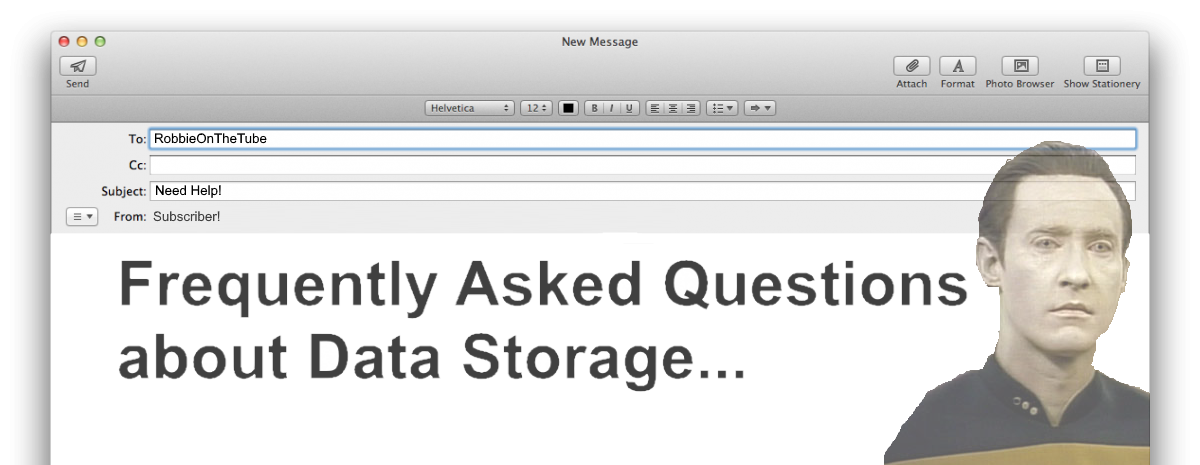




Anyone else unable to download plex to the hybridDesk station app? I have it downloaded on the main page but it’s not showing on hybridDesk station can anyone help please?
REPLY ON YOUTUBE
Good lord how can you have thought it’s a good idea to upload a video of how this feature works when you hadn’t got it working yet?
What kind of demonstration is that??
REPLY ON YOUTUBE
My god… you seemed to have made it SO complicated.
I have a Turbo NAS account set up… but all I have on the TV screen (after plugging in the HDMI cable between the TS453B and LG TV) is “Please select a Turbo NAS account to log in”. How the heck do I “select” the Turbo NAS account? There’s my name there (in a box), but how on earth do I click on it? The arrow is there – as though it’s ready and waiting – but I can’t access it. And I certainly can’t move the arrow.
REPLY ON YOUTUBE
all this stuff is great, but, do you have a video that explains the HDMI hook up specifically, and shows the specifics on going from the Asustors HDMI connection to a HDMI connection on the back of a tv? Can i play my servers 4k videos in full resolution? and what software should i install to achieve this, Thanks for considering answering me, i love my asustor nimbustor server with PLEX, my family accesses all the old family videos across the internet, they love that there is no old camera to set up, Pipefittermike on You tube
REPLY ON YOUTUBE
Do we need license to display app ?
REPLY ON YOUTUBE
its all nice as an idea, but in reality it seems to me (and i own qnap nas), that simple youtube and netflix app installed on my smart tv works better then same app on nas.
on the nas everything is very slow, even menu navigation is sooo laggy that its almost impossible to use.
i have TS-451-d2 QNAP with 12GB RAM and Celeron CPU.
its a shame that small ARM based xiaomi CPU installed in TV runs like king where 1000$ NAS is just glitchy as hell..
i think main reason is that weak intel CPU with bunch of qnap ‘bloatware’ OS is just not fast enough for such “multitasking”…
REPLY ON YOUTUBE
too muxh talks and no hdmi video usage in that video…
REPLY ON YOUTUBE
Is it too much to ask to get a tvs qnap HERO enabled with 5 or 6 -5.25 drives and 2 -2.5 drives and minimum 2.5g ethernet ? I cannot find anything similar. Either they do not offer Hero or tvs hdmi2.0
REPLY ON YOUTUBE
Awesome video, here is my question, how do I watch videos and pictures stored in my Asustor via HDMI ??
REPLY ON YOUTUBE