Synology DS1019+ vs QNAP TVS-951X NAS – Which to Buy?
With the newest 2019/2020 generation of NAS drives being uncovered from Synology and QNAP of late, those looking to buy a new NAS Drive can be broken down into two types. Those who looked at the new Synology diskstation and QNAP NAS and said “yes please”, and the ones who looked and thought, “nah, you are ok”. Today, we want to look at the latter users who are looking at the potential bargains and price cuts that older NAS such as the DS1019+ and TVS-951X released back in 2017/2018 and have narrowed it down to these older units. There is no avoiding the fact that the Synology DSM and QNAP QTS software platform evolved and changes much, much faster than the hardware and even NAS drives that are 1-2 years old will still support some of the latest and most powerful innovations available in the latest firmware updates. So, today I want to focus on two especially popular NAS drives in the last 12-18months and help you guys decide between them.
What Can Both the Synology DS1019+ vs QNAP TVS-951X NAS Do?
It should come as no surprise that regardless of which one of these two NAS drives you choose, you are looking at owning a NAS that supports 90% of all the applications and features that both Synology and QNAP NAS offer. When you buy a Synology DS1019+, you get a completely accessible and fully featured software in Diskstation Manager (DSM) with its full range of inclusive applications for the software GUI, mobile applications, client apps and more. Likewise, the QNAP TVS-951X arrives with the QNAP QTS browser GUI and system software, featuring the mobile and client applications, as well as a large degree of third-party support. Whichever NAS drive you buy will provide support of:
- Both units feature the Intel Celeron Processors (DS1019+ has a J3455 1.5-2.3GHz x86 CPU and the TVS-951X has a 3865U 1.8GHz x86 CPU) and plastic compact chassis, thereby reducing power consumption, noise and heat generated
- Stream and transcode on the fly (so, live) 1080p HD or 4K media
- Both the Synology DS1019+ and QNAP TVS-951X NAS support AI supported photo and ‘thing’ recognition with ‘Moments’ and ‘QuMagie’ Respectively
- Both units are DLNA certified so can be accessed, browsed and played from by popular DLNA devices, such as Amazon Firestick, Chromecast, Apple TV, Bose, Sonos, iPads, etc
- Both are multi-bay, RAID enabled devices NAS devices that support JBOD, RAID 0, RAID 1 ( as well as SHR on the DS1019+), as well as supporting the very latest SATA based 14TB and 16TB NAS Hard Drives from brands like WD, Seagate and WD-HGST
- Both units feature both Hard Drive and SSD dedicated bays, with the DS1019+ you have two m.2 NVMe SSD bays, whereas the TVS-951X features 4 SATA Bays. Both can let you use them for caching, but the QNAP allows you to use it for raw fast storage too.
- Both units can be expanded too with the Synology using a DX517 (independent storage) or the QNAP using the TE-002, TR-004, UX-500P and UX-800P.
- Both devices run on their own proprietary operating system. Synology uses DSM 6.2.2 (7.0 beta yet?) and QTS use QTS 4.4.1 (at the time of writing) software that arrives free on the device – lots of apps, access, functionality and intuitively designed software at your fingertips
- Both use and can be accessed equally by a multitude of mobile applications such as DS File, DS Video, DS Photo and DS Music for Synology and Qfile, QMusic, QVideo and QRemote on QNAP, available on iOS and Android
- Both units support use as a surveillance station, arriving with two camera licences on the DS1019+ and 4 licences on the QNAP TVS-951X (8 Licenses on QVR Pro too), providing live access to at least x20 IP Cameras. Synology use the Surveillance Station App and QNAP use QVR Pro and Surveillance Station.
- Both support higher than 1Gbe connections, with the DS1019+ NAS features two LAN ports for Link Aggregations, whereas the QNAP TVS-951X features a 1Gbe and 10Gbe port
- Both units are completely compatible with Windows, Android and Mac systems, as well as acting as a bring between software platforms to share and distribute files
- Both can be used as a comprehensive iTunes server
- Both units can be used as mail and business servers, providing excellent 3rd party CRM and first party CMS systems
- Both units can be used as download stations, allowing you to set up tasks and schedules for downloading files and in popular formats such as BT, NZB, HTTP, FTP and more
What are the Specifications of the Synology DS1019+ vs QNAP TVS-951X NAS?
If you have any experience of PC building or just general familiarity with the average specifications of a computer, then you have already noticed that both the Synology DS1019+ and QNAP TVS-951X feature very similar traditional hardware elements, such as the same socket Celeron CPU (Intel J3000 series, dual core and quad core) and Memory, namely the Intel J3455 Quad Core and 3865U Dual Core, as well as DDR3L and DDR4 memory, as well as multiple LAN ports and USB 3.0. However, after that, there is a clear and distinct difference between the two brand’s choice of hardware options. Alot of this comes down to the almost exclusively ‘network/internet’ access focus of Synology NAS and the ‘network/internet AND local/direct access’ available from QNAP NAS, a well as the 10Gbe ad HDMI support on the TVS-951X. Below are the pertinent specifications that should be taken into consideration from the DS1019+ and TVS-951X.
| Model | Synology DS1019+ NAS | QNAP TVS-951X NAS |
|
Price |
||
| CPU | Intel J3455 1.5-2.3Ghz
Quad Core Celeron CPU |
Intel Celeron 3865U
Dual-core 1.8 GHz, Intel® HD Graphics 610 |
| Memory | 8GB DDR3L Memory (8GB Max) | 2/8GB DDR4 Memory (16GB Max) |
| Ports |  |
 |
| LAN | 2x 1Gbe RJ45 LAN | 1x 1Gbe RJ45 LAN and 1x 10Gbe (10GBASE-T) |
| USB | 3x USB 3.0 | 4x USB 3.0 |
| Expandable | Yes, with 1x DX517 | Yes, with Multiple TR002/4 or UX-500P/800P |
| Chassis | Plastic, Lockable Trays, NVMe Slots, Twin Cooling Fans | Plastic, Removable Front Panel, Speakers, HDMI |
| CCTV Cameras | 40 Cameras, 2 Licences Inc | 25 Cameras, 4 Licences Inc for SurveillanceStation, 8x Licences for QVR Pro |
| Warranty | 3 Years | 2 Years |
What should immediately consider is the choice of ports and upgrade options available in these devices (in green). The Synology DS1019+ NAS is one of only a handful of NAS in the world that feature twin NVMe SSD slots for vastly improving internal data speeds (though this is limited to internal operations only, as there are only 1-2 LAN ports available, creating a 110-220MB/s bottleneck for external transmission speeds). Whereas the QNAP NAS features a bunch more options, such as four SATA based 2.5″ SSD bays, 10Gbe copper ethernet. This is included with an HDMI port, a speaker and one-touch USB copy. Though only a comparatively low % of QNAP NAS users will take advantage of all these features, they mean the QNAP NAS has a better footing for handing internal AND external file speeds overall. If you intend to use third-party client software to enjoy your data, you will certainly see the advantage of this. That said, if you do not intend to use the NAS for these more direct access methods, or are more interested in the Synology NAS software (chat, office, surveillance, active backup, mail, drive, etc), then you will see things like HDMI and 10-gigabit ethernet upgrades as nice, but ultimately of no use to you.
Why Should You Buy the Synology DS1019+ NAS?
So, considering the largest commercially available NAS hard drives right now are the Seagate Ironwolf 16TB Hard Drive, that means an impressive 80TB of RAW storage potential. Additionally, the DS1019+ NAS supports a multitude of first-party applications for home and business use, such as:
- Synology Office (Docs, xls, PDF, etc – ALternative to Google Docs)
- Synology Chat (Alternative to Skype for internal User Conversation/Collaboration + mobile app)
- Synology Drive (Alternative to DropBox/Google Drive with 1-point access to all file types for Mobile and Desktop)
- Synology Moments (Photo Sorting and Tagging system with Deep Learning)
- Synology Calendar (Smart Calendar App, can be used in conjunction with other apps)
- Synology Active Backup (Manage Multiple Server/PC backups via a single control point)
- Synology Surveillance Station
- Synology Virtual Machine Manager (setup and manage multiple VMs on your NAS)
- Synology High Availability (for Syncing Synology NAS and having instant failover support to ensure constant connectivity)
- Synology Cloud Station
- Synology Multimedia Apps (Video Station, Photo Station, Music Station, File Station, etc)
Featuring a great CPU, a good amount of memory, NVMe SSD caching options and 5 bays of RAID-enabled storage, it isn’t a huge surprise that it got a good reception. However, more keen followers of NAS were quick to spot that as good as this hardware is, the DS1019+ for 2019 is remarkably similar to late 2017 released DS918+ and 4-Bay. In fact, the two devices are so similar, that many users are left wondering whether to buy the new DS1019+, or the older DS918+ in the hope of grabbing a bargain.
The fact that there are two individual NVMe enabled slots is because you have the option of Read-Only cache and Read and Write cache. The former improves retrieval of data that already exists on the NAS for access and all data stored in the cache is really a clone of that which is already on the hard drive volume, without live data being exchanged amidst instructions. Where is read and write cache provides the vastly improved speed of file transmission within the NAS and assists both read and write instructions between the NAS and the users. Remember though that a Read/Write cache is a RAID 1 configuration of the available SSD media and therefore with effectively half your total available cache space. Despite the inclusion of the NVMe based SSD cache upgrade, it is still a shame to know that the best external transmission speeds you will reach are 2Gb/s LAN over link aggregation, and not the potential 10Gbe NIC upgrade advantages available when upgrading the DS1517+ NAS.
| DS1019+ NAS PROS | DS1019+ NAS CONS |
|
|
What Should You Buy the QNAP TVS-951X NAS?
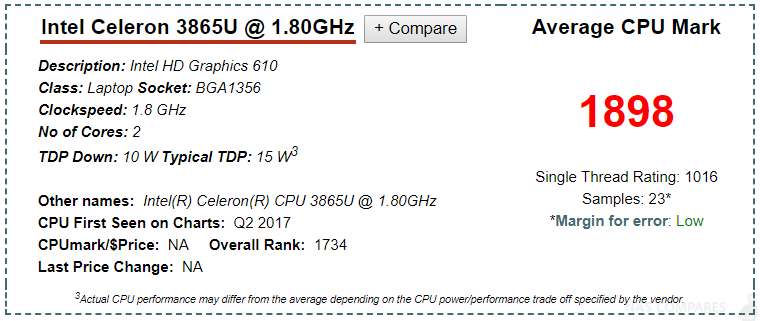
| TVS-951X NAS PROS |
TVS-951X NAS CONS |
||
|
|
What Robbie Would Choose to Buy? DS1019+ or TVS-951X NAS?
If you want to know which is best for hard drive JUST storage, then definitely the DS1019+. It is more than just the 5-Bays though, as the Synology NAS features SHR (Synology Hybrid RAID), allowing you to mix and match drives at a later date and have a much more scalable HDD RAID. However, though both the TVS-951X and the DS1019+ have SSD storage built into their chassis for excellent caching options, these NVMe SSD bays found on the DS1019+ cannot be used for traditional storage. Also, don’t forget that whether you buy the QNAP TVS-951X NAS or DS1019+ NAS, you can always add an additional bunch of storage to your RAID at a later date with the DX517 or TR-004 NAS expansion, from Synology and QNAP respectively. Because I see the value in things like 10Gbe in the future, as well as using the 4 SSD bays for RAW fast storage and being more geared towards 3rd part applications for photo and video editing over the network, I would personally opt for the QNAP TVS-951X. However, that is jsut my point of view. There is still no avoiding that CPU disparity and to ignore it, is to potentially frustrate later
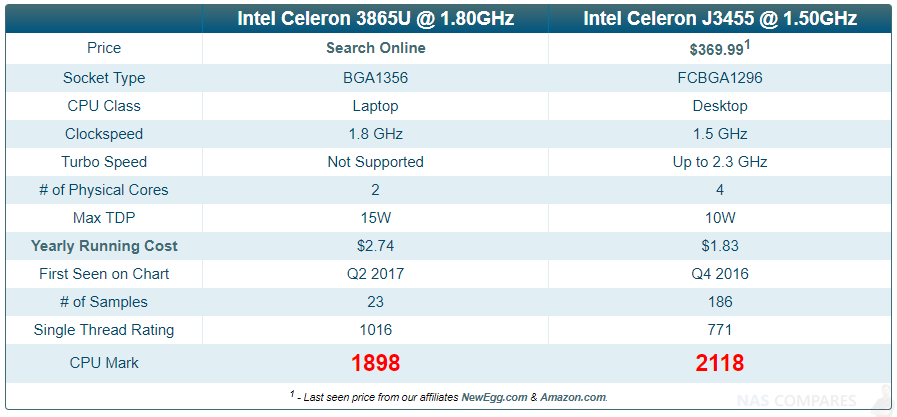
Right now if you need a solid, powerful, affordable and reliable NAS, but do not care about using 10Gbe now/later, Direct access over HDMI or RAM intensive operations like VMs that may require maxing out the memory, you should buy the D1019+ NAS. It is by far one of the best NAS of 2019. BUT If even one of those factors applies to you, then it is DEFINITELY worth spending a little more today, to save yourself money, time and data later when upgrading your network and looking at the QNAP in the long run. For those that care about power consumption (as well as it’s small potential degradation on the CPU), it is worth highlighting that despite the fact the TVS-951 CPU is dual core and the DS1019+ is quad-core, the former consumes a pinch more power. Not enough to be a massive concern, but the fact still remains.
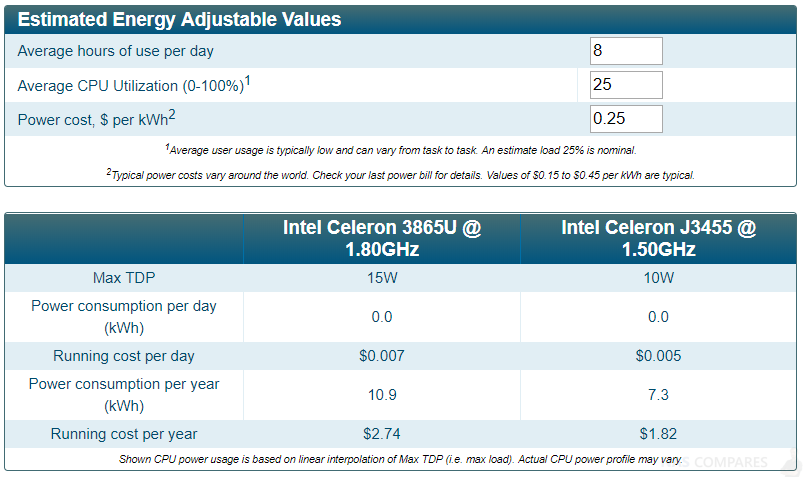
Additionally, the Synology DS1019+’s performance in things like Plex Media Server and Surveillance is greater than that of the QNAP TVS-951X.
Synology DS1019+ NAS PLEX Media Server Transcoding 4K and 1080p Test featuring H.264 and H.265
Ultimately, this comes down to two factors, unsurprisingly 10-gigabit ethernet and SSD Cache. How you see you and storage needs will develop in the next 3+ years will dictate this decision. Both NAS are fantastic desktop examples of what both Synology & QNAP can create, as well as their own storage architecture, but the solid, dependable and fluid ethos of the DS1019+ and the open, evolved and capable design of the TVS-951X will need to go with you, your storage environment and workflow.
In short, use the table below to help you decide:
|
|
| You Should Buy the
Synology DS1019+ NAS
|
You Should Buy the
QNAP TVS-951X NAS
|
 |
 |
🔒 Join Inner Circle
Get an alert every time something gets added to this specific article!
This description contains links to Amazon. These links will take you to some of the products mentioned in today's content. As an Amazon Associate, I earn from qualifying purchases. Visit the NASCompares Deal Finder to find the best place to buy this device in your region, based on Service, Support and Reputation - Just Search for your NAS Drive in the Box Below
Need Advice on Data Storage from an Expert?
Finally, for free advice about your setup, just leave a message in the comments below here at NASCompares.com and we will get back to you. Need Help?
Where possible (and where appropriate) please provide as much information about your requirements, as then I can arrange the best answer and solution to your needs. Do not worry about your e-mail address being required, it will NOT be used in a mailing list and will NOT be used in any way other than to respond to your enquiry.
Need Help?
Where possible (and where appropriate) please provide as much information about your requirements, as then I can arrange the best answer and solution to your needs. Do not worry about your e-mail address being required, it will NOT be used in a mailing list and will NOT be used in any way other than to respond to your enquiry.

|
 |
ZimaOS is the BEST Beginner NAS OS - Watch Your Back UnRAID and TrueNAS !!!
30TB Hard Drives are TOO BIG ! (and here is why)
COMPLETE UGREEN NAS Setup Guide - 2025 EVERYTHING VERSION
$110 USB4 to 2x10Gb Adapter Review - What the WHAT?
UGREEN NAS Now has iSCSI, 2FA and Jellyfin (and more) - FINALLY!
Seagate 30TB Ironwolf and EXOS Hard Drive Review
Access content via Patreon or KO-FI







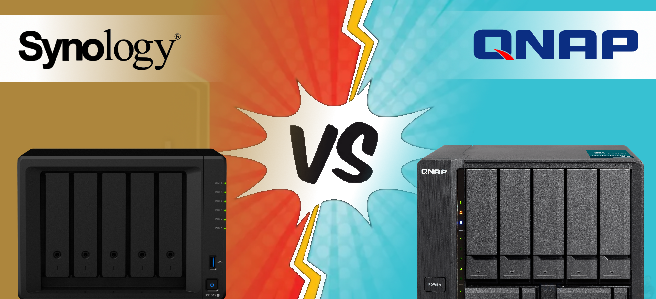






Nice video! It is video like this that helps potential users like myself to make the decision on which to purchase, but I have a quick question, how about the photo backup from mobile for both system, are they seemless on the background and are there any challenges to backup all photo on the mobile device to NAS?
REPLY ON YOUTUBE
What about facial recognition in videos. On high end qnaps still there’s no support for AI object recognition on videos, including face recognition. For me thie is cricial and the main reason why I cannot ged rid of google service. On GF it’s so perfect that AI objects tagging works also on any video. How about synology? I’m concidering buing another stong power nas, having already two high configured qnaps (one with QTS one with hero). There is still no support for videos implemented in AI engine (which is used in Qsirch, Qmaggie, video statione, etc). So do not tell me that’s co perfect solution. I wish it was.
REPLY ON YOUTUBE