Next-Gen NVMe Seagate Firecuda 530 SSD Released
Great news for anyone who has been looking at purchasing the fastest possible solid-state drive for gaming and video editing in 2021, with the long-awaited reveal of Seagate’s brand new Firecuda 530 NVMe SSD. Although previously alluded to in tech articles featuring the Phison E18 controller, this is the first time we have formally seen this truly next-generation SSD revealed to the public. Arriving with traditional read-write performance and reported IOPS that dwarf most other SSD on the market, this new Firecuda 530 NVMe M.2 solid-state drive is massively going to change the accepted norms of PC gamers and console owners moving forward. Today we are going to cover why this SSD is such a big deal and which systems are most likely to benefit from it in 2021/2022.

Why Is The Seagate Firecuda 530 SSD a Big Deal?
It would be an understatement to suggest that Seagate produce a few SSD. In reality, they have a huge range of solid-state drives for different industries and although these all scale towards different utilities, endurance, interfaces and controllers, most are relatively comparable. The Seagate Firecuda 530 takes advantage of several brand and industry unique characteristics which place it noticeably higher over competitors at Samsung with the 980 Pro and WD with their Black SN850. Let’s go through a few of the key standout characteristics of this SSD.
The Phison E18 Controller
The controller features in the Firecuda 530 is the newly developed and only recently revealed Phison E15 PS5018 NAND controller. A noticeable jump on its predecessor, the E16 featured on the majority of current generation Seagate SSD, this new controller is the driving force behind this SSD and its massive performance benefits over other drives. With overall 1.5 times the Read and Write performance within PCIe 4 x4 and 2.1 times the performance over PCIe Gen 3 x4 SSDs with the E16 controller, this is a massive jump and is what enables the drive to be better equipped to saturate the PCIe Gen 4 x4 bandwidth (maximum potential 8,000MB/s) available in NVMe right now. Likewise, this all results in more than just megabytes per seconds, as at its highest capacity, it reports a staggering 1,000,000 Random Read & Write IOPS.
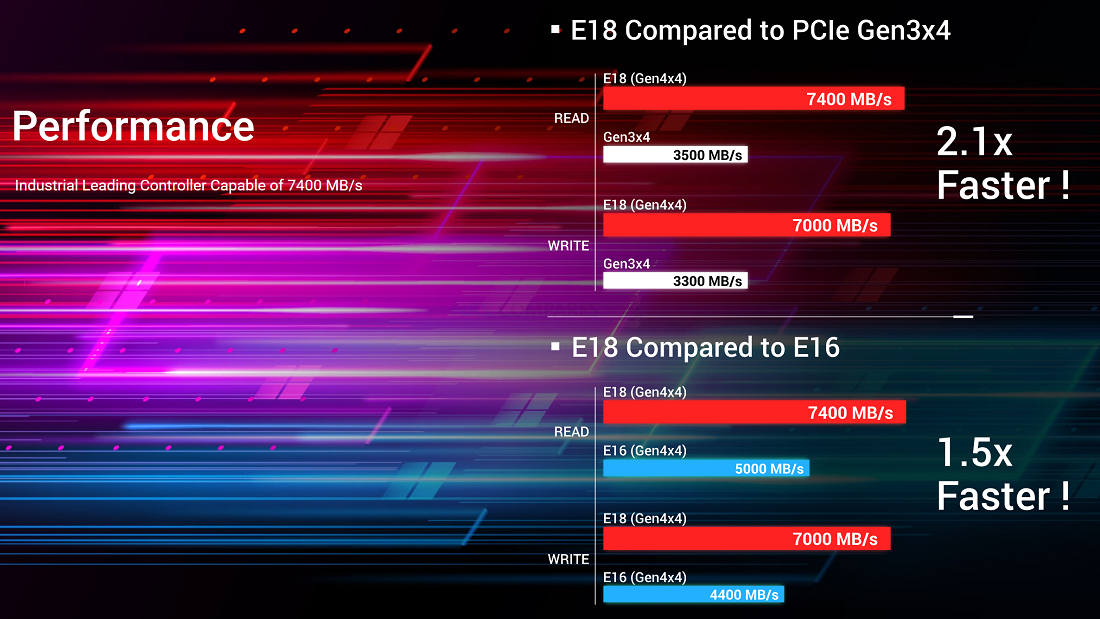
The Best PCIe Gen 4 x4 Bandwidth Saturation Yet
As mentioned, the last generation and most recent generation of Firecuda SSDs from Seagate arrive with PCIe Gen 4 times 4. PCIe 4 provides 2,000MB/s bandwidth and that x4 = 8,000MB/s. However, this is BANDWIDTH, which you can think of as the size of a water pipe. The Firecuda 520 NVMe 1.3 SSD could hit 5,000MB/s Read and 4,400MB/s Write – which although impressive, still left around a 3rd of the bandwidth wasted. The new Firecuda 530 NVMe 1.4 SSD however can provide up to 7,300MB/s Read and 6,900MB/s Write – which is a noticeable increase and makes better use of the bandwidth. Currently making it the fastest available commercial SSD you can buy and one that gamers will seek out!
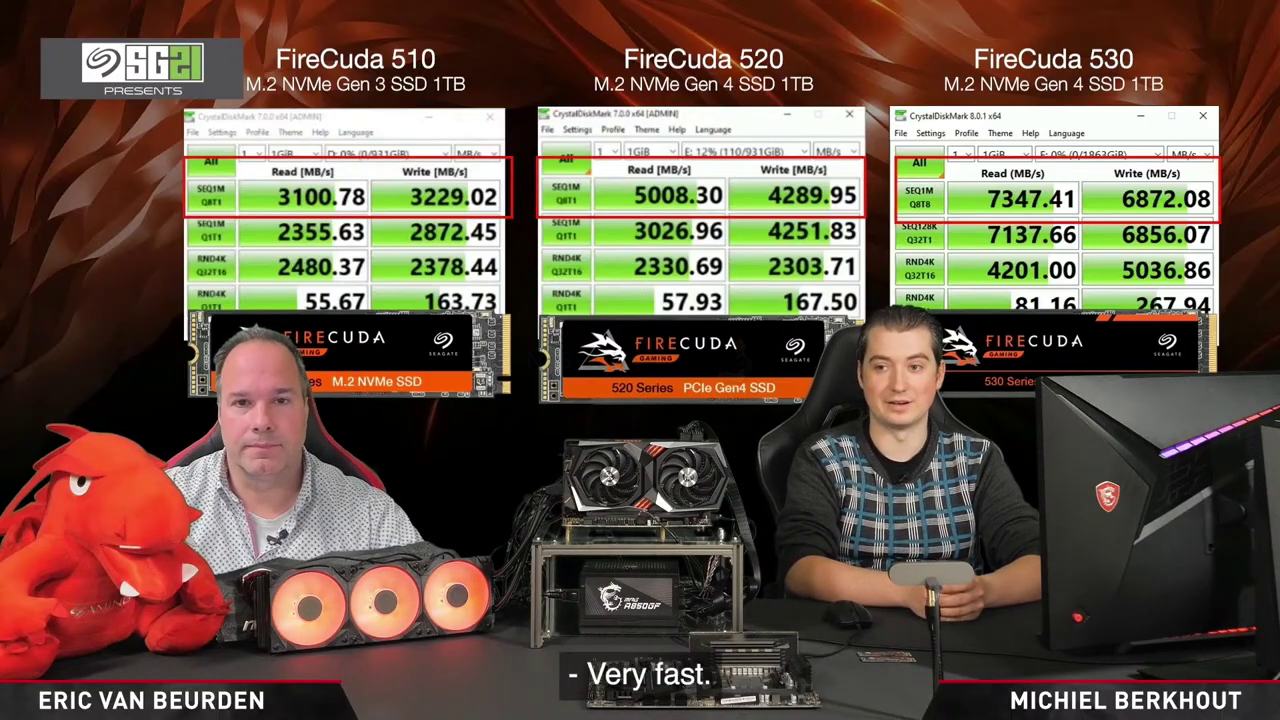
Large Capacity Options on Day 1
Interestingly, unlike many other Seagate SSDs that have arrived on the market that are NVMe PCIe Gen 4×4, the Seagate Firecuda 530 NVMe SSD arrives in a slighter larger array of capacities, with the 500GB (ZP500GM30013) and 1TB (ZP1000GM30013) models arriving with only 1 side of the PCB covered in NAND chips, and the 2TB (ZP2000GM30013) and, yes, 4TB (ZP4000GM30013) model being dual-sided (dual rank) with NAND, allowing a greater storage capacity, as well as facilitating higher Read and Write performance in traditional MB/s and IOPs. Impressively, all four capacities are 2280 in length – no 22110 longer versions to contend with.
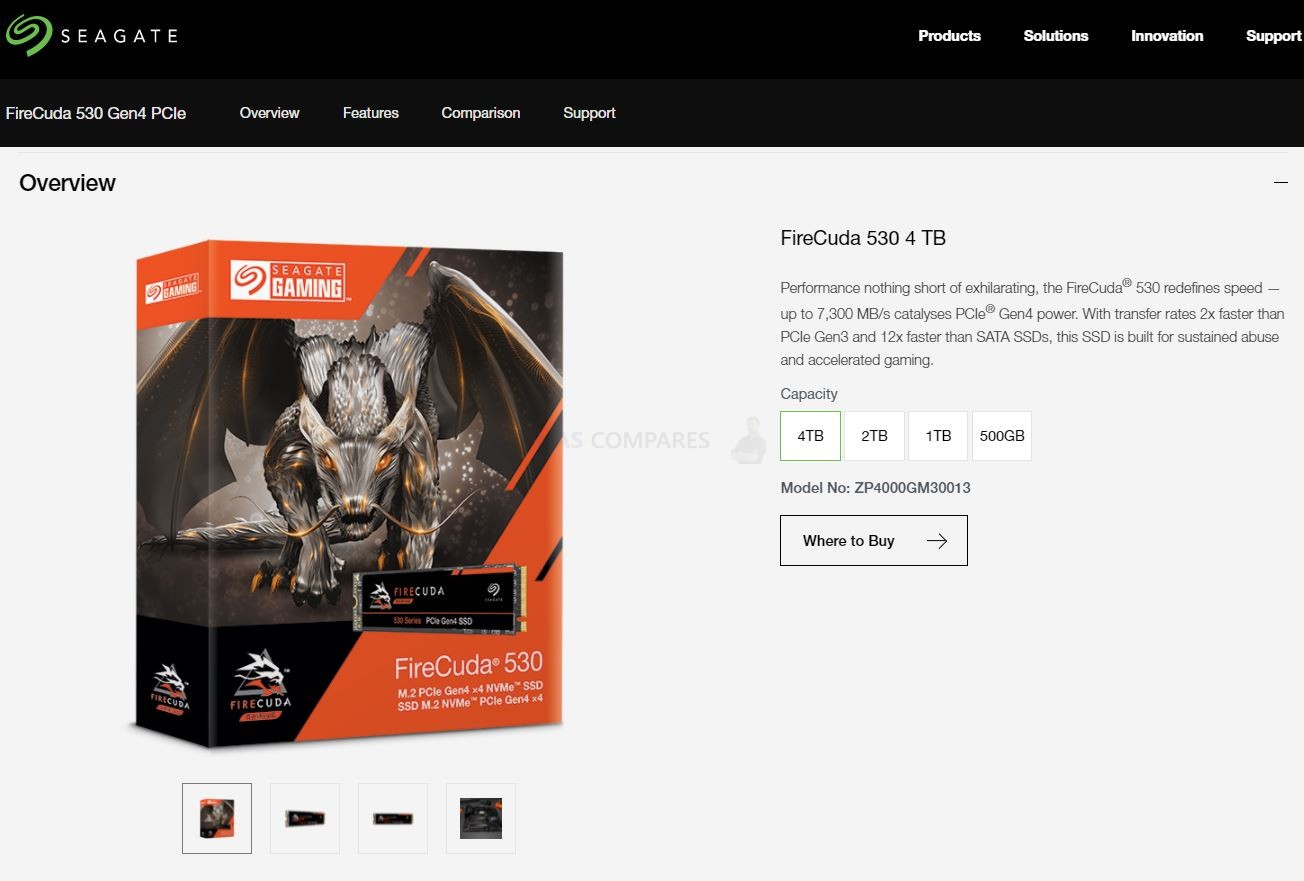
Excellent Endurance Ratings, Support & Recovery Services
Alongside good performance, decent capacity options and the new E18 controller, the Firecuda 530 NVMe SSD also arrives with a 0.7 DWPD rating (the amount that it can be Rewritten to it, every day in 5 years, so 70%, DAILY) with results in a total TBW of 640 / 1275 / 2550 / 5100 TBW Respective to the capacities (small-to-big). Likewise, this translates well to its MTBF, reported at 1.8 Million hours. However, not only have they included the expected 5-year warranty, but they also included 3 years of rescue data recovery services at no additional cost. We at NASCompares have always been positive about this inclusion with the bulk of their NAS/Server/Business class HDD/SSD, as data recovery costs can be INSANE! If you are unfamiliar with the Seagate Rescue Recovery service, below is a video whereby we tested the extent of the service by damaging a drive
The Seagate Firecuda 530 is Almost Certain PS5 Compatibly
One of the most appealing elements of the Seagate Firecuda 530 SSD is that of all the PCIe Gen 4×4 M.2 NVMe SSD that we have seen revealed in the last 12-18 months, this is almost certainly going to be a PS5 supported internal hard drive. Sony disabled the internal M.2 SSD slot inside the Playstation 5 at launch, as the system needed 5,500MB/s SSDs minimum used, to match the SSD the system uses on-board (which with compression, can reach 9,000MB/s). Sony is saying that the PS5 Storage Expansion slot to allow SSD upgrades will be enabled this summer, as compatibility testing is still on going and although there is a reasonable chance a lot of PCIe Gen 4×4 SSD will be supported, the 4TB and its MAX 7,300MB/s of performance will mean it is practically certain to be confirmed as PS5 compatible.
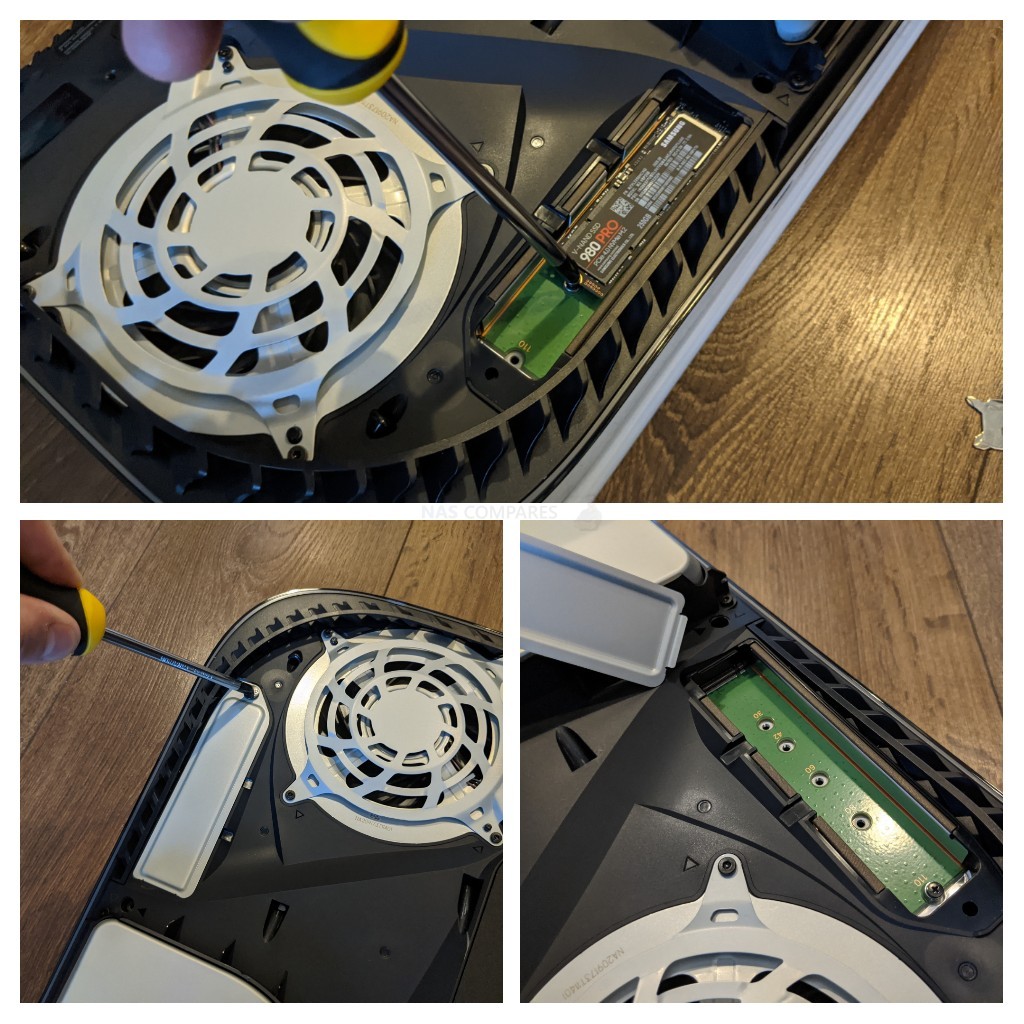
What Are The Specifications of the Seagate Firecuda 530 SSD?
So, we have discussed how the Seagate Firecuda 530 SSD will benefit users in 2021/2022 (mostly gamers, let’s be honest!). But how does that translate to specifications. The official specifications sheet can be found HERE, but below are the highlights of the entire range of Firecuda 530 SSDs:

Highlights of the Seagate Firecuda 530 NVMe SSD
- Available in 500GB, 1TB, 2TB & 4TB, Price: $140 – $240 – $490 – $950 Respectively
- PCIe Gen 4×4 NVMe 1.4 & Phison E18 PS5018 Controller
- 176L 3D TLC NAND
- Max Sequential Read 128KB – 7,000 – 7,300MB/s
- Max Sequential Write 128KB – 3,000 – 6,000 – 6,900MB/s
- Max Random Read IOPS – 400,000 – 1,000,000
- Max Random Write IOPS – 700,000 – 1,000,000
- 0.7 DWPD and 640 / 1275 / 2550 / 5100 TBW Respectively
- 1.8Million Hours MTBF
- 5 Years Warranty & 3 Years Inclusion Rescue Data Recovery
Below you can see how the Seagate Firecuda 530 compares with the Seagate 520, 510 and SATA range of SSDs in their portfolio.
So, as you can see, the new 530 series is a great deal higher in performance and ability than anything else the brand has produced in the Firecuda series to date!
When Will The Seagate Firecuda 530 SSDs Be Released and How Much Will They Cost?
The Seagate Firecuda 530 SSD has already started to appear on both the Seagate official store site AND on Amazon. At the SG21 event the prices were listed

Seagate Firecuda 530 ZP500GM30013 500GB – $140
Seagate Firecuda 530 ZP1000GM30013 1TB / 1000GB – $240
Seagate Firecuda 530 ZP2000GM30013 2TB / 2000GB – $490
Seagate Firecuda 530 ZP4000GM30013 4TB 4000GB – $950
So, as you can see, these are not going to be low-cost drives, with the super-fast and high capacity 4 Terabyte model costing almost $1000. We will, of course, be reviewing the Seagate Firecuda 530 here on NASCompares soon, along with numerous tests on the PS5 when the storage expansion feature is enabled to show you if it is worth the hefty price tag! Stay tuned!
🔒 Join Inner Circle
Get an alert every time something gets added to this specific article!
This description contains links to Amazon. These links will take you to some of the products mentioned in today's content. As an Amazon Associate, I earn from qualifying purchases. Visit the NASCompares Deal Finder to find the best place to buy this device in your region, based on Service, Support and Reputation - Just Search for your NAS Drive in the Box Below
Need Advice on Data Storage from an Expert?
Finally, for free advice about your setup, just leave a message in the comments below here at NASCompares.com and we will get back to you. Need Help?
Where possible (and where appropriate) please provide as much information about your requirements, as then I can arrange the best answer and solution to your needs. Do not worry about your e-mail address being required, it will NOT be used in a mailing list and will NOT be used in any way other than to respond to your enquiry.
Need Help?
Where possible (and where appropriate) please provide as much information about your requirements, as then I can arrange the best answer and solution to your needs. Do not worry about your e-mail address being required, it will NOT be used in a mailing list and will NOT be used in any way other than to respond to your enquiry.

|
 |
How Much RAM Do You Need in Your NAS?
A Buyer's Guide to Travel Routers - GET IT RIGHT, FIRST TIME
Jonsbo N6 DIY NAS Case Review
The Best Bits (and Worst Bits) of NAS of 2025!
Minisforum MS-02 Ultra Review
Minisforum N5 NAS, 6 Months Later - Better, Worse, the Same?
Access content via Patreon or KO-FI
Discover more from NAS Compares
Subscribe to get the latest posts sent to your email.



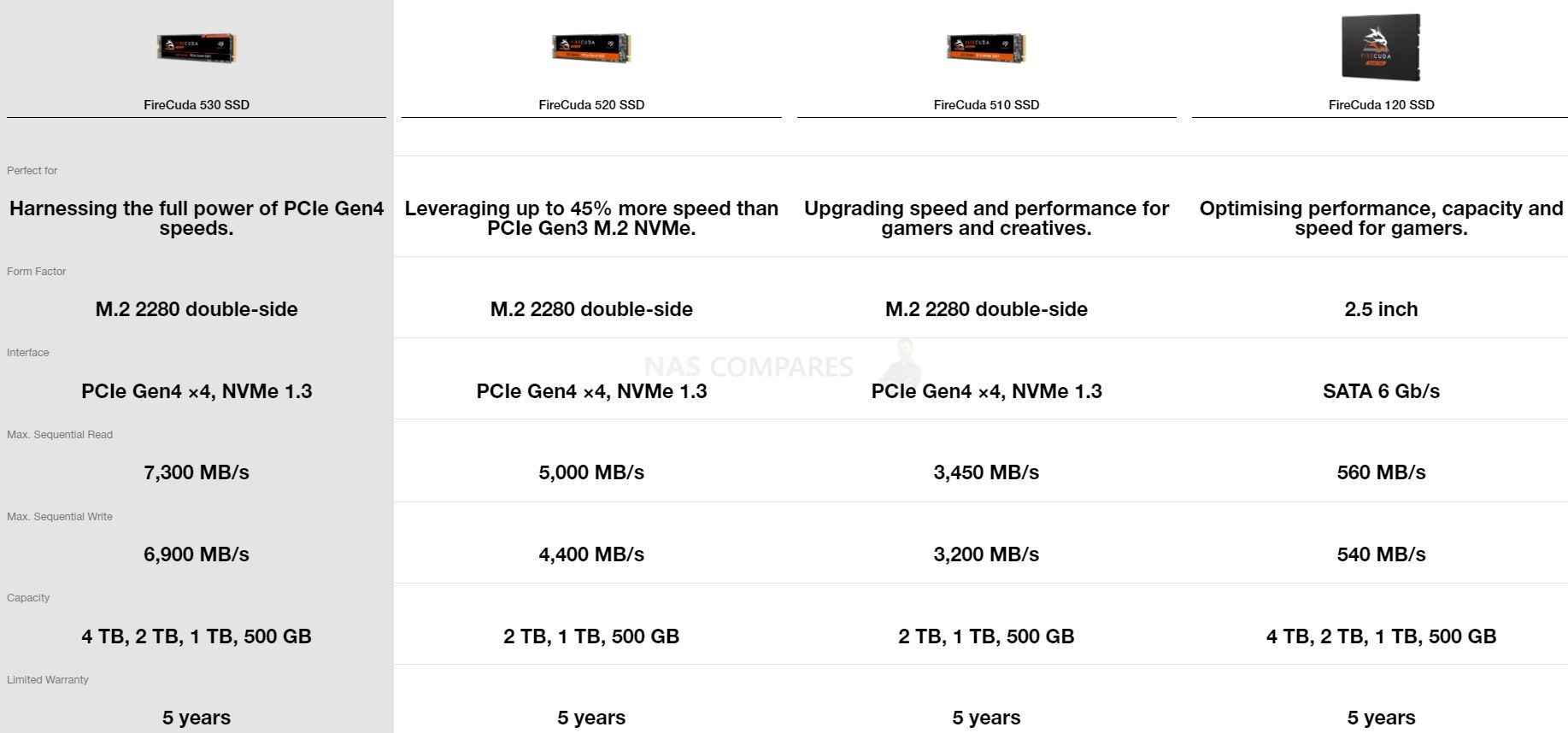




In your experience, what is life spend for this hdd? I am thinking to buy for my nas 🙂 i am also thinking get 870EVO ?!
Hard to decide ????
REPLY ON YOUTUBE
Can someone explain to me how I install my games on the M2 and not anymore on the internal disc
REPLY ON YOUTUBE
One word of advice: go straight to the point, this video should be 10 minutes
REPLY ON YOUTUBE
Robert, nice video. Thou they will recover data from dynamic file-systems like ZFS, BTRFS, With RAID configurations?
REPLY ON YOUTUBE
Man, it really is true that British people have the worst teeth.
REPLY ON YOUTUBE
I can not stop laughing at you getting angry with it still working and the banging off camera HAHAHAHA ???????? that drive took a hell of a beating, certainly a testimony to seagates durability love it great video bud ????
REPLY ON YOUTUBE
11:37 psychopathy begins ????????????????????????
REPLY ON YOUTUBE
Interesting. They say it is not suitable for a normal computer, but I see that it is included in one. Is a NAS hard drive really a bad choice for a desktop computer? I chose one only because I did not find another hard drive that uses CMR recording technique in my country that is 4TB. Everyone else uses SMR recording technique.
REPLY ON YOUTUBE
Its build for WAR.Its WAR resistand.
REPLY ON YOUTUBE
There is also another model called ZP2000GM30A013
What is the difference with this model?
REPLY ON YOUTUBE
Stupid test methods. Even trowing the disk and putting in the water is not enough. You need to remove the disk while writing data on it.
REPLY ON YOUTUBE
Hello can i use Seagate firecoda 500 gb with ps5
REPLY ON YOUTUBE
It may bench mark that speed but put it in a PS5 and it’s max speed is 6557.343mps it won’t read faster than Sony’s internal drive, so what’s the point?
REPLY ON YOUTUBE
This a good video however, your test reflects the 500gb. If you test at least the 2 tb we will be able to see this ssd’s true performance. For example I’m currently using the 2tb of the sabrent rocket 4 plus on my PS5 and I get read speeds of 6658. ( the highest of seen on any ssd to date.) Please test the 2tb of the firecuda 530 for the ps5. Test games like red dead redemption 2, gta 5, cyberpunk ect…games with the longest load times.
REPLY ON YOUTUBE
I love this video ????
REPLY ON YOUTUBE
Can any install a ssd card now on ps5?
REPLY ON YOUTUBE
I have a question. I’ve found a Firecuda 530 in stock with this model number ZP1000GM3A013. I’m seeing different model numbers for the 530 1TB. Is the model I mentioned above compatible with the PS5? I asse so, but the varying model numbers for the 1TB have me on the cautious side.
REPLY ON YOUTUBE
im in the beta and been watching read speed for ssd cards, the firecuda 530 and pny xlr8 cs3140 1 tb have the same read speeds for the ps5 after installing. im using the pny xlr8 cs3140 and im getting the same speed as firecuda, what a steal at a cheaper price!!!!!!!!!!!!!!! also the aorus, sabrent ssd cards. samsung and WD have the slowest read speeds, just watch videos on youtube you will see. but my pny is just as fast a firecuda 530
REPLY ON YOUTUBE
When will it be release?
REPLY ON YOUTUBE
Compression on PS5 goes as high as 22GB/s, its not limited too 9MB/s as you said
REPLY ON YOUTUBE
If gen 4 but transfer rate about 4000mb support!11
REPLY ON YOUTUBE
oh dear, the xbox fanboys are going to do massive damage control now that they realize, why Sony was indeed waiting for a proper NVME 4 ssd that will completely saturate the bandwidth as much as possible, which was what the ps5 needed for its storage expansion slot so it works perfect with the internal storage ssd.
REPLY ON YOUTUBE
Kinda sucks u cant buy it anywhere in the world, all these youtube reviews of it are eyecandy.
REPLY ON YOUTUBE
This is the dream SSD. The price for 4TB is $1K! That’s 2 PS5s
REPLY ON YOUTUBE
well the new firecuda 530 ssd is on amazon it pops up but it says temporary out of stock i hope scalpers didnt hit that to.
REPLY ON YOUTUBE
Why would you need data recovery if you’re only using it to store PS5 games? Presumably save games will only be allowed to be stored internally just like on PS4.
REPLY ON YOUTUBE
There’s no way that Sony can come out and only recommend just one SSD without getting massive backlash because it will be sold out immediately.
REPLY ON YOUTUBE
Is it already usable for the ssd slot?
REPLY ON YOUTUBE
told people months ago 980 would be the one to use in ps5 it’s no real speed difference with this or phison e16
REPLY ON YOUTUBE
Well you can all beta test it for me, PC Master Race. Get back to me on those thermals before it gets anywhere near my PS5’s expansion slot (after Sony finally unlock the damn thing).
REPLY ON YOUTUBE
I just thought of this. Know how Some m.2 NVMe Drive come with there own fan or heatsink. What if Sony is creating a new side panel that will accommodate nvme heatsink or fan. The ps5 digital edition will look like the disc version but with the bump at the top when stood vertical. And the disc version will look thicker without bump.
REPLY ON YOUTUBE