Choosing the RIGHT Thunderbolt RAID Enclosure – First Time
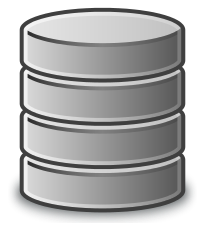
If you have been looking for a thunderbolt storage solution with on-board RAID functionality in 2022/2023, then chances are that you might have noticed a bit of a problem! You see, unlike older USB enclosures, thunderbolt 3/4 with on-board RAID (otherwise known as Hardware-RAID or SoC RAID) are surprisingly thin on the ground and in particular, if you are looking for a RAID 5 Thunderbolt enclosure, the options are INCREDIBLY LIMITED! If you are looking for a 1-2 Bay solution (using a Mirror/RAID1 configuration) you are spoilt for choice, with hundreds of recognized and unknown brands throwing thousands of solutions at you! But at soon as you look at 4, 5, 8 bay (or larger solutions), you suddenly hit a brick wall and your options change from ‘thousands’ to just a handful. Now, this is made even more complicated when you find out that SOME of these solutions are RAID-Supported but do NOT actually have inbuilt RAID functionality (typically listed as ‘JBOD’ solutions – Just a Bunch Of Drive, relying on your connected Mac/PC system to create and support the RAID – something that diminishes performance in many cases and leads to concerns of accidental disconnection (wire pull, power cut, system software failure, etc). THEN you find out that some solutions are not available without HDDs or SSDs pre-installed (more often than not with preset drives from the same brand that cannot be changed or swapped easily). So if you have been looking to buy an empty/unpopulated Thunderbolt enclosure with in-built RAID 5/6/10 support, but want to use some drives you already own or were on offer during amazon prime day – you seriously only have around 10 solutions available in the market right now! Buying a Thunderbolt 3 or Thunderbolt 4 RAID-enabled solution can be incredibly difficult and incredibly tiring to browse through – and I haven’t even mentioned NOISE when these systems are in operation! Today I want to discuss the subject of Thunderbolt RAID boxes for data storage, why it is so difficult and why Thunderbolt 4 enclosures are hard to find right now! Then at the end, I will make some recommendations on RAID-enabled Thunderbolt Boxes to suit every kind of user that you can find in 2022 and 2023.
WHERE are the Thunderbolt 4 and USB 4 RAID Enclosures?

If you have an editing suite that is already working with 1080P raw, has begun processing 4K and you want to future proof for 8K down the line, then it makes sense that you might be looking for Thunderbolt 4 (TB4) and USB 4 RAID 5/6/10 enabled enclosures. Despite Thunderbolt4 not increasing the maximum possible bandwidth compared with TB3, it DOES provide numerous handling, power and efficiency benefits – as well as the cross-over with USB4 and all USB-C. However, there is a little to no RAID solutions (outside of RAID1 / Mirror 2-Bays and single drives) in the market right now. Now, rewind to a few years ago when Thunderbolt4 and USB4 was first revealed and commercial release was discussed. At that point that heavily indicated that 2022/2023 was the point when TB4 would largely overtake TB3 (as both were adopted by MoBo manufacturers, hardware vendors, Mac releases and USB-C continued to dominate). HOWEVER, then the pandemic happened. The pandemic had a huge impact on practically ALL areas of hardware production, such as changes in buying patterns forcing production lines to constantly change what they produced inconsistently, changes in working conditions heavily reducing output and transit/logistics being reduced to under 10% of pre-pandemic levels resulting in goods not moving! THEN you had continued and increased semi-conductor shortages resulting in low/zero production of key components that are needed in Thunderbolt hardware (as well as a large % of Intel products). THEN you have the continued U.S-China trade war affecting the movement and availability of goods globally AND the Russia-Ukraine conflict affecting the availability of Neon (another key chip/component resource that is hugely needed) and further harm on production/logisitcs globally. The result is that although TB4/USB4 was supposed to be hugely available/ubiquitous BUT it is taking considerably longer to arrive commercially and therefore most people have decided to invest in Thunderbolt 3 RAID solutions. That isn’t to say that TB3 RAID Products are not affected by the factors hitting TB4/USB4, but Thunderbolt3 solutions have been in the market for 4-5 years at this point and therefore there is ALOT more available in stock and the components needed are more readily available.
Buying a RAID-Enabled Thunderbolt 3 Enclosure – WHY is it SO Difficult?

As mentioned, in spite of Thunderbolt 3 RAID HDD and SSD enclosures being available in huge varieties and scale, when it comes to choosing a solution that is affordable, flexible and scalable – the range of options are actually tremendously SMALL! Now, if you require a pre-populated, turn-key (i.e works right out of the retail box) RAID enclosure with Thunderbolt, there are ALOT of solutions (with LaCie and SanDisk largely dominating the market). But the simple fact is that there are considerably MORE smaller-scale users, such as those that are:
- Self-employed Photographers and Videographers (Weddings, Events, Marketing, etc)
- Small teams of video editors who are freelance or take on 1-2 projects at a time
- Content creators on public streaming platforms (YouTube, Twitch, etc
- Brand/Marketing agencies that have small pockets of team members working from home/remotely
For users/small-businesses like these, there is a very HIGH DEMAND for RAID storage for editors of a particular preference. These are:
- 1080p/4K, as well as Editors/Producers who are thinking of migrating to a 4K editing suite in the near future
- 50-60TB Storage Threshold
- RAID 5/6 enabled, but (crucially) small scale, for reasons of Noise and Physical space
- Flexibility of storage media, as many users want quieter drives or faster SSDs, or half/partially populate their system and allow adding more drives later
- Reasonable Price Point, another big reason for users opting for unpopulated/empty solutions
Now, that largely equates to 5-8 Bay Thunderbolt 3/4 storage systems with RAID on board and no fixed HDD/SSD media. However, as of September 2022, there is practically NONE in the market providing this kid of solution – ONLY Terramaster, OWC, HighPoint, Netstor and Areca being the predominant brands available globally that actually provide this! Now, I should highlight that there ARE solutions available in 2-Bay, 1-Bay, JBOD and NVMe from many other brands. But when it comes to RAID 5/6/10 Ready solutions with in-built RAID management, the options are incredibly thing. Otherwise, you need to opt for a JBOD solution and purchase a suitable RAID Card (Atto, MSI, Area, etc) or create, run and support the RAID remotely via your OSX/Windows storage software in your Operating System – NOT ideal!
Which Brands Provide Thunderbolt RAID Enclosures in 2022 and 2023?
Right now, there is a consistent batch of about 8-10 brands that provide Thunderbolt RAID solutions in one shape or form globally in 2022/2023. This is not ALL the brands currently solutions, BUT I am not including ‘unbranded’ solutions or solutions from the east that are the same RAID box under countless manufacturers (see Netstor/Highpoint/etc) So, here are the brands from Thunderbolt external RAID storage the end users choose right now:
Terramaster Thunderbolt 3 RAID Enclosures

+ Very Affordable and Regularly on Offer
+ Latest Generation of 6/9/12/16 Bay Solutions are high build quality
+ Available Unpopulated, so more cost-effective + flexible
+ Portable Chassis
– Smaller 2/4/5 Bay Chassis are Plastic/Metal
– Slightly Noisier Operation due to Chassis Build Materials
Terramaster have been a provider of both NAS and DAS RAID systems for quite a few years now and when it comes to Thunderbolt equipped systems, they are just in the process of rolling out their 2nd generation of solutions. Right now they are the most affordable brand to choose right now in this field, are regularly on offer online and their portfolio contains storage solutions that arrive unpopulated. They are also the only name on this list of TB RAID providers that have an unpopulated 2-bay RAID 0/1 box, a 16-Bay RAID 5/6/10 Box and although the smaller devices arrive in hybrid metal/plastic solutions, the 8 bay and higher solutions are all most completely metal chassis that have a huge amount of passive and active cooling in place. This does result in the system having a slightly higher avg noise level when in operation, but once you are talking about this kind of storage volume (comfortably cracking 350TB using the most recently released WD Red pro 22TB HDDs). The newer releases are powered with an INTEL JHL7440 + Marvell 88SE9485 internal RAID controller, so the larger boxes have a good level of internal hardware management to maximize performance.

Terramaster D5 – 5-Bay, RAID 5/6, Unpopulated |

Terramaster D16-331 – 16-Bay, RAID 5/6/10 Unpopulated |

Terramaster D8-332 – 8-Bay, RAID 5/6/10, Unpopulated |
OWC Thunderbolt 3 RAID Enclosures

+ Very Affordable
+ Very ‘Black Magic’ esc design
+ Available Unpopulated, so more cost-effective + flexible
+ Portable Chassis
– PCIe Option only available on 8-Bay
– Slightly Noisier Operation due to Chassis Build Materials
OWC are a hugely well know brand in the world of Mac and thunderbolt 3/4, so therefore it is unsurprisingly that they have an extensive range of Thunderbolt RAID solutions in their portfolio. Although they have a range of compact 2.5″ and NVMe SSD enclosures for those looking at faster storage for live editing 4K etc, their range of Thunderbay enclosures (currently TB3, but no doubt TB4 is just around the corner) are designed for those that need a huge about of capacity, but also wish to remain flexible about its deployment. All of these arrive unpopulated, so you can be very choosy about the HDD/SSDs you want to install, but the real jewel in the crown is the Thunderbolt Flex – an 8-Bay inclosure that ALSO features a docking station type front panel that includes USB, SD and daisy-chained TB devices AND the enclosure has a PCIe slot to install a Graphics/Sound/storage card that will be accessible to the host system over TB3. These chassis are all metal enclosures and therefore once again you need to factor in the noise during operation, but if yo uare a Mac user and want an affordable solution, but also something with some series scalability, then the OWC range of TB3 solutions might well be your best choice.

OWC ThunderBay 4 Mini RAID 5 Edition 4-Bay, RAID 5, Unpopulated |

OWC ThunderBay 8 RAID 5 Edition 8-Bay, RAID 5/6, Unpopulated |

OWC Thunderbay Flex 8 Thunderbolt 3 HDD Storage Docking Station w/PCIe, RAID 5/6/10 |
LaCie / Seagate Pre-Populated RAID Enclosures

+ Very Appealing Design and High-Quality Build
+ All using Enterprise/Pro Class HDDs and SSDs at each tier
+ No Quibble Warranty
+ Significantly Easier Setup/PnP deployment
– Expensive
– Lack of flexibility in storage media (all Terabyte tiers have fixed HDD/SSDs)
Of al the names in this list of recommended Thunderbolt RAID solutions, LaCie is the one that the majority of Photo/Video editors will likely be familiar with – thanks to their incredibly popular Orange external drives. However, they do have a small but exceedingly high capacity range of RAID enabled Thunderbolt3 solutions too. The 2-bay solution, the ‘2big’, is a combined RAID solution and docking station, but when you start looking at the 6big and 12big, you REALLY start to see the brand stretch it’s muscles a bit. LaCie is a ‘Seagate’ company and unsurprisingly that means that they all arrive pre-populated with Seagate storage media. You CAN select the individual capacities (starting at 8TB and scaling up to 100s of Terabytes), but they also means that the initial price tag of these solutions when compared to unpopulated solutions from Terramaster and OWC, is CONSIDERABLY higher. It is worth highlighting that LaCie Thunderbolt RAID solutions DO run quieter than those more affordable solutions and the HDDs inside the larger enclosures are cheaper re-popualted that buying the same drives individually from an eSite, so you can see that the LaCie ‘big’ range is largely focused on bigger and more higher production buyers.
|
LaCie 2big 2-Bay, RAID 0/1, Pre-Populated |
LaCie 6big 6-Bay, RAID 5/6, Pre-Populated |
LaCie 12bit 12-Bay, RAID 5/6/10, Pre-Populated |
|
8TB – $604 32TB – $1499 |
24TB – $2499 108TB – $6999 |
72TB – $5999 216TB – $15899 |
Sandisk / G-Technology / WD Pre-Populated RAID Enclosures

+ The best-looking chassis design of the bunch
+ All using Enterprise/Pro Class HDDs and SSDs at each tier
+ Despite Pre-populated Sale, they have a VERY wide range of storage options (capacity/media)
+ Quieter Ambient noise when in operation than most
+ Significantly Easier Setup/PnP deployment
– VERY Expensive
– Arrives Pre-Populated (all Terabyte tiers have fixed HDD/SSDs)
Western Digital has juggled its identity several times in the last decade or so when it comes to thunderbolt storage, releasing solutions under their own WD external drive name, the G-Technology brand and using their acquired SanDisk brand too. In 2022/2023, when it comes to Thunderbolt RAID 5/6 storage, they have largely consolidated all this under a single name – Sansdisk Professional G-RAID, with several system revisions inside that for different scales of user. Much like LaCie, their enclosures arrive pre-populated BUT the range of Hard Drives and SSDs that you can choose the system arrives populated with is considerably broader than LaCie. The larger 4/8-Bay enclosures are designed for portability (a big factor for video production/on-the-fly post production/remote shoots) and are incredibly rugged in their enclosure construction. They also somehow do this and still arrive as the lowest ambient noise-producing RAID box of all the ones listed today and are quite easy on the eye too. The larger bay pre-populated RAID enclosures however DO use enterprise/pro class drive media (Western Digital Ultrastar / WD Red Pro) and although that means fantastic performance, it also means a noticeably higher price tag and even the larger G-RAID Shuttle ambient noise control cannot really cover the high sound level of these drives. Nonetheless, the Sandisk Professional G-RAID series is the most enterprise choice of the bunch and although expensive, is the option for the highest tier of video edtors.
|
SanDisk Professional G-RAID 2-Bay, RAID 0/1, Pre-Populated |
SanDisk Professional G-RAID Shuttle 4-Bay, RAID5/6, Pre-Populated |
SanDisk Professional G-RAID Shuttle 8-Bay, RAID5/6/10, Pre-Populated |
|
8TB – $599 40TB – $1699 |
24TB – $2099 72TB – $4199 |
48TB – $5999 144TB – $7999 |
What about QNAP, Sabrent Drobo and other?
It’s a very good question, although I have given alot of attention to some brands more than others in this article about RAID 5/6 enabled Thunderbolt 3/4 Solutions, there ARE some glaring missing names. Here is why I have not featured them:
QNAP – Only provides Thunderbolt NAS (3x more expensive, uses IP over Thunderbolt rather than traditional straight forward PnP and is not quite as fast) and their Thunderbolt DAS RAID storage got cancelled (TR-108CT). Thunderbolt NAS is excellent for a multi-user editing suite (when several users are connecting with the system at the same time to edit), but in terms of direct 1-person performance/throughput and ease of deployment, a Thunderbolt DAS RAID box will always be better suited.
Sabrent – Although Sabrent offer a huge range of USB RAID 5/6 DAS and Docking stations, when it comes to Thunderbolt RAID solutions, they have shifted their product portfolio to NVMe SSD enclosures. To their credit, they provide these unpopulated if you wish (rare for a storage media brand), but as these are NVMe focused when it comes to thunderbolt, I felt that they didn’t really sit in this article about HDD RAID boxes for TB 3/4.
Buffalo – Launched and Cancelled their TB3 RAID range of Terrastations. Typically a NAS brand, they did try their hand at a Thunderbolt RAID solution, however it never really took off and resulted in their switching their full attention back to NAS soon after. yOU can read my review of the Buffalo 6-Bay RAID Enclosure HERE.
Drobo – Out of Business – Find out more HERE
Finally, there is the question of Thunderbolt 4 /USB 4! Originally, many users (myself included) had started looking away from Thunderbolt3 as TB4 was ‘coming soon’ commercially. HOWEVER, it is now becoming very clear (and publicly acknowledged) that the shortages of Thunderbolt related components caused by the pandemic, supply chains in chaos, semiconductor shortages, the US-China trade war and more have resulted in Thunderbolt4 Products being heavily delayed, too expensive and/or simply unavailable. So now there has been a resurgence of TB3 storage interest.
Are you still undecided about what Thunderbolt 3/4 RAID storage solution suits your needs? Use the free advice section below to speak with Eddie (the web guy) or Me (Robbie), provide a little more information on your setup and we can look into which solutions best solutions suit your needs. Have a great week.
📧 SUBSCRIBE TO OUR NEWSLETTER 🔔
🔒 Join Inner Circle
Get an alert every time something gets added to this specific article!
This description contains links to Amazon. These links will take you to some of the products mentioned in today's content. As an Amazon Associate, I earn from qualifying purchases. Visit the NASCompares Deal Finder to find the best place to buy this device in your region, based on Service, Support and Reputation - Just Search for your NAS Drive in the Box Below
Need Advice on Data Storage from an Expert?
Finally, for free advice about your setup, just leave a message in the comments below here at NASCompares.com and we will get back to you. Need Help?
Where possible (and where appropriate) please provide as much information about your requirements, as then I can arrange the best answer and solution to your needs. Do not worry about your e-mail address being required, it will NOT be used in a mailing list and will NOT be used in any way other than to respond to your enquiry.
Need Help?
Where possible (and where appropriate) please provide as much information about your requirements, as then I can arrange the best answer and solution to your needs. Do not worry about your e-mail address being required, it will NOT be used in a mailing list and will NOT be used in any way other than to respond to your enquiry.

|
 |
UniFi Routers vs OpenWRT DIY Routers - Which Should You Choose?
WHY IS PLEX A BIT S#!t NOW? IS 2026 JELLYFIN TIME? (RAID Room)
Synology FS200T NAS is STILL COMING... But... WHY?
Gl.iNet vs UniFi Travel Routers - Which Should You Buy?
UnifyDrive UP6 Mobile NAS Review
UniFi Travel Router Tests - Aeroplane Sharing, WiFi Portals, Power Draw, Heat and More
Access content via Patreon or KO-FI
Discover more from NAS Compares
Subscribe to get the latest posts sent to your email.


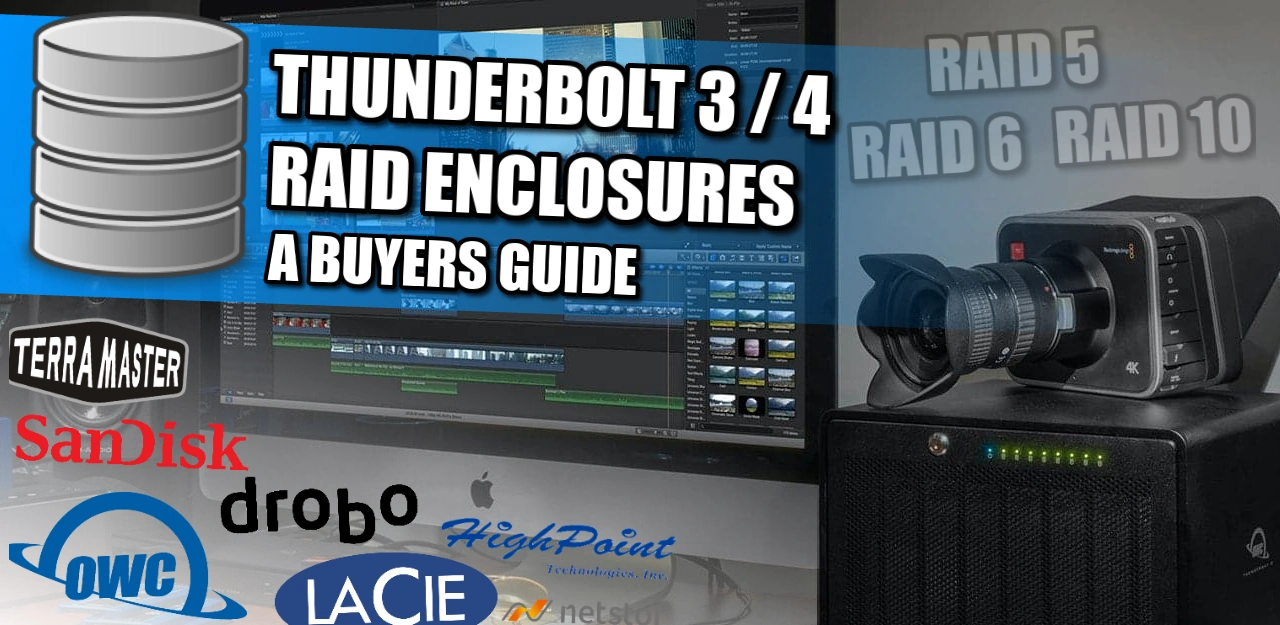




Thanks for this video. Is it possible to access and save all my files from my Drobo at this time?
REPLY ON YOUTUBE
Hi have c5 any ideas
REPLY ON YOUTUBE
Brother you want to make a video that will get you one million like? make a video of how to retrieve data from dead Drobo’s hard drives. I have 21TB lock in 5 HD I bough 2 5n2 units 1 DOA the other connection issues do you have a solution for this problem?
REPLY ON YOUTUBE
I tested Drobos back in 2008 and still have one of the 4 bay Thunderbolt 2 Drobos in use. DO NOT GO THERE. Regarding the 4 bay model, a base Drobo’s drive speed is the average speed of your drives DIVIDED BY the number of drives you have. It’s monumentally slower unless there is an SSD getting data first in the chain as opposed to your 4 mechanical drives. It doesn’t matter if it’s on a fast connection. A 4 drive Drobo is SLOOOOW since the data write completes after it’s been written to all drives it thinks it needs to write to. Yes, I tested this and it is as slow as I say, even if it only duplicates the data over some of the drives. ALSO, I tested an 8 bay Drobo to see how it operates if I fill the drive up and then try to see how it handles that condition. It simply fails miserably. While the hot swapping of drives in a Drobo is nice (and I have taken advantage of this multiple times), if you add more data than 1/2 of the total capacity, at some point, Drobo will shit the bed and so will your data.
REPLY ON YOUTUBE
May be a dumb question but here goes… I’ve had a Drobo 5n for more years than I can count. 5x 4TB WD Red drives, but only about 4 TB of stuff on them. I would like to be able to re-use the drives if possible. Would they have to be re-formatted for Synology or other NAS? I seem to remember with Drobo, you can just pull out a bad drive (in fact I’ve done it) and the data will re-sort itself across the remaining four. If I do that, then could I serially add 2 or 3 drives to the new NAS and re-format them if necessary, then copy all the data across, then add the last drives as extra storage on the new NAS?
REPLY ON YOUTUBE
Thank you for this video. Long time Drobo user. The question I have is, how can you move the data if you have an old laptop or desktop that does not work any longer. Can you move the hard drives to a new NAS or is that data gone for good?
REPLY ON YOUTUBE
i just bought one today.looks brand new never used in box i got it for $100 it is the drobo-fs model it seems to be plug and play all works very well but i assumed it would come with a usb port 🙂 it dosent. also how do i install drobo apps where do i get them from also i cannot find info regarding cpu and ram?
REPLY ON YOUTUBE
Damn, I’m glad I came across this video. I have been running a 5 bay Drobo RAID device on a Mac for about 10 years and they tend to fail every 3 years. As you know, you can’t get the data off the drives if the Drobo fails so you have to buy a replacement Drobo. It’s only because my Thunderbolt 2 to Thunderbolt 3 adapter started failing that I went to see if Drobo were selling the 5 bay RAID with Thunderbolt 3 connections, that’s when I found out they’d folded.
So now I’m looking around for a suitable replacement, ideally with hardware RAID.
REPLY ON YOUTUBE
I have to say that I had to go through some growing pains to get where I am today in terms of external storage solutions, and I’d like to share that with you and your audience. I had already made the switch to Mac by the time I felt the need for some sort of external back up. Flash drives at that time only offered about 6 or 8 gig max and I wanted more. My first attempt was the HP home server. It never really seemed to live up to it’s claim to be compatable with Mac OS. That’s when I moved on to the Drobo 4 bay back up storage. I was content with Drobo until I had to relocate to China (for my Wife). Drobo was just to bulky to take along so I gave it to my brother. Next can the Mac Time capsule, which again was more of external storage than a server.
I eventually outgrew that as well as my movie & music library grew. That’s when I discovered Synology through a You tube video recommendation. I have to say that it was probably the best decision I ever made in terms of external data storage solutions. I hope this helps any of your subscribers to make their decision on what to buy next.
REPLY ON YOUTUBE
I have been looking for this for a very long time. Will my driving drives work on synology without having to format them?
REPLY ON YOUTUBE
I have Drobo 5N2 if I get Terramaster F4-422 NAS what Raid should I use to act like Drobo?
REPLY ON YOUTUBE
Video is just what I needed since my 5N is reaching end of life.Loved the just put in a drive and forget about the size and it still works. Look like the Synology is my next NAS. Now the most import question. I have a lot of data on my 5N assuming I can not just plug in drives with data from the 5N to the Synology what is the best way to migrate the data? Or am I wrong. Can I simply take out drives out of the DROBO and put them in the Synology. Anyone have an answer?
REPLY ON YOUTUBE
Jeez needed this so
Glad I found it. I’ve loved my drobos. Excellent machines.
REPLY ON YOUTUBE
I own 4 Drobos, the 5 bay FS, 8 bay Drobo pro, 5D and S connected to my Mac laptops and Mac Pros. With so much data across 4 devices, it is difficult to choose the right system that has the feature of beyond raid. I am leaning towards Synology DS1821+ but an not sure where to jump in. What ever box is chosen, it will start with all new drives and the old WD reds will find a home someplace on eBay. Anyone have the same issue of backing up and moving from Drobo to something else? Would like to know.
REPLY ON YOUTUBE
If you have a Drobo, get another server NOW! They left me high and dry after my 5D3 failed. They promised to send me a loaner, then they ghosted me. You suck Drobo.
REPLY ON YOUTUBE
I bought a drobo5n about 4 or 5 years ago. After a year I had to replace the stock fan then about a year after that it died. Had to move all the drives to an old pc to recover the data, then turned that old pc into a synology nas and never looked back.
REPLY ON YOUTUBE
Too bad. Drobo is too expensive for what it does (I mean the non NAS products). There not as fast as SSDs for working, and they’re not as useful as NAS for large storage and utilities. It was only a matter of time and it’s now time.
REPLY ON YOUTUBE
It’s not looking good with Drobo!…
I have just discovered that Drobo Dashboard is no longer able to install any DroboApps on my 5N. It appears the site the repositories are stored on has gone away (updates.drobo.com), which was confirmed by the response I got from a support request…”The DroboApps Server ‘updates.drobo.com’ is currently down. Engineering is aware, no indication as to when the issue will be resolved.” To make it worse, the DroboApps SDK was also stored on that server, so I am unable to cross-compile my own binaries from source. So I think all DroboApps are now dead… unless that subdomain miraculously reappears. If anyone is running DroboApps, don’t uninstall any of them as you won’t be able to re-install! (If anyone knows of a cached binary for the apache2.4.37 webserver for a 5N, I’d really like to know where to find it!).
I wish QNAP could support a BeyondRAID-like diskpack of unequal sized drives like Synology do now. I want that hardware, but would loose a significant amount of storage with QNAP as my drives are 2,3 & 4TB! I’ve been a Drobo user since the original 4-bay unit and DroboShare, but looks like I’ll need to move before any hardware fails and I loose all my data.
REPLY ON YOUTUBE
I have a 5N2 that crashed – Now I have drives with data and no 5N2 to read them. Is there a way to read 5N2 data drives on a different device, like a QNAP system?
REPLY ON YOUTUBE
The one thing about Drobo that kept me on the brand was the no-bullshit drive swapping. No need to go into a UI to do it, just remove one drive and put a new one in. You can ignore the size and just buy whatever’s most cost effective at the time, and it just works. Amazing stuff.
It’s good to hear that Synology now lets you mix drive sizes – somehow that info is _really hard to find_ on Synology’s own marketing materials.
It sounds like adding a drive is still janky on Synology though, requiring me to go into the UI to manually add it after inserting it. That kind of sucks, but it’s not like there is any better option anymore.
REPLY ON YOUTUBE
This is an incredible video; thanks! I’m running into exactly this problem of needing to replace my Drobo 5C. I have it hooked up to a dedicated Mac Mini M1 w/ 8 Cores and 16GB RAM and stream a lot of 4k content locally without issues.
With what you said about the graphics chip I’m close to sold on the QNAP 464 or 664 (Since I already have 5 drives in the Drobo), but am curious if it would be able to replace my M1 server with similar performance. What do you think? If the 464/664 won’t do it, can you recommend a NAS that will? Or would it make sense to keep the M1 and instead get a DAS? Thank you for any assistance!
REPLY ON YOUTUBE
Great video thanks. Any advice on how to migrate away from Drobo without having to actually copy all the content from Drobo to the new NAS i buy?
REPLY ON YOUTUBE
Anyone moving from Drobo 5n to a Synology doing any specific setups to prepare for migration (sync) of files from Drobo to Synology?
REPLY ON YOUTUBE
The latest email from Drobo [9 Sept 2022] suggests its all over.
Drobo Technical Support Bulletin: macOS Ventura Compatibility
Dear Valued Drobo Customer, Thank you for entrusting Drobo with your critical data. We have found that the upcoming macOS Ventura update is currently incompatible with Drobo. We cannot guarantee compatibility with future OS updates. Therefore, if you are planning on upgrading your macOS we highly recommend backing up data that resides on your Drobo to mitigate any unknown impacts of incompatibility. Furthermore, the Drobo should be shut down prior to performing the OS update.
So I have 2 options: Update macOS or update my DROBO!
REPLY ON YOUTUBE
Does anyone have any tutorials on how to migrate data from a Drobo to a Synology?
REPLY ON YOUTUBE
Just stay clear of the Chinese offerings, i.e TerraMaster, for your own sake, no matter how good a deal it may seem. Don’t say I didn’t warn you.
REPLY ON YOUTUBE
Question. I’m a photographer and I shoot a lot. Everyday is like 30gb to 120gb. I have a large backup for my 8tb computer. But I’d like to start offloading some content that I don’t want to delete but don’t need to take with me all the time. I might start dabbling in video. What would you or anyone suggest for storage and/or backup? Thank you.
REPLY ON YOUTUBE
YES!!! I need to get off my Drobo 5D3. I’ve been looking at the QNAP TVS-672XT and QNAP TS-h973AX…but I believe a newer version(s) might be coming out very soon, so I’m willing to wait a bit, but I do need to get of the Drobo very soon. I do 4K video editing and photography. Looking at only QNAP after looking at others. I saw a lot of QNAP video editing YouTube videos and I believe QNAP is the system for me, but again, I believe newer systems will be coming very soon and I want to take advantage of that and maybe Thunderbolt 4 on the higher end models, even though they have it for the lower end. What do you think? Am I doing the right thing to wait a bit? My Drobo is running fine, but I need faster and Drobo might or might not have a future.
REPLY ON YOUTUBE
I am hanging in there hoping DROBO will continue, with over 40 TB and 3 drobos keeping 10 years of data alive, I am not ready to migrate to anything else.
REPLY ON YOUTUBE
Any migration tools or methods that will assist drobo users to synology.
REPLY ON YOUTUBE
Will be selling off my Drobo5N2, which replaced my 5N, as soon as I finish transitioning to my new DS920+. The DS920 is replacing both my drobo AND my Win7 media computer. I still have an old Gen2 which I use for backing up my files offsite. (sneakerware)
REPLY ON YOUTUBE
It’s funny that I found your video right now — as earlier today I just put in an order for a Synology DS1821+ to replace my 9+ year old Drobo 5N that has been running 24/7 all these years. The thing is still running like a champ, but it’s getting to an age where I’m uncomfortable knowing that it could die at any time & I’d have no options in securing a new unit to pop the drives into. I literally didn’t know that they filed Chapter 11 until last night, as I started researching if they had any newer offerings & noted everything was out of stock and started reading.
Hoping I can get accustomed to the Synology world. I’m pretty tech-savvy, but definitely appreciated Drobo’s simplicity. I’m noting some slimmer drive compatibility for the DS1821+ currently, but am hoping that’s just because it’s so ‘new’ out the gate. I had picked up a 16TB Ironwolf Pro, which according to their list…isn’t compatible?!
Thank you for your video — and tribute at the end — to Drobo’s line!
REPLY ON YOUTUBE
In the process of moving my files from my aging 5D to a 920+ that I picked up on Prime Day as I watch this. Your videos have been very helpful during the process, so thanks!
REPLY ON YOUTUBE
Would never recommend QNAP. They have way too many repeating security issues, quality os OS and Apps. I sold off all my QNAP except for one that was system enough to install TrueNAS and it has been running like a champ. I owned two ASUSTOR units and just worked unlike QNAP. The ASUSTOR has very fast startup and shutdown time (under 3 minutes) If I had to buy a turnkey unit it would be ASUSTOR. QNAP uses great hardware, but their OS and Apps is another story. The last 6 years has been way too much trouble.I will point out that I used them just for storage.
REPLY ON YOUTUBE
I’ve had two Drobos over the last decade, as backup to a file server. I replaced the server with a Synology NAS. The second drobo lost its Ethernet capability so I opted for an expansion to the Synology box. So now I have two volumes that are mirrored. Each volume would survive a single disk failure, so I think I am safe.
REPLY ON YOUTUBE
Wow, just wow. I always liked their idea of a device that can be used by the dumbest of people. Given their target market of completely computer illiterate people, which is in the billions, they should have skyrocketed by now, _especially_ with the pandemic and everybody and their mum working from home and stuff. Really beats me. They also never invested a dime into anything after their initial offering, how could they ever go bankrupt like that? They should have been able to run with that timeless design almost forever. Heck, Apple’s been doing just that for decades, and they’re laughing all the way to the bank.
Granted, I was interested but kept waiting for a somewhat bigger desktop offering (surely, they’d come up with one at some point after their last model got released a few centuries ago) but most people should have been perfectly fine with what’s on offer. Always wondered why there was no development at all when checking their website once or twice a year. But I figured their execs were just busy piloting their 240ft yachts. Oh, well. ¯_(ツ)_/¯
REPLY ON YOUTUBE
Drobo is the AOL of network attached storage. They intentionally target older, unsophisticated users.
REPLY ON YOUTUBE
Are you on out at sea, perhaps on the coast of an island?
REPLY ON YOUTUBE
As a longtime Drobo user, this was EXACTLY the video I was looking for. Thank you. I really appreciate the props you gave Drobo for their originality and innovation.
REPLY ON YOUTUBE
Early adopter of Drobo when they launched. Was a big fan. Had two of them. One backed up to the other. Loved them until their “auto repair” feature lost YEARS of photos, and my back up drobo did exactly the same. Moved to a Synology 411J and NEVER looked back. I felt guilty selling my 4 bay drobos off as they are CRAP. Absolute rubbish.
REPLY ON YOUTUBE
Drobo is a set and forget system even when a drive crash just remove and replace. With synology I still don’t know what to do if and when A drive crashes.
REPLY ON YOUTUBE
Yep! I have a Drobo 5D and was looking to go to a NAS 8 months ago and saw the writing on the wall. It was your videos and help that steered me to Synology. I really, really liked the Drobo platform and it is a shame that this is happening, but I’m very happy with my Synology.
REPLY ON YOUTUBE
Nooooooooooooo my drobo is the most reliable back up I have ever had and have still, running strong. 10 years plus and going, With only one drive failed and lightning strike crashing my first drobo but kept my files and drive alive. My synology ds 218+ crash my drive in less then six month. thank god it was back up on my drobo.
REPLY ON YOUTUBE
I thought until now that DROBO had closed and was out of business. I tried, unsuccessfully, in contacting them approximately six months ago.
First off let me preface with the fact that I’m not a computer literate person and most of the information you give on your videos is over my head. The problem I have is with my 5d Thunderbolt. My Drobo stopped powering up so I replaced the power brick and it lasted for a day working perfectly fine, then the next morning it would no longer power up. A friend of mine looked at it and found some circuitry that was burnt. So while he was trying to repair the circuitry, I purchased an additional D5 used from eBay.
My thinking was I could load my drives in it, but before I did that I watched some YouTube videos. The information that stopped me from loading the drives, was that the video said that if it didn’t have the same firmware, that it would automatically reformat the drives and that I could lose all my data. So I looked into having my data recovered. The prices I was given ranged from $2500.00 to $8000.00, so that wasn’t a sound option. At that time I didn’t have the ability to check what version of software I had, because when I started the process of switching Drobos, I had an IT guy come over to do some maintenance and he updated my Drobo dashboard while getting ready to setup the new one I had bought from eBay.
I got the one back my friend fixed that had the burnt circuitry. I never powered it up because he was not convinced it was completely repaired. So, my question to you is, is it true that it will re-format if I plug these drives in to the new one, and once it re-formats the drives, will I lose all of my photos? Do you have any suggestions on how I should proceed?
I left out that I have a Synology 1621+ coming in the next day or so, with hope that I’ll be able to load my drives from the original Drobo after I retrieve my data from them. I also have 2 new drives I bought for the newer Drobo that I haven’t used yet.
If you or anyone knows what I should do to get my data recovered more affordability, I’d truly appreciate it.
REPLY ON YOUTUBE
I had two Drobos in production….an ancient Gen 2 (USB/Fireware 4-bay) and a 5D3 Thunderbolt/USB3 unit purchased 4.5 years ago. But it became apparent in the last year that Drobo was on its way to failure as a company so I invested in a QNAP TVS-h1688x, which is a huge purchase but it was designed to replaced the Drobos and two other servers in my basement. So far the QNAP has worked well although the software (QuTS Hero 5) is a little buggy and we’ve had to dodge the security issues with QNAP in the past year (I do not have my unit facing the internet in any way). The 5D3 is still a good unit and I may still use it for backups of the QNAP. One thing I did do for backups was invest in a QWC Thunderbay 8. I think when you do a video about Drobo DAS owners, you must talk about the Thunderbay line since it makes a lot of sense for many of Drobos old customers which are largely professional and prosumer Mac users.
REPLY ON YOUTUBE
I have a Synology D916+ and a WDPR4100. The WD is just sitting right now. Is this Synology usable in 2022. Right now I just do Time Machine backups. Only issue is my Drobo has 5 bays vs 4 for the others. I only use my USB 3 Drobo strictly for iTunes storage but now I’m leery to keep using it. I have a service contract but what good is that when can’t get parts. If anyone can suggest a rackmount solution that would be great also. Leaning towards Terramaster because of with hybrid raid.
REPLY ON YOUTUBE
So, I bought a 4 bay USB3 Drobo but I just bought a DS920+. Can I plug my Drobo into my DS920+ to have it be used as an external drive?
REPLY ON YOUTUBE
i think you need move your studio from the boat :)))
REPLY ON YOUTUBE
I managed to get a great deal on a 1621+ earlier this year from Amazon Warrhouse (Damaged Box – Unit itself was brand new!) but had to wait a few months to find a deal on new hard drives (Eventually picked up 4x 16TB Seagate Exos). I reached the 16TB limit on my Drobo 5N and didn’t see the point of copying my data off to an external drive/drives only to reformat the Drobo disk pack to remove the limit. The network copy performance difference alone has made the upgrade well worth it and I now have a NAS with better redundancy, in SHR2 and data security with Snapshot Replication along with plenty of expansion for additional drives. My Time Machine backups for my Mac are also working much more reliably as well.
REPLY ON YOUTUBE
Good review, I keep hoping the DS1520 or DS1621 will go on sale but evidently they don’t, maybe Black Friday…..Seagulls at 7:10, 8:21, 10:44, 11:03
REPLY ON YOUTUBE
Scary for a expensive hardware to become paperweights after going bankrupt.
REPLY ON YOUTUBE
Bought a 920+ on Prime Day to replace my 9 year old Drobo 5N. I’ve already set it up and am migrating data off the Drobo, plus I’ve set up Homebridge and have Time Machine working from my MBP. It’s working well so far!
REPLY ON YOUTUBE
DROBO is a bankrupt company !!!
REPLY ON YOUTUBE
Now I think I know why your sound has sync problems. Maybe it’s because the sound gets connected to the PC. Would connect the sound directly to the camera, and if that is not possible, it is a too cheap camera
Love your channel but hate your sync problems. Guess i’m not alone
REPLY ON YOUTUBE