Buffalo Thunderbolt 3 6-Bay RAID – Worth your data?
For photo and video editors, the importance of a robust and fast RAID storage device cannot be overstated. With all footage being handled in the digital form across the entire media industry, choosing the right storage array to house all of your data for editing and archiving may well be one of the most important decisions that you make. Most photo and video editors who work in post-production will end up spending more on their external storage than most of the other IT equipment combined and this is because having fast, reliable and safe access to existing projects and old completed work for reference can be life or death for most editors in the real world. Buffalo NAS has already made a name for itself in the world of 10Gbe network attached storage NAS and is a firm favourite among those who want 10-gigabit Ethernet access to data for editing over a local area network, whilst still being able to distribute media via the internet. However, now Buffalo has entered the lucrative and heavily media involved Thunderbolt 3 storage market with their 6 Bay TB3 RAID enclosure. Already discussed here on NASCompares last week, we finally have our hands on the unit to give you some idea of what it is, what it can do, and whether there is a place 4 Buffalo’s new Thunderbolt RAID enclosure in a market already populated with Drobo, LaCie and G-Tech. what makes the Buffalo thunderbolt DAS (Direct Attached Storage) stand out among its peers? Let’s find out.
Buffalo Thunderbolt 3 6-Bay RAID – Design
Normally, I would start with my description of the retail packaging, however, the new Buffalo thunderbolt RAID box is not scheduled for release until later in 2019 and the demo I had my hands on has yet to include some of the more aesthetically important bits and bobs for a retail release.

However, it did arrive with a number of accessories that are standard for both Thunderbolt DAS and Buffalo enclosures. These included:
- Mains Power Cable
- Thunderbolt 3 USB-C cable
- Power cable clamp
- HDD tray key x 2
- Reference manual (Paper and Disc version)
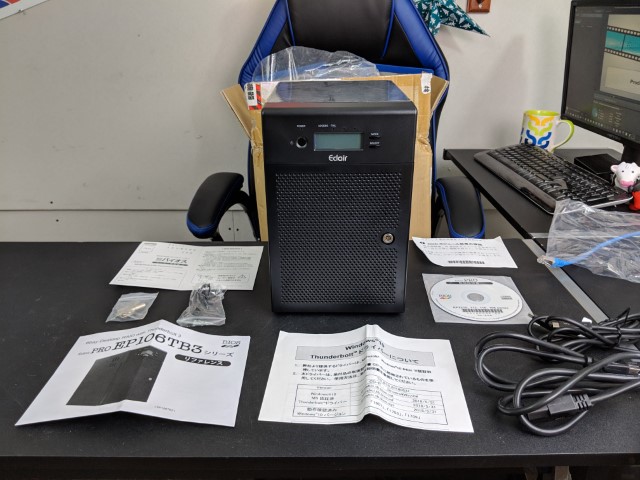
Another thing we will touch on later is the fact that this Buffalo Thunderbolt enclosure arrives pre-populated and there are plans for the device to arrive with various storage capacities included and RAID ready when released. In short, this thunderbolt 3 RAID box has everything you need and is ready to go from the moment you open the box.

This tower chassis is quite compact for a 6 Bay enclosure and features a number of hardware external designed choices that vibe very well with the general Buffalo aesthetic. It is a remarkably sturdy piece of kit and at 266 mm x 170 mm x 230 mm and a little over 9KG, it is a compact tank!

At the top of the front pane,l we find an LCD panel. This provides real time configuration information, configuration and internal measurements (such as temperature, power) in realtime. There are also physical buttons to flick through settings with ease. To accompany this, we have LED lights for access and drive status. These little tweaks are something only thunderbolt RAID Box ever offered, the more expensive Areca ARC-8050T3 from last year.

One area that the Buffalo Thunderbolt 3 DAS offers more than ANY other TB3 DAS I have ever tested (and very much a theme from Buffalo) is a huge amount of ventilation. The entire front panel features a hinged and lockable front door to protect the drive bays (2 keys included with the device). This door even features a filter built in an as an additional layer (previously seen on the Buffalo TeraStation series) to allow cool air to pass, but inhibit dust/contaminates toget through

Inside we find the 6 HDD Bays of the TB3 DAS. Each bay features a numbered, spring loaded tray that has an LED to indicate drive health/access – as well as more ventilation on each bay and more on the side of the drive bays. Seriously, so much potential for cooling!

The media in this pre-populated Thunderbolt 3 RAID box arrives in metal trays which (shockingly) feature numerous slits for airflow. The media that arrived with this sample were toshiba desktop drives in a RAID 6 environment and Mac file system, however I am informed that different types of HDD/SSD media will be available at launch in 2019 in full/part populated arrays.

The sides of the TB3 Buffalo Enclosure feature more ventilation (I will stop going on about cooling I promise – but it is worth highlighting just how important this is to high speeds in large arrays) in the metal chassis. These are on either side and although are passive, will greatly assist in maintaining those lower internal temps.
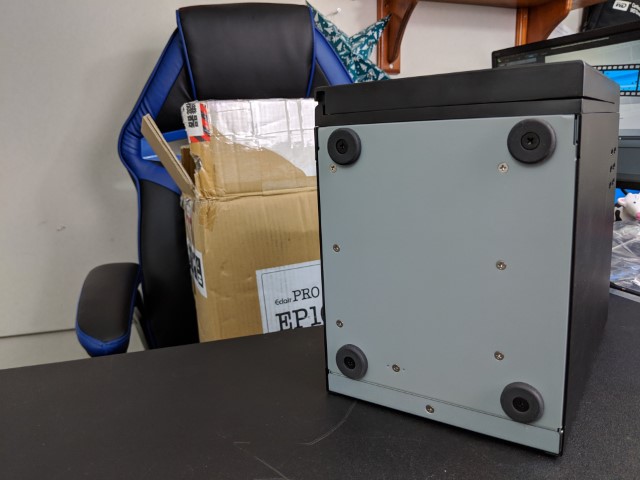
The Base of the device device features for rubberized feet and that is about it. So, let’s get to the interesting bit – ports.

The rear of the Buffalo TB3 Box featured some rather interesting and unique (in a TB3 box) choices of connectivity. For a start, there is more than just a Thunderbolt 3 USB-C port. The connectivity and design of this device are pretty extensive indeed.

Yes, I am going to talk about cooling again! I think this really needs some focus because all of that passive cooling ventilation would be a little pointless without an active airflow and I am pleased to confirm that this RAID enclosure features some especially impressive cooling fans. It does up the noise level a little (at power on, the fans jet up high for around 25-30 secs, then spin to a more reasonable RPM) but if you need some peace of mind regarding effectively running temperatures, this is faultless.
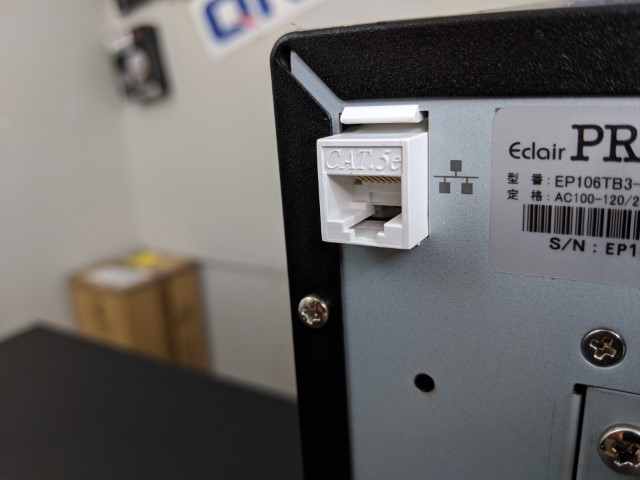
At the top of the device we find a CAT5e LAN/Network port. I am afraid this does not make the device into a Thunderbolt Buffalo NAS, but is actually a means to monitor the status of the device over the network and integrate it into your existing systems. No file transmission over LAN is possible.

The Thunderbolt RAID box from Buffalo features dual TB3 USB-C ports that allow you to connect to this RAID storage device AND daisy-chain other Thunderbolt devices. Like most Thunderbolt 3 DAS, it cannot be accessed by more than one users at any time, but for those who have a portable Mac/Windows system that is used intermittently at 1-stop workstation using daisy-chained devices, this will be very useful indeed. The 40Gb/s connection delivers both high speeds (which will, of course, depend on your RAID of choice and media storage) as well as the power to connected devices, through the TB3 Enclosure.
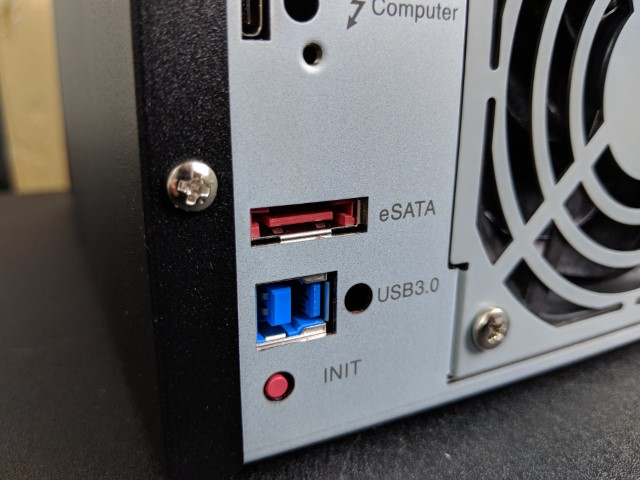
One surprising addition on the rear of the Buffalo TB3 RAID box was the inclusion of USB 3.0 and eSATA connectivity. This is very surprising indeed and opens the door to users looking for a RAID enclosure with real future proofing in it, but are not looking to upgrade their host systems to TB3 right now. You can create the Hardware enabled RAID 5/6 on the buffalo enclosure, then connect via eSATA or USB 3.0 for now, then switch to TB3 when you upgrade your host machines over time. A nice touch indeed.

Removing the 5 screws from the rear of the chassis to take a look at the inside of the Buffalo RAID box was pretty straight forward and although users will never need to, I was curious about the hardware inside this device and whether the HARDWARE RAID was as legit as they state

I am pleased to confirm that the inside of this device is as efficient, yet detailed, like the exterior. Unlike alot of cheaper RAID enclosures that jsut run basic sata cabling to a budget controller backplane, the Buffalo TB3 RAID box used good quality connect cabling.
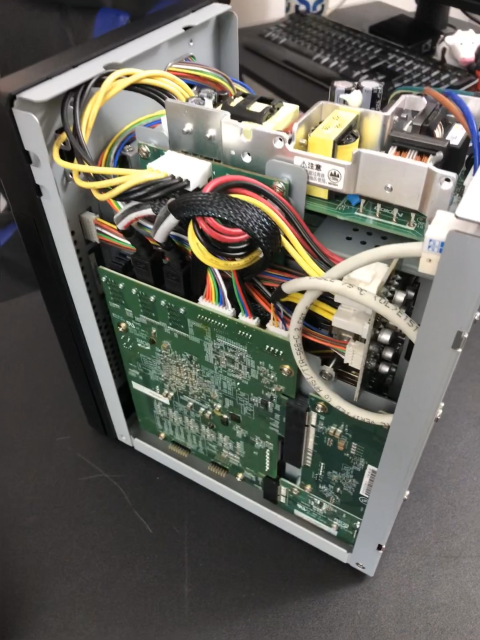
Here is where we see where the RAID happens! It is worth remembering that although there are ALOT of Thunderbolt external storage devices available to buy, almost all of them feature the same downsides. namely
- They are not RAID enabled and rely on the connected host PC/Mac system to maintain the RAID (resulting in lower performance and/or only working on that connected system without reinitialization)
- They ARE RAID enabled, but it is a software RAID and although this removes to burden from your host machine’s CPU, it still will affect overall performance as a bottleneck
- They feature a Hardware RAID, but is a physic switch on the external chassis and appears cheap, can be accidentally triggered or can cease to function, locking you out of your storage
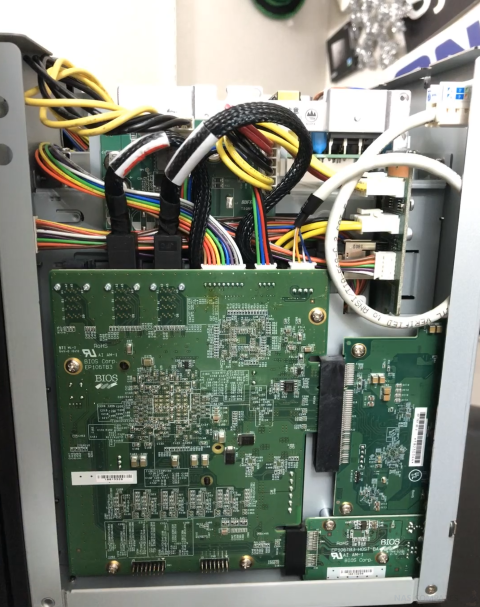
I am pleased to confirm that the Buffalo TB3 RAID Box does not suffer these shortfalls. It is a hardware RAID, is internally managed (LCD visible and adjustable) and once set up, can be accessed by numerous machines, one after the other without the need of re-initialization.
The Buffalo 6-Bay Thunderbolt 3 RAID Enclosure – Conclusion
We will be conducting speed tests on this RAID enclosure with RAID 6, using the popular test software AJA and BlackMagic in the next few days and will share the results. However, even preliminary testing has shown us that this device has achieved some excellent Read and Write speeds over Thunderbolt 3. This combined with the high degree of physical construction and great cooling means that this is an impressive bit of kit. It is still a little early to make a full judgement, as details such as the precise HDD/SSD media that will be included at launch and the precise price tag is yet to be confirmed. However, this 6 Bay hardware RAID enabled TB3 Box is certainly something to keep an eye on (arriving in a 4-Bay too) and something that Buffalo has done well to invest in. Looking forward to further updates in 2019.

🔒 Join Inner Circle
Get an alert every time something gets added to this specific article!
This description contains links to Amazon. These links will take you to some of the products mentioned in today's content. As an Amazon Associate, I earn from qualifying purchases. Visit the NASCompares Deal Finder to find the best place to buy this device in your region, based on Service, Support and Reputation - Just Search for your NAS Drive in the Box Below
Need Advice on Data Storage from an Expert?
Finally, for free advice about your setup, just leave a message in the comments below here at NASCompares.com and we will get back to you. Need Help?
Where possible (and where appropriate) please provide as much information about your requirements, as then I can arrange the best answer and solution to your needs. Do not worry about your e-mail address being required, it will NOT be used in a mailing list and will NOT be used in any way other than to respond to your enquiry.
Need Help?
Where possible (and where appropriate) please provide as much information about your requirements, as then I can arrange the best answer and solution to your needs. Do not worry about your e-mail address being required, it will NOT be used in a mailing list and will NOT be used in any way other than to respond to your enquiry.

|
 |
Why Do Cheap NAS Boxes EXIST????
Minisforum N5 Pro NAS - Should You Buy?
UGREEN DH4300 & DH2300 NAS Revealed - Good Value?
Aoostar WTR Max NAS - Should You Buy?
Xyber Hydra N150 NAS Review - Is This COOL?
Minisforum N5 Pro vs Aoostar WTR Max - The BIG Showdown
Access content via Patreon or KO-FI






DISCUSS with others your opinion about this subject.
ASK questions to NAS community
SHARE more details what you have found on this subject
CONTRIBUTE with your own article or review. Click HERE
IMPROVE this niche ecosystem, let us know what to change/fix on this site
EARN KO-FI Share your knowledge with others and get paid for it! Click HERE