Black Friday Bargains on Synology, QNAP, Seagate, WD, Sabrent and More to Watch For
Black Friday 2023 – Both home and business users alike often take this opportunity to upgrade or improve upon their existing data storage setup, and it should come as no surprise that several of the top-tier data storage and network tech providers in the world get involved with this annual mega sale. Unlike the likes of Black Friday, which is a longer and more widely spread bargain extravaganza, Amazon Black Friday is a shorter affair and therefore the time afforded to most buyers to make a decision on whether to buy or not can be criminally short. Today I want to highlight as many Amazon Black Friday deals that I can find below as possible. Alongside the deals that we (me and Eddie, working double time) find on network and data storage products during the event, I have also included a list of recommended hardware that you should keep an eye out for during this short sale event that is likely to spring up on lightning deals.
Important – Me and Eddie (the chaps that run NASCompares) have been running these deal-hunting pages every Back Friday, searching and sharing the deals we find that WE would 100% personally buy! If it’s not something we consider a deal/bargain, we won’t add it. Additionally, users can add their own deals to the list (using the gadget below). Ultimately, we do this for a mixture of reasons. We want to help people get the best storage and/or network solution for their needs, but also because by choosing to visit Amazon via the links to the deals below, any purchase you make results in a small commission fee being sent right back to us at NASCompares (which goes directly back into making great content every day). We see Black Friday and Black Friday as a means of fundraising for the site and still helping people get the best possible deal they can. If you need help choosing the right solution for your needs (and want to be 100% sure before you pull the trigger and spend anything), you can use our Free Advice service right here.
————– Useful Links —————
US Amazon – Amazon USA Black Friday Official Page – Amazon UK Black Friday Official Page
Amazon Warehouse (20% Off Everything on Black Friday)
Synology NAS to Watch this Black Friday – Here
Amazon Black Friday 2023 NAS Deals Mega List – HERE
Still unsure of what you need – use the Free Advice Section here on NASCompares.
Will Synology NAS be in the Black Friday 2023 Sale and Which Solutions?
Synology of currently midway through their latest generation of hardware releases and because of this we think during Black Friday there will be a good mix of the familiar hardware that has featured in previous sales over the last 12 months, as many of the 2020 and 2021 generation of NAS in the brand’s portfolio (such as the DS220j/DS220+/DS420+) is still available yet also starting to look a tad dated. These big sale events always tend to result in the lowest end of the Synology range (the cost-effective J series, DS220j and DS420j) appearing on limited offers. Finally, with new releases appearing gradually in the 2023 and 2024 generation, I think we will see Black Friday deals on their home and prosumer 2/4 bay solutions. Last year’s Black Friday AND Black Friday saw the DS920+ appear on a limited offer of £55/$75 off the RRP of this device (likely in efforts to clear stock before the DDS923+ launch) and now other 2020 series devices are 3 years old, they will almost certainly reappear during the Black Friday Sale again. Additionally, we have definitely anticipate a couple of their home/smaller-SB solutions in the 2023/2023 range to be on a lightning deal. Here are the solutions I recommend you check on intermittently if you are looking for a Synology bargain:
| Synology DS223j Budget-Friendly NAS
Realtek CPU + 1GB + 2-Bay |
Synology DS423 Cost-Effective NAS
Realtek CPU + 2GB + 4-Bay |
Synology DS423+ Media & Business NAS
Intel CPU + 2/6GB + 4-Bay |
 |
 |
 |
 |

|

|
Will QNAP NAS be in the Black Friday 2023 Sale and Which Solutions?
QNAP has revealed noticeably more of their latest generation hardware than its big competitor Synology, however, the brand is still periodically offering promotions online for their 2020 generation of hardware at a large number of retailers for its TS-x53D and TVS-X72 series, almost certainly in efforts to reduce stock levels in the run-up to newer and better premium solutions soon. Now that the QNAP TS-464 and TS-453E NAS systems are widely available and with the summer holiday just around the corner, there will be an inevitable new product push that these products tend to receive in the last quarter of the year (starting typically around September/October), I can definitely see QNAP listing their more affordable desktop ranges in Amazon’s Black Friday sale. QNAP’s range of NAS solutions is easily one of the most diverse of any NAS brand and although it is highly unlikely that any of the TS-x64 series will be on sale this Black Friday, I DO think we will see the likes of the QNAP TS-453D, TS-233 and TS-251D appear on sale. These solutions are a good mix of old but solid, as well as new but ‘value’ series. QNAP tend to be more engaged with Black Friday than Black Friday typically, but this event is arriving at an important crossroads in the release of new hardware, so it would be a good opportunity for them to clear old-generation devices that still run their QTS/QuTS 5.1 software.
| QNAP TS-233 Cost-Effective NAS
ARM v8 + 2GB + 2-Bay |
QNAP TS-464 Prosumer 4K NAS
Intel CPU + 4/8/16GB + 4-Bay + 2.5G |
QNAP TS-453E
New Intel CPU + 8GB + 2x M.2 + 2.5G |
 |
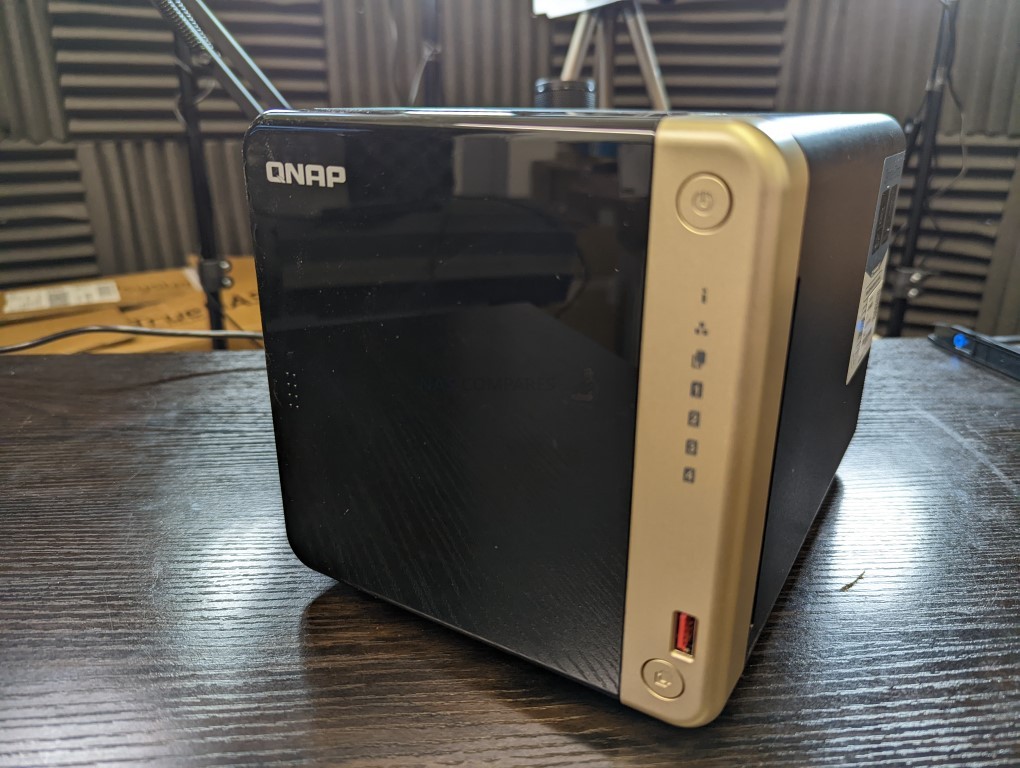 |
 |
 |

|

|
NAS Upgrades to look for this Black Friday
Perhaps you already own a NAS Drive from Synology or QNAP, but are considering using the promotional available this Amazon Black Friday to upgrade your existing server network. Most NAS drives released in the last 10 years that arrive built on x86 64bit architecture (i.e Intel Celeron, Pentium, Xeon or AMD Ryzen, Embedded Ryzen or Radeon Powered onboard) have the facility to upgrade several internal components, or even simply add further network or storage modules to the device in order to improve performance and allow it to be more future proof. Not every NAS owner takes advantage of this, as it more often than not requires a little bit of opening the NAS up, but more modern NAS releases have SIGNIFICANTLY reduced the necessity of this (often with upgrade slots/bays being accessible externally or via the main storage bays). The improvements of increasing your memory, adding SSD caching support, improving your network connectivity and/or adding an expansion are pretty huge and particularly business users with higher frequency ad volume of connections 24×7 will see AND feel the benefits. There are ALOT of 1st and 3rd party upgrades available, so it is important to check that 1) you are opting for an upgrade that is compatible with your system and 2) that you are remaining in the warranty/support area of your NAS manufacturer. If in doubt, you can ask me and Eddie HERE about an upgrade and it’s suitability in the free advice section, but otherwise here are the four upgrades that I recommend you look for this Amazon Black Friday.
Will Terramaster NAS be in the Black Friday 2023 Sale and Which Solutions?
Terramaster NAS, frankly, ALWAYS appears on sale during Black Friday and Black Friday events on Amazon with exclusive deals for their more cost-effective value series of NAS devices. They are a brand that more often than not will provide a NAS solution that is comparable in hardware to Synology and QNAP, but significantly more affordable. Much like their competitors, Terramaster is in the process of rolling out their x43 2022/2023 generation of hardware and we have already started seeing reductions in price on the 2022 generation of devices in the FS-421 and FS-422 range of solutions. Of course, the brand also provides a range of thunderbolt raid solutions, and even though I anticipate some of the NAS hardware to pop up briefly in the sales, I think it is more likely that we will see their thunderbolt RAID solutions appear more prominently. Terramaster were one of the first to show off their 2023 series of devices and will be less keen for this hardware to appear in the Black Friday sale, however, thunderbolt 4 has begun to gain traction in the post-production world and therefore TerraMaster’s thunderbolt 3 hardware is in danger of looking a little outdated and is almost certainly due an upgrade in the near future. Therefore, keep an eye out for this brand’s Thunderbolt RAID hardware this Black Friday.
Will we see many NAS Hard Drive Deals this Black Friday from Seagate and WD?
Every Amazon Black Friday we see the two big hard drive manufacturers, Seagate and WD, throw all manner of storage media deals out to the general public. More often than not, these are external hard drives and USB storage for the most part, but they always include a few hard drive offerings too. Continued hardware shortages that date back all the way to early 2020 caused by everything from the pandemic to cryptocurrency and the impact of international conflict, likely mean that much larger capacity hard drives above 10TB will either not be featured in the sale at all or be in such low quantities that you will almost certainly miss them. However, deals on WD Red and Seagate Ironwolf drives at these big promo events do still appear and more often than not at the 4TB, 6TB and 8TB levels. If you are looking at populating your brand new NAS Drive or look into upgrade your existing storage, these may well be the ones for you.
NAS Hard Drives & SSD to Look for this Amazon Black Friday
| WD Red HDD
5400RPM / 1-16TB |
Seagate Ironwolf HDD
5900RPM / 1-14TB (up to 22TB in IW Pro) / Data Recov |
WD Red SSD
SATA, M.2 SATA & PCIe3 NVMe |
Seagate Ironwolf SSD
SATA, M.2 SATA & PCIe3/4 NVMe |
 |
 |
 |
 |
 |
 |
 |
 |
Recommended IP Cameras, Web Cameras, PoE NVR and Surveillance Equipment the Black Friday
Not a single Black Friday goes by without a huge range of IP cameras from hundreds of different surveillance brands flooding the special offers page. Thanks to efficient software controllers and much more affordable lenses being developed, you generally cannot move for IP cameras arriving on Amazon. If you are looking at starting your own surveillance setup (such as with a Synology or QNAP NAS Drive or without using a complete NVR Solution) or simply looking to expand across an existing NVR or CCTV operation you have in place, be sure to look out for Riolink and D-Link this Black Friday as these two brands provide an extensive range of very well built cameras that tend to regularly appear on Amazon’s lightning deals and occasional promotional events. Otherwise, be sure to look for any camera that supports ONVIF, to ensure that you are not locked in to any first party, cloud or subscription storage.
Surveillance/Camera Brands to watch this Amazon Black Friday
Recommended Network Switches to keep an eye on this Amazon Black Friday
It has taken a while, but the affordability of 2.5GbE and even 10GbE has finally reached a point where not only are they accessible to the average John Doe/Joe Blogs, but they regularly appear on seasonal promotions. During Black Friday there will be significant savings to be made on managed and unmanaged switches from the likes of Netgear, D-Link and QNAP, who have been bolstering their portfolio to rise to the demand of remote/home works and evolved networks during the difficult first year of the pandemic as office workers evolved. Even if you are not interested in these greater than gigabit network solutions, Netgear regularly reduce the price point of their 5/8 Ports 1 GbE switches during Black Friday to just a few quid (last year there was one for a frankly comedic £6) and you will really not find a better time to start improving upon your network environment and wired land than during this event.
Switches to Look for this Amazon Black Friday
| QNAP Network Switches
Smart Cameras, Value Cameras, Dual Lense |
D-Link Network Switches
Cost-Effective, Wide Range, AI Services |
Netgear Network Switches
Excellent Nightvision Cameras – Affordable |
 |
 |
 |
 |
 |
 |
PS5 SSD Upgrades to Look for the Amazon Black Friday
It is almost a year now since Sony enabled the storage upgrade capabilities of the PlayStation. 5 and in that time we have seen a huge number of SSD manufacturers, big and small, release countless SSDs that all promise to be the perfect storage upgrade for your new next-gen console. In the past year or so I have conducted and published hundreds of SSD PS5 tests and during that time identified what I believe to be the very best drives for your PS5 that you should consider buying this Black Friday. Much as I mentioned earlier with larger capacity hard drives, SSDs are also suffering something of a hardware shortage and it is the bigger companies such as WD and Seagate that appear to be suffering the most as they are the ones held in the highest demand. Therefore, during Black Friday, it presents a fantastic opportunity for less high-profile brands to provide much more flexible promotional pricing and during Black Friday, you can bet your bum that there will be a wide variety of PCIe 4 NVMe M2 SSDs on offer. Remember – Resist the marketing of any brand that is not prepared to publish its performance figures and also factor in that you are going to need a heat sink for this super-fast but also high-temperature SSD for your PlayStation upgrade. Here are the SSDs I recommend that you look out for this Black Friday for your PS5.
DON’T FORGET YOUR HEATSINK!!!
| Sabrent PS5 Design H/S | ElecGear PS5 Designed H/S | Generic M.2 Heatsink ($10-12) |
 |
 |
 |
 |
 |
 |
📧 SUBSCRIBE TO OUR NEWSLETTER 🔔
🔒 Join Inner Circle
Get an alert every time something gets added to this specific article!
This description contains links to Amazon. These links will take you to some of the products mentioned in today's content. As an Amazon Associate, I earn from qualifying purchases. Visit the NASCompares Deal Finder to find the best place to buy this device in your region, based on Service, Support and Reputation - Just Search for your NAS Drive in the Box Below
Need Advice on Data Storage from an Expert?
Finally, for free advice about your setup, just leave a message in the comments below here at NASCompares.com and we will get back to you. Need Help?
Where possible (and where appropriate) please provide as much information about your requirements, as then I can arrange the best answer and solution to your needs. Do not worry about your e-mail address being required, it will NOT be used in a mailing list and will NOT be used in any way other than to respond to your enquiry.
Need Help?
Where possible (and where appropriate) please provide as much information about your requirements, as then I can arrange the best answer and solution to your needs. Do not worry about your e-mail address being required, it will NOT be used in a mailing list and will NOT be used in any way other than to respond to your enquiry.

|
 |
Gl.iNet Slate 7 PRO Travel Router (and Beryl 7) REVEALED
Minisforum N5 MAX NAS - 16C/32T, 128GB 8000MT RAM, 5xSATA, 5x M.2, 2x10GbE and MORE
The BEST NAS of 2026.... ALREADY??? (UnifyDrive UP6)
How Much RAM Do You Need in Your NAS?
A Buyer's Guide to Travel Routers - GET IT RIGHT, FIRST TIME
Jonsbo N6 DIY NAS Case Review
Access content via Patreon or KO-FI
Discover more from NAS Compares
Subscribe to get the latest posts sent to your email.


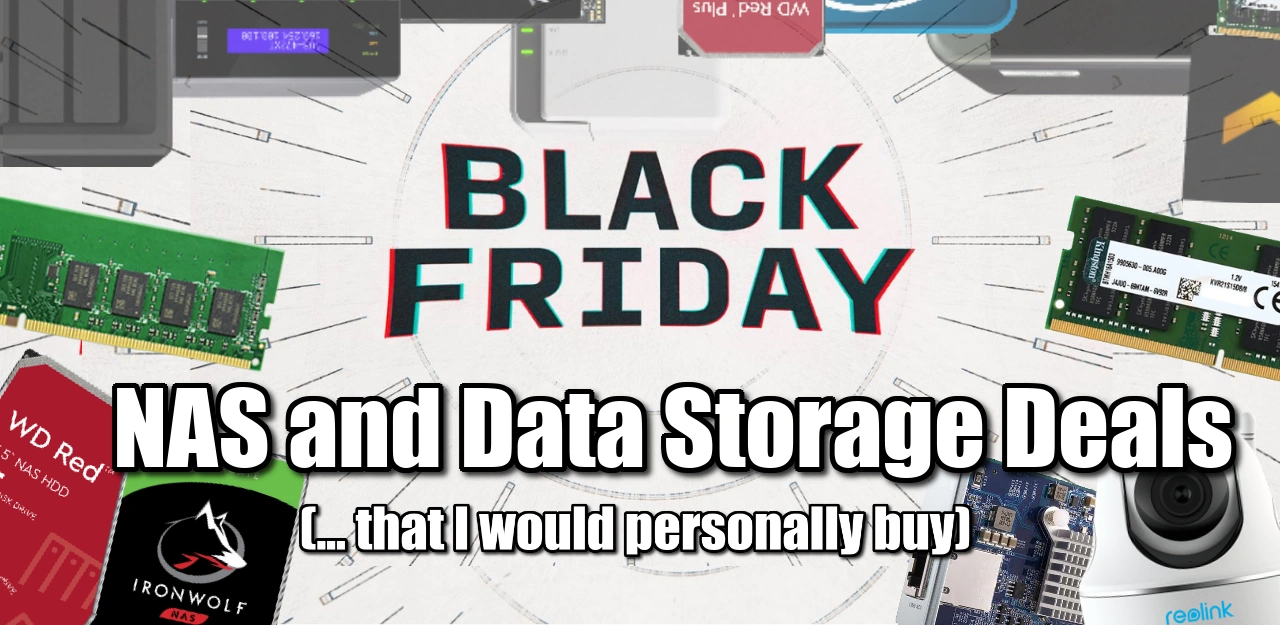


















Hi NASCompare friends. Is there a ‘tape a pinout’ method to make a Seagate work as an internal drive (for Seagate drives that only work as an internal drive)?
Western Digital has that 3rd pin on the contacts of the power to enable some WD drives.
God bless, Rev. 21:4
REPLY ON YOUTUBE
In my experience seagate is absolute garbage. Plenty of drives broke on me for no reason
REPLY ON YOUTUBE
All that talk and yet you say nothing worth hearing. I was already 10 minutes in waiting for you to give your OPINION on why we should or should not buy a Seagate hard drive and just realized, THIS IS CLICK BAIT! YOU’RE NOT SAYING ANYTHING WORTH LISTENING TO! That’s when I clicked off and WISHED THAT YOUTUBE HAD A BLOCK USER FEATURE!
REPLY ON YOUTUBE
Your life will be better if you got your teeth fixed. I did it at age 44, best thing I have ever done. Two months of your youtube pay will cover the cost. You will speak better too.
REPLY ON YOUTUBE
MAXTOR, actually
Hitachi was better than all of them
Pretty sure harddrives are just binning and firmware. The different labels come from the same factory, dependent on the maximum capacity in the range and to some extent specification. (22TB generation exos, ironwolf, barracuda pro, all come from 22TB factory, all helium filled, all 7200rpm, all the same mechanism. just different bin and firmware)
REPLY ON YOUTUBE
Hello, are you still using AS6702T? Can you help me test whether the NAS’s power will automatically turn on after being turned off? I encountered this situation and opened a case with Asustor support but it still hasn’t been resolved. Judging from the records, when the NAS is shut down, it will automatically start up once within 14 days. My setup is four 2T m.2 SSDs and two IronWolf Pro 14TB. Thanks.
REPLY ON YOUTUBE
Can I use an Exos as a single drive?
REPLY ON YOUTUBE
The fact that you have to make a choice between NVMe and 10Gb/s is a bad point to my eyes, because I need both…
A unique USB port at the back makes me anxious about the use of a UPS: is the Asustor able to “understand” the communication with a UPS, and is it possible to use a HUB to connect more than 1 usb device ??
The possibility to use NVMe as a Storage Pool is great, it was not possible on the Synology Nases until recently, but Synology has changed its rules and it is possible now.
Nevertheless the Synology restrictions regarding the RAM, NVMe and disks, trying to enforce the use of their own brand (too expensive) is more and more unacceptable, and may push me to buy anther brand such Asustor or Qnap for my next NAS (my 12 years old DS413 has to be replaced)…
REPLY ON YOUTUBE
Thanks for the great clarity
REPLY ON YOUTUBE
I have this hard drive, what nas can I run it in? I don’t have $$$$ for 4 of them so what nas can run one?
REPLY ON YOUTUBE
I do not have much NAS knowledge. I want to put 18Tb video on a NAS. 80 percent 1080p. The rest is 4k and this will become more in the future.
What would you guys buy ? A 923+ or a 1621+ ? Or a different NAS ?
REPLY ON YOUTUBE
what do you recommened for my pc?
REPLY ON YOUTUBE
Thanks for the review, was very close to getting this purely for PLEX and 4k
REPLY ON YOUTUBE
Beat my gray matter with a ladle. Whap whap whap whap. Divergent interests – more viewing hours good for you – bad for me.
REPLY ON YOUTUBE
Interesting video. I am looking for a cost effective NAS for a small business with a number of people working from home and I want to backup data from their computers automatically over internet. We used Netgear ReadyNAS RN204 before, but they recently stopped supporting ReadyCloud, so I am wondering if this might be a good replacement or is there a better alternative? It needs to support data encryption.
REPLY ON YOUTUBE
I bought DS423+ after comparison reviews from your channel, and watched this video while still waiting for it to arrive. Great job! Is someone at the door? it’s my NAS arrived!
REPLY ON YOUTUBE
I just got a Lockerstor 2bay Gen 2 AS6702T. I’m upgrading from an AS1102T, I have 2- 1TB NVMe to put in it, should I just install my 2- 8 TB drives first and get it running right before I add the 2- 1TB NVMe drives? That seems to be a proper way to do it, I’m going to be using the NVMe drives for read/write cache not storage.
REPLY ON YOUTUBE
I still kinda want one of these.
REPLY ON YOUTUBE
where can I configure and buy one of these put together in the US?
REPLY ON YOUTUBE
Hi, I put in my DS923 2x4TB for private files, 8TB for Plex and Emby, SSD for VM…and 256GB for cashe. I just want to say that everything is working great. At first I put OpenVPN and run Plex and it was OK. Sometime it has little of lag …but today I install Emby and reallized that Emby is working much faster than Plex. I do not know what is going on but difference is significal. I run most of movies and shows in 1080o and that is OK for me. I am testing with Emby all day with or without OpenVPN and it is working great. I can say now that I am really satisfied. Synology DS 923 is very good product…. for media, file backup and many, many things. Best regards.
REPLY ON YOUTUBE
Man I haven’t watched your videos in a while and I swear you talk even faster now. It’s almost incomprehensible at times especially if you get excited. I don’t know are you on a time crunch or something? Or do you film these close to dinner time and you want to whiz through so you can eat?
REPLY ON YOUTUBE
Thank you for unpacking and the work you do.
I would very much like to see your video in the F4-423 vs F4-223 comparison format. Why does TerraMaster separate them and make different prices for them??
Not necessarily full-scale, but something in the format of 15-20 minutes would be great.
Thank you in advance.
REPLY ON YOUTUBE
Indeed great video, thanks! Now, since some years have gone by, would you still recommend the EXOs over the Pro? (I just bought my first NAS (Synology D220+), and intend to use it mainly for watching my video files and all other storage. It came with one slot filled with a 4 TB Seagate Ironwolf, and I’m looking to add a 16 TB one for the second slot, totalling 20 TB (which should last me years).)
REPLY ON YOUTUBE
Кароче бесшумные айронвульф если есть деньги, если денег нет то шумные екзос
REPLY ON YOUTUBE
Had this on in the background over a couple of days. This is the comment you requested — I made it to the end! =D
It’s definitely not in the budget for me yet, but I’m dreaming about a NAS in my setup in the future!
REPLY ON YOUTUBE
I have just ordered one July 2023. Would the DS423+ be a better option? Mainly using Plex.
REPLY ON YOUTUBE
am going to pick one up to use as my torrent server
REPLY ON YOUTUBE
That intro is awesome!!!
REPLY ON YOUTUBE
Well, it’s summer 2023 now. iSo, is this unit still recommended now for a beginner? or has it now been surpassed by something else? Personally, haven’t a clue and aren’t sure what I’m getting into with this type of tech
REPLY ON YOUTUBE
In the EXOS series
Seagate Exos 2X18 (ST18000NM0092)
Seagate Exos X18 (ST18000NM003J)
Both are 18TB SATA 6Gb/s 7200RPM 3.5″ Enterprise HDDs.
However, one has better random access performance! Another factor to consider!
REPLY ON YOUTUBE
I use WD NVMe, SSD, and Hard Drives in my computers. I use Seagate Exos in my home 4-bay NAS, and Seagate IronWolf in my 2-bay off-site cloud VPN NAS. The IronWolf are a lot quieter, but the Exos were cheaper per TB. I am a bit paranoid with my data, I maintain a 7-2-2 backup setup.
REPLY ON YOUTUBE
Thanks for again a really great review! It made decide to buy one and this is a great piece of hardware. Not the top notch but good for my usage. I’ve setup Xpenology with 4 4TB MX500 SSD’s and it works great! After activating C states in bios I’m idling at 10 watt with 2 2.5gbe connections and a few basic iscsi and smb shares.
I also put 2 WD blue M.2 2tb as separate volume but the power consumption at idle climbed to 15 watt. As I dont need so fast storage I took these back out. It is quiet and with 24°c room temperature the SSD’s stay around 27-28°c.
I have 1 negztive point to mention. I tested the speed of each SSD’s via the integrated benchmark tool of DSM and the 2 first disks give expected speed of 500+ mb/s, but disk 3 and 4 are only reaching 350mb/s. I have no clue why.
REPLY ON YOUTUBE
Great video as always from you, informative and great! I’m really new to all this NAS world and been watching your videos and getting a lot of great info and knowledge. Thanks for doing these!
One suggestion though, your audio might need a bit of improvement. Just a suggestion and my personal (subjective) view, so please don’t be offended. I don’t know what kind of mic or system you are currently using to capture your voice but there could be some room for improvement.
– In post, you could get rid some of that room echo. There are many de-verberate tools available, like Acon Digital DeVerberate, iZotope RX De-Reverb etc.
– try speaking a bit slower as it gets a bit “essy” (messy s-letters, because of your teeth?) at times. Especially for your non-native English speaker audience it can be hard to fully understand the message. Speaking a little slower can help, there’s no need to rush.
– try using a lavalier microphone or a “shotgun” microphone to improve the sound quality in general and further help with the room (ambient / reverb) tone.
– In post, you could edit the sound a bit more polished; eq, de-ess, compress, limiting.
Thanks again, keep up the good work! Loving your channel! 🙂
REPLY ON YOUTUBE
Hi Rob, Am I able to add a Terramaster Das to the usb port as extra storage to the main pool?
REPLY ON YOUTUBE
So, quick takeaway, you CAN upgrade this little unit to using up to 5gbe? I guess I misunderstood the dual-1gbe ports in mistaking it meant you can get at least 2gbe once they’re used at the same time (Great NAS reviews btw! )
REPLY ON YOUTUBE
I prefer using Exos in my pc. Not just because I have 3 hard disks but Exos is designed for heavy usage and more importantly because of the multi bay environment, it can deal with more vibrations than the normal single bay hard disk for PC. Kinda sad when 2 of my 3TB Barracuda went kaput on me so I bought the Exos and had been running fine for quite some time..
REPLY ON YOUTUBE
Great video but i do have questions, i use a big drive in my pc and i back it up on a external disk. I want a disk that’s reliable for years to come but i always find that those drives are the enterprise/nas drives. But they say those drives are not great for desktop applications due to error corrections since a server normaly does that in a larger array?
REPLY ON YOUTUBE
I know this video is 2 years old by now, but I hope you can answer a question…
I want a large HDD that’s at least 16 TB.
But I don’t want layering, or helium, or other gimmicks.
What are my options?
REPLY ON YOUTUBE
I just purchased the 923+ last weekend… but it’s just as a hyperbackup vault. Keeping my 1821+ as my main plex server. Wanted the qnap but as only recently moved from self-made NAS with hardware RAID cards, stayed in the ecosystem for now (it was SHR that made me go Synology rather than QNAP/Truenas ZFS)
REPLY ON YOUTUBE
Seagate warranty is a pile of SH*T…brand new 20tb Ironwolf pro (I have 30 of them) will not spin up and they want me to send in the motherboard specs to the server and two pc’s I hooked it to. They want screenshots of it hooked as a standalone drive and screenshots as as secondary drive. They want a video of the drive hooked to a pc so they can remotely diagnose why it will not spin. Needless to say they did not replace it.
REPLY ON YOUTUBE
I was going to buy it (I made the order and canceled it few hours later) until I discovered the new “HD compatibility list policy” and how my two WD RED that are compatible in my old Synology NAS are not in the list anymore. No more Synology products until they revert this stupid policy and the path that their are taking with these actions. Good way to ruin the reputation of a good company.
REPLY ON YOUTUBE
do the exos run on full blast at all times, or do they power down/idle when not reading/writing, like consumer drives?
REPLY ON YOUTUBE
Out of all the brands of HDD’s I’ve owned over the years I only ever had two fail. One internal and one external and they were both Seagate. I’m thinking of setting up a small Raid NAS for me and my family to use and looking at Seagate again because of the price and benchmarks, but can anyone chime in on their personal experience with Ironwolf and/or Exos drives?
REPLY ON YOUTUBE
This hard drive is roughly 129000 X larger than my 170 megabyte hard drive from Western Digital in the 80s.
REPLY ON YOUTUBE
got one recently to replace a synology DS220+ (got the AS6702T), quite a bit more expensive but wile more difficult in some aspects Super happy with it.
it lives in the living room and the DS220 was just ALWAYS reading and writing something to the drives and was quite loud (poor HDD mounting solution IMO).
the AS6702 being able to install the OS on a SSD mostly spends it’s time there which is the first perk, the HDD’s are mounted way better reducing ratteling noises under read/write…little less sound dampening but a much cleaner less annoying sound all together.
and wile NAS disks arent really supposed to do it, it can hibernate the HDD’s when the tv’s are off and we’re away as all they do is store media not everything >.>
can also be used to re-encode files though….only lighter workloads (264/265 w/o denoise) I mean it’ll get the job done but as mine is also my pihole that does not like being choked out by a video re-encode and if you limit the core’s it’ll take literal days to get anything done so I’m opting to let the desktops handle those loads (2d on nas or 45 min on a 12 core desktop think due to sheer speed the desktop also eeks out a w in power efficiency 😛 ).
REPLY ON YOUTUBE
Does this work well for using with plex as a DVR for a hdhomerun tv tuner?
REPLY ON YOUTUBE
I dont know why you bang on so much about 2.5 Gbe, when most ISP,s dont oher that speed. I might be missing something?
REPLY ON YOUTUBE
Love the video. I have a little home server and I really like the Seagate Exos drives. Do they have to be used in arrays? I never really turn the home server off so its not being cycled all the time, but I don’t have enough for a RAID array. Just random hard drives I’ve picked up.
REPLY ON YOUTUBE
Linus challenge!
REPLY ON YOUTUBE
i like drama and suspense, but equally, i enjoy comedy … those poor drives !
(microprint: no drives were harmed in the making of this production)
REPLY ON YOUTUBE
any update on the TOS support to applications?… I hear its not great… Thinking about the TrueNAS Scale that you did a review on… I’m still waffling between TOS and Scale..
REPLY ON YOUTUBE
Seagate trash. 2 drives failed in a row and third has issues. Never again.
REPLY ON YOUTUBE
Can you explain an original TRAID mode of F4-423?
REPLY ON YOUTUBE
Only problem is (with that calculation at the beginning), “22TB drive” is not actually 22 TB, but slightly more than 20 TB. While that would still fit your estimated 18 TB collection, you would not be left with 4 TB to spare.
REPLY ON YOUTUBE
I always tell people to keep away from Seagate and if you do go with a back up system software to USB or cloud just in case
REPLY ON YOUTUBE
Is the Seagate EXOS X18 18TB compatible with the DS423+? Not on their list
REPLY ON YOUTUBE
Over the years, I have had various Synology devices, mainly as a Time Machine backup. After years of inconsistencies and my exhaustive displeasure with the device for not recognizing the “Sparse bundle,” I have thrown in the towel and said good bye to Synology. It just became a major head ache and not worth it.
REPLY ON YOUTUBE
All my WD red are dead… 2x drives each time. Now I’m running ironwolf (and barracuda only for backup)
REPLY ON YOUTUBE
Does 4k work good?
REPLY ON YOUTUBE
…….THANK YOU! ……is this the newest version, or is there a update for this device? ……would you still buy it, or are there better alternatives? ….i want to use 2xM2ssd’s as HomeCloud Storage and i want to insert 2xHDDs (Exos X16 with 14GB) as long term storage. Ist it possible to use the Cloud Storage while the HDDs go to sleep???? …because this is not possible with the Synology 923+
REPLY ON YOUTUBE
Great review, mate. Helped me to choose the drive ????
REPLY ON YOUTUBE
Most people say that Ironwolfs are faster than WD Reds but a lot noisier.
REPLY ON YOUTUBE
I finally got this excellent baby after following your reviews for over a year. However I am still stumped on how to set up a Virtual Switch to allow a direct Cat 6 connection between the NAS and my PC which has a 2.5 Gbe. I believe Qnap has this function.
REPLY ON YOUTUBE
Bro I bought Barracuda Seagate it will work on my laptop ???
REPLY ON YOUTUBE
I wouldn’t trust anything on a seagate drive. Seagate is about 80% of our business at the data recovery lab I work at. Usually for some kind of firmware issue. G-List corruption is pretty common as well
REPLY ON YOUTUBE
You convinced me to buy this in 2023 ????
REPLY ON YOUTUBE
Thanks
REPLY ON YOUTUBE
I have followed you for a long long time, and i have been running truenas/freenas and now i wanted to switch to a smaller box, for a apartment homelab.
I got the 923+ becuase of its ryzen processor, more importnat for the pcie lanes it offers and for ecc ram.
While it seems that the market is big and there are a lot of choices, there really arent many for a 4 bay nas, there are the qnap 464, terramaster whater that have the celeron cpu and nvme that runs at x1 .
The only other variant is the qnap 473a that has a better cpu and faster network + ecc memory , but it’s much more expensive.
So for that the ds923+ seems to be my choice.
Please continue with your outstanding work !
REPLY ON YOUTUBE
I have over 1.1PB gross capacity, 800TB after RAID installed in NAS systems I have built up over the years. My oldest is a HA Synology from 7 years ago with 24 x 10TB HGST SAS drives. One drive has failed in the last 7 years. In other NAS I have added over the years I have used EXOS drives. None have failed. My latest addition is 12 x 20TB Ironwolf Pro. in a rackmount Qnap. The Pro drives were cheapest this time. In each case my priorities were 1) suitability for purpose then 2) price per TB. Since they live in their own separately cooled room with much louder servers, noise isn’t a problem. I use these for large scale development, simulation and research archives.
REPLY ON YOUTUBE
Hi, I recently bought it. The intention was to have reliable storage. Perfect future is HDD hibernation. BUT BUT BUT. What is this device doing all the time? I am starting to dislike its operating system and a device as whole think. After one unexpected electricity disconetction the device still does somethink, he ios not going to hibernate. I have no idea what it is doing and I did not buy it in order to play with strange DSM setup. Thinking seriously about delete whole dsm and add in ubuntu in order to take control over it. Cant recomend it at all as a device for its original purpose. One more point here. I will not comet playng with dockers on it and the conmsecuences on its powermanagement behaviour afterwards because it would be long bad story
REPLY ON YOUTUBE
I’ll take internal PSU any day over a brick: You get cooling for the entire thing.
Building your own with a small computer case is the way to go, if you can tell a GPU from a CPU and have the the astounding dexterity to opperate a screw driver…
REPLY ON YOUTUBE
I wonder if I can use this model as DAS, instead of NAS…
My question is because I use Backblaze as a cloud backup (and it doesnt support NAS)…
REPLY ON YOUTUBE
Damn, this video is really quiet someone edited the video on full volume lol
REPLY ON YOUTUBE
I hope you can assist me with regarding the suitability of a particular NAS for my requirements.
Specifically, I am interested in using the NAS primarily for backing up photos and videos from my phone, as well as storing movies and songs. To facilitate my desire to use transcode capabilities, I plan to utilize either Plex or Jellyfin on the NAS for watching movies and shows.
Given these requirements, I would appreciate your professional advice on whether this NAS is a good fit for my intended usage.
Thank you for your assistance,
REPLY ON YOUTUBE
I’ve been waffling between the 923+ and the 423+. I didn’t really need the transcoding so the 100 US Dollar difference was decision factor. However, March 31, 2023 both Amazon and B&H Photo dropped the price for the 923+ so it is 10 US Dollar more than the 423+. That made the decision, order placed — using your link. Hopefully that worked.
REPLY ON YOUTUBE
i did watch the whole video
REPLY ON YOUTUBE
I’m using Seagate drives on all of my NAS units. Previously my go-to was the Ironwolf and Ironwolf Pro, but both of these had quality issues as I’ve had to replace almost every drive in two 8-bay units during the first 1,5 years. The first replacement drives failed as well, some even before the RAID was rebuilt. All that when Seagate was not honoring warranty and refunded me the cost of a drive when I had a degraded RAID arrays, sometimes two, desperately in need of new drives. My latest NAS has 8x Exos 18TB and it has been working so much better, no SMART status errors, no broken drives and they are fast. The only thing that bugs me is that they are slightly louder than the Ironwolf drives (sounds like boiling eggs). I might have bought Ironwolf for the latest NAS as well, but nobody had any drives. Even the Exos drives were hard to get, I waited almost two months for some. Now I’ve bought replacement drives that are waiting for a failure just because I can’t rely on the warranty and degraded RAID arrays can’t wait 2-3 months for a new drive.
REPLY ON YOUTUBE
Thank. you. Saved me a ton of time. I picked one up. Exactly what I need. Not too much, not too little. Just right. B&H 24TB Ironwolf kit for just over $600. Awesome. Thanks Again
REPLY ON YOUTUBE
I just bought a used Seagate EXOS X18 16TB drive to back up my RAID 6 so I can convert it to SHR-2.
REPLY ON YOUTUBE
Thank you for sharing, which HDDs would you recommend to go for in a NAS if mostly used as a photography storage accessed occasionally? I understand NAS is not a back up solution, but I would like to use it as raid 6 and actually have it as a main storage.
REPLY ON YOUTUBE
Seagate also sneaked in SMR drives too.
REPLY ON YOUTUBE
now it is over £300 in 2023 interesting …
REPLY ON YOUTUBE
You don`t care anyway since you are just another Amazombi. You get 3% no matter what we buy from your links. If Azon is so cheap how come Bezos is a billionaire? Idinit? Keep on pushin’, Wankenstein.
REPLY ON YOUTUBE
I guess you are an idiot. Idinit?
REPLY ON YOUTUBE
I think a company which regularly updates its product every 3 years doesn’t make a solid lasting product
REPLY ON YOUTUBE
I think a company which regularly updates its product every 3 years doesn’t make a solid lasting product
REPLY ON YOUTUBE
Seagate are the worst hdd brand I have ever used, I had better luck with WD, hitachi & toshiba!
REPLY ON YOUTUBE
If Synology introduced nvme storage pools capabilities, would you recommend a data redundancy/fail over?
REPLY ON YOUTUBE
ST18000NM000J
REPLY ON YOUTUBE
Third time i use the rescue service. Not once has it been able to recover my data. It’s a pure marketing scam. Period.
My last drive just stopped functioning with 7 tb on it. No fall, no surge, nothing. And yet, they could not retrieve a single bit of data.
Well that’s not really surprising at all.
Do you know how much it costs to actually get your data back using pro service? For a 8TB like mine, no less than 2000 euros.
Do you honestly thing they would endorse that kind of service for a mere 100$ (price of the HD) including the returned refurbished HD? Seriously? Come on. It’s a marketing trick. No more.
REPLY ON YOUTUBE
Don’t buy I am use these rescue data facilities they don’t recover my data
REPLY ON YOUTUBE
I got an 18TB Seagate Exos for my Plex server for $250 and I’ve been pretty happy with it.
REPLY ON YOUTUBE
My ds918+ just broke – should i buy this one and can it migrate my disks?
REPLY ON YOUTUBE
I think I bought my last Synology NAS last summer. The sheer wisdom of Synology to not accept other manufacturer’s nvme drives and to not support 2g5 or 5 Gbps as standard is unacceptable. It’s a solid OS , I’m using it since my first ds-101. I’m feeling a bit sad to know that I have to switch. I just have to.
I love the attention of you for the streaming aspects like Plex support. I think you were way to kind on this 923+, though. Air flow , ECC etc don’t make up for the short comings.
Clicked the bells and I keep following you. Thanks.
REPLY ON YOUTUBE
I have one argument against EXOS – if we need something cheaper for home NAS and we don’t need 16TB, but just 2-4TB, Ironwolf is better, because the smallest EXOS is 16TB, which is significantly more expensive than 4TB Ironwolf.
REPLY ON YOUTUBE
10 platters, helium, dual actuators… Its all great but what about reliability??
REPLY ON YOUTUBE
Great content! Thanks for your time and experience!
REPLY ON YOUTUBE
I am thinking about buying one of these and this Video helped me. Unfortunalley I am buying from a smaller companie in Germany.
REPLY ON YOUTUBE
Just come across your channel as my HDDs pretty much failed in my Netgear RN312 (which has served me well to be fair) – so thought, why not look to upgrade it all! Like your presentation and the detail – you’ve just taken about 8 hours of my life and I only found you about 3 days ago (but that’s good ????). My question to you if you’d accept it – I’ve watched you review of this and the Lockerstor 4 Gen 2 – I’m going to have RAID 5 most likely across 4x8TB Ironwolf Pro drives (the new NT version) – which one would you choose if the cash is not the factor (I liked the TS-453D and TS-464 as well but don’t think they are the ones). Mostly about file protection and eventually YouTube video creation and photography with Lightroom. Appreciate your content.
REPLY ON YOUTUBE
Hello. Is 18tb hdd will work with this nas ? WDC WUH721818ALE6L4
REPLY ON YOUTUBE
Ever since my Seagate & WD drives tanked I’ve gone to NAS drives.
REPLY ON YOUTUBE
Please do a vid on putting an open source OS on an ARM based Asustor! No one has done it!
REPLY ON YOUTUBE
I’ve seen reports of using the read-write cache option causing the entire raid volume to crash if an ssd fails, so I’m personally going to be sticking with the read cache only.
REPLY ON YOUTUBE
“Giant BBC” eh?
REPLY ON YOUTUBE
How about Toshiba 12TB? Is the quality ok?
REPLY ON YOUTUBE
It really sounds like an awesome service, but what about availability? Because I was not able to find what countries it is covering. If anybody has a link, please reply.
REPLY ON YOUTUBE
I’m confused..; i saw so many times that the max capacity for a single volume that consumer NAS and docking station is 16tb per volume… but here 22tb (x4!!!) seems to work just fine and people in the comments mention 18tb being the sweet spot… are NAS and docking station compatible with more than 16tb despite the infos that they are not, that can be found often?
REPLY ON YOUTUBE
I’ve been a fan of WD for a very very long time, back in the days when Seagate was utter crap and unreliable. However, I hate those WD helium filled drives, their hammering sounds are very irritating and have no reason to do that, even when idle! I purchased a Seagate Exos 18TB a while ago, and it’s whisper quiet (besides the faint 7200 rpm whine, which all drives do by the way) it barely does any hammering sounds like the WD’s do right next to it. And don’t even get me started about WD Elements 8TB+, they freaking vibrate like an earthquake, plus the very loud hammering sounds. As much as I would like to get a 22TB WD, the noise is simply unacceptable and it surprises me they haven’t figured out how to address that yet.
P.S. I love your channel because you’re the only one who reviews us the noise levels of hdd’s.
REPLY ON YOUTUBE
Thank you!
REPLY ON YOUTUBE
”climate change”???
REPLY ON YOUTUBE
Hello, Very disappointing product, rubbish software (does NOT work) Lousy customer service. BAsed on my own personal experience, give this product a miss.
REPLY ON YOUTUBE
How this doesn’t have more likes is unjust. He covers so much and shows great examples. He also has time marks for reference. Great resource! Keep up the good work, would give you more likes if I could.
REPLY ON YOUTUBE
Thank you! Getting one today.
REPLY ON YOUTUBE
This is another 6 months old and I’m trying to decide if I should buy it. I have a QNAP TS-659 and TS-231 that are both now EOL and unsupported, and so wondering if buying an almost 3 year old NAS makes sense as I’m closer to the situation I’m in now with having a lot of $$$ invested in devices I can no longer safely use. What is the best current model alternative to the DS220+, or do I just get it and take the risk.
REPLY ON YOUTUBE
One thing I wish sonology would do especially further backup program is allow you to back up to a networked windows pool drive aka the NAS sync with networked multipooled Windows drive giving you to a form of backup even if you cannot see the data on the Windows pool that be fine if it was just an encrypted image or better yet allow the damn system to read Windows pool drives…. You’re plugging a USB hub with all your USB drives the nas makes its own virtual pool out of those drives and then it backs up just in case there’s nobody has a single 60 terabyte drive …. The fact that most people are coming from multiple hard drives externally to Nas and can’t use those multiple drives as a single pool backup is annoying especially when there’s hard drive crashes or or anything like that at least you’d have a personal backup I didn’t even pay 10-15 dollars per drive one time fee to make a pool for image backup
I literally had to Jerry rig using always-sync to back up the entire NAS drive on a 9 hard drive pool on the Windows side
REPLY ON YOUTUBE
Insert the biggest thing I hate about Synology outside of their “hard drive requirements” (if the damn hard drive says Nas supported then it should just work you shouldn’t need a specific hard drive) is them telling you where to put your media or files for specific programs they own you should be able to tell the programs just like in Plex where the files are where you wanting to put the files and have one way think as an option with no deletion
REPLY ON YOUTUBE
I personally find it difficult still for a novice user especially for making user accounts … Aka having public and private folders for individuals in a group setting (you can’t have both) we’re in the group setting everyone has the rules AKA right and no delete for public folder and the ability for only individual users in that group to only see their private folder and not everyone else’s
Aka private “Jon” public “all” private “Sarah”
John can still see Sarah’s folder
Because I haven’t nested in an outside folder public and an outside folder private where all their names are in the private folder so it’s nice and organized
But everyone can still see everyone’s folder I’d love to have it so that you can easily isolate nested folders
REPLY ON YOUTUBE
One application they should make is a network photo slideshow screen saver picture frame app with dslp and outside network
REPLY ON YOUTUBE
The one and only thing I don’t like about Synology multimedia apps or drive apps…. Is they TELL you where to put your media AND GENERALLY HAVE TWO-WAY SINK AS DEFAULT
Most users are going to have a plexa library that they’ve probably customized and should customize in one bulk “media folder” and then break it down within…. If you do stuff like that for all your multimedia they’re native apps don’t work you have to have it where they want it…. Same with sync you have to have it where they want it and it’s only sync … Me personally I want one-way sink data goes on the NAS … You can delete it off the phone or computer and that won’t transfer over…. They have improved the drive application but I still have to improve video photo and the other ones to be one way and for us to control the locations multiple or single nested location I don’t want to be told or you got to have it in the ” home /user /names/ photo/ to have the photo application work
NO I want to have it in plex media / photos/ cell phone 01/
REPLY ON YOUTUBE
Put a sticker with the purchase date on the hdd, then x many years down the line, you know when the warranty runs out and time to get a new one.
I would rather they save on the brown box and not save on putting cheap hardware in.
I like the look it’s more unique than the others but would look funny in my rack lol.
REPLY ON YOUTUBE
I just put all of my docs and photos on a 4 tb drive and went to get the rest of the photos off of my phone and onto it and it won’t mount suddenly. so stressed out. your video is giving me hope because I did purchase the rescue edition with data recovery services. fingers crossed ????
REPLY ON YOUTUBE
why do I need raid 1 on the ssd cache? It doesn’t matter if the data is gone on the cache if one ssd fails. The data is stored on the HDD after a Data is altered in the read/write cache. or is written again from the HDD when a new SSD is added. So that makes no sense. Raid 0 would be better in this case.
REPLY ON YOUTUBE
I had a HDD external 14 TB Seagate with the data recovery. Warning to all. It failed and Seagate was not able to recover the data and has not replaced the drive as they stated they would do. I will never buy a Seagate drive again.
REPLY ON YOUTUBE
Thanks a ton for this video. Finally, a decent demystification of what these are all about. Really much appreciated.
REPLY ON YOUTUBE
all these large drives tick thump at idle that drives us nuts or they have a pre wear leveling arm spastic arm every 5 seconds
my quest ist now to find the largest drive that wont tick in my pc desktop case and avoid a tickidy tock large server hdd
my top hgst 4tb ale640 makes no noise at idle and my papersticker seagate 8tb ticks and the 12tb also ticks at idle
the silver hgst 6 and hgst to WD 8tb still silver front are my next silent try outs to get, i have a feeling that they will die faster
then the 3 and 4 tb silent idle hgst ale640’s do
REPLY ON YOUTUBE
Can I use a Seagate Ironwolf drive as a single-use drive for now, and then add it to a NAS setup later?
REPLY ON YOUTUBE
Its a great time to be a data hoarder
REPLY ON YOUTUBE
I was going to buy this as my first NAS as I run a small electrical business and also run a PLEX server with only a handful (around 40 titles) of 1080P MKV files.
I use my laptop for my business use but, as my business and client base are expanding, I’m finding I’m maxing the storage capacity of my laptop which now runs like an old Ford Cortina where it once ran like a Ferrari.
My current PLEX server is an Nvidia Shield (2017) so I guess I could use that to process any transcoding etc etc.
I would use 3 x 6TB Toshiba M300’s in a RIAD1 configuration which I feel would be ample space for at least another 5 years or so.
I do plan to create more MKV files but only in 1080p although I do own an LG C2 OLED so 4k is do-able….
Any thoughts??
REPLY ON YOUTUBE
Lol one of the first real tech reviews I’ve seen. Giving a real review with real pros and cons not “fake positive cons” really help solidify the information as being useful. Great job
REPLY ON YOUTUBE
one last thing … how is the power-efficiency on theses?
REPLY ON YOUTUBE
brilliant review! thank you a lot! really!
REPLY ON YOUTUBE
can you use NVME as a volume drive
REPLY ON YOUTUBE
Excellent video, as always.
I might be missing something but those two 2.5 Gbps ports, aren’t they a downgrade compared to the 10 Gbps of the 422?
REPLY ON YOUTUBE
I am late to the party—I got mine about a month ago. It is populated with 8 Tb Ironwolf Pro drives (that I will be upgrading to 16 Tb thanks to SHR). I love it—I can stream 4 simultaneous Plex videos with to stuttering or buffering. Wonderful product. I was on the fence between this one and the newer DS923+ but the integrated graphics on the 920+ sold it for me.
REPLY ON YOUTUBE
Comprehensive and useful. If using the drive as Archive-only, rather than NAS application, is there any drawback to choosing the EXOS drives in 14+ TB sizes? Even a year later than your comments here, they remain the lowest price per TB.
REPLY ON YOUTUBE
Does the Synology DS920+ DiskStation support these 22TB drives?
REPLY ON YOUTUBE
Does the Synology DS920+ DiskStation support these 22TB drives?
REPLY ON YOUTUBE
Does the Synology DS920+ DiskStation support these 22TB drives?
REPLY ON YOUTUBE
At 16:43 you mention HDMI 2.0, it’s 2.1 according to the spec sheet.
REPLY ON YOUTUBE
Something that I don’t think has been mentioned is physically transferring HDDs from an older Intel NAS to the DS923+. I believe you could transfer drives from, say, a DS918+ to a DS920+, but will drives from a 918 be accepted in the 923 considering it’s a Ryzen CPU?
REPLY ON YOUTUBE
I am a Sports photographer, and I’m gathering more and more external drives as time passes, so it’s time to go NAS. Which one would be the best for photographers? Just to put the files, and have security on it? I spend around 6/8 TB per year. Using 2021 27’’ IMac. I need fast reading as I work the photos inside the external drive not in the computer main drive. Cheers. Happy new year
REPLY ON YOUTUBE
Thank you for this Video!
REPLY ON YOUTUBE
synology will lost their market
REPLY ON YOUTUBE
would you say the 218+( with ram at 10gb ddr3) is better than the newer 220j ? ( 500mb of ddr4?ram )
REPLY ON YOUTUBE
how good is this for plex
REPLY ON YOUTUBE
Maybe i missed it but is there a video of yours comparing the boise of the 20tb specifically to the 18tb. I currently have a bunch of 18tb shucked in synology nas in a loft situation so trying to keep noise down but maximizing hd size.I know this drive design as you state isnt just the next size up but a different design from the 18tb.
REPLY ON YOUTUBE
Looking to upgrade my NAS, but I don’t know man. I think I’m done with Synology. They just seem underpowered and overpriced these days. They have a bunch of models, but none seems to be a good value anymore. At least for me.
REPLY ON YOUTUBE
Let me start off by revealing I do not know much at all about Networking or wifi.
I am installing a completely new home system.
HOW CLOSE can the Nighthawk AX6000 WiFi Router (RAX120) be located to the NAS unit, and the unmanaged Switch?
I was hoping to place them on a wooden DIY shelf I’m making, to go on top of my file cabinet in my office.
The arrangement will be as follows:
• Router (will set OUTSIDE, top of shelf unit)
• Unmanaged Switch (will set inside the shelf unit; on top shelf)
• NAS Unit (will set inside of shelf unit; on bottom shelf)
If this setup is a problem, could I circumvent the problem by building the shelf unit from metal, and grounding the metal to the center safety grounding screw of a 110vac wall outlet?
REPLY ON YOUTUBE
Looking at the QNAP site for the TS464, it says to use QNAP memory. Is that a “must” of just the standard line adn in fact you can put any branded memory in? I can see you cen get 8gb of Crucial SODIMM DDR4 3200mhz for £21 a stick which seems like a bargain if it would wokr in this
REPLY ON YOUTUBE
Thanks
REPLY ON YOUTUBE
When will the 2023 upgrade be launched? I’m reluctant to but the DS220+ when a new model is on the horizon.
REPLY ON YOUTUBE
Funny how that Security Advisor isn’t barking at you for having the standard 5000 and 5001 ports in use. Mine’s been yelling at me 24/7 about it.
REPLY ON YOUTUBE
That really is an in-depth and thorough review. I’ve had the DS1621+ for about a year and you’ve helped explain what some of the apps actually do. Thank you.
As a photographer using Lightroom to manage my my photos, I still cannot understand why I need Synology Photos or S Video to manage them?
REPLY ON YOUTUBE
Thank you for the detailed review. I am interestedin buying a new Synology Nas (920+) and i own an old XP 32 bit PC do you think there will be any issues about compatibility from Win XP 32 bit to the DSM 7.1 Synology NAs, in that case does any workaround exist?
REPLY ON YOUTUBE
According to cpu-monkey and Geekbench 5 the R1600 is even slower than the J4125 in multi-core benchmark. That makes sense since hyperthreading / SMT can not make up for real cores. Also considering the high power consumption, I think it’s the wrong choice for this kind of device.
REPLY ON YOUTUBE
That was very helpful, thank you! I’m looking for a NAS that will enable me to do video intensive video editing of 4k h264 files. I will do that on 2 macs (imacPro 2017 and MacStudio 2022). So I assume 10GbE is a must have for a NAS. I don’t need all that much storage space because I archive most of the stuff that I finished working on.
Do you think the DS923+ is the way to go, or would you recommend something else?
Any help is greatly appreciated. For a layman all the NAS options seem a bit overwhelming.
REPLY ON YOUTUBE
What do you think of CRUCIAL ssd’s?
REPLY ON YOUTUBE
I would love to see a new comparison video between Exos and Ironwolf Pro Drives, because the new Ironwolf Pro generation (e.x ST8000(NT)001 / 500TB per Year Workload, 2M MTBF and unlimited drive bays supported) rivals the Exos Drives in my opinion.
I would like to hear your thoughts about it.
REPLY ON YOUTUBE
Excellent information in this video! Thanks!
I have been using Seagate drives for many years. I’ve also used other manufacture drives. I’ve had very few issues with drives. I found when installed with fans blowing air over the drive surfaces for cooling they lasted longer. Since SSDs became reasonable in cost I have been using them for boot drives. I use hybrid drives for data storage. With small business and home computers I have had these drives last for some years with very little failure. It is important to buy a drive designed for the type of use if you want decent performance and reliability. In commercial environments where the drives are heavily used failures were happening more often.
REPLY ON YOUTUBE
Hi. Great video. Do you know when a new model 2 bay nas from Synology will be released to replace the one in this video?
REPLY ON YOUTUBE
Just a warning for anyone looking to purchase this NAS. According to the terra-master forum, terra-master has disabled support for ALL third party RAM for this model after the TOS 5 update. They are only allowing their “officially supported” RAM modules that just so happen to cost 4-5 times the price of equivalent third party RAM. I just found this out after purchasing the NAS and think I will have to return it. Third party RAM is usable if you install another OS like TrueNas so they are disabling support in their software.
REPLY ON YOUTUBE
My opinion on HDD OEMs
WesternDigital: you can’t buy anything from es because wd is straight up lying or changing the specs and components of their drives without disclosing it. You get what wd has in the garbage bin at that point in time. And expensive.
Seegate: cheap buy least reliable of the 3 oems
Toshiba: somewhere in between the other two without the lying of WD. My actual go to brand.
REPLY ON YOUTUBE
Raid is garbage, for personal use. Just follow the 3 copies law and you’ll be OK. Anything important, which for the home is generally documents, photos and home videos just use MEGA or Google Drive. Have a USB drive for the second or just use two of them, skipping the online storage and use this as the third and local. Most drives spend 6 months to a year letting you know they are having issues before they finally die. Plenty of time to just copy files over, but the majority of things are perfectly fine in raw storage configs with the file system of your choosing. You are basically buying an Acer Aspire cheap computer here with the benefit of extra storage and swap bays. Asustor has always been a company doing it right and their own way. What other NAS in this price range can you play some CS-GO on, or play beast games off your main PC with Parsec? It’s an over-engineered value monster and you need to own one right now!
REPLY ON YOUTUBE
I’m the one who watched the whole thing! And some bits twice. Very helpful in trying to decide between a Synology DS923+ and Qnap TS464. Synology seems to have the upper hand software-wise which I suspect carries more weight for a home user than the superior hardware of the Qnap? Thank you for providing this extensive review!
REPLY ON YOUTUBE
Maybe I’m missing something? I run a synology nas and use the infuse app for apple on all my apple 4K’s for media streaming. What am I missing out on not running plex? I’m guessing all the magic is happening inside the phone or Apple TV because my nas or media never lags when watching 4K hdr10 or Dolby vision title. Seems like so manny people worry about plex performance is this just because they don’t use Apple devices? I tried plex it was pretty bad at stream when the nas needed to decode or whatever.
REPLY ON YOUTUBE
Brillant Review .. Thanks aLot
REPLY ON YOUTUBE
On e the new mechanicsk hds withh 500 to 600mb read write due to new teck a d built in nand for power failure will mske 2.5 ssd dead. As better long term use snd fo t wear out ad quick as ssd
REPLY ON YOUTUBE
9:00, the 1621+ is actually $720 before tax, you just have to add to cart under your account. I am comparing that to the new 1522+…!
REPLY ON YOUTUBE
UPDATE: As of Nov 26 2022 Amazon is offering $70 OFF the QNAP TS-253D!!! It is currently priced at $299. I bought one last night!
REPLY ON YOUTUBE
I like his British accent.
REPLY ON YOUTUBE
Thanks for looking. Here in Aust Black Friday / Cyber Monday is just a huge scam.
REPLY ON YOUTUBE
….is there an alternative new nas with embedded graphics?
REPLY ON YOUTUBE
How do you see that the scarers put the CPU at 70 degrees in idle? At least on 4-bay models like this one. That throws me off a bit. In summer I don’t even want to imagine
REPLY ON YOUTUBE
Just purchased a 2TB SK Hynix Platinum P41 Gen4 SSD for my PS5 during Amazon Black Friday deal. All reviews I seen show them running faster and cooler than the Samsung 980 Pro and WD_Black SN850 options. I haven’t seen anything on your channel about them yet. Thinking of putting the Sabrent PS5 heatsink on it. Thoughts?
REPLY ON YOUTUBE
The most important thing to know is that you CANNOT play X/S games from the HDD. You can store the X/S games but you must move the game to internal storage or a Seagate SSD card to play it. The OG games, 360, and ONE games will play just fine from the HDD which is USB 3.2 ????
REPLY ON YOUTUBE
@08:20 I was tempted to get that 18tb drive too, and maybe I will but just an FYI, Amazon sometimes will put the 18tb WD Gold drive on sale at $337.50, and with the prime credit card another 5% off at $320.63. Still $20 more than the red pro, but if someone was wanted the gold drives or to add a little drive diversity, I think that is a good deal if you can catch it.
REPLY ON YOUTUBE
Great info thanks!
REPLY ON YOUTUBE
what do you think about the samsung 980 pro 2tb for $179(usd)?
REPLY ON YOUTUBE
Deals are fairly unimpressive this year
REPLY ON YOUTUBE
for anyone looking for a cheap ds720+ my trendy phone in the uk for £375, I didnt put the link as it would be removed 🙂
REPLY ON YOUTUBE
Terramaster t6-423 6 bay, Can you take out the 4gb of ram and replace it with 8gb after using it with 4gb for a while will I lose data, ???
REPLY ON YOUTUBE
In Canada, I have found in recent years that Memory Express has the best price and availability.
Why we have Black Friday deals in Canada is a mystery; our Thanksgiving is in October.
And, why we even have Thanksgiving in Canada is a puzzle. The whole Pilgrims giving thanks stuff is an American myth. I prefer roast beef and Yorkshire pudding anyway.
REPLY ON YOUTUBE
2:51
Terramaster FS-422:
Seagulls: Mine! Mine! Mine! Mine! Mine!
REPLY ON YOUTUBE
Hi, I just started to look into nas and i bought my first nas, asustor AS6704T. Got only 1 question. Exist some app like aivideos for the tv?
thx in advance
REPLY ON YOUTUBE
ah damn :/ my comment isn’t shown because it contains a link to a recommended price comparison/tracking portal for europe 🙁
oh well.. however, thanks for the video!
REPLY ON YOUTUBE
Looks like Synology have discontinued the 920+ for some reason (no longer on their website) so looks like no option but to purchase 923+ now for the normal person maybe have to find another brand instead (was looking for 920+ on a Black Friday deal but seems no one really offering it. Oh well time for re-think on what to do now
REPLY ON YOUTUBE
Newegg has the DS920+ for $440 (if you trust Newegg after their drama). Hopefully it’s not mislabeled and in stock, but might get an oops refund.
REPLY ON YOUTUBE
The limitations of Terramaster in comparison to QNAP or Synology, are frustrating (I speak as an owner of QNAP and Terramaster). The hardware is good, the software and available apps are disappointing.
NAS wise, I recently replaced a TS453A with a TS233, and its brilliant. (The AI/NPU unit makes Qumagie very good indeed), it runs pihole in a container and it has enough power/RAM to be very usable at a bargain price. (until recently the USB 3.0 port worked with a Plugable USB 2.5Gbe adapter too! but a recent OS upgrade stopped that 🙁 )
REPLY ON YOUTUBE
The BHPhoto deals come with significant coupons applied at checkout, so the 899.99 NAS is actually $710 + tax when added to cart.
REPLY ON YOUTUBE
I just bought the TS-464 for a small business and want to run Virtualization Station. The NAS came with 4GB of RAM (ADATA ADS2666J4G19-BSSZ). What would the compatible Crucial RAM be to bump up the memory?
REPLY ON YOUTUBE
So how will the 923+ handle surveillance station without the embedded GPU? 6 x 4K cameras for example. Is this going to be able to record and handle remote viewing on i devices? Better or worse than the 920+? I don’t have or want plex, just curious about the surveillance video aspects.
REPLY ON YOUTUBE
This is not a review but a sales pitch. Stick to FACTs and not hopes or suppostions. Very disappointing ‘review’, with little mention of the Synology lock in of added gear to make it work. No 2.5 or 10G network as standard. What a joke.
REPLY ON YOUTUBE
Awsome information. Now please a similar video on Qnap. I cant make up my mind as I need both photo management and video surveillance. It seems like Qnap and Synology takes 1 point each.
REPLY ON YOUTUBE
Jellyfin?!!! Most channels that review media server software, either only deep-dive their preferred offering, or only give an overview compression of the field. If someone like you, who can give the same enthusiasm creating two videos deep-diving two NASs that only differ by a drive bay, puts that into a spin-off series on a topic that is close to a large chunk of your demographic, that would be a real treat.
REPLY ON YOUTUBE
Debating between the DS220+ and the DS420J. I don’t see a lot of comparisons between the two since they are the same price. Obviously you get two more bays but I’ve seen tech comments saying the 220+ is better… what does the comment section here say?
REPLY ON YOUTUBE
Just got myself 920+ after this video
REPLY ON YOUTUBE
Thks & I just watched it again & most excellent;
I’m a retired physicist & have no real problem understanding the infinite details.
However my problem is how to keep it simple & stupid (ex: high tier levels of simplicity, brevity, encapsulation, etc).
Oh with my goal is to sociably knit-together all my family, relatives, friends, etc on my synology NAS.
Unfortunately I’m going to be Mr Tech support for them. Sooooo I gots-tos keep-it-simple is an understatement & I will be abused (I says anything for family/friends though ;).
REPLY ON YOUTUBE
I’m also only seeing 360. Can’t make out any screen. text
REPLY ON YOUTUBE
I was waiting for this to replace my aging DS412 which cannot run VM’s or Dockers which I need to install Home Assistant (home automation). However, a 2 core CPU does not mesh well with virtualization (I agree that threads are not cores …). The lack of a 2.5 GB ethernet port and the higher power use are just the final nails in the coffin for me, I’ll be skipping this model and hang on to my DS412 for the moment …
REPLY ON YOUTUBE
You’re a DSM PhD;
I never hear so dense of a presentation of great DSM info & my head is still spinning, thks.
Next-time, you think about having something good to drink every-once in a-while.
REPLY ON YOUTUBE
47:05 Where, When
REPLY ON YOUTUBE
Still only 360p for me
REPLY ON YOUTUBE
Still just in 360p
Hope it will fix soon.
Thx for all the effort!
REPLY ON YOUTUBE
Watched you video from begin to end! Loved the deep dive into DSM, since I am looking into buying a new Synology. Keep up your amazing videos!
REPLY ON YOUTUBE
Nice video. Does anyone know why my USB printer doesn’t work anymore on my Nas Synology ?
REPLY ON YOUTUBE
Thanks for a great video. Really explains what everything is. Recently got my NAS and been already updating hard drives in it. It will mainly be used as a PLEX Server but already considering what i will do when i start upgrading the smaller drives in it. May consider another NAS and use it as strict data back up and maybe a synology Drive / synology Calendar and Email setup. Move my calendar off Google’s stuff. We will see If i do that at some point. Great job again
REPLY ON YOUTUBE
So, not only is it missing 2.5gbps, and has a proprietary insert card for 10/5/2.5 wich will cost closer to 100-150 euro, it requires their OWN EXPENSIVE DRIVES.
Im not expecting the “base” ds923 (none-plus) to support essential features, like the expansion card, virtualisation, ram upgrading.
They are going to force people who have a 920+ or similar to switch to another manufacturer all together.
Synology is greedy and will loose alot of favor in the home user department, wich in long term will hurt them as people dont get used to their software/hardware early.
REPLY ON YOUTUBE
Thank you for all the work you put into this. Very helpful.
REPLY ON YOUTUBE
I dont really like these 5 reasons videos. Just tell me what is good and what not.
REPLY ON YOUTUBE
My English man!!! What a video! Greetings from Greece! I really appreciate your hard work and that content. I have a DS 1520 + and I am not regretting getting it although the new 1522 is out. You have my admiration. Keep up the professional and good work.
REPLY ON YOUTUBE
Why only 360p is showing ????
REPLY ON YOUTUBE
Would it be too much to expect something similar for QTS?
REPLY ON YOUTUBE
Why 360p? Can’t see it clearly.
REPLY ON YOUTUBE
Wow ! What an episode – a full tutorial for everything ! A one stop shop – Thanx Robbie ‘ol mate !
REPLY ON YOUTUBE
Yes was wondering why its. 360p till saw the comments
REPLY ON YOUTUBE
*Important* Interested in the software that the Synology DS923+ NAS Arrives with? Check out my MASSIVE Synology DSM 7.1 Software Review HERE – https://youtu.be/SqFa0WyxGJc
REPLY ON YOUTUBE
*Note* – Regarding picture quality, this is a BIG video (so many features to cover in a single video) and YouTue can sometimes be a little slow to process HD and 4K uploads, so if this video is in low-quality for you, maybe come back in an hour or so, as YouTube should have finished processing it and have the 4K, 1080p and 720p versions done. Thanks for watching and hope you enjoy the review of Synology DSM 7.1, featuring the DS923+ NAS.
REPLY ON YOUTUBE
This „before you buy“ helped me alot. Conclusion for me as multimedia guy: wait and hope that Synology will release a DS with integrated GPU or looking to Qnap and hope that they make their NAS SW secure regarding Cyberattacks… But how long do I have to continue waiting for that …. Maybe another two years ????????
REPLY ON YOUTUBE
AMD = shit
REPLY ON YOUTUBE
According to the spec sheet the NVMe SSDs can be used for “additional storage pools.”
The Synology DS923+ is a capable 4-bay NAS solution that can be adjusted and expanded as your needs change, with optional support for up to nine drives, faster networking, and NVMe SSDs for caching or additional storage pools. Powered by Synology DiskStation Manager (DSM), it offers a flexible all-in-one solution for data sharing, synchronization, backup, and surveillance.
REPLY ON YOUTUBE
Will it support Raid F1? It seems not.
REPLY ON YOUTUBE
Thanks for the warning not to buy
REPLY ON YOUTUBE
I assume as I use the latest 2022 Apple 4K TV I don’t need to worry about transcoding by the NAS
REPLY ON YOUTUBE
This thing should be $249 give the low powered CPU, 1gbe ports.
REPLY ON YOUTUBE
Thanks for the video. Everything about this device tells me to change to QNAP after 15 years of using only Synology. The only thing that still has me on the fence is that it will not be as compatible using my old Synology for backing up from my new NAS.
Using it mainly for media the AMD processor is a big minus. I’d consider the 920+ which keeps my new CAT7e network unused. QNAP doesn’t have DSM. Dilemma.
REPLY ON YOUTUBE
Came to see what underpowered CPU Synology put in their NAS for 2023. Wasn’t disappointed.
REPLY ON YOUTUBE
DS923+ ……. Garbage
REPLY ON YOUTUBE
Out of the box, this is mostly a downgrade or level with the prior version. Worse power efficiency and limited support for third party drives are the ones that affect me, and it grates that I have to pay relatively a lot extra for up-to-date networking. I just want a big, simple, super fast storage engine on the network for two photo / video editors. I could make the DS923+ work, but I’m going to take a hard look at QNAP and others. I love my DS218j, which taught me the joys of NAS. But Synology just seems a bit hostile to its customers.
REPLY ON YOUTUBE
I’m glad instead of doing a long form 30-40 minute review you did a much shorter 33 minute video ????. Haha I’m just messing around, this was really helpful. I’m on the fence with the ds923+. I am a heavy Plex user and some family members use my current server with transcoding outside my home, but I use an Apple TV 4K and mostly do direct play myself. I have fast upload speeds, so maybe since I’ll be able to connect this over Ethernet, it’ll be fast enough for any family members to also direct play. The overall faster CPU and potentially faster Ethernet ports seem like nice upgrades over the 920+. Decisions, decisions. Thanks again for the info! I’ve been following your videos over the last couple of months as I’ve been trying to narrow down my choices for a new, first NAS.
REPLY ON YOUTUBE
Short answer is no. This NAS is a fine file server, but way over priced. For less money you can get a Terra or Asustor and get the same performance. If you wanted to go prosumer, QNAP really is the only way to go. I went with 453E and it works extremely well and is just amazing in all that it can do. Sadly Synology is going very cheap to bump bottom line and is focusing on file serving.
REPLY ON YOUTUBE
I bought the Asustor Lokerstor Gen 2 4 bay and it’s really fast. I even enabled to generate frames in Plex and it did that flawlessly while downloading data with download manager and watching a movie.
REPLY ON YOUTUBE
Thank you for saving people from big purchasing mistakes! When I saw it didn’t have an Intel CPU, I thought about Plex Transcoding performance immediately. I would like to see benchmark comparison with the DS920+ for Plex performance…please ????
REPLY ON YOUTUBE
No Plex no love. Simple as that.
REPLY ON YOUTUBE
For Plex users that still need to transcode I think the best option would be just to use the DS923+ as a file server . Pick up an 8th gen or newer intel NUC for transcoding duties and point the folder share to the DS923+ where your Plex media would be stored.
REPLY ON YOUTUBE
So NVME as storage would be available at 920+ or just at 923+? Bit confused here cause it could be the game changer.
REPLY ON YOUTUBE
hmmm, i just ordered the 920+ this morning, damn will cancel my order then?
REPLY ON YOUTUBE
Can I have a TLDW? Buy 923 or 920? 923 has ECC, more energy consumption and faster clock speed. So 920 right? For having more dedicated cores and more importantly that sweeet sweet transcoding action
Edit: I cant wait for the upgraded models for 1622+ 1622xs+. Would it be alright to expect them to release these in a years time or are these already new?
REPLY ON YOUTUBE
Great content, thanks for all the input
REPLY ON YOUTUBE
Noticed this on Synology’s website on the DS923+ product page “Synology SNV3400 series M.2 NVMe SSD drives can be installed through the built-in M.2 slots to enable SSD caching or create SSD storage pools”. This does look like Synology will enable NVME will be allowed for storage pools.
REPLY ON YOUTUBE
Short answer: No. You should NOT buy the 923+. This is def a skip generation.
REPLY ON YOUTUBE
shame I bought the 920+ few months ago… well guess i’ll start looking to upgrade to the 5-bay version of this
REPLY ON YOUTUBE
Thank you very much for your video and your invested efforts!
Could you tell me, with how many tablets/mobile phones could you use to access and watch videos on the NAS from the Internet?
REPLY ON YOUTUBE
On the RAM front, I’ve been running my 920+ with 20GB RAM (Timetec 16GB stick installed) for months without an issue. Other things will be a bottleneck before the RAM for me. When I had just the basic 4GB, RAM was being fully utilised for some operations but 20GB I’ve never seen pushed. At least when I’ve checked.
REPLY ON YOUTUBE
Will pass on this and wait and see if we get a DS1524 with better hardware
REPLY ON YOUTUBE
Tip!: Hardware-accelerated streaming is a premium feature and requires an active Plex Pass subscription.
REPLY ON YOUTUBE
#920+Forever #Team920+
REPLY ON YOUTUBE
Best description of Plex ever! ????
REPLY ON YOUTUBE
You can already turn the NVMEs into a storage pool. Pretty straightforward as RAID1, and a gamechanger for putting things like Plex or Docker directly on that NVME storage pool. Blazing fast!
REPLY ON YOUTUBE
Unfortunately for all multimedia guys Synology took the opposite path, for enterprise companies it is ok but not for the regular consumers like me.
REPLY ON YOUTUBE
Always, thank you for great video sharing. I just bought my 920+ last week, upgrade from ds214play . After compare and found the new features offer in 923+ is just not what really need the wait.
REPLY ON YOUTUBE
Eddie was right on the button! this is a low level business NAS, rather than a Mid/high level SOHO/Prosumer user! Big pass for me. I so much wanted to upgrade next year! Not happening for me now with this model, I’ll stick with my 918 for now, no way going to Qnap (just because of DSM, but for how much longer?).
REPLY ON YOUTUBE
I just bought my ds920+ two weeks ago to avoid ds923+ and I am so happy ????
Do you expect some new ds123j? for remote backups
REPLY ON YOUTUBE
Does this boot from the USB drive, so you can install whatever OS you want on it?
REPLY ON YOUTUBE
On 2280 can I mount 2.5form factor SSD? Say Samsung 870 evo 2TB internal ssd
REPLY ON YOUTUBE
I got a Asustor AS3202T that got hit by the Deadbolt ransomware. I was running Plex, EZ connect and other port opening services as well as the default admin account. I had no experience in NAS security back then but ever since the attack I’ve been reading up a lot. Now I want a new NAS and after the attack I thought “never more Asustor” and started looking at the Synology DS1621+, but considering all the features in Lockerstor 6bay gen 2 I’m really contemplating getting Asustor again. I will use my old NAS as backup and set up snapshots, not use external access without vpn, set up different accounts etc and make as much security adjustments as I can but I still totaly can’t fight the feeling of insecurity ???? what are your thoughts? Am I overthinking the security threat? Should I go with Asustor or combine new Synology with old Asustor as backup. Is there any security benefit of combining brands? Thanks for a great video!
REPLY ON YOUTUBE
Can the Lockerstor 4 Gen 2 take various speed drives? I understand the drive capacities need to match, but, I have 2x 4TB Iron Wolf’s which run at 5900 RPM. Buying another 2 will likely mean I have to purchase 5400 RPM as the former is now discontinued. Will speed differential cause me issues?
REPLY ON YOUTUBE
Cool
REPLY ON YOUTUBE
Love mine and got unRaid working on it just fine. F2 is how you get into bios if anyone is interested. Works like a champ so far. Going to stress test it and do some 4K Plex transcoding hopefully soon. So far happy with the purchase and nice to know unRaid can run on it as that is my preferred NAS OS.
REPLY ON YOUTUBE
I have the older Nimbustor (5304) 4 bay. Would there be a way to migrate my 4 disks to the 6 disk Lockerstor and add two more disks without losing my data ?
REPLY ON YOUTUBE
I’m about to buy my new NAS and I was wondering if the software supports snapshots. Thanks
REPLY ON YOUTUBE
Was thinking of going synology but with them pushing having to use their drives on their platform, is sort of a deal breaker i feel, Lockerstor is the only other choice in my country so tempting but maybe I should just setup my own
REPLY ON YOUTUBE
AS6604T owner. ADM BTRFS RAID5 avoid! Stuck in booting-storage loop, 21TB data on there. 🙁
REPLY ON YOUTUBE
I have the 4 bay version of the gen 2 here. I am interested in a combo card for the 10GBE and nvme. Where can I find those?
REPLY ON YOUTUBE
9:34. Hi there! We do not have official support for 5GbE on USB and do not recommend people go out and purchase one. We do, however have upgrades in the works to help people add 10GbE AND M.2 to their NAS. Stay tuned!
REPLY ON YOUTUBE
I love my ASUSTOR AS7004T currently looking to upgrade to a gen 2
REPLY ON YOUTUBE
2022 I’m happy with my NAS DS218+ like the e-sata expantion for DX517, I don’t look in this DS220+
REPLY ON YOUTUBE
so i use a 1TB seagate barracuda for windows 10 and is in use all the time, and now that i watch this did i make a mistake, should i change to ssd before its to late?
REPLY ON YOUTUBE
I wonder how many types he knocked over the drives and cut them footage XD
REPLY ON YOUTUBE
It does offer the upgrade to DSM 7.1.1-42962 Update 1 which is my current software edition. Also went from Synology Moment to Now Synology Photo ver. 1.3.0-0317 I love my little machine . Hardly ever need to go into it unless I get a notification of an update to be installed. Now automated backup of all my devices at the end of the day and will turn my computer off when it has completed the backup.
REPLY ON YOUTUBE
I don’t want the history bro I want to know what drive is worth buying man.
REPLY ON YOUTUBE
I run Seagate Barracuda 2.5″ drives in my NAS, but I 100% expect them to fail. Running double parity, and I keep a few drives sitting around waiting for it. But they’re cheap and they work, even with shingled storage, it’s fine for my needs.
REPLY ON YOUTUBE
What does it matter to the drive how many “bays” there are in total? Maybe I’m misunderstanding, but you mean other simultaneously connected drives to a computer. Now Barracudas DM are SMR, and VX are still CMR. Until this happened, how could a drive be “geared” towards a certain performance? It’s not that a VX is unable to read. I use them in my computers.
REPLY ON YOUTUBE
Anyone installed the app on mobile phone for this device.?
I’m trying to do this after following the full guidelines on setup , and for over 24 hrs I’m trying to add to my phone and see the Nas, but can’t login.
On my Pc and sharing on my network is ok, i can see and connect, but once I’m open my app on phone, i can’t login.
I’m using my user name and password,but on last option said,, PLEASE INPUT TNAS ADDRESS “. That’s the problem i just can’t understand,what do i need to add there.
Any help or advice will be really appreciated.
Thank you
REPLY ON YOUTUBE
my seagate compute 8TB is annoying the hell outta me, its just a few months old, when i bought the drive i just Quick formatted 2 times as i read thats what you do with a new drive, i installed games from steam, it starts been funny, i power on my PC the Bios/intro screen automatically starts scanning and repairing this drive, everytime i reboot my pc it does this, drive does show in windows and appears to be working its accessable however thoughtout the day the desktop will give me a popup about this drive needing a repair also steam is refuseing to update games due to a currupt disk? its not dead its just been awkward, also having issues in games with loading. any ideas?
REPLY ON YOUTUBE
Prices are pretty low on 12TB Ironwolf drives right now (October 2022). Cheaper than 10TB sometimes. Do you reckon that they are being discontinued? Should I jump now?
REPLY ON YOUTUBE
This is exactly the video I needed right now. Thank you so much!
Home user: Plex and file server/storage, backing up to 2nd NAS/cloud. Finger hovering over the 653D Buy button (since the price is currently extremely low – perhaps because the E is coming)! Would go for one of the AMD-powered devices, but the graphics card for transcoding will cost extra AND with energy prices increasing, I want to keep the power draw to a minimum. Would go for Synology, but they seem to want to cripple their NAS’s to force users to pay way over the odds for their own brand stuff (RAM, etc). No, thanks!! I think the 653D will cover my simple needs for the coming years, and the old 453A can be repurposed as a backup in the cellar.
REPLY ON YOUTUBE
What if you have a 16 tb drive that failed how is that recovered? how long would it take to download 16tbs of data? i have done gigs never TB’s. Excellent teacher. I learned a lot.
REPLY ON YOUTUBE
Is his head enlarged 1.5 times larger than normal as a joke? It’s out of proportion – pretty funny, dude!
REPLY ON YOUTUBE
Love the review, looking for a replacement for my 10 year old 4 bay QNAP. Can you fit 2.5 SATA SSDs in the bays as standard? How noisy is the fan in this, as looking for a quiet system. Thanks!
REPLY ON YOUTUBE
I bought an 8TB Seagate and it must have been a mistake as it only have 150 Gb capacity on it. I verified the correct format and drive type and still 150 GB for what should be 8 TB. Returning it to Target.
REPLY ON YOUTUBE
Can I have a private cloud on this one?
REPLY ON YOUTUBE
If only it was near 200 bucks over here. They’re still charging the full 320 for it and have been basically since release. For that money i’d rather wait.
REPLY ON YOUTUBE
I got one in 2021 and its been quite awesome for my use case as a plex media server and also playing around with docker images. Its quite impressive. Hoping to upgrade to a more powerful one which can support transcoding comfortably. Awesome channel btw!
REPLY ON YOUTUBE
17:10 I started laughing!
Thank you for your time and efforts, I do appreciate somebody like you, doing so much for our IT community!
REPLY ON YOUTUBE
Hello to you Sir and anyone else.
I just need a HHD to free up my SSDs and reorganize.
Which one should I get for use with my MacBook?
I am interested in the ranges from 10-16TB.
Thank you for your responses before I see and reply.
REPLY ON YOUTUBE
Gonna be a sad day when that hard drive gives in ????. All your files gone.
REPLY ON YOUTUBE
Where the heck is my 50 TB Tape Back Up drive? Its embarrassing just how slow Tape storage has been pushing along.
REPLY ON YOUTUBE
My Drobo 5D3 is considerably louder though I’ve no actual figures to back this statement up.
I have a Synology DS1621+ and would look for a different system for my two onsite drives. Even though the Synology is easy to use, I was always advised that you should have 3 different types of drive, one of which is off-site.
Having just watched this test, when my Drobo eventually dies, I might invest in a Q-Nap populated with big drives. Thanks
REPLY ON YOUTUBE
Stupid size Shingle drives are only good for CCTV or mega corp data farm media archives. anything else they are a screaming nightmare. just dont even think of using them for regular systems.
REPLY ON YOUTUBE
Not long ago I bought a QNAP NAS to store all of my photos and video on. I backup to USB drives. It didn’t take me long to figure out that a NAS with RAID is obsolete with even 18 TB drives.
REPLY ON YOUTUBE
How’s the noise level on a single drive in a single drive environment ?
REPLY ON YOUTUBE
16/18tb hdd is still best pricepoint for Tb/$.
REPLY ON YOUTUBE
PC Users! Needs a calculator to do simple maths.
REPLY ON YOUTUBE
sound test on a wooden desk? of course it is going to be louder, so these sound tests are not indicative to the actual sound on a sound dampening surface which you would use if had this setup.
REPLY ON YOUTUBE
Excellent
REPLY ON YOUTUBE
I’ve never seen you before, but youtube suggested you. I was going quite fine until that musical turd became apparent. Up yours – you’ve lost a viewer for life. Bye.
REPLY ON YOUTUBE
Check out my soft
REPLY ON YOUTUBE
Wow, your carbon footprint is HUGE
REPLY ON YOUTUBE
I think it’ll fit about 700k FLAC files
REPLY ON YOUTUBE
Just want to say Thank You! Your videos have so much genuinely great advice for those of us who are trying to start up with NAS Drives… I started off with a WD My Cloud Home (Not the greatest experience), recently inherited a Synology DS713+ which was pre set up to RAID0, I’d like to update the second drive as its got a 12TB in (1) and a 4TB in (2), and I’d like to update (2) to something bigger for the future… Will I be able to make sure all the data is on (1) as it shouldnt be filled up as yet, or am I going to have remigrate all the data and set up a fresh install? Also is this a model I can upgrade the Memory on easily? I find Plex runs really slowly and would like to make the most of what I have already. Thanks in advance, Keep up the great videos, 22TB???!!!! WHOA! I dont think I could ever fill that!
REPLY ON YOUTUBE
these will be pulls in 2-3 yrs – the upside – hold almost entire alphafold db on one drive
REPLY ON YOUTUBE
good one
REPLY ON YOUTUBE
I need this for storage party of my tv shows 1930-1990
REPLY ON YOUTUBE
22TB is huge ? Not really. Had a 1TB drive13 years ago.
REPLY ON YOUTUBE
Always keep my Windows, macOS, Synology and QNAP firmware/updates up-to-date but have never updated the firmware on a physical NAS drive. Have main QNAP running 8x 12TB IronWolf drives can you do a video on the do’s and dont’s, the benefits/risk and the process itself?
REPLY ON YOUTUBE
Can vouch for seagate took my 5tb 2.5 inch external drive that failed took 1 month they paid for all postage and I got it back with 95% data back on a free 4tb drive and a new one back that I’m now using lol. It’s fucking awesome I won’t buy any other drives while they offer this
REPLY ON YOUTUBE
You should divide by 1000.
REPLY ON YOUTUBE
As of now I have 34TB being used in my Synology, 5233 movies 657 Tv shows (I don’t know how many episodes) mostly 480p and now slowly going to 1080p and getting very few 4k. Also backing up all of my families phone’s photo’s and videos, free space gets eaten up quick.
REPLY ON YOUTUBE
This intro made my day. Thank you.
REPLY ON YOUTUBE
With the extra bit of storage left, You might be able to squeeze in all Dr. Who episodes which is about 870 episodes according to the Wiki.
REPLY ON YOUTUBE
Love your channel. I have an older DS418 that i will be upgrading to a DS922+. I currently have Seagate Ironwolf 8 Tb drives (5400 spin) but plan on upgrading to Synology 12 Tb drives (7200 spin) over time. Will the difference in speed hinder performance until i replace all 4 drives??
REPLY ON YOUTUBE
What I like about the 22TB HDD is that it is exactly 20TB real capacity available on the system.
REPLY ON YOUTUBE
Ahh liars from WD? Huuh, no thanks.
REPLY ON YOUTUBE
This needs to become a offical measurements for what hard drives can store. I think we need to have a website that will let you choose the show and the quality and say how many episodes the hard drive will store.
REPLY ON YOUTUBE
Are you able to do a series on the Toshiba N300 series? Over the past year or so I have been moving to them from the Seagate and WD NAS drives.
REPLY ON YOUTUBE
Dividing by 1024? Hard drive sizes are quoted in 1000 bases… TiB vs TB mixup.
REPLY ON YOUTUBE
NAS Pro drives are pointless price wise. Get enterprise instead.
REPLY ON YOUTUBE
22TB is $1450 Australian Dollars…. WTF. The 20TB model is $1,100 AUD and the 18 is somehow $900 AUD. How tf is 4GB worth $550 dollars?????
REPLY ON YOUTUBE
SAME PRICE( MSRP of $600) WITH WD GOLD 22TB (AND WD PURPLE PRO) WICH IS TIMES BETTER AS IT HAS 2,5M MTBF (1M RED PRO),550TB/YEAR WORKLOAD(300TB/YEAR RED PRO) , 291MB/SEC MAX SUSTAINED TRANSFER RATE(265MB/SEC RED PRO) AND 1 IN 10E15 UNRECOVERABLE READ ERRORS(1 IN 10E13 RED PRO)
I THINK THAT RED PRO 22TB IS EXTREME OVERPRICED AND SO NO RECOMENDED.
REPLY ON YOUTUBE
Blue peter ..? ..never heard of it ..apparently i missed quite a few episodes
REPLY ON YOUTUBE
Storage calculations can be fun .. i do ALL startrek , starwars , hogans hero’s , mash +every good movie from the past 40 years
REPLY ON YOUTUBE
You are a genius. The music is perfect, sir.
I was wondering how many of those episodes too. Fantastic.
REPLY ON YOUTUBE
I’m finding 18 TB drives to be the new sweet spot for lowest TB price. The newer 20tb and 22tb have crazy high per TB costs.
REPLY ON YOUTUBE
Fitting music. ????
REPLY ON YOUTUBE
That was very fitting…. the first 3:28. So how much would we need to store the whole internet on a disk….
REPLY ON YOUTUBE
♥️???????????????????????????????? ???????????????????? ???????????????? ???????????????????????? ????????????????❤️ Alles sehr schön. Aber zuerst zusammen die Nummern 10 und 1. Eine warmthhh.Online Brünette und eine andere Blondine. Es wäre unfairh, wenn ich 4 wählen würde
REPLY ON YOUTUBE
If only they made these capacities with their lower noise lines. 45-60 dB is just not tolerable for many use cases that might actually want this storage density in home/office.
REPLY ON YOUTUBE
hi, you said that max ram 16gb, could you please try 2x16gb for it to pass the max like synology ds920?
REPLY ON YOUTUBE
Dull packaging? Good! I don’t need to be entertained by the box my gear comes in. Entertainment comes after it’s installed. Packaging needs to tell me what’s inside if it’s a spare sitting on the shelf waiting to be used, and protect the stuff inside. That’s it.
REPLY ON YOUTUBE
i want to ask something. what kind of hdd should i buy…. seagate or wd? i want 12 – 14TB each drive capacity thanks
REPLY ON YOUTUBE
Very informative video! Thank you! Exos are noisy indeed, but as stated by another commenter, it is not an annoying sound, in fact I like it pretty much.
REPLY ON YOUTUBE
i dont know if it’s just bad luck but the ONLY hdd to fail on me twice were Seagate. Rest of the HD i use are currently WD. The recent one died a couple days ago literally a few months after the warranty ran out. Is seagate even worth buying still?
REPLY ON YOUTUBE
GREAT Review from you AS ALWAYS !!!
Can you tell the Differences Between:
453D-4G to 453D-8G ??
If I buy the 453D-4G and add 4G ram – WILL they be the same
OR
Is there a Different in the OS ROM size or something elss??
REPLY ON YOUTUBE
Can you host a wordpress site on the DS220+?
REPLY ON YOUTUBE
I has 2 WD hard drives in my life. Both failed. For last 15 years I only buy Seagate (nas, external drives, pc). No issues at all. I am very happy with Seagate
REPLY ON YOUTUBE
I was looking for a RAID enabled NAS for a client whose use profile doesn’t include anything high-performance. The client writes (paper) books, needs a centralized and safe storage for what is, in essence, his life’s work and not much else. Client has a pc and a laptop. Client now keeps 3 or 4 versions of his stuff for ‘safety’ reasons: one on laptop, one on pc, on on dropbox and whatever… Obviously this isn’t great policy.
So.. I’m going to get him a synology ds220j NAS with two 2 TB drives in RAID and I’ll advise him to run a second one in another location in case he wants absolute security
he won’t be doing any media stuff at all.
does anyone see anything wrong with that?
REPLY ON YOUTUBE
I only buy Seagate drives nowadays because:
– Good website and RMA procedures, easy to find data sheets and check warranty
– Good Linux support, Seagate provides even their graphical tools for Linux
I mean those are basic things that maybe one takes for granted, but surprisingly some of Seagates competition have so bad websites it is hard to even figure out the full product range of drives they offer. And I don’t consider a manufacturer actually supports Linux or Mac, if they expect you to install Windows to do something like upgrading firmware.
REPLY ON YOUTUBE
I was curios about the book on your shelf (‘Time sill tell’) and went to Amazon to find it out what is it about…
What was the reason you found it important to include it in the video?
REPLY ON YOUTUBE
This unit smashes out 4K dolby vision movies just fine.
REPLY ON YOUTUBE
The price is incorrect in GBP, it should be £294.99 I believe.
REPLY ON YOUTUBE
Question – If I have an old Synology 212j with two drives in it, can I move them to this unit without having to reformat?
REPLY ON YOUTUBE
I’m not sure where you’re finding it for close to £200? Haven’t been able to find it for much less than £300 for quite some time… (July 2022)
REPLY ON YOUTUBE
They have a great warranty only wish one should have to use to so often ????
REPLY ON YOUTUBE
Regarding Photos, which would be better for viewing photos when sharing on a Android Sony TV?
will 6.2 vs 7 make any difference or is the Moments function really only for Web viewing?
REPLY ON YOUTUBE
So if I am searching to build a NAS system primarily for my massive music & music video collection (of over 18+ tb) would it be best to get 5 of the exos 18 tb hard drives to put into my Synology DS1520+ NAS Diskstation?
And then purchase the add on station as needed?
REPLY ON YOUTUBE
Any chance of a link to the 4-bay?
REPLY ON YOUTUBE
I just wish it had 10Gbe ports. Even the gateway from my ISP now has 5Gbe ports, I guess I could add a switch and link aggregate the two 1Gbe ports but that seems like a huge hassle. Maybe next version?
REPLY ON YOUTUBE
I just bought one quite literally yesterday and couldn’t be happier ????
REPLY ON YOUTUBE
I picked up one of these on Craigslist a few months back for US$150 with two Seagate 6TB pro NAS drives. It was practically unused and had been factory reset/wiped. When I installed DSM, I got 7.1. Good unit. I have a DS218+ as well (with two 14TB drives in it). Wish I had a use for these, but they’re good to have on hand. I have two big Synology NASes that I do use, and that’s plenty.
REPLY ON YOUTUBE
I fear that the upcoming DS2022+(?) won’t have embedded graphics…
REPLY ON YOUTUBE
Just got one. For someone new into the NAS space, I think this is just fine to get educated in the NAS space. Excited to use this for content creation!
REPLY ON YOUTUBE
❤Only for fans over 18 year⤵️ Alles sehr schön. Aber zuerst zusammen die Nummern 10 und 1. Eine sleepfriendd.Online Brünette und eine andere Blondine. Es wäre unfair, wennm ich 4 wählen würde
REPLY ON YOUTUBE
Is there a synology drive with 10gbe, that also allows me to use my drive of choice, and has embedded graphics? Or am I too much in fantasy land?
REPLY ON YOUTUBE
Nice review, thank you.
REPLY ON YOUTUBE
Can it be upgraded to DSM 7.x?
REPLY ON YOUTUBE
Thanks for the video
REPLY ON YOUTUBE
I went exos entirely because of price, I found 14tb exos drives brand new for less than barracuda drives
REPLY ON YOUTUBE
the value proposition to me from terramaster, is low cost basic option for NAS. As someone else mentioned who bother’s with the vendor provided apps.
REPLY ON YOUTUBE
Can you do a noise level test?
REPLY ON YOUTUBE
this not support DSM 7? only 6?
REPLY ON YOUTUBE
Terabytes… They’re called terabytes
REPLY ON YOUTUBE
Date of this video?
REPLY ON YOUTUBE
a year later i just bought a 16tb ironwolf pro for $309 on Amazon. Man the prices really dropped luckily.
REPLY ON YOUTUBE
Where can you buy this thing mt ds18j not cutting it any more ????
REPLY ON YOUTUBE
Having worked on servers before there was such a thing as Enterprise hardware I will always use Enterprise level hard drives, the possibility of lost data is just not worth the cost savings. Nothing is guaranteed but remember it’s not if the hard drive will fail but when.
REPLY ON YOUTUBE
I love mine, just wish for the price they would have put a 2.5 gig or 10 gig nic in the smaller models
REPLY ON YOUTUBE
Thank you for your videos of HDDs comparison. Very informative!
REPLY ON YOUTUBE
Even though I will only run a 4-Bay nas with 4 drives, I’ll still get Exos drives. Yes they’re louder but the 14TB Versions I’m considering are substeantially cheaper. The NAS will really only be an archival system to store my RAW Video files.
REPLY ON YOUTUBE
I have the 18TB WD Red Pro. It doesn’t have the OptiNAND and it has 2TB platters but it’s still faster than this 20TB. OptiNAND might not be a good thing in terms of reliability either. You can’t swap a PCB on a HDD when that chip holds all the metadata. And if the chip goes bad it corrupts complete sectors at a time on the HDD. Also what happens to the data on NAND when you have it in poweroff state for years?
REPLY ON YOUTUBE
There is still somebody buying something from that liars in WD?
REPLY ON YOUTUBE
Two months later and this thing is still impossible to find in North America. You can find the TS-464-4G on Newegg at the moment for $950 which is outrageous and looks like a price gouge from some Taiwanese company.
REPLY ON YOUTUBE
Great video, thank you. On the WD shop you can now buy a pair of these for £734.99 – bargain! Some people on hotukdals have managed to get a pair for £561. That’s cheaper per disk than Scan are selling the 10TB! Also, I have an Asustor AS5304T, is there any chance you can test these drives in that NAS? Thanks, Chris.
REPLY ON YOUTUBE
Thanks for the video.
On the QNAP, I guess the “Detected Incompatible Disk” message actually mean that the drive was previously used (partitioned) on Synology, obviously in a way the QTS doesn’t recognize. IMO, it has nothing to do with the compatibility list.
This is easy to test: just erase/zero the drive (partial erase would do) in a HDD dock, then try again.
L.E. I’ve actually seen this recently on the QNAP forum, someone attempted to migrate QuTS Hero (ZFS) formatted drives in a QTS (mdadm+EXT4) NAS (problem solved by switching the OS on the NAS to QuTS Hero). It’s a logical incompatibility, not at all what Synology is doing.
REPLY ON YOUTUBE
Thanks for the review! Looks like TOS 5 became official June 13th. I currently have an F2-422.
REPLY ON YOUTUBE
All is well to those who have money, damned poverty…
REPLY ON YOUTUBE
best intro ever, now everyone is interested
REPLY ON YOUTUBE
300tb / year workload makes this best in class _by itself_ at both the price point and capacity, not to mention that they didn’t skimp on cache & speed
REPLY ON YOUTUBE
69.5k subs *_niice_* **^.~**
REPLY ON YOUTUBE
As a guide, I ordered 2 4TB WD Reds for my Terramaster. They refused to work. So I bought Seagate instead. Marvellous.
REPLY ON YOUTUBE
I prefer my 20tb Exos. They work like a charm.
REPLY ON YOUTUBE
Great review, including some very helpful additional info. Thank you.
REPLY ON YOUTUBE
how long does a format will take on this 20TB drive
REPLY ON YOUTUBE
Hi is it possible to backup a usb hard drive connected to a Mac to a synology nas drive automatically??
REPLY ON YOUTUBE
Thanks for the great content!
When do you think we may see the brand new DS1823+ ? I’ve been holding off in anticipation of this unit… Also, do you think it will have the same restrictions pertaining to compatible drives as the DS2422+ ?
REPLY ON YOUTUBE
Got 3 x 16tb WD PRO, nice and cheap the other month £275 each, basically paid for the 6 bay QNAP enclosure.
REPLY ON YOUTUBE
Funny Robbie, ya missed on the edit at 21:00, and repeated yourself 3 times … just funny.
REPLY ON YOUTUBE
TBH the ridiculous price of “NAS” drives aren’t worth it these days. Just get enterprise instead, which is the better drive anyway. 20 TB Ultrastars is available for around €425. The one to get though is 18 TB variant at around €325.
REPLY ON YOUTUBE
From the WD product page we can see the Pro 20TB NAS drive uses CMR recording technology, and is suitable for ZFS or BTRFS error recovery schemes. The price is about $800 USD. What’s notable is these use CMR but the drives are hybrid SMR, but set at the factory in CMR-only mode. So this is great news!
REPLY ON YOUTUBE
Strange number of writes for these drives. A raid rebuild with only 300 TB for this drive that’s easy to reach in a server.
REPLY ON YOUTUBE
Thank you and my mind is a little wobbly now from the information dump. Well done. Cheers to you and the bloody seagulls, noisy rats with wings, nasty. Cheers!
REPLY ON YOUTUBE
Hai anna iam Nagendar Anna na age 42 Sweetlovee.Monster qualification m.l.t medical lab technicianf ,Srpt lo jobs unte cheppagalaru anna.with govt Jobs
REPLY ON YOUTUBE
And where is the Seagate matching 20TB drive?
REPLY ON YOUTUBE
Can we get it in SAS as well?
REPLY ON YOUTUBE
£600
Phew!
REPLY ON YOUTUBE
Cheers for watching! Just a quick note, I have a much, MUCH deeper video on NAS HDD Compatibility in the works that should be out later this week, featuring Synology, QNAP, Terramaster & Asustor and to what extent this new WD Red Pro 20TB NAS Hard Drive is compatible with them.
REPLY ON YOUTUBE
Hi! I LOVE your videos but there is a little desync between the video and your voice which is noticeable. I’m just wondering is it just me? It looks a little bit wired. Still awesome stuff, thank you!
REPLY ON YOUTUBE
Good ole classic nascompares review thanks
REPLY ON YOUTUBE
Just bought one. Got a 10gbe managed switch where I could set link aggregation for the two 1 gbe ports of the 920+. On my PC luckily I have a 2.5gbe port. No cache, no extra ram but now I get sustained 180MB/s anyways.
REPLY ON YOUTUBE
SEAGATE ARE ALL GARBAGE. DO NOT EVER BUY THEM!!! DO NOT EVER TRUST THEM!!!! This guy knows NOTHING if he is pushing Seagate. Ignore me and SUFFER !!!!!
REPLY ON YOUTUBE
Great to see. The more competent competition the better. Keep Qnap and Synology on their toes 🙂
Not that this is a “Synology Killer” I certainly hope it wakes them up!
If Synology doesn’t have competitive x22/x23 models before the end of the year they are going to have a notable gap in both their new and returning customer base.
REPLY ON YOUTUBE
can i use 18TB HDDs on synology systems?
REPLY ON YOUTUBE
Can you PLEASE mount your mic off the desk. Every time you move it sounds like someone hitting a bass drum and adds so much unnecessary noise to your audio.
REPLY ON YOUTUBE
Today Qnap had deadbolt notice,
REPLY ON YOUTUBE
Thumbnail says F4-422, but it’s about F4-423?
REPLY ON YOUTUBE
Nice review, as always! I really wish the microphone was not mechanically coupled to the desk. Every time something is moved on the desk, a nasty rumbling noise distracts me from what you’re actually saying. Never mind if I’m just overly sensitive with the musician/sound engineer part in me and the fact that I’m listening through decent headphones. In either case, thank you for the great job.
REPLY ON YOUTUBE
Sorry, but that silver just looks tacky. This is not 1998!
REPLY ON YOUTUBE
I suspect that one thing that keeps their costs down and upgrade timeline moving faster is that they don’t have the relatively huge array of apps to update like Synology and QNAP. I have a NAS made by all three of these companies and Terramaster’s app selection is far smaller. But it does have a few really good ones like cloud sync for Google Drive and Onedrive. They are also far simpler and therefore easier to use although there are a few places where you need to guess what to do next when using them. But, overall, for people with more basic needs, the Terramaster will be great and far less painful to setup.
REPLY ON YOUTUBE
Was waiting for this review. Looking forward to the software review. Need to max this puppy out and run comparisons.
REPLY ON YOUTUBE
Is there a good or better Synology equivalent of download station on this one ?
REPLY ON YOUTUBE
Thanks for the vid
REPLY ON YOUTUBE
I wonder if this NAS can backup cell phone and laptop ???? ????
REPLY ON YOUTUBE
$549 USD in May 2022… Your video convinced me, mate. Cheers!
REPLY ON YOUTUBE
So if I got the 5 bay and used 4 of them in raid 5, could I expand the raid 5 to 5 drives later?
REPLY ON YOUTUBE
Seagate IronWolf Pro 16 TB ST16000NE000 – 2RW103 . Synology says Hibernation feature is NOT recommended for this drive. What does that mean ?
REPLY ON YOUTUBE
excellent
REPLY ON YOUTUBE
Al Barracuda drives 2TB or over are SMR, only the 1TB is CMR in the Barracuda family. That’s why I went Barracuda Pro for my HDD 4 years back, all of the Pro versions are CMR.
REPLY ON YOUTUBE
Hi, I have been watching a few of your vids as I consider needs for a docu-series I am developing in Bali, Indonesia. First, thank you for the great, concise information you provide – much appreciated! What I am looking at is a remote NAS set-up on a mobile van for production that we can dump SD content shot on Canon C70 cameras immediately after they are filled up and then hopefully have redundancy with that footage sync’d to another NAS server (TV series) back in our edit suite. Does this sound plausible to you and if so, what would you recommend as best QNAP gear for the job? Thanks.
REPLY ON YOUTUBE
What is the plural of NAS ? Certainly not what the Auto-Generated subtitles gets…. LOL 14:06 19:07 XD
REPLY ON YOUTUBE
Really appreciate the time and effort you’ve put in these videos and blog articles! I’ve been on the fence for a while doubting if I should make the jump to a NAS or DIY media server for Emby. I’ve been following this channel for a while now and stumbled on a lot of thorough articles which eventually formed my decision towards the purchase of my first NAS. Bumped into a bargain today and pulled the trigger, together with a 8TB nas drive. Can’t wait to start setting it up!
REPLY ON YOUTUBE
Hi, I saw in QNAP HCL for TS-453A that some HDD (ST8000VN0004 8TB) would require specific trays due to screw holes set up in a different manner. Are the new trays for TS-464 fully compatible with all disks now ?
REPLY ON YOUTUBE
If i have an a 2 bay raid enclosure , I want to use it just for raid 1 to back up my video files once/twice a week do i still need the iron wolf or i can just buy the barracuda ?
Great content , learned a lot from you, thanks.
REPLY ON YOUTUBE
I bought a higher end Qnap NAS a couple of years ago, eventually got it all set up near enough to what I wanted, had it serving my website & being my data store that I could access remotely. Then all the qnap attacks started. I no longer feel it’s safe to have my NAS open to the net, so I look it off line and battened down the hatches. It’s such a pity, I have a really expensive sledgehammer and I’m using it to knock in tiny tacks now.
REPLY ON YOUTUBE
Has this been released yet? If so where can I find it?
REPLY ON YOUTUBE
Is that one compatible with the thunderbolt 3 expansion card QXP-T32P?
REPLY ON YOUTUBE
Bad an old segate Momentomus thin 320gb 2.5 drive and it was always bottleneck, and then failed
REPLY ON YOUTUBE
ATM I’m happy with my ancient ds411j but as the kids grow older I might buy an upgrade. I have 4x2tb in raid-0 in my nas and use “Cloud Station Drive” to backup to an 8tb drive in a pc. Just curious at what I could get if I needed to buy today. Very useful information, thanks!
REPLY ON YOUTUBE
???? Seagate vs Reliability is the issue
REPLY ON YOUTUBE
When it will be available to buy?
REPLY ON YOUTUBE
This is quite a good analysis of the service, thank you! It’s good to know that you can buy it retroactively if it wasn’t a part of the initial purchases of the drives. I have a whole bunch of Ironwolf drives I am considering it for.
REPLY ON YOUTUBE
I need a NAS for home use only. Occasional 4K single stream. Is this worthy
REPLY ON YOUTUBE
April 19, 2022 – “QNAP urges customers to disable UPnP port forwarding on routers” why doesn’t qnap just fix their stuff to be secure by default… This garbage of pushing security problems onto their customers is not right. Shame too because the hardware looks not bad
REPLY ON YOUTUBE
I have the TS-653. I purchased and installed Timetec 32 kit (2x16GB) from Amazon. Works perfectly. Timetec 32GB KIT(2x16GB) DDR4 2666MHz (DDR4-2666) PC4-21300 (PC4-2666V) Non-ECC Unbuffered 1.2V CL19 2Rx8 Dual Rank 260 Pin SODIMM Laptop Notebook PC Computer Memory RAM Module Upgrade.
Link: https://www.amazon.com/gp/product/B07H4YBTYY/ref=ppx_yo_dt_b_asin_title_o05_s00?ie=UTF8&th=1
Thank you for the information and video!
REPLY ON YOUTUBE
I can’t find this model on q-nap website, closest thing is TBS-464 which is a different beast. Btw, based on current prices one can easily build their own NAS with far better CPU and ram, $150 motherboard, $200 cpu, $100 psu, $50 8gb ddr4 ram. Jonsbo case $200, FreeNAS software, free. Typical 4gb celeron or atom based NAS costs $800+ (figures are in AUD)
REPLY ON YOUTUBE
Has this been released? Where can I purchase it?
REPLY ON YOUTUBE
Great review, don’t feel bad about the seagulls, it’s a bit like your signature audio. Keep up the good work ????
REPLY ON YOUTUBE
This one having 2 x USB 3.2 gen 2 while TBS-464 having none is a bummer
REPLY ON YOUTUBE
Would Plex running on the NAS be able to transcode media using the GPU for remote users? It’s not clear to me if the GPU is only leveraged when using the HDMI port on the back.
REPLY ON YOUTUBE
I hope you are well; you sound a bit nasally congested.
REPLY ON YOUTUBE
Outstanding first look at the QNAP TS-464. Currently I have the TS-653D and while there isn’t a massive feature upgrade with the new line there are some noteworthy differences of which the built in NVMe support and SoC bump up to N5105 are welcomed. I had to install a QNAP QM2 card to get NVMe and 10GbE support which just adds to the out of pocket expense.
Keep up the good work. I look forward to follow up reviews which I’m sure will be great too.
Cheers!
REPLY ON YOUTUBE
Another outstanding and informative video! I wish Robbie would review everything I was thinking about buying.
REPLY ON YOUTUBE
Very good hardware, especially now that you can install TrueNas on it if you want, that is just a big advantage compared to Synology.
REPLY ON YOUTUBE
Time to review the Seagull SG-464 instead!
That’s not the model number. That’s just how many seagulls are outside.
REPLY ON YOUTUBE
LOL, sir, you underestimate how old some of us are. There used to be a lot more popular hard-drive brands other than just WD, Seagate, and Toshiba. I don’t know what brand of hard drive was in my family’s first PC, a Mac Plus, but I know that the first hard drive I had in a windows PC was Fujitsu (which ran great for many years until I eventually retired it because it was too small), and my second hard drive was a Quantum/ Maxtor drive. I have owned one Seagate and many, many WD drives since then though.
REPLY ON YOUTUBE
I’ve been seriously considering getting into data recovery. I’m just not sure how to find customers who aren’t friends who want it done for free lol
REPLY ON YOUTUBE
Keep up the amazing videos and content my man! I ended up buying a Synology NAS for the first time ever based on your videos! I’ve still yet to set it up so I’ll be checking out your video for that.
Thanks again for everything you’ve done; it’s lovely to see someone talk about their passions with such enthusiasm 🙂
REPLY ON YOUTUBE
Con #5 and the reason I never buy extended warranties: Even if I could benefit from one, I’m more than likely to forget I have it, or be too impatient to wait for it, or not care enough to go through the hassle. I don’t like to put myself in a position where I’m dependent on a company to honour their terms when they’ve already got my money and every incentive to find a loophole.
REPLY ON YOUTUBE
That 95% success rate might also be aggregated across all their customers. So, 95% of their customers get their data back, while 5% get nothing. My guess is it’s a combination of all the things you mentioned and the above.
REPLY ON YOUTUBE
@NASCompares what nvme storage can I get any size or is it set? Thanks.
REPLY ON YOUTUBE
I used TS-231K for a day. Now I am considering replacing with this.
Arm processor with only 1GB RAM inside TS-231K is just atrocious. It takes 5 minutes to boot up and gets stuck resizing volumes every time.
REPLY ON YOUTUBE
never buy seagate SMR drives. They end up corrupting their firmwares during heavy writes and are very problematic when you do batch writes. They are typically put in backup/archive drives but are a poor choice for your backups. Speaking from experience.
REPLY ON YOUTUBE
i had a PC with a maxtor disk you could kill someone with that thing
REPLY ON YOUTUBE
Did anyone upgrade the memory of the 4GB unit? or buy it with memory already at 16GB? pro and or cons?
REPLY ON YOUTUBE
Great video, thanks!
Interestingly, while (looking at product manuals for 10TB drives) the older Ironwolf Pro models (such as ST10000NE0008) should be about 1dB quieter than EXOS drives, the latest ST10000NE000 Ironwolf Pro model now has the same acoustic specs as its EXOS counterpart (ST10000NM001G). Noise may be going away as a differentiating factor.
REPLY ON YOUTUBE
It’s march 21, 2021 and, O”Boy I love your video, that and the fact I bought a Seagate EXOS. three days ago, for all the reasons you mentioned. There is a tipping point that comes with buying anything, in this case I have an abundance of hard drives along with plenty of SATA ports eight to be exact on each of two Motherboards and extra SATA controller cards. Yet todays Computer cases lack 3.5″ storage space. Most only allow for 2 or 3 mechanical drives and some up to 8 SSD’s and Nvme.M.2’s but the newer cases if selected right will also come equipped with incredible dust filters. Cleaning dust from computers three times a year by taking them apart can be dangerous. Mine are or were RAID/ JOBD. (I did back-up first) and I needed to change out a power supply that didn’t help. In the end deciding to use one large EXOS made it easier. P.S I clicked “Liked”, “Subscribed”, and clicked the “Bell” for all your videos.
REPLY ON YOUTUBE
I’ve been a loyal Seagate customer for decades; I’ve tried other brands over the years, including WD drives, and some others, and always come back to Seagate. When purchasing for the company, always have been choosing Seagate when possible. They’ve just been the more reliable brand overall..
For home use, I tend to boot and run from SSD, but for raw storage, I tend to prefer the slower spindle speeds and larger cache. In a NAS at home, I still would lean towards a slower drive for less noise, less heat, and hopefully longer life. The data recovery feature, while it sounds like a nice feature, well, I’m going to say my drives tend to last longer than the warranty anyways, so while it’s insurance, it’s insurance that will often NEVER get collected upon.
Playing the odds: Only a fool keeps his/her important data on one drive, and waits for it to fail. If you know the manufacturer’s warranty, for all intents and purposes, assume 80% of that, and be prepared for failure at that point. Check your drives and backups on a routine basis; a NAS is not a backup device, although it can be. Keep at least 3 copies of your important data, on 3 different systems, separate systems. Ideally, two or more of your copies will be on OFFLINE (powered down ) backups. I’d lean towards SSD drives for the really important stuff- keeping them as offline media.
REPLY ON YOUTUBE
WD also had a scandal of submarining their SSD after reviewers had done all articles and videos about the SSD. WD is one huge shitty company. Anyway in my experience Seagate drives have been far more reliable than WD.
REPLY ON YOUTUBE
I keep having ironwolf drives fail. I was looking into HGST drives to swap out.
REPLY ON YOUTUBE
Seems like the Ironwolf drives are gimmicky. You say it is suggested between a certain amount of drives, but the EXOS just seem like a better deal throughout all of the info and they are even cheaper. I feel anything labeled NAS drive is always marked up for no good reason.
REPLY ON YOUTUBE
I remember Seagate drives having higher failure rates than both Toshiba and WD. And WD would have the lowest typical failure rates. Seagate really needed that data recovery service included for people to even try their products again. That was only a few years ago.
Now Seagate has the lowest failure rates while WD has the highest. Seems like current WD management is running WD into the ground. By sacrificing quality for higher profit margins. And I guess the included data recovery service gave Seagate an excellent insight of common failures on their products. Data which they obviously used to their advantage. It’s actually quite brilliant.
REPLY ON YOUTUBE
The 4tb seagates from a few years ago have been very reliable for me. Most of the failures seem to be the high capacity 8tb and higher capacities.
REPLY ON YOUTUBE
Someone arrest this man! ????
REPLY ON YOUTUBE
i have a pair of 8TB Ironwolf PRO drives which are warm ad loud (not helium technology) I don’t know weather I would be able to sell them off, I also have a Qnap enclosure for them that I use maybe once a month…
REPLY ON YOUTUBE
is it possible to edit videos or graphics stored in this storage real-time? Do I ave to connect a wire or something? so far, I have already searched about having 10gbe can be treated as an offline external storage but Im not quite sure about this version. help please.
REPLY ON YOUTUBE
I use only Seagate. My 8TB external HD that uses their triangle storage layout is still working since 2010.
REPLY ON YOUTUBE
Where I live Toshiba are cheaper pr TB today. MG09 18 TB is the sweet spot. Would not touch any Seagate drive with 40 foot pole anyway. Really unreliable in my experience.
REPLY ON YOUTUBE
when I was the university I used to be in disk recovery and I always recommend Seagate. Then went to work for a corporate job where only had HP SANs and disks. after decades of working for them A left return to a world where everything has changed recently I had to build a SAN base on open source software and choose disks completely on the fact, I use to use Seagate disk as a student. I made a lucky guess
REPLY ON YOUTUBE
That was really helpful. Thanks!
REPLY ON YOUTUBE
Will DS920+ work with 20TB Segate IronWolf Pro discs? Max capacity on Synology compatibility list for that NAS is 16TB – how 18-20 TB will work? Thanks.
REPLY ON YOUTUBE
is there a replacement model for this yet in 2020?
REPLY ON YOUTUBE
its either seagate toshiba or maxtor
REPLY ON YOUTUBE
Thanks for the video.
I’ve been seriously considering the TS-x53d series to replace my failing TS-453 Pro. Its stuck on system booting, but still runs and been doing so for a while. I was going to do the DOM replacement thing, but really couldn’t be stuffed mucking around with something that will probably fail sooner than later with the J1900 chip. At least I can swap the drives from the old into the new easily if I stick with QNAP.
While the hardware specs for this seem great, still seems a bit silly (even though this NAS is 2yo) there’s less USB 3.0 ports than the one I currently have. Having an external brick is a better idea than an internal PSU, reducing the size and easier to replace (not that the PSU on my QNAP has ever failed in 5yrs).
The PCIe expansions a great idea too – although I don’t hold much weight in the TS-453D still being around working to upgrade in 5yrs time if the TS-453 Pro is anything to go by LOL. It’s always in the back of my mind now that as soon as the warranty expires, QNAP will put out some firmware to kill the unit so you need to upgrade.
REPLY ON YOUTUBE
Hi, i have the 920+ too. Its running on Raid 5. Is there a possibility to remove the raid from the system without lossing all data on it?
REPLY ON YOUTUBE
@NASCompares any advice for someone who owns a soon to be outdated WD NAS who will be converting their media server over to Synology? Best way to backup/transfer?
REPLY ON YOUTUBE
What’s the maximum capacity for this unit? It says 2×3 tb drives but I kinda want to put larger one in
REPLY ON YOUTUBE
I hate that you’re the only channel that talks about this.
You make your video 25 mins on nearly all your topics, like bro wtf.
REPLY ON YOUTUBE
Is the QNAP Qs453d an overall better option? I’m still on the fence… I’m gonna use it for storage and photography (editing raw photos) accessing them through ethernet… Also gonna use it to replace Google photos and backup my family smartphone photos and videos…
REPLY ON YOUTUBE
I’m italian, great video and great nas. I bought it! TS-453D.
REPLY ON YOUTUBE
Thank you for this just what I need, Tthink of getting this 4 bay NAS for my backup of my pictures and editing trom this NAS.
REPLY ON YOUTUBE
If I would get it myself, it would be my very first NAS, so I am a bit clueless, but does it work with a M1 Mac?
REPLY ON YOUTUBE
So I’m thinking about buying the Seagate 14TB HDD Exos to backup all my games/movies. Would that be a good pick? Yes I need that much space.
REPLY ON YOUTUBE
I bought 3x 16TB Exos Hard Drives (284€ each) 345€ cheaper than i would need for 3x 16TB Ironwolf Pros (399€ each). I’ m happy with that 🙂
REPLY ON YOUTUBE
Would any of the synology support 18tb drives. No compatibility list yet.
REPLY ON YOUTUBE
Thanks so much for explaining my question on the difference from the wolf and exos. The sale for the 14 tb verses the wolf makes it hundreds of dollars cheaper than the wolf at the moment
REPLY ON YOUTUBE
I was planning to get a DS 920+ and put 18TB Exos HDDs in, now I saw that they are not on the compatibility list of Synology. Do you have any expierience with those drives in Synology NASes?
REPLY ON YOUTUBE
if i buy the 4 gb 4 bay version would it still be able to use the hyper data protector app? i mainly want to backup hyper-v machines.
REPLY ON YOUTUBE
First thanks to the channel. Old head and new to NAS so on a BIG learning curve! Looking at the 920+. Worried a update is on the way. You can bet your last £ as soon as I take delivery the new / updated version will be announced. Wait or take the plunge??
REPLY ON YOUTUBE
Just bought one today in Canada : NAS is 689 $ and ive purchased 4x 8 TB X300 Toshiba to Try + 4GB Ram Upgrade = 1800 Cdn $
REPLY ON YOUTUBE
Hi @NasCompares. I’m thinking about to buy my first NAS and this one seems to be a good option. In your opinion is still a good option now? I saw some of your videos and I like more the software of Synology than QNAP but Synology still offer only 1Gbe. Sould I wait till spring to see what comes? Thanks for your excellent videos
REPLY ON YOUTUBE
Great video explaining things we all are curious to know but never find the time to learn. Thanks! 🙂
REPLY ON YOUTUBE
Great review. Thanks
REPLY ON YOUTUBE
very helpful video, thinking of buying one as will be great as i do a lot of video editing and photography so need a lot of storage, i now use a netgear readynas, it looks like the same drives are good for both, red drives, can i take them out of the netgear and install into the qnap, or will i have to format them and reinstall from backup, at the mo they use rais 5, many thanks for your help
REPLY ON YOUTUBE
Can drives 1 and 2 be set to raid 0 or 1, and drives 3 and 4 be set to raid 0 or 1? This means drive 2 copies drive 1, and drive 4 copies drive 3. Could you please do a video of how to set up two different raids allowing for 2 separate drive configurations. Thank you.
REPLY ON YOUTUBE
Excellent
REPLY ON YOUTUBE
Any suggestion for a UPS for the DS-920+ that would shut the NAS down?
REPLY ON YOUTUBE
We can use nvme as storage, just need some ssh commands.
REPLY ON YOUTUBE
I cannot decide between a ts-453D or synology 920+, can you help?
Do you have a recent video comparing them in detail? I want to use for plex pass, home/office back-up of files and photos. This transcoding issues keeps coming up and people say just buy an old computer and run a nas software on it. Honestly all the info gets a bit over-whelming at times, thanks for all you time a detail on these, once the investment goes to either qnap or synology or neither and use free nas or other generic options I feel that I do not want to have to change right away.
REPLY ON YOUTUBE
I’ve owned 4 Seagate drives over the years:: All failed prematurely. Other WD drives I’ve owned got retired before they failed, even though they’re retired, they still work. Seagate lost my patronage years ago.
REPLY ON YOUTUBE
Quick Question: Does one have to use the “raid” configurations to use this device or can it just be used as storage and be copied to backblaze?
REPLY ON YOUTUBE
Thanks for the video.
REPLY ON YOUTUBE
i bought the DS418 around about 4/5 months ago with 8/8/8 , works like a dream. Absolutely no hassle to set-up.
REPLY ON YOUTUBE
I am purchasing this unit in the next couple weeks. if I purchase three 4tb drives and one 12tb drive, can I raid-1 mirror the 3 smaller drives all to the larger 12tb drive? (note: I will not max out any of the smaller drives)
I would than use the 12TB drive as the source to a cheaper backup unit that is separate to the DS920
REPLY ON YOUTUBE
very interesting…..i can’t complain about my 431p….it does what i need to have….ED. i was hacked but got lucky and hardly lost data. and every now and then get brute force attempts to login in,,,,,
REPLY ON YOUTUBE
Looking to buy my first NAS. Kinda focused on the Ds920 but then I saw the TS-453D. Which you you recommend today? Both are currently the same price on Amazon in the US. Primarily will be used for PLEX as my 2 USB external 8TB drives are nearing capacity.
REPLY ON YOUTUBE
Does this usually go on sale for Black Friday?
REPLY ON YOUTUBE
Hey man, if I live somewhere with wifi provided and no access to Ethernet, is it still possible to use this?
REPLY ON YOUTUBE
i bought the nas 230 and it works great for me
REPLY ON YOUTUBE
No, unless it has 10gbe built it don’t waste your money, a raid of sata drives can give you min 800mps, 2.5gbe what a joke, you can get a austor as400t for $200 and it has 10gbe than gets you 380mps still faster than this in default form. Best nas to get now is still the qnap 472xt 2nd hand you see them about $500 now . Nas compares you really need to call out the crap there selling , 10gbe with Nvme as a minimum esp for anything costing over 500 quid or 800 AU.
Also the samsung 870 evo plus 2TB are TLC not QVO are $200 now giving you 1200mps on the 472xt’s sustained. With wifi 6 also now you def need a 600mps + Nas not just a lame 250mps unit like this.
Also the TS453d has theslow 2×2 PCI interface which is useless for any expansion options the TS253d least has the ability to run the 10gbe card but with Nvmie about 850mps so again not worth your money the 472x again better value esp as a older model found cheaper that this one
REPLY ON YOUTUBE
Robbie, When the TS-253D came out in early summer 2020 your recommendation made lots of sense. It has turned out to be much better than I expected. I think that the QNAP apps at first were equal to Synology’s but now are better than Synology’s ( I have a DS218+ and it’s still a good NAS for sure). I’ve added a QNAP 10Gbe card and upgraded to 16Megs RAM. I use link aggregation for the two 2.5Gbe Ports. Have External SATA & NVMe drives connected using USB ports and QNAP 5Gbe adapter in one of the USB3.2 ports. Populated the 253D with 2 x 6T IronWolf drives in RAID 1 config. This NAS is just a great little workhorse for my SOHO and my families use. So I agree the X53D series NAS is still a great recommendation. And I’m glad that I followed your review and advise last year. So thanks for the reviews and keeping us folks up to date on the latest from Synology, QNAP, etc.. Best regards.
REPLY ON YOUTUBE
Seagate hard drives are the only drives that have failed in the last 15 years. I still have Hitachi, and WD drives. I simply don’t trust seagate HDD to not fail at the worst moment. And they faile frequestly.
REPLY ON YOUTUBE
Bought mine last week also, new learning curve for me but so far so good! Oh, except that it seemed to wipe one of my external 1tb hard drives when I plugged it into the NAS. God knows how that happened, trying to retrieve data at a cost!!
REPLY ON YOUTUBE
I bought this (6 bay) a month ago when my external storage started to get low. I’ve yet to unlock everything I wanted to do with it. It was also the only NAS I could find that I could use my nvme pcie card (not m.2) on without issue.
REPLY ON YOUTUBE
A great question that I often ask myself is how powerful is the GPU on these devices vs others that accept GPUS, ie. 473a. Up to now, I haven’t seen a review of GPU vs Intel GPU (j4215) for video transcoding. How much performance would you get giving the quality of the intel j4125 chipset and a 1660 for example on a NAS like a 473a. SInce the 473a doesnt have 3×16 what should one expect ? thanks !
REPLY ON YOUTUBE
Excellent video !!! Will there be an upgraded version of this NAS soon ? Perhaps a new version with the N5025 or higher chip set ? as its cousings 464 ?etc
REPLY ON YOUTUBE
I’m following your channel a while now and it helped me a lot considering my upgrade.
Originally I thought about the 453D, but got a couple weeks ago the 653D for just 535 € and added four 8 TB Ironwolfes ( 800 €) and still have some head room for the future.
I also added 16GB ram from a NAS-supplier for 90€, not cheap, but they are certified and work…instead of some “supposed to run” curicals from amazon.
It’s mostly for plex….and a vm here and there….and some other data-storage here and this and that….
It’s replacing two old NAS. I alread sold those with the rather old and used drives for around 250 € each and have now 3 times more space, even combined more CPU power, more ethernet speed….and far more happienes while using it. Thank you for your support!
REPLY ON YOUTUBE
Seriously looking at this or the 653D as a replacement for my nearly 7 year old TS-451.
REPLY ON YOUTUBE
NASCompares – Love the work you guys do and the channel has helped me a lot in building my first NAS. A few years ago I saw your video on the DS918+ and your recommendation on it, specifically with it’s HW Acceleration its been a great plex server, which is about 95% of what I use it for. But now years later, I have added the 5 bay extension, upped the RAM and the Cashe and while still very good; starting to think about “upgrading” to a bigger synology NAS in the next 6-9months and wanted to know what your advise would be for me. For either something that is out now or something that you might expect to come out next year? When I look around at the synology line up there are options that seem a little better, but since I might be spending a few grand on a new synology I would like the upgrade to noticeable. If that makes any sense. Thank you for your help and any suggestions you might have would be very appreciated. Thanks !
REPLY ON YOUTUBE
Literally ordered this one (also my first NAS) last night. Thanks for educating me on everything NAS. You are a fantastic resource.
REPLY ON YOUTUBE
This one makes more noise than my Nespresso machine… probably dues the disks… but even mine old Synology with standard drives didn’t make this much noise..
REPLY ON YOUTUBE
intel 12th gen cpu update!! I want new!
REPLY ON YOUTUBE
had it for almost 2 years… nothing bad to say… but… as files are getting bigger and bigger (photos)… would like to have something faster (Thunderbolt access or faster RJ45)… but… not cheap to upgrade!!!
REPLY ON YOUTUBE
I bought one 6 months ago and fitted Seagate Iron Wolf pros. It is fine but noisy, like water bubbling continuously. I keep the door to the room with it in closed.
REPLY ON YOUTUBE
Is the 1621xs+ still worth it? Could you do a video like this on that one?
REPLY ON YOUTUBE
Not just the limited 1Gbe, and not being able to use the NVMEs for storage, I think there’s a valid use case for USB3.1 or thunderbolt direct connection (a sort of DAS) as QNAP support. Plus it would cost buttons to add a PCIe slot to it. Maybe next year
REPLY ON YOUTUBE
I have a plex medianserver on a old computer with an i7 7700k 32gb of ram and gpu rx 580 , i am playing 4k 265 with no problem directly on tv , i am planning to buy a 1821 sinology do you think i will have loading problem or i can play with no problem this movie, i not interested on real time conversion for other device
REPLY ON YOUTUBE
Can you clan tag interfaces to create sub interfaces?
REPLY ON YOUTUBE
I just bought it for 499 euro.
REPLY ON YOUTUBE
For me, as a 70TB Plex user (including 4K HDR 7.1), it arises why the Internet is full of TRANSCODING videos for – but it feels like 90% of the Plex users see their films in ORIGINAL quality (Direct Play / Direct Stream) and are not interested in Transpose a 4K HDR Avangers film to a lousy 1080p at 8Mps. It would therefore make sense to make a video about the PLEX DIRECT PLAY CPU GPU NAS Combo – that would really make sense. So: wich NAS (QNAP / Synology) ist the BEST for DIRECT PLAY / DIRECT STREAM without transcoding for 4K HDR 100MPs Videos.
REPLY ON YOUTUBE
I bought the 920+ about 6 months ago…. and still LOVE IT. works flawlessly. I wish Plex worked flawlessly with DS7, but you get what you get.
REPLY ON YOUTUBE
Staying with my 916+ which I upgraded to 8GB memory. The hardware improvements to 920+ does not justify the cost for me. Also pretty disappointed with Synology that a DSM 7 upgrade didn‘t even upgrade to a newer linux kernel.
REPLY ON YOUTUBE
I dont want to buy other brands but i know for a fact that synology hardware is crap =(. Ill wait this out, till synology decides to up their game or beaten by a compatitor.
REPLY ON YOUTUBE
great video, man. thanks.
REPLY ON YOUTUBE
You mention that you are making a video about surveillance cameras, do you know when that is going to drop? I recently purchased the 720+ and several Reolink cameras to replace my Nest cameras (data hogs) and am hoping to get those set up soon. I am still having fun going through and getting all of my drives laying around finally combined into one location. It was for sure your video that convinced me to get this first NAS set up. I am so excited to eliminate some old drives and get data in one place. The only drawback is now having to go through and organize everything into some sort of logic.
REPLY ON YOUTUBE
just like informative: price of any predict is equal wherever you are in the world. Price is determent by manufacturer mainly in US dollars 95% of the time. All other Contreras will use standard currency conversion + markup (to determent “your” counters) = price
REPLY ON YOUTUBE
Bought the 920+ about a year ago. Bought the simm memories and the performance upgrade was incredible. I need to expand the memory next.
REPLY ON YOUTUBE
Does anyone with a DS920+ have the reset button fault that occurs with some batches of the DS918+ version?
REPLY ON YOUTUBE
OK, so WD guy translation: Barracuda = Black; EXOS = Gold; Ironwolf = Red Plus; Ironwolf Pro = Red Pro; SkyHawk = Purple?
REPLY ON YOUTUBE
Really good review Sir. Thank you and keep up the good work!
REPLY ON YOUTUBE
let’s not forget the onboard RAM soldered in one slot at 4GB DDR4 upgradable to a whole whopping 8GB with the population of the upgrade slot. I run my DS918+ at 32GB as both slots are modular and for all the containers, mail server and webserver, the Plex server has never missed a beat on my home wired network. Waiting for the next iteration that I hope will have 2.5GB native at least and memory upgrade slots that let us use the unit to it’s maximum performance level, because let’s face it, were not hurting for the IOPs out of the CPU, its the amount of DRAM that you can commit to VM’s and containers and still run other applications. I hope Synology listens and either comes out with an enthusiasts version or an upgradable version like the DS918+
REPLY ON YOUTUBE
Have mine over a year now running Plex, movies, music, photos and Synology Surveillance Station. The only down side of owning this is SSS Licenses cost
REPLY ON YOUTUBE
I have the previous model, the 918+, and the hardware is quite similar. I have the update to 8GB RAM and also have 2 256GB M.2’s in for cache. It seems to still run really well still. I went for WD Red Pro’s when I set this up and went a bit all out and got 4 10TB drives at the time. Admittedly I’ve never had to use all the space, even using SHR.
I think the 920+ would still be worth it if you want Synology and the ecosystem. DSM 7 is still pretty light weight and even runs well on my older DS416.
REPLY ON YOUTUBE
Hahahahaha!
No, I am waiting for sales on the Seagate EXOS x18 (18TB) drives, now that the x20 are out. I want a bunch of them to put into the TL-R1620Sdc.
I want a QNAP!
REPLY ON YOUTUBE
I literally just bought this DS920+ two days ago! ???? Can you please check that Video Station is still scraping data as a default? Seems we need to sign up for a TMDB account and apply for an API key with all personal details entered, to get movie information. Apart from this, happy so far!
REPLY ON YOUTUBE
Funny you just added this video. I have been eagerly awaiting something from Synology with 6-8 bays and intel with embedded graphics. I feel like Synology just doesn’t realize the size of the NAS for PLEX community. I have had the 920+ for some time now and love it. Up to 60 friends and family with Plex server access and have seen as many as 12 or so at the same time watching 1080p videos. I also have a few closer people with access to my 4K collection. These I have made sure are able to direct play cause transcoding would melt the 920+. So I sit with a 4 bay of 10tb drives and 4 10tb external drives for backup. Want redundancy but already running short on room. REALLY HOPE Synology gets into our hands something with 6-8 bays and can handle Plex well.
Multiple edits but forgot to mention that I also use this for Surveillance Station with 8 cameras around my property and for Synology Photos. The 920+ is a little champ that can really handle a lot. Just make sure those Plex users are enabling Direct Play!
REPLY ON YOUTUBE
I’m hoping — but not hopeful — that the possible 922+ will carry at least 2.5gbe connectivity. I’ve also withheld my ‘upgrade’ to DSM 7 because of its USB disabilities. I/O is Synology’s Achilles heel in the consumer-prosumer segment.
Given what its competitors have managed to do better for a number of years already on that front, I’d like to see a tech journalist actually grill Synology executives during a Q&A.
REPLY ON YOUTUBE
I bought mine three weeks ago… I have to say my heart sank when I saw this title…. havenät watched the entire video yet though…
REPLY ON YOUTUBE
I’m eyeing up the Synology DS1621+ for my first NAS, but am also wondering if I should wait for the 2022 models.
REPLY ON YOUTUBE
And here I am literally unboxing my DS920+ 🙁
REPLY ON YOUTUBE
4TB, HA HA HAhaha. i had to start with 3 12TB, and im already needing another 12, after only a week. (migrated my HTPC to my new Qnap with a jellyfin container)
REPLY ON YOUTUBE
Bought one about a month ago and have been pleased so far. Have it populated with 8TB IronWolf drives. I originally bought a 2-bay NAS but returned it for the 920+. This is my first time setting up a NAS.
REPLY ON YOUTUBE
The ways Synology can make a better successor are changing the chipset for faster/more cores, more ethernet ports at 10gbe, officially supporting more than 8GB DDR2 RAM, more SSD volume support, or making it use even less power. Not sure these will make much day-to-day difference to the typical user. A DS920+ with 8GB RAM upgrade and R/W SSD cache drives will handle what most people need long into the future. Just waiting for 16TB drives to reduce in price..
REPLY ON YOUTUBE
I’m not sure why you seem to insist this is only good for 1080p h264 video and some basic 4k? This can handle 4K HDR transcoding no problems at all. I have many 4K HDR and Dolby Vision video files with various bitrates and have no problem playing them natively or transcoding them with plex. All my 1080p videos are h265 and my 4K rips are either dolby vision mp4 or HDR10 remux blurays and it handles them all fine. In fact the only thing it hasn’t handled so far was 4k dolby vision mkv, but that is a software limitation and you can just make it an mp4 instead and they work fine with no quality loss.
REPLY ON YOUTUBE
Hey! I got a quick question, for about $3,000USD, what 4K media NAS do you suggest? I’ve been searching for days and reading articles, but I’m really indecisive right now. I could really use your advice. It needs to be rack mountable.
REPLY ON YOUTUBE
I have a 1520 PLUS (with one bay more than the 920+) and I am very pleased with its performance. Mine has 8GB RAM stock. I outfitted it with two sticks of NVME Cache and some slow spinning 8TB Drives. Its quiet, its even better at playing plex than my Qnap TSV673e which cost me more than double that price. The new DSM7 runs like a charm too. Its really hard to hate it in my opinion.
REPLY ON YOUTUBE
Great video. I have the device and regarding link aggregation your comment is not accurate. During setup DSM advises not to bind ports at the switch level but instead only utilize the binding at the DSM level.
REPLY ON YOUTUBE
Thanks for this. Yout timing is sport on. I was just considering the purchase. Ill hold off for the DS922+.
REPLY ON YOUTUBE
Nailed it!
Great review of the current situation.
I’ll wait to see if a sale price comes along otherwise wait for the next edition hopefully in the spring.
Thanks for this video!
REPLY ON YOUTUBE
Any news about when the DS2422+ will be available? Seems like everyone but Synology themselves have released information about it. And I’m still not able to order it.
REPLY ON YOUTUBE
i plan to buy a harddisk to be used for both NAS & surveillance. what model does your suggestion for seagate brand? how about skyhawk? can i use skyhawk for nas?
REPLY ON YOUTUBE
Hi thanks for this. All I want to do is have my movies on my nas, and play my movie files on my Samsung tv. I do have a network, but I was wondering if Im better with a nas device that has an hdmi connection directly to my tv. All of this is so overwhelming, im so confused. I could care less about watching movies on a cellphone or ipad. Seems like alot to go through just to watch my movies on my tv. Is this device still worth buying with todays technology. Any help is appreciated
REPLY ON YOUTUBE
I have a hitstchi in my laptop it failed after a month brand new, I don’t trust it, got a 970 evo plus for OS but have a 2tb hdd and just bought a 4tb barracuda for my PS4…my 2 to us used not quite daily but at least
3-4-times a week, I don’t use my laptop as much as I used to because it’s a ryzen 3-2200u????…but this drive is from when I was in 7th grade so I’ve had it for 7-8 years at the time of this without any issues so far, not sure how much longer it’ll last but I trust that more than my toshiba that came with it and failed right away
REPLY ON YOUTUBE
20:12 6 Gbps is far more than any mechanical drive can even come close to even hoping to saturate. Even basic SATA SSDs that have about 500-600 MB/s read/write (ish) only just finally make use of the 6 Gbps SATA bus speeds. There’s probably benefits beyond the simple extra 6 Gbps of bandwidth though.
REPLY ON YOUTUBE
the cutlery example is probably not the best example, as it’s not that dramatic. You can put any hard drive in any system and it’ll work…you’ll run into problems potentially and in some cases more likely or sooner than later, but they will work more or less. In contrast, trying to eat steak with a spoon…not so much. 🙂
REPLY ON YOUTUBE
What about Toshiba Hdd? I haven’t heard you mentioning them much/at all on your channel?
REPLY ON YOUTUBE
Can you mix the drives in a NAS drive, eg, 2 EXOS and 2 IRON Wolf Drives
REPLY ON YOUTUBE
I’ve had nothing but problems with Seagate drives in the past. They have given me failure after failure.
REPLY ON YOUTUBE
Loved the video. My main reason for choosing EXOS over Ironwolf or Ironwolf Pro is the longer service life on the EXOS drives, 2.5mln vs the Ironwolf 1.2mln. All that on a frive that is typically 10%-15% cheaper. I have a total of 36 drives across 2 x Synology NAS systems and the EXOS outperforms the Ironwolf, Pro & WD Golds.
REPLY ON YOUTUBE
1 GBE + 512…pass.
REPLY ON YOUTUBE
I am going to watch this video just to see if you knock down the hard drives.
REPLY ON YOUTUBE
Did not show anything in reference to what’s inside or what happens when you power on, disliked
REPLY ON YOUTUBE
Shame you weren’t in the PS5 firmware Beta. I bet you could test loads of drives
REPLY ON YOUTUBE
Hi what 2.5 inch deive would you recommend for NAS? Are there other altwrnatives to WD Red 1TB?
REPLY ON YOUTUBE
Here in BC, Canada IronWolf are generally more expensive than WD Red.
REPLY ON YOUTUBE
What is the best choice between exos and barracuda… I am building a home desktop pc ??????
REPLY ON YOUTUBE
Iron Wolf available in 1-12tb…meanwhile has 14TB Drives in the table.
REPLY ON YOUTUBE
One difference though also is that the Exos does not offer data recovery like the Iron Wolf Pro. So technically could justify the price difference that way as well.
REPLY ON YOUTUBE
Thanks guvna this is great info
REPLY ON YOUTUBE
is it a big deal not to combine different capacity ironwolf on a raid?
REPLY ON YOUTUBE
Exos cheaper than ironwolf at this moment. Went for the exos and I’m excited for them! Four 14tb entering my data hoarding life!
REPLY ON YOUTUBE
I’m really new to and have been researching these like crazy. I’d be mainly getting one for replacing Google Photos and sharing files first off. DS720+ really catches my eye but might get this due to price. Big differences seem to be speed and file system? If I decide to upgrade later what can I do with the DS220J and/or the drives inside?
REPLY ON YOUTUBE
Hello! I want to ask about ironwolf pro. Can i use it for external hard drive ? Also is it worth the price with reliability and data storage compared to Barracuda Pro? Thank you so much
REPLY ON YOUTUBE