With your guidance I got myself a QNAP TVS X72XT last year and had almost nothing but joy, until I swapped my MacBook Pro to a Mac Studio. Now the two NAS volumes I have set to mount on the desktop at startup regularly unmount almost every time I walk away from the computer for an hour or more. This used to happen very occasionally with my previous computer but now it happens all the time. I can do Finder > Go > Connect to Server and they come back but it is a pain, especially if I want to set an automated process that takes hours and fails if the specified drive is not present when the process finishes!If you have any suggestions I would be more than happy to hear them.Meanwhile, I found this script (below) on the web and edited it to suit my purpose, saved it as an app and set it to launch on startup. It checks every 5 minutes that my volumes are mounted and tries to mount them if they are not. However it just results in the error message ’There was a problem connecting to server…’, even though the Finder > Go route still works without a hitch. Completely baffled, sorry!
I hope these instructions help:
- Mount a networked drive
- Open System Preferences.
- Select Users &Groups
- Open Login Items tab
- Click +.
- Find your networked Server (NAS).
- Highlight the shared folder you’d like to have automatically mounted.
- Click Add.
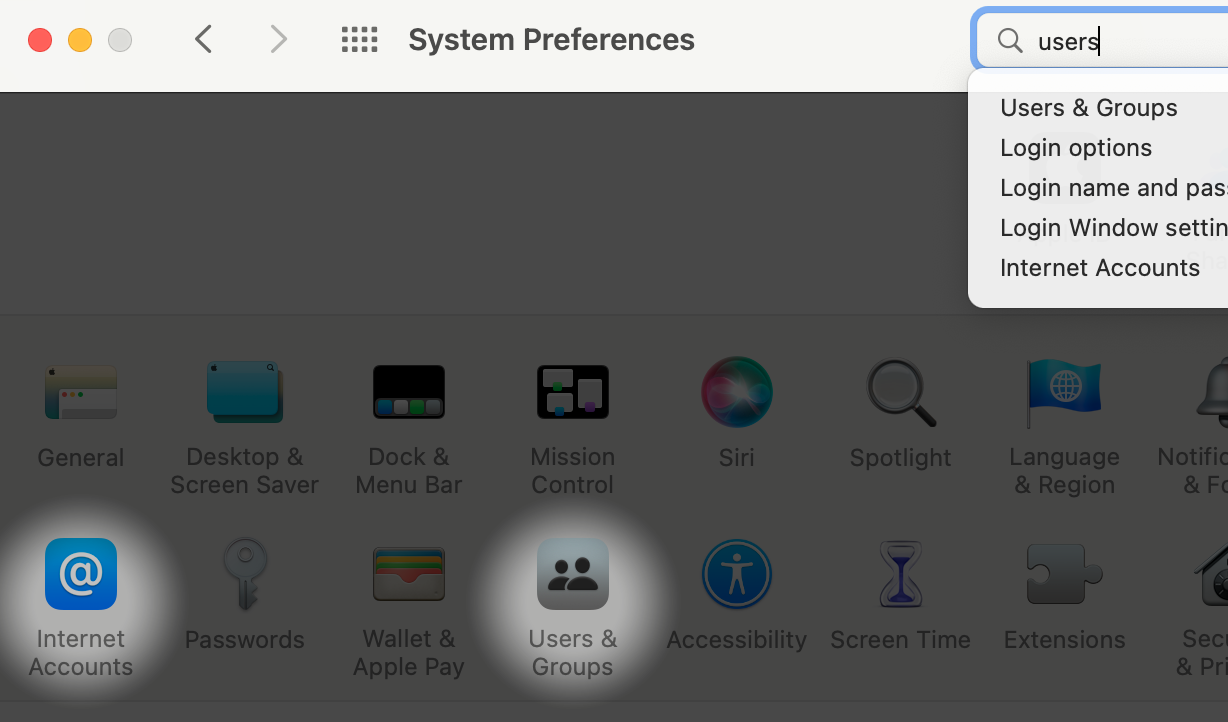
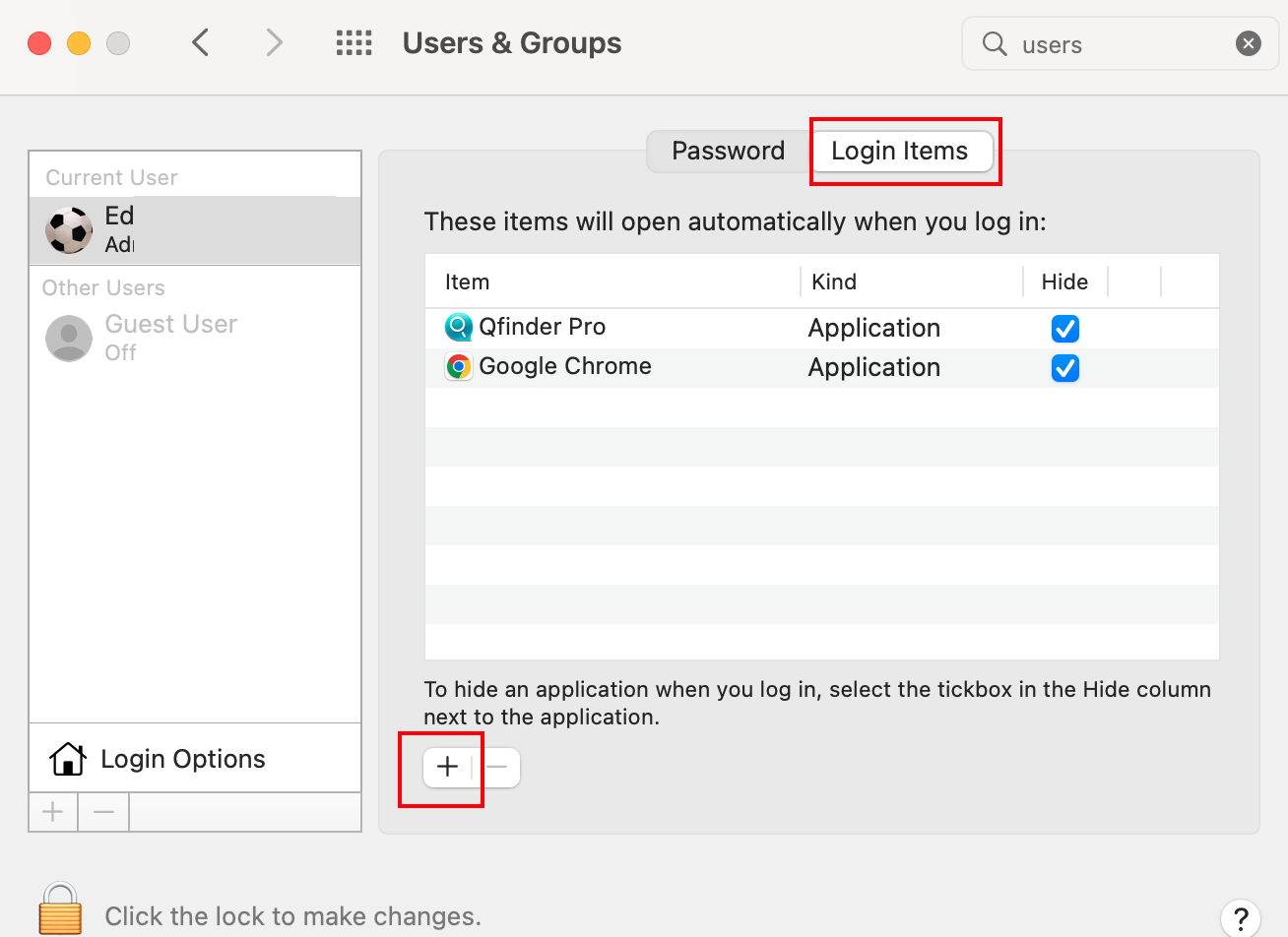
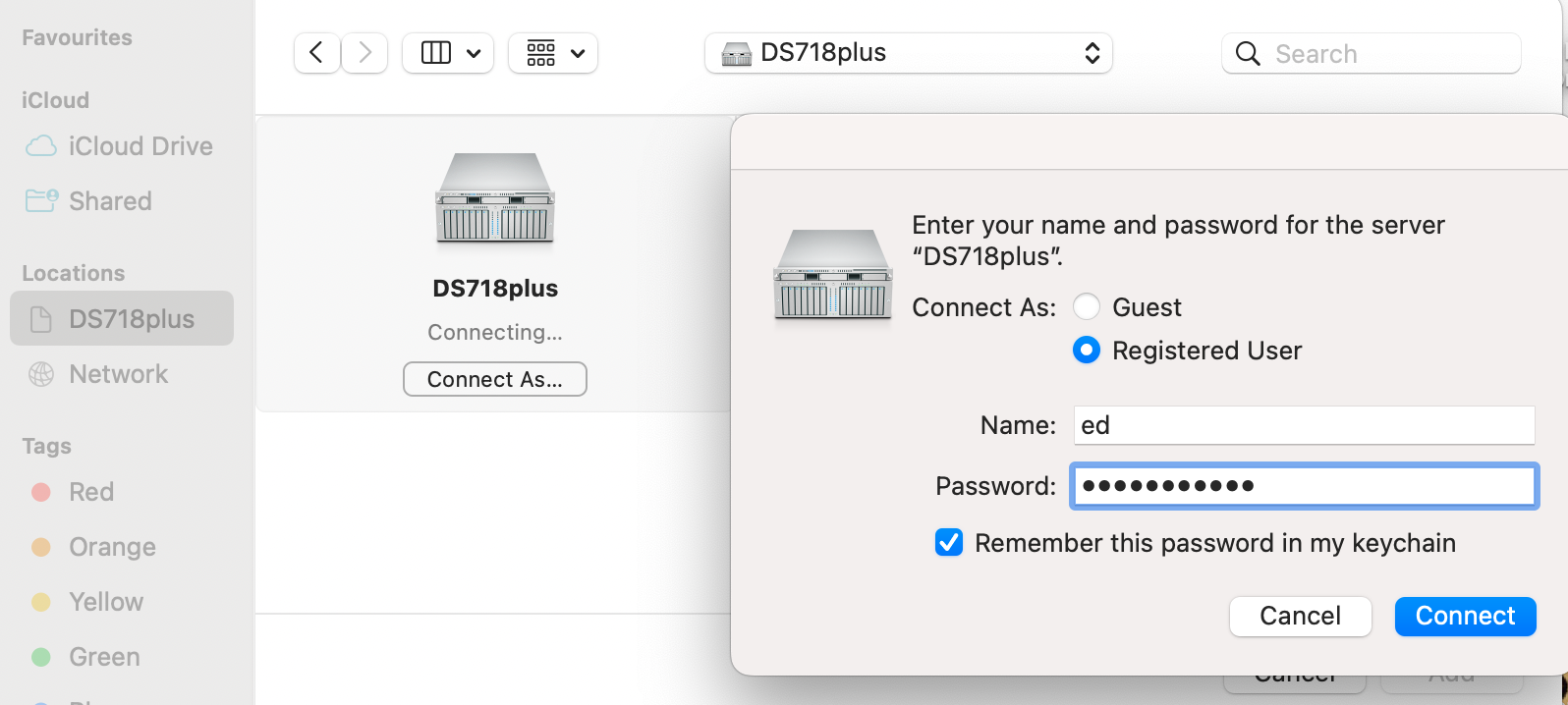
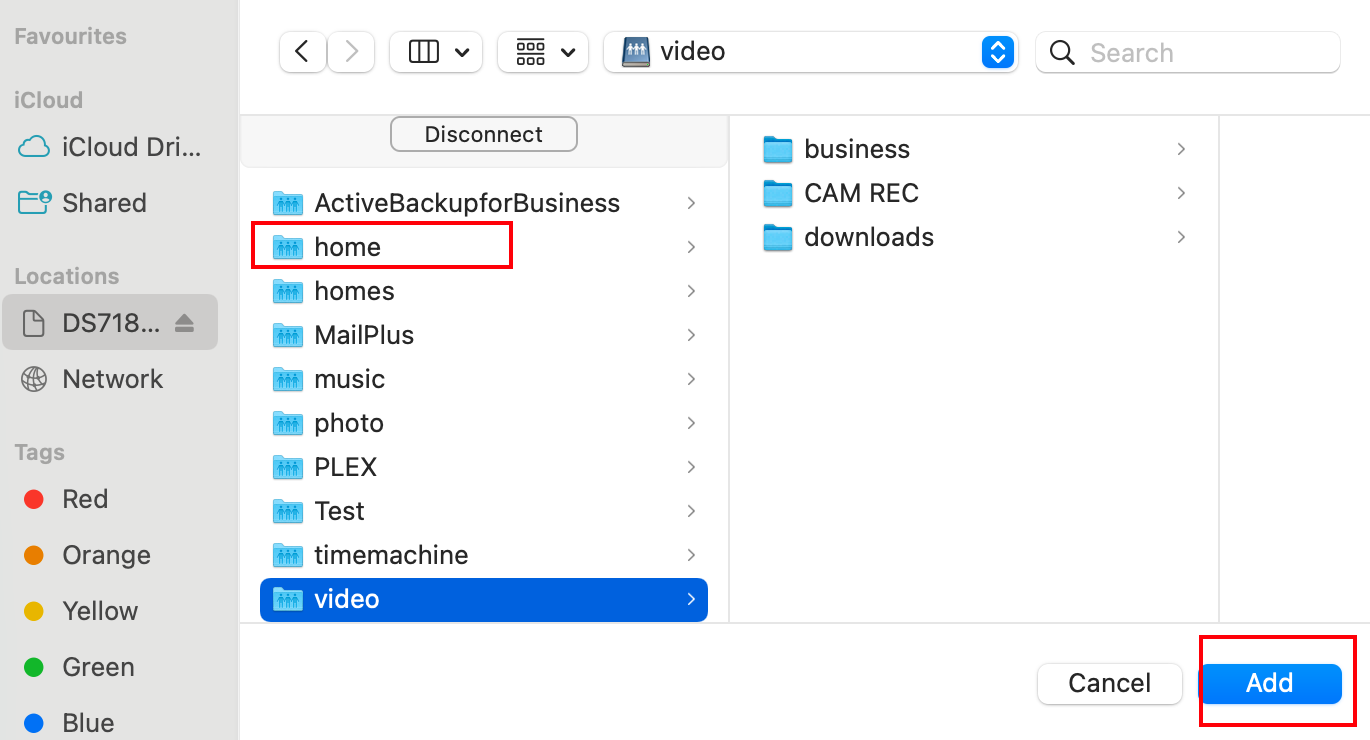
| Where to Buy a Product | |||
|
|
    
|

|
VISIT RETAILER ➤ |
 |
    
|

|
VISIT RETAILER ➤ |
If you like this service, please consider supporting us.
We use affiliate links on the blog allowing NAScompares information and advice service to be free of charge to you. Anything you purchase on the day you click on our links will generate a small commission which is used to run the website. Here is a link for Amazon and B&H. You can also get me a ☕ Ko-fi or old school Paypal. Thanks! To find out more about how to support this advice service check HERE
We use affiliate links on the blog allowing NAScompares information and advice service to be free of charge to you. Anything you purchase on the day you click on our links will generate a small commission which is used to run the website. Here is a link for Amazon and B&H. You can also get me a ☕ Ko-fi or old school Paypal. Thanks! To find out more about how to support this advice service check HERE
Private 🔒 Inner Circle content in last few days :
UnifyDrive UP6 Mobile NAS Review
UniFi Travel Router Tests - Aeroplane Sharing, WiFi Portals, Power Draw, Heat and More
UGREEN iDX6011 Pro NAS Review
Beelink ME PRO NAS Review
UGREEN iDX6011 Pro - TESTING THE AI (What Can it ACTUALLY Do?)
OWC TB5 2x 10GbE Dock, UGREEN NAS Surveillance Software, AceMagic Retro PCs, Gl.iNet Comet 5G @CES
Access content via Patreon or KO-FI
UnifyDrive UP6 Mobile NAS Review
UniFi Travel Router Tests - Aeroplane Sharing, WiFi Portals, Power Draw, Heat and More
UGREEN iDX6011 Pro NAS Review
Beelink ME PRO NAS Review
UGREEN iDX6011 Pro - TESTING THE AI (What Can it ACTUALLY Do?)
OWC TB5 2x 10GbE Dock, UGREEN NAS Surveillance Software, AceMagic Retro PCs, Gl.iNet Comet 5G @CES
Access content via Patreon or KO-FI
Discover more from NAS Compares
Subscribe to get the latest posts sent to your email.


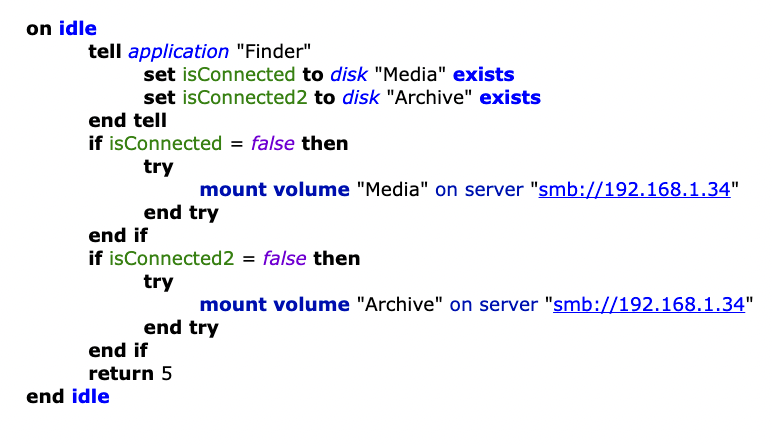



DISCUSS with others your opinion about this subject.
ASK questions to NAS community
SHARE more details what you have found on this subject
IMPROVE this niche ecosystem, let us know what to change/fix on this site