Can add more disks on my Qnap. Migrating from a single disk to RAID1 (mirror) and from RAID1 to RAID5?
Changing the RAID Type of a RAID Group
You can change the RAID type of an existing RAID group online, without losing access to data or any interruption to NAS services. Changing the RAID type of a RAID group is called RAID migration. QTS allows the following migrations:
|
Original RAID Type |
New RAID Type |
Extra Disks Required |
|---|---|---|
|
Single |
RAID 1 |
One |
|
RAID 1 |
RAID 5 |
One or more |
|
RAID 5 |
RAID 6 |
One or more |
Migration from a single disk to RAID 6 is performed in stages. First migrate the group to RAID 1, then to RAID 5, and then finally to RAID 6.
The RAID type changes and then the RAID group status changes back to Ready when migration is completed.
Then you can migrate to RAID5 and RAID6 if you repeat the process and choose a new RAID option.
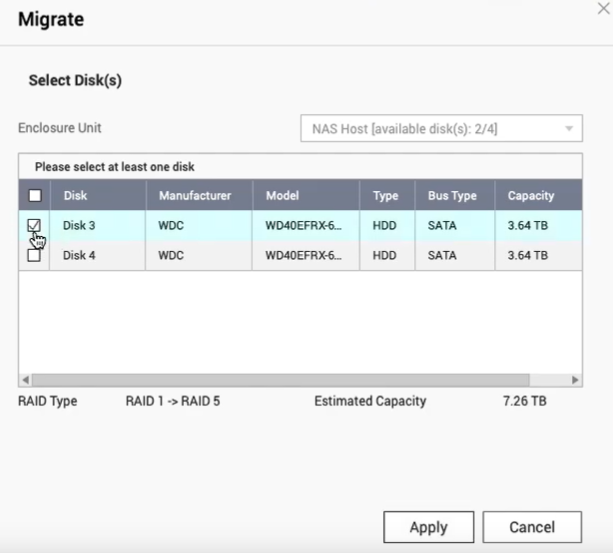
| Where to Buy a Product | |||
|
|
    
|

|
VISIT RETAILER ➤ |
 |
    
|

|
VISIT RETAILER ➤ |
We use affiliate links on the blog allowing NAScompares information and advice service to be free of charge to you. Anything you purchase on the day you click on our links will generate a small commission which is used to run the website. Here is a link for Amazon and B&H. You can also get me a ☕ Ko-fi or old school Paypal. Thanks! To find out more about how to support this advice service check HERE
Synology FS200T NAS is STILL COMING... But... WHY?
Gl.iNet vs UniFi Travel Routers - Which Should You Buy?
UnifyDrive UP6 Mobile NAS Review
UniFi Travel Router Tests - Aeroplane Sharing, WiFi Portals, Power Draw, Heat and More
UGREEN iDX6011 Pro NAS Review
Beelink ME PRO NAS Review
Access content via Patreon or KO-FI
Discover more from NAS Compares
Subscribe to get the latest posts sent to your email.


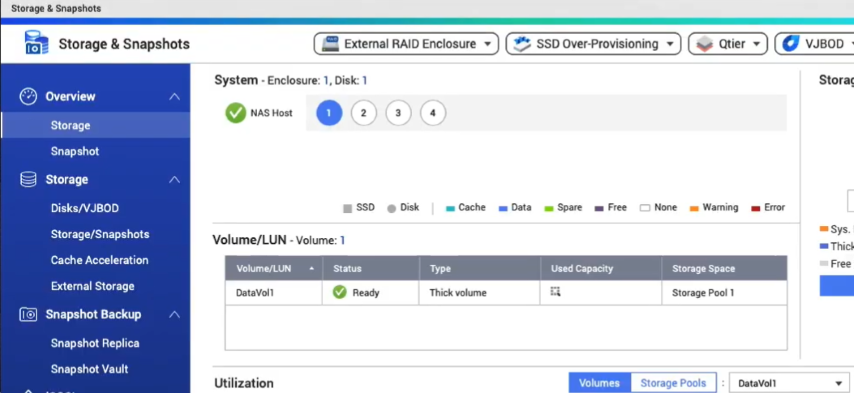
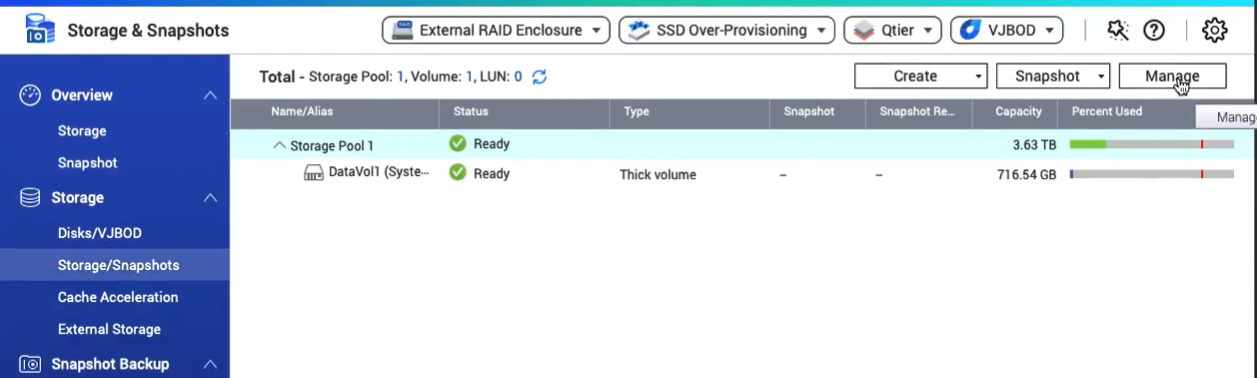
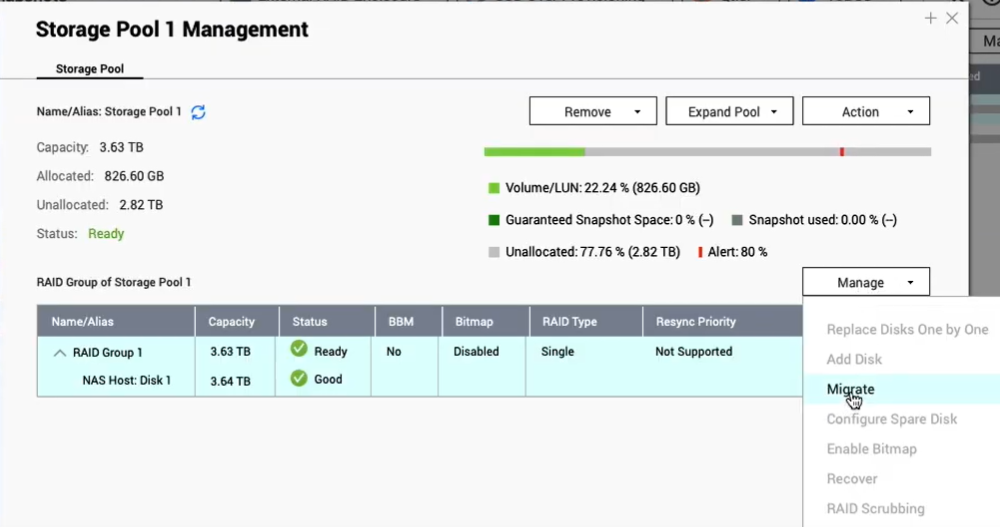
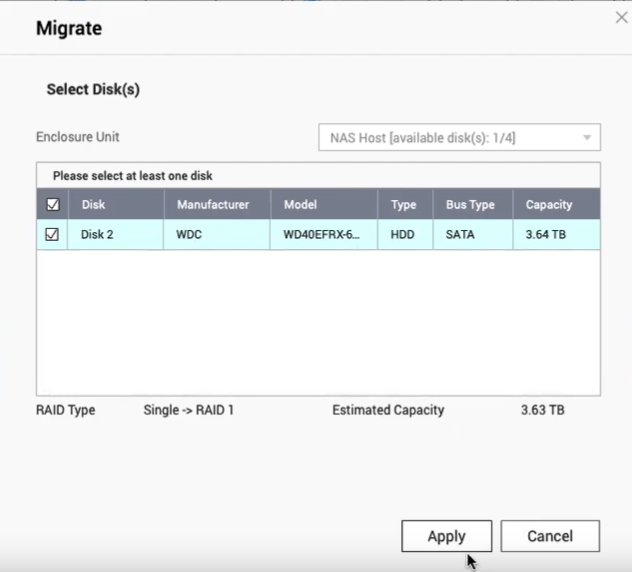
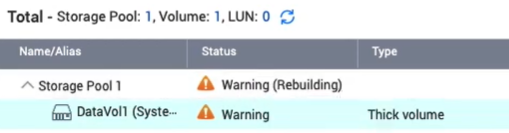



DISCUSS with others your opinion about this subject.
ASK questions to NAS community
SHARE more details what you have found on this subject
IMPROVE this niche ecosystem, let us know what to change/fix on this site