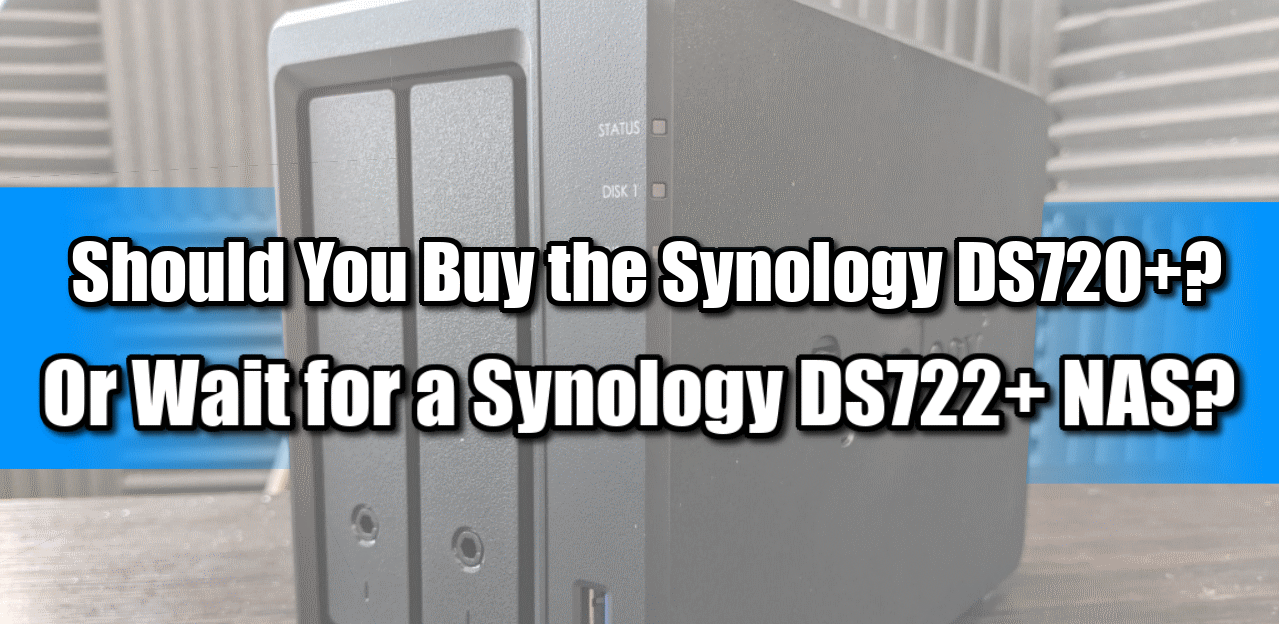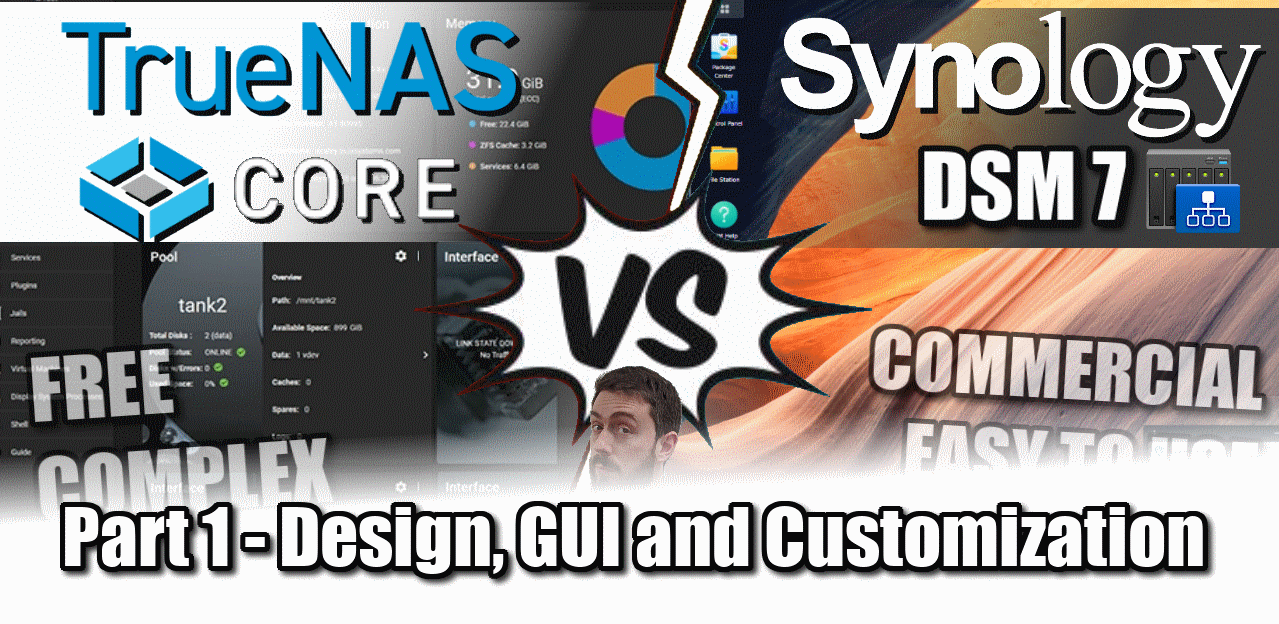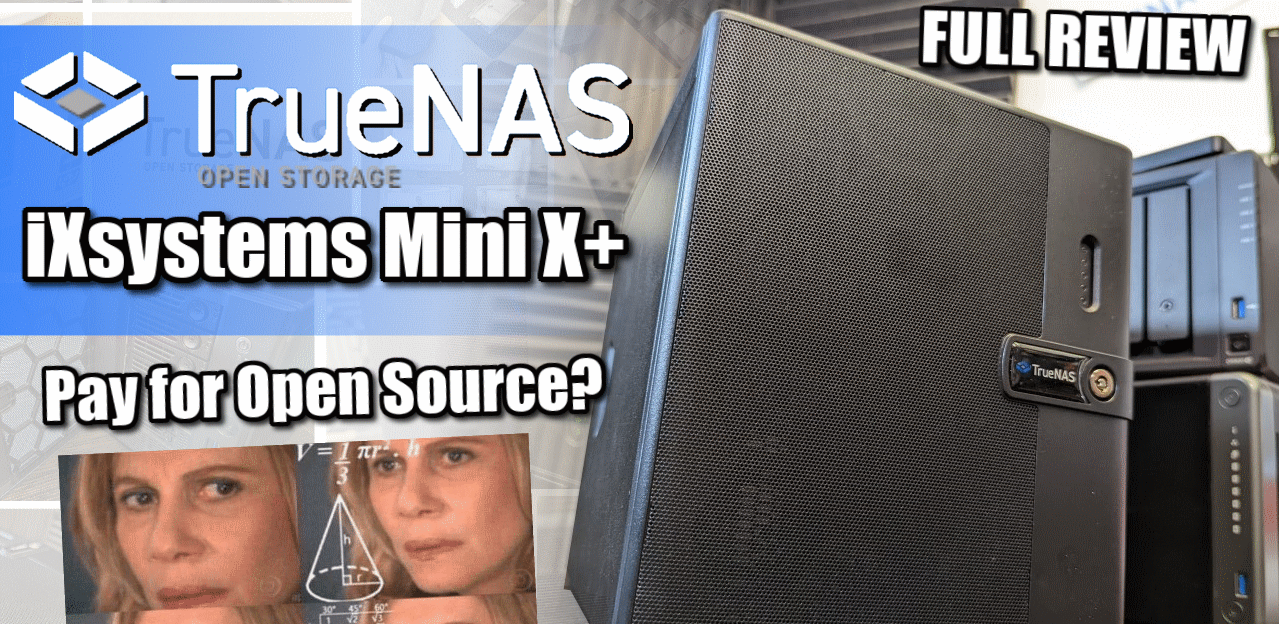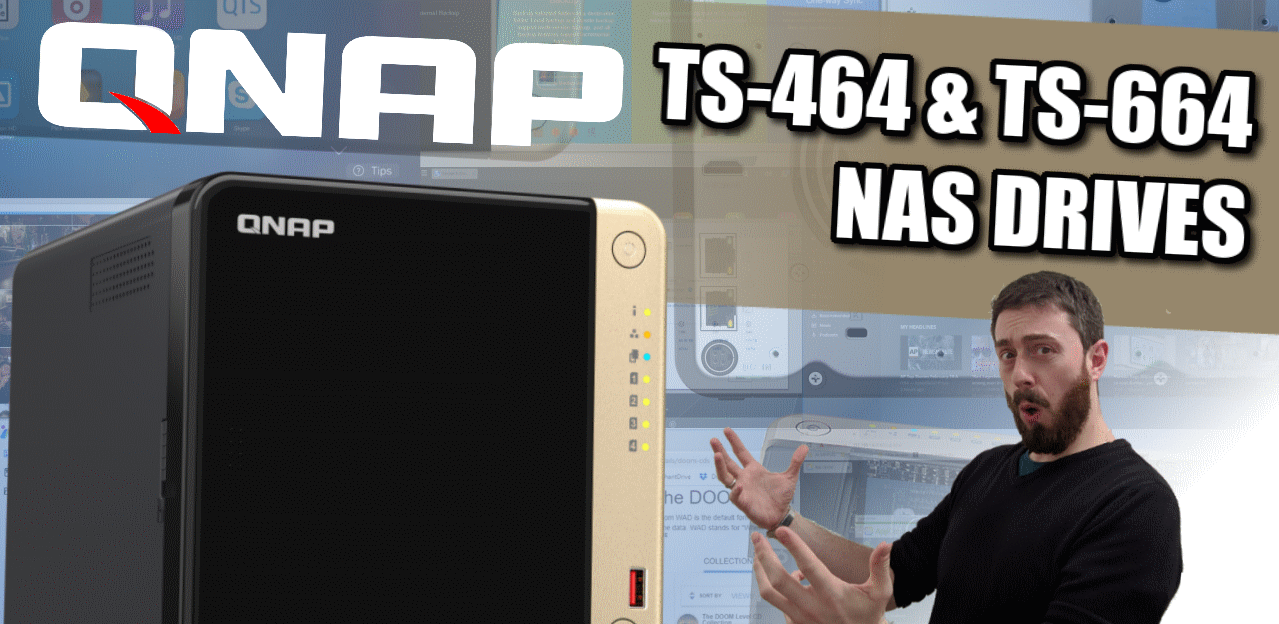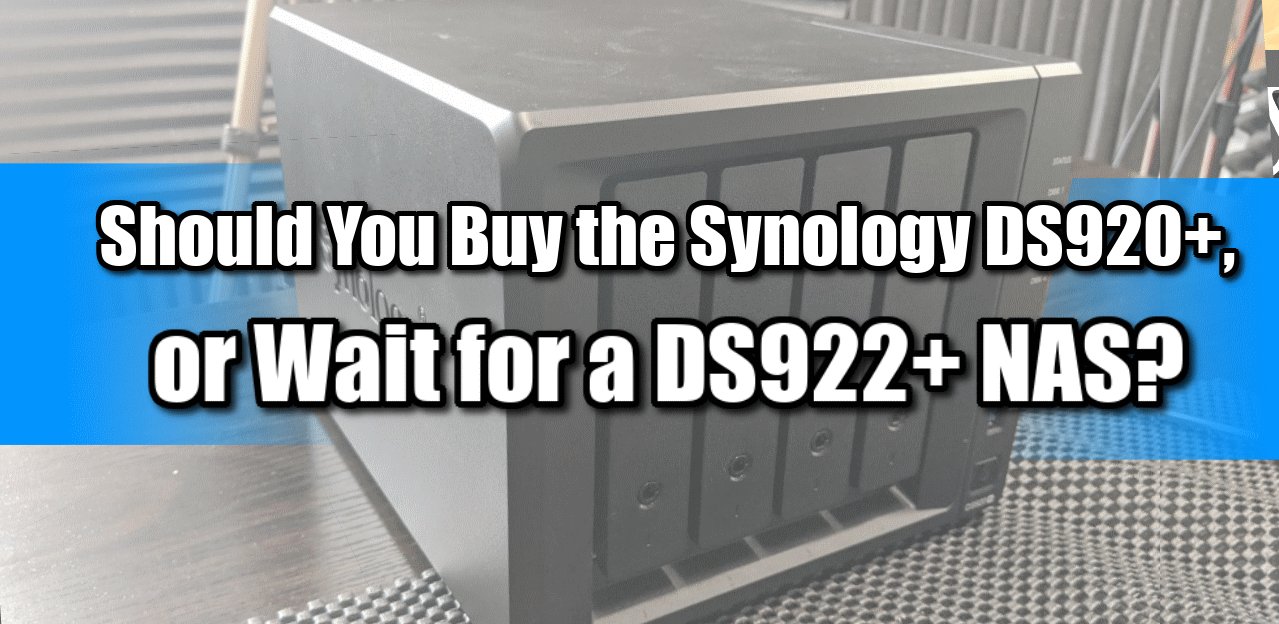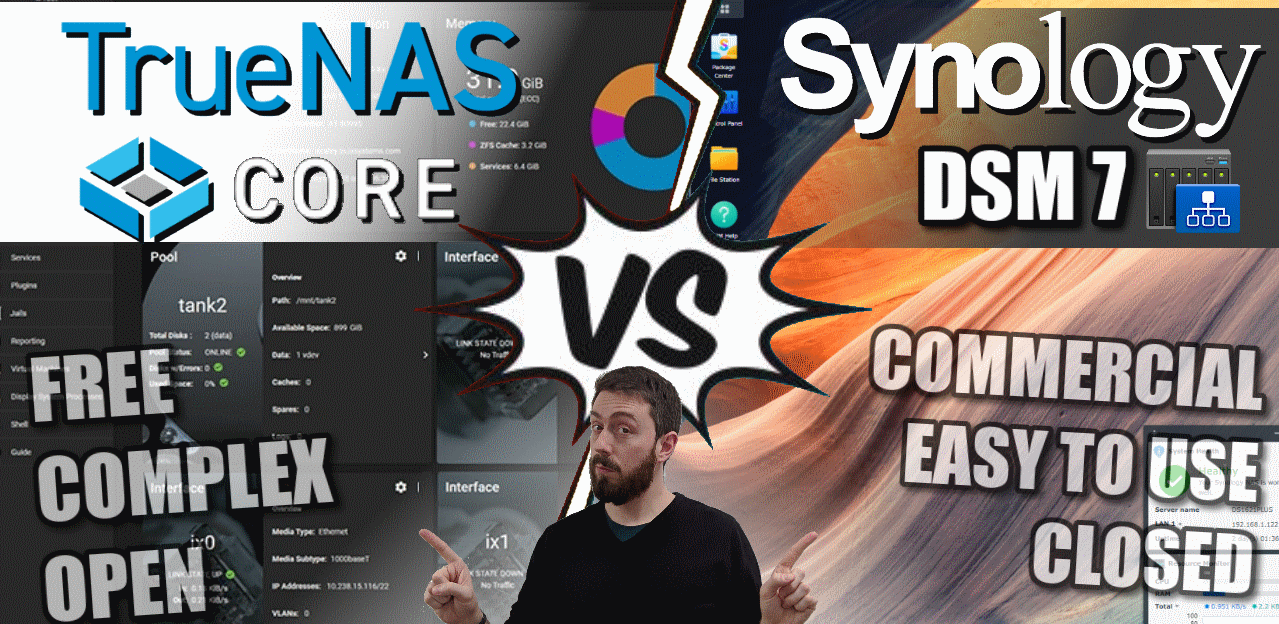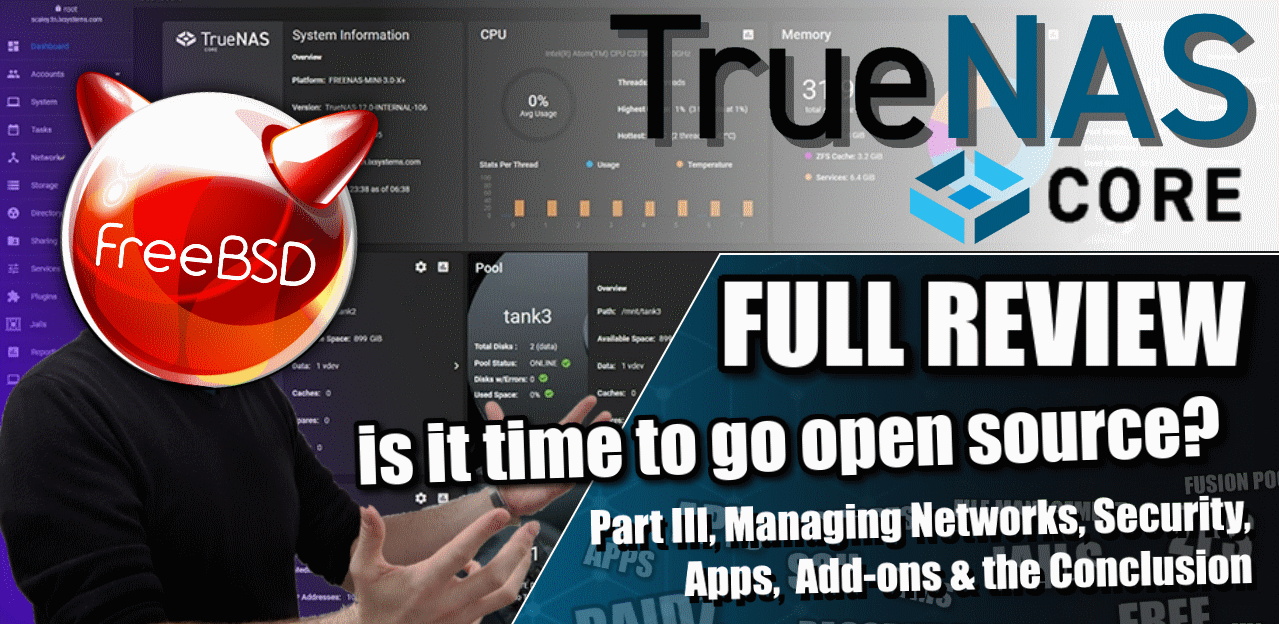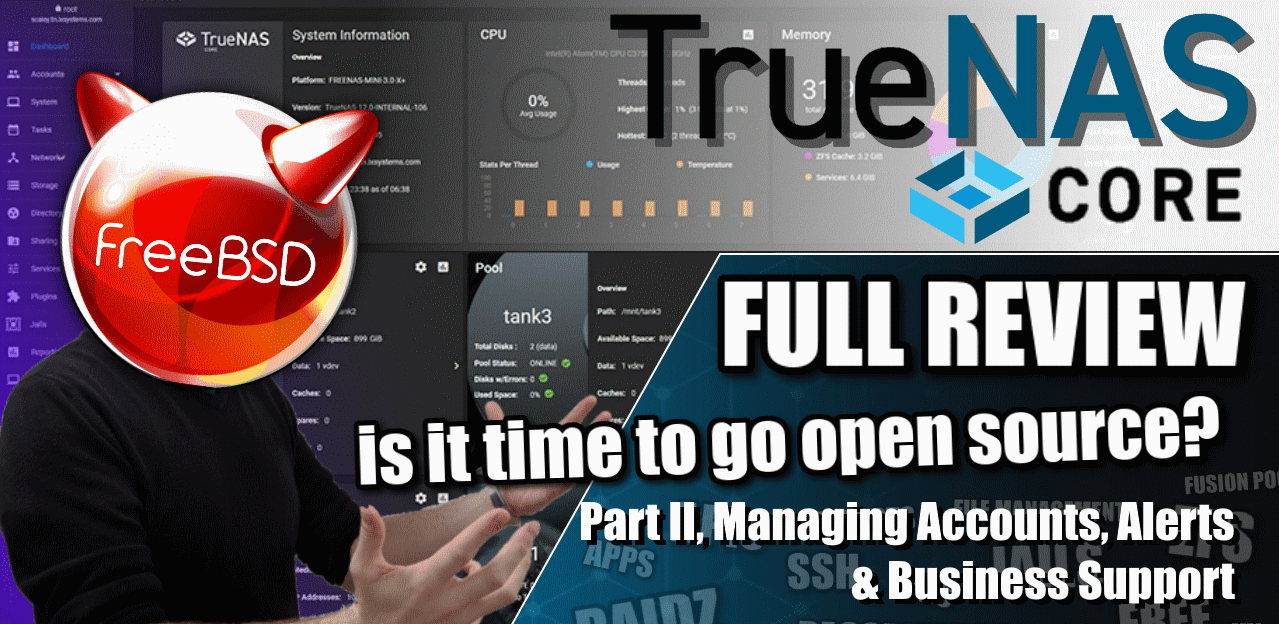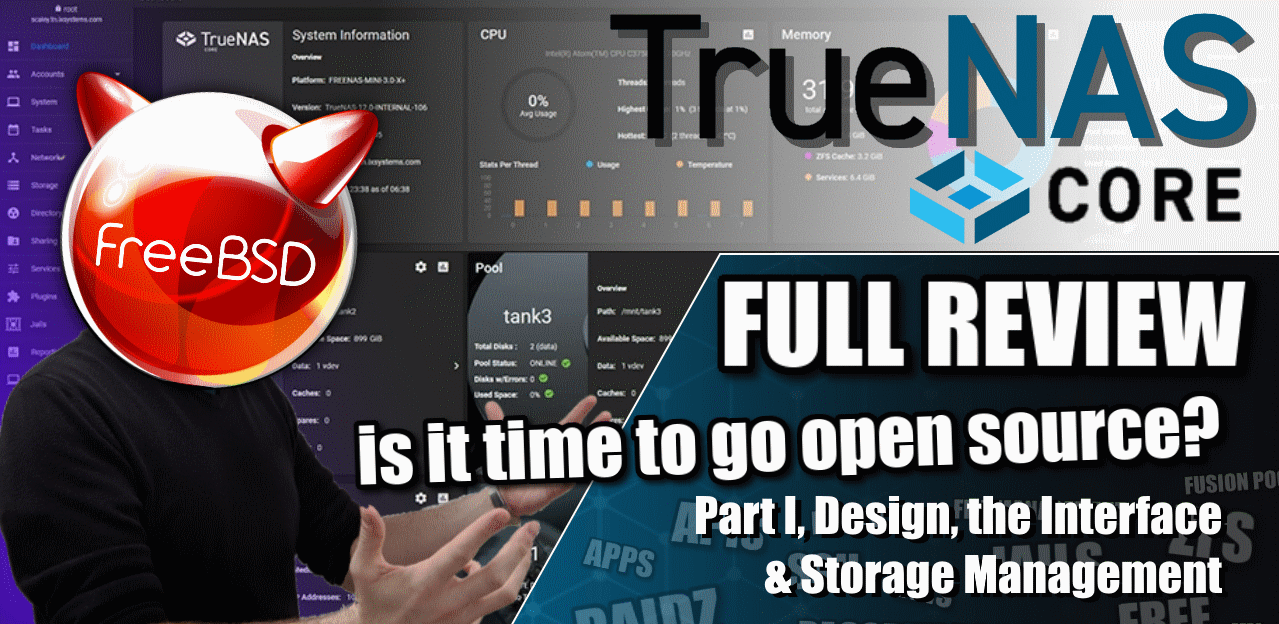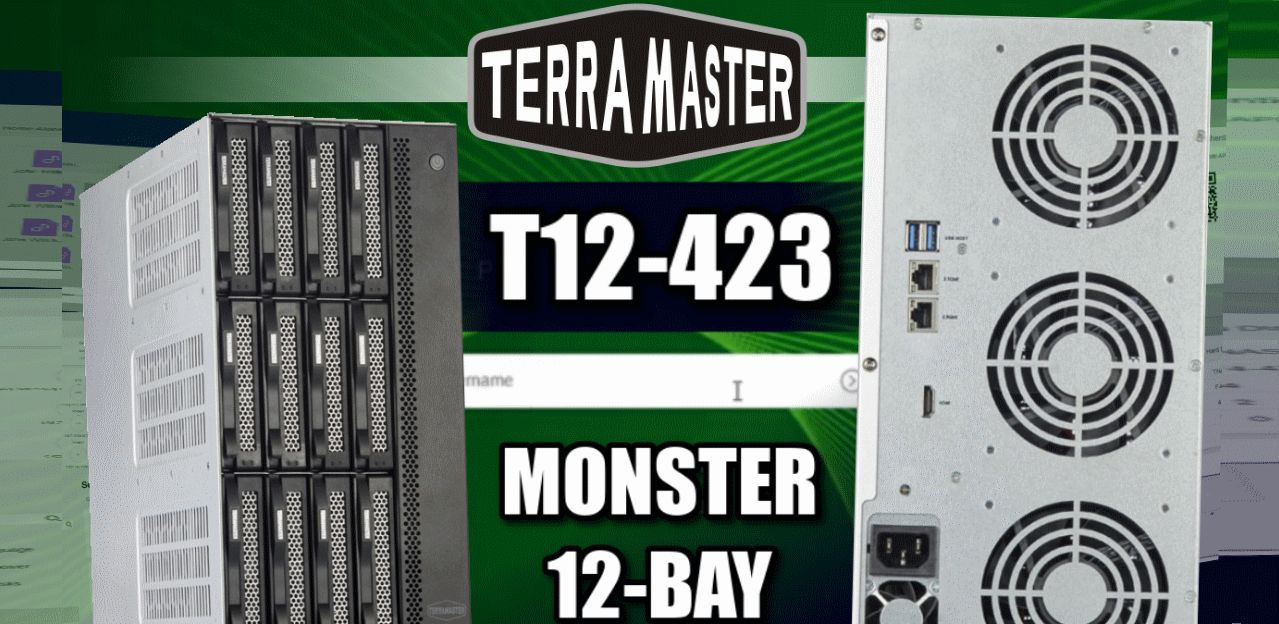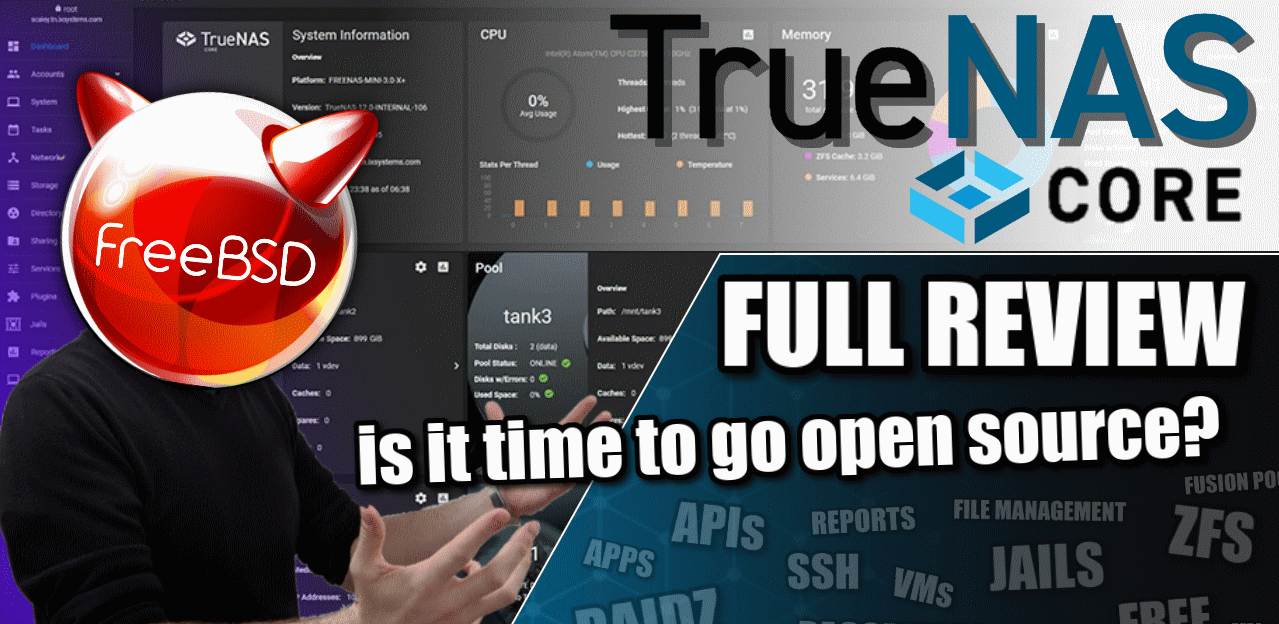Should I wait for a Synology DS722+ or just get the DS720+ NAS? Let’s be honest, it is a REALLY good question. Right now as the first quarter of 2022 draws to a close, many users who are thinking of upgrading their existing Synology NAS system, pondering migrating over to the platform or are about […]
Category: Network Attached Storage (NAS)
Synology DSM 7 vs TrueNAS Core – Design, GUI and Customization
Synology DSM vs TrueNAS Part 1 – The GUI, Software Design and Customization Choosing between these two incredibly popular platforms for secure storage, accessing and sharing your data is not easy! With Synology and DSM, you have a premium hardware+software platform that easily emulates entire operating system levels of features, with an incredibly user-friendly design, […]
TrueNAS Mini X+ iXsystems NAS Review – LET’S GET SERIOUS!
TrueNAS Mini X+ iXsystems NAS Review What exactly IS the iXsystems TrueNAS Mini series? Isn’t TrueNAS free? That is a good question and worth looking into a little. I think it has crossed the mind of even the most loosely experienced NAS user that building your own NAS from scratch has always been an option. […]
New QNAP TS-464 & TS-644 NAS Finally Revealed
The QNAP TS-464 and TS-664 NAS Coming Soon QNAP has now finally started sharing details of their prosumer/SMB 4/6-Bay for 2022 with the soon to be arriving TS-464 and TS-664 NAS Drives. Even at a casual glance, these are almost certainly the new version of their flagship series (though details on a 2-Bay TS-264 are […]
Qnap TS-664 quad-core 2.5GbE NAS with M.2 NVMe cache

TS-664-4G CPU Intel® Celeron® N5105/N5095 4-core/4-thread processor, burst up to 2.9 GHz CPU architecture 64-bit x86 graphics processor Intel® UHD Graphics floating point operations encryption engine (AES-NI) hardware acceleration shift system memory 4 GB SO-DIMM DDR4 (1 x 4 GB) maximum memory 16GB (2 x 8GB) memory slot 2 SO-DIMM DDR4 For dual DIMM configurations, […]
Qnap TS-464 quad-core 2.5GbE NAS with M.2 NVMe cache
The QNAP TS-464 and TS-664 NAS Coming Soon QNAP has now finally started sharing details of their prosumer/SMB 4/6-Bay for 2022 with the soon to be arriving TS-464 and TS-664 NAS Drives. Even at a casual glance, these are almost certainly the new version of their flagship series (though details on a 2-Bay TS-264 are […]
QNAP + Plex GPU Decoding not working
NAS on CGNAT
Should You Buy the Synology DS920+ or Wait for a DS922+ NAS?
Note – This article is now out of date and new information on the Synology hardware line up is available. Wondering about whether to buy the DS920+ or wait till a possible Synology DS923+ later this year? Visit our guide HERE. Should I wait for a Synology DS922+ or just get the DS920+ NAS? Let’s […]
Synology DSM vs TrueNAS – Which is Best?
Synology DSM 7 vs TrueNAS Core – Software Comparison Choosing between these two incredibly popular platforms for secure storage, accessing and sharing your data is not easy! With Synology and DSM, you have a premium hardware+software platform that easily emulates entire operating system levels of features, with an incredibly user-friendly design, initiative controls and a […]
TrueNAS Core Software Review – Security, Network Management, Apps, Jails and the Final Verdict
TrueNAS Core Software Review – Part III, Managing Your Network, Security, Apps, Add-ons & the Conclusion Making the decision to opt for open source and go DiY for your perfect storage server can be quite intimidating. Building a PC might well be easier in 2022 onwards than ever before, but when it comes to the […]
TrueNAS Mini X+ iXsystems NAS Review
TrueNAS Mini X+ iXsystems NAS Review What exactly IS the iXsystems TrueNAS Mini series? Isn’t TrueNAS free? That is a good question and worth looking into a little. I think it has crossed the mind of even the most loosely experienced NAS user that building your own NAS from scratch has always been an option. […]
TrueNAS Core Software Review – Account Management, Alerts, Notifcations & Business Support
TrueNAS Core Software Review – Part II, Managing Accounts, Alerts & Business Support If you are considering managing your own private server, want to build it yourself (investing your budget primarily into the hardware) and want to take advantage of free to download open source software, then there is a huge chance that you are […]
Buy the Synology DS920+ or Wait for a DS922+ NAS?
Should I wait for a Synology DS922+ or just get the DS920+ NAS? Let’s be honest, it is a REALLY good question. Right now as the first quarter of 2022 draws to a close, many users who are thinking of upgrading their existing Synology NAS system, pondering migrating over to the platform or are about […]
TerraMaster D2-300 2-bay USB3.1(5Gbps) Type-C enclosure with cloning feature

Unique and Innovative TerraMaster D2-300 is a 2-bay USB hard drive enclosure with high-speed hard drive clone feature and misoperation protection. The tool-less hard drive tray allows you to quickly replace your hard drive while also providing protection for the hard drive. The intelligent temperature-controlled fan ensures that the hard drive is at an ideal […]
TrueNAS Core Software Review – GUI, Design & Storage Management
TrueNAS Core Software Review – Part I, Design, the Interface & Storage Management Have you been considering a NAS for a few years, but looked at the price tag that off the shelf featured solutions from Synology or QNAP and thought “wow, that seems rather expensive for THAT hardware”? Or are you someone that wants […]
Terramaster T12-423 Celeron based 12-bay NAS
TerraMaster Introduces 12-Bay T12-423 High-Performance NAS Terramaster continues to roll out their new ‘423’ series of devices and for those that thought the recent 9-Bay solution that was revealed was intriguing will be pleased to hear that Terramaster have doubled down o this and crafted a new 12-Bay NAS solution in the T12-423. The Terramaster […]
Qnap ES2486dc 2U Rackmount NAS

Qnap ES2486dc 2U Rackmount NAS ES2486dc-2142IT-128G ES2486dc-2142IT-96G CPU Intel® Xeon® D-2142IT 8-core 1.90 GHz processor, up to 3.0 GHz CPU Architecture 64-bit x86 Floating Point Unit Encryption Engine (AES-NI) System Memory 64 GB RDIMM DDR4 ECC (4 x 16 GB) per controller Maximum Memory 512 GB (8 x 64GB) Memory Slot 8 x R-DIMM/LR-DIMM DDR4 […]
Qnap ES1686dc 3U Rackmount NAS

Qnap ES1686dc 3U Rackmount NAS ES1686dc-2142IT-128G ES1686dc-2142IT-96G ES1686dc-2123IT-64G CPU Intel® Xeon® D-2142IT 8-core 1.90 GHz processor (burst up to 3.0 GHz) per controller CPU Architecture 64-bit x86 Floating Point Unit Encryption Engine (AES-NI) System Memory 64 GB RDIMM DDR4 ECC (4 x 16 GB) per controller Maximum Memory 512 GB (8 x 64GB) Memory Slot […]
TrueNAS Software Review
FULL Review of the TrueNAS Software – And Now For Something Completely Different… Have you been considering a NAS for a few years, but looked at the price tag that off the shelf featured solutions from Synology or QNAP and thought “wow, that seems rather expensive for THAT hardware”? Or are you someone that wants […]