
GENERAL NAS FEATURE COMPARISON
| NAS | Plex (local 4K) | Plex HD (remote) | Plex 4K (remote) | BACKUP (MS/GOOGLE OFFICE) | BACKUP (BAREBONE) | PHOTOS (OBJECT AI) | VIDEO EDITING (4K) | VIDEO EDITING (8K) | DOCKER | VIRTUAL MACHINES | PC MODE (QVM) | 2.5GbE | 10GbE | 25GbE | Thunderbolt | NVMe | Pcie | Expansion | HDMI | Drive Mixing |
|---|---|---|---|---|---|---|---|---|---|---|---|---|---|---|---|---|---|---|---|---|
| TS-462 | ✓ | ✓ | ✓ | ✓ | ✓ | ⓘ | ✓ | ✓ | ✓ | ✓ | ⓘ | ✓ | ✓ | ✓ | ✓ | |||||
| RS422+ | ✓ | - | - | ✓ | ✓ | ⓘ | ⓘ | ⓘ | ✓ | ✓ | ⓘ | ✓ | ✓ | |||||||
| AS5304T | ✓ | - | - | ✓ | ✓ | ✓ | ✓ |
LATEST PRICE LIST
| TS-462 | 919.2 GBP | 439 USD |
| RS422+ | 645.05 GBP | 863.22 USD |
| AS5304T | 439 GBP | 459 USD |
BEST FOR Virtualisation
| NAS | CPU | Cores | Threads | Speed (GHz) | Docker/VM | Score | ECC |
|---|---|---|---|---|---|---|---|
| TS-462 | Intel® Celeron® N4505 2-core/2-thread processor, ... | 2 | 2 | 2 (MAX:2.9) | Docker/VM | 2378 | NO /2 GB DDR4 SODIMM DDR4 (1 x 2 GB) |
| RS422+ | AMD Ryzen R1600 | 2 | 4 | 2.6 (MAX:3.1) | Docker/VM | 3147 | ECC /2 GB DDR4 ECC |
| AS5304T | Intel Celeron J4105 | 4 | 4 | 1.5 (MAX:2.5) | Docker/VM | 2984 | NO /4 GB SO-DIMM DDR4 Compatibility |
BEST FOR MULTIMEDIA
| NAS | GPU | Base_GHz/Max | Codec | FPS | Transcoding | Plex |
|---|---|---|---|---|---|---|
| TS-462 | Intel® UHD Graphics | 450/750 | H.264, H.265 | 60 | 2160 | 2160p |
| RS422+ | / | 0 | 720p | |||
| AS5304T | Intel® UHD Graphics 600 | 250/750 | H.264 | 60 | 2160 | 1080p |
BEST FOR FILE STORAGE
| NAS | BAYS | Bandwidth | HDD storage | expansion | Drive mixing | File System |
|---|---|---|---|---|---|---|
| TS-462 | 4 HDD | 3.5Gbit (2 ports combined) | 88TB | ✓ | EXT4 | |
| RS422+ | 4 HDD | 2Gbit (2 ports combined) | 88TB | ✓ | EXT4 BTRFS | |
| AS5304T | 4 HDD | 5Gbit (2 ports combined) | 88TB | EXT4 BTRFS |
*All NAS support multiple RAID/ volume groups, if you want to mix different size drive on non supported model.
BEST FOR BACKUP
| NAS | Level | HA | AI | Microsoft | encryption | |
|---|---|---|---|---|---|---|
| TS-462 | folder | face | ✓ | ✓ | HDD/volume /folder | |
| RS422+ | folder/barebone | ✓ | face | ✓ | ✓ | volume/folder |
| AS5304T | folder | /folder |
BEST FOR VIDEO EDITING
| NAS | MAX LAN speed | Ports | transcoding | PCIe | NVMe |
|---|---|---|---|---|---|
| TS-462 | 2.5Gbit | ✓ | Slot 1: PCIe Gen 3 x2 | 2 x M.2 2280 PCIe Gen 3 x1 | |
| RS422+ | 1Gbit | 1 x Gen3 x2 | |||
| AS5304T | 2.5Gbit | ✓ |
BEST FOR SURVEILLANCE (CCTV)
| NAS | HDMI | QVM | transcoding | AI |
|---|---|---|---|---|
| TS-462 | 1, HDMI™ 2.1 (up to 4096 x 2160 @ 60Hz) | ✓ | ✓ | ✓ |
| RS422+ | ||||
| AS5304T | 1x HDMI 2.0a | ✓ |
BEST FOR SMART HOME/ AI
| NAS | Virtual switch | Docker/VM | HDMI | S/PDIF / AUX |
|---|---|---|---|---|
| TS-462 | ✓ | Docker/VM | 1, HDMI™ 2.1 (up to 4096 x 2160 @ 60Hz) | |
| RS422+ | Docker/VM | |||
| AS5304T | Docker/VM | 1x HDMI 2.0a |
LATEST VIDEOS RELATED

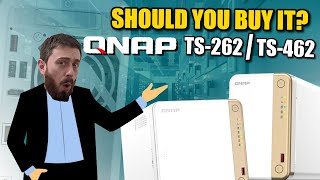


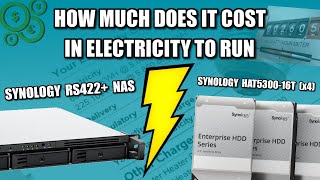
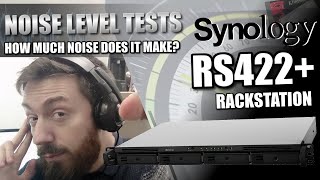






AVAILABILITY / RELEASE DATE
| Brand | Model | TW | USA | UK | Released |
| Qnap | TS-462 | • | • | • | 2022-07 |
| Synology | RS422+ | • | • | • | 2022-04 |
| Asustor | AS5304T | • | • | • | 2020-09 |
LATEST POSTS RELATED
Synology RS422+ NAS - Should You Buy?
Synology RS422+ NAS - Should You Buy?
QNAP TS-462 NAS Drive Review
QNAP TS-462 NAS Review
Upgrading compatible RAM on (TS-462, TS-464, TS-664)
Synology RS422+ Rackstation NAS Power Cost Test - How Much Will it Cost You To Run?
Synology RS422+ Rackstation NAS Power Cost Test - How Much Will it Cost You To Run?
Qnap TS-462 vs TerraMaster F4-223
Synology RS422+ Plex Media Server NAS Tests
Synology RS422+ Rackmount NAS Plex Media Server NAS 4K & 1080p Tests - H.264 & HEVC
RELATED REVIEWS
ASUSTOR provides their own ADM server software platform with all of their solutions and although it is not quite as advanced as offerings from most expensive NAS solutions in the market, it still arrives with a huge range of applications, services and is accessible via a web browser, mobile applications and desktop client tools. Their latest revision of this software is remarkably responsive and this alongside a number of their solutions also arriving with HDMI support means that you have a wide range of ways in which to access the data on your Asustor NAS in a tailored and appropriate way. The majority of their NAS solutions also arrive with BTRFS support too, as well as possibly the widest support in the market for 3rd party tools available in their application center. They are a little less polishing in the design of some of their tools compared with their biggest competitors Synology and QNAP, but they also provide a better value for money in their hardware with many solution such as the Locksterstor series featuring some genuinely game changing hardware for the price point. Here are some of the highlights of the ADM software catalogue:
Plex - Hardware Transcoding (with a Plex Pass) is likely and with 1080p handled very well indeed, as well as some Plex 4K transcoding in H.265 - lower tier stuff though
Virtual Machines - A graphical embedded CPU like the Gemini Lake in this Nimbustor NAS will run Windows 10 and Android VMs very well. With the added support for Ubuntu and Hackintosh with VirtualBox
Storage Management - BTRFS Support, as well as EXT4 for the traditionalist, Multiple Snapshot storage and browsing for recovery, a large number of ISCSI and LUN target creation, fast-acting SSD caching use
Network Management - Support of LAG, Load Balancing and virtual switches, as well as maintaining top transmission over 2.5/5Gbe for editing or gaming over the network. As well as Jumbo Frame control, DDNS automation, Wake on LAN support and internet/external NAS access with EZ Connect
Backups - Supporting a wide range of multi-tiered backup options that can be carried out simultaneously thanks to the powerful CPU in the Nimbustor NAS, such as network RSync, USB Backups, NAS-2-NAS migration, Cloud Backups with Google Drive, Dropbox and Backblaze and numerous RAID levels internally for redundancy.
Content Management - Numerous Content Management Systems (CMS) and Customer Relationship Managers (CRMs) available in 1st and 3rd party forms, with simultaneous operations supported by the Asustor Nimbustor 4 NAS
User Account Control - Supporting over 4,000 accounts, each with their own bespoke privileges and access levels, as well as grouping methods to automate the process easily
Security - AES 256bit hardware encryption on data in/out of the device, as well as over backup methods, with the J4105 CPU in the AS5304T maintaining high R/W speeds throughout, as well as Windows ACL permission and configuration, auto blacklisting and multiple VPN provider support
Antivirus (ClamAV) – Scheduled Scans, Automatic Virus Definition Updates, Quarantine Infected Files
Download Center – Supports BT(Torrent & Magnet Link), HTTP and FTP Downloads, Torrent Search, Bandwidth Control, RSS Subscription and Automatic Downloading (Broadcatching), ASUSTOR Download Assistant for Windows & Mac
DropBox, OneDrive and Google Drive Sync – Each ADM Account is Able to Individually Log into one cloud Account, supporting Sync, Directly Upload Files to cloud from the NAS, or from cloud to NAS
LooksGood Media App –Built-in three main video library categories; movies, TV shows, home movies and smart video sorting management
-
-
The efficient global search function allows for searches by keywords followed by the execution of more detailed searches for the purpose of finding categories of movies, TV shows, home movies and parameters such as actors, director, year, genre, writer and title
-
Attractive poster wall and thumbnail display
-
Automatic production of video poster thumbnails
-
Centralized management and ability to configure the order of favourites and playlist history
-
The system administrator is able to configure video library and editing permissions according to user preferences
-
Can configure access permissions to share with
-
Multimedia conversion feature
-
Self-defined smart folder for video conversions
-
Supports digital TV recordings via digital
-
Easy streaming with Chromecast and DLNA
-
Supports playback of videos in Apple TV via AiVideos tvOS version
-
Mail Server – Each ADM Account can Become an Independent Email Account, Provides SMTP, IMAP and POP3 Mail Protocols, Spam Filter and Black List Settings, Antivirus Scanning for Emails, Exclusive Email Backup Mechanism, Auto-Forwarding and Auto-Response Protocols
Photo Gallary – “Album” and “Browse” Viewing Modes, Manage Photo Album Access Rights: Public Access, Restricted to Certain Accounts, Album Password, Multi-level Folder Structure Support, Supports Tagging of Photos, One-click Sharing to Social Media (Facebook, Google+, Twitter, Plurk, email), Intuitive Drag and Drop Management, Slideshow Viewing Mode, Supports a Wide Range of Image Formats: JPG/JPEG, GIF, PNG, BMP, TIFF, RAW and Supports Video Playback
Surveillance Center – Up to 64 channels in 720p on single live view display, On-screen camera controls including camera PTZ, manual recordings, take snapshots, configure camera settings and open Maps, Up to 4 channels of synchronous and non-synchronous playback with audio, Intelligent video analytics including motion detection and foreign object detection, Supported Browsers: Windows Internet Explorer, Microsoft Edge, Firefox, Mac Safari, Mac Firefox ESR, Event notification supports SMS, E-mail, and mobile push notification, AiSecure mobile app for iOS and Android with Push notification, Maximum IP Cam (4 Free Licenses; Additional Licenses to be Purchased)
Takeasy – Download from YouTube, Vimeo, Twitch and More, Selectable Video Type and Quality, Automatic Downloads with YouTube or Twitch Subscriptions, Preview Downloads in Progress and Online Playback
SoundsGood Audio App – Import Personal/Public Music Collection, Personal/Public Music Collection Permission Control, Playlist Editor, ID3 Tag Editor, Local Speaker Support: HDMI, USB, Audio Jack, Supported Audio Formats for Browser: MP3, WAV, Ogg, Supported Audio Formats for Transcoding Through Browser: AIFF, Flac, Supported Audio Formats for Local Speaker: MP3, WAV, Ogg, AIFF, Flac
Backup Tools – Rsync (Remote Sync) Backup, Cloud Backup, FTP Backup, External Backup, One-Touch Backup, EZ Sync, Btrfs Snapshots
How many of these tools are supported on any particular Asustor NAS and the frequency of applications your can run at once will still depend on the hardware of the solution you are looking at in their portfolio, but the bulk of them are available on ALL solutions from the brand. Find out more below in my reviews of ADM:
|
Asustor ADM Video Review |
In terms of these two brands, there is been a long-running theme all the way through that Synology has focused on FIRST-PARTY (i.e. Synology-brand) software and hardware priority, then supporting THIRD-PARTY services/hardware when they haven’t got a viable alternative in-house – to mixed degrees of popularity. Whereas QNAP has been a much more level playing field where they have released their own innovative hardware/software (occasionally a little too quickly) and singing its praises, but also tried to keep customization and flexibility for 3rd parties as open as possible and shouting loud-and-proud about that too – which can be a tad overwhelming for the less tech-savvy. Both brands have done an incredible job evolve their platforms as much as they have to date, especially when Microsoft, Google and Amazon are pouring BILLIONS into the SaaS (and PaaS and IaaS – Platform and Infrastructure as a Service) in order to create entirely streamable ecosystems for businesses, with NAS brands like Synology and QNAP not only integrating with them but also thriving alongside them as a local/bare-metal failsafe. These are all very lofty ideas and ones that most home or small business users will likely have little time for right now (aside from where NAS fits in with their Google/Office 365 office tools like documents, email and spreadsheets at a pinch) and for those users, who the NAS stands on its own two feet is what is going to matter most. Synology is earning its position in the market as the complete 1st party software and hardware package, with a genuinely groundbreaking range of available services, but still managing to make NAS accessible for all in DSM 6.2/7.0/7.1. That said, the trends we are seeing in those sub-enterprise services that are slowly receding in support of popular 3rd party hardware, software and services, making using a Synology NAS alongside your own existing setup in a frictionless way cannot be ignored and leading some to think Synology is shifting their industry position towards something higher.
QNAP NAS on the other hand, although maybe trying to cover too many bases at once, is still trying to cover as much as it can to appear to their audience. Their support of considerably more 3rd party platforms/software/services, even when they have their own software available, is certainly admirable and aside from rather aggressive pricing on their QVR Pro surveillance platform, are still the better choice for those who want a much more adaptable and customizable platform. Its a pretty understandable fact that most people who buy a NAS will be arriving with an existing collection of software in their daily workflow (Office 365 for docs, Gmail for their email, Plex for their media, Chromebook for their commute, Skype/Whatsapp for their communication, TB3 for their editing, etc) and it has to be said that QNAP keeps a more open platform to adapt a NAS into this mix than Synology – occasionally less intuitively and not without a little setup-friction, but certainly to more customizable results. Unsurprisingly, I am going to tell you that both Synology and QNAP NAS are good NAS brands and have earned their place at the top of the industry (whilst both making their own respective moves to integrate into the next tier – ie SaaS providers, Hyperscale environments and Boundless cloud storage), but there is no denying that no one brand has managed to do EVERYTHING to perfection. So, if in double, below is how I would recommend QNAP and Synology NAS to you, for each user case scenario and I hope this guide and my recommendations help you with your next big data storage purchase.
|
Why Choose Synology NAS? Better Surveillance Software More Intuative and User-Friendly Design EXCELLENT 1st Party Alternative Apps to Existing 3rd Party Tools (including Synology Chat, Mail, Office, Drive, Calendar and more) Greater Support/Migration with VMware & Hyper-V Better Redundant System Options (SHA) Greater Support on Amazon Home Hardware Synology Hybrid RAID for flexibility in Media Upgrades BTRFS on Most systems Longer Warranty Available on More Systems First Party SSD and HDDs Available Typically Quieter Operation |
Why Choose QNAP NAS? Better 1st Party/Hosting Virtual Machines Better Plex Media Server NAS More Adaptable and Customizable Wider Support of Surveillance using AI Recognition EXCELLENT KVM Support More Camera Licenses ZFS or EXT4 File System Choice on many systems now 2.5Gbe Network Interfaces at 1Gbe Cost Allows NVMe SSD Storage Pools and Volumes Support of QTier for intelligent Data storage for Access Greater 1st and 3rd Party Hardware Upgrade Compatibility (including Graphics Cards, WiFi 6 and Thunderbolt) |
LATEST PRICE LIST
| TS-462 | 919.2 GBP | 439 USD |
| RS422+ | 645.05 GBP | 863.22 USD |
| AS5304T | 439 GBP | 459 USD |
 DEAL WATCH - Is It On Offer Right Now? DEAL WATCH - Is It On Offer Right Now?QNAP TS-462-4G NewEgg  USA $366.75 (WAS 439) [LINK] USA $366.75 (WAS 439) [LINK] QNAP TS-462-4G NewEgg  USA $366.75 (WAS 439) [LINK] USA $366.75 (WAS 439) [LINK] Asustor AS5304T NAS Amazon  UK £439 (21% off) [LINK] UK £439 (21% off) [LINK] Synology 4 Bay NAS 1.4Ghz Quadcore CPU - RS422+ Rack Station, Black Amazon  USA 40.19 OFF (WAS 907) [LINK] USA 40.19 OFF (WAS 907) [LINK] These Offers are Checked Daily |
Get an alert every time something gets added to this specific article!

