I am trying to decide between Nimbustor4 and DS918, I already have 2 wd red drives to make a start. This will be used mainly for plex being watched remotely (in my caravan), possibly transcoding 4k in the future but only 1080p for now. I ‘ve been running xpenology on my laptop for a while and am impressed with the ease of use, tried using demo on asustor but found it bit slow and clunky, although could be due to internet connection, as it looks ok on your comparison video. My main question is can the DS918 transcode better because it allows plex access to cpu will I not notice difference. Must admit I’m drawn to numbustor because of hardware, value and looks.

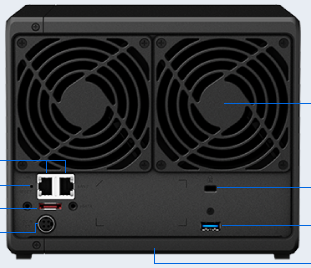

| Nimbustor4 | DS918+ | |
| CPU | Intel Celeron J4105 (bechmark 2647) | Intel Celeron J3455 (bechmark 2153) |
| Quad Core 1.5 GHz (burst up 2.5GHz) | Quad Core 1.5 (base) / 2.3 (burst) GHz | |
| RAM | 4GB SO-DIMM DDR4 (upgrade 8GB (2 x 4GB)) | 4 GB DDR3L (upgrade 8 GB (4 GB x 2)) |
| RAID expansion | – | 9 drives |
| M.2 Drive Slots | – | 2 (NVMe) |
| RJ-45 1GbE LAN Port | 2X 2.5 Gigabit Ethernet | 2 (with Link Aggregation / Failover support) |
| eSATA Port | – | 1 |
| File System | EXT4 ,Btrfs | Btrfs EXT4 |
| Noise Level* | 19.7dB (HDD idle) | 19.8 dB(A) |
| Power Consumption | 27 W (Operation); 12.6 W (Disk Hibernation); 1.4 W (Sleep Mode) |
28.8 W (Access) 12.6 W (HDD Hibernation) |
| HDMI | HDMI 2.0a x1 | none |
Both of these NAS models are very similar. None of these are capable of transcoding 4K in Plex. It does just fine 720p and 1080p though. But you can transcode 4K for remote streaming with their own app DS Video and Asustor video app. No problem with that.
In comparison, Asustor model is almost 20% faster. But heir mobile apps are not as good as Synology ones. But if you plan on using third-party apps anyway then hardware is all you should care about.
Otherwise, Synology comes with great apps for backing up not only your computers but also mobile devices. It also features SSD cache slots for improved performance (not improving Plex transcoding).
Asustor HDMI port is very handy if you got some old TV which needs to be transformed into a smart TV. Or simply if you do not want to stream heavy 4K files over the Wifi and slow it down.
I hope this helps.
UGREEN NAS Now has iSCSI, 2FA and Jellyfin (and more) - FINALLY!
Seagate 30TB Ironwolf and EXOS Hard Drive Review
Why Do Cheap NAS Boxes EXIST????
Minisforum N5 Pro NAS - Should You Buy?
UGREEN DH4300 & DH2300 NAS Revealed - Good Value?
Aoostar WTR Max NAS - Should You Buy?
Access content via Patreon or KO-FI




DISCUSS with others your opinion about this subject.
ASK questions to NAS community
SHARE more details what you have found on this subject
CONTRIBUTE with your own article or review. Click HERE
IMPROVE this niche ecosystem, let us know what to change/fix on this site
EARN KO-FI Share your knowledge with others and get paid for it! Click HERE