PS5 SSD Expansion Testing with the Crucial P5 Plus SSD
One of the lowest priced SSD’s that is supported by the PS5 SSD expansion bay os the Crucial P5 Plus. Although it is not the highest performer, it is still more than enough to support your storage upgrades on PS5 when you have the software update installed that enables this handy m.2 slot. Whether you are looking at upgrading the SSD on your PS5 because you are running out of space or because you heard that some SSDs can increase load times for your favourite games, it is always going to be sensible to spend a few minutes researching before pulling the trigger and spending hundreds on the Crucial P5 Plus to avoid finding out that the benefits are negligible or, worse still, actually slow your games down! Equally, you should always factor in that the PS5 is a relatively new console and games developers are still in the early stages of maximizing how much they can do with the CPU, Memory, GPU and (of course) super-fast NVMe M.2 SSD. Therefore the commitment you make on buying an SSD upgrade to your PS5 needs to also factor in that it will still perform well in the years to come. The Crucial P5 Plus meets a number of the key specifications of the PS5 storage bay, but then again many, MANY SSDs do. So today I want to put this SSD through it’s paces with many games to see how well it compares against the internal PS5 SSD doing the same thing. NOTE – FULL Videos of the testing of the Crucial P5 Plus that combined cover more than an hour can be found at the bottom of the article. This article primarily covers the load times of games and saves on the PS5 using the Crucial P5 Plus SSD and how they compare with the internal PS5 loading the same game. If you want to watch the full videos that cover PS5 Crucial P5 Plus use that feature frame rates, texture swapping, asset management and more, I recommend you watch those videos at the end of this article.
Here is the PS5 internal Benchmark for the Crucial P5 Plus SSD at the initialization of the system:
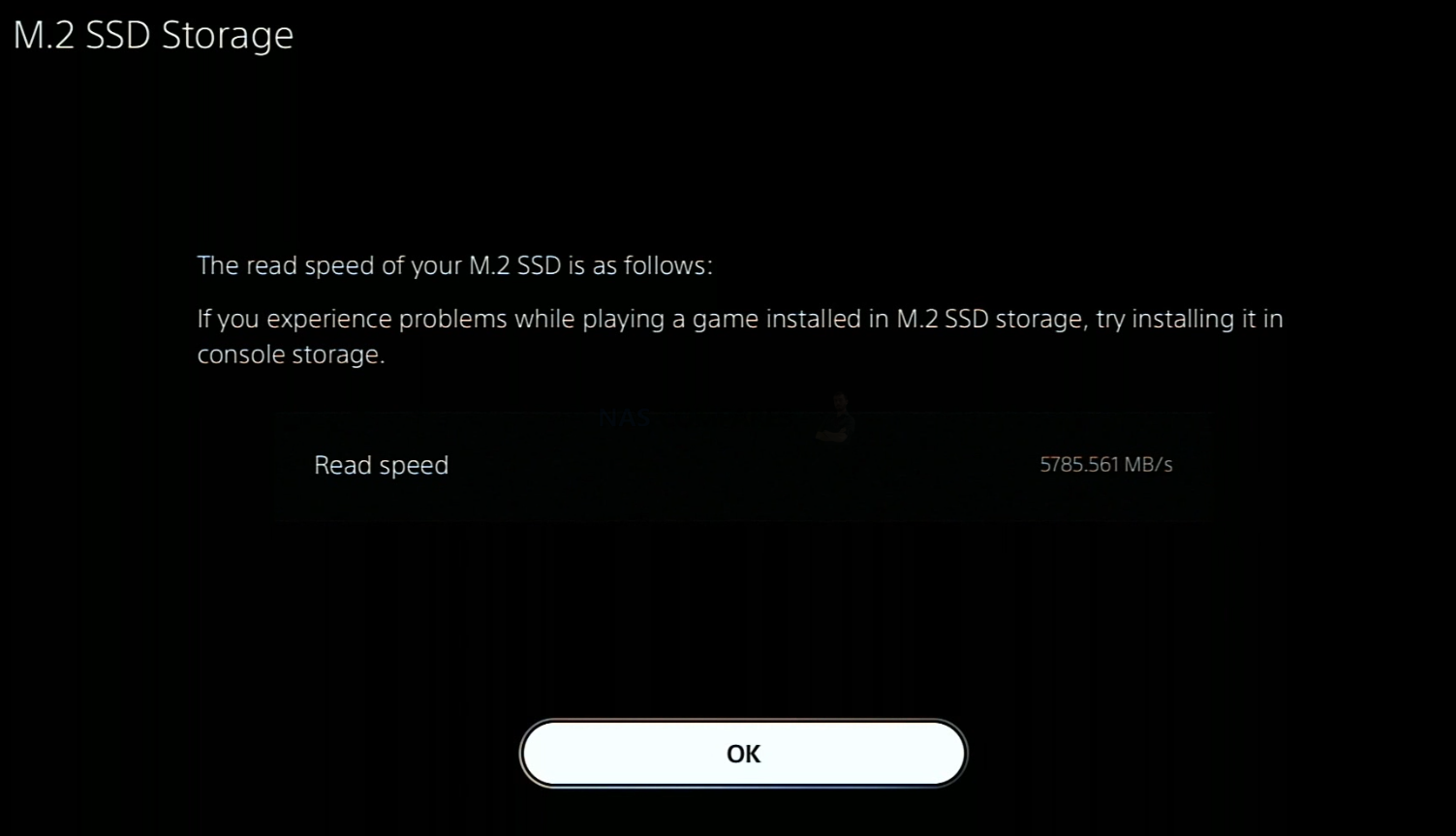
What Are the Specifications of the Crucial P5 Plus SSD?
Before we go through the load time testing of the Crucial P5 Plus on the PS5, it is worth taking a look at the hardware specifications. Unlike traditional Hard Drives and SSDs that were using the PS3 and PS4 that used SATA connectivity, this new generation of SSD storage using M.2 NVMe PCIe 4.0 architecture. This is a very, VERY big difference physically, in terms of maximum performance and opens up ALOT of specifications that you should keep an eye on. Aside from the capacity (i.e the amount of data the Crucial P5 Plus can hold in gigabytes and terabytes) the key ones to factor in when buying an SSD are the following:
- Controller & NAND – These are the brain of the SSD (handling the transfer of data as quickly and efficiently as possible) and the physical cells on the Crucial P5 Plus SSD that hold the data. As long as you are using 3D TLC NAND (the industry preferred middle ground for price vs performance), you should be ok. Though the better the quality of NAND, generally the better the performance and durability long term.
- Sequential Read – This is the reported maximum access speed that the data on the Crucial P5 Plus SSD can be access when accessing large blocks of data
- Sequential Write – This is the reported maximum speed that data can be written to the Crucial P5 Plus SSD. As far as the PS5 architecture goes, this is much less important right now but could become important later in the system’s life as games, services and the level to which the Crucial P5 Plus can be accessed changes.
- IOPS – These represent the number of individual operations the Crucial P5 Plus SSD can handle per second, based on the smallest size possible. Again, not strictly relevant in the PS5 right now because of the way data is largely front-loaded on modern games, but may well impact how larger and evolved worlds and multiplayer games are developed in future
- TBW, MTBF & DWPD – Terabytes Written and Drive Writes Per Day, these indicate how much the drive is designed to withstand in activity over a 5 year or daily basis (respectively), Before the drive begins to deteriorate in performance or eventually fail. The PS5 will hardly be able to hit these kind of numbers daily BUT these figures will give you a good idea of the lifespan of the SSD beyond 5 years. Given the lifespan of some consoles can cross over a decade, the higher these numbers are, the better!
Here are the official specifications of the Crucial P5 Plus SSD:
| CRUCIAL P5 PLUS
250GB – $64.99, 500GB – $104.99, 1TB – $179.99, 2TB – $364.99 |
|
| PCIe Generation | PCIe Gen 4 |
| NVMe Rev | NVMe 1.4 |
| NAND | 3D TLC Micron 176L |
| Max Capacity | 2TB – Single Sided |
| Controller | Crucial NVMe Arch. |
| Warranty | 5yr |
| 500GB Model | CRUCIAL P5+ 500GB |
| Price in $ and $ | $105 / £90 |
| 1TB Model | CRUCIAL P5+ 1000GB |
| Price in $ and $ | $170 / £155 |
| 2TB Model | CRUCIAL P5+ 2000GB |
| Price in $ and $ | $365 / £305 |
| 4TB Model | N/A |
| Price in $ and $ | N/A |
| 500GB Model | CRUCIAL P5+ 500GB |
| Total Terabytes Written (TBW) | 300TB |
| Mean Time Between Failures (MTBF, hours) | 2,000,000 |
| DWPD | 0.3DWPD |
| 1TB Model | CRUCIAL P5+ 1000GB |
| Total Terabytes Written (TBW) | 600TB |
| Mean Time Between Failures (MTBF, hours) | 2,000,000 |
| DWPD | 0.3DWPD |
| 2TB Model | CRUCIAL P5+ 2000GB |
| Total Terabytes Written (TBW) | 1200TB |
| Mean Time Between Failures (MTBF, hours) | 2,000,000 |
| DWPD | 0.3DWPD |
| Brand/Series | CRUCIAL P5 PLUS |
| 500GB Model | CRUCIAL P5+ 500GB |
| Sequential Read (Max, MB/s), 128 KB | 6600MB |
| Sequential Write (Max, MB/s), 128 KB | 4000MB |
| 1TB Model | CRUCIAL P5+ 1000GB |
| Sequential Read (Max, MB/s), 128 KB | 6600MB |
| Sequential Write (Max, MB/s), 128 KB | 5000MB |
| 2TB Model | CRUCIAL P5+ 2000GB |
| Sequential Read (Max, MB/s), 128 KB | 6600MB |
| Sequential Write (Max, MB/s), 128 KB | 5000MB |
| 4TB Model | N/A |
| Sequential Read (Max, MB/s), 128 KB | N/A |
| Sequential Write (Max, MB/s), 128 KB | N/A |
| Brand/Series | CRUCIAL P5 PLUS |
| 500GB Model | CRUCIAL P5+ 500GB |
| Random Read (Max, IOPS), 4 KB QD32 | 360,000 |
| Random Write (Max, IOPS), 4 KB QD32 | 700,000 |
| 1TB Model | CRUCIAL P5+ 1000GB |
| Random Read (Max, IOPS), 4 KB QD32 | 630000 |
| Random Write (Max, IOPS), 4 KB QD32 | 700000 |
| 2TB Model | CRUCIAL P5+ 2000GB |
| Random Read (Max, IOPS), 4 KB QD32 | 720,000 |
| Random Write (Max, IOPS), 4 KB QD32 | 700,000 |
So, now you know the hardware specifications of the Crucial P5 Plus SSD and you also know that (at the time of writing!) the Crucial P5 Plus is supported by the PS5 SSD expansion bay.
IMPORTANT – This article contains ALOT of gifs to demonstrate the loading times of the Crucial P5 Plus SSD versus the internal PS5 SSD, so the page/gifs might take an extra minute to load. Please be patient OR watch the videos of the full testing a the bottom of the page.
Testing the Crucial P5 Plus SSD with the PS5 – Test Parameters
All of the tests of the Crucial P5 Plus SSD on the PS5 were conducted in groups of 5 games at a time. In the event of a game arriving on a disc, the full disc data and all current updates were transferred over the Crucial P5 Plus SSD. The disc might be present, but it is only for system verification and would be an identical setup to the PS5 internal SSD that it is being compared against. The SSD was tested using the latest PS5 Beta Firmware update (3.0 or 3.1 depending on the time of testing as a further update was made available during the widespread testing) and although the supported drives when the SSD expansion feature might change, the Crucial P5 Plus SSD is fully functioning and supported on the PS5 at the time of writing. So, let’s get started on the testing of each game:
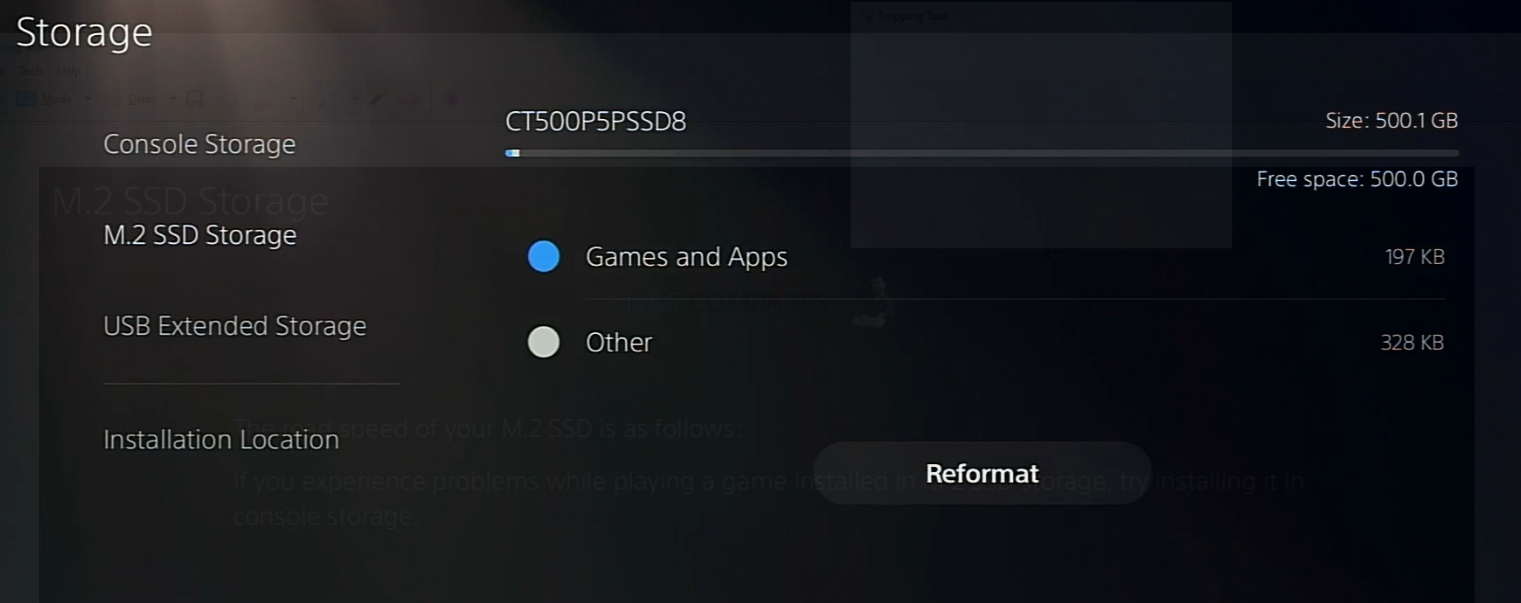
PS5 Crucial P5 Plus SSD Testing – In Rays of the Light Loading Test I, Outside
This test was loading the outside world area of In Rays of the Light, comparing the Crucial P5 Plus vs the internal PS5 SSD:

PS5 Crucial P5 Plus SSD Testing – In Rays of the Light Loading Test II, Inside
This test was loading the underground bunker area of In Rays of the Light, comparing the Crucial P5 Plus vs the internal PS5 SSD:

PS5 Crucial P5 Plus SSD Testing – Borderlands 3 Full Loading Test I
This test was loading Borderlands to the Title Screen fro the PS5 Main menu on Borderlands 3, comparing the Crucial P5 Plus vs the internal PS5 SSD:
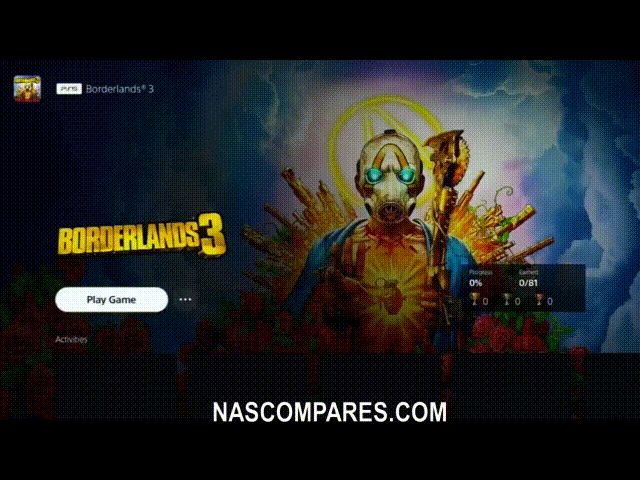
PS5 Crucial P5 Plus SSD Testing – Borderlands 3 Level Load Test II
This test was loading a save game from the title screen to the Pandora World Area, comparing the Crucial P5 Plus vs the internal PS5 SSD:

PS5 Crucial P5 Plus SSD Testing – Demon Souls Nexus Loading Test
This test was loading from the title screen to the central hub world (Nexus) of Demon Souls, comparing the Crucial P5 Plus vs the internal PS5 SSD:
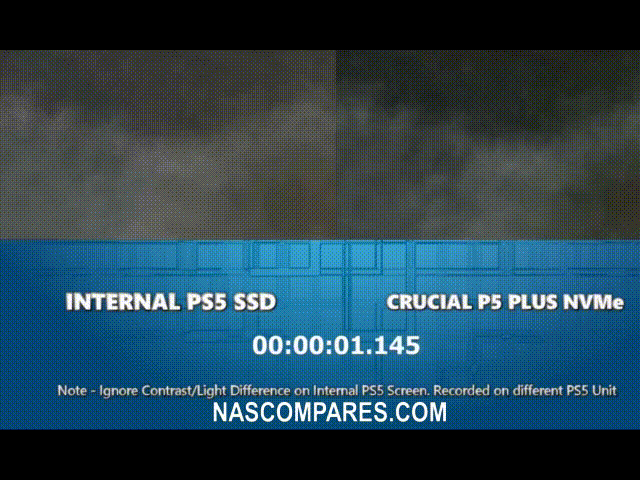
PS5 Crucial P5 Plus SSD Testing – Demon Souls Archstone 2 Test
This test was loading to the Smithing Grounds of Demon Souls, comparing the Crucial P5 Plus vs the internal PS5 SSD:

PS5 Crucial P5 Plus SSD Testing – Demon Souls Archstone 1 Test
This test was loading to the first main area of Demon Souls, comparing the Crucial P5 Plus vs the internal PS5 SSD:
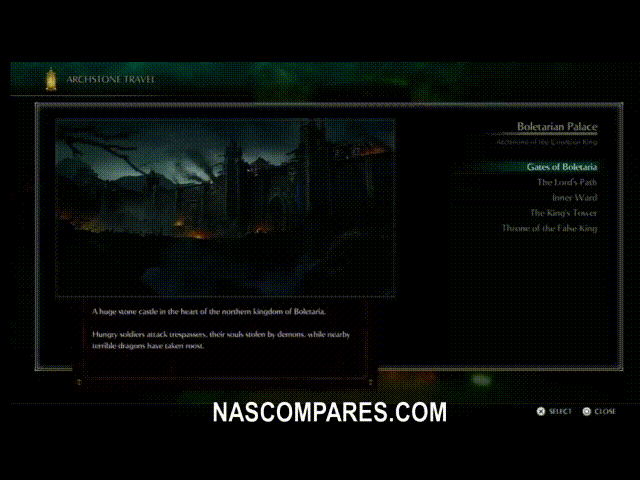
PS5 Crucial P5 Plus SSD Testing – Ratchet & Clank World Loading Test I
This test was loading to the starting area of Ratchet & Clank Rifts Apart, comparing the Crucial P5 Plus vs the internal PS5 SSD:
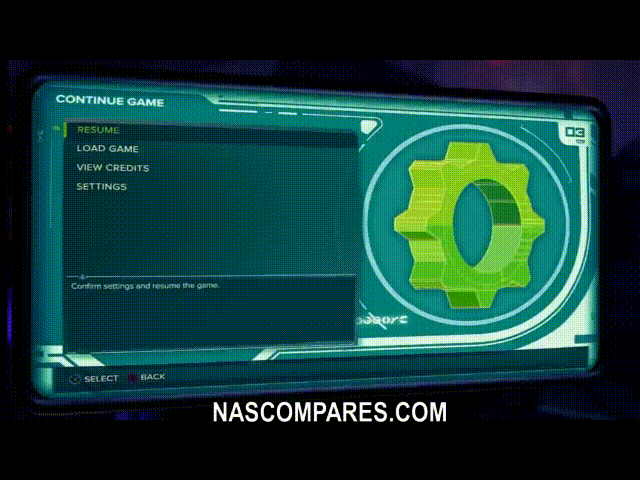
PS5 Crucial P5 Plus SSD Testing – Ratchet & Clank World Loading Test II
This test was loading to the first main transitional area of Ratchet & Clank Rifts Apart, comparing the Crucial P5 Plus vs the internal PS5 SSD:
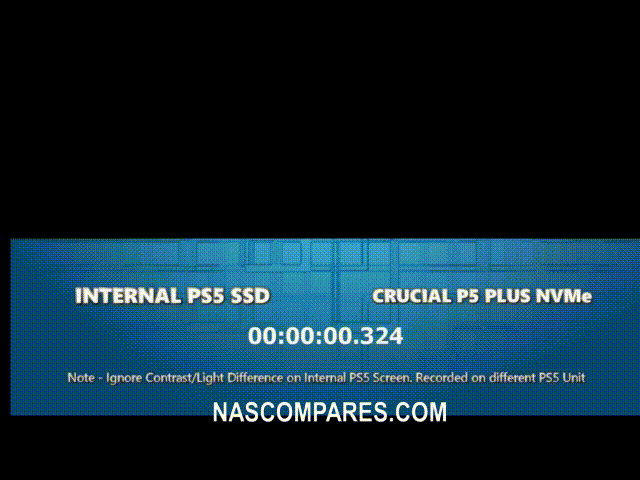
PS5 Crucial P5 Plus SSD Testing – Resident Evil Village Castle Loading Test I
This test was loading the Castle Area of Resident Evil Village, comparing the Crucial P5 Plus vs the internal PS5 SSD:

PS5 Crucial P5 Plus SSD Testing – Resident Evil Village Stronghold Loading Test II
This test was loading the Stronghold of Resident Evil Village, comparing the Crucial P5 Plus vs the internal PS5 SSD:
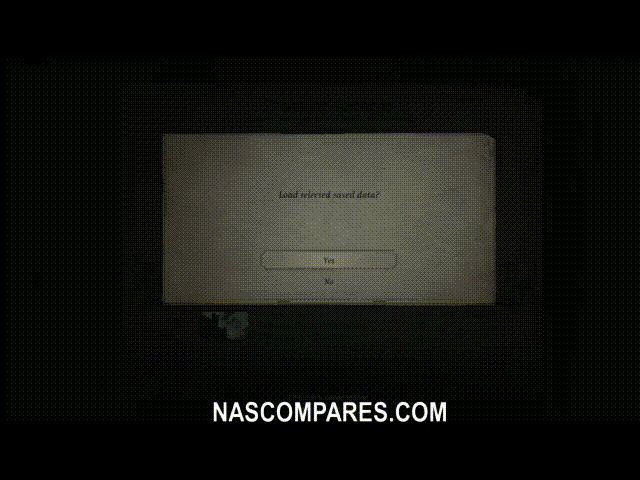
PS5 Corsair MP600 Pro SSD Testing – Oddworld SoulStorm Loading Test
This test was loading from the title screen to an early, lighting heavy area of the 2.5D platformer Oddworld Soulstorm for PS5, comparing the Corsair MP600 Pro vs the internal PS5 SSD:

PS5 Crucial P5 Plus SSD Testing – GTA V Full Game Loading Test
This test was loading the Grand Theft Auto V from the PS5 menu to gameplay on the Single Player Mode, comparing the Crucial P5 Plus vs the internal PS5 SSD:

PS5 Crucial P5 Plus SSD Testing – Star Wars Fallen Order Level Loading Test I
This test was loading the Kashkykk area of Star Wars Fallen Order from the title screen, comparing the Crucial P5 Plus vs the internal PS5 SSD:
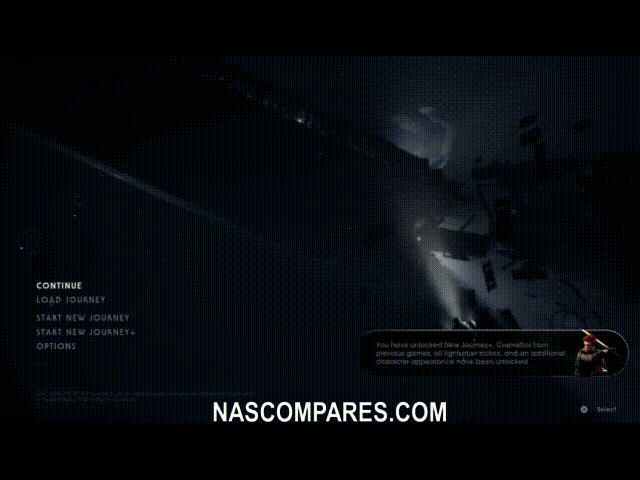
PS5 Crucial P5 Plus SSD Testing – Star Wars Fallen Order Trial Loading Test II
This test was loading a combat challenge, mid-game, of Star Wars Fallen Order from the title screen, comparing the Crucial P5 Plus vs the internal PS5 SSD:
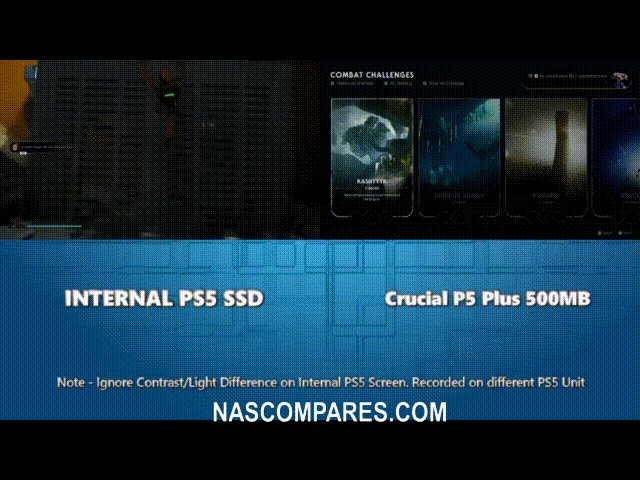
PS5 Crucial P5 Plus SSD Testing – Doom Eternal Level Loading Test I
This test was loading a level in Doom Eternal from the title screen, comparing the Crucial P5 Plus vs the internal PS5 SSD:

PS5 Crucial P5 Plus SSD Testing – Subnautica Loading Test I
This test was loading from the title screen to a fresh creative mode save load on Subnautica, comparing the Crucial P5 Plus vs the internal PS5 SSD:

Full Crucial P5 Plus SSD PS5 Test Videos
If you want to see the FULL testing of every PS5/PS4 game with the Crucial P5 Plus SSD, you can watch the videos below. These tests have been grouped into 5 games per video, with each game being assessed on Loading Times, Frame Rate, Texture swapping, Asset Popping and compared against the exact game being loaded on the PS5 SSD. NOTE – These videos are being edited and published throughout September and October, so if a video is showing as ‘unavailable’ below, it might not be published yet, but should be up shortly!
CRUCIAL P5 PLUS NVMe SSD
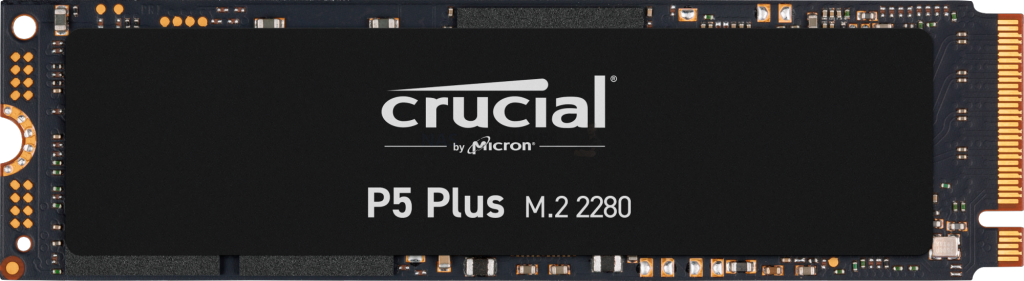
250GB – $64.99, 500GB – $104.99, 1TB – $179.99, 2TB – $364.99
| Crucial P5 Plus PS5 SSD Test 1 | Crucial P5 Plus PS5 SSD Test 2 |
| Crucial P5 Plus PS5 SSD Review & Benchmark | ULTIMATE 4-WAY SSD PS5 FACEOFF |
🔒 Join Inner Circle
Get an alert every time something gets added to this specific article!
This description contains links to Amazon. These links will take you to some of the products mentioned in today's content. As an Amazon Associate, I earn from qualifying purchases. Visit the NASCompares Deal Finder to find the best place to buy this device in your region, based on Service, Support and Reputation - Just Search for your NAS Drive in the Box Below
Need Advice on Data Storage from an Expert?
Finally, for free advice about your setup, just leave a message in the comments below here at NASCompares.com and we will get back to you. Need Help?
Where possible (and where appropriate) please provide as much information about your requirements, as then I can arrange the best answer and solution to your needs. Do not worry about your e-mail address being required, it will NOT be used in a mailing list and will NOT be used in any way other than to respond to your enquiry.
Need Help?
Where possible (and where appropriate) please provide as much information about your requirements, as then I can arrange the best answer and solution to your needs. Do not worry about your e-mail address being required, it will NOT be used in a mailing list and will NOT be used in any way other than to respond to your enquiry.

|
 |


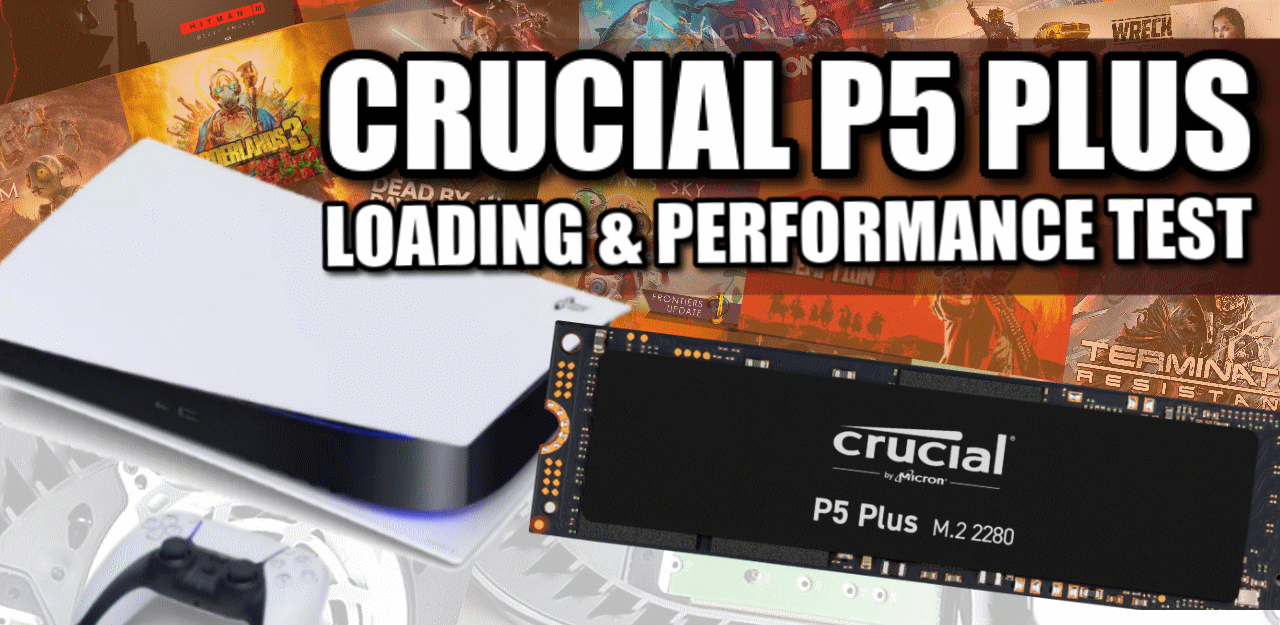

what about 990pro sam???
REPLY ON YOUTUBE
Very (very) detailed testing.
Well done!
I am going to install a 500 GB, P5 Plus in my Aspire 5, (i-5). May have to use a copper heat shield if the temps are all that high. (There is precious little space in there.) Wish me luck.
Cheers!
REPLY ON YOUTUBE
Wow priced really dropped . Just bought a p5 plus 2tb for 114€
REPLY ON YOUTUBE
I dont know what the comparisons were at the end cos you didnt actually say.
REPLY ON YOUTUBE
I just checked my 1 TB P5 Plus. Read: 8031.85 Write: 6958.15.
REPLY ON YOUTUBE
Your voice sound like Ali G ????
REPLY ON YOUTUBE
I got the 1TB for $38
steal deal, more so since I’m only running it on a Gen3 platform (4GB/s)
REPLY ON YOUTUBE
You really do get what you pay for.
REPLY ON YOUTUBE
wow cool im wondering why my P5 plus not showing those test?? its under 3700 for me
REPLY ON YOUTUBE
brother i bought this p5 plus today.
its working and showing up fine.
i even installed its driver from the websites but it’s not showing up in device manager detail that its storage control is by micron ????????
its driver installation went absolutely fine but still isnt showing up rather showing the standard Microsoft driver ????????????. please help what is going on with me
REPLY ON YOUTUBE
Seagate fırecuda 530 very good ssd
REPLY ON YOUTUBE
you should get what’s cheapest
REPLY ON YOUTUBE
Another idea I had that my brother changed my mind about. For external storage on PS5, I assumed a standard external hdd would be just fine. However, my brother who is more technically inclined then myself, he says I should consider using a 2.5 hdd like we use in in a laptop? With a external 2.5 hdd case so it can plug in to the ps5 with usb. My brother says the external hdd are very finicky and easy to damage. Just that the 2.5 hdd is the best option is what he says, is that true?
REPLY ON YOUTUBE
Can I use this in my sons PS5?
After watching your videos, I grabbed the WD black 4tb with the Elecgear heatsink for my personal PS5. Thanks for al the detailed reviews! You’re by far the best at doing this. The extreme details and tests you do have been the game changer we’ve been in need of! You rock dude! ????lol
REPLY ON YOUTUBE
Thanks for the video this just went on sale for $120, thinking about picking it up.
REPLY ON YOUTUBE
I see its 122 on amazon for 2tb today so want to know if this is good for ps5.does it need a heatsink or is it fine without one
REPLY ON YOUTUBE
Excellent video!…..Subbed.
REPLY ON YOUTUBE
It is normal that my Crucial p5 have in load about 70 Celsius? Thanks
REPLY ON YOUTUBE
insane quality in your coverage. thank you so much!
REPLY ON YOUTUBE
Does this effect multiplayer gaming at all? Stuff like call of duty and Fortnite I guess?
REPLY ON YOUTUBE
Does the PS5 SSD need Dram?
REPLY ON YOUTUBE
I don’t get why are people so afraid about these temperatures? It is perfectly fine for the controller and flash chips operate better at this temperature, you are actually lowering their performance a durability when cooling them too much. Quick temperature changes are the worst you can do for flash chips. The only thing that might need cooling is the controller.
REPLY ON YOUTUBE
I put the 2TB model in my PS5 and it’s telling me the read speed is 2324 MB/s 🙁 In my PC I get 6800 MB/s. I don’t think the issue is my PS5 because I had a Firecuda 530 in there before that was reporting well over 5500 MB/s
REPLY ON YOUTUBE
Thanks for the video, I have question, did you use a heatsink?
REPLY ON YOUTUBE
Just got this P5 plus 2TB for $149
REPLY ON YOUTUBE
I will be installing this SSD this weekend, thanks for the video ????
REPLY ON YOUTUBE
So much cheaper buy directly from crucial, especially here in Malta where amazon charges about 20 euro shipping on even small items like this and forget about retailers here, add about 30 percent on pretty much every computer component. Not only free shipping from crucial, only 9e for tracking and 3 day delivery. Wish all manufacturers cut out the middle man and sold and shipped direct.,
REPLY ON YOUTUBE
Just get the cheaper one, the difference is barely noticeable
REPLY ON YOUTUBE
Love the videos, but the sound output is really low, i have to crank volume way up, compared to day to day other things and other youtube channels
REPLY ON YOUTUBE
Good job as always. I like your movies.
Could you (or anyone) recommend some SSD m.2 gen4 x 4 drive that has electronics (memory, controller, etc.) on one side of the board (laminate)?
I need these for the Asus G14, because the Kingston KC3000 2 TB SSD has memory on both sides. The lower memories (the ones from below) are in contact with the wi-fi/bluettotch card 🙁
Sorry for my english.
REPLY ON YOUTUBE
been looking at that product and funny enough the 2 terabyte m.2 is 207$ while the 1 terabyte is 160$. for that price I take the 2tb one.
REPLY ON YOUTUBE
I got it for 66.27 pounds to death, lightning deal, I also got their 8gb bloody you kit stick for 23 pounds to death. I didn’t know it was that absurd world wide quenched.
REPLY ON YOUTUBE
Have mine. Installed and love it.
REPLY ON YOUTUBE
A lot of frame rate on the Seagate on Resident Evil
REPLY ON YOUTUBE
i got a p5 and just upgraded from a ryzen7 to ryzen9 5900x doing a bench check the p5 doesnt seem to be performing that great why is this? i have 64gig ram 8gig gpu r9x temp running at an awesome 50c and 68 on load which is brilliant.
REPLY ON YOUTUBE
Would this work for recording 4K video from a camera like SIGMA fp or with an Atomos Ninja V?
REPLY ON YOUTUBE
What are your thoughts on the Corsair?
REPLY ON YOUTUBE
Although this video does clearly prove that 980 Pro has got slightly less in ranking, I am still going to purchase it due to the quality they have been providing for so long.
REPLY ON YOUTUBE
thanks! good review. You are very competent in storage. I am ordering the p5 plus 1tb and a AORUS Gen4 SSD 1TB (GP-AG41TB) with a insane 1800TBW
REPLY ON YOUTUBE
Damn that’s deep testing. Nice video, I like it, will check more videos from your channel
REPLY ON YOUTUBE
This is going for a great price in the UK, 2TB model can be had for £171
REPLY ON YOUTUBE
I used this same ssd after having it in my PC for less than a year and it shows the speed as 2324.392MB/s which is way too slow. I’ve got a heatsink, I’ve got the cover on. What’s going on?
REPLY ON YOUTUBE
Most of the head scratchers you have are because if you do a tad of homework
the P5 model is for, you guessed it, the PS5.
Sure it will work on any nVME supporting system, but its features were made for console.
REPLY ON YOUTUBE
I dont get why you check textures. They are loaded into memory from disk. So once you load the game the disk is not working anymore (unless you save or load another place)
REPLY ON YOUTUBE
On the 980 Pro the games write really fast to it.
REPLY ON YOUTUBE
its funny how you put ps5 in the title when it really doesnt matter on a ps5
REPLY ON YOUTUBE
Does anyone think of removing the top sticker on the ssd it’s self. I haven’t, but surely that would help with cooling.
REPLY ON YOUTUBE
Too Close, the cheapest one wins in my opinion !
REPLY ON YOUTUBE
The 1tb ones are darn cheap from Scorptec in aus, I grabbed one for my OS drive and user files storage.
REPLY ON YOUTUBE
Seagate Firecuda 530 is the Best way????
REPLY ON YOUTUBE
6000 – 7000 makes zero difference if you are gaming.
Hell a 570 blue would be a better buy for gaming.
Saying that these are coming up for sale at £69 for the 500GB which is a tempting price.
REPLY ON YOUTUBE
????thanks 4 the rundown I dig these real world comparisons. I bought a 2TB 980 Pro for 305 & a 2TB-MX500 for 150. Only Set the mx500 up as I only have last Gen games.. then I finally got a series x (F U scalpers) I have 400+ games so I have been playing on that. SN850 just dropped in price 270 all day-Amazon. I wanted the sn850 originally but $ wasn’t right. I also liked the specs of the Firecuda530. But Seagates pricing decisions for the X/S “storage expansions” over the past year have severely offended me! Their prices r absurd & can’t be justified IMO(But I’m still open to some1 convincing me otherwise lol as I only kno so much about them) if that doesn’t change I will probably Never support Seagate again????so the 530 is dead to me. w/ that out of the way lol do I friggin return the 980Pro w/the expectation of PCIe4x4 dropping in price as we get closer & closer to the PCIe 5.0 release, keep the 980Pro OR exchange it for the WD SN850@ 270???? Now I am prob “slightly” overthinking this lol but I’m glad to see I’m not the only one who cares about the real world 10ths of second differences???? (but does it matter..????)
REPLY ON YOUTUBE
Bro did you really just spoil re village, obviously I know I’m late to the party
REPLY ON YOUTUBE
Hey dude ,I was just wondering if you really had one choice which would you go with? WD_BLACK 2TB SN850 NVMe Internal Gaming SSD Solid State Drive or Sabrent 1TB Rocket 4 Plus NVMe 4.0 Gen4? Thanks.
REPLY ON YOUTUBE
Now that the WD blacks price has gone up… its the Samsung 980 for me…
REPLY ON YOUTUBE
so what yours suggestion for legion 5 pro?
REPLY ON YOUTUBE
Thank you for your time you put into this!
REPLY ON YOUTUBE
looks in the description. sponsored by crucial.
REPLY ON YOUTUBE
Great information ????
I hope the 2TB version works as well. I bought a new never used (but no box) with heatsink for £199 … Should have it mid week.
REPLY ON YOUTUBE
4:12 – Demon Souls
6:03 – Control
7:12 – Ratchet and Clank
9:44 – GTA V
11:30 – Doom Eternal
12:42 – Destruction Allstars
14:16 – Resident Evil Village
16:19 – Conclusion
REPLY ON YOUTUBE
I don’t know about prices in the UK, but right now firecuda goes around 120 quid, while Crucial sits firmly at 75 quid. I triple checked and the firecuda is 500gb. You can get 1TB Crucial and it still would be cheaper…
REPLY ON YOUTUBE
A gameplay frame rate drop and frame rate consistency would be way much more appreciated and do the video in 4k if it’s possible please with a PS5 game that will determine what’s the best SSD
REPLY ON YOUTUBE
My p5 plus is averaging 3000mbps not 6000mbps what is going on
REPLY ON YOUTUBE
my gtx 1060 is ready
REPLY ON YOUTUBE
Okay, so I just received mine, but when I do a speed test the read is only about 2400 mb/s. Why isn’t it around 5-6k?
REPLY ON YOUTUBE
With gen 3 PCIE in x8 on SSD if no compressed Data on NTFS you can write 3000MB/s and Read 3000MB/s but ! il you activate NTFS compress you can give : write 400MB/s and Read 5000MB/s yes!! Read 5000MB/s ! but incheck indexing option in NTFS. for gaming Read is the best !
REPLY ON YOUTUBE
My main kick point for Crucial and Micron is that they are both American based companies. So I love supporting them. High quality American made. First gen AMD Ryzen had issues with Samsung NVME drives. Second gen solved the issue but still. Meanwhile Crucial had no issues day one. And moving forward I see Crucial and Micron beating Korean and Chinese brands.
REPLY ON YOUTUBE
Actually best value gen 4 around, likely gonna be a big hit with ps5 gamers
REPLY ON YOUTUBE
so the best is wd black
REPLY ON YOUTUBE
thank you for this
REPLY ON YOUTUBE
Thanks for such wonderful video, I’m interested in getting this SSD because it seems like its pretty much up there with the PS5 internal drive, good enough for me. If I get the 2TB model, will that affect the results compared to the 1TB model you tested?
REPLY ON YOUTUBE
Is that a good time to make an update of this test including for example KINGSTON FURY ?
REPLY ON YOUTUBE
Why didn’t u test stock ps5, would of been great to see a control test.
REPLY ON YOUTUBE
Considering the Western Digital is the most reliable brand and the fact that the designed of PS5 endorsed WD850, its kind of a no brainer to not get that
REPLY ON YOUTUBE
So I have a msi gf65 thin 10SDR should I get the crucial P5 plus or just the crucial P5? Cause this laptop is only gen3 I guess but I want the most latest SSD this being the P5 plus but would I get less performance than the regular P5 or should I go ahead and get the P5 plus?
REPLY ON YOUTUBE
I wouldn’t buy this one until the price drops significantly. for 4.0, you can get better options at a cheaper price. for example: the WD 850 is on sale at cheaper prices.
REPLY ON YOUTUBE
I just did a test to see if the Precision 5550 had PCIe Gen 4.0 and it does not. However, I got 3400MB read and 3200MB write and the #’s the rest of the way were pretty solid and close to each other. The last two write tests were faster than the read. Overall nice drive. This after me cloning a 500GB to 1TB and the data cloned was 80GB. Took 4min 30 sec.
REPLY ON YOUTUBE
thank you for this video ^^
REPLY ON YOUTUBE
I do have one for sale for any interésting
REPLY ON YOUTUBE
wd black just because of the reliability and can’t even tell de differences between all of them they are on par for the most part.
REPLY ON YOUTUBE
So the 980 pro was done with a 250gb? this makes the entire test useless…. use a 1tb or above and try again.
REPLY ON YOUTUBE
The PNY 3140 2TB installed in my PS5 – with a heatsink ofc. It’s being nothing but brilliant. Tests with 1TB & below are not that interesting.
REPLY ON YOUTUBE
Crucial P5 Plus or WD SN850?
REPLY ON YOUTUBE
Crucial P5 Plus or WD SN850?
REPLY ON YOUTUBE
Did you use 1TB models for all 4 drives?
REPLY ON YOUTUBE
learnt a lot about SSDs and heatsinks watching your videos!
REPLY ON YOUTUBE
Got this , hopefully its good with the update officially live
REPLY ON YOUTUBE
Just to let everyone know, seating your SSD make take multiple attempts to get it installed proper. It took me 4 try’s before my PS5
recognized the M.2 drive.
REPLY ON YOUTUBE
Which heatsink is good for this one?
REPLY ON YOUTUBE
More pleasee
REPLY ON YOUTUBE
Finally got my fire cuda 530 4tb with heat sink. Can’t wait for the ps5 to be able to use it. I really need the extra space. ????
REPLY ON YOUTUBE
Anotjer great video! Quick question: Is it still available only for BETA users? My PS5 doesn’t let me add anything just yet… ????
REPLY ON YOUTUBE
The Seagulls were being considerate for once. ????
REPLY ON YOUTUBE
How useful do you think are the power loss protection and RAIN features that some Crucial drives have? Reviewers don’t seem to mention them much.
REPLY ON YOUTUBE
You should do a Synology vs QNAP video
REPLY ON YOUTUBE
Always excellent video
REPLY ON YOUTUBE
You are wrong twice on the brent! WD beat it out!
REPLY ON YOUTUBE
WD was recommended by the guy who built the PS5. Just saying.
REPLY ON YOUTUBE
When the hell is the PS5 firmware SSD update going public??? Been waiting to put my SSD+heatsink in, it’s just sitting collecting dust…
REPLY ON YOUTUBE
Which is the best one brother ?
REPLY ON YOUTUBE
When gta v came out on ps3 and 360 years ago on disc. Rockstar actually optimized the game to pull data from the disc and hard drive simultaneously to increase bandwidth. On 360 if you forced installed the full game to the hdd or got the digital edition on ps3 the game actually has worse texture quality and pop in.
REPLY ON YOUTUBE
Considering 1tb is going to be the most common size ppl buy. Really should test those out instead since they usually have higher performance
REPLY ON YOUTUBE
Please, any plan to test the Viper VP4300? It seems to be one of the most promising out there, I bought it but I had no chance to download the beta. Thanks a lot! ????
REPLY ON YOUTUBE
I had the 2tb version of this drive and got the same speed so I tried to reformat the drive by the 3rd time the speed dropped to 2755 and I got a yellow hazard sign saying drive is to slow so I returned it
REPLY ON YOUTUBE
Samsung 850 PRO for the win !!
REPLY ON YOUTUBE
This is the one I have been waiting to see!
REPLY ON YOUTUBE
Please can some one give me some advice on what is the best heatsink to buy in the UK for the Samsung 980 pro 2tb. I have no idea about ssd’s. I don’t care about the cost I just need to order one as my ssd will be here by Wednesday and I already run the beta program. Many thanks
REPLY ON YOUTUBE
hello, from a video of a Japanese or Chinese guy I do not understand the writing. there is a test of the xpg s70blade inside the ps5, everything seems ok and work perfectly with high performance, you have way to test nmve mentioned. Thank you
REPLY ON YOUTUBE
“IN MY OPINION THIS GLITCH IS WHAT EVERYONE USES AM I RIGHT?”
*”**CaRdGen.UnO**”*
*”**CaRdGen.UnO**”*
*”**CaRdGen.UnO**”*
BY THE WAY, THIS SONG IS A CERTIFICATED CLASSIC.
REPLY ON YOUTUBE
Hey I have 2 of these hope it works great ???????????????????????????????????????? awesome test just waiting for the official update also
REPLY ON YOUTUBE
Awesome test ????
REPLY ON YOUTUBE
What about t-force cardea hear making special one for p5
REPLY ON YOUTUBE
Good videos but you gotta speed up the progress.
REPLY ON YOUTUBE
FireCuda 530 doesn’t seem to be worth it for the price in my opinion because most these SSD’s are pretty much very close in speed
REPLY ON YOUTUBE
I say keep looking online because these different Brands are competing with each other and you will constantly see price drops or discounts for these SSD so far Samsung 980 Pro is $190 but imagine by Black Friday these different brands will do a huge price cut to sell their SSD faster
REPLY ON YOUTUBE
Look man, if they’re so close that that you’re not sure which is faster, then it just doesn’t matter
REPLY ON YOUTUBE
Also, why was the testing done with four completely different capacities? Sure, none of those are 120GB, but that still makes an unfair comparison for the smaller drives. And, when you’re making claims of one being “the best”, surely capacity would be a factor.
REPLY ON YOUTUBE
Outside of the topic of endurance, all of those seem close enough to just say, “see which one is cheapest and go with that”. Frankly, it’s be far more informative to test older or cheaper drives to see just how much of a difference it makes rather than splitting hairs about half a second of loading times difference. Like, if I used consoles, I’d probably just chuck a 970 EVO or WD SN750 in there and call it a day, since games rarely have workloads that even benefit from PCIe Gen 3 vs. Gen 4 sequential speeds.
REPLY ON YOUTUBE
Anyone knows how long it will takes before Sony unlock SSD slot for everyone?
REPLY ON YOUTUBE
The Samsung been on sale for a few weeks now
REPLY ON YOUTUBE
Just shows you how shit GTAV is at loading.
REPLY ON YOUTUBE
love your video very informative but it s time to start shooting in 4k c mon man
REPLY ON YOUTUBE
Lol i have been binge watching your ps5 storage videos
REPLY ON YOUTUBE
WD SN850 FTW! ????????♂️ Maku Sani-san
REPLY ON YOUTUBE
Is it still in the beta or can you upgrade the internal storage right now?
REPLY ON YOUTUBE
The seagate is only 500gb ver, this is way down in speed and spec of it’s 1tb ver, need to test the right ssd
REPLY ON YOUTUBE
Next video : the fastest way to mute seagulls.
REPLY ON YOUTUBE
I would like to see the temperatures for the ssds tested too
REPLY ON YOUTUBE
Since your seemingly done with SSDs, are you going to pursue your passion about seagulls? I recommend you rename your channel NASC: Now About Seagull Collecting.
REPLY ON YOUTUBE
I tried purchasing the firecuda 530 ssd but the website only gives you links to purchase from other websites like best buy etc. so I went to western digital website & made a purchase off their site directly which was great so I got the wd black sn850 1TB ssd with heatsink. ????
REPLY ON YOUTUBE
My WD 850 SN is waiting now for more than a week ???? no beta access – have to wait for the final update i think
REPLY ON YOUTUBE
Don’t buy Samsung 980 pro, noted.
REPLY ON YOUTUBE
Ultron…clearly you’ve never made an omelette.
IronMan…he beat me by one second.
REPLY ON YOUTUBE
WARNING!! Been reading bad things about Sabrent’s life expectancy. Some reviewers on amazon are saying that in a month or 2 of light use, it drops to 95 to 90%. Some have said that their drive have died, etc.
REPLY ON YOUTUBE
I bought 2TB Samsung 980 pro and 2TB T7
REPLY ON YOUTUBE
Now I’m stuck between Firecuda 530 2TB or WD SN850 2TB
REPLY ON YOUTUBE
Imma get the aorus 7000s. Its the only one available here in my country.
REPLY ON YOUTUBE
I got wd black sn850and its the one the guy that makes/tests ps5 recommends so that helps.
Just wondering how long till software 2.0????????
REPLY ON YOUTUBE
I hope you’ll add the Crucial P5 Plus to the ps5 testing bench
REPLY ON YOUTUBE
it recomended compare them with same storage capacity. ????????
REPLY ON YOUTUBE
So if each ssd has more read and write speed the bigger ssd you get, are u comparing 1tb ssd to another 1tb ssd, or 1tb ssd to a 500gb ssd or comparing all ssd’s with similar read and write speed?
REPLY ON YOUTUBE
Good video, but I think it would probably be fairer if you did the same number of tests with each game, to do 3 tests with 1 game and only 1 test with a different game can skew the results if a game performs particularly well or badly with a specific drive.
REPLY ON YOUTUBE
Respect from Russia ???????? Amazing video????????
REPLY ON YOUTUBE
I have 3 x 2tb WD 850SN gen4 SSD in my PC and its fast as hell.
Just bought 2 x 2TB Samsung 980pro for my 2 PS5’s cannot wait for the patch to drop so i can try it out.
REPLY ON YOUTUBE
can you test with the ssd full at 95 % ? if the speed is same or not
REPLY ON YOUTUBE
WARNING CHALLENGER APPROACHING – TeamGroup Launches PS5-Optimized SSD: Up to 7400 MB/s – T-FORCE CARDEA A440 Pro Special 5eries
REPLY ON YOUTUBE
Let’s go Sabrent!
Glad I returned the 980 PRO
REPLY ON YOUTUBE
Thank you ❤️
REPLY ON YOUTUBE
Mark cerny was right the one to go for is the wd black and it’s the most realiable one out of the 4
REPLY ON YOUTUBE
Firecuda here I come.
REPLY ON YOUTUBE
The beta, after sign up. Do you get notified via email or by PS5(nothing yet in UK)
REPLY ON YOUTUBE
We really need a thermal test of the SN850 with heatsink
REPLY ON YOUTUBE
Finally.
REPLY ON YOUTUBE
If I bought the wd black without a heat sink. What’s the best heatsink I could buy for it separately that still let’s it fit in the ps5? Not sure if there’s a winner here
REPLY ON YOUTUBE
Inland Performance Plus needs to be evaluated for an economical value alternative to the big boys
REPLY ON YOUTUBE
Have got my 2Tb Firecuda 530 with heatsink pre-ordered(arrives 2nd Sept 2021)
REPLY ON YOUTUBE
Solid video! Thank you for this comparison of the big 4, makes it alot easier to decide which one to go with once availability and pricing gets better.
REPLY ON YOUTUBE
Can someone please answer honestly about 3rd party heatsinks? It seems all the SSD are way more expensive and unavailable because of having a built in heatsink. Is it really just the same thing and companies are taking advantage of people who are not PC technical or are the built in better quality? I don’t want to damage my card installing a heatsink. Also, how does using a 3rd party heatsink affect the warranty of the ssd? Thank you!
REPLY ON YOUTUBE
On Point Bro, Damn!! (I missed the seagulls)
Thank You,
REPLY ON YOUTUBE
WD Black was the best, thats why Mark Cerny, the playstation designer recommended it, its the cheapest and has an on board heat sink, so its idiot proof
REPLY ON YOUTUBE
be nice if added internal ssd also
REPLY ON YOUTUBE
Very helpful, I just wish my ps5 looked as good as my pc when running ps4 games and then I would spend the money for a storage upgrade.
REPLY ON YOUTUBE
You cannot compare the samsung 980 pro with the WD SN 850, because strangely the 1 tb version of the samsung is recognized from the console at 5,555 mbps, while the 500 gb version is recognized at 6455 mbps. the problem lies in the beta firmware, because it’s really weird.
REPLY ON YOUTUBE
Thanks for all the videos on the ssds for ps5. I had thr 980 pro and ive also upgraded the firmware on it which should help
REPLY ON YOUTUBE
Aorus is better than Sabrent!
REPLY ON YOUTUBE
The drives you didn’t use this test can you do the same test between those? I’m biased as I have already bought the aorus gen4 7000s 2tb.
REPLY ON YOUTUBE
When the load time difference is so small it could be within margin of error.
REPLY ON YOUTUBE
if we are talking about fractions of a second, then its about price per capacity being most important factor. also how ssd performs over time.
REPLY ON YOUTUBE
What capacity was used for each drive during the test? I missed it during the video
REPLY ON YOUTUBE
What size are these drives?
REPLY ON YOUTUBE
Oh I bought the aorus gen4 7000s 2tb…… I feel like I missed stepped
REPLY ON YOUTUBE
If the SN850 is good enough for Mark Cerney, the man who designed the fucking PS5, its good enough for me
REPLY ON YOUTUBE
For anyone in UK looking for a SSD, I got the 1tb wd850 from scan for £160 they even gave a free heatsink
REPLY ON YOUTUBE
hey just a heads up the 1tb 980 pro is getting significantly slower speeds than the other drives. the 500gb and 2tb 980 pro seem to be fine i went with the 580 and it works great
REPLY ON YOUTUBE
Are you going to be testing the crucial p5 plus that just dropped?
REPLY ON YOUTUBE
GTA V is not ps4 pro enhanced.
REPLY ON YOUTUBE
repeat some of those a couple of times and so you can figure out if it is just random
REPLY ON YOUTUBE
The Samsung only has 1 year warranty and the others have 5 years warranty that’s another factor.????????????
REPLY ON YOUTUBE
Great video. Taking everything into account for the average person and price you can’t beat the WD sn850 surprised the sabrent is on this list I’d go gigabyte aorus 7000s over that. I feel like the endurance of the drive for this application is irrelevant.
REPLY ON YOUTUBE
The WD Black seems to be the better buy.
REPLY ON YOUTUBE
Perhaps a heat comparison of a compact drive/heatsink with the metal plate on and off.
REPLY ON YOUTUBE
I haven’t received my 1tb. But I already feel like I really need a 2tb.????♂️????♂️
REPLY ON YOUTUBE
I havent looked into it but have you also tried PCIE 4.0×2 SSDs? Someone just did mention the Series S SSD (which is a x2 PCIE one) and i wondered too… would be a Idea i guess. Wonder what the PS5 would A say or B perform if its possible.
REPLY ON YOUTUBE
What do you mean by best “endurance” drive???
REPLY ON YOUTUBE
Man I am so glad I found your page I was so torn between which one to buy bc I have always been a console player and I have 0 knowledge of anything pc related. And you have almost helped me make my mind up on the sabrent rocket plus… or the Samsung 980 pro its close for me. Anyways thank you so much for sharing your knowledge my man you deserve all the glory you get over this bc I’ve seen your articles all over the web….????????????????????????????
REPLY ON YOUTUBE
Not sure if you’ve done any research into the PS5 drive itself. I believe I read it was a custom NVME Gen 4 1.3 drive. The highly optimized OS is why the original Gen 4 1.3 drives are meeting the 5500 spec even though they are only rated for 5000. That Samsung Pro is a Gen 4 1.3c and you can’t tell the difference between it and the rest of the Gen 4 1.4 drives you have been testing. I wouldn’t be surprised after the beta testing period that a lot more drives than Sony initially suggested are actually compatible. I wouldn’t rush into purchasing anything for until full public release. Thank you for the time and effort you put into the content for both the NAS and these videos, they have a lot of relevant information.
REPLY ON YOUTUBE
Thank you for doing this. You are the only one really doing any comparisons and I appreciate that. I really don’t like how you scored this though because it only gives a point to the most performant in any test. I’d have rather you tallied the accumulative time in all PS5 and in all PS4 games and presented every drive’s total score. This is a more fair way to score (ie sometimes the drive that scores second in all tests is better than the one that scores the most 1st places).
That being said, they are all basically equal. If the 980 PRO was a 1tb drive it may have changed its performance slightly. The endurance of the Firecuda is nice but I doubt it will come into play on a ps5. I’d buy whatever drive is available and least expensive.
REPLY ON YOUTUBE
Worst case if the Firecuda ends up with any issues on the ps5 I’ll just pop it in my gen4 slot on the pc and get another one lol
REPLY ON YOUTUBE
The Sabrent is garbage and their customer service is garbage.
REPLY ON YOUTUBE
Xpg s70 please
REPLY ON YOUTUBE
Without having the faster Aorus 7000s 2TB… this list is nill.
REPLY ON YOUTUBE
The Samsung 980 is on sale at Best Buy right now. Just avoid buying from Amazon; too many counterfeits. Bought a Seagate ssd for my ps4 and it fried after one year.
REPLY ON YOUTUBE
Please, try the good and cheaper SSD Crucial P5 Plus on PS5!! 6600 read speed….
REPLY ON YOUTUBE
This test only proves that the PS5 doesn’t utilize the real speed of these drives.
REPLY ON YOUTUBE
I just seen a video that states that Samsung 980 pro is throttled and you have to unlock it through an app. Is that true?
REPLY ON YOUTUBE
Was lucky and grabbed a 2tb 530 on newegg 3 days ago. Only had it with no heatsink. Was able to order 2 off Amazon. One says itll arrive by early September the other maybe by October.
REPLY ON YOUTUBE
can you test nand temp with plate and without plate?
REPLY ON YOUTUBE
i am otherwise hoping you test this PNY XLR8 CS3140 too
REPLY ON YOUTUBE
What about the 4Tb versions are those the same speeds?
REPLY ON YOUTUBE
Awesome video! Think about adding Read Dead Redemption 2 to the test list. The opening load is a good part to test.
I REALLY REALLY REALLY wanted the 530 but I couldn’t find it. So I opted to go with a 1TB SN850.
Maybe once stock stabilizes and prices come down I’ll opt for a 2 or 4 TB Firecuda 530.
REPLY ON YOUTUBE
At the end of the day, you’re fine with either of these four. Even if one was 3/4th of a second faster (or slower) than the others, you’re really not going to know during an intense gaming session.
REPLY ON YOUTUBE
What no seagulls? Unsubscribed.
Only joking lol. You can’t go wrong with any of these drives. Its only price and availability that’s the deciding factor for the one you go with.
REPLY ON YOUTUBE
Yeh im getting the SN850. After this video and if its good enough for the man who designed the PS5, then its good enough for me. And having 2 previous Seagate hard drives die on me, its an absolute no brainer choice.
REPLY ON YOUTUBE
Very good video indeed. Just for clarity, fairness consistency were all the nvme drives the exact same capacity? I think for the best possible test they should all be the 2tb versions. As it’s usually those or bigger versions that get the best specs.
REPLY ON YOUTUBE
I know why this guy likes the Seagate best it’s because it sounds like Seagulls 😀
REPLY ON YOUTUBE
Great work ✊????
REPLY ON YOUTUBE
Comparison starts at 4:12
REPLY ON YOUTUBE
Where is aorus 7000s ?????
REPLY ON YOUTUBE
A heat comparison between these 4 would be highly appreciated 🙂
REPLY ON YOUTUBE
It could be that the Samsung 980 has a firmware issue.
It would be interesting to see if an updated 980 performs better with the Ps5.
REPLY ON YOUTUBE
What’s the point of all this testing to begin with? Remember this is just a Beta BIOS!
REPLY ON YOUTUBE
It’s looking like Cerney knows what he is talking about.. Amazing video again!
REPLY ON YOUTUBE
can i use the Sabrent 1TB Rocket 4 Plus with the Sabrent M.2 2280 SSD Rocket Heatsink (SB-HTSK
REPLY ON YOUTUBE
@NasCompares is the segate fire Cuda 530 the 500GB variant?
REPLY ON YOUTUBE
In my location, WD Black Sn850 1tb w/o the heatsink cost $245. Samsung 980 pro 1tb w/o heatsink cost $230. We don’t have Seagate Firecuda 530, but does firecuda 510 work? . For Sabrent Rocket 4 plus 1tb w/o heatsink cost $236. Let say heatsink let’s say $12. Ok.
REPLY ON YOUTUBE
Are all of these drives the same size ? 1 TB or are you still testing the 530 using a 500GB.. That would test worse then the 1TB
REPLY ON YOUTUBE
Yeah I’m good with the WD SN850 right now. But when the games start to command more power then deep analysis of what SSD is best will be warranted.
REPLY ON YOUTUBE
I have the SSD , I have the heat sink , all I’m missing is the beta invite :-/
REPLY ON YOUTUBE
Thanks Bro!!
REPLY ON YOUTUBE
Appreciate the in depth comparisons very interesting. I went with the Firecuda 530. Looking forward to testing it out.
REPLY ON YOUTUBE
????
REPLY ON YOUTUBE