The Best NAS for Under $250 of 2023 – Synology, QNAP, Asustor and Terramaster
![]()
Making the tough decision to migrate away from public subscription cloud services and towards your own private server can be a costly and intimidating decision. Therefore, it is always tremendously gratifying to know that as NAS systems have now been around for a few decades, their ease of use and general affordability has grown exponentially. Previously, I have discussed the very best NAS devices you can buy for under $500, £500, or 500 euros. However, today I want to take things even further, by discussing the very best in NAS devices you can get for as little as $250. It is genuinely impressive, just how affordable this technology has become, even at this rather modest price point, which equates to less than 2 years of public cloud subscription services. By comparison, you still have access to the bulk of modern NAS software and features in 2023.
Disclaimers
Before going any further, it’s worth highlighting a few disclaimers about how the different NAS for this article were selected and a few extra considerations you might have before spending a single penny. For a start, all of these solutions arrive unpopulated. That means that you will still need to purchase hard drives or SSDs separately in order to fully take advantage of these systems. The reason I have not included hard drives in these calculations is because there are just too many different kinds and capacities available to users. That said, in every case, these are two-bay NAS systems and therefore support traditional RAID configurations for two drives that allow at least one drive for failover or the performance benefits of combining two drives into a single storage pool.
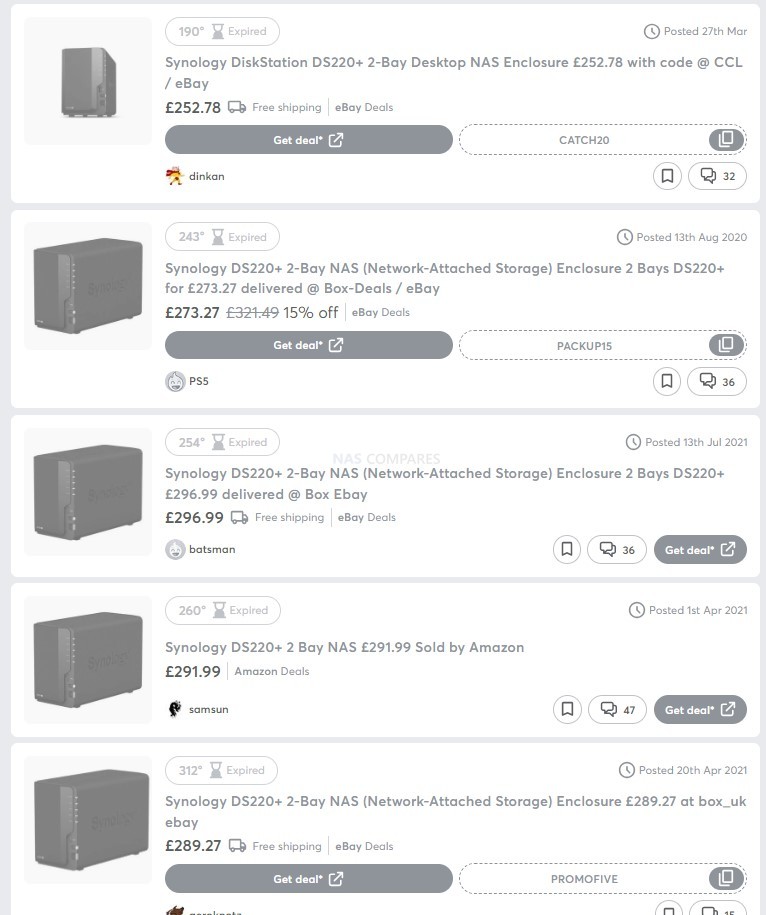
It is also worth highlighting that one NAS that I really wanted to include in this available range, the Synology DS220 + NAS released in 2020, is unfortunately too expensive to qualify for a selection of NAS devices under $250. However, this NAS has regularly been on sale for the last 12 to 18 months globally and also is seeing a refresh to the new DS224 + NAS relatively soon. The result is that although right now the Synology DS220 + is over $250, it will relatively soon become a great deal more affordable and likely regularly on sale in the coming months. So if you do see this NAS, I do recommend getting hold of it as it is by far the best NAS on this list, if it could qualify.
The Synology DS223 – Best NAS Software and Services for Under £249

Realtek RTD1619b – 2GB DDR4 Memory – 2x SATA HDD/SSD – 1x1GbE – USB 5G – $249 (10/07)
YouTube Video Review HERE – NASCompares Written Review HERE
By far the most recently released NAS on this list, the Synology DS223 is one of the latest releases for the brand’s 2023 portfolio and arrived with substantial support of DSM 7.2. Synology is a brand that has traded on the usability and smooth running of its popular NAS software, Disk Station Manager, and the majority of Synology NAS systems that arrive with this software are generally two or three times the price of the DS223. However, thanks to the affordability of ARM-based processors and the increasing efficiency that the brand brings to the development of their software over time, it is now perfectly possible to enjoy the majority of the features of DSM on a fantastically affordable NAS like the DS223. Originally released in the spring of 2023, it was the beginning of the refresh of the entire value series from Synology and alongside the fantastically efficient RTD 1619b processor, the system also arrives with 2GB of DDR4 memory. A way to enjoy Synology’s entire ecosystem, whilst also featuring a fantastically low footprint in power consumption, scale, and noise by far.
What we said in our Synology DS223 NAS Review on 08/02/23:
As soon as your look at the Synology DS223 as an entry point into the Synology software platform and ecosystem for those that want to have a small, robust and user-friendly NAS – it makes ALOT of sense! There is a reason why it arrives at a price point $120-150 cheaper than the DS723+ and as long as you are looking at the DS223 as a low-power, low impact and low-demand device, you are going to come away from it happy! It provides the bulk of the DSM applications and services that most home/small office users are going to want for Multimedia, Collaboration, Backup, Sync’d team drives and surveillance, but does so in a much more affordable package than the + series. Where some users might hit issues when they assume that the DS223 can provide the same extent of features and performance of the DS220+, DS723+ and above. This NAS carries the ‘Value’ tag for a reason and as long as you keep that in mind, it is a great little NAS box and serves as a great first NAS or as an extension of your existing Synology NAS environment as an additional backup layer. The rather lacklustre support of USB in DSM 7 is slightly countered by this device having three on board (though 5Gb/s) for storage, which is more desirable for home users, as is that copy button function. The removal of the SD Card slot in recent refreshes of this series, + the continued appearance of 1GbE is disappointing but expected at this tier in the brand’s portfolio. But overall I cannot really fault the DS223 NAS for those users who want to be able to access the Synology NAS platform, but are on a tight budget and/or have low-ranged demands for it’s use. Again, just don’t go expecting a Ford Mustang when you are paying the price of a Ford Focus!
 DEAL WATCH – Is It On Offer Right Now? DEAL WATCH – Is It On Offer Right Now?These Offers are Checked Daily
|
The QNAP TS-233 – Best Priced Value NAS @ $199

Cortax A55 4-Core 2.0Ghz – 2GB DDR4 Memory – 2x SATA HDD/SSD – 1x1GbE – USB 5G – $199 (10/07)
YouTube Video Review HERE – NASCompares Written Review HERE
At least in the early stages of 2023, the QNAP TS-233 is comfortably the lowest-priced NAS in this article, something I never thought I would say about a QNAP NAS. With a price point of $199, it would be easy to assume that this system would be inferior to the previously mentioned Synology. However, it actually arrives with a significantly superior CPU inside which features both a higher clock speed of 2 gigahertz on a quad-core architecture, but also has an embedded AI component (NPU) to directly assist with AI processes in their photo recognition and surveillance applications that are included with the QTS software platform. The system also arrives with 2GB of memory and is even lower impact in size and power consumption than the Synology offering. I think it would be fair to say that although Synology DSM is the superior software, that QNAP QTS is still pretty darn good and significantly improved year on year. Applications and support of third-party software and hardware on the QNAP NAS here and factoring in that it is also $50 less is also tremendously appealing. If you were looking for the most flexible NAS out there, then chances are the QNAP is the one for you here.
What we said in our QNAP TS-233 NAS Review on 25/02/23:
Overall – I would say that the QNAP TS-233 NAS Drive IS good value, although maybe not as good a value as we have seen in previous releases from the brand. On the plus side, this is by far the most modern CPU that we have seen from a NAS brand in the ‘value’ tier. After a few years of fatigue from everyone using the Realtek RTD1966, this newer and more powerful/capable Cortex A55 is a breath of fresh air and allows a larger range of QNAP services and simultaneous services to be used at once. Equally, QTS 5 seems to have taken a lot of the criticism that people have had towards QNAP in 2021, its ‘default heavy’ security, over-flexibility in its design that gave some users too much rope to hang themselves and presets – then tightened many of them up, changed how users are informed of issues, bolstered the default security tools and increased its recommendations on backup tiers. QTS still has a steeper learning curve than other NAS brands, but now thing seems a lot tighter on day 1 and changing some options that users might use carelessly has been a big part of that. The 2GB of DDR4 memory in the system is a welcome day 1 inclusion too, when many affordable systems from competitors have 512GB or 1GB (which in 2022 is rather mind-boggling), however, the lack of scalability in that memory to go higher, the default 1GbE and those USB 2.0 ports are a touch surprising from a brand that generally tends to push the envelope in the hardware department more than many others. Overall, a solid release, if a little tame and safe at times. If you are looking at entering the QNAP NAS ecosystem and are on a tight budget, the TS-233 is a solid release and excellent value.
 DEAL WATCH – Is It On Offer Right Now? DEAL WATCH – Is It On Offer Right Now?QNAP TS-233 VALUE 2-Bay NAS AMAZON UK  UK 15% OFF, £152.15 (inc.TAX) BF2025 [LINK] UK 15% OFF, £152.15 (inc.TAX) BF2025 [LINK] QNAP TS-233-US 2 Bay Affordable Desktop NAS with ARM Cortex-A55 Quad-core Proces Amazon  USA 12.6 OFF (WAS 182) [LINK] USA 12.6 OFF (WAS 182) [LINK] QNAP TS-233-US 2 Bay Affordable Desktop NAS with ARM Cortex-A55 Quad-core Proces Amazon  USA 17.97 OFF (WAS 234) [LINK] USA 17.97 OFF (WAS 234) [LINK] These Offers are Checked Daily
|
The Asustor Drivestor 2 Pro – A 2.5GbE NAS for Under $249

Realtek RTD1619b/RTD1296 4-Core 1.4-1.7Ghz (Gen 2 ver. has CPU Upgrade) – 2GB DDR4 Memory – 2x SATA HDD/SSD – 1×2.5GbE – USB 5G – $249 (10/07)
YouTube Video Review HERE – NASCompares Written Review HERE
Now, on the face of it, it could be argued that of all of the NAS devices here, the Asustor Drivestor 2 Pro NAS is the least compelling of the bunch. It has a CPU that is older or lower in clock speed than all the other devices in this list, and also has pretty much the same memory quantity as the bulk of solutions on this list. So what makes its $250 price point any more compelling than the other NAS we have discussed so far? Nice and simple, this system arrives with 2.5 GbE network support when all other solutions only feature gigabit network speeds. Yes, the TerraMaster can get close thanks to port trunking or link aggregation, but this system provides it straight out of the box to 2.5 G supported client hardware. This is further improved when you learn that with a simple $20 network upgrade, you can add additional 2.5G network ports using USB to 2.5G adapters available from multiple retailers. This means that the Asustor is one of the few NAS devices here that can not only allow you to fully capitalize on two hard drives inside externally, but also is the only one really capable of providing enough external bandwidth for two SSDs installed inside too. Add to that the Asustor ADM software, though the least featured of the three platforms, has BTRFS support like the Synology, smooth operation in the web browser, and a tremendous range of client tools available for Android, iOS, Windows, and Mac platforms. Overall, when it comes to network performance, this might be one of the best options for you if what you want is a system to just shut up and get the job done with the best possible external network performance. What it lacks in fully featured apps and tools, it makes up for in straightforward deployment. Just be aware that this price point does mean that some compromises between it and more premium systems have to be made.
What we said in our Asustor Drivestor 2 Pro NAS Review on 21/08/22:
The Asustor Drivestor 2 Pro NAS is a modest system that for the most part does not over-promise in what it can provide. Its architecture lends quite well to the more budget-friendly buyer, home users and those that are simply looking for an easy backup option to the cloud. Additionally, less demanding users who want some light multimedia support, network-based camera surveillance and cross-platform file sharing will certainly see plenty of use in the Drivestor 2 Pro device. The software and services available via ADM on the Drivestor 2 Pro AS3302T also provide a decent level of utilities and provides a good level of confidence to the end-user in housekeeping and secure functionality. Though the system is arguably let down by weak upgradeability and internal hardware that has been a tad overused in recent years, you still have a very functional solution here that mostly sticks the landing in offering your own private cloud solution.
 DEAL WATCH – Is It On Offer Right Now? DEAL WATCH – Is It On Offer Right Now?These Offers are Checked Daily
|
The Terramaster F2-221 – Best Hardware Value for Under $249

Intel J3355 Celeron CPU – 2/4/8GB DDR4 Memory – 2x SATA HDD – 2x 1GbE – HDMI 1.4b 4K 30FPS – USB 5G – $249 (10/07)
YouTube Video Review HERE – NASCompares Written Review HERE
Thanks to TerraMaster arguably prioritizing hardware over software, you generally find better value for money on their products in terms of hardware than any alternative NAS brand out there, with the F2-221 being a great example of this. However, it gets even better here because the F2-221 was released a good couple of years ago, yet the main improvement and innovations in TOS (the TerraMaster NAS software) only really kicked off about a year ago in version 5. The result is that you have a low hardware price point as it is a previous generation, yet it fully supports the latest software updates. Consequently, what you have here is the only NAS in the list that features an Intel Celeron x86 processor, 2GB of memory that can be expanded even further, and dual LAN architecture with support of SMB multichannel/Port Trunking/LAG to really take advantage of the two-drive RAID potential here externally. Their software is still less featured than what you would find in QNAP QTS and Synology DSM, but it is still a fantastically capable piece of kit, especially when you factor in the ability to install Unraid or TrueNAS on the system too.
Terramaster still continues to be the most affordable fully-featured provider of the whole NAS market and although a number of their solutions have always felt a little rough around the edges, you always got the impression that you were getting a good deal for the hardware that was available from QNAP and Synology. Now in 2022/2023, the same continues to be true but in the F2-221 NAS’ case, you are actually getting some pretty top tier (for the Home/Prosumer) market at a price tag that is really tough to argue with. Terramaster has clearly been watching their bigger competitors and cherry-picked the features that people have been asking for this new generation. In terms of software, things are a little less convincing and although TOS 5 (currently in Beta at the time of writing) still continues to evolve into something genuinely fully featured and impressive, TOS 4 that the F2-221 includes at launch is usable (if unexciting) platform that provides the base level services that a new NAS user would want, but lacks killer apps that their competitors are offering right now (File Streaming, AI photo recognition, Surveillance, etc). Most of these ARE included in TOS5, but until it arrives much later in 2022 in a full release, the F2-221 feels like a powerful NAS that doesn’t have the software to show off its strengths yet. If you are reading this later in 2022 or 2023, this might well be irrelevant though, as the brand rolls out their bit firmware update to ALL TerraMaster NAS devices. Overall, I definitely CAN recommend the F2-221 NAS for its hardware, for Plex Media server or as an affordable multi-tier backup solution, but if you are looking for a NAS for more tailored data access or in a much more fully-featured package – hold out a little longer till TOS 5 gets released first.
 DEAL WATCH – Is It On Offer Right Now? DEAL WATCH – Is It On Offer Right Now?These Offers are Checked Daily
|
📧 SUBSCRIBE TO OUR NEWSLETTER 🔔
🔒 Join Inner Circle
Get an alert every time something gets added to this specific article!
This description contains links to Amazon. These links will take you to some of the products mentioned in today's content. As an Amazon Associate, I earn from qualifying purchases. Visit the NASCompares Deal Finder to find the best place to buy this device in your region, based on Service, Support and Reputation - Just Search for your NAS Drive in the Box Below
Need Advice on Data Storage from an Expert?
Finally, for free advice about your setup, just leave a message in the comments below here at NASCompares.com and we will get back to you. Need Help?
Where possible (and where appropriate) please provide as much information about your requirements, as then I can arrange the best answer and solution to your needs. Do not worry about your e-mail address being required, it will NOT be used in a mailing list and will NOT be used in any way other than to respond to your enquiry.
Need Help?
Where possible (and where appropriate) please provide as much information about your requirements, as then I can arrange the best answer and solution to your needs. Do not worry about your e-mail address being required, it will NOT be used in a mailing list and will NOT be used in any way other than to respond to your enquiry.

|
 |
UnifyDrive UP6 Mobile NAS Review
UniFi Travel Router Tests - Aeroplane Sharing, WiFi Portals, Power Draw, Heat and More
UGREEN iDX6011 Pro NAS Review
Beelink ME PRO NAS Review
UGREEN iDX6011 Pro - TESTING THE AI (What Can it ACTUALLY Do?)
OWC TB5 2x 10GbE Dock, UGREEN NAS Surveillance Software, AceMagic Retro PCs, Gl.iNet Comet 5G @CES
Access content via Patreon or KO-FI
Discover more from NAS Compares
Subscribe to get the latest posts sent to your email.



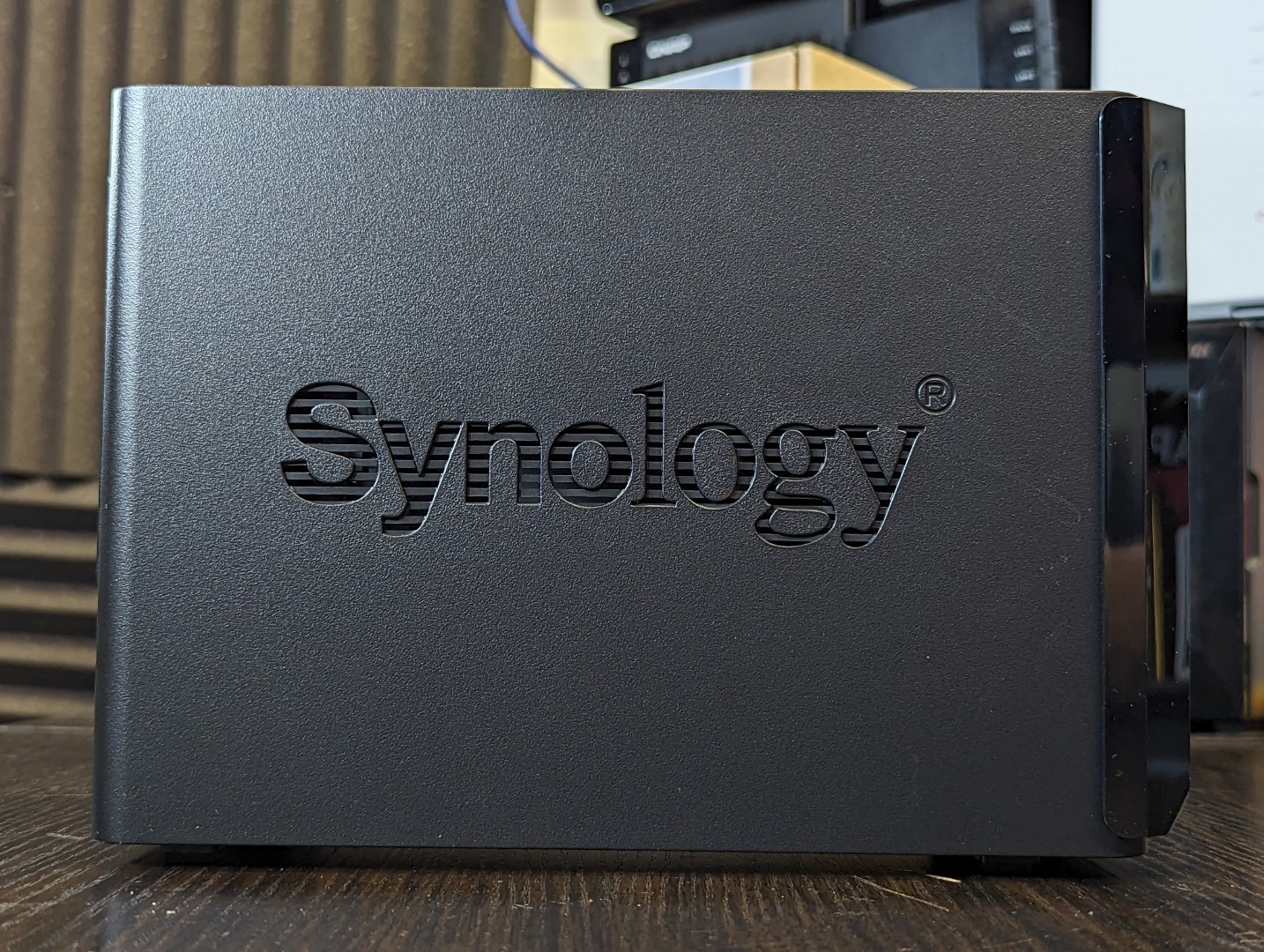







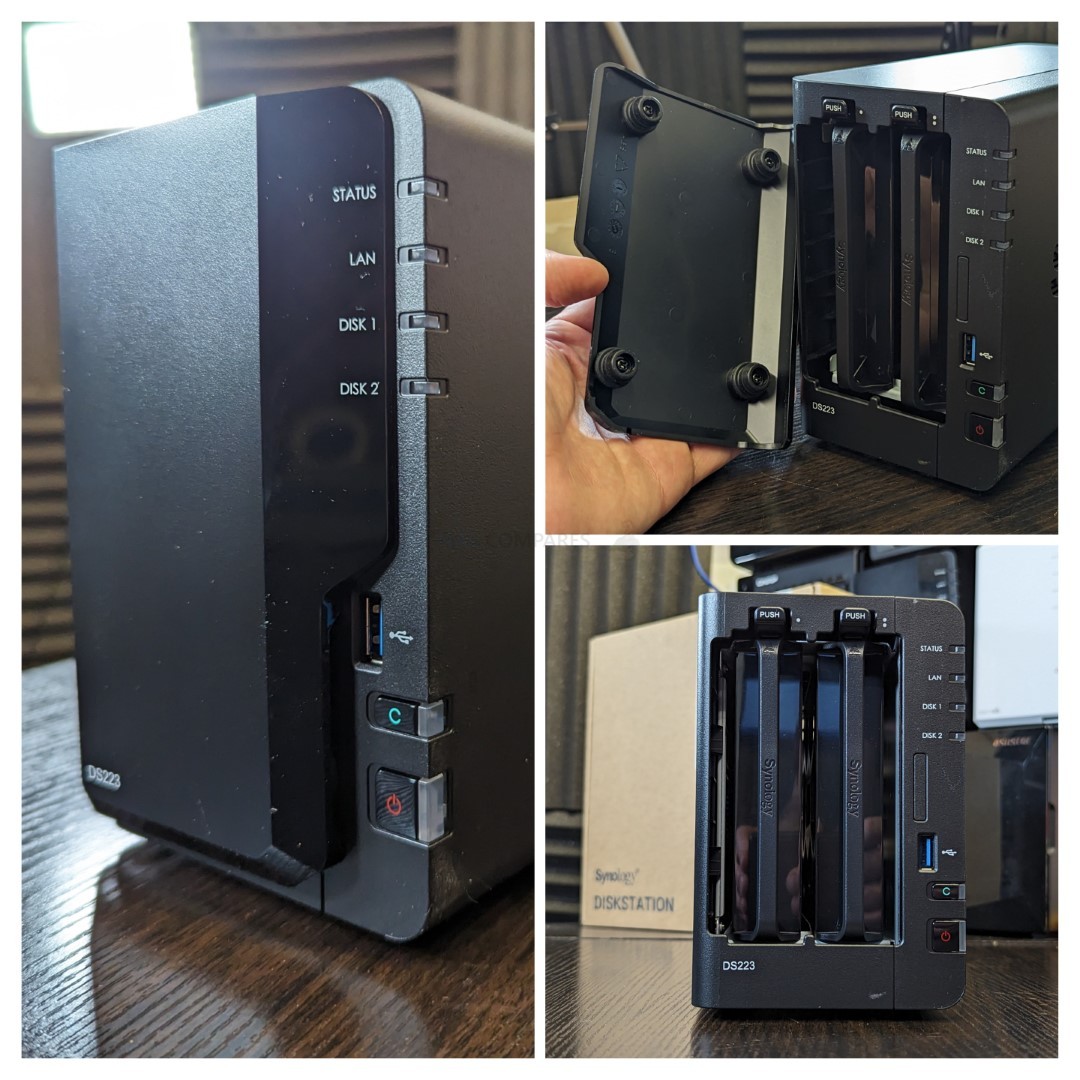
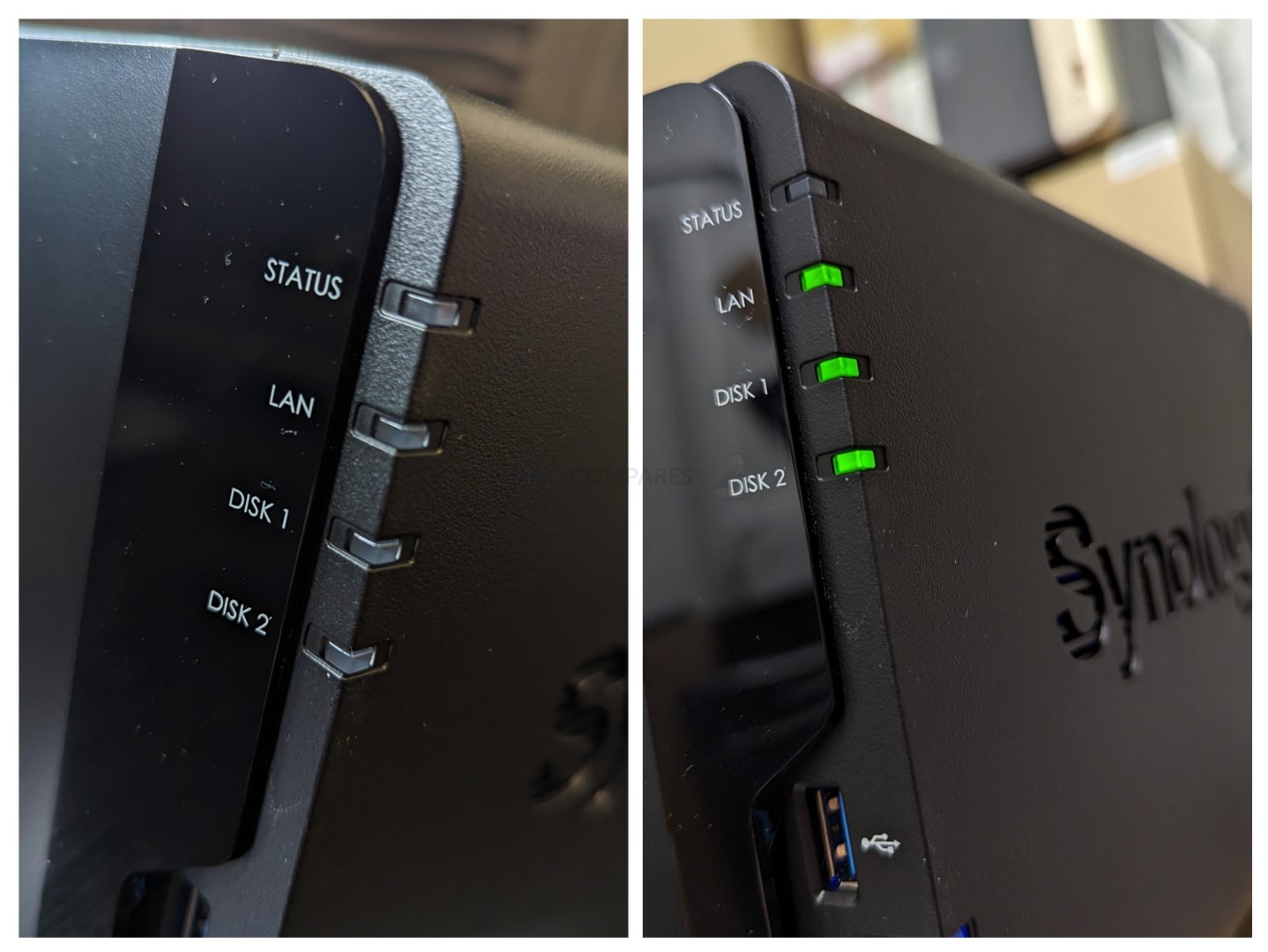







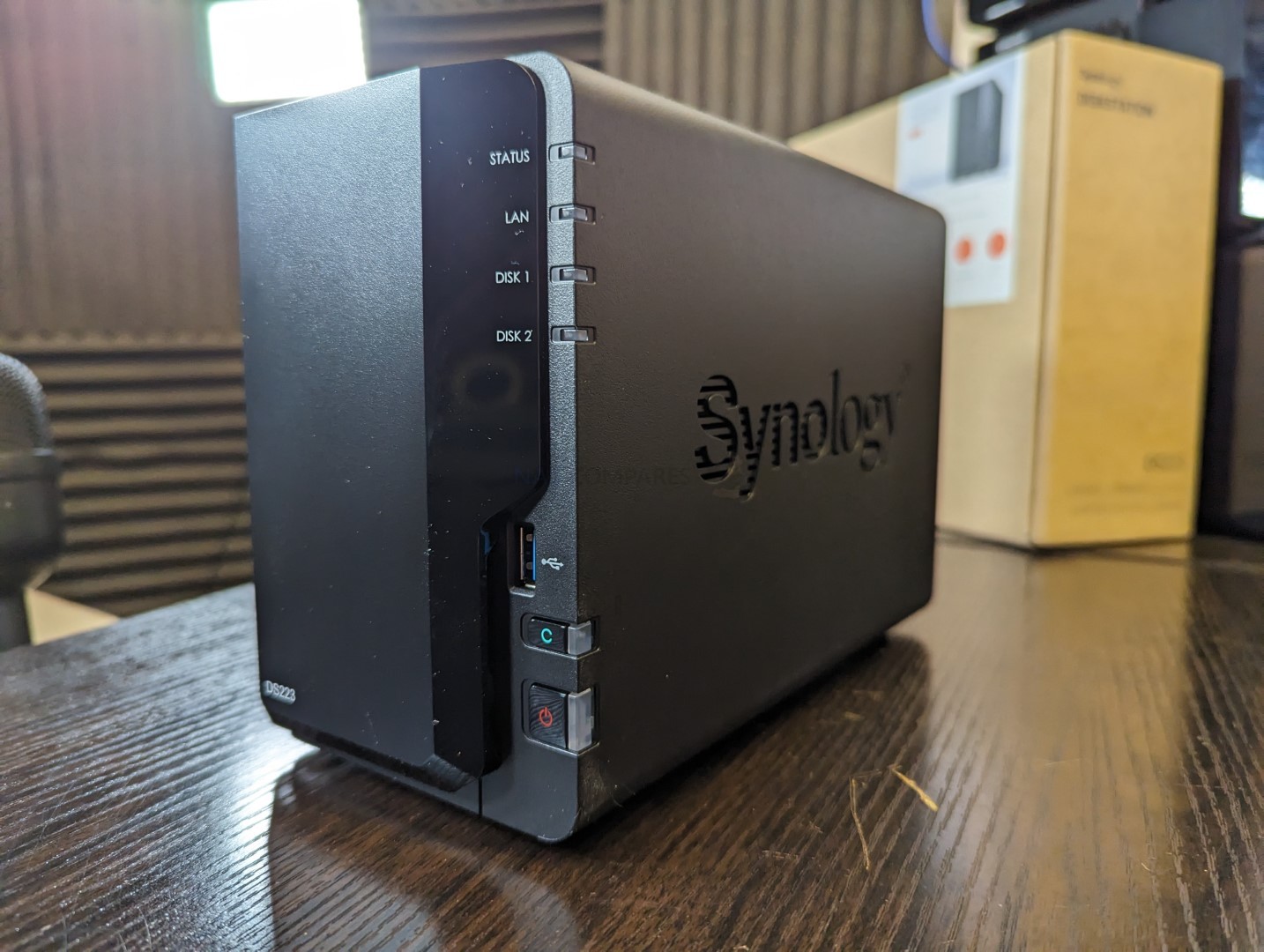

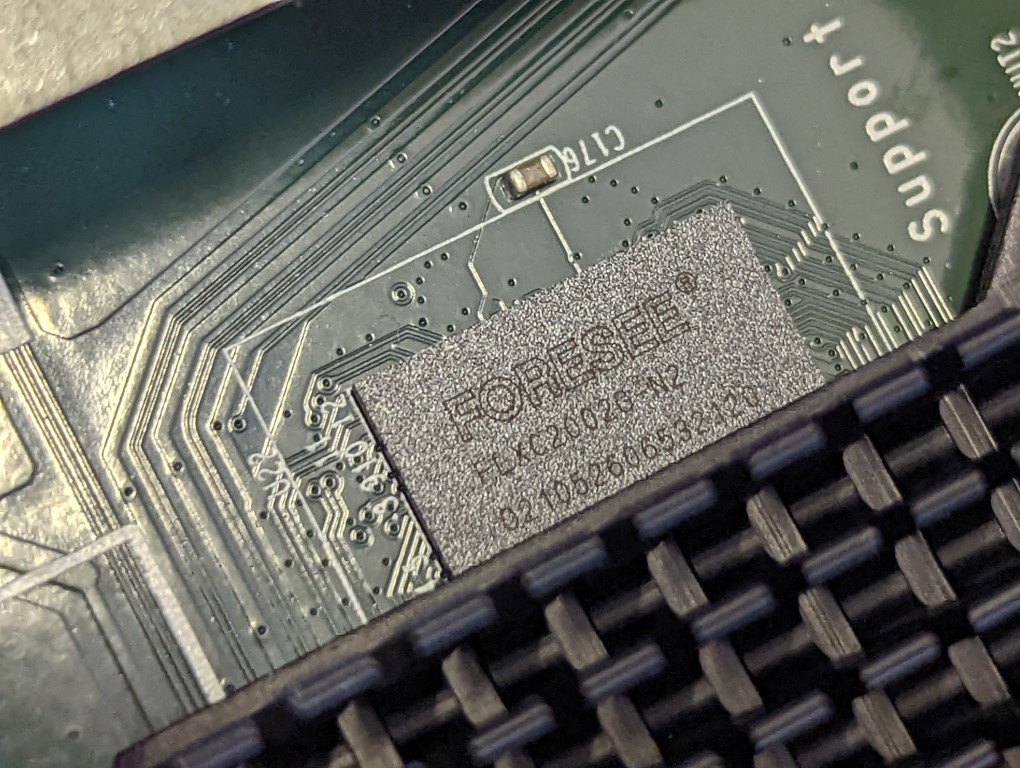
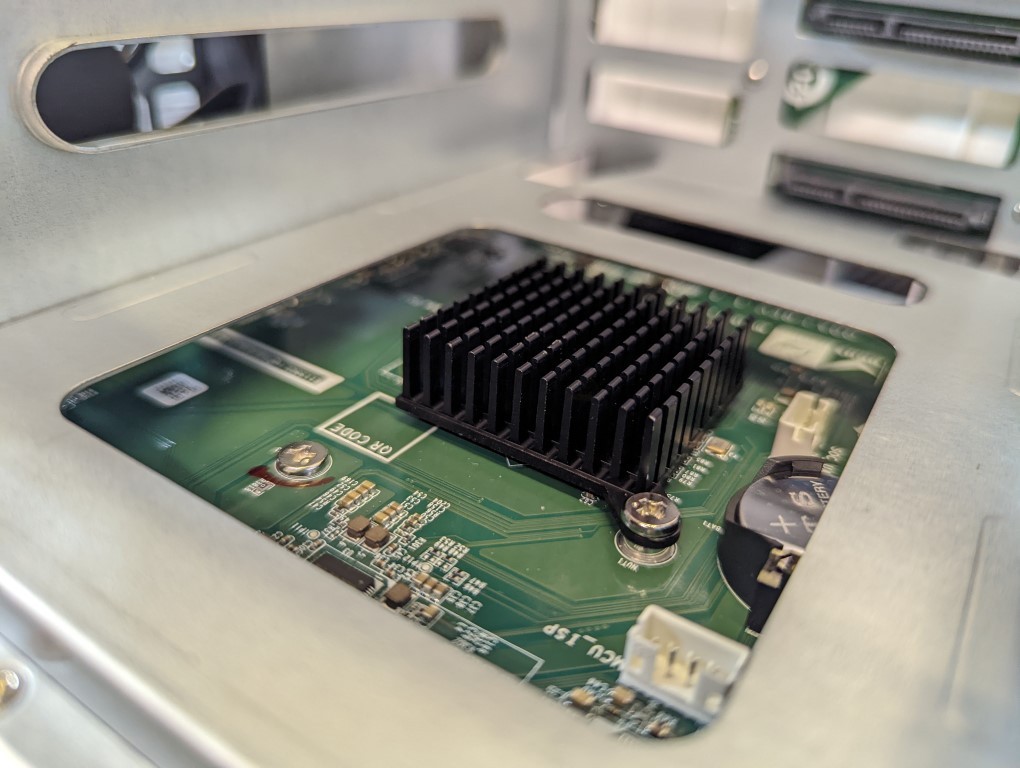
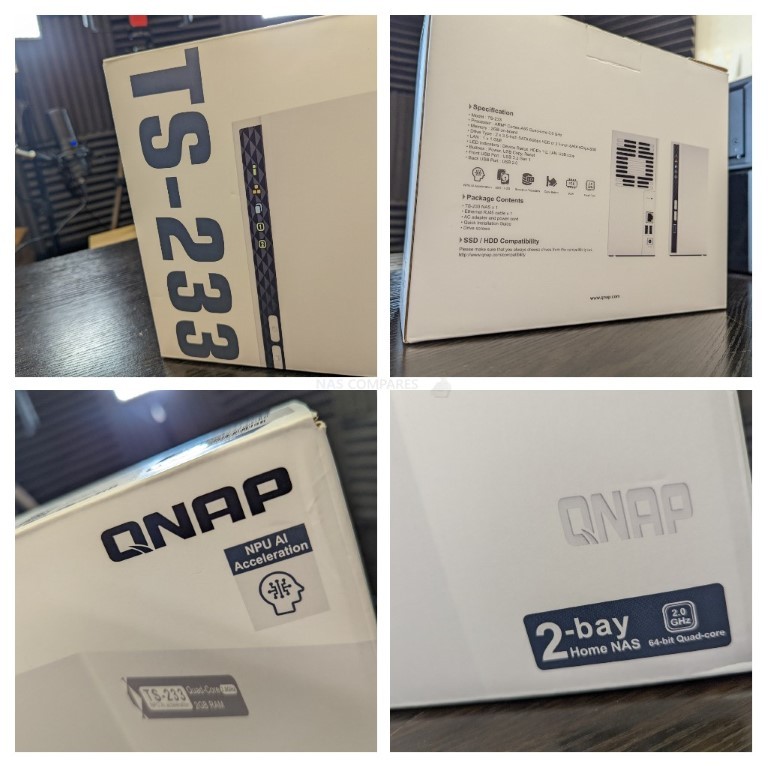
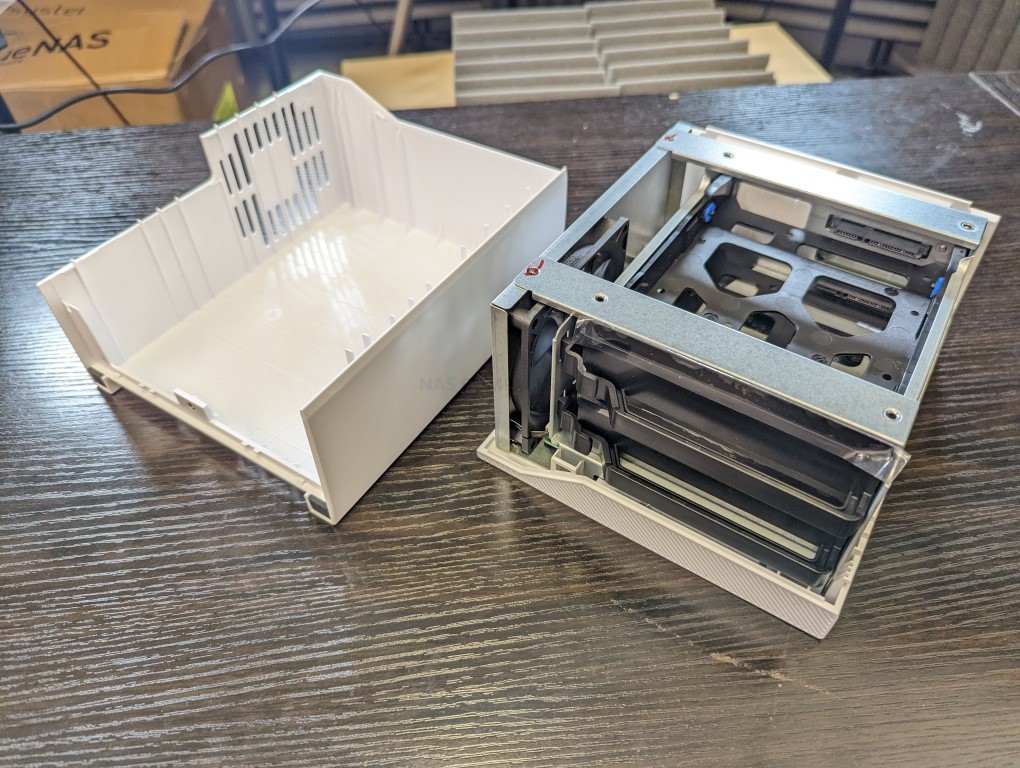

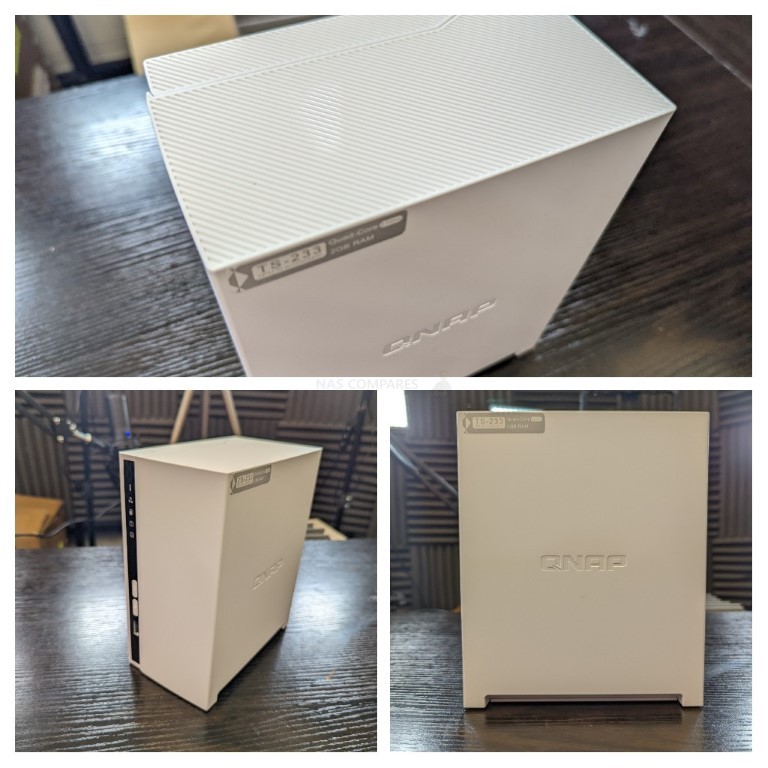
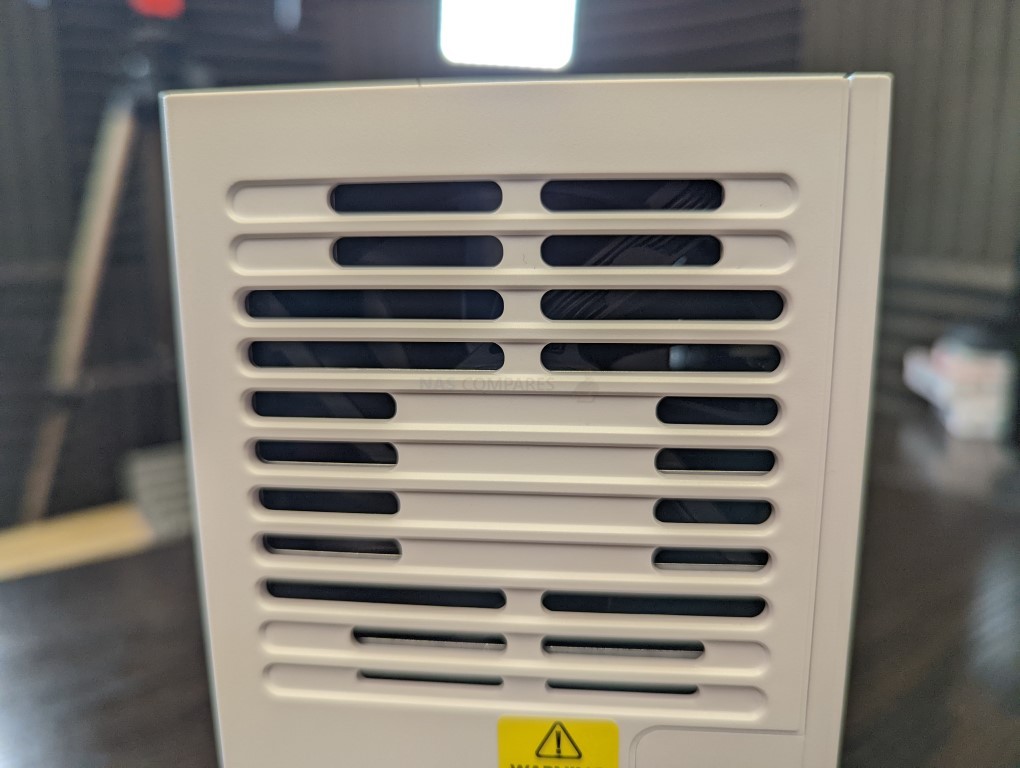
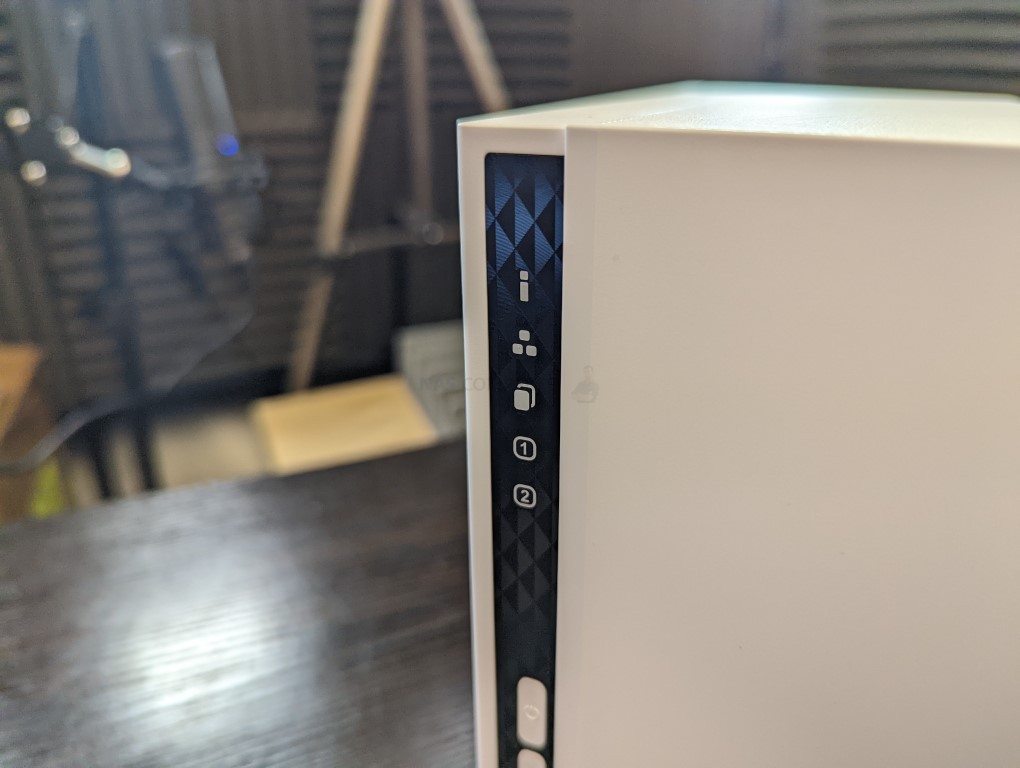
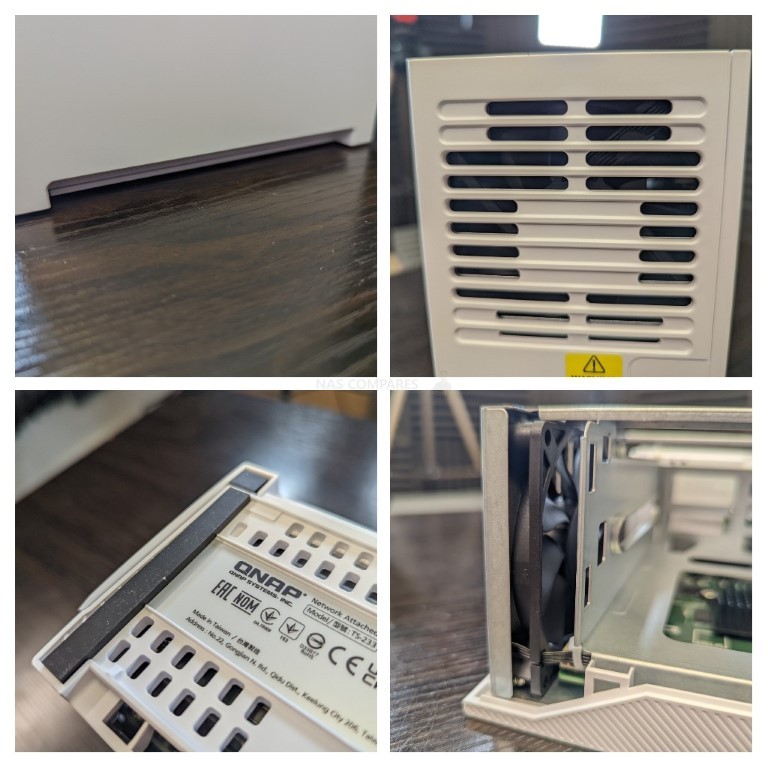

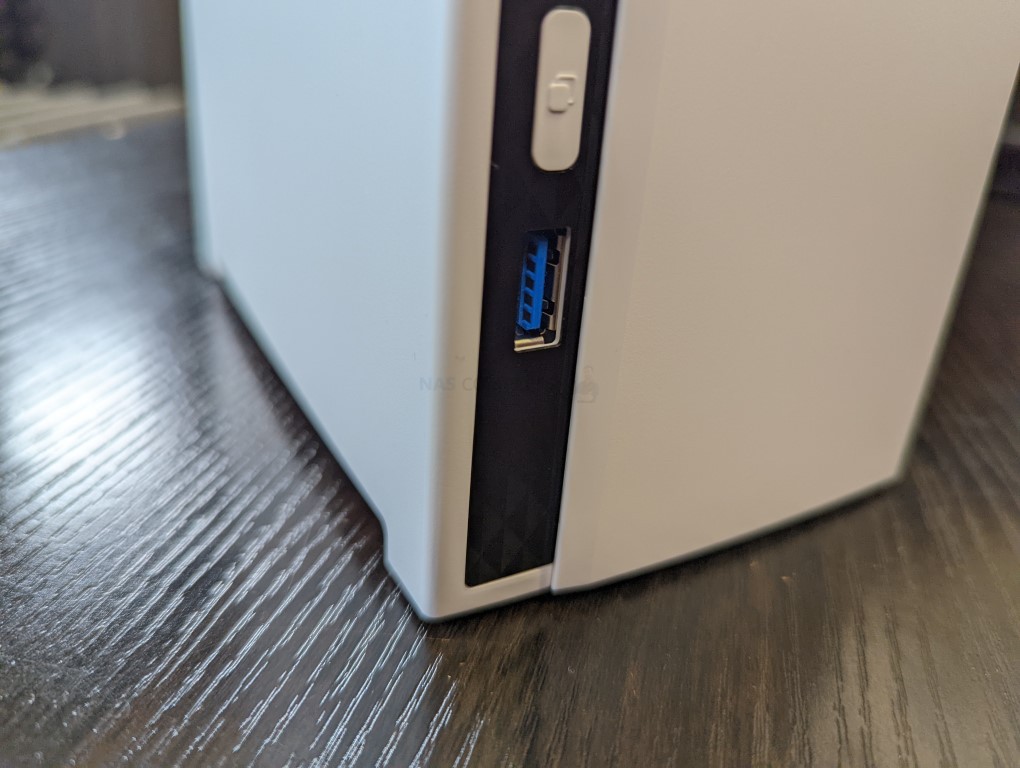
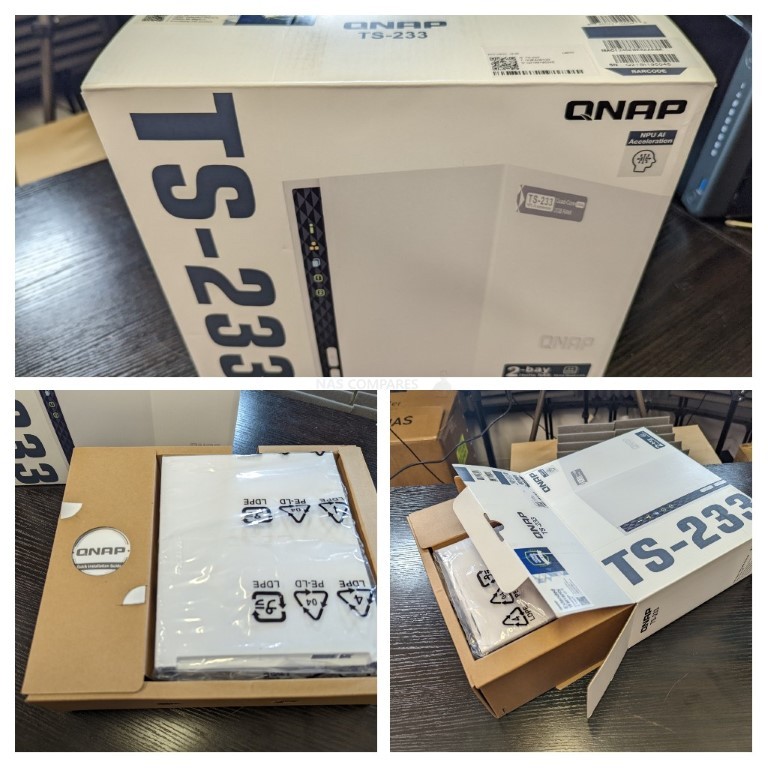



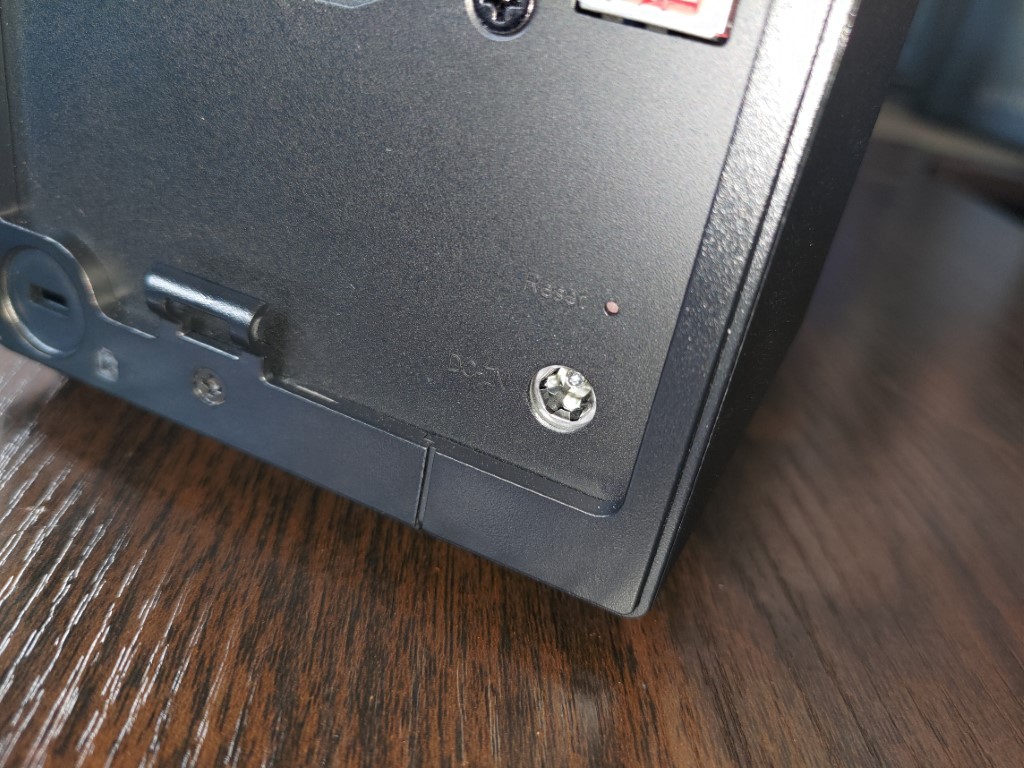














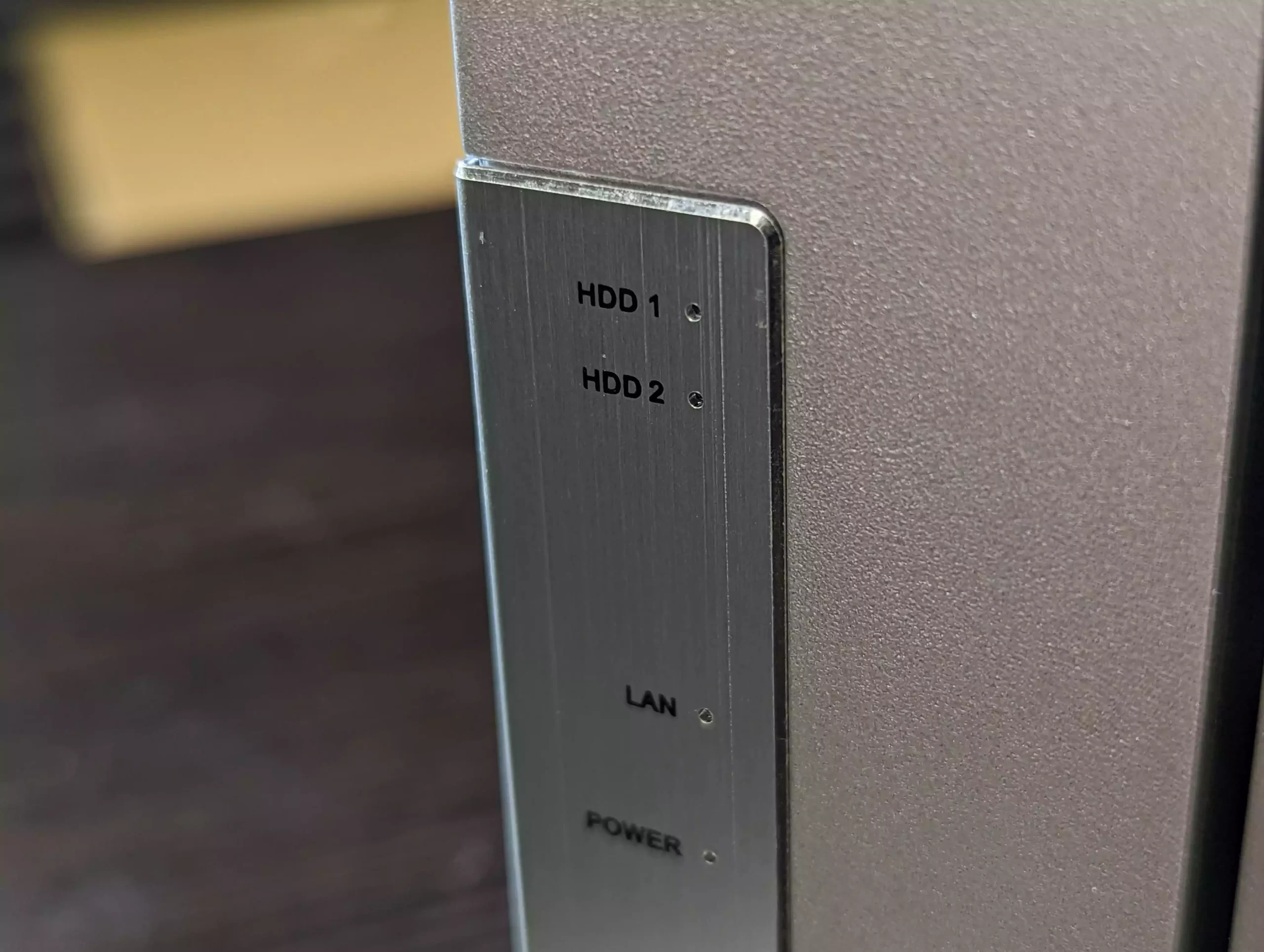

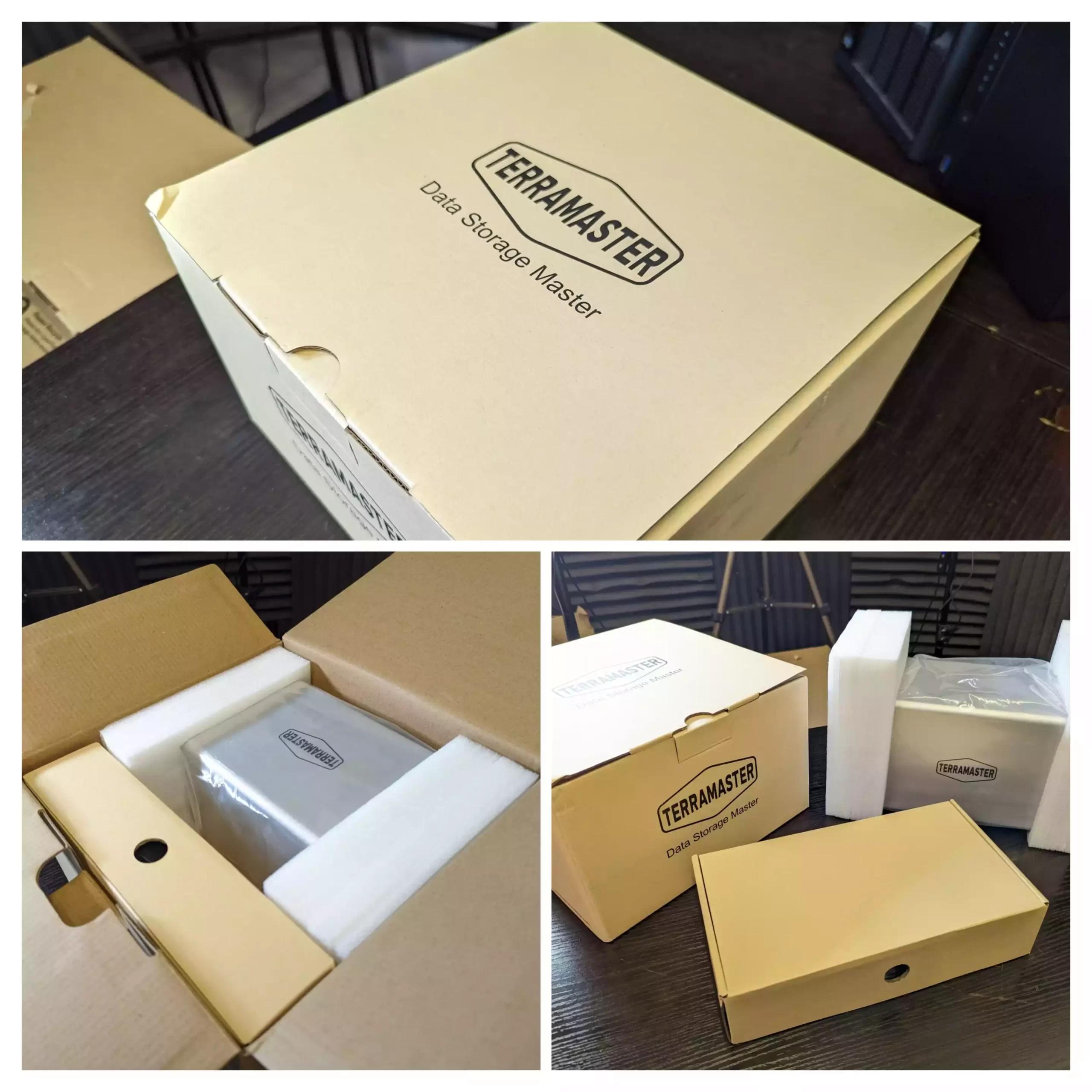






Hello. I wonder if you’d do something for me. Make a short video on how to take out the fan in this unit.
My TS-233 arrived with a system fan failure, but everything else seems fine. I think it’s a bit of a waste to replace the whole thing and the time and hassle of it all, but replacing a little fan should be pretty straight forward.
I just can’t seem to find all the hidden screws to get the outer case fully off to get to the last two fan screws. A little help would be appreciated.
REPLY ON YOUTUBE
Dear Sir , Could you please advise if it’s possible to allocate user-wise HDD storage limits on the Teramaster F-2 423?. I would appreciate your guidance on this matter. Thank you.
REPLY ON YOUTUBE
Can someone pls help me with backup on ts-233 what extarnel hard drive should i use since theres nothing on their support page on what externals it supports im looking seagtes one touch hub atm
REPLY ON YOUTUBE
you can play plex 4k hdr with this
REPLY ON YOUTUBE
“Rooter”
REPLY ON YOUTUBE
What is idle power consumption looking like ?
REPLY ON YOUTUBE
two words “cheap” and “nasty” ? ???? . Just seen on Amazon UK for £190. How many years warranty do QNAP give? Replacing a broken ASUStor (died after a little over 3 years).
REPLY ON YOUTUBE
can anyone recommend this in 2024 as for icloud replacement and for photo/video storage?
REPLY ON YOUTUBE
Hi can I use it for store Adobe Photoshop design ?
REPLY ON YOUTUBE
You say that it’s an ARM CPU but in the specs, it’s listed as a Realtek RTD1619B which isn’t an option on the PLEX website to download it’s just ARM Intel or AMD so what do I choose?
REPLY ON YOUTUBE
It appears nobody on the net has ever taken the heatsink off the SOC?!
At least I haven’t found anything. Does anyone know what SOC is really used? Some Broadcom?
Arm Cortex A55 is just the core architecture. But what actual SOC is used???
REPLY ON YOUTUBE
1gb Ethernet is more than enough..most people have internet connection far below
REPLY ON YOUTUBE
i prefer terramaster 1000 times again
REPLY ON YOUTUBE
Thanks for the review. I need some urgent advice. My very old DS214 failed a few months after i upgraded the HDD to a Toshiba N300 8 Gb. Moving to other brands will require formating right? I do not want to format the drive so if i were to go with the DS233 can i just plug my drive and expect it to read off the bat? Thanks
REPLY ON YOUTUBE
Great review! Thanks a lot
REPLY ON YOUTUBE
I would like a NAS that supports ssd drives?
REPLY ON YOUTUBE
I have been working with the DS120j single bay version. I need to have the ability to ether create four volumes to control size or four shared folders for the same reason. The DS120j will not support either, seems the software is limited, wondering if this dual bay is the same way.
REPLY ON YOUTUBE
Hi nice review!! Do you think this is good enough to serve files to Infuse on Apple TV ? Or would you go MiniPC + USB Enclosure instead
REPLY ON YOUTUBE
It’s great to see a thorough review of the Synology ds-223, especially for home users. The value and simplicity of this NAS are appealing, and the one-touch USB copy button is a thoughtful addition for backups. However, it’s a bit disappointing to still have only one GbE port in this day and age. I agree that offering 2.5 GbE or USB adapter support would have been a significant improvement. Nonetheless, for those looking to dip their toes into the world of NAS, this seems like a reasonable entry point.
REPLY ON YOUTUBE
Hi. I’m looking for a NAS for Storing my files. I’m a mac and iPhone user. I was thinking about the qnap ts-233 or syn 223j. Need it for files and photo video Access. No plex etc. I’d like to have a Phone photo backup eventualy. Can you help me and suggest better for me. Also maybe something from terramaster or asustor if worth. Many thanks in advance.
REPLY ON YOUTUBE
[00:14] Hey there! I totally get your concern about the whole spy balloon thing. It’s crazy to think that something as innocuous as a weather balloon could potentially be used for spying. Privacy is a real concern these days. ????
REPLY ON YOUTUBE
I love your channel. I just bought Synology DS223 plus Toshiba N300 NAS Drives.
REPLY ON YOUTUBE
Do you recommend this along with what drives for a home NAS to back up family photos ?
REPLY ON YOUTUBE
i have the problem with DSM 7 that the IPSEC server does not run well, and there are connection problems, but when using 6,2 the problems are disappered. Is there a fault in DSM7 ??
REPLY ON YOUTUBE
I have a question. Looking at the NAS Compares comparison article on Synology 2 Bay devices, it states that 2.5inch SSD’s are optional in relation to the mounting trays, or so it seems to me based on the description in the comparison table. It’s confusing and this review doesn’t suggest you need some optional bit of kit to mount 2.5inch SSD’s.
What’s going on?
REPLY ON YOUTUBE
Question: I already have an Asustor AS5202T on my network with both bays filled plus a 3rd HDD added via its USB port, but I’m looking at expanding and increasing my storage. I’m happy with my current setup in terms of functionality, speed and reliability. Should I add a 2nd NAS to my network, or replace the 3rd HDD with the Asustor expansion unit AS6004U? Thanks in advance.
REPLY ON YOUTUBE
Thanks for the review, in the video you show a seagate 20tb hdd, i want to buy this nas and i like to use the toshiba 20tb disk, do you know if this drives are compatible without losing space? Thanks!
REPLY ON YOUTUBE
Best intro ever!
Speaking as an antipodean who happens to be half Brit…
REPLY ON YOUTUBE
Great Video – very helpful. we have a WD 8TB drive and its so slow. do you know a drive that would not be so slow? just want to make sure i put great fast drives in the new 2bay. thank you.
REPLY ON YOUTUBE
Synology NAS-es having less than 4GB memory do not have the object recognition feature in Synology Photos. Othewhise my DS218 (not plus) is still just perfect for my family of four having 100k+ photos and videos.
REPLY ON YOUTUBE
After owning the DS216, TS453A, Terramaster F2-422, I picked up the TS-233 and its bloody brilliant. I whacked in a 2TB Samsung 870 and a 16TB Toshiba Enterprise drive, set up Qtier amd it had enough oomph to run pi-hole in a container, run Plex, (including recording from TV via a Silicon dust tuner), stored and categorised all my photos via Qumagie, and it even supported a 2.5Gbe USB adapter, after a couple of months I was so impressed, I got the TS433, (Mainly for the 2.5Gb and secondary 1GB for Pi-hole) .
The Neural Processing Unit (NPU )on the SOC is brilliant for QuMagie.
My little 233 now sits there just running a second Pi-hole and doing Plex duties, while my photos have migrated to the 433, along with Time Machine backups etc.
Highly recommended
REPLY ON YOUTUBE
Just went to your site to see about buying something. I left after seeing that your Cookie policy isn’t ‘deny all’, but a long list of things to choose and deny that would take me ages. You could have made it easy to say ‘no’, but you chose to try and sell my data as well as whatever product I went to buy. I don’t trust the channel anymore.
REPLY ON YOUTUBE
In Australia DS223 is $450 to 550 unfortunately.
REPLY ON YOUTUBE
Clean up your storage closet. Who and where are you? Harry Potter under the stairs?
REPLY ON YOUTUBE
You state DSM is the best. Maybe so, but I would not use it unless it started supporting ZFS.
REPLY ON YOUTUBE
????
REPLY ON YOUTUBE
Thks &;
??How much is your rent in London ($1million a month ;)??
REPLY ON YOUTUBE
Sure, trees, dogs, and houses but what about seagulls?
REPLY ON YOUTUBE
Amazing video
Was looking for something that will help me upgrade my old 4 bay terramaster ( arm CPU ) for plex usage, I think I might just get the terramaster with intel cpu
thank you for this video ! ( still hoping for storaxa to really deliver :S )
REPLY ON YOUTUBE
Great work.
Was wondering is there a NAS that can put any brand of SSD, as ssd price is getting so much lower. Only need a 2t storage, can buy more ssd as larger one is getting cheaper.
Together with good photos management with ai or third party app that can manage all the family photo?
( Not considering Synology as they lock all other brand of hdd and ssd.)
REPLY ON YOUTUBE
Differenzen to 231?
REPLY ON YOUTUBE
So this would be bad for a small office for low cost on-site PC backup & file server?
REPLY ON YOUTUBE
I just got mine, and it’s way better than my EX2 Ultra.
REPLY ON YOUTUBE
Every time I listen to the reviews of the product I bought, I wished I purchased the “other.” ????
REPLY ON YOUTUBE
Is this a good NAS to put in a bedroom when I use SSD’s as storage?
REPLY ON YOUTUBE
That intro earned you a like.
REPLY ON YOUTUBE
can it torrent?
REPLY ON YOUTUBE
Is real that the backplane with the sata connector is in reality a pcie card with an asmedia controller? If so can i put a controller, if it fits, with more sata port and convert it to a four (2.5 ssd) bay? It will need same, serious?, mod at the case obviously.
REPLY ON YOUTUBE
I don’t get it. You start a NAS review and start it out by alienating 50% of your potential viewers? I think Biden, allowing those Chinese balloons fly over the United States was poor, poor decision making bordering on criminal. So you’ve lost my thumbs up and subscribe. I’m only one person calling you out on it. How many others did you piss off? Not a great way to start your videos.
REPLY ON YOUTUBE
Yes it is cheap, but not best money valve than ds723+
REPLY ON YOUTUBE
I like your long review
REPLY ON YOUTUBE
it takes 3 days of time to transfer 650gb of photos and videos? around 30k files overall, video transfer and larger file is fast @100-110mb/s on 1GbE network (expected)
BUT when it comes to small files aka photos, my god does it take long time, is this normal? its like 1 photo every 3-5sec, its super slow
oh, and I’m connected directly to NAS and my PC is also on ethernet
REPLY ON YOUTUBE
does this support docker?
REPLY ON YOUTUBE
Hi, If I only want my files safe… Is this 2 bay Raid1 NAS good enough for continuous backups? Or should I benefit more from 4 bay Raid5?
REPLY ON YOUTUBE
you are great, and i look at every video, -i dont like seaguls either, i have just Bay my asustor-nas, -so my customers can stream my work, with videos in 4k, -colored in black Magic resolve 18. thanks.
REPLY ON YOUTUBE
I never use the USB for NAS anyway
REPLY ON YOUTUBE
Considering for a offsite backup. Thanks for the great review.
REPLY ON YOUTUBE
Se me han puesto los dientes largos con las opciones del dispositivo. Vengo de un D-Link del año 2011 (lo jubilé de casa en 2021) y un WD de 2018, que lleva 1 semana sin poder acceder a mis archivos por internet por un ciberataque que han sufrido los servidores de WD el 26 de abril, aún sin respuesta. Espero que tras los más de 300 euros que me voy a gastar en España, me sirva para que esto no ocurra de nuevo y de paso tener la sensación de poder usar un escritorio remoto en mi tableta cuando salgo de viaje.
REPLY ON YOUTUBE
you what’s the best solution to save files or whatever is to buy an external hard drive and connect it to a computer and save, unplug and you’re done. no mess ho headache
REPLY ON YOUTUBE
Is it true that only terramaster brand RAM can be used for expansion?
REPLY ON YOUTUBE
There will be Docker support on this model with DSM 7.2.
REPLY ON YOUTUBE
is it better than ds220+ ?
REPLY ON YOUTUBE
Excellent review as usual. However, vastly overpriced product, regardless of the great Synology software. They missed the mark.
REPLY ON YOUTUBE
If they would just give the option to buy the software and stop suffering us with the netbook hardware
REPLY ON YOUTUBE
Hi, i’ve an old ds213+ and now i am thinking about an upgrade…ds220+ with upgraded ram 6gb could be a better choice than this 223 ? tks
REPLY ON YOUTUBE
A couple weeks ago I bought an Xbox S – roughly the price of this NAS. The box came with a 5cm hole, but there’s not even a scratch on the device thanks to good quality protective cardboard structure.
So no, this is not dull. And the fact that anyone would package fragile electronics this way – knowing many (if not most) of consumers will buy online – is just sad. My coffee beans come in better boxes.
REPLY ON YOUTUBE
If I get right – this thing can’t transcode direct play, BUT i CAN play files on devices thrue the SMB/DLNA file streaming (by recources of device who trying to open this video files). Right?
I deffenently ready to my first NAS)) But noobs is so noobies))
REPLY ON YOUTUBE
I was expecting a comparison between the DS723+*, DS220, similar Qnap Systems and DIY NAS. Why buy, or not buy this NAS. A deal comparison with DS220 + HDD included vs this + buying more expensive seperate HDD. Instead I felt I was being read a Wikipedia page and the specs.
Also I wish you’d sometimes explain the shortcuts like DSM, because its very vold now in Switzerland and I was outside going for a walk wihile listening to this and I couldnt always pull out the Phone after every shortcut I didnt understand. Maybe in future you can explain some of them in 1 short sentence. Explaining each and every shortcut in the next – total guess – 10 videos for new NAS users like myself.
*You did mention it but where was the reasoning? Why not invest 100.- more. Whats the comparison, pros and cons. Your reasoning is: buy this if your new to NAS, so you can tipeditoe with this one, untill your toes are ready for a better NAS? What? Its not funny, its a long Video and at the end Im not being explained why this one, why not 723+, why not 220? Qnap?
REPLY ON YOUTUBE
Thanks for the review. I am looking for my first nas and since 223 released I have a question: should I buy DS223 or Qnap TS-230 (it’s 2 times cheaper) or add a little money and buy DS220+?
Thanks in advance
REPLY ON YOUTUBE
Hi. Im planning build a NAS with a Qnap TS-230. A friend recomend using a Rasbery pi and use two drives. Do you have experience on this? Can it have sync files like Qnap one? Raid1?
REPLY ON YOUTUBE
I wonder how it compares to 220+ 😛
REPLY ON YOUTUBE
What is a good Synology NAS for holding my Lightroom Catalogue? processor, ram, should I get one with M.2 NVME ? 2 or 4 bay
REPLY ON YOUTUBE
They run slow
REPLY ON YOUTUBE
Will there be DS223+ to replace DS220?
REPLY ON YOUTUBE
USB copy was extremely slow though…like it was much slower than dragging it over network, is that still the case?
REPLY ON YOUTUBE
Completely O.T. : Robbie, would you consider a video on which upgrades you would suggest for several use cases. For example, where would you add memory ? An SSD cache ? Etc. And, while we’re here, perhaps another video where, instead of starting with a particular NAS, start with 4 or 5 use cases and discuss what those users should be considering in their choice of a NAS. CPU’s, memory, cache, data transfer rates in/out, graphics processing, etc ? Maybe 2 or 3 NAS choices per use case.
REPLY ON YOUTUBE
Hey there! I really gotta compliment you on your ability to pump out daily, quality content. I only recently got into PCs and NAS, so I’m still pretty new with a lot to learn, but I’m really thankful I found your channel. Serious kudos to you. I see daily, in-depth posts from you and it’s seriously impressive. Keep it up and best of luck!
REPLY ON YOUTUBE
So cpu and gpu wise it gets outclassed by a 3 year old smartphone and it does not support plex.
For the life of me … I can’t see the value of this product when still existing the TS253 or the even cheaper Terramaster F2-210.
Who will buy this?
REPLY ON YOUTUBE
Hahaha funny
REPLY ON YOUTUBE
Thks & yous mentioned DS223+;
I guesses there’s still hopes for a good/cool/cheap/etc home NAS maybes 😉
REPLY ON YOUTUBE
Got to say, the X20+ was way better suited for home users for the media performance, these X23+ are made mostly for offices. Is Synology ditching the home user base? I’m seriously considering other brands from now and Synology was my go to for years.
REPLY ON YOUTUBE
ds223 vs ds220+ ?
REPLY ON YOUTUBE
????????????
REPLY ON YOUTUBE
Damn birds…
REPLY ON YOUTUBE
He he
REPLY ON YOUTUBE
It amazes me that from my ds216+ii they have found no way to add enough value for me to upgrade. I’ll give them a clue, it starts in 2.5……..
REPLY ON YOUTUBE
On the face of it Synology have lost the plot and the majority of home users who use their NAS as a media server, like me, won’t be buying a Synology next.
Yes, this is an entry level device but if this was 1985 it would be perfect. This is a sad attempt and is a sub entry level NAS
REPLY ON YOUTUBE
That intro got me to bad ????❤
REPLY ON YOUTUBE
Three USB ports while the newer DS723+ has one. Mockery of Synology.
REPLY ON YOUTUBE
Basically it’s DSM and two drive availability for the value proposition… plus a roll of duct tape for hardware vis-a-vis… reality?
REPLY ON YOUTUBE
Seagull intro ????
REPLY ON YOUTUBE
223…hum….
REPLY ON YOUTUBE
According to Truenas forums and truenas Reddit installing on usb is possible but not recommended, due to usb media isn’t meant for the constant read/writes. In the forums/Reddits people are using a usb to sata/nvme adapter with success.
REPLY ON YOUTUBE
Thank you for your content, I enjoyed your review of the terra master. I was intrigued with the hardware being at a lower price point, however when I compared prices of the f2-423-4GB with an extra 4GB, it was within US $30 (7%) of the qnap ts-264-8GB. So at least until the market comes back to reason, I am going to hold off on purchasing. Please keep up the great videos!
REPLY ON YOUTUBE
How about doing a 4 bay NAS comparison officially supported hardware between all brands on models released in the last 24 months. Memory upgrades supported, m2 upgrades supported, hard drives supported.
REPLY ON YOUTUBE
When are we getting 12th gen CPUs?
I see substantial differences on passmark.
REPLY ON YOUTUBE
re: RAM.
1 what would 32GB buy you on this platform.
2. 32 might be for future / new model CPU upgrades
REPLY ON YOUTUBE
First! Actually I’m between this and the QNap TS-364. A comparison between these two would be nice! Thanks for the video1
REPLY ON YOUTUBE
Second best NAS I have ever owned. (Previous NAS include TS251, TS453A, DS218J, Terramaster F2-422, Mycloud).
2GB is the minimum amount of RAM I would consider useable, and this is brilliant for the price, here’s why I rate it (and also why I think you should buy the best NAS I have ever owned).
The NPU/AI is brilliant for QuMagie literally flies through when the celeron on my TS453A would take weeks.
It has enough power and RAM to run Pi-Hole via Container station ,Plex, download station and backup via Time machine.
It sips power.
BUT
Dont buy it, get the TS4-333 instead as you get 4GB RAM, 2x Ethernet ports (1 is 2.5Gbe), 4 bays (so you can use SSD Cache, RAID5 or Qtier ) If only they had given us 2xUSB3.0 ports it would be perfect.
But if you’re new to the whole NAS thing, this is a great introduction.
REPLY ON YOUTUBE
Someone’s a fan of Sussex CCC????
REPLY ON YOUTUBE
in terms of RAID which is better between Synology DS220j and the TS-233??
REPLY ON YOUTUBE
ts233 without any reason trying to do something with disks in tr004 … https://youtu.be/YRNTsksrGS0 Is it ok? it looks like qnap233 asking some info/status/smart of tr004 disks every 4 seconds
REPLY ON YOUTUBE
hello, how to start defragmentation on 233 nas?
REPLY ON YOUTUBE
Thanks for the review. My needs are purely media storage. I don’t have a great need for transcoding but want to store my Blu-ray movies for playback on my tv on the same home network. Will this product be sufficient for my specific use case? Thanks
REPLY ON YOUTUBE
Thanks for the review. My needs are purely media storage. I don’t have a great need for transcoding but want to store my Blu-ray movies for playback on my tv on the same home network. Will this product be sufficient for my specific use case? Thanks
REPLY ON YOUTUBE
please compare it with qnap ts230
REPLY ON YOUTUBE
Deadbolt
REPLY ON YOUTUBE
Third…honestly this nas doesn’t excite me at all. Even at a low price it seems like a waste of plastic. Maybe this was a product meant to get rid of stock they had in the warehouse. 1gbe, useless USB, no hot swapping, low ram. This product should be an end cap at microcenter for 69 dollars.
REPLY ON YOUTUBE
Still holding my breath for the next PS5 video you promised!
REPLY ON YOUTUBE
First!
REPLY ON YOUTUBE
UK release date?
REPLY ON YOUTUBE