DIY NAS vs Turnkey NAS: Which is Best for You?
Today, we’re going to try and quickly and (bluntly) answer a key question in the world of network-attached storage: should you build your own NAS (DIY) or opt for a turnkey solution in 2024? This topic has been hotly debated in our recent video, “Build Your Own NAS vs Turnkey NAS – Which Should You Buy in 2024?”, and we’re here to delve deeper into this discussion with a comprehensive analysis.
Note – We delve into this debate, analyzing the pros and cons of each approach. Watch our detailed discussion here.
In a rush? Let’s Cut to the chase!
If you’re in a rush and simply want to know about the best CPU and motherboard combo to build your best DIY NAS system, below, you can find direct links to each of these bundles that can be purchased predominantly on AliExpress, but some of these options are also available on retailers such as Amazon and Newegg. If you were going to shop at these retailers anyway, why not use the links below as it will ensure that we act as comparers could earn a small fee from these shops. It allows us to keep doing what we do.
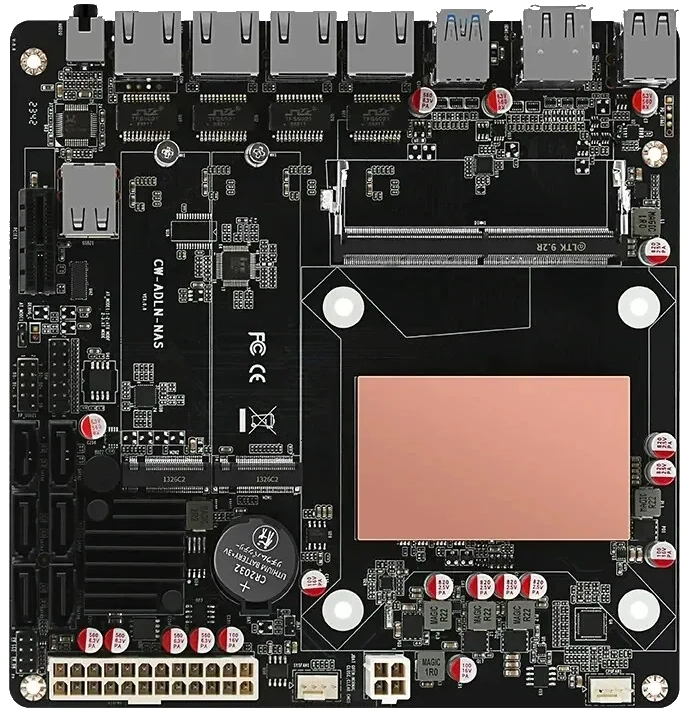
Here are ALL the Motherboard+CPU Combos that we cover in this article:
|
Cost Considerations
DIY NAS: The primary allure of constructing a DIY NAS system lies in its potential for cost savings. By selecting and purchasing individual components, enthusiasts can often build a system that outperforms entry-level commercial NAS units at a similar or lower price point. For example, by choosing a budget-friendly CPU that still meets performance requirements, such as an AMD Ryzen 3 or an Intel Pentium processor, and pairing it with affordable but reliable storage drives, users can significantly reduce costs. However, the economical aspect extends beyond initial setup; a DIY NAS’s running costs, including power consumption and potential upgrades, need careful consideration. While the hardware might be less expensive initially, software choices (free vs. paid NAS operating systems) and the potential need for future hardware upgrades to meet evolving storage demands can add to the total cost of ownership.
A Great example is HERE, the ERYING i9 Motherboard on Aliexpress – £387 for the Motherboard, an Intel 12th Gen i9 CPU pre-fitted and 16GB of DIMM Memory (Click to see on AliExpress)
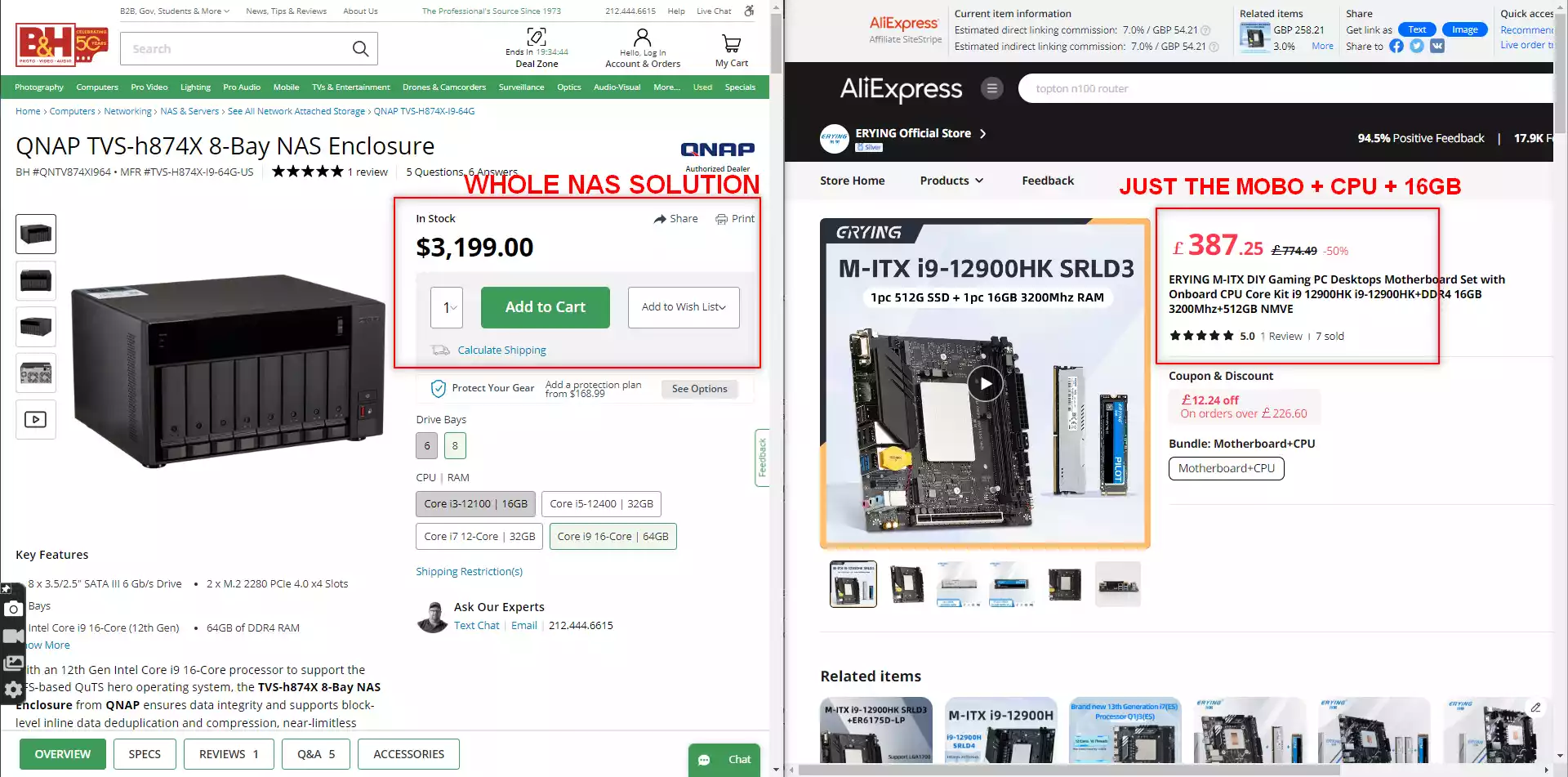
Turnkey NAS: In contrast, turnkey NAS systems, such as those offered by Synology or QNAP, come with a higher upfront cost. This price not only encompasses well-integrated hardware and software but also the convenience of professional support and warranty services. The premium paid for a turnkey solution is often justified by the inclusion of proprietary software features, such as advanced backup solutions, multimedia streaming capabilities, and user-friendly security enhancements. For instance, Synology’s DiskStation Manager (DSM) offers a suite of applications for data management and security that can appeal to users looking for an out-of-the-box solution. Additionally, the long-term value of customer support and firmware updates that keep the system secure and functional over time cannot be understated.
Skill and Time Investment
DIY NAS: Building a NAS requires a notable investment of time and technical skill. The process involves selecting compatible components, assembling the hardware, and installing and configuring the operating system. For tech enthusiasts, this project offers an opportunity to learn and customize every aspect of their system, from the network settings to data management and security protocols. The DIY path can be particularly rewarding for those who enjoy troubleshooting and optimizing their setups. For example, choosing the right RAID configuration for your needs—be it RAID 1 for redundancy or RAID 5 for a balance of redundancy and storage efficiency—requires understanding the implications of each choice on performance and data safety.
| Method | Turn-Key NAS (Synology/QNAP/etc) | Build Your Own / DiY NAS |
| ‘Out the Box’ Setup time
(i.e when it’s 100% setup complete and ready for day-to-day use) |
20-30 Minutes for Build & Initialization
10mins to 12 Hours for RAID Synchronization (ZFS = Minutes, not hours) |
60-120 Minutes for Build & Initialization
10mins to 12 Hours for RAID Synchronization (ZFS = Minutes, not hours) |
| I.T / Tech Skill Level Requirements
(Out of /10) |
Synology = 2/10
QNAP 5/10 Asustor / Terramaster = 4/10 |
TrueNAS Core = 9/10
TrueNAS Scale = 7/10 UnRAID = 6 / 10 |
| Monthly Maintenance
(Checking update, stability, logs, etc) |
10-15 Minutes | 20-30 Minutes |
| Expandability and Migration
(i.e Long term lifespan in Hardware) |
Limited to 1st Party hardware and system limitations (i.e Synolgoy DS923+ supports 1x 5-bay expansion, nothing else. Also, Synology NAS HDD/SSDs can ONLY be used in a Synology NAS)
More Expansions on QNAP, via USB or SAS Expansion Cards |
No hardware limitations (beyond actual 3rd party hardware compatibility)
Can migrate to new hardware easily and with limitless scalability (i.e, 1-1000 HDDs) UnRAID much, MUCH more expandable than TrueNAS currently. |
| Warranty and Repairs
(Options if the event of Issues and/or System Failure) |
2/3/5 Year Hardware Warranty, 1 Party (Brand)
Effective Lifetime Support and Warranty Included |
Multiple Hardware Warranty to manage (Mobo, CPU, PSU, etc)
Community led Support (Forums, Reddit, etc) Paid Support via TrueNAS/UnRAID Official Platforms) |
Turnkey NAS: For those seeking a straightforward, time-saving option, turnkey NAS units are the clear choice. Brands like Synology and QNAP offer systems that are virtually plug-and-play, requiring minimal setup beyond initial configuration. This convenience is especially appealing in professional environments where time equals money. The user-friendly interfaces of turnkey NAS systems are designed with the non-technical user in mind, making tasks like creating user accounts, setting up file sharing, and managing backups as simple as a few clicks. This ease of use extends to maintenance and troubleshooting, which are often supported by extensive documentation and customer support services.
Flexibility and Freedom
DIY NAS: The most significant advantage of a DIY NAS is the unparalleled flexibility it offers. Users can handpick components to meet their specific performance, storage, and budgetary needs, creating a system that can grow and change with their requirements. For example, someone prioritizing media streaming might choose a CPU with strong transcoding capabilities, while another user might focus on maximizing storage capacity with a larger number of drive bays. This customizability extends to software, with a variety of free and open-source NAS operating systems available, such as FreeNAS (now TrueNAS CORE) or OpenMediaVault, which offer powerful features and plugins for a personalized setup.
Turnkey NAS: Turnkey solutions prioritize simplicity and reliability over customization. While these systems may offer less flexibility in terms of hardware and software modification, they are optimized for ease of use and stability. The integrated nature of hardware and software in turnkey NAS units ensures compatibility and performance, which is particularly beneficial for users who value a system that “just works.” However, some turnkey solutions still offer a degree of customization through modular designs that allow for easy hard drive swaps or expansions, as well as software ecosystems that support a range of applications and services.
Middle Ground Solutions
For individuals torn between the customization of DIY and the simplicity of turnkey solutions, there are products that blend these approaches. The Lincstation N1, ZimaCube, and Aoostar R1 represent a middle ground, offering pre-assembled hardware
Pre-built NAS Solutions with NO OS? Perfect Middle Ground?
For individuals torn between the customization of DIY and the simplicity of turnkey solutions, there are products that blend these approaches. The Lincstation N1, ZimaCube, and Aoostar R1 represent a middle ground, offering pre-assembled hardware with some level of customization still available. This section will delve deeper into these options and also introduce the concept of pre-built NAS solutions that come without an operating system, a category that bridges the gap between fully DIY projects and complete turnkey solutions. Pre-built NAS solutions without a pre-installed operating system offer a unique advantage. They eliminate the need for the user to source and assemble hardware components, a task that can be daunting for those without technical expertise. Yet, they still provide the flexibility to choose and install an OS that best fits the user’s needs, such as TrueNAS, OpenMediaVault, or even a customized Linux distribution. This approach allows users to benefit from the hardware reliability of a pre-built system while enjoying the software customization typically associated with a DIY NAS. For instance, TerraMaster and some lesser-known brands offer NAS units that come without proprietary software, enabling users to install third-party or open-source NAS software of their choice.
Comparing these pre-built, software-less NAS solutions to full DIY or complete turnkey solutions from Synology or QNAP reveals distinct pros and cons. On the one hand, they reduce the complexity and time required for a DIY build, since the hardware comes pre-assembled and tested for compatibility and performance. This can be a significant advantage for users who are confident in their ability to manage software but hesitant about building hardware from scratch. On the other hand, these solutions lack the out-of-the-box readiness of turnkey products, requiring users to invest time in selecting, installing, and configuring an operating system and any additional software. The primary advantage of these middle-ground NAS solutions is their potential for customization without the need to commit to the full DIY process. Users can tailor the system’s software to their precise requirements, optimizing for performance, security, or specific functionalities, while avoiding the potential pitfalls of hardware compatibility issues. However, this approach comes with its own set of challenges, including the need for a certain level of technical expertise to select and install the NAS operating system and manage system configuration and maintenance. Unlike turnkey solutions, which offer comprehensive customer support and software updates, users of pre-built NAS systems without pre-installed software must rely on community support or their own skills to troubleshoot issues and update software.
Pre-built NAS solutions without included software present an appealing option for those who seek a balance between customization and convenience. They offer a foundation that saves users from the complexities of hardware assembly, while still providing the freedom to choose and install preferred software, a feature that attracts users who desire a personalized setup but are not ready to embark on a full DIY project. This middle ground offers a compromise that can satisfy a broad range of needs, bridging the gap between the simplicity and support of turnkey solutions and the customization and learning opportunities of a DIY approach.
Conclusion – Which Should You Choose? DiY or Turnkey?
The decision between DIY and turnkey NAS solutions ultimately depends on your personal preferences, technical skills, and specific needs. If you’re a tech enthusiast with a penchant for customization, a DIY NAS offers an engaging project with flexibility and cost benefits. However, if convenience, support, and ease of use are your priorities, a turnkey NAS is the way to go. As you weigh your options, consider products that offer a middle ground, like the Lincstation N1, ZimaCube, or Aoostar R1. These solutions can provide a balance between customization and convenience, fitting the needs of a wider range of users. Remember, whether you build or buy, your NAS is a crucial part of your digital life. Choose the path that aligns with your skills, budget, and expectations for the best possible experience. Once again, the decision hinges on your preferences, skills, and needs. Tech enthusiasts might lean towards a DIY NAS for its flexibility, while those seeking convenience might prefer turnkey solutions. Consider middle-ground products for a balanced approach.
Best CPU+ Motherboard for a Premium Feature but Low Power Consumption NAS – The i3-N305 M-ITX Board
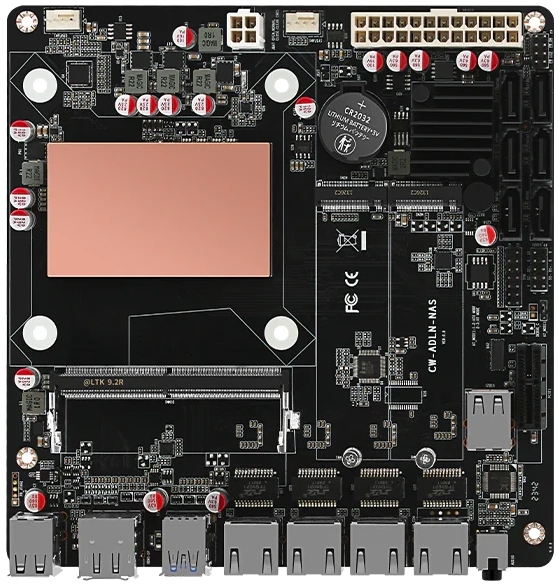
Spec Highlights – i3-N305, 4x Intel i226-V 2.5G Nics, 2x M.2 NVMe. 6x SATA, 1*DDR5 SODIMM, HDMI2.0 + DP – $289 on AliExpress
Currently, the “build your own” favorite across many forums, the new Intel N305 processor, an 8-core, eight-thread i3 processor, comes pre-installed on a Mini-ITX board. It not only provides a remarkably low 7-watt TDP when needed but also offers significant scalability in terms of both clock speed and power efficiency. The $289 N305 version of the CPU and Motherboard combo presents a practical and economical choice for commercial use (making it the perfect upgrade/alternative to the Topton N6005 / N5105 that was so popular last year for first time NAS DiY’ers). It is equipped with the Intel® Core™ i3-N305 Processor, which is a part of the Alder Lake-N series. This processor boasts eight cores and eight threads, with a max turbo frequency of 3.80 GHz, offering ample computing power for everyday tasks and certain commercial applications. The processor is fabricated using Intel 7 lithography technology, which is indicative of its advanced and efficient design.
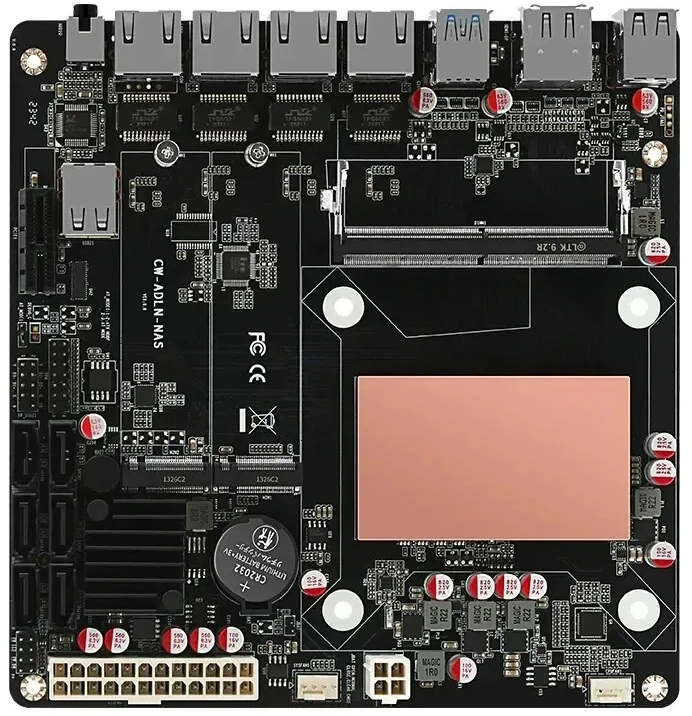
Memory support on this combination is versatile, with the motherboard supporting a SO-DIMM DDR5 memory slot, compatible with frequencies of 4800/5200/5600MHz. Although the processor supports a maximum memory size of 16 GB, which is a consideration to keep in mind, the motherboard can handle up to 32 GB, potentially allowing for future upgrades if the board’s capacity is indeed supported by later CPU models or firmware updates.

The integrated graphics, Intel® UHD Graphics with 32 Execution Units, can dynamically operate at up to 1.25 GHz and support 4K content at 60Hz, making it suitable for high-definition displays and basic graphical tasks. Here’s the specification of the $289 N305 version of the CPU+Motherboard combo:
| Specification | Detail |
|---|---|
| Model Number | NAS-N100-N305 |
| Processor Brand | Intel |
| Processor Models | Intel® Alder Lake-N i3-N305 (up to 3.8 GHz) |
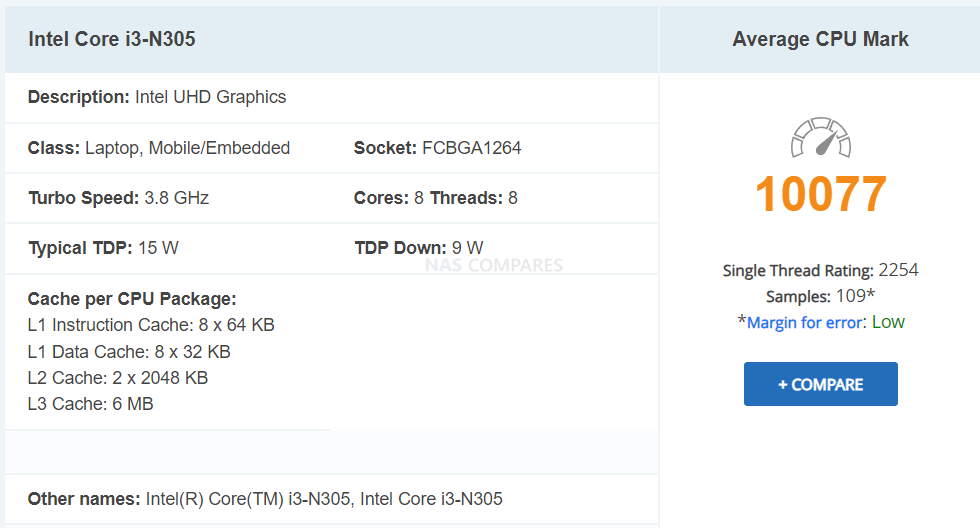 |
|
| Type | MINI PC / PC Stick |
| Origin | Mainland China |
| Brand Name | YSJMNPC |
| Use | Commercial |
| Memory | – Support notebook DDR5 technology |
| – 1 SO-DIMM DDR5 slot | |
| – Compatible with 4800/5200/5600MHz | |
| – Max capacity: 32GB | |
| Storage | – 6 x SATA3.0 6Gb/s interface |
| – 2 x M.2 NVMe 2280 | |
| Graphics Card | Integrated Card (depending on processor model) |
| Network Card | 4 x Intel i226-V 2.5G RJ45 network port |
| I/O Panel | – 2 x USB 2.0 |
| – 1 x USB 3.0 | |
| – 1 x Type-C (2.0 rate) | |
| – 1 x HDMI | |
| – 1 x DP | |
| – 4 x RJ45 2.5G network port | |
| – 1 x AUDIO 3.5mm interface | |
| Motherboard Features | – Matte black PCB |
| – Moisture-free fiber 8-layer circuit | |
| – Full protection (USB, audio, network) | |
| TDP | 9-15W |
| Structure | MINI-ITX (17.0cm x 17.0cm) |
| Capacitor Design | All solid capacitor |
| Expansion Slots | 1 PCIe x1 (shared with 2nd M.2) |
| Onboard Interface | – F_PANEL pin |
| – TPM pin (compatible with ASUS TPM module) | |
| – USB2.0 pin | |
| – CPU_FAN 4-pin (temperature control) | |
| – SYS_FAN 4-pin (temperature control) | |
| – 24+4 ATX power interface | |
| Cooling | – Compatible with 115X radiators |
| – Silent temperature-controlled radiator | |
| – Support for two high-performance radiators | |
In terms of connectivity, the combo is well-equipped with a variety of interfaces, including multiple USB ports with different standards, HDMI 2.1, and DisplayPort 1.4 for video output, and an Intel i226-V 2.5G RJ45 network port for fast wired internet connections.
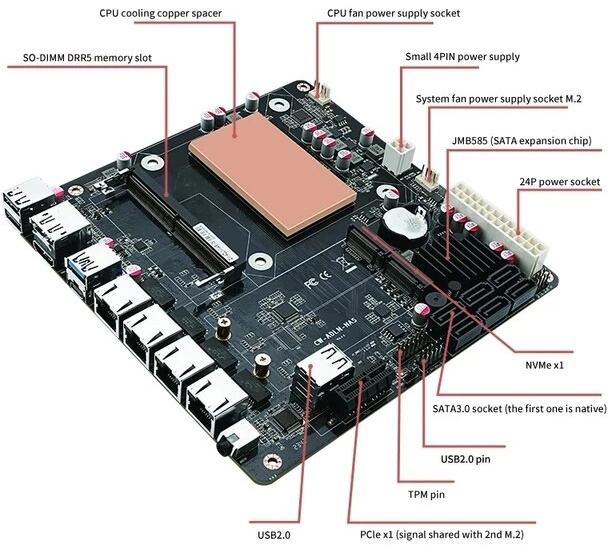
The inclusion of PCIe lanes and M.2 slots provides additional expansion capabilities, allowing for further customization and the addition of peripherals or storage solutions. The motherboard’s MINI-ITX form factor makes it a compact solution that can fit into small cases, suitable for workspaces with limited room. EASILY the easiest choice of all the NAS Mobo+CPU options on this list, as one of the newest, lowest in price – yet impressively powerful, despite its lower TDP.
| Where to Buy the i3-N305 CPU + M-ITX Motherboard Combo: |
Best 5 Bay NAS Build for Under/Around £250
This is often seen as the budget build for your Jonsbo N2 system. The list below provides a reasonably powerful Plex media server, the ability to run a compact and capable UnRAID server, a few robust container applications, and even lets you set up a combined NAS server and prosumer router using proxmox and pfSense, alongside your chosen open-source NAS software.
Jonsbo N2 + TopTon Intel n5105 Celeron / Pentium n6005 Build (+$35)
£264.64 (128GB M.2 NVMe + 4GB RAM + 400W PSU) (Optional/Swap) If you want to save some money:
£247.47 (no M.2 NVMe and Cheap PSU) Note, you need an SSD for TrueNAS OS (USB for UnRAID) |
(Component Prices and eShops – 9 Images):
This build, just a bit over 250 pounds, offers a well-built base system, 4 GB of memory to start, and an included gen 3 NVMe SSD for your boot drive. Additionally, it has four individual 2.5G Ethernet ports that can either be solely dedicated to your NAS or divided between your chosen NAS OS and router OS. If you’re on a tight budget or wish to save for storage media later, consider downsizing the PSU to a more economical 250-watt PSU and buying the memory separately. These minor tweaks might save you as much as 40 to 45 pounds, depending on the adjustments you decide on.
Pros:
- Exceptionally affordable
- Simple build as many components arrive pre-attached
- Low power consumption
- Several avenues for cost-saving
- Components aren’t overcrowded, reducing heat concerns
- Compatible with virtually every NAS OS available
- Flexibility for dual OS to cover both NAS storage and prosumer router needs
Cons:
- Underpowered for TrueNAS’s full feature set
- Limited PCI lanes
- Reduced M.2 NVMe support compared to other builds on this list
- Not suited for extensive use or demanding business apps
Best Jonsbo N3 Build for Under £500
At this price point, things get serious! Even if you exclude storage media costs and focus on the NAS hardware itself, $500 is substantial for DIY enthusiasts, especially when considering the time spent building the device and buying components from various brands. But if you’re willing to spend up to $500 on your custom-built NAS system with the Jonsbo N3 case, you’ll find a decent amount of flexibility. The subsequent build balances both internal and external performance against your budget. Moreover, the configuration below is priced around $450, allowing you some leeway in either saving extra cash, adding storage, or upgrading existing components (e.g., memory or network ports).
| Jonsbo N3 + Intel Core i5 12th Gen + 16GB RAM + 10GbE Build
Total $410.65 (i5 CPU + 16GB RAM + 2x10GbE + 400W PSU + Case + Cables) |
(Component Prices and eShops – 8 Images):
This design of this build is significantly more future-proof than its predecessor, but it comes with increased power consumption. The build takes advantage of newer generation PCIe lanes, boasts more cores than the previous design, and confidently supports adding top-tier NVMe SSDs to your storage system in the future. It’s essential to note that this build requires a more hands-on approach. The base network port will need an added network adapter card to expand ports or boost existing port bandwidth to 10G. Finding off-the-shelf motherboards in mITX form with numerous Ethernet and SATA ports that also support modern Intel Core processors can be challenging. Because this design demands an Intel i5 12th gen CPU, the motherboard only features four SATA connectors. The Jonsbo N3 case accommodates up to six SATA drives, so to maximize this on this motherboard, you’ll need a PCIe SATA card with two additional SATA ports. Another option is to buy a different motherboard that supports more SATA connectors but sacrifices network speed, CPU support, or other features.
Pros:
- Lots of power for Plex and virtual machine use
- Full support for all major NAS software platforms
- Great for a medium or growing Plex media server
- Support for 2x NVMe SSDs for cache, Plex metadata, and even a separate SSD volume
- Option to upgrade to 10Gbe networking, depending on your future needs
- Lots of room for RAM upgrades
Cons:
- High power consumption and increased heat concerns
- Requires an additional PCIe card to maximize SATA drives
- Limited PCIe expansion due to the inclusion of a PCIe x1 and PCIe x4 slot
- Reduced options for processor upgrades, given the choice of the motherboard
Best Power User NAS Build for £750-1000
For those who want to build a NAS that rivals even the best off-the-shelf models available today, the following $1000 build offers some incredible performance. With this budget, you can get a truly formidable Plex media server, a robust virtual machine host, and even full surveillance with support for over 40 cameras (assuming you’re using an appropriate NAS software platform). The Jonsbo N3 NAS build is a powerhouse, providing enough capability for nearly any home or small business task.
| Jonsbo N3 + Gen4/5 MoBo + Intel Core i5 12th Gen with Int Gfx + 32GB RAM + 10GbE Build
Total £586.63 (Amazon) + £144.76 (Aliexpress) |
(Component Prices and eShops – 9 Images):
At the core of this design is the Intel i7 12th gen CPU, boasting six cores and twelve threads. Complementing this, the motherboard has full support for up to 128GB DDR4 memory (with prices still fluctuating for such large kits). But even with 32GB or 64GB kits being relatively affordable, it provides an excellent base for this system. For networking, the base board has two 2.5GbE ports, with the option to upgrade to 10Gbe using a suitable PCIe network card. However, similar to the $500 build, you’ll need to make some compromises if you want to maximize SATA drive connectivity due to the limited SATA ports on the motherboard.
Pros:
- Extremely powerful for almost any task you throw at it
- Full support for major NAS software platforms and high-end features
- Outstanding Plex media server performance
- Abundant RAM support
- Flexibility in networking, from 2.5Gbe up to 10Gbe
Cons:
- High power consumption
- Likely overkill for casual or home users
- Requires additional PCIe card to maximize SATA drives
- Significant heat production, making adequate cooling essential
- Expensive
Conclusion:
Building a Jonsbo N2 NAS system is an exciting project, allowing you to tailor the system to your specific needs and budget. Whether you’re aiming for a budget-friendly media server or a high-powered machine for intensive tasks, the Jonsbo N2 case provides a solid foundation. Always remember that while building the hardware is crucial, choosing the right software and ensuring that it runs seamlessly is just as important. As the NAS market evolves, DIY solutions like the Jonsbo N2 builds will only become more prevalent, offering enthusiasts and professionals alike more flexibility and options. Happy building!
Jonsbo N2 NAS Build with TopTon Board Build (Complete Guide) – UnRAID/TrueNAS (click below)
📧 SUBSCRIBE TO OUR NEWSLETTER 🔔
🔒 Join Inner Circle
Get an alert every time something gets added to this specific article!
This description contains links to Amazon. These links will take you to some of the products mentioned in today's content. As an Amazon Associate, I earn from qualifying purchases. Visit the NASCompares Deal Finder to find the best place to buy this device in your region, based on Service, Support and Reputation - Just Search for your NAS Drive in the Box Below
Need Advice on Data Storage from an Expert?
Finally, for free advice about your setup, just leave a message in the comments below here at NASCompares.com and we will get back to you. Need Help?
Where possible (and where appropriate) please provide as much information about your requirements, as then I can arrange the best answer and solution to your needs. Do not worry about your e-mail address being required, it will NOT be used in a mailing list and will NOT be used in any way other than to respond to your enquiry.
Need Help?
Where possible (and where appropriate) please provide as much information about your requirements, as then I can arrange the best answer and solution to your needs. Do not worry about your e-mail address being required, it will NOT be used in a mailing list and will NOT be used in any way other than to respond to your enquiry.

|
 |
UniFi Routers vs OpenWRT DIY Routers - Which Should You Choose?
WHY IS PLEX A BIT S#!t NOW? IS 2026 JELLYFIN TIME? (RAID Room)
Synology FS200T NAS is STILL COMING... But... WHY?
Gl.iNet vs UniFi Travel Routers - Which Should You Buy?
UnifyDrive UP6 Mobile NAS Review
UniFi Travel Router Tests - Aeroplane Sharing, WiFi Portals, Power Draw, Heat and More
Access content via Patreon or KO-FI
Discover more from NAS Compares
Subscribe to get the latest posts sent to your email.


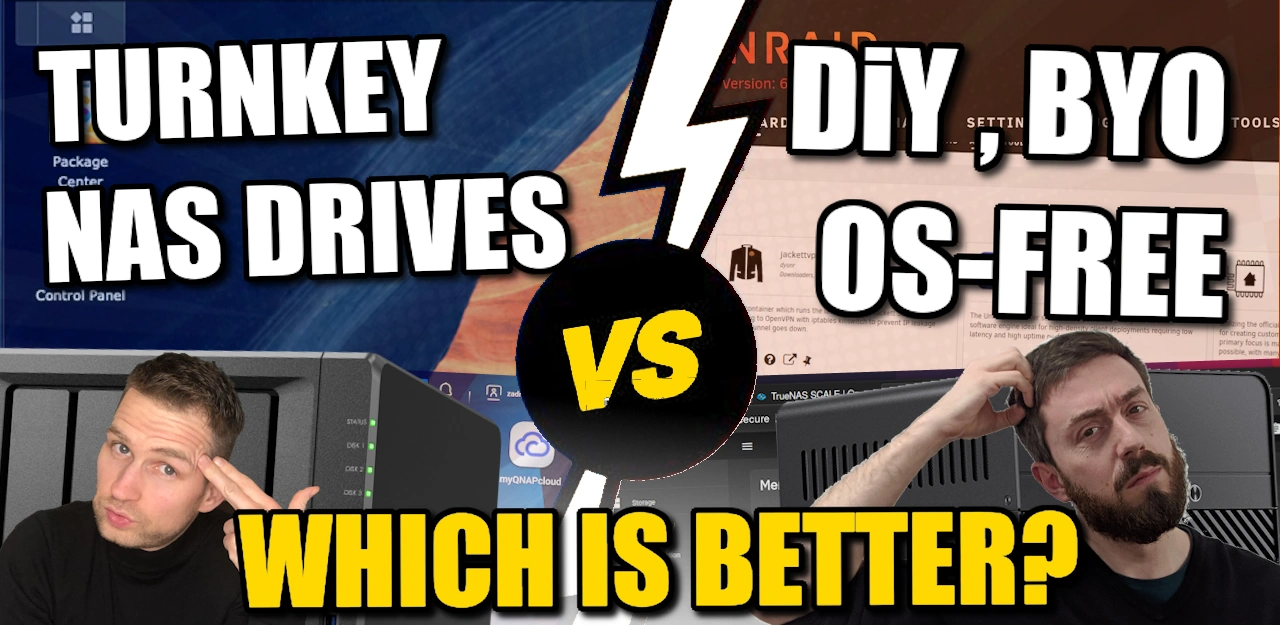

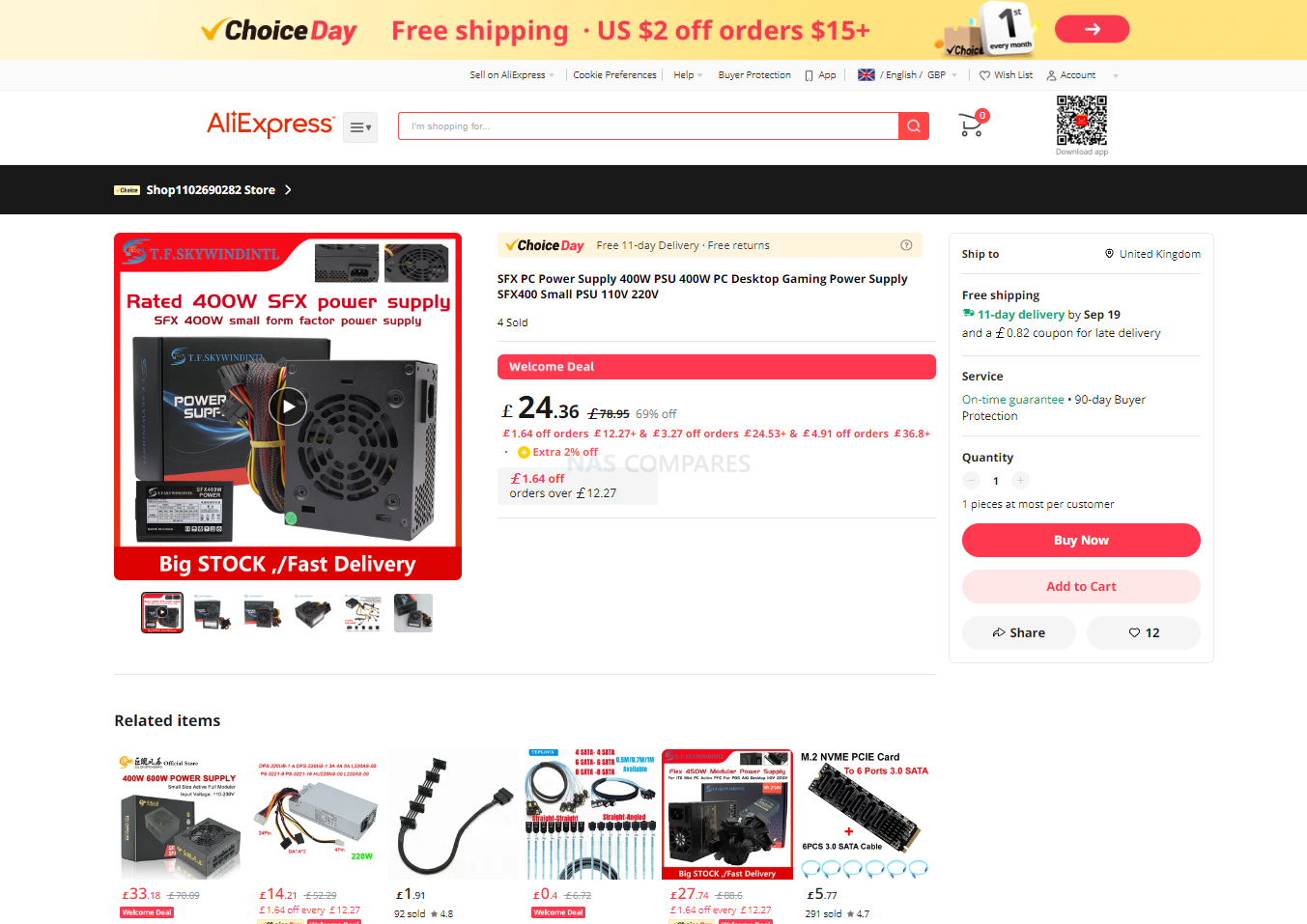
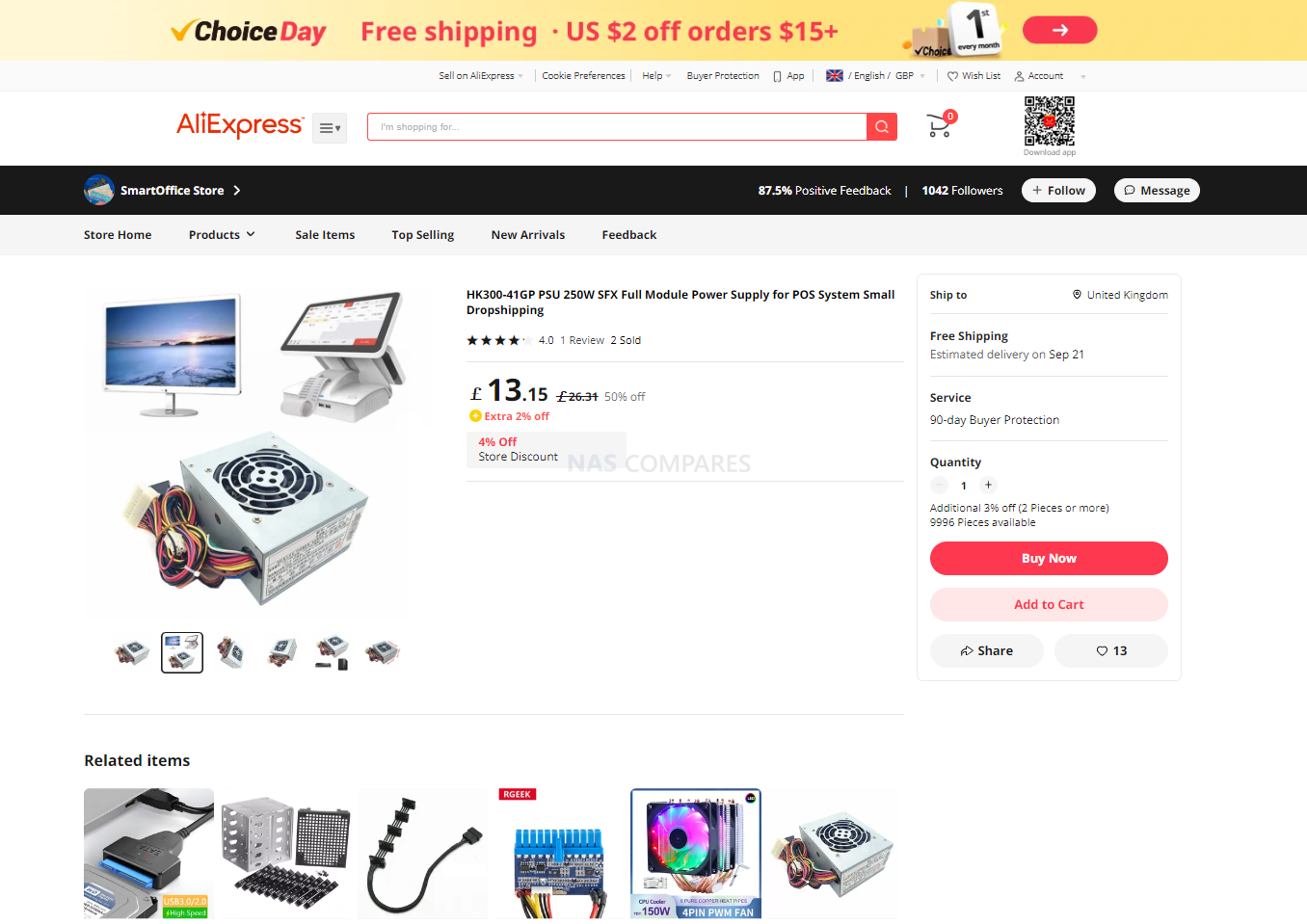
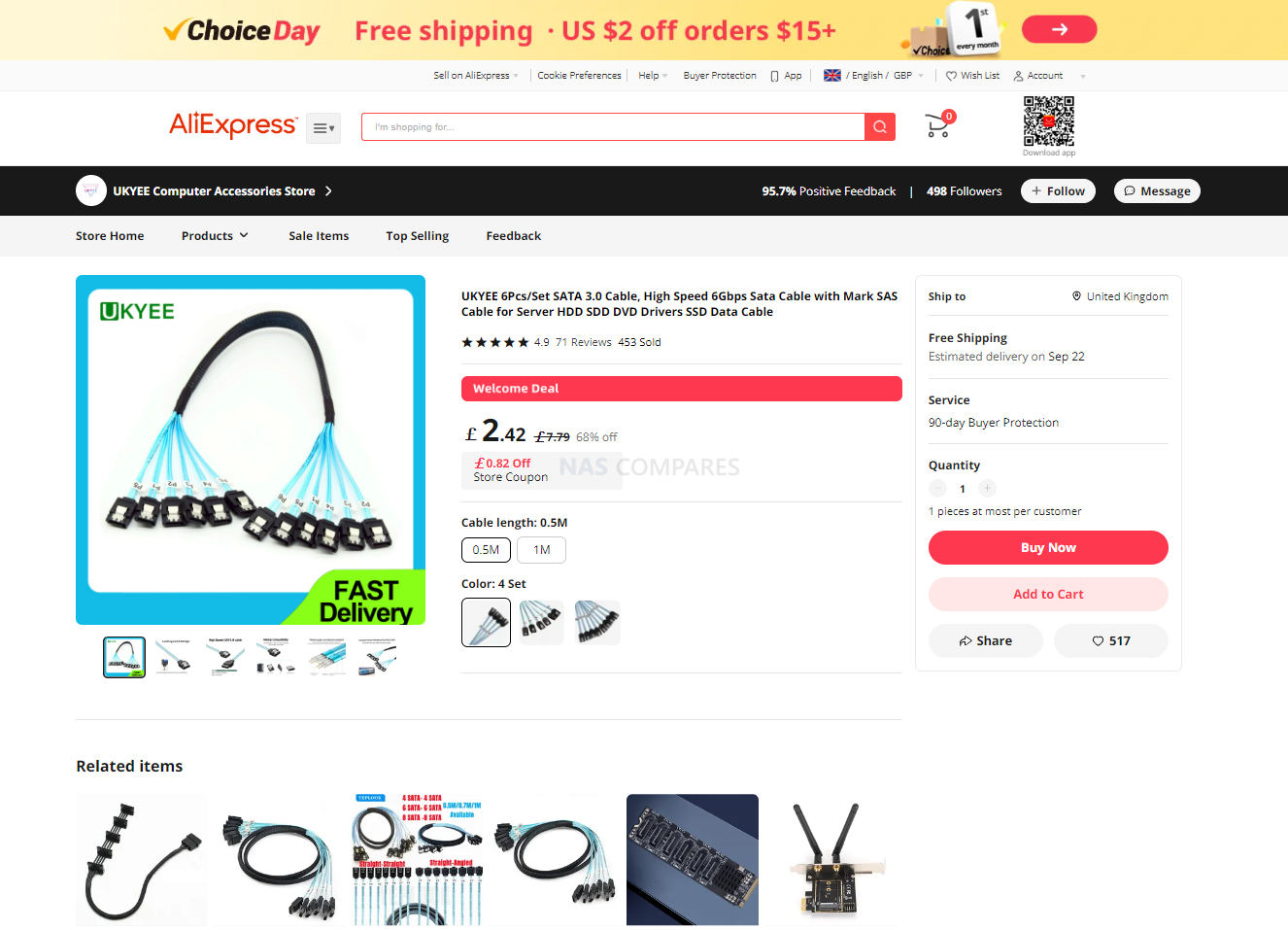
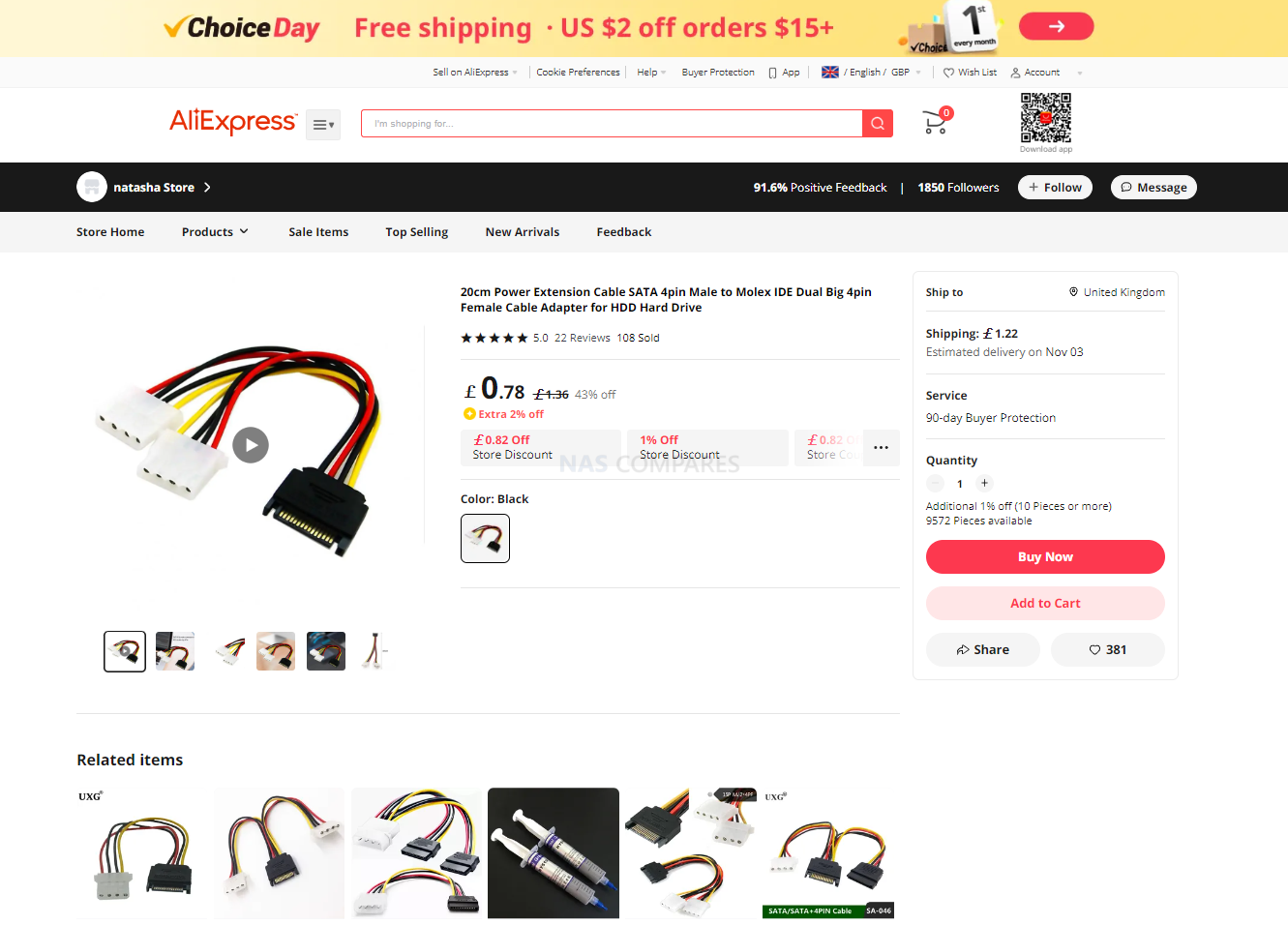
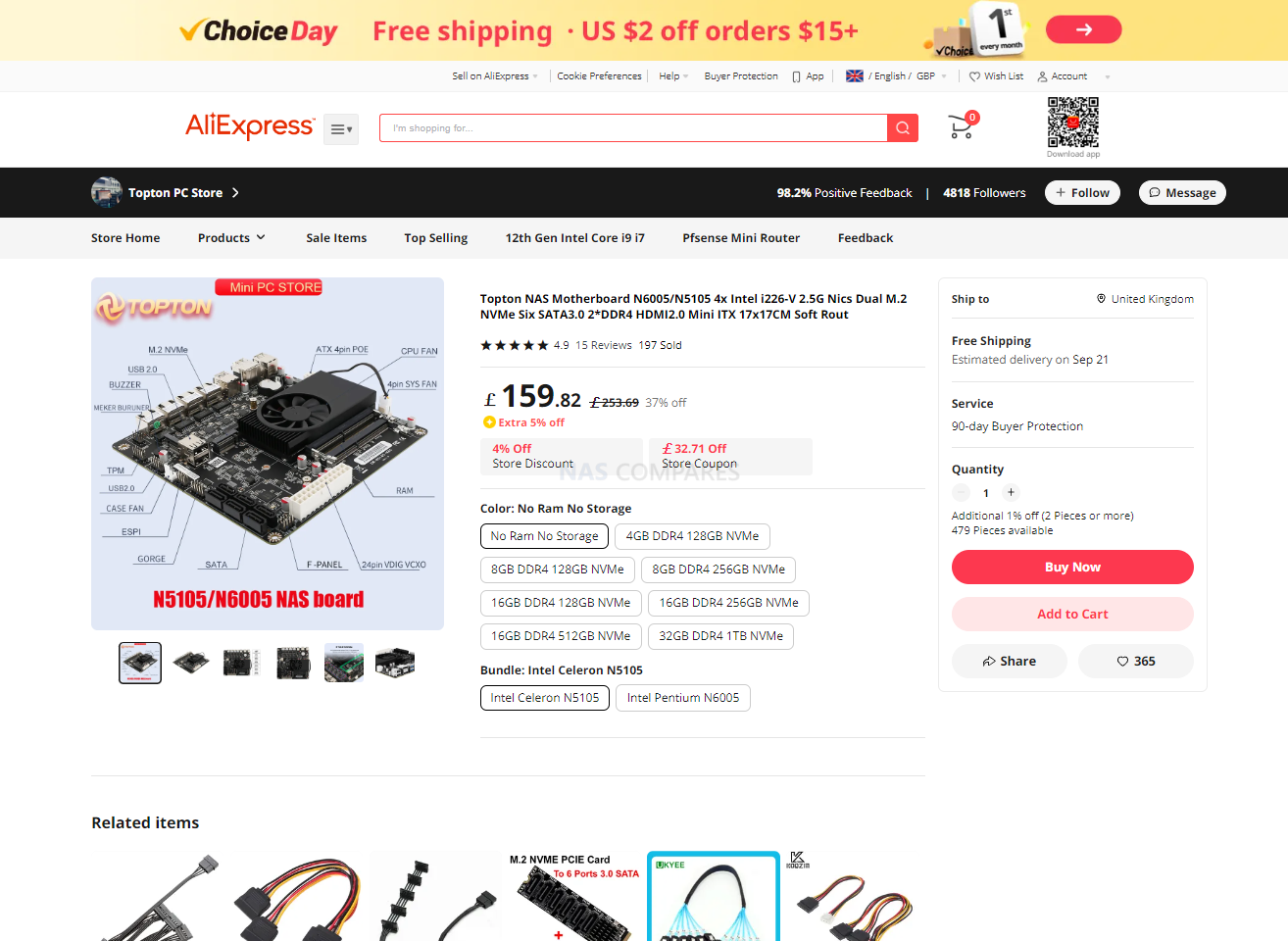
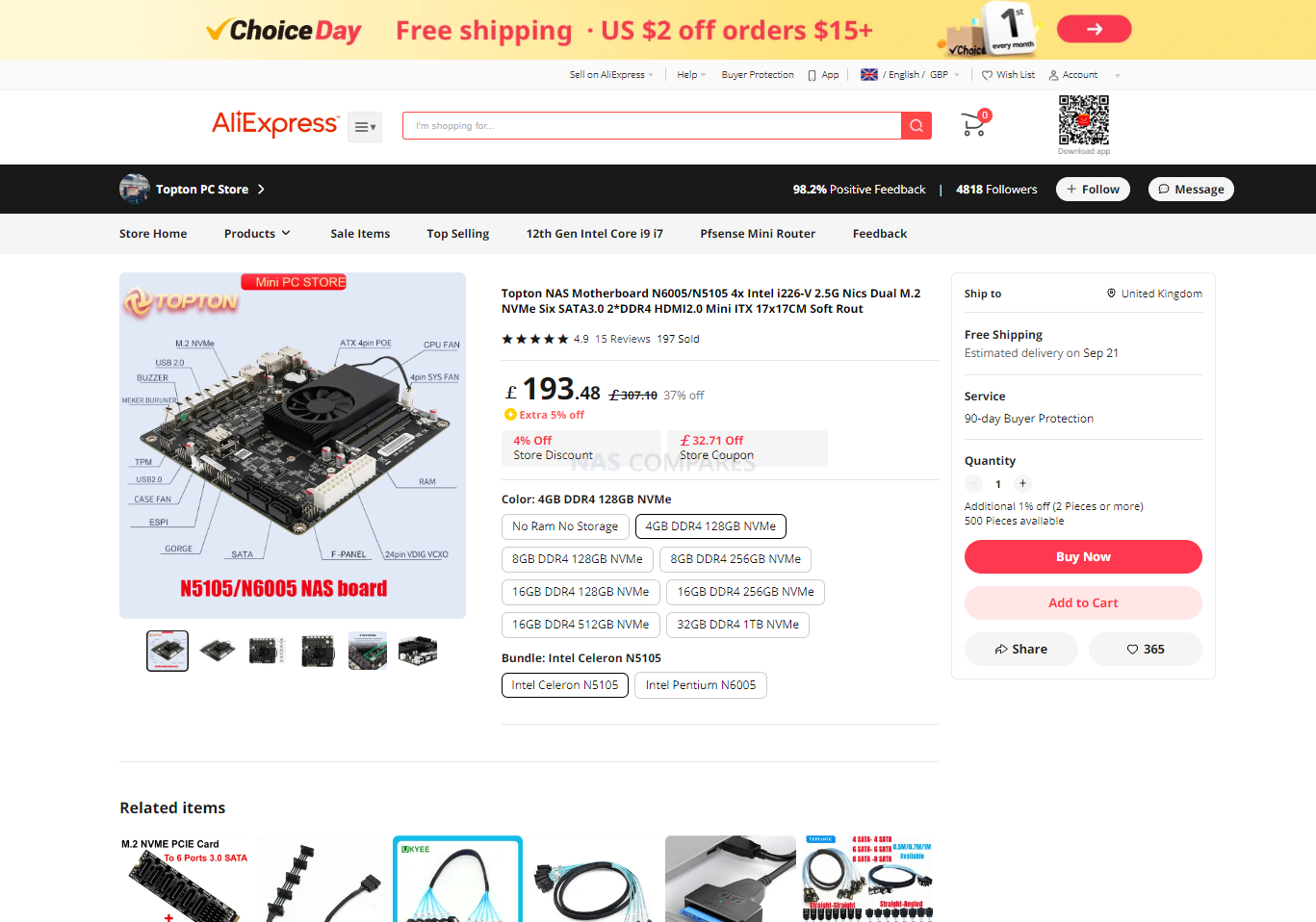
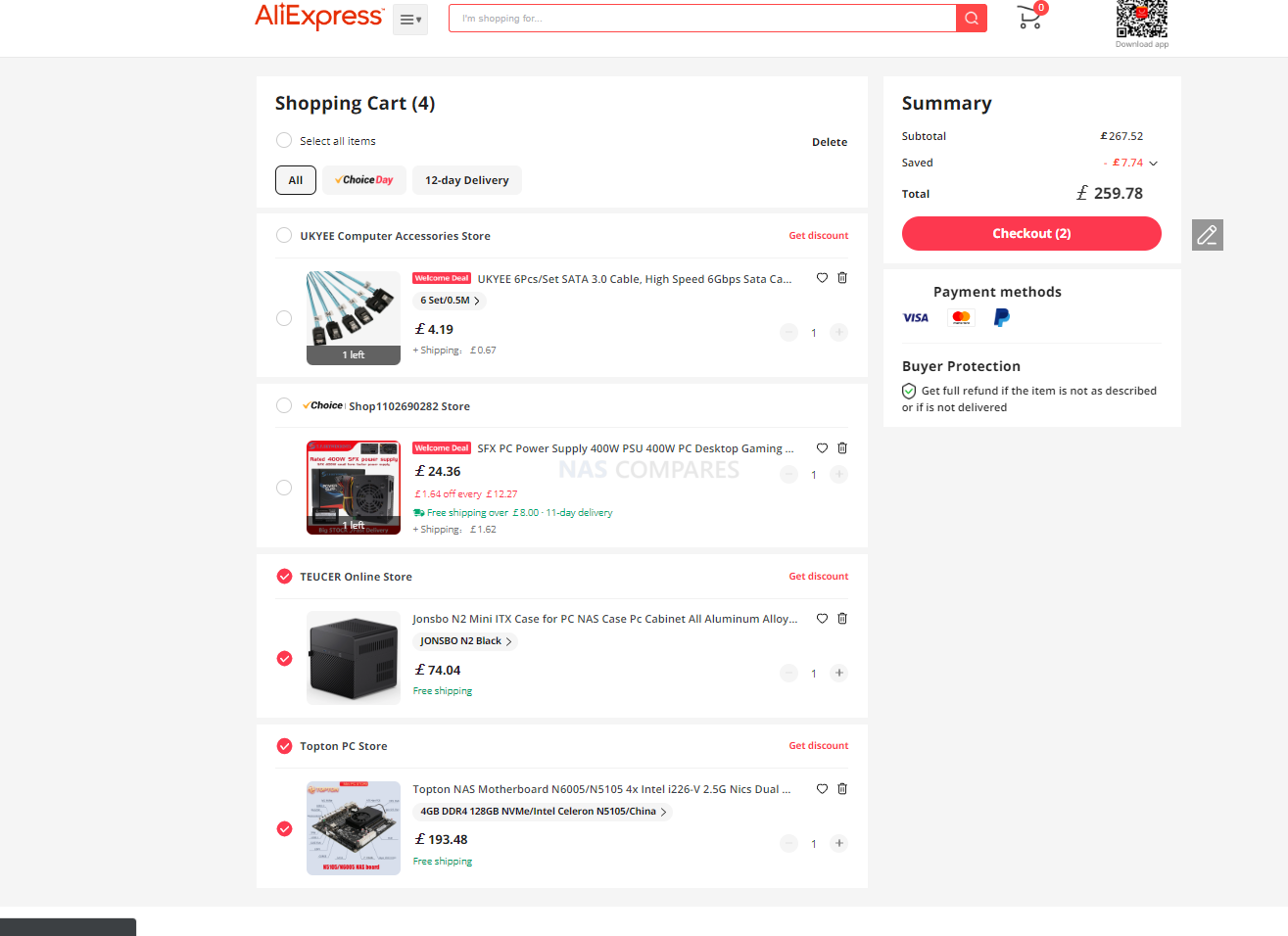
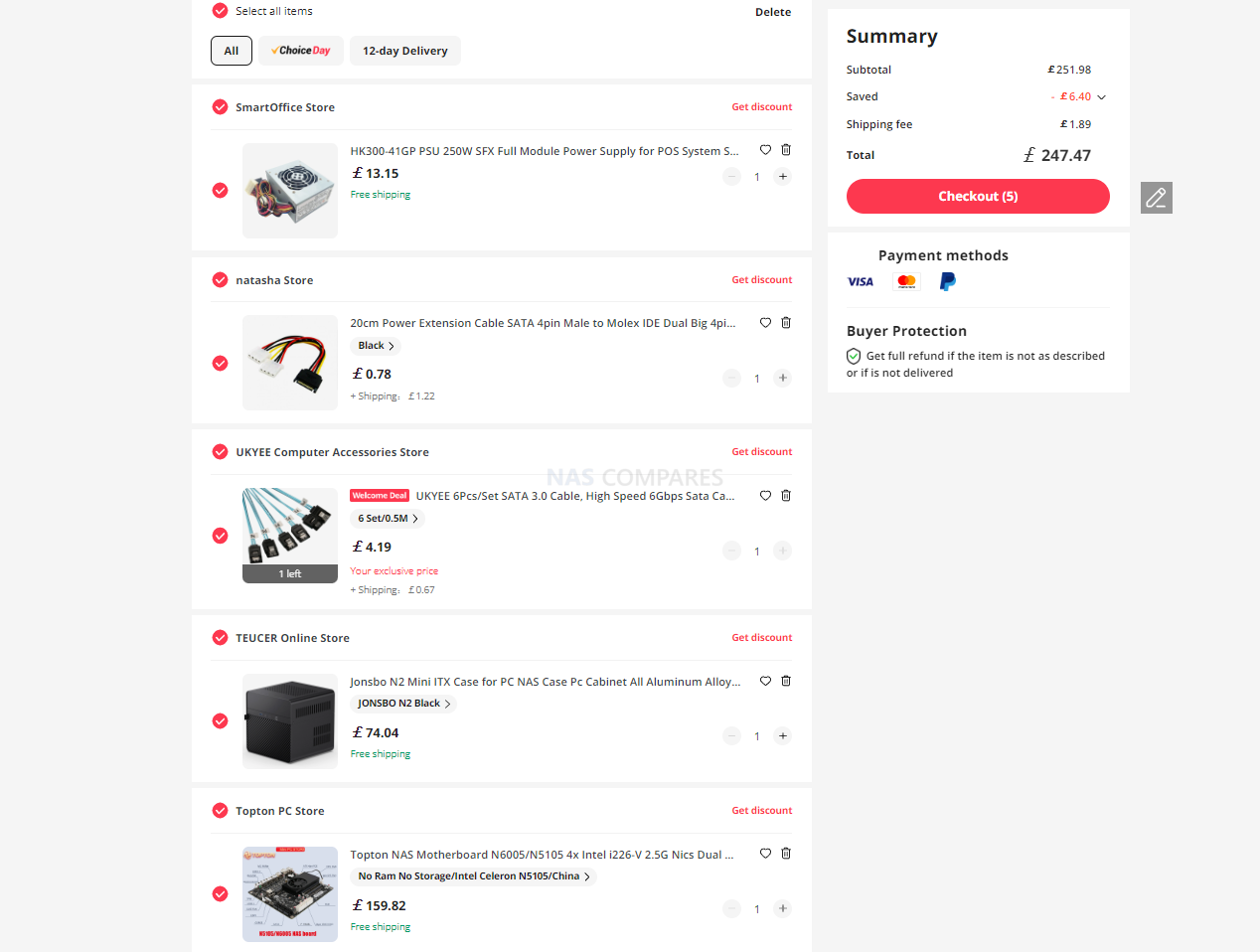

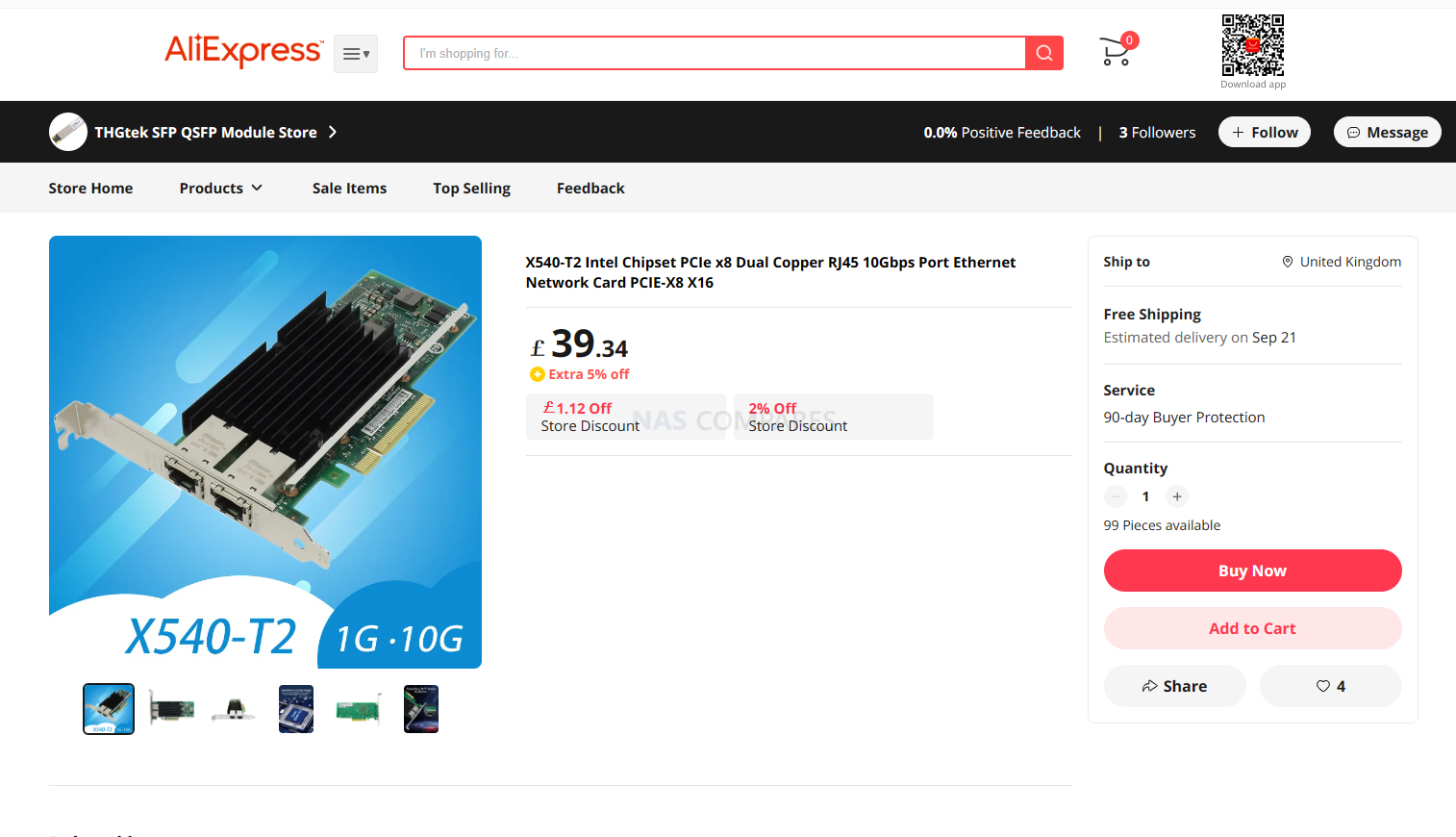
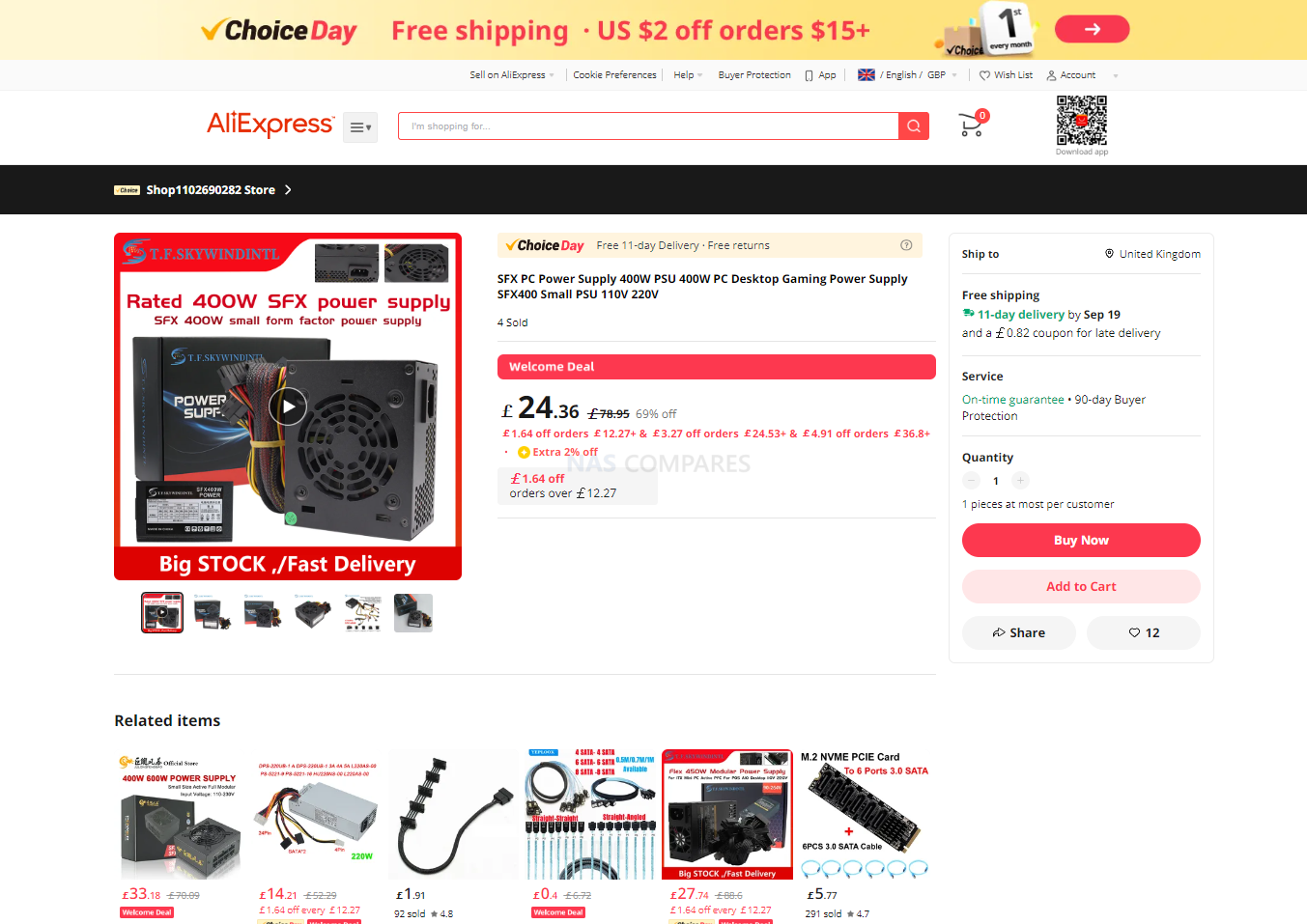
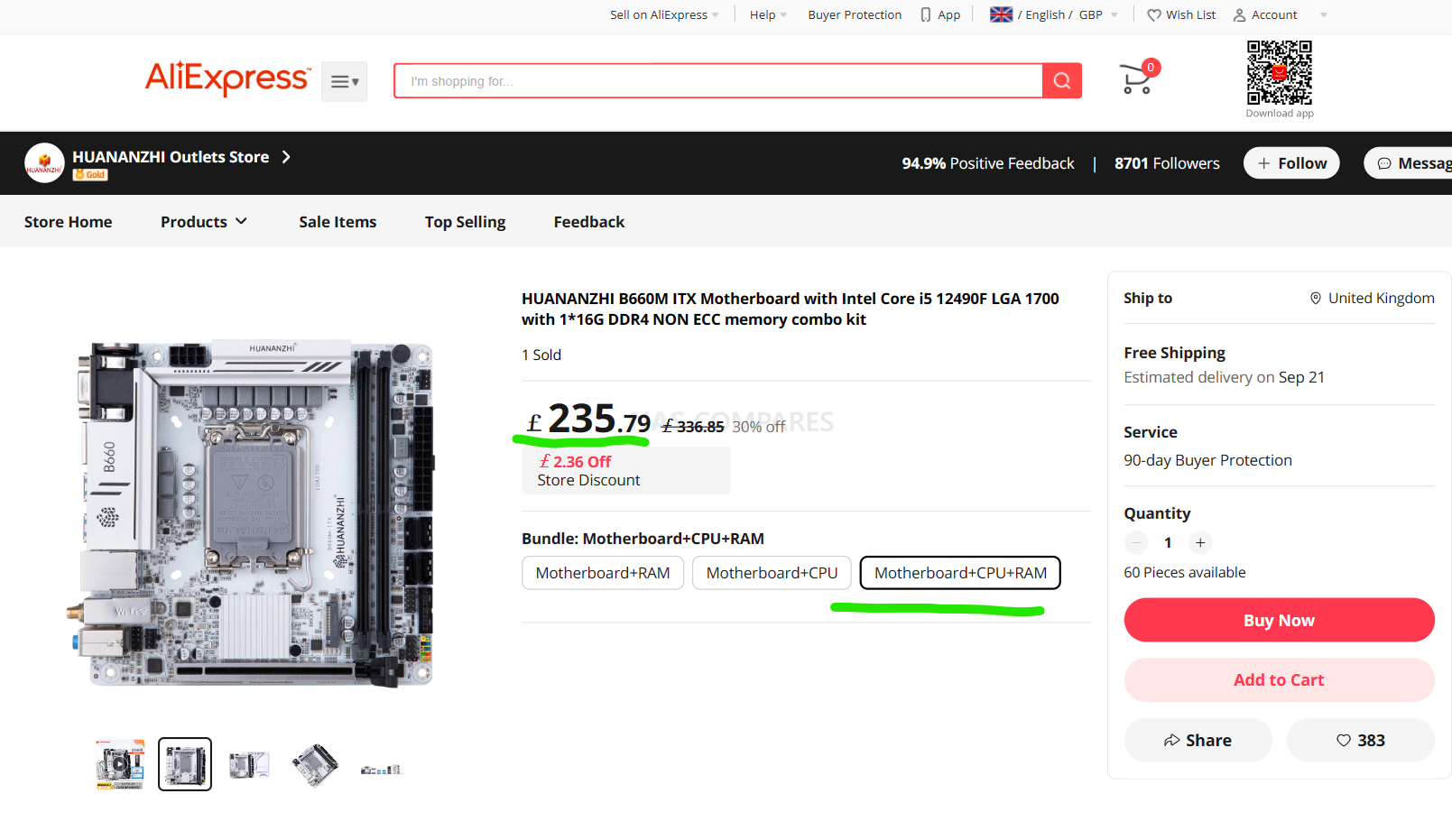
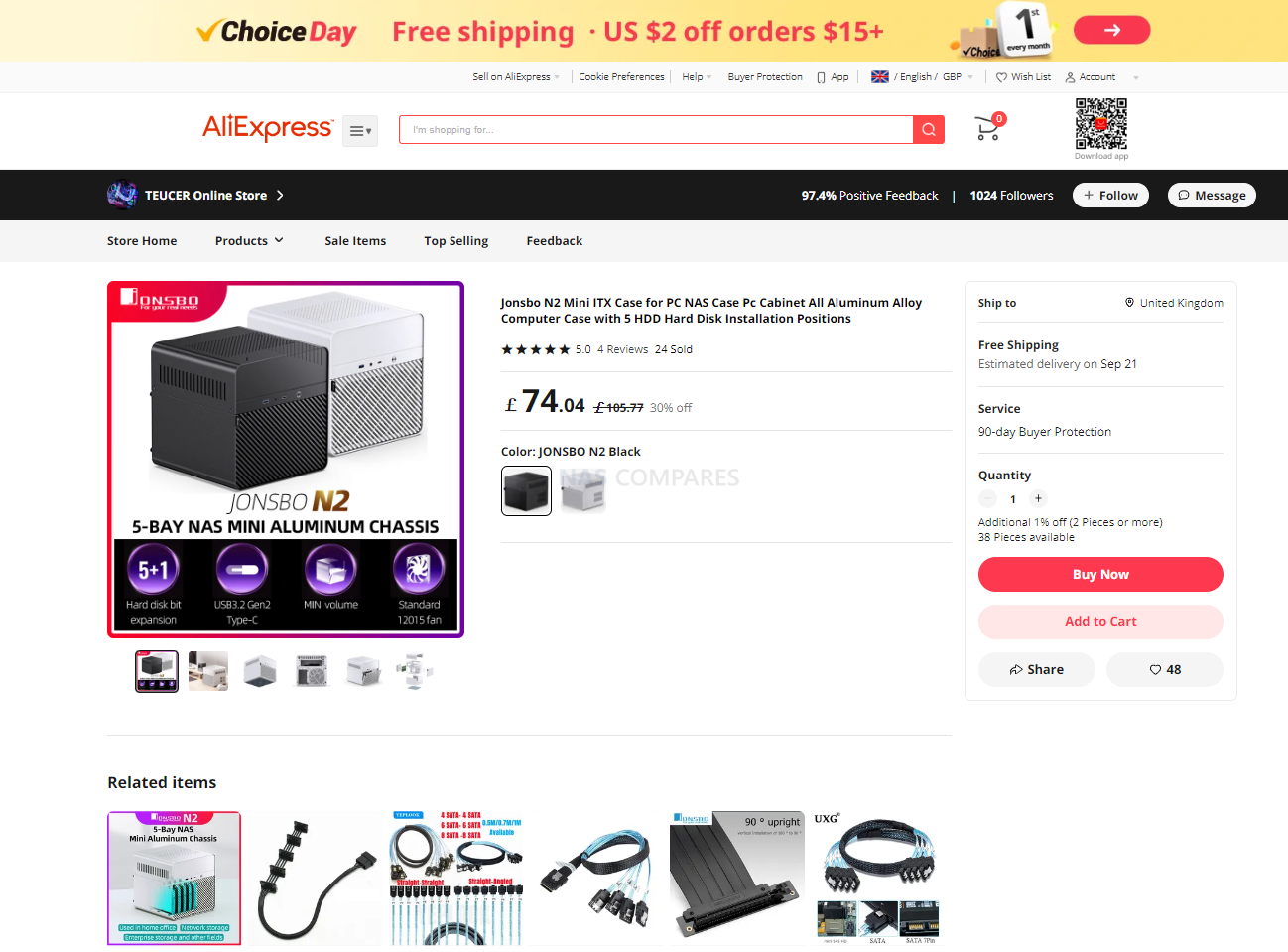
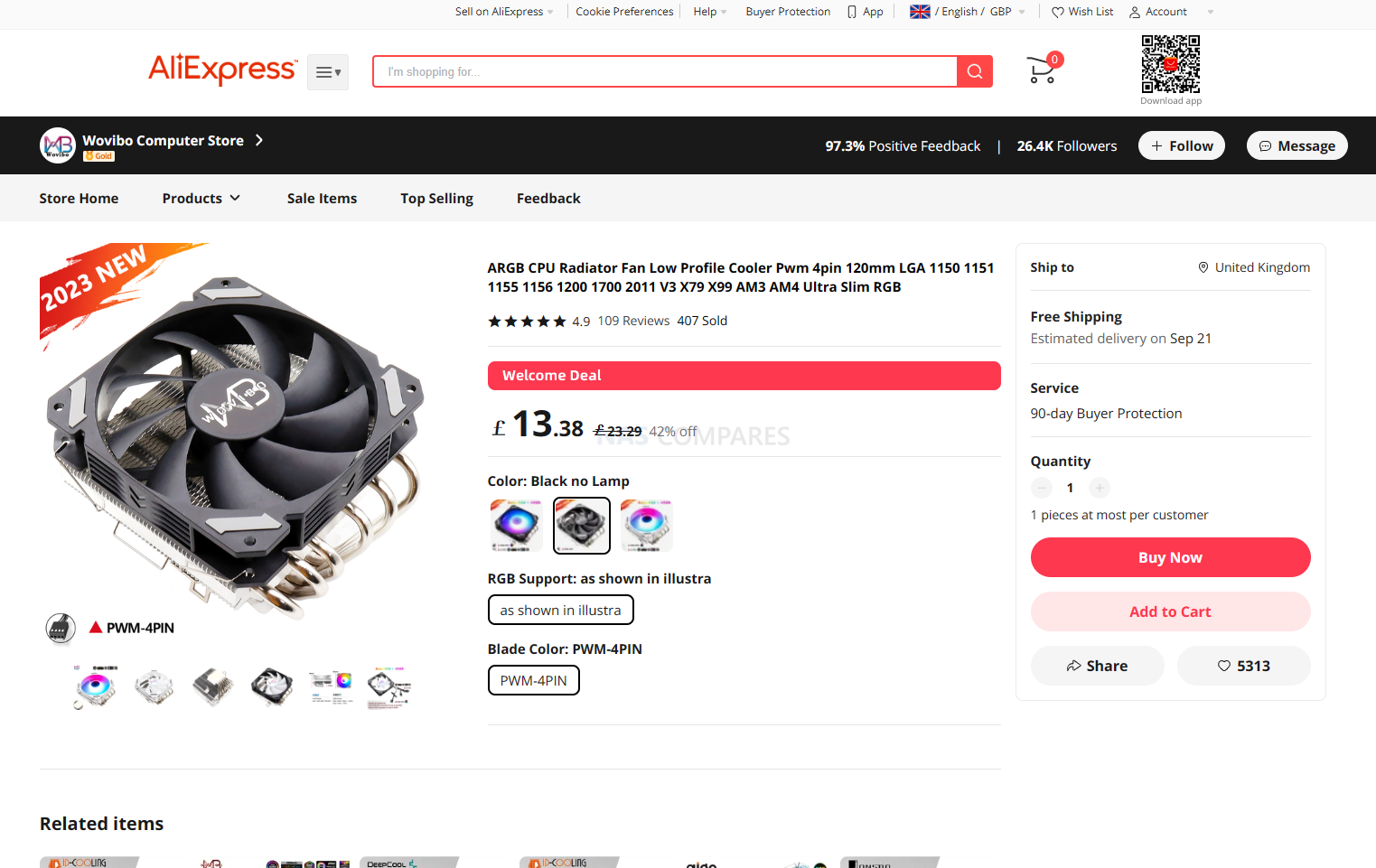
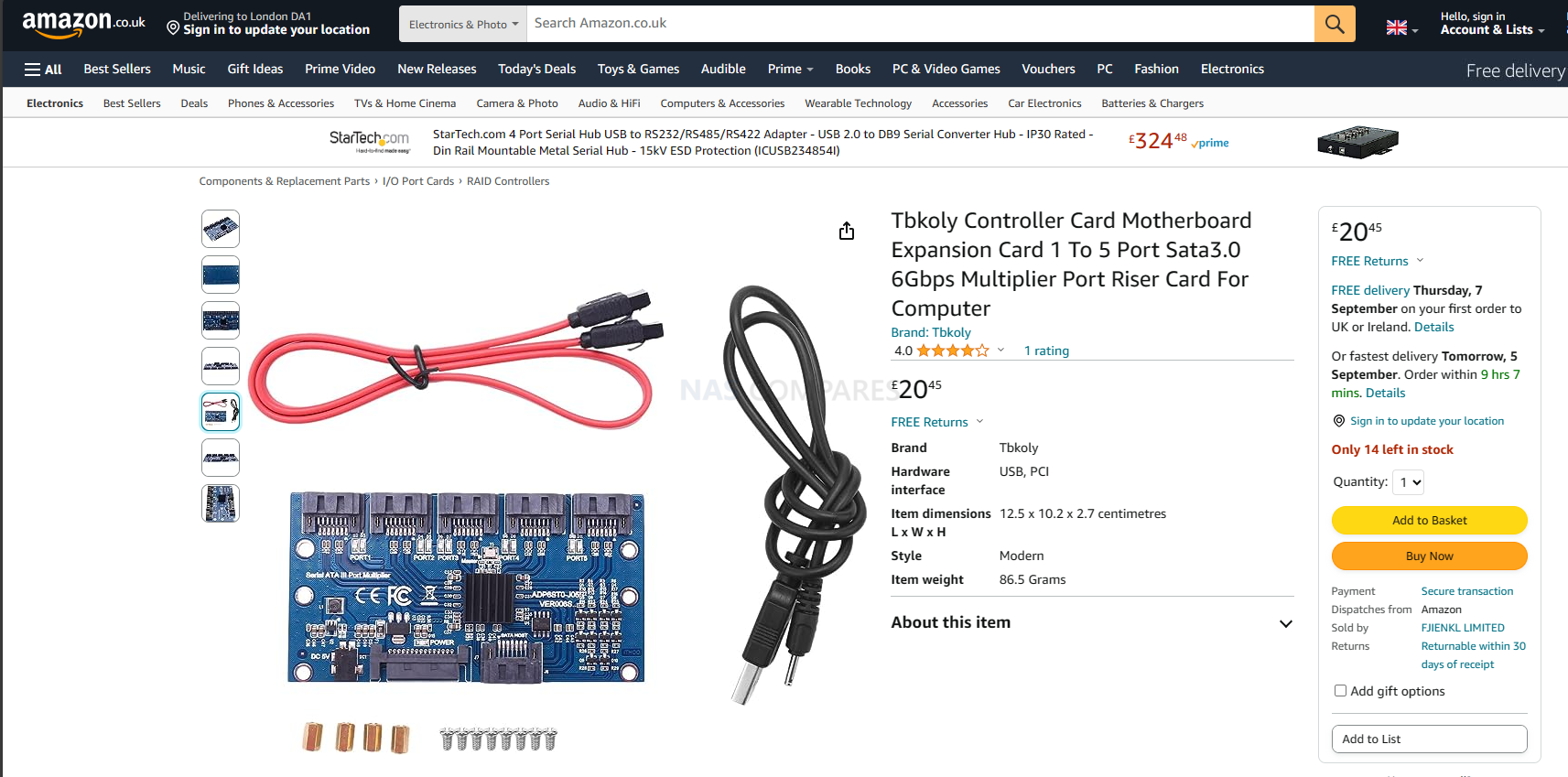
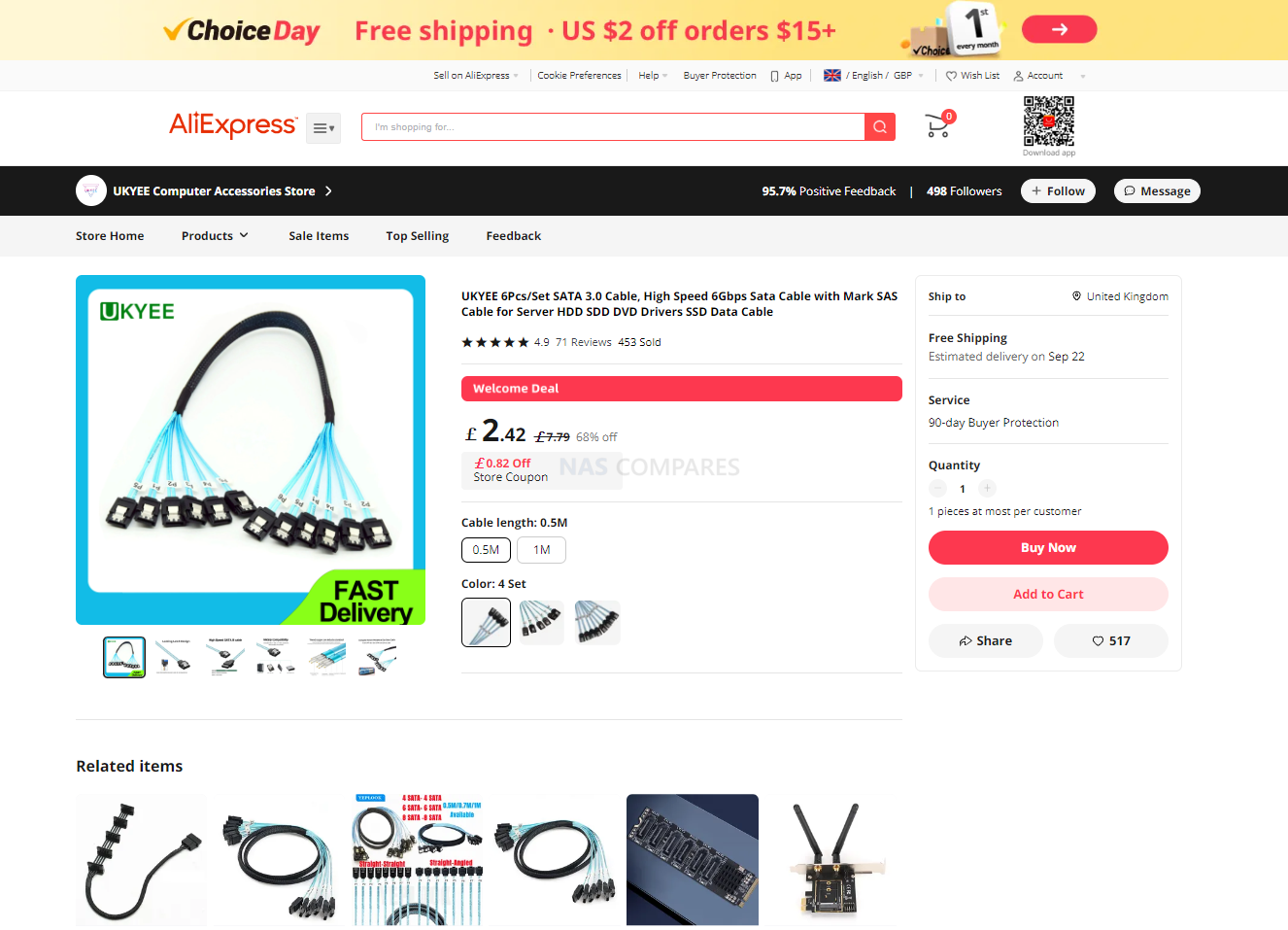
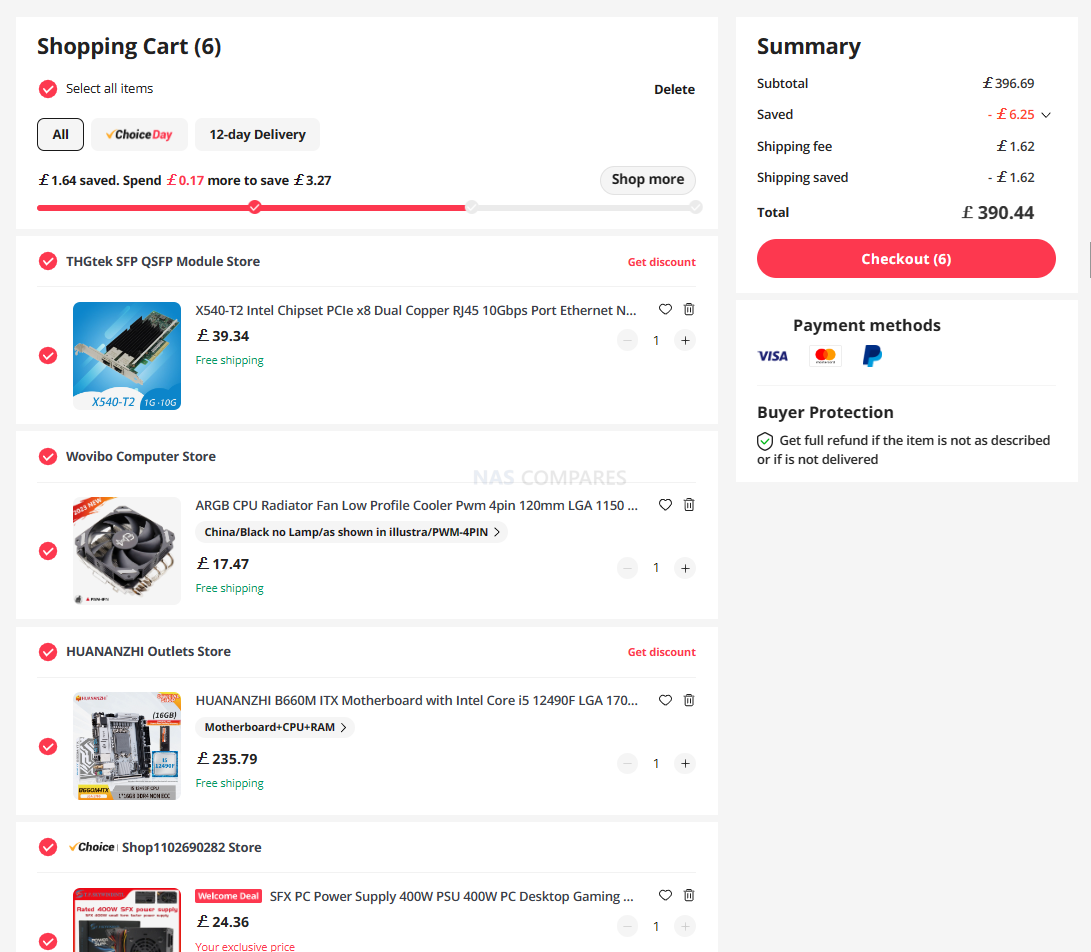
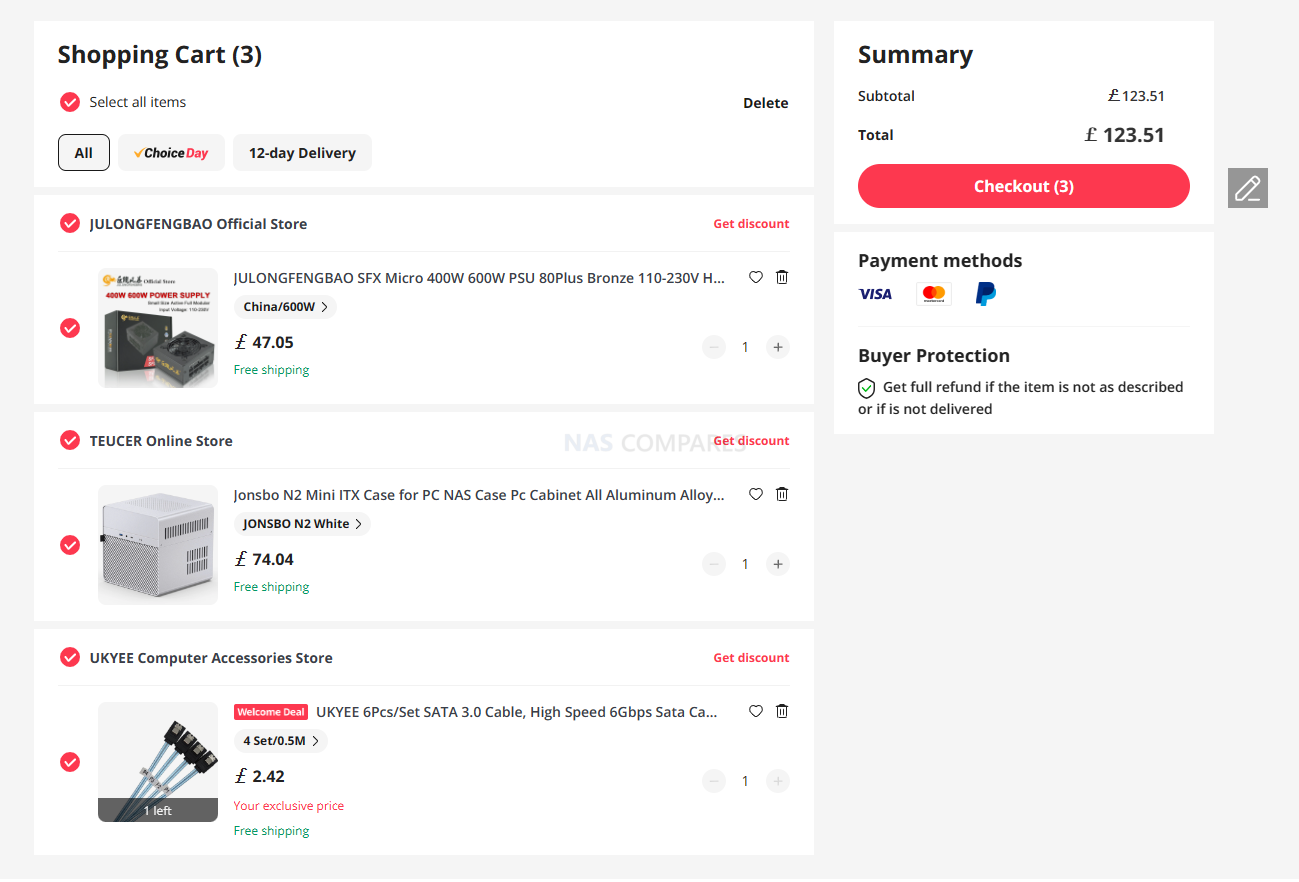
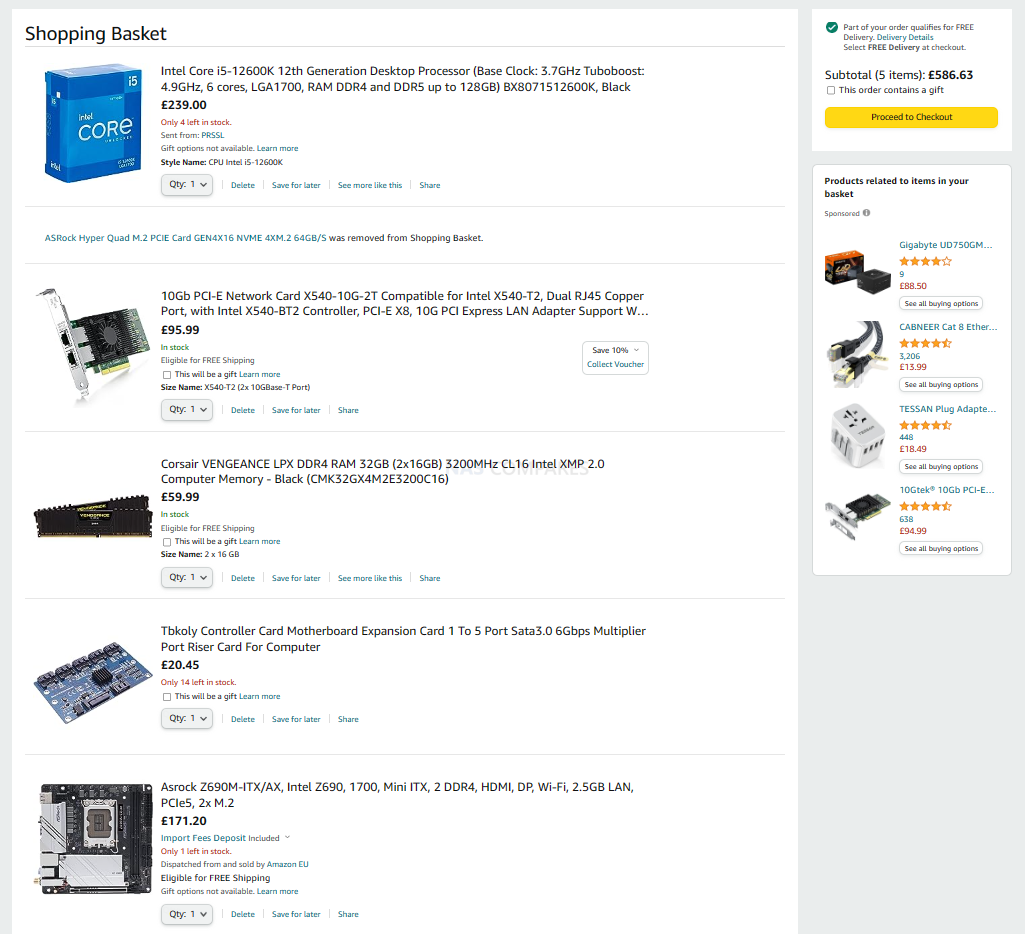
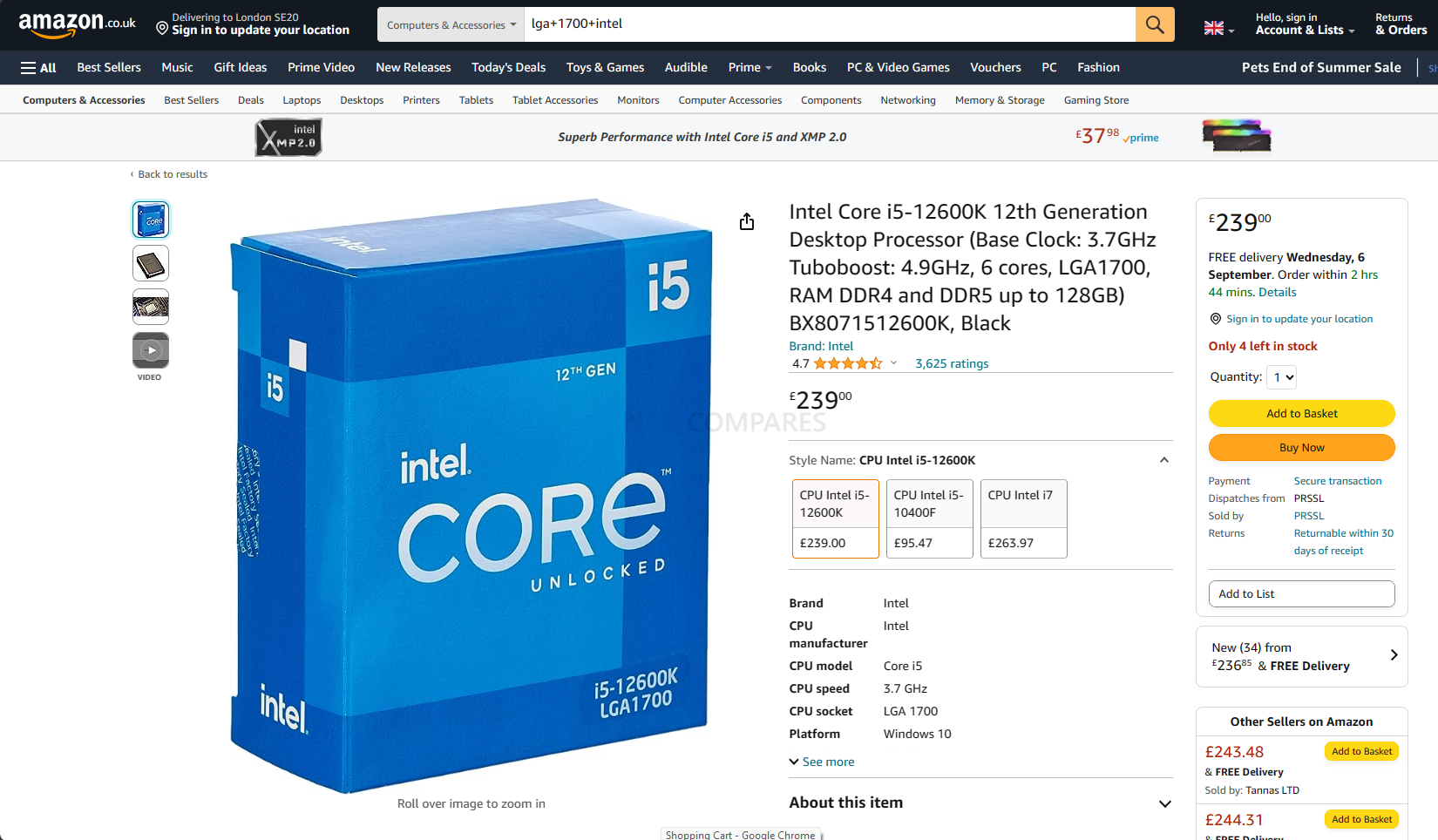
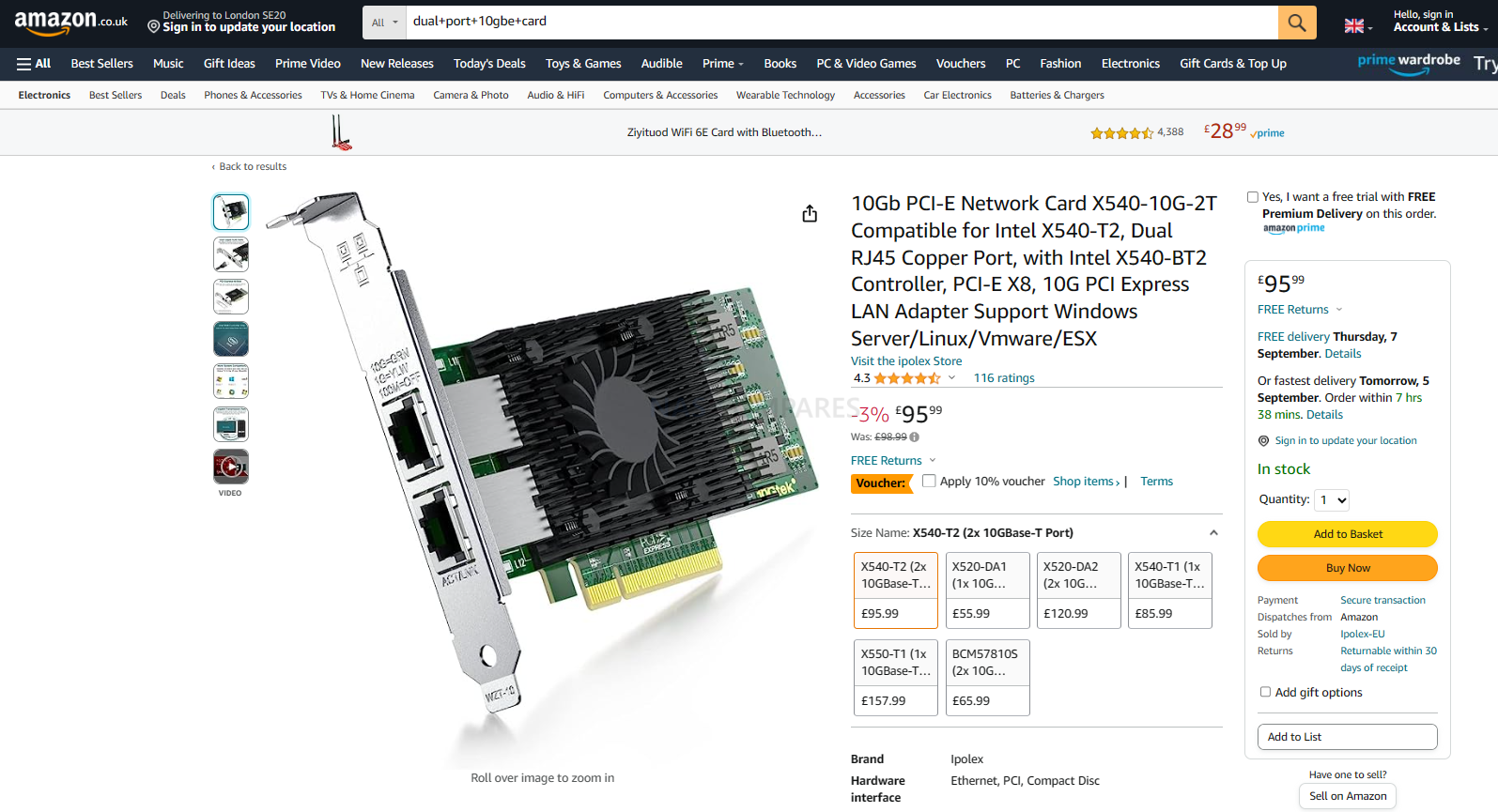
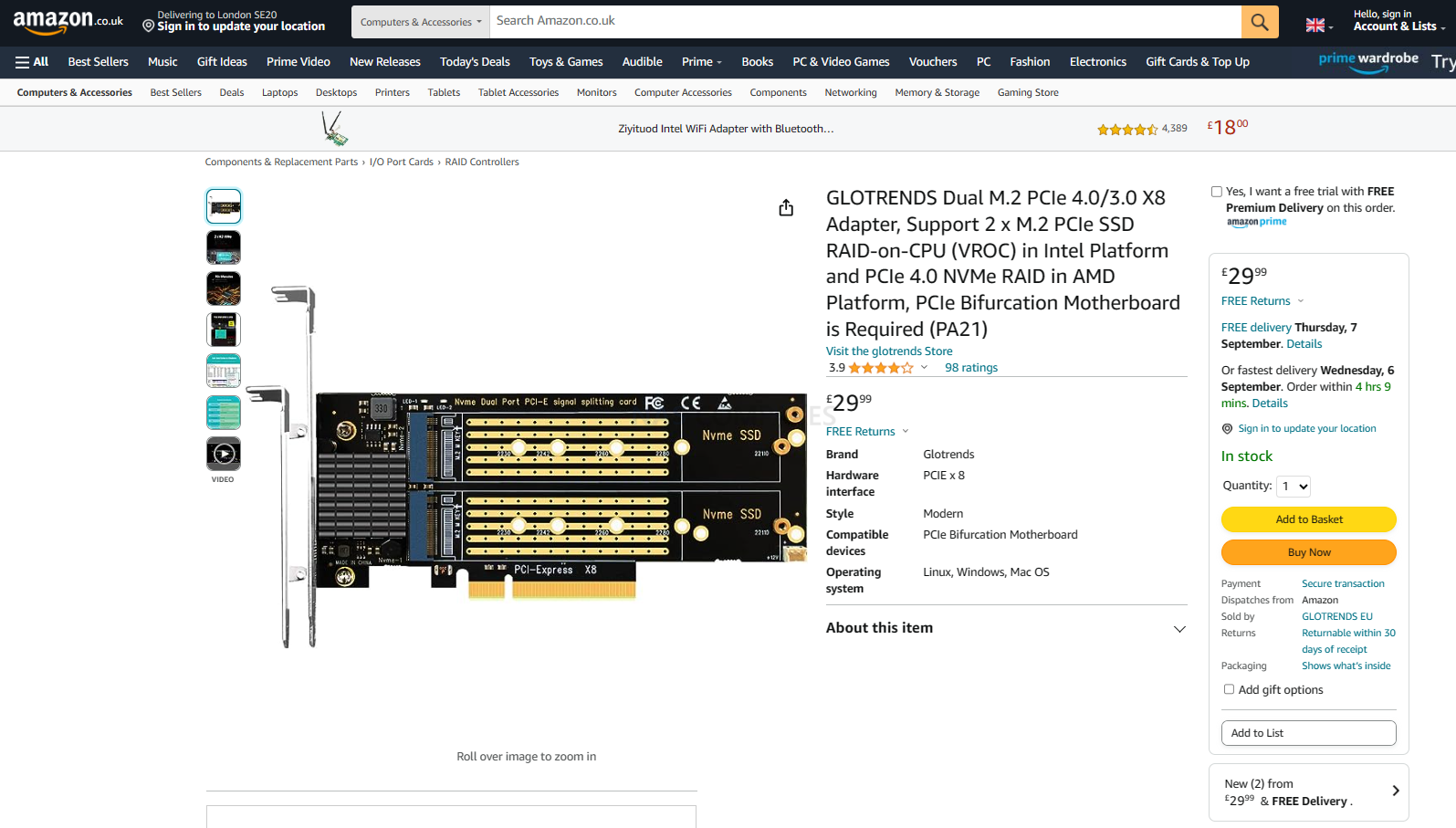
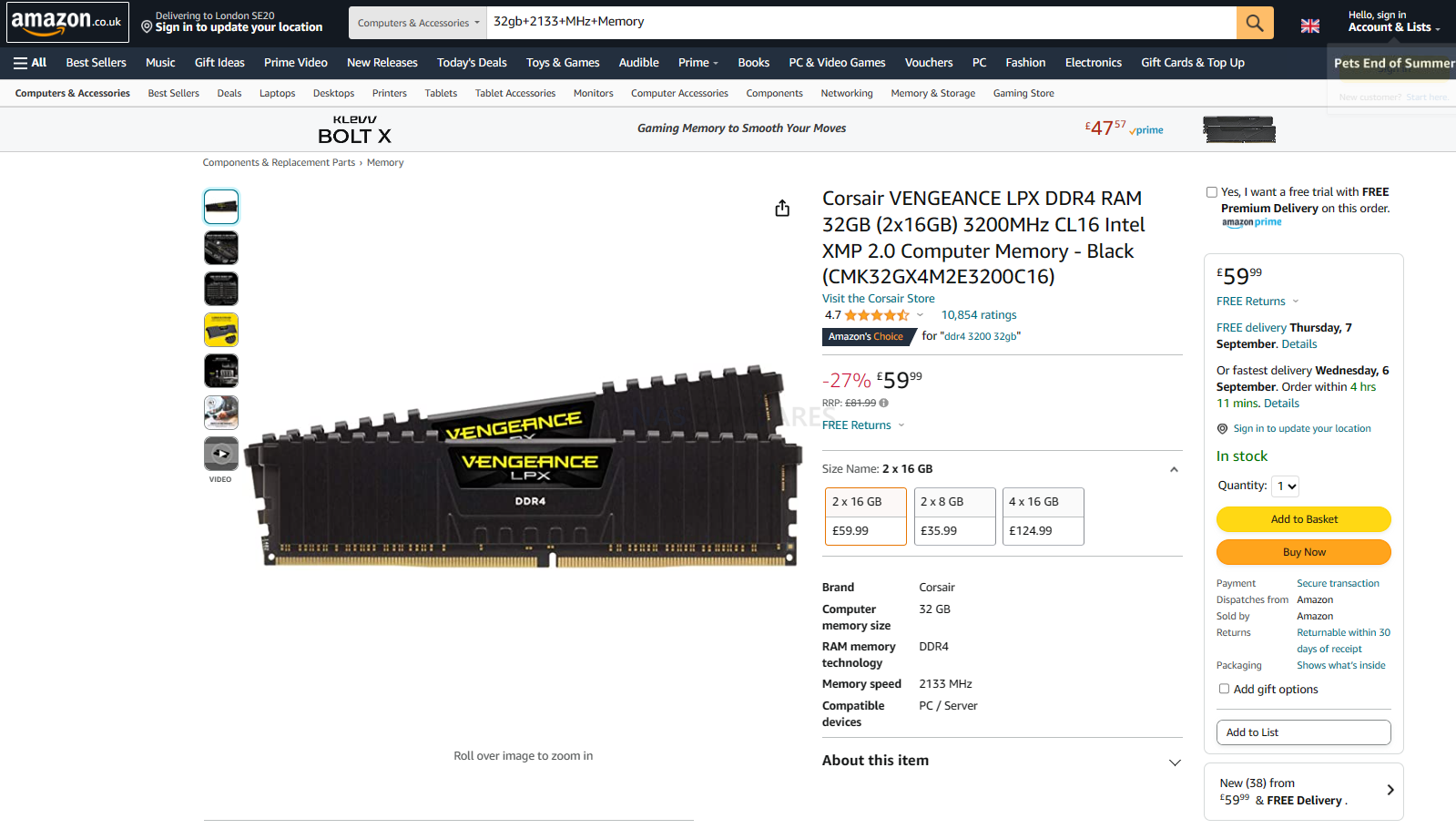
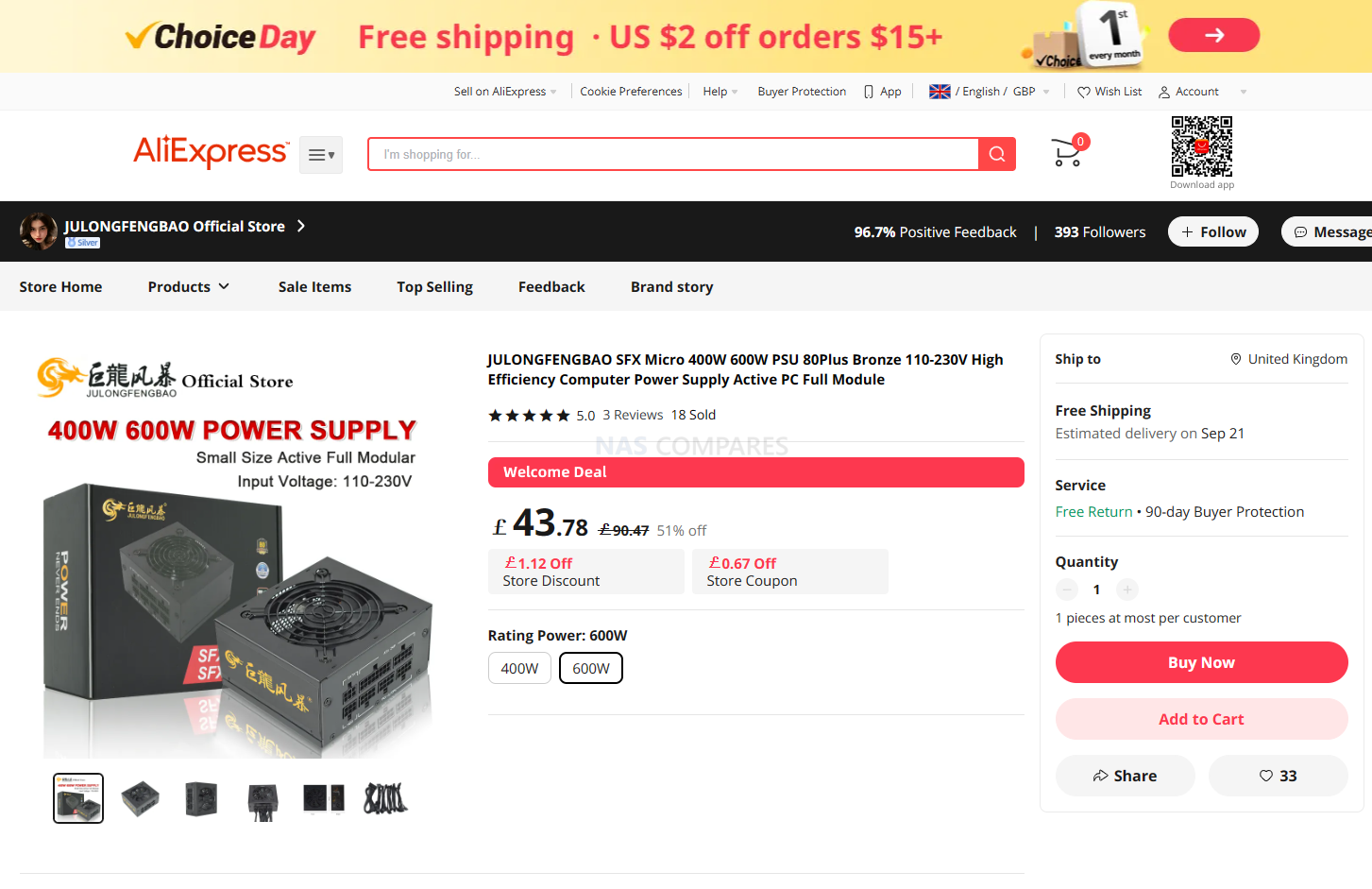
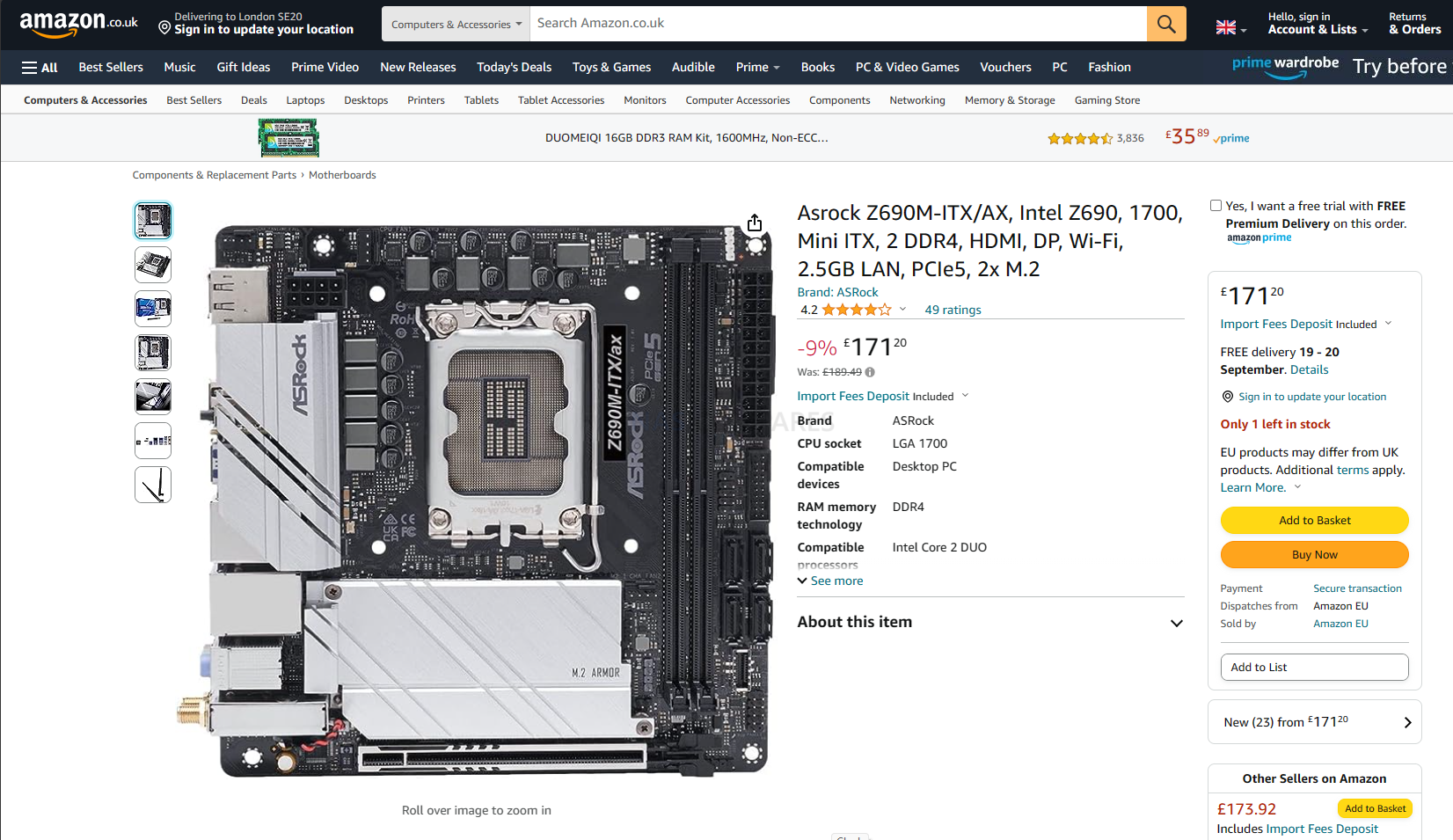
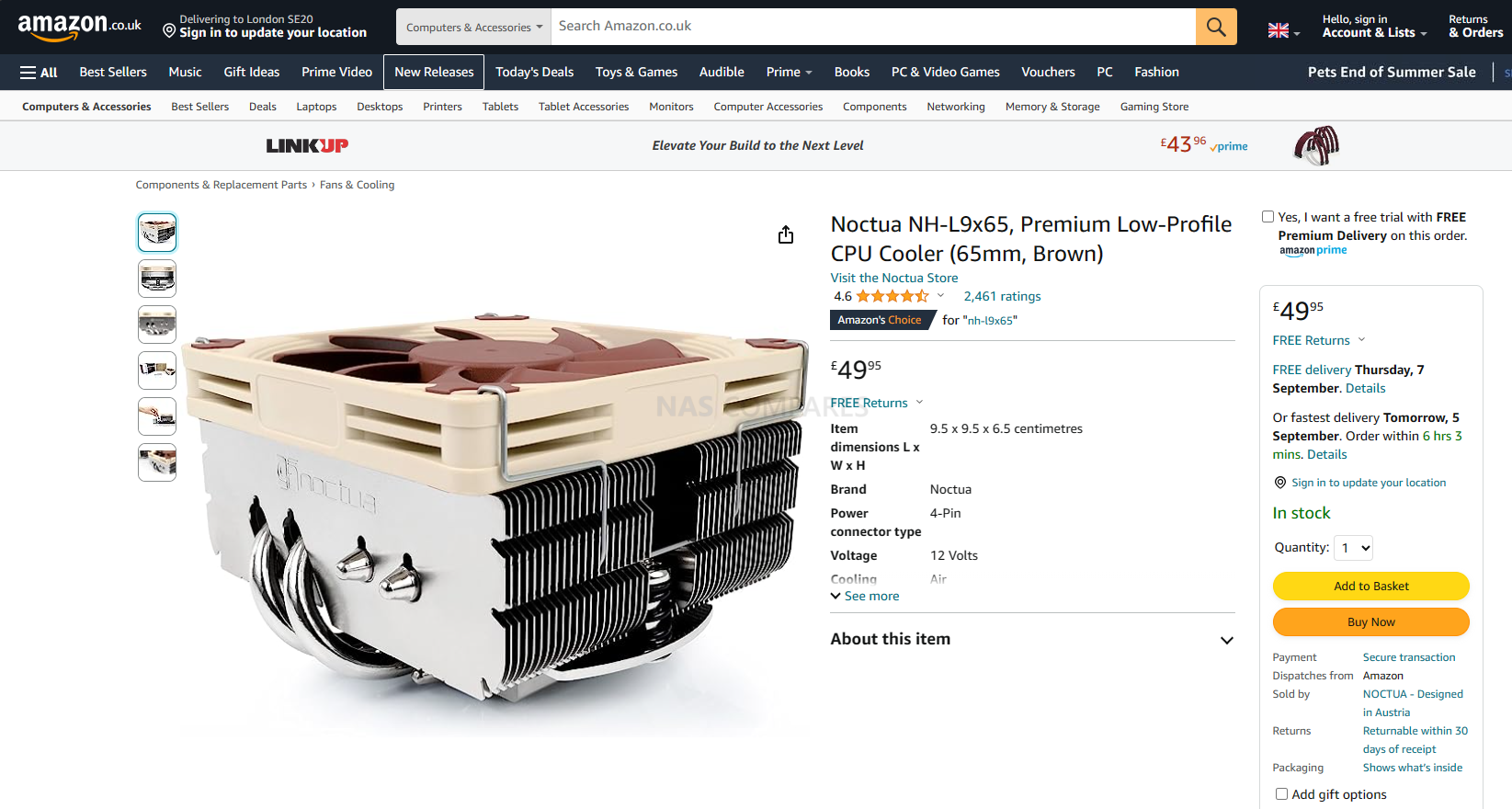



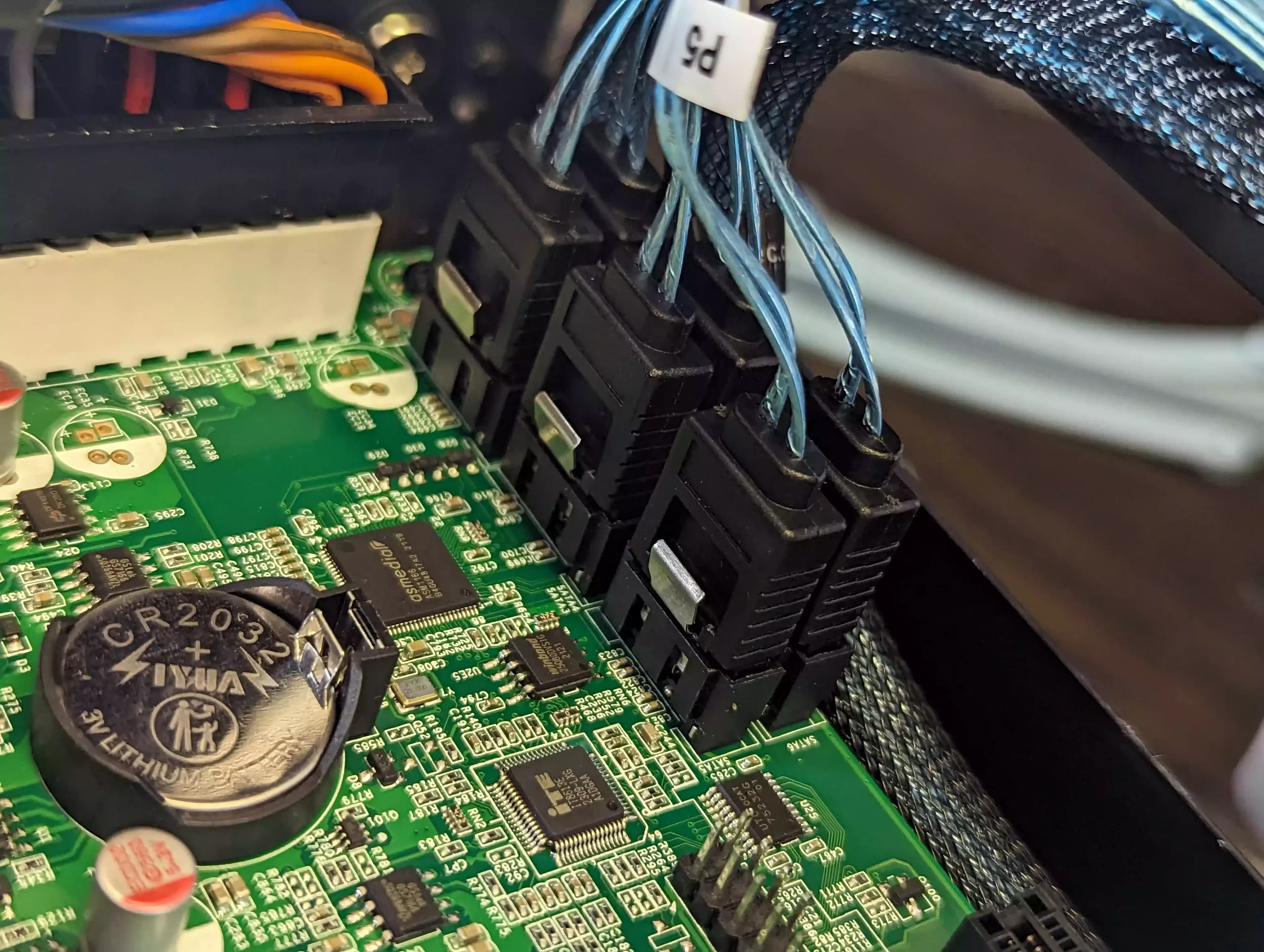
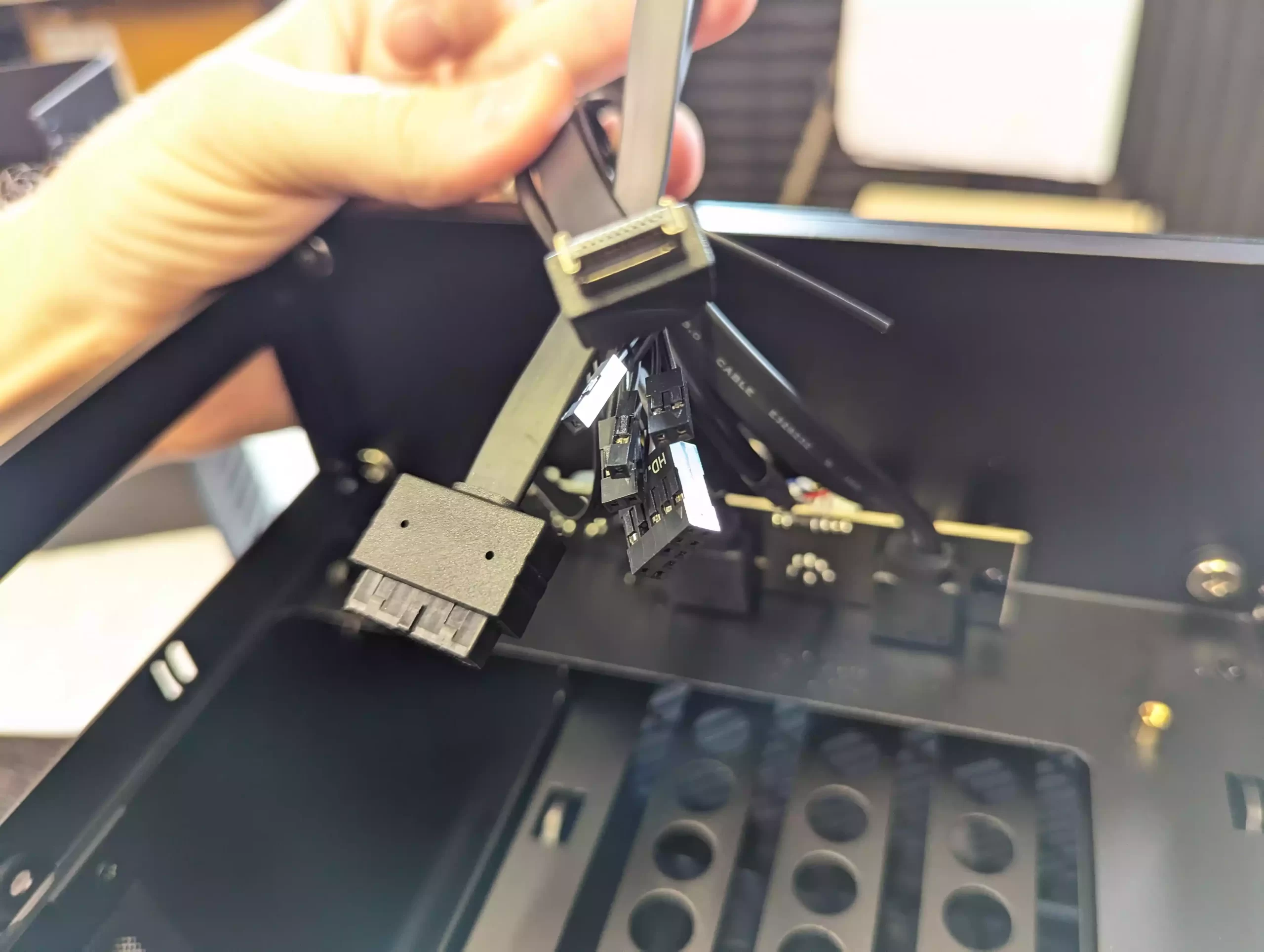
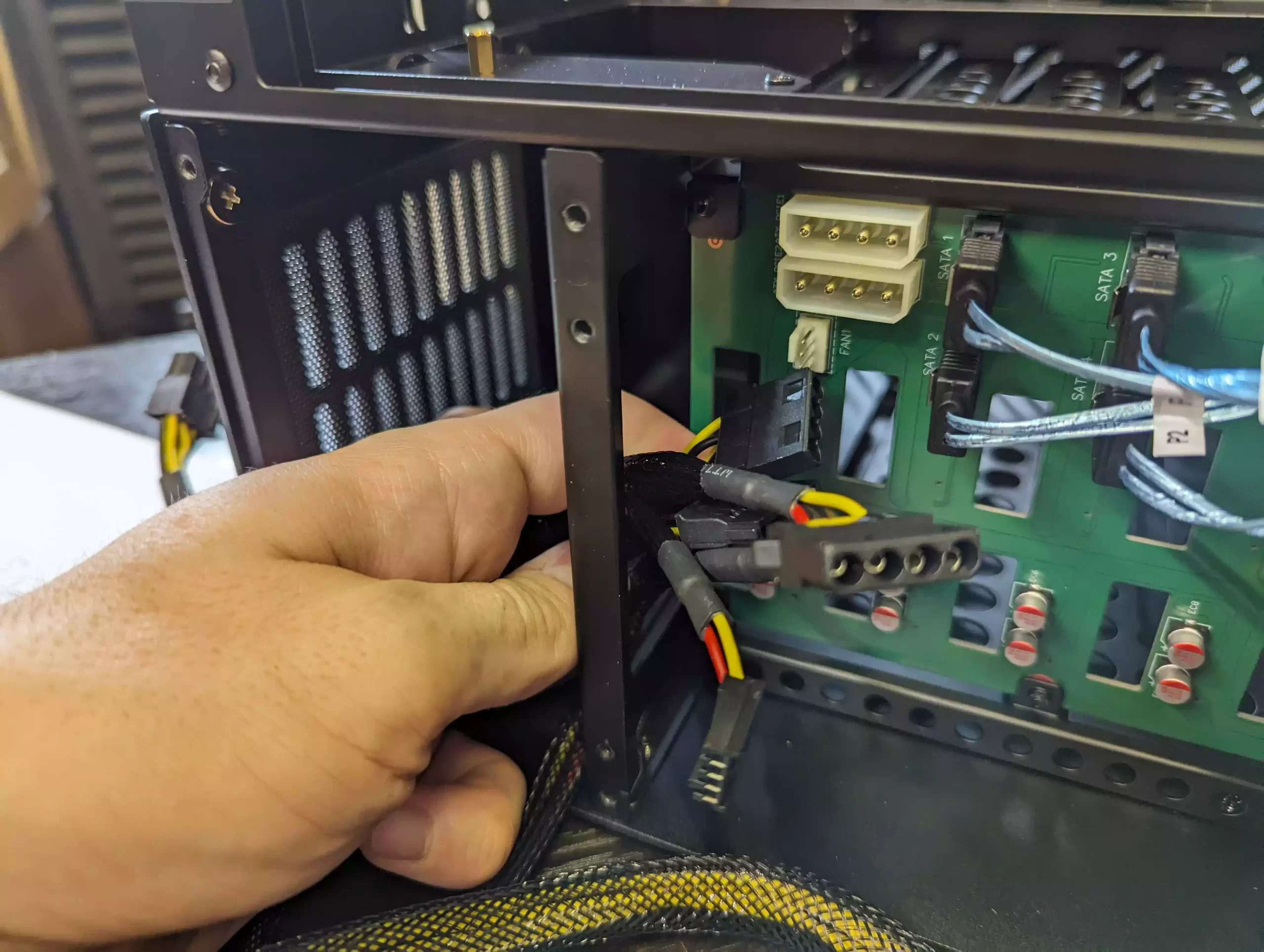



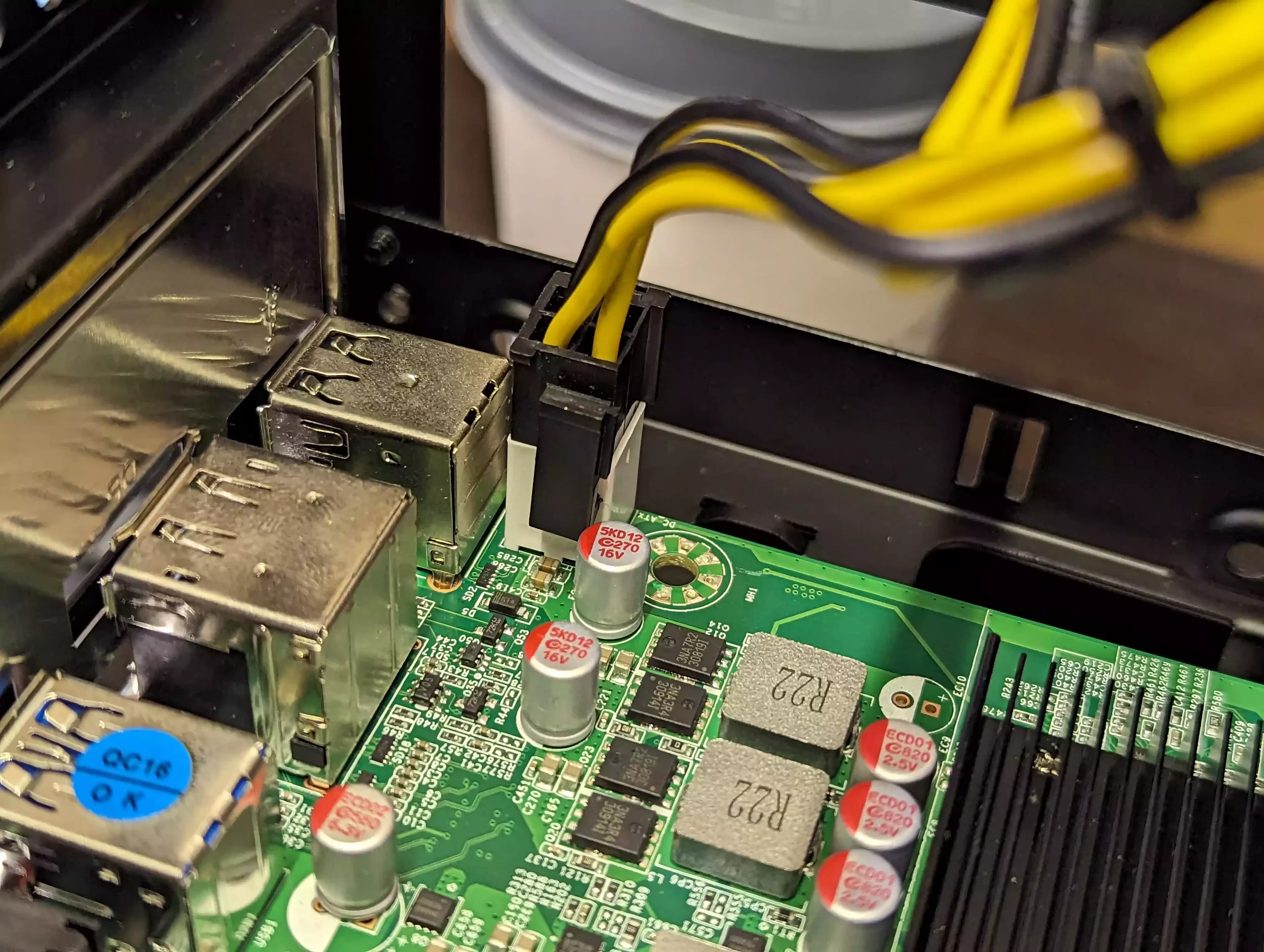
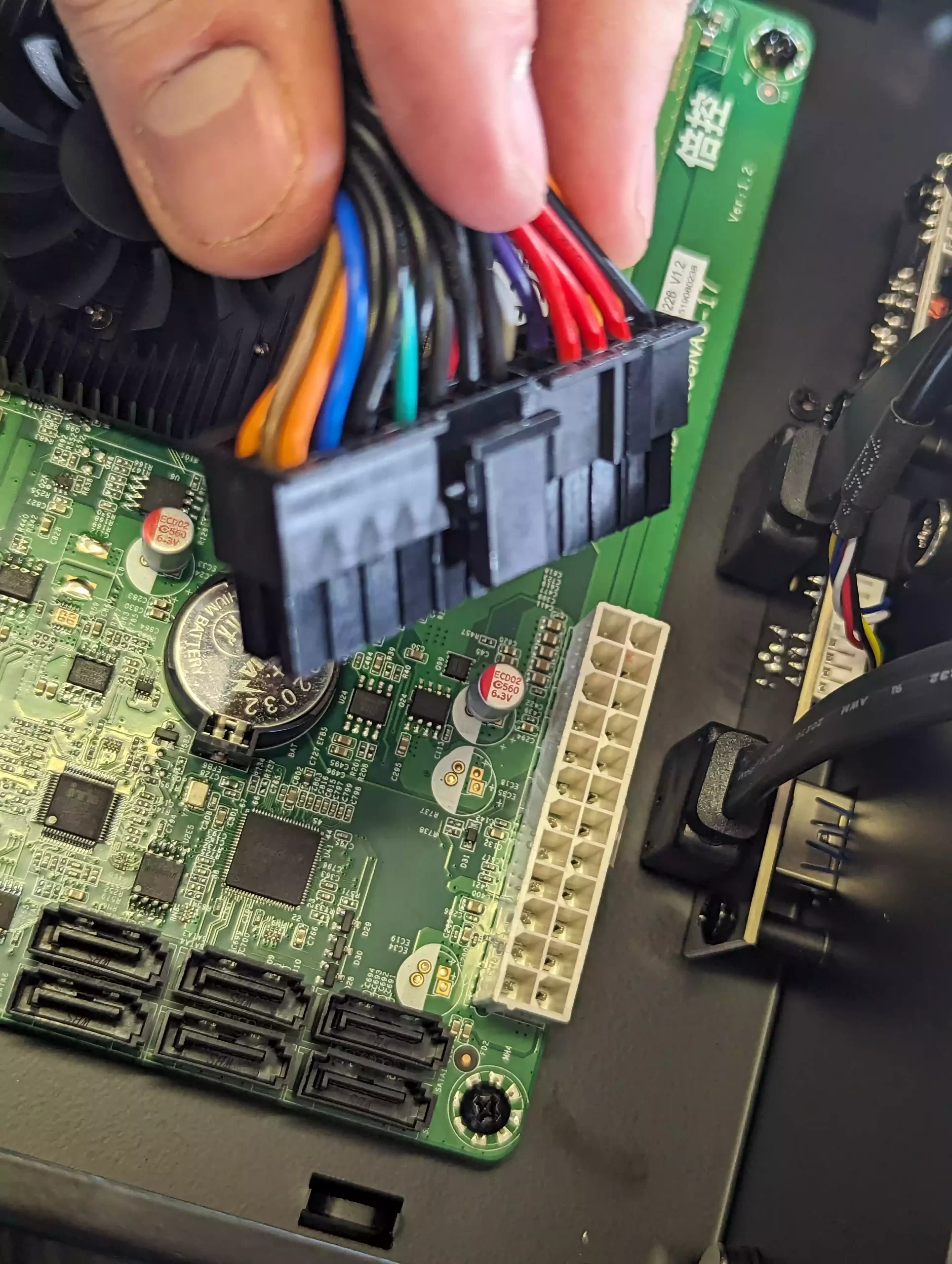
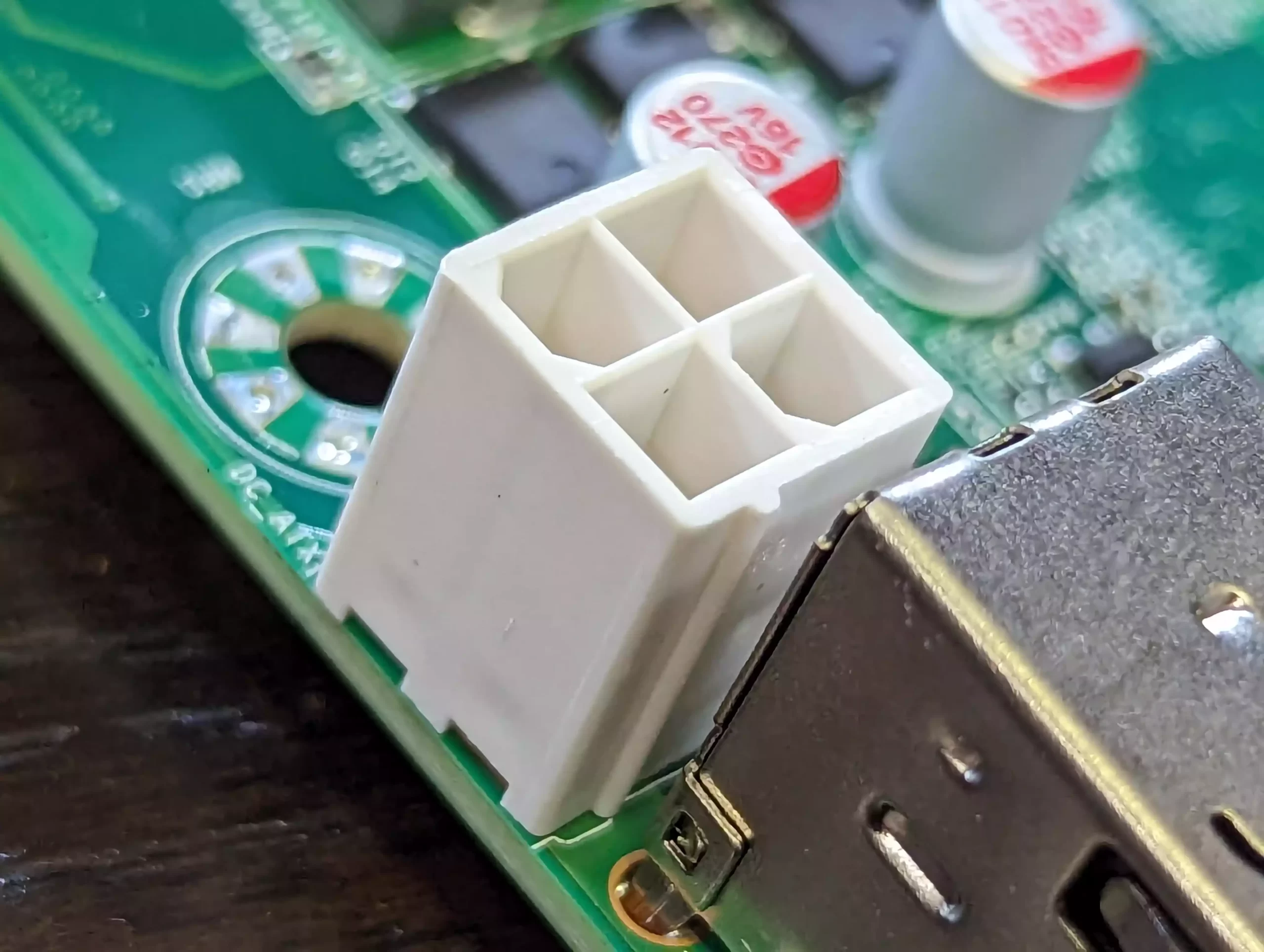




I will just leave it here, a comment regarding CWWK motherboard from their site
Will not accept 128G of ram, max i can slot is 64, tested all ram in a different machine just fine.
REPLY ON YOUTUBE
For anyone with a 3D printer there are designs on Thingiverse for HDD and SSD sleds that provide more positive mounting 🙂
REPLY ON YOUTUBE
You know when you repeat a word so many times it stops making sense? Turnkey.
Mix it up a little! Ready-built, pre-built, off-the-shelf, out-of-the-box, plug-n-play, store-bought, yeknrut.
REPLY ON YOUTUBE
Super detailed.
Thanks a lot
REPLY ON YOUTUBE
Just skip synology, they can’t be trusted
REPLY ON YOUTUBE
is installing the Synology DSM on a NUC type PC a good solution for a 24/7 small family?
REPLY ON YOUTUBE
is installing the Synology DSM on a NUC type PC a good solution for a 24/7 small family?
REPLY ON YOUTUBE
I just bought a UGREEN NAS. I like it, but I can’t get my Apple TV to connect to the jellyfish server running on it. I had no problem connecting to JellyFin running on an old HP but I wanted the ease of the UGREEN NAS. but I am about to return it and pursue another option. this may be my route to go.
REPLY ON YOUTUBE
I’ve been building NAS’s since Openfiler back in 2002.. I switched to FreeNAS once it matured enough to trust and never looked back.. Most of my builds were server grade back in the day but these days I have switched up my game a bit.. As of now, for my home lab, I keep it simple with plug and play stuff.. Mini pc’s with 2.5gb and 10gb fiber sfp make for a great tiny NAS base.. Combine these with USB 3.2 C style connected Terramaster enclosures and you’ve got a killer,,,, cheap storage solution..!! At first I was skeptical of these systems saturating the USB bus, which, can happen..!! As long as you don’t go crazy trying to run too many devices you’ll be fine.. I currently have 6 Terramaster 4 bay enclosures with 3 on each of 2 Mini pc’s.. Both these systems have been EXTREMELY stable with zero failures or resilvering for well over a year now..!! I’m impressed..!!
REPLY ON YOUTUBE
What about DIY hardware and use XPenology?
I have no experience with that combo, but does that give you the freedom of DIY and the robustness of a solid and an easy to use NAS OS?
REPLY ON YOUTUBE
Put parts description you used links
REPLY ON YOUTUBE
I still have no regrets backing my 5-bay and 8-bay UGreen NAS’es during its Kickstarter campaign. I got them both at super early bird pricing too! I run them along with my other Synology NAS’es but I actually like my UGreen ones more now as they have improved their OS a lot. For starters, it’s much easier to set up NGINX proxy manager via docker on my UGreen NAS’es than my Synology ones. They’re a lot more powerful too! ????
REPLY ON YOUTUBE
Yes. I just bought all the components for a TrueNAS system.
REPLY ON YOUTUBE
I have this case with 9 HDDs 16TB each, 1 SSD for caching, N150 motherboard with 10gb nic, and the same nvme to SATA adapter running UnRaid. Works perfectly. Board was $180, nvme to SATA $30, Case $150. Power Supply $35. RAM 16GB DDR5 $45. No extra fans needed. Idle power consumption 25W with disks spined down. 8 disks are in the bays. Another HDD next to the motherboard and SSD on the other size next to the motherboard. Case allows you to add drives in the motherboard compartment.
REPLY ON YOUTUBE
Earlier in the video, you showed the power connector to the hard drive plugin board has molex and SATA power connectors. You didn’t use the SATA connector. Did you need to plug the SATA connector in or is it just a redundant/alternative power supply?
REPLY ON YOUTUBE
ugreen language translation is not quite there. 02 05 03 01
REPLY ON YOUTUBE
I went down the DIY route, mainly because I really like playing with PC hardware and building stuff. I went a bit over the top, but the performance is amazing for a home setup. Using Proxmox, with OpenWRT(It’s my router) and TrueNAS as VMs. Mixture of second hand, new and hardware I already had.
AMD Epyc 7k62 48 core
256GB ECC DDR4 3200mt/s (192GB given to TrueNAS)
Asrock Rome D8-2T
2 x 512GB Intel/Adata boot drive
4 x Samsung 970 Pro 1TB (1TB usable, mirrored 3 times as it’s the NAS meta data drive)
12 x Seagate 16TB HDDs (4 x 3 VDEVs)
4 x 10GBe Intel X550 (Star topology for the house)
2 x 2.5GBe Intel I216V (For the broadband)
EVGA 1600w T2 PSU
Phanteks Enthoo Pro 2 Full Tower
Not only is this fast for a NAS, I get 10GB ethernet around my house. It’s not uncommon for me to get 900~1000GB/s over the 10GB network and in Linux VMs doing “local” NAS access I’ve seen sustained read and write speeds up to 1.5GB/s from the mechanical drives.
REPLY ON YOUTUBE
Given the case that I have for my video editing rig I can have 7 3.5″ HDD. With each HDD now having 30tb storage that would equate to over 200tb just for hard drives. I can also have 4 5tb 2.5″ HDD and with a combination of motherboard and 2 add on cards each having 4 M.2 slots that adds up to 10 M.2 with a capacity of 8tb each that adds up to a total of over 300tb storage. From Ethen.
REPLY ON YOUTUBE
Was thinking of DIY but then after reviewing some decided, nope, don’t have time and patience. Thinking of upgrading my current Synology DS418 (before that also had Synology) of switching to UGreen DXP4800 which has strong hardware but middle ground OS/software or the Synology DS425 which has mediocre hardware but strong OS/software. I am more inclined to ease of setup and use across my android mobiles, windows pc and linux notebook, which Synology provides, but then also was wanting strong hardware. Security also matters, especially where AI is local and doesn’t go to internet for its’ computation. Confused.
P.S. Xpenology on DXP4800! Viable?
REPLY ON YOUTUBE
One look at the price for Synology hardware and disk expansion cases, and I went DIY.
REPLY ON YOUTUBE
I have 3 nas. Ugreen 4800 plus, unraid with 10 disks, truenas with 6 ssd. Ugreen is the easiest to use, next unraid, and truenas is the worst in the user interface.
REPLY ON YOUTUBE
4:05 I’m not sure what you mean by the word “intensive” here. It _seems_ that you wanted to imply that CLIs are more complicated and difficult to use, but I think that is disingenuous and misleading.
Command line interfaces should be considered a selling point for novices as well as experienced users since they are invariably more stable than GUIs and much easier to document.
GUIs are better suited to displaying results than as a configuration interface.
REPLY ON YOUTUBE
4:05 I’m not sure what you mean by the word “intensive” here. It _seems_ that you wanted to imply that CLIs are more complicated and difficult to use, but I think that is disingenuous and misleading.
Command line interfaces should be considered a selling point for novices as well as experienced users since they are invariably more stable than GUIs and much easier to document.
GUIs are better suited to displaying results than as a configuration interface.
REPLY ON YOUTUBE
Team TrueNAS. Got two self-planned and built nodes, with offsite replication and all the bells and whistles. Went full ham on a Supermicro server board with IPMI and AMD EPYC platform for the main NAS. Oh yeah, and cheap 25G fiber aswell.
REPLY ON YOUTUBE
Still cheaper to buy an old pc, add storage and use it as NAS. These pre built systems are very low power and very expensive.
REPLY ON YOUTUBE
Could you do a video on a server for £500?
REPLY ON YOUTUBE
I don’t support Synology and their recent decisions but for someone still looking to buy their first NAS, their software is unrivalled. The dropped drive support is a problem for users that have drives they want to migrate over. Taking away transcoding is just dumb though.
REPLY ON YOUTUBE
I am still running a 12 year old synology 5 bay nas, it’s been running 24/7 for almost the whole time (a few days off here and there when moving house, power cuts, or renovations). It’s got WD physical HDDs in it. The only things I’ve had to do is replace a couple of fans that have got noisy and replace one of the HDDs that failed. The hardware is no longer supported so there has been no software updates for years now. But it just keeps going so I don’t want to spend loads of money replacing something that still does the job I need it to 12 years later. As much as the geek in me would love to build a new nas I can’t justify doing it until the old one breaks ????
REPLY ON YOUTUBE
I am running my own “NAS/Server” for 10+ years… last year Ive switched to Unraid… fk Synology…
REPLY ON YOUTUBE
how is HEXOS now.. IT has been a year since it was reviewed… Anyone has any thoughts here… Time to jump synology..
also has anyone thought about going apple mini and then use it as a NAS? Lot of videos out there for that
REPLY ON YOUTUBE
looking at this video I just can’t help to be distracted by the ugly fingerprint catching shiny mid-2000s-design cheap plastic on the QNAP.
REPLY ON YOUTUBE
I need a stable phone sync app that doesn’t break when syncing a multiple GB sized video or some weird codec. Even QNAP fails there, seems only Synology works. It’s ridiculous really considering phone backup is so important since years.
REPLY ON YOUTUBE
I went DIY simply because it was cheaper. But It seems like I made the right decision with some of the other locked down things. But now that I have my own, I kinda want the other option as a backup of my backup. Some of those have easier sync options. I wont ever leave the DIY option cause I like the freedom.
REPLY ON YOUTUBE
I bought a CWWK AMD 8845HS motherboard, slapped on a Noctua tower cooler, 32GB RAM, 2x 512GB NVME for a cache pool and just recently dropped in a 20TB Toshiba N300 drive. On this system I run unRAID, within that OS I have multiple VMs and Containers, including a Sophos Firewall VM and a Unifi Network Controller. Basically I have a full home lab all contained within a Fractal Node 304 case. Power draw is a reasonable (80W including my Virgin Media router, a POE switch and a Unifi AP), sound level is low enough that it doesn’t upset the wife, and more importantly it has more than enough processing power to run my full home lab without breaking a sweat. Plex transcoding is handled by the AMD integrated GPU, but I don’t need any transcoding since this is a Direct Play household!
Overall I am grateful to Synology for no longer supporting 3rd party brands because that was the reason I chose not to go for a Synology NAS, and I was only looking at Synology because of SHR. Once that was no longer an option DIY was my only option.
REPLY ON YOUTUBE
I want affordable DIY cases, specifically Mini ITX or MATX. Why are these so hard to find at reasonable prices?
REPLY ON YOUTUBE
I’m really happy with my Aoostar R1 N150 running ZimaOS. I just had to replace the bottom fan with a Noctua one and put it on felt pads to make it much quieter.
REPLY ON YOUTUBE
Power efficiency is always my thing. I did pick up and old PC with a 6700 but its too heavy on thr wattage, assuming i do leave it on 24 7. I do own a mini PC which is great and pulls max maybe 10ish watts at the wall, usually 7w as it’s idle. I’d definitely go prebuilt, but I’d have to buy something that’s power efficient.
REPLY ON YOUTUBE
I’m still looking for a feature rich, AND easy to deploy and configure, AND cheap or open source NVR. It’s the one thing keeping me from scrapping my Synology.
REPLY ON YOUTUBE
Camp BYO:
Being a Windows/Unix/Linux server admin for the last 30 years, I built my own which is smaller and more powerful than the commercial offerings. First with FreeNAS/TrueNAS, then later with Proxmox and a DIY Linux LXC for NAS duties plus a whole bunch of other LXCs and VMs.
REPLY ON YOUTUBE
My NAS is jast a headless Debian server, because I like pain I guess 😀
Actually it’s because I just liked the idea of learning to manage a “proper” server. I started with Ubuntu Server and made a bit of a mess because I didn’t really know what I was doing, but second time around with Debian it really was a breeze. Now it’s a pretty clean setup with lvm, ZFS, a bunch of smb stuff as well as Plex and Jellyfin (testing before I’m confident enough to drop Plex), both with hardware acceleration for transcoding and tone mapping. Sometimes I even run some game servers.
All in all, very educational, but certainly has quite some learning curve. It also puts you in the danger zone for getting into homelab, now I’m playing around with Proxmox and OPNSense…
REPLY ON YOUTUBE
the only reason i may go for prebuild nas , is the ability to use it from outside my network over the internet , i will use dropbox , since the diy route is to complicate i have try next cloud , don t manage to make it work even truenas dose not support it , don t see any other benifits compar to a simple compute use as nas .
REPLY ON YOUTUBE
Absolutely the time for billionaire’s gold Casio
REPLY ON YOUTUBE
I’ve just built a Nas, which involved rebuilding my old PC back into its old case, and the fun of designing and printing my own harddrive rack with side loading bays. So for the cost of harddrives only (and a bit of 3d printing) I got a Nas that allows me to figure out what I need and how I’m going to use it, and to completey change my mind all I need to do is print something else. Truenas has been easy to set up and use, almost too boring really, I thought it was going to be more of a hobby but I don’t have to do anything ????
REPLY ON YOUTUBE
I’m still using my 10yo QNAP Ts-853 Pro, with added 5G network card. For HDD based NAS (which gives you shitload of storage for pennies) you don’t need anything else.
REPLY ON YOUTUBE
This is exactly what I did. Ditched Synology, bought an Intel NUC with Thunderbolt 3 external drive enclosure. Installed Linux with ZFS, NFS, Samba, JellyFin, etc. So much better than fighting with the restrictive options of Synology.
REPLY ON YOUTUBE
Easy options for someone like myself…… internal network use only… I would (now) choose the DIY route. Internal and external use the now traditional NAS solution would be best. I only use my NAS for internal network streaming, I wish I knew this b4 buying a QNAP solution..DOH ????????
REPLY ON YOUTUBE
Easy options for someone like myself…… internal network use only… I would (now) choose the DIY route. Internal and external use the now traditional NAS solution would be best. I only use my NAS for internal network streaming, I wish I knew this b4 buying a QNAP solution..DOH ????????
REPLY ON YOUTUBE
Easy options for someone like myself…… internal network use only… I would (now) choose the DIY route. Internal and external use the now traditional NAS solution would be best. I only use my NAS for internal network streaming, I wish I knew this b4 buying a QNAP solution..DOH ????????
REPLY ON YOUTUBE
Easy options for someone like myself…… internal network use only… I would (now) choose the DIY route. Internal and external use the now traditional NAS solution would be best. I only use my NAS for internal network streaming, I wish I knew this b4 buying a QNAP solution..DOH ????????
REPLY ON YOUTUBE
I am looking for a nas with N355 and at least 32 giga ram. with low consumption. and 6 bay. i want also to have something safe reagrding data. then not ugreen
REPLY ON YOUTUBE
DIY is always the superior option. If you can do it, you should do it.
REPLY ON YOUTUBE
I really don’t understand “nas OS” as Linux or even windows make good nas and have far more apps.
Truenas is nice way to ease into ZFS, but btrfs keeps getting really good.
REPLY ON YOUTUBE
ditched prebuilt a few years ago now.. I’m never going back.. I was planning to move to synology but that idea died when they moved to amd cpu’s without video codecs in them…and I’m glad I escaped before the whole HD lock-in mess
REPLY ON YOUTUBE
Long time fan, first time commenter!
I’m making the move from my DS923+ (it’s been an absolute kubernetes nfs pvc permissions nightmare) to DIY. I know this isn’t discussed much on the channel, but any suggestions on a DIY setup that works well within a homelab/kubernetes setup? I’m moving my cluster to Talos this weekend and want to plan out the storage swap in the near future. Thanks for an suggestions!
REPLY ON YOUTUBE
I’m still enjoying my 1618+ but i feel that after this unit is unsupported, and in light of Synology’s recent ‘business practices’, I will investigate ‘roll your own’ options, as it were. ????
REPLY ON YOUTUBE
Thanks. I am concerned about reliability. My Lincplus N2 had issues losing some ssds, my Minisforum MS-01 is dead for seemingly no reason. All the while my 2 Synologies are chugging along, one of them for 10 years.
REPLY ON YOUTUBE
I used to think Synology for turnkey… but they don’t care about home/small users anymore, removing apps, codecs etc. (and of course their rip off for memory and the mess with disk compatibility). More and more I’m setting up open source, immich, nextcloud etc in docker as I’m in de-syno mode nowadays. When I get my next nas it sure won’t be Synology. Sorry but I’m not paying a premium for your stuff anymore. And my final, they don’t care, when the f are you going to support dark mode (yes I can use a browser extensions, but its not the point). A proper theme management so I can properly see the current line in file manager etc, uck.
REPLY ON YOUTUBE
It is unfortunate that HP stopped making MicroServers. I have a couple from the G7 era that work great as NAS devices, one running Xpenology and the other OMV. Both have Mellanox Connect-X3 10G add-in cards and run cool and quietly. Somewhat larger than a 4-bay NAS but much smaller than a tower.
For services other than network storage, I run Proxmox on a cluster of 3 1L fanless PCs.
REPLY ON YOUTUBE
Went from turn-key NAS products to DIY and will never go back. I run Plex on my NAS which leverages the GPU to handle transcoding since all my rips are 1:1 and sometimes need conversion. I remember running my huge video library through OCR software to extract subtitles because the low end CPUs in turn-key NAS boxes couldn’t even burn the subs into the video stream without the CPU being overwhelmed. With a DIY NAS you can add a GPU/iGPU to do all the heavy lifting.
I just run ZFS on top of Ubuntu server. If you are not familiar with Linux there isn’t much involved with getting ZFS running on it. The precooked NAS solutions like OMV or TrueNAS are great for new NAS users, especially if you want to run stuff in containers. I didn’t bother with those since I wanted something simple that I’m in complete control of.
REPLY ON YOUTUBE
I love the DIY way. Just received a Minisforum N5 Pro, and I also have one of the new Orico NAS in order for off-site backup. Can’t wait to get it going 😀
REPLY ON YOUTUBE
I went diy 6 months ago. Unraid, 12600k, 32GB, 80TB usable sata storage, 3 nvme zfs cache drives, windows gaming VM, plex server. Blisteringly fast and around 60w standby power consumption. Never going back 🙂
REPLY ON YOUTUBE
I’ve dreamt of doing it, but:
1) It’s not hard to bypass the HDD “lock” on turn-key systems.
2) Yes more OS options, but it’s a steep learning curve, and DIY won’t support those machines if there was a build error.
3) Hardware is getting better for DIY, but they always seem to be a larger case for HDD, and takes more PSU power which is a problem 24/7/365
4) Cost is more than just software! Sure DIY “can” be cheaper, but I’m not sure how much I’d have to save to go DIY. When the DIY doesn’t have a warranty or a customer service chat or phone number to call.
REPLY ON YOUTUBE
Are those AI title card backgrounds? I think I’m done watching this channel.
REPLY ON YOUTUBE
Kraftwerk will be coming for you using their samples! ????
REPLY ON YOUTUBE
I’ve been thinking for quite a while about building my own NAS, especially after Synology basically said ‘screw you’ to their customers. However, energy efficiency and the cost of electricity should, in my opinion, be taken into consideration when calculating the total cost. Whats your take on this and how to calcuate this?
REPLY ON YOUTUBE
Making the plunge into homelab myself and hosting my own apps and files on an NAS due to the availability of nice ITX cases and motherboards that make it very do-able without getting locked-in to a subscription or a Synology-type hardware requirement. I ended up building an 8-bay NAS a few days ago with a Jonsbo N3 case and CWWK Q670 board after various build reviews (including yours).
Some BIOS configuration snafus aside, which I was able to resolve, I have it running Linux Mint for testing purposes to verify all the hardware works. So far so good. Planning on installing TrueNAS Scale and adding 4 28TB Seagate Exos CMR drives when I have everything else configured.
Specs:
Jonsbo N3 case
2x Noctua NF-A9 case fans to replace the original case fans.
CWWK Q670 8-bay Motherboard (revised white version)
Intel Core i3 14100T (may or may not upgrade later)
Noctua NH-L12Sx77 L-Type Low Profile CPU cooler
128GB (2x 64GB) Crucial Pro DDR5 5600 UDIMM Memory
Lenovo Intel X710-DA2 Dual Port 10Gb PCIe Network Adapter Half Height (01DA902) (plus a full height bracket to swap out)
1 x Samsung 990 PRO 1 TB SSD NVMe M.2 (future boot drive – overkill but I got it on sale – I had an ancient 128gb NVMe I was going to press into service but it was not compatible)
2 x Sabrent Rocket 2TB SSD NVMe M2 (for apps pool – pulled from my workstation PC during an upgrade)
For testing purpose I threw in a couple of old SATA drives I had pulled from old systems and they were detected. One has Linux Mint installed as the boot. These will be retired eventually once I get TrueNAS Scale set up.
Planned apps:
Truenas Scale (OS)
Nextcloud
Jellyfin
Possibly Handbrake
Calibre-web
Immich
Possibly Navidrome
As far as Synology goes, I am not keen on any ecosystem (however well-designed) that requires proprietary software. The recent decision to require Synology-certified drives just hardened my stance against them. Nope. They just got added to my sh*t list alongside MIcrosoft, Adobe, Google, and Apple.
REPLY ON YOUTUBE
I bought into Drobo 15 years ago. I had a system problem and lost everything as the array broke down. DIY all the way now.
REPLY ON YOUTUBE
I would be wary of starting something then finding out that I’ve messed up and got incompatible parts. Are there any kit options that come with guidelines?
REPLY ON YOUTUBE
I would build my own if I had time to tinker with it. I love to do that. But for my current needs I just need something I can plug in, add drives and it works. That’s why I have my Synology. I plugged it in 5 years ago and it’s never been shutdown other than for cleaning or updates. Whether I’m at home or in another state it’s there when I need it. Replaces any need for Google or other cloud services.
REPLY ON YOUTUBE
I would build my own if I had time to tinker with it. I love to do that. But for my current needs I just need something I can plug in, add drives and it works. That’s why I have my Synology. I plugged it in 5 years ago and it’s never been shutdown other than for cleaning or updates. Whether I’m at home or in another state it’s there when I need it. Replaces any need for Google or other cloud services.
REPLY ON YOUTUBE
Too much distracting arm waving.
REPLY ON YOUTUBE
personally for a nas, ill stick with a pre built like my ds1522+ is just the ease of use and simplicity.
with my data that a value i have zero interest with tinkering, i want stability and zero risk (its why i dont use linux as a desktop os and only use Windows or macOS, and only linux in a server environment) its why i separate the my hosted services onto a 2 node proxmox cluster on a separate system, in case something goes wrong i dont lose my data in general.
i like the low power and efficiency as well
REPLY ON YOUTUBE
Really fair and valid points raised. It boils down to use case and keeping to what your needs are. I have had some big switches and an old blade but they were loud and power hungry. Now I have two pc, 4790k 32gb ram and 7700k 16gb ram, with an array of nvme , sata SSD and HDD. its perfect for me, its quieter, uses less power, smaller foot print, flexible, easy to get parts and upgrade over time. that is what I wanted. Turn Key and going bigger DIY had to big an outlay cost for me, I don’t think negatively of the turnkey stuff due to nice simple layouts and all in one construction. I just love tinkering. I have been really having fun with CasaOS, proxmox etc.
REPLY ON YOUTUBE
What about families in the Apple ecosystem? Do you recommend using a Mac mini? It’s energy efficient, and even has a new native containerization framework. For docker like functions.
You won’t have the build your own joy but it could be a nice way to go?
REPLY ON YOUTUBE
The only thing stopping me from moving (apart from the money already invested in Synology 4 bay + 5 bay expansion box!) is Active Backup for Business – if I could find an alternative solution (that was as easy to use, solid and natively supported Windows & Linux) I would likely move. Really don’t like the way Synology have gone with ever increasing lock in …. 🙁
REPLY ON YOUTUBE
The only thing stopping me from moving (apart from the money already invested in Synology 4 bay + 5 bay expansion box!) is Active Backup for Business – if I could find an alternative solution (that was as easy to use, solid and natively supported Windows & Linux) I would likely move. Really don’t like the way Synology have gone with ever increasing lock in …. 🙁
REPLY ON YOUTUBE
When I was younger I built my own pc for gaming and had a lot of fun tinkering. For a NAS I would rather buy something purpose built whilst accepting that it wouldn’t be as full featured / powerful as DIY.
REPLY ON YOUTUBE
When I was younger I built my own pc for gaming and had a lot of fun tinkering. For a NAS I would rather buy something purpose built whilst accepting that it wouldn’t be as full featured / powerful as DIY.
REPLY ON YOUTUBE
I’m very happy with my 2 drive ugreen. I usually like to diy things but the ugreen solution was exactly what i need.
REPLY ON YOUTUBE
I’m very happy with my 2 drive ugreen. I usually like to diy things but the ugreen solution was exactly what i need.
REPLY ON YOUTUBE
My RAID5 QNAP died with a hardware failure, and now my data is stranded, forcing me to buy another QNAP to rescue my data. I will, and then move to a mdadm that I control.
REPLY ON YOUTUBE
I believe most people don’t really need a 24/7 available nas
REPLY ON YOUTUBE
Try to change trays on ugreen not just every video, but after every b-roll
REPLY ON YOUTUBE
Nope, I just bought a Ugreen – I will never by Synology though
REPLY ON YOUTUBE
Thank you for doing this but you only focus on hardware. What about software? Features? Could you do that? All the backup apps, mail server, file server, Drive Sync, document link sharing, etc … I’m on Synology. Pretty happy with it. Curious on what’s on the other side.
REPLY ON YOUTUBE
I need to know where 04 is!!
REPLY ON YOUTUBE
Yep, as stated the other I tossed my old Synology and built a DIY. Screw proprietary software!
REPLY ON YOUTUBE
My friend, I agree. Zima OS Nas software it’s amazing!, and I have three of them brands Qnap, Synology and Asustor.????
But thanks to Nas Compare???????? I have installed Zima OS 1.44.1
I have it installed on the Beelink Me, and on a PowerEdge r440, they both run flawless.
And the remote access function is awesome???? on the R440, which I have in production. Which I have lockdown for my UniFi network.
Thank you again, Nas Compare????
This video is Top Notch????????????????????????????????
REPLY ON YOUTUBE
That Kraftwerk clip ????????????
REPLY ON YOUTUBE
Cough, cough, never expose your NAS to the world directly… OK go ahead make your day!
REPLY ON YOUTUBE
open-media-vault is the most underated NAS OS BAR non. Unraid is great, TrueNAS/FreeNAS are good but you need to know SMB commands to make it easy to use. OMV is just the perfect sweetspot and even better if you have a cheap Adaptec RAID card to manage your drives.
REPLY ON YOUTUBE
Which NAS OS has flexible drive capacity raid like Synology’s SHR?
REPLY ON YOUTUBE
@NASCOMPARES – What does this mean for ECC NAS RAM ?
Gigabyte’s AI Top CXL R5X4 quietly expands RAM capacity for demanding workstation workloads
The card supports four DDR5 RDIMM ECC modules totaling 512GB of memory
PCIe 5.0 x16 connection ensures direct CPU access for improved performance
REPLY ON YOUTUBE
I am currently parting out stuff for a DIY NAS right now. Rack and UPS included.
REPLY ON YOUTUBE
I built a DIY NAS on a Pi using OMV and a USB drive to solve a short term network file sharing problem one time. Built in short order from bits lying about on the desk, it saved a bunch of passing the shared drive around the various devices on the network. FrankenNAS performance was pretty good actually but not any sort of long term production solution. Hand made is good option for folks who want to mess about and build the thing that matches their vision.
Off the shelf though, generally smaller form factor than hand made, low noise, low power consumption, built for the job, no messing about. Could be pros or cons depending on personal perspective.
REPLY ON YOUTUBE
The problem with turn key solution is once you buy it kind of stuck with it. It may last 5-10 years, but after a while you will have to buy another one. At this point you outgrowing your current setup. With DIY, you can start with modest hardware . Reuse older components and concentrate on acquiring hard drives at your own pace. Eventually, after couple years, the same hard drives can be transferred to a new hardware. I think Synology is preventing it currently on their new hardware.
REPLY ON YOUTUBE
As someeone somewhere between a pro-sumer and homelab-er, I’m willing to take a bit of perf hit for polish and stability… but Synology sure has been testing me on the compromises.
REPLY ON YOUTUBE
I still looking a stupid simple NAS, where I can just plug my disks of different sizes and the data is like 99.9999% safe.
REPLY ON YOUTUBE
Why are u smirking about Charlie Kirk being shot in the neck.
REPLY ON YOUTUBE
The Fuck you mean OMV fell off?
REPLY ON YOUTUBE
I’ve purchased 2 QNAP 8 bay desktop NAS systems. The hardware (CPU/memory) is underpowered from the start and they have very limited RAM capacity/expandability. But what has really annoyed me is that the major OS version updates have not been supported on my systems. I would have liked to build my own, but I am not satisfied with the variety of desktop 8 or 10 bay 3.5″ cases. I backed the Orico Cyberdata kickstarter and plan to test various software platforms.
REPLY ON YOUTUBE
Turnkey are appealing, but I wonder how much fine tuning you can do with the apps when you want the NAS to be your all purpose server (Web server, IMAP server, Home Assistant with Zigbee dongle, File server) ? Apps may also be available in containers, are they fat and does they slow down the system ?
REPLY ON YOUTUBE
For more compact NAS cases!!
REPLY ON YOUTUBE
I got a problem on my “DIY side”: can´t decide between Xpenology and Truenas. I´m using Synology Hardware for a long time and I´ll use my DS1621+ as long as it is supported. But for sure I won´t buy any new Synology hardware unless they drop their restrictions.
For fun and additional roles I´m also using some Xpenology Systems for a long time, which are running pretty well I must admit. But now I tried a Truenas build and I´m amazed how well Truenas runs. Especially setting up Jellyfin and Immich is way more easy than on Synology. I´ll guess I have to run both and maybe get additional hardware. ????
REPLY ON YOUTUBE
For roommate approval factor (5G internet with best signal in the living room), the Ugreen DXP2800 was a pretty compelling solution. Discreet enough to stick next to the AP without drawing attention.
REPLY ON YOUTUBE
You always post the most interesting topics in your channel, keep up the good work. I’ll stick with DIY, more power, more slots, less money spent, and above all, better power consumption.
REPLY ON YOUTUBE
I Ditch Synology for UGREEN 6 months ago. Never looked back ????
REPLY ON YOUTUBE
I don’t understand your argument regarding support. Community support is often way better and faster than corporate support (except for warranty issues)
REPLY ON YOUTUBE
Going DIY right now. Looked long and hard at Synology, Qnap, Asustor. Even bought one, but returned it. It takes a while to collect all the parts but you get much bang for your buck if you shop around and compare going DIY. I get Xeon, hundreds of gigs of ECC memory all for a fraction of what a turnkey solution cost.
REPLY ON YOUTUBE
no more synology for me. I’ve said that before, and I still mean it. I also refuse to watch videos touting synology anymore (including nascompares)
REPLY ON YOUTUBE
Support in turn key NAS is not always the best. For example I tied to do 1:1 copy from old DS1819+ to DS1525+ with no success at all. After 10 days of writing to support and reading how they blamed everything else but not Synology I gave up. I would rather invest time to learn something new with DIY NAS than wait for the crazy answers in support ticket. Restoring task speed 10MB/s on 2000 EUR NAS is no way neither the CPU V1500B with end of life 2028. I wanted to call Synology support but that one engineer who is responsible for 15 mil Czech and Slovak just did not have a time.
REPLY ON YOUTUBE
What options do you have with a turnkey system when the manufacturer decides it is EOL and there will be no more security updates for it? Will you be able to install another OS on it or not? I still have a Netgear RN316 that had some Debian flavor on it and the support stopped with Debian 8.11. Also they made it very hard (no documentation on it at all) to install another OS on it. The system still works fine, but the software is really old. For any turnkey system I would recommend only those that give you an option to install another OS after they go EOL, which they inevitably will at some time.
REPLY ON YOUTUBE
I’ve never owned a turn-key home NAS. About 10 years ago I picked up a Supermicro X9 montherboard, an HBA, an 8-bay hot-swap case, and installed FreeNAS. I started with 3 TB SATA drives but now I’m using 22 TB SAS drives. I have had one motherboard die, but other than that I’ve had no issues with this system. I see no reason to pay a premium to use a turnkey NAS.
REPLY ON YOUTUBE
I hope now is the time since I am half way through building my own.
REPLY ON YOUTUBE
My MicroCeph cluster has two QNap devices running ubuntu. It works, but they’re not the fastest of nodes.
REPLY ON YOUTUBE
I tried a QNAP 4 bay nas a few years ago – compact, easy to setup, nice selection of utilities etc but not that cheap. It started playing up at about 2 years old. 2 bays stopped working, fan was on max and temp readings were all wrong. Believed to be an issue with the intel cpu they used that fail over time. Of course everything was attached to the board so no means of replacing components. 🙁
So went for a mATX intel based board and a 4 core 8 series intel cpu, nothing fancy but has 6 sata connections. Setup in a small cube case with 6 drives and using freenas/truenas and has been working fine for years. Got a couple of external drives I do backups too, just in case. Using WD Red NAS drives, which I’ve had one fail (or at least starting giving smart errors). May look to change to bigger drives or SSDs when prices are a bit better.
REPLY ON YOUTUBE
No thank you, I don’t have time or energy for that, I prefer a Synology.
REPLY ON YOUTUBE
Yup! Self built, still going strong, i’ll never go back to turnkey solutions.
REPLY ON YOUTUBE
Been waiting for a 12+ bay case (hot swappable) that is descent price. Not in love with Jonsbo N5 honestly but might end up going with that if there is not one available soon. I’m coming off of a Synology system because i have lost faith in synology.
REPLY ON YOUTUBE
For Apple fans, there’s also the hybrid option between DIY and turnkey: use an old Mac mini (eg M1 refurb or 2nd hand) with an external drive enclosure (JBOD or RAID for example). MacOS works fine as a server OS for backups, media libraries etc.
REPLY ON YOUTUBE
NAS-devices were correctly priced at the start of -00’s. Then they abandoned EU customers and priced themselves for Americans, Middle-East gulf oil countries and new rich chinese. So fuck’em i say. Never a NAS, never a new PC 2025->.
There are other hobbies one can have that are free.
REPLY ON YOUTUBE
Intel CC150+ 32 Gb ram+sata ssd with openmediavault+ 10g intel+ 2x2tb nvme + 4tb Hdd =30 watts , .more than happy 🙂
REPLY ON YOUTUBE
I keep thinking, if only Truenas would get fleshed out more to compete with turnkey OS’s. The solid ZFS basics are there but… Also I’m not a CLI-warrior. Kudos to those that are, but don’t expect it if every user to be one.
REPLY ON YOUTUBE
I heard the Sultan of Brunei runs a WTR MAX AMD R7 PRO.
REPLY ON YOUTUBE
It is always time to DIY????
REPLY ON YOUTUBE
Hello, I really like your videos and the infromation you provide.
Will you one day make a build of a complete DIY or something like ? OR at least not only show the motherboards, but all other hardware required ? (alimentation, cases ? etc )
REPLY ON YOUTUBE
Start turnkey, migrate to DIY if you feel like you want more.
REPLY ON YOUTUBE
Turnkey is convenient, but has an ongoing cost of having to replace the unit when either the software and/or hardware inevitably goes EOL (assuming you want the latest bug fixes and security patches). DIY can largely eliminate this, but has an ongoing cost of your time and skills. After experiencing my first NAS (WD MyCloud EX2) going EOL, I’m firmly in camp DIY going forward.
REPLY ON YOUTUBE
LOL – I gave up on my DIY disasters and bought a UNAS Pro on Sunday. Of the 8 incidents I’ve had 1 has been actual hardware failure, the other 7 have been some unrecoverable OS management oddity. DONE.
REPLY ON YOUTUBE
Why bother with any NAS OS? Just run any flavor of Linux you like and configure any services you want. The stupid GUIs can all go to hell!
REPLY ON YOUTUBE
Regarding NAS cases: these are not necessarily cheap. Considering today’s drives (up to 30 TB), is not a regular case with 3 drives slots good enough?
REPLY ON YOUTUBE
I’m just building my Jonsbo N2 NAC. That is NAC as Network Attached Computer. Figured out I also need some extra processing cores at the same time when I need larger storage, so R9 5950x with ecc and running Win 11 with a software Stable Bit. Anyone tried this software?
REPLY ON YOUTUBE
For me, Hyperbackup is the killer app. Is there something similar on truenas or any other alternative?
REPLY ON YOUTUBE
I use mdadm and Samba with smb.conf edited using vi, running over Debian.
Can this be considered a NAS software or is this enough to qualify me as a dinosaure? ????
REPLY ON YOUTUBE
Where is the AOOSTAR WTR MAX ?? Any issues with that?
@nascompares
REPLY ON YOUTUBE
It all comes down to one thing for me! Unraid allows you to use different sized and mismatched drives in your Arrays (Pools). Hard drives are the most expensive part of any NAS so it only makes sense to go the route that gives you the most flexibility when it comes to your hard drives. So for me it has to be either a DIY Nas or some kind of a pre-built that will allow you to use Unraid!
REPLY ON YOUTUBE
NAS is a bit of a misnomer these days. What you are buying is a small server. The only real difference between rolling your own and a turnkey solution is the amount of hand holding that you get and the fact that in a turnkey solution the hardware/software/config has been validated to be reliable.
REPLY ON YOUTUBE
Been using local LLMs (AI) to manage data, networking, etc. DIY seems the way to go on that route.
REPLY ON YOUTUBE
Whatever the choice, you should ditch synology proprietary HDD.
REPLY ON YOUTUBE
This is exactly what I did about six months ago. Dumped the contentss of my Synolgoy NAS to a 2TB drive. Then turned it off and put it away. I did pull the disks but used new ones first to set up my new NAS which is a Proxmox box running on a x570 mobo. It runs TrueNAS Scale just fine. Once I loaded the data back I then created a 2nd VDEV of the same size and disks as the first. I also run a bunch of other stuff from this Proxmox server and it runs well. I didn’t like the direction Synology was heading. I have had no problems with them over the years of having two NAS systems from them. They even replaced the mobo on my first as it somehow died. But I like the control I have now and would not go back.
REPLY ON YOUTUBE
Terra-Master is anything but locked in, IMHO. It’s not the highest quality casing, but it’s a standard PC and they run Unraid just fine, even within warranty. With Unraid you get a working real-time RAID system built on top of standard file systems and, if you stay away from their own Docker implementation and run Portainer as your Docker manager you’ve got compact, decent hardware and freedom in terms of your containers and your data.
I’m not arguing against BYO, just saying it’s hard to get something as compact, as power-lean and as “acceptable by your partner” as a small Terra-Master box.
REPLY ON YOUTUBE
What is the trajectory? We have several open source Nas operating systems, and we are seeing more hardware platforms that allow installing those open source solutions.
REPLY ON YOUTUBE
Whereas I can image that turnkey is appealing, if you really want control over how and where you store your data, BYO is the way to go. And honestly, if you can install Windows, you can install TrueNAS. It’s not really rocketscience.
Putting the hardware together can be a challenge but there are plenty of tutorials online. If you are not afraid to dive in, I bet you are done with the hardware part within an hour and move on to the software part.
Also, a lot of those turnkey appliances are chonically underpowered in terms of CPU performance. With BYO YOU can decide what you put in. Do you want to run containers? Aim a bit higher with your hardware. And regarding apps, look at the apps section from TrueNAS. It will get you quite far.
So, I come to a different conclusion; unless you really do not want to spend time on the hardware part and just want the ‘service’ as quick as possible, go with the of-the-shelf brands. But if you value where you invest your money and you are not afraid to get your hands a little dirty, build-your-own is the way to go nowadays.
REPLY ON YOUTUBE
Whereas I can image that turnkey is appealing, if you really want control over how and where you store your data, BYO is the way to go. And honestly, if you can install Windows, you can install TrueNAS. It’s not really rocketscience.
Putting the hardware together can be a challenge but there are plenty of tutorials online. If you are not afraid to dive in, I bet you are done with the hardware part within an hour and move on to the software part.
Also, a lot of those turnkey appliances are chonically underpowered in terms of CPU performance. With BYO YOU can decide what you put in. Do you want to run containers? Aim a bit higher with your hardware. And regarding apps, look at the apps section from TrueNAS. It will get you quite far.
So, I come to a different conclusion; unless you really do not want to spend time on the hardware part and just want the ‘service’ as quick as possible, go with the of-the-shelf brands. But if you value where you invest your money and you are not afraid to get your hands a little dirty, build-your-own is the way to go nowadays.
REPLY ON YOUTUBE
i just bought Jonsbo NAS Case for less than $400. and it can hold 12 drives HDD and 4 SSD. to me this is amazing so i jumped ship.
REPLY ON YOUTUBE
i just bought Jonsbo NAS Case for less than $400. and it can hold 12 drives HDD and 4 SSD. to me this is amazing so i jumped ship.
REPLY ON YOUTUBE
Having the option for turnkey or DIY nowadays is just neat in general as you didn’t have much options a decade ago
Also I kept hearing turkey solution so I got hungry ????
REPLY ON YOUTUBE
Having the option for turnkey or DIY nowadays is just neat in general as you didn’t have much options a decade ago
Also I kept hearing turkey solution so I got hungry ????
REPLY ON YOUTUBE
The issue would be you can’t get free m365/gws backup anywhere else. I still think if Synology enters the space they will beat Synology if they include those licenses and they already beat them on hardware and entry level sufficiency
REPLY ON YOUTUBE
The issue would be you can’t get free m365/gws backup anywhere else. I still think if Synology enters the space they will beat Synology if they include those licenses and they already beat them on hardware and entry level sufficiency
REPLY ON YOUTUBE
In the past I’ve built like really big storage systems as my job, based on Nexenta Solaris ZFS running on Dell hardware.
Yet, at home is it different, one of the main reasons I’m using Synology (DS1621+, DS916+ and dedicated NVA 1622) is that power usage is so much lower compared to DIY.
Maybe one day I might just be building me a nice Truenas system.
REPLY ON YOUTUBE
In the past I’ve built like really big storage systems as my job, based on Nexenta Solaris ZFS running on Dell hardware.
Yet, at home is it different, one of the main reasons I’m using Synology (DS1621+, DS916+ and dedicated NVA 1622) is that power usage is so much lower compared to DIY.
Maybe one day I might just be building me a nice Truenas system.
REPLY ON YOUTUBE
If you are not familiar with DIY, or don’t want to dive into the rabbit hole, it’s OK to buy a pre-build NAS and install the OS your want.
If you want to DIY NAS, just one suggestion, don’t think too much on how to build my NAS, just think it like DIY a basic PC, then consider what you you need, like how many disk, how powerful it would be, you don’t have to use a special case or ITX mobo.
REPLY ON YOUTUBE
If you are not familiar with DIY, or don’t want to dive into the rabbit hole, it’s OK to buy a pre-build NAS and install the OS your want.
If you want to DIY NAS, just one suggestion, don’t think too much on how to build my NAS, just think it like DIY a basic PC, then consider what you you need, like how many disk, how powerful it would be, you don’t have to use a special case or ITX mobo.
REPLY ON YOUTUBE
Wow that’s unexpected. You set up 2″5″31 now lol
REPLY ON YOUTUBE
Wow that’s unexpected. You set up 2″5″31 now lol
REPLY ON YOUTUBE
For me I prefer to build because I get exactly what I want from a performance perspective. But for friends I’ve been recommending Terramaster and then I help them setup unRAID on it. That means all the difficult parts are done and I can even help them remotely using screen sharing for the software configuration.
And my friends (I’ve helped 2 now do the terramaster thing) like two things about these systems, they have a lot of slots (both bought 12-bay units), they’re affordable when it comes to the price per slot and they get an Intel chip to do Plex transcoding. I don’t have any attachment to Terramaster as a brand I just think right now they have good options. If some of these other NAS brands decided to let you boot whatever OS you want and added more slots at a reasonable price I’d recommend them too.
REPLY ON YOUTUBE
For me I prefer to build because I get exactly what I want from a performance perspective. But for friends I’ve been recommending Terramaster and then I help them setup unRAID on it. That means all the difficult parts are done and I can even help them remotely using screen sharing for the software configuration.
And my friends (I’ve helped 2 now do the terramaster thing) like two things about these systems, they have a lot of slots (both bought 12-bay units), they’re affordable when it comes to the price per slot and they get an Intel chip to do Plex transcoding. I don’t have any attachment to Terramaster as a brand I just think right now they have good options. If some of these other NAS brands decided to let you boot whatever OS you want and added more slots at a reasonable price I’d recommend them too.
REPLY ON YOUTUBE
kraftwerk is always a great choice!
REPLY ON YOUTUBE
kraftwerk is always a great choice!
REPLY ON YOUTUBE
I’m in the pre-built NAS camp. I’m currently running a six and a half year old QNAP TS-1277 with six 10TB NAS drives in it along with four 500GB 2.5″ SSD’s that I use for my Plex and Channels DVR systems, and for sharing data and backing up the desktops and laptops on my home network.
Prior to getting the TS-1277, I tried the DIY route, but kept coming up with hardware compatibility issues with the OS, and the lack of a user friendly OS that didn’t require a lot of babysitting, caused ne to look at QNAP. What I like about QNAP is I go into the OS once or twice a month to check on updates, and the system notifies me of problems.
That leads me to today. In the past few months, I’ve had two of the six 10TB drives start to fail so I decided to do an upgrade to my NAS. I looked at DYI again, but decided to bite the bullet and stay with QNAP. For this system, I wanted to go all solid state in an effort to reduce some of the heat and noise the TS-1277 produces. When the TS-h1277afx, with all of the new SSD’s installed in it is fired up, you can barely hear it.
I recently purchased the QNAP TS-h1277 which can handle twelve 2.5″ SSD’s. Because I have almost 20TB of data on the current NAS, I’ve installed twelve 4TB 2.5″ SSD’s in the unit. When is ordered the drives, I ordered three drives at a time and different times in hopes of getting drives from different manufacturing batches. Also ordered a 10GB network adapter to install in the old TS-1277 so I can connect it to a 10G switch that that is on my network. Both NAS devices will connect to the 10G switch and will help speed up the transfer of the data and settings from the old NAS to the new NAS using QNAP’s HBS 3 app.
Currently prepping both NAS devices so once I receive the new network adapter (UPS is taking it on a tour of the US), I’ll start the transfer process.
REPLY ON YOUTUBE
I’m in the pre-built NAS camp. I’m currently running a six and a half year old QNAP TS-1277 with six 10TB NAS drives in it along with four 500GB 2.5″ SSD’s that I use for my Plex and Channels DVR systems, and for sharing data and backing up the desktops and laptops on my home network.
Prior to getting the TS-1277, I tried the DIY route, but kept coming up with hardware compatibility issues with the OS, and the lack of a user friendly OS that didn’t require a lot of babysitting, caused ne to look at QNAP. What I like about QNAP is I go into the OS once or twice a month to check on updates, and the system notifies me of problems.
That leads me to today. In the past few months, I’ve had two of the six 10TB drives start to fail so I decided to do an upgrade to my NAS. I looked at DYI again, but decided to bite the bullet and stay with QNAP. For this system, I wanted to go all solid state in an effort to reduce some of the heat and noise the TS-1277 produces. When the TS-h1277afx, with all of the new SSD’s installed in it is fired up, you can barely hear it.
I recently purchased the QNAP TS-h1277 which can handle twelve 2.5″ SSD’s. Because I have almost 20TB of data on the current NAS, I’ve installed twelve 4TB 2.5″ SSD’s in the unit. When is ordered the drives, I ordered three drives at a time and different times in hopes of getting drives from different manufacturing batches. Also ordered a 10GB network adapter to install in the old TS-1277 so I can connect it to a 10G switch that that is on my network. Both NAS devices will connect to the 10G switch and will help speed up the transfer of the data and settings from the old NAS to the new NAS using QNAP’s HBS 3 app.
Currently prepping both NAS devices so once I receive the new network adapter (UPS is taking it on a tour of the US), I’ll start the transfer process.
REPLY ON YOUTUBE
The challenge of DIY NAS please help with is motherboards have a variety of pcie channels with different but similar connectors? The advantage is huge that I can start at any size and add in any way, using everything from m.2 to ssd to large capacity hard drives. Can use a small case I already have and just get a bigger one or jbod for big drives or mini m.2 setup. But channels??? A 25 years old atx case with dust still fits atx boards off ebay or new and holds tons of drives. Turnkey obsolescence – Ifw have 5 hot swap hard drives and want to replace with SSDs =junk.
REPLY ON YOUTUBE
The challenge of DIY NAS please help with is motherboards have a variety of pcie channels with different but similar connectors? The advantage is huge that I can start at any size and add in any way, using everything from m.2 to ssd to large capacity hard drives. Can use a small case I already have and just get a bigger one or jbod for big drives or mini m.2 setup. But channels??? A 25 years old atx case with dust still fits atx boards off ebay or new and holds tons of drives. Turnkey obsolescence – Ifw have 5 hot swap hard drives and want to replace with SSDs =junk.
REPLY ON YOUTUBE
Also I have to say that most DIY are more power hungry than turnkey and this is important in places where electricity is not cheap.
REPLY ON YOUTUBE
Also I have to say that most DIY are more power hungry than turnkey and this is important in places where electricity is not cheap.
REPLY ON YOUTUBE
I have been utilizing an Asustor at my company for years. As our data volume increased, the EZ Sync just ended up not being able to operate properly, some computers would sync, some would not, remote sync became sporadic. I recently built a self-NAS solution using an Intel NUC we had laying around, with a Sabrent 5 bay docking station. Using ZFS Raid and 5 2TB Barracudas, loaded the NUC with Proxmox, installed Nextcloud, and setup a clouflare tunnel to the unit. We couldnt be happier. Once we have 3 months under our belt without any issues, I am going to basically convert our Asustor unit to this setup as well and utilize it as a remote backup to our new setup. We didnt really use any apps on the Asustor, but if we ever want to, we can just install an instance of TrueNAS or something similar. The whole Proxmox approach is incredible for our application, and find myself researching new ideas i have for other environments to add to the proxmox setup.
REPLY ON YOUTUBE
I have been utilizing an Asustor at my company for years. As our data volume increased, the EZ Sync just ended up not being able to operate properly, some computers would sync, some would not, remote sync became sporadic. I recently built a self-NAS solution using an Intel NUC we had laying around, with a Sabrent 5 bay docking station. Using ZFS Raid and 5 2TB Barracudas, loaded the NUC with Proxmox, installed Nextcloud, and setup a clouflare tunnel to the unit. We couldnt be happier. Once we have 3 months under our belt without any issues, I am going to basically convert our Asustor unit to this setup as well and utilize it as a remote backup to our new setup. We didnt really use any apps on the Asustor, but if we ever want to, we can just install an instance of TrueNAS or something similar. The whole Proxmox approach is incredible for our application, and find myself researching new ideas i have for other environments to add to the proxmox setup.
REPLY ON YOUTUBE
If you love Synology and want to go the DIY route you could look at xpenology which allows you to run DSM on any hardware you like
REPLY ON YOUTUBE
If you love Synology and want to go the DIY route you could look at xpenology which allows you to run DSM on any hardware you like
REPLY ON YOUTUBE
time for ugreen nas
REPLY ON YOUTUBE
time for ugreen nas
REPLY ON YOUTUBE
Recently built a DIY NAS with the Minisforum BD795iSE, a 16i HBA, and a Jonsbo N5. Going strong with unraid.
REPLY ON YOUTUBE
Recently built a DIY NAS with the Minisforum BD795iSE, a 16i HBA, and a Jonsbo N5. Going strong with unraid.
REPLY ON YOUTUBE
My concern is getting a case that doesn’t suck (e.g. Too cramped, poor airflow, flex PSUS) and that doesn’t take too much space.
Then there is the psychological perception of a small cube being a NAS vs a mini tower being a server… ????
REPLY ON YOUTUBE
My concern is getting a case that doesn’t suck (e.g. Too cramped, poor airflow, flex PSUS) and that doesn’t take too much space.
Then there is the psychological perception of a small cube being a NAS vs a mini tower being a server… ????
REPLY ON YOUTUBE
I love to see a pcpartpicker style comparison between a DIY NAS and turnkey. I wonder if, beyond 4 bays, the % difference in savings makes DIY less appealing. For instance, an 8 bay system with a i3 or i5 with 20 or 24 TB HDDs. The savings in terms of money might only be like .. 2 to 5%
REPLY ON YOUTUBE
I love to see a pcpartpicker style comparison between a DIY NAS and turnkey. I wonder if, beyond 4 bays, the % difference in savings makes DIY less appealing. For instance, an 8 bay system with a i3 or i5 with 20 or 24 TB HDDs. The savings in terms of money might only be like .. 2 to 5%
REPLY ON YOUTUBE
Never bought a NAS, always to expensive and pretty slow internals.
I run OMV on a DIY JBOD NAS, just setting up a backup server with an external USB, on bare debian, but not everyone has the knowledge.
Now there are so many opensource and free os’s, for the home user DIY is the way to go.
REPLY ON YOUTUBE
Never bought a NAS, always to expensive and pretty slow internals.
I run OMV on a DIY JBOD NAS, just setting up a backup server with an external USB, on bare debian, but not everyone has the knowledge.
Now there are so many opensource and free os’s, for the home user DIY is the way to go.
REPLY ON YOUTUBE
So Terramaster gave absolutely NO response to security incidents aside from “we’ll look into it”, and that was months ago. Yes, it’s time to build your own NAS, or at least, get one you can install your own OS on instead of their stuff.
REPLY ON YOUTUBE
So Terramaster gave absolutely NO response to security incidents aside from “we’ll look into it”, and that was months ago. Yes, it’s time to build your own NAS, or at least, get one you can install your own OS on instead of their stuff.
REPLY ON YOUTUBE
I’d love to build my own NAS in the interest of re-using old equipment to reduce e-waste (and because I loathe overpriced proprietary systems), but sadly, there is a dearth of good case options, especially for m-atx.
REPLY ON YOUTUBE
I’d love to build my own NAS in the interest of re-using old equipment to reduce e-waste (and because I loathe overpriced proprietary systems), but sadly, there is a dearth of good case options, especially for m-atx.
REPLY ON YOUTUBE
I get the attraction of DIY but nowadays I just don’t want to spend the time needed to investigate the right hardware and software, collecting it, setting it up and maintaining it. It is always going to take more time and I no longer want to spend that time if I don’t have to.
REPLY ON YOUTUBE
I get the attraction of DIY but nowadays I just don’t want to spend the time needed to investigate the right hardware and software, collecting it, setting it up and maintaining it. It is always going to take more time and I no longer want to spend that time if I don’t have to.
REPLY ON YOUTUBE
Synology Drive client and Synology Active Backup for Business are the only reasons I’m sticking to Synology in my home solution. Otherwise I would have moved to home brew already.
REPLY ON YOUTUBE
Synology Drive client and Synology Active Backup for Business are the only reasons I’m sticking to Synology in my home solution. Otherwise I would have moved to home brew already.
REPLY ON YOUTUBE
Most of the turnkey NAS es are underpowered and overpriced to begin with. You are paying mostly for the support and software which with few exceptions(Qnap and Synology which granted had a long time to polish it)) still feels like a beta version. on pretty much all the new players (Terramaster, UGreen etc) For most people are ok but still overpriced and like you said you are very limited in terms of upgrade and expansions. The options for DYI are now now far more than they were years back. If you add to that the OSes that keep on popping up I don’t see any reason why a person with decent PC building skills wouldn’t build a NAS.Or just ask your more savvy friend to build and install the OS. But also like you said the learning curve deters people to go this way but on the long run the skills acquired in the process will be very useful. But to each his own, some look at this and think it’s some sort of sorcery for which they do not have the patience nor the knowledge to tackle and prefer to buy a prebuilt solution, some are more technically inclined and would love to tinker with the hardware and the software. Now we have a lot of options for sure ????
REPLY ON YOUTUBE
Most of the turnkey NAS es are underpowered and overpriced to begin with. You are paying mostly for the support and software which with few exceptions(Qnap and Synology which granted had a long time to polish it)) still feels like a beta version. on pretty much all the new players (Terramaster, UGreen etc) For most people are ok but still overpriced and like you said you are very limited in terms of upgrade and expansions. The options for DYI are now now far more than they were years back. If you add to that the OSes that keep on popping up I don’t see any reason why a person with decent PC building skills wouldn’t build a NAS.Or just ask your more savvy friend to build and install the OS. But also like you said the learning curve deters people to go this way but on the long run the skills acquired in the process will be very useful. But to each his own, some look at this and think it’s some sort of sorcery for which they do not have the patience nor the knowledge to tackle and prefer to buy a prebuilt solution, some are more technically inclined and would love to tinker with the hardware and the software. Now we have a lot of options for sure ????
REPLY ON YOUTUBE
I am ditching my synology platform because of the locked in hard drive. I have a U3, 3d printed case with hot swapping hard drive bays. I have 10gig and 1 gig internet ports. I am currently making a clone of my system to place at another location so I can have a safe backup.
REPLY ON YOUTUBE
I am ditching my synology platform because of the locked in hard drive. I have a U3, 3d printed case with hot swapping hard drive bays. I have 10gig and 1 gig internet ports. I am currently making a clone of my system to place at another location so I can have a safe backup.
REPLY ON YOUTUBE
Hahaha, got you… Kraftwerk we are the robots.
Awesome video, thanks. Our office has an older computer that will be turned into a NAS after the new one arrives. Your video his helpful for us to choose its system.
REPLY ON YOUTUBE
Hahaha, got you… Kraftwerk we are the robots.
Awesome video, thanks. Our office has an older computer that will be turned into a NAS after the new one arrives. Your video his helpful for us to choose its system.
REPLY ON YOUTUBE
Thanks!
REPLY ON YOUTUBE
Thanks!
REPLY ON YOUTUBE
Camp Turnkey:
1.) I start things, but tend not to finish all of them.
2.) I
REPLY ON YOUTUBE
If anyone has a link or suggestion on building a quite 1U Plex server with hardware transcoding I would love to hear from you.
REPLY ON YOUTUBE
How many cores should i be looking at when building one? Please recommend some CPUs
REPLY ON YOUTUBE
Though I think it might be fun to build a DIY NAS, it seems like most of the cases are huge when compared to Synology, Ugreen, and others in the turnkey category. I like the idea of buying from Ugreen or Minisforum because you get the ability to install the OS of your choice, but still get a hardware platform that doesn’t make you feel like you’re using a full-blown PC as your NAS.
REPLY ON YOUTUBE
The general advice I have is: are you suggesting a build to a family member or a business? Then go turnkey every time. Remember, if you build it and they break it, guess what, you’re on the hook for fixing it. It’s much better for your own sanity and reputation if you can hand over a problem to a vendor who knows their product stack really well.
If it’s for yourself, consider if you like spending your weekend away somewhere or troubleshooting an issue. If it’s the latter, then DIY is for you. In the world of DIY, there’s probably very few who have the exact same configuration as you for the motherboard, cpu, memory, SSD/HDD, OS, containers, app versions, or who followed the same guide online to set up your services.
REPLY ON YOUTUBE
I just love the door selection on the Ugreen 4 bay. 2, 5, 3, 1. The man has a sense of humor!
REPLY ON YOUTUBE
These proprietary systems are so expensive and lack the flexibility, so I bought a secondhand Hp elitedesk, stuck a Nvme and 2 hard drives in it and added ZimaOS and Jellyfin, never done it before, a couple of hiccups but ZimaOS was so simple and Jellyfin gives me a basic system to load up my dvd discs. Happy days.
REPLY ON YOUTUBE
There is no right or wrong answer. It all depends on the person, what they want to deal with, and their usage situation. As are so many things.
REPLY ON YOUTUBE
Trolling so hard you found a 05 tray on a 4-bay NAS. I think HexOS is mostly selling itself on future promises, mostly buddy backups. I think the only reason anyone pays $200 now is cause they don’t want to pay $300 when it’s actually ready.
REPLY ON YOUTUBE
I started cheap building my first NAS myself while learning to homelab… then I outgrew this and wanted a second NAS for backing up the first one, but needed something efficient, so I got a Ugreen 4800 plus during their kickstart. Can’t be happier (after I installed TrueNAS, ofc)
REPLY ON YOUTUBE
I got my ugreen dxp 8800 plus it’s my first nas and I got to thank you for this. Your video gave me alot of confidence sinking this much money and I love it every single bit. Overkill yea but having the performaces is so nice to have
REPLY ON YOUTUBE
Ditching Synology would only be fair, as they themselves ditched everyone who doesn’t either have the most basic or a high-end use case.
Unfortunately, Synology is not able/willing to openly communicate (or admit) that they apparently don’t care about enthusiasts/homelab’ers/prosumers and even small businesses anymore
Not only in the NAS space, the Wi-Fi router line is pretty much abandoned as well.
REPLY ON YOUTUBE
IMO if you have experience in Linux and building PCs there is not much of a compelling argument to use turnkey NAS solutions especially if you need a lot of drives.
REPLY ON YOUTUBE
Everybody seem to forget XigmaNAS is an Open Source Storage NAS (Network-Attached Storage) distribution based on FreeBSD.
REPLY ON YOUTUBE
Bought a few Hard Drive RAID Enclosures 2bay and 4 bay, use an old PC/Laptop, all you need. NAS devices are starting to price themselves out of the regular home users price ranges.
REPLY ON YOUTUBE
I am currently building a system around a gigabyte mz32-ar0 and an epyc 7282, but its gonna have way more stuff on it than a NAS 😉
REPLY ON YOUTUBE
Energy consumption would be interesting
REPLY ON YOUTUBE
Planning om building a nas, thought the most of this build matched my prefrences and somewhere near the price, what are the downside with integreted cpu expect switching it out?
REPLY ON YOUTUBE
Hard drive manufacturers claim that the drive is guaranteed to work only when horizontal. And in this video some guy places the drives vertically! What the…?
REPLY ON YOUTUBE
i like the parts but i’d change the case to an n4 would the cooler fit in that?
REPLY ON YOUTUBE
Nice! I found this video after first watching your Jonsbo N5 videos. As I don’t need 12 drives, I would still prefer the N3 because of the smaller footprint.
REPLY ON YOUTUBE
talk about how much you time is worth , well how much time you actually need to build a computer and install a os , 1-2houes , and if you don t know how to do it , you can pay some geek from 20- 50$ to do it for you , and tell me what will happen with your data when you nas board will kick the bucket , you also lose all your data , if you don t buy the exact same model , with diy , buy whatever new board plug in the drive , and you are up and running ,
REPLY ON YOUTUBE
Textbox contains old information/BOM from the N2 build you did earlier, you exchange with the actual N3 BOM
REPLY ON YOUTUBE
I take it ECC memory isn’t important then for true Nas builds?
REPLY ON YOUTUBE
Disagree with DIY requiring more skill. Installing drives and setting up the software on an “off the shelf” NAS is the same skill set as assembling a PC/Server/NAS and setting up the software. Both options have loads of support online. Any “support” the big NAS companies give is going to be worse than whats found online.
DIY requires researching and purchasing a bunch of parts VS a single product NAS, but after puchasing the setup is basically the same.
DIY is going to be larger and consume more power, but also be much more capable.
REPLY ON YOUTUBE
What about frigate? Has that been considered as a security camera solution?
REPLY ON YOUTUBE
One thing worth mention is that the fan is mounted with the wind blowing down towards the CPU cooler. How about dust filter in the case? A system that is running 24/7 will collect a lot of dust after a year.
REPLY ON YOUTUBE
I live on the moon, the case was around ~$150, and shipping was around ~$600 ????????
REPLY ON YOUTUBE
Greatvid, thank you. I’ll be getting some different items but will follow this.
REPLY ON YOUTUBE
great video, from that I have ordered a N3 case. My issue is finding a sfx psu to fit, What one did you use, and from where. Many Thanks.
REPLY ON YOUTUBE
Would’ve loved to see some speed/data transfer tests
REPLY ON YOUTUBE
Ah yes, I remember when TrueNAS Scale used to be awesome, lo those 9 months ago…
REPLY ON YOUTUBE
The *MASSIVE* Jonsbo N5 Review is NOW LIVE. Watch the video here – https://www.youtube.com/watch?v=IVkZk9Impnk or read the written Review/Guide – https://nascompares.com/2024/10/04/jonsbo-n5-review/ on NASCompares #jobsno #diynas #datastorage #byo #diy
REPLY ON YOUTUBE
I want to see more of these NAS Box construction videos, because I want to build a reasonably priced and reliable NAS Box for a 10GB network without annoying restrictions. 8 hard disk slots are enough and the boot disk must have its own extra connection. Ready-made NAS boxes can be expensive and only replacement works during the warranty period. The manufacturer does not offer any repair service for special parts and a broken part cannot be exchanged for another manufacturer’s part. The situation is different if the NAS Box is built from purchased parts.
REPLY ON YOUTUBE
On this specific built, does both M.2 SSDs need to have heatsinks?
REPLY ON YOUTUBE
Should my m2s on this build need heatsink enclosures?
REPLY ON YOUTUBE
would this setup be good to edit from? 4k editing?
REPLY ON YOUTUBE
Much as I enjoy your videos, I feel the need to point out that English usually allows us to identify verbs from context. It’s not necessary to prefix them with “go ahead and” quite so often.
REPLY ON YOUTUBE
That bloody motherboard was impossible to find. And it costs more now
REPLY ON YOUTUBE
If I can make a recommendation, instead of turning the device back and forth as you look at it, post a static picture so we can look at it as you’re talking about that area..
REPLY ON YOUTUBE
I’m looking for the specific part list for this build. I may consider it sooner than an alternative product I am waiting on. All I can find is for the Johnsbo N2 model. Thanks!
REPLY ON YOUTUBE
you mentioned two cables to the motherboard but a quick edit doesn’t show the second connection after the 24 pin was connected. Is the second connection required? I’m having trouble getting my machine to post but psu modular cables don’t have a cable that fits the one 4 pin connector left (labeled ATX 12 v ). Any assistance would be nice. Thanks.
REPLY ON YOUTUBE
I’m on your channel, of course, a custom build will be my choice for myself.
If I’m setting a nas up for someone else, I’m using a turnkey. ????
REPLY ON YOUTUBE
!!!!
REPLY ON YOUTUBE
Can TrueNAS run Jellyfin? 🙂
REPLY ON YOUTUBE
Wow, not one minute of silence.
REPLY ON YOUTUBE
Great budget build. What pc parts would you consider for a non-budget build.
REPLY ON YOUTUBE
If you get any prebuilt NAS. The software learning curve is basically the same, whether free or turnkey, for the first time. All, whether free or turnkey requires searching for information.
REPLY ON YOUTUBE
Thanks so much, this looks like a great build. Is there a build list for this with affiliate links? The description only shows N2 and other builds. Thanks!
REPLY ON YOUTUBE
LOL. 7 years manufacturor’s warrantee… on a CCP-occupied China made PSU. Good luck with *that*. Company will be gone in a year. Very foolish buying via AliExpress.
REPLY ON YOUTUBE
Huge disandvantage of 99.9 % videos about NAS is absent power consumption of this build. It’s critical information for devices that works 24/4.
REPLY ON YOUTUBE
Can you power the zimablade from a atx 12v psu?
REPLY ON YOUTUBE
Hi there I am trying to set up a system for streaming media, home assistant, some containers and light virtualization. I am thinking about running TrueNAS Scale on Zima Board or Blade with Jellyfin container. I am a bit worried about transcoding 4K tho. Is it possible to run this system I described and still being able to access and display 4K content from other devices? What about Dolby Atmos? Thank you very much 🙂
REPLY ON YOUTUBE
$153.00 – N3 available on Amazon as of today 07/10/24
REPLY ON YOUTUBE
please no ringbell sounds in videos lol .
REPLY ON YOUTUBE
Do you guys sell this stuff ?
REPLY ON YOUTUBE
Fantastic as always
REPLY ON YOUTUBE
Hi. Really good video. Thanks for that. I have a few questions, if I may
1. How are the HDD temps on this build ? I noticed that the Rear fans have their airflow blocked by the backplane board. I believe this would limit the volume of air that runs trough the disks
2. What is the noise like when the disks are active. My current build is with node 804 and the the whole case rattles when my disks are in action. I’d like to know if this case has the same issues or not. Given that the disks are loosely secured, I’m curious about vibration mitigation
3. I noticed that you plugged the rear fans into the backplane board. Is there a way to control those fans or are they always at 100% RPM. Are they 3 or 4 pin fans ? I think they are 3 pin, but I couldn’t really tell from the video
Thank you
REPLY ON YOUTUBE
The airflow for the HD is very good even though there is a backplane blocking the fan. This case is big! well it is to be expected how else will you stick 8 HD in? The rubber on the HD does help to reduce vibration. It is a metal case, so expect vibration sound and fan noise.
REPLY ON YOUTUBE
Please do a all NVME DIY NAS.
REPLY ON YOUTUBE
Why not use a low profile heatsink?
REPLY ON YOUTUBE
What kind of cheap ass crap are those drive carriers? I would never ever buy that case on a bet !
REPLY ON YOUTUBE
I think Jonsbo should have made it simple: mATX motherboard + ATX PSU on the top and x HDD slots on the bottom. It would have been much better.
REPLY ON YOUTUBE
we shop in dollars…..not underwear……wtf is a kicka?
REPLY ON YOUTUBE
Watching all your videos getting pickled Thanks for putting the time in
REPLY ON YOUTUBE
Thank you for the work you do! Very informative video!
REPLY ON YOUTUBE
Fantastic and inspiring video. I got one of these m2 nvme to sATA adapter you are using. Is there any specific port requirement for this to work? My Aorus B550i Pro Ax mobo does not dedect it.
REPLY ON YOUTUBE
thanks for the vid, love your work! Geeks of the world unite!
REPLY ON YOUTUBE
How does this motherboard compare to the Topton ITX + AMD Ryzen 7 7840HS?
Also just wondering if ECC is all worth it for a server? It seems rather hard to find a good price that support ECC.
REPLY ON YOUTUBE
Thank you for this video. Excited about building my own next NAS this summer (northern hemisphere).
REPLY ON YOUTUBE
Really helpful to someone looking to build their first NAS. There’s so much data to sort through. Thanks for your work and clear presentation.
REPLY ON YOUTUBE
Would an external hard-drive attached to my router qualify as a bona fide NAS? What features or functionality might be lacking? Thank you, Tony.
REPLY ON YOUTUBE
Hey Mate, got a question. I’m having trouble with getting my M.2 NVME to SATA3.0 PCIE to SATA 6Gpbsx6-Port Expansion Card recognized on my Eyring mobo doing the same build as you did. Got any advise of what I need to do to get drives recognised on the this card?
REPLY ON YOUTUBE
Are there space in these cases to add a discrete gpu (Plex) ? I don’t expect the Iris graphics is particulary viable if at all as video encoding.
REPLY ON YOUTUBE
Did u add 4 port sata to your build?? Itx only has 4 sata ports and nas case has 8 bsys???????????????
REPLY ON YOUTUBE
have you seen the ADT-Link R54SF 4.0 adapter from m2 wifi to nvme? That + the same NVMe to 5 sata that you are using, you could test to see if that works and free the other nvme. At least in theory this adapter extension could go between whatever you have on the x16 slot and the back of the case, in other words, “below the GPU” and then do a turn into the hole to somehow secure it in the lower part of the case, perhaps with magnetic screws. You would need to estimate how long the extension should be as they provide different length options. I don’t have it but this is what came to mind when I saw it.
REPLY ON YOUTUBE
Can you fit a small GPU in for transcoding?
REPLY ON YOUTUBE
I am fascinated by the UK slang for money. 1 pound is 1 quid is 1 nicker. I guess it is like in the US we say dollars or bucks. I just wonder if there is a regional usage behind the choice to use which.
REPLY ON YOUTUBE
Hi Robbie,
Great video!!
I am thinking of copying this exact build. Is it possible for you to list (and link) all the components you’ve used in this build? (Off course not including the storage media)
That would be freaking awesome!
PS. Were you able to measure the power consumption in the meantime?
Thanks 🙂
REPLY ON YOUTUBE
Does that motherboard have a connector for the front panel USB-C cable? I seem to be having no success when it comes to finding boards that have those headers
REPLY ON YOUTUBE
Where’s the link for the Eyring i9 please?
REPLY ON YOUTUBE
Could you please update the article on this one? nearly all of the aliexpress links no longer work (the products dont exist anymore) including the motherboard itself.
REPLY ON YOUTUBE
So what would it cost to buy a unit with the same features as the build? I.e is it worth it?
REPLY ON YOUTUBE
Can I go all NVME or sata SSD with this build and trueNAS? What else would I need for the all NVME?
REPLY ON YOUTUBE
Can this mobo boot headless?
REPLY ON YOUTUBE
I got the erying i7-12700H mobo anyone get it to connect at 2.5G ? mine only connects at 1G
REPLY ON YOUTUBE
Very good video
REPLY ON YOUTUBE
Can a sff gpu fit in there?
REPLY ON YOUTUBE
Thank you, Robbie. This was exceptional ????.
REPLY ON YOUTUBE
There’s a ton of room in between the two examples. DIY doesn’t necessarily mean no/free OS or only open source s/w. Setting up a micro PC running windows file shares, plex, some odd dockers or VMs to tinker with, maybe you pay for Blue Iris or something like that for security cams, that’s best of both worlds for me. Easier to setup than freenas, more flexible than a synology. I reject that DIY means pinching every penny, a synology just isn’t what I want.
REPLY ON YOUTUBE
Very jealous of that Jonsbo case. Trying to decide between an n2 & n3 for my NAS. Then on the silly side I think it might be fun to mount a Deskpi Super6c or Turing Pi in it so I can beat my head against physical clusting & attaching a pci raid controller to a raspberry pi.
REPLY ON YOUTUBE
Personally, id go 2 nvme drive and a pcie to 8x sata 3 the x3 nvme can be a cache drive. Yeah you lose the 2 built on sata, but it evens out. That’s assuming the 2 rj45s are at least 2.5 gb
REPLY ON YOUTUBE
I bought the same mobo/cpu combo. What fan curve did you use?
REPLY ON YOUTUBE
9:00 Fascia = Fay-Sha
REPLY ON YOUTUBE
I wouldn’t trust those cheap aliexpress add ons like that m.2 to sata adapter with any sort of data. Maybe as a backup machine.
REPLY ON YOUTUBE
Why can I not find this case anywhere ? Any help please ?
REPLY ON YOUTUBE
nice unit thanks for the honest review of the os
REPLY ON YOUTUBE
anyone know if you can hook up a m.2 adapter in the wifi slot on this motherboard to add 2.5gig network without losing m.2 slots or the pcie slot
REPLY ON YOUTUBE
hello, I want to build a NAS and i’m kind of new in the game. when looking online, it seems jonbso n3 is “the best”. my focus would be that it is not too big (n3 is already at my limit) but I also want the NAS to be as quiet as possible. I assume that with a better airflow, this should be possible, because it can do cooling without extra fans. thoughts? I’m very close to going for the n3.
REPLY ON YOUTUBE
ZFS without ECC RAM, nice….
REPLY ON YOUTUBE
$170 USD for case alone! Wow
REPLY ON YOUTUBE
Hello,,,what are you doing. just get a HP Micro Server, plus it has out of band management
REPLY ON YOUTUBE
I am sitting on i5-12600k that I have no use for and I would really appreciate any recommendations for mobo setup, maybe even including cpu cooler?
Would love to try and build myself my first nas and Jonsbo N3 looks real nice but have no idea where to start hw wise.
REPLY ON YOUTUBE
Building a system not recommended by Truenas
REPLY ON YOUTUBE
U used the erying ????
REPLY ON YOUTUBE
This 1 to 5 sata board….
I try this any time ago…. Not really good. Slow transfer(drive alone >100mb/s, on this board 20mb/s and lower) bad readings, checksum errors( store, read, check), up to “you dont have a drive” errors.
After this, i order a used lsi card in hba mode…. 8 ports, full speed, no problems
REPLY ON YOUTUBE
I really like those SFF NAS cases, but in my situation they are not feasible because I always recycle my old workstation mobo/RAM/CPU when I upgrade for proxmox and trueNAS (trueNAS as a VM inside proxmox). Also, the small form factor has too many limitations for my taste. I think I picked the perfect PC case for my homelab server, it’s a Fractal Meshify 2 which has a moving panel inside that you can put in “storage” configuration allowing you to install up to 10 (or 12 I don’t remember) 3.5″ HDDs. Also the layout is very convenient since you can have 3×140 front intake and the drives live directly behind that, resulting in amazing airflow and very cool drives. I know it’s a bit expensive for a case but it’s very well built, very nice to look at and has excellent airflow… also it will last me for years it’s already seen 2 different motherboard/CPUs and it’s very convenient because when I upgrade I can just leave the drives on the case and just replace the motherboard.
REPLY ON YOUTUBE
My Jonsbo N3 is all up and running with unraid. Currently just 4 drives, and they’re all next to each other (long story why they’re not spaced out). During parity build, the drives got pretty hot. Actually hit the 45c warning, a couple of them anyway. I took a small room fan and put it right in front of the machine, facing into the drives. That keeps everybody happy. Currently low 30’s, although the machine is just kind of hanging out. When it was doing real work, drives would tip up to mid-30’s, with maybe one getting up to 38/39. Ideallly I don’t need to have a room fan sitting in front of this thing, so wondering what people do with fans? The ones that come with the unit can be replaced, but I’m not sure how much that will help. Need to find some numbers on airflow. The top area where fans can be added seem like an option, but I’m guessing that won’t do a lot as the air won’t really be going over the drives. Worst-case, I’ll just (somehow) attach fans to the front grill, but I actually like the look of the case and would prefer to avoid a crap build if I can.
REPLY ON YOUTUBE
Thanks for the video. Couple of questions:
1. Do you think this thing could fit RTX 4060/4060Ti (247mm)? A. Possible, B. Challenging but possible, C. Forget?
2. I’ve heard on the video that this build seems to be pretty loud. I am looking for building something to put in my living room, next to the TV. Do you think that replacing the rear fans with, i.e. Noctua, would help, or should I look for a bigger case with some dampening?
3. I would like to use my server beyond TrueNAS. WDYT about running TrueNAS under proxmox, and passing drives through? Any experience?
Thanks!
REPLY ON YOUTUBE
So “the best” solution, which has “versatile” “memory support”, doesn’t support ECC memory, which is a dealbreaker for many, if not most, people putting together their own NAS. At the very least you could mention the fact a bit more prominently.
REPLY ON YOUTUBE
just for the intro … like it!
REPLY ON YOUTUBE
https://youtube.com/shorts/n6x7FMSrT-M?si=qr68EKapgo1Qwuc1
REPLY ON YOUTUBE
quite a poet! ????
REPLY ON YOUTUBE
@linustech to sponsor a screw driver soon ????
REPLY ON YOUTUBE
nice system. could the hardware be used in the N1 and what about the power consumption?
REPLY ON YOUTUBE
Have you seen the JMCD-12S4? It’s a mATX 12 bay hotswap case. Kind of similar layout to the Jonsbo N3, but ITX for the latter is a huge downside.
REPLY ON YOUTUBE
Great build!. I’m thinking of make a build with the topton motherboard. Question i see motherboards with n6005 processor, n5051, but also n100 processors. Can you point out a little bit the differences of these processors. I want to run unraid. on top of it, a few dockers and maybe an vm, but that will be more for testing etc. Can you give me advice for what kind of processor the best is for me?
REPLY ON YOUTUBE
DIY, especially if the storage is going to be a bit bigger, is soooo much cheaper, and not nearly as difficult as some suggest in the comments down below. All it takes is a bit of patience and the right mindset, even for not-so-techy people.
REPLY ON YOUTUBE
Asrock rack Deep mini itx i can do with that case?
REPLY ON YOUTUBE
Overall it’s a nice build, but sweet Christmas. The drive handles and little rubber things. They are garbage, and it feels like Jonsbo could have come up with a better option without bumping the price much. I was putting the screws in like an idiot the first time and the drive fell from vertical to flat. Hope it still works (waiting on the MB, shipping, like life, doesn’t always meet your expectations). If you are setting one up, my only advice. Screw in the weird drive bumpers from the side, with the drive flat on the table. Also, after the initial purchase, I went higher-end on various components. Got a really nice Coarsair PSU. Fully modular. However, the cable to the drive plate isn’t long enough. Would have been a disaster if I hadn’t *also* bought another PSU for the “power machine” of the home lab. Anyway, all wired and waiting for the MB. At the end of the day, it’s a beast (hopefully). I’m looking at my synology 413j that’s about to find a new home. Such good, slow times we had. Also have a DS920+, which is “fine”, but “fine” sucks. Love the channel!
I am on the patreon, but not a lot of chatter. Big question, I understand the basic tradeoffs of ECC, but from a practical perspective, what’s the TL;DR? The builds on the channel are focused on bare-minimum “nicker”, which is great, but does a bit of buffer “nicker” for ECC pay off? Thanks in advance.
REPLY ON YOUTUBE
Can the 8 sata slots be removed to put in 2×5.25 or 3×5.25? You know to use 1 or 2 Tougharmor 5.25″ NVMe bays
REPLY ON YOUTUBE
Currently, I am looking to do the Jonsbo N3 build with Minisforum BD790i. Thoughts?
REPLY ON YOUTUBE
Enjoyed this build video! I learned a lot! Thanks!
REPLY ON YOUTUBE
Cheers for the video, I also hate those stupid rubber handles.
REPLY ON YOUTUBE
What, almost all modern ITX boards have full DIMM slots. Sodimm on ITX desktop hasn’t been a common place thing since like z490
REPLY ON YOUTUBE
jesus… Ali express is changing over $100 for shipping for the JONSBO N3 now.
REPLY ON YOUTUBE
Great build! Well done on the choice of the motherboard with the additional M.2 slots and the SATA adapter card. There don’t seem to be many ITX motherboards with accessible M.2 slots to add the 6-port SATA adapter. I am curious when you do the AMD build for the Jonsbo N3 which motherboard you considering using? I haven’t found any that have the M.2 placement to add the 6-port adapter card that seem to work.
REPLY ON YOUTUBE
Have Qnap whit all ssd drive super fast Very goed
REPLY ON YOUTUBE
It seems there is no way to put 2.5 SATA SSD instead of 3.5 HDD ?
REPLY ON YOUTUBE
Great build! I purchased the same motherboard and I am having issues with the second ethernet port not showing activity.
REPLY ON YOUTUBE
Another comment on your built! With most PSUs, you will have too short cables to reach the SATA power, so you will have to buy an extension cord!
REPLY ON YOUTUBE
Can I ask the opinion of this case and adding a GPU ?(lowpower/no external power cards say something like a low profile 1050ti without a power socket)
I love the sleek look of this case, obvs the psu is a bit of a singer but you can get good sfx modular psus nowerdays anyway, and realistically I think it would be a cool all in one lug around PC, tons of storage options, enough space for a lowpower 2/1.5 slot gpu
REPLY ON YOUTUBE
every ITX board I’ve ever seen has support for full DIMM…..
REPLY ON YOUTUBE
I’m not going to lie that Jonsbo case is fkn ugly as sin. Those hard drive handle design is absolute shite too.
Hey what happened to that other NAS you bought on that kickstarter?
REPLY ON YOUTUBE
What’s the best 2 bay NAS ?
REPLY ON YOUTUBE
This isn’t really a discussion, this is just Rob talking 90% of the time and beating down Eddie all the way. Not really a fair discussion
REPLY ON YOUTUBE
For me, close to 80, I love to reuse old stuff as e.g a headless backup server controlled by ssh or ssh -X. My 2nd backup server are the remains of a 2003 HP d530 SFF with a Pentium 4 HT (1C2T; 3.0GHz); 1GB DDR; 1 Gbps Ethernet and 4 HDDs (2x IDE 3.5″; 2x SATA 2.5″) in total 1.21TB 🙂 🙂
That 20+ years old hardware runs the newest software; FreeBSD 14.0 + OpenZFS 2.2.0, released Nov 2023.
The only disadvantage is that the ZFS based backup (send | ssh receive) runs at ~30MB/s, due to a ~95% load on one CPU thread.
REPLY ON YOUTUBE
What if you wanted to use ssd? I kinda like no tray but….
REPLY ON YOUTUBE
Is there a comparable board that does support ECC? Even my AMD Phentom X6/ASUS Mainbaord that is about 10 years old supports ECC!
REPLY ON YOUTUBE
This is an awesome video and watched it so may times. I do have a question about the NVME on the underside of the base. Not sure if i missed it, but haw did that impact the fitting and placement of the actual motherboard? Since it would add to the size. Was there suiable space and with it being really covered, would that be detrimental to the SSD. becuase of limited cooling possibly available. I know soome nvme SSD’s have a heatsink or can be added.
Would love to hear what you think
REPLY ON YOUTUBE
I really really really wish i could install DSM on a Qnap….. Love love love DSM, but Synology has pushed me away from a great home experience…. Please Synology realese a Good Nas for home users….
REPLY ON YOUTUBE
Interesting debate of opinions. I guess the DIY approach may be more suitable for the tech savvy people among us. But the Turnkey approach maybe appealing as well. To me, it depends on the scenario that allows you to define its use case. The scope may be limited between home use vs. small/medium size businesses. But I really need to resist the typical answer a consultant gives you: “it depends…”
Looking it myself I’d say: DIY for flexibility, Turnkey for support…
And yes, valuable arguments can be made to use cloud storage for backup purposes. For a business, such solutions are an insurance to protect them from data loss by a disaster. Knowing that app. 75% of business go out of business after a complete loss of data by a disaster, the monthly consumption of cloud backup is actually cheap in my humble opinion.
REPLY ON YOUTUBE
Not nearly enough devolving into violence and mother insults in this discussion.
REPLY ON YOUTUBE
I feel like a dummy if I buy a synology 1821+ and the 1824+ drops, not sure how much longer the wait will be….
REPLY ON YOUTUBE
I will never again buy a pre-built NAS. I got burnt hard by QNAPs end of life b******* policy. I had a NAS for 3 years with them. Dropped just short of $3,000 on it. Last fall the motherboard died. I figured okay fine it’s out of warranty but I can at least get the part replaced and get back in business. Contact them only to find not only was it out of warranty it was end of life. No way of replacing the motherboard. Which means I spend another $3,000 on a new NAS. If this was BYO and TrueNAS scale I could just replace the motherboard with any off-the-shelf brand and be on my way. Never again with this proprietary s***.
REPLY ON YOUTUBE
Great video. I’ve ordered the mobo, ram and m2 6 sata. What was the mounting kit you purchased to hold the cooler as I can’t see it linked?
REPLY ON YOUTUBE
Jonsbo N2 + unraid. Because it’s more fun to build it and cheaper.
REPLY ON YOUTUBE
For years, I had owned both Synology and QNAP 4-disk NAS boxes. A few years ago, I switched over to TrueNAS Scale and replaced both of those proprietary boxes. Functionally, everything was fine with those proprietary systems. But I was perpetually frustrated by their companies insisting on using so much marketing terms for everything. I don’t log onto my NAS systems every day, maybe not even every few weeks. Every time I wanted to make a modification or do something new on those proprietary NAS systems, I would have to spend hours re-learning that company’s name for specific features. And not just learning their particular terms, but having to parse through so much marketing mumbo-jumbo to figure out what particular apps did or what a particular feature was for. So much wasted time on just nonsense names. WIth TrueNAS Scale, the terminology matches the larger unix/linux world, so I can figure out quickly what each feature/app are meant to used for. It’s just a lot less frustrating when the OS is more transparent with everything and less of a black box. Also, it does feel great that I can choose and pick the components that I feel that are appropriate for the task.
REPLY ON YOUTUBE
I love the LincStation. Tough learning curve first week (“auto”) is not a valid setting for disk formatting, disk array looked like it would run but Docker wouldn’t run. Fixed formatting and both array and Docker are OK. Had scare with Crucial SSD firmware, but that would happen with any system. But, the UnRAID OS is very fast and responsive and fun . UnRaid has very smooth integration with Linux (unlike recent version of CasaOS). Downside is that UnRAID has a zillion settings and it is sometimes hard to figure out what you need to change and what you can leave alone — mostly it is a documentation issue, but I am from data science and spoiled by keystroke by keystroke instruction.
REPLY ON YOUTUBE
I just use a nuc 13gen i5 for my TrueNas ,simple and Small
REPLY ON YOUTUBE
DIY is more of a hobby. If you need reliability and simplicity then trun key.
I have a Synology and am currently waiting on the last few parts for my new DIY system.
REPLY ON YOUTUBE
Interesting discussion which neatly sums up that while I watch your pre-built NAS videos… I build my own ????
REPLY ON YOUTUBE
I think you should give Eddie a break and do the whole conversation in German. 🙂
REPLY ON YOUTUBE
As a Synology owner, I doubt I’ll ever buy a turnkey NAS again, and if I do, it won’t be Synology. It’s just too limiting. Everything you host, you ought to be using Docker anyway, so I don’t really give a damn about any of Synology’s shitty first party apps that aren’t as good as third party ones anyway, etc., and their built in nginx / Reverse Proxy GUI got in my way to where I had to figure out how to edit the .mustache files to change the port on it. That’s more hassle than I’d have had if I just did DIY.
Synology’s hardware lockdown bullshit is also a deal breaker for me.
REPLY ON YOUTUBE
i priced it out using most parts above in the amazon link and including memory it costs $461. Which is basically what a Qnap would be about as well.
REPLY ON YOUTUBE
I think the difference is amplified over time. In say 1 or 2 years, when your mind is embedded in a new hobby, a new family situation etc and you want to change something a bit more complicated or hardware breaks. A DIY, you may have to relearn stuff because unless you are doing storage on a regular or semi regular basis, it will need research and I think probably a lot more research than going to a built system and just navigating a menu or perhaps a google howtoo because it’s more likely someone has solved your issue on a off the shelf NAS.
REPLY ON YOUTUBE
Using Synology NAS as storage/backup + 1 liter Mini PC (for Plex + Proxmox). The best from the both worlds. Couldn’t be happier…
REPLY ON YOUTUBE
You can build the flashtor , get a nvme pcie card from saberent , which have pcie hubs controller and support nvme 3.0×4 host and 4 nvme .that cost like 180 GBP , slap it on any motherboard or used dell computer and called it flashtor DIY edition
The flashtor have limited pcie lanes for each nvme slot so the speed diff to a diy version is not that much
REPLY ON YOUTUBE
Full disclosure… I skipped to the end to see who had the most bruises and who had the biggest frownie face… Eddie, I want that hoodie. Synology and QNAP rule. I’ve tried Unraid and it was far too much work even if I value my time at $0.00 / hour.
REPLY ON YOUTUBE
I have done both, and building one from scratch is best,one that has a software setup already on board. Byukdung a 2 drive raid NAS was less then half $$$ my Synology,and only slightly more hassle.
REPLY ON YOUTUBE
You could get a mobo/cpu with enough lanes and a couple of m.2 adapter cards and a fast nic to get the like of asustor hardware-wise. Wouldn’t be cheap, if course
REPLY ON YOUTUBE
One could slightly alter my fav quote from Amos Burton of the Expanse: “you could do both” 🙂
REPLY ON YOUTUBE
This might be a bit tangent, but on the topic of compatible hardware. I bought raspberry pi 5 and a SSD adapter board for the new pcie feature. It’s supposed to support any SSD. Except it doesn’t. If you use a WD SSD, you can read from to it, write to it, but you can’t boot from it. I think this is a similar argument to what you’re talking about with device compatibility on Nas devices
REPLY ON YOUTUBE
I love this discussion. For me, 61 year old IT guy, I want simplicity. I’ve been building systems my entire life and I’ve grown tired of it. I have 20 Synology DS1821+ systems and setup and management is a dream. Simple, efficient, and just works.
REPLY ON YOUTUBE
You must be reading my mind because I was just thinking about this. Whether to build my own NAS running Unraid or go with Synology 1621+ (1624+ when it’s released). I haven’t watch the video yet so I’ll probaby edit this comment but my top considerations were which one would have better idle power draw and have the capibility to backup some data to cloud based backup solutions. Unraid doesn’t have a polished solution for cloud backup other than backing up to another unraid nas. As for Synology they have their Synology C2 cloud service which I’m testing now.
REPLY ON YOUTUBE
To deal with Qnap’s after-sales service, I might as well have used a NAS I made myself, because I got no response after refusing them full access to my NAS and all my data…
In addition, the software used in the NAS are old versions, at this date PLEX on Qnap is in 1.30 while everywhere else in 1.32 or even 1.40b.
The only real reason I see for the branded NAS is the use of an outdated CPU, which we will no longer find for sale, but which does not consume much.
REPLY ON YOUTUBE
Separate server from storage. A NAS should be for file sharing only. It is in the name! Network Attached Storage.
RAID is not a backup. You should also have a backup solution in place. I have two identical NAS units (primary and backup) and run nightly backups over my 10 gigabit network.
REPLY ON YOUTUBE
“Something that is free, ususally costs you in the long run”. Best advice yet! https://youtu.be/ad7VnIRX28w?t=210
REPLY ON YOUTUBE
Great seeing you guys in video together!
REPLY ON YOUTUBE
Turnkey at lower capacities, DIY at higher, when the cost becomes prohibitive. The trade-off at cost-prohibitive levels means leaving lots of storage on the table! How many more terabytes of drives could you have had, if you weren’t paying a small fortune for the NAS itself?
REPLY ON YOUTUBE
Turnkey is convenience, on short-term as well as long-term. Freedom (BYO) can become headache soon if not careful. But if you like to experiment, get way more involved and also learn a lot, BYO can be a lot of fun. You can also buy turnkey second-hand/good-as-new, quite affordable, btw.
(and you can also hardwae- and software-hack turnkey solutions)
There are pro’s and con’s to both sides, it is depending on the individual what choices to make, there is no wrong or right in that respect.
BTW, Eddie with a beard, suits him. But does make him look like he is family of you (too) haha (joke)
REPLY ON YOUTUBE
Baller nas collection dude ????
REPLY ON YOUTUBE
Very nice. But just a not on you guide for the expensive built, then I bought the Power Supply in the link and it was WAY too big. It should be an StX, not the big one in your link.
REPLY ON YOUTUBE
If I want an mATX rather than mITX based NAS, what case would be recommended? They all seem to be mITX.
REPLY ON YOUTUBE
Plex test it!!!!!
REPLY ON YOUTUBE
i built one with my older 11900k and Z590, because it still has intel optane support, it is loaded for bear! Sonnettech McFiver PCIe Card, goodness. i almost watercooled it, but just too much $$ to throw at it. yep, little beast, thunderbolt 4 also.
REPLY ON YOUTUBE
The Corsair PSU I got for this doesn’t have a molex cable long enough to plug in both slots. I can only get 1 plugged in. Suggestions? How much is powered by the 1?
REPLY ON YOUTUBE
This week I re-erected a server for $0.00 based on the internals of a 2003 HP d530 SFF. It has a Pentium 4 HT (3.0GHz); 1GB DDR (400MHz); 2 IDE HDDs 3.5″ (250+320GB) and 2 SATA HDDs 2.5″ (320+320GB). It runs the latest 32-bits FreeBSD 14.0 on OpenZFS 2.2.0. Nice a 20 year old PC running a 2 month new OS Release 🙂 The system receives the ZFS snapshots (send | ssh receive) at ~29MB/s due to a >95% load on one CPU thread. The server has 1.21TB space on the 4 disks, but the desktop has 2.5TB, so I can’t backup everything. I left out a 78GB dataset and I have to limit the snapshots to 2 maybe 3.
The IDE datapool only has 14% free space, while the SATA datapool has 30% free space. The 14% IDE datapool had MBs added in December and not GBs like the SATA datapool. Just watch how the free space develops! I power on the backup server every Saturday for say ~1 hour to receive the new incremental lz4 compressed snapshot. I have SAMBA access to the Pentium server in case I need to restore one or a few files from the backup, but probably it is more for fun.
I did the initial send with my Linux user-id (UID=1000), unfortunately OpenZFS created the datasets with UID=1000, which user-id is not supported by FreeBSD. So I had permission issues with samba, user UID and group GID were unknown. I choose to chown everything and of course the .zfs read-only directories were not changed. I looks that everything is working, even a test of the incremental backup worked.
The case I use is a Compaq EVO tower with a Windows 98SE sticker, so from the previous century 🙂
REPLY ON YOUTUBE
I’m wondering if I could pair this with an N100 board, something like an N100DC-ITX but problem is then I wouldn’t have a dedicated power supply for the drives..
REPLY ON YOUTUBE
Can you please measure and tell me the exact height of the jonsbo n3 without the feet? just the metal case itself? In cm/mm . Thank you
REPLY ON YOUTUBE
At 59:00 you mentioned the full dim being rare, but ever modern itx board is based on that standard and sodimm is the rare sight. Or did I misunderstood something here?
REPLY ON YOUTUBE
@nascompares… thanks for the great video, I’m not sure if you covered the info regarding CPU / chipset lane counts and the resource sharing for the board you selected as that will also have an effect on other components, I am thinking of going down this exact route however would appreciate some clarification as the CPU you mentioned has 20 lanes and the Z690 block diagram shows 1x PCIe 5.0 x16 and 1x PCIe 4.0 for PCIE SSD / NVME to the CPU meaning filling other slots / drives will consume chipset bandwidth. The chipset has 8x DMI PCIe x4 lanes to the CPU resulting in 12 lanes left for PCIe devices (as per my understanding). I was thinking of adding a dual port 10Gbps RJ45 card and potentially utilising the spare PCIe lanes for the boot NVME using a PCIe 1-to-2 riser adaptor which will free up bandwidth on the 8 DMI lanes for the chipset (you had an additional 2 NVME drives connected which would be routing through the chipset, as per my understanding). I may be talking nonsense however would appreciate any clarification you could give. Thanks in advance 🙂
REPLY ON YOUTUBE
I want to ask about the cooler Thermalright SI-100, the product says it supports Intel:LGA115X/1200/1700/2011/2066 socket, is this mainboard Erying with on-board CPU using same socket 1700? Thanks.
I plan to use this motherboard in another case with higher clearance and supports full size tower cooler, so I only want to know if I can use other coolers if they also support socket 1700.
REPLY ON YOUTUBE
A top down blowing cooler with closed top panel and it being so close to that panel: not perfect
A side blowing cooler would be better
REPLY ON YOUTUBE
A little late to the party but what brackets do you use for the cooler? I was looking into this motherboard and paring it with a Noctua NH-L9i and was wondering if it would fit and if it would give good coverage to cool the cpu. Any advice?
REPLY ON YOUTUBE
Amazing and Fun video Sir! Ty! Totally new to NAS. I’d like to have Media etc on mine. Need to learn how to organize and back-up OS and PC to it. I would like mine to be a jack of all trades.
My sincere best to you and your family!!
REPLY ON YOUTUBE
You could 3d print better clips
REPLY ON YOUTUBE
I would really appreciate it if you could do a TrueNAS INSALL and SETUP on the Jonson N3 NAS for a complete novice with no server experience. I am an astronomer in County Durham UK with large photography data files that I need to access regularly. I have built all my own PCs and think that building the Jonah N3 NAS would be the cheapest way for me to get lots of storage with easy access.
REPLY ON YOUTUBE
Yeah, that bay design is a dealbreaker
REPLY ON YOUTUBE
case is very expensive now
REPLY ON YOUTUBE
I can’t find all the parts you used for this build. Everything in the description is from the N2 build. For example I cannot find the PSU you used for sale anywhere.
Can you please provide links to the parts you used? If they’re not available could you link to alternatives?
Also any ideas on an alternative cooler that can cover that whole CPU plate? Would seem logical to me to cover the whole surface area if such a cooler exists. Is the assumption that it can be passively cooled with that plate?
Thanks for your help.
REPLY ON YOUTUBE
Great video, thank you soooo much. I am wondering if I can populate only 4 bays with identical HDD at the start (Using TrueNAS Scale OS – vdev) and then may be be after 3 years add additional 4 identical HDDs? Does TrueNAS Scale support that? Objective is to increase storage space in the NAS.
REPLY ON YOUTUBE
Your doorbell during the intro set off the dog…do not do this.
REPLY ON YOUTUBE
Fantastic build!
Please note that some of the links in the description are unavailable.
Unfortunately the total build here in Italy would cost a huge figure more thinking of VAT, Customs, and most of all the °°°°ing postal costs if purchased from Ali.
Thanks Rob, you are constant inspiration for us (very very humble and) small IT managers and self builders for our customers solutions.
Happy 2024!!!
REPLY ON YOUTUBE
I’d like to see a Synology Photo replacement running on it. How does it upload photo and video from a phone. And how well it transcoded home video recorded on phone.
I’d like to leave Synology, but I don’t know what photo and video backup would be like on my own diy NAS.
REPLY ON YOUTUBE
wtf is a nikka?
REPLY ON YOUTUBE
Awesome video! If not the Jonsbo case, what would you advise? I’d love to see how this build performs with Prox Mox, running a TrueNAS scale VM, Plex server and Linux/windows VMs as well… Am I expecting too much from this build?
REPLY ON YOUTUBE
Have you heard if there are any plans to release a white version of the N3, like they have for the N2?
REPLY ON YOUTUBE
16:00 what is that upgrade card? More sata ports?
REPLY ON YOUTUBE
what do you think of the LSI 9300-8i RAID Controller Card PCI E 3.0. Does it really do raid, or use the Motherboard processor. I am using a Asrock Z270M-ITX/ac board that has 6 sata connectors, but may change to something more powerful if I like it that may not have more than 2….????? You’re probably sleeping now, so I’ll wait. Just your idea is all…
REPLY ON YOUTUBE
Just to say i´m blocking this youtibe channel..bye
REPLY ON YOUTUBE
Most Chinese brands print 80 plus ratings on the boxes but never go through the certifications or get anywhere near them. Its the one thing I’d never cheap out with.
REPLY ON YOUTUBE
BoycottIntelZionistFascists
REPLY ON YOUTUBE
I give you a thumb up just for the intro ????
REPLY ON YOUTUBE
The product link jonsbo is for N2 and not jonsbo N3 case. Awsome video.
REPLY ON YOUTUBE
I’m intrigued by this build and will definitely be checking it out in more detail… but damn.. you seem SOO rushed in the filming of this build video. You are fumbling about, prattling on and on nonstop, while seeming overly rushed and unfocused.. Almost like you’ve gone off script and are trying to jump back on the train of thought…. I kept wondering why you were stilll setting the motherboard on the white box after the cooler was installed. You really needed to record this in multiple segments so you could prep your workspace and rehearse your script beforehand…. ????♂️ On a side note…. This build would rock with a motherboard with a few Thunderbolt ports…. Hmm ????
REPLY ON YOUTUBE
Is Erying based in Taiwan or China?
REPLY ON YOUTUBE
I have seen other of this boards having issues with virtualization, is it the case with this mobo model?
REPLY ON YOUTUBE
While I understand the price point I would never Buy a Motherboard with the CPU attached. But then again I would not use an ITX board as they have too few options. mini or micro ATX is about the same cost but a lot more options.
REPLY ON YOUTUBE
Can you link the parts used in the comments
REPLY ON YOUTUBE
i ordered the N3 and it should be here next week. Already have much of what I need already from drives that I removed when I upgraded a NAS. My question is do I just get a SFX PSU? I’m not familiar with them, but the N3 mentions 105mm. Other than that, I have everything.
REPLY ON YOUTUBE
I have the 12800H version of this board. It was like 5 usd more that the 12700, but still more than 100usd cheaper than the 12900H version during the 11.11 sale. One of the really coolt things, that you can actually undervolt these boards, to further reduce the power consumption, while still having 99.5% of the original performance. The newer BIOS version (that you already has on your board by default) can handle XMP and undervolting much better than the original one, and overall made this board much more stable than it was when they released it.
Plus compared to the boards with 11xxx series CPUs, it handles virtualization, IOMMU, PCIe passthrough and other things much better (iirc pcie passthrough wasn’t possible on the 11xxx series erying boards). This board is a (virtualization) power house, although I could not recommended the 12900H version, because the performance difference is minimal compared to the 12700H or 12800H versions, that makes it overpriced compared to those versions. In my opinion tho, Proxmox is a better choice as the main OS, because based on my experience, truenas cannot really leverage the full performance of this CPU, but it is just my 2 cents 🙂
REPLY ON YOUTUBE
That looks like an industrial board. The battery in the plastic sleeve reminds me of things I used to use ^^; Admittedly, my stuff came from Taiwan ^^;
REPLY ON YOUTUBE
Link to motherboard? And others?
REPLY ON YOUTUBE
More than an hour long video? We don’t have time for this kind of videos.
You must to shorten them.. ????
REPLY ON YOUTUBE
I’m a little confused about the CPU/mobo combo that you’re using. Unless I’m mistaken, it has a 12900hk, the mobile i9. For a lower price, you probably could have gotten a desktop 12400k/12600k and mobo which would probably have similar (and possibly better) performance. And it would also have a much better upgrade path.
But beyond that, it’s a mobile CPU, why the cooler? It seems like total overkill.
Just wondering if I’m missing something? Can the 12900hk be crazy overclocked?
REPLY ON YOUTUBE
Finally ????, thanks for the video!
REPLY ON YOUTUBE
This is a great video and well explained. And, who wants to throw more money on it if its is not strictly necessary !
REPLY ON YOUTUBE
Thanks!
REPLY ON YOUTUBE
I would be interested in benchmarking the difference between the m.2 sata controller and an actual HBA LSI card just passing through the risks to the os.
Since it is common for many sata contollers including the asmedia chip to use port multiplier.
Which strictly means it will not be able to write simultaneously to all drives at once on the asmedia chip.
compared to a real raid controller card passing through the drives directly to the os.
The experiment would the be to utilize all 6 data on the m.2 data controller, benchmark and compare that to an HBA LSI controller in the pci card passing though 6 disks to the os.
I would find it interesting to see if there actually is a difference.
Best regards, keep up the good work and make us more great Nas videos.
Darkyere
REPLY ON YOUTUBE
Great, but i can’t find the links for the components you’re talking in this video! I’m i wrong?
REPLY ON YOUTUBE
Great build but genuine question. When I was building my FreeNAS box it was hammered home that ECC memory was critical for ZFS or you risk complete coruption of your data. Is that not the case?
REPLY ON YOUTUBE
Not really a NAS thing, but would this box be able to do router services as well (via pfsense or opensense; and maybe also pi-hole).
And preferably without needed to add extra NIC’s via that one PICe slot …
My best attempt at this would be: truenas on top of proxmox + using the virtual NICs in proxmox, but nobody seems to explore those possibilities.
REPLY ON YOUTUBE
Thanks for the video – Looking forward to building a small TrueNAS test system in 2024
REPLY ON YOUTUBE
Nice build video, and I am pleased that you will be following up with a performance assessment “RealSoonNow[tm]”. Things I’d like to focus on would be
Thermals under load, both disk and CPU
Network Speeds – would it be worth adding a 2.5G / 5G / 10G ethernet card
Disk throughput on NVME connected drives vs Mobo connected drives.
Possibly fully populate the NAS with storage for testing under load?
REPLY ON YOUTUBE
That mobo/CPU combo looks a proper steal!
REPLY ON YOUTUBE
What a fantastic job brother! Superb!
I have few comments if you allow me:
1- with such power (i9) I would NOT waste it to be TrueNAS only – my TrueNAS is on Intel N6005 and I never had issue with CPU
2- with such power I would go for Proxmox and there, TrueNAS as VM with direct passthrough disks to it I would add more memory though.
3- this way you have fantastic hypervisor with excellent NAS
but what do I know 😉
Again: thanks for fantastic video.
REPLY ON YOUTUBE
After listening a lot your videos to decide between DIY or Prebuilt NAS I got mine yesterday to have the liberty of upgrading it and use unRaid “without” the size limitation.
Since there’s no standard in PSU switch/connection location I had to plug the extension before getting the bracket back in place and as for the on/off switch I plan to open a vent on the side in case I need to switch it so I don’t need to open the case. Depending on the motherboard I had to put the psu after the mobo and some cable connection that I wasn’t able to do with the psu installed.
Lucky me I plugged my nvme Sata expansion under the mobo and I was able to put 4 cable with no problem and the other 4 on the mobo. So my nmve cache drive is on top and way more accessible!
I agree with you those spacers and handle are really weird I don’t like it either… they should have been in plastic as if you screw them too tight it doesn’t slide nicely …. I’m pretty sure someone will 3dprint something!
As for the fan I have to test some config as they are really noisy … wasn’t expecting that as I put Noctua fans in there. I don’t even hear my PC but that thing is way too loud… I have to try without the grill and do my cable management as there’s a lot of air restriction. I’m not a aerodynamic engineer but all those hole/perforation in the plate between the mobo and HDD may generate drag and cause noise instead of funneling the air.
Thanks for all you videos!
REPLY ON YOUTUBE
$30/TB seems absurdly expensive, you can buy here in Poland recertified 16TB Exos drives for around 800PLN (~200 USD, $12/TB) or brand new ones for 1200PLN (~300 USD, $19/TB)
REPLY ON YOUTUBE
If I were to go with this setup, what are some other cases you would recommend that would make it easy to still have 2 nvme, 10gb ethernet, and a graphics card later? Or is it still possible to add a graphics card in this system?
REPLY ON YOUTUBE
0:03: ???? The promised Johnb N3 build video is delayed, but some components have arrived from AliExpress.
5:20: ⚙️ The video discusses the features and benefits of a high-end Intel board, specifically the Intel 12900HK processor with integrated graphics.
11:15: ⚙️ The video discusses building a cost-efficient machine with non-ECC memory, a larger CPU cooler space, and a high-chir fan.
16:39: ???? The video discusses options for purchasing affordable storage media for computer builds.
21:13: ⚙️ The video discusses the choice of positioning a CPU fan and its impact on other components in a computer build.
26:21: ⚙️ The video discusses the installation of CPU power fan and other modular components in a computer build.
31:50: ???? The video discusses the Chang Wang case and its adapter board for ITX motherboards.
36:59: ???? The video discusses the process of aligning and installing a power supply unit (PSU) in a computer case.
42:28: ⚙️ The video demonstrates the process of aligning and attaching a motherboard in a computer system, including dealing with new front panel connectors.
48:30: ???? The video demonstrates the process of attaching drives using rubber clips and screws.
53:34: ????️ The video discusses the standard system options and controls of a motherboard.
58:50: ???? The video discusses setting up a mirror layout for drives in a PC system.
1:03:34: ????️ The video discusses the compact design of a modern computer case and its impact on internal components.
Recapped using Tammy AI
REPLY ON YOUTUBE
Two Questions – First, could this box, as built, run a home server or a Firewall or Pi-Hole in a VM? Second, what about ECC memory? What m-ITX boards that handle ECC could do all I’d like in question 1? (edit to add – Thank you and please keep up your niche content – yours is the part of youtube that answers the really needed questions)
REPLY ON YOUTUBE
I built a NAS; GMKtec Nucbox G3+Syba 8 Bay Enclosure SY-ENC50119 + debian12.
REPLY ON YOUTUBE
Thanks, Robbie, that is a fantastic video. I’m waiting for my storaxia .. I would like to see a couple of VMs running Windows or MacOS
REPLY ON YOUTUBE
I’m planning on a similar build soon. Great video.
REPLY ON YOUTUBE
too much effort and finagling to get this to work – it should be simple not an engineering exercise but building your own nas still crushes commercial alternatives. good luck with the earwhig board – no support – you didn’t even use nvme #you’re doing it wrong
REPLY ON YOUTUBE
Can you measure the temperature of the internal lanes of this motherboard under heavy load ? There have been some observations of very high temperature in parts of this motherboard type.
REPLY ON YOUTUBE
If your build costs include case, mainboard/CPU, RAM, and PSU, I’d say you’d be hard pressed to get an 8 bay NAS for only $599 anywhere….; nice work! (I ended up paying $800+ shipping just to get my 6 bay +4 NVME Asustor 6706T shipped to me, so I’d say you did darn well!)
REPLY ON YOUTUBE
my main concerns with the nas aimed itx boards is two fold, they either lack the x16 slot, or they lack a second m.2 with which to stuff one of those x6 sata port adapters into. or sometimes they lack both.
i want the x16 to stuff a gpu into for compute purposes, and the second m.2 for the very purpose you use the adapter for in this video, while using the other for the os drive.
that specific board you have is great, since it has both, but its also seemingly unobtanium at the moment.
REPLY ON YOUTUBE
Can you cluster these things for high availability?
REPLY ON YOUTUBE
great video!
REPLY ON YOUTUBE
Thanks for the video, I am looking to get/build a NAS for my home studio. I got lots of vids I made for my Youtube channel as well as other media that I want good access to.
REPLY ON YOUTUBE
Apologies upfront!
The blue parts are called spacers, not washers, I believe?
Anyways;
I was learned always to install the memory first in case their heights might interfere with the CPU cooler/case-fans etc.
I would also point out, just to be made sure, to always check the arrows(!) on the side of any fans so you know what direction the airflow goes.
For CPU coolers, the fan should be blowing thru the CPU-cooler (and thus not suck air but blow air) and for the case fans, it is often used in the suck-direction (extract warm air from the case to the outside), otherwise you possibly almost might such dust & debris into your case.
I am surprised you did not put any heatsinks on the SSD’s? (at minimum on the controller-chip)
For true noob’s, this video is taking quite a few big steps. (such as double-checking all the ports on the rear when installing/sliding-in the MB, it can happen that an earthing-lip is inadvertently being bent outwards.
And I, always, ALWAYS recommend to the do cable-management, as that will help the airflow.
I do appreciate your efforts.
REPLY ON YOUTUBE
Yes. I belive many of us are interested in power consumption (Idle and full blast with different scenarios) on this build nowdays. Merry X-mas!!!
REPLY ON YOUTUBE
Full Size ATX motherboard with Fiber Optic NIC, LSI HBA PCIe ( Fractal R5 or R7-XL )
REPLY ON YOUTUBE
Cool, you’ve finally done the Video I wanted after I’ve Finisher my own build ????
REPLY ON YOUTUBE
Proper NAS. Nice one.
REPLY ON YOUTUBE
Whats the power draw of this on idle ?
REPLY ON YOUTUBE
Nice build. I’m a tad puzzled at going with TrueNAS Scale instead of UnRAID considering the drives aren’t all the same size. I still can’t decide if I’d want to buy all the drives up front and go with TrueNAS Scale, or buy a few drives and go with UnRAID with the idea of later expansion. I don’t like that TrueNAS Scale forces k8s instead of Docker Engine, but I don’t like that UnRAID permanently runs off a USB stick.
REPLY ON YOUTUBE
It’s really irritating to listen to you, it dosenr.matter how good all is, i can’t listen to yure rubbish!
REPLY ON YOUTUBE
Your future video I’m eager to see is when you evaluate the AOOSTAR WTR R7 PRO, in the context of comparative value with the various DIY builds you’ve done, and particularly this one.
REPLY ON YOUTUBE
Nice I got a n3 after seeing your frist video love the case nice to see you build in it wish i went for that motherboard over the amd one i got
REPLY ON YOUTUBE
Plex
REPLY ON YOUTUBE
I don’t know about anyone else but I’ve never seen an off the shelf ITX board that doesn’t have full size DIMM slots?
REPLY ON YOUTUBE
Thank you, Merry Christmas! Can’t wait until 2024 to see what’s next
REPLY ON YOUTUBE
The H-card M.2 adapter is not a one-off. CWWK uses them in all their N100/N305 fanless firewall/router appliances.
I know, I’m using one in my own 4-port 2.5G firewall appliance right now.
REPLY ON YOUTUBE
Keep up the good work I’m using truenas scale for my home server/nas.
REPLY ON YOUTUBE
Im considering building a NAS kit like that one. Are there any passive cooled kits?
REPLY ON YOUTUBE
Would add some perforation in the case above cpu fan if honestly, doubt cpu will overheat even in such circumstances but still…
REPLY ON YOUTUBE
Great video! I’ve ordered N3 case and a Topton N100 based Motherboard. Evaluated a few other ITX motherboards, but stuck with the Topton N100, which I think is gives the max bang for the buck especially considering the very low 6W TDP.
REPLY ON YOUTUBE
Slap a 4-port 2.5G PCIe card in there and one could easily turn this into “FORBIDDEN FIREWALL!” by installing Proxmox and running a virtual Firewall/NAS/Docker container machine.
An “All-in-One” if you will.
REPLY ON YOUTUBE
Add a 10GbE card and test performance, power and throughput. I’m looking for a 8-bay 10GbE NAS and this could be it.
REPLY ON YOUTUBE
awesome video start to finish.
looking forward to power consumption in idle and load testing.
would like to see possibly a demo on how to reserve nvme ssds for a separate vm datapool in truenas scale separate from the spinning disks. haven’t seen anyone show how to do that in a truenas scale system. one of my systems set that as cache, which ended up not being useful with already ample/sufficient memory.
REPLY ON YOUTUBE
Power usage would be nice to see to each of our builds. Europe energe is expensive and many people looks for low power builds. Maybe some video about “powertop” tool and how to decrease power consumption? Think about it as this is “hot” topic nowadays.
REPLY ON YOUTUBE
Will this case amplify the noise from largehard drive ? The mounting mechanism looks different from regular drawer cage/cassette design
Quality content , thumbs up ????
REPLY ON YOUTUBE
This is the video I’ve been waiting for ????????????
REPLY ON YOUTUBE
Cool. Power consumption would be nice to know.
REPLY ON YOUTUBE
Thanks for this review. I was looking at the CWWK J6412 as it has a beautiful case. It likely has a similar motherboard. As soon as I saw all 6 drives going to 1 pci adapter, I knew it would be slow
REPLY ON YOUTUBE
https://www.google.com/search?q=pcie+m.2+plus+sata+sata&client=firefox-b-1-m&sca_esv=583637472&tbm=isch&source=lnms&sa=X&ved=0ahUKEwju7qDF-M2CAxVJNzQIHYRaC7oQ_AUIBigB&biw=707&bih=280#imgrc=pS5kKsh3FjAeQM
Fill with 2tb ssd/SATA – viola 4tb software solid state raid 5
REPLY ON YOUTUBE
I’d rather have 1 10Gbe than 4 2.5s 2.5 is such a waste. Why it even exists makes no sense
REPLY ON YOUTUBE
The videos are wonderful, but the volume on the music transitions is a touch too loud compared to your voice, it makes the transitions jarring. Keep up the great work!
REPLY ON YOUTUBE
does it have mobile client?
REPLY ON YOUTUBE
Are the ‘merged drives’ still unstable? Its Debian under the hood so I dont see why RAID cant be built into the base.
REPLY ON YOUTUBE
You’re a paid shill. This is a mediocre product, as other (professional) reviewers have found.
REPLY ON YOUTUBE
Hackable ????
REPLY ON YOUTUBE
casaOS responsive?
REPLY ON YOUTUBE
Hm, Is design got influenced by Love, Deat &Robots: Zima Blue?
REPLY ON YOUTUBE
Can we review your glorious watch next?
REPLY ON YOUTUBE
The 4 corw chip you list has an 8GB RAM limit.
REPLY ON YOUTUBE
I have a laptop and would love to run PC cards!
Is there something like the Zimablade SBC that allows you to plug in any type of PC card standard (ISA, PCI, PCIe/PCIex16)?
I’ve heard that because of DMA, a USB3 to PCI is not possible, so most people use a Thunderbolt3 PCIe Expansion Chassis.. but I’m looking for a PC solution!
REPLY ON YOUTUBE
this watches like a car salesman meets infomercial. but still hooked because it is very informative.
REPLY ON YOUTUBE
Hmm, given that an N5105 fan less PC with 4 2.5GB ethernet ports, an M.2 slot, a mini PCIe slot, 2 SODIM slots and a SATA port can be had for circa $120 (in a case), this doesn’t seem like that good a deal.
REPLY ON YOUTUBE
This is such a breath of fresh air. I’ve been trying to get into NASes for years now. My father got a Synology and I’ve been practicing with it and maintaining it for him but it’s been cost prohibiting to get one for me so far. This could be it, it’s so damn affordable and I just need a place to keep my Plex library for now
REPLY ON YOUTUBE
I am super interested in purchasing one!!
Please can you do an indepth video on how One might use this for a multimedia “NAS Like” server.
If I can grasp the concept of how this works, I’ll buy a few.
Maybe you can help me out with a better understanding of what the boards are capable of.
I’m trying to run a radio station and be able to have my own local cloud storage to be able to access the entire library of music from one central location using a URL link to access the files over an internet connection.
The way I was going to do it was buy a synology Nas (5 Bay, 20 tb HD) ((& then back up with another Nas. However, as you see, that’ll add up quickly.)) I was going to be running DSM & then accessing all the music files through the login portal which will them be played throughout the studio system etc.
REPLY ON YOUTUBE
I have the NAS kit on order.
I have the Zimaboard that is hosting my NextCloud installation, with 2 1TB SSDs and a 2.5gb network card in the expansion slot.
REPLY ON YOUTUBE
The processors in the zimaboard/zimablade products are pretty old – Apollo Lake cpu’s from 2015 and 2016. That’s why they’re limited to PCIe gen 2 with only 6 lanes. If they’d use a newer Jasper Lake N5105, they’d get PCIe gen 3 with 8 lanes. The newest Alder Lake-N cpu’s like the N100 (essentially E-cores from Alder Lake 12th gen) are even faster and have 9 lanes for the PCIe.
Edit: Huh, I see someone already made a similar comment. I think the Jasper Lake N5105 would make a good compromise in performance vs cost in this product. Very plentiful on Aliexpress and Amazon.
REPLY ON YOUTUBE
A Radxa Rock 5b is so much better with nearly the same price. No need to buy this old crap. 😉
REPLY ON YOUTUBE
With a 1Gb ethernet port, no thanks, my wired system is all a 2.5Gb network. I mean I do have a USB 3.1 to 2.5Gb adapter I could use on it. But no I’ll pass on this.
REPLY ON YOUTUBE
Still the hard rock music clip between segments ????
REPLY ON YOUTUBE
It’s only using DDR3L Memory?… that’s disgusting.
I will never buy Zima products if they’re pushing inferior parts sold at a premium…
REPLY ON YOUTUBE
The J3455 is the same processor that was in the Synology 918+. I used to run multiple transcoded 2K & 4K h.264/h.265 streams via Plex off that box. This is a great deal for the price.
REPLY ON YOUTUBE
The price is nothing special as almost all stuff that has Apollo lake on it (7 years old new stock) is about that price. It’s only the consumer plug and play nas market that uses stupid prices for really old 3th world hardware. If you build your own with Aliexpress build systems or motherboards you get about the same price. I would not buy this at all as i would like a box that does it all and not just be a nas. And that old hardware cannot deliver that. A new n100 or n200 is borderline for me, if i want something low power and powerfull that can run everything at once then maybe a n305 or a AMD 5825. As you can get those with multple 2.5gb nics muliple m2 sata and the 5825 can run with 64gb memory so you can spin up a whole battlefield of vm’s. I know some people will complain that everything from Aliexpress is bad quality and should not be compared, i do not agree. But for those people i can also buy a new sealed Asrock board with a J3355 for €65,- from multiple shops in my country. So nothing special just the price this older stuff is worth. If you pay 2 to 3 to 4 times more for this like said in the video you have been ripped off.
REPLY ON YOUTUBE
For me this platform is a no-go. It has J3455, so it is likely to “feature” the LPC issue, same as J1900, N3350, J3355, J3455 and N4200. And that issue is why I don’t use my qnap T-251 anymore, it just stopped working and fix is temporary.
REPLY ON YOUTUBE
You gave a hint about Plex and then not even touch it. Does it work that bad? No hardware accel? No 4k/HDR transcoding?
REPLY ON YOUTUBE
I’m kinda impressed and not impressed at the same time :D.
REPLY ON YOUTUBE
PCI-E 2 ? Not 3? Why? Is the CPU from 2007?
REPLY ON YOUTUBE
We need this with a N100 or N5105, at least 1 NVME built-in, and at least PCIe 3.0 I think. then again the size also makes it usability limited. hmmm.
REPLY ON YOUTUBE
It seems more like a downgrade. I expected 4-8 cores, 2 x DDR5 sodimm slots, 2×2.5 aGbe Intel and 2 x SFP+ Intel. 2 x nvme, 6 x SATA, 1 x pcie x8…
REPLY ON YOUTUBE
Thank you, is there a linux ubuntu client?
REPLY ON YOUTUBE
WHY do they use ancient CPUs when the Intel N100 and similar CPUs are SOOOOOOOO much faster? 🙁
REPLY ON YOUTUBE
It would be interesting, if it wasn’t running a 2016 era cpu that Intel has already put into end-of-life status (or in case of J3455, will officially be end-of-life in a few days, on the 30th).
REPLY ON YOUTUBE
Seems with the size that it would be good with a couple 2.5 sata ssds instead of hhd, since a new generation nvme’s might be wasted with an adapter. Then you can have something that is small and quiet. Just a thought though.
REPLY ON YOUTUBE
Very cool design I like ZimaBoard and ZimaBlade designs, but not CPU choice. I have AMD 415GA thin client and it’s a bit slower then N3350 from Zima (but remember used thin client compete price with cup of good coffee). Open PCIe expansion is game-changer, yes, but it’s only one slot, what’s really missed – no m.2 slot. All cheap SSD are nvme now, and cheapest good sata is MX500 – cost more then good nvmes. For me this thing were interesting even with this CPUs if add m.2 and 2.5G NIC with free PCIe – then I’ll love this thing, but for now – CWWK cost more and gives more with N100 and quad 2,5G.
REPLY ON YOUTUBE
We all know that Apollo Lake N3350 and N3450 processors died for no reason. The same was true for Synology with these processors. If it’s not an N3350E or N3450E, I wouldn’t go with this motherboard 24/7
REPLY ON YOUTUBE
Could you please do a PURE usb only nas solution using this or something similar. Kinda scarce on the internet.
I have a bunch of wd elements 16tb, 5 of them, and would like to just plug all to a server using a usb hub. I’ve seen many people do it for chia but not for nas though. Would be great if you could do it.
REPLY ON YOUTUBE
This is the first I’ve heard of this board, and it might be just what I’m looking for for a project I have in mind. See, I want to build a music PLAYER- something that sits in with my stereo system. No streaming services, no cellphone control, just basically an overgrown version of my Sandisk player. The Raspberry Pi has a great solution for playing the music, with it’s available touchscreen running one of the many programs for playing, but it lacks in storing a huge collection ripped to lossless. So, what I’m thinking is one chassis with the Pi’s display on the front and the Pi dedicated to playing the files- but also inside the chassis something like the Zimablade running headless acting as the server storing all the music. Connect them with a short network cable, and BOOM- the product that I want without all the bells and whistles that I won’t use (that companies are charging over a grand for right now).
REPLY ON YOUTUBE
Will it stand with 24/7 365 days usage?
REPLY ON YOUTUBE
Intel arc say that both Celeron CPUs support 8GB DDR3 L NON ECC RAM and have 6 PCIe -2.0 Ver LANES. That means that any card which need 4PCIe Lanes Ver.3.0 will not work efficiently on these boards.
So forget 10Gbps net cards and external NVMe as they will underperform because of lanes population and version 2.0 .
Transfer speed is limited in best case at 1Gbps or 100~130 MB/sec max. for hi quality Ethernets.
I do not find worth to spend money on eight years old stuff , as it is outdate and INTEL has stopped support these CPUs since 2022. (No drivers in th future for these platforms)
I think that somone can built times better and future retundant file server with 200~250 US$ with DDR-5 platform and 20 PCIe 4.0 / 5.0 lanes which can support almost everything on addon cards ,like hardware RAIDs,GPU, 40Gbps USBs (hi speed DAS) 2x 10Gbps QSFP+ ,etc.
REPLY ON YOUTUBE
Thank you for this! Didn’t even know such a product existed. Hope to see a follow-up video on how to use this to assemble and configure a 2-bay personal cloud server compared to existing solutions from QNAP/Synology/etc. Also curious about what you mentioned about using this with DAS’s.
REPLY ON YOUTUBE
I want this but have no idea what to use it for
REPLY ON YOUTUBE
I didn’t know they were sending out review units. I’m about to order the Nas Kit version. Would love to do a review for my production company.
REPLY ON YOUTUBE
Using beelink n5095 with Ubuntu box for casa os. The pi4 was at its limit. These look interesting
REPLY ON YOUTUBE
I got a Zima Board recently and it’s great. Would love if you could do a video on how to access the storage outside the network via something like Nextcloud. So far I have it as a NAS for the home network but would like to expand the access
REPLY ON YOUTUBE
On small mb, most of system will go to arm cpu but this has celeron
REPLY ON YOUTUBE
Ok I don’t mind appearing dumb, a lot of jargon but would love to see what it actually does. Say I have an m.2 card loaded up with flac music files, can this stream to my dac ? If so I connect a screen, but what software do I use ?
REPLY ON YOUTUBE
Zima – can it do zfs on linux? 2 ssds in a zpool with remote access. Zfs is native to linux and free to use. Keep making videos, we love your work.
REPLY ON YOUTUBE
thank you for always keeping us up to date.
REPLY ON YOUTUBE
1st time here on you channel good video but your set made me very jelly all those nas’s just sat around doing nothin lol ” glances over at my curcial x6 plugged in to my nano pi neo 3 ”
REPLY ON YOUTUBE
This is impressive. I can’t wait for @Hardware Haven to take a look at this.
REPLY ON YOUTUBE
Not sure if I get it correctly from the video, would it be enough type c charger with power delivery in order to run the board and at least 2 3,5 Hdd? Can anyone clarify?
REPLY ON YOUTUBE
Nice! I like it, but I don’t need it )
REPLY ON YOUTUBE
Exactly what I wanted, a cheap network work attached Time Machine/ cloud backup mirror. I don’t need all the things a full nas provides.
REPLY ON YOUTUBE
Impressive design and power efficient and silent with it. I am looking forward to what this company brings out in the near future. In my opinion, the relatively older Celerons may put some potential customers off?
REPLY ON YOUTUBE
What is the best NAS platform for backing up iOS devices? Or does it not matter?
REPLY ON YOUTUBE
… if you love this device please try the Protecli VP4670 then you’ll take off …
with greetings,
max.
REPLY ON YOUTUBE
When my Storaxa never turns up, I will be picking up one of these ????
REPLY ON YOUTUBE
Anything limited to 1gbps should immediately be labeled as NOT future proof. Hell, 1gbps limitation isn’t even acceptable today…
REPLY ON YOUTUBE
You can get a ASRock n100 mobo for less than $200.
REPLY ON YOUTUBE
Those Apollo Lake processors are pretty old (2016) and slow in 2023. I think the gemini lake ones like J4125 is much quicker. Even better would be a N100. But that’s probably too new. Although there are plenty of those mini PCs on AliExpress already.
REPLY ON YOUTUBE
Do those HDD not need cooling?
REPLY ON YOUTUBE
It’s rubbish if you don’t have a processor with ECC memory. Unless for a creepy DIY project.
With such success, you can get Synology/QNAP/Asus NIMBUSTOR 2 new or used for ~200-300 Euros with case, software and similar hardware.
REPLY ON YOUTUBE
Only thing which stopped me from ordering either of the zimba’s was the parent company being located in Hong Kong, China.
Maybe it’s just me having the jeebee with clients data within my local closed networks but I’d probably hook this up within it’s own dmz or closed separate network ????
REPLY ON YOUTUBE
Great video, would love to see you do a DIY Nas build. I’m curious to see what case and parts you would use also the OS . I’m not a fan of the these big brands everyone seems to be pushing for whatever reasons
REPLY ON YOUTUBE
CWWK appears to have newer (??) revisions of the AIO-T6 with a vertical HD drive layout – 3 above and 3 below. One has a J6412/J6413 CPU and a different layout of 2.5GbE ports – 3 Intel and 1 Realtek – so the motherboard would be different than the recycled one shown in this video. The pictures also show a top cutout and a description that says you can add a PCIe expansion card. I find that claim rather dubious.
REPLY ON YOUTUBE
Great video. I’ve always been wondering how the box looked inside. MAny thanks!
REPLY ON YOUTUBE
Thanks, we can’t all stretch to the expensive units so this is very interesting!
REPLY ON YOUTUBE
Hi guys, i need some help from you.
I’m thinking of replacing my Qnap-NAS with the Synology DS1621xs+. However, i have a hardware related question you might be able to help me with: I’m thinking of putting Samsung PM893 SATA-SSDs (8TB) in it since there is a special deal here at the moment. I would be very glad, if you could tell me, if they make sense in this NAS (also for Raid F1)? …and if you see any problem with using the Samsungs over Ironwolfs and WD Reds (i don’t really need that many TBWs for my use case –> mosly Plex Server and for Backups)?
Thank you in advance!
REPLY ON YOUTUBE
Fantastic content.
Regarding this being a new brand.
Choice is always a good thing.
I am excited for the next chapter.
REPLY ON YOUTUBE
*Just a quick follow-up to this video on the CWWK AIO-T6 NAS Review, I just finished the big write-up on it. There are tonnes of close-up photos of the rather odd approach to the layout + new observations since that video was recorded on how the internal hardware was repurposed + that odd m.2-SATA bridge and the spaghetti cabling! Read more about it here in the
CWWK AIO-T6 6-Bay NAS Written Review. Bang For Buck? – https://nascompares.com/2023/03/24/cwwk-aio-t6-6-bay-nas-review-bang-for-buck/
Have a fantastic weekend everybody!
#datastroage #nasdrives #budget #happyshopper
REPLY ON YOUTUBE
Unraid, is NOT open source. Their website states it is a proprietary software solution. Personally I would never use it.
REPLY ON YOUTUBE
Zero percent chance of using Unraid just climbed to 1%, given it was included…
REPLY ON YOUTUBE
The device on aliexpress now looks like a redesign of this
REPLY ON YOUTUBE
The tape man is still doing a good job
REPLY ON YOUTUBE
Because of unraid. It has at least one usb2 point because 3.0 makes problems because of heat. And Unraid is build to run from ram and USB stick can backup online if you like and the licence can be transfered to another USB stick
REPLY ON YOUTUBE
please publish in 4K for a better assessment of products!
REPLY ON YOUTUBE
Apparently the heat is perfectly normal Robbie. It’s actually just a 4 bay NAS. Those two slots on the right are sandwich warmers…
REPLY ON YOUTUBE
problem with something like this is that saving a few hundred quid upfront will then leave you with years of uncertainty as to whether its going to one day melt and destroy all your data and a grands worth of hard drives. If I can’t trust it then why bother with it being 6 bay? I would maybe find a use for it as a two bay for media storage or maybe a redundant backup but even then I would still maybe be more tempted to buy a used branded product off ebay.
REPLY ON YOUTUBE
Storaxa is TrueNAS Scale
REPLY ON YOUTUBE
You put this out about an hour ago so naturally it’s no longer available. Doh!
REPLY ON YOUTUBE
I was actually expecting it to be more of a flaming piece of trash. It’s actually serviceable for what, £300? For the hardware, that’s not terrible.
REPLY ON YOUTUBE
Like the new transitions
REPLY ON YOUTUBE
LoL the Chinese QC certificate could say… “this unit fails, is broken, missing parts and damaged. QC FAIL” Also plugging some random SD-Card from China into anything that you trust with your data… ????????????
REPLY ON YOUTUBE
Unraid is designed to boot and run from USB. It was never designed to be installed on internal storage.
REPLY ON YOUTUBE
Pretty clever how they used a motherboard they had already, and put in an adapter to convert one of the M.2 PCIE slots to 6x sata!
REPLY ON YOUTUBE
There doesn’t seem to be any direct external venting for the CPU cooler, assuming it’s actively cooled.
Why bother pulling the wool with an unlicensed UNRAID install, when they could have gone down the TrueNAS route?
REPLY ON YOUTUBE
Making money is action. keeping money is behavior. Growing money is knowledge. I’m excited I started earning upto 15thousand dollars extra income.
REPLY ON YOUTUBE
Their Aliexpress store is over capacity!
REPLY ON YOUTUBE
That is a typical packaging for anything from Asia.
REPLY ON YOUTUBE