Synology DS923+ NAS Update 27/10/22
The Synology DS923+ 4-Bay NAS has now been revealed and will be using the AMD Embedded Ryzen R1600 Dual Core CPU, alongside 4GB of DDR4 ECC Memory (32GB Max), 2x 1GbE and features an optional network upgrade adapter slot that will allow a 10GbE upgrade (using the E10G22-T1-MINI for approx £139). You can find out much more on this by visiting this page here – https://nascompares.com/2022/10/27/synology-ds923-nas-finally-revealed
Below is the original article, regarding whether to opt for the Synology DS920+ or DS923+ NAS from October 5th 2022)
Should I wait for a Synology DS923+ or just get the DS920+ NAS?

Let’s be honest, it is a REALLY good question. Right now as the first quarter of 2022 draws to a close, many users who are thinking of upgrading their existing Synology NAS system, pondering migrating over to the platform or are about to make their first NAS purchase (and are concerned with longevity) are looking at the currently available highpoint of the range, the DS920+ 4-Bay, and wondering if it is due an update any time soon. This consideration is pretty valid. Synology has generally adhered to a 2-year refresh cycle on the Synology Diskstation plus series of Prosumer/SMB solutions in 2 and 4 bay, and given the 26 months (!!!!) since the release of the DS920+ (depending on where in the world you are), it is logical to imagine that a Synology DS923+ NAS could be on the horizon for Winter 2022. Synology runs a pretty tight portfolio and over the last few years in the diskstation tier have created a well-spread range of solutions that tend to be around $50-100 different in price at each tier and with each being a little more ‘extra’ than the last in terms of storage supported, CPU architecture, memory or network connectivity and a lot of the layering of their portfolio in this way is made possible by different ranges refreshing on rotation. Now, the value series of solutions (Plat, J, standard) are all ranging from 1.5-4 years since their original release and with the 20+ series all gradually hitting 2.5 years old apiece, there is a good chance that Synology (in order to propagate that layered portfolio) will need to start releasing those 2023 series of devices soon, for fear of their diskstation range becoming a little stale vs the competition. As highlighted, the currently available DS920+ is the darling of the portfolio for many, but with all indications that Synology will be refreshing solutions in 2022, a Synology DS923+ looks increasingly likely and for many that are sat on the fence, choosing between buying the DS920+ or waiting for a potential DS923+ is a tough call to make. So, today I want to go through four reasons why you should pull the trigger NOW and buy the DS920+ and four reasons why you should get comfortable, sit on your wallet and wait it out for a DS923+ NAS.
Reasons you SHOULD Buy the Synology DS920+ NAS
The Synology DS920+ NAS is a really impressive piece of hardware that, although plays it a little safe in areas of it’s hardware (I am looking at you 1GbE ports) is still a great prosumer Synology solution that is arguable the best currently fully-featured entry point into Synology NAS hardware, DSM 7 and what the brands offer that separates them from the other brands out there. Here are four reasons why you should not wait for a DS923+ NAS and just pull the trigger on the DS920+ you have in your basket.
Very Small Difference in DSM 7 Performance
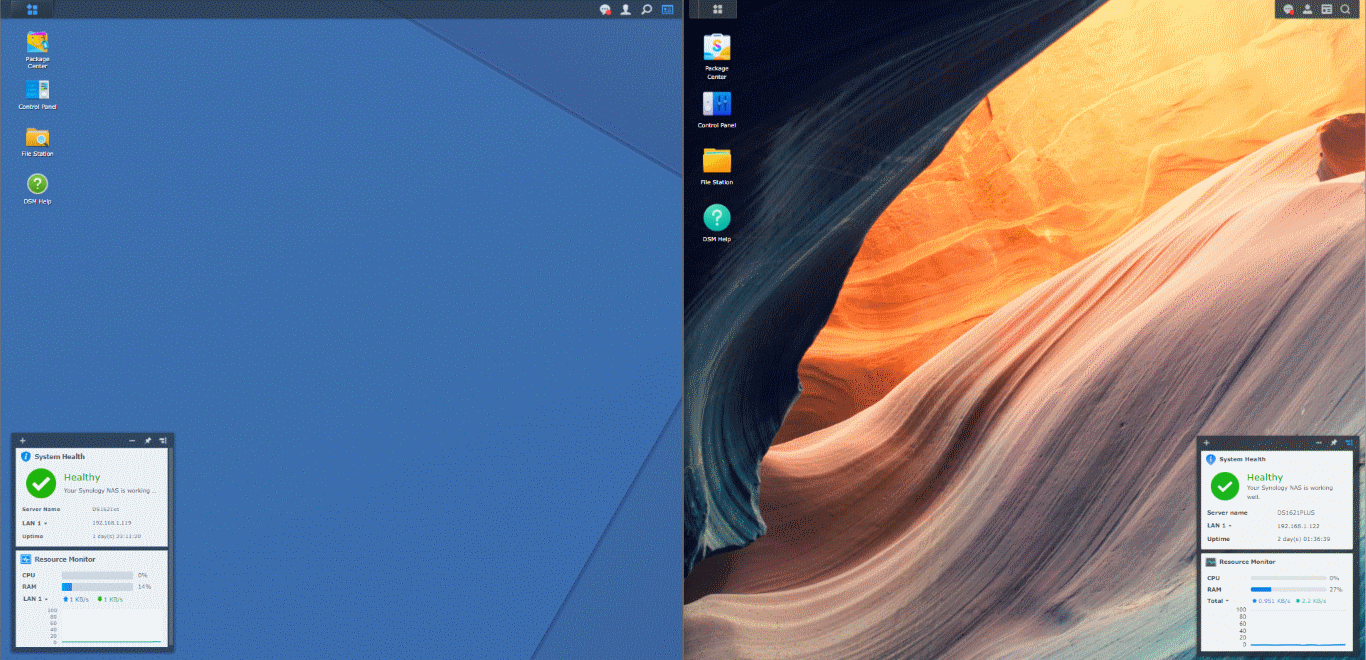
For those that are not aware, all Synology Diskstation NAS solutions (big or small) arrive with DSM 7 (or DSM 6.2 in some cases is still an option) which is a complete network storage software and services platform that general can rival a lot of the software as a service (SaaS) platforms out there with the range of things it can do. From tailored file access, multi-site backups, Virtual Machine deployment, Surveillance, office administration tool, communication management, database hosting tools and more. All this is managed over numerous first-party tools, via the web browser GUI and via many client applications. It is genuinely an impressive all-encompassing platform that is far more comparable to an entire operating system than a simple data storage tool that your NAS includes. This platform allows you to create numerous users wit their own dedicated access and privileges to the NAS file/folder structure, with each user having their own DSM login/sessions running at the same time as needed, as well as being able to run many, many applications at the same time. In the event that Synology release a DS923+ NAS, as Synology have a very layered portfolio, a refresh to any system still typically maintains the structure of it’s predecessor in terms of CPU and memory. They will be upgraded, but still very much in the same basic architecture to either the DS920+ or the recently released DS1522+. The result is that a Synology DS923+ NAS will likely arrive with the AMD Embedded Ryzen R1600 or still possibly an Intel Celeron CPU and 4GB of memory by default, therefore unless you are going to particularly push the Synology NAS hardware in terms of multiple users and/or active processes internally or are prioritizing multimedia and want to be guaranteed an embedded graphics CPU, you will not see any real difference on the user side compared with the current DS920+. Synology NAS hardware will make the most of the available hardware (especially memory) it can to stay as fast and responsive as possible, intelligently flushing the case when things are getting particularly busy. Therefore, unless you are going to be running tasks that were going to tax/stress the DS920+ to begin with, the DS923+ isn’t likely to provide a significant/noticeable improvement in the general DSM 7 user experience right now. Maybe a few years down the line as the software further develops into DSM 7.1, DSM 7.2, DSM 8, etc, but not for quite a while!
Synology DS920+ NAS Prices are already good and will only get better
One advantage of hardware that has been in the market for a longer length of time (but crucially is still a flagship product by a brand) is that the pricing gets considerably more flexible the longer it is in available. Barring hardware shortages caused by external/3rd party influences, this is generally always true and it has to be said that the Synology DS920+ is certainly more affordable than its launch RRP back in summer 2020, as well as deals/promotions being regularly available at different retails and seasonal events occurring with more frequency. The DS920+ can now often be seen at the £400-450 at different retailers (admittedly in short promos) and that is a decent step down from the approx £550 it was listed at launch in most retailers.
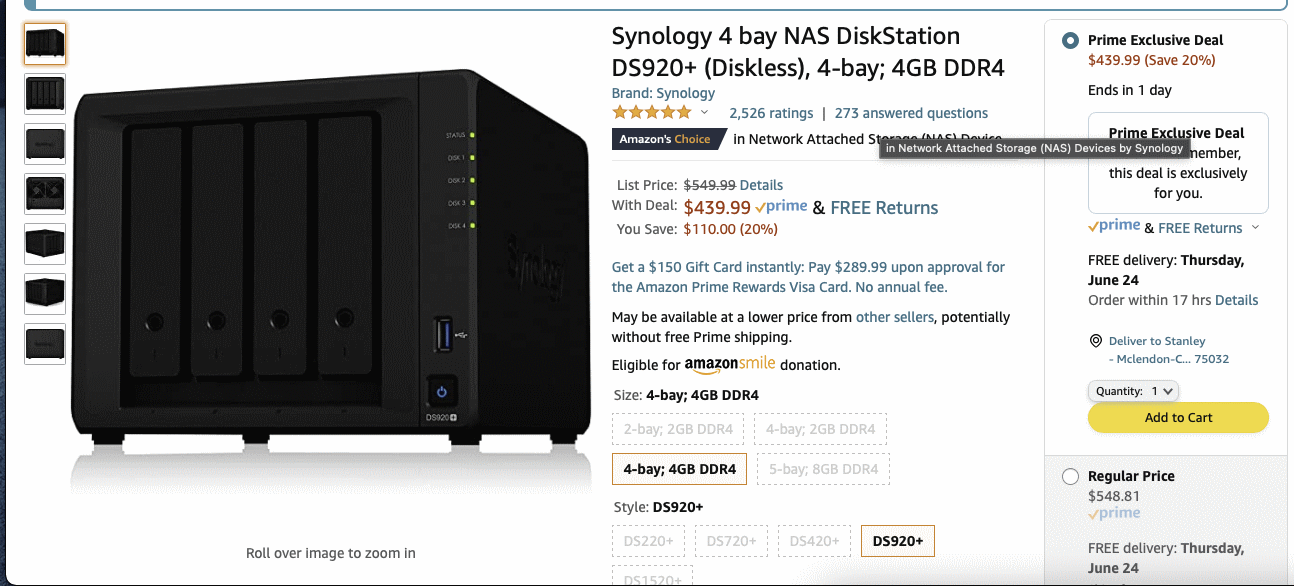
Although Synology generally maintains a steady price point when refreshing a series (typically mating the predecessor pricepoint and increasing in single-digit % in line with inflation or standout hardware upgrades), so alongside the DS920+ already being at a nicer price point right now than ever, it seemingly appears in more promos AND if/when a DS923+ NAS is launched, expect that price to be even better. So, that means that buying a DS920+ is a better price choice and even allows you to hedge your bets a bit and still catch the DS920+ later in the event of clearance sales, etc.
Unlikely but possible HDD Compatibility Factors in a potential DS923+ NAS
Now it should be stressed that I do NOT think that this is hugely likely to happen, but not impossible. In recent Synology Diskstation series devices for business and enterprise, the brand has changed its policies on hard drive compatibility. This has resulted (after arguably some too and frow between users and the brand online) Synology’s own hard drives and SSDs being fully supported and compatible with all the storage services of their DSM software, whereas third party drives from Seagate and WD (such as the WD Red and Seagate Ironwolf series) still work and are visible to the Synology DSM storage system, but some features and services are not available (as well as the system displaying a warning message in conjunction with the unsupported HDDs being used and changes to how the brand supports users with these non-Synology HDDs – highlighting the need for their support teams to emulate their end-user setup being integral in support in many cases).
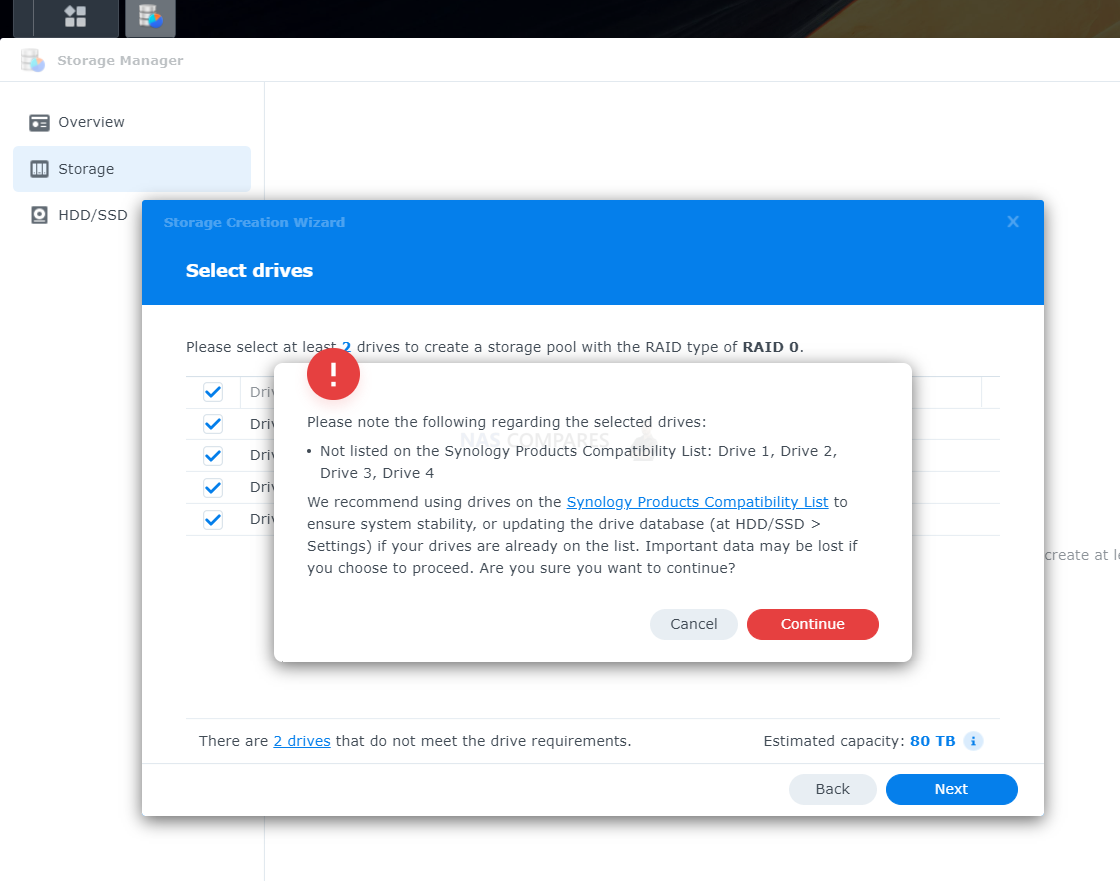
Now, this is NOT a compatibility question on the Prosumer and SMB desktop Diskstation right now solutions such as the DS920+ NAS. Indeed, I cannot see this policy being extended to a potential Synology DS923+ NAS, as the likes of the HAT5300 Hard Drives are crafted for considerably more rugged use than that expected by a plus series 4 bay. However, this is still not 100% confirmed and if Synology were to release a more affordable/value tier to their drive media that is designed for these smaller systems, such as re-purposing the Toshiba N300 NAS range as they did with the Toshiba MG06/07/08 in their enterprise tier (again, there have been ZERO indications about this right now and I am hypothesizing here) – THEN that would bring into doubt the HDD compatibility of a new DS923+ NAS and make the DS920+ a much more attractive purchase for many new users. Again, I would say the chances of this one are very, VERY small, however, if you hear Synology reveal a value HDD series in the future – then maybe it’s something to ponder. Recent testing of the new WD Red Pro 22TB Hard drives in the Synology DS920+ NAS HERE shows that they clearly work AND work well in the older generation. The Synology DS923+ NAS will almost certainly support these new bigger WD Red drives too, but how they are presented in DSM 7.1 and it’s storage manager is still TBC.
Synology Have R&D’d the Intel J4125 and J4025 Significantly in the DSx20+ Series
When Synology release a hardware solution and introduce hardware combination (typically a CPU+MEMORY+NETWORK INTERFACE combo), they then integrate that combination and chipset towards a fleshed out range of different scale solutions. We have seen it in the Intel Atom ranges that spanned out into 5, 6, 8 and 12-Bay desktop solutions over several generations, we saw it in the Realtek RTD1296 ARM processor combination across 1, 2 and 4 Bay solutions and with the DSx20+ series released in 2020, we saw the Intel J4125 and J4025 span out into 2, 4 and 5-Bay solutions across 3 different sub-ranges. When Synology does this, you tend to find that they really push the envelope on what a processor can do and as further firmware updates roll out and development of new apps and this hardware architecture in advance also takes place in the R&D for months or even YEARS, it means that the longer a hardware combination is available, the more Synology are able to do with it in their proprietary applications.
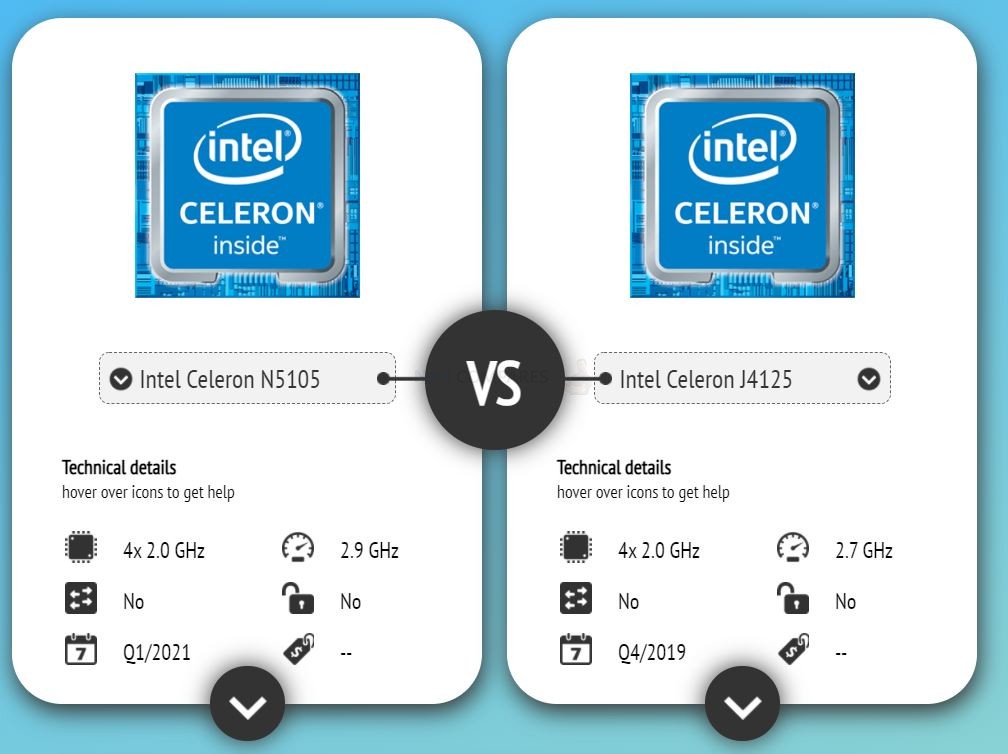
This is no exception in the case of the DS920+ and the Intel J4125 Celeron Quad-Core processor features have been extremely well stretched by the bods in the Synolgoy R&D and Product Management teams for their platform. Now if a Synology DS923+ NAS was released, it would use a new CPU and although it is almost certainly going to be either the dual core AMD Ryzen R1600 or the quad core Intel N5105/J6412 (though I would bet on the R1600 AMD chip), it will still be a different chip and Synology will start the merry-go-round again to learn how much they can get out of it for their applications and service – pushing it as much as they can in terms of efficiency and capability. So, if you want the best and most efficient experience of Synology DSM 7 and are choosing between a very real and established DS920+ or a theoretical and potential DS923+, the DS920+ will be the better choice in terms of a product that has been significant;y road-tested by the brand.
Reasons You SHOULD WAIT for a Synology DS923+ NAS
As good as all of the benefits (both realistic and potential of course) that I have outlined above that suggest buying a Synology DS920+ NAS now is the right thing to do – it’s not all so cut and dry. There are several considerations that, based on Synology’s behaviour in previous generation refreshes, as well as changes in modern hardware architecture, that would comfortably support waiting for a Synology DS923+ NAS. Below I have outlined four reasons to wait for a DS923+, some you might be already thinking, but I bet you didn;t think of all of them. Let’s go.
The DS923+ will almost certainly feature either Optional 10GbE or 2.5GbE Network Connectivity
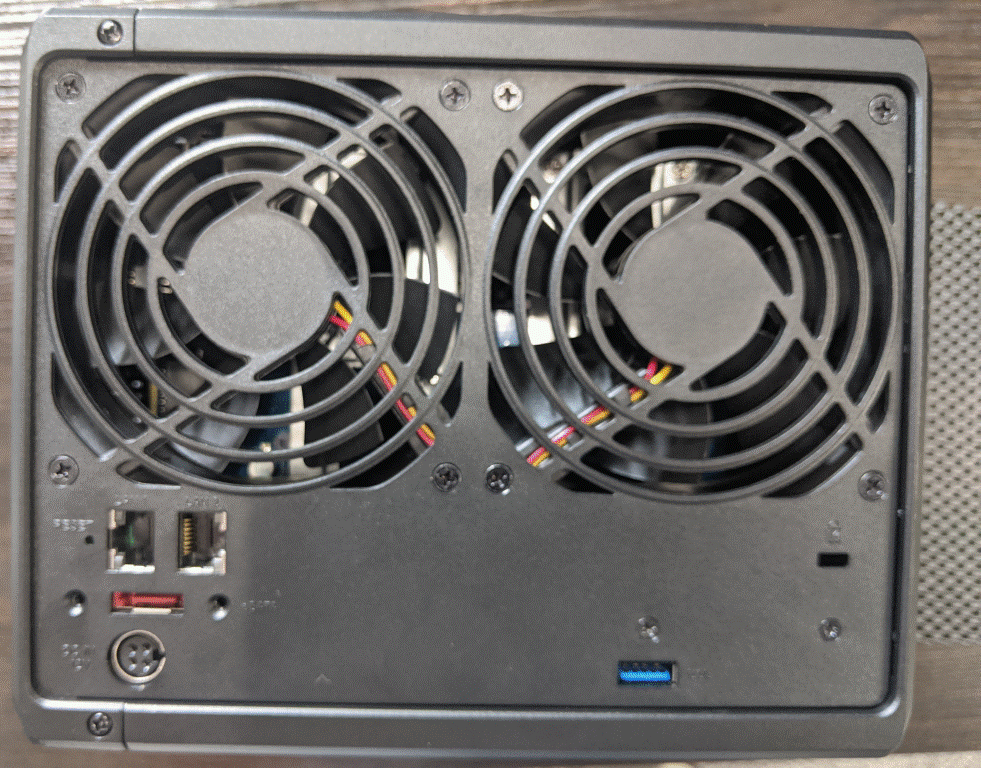
When the Synology DS920+ NAS was first revealed in the months before it’s formal release, one factor about it’s hardware specifications rubbed quite a few users up the wrong way – namely the continued inclusion of 1GbE (gigabit ethernet) network ports on the system. It features two ports (as found in the previous few revisions of this series and allows via link aggregation/port-trunking to hit 2GbE with a supported switch) but in spring/summer 2020, most other NAS hardware vendors were providing 2.5GbE ports at the same price point as 1GbE, alongside a few hardware client hardware that would share the network environment (switches, routers, etc) starting to implement 2.5GbE. Fast forward to spring/summer 2022 and 2.5GbE is a noticeable degree higher in uptake. Its still nowhere near as ubiquitous as 1GbE of course, but it is now being rolled into ISP routers, multi-port affordable switches, computers and even the late 2021 revealed Synology RT6600ax features a 2.5GbE port. Now, this means that Synology will almost certainly integrate the optional 10GbE upgrade port (the E10G22-T1-mini supported adapter that was featured on the DS1522+) or finally introduce 2.5GbE on their DS923+ NAS – to not do either would not only leave to steeped disappointment but also with greater than gigabit internet connectivity being more widely available globally, the thought that your NAS over the network could potentially be outpaced by an internet-connected cloud would be pretty damning. There is of course the users who think that the DS923+ is long overdue for a default/on-board 10GbE revision and, as ideal as that would be, realistically unless Synology fundamentally changes their hardware portfolio and structured hardware pricing, 10GbE is pretty unlikely to land on the DS923+ or gen after. That said, never say never!
Potential for Synology to double jump the CPU to the AMD Embedded Ryzen R1600 or Intel J6412 Celeron in the DS923+
Since the release of the Synology DS1522+ 5-Bay Diskstation, many have been sharing their thoughts and experiences of the system and it’s unique CPU. The AMD embedded Ryzen R1600 that it features is a dual-core architecture, 2.6-3.1Ghz clock speed and support of DDR4 ECC 3200Mhz memory upto 32GB. Although that means that embedded graphics or hardware transcoding is off the table, in most other respects it is a great CPU in terms of power vs efficiency. In the past when Synology released the 4/5 Bay systems, they tended to use the same CPU+Memory combo, but increase the level of hardware and expandability in the 5-Bay version (eg DS918+ vs DS1019+, DS920+ vs DS1520+ and now the possible DS923+ and DS1522+ NAS). So there is a good chance that a new DS923+ will have that processor.
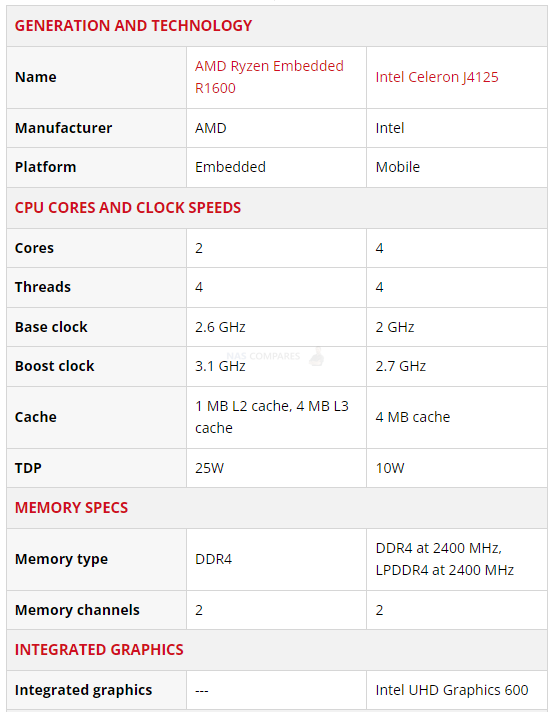
Alternatively, they might well continue pushing forward with Intel’s in this product series, but which one? This was an intriguing factor and one that I would not put past Synology to action if the DS923+ becomes an increasingly later and later release. The next-generation refresh of NAS from the bulk of the established off-the-shelf NAS hardware providers that we know so far for 2022 have all seemingly opted for the Intel Celeron N5105/N5095/N5095A Quad-Core processor for their prosumer/SMB desktop hardware. Now, there are a couple of things to unpack. First off, yes, I listed three different CPUs there. Thanks in part to hardware shortages, to the pandemic and to disruption at the production level moving forward through 2021/2022, this has resulted in Intel’s own refresh cycle of their individual ranges overlapping quite considerably. Typically they phase out (retire) a specific component after a period of time and introduce a new revision or a completely new version, with the Intel Celeron series being no exception. However, due to those interruptions mentioned, it has resulted in these three CPU revisions running and having stock spread across them. They are all very, very similar revisions with only small differences in video encode/decode (favouring the N5105 marginally) and most feel that one, two or all three of these will run in the DS923+ NAS upon it’s reveal (likely N5105 and/or N5095). I largely agree with this and although it is a better CPU than the current J4125 in the DS920+, it is a small jump that does not really justify ignoring the DS920+ on it’s own.
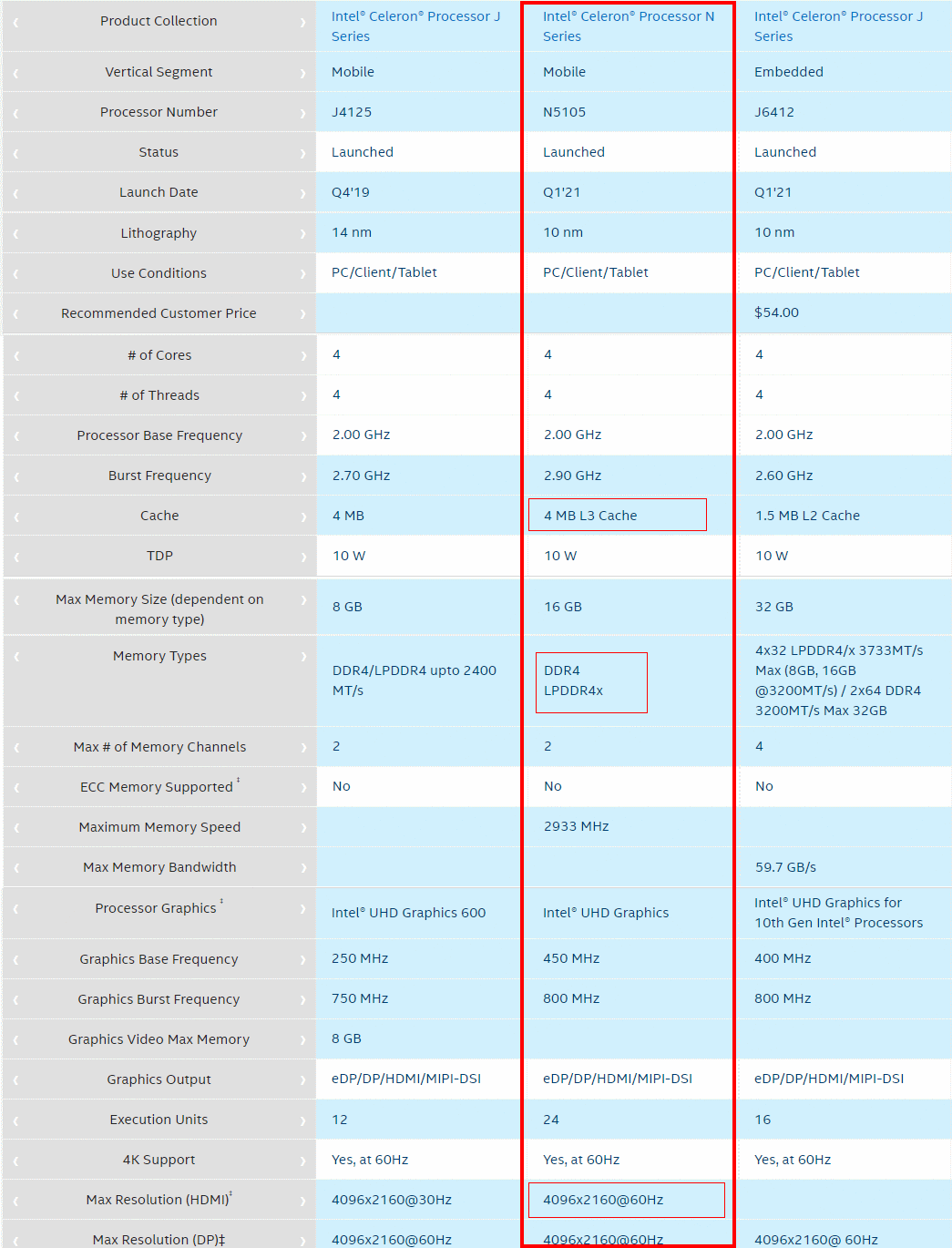
All this said, Synology has been moving several of their premium series to an AMD Chip (with the R1600, V1500B and now even AMD EPYC processors starting to appear in their SAS SA6400 and SA6200 series). So although it would be nice to see these Intel processors in the DS923+, I think that we are more likely too see comparable hardware to that found in the DS1522+ NAS. That said, I can definitely see Synology keep the likes of the DS223+ and DS423+ series on an Intel CPU, to perhaps reshape the portfolio and distinguish between the home and Prosumer tiers better. Regardless, any/all of this means that waiting on a DS923+ NAS will almost certainly result in a more capable CPU in the NAS for you.
Higher Maximum memory to upgrade too in current AMD Embedded Ryzen and 2021/2022 Gen Intel Celeron Processors
This is a much more minor point than CPU procrastination and second-guessing. Regardless of which CPU the Synology DS923+ NAS arrives with, practically all of the post-2020 AMD and Intel processors that would be serviceable in a desktop NAS solution arrive with 16/32GB maximum memory support. Now, the Intel J4125 that the DS920+ arrives with has an 8GB officially supported maximum and Synology largely adhere to this, with 4GB of soldered memory in the DS920+ and a DDR4 SODIMM slot that can allow an additional 4GB upgrade. So, on the one hand, that’s great news – the DS923+ will almost certainly support 16GB of memory at the very, very least – meaning more apps, more users and more services can be totally used on the system. Now, I say ‘almost certainly’ as we cannot ignore that Synology has steadily been integrating soldered/controller board attached memory on their SMB/Prosumer diskstation systems such as the DS920+, DS220+ and DS720+ over the years.
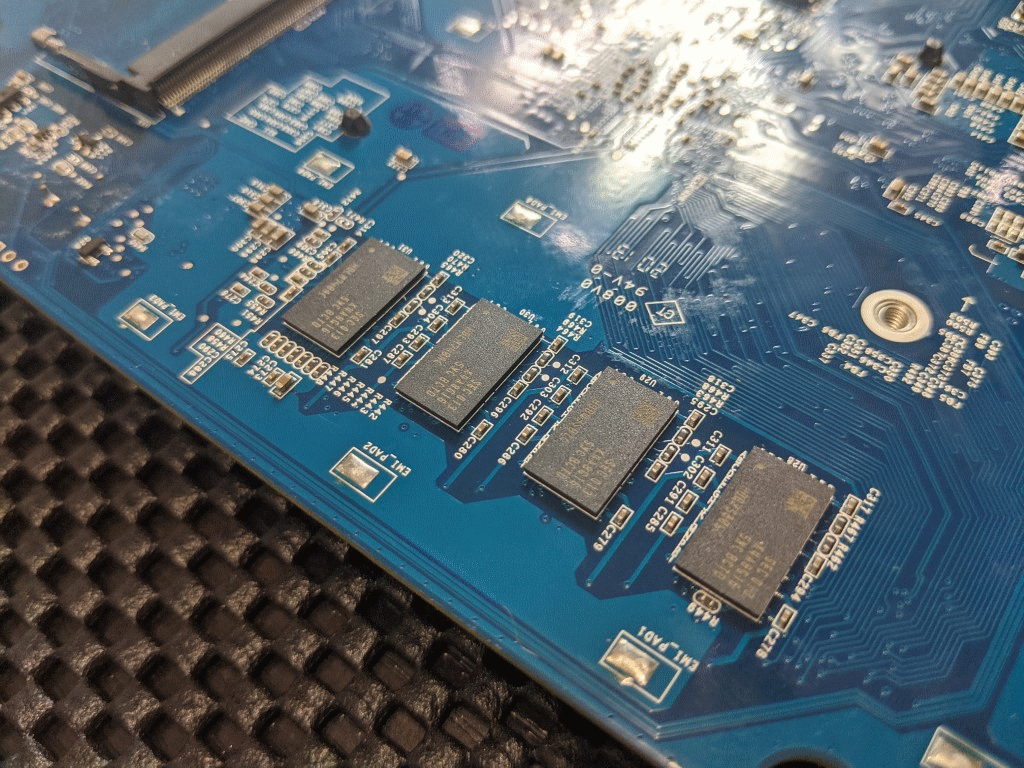
In the case of the DS920+, it wasn’t a huge deal – 4GB soldered, 4GB upgrade slot, 8GB max , done. However, in the DS220+, DS420+ and DS720+, the fact they arrived with 2GB of pre-attached memory means that a 4GB SODIMM upgrade results in an odd 6GB maximum on these systems (despite the CPU being able to support 8GB). So, do take into consideration that if the DS923+ NAS features 4GB of memory by default and it is similarly soldered, you are looking at a maximum 12/20GB of memory being the limit on this DS923+ hardware if they repeat the design of the DS920+. Or perhaps they will return to twin SODIMM slots as found in the DS1522+ and allow an AMD powered DS923+ NAS to hit the sweet spot of 32GB! Regardless, It is still more than the memory cap of the DS920+ and something to watch out for.
Questions around Diskstation Expandability in the Next Generation
Now, this point is a little more nebulous and something that will only be a concern to a smaller % of users who are weighing up between the DS920+ and a potential DS923+ NAS if revealed. I want to talk about JBOD storage expansions – I know, sexy, sexy stuff! Hear me out! One of the appeals of the DS920+ (and indeed the DS918+ and DS916+ before it) is the expandability of the system to allow you to use a Synology 5-Bay expansion down the line to add more storage to your existing RAID/SHR (i.e. the 9 in the model ID means that this is the maximum number of bays that the system can be expanded/migrated towards). Now, why should that be something to think about? The DS920+ and the potential DS923+ would both be expandable, so it’s no dice as a deciding factor. Well, did you know that expansions on the Synology NAS hardware platform ALSO get refreshed? The DX510, the DX513 and currently DX517 are the 5-Bay expansion devices (connected by 6Gb/s) are the means to add those additional 5 bays and it would not surprise me if Synology release a new expansion chassis (DX523? DX524?) to further refresh this series (improved SATA protocol, power management, etc) and when that happens, several factors raise their heads. First, production of the predecessor (the current DX517) will decrease in favour of the potential newer expansion.

Now, very, VERY few people buy an expansion for a NAS system in the first 2-3 years of their systems life – if they are producing that much data, they would opt for a larger NAS (DS1821+ or DS2422+ for example). Some users might use an expansion as a means of creating a synchronized backup with the local system, but local backups that cannot be easily disconnected such as these are less than ideal in the long term. Regardless, the point I am making is that if you opt for a DS920+ NAS now and a few years later are looking for a DX517 to expand your system, they might not be so readily available from your preferred retailer (or indeed available new in fewer quantities and therefore at a possible premium due to necessity vs scarcity). This is still a remarkably minor point of course and hinges on a lot of ‘what if’s’, but something to factor in and perhaps – if this is something that concerns you now, you should maybe jump from the DS923+ altogether and opt for something bigger on day one such as a DS1520+, DS1621+ or DS1821+ NAS now, then partially populate it in an SHR and add drives to the array as and when.
Our Predictions on the Synology 2023 NAS Hardware & Software
Synology is famously one of the most secretive companies in the NAS market and although we know a decent chunk of information on DSM 7.1, their surveillance hardware/software upgrades and even big movements on their router series, solid formal information on the Synology Diskstation and Rackstation information is only arriving in smaller dribs and drabs. That said, they still follow a few refresh trends and between these routines and smaller imprints they have made online, me and Eddie the web guy were able to make several predictions and assertions on Synology in 2022/2023. You can watch the video one of the two videos we have made on Synology 2023 Hardware, Confirmed and Predicted, below:
| Video Article – SEPT 2022 | Video Article – JULY 2022 |
Alternatively, you can read our Synology 2023 NAS Hardware MEGATHREAD over HERE.
More information on the Synology DS920+ NAS
If all of the above has led you to strengthen your resolve, get off the fence and find out more about whether the Synology DS920+ suits your needs, then you can find out more information on the Summer 2020 released NAS in the reviews below in both video and written form. It covers the things I liked, the things I didn’t and ultimately helps you understand whether Synology and it’s DS920+ deserves your data. If you are choosing Amazon, eBay or to purchase your DS920+, please use the links here as it helps support the site, costs you nothing extra and allow us to keep creating our reviews, guides and free support services. Cheers!
| Video Review of the DS920+ NAS | Written Review of the Synology DS920+ NAS |
 |
|
| Video Review Synology DSM 7 | Written Review Synology DSM 7 |
 |
|
📧 SUBSCRIBE TO OUR NEWSLETTER 🔔
🔒 Join Inner Circle
Get an alert every time something gets added to this specific article!
This description contains links to Amazon. These links will take you to some of the products mentioned in today's content. As an Amazon Associate, I earn from qualifying purchases. Visit the NASCompares Deal Finder to find the best place to buy this device in your region, based on Service, Support and Reputation - Just Search for your NAS Drive in the Box Below
Need Advice on Data Storage from an Expert?
Finally, for free advice about your setup, just leave a message in the comments below here at NASCompares.com and we will get back to you. Need Help?
Where possible (and where appropriate) please provide as much information about your requirements, as then I can arrange the best answer and solution to your needs. Do not worry about your e-mail address being required, it will NOT be used in a mailing list and will NOT be used in any way other than to respond to your enquiry.
Need Help?
Where possible (and where appropriate) please provide as much information about your requirements, as then I can arrange the best answer and solution to your needs. Do not worry about your e-mail address being required, it will NOT be used in a mailing list and will NOT be used in any way other than to respond to your enquiry.

|
 |
WHY IS PLEX A BIT S#!t NOW? IS 2026 JELLYFIN TIME? (RAID Room)
Synology FS200T NAS is STILL COMING... But... WHY?
Gl.iNet vs UniFi Travel Routers - Which Should You Buy?
UnifyDrive UP6 Mobile NAS Review
UniFi Travel Router Tests - Aeroplane Sharing, WiFi Portals, Power Draw, Heat and More
UGREEN iDX6011 Pro NAS Review
Access content via Patreon or KO-FI
Discover more from NAS Compares
Subscribe to get the latest posts sent to your email.


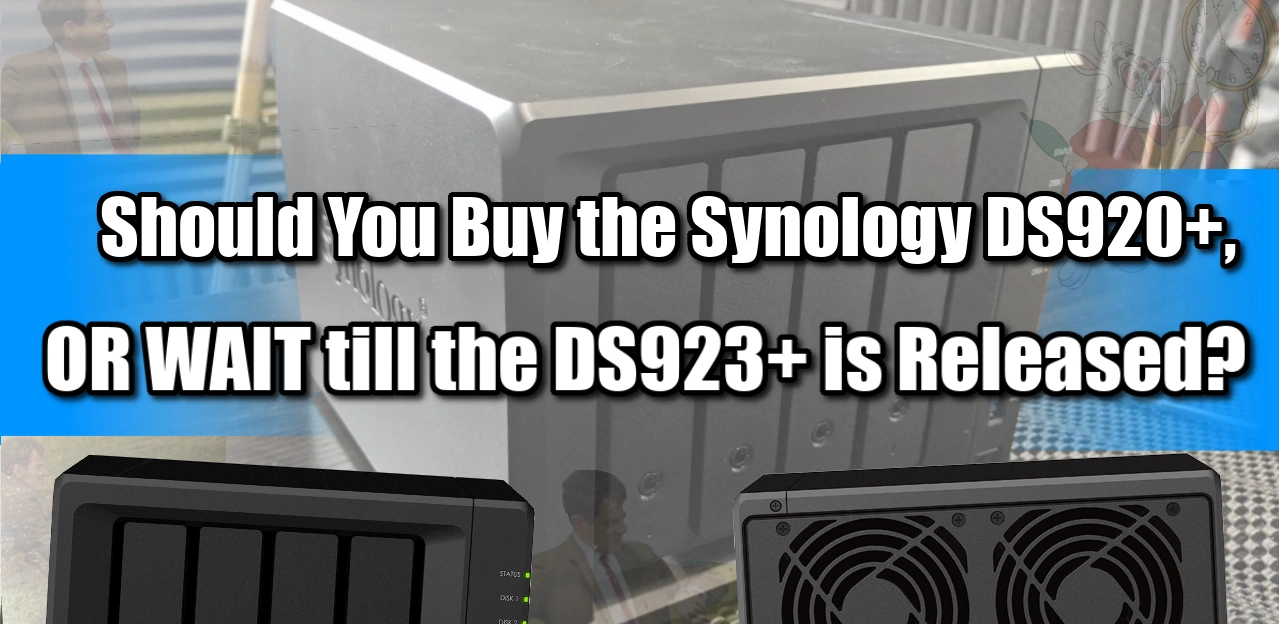



These drives worked fine in a DS1821+, however in a DX517 they cause trouble, a power outtake, a reboot, deep sleep of Expansion, in any of this case it can, but must not, happen, that at least one drive doesnt get detected during spinup and that way the volume breaks. I have only 4 in each of the expansion, could imagine that 5 even cause more trouble. seems to be a timing issue during spinup
REPLY ON YOUTUBE
This video could have been 3 minutes long.
REPLY ON YOUTUBE
Been using this NAS for over 3 years now, bought it after watching this very review. Still runs like a dream, and I couldn’t be happier with what it does for my family.
REPLY ON YOUTUBE
blablabla
REPLY ON YOUTUBE
923+ even dosen’t have GPU and still use 1g ethernet port????
REPLY ON YOUTUBE
Does the DS920+ support these 22TB drives as well?
REPLY ON YOUTUBE
*Update, Synology DSM has been updated to DSM 7.1. So, check out my MASSIVE Synology DSM 7.1 Software Review HERE – https://youtu.be/SqFa0WyxGJc *
REPLY ON YOUTUBE
When does Synology typically drop new hardware? I’m desperately in need of upgrading, and I’ve been looking at the DS1621xs+ to replace my aging and now almost full DS1513+, but I don’t want to buy 2 year old out of date hardware just to have them release something new and improved 2 weeks later.
Do they have traditional dates for new hardware like say Apple?
Depending on the price delta, I might consider the 1823xs+ you mentioned in the video, if they’re not likely to update the 1621xs+ soon.
REPLY ON YOUTUBE
920+ user here. How reliable are the 2.5GBe adaptors for this device? I saw the github page on drivers for a number of adaptors, paired with DSM7. It could help extended the life of this NAS.
REPLY ON YOUTUBE
My prediction:
The j, value and play series (if it doesn’t disappear) will mount ARM Realtek RTD1619 processors with 1Gb ethernet.
J series with 1Gb, play series with 2Gb and value series with 4Gb (this is the maximum available for this CPU).
The plus series will have x86 AMD Ryzen R1600 processors with upgradable memory.
The first NAS could be released will be the ds223 and ds423
REPLY ON YOUTUBE
Is there much different between the 4 Bay 920+ and the 4 Bay 420+?
Looking to get my first nas for home storage and potential media server for films etc.
The actual specs of a nas confuse me slightly, I think I’d prefer to get a 4 Bay and only fill 2 of the bays for now, instead of just getting the 2 Bay with no scope for further redundancy. Any advice for you lovely people would be appreciated
REPLY ON YOUTUBE
Dude, something’s wrong with the audio on this video. It’s out of sync
REPLY ON YOUTUBE
I’m not hearing anything regarding the possibility of a new DVAXX23 system. Are there any thoughts on that possibility?
REPLY ON YOUTUBE
One question: Why are the WD Red Pro 22TB HDDs all healthy? Did you edited the compatibility file on the Syno or anything else? Normaly only the 14TBs Red Plus are approved at Snologys compatibility matrix 🙂
Thx in advance and Cheers
REPLY ON YOUTUBE
WE want Asustor AS6706T review PLZ !
REPLY ON YOUTUBE
Thank you very much – very helpful ❤ and thoughtful.
REPLY ON YOUTUBE
One important test is missing.
10gb + raid 5 + nvme cache.
Would be interesting to see.
REPLY ON YOUTUBE
Hi, there is a typo in the cover picture. Instead of DS1522+ it is written as DS152+. Maybe you want to correct it?
REPLY ON YOUTUBE
I’m in the market for a 2 drive synology device but i’m not buying anything until there is an update. Not for that amount of money. I’m not even in the market for a 4 drive setup. But for me it’s a lot of money.
REPLY ON YOUTUBE
would this NAS be good for video editing ?
REPLY ON YOUTUBE
Great Vids , I brought a 920+ a month ago , coudnt wait … very hapy with it , still setting it up and loading data … keep on making these , really helped me. thx
REPLY ON YOUTUBE
So where do they go with the announcement that the Celeron processor line is ending. Maybe that delays the 923 till a replacement is decided.
REPLY ON YOUTUBE
Hi, will you publish galayou G2 video this week?
REPLY ON YOUTUBE
Is Synology ever going to release new dual/quad bay consumer devices?
REPLY ON YOUTUBE
Where in the uk is the 920+ £450? cheapest I’ve seen it at the moment is £480 at laptops direct. Sorry mate but it is irritating when you give prices that are not available.
REPLY ON YOUTUBE
中国市场ds920+严重缺货,与去年相比价格上涨15-20%。剩下的自己猜。
REPLY ON YOUTUBE
As most, I suspect, home users will use their NAS for film and videos the downgrading of transcoding as suggested is a farce. I could care less about 2.5 or 10 gbe but i do care about 4k
REPLY ON YOUTUBE
I wish Synology had a good and affordable 6 bay NAS that supports Plex 4k transcoding.
REPLY ON YOUTUBE
I wish to know where you can find 920+ at 400 450 price range. In Europe is always 580€ minimum price
REPLY ON YOUTUBE
video and audio seems to be out of sync
REPLY ON YOUTUBE
Still really pleased with my DS918+, when I’m not working with videos and my Pentax K1 have rather small RAW-files. A friend who has a Sony a7r4 and a similar NAS it’s quite ok for as well, even if the RAW-files are about 100 MB each. Would be a lift to have 2.5 GBe, but 10 GBe is still quite expensive for home usage. Anyone who has an idea about how many years it’s relatively secure to run a NAS for? I guess maybe 5 years or so? Of course I have backup, and RAID, so maybe I can run for more years.
REPLY ON YOUTUBE
Also based on your reports and tests, I ordered the 920+ yesterday, together with 4 gb additional ram, 3 WD red plus 4 TB HDDs, all was delivered today and everything will be assembled tomorrow. ????
REPLY ON YOUTUBE
120 for 10Gbit network … well .. better go to QNAP then …
REPLY ON YOUTUBE
Shut up … i just bought a 920+ … !!!! ;D
REPLY ON YOUTUBE
I already pre-ordered the Qnap Tvs-Htvs-h674-i5-32g-us… I just returned the Ds1621xs+, due to 4k streaming lack, I love the easy way to set up and safety of the Synology but I don’t like the way they are approaching to the guys using the multimedia, I am not using this for Business, but I have a tone of 4k family videos that we want to be streaming with not crazy buffering, I want something future proof specially when we are in the horizon of the 4k video as the common denominator for every family video, the same way I did learn to use the Synology I will learn to use the Qnap.
REPLY ON YOUTUBE
There is a real chance that Synology are going to cock this up.
I have a feeling that the 920/918+ etc are very popular models. Bought by people who know what they want or recommended by people who know what they want.
I think the add on 10gb card is a bit of a piss take on the 4 bay model, at that price.
A 2.5 port built in, on that device will hit the sweet spot, and keep sales high.
The ds923 needs a substantial processor upgrade, but that gfx option is also key.
If they cock it up, they drive users to other brands and it’s hard to get them back.
However, if they do anything different to the 5 bay, people will be hugely annoyed.
REPLY ON YOUTUBE
we want more seagals+++
REPLY ON YOUTUBE
If i buy the 920+ now how long will it be suported ?
REPLY ON YOUTUBE
Thanks for this video.
REPLY ON YOUTUBE
The lack of hardware encoding for Plex is a killer for me. I went with a 1520+ which is effectively a 5 bay 920+ with 8gb of memory. I am very pleased on the step up from my old 412+.
REPLY ON YOUTUBE
I picked up the 920+ a couple weeks ago and finally got it set up and all data transferred over. I do wish it has 2.5 or 10GB ports, or SPF+ ports, but I’m going to do link aggregation and that should help (just waiting for parts for my network). Is it worth wait month, or years, for a “maybe”? Not in my case. I put in the extra memory, and 4 18TB WD Red Pro drives in and she runs like a top (aside from copying lots of data at once). Not sure if I want to put in SSD’s or not.
REPLY ON YOUTUBE
I’m still running a DS1517+. What current model or upcoming model fr synology can transcode 4k video with plex?
REPLY ON YOUTUBE
???????? I hate seagulls….Part of me watchs these for the seagulls ????
REPLY ON YOUTUBE
I bought the DS920+ this month, and am extremely satisfied. I put 2 250gb nvme ssd as cache, extra 4gig ram, and 2 Ironwolves 8TB. Looking forward to add 2 more 8TB drives to populate the nas completely. The only question I have is : My NAS seems not to go to sleep ever, even with this option turned on on settings. Any thoughts about it? Thanks!
REPLY ON YOUTUBE
Just bought the 920 Plus. Not gonna wait and the machine does exactly what I need for now and the years to come.
REPLY ON YOUTUBE
Since there’s absolutely NO guarantee that Synology won’t completely s**t the bed again like they did with the 1522+, and they probably will, I’d say go ahead and get the 920+ rather than waiting. Assuming you still want to buy a Synology product that is. And that’s a pretty big IF these days.
REPLY ON YOUTUBE
We are selling Syno boxes for safe storage and we wait for DS923+ as a holy grail to refresh our business. Synology is goin down last 2 years, HW and SW is worse, they even started charging for Active Insight – for every box. THey have C2 object storage but no immutability. No Mac client for Active Backup. Its ridiculous. We honestly are preparing for Truenas alternative. With Vmware going downhill too we may switch to Proxmox/Trunas finaly.
REPLY ON YOUTUBE
I think ed should talk more and the main guy should sync his microphone volume with ed so i dont keep having to put the voulme down every time he talks .
REPLY ON YOUTUBE
I was surprised at how highly you two spoke of the arm processors in the 223j. My first nas was a 220j and it was terribly underwhelming in performance. Maybe it was the 512MB of Ram, but it absolutely failed miserably when I tried running multiple applications especially when I was uploading photos and videos from my phone to photo station would make the system completely unusable for anything else as it tried to process the files and index them. I tolerated it for a few months then upgraded to the DS920+ and I LOVE it. It does everything I ask of it with ease.
REPLY ON YOUTUBE
RT1619b boxes will use Linux kernel 5 (5.10.55) as well.
Will be interesting to if there will be Wireguard support (included in the Kernel since v5.6).
REPLY ON YOUTUBE
If 1 bay NAS has new model in 2023, will it be start of 2023?
REPLY ON YOUTUBE
REPLY ON YOUTUBE
Btw. according to the source code packages, the EPYCs will – finally – use Linux kernel v5. Unfortunately, in classic Synology fashion, an older version missing some AMD and/or EPYC optimizations.
REPLY ON YOUTUBE
I want to move away from iCloud for photo and video storage. Should I get the 2-bay Synology DS220+ or wait for something else to come out this year?
REPLY ON YOUTUBE
Cheers Robbie – Thanks for the news.
Anything in the works for playing DTS audio codec support yet ?
REPLY ON YOUTUBE
2.5GBE! LET’S GO
REPLY ON YOUTUBE
Do you think we’ll get an upgrade to the DS 620 slim
REPLY ON YOUTUBE
I bought DS1621xs+ just a year ago. With all the functionality it does, I do not think I will upgrade to DS1823xs+ when it comes out as all specifications you had put it. As long as Synology sorts out the HDD brand compatibility list for using other brands in their sets, I would refuse to jump into the trap.
REPLY ON YOUTUBE
I am just waiting for a Synology with ARM-processor in a DS15xx-series, guess I can live with my DS918 a couple more years since 1GBit is ok for me so far (just photo editing from my client and store data there).
REPLY ON YOUTUBE
Will Synology release any NAS’es with the mainstream Intel Core/AMD Ryzen processors? I love the new QNAPs, with the Intel 12th Gen, purely for the 12th Gen’s QuickSync capabilities with Plex. Unfortunately Plex doesn’t support AMD hardware transcoding, otherwise I’d definitely get some sweet, efficient and powerful Zen3/4 one. I’m also thinking of building my DIY NAS with TrueNAS or UNRAID, but it’s really hard to find a modern Mini-ITX motherboard with 4+ SATA ports and a minimum of 2.5GBe ethernet so, QNAP’s 12th Gen Intel solutions look perfect at the moment
REPLY ON YOUTUBE
Funny how Eddie sometimes makes faces while listening to Robbie as if to say…nah, he really talks too much and too fast…
And for crying out loud Robbie…. it’s not Ryzon. It’s Ryzen. Zen. Get it.?
REPLY ON YOUTUBE
Thanks for the video, and no thanks youtube for not notifying me again!
REPLY ON YOUTUBE
I know this might be a strange question, but has someone ever tried to use 4x 100TB Nimbus Data drives in a 4 bay Synology or Qnap? I know this seems to be complete nuts but from the technical point of view, would that even work?
REPLY ON YOUTUBE
Synology it’s an mess, on one side dismiss surveillance market without an competitive product with user diy DVA (enable user to add Nvidia GPU or USB m.2 you) and that insanity about “blessed hard drives’, meanwhile no nvme-only Nas no compact pro-sumer units as an all flash successor for desktop FS1018 , and while at last they offer WiFi 6 router’s Asus (reference Brand for good routers) sells a bunch of WiFi 6e with powerful opensource o more featured and even slightly cheaper. I’m quite disappointed and bet no single cent on Synology future.
REPLY ON YOUTUBE
Would love to see something similar for QNAP
REPLY ON YOUTUBE
Hey, gr8 content. Thank you.
How long it takes for you to respond to my quotation concering nas?
REPLY ON YOUTUBE
ha ha ha “the 1522 did a great job of selling 920s”
REPLY ON YOUTUBE
The move to AMD has been on the cards for years.
Intel manufacturing has been off the ball for years. Their atom road map has been underwhelming.
REPLY ON YOUTUBE
Any information on DS1823+? I have been waiting for months before pulling trigger on DS1821+.
Will it be replaced by DS1823XS+?
REPLY ON YOUTUBE
How can I reach you? @NASCompares
REPLY ON YOUTUBE
Respectfully disagree with your ‘gut’ assessment of AMD vs Intel. Right now, AMD chips provide the same performance for lower power consumption. Look at the data.
REPLY ON YOUTUBE
Straight off the bat guys, I apologise for the ‘humming’ sound in this vid. Trying to sync mine and Eddie’s sound proved 10x harder than it should have been and in the end the balance of the audio was leveraged more towards Eddie (as I am always the louder/noisier/more-annoying one!). Sorry if this makes it tough to listen to at points (particularly when I go a bit ‘high’! Have a great weekend everyone!
REPLY ON YOUTUBE
More videos please
REPLY ON YOUTUBE
what size SSD would you use .. 1 tb would be a waste would it
REPLY ON YOUTUBE
do you know wen they came out (ds923+)?
REPLY ON YOUTUBE
This post has been updated with new information regarding the CPU that is almost certain to be featured on the Synology Value series of Diskstation NAS (obtained from official sources) – 01/09/22 , HERE – https://nascompares.com/news/synology-2023-nas-confirmed-releases-predictions/
REPLY ON YOUTUBE
Keep it and give us more content. Thanks though!
REPLY ON YOUTUBE
Excellent Video. I upgraded from a DS220J based on your reviews of the DS920+ … I LOVE this 920. the 220j just fell on it’s face when asked to do anything beyond the basics.
REPLY ON YOUTUBE
I stopped watching this. Not because it wasn’t good, I enjoy your stuff. I stopped it because I didn’t care anymore. Too little, too late on Synology’s part. I went with Asustor and got everything that the DS923+ might be.
REPLY ON YOUTUBE
definately a GIVEAWAY!
REPLY ON YOUTUBE
A 923+ with 1Gbe is laughable. QNAP will just dominate that prosumer spot.
REPLY ON YOUTUBE
What has happened to the internal Q.C. of this channel? Color correction? Stuttering? Cracking noise? Graphics fonts flashing around the screen? Not nice for viewing for 44 minutes. Sorry to say, to be honest. Mostly love your great NAS content. Cheers for making this video nevertheless.
REPLY ON YOUTUBE
giveaways
REPLY ON YOUTUBE
Why do you think Qnap never went to the next level with the 1677x. I love my 1677. Maybe because they did such a good job with that one? What say you? I’m also hoping that the next Synology 1823+ has an embedded Ryzen with 10g or 4x 2.5g native, PCIe 3 or 4 slot, USB 3.2 connectors, m.2 2280 internal cache, and 16gigs RAM. If they did that, I’m interested.
REPLY ON YOUTUBE
We are here for your excellent reviews, so definitely don’t compromise reviews via a giveaway!
Giveaway are nice though – lol.
REPLY ON YOUTUBE
Any idea when RAIDz expansion finds its way into release for ZFS on the QNAP?
REPLY ON YOUTUBE
While I would love the giveaway… especially if I landed a slightly used QNAP TS-h1886XU-RP ???? … it is probably better for you to keep a lot of the drives, memory etc to perform all the tests etc.
REPLY ON YOUTUBE
I couldn’t wait any longer and just bought a DS920+
REPLY ON YOUTUBE
I love your prediction videos! I hope all of them come true! My vote is for giveaways, I don’t think you’ll ever run out of great tech topics to enrich us with! Besides, I’d like one of those Synology’s off that shelf behind you like everyone else! Lol ????
REPLY ON YOUTUBE
Giveaway and SSD are good giveaways. For overseas viewers. Also disabled veterans maybe good source to give too.
REPLY ON YOUTUBE
Give away, might add some seagulls too ????
REPLY ON YOUTUBE
Re Giveaway I guess the devil is in the detail. If only to people in UK it might be a bit limiting, if global then unsure if you can afford the shipping costs, etc.? I guess I’d fall into the “more videos” camp.
REPLY ON YOUTUBE
Amazing content, as always. As much as I love the possibility of free stuff, I’d prefer the video content.
Stay cool. Enjoy that deck chair.
REPLY ON YOUTUBE
More videos please! Thx
REPLY ON YOUTUBE
content
REPLY ON YOUTUBE
Synology’s managers are smoking the wrong pot, from an Stellar loved brand NAS, it becomes disgusting and a problem for those that rely on legacy Synology units, not few people are delaying to upgrade until Synology stepdown all those idiotic “premium” policies, theyre wrong from the moment they think they where the Apple of Nas Appliances.
REPLY ON YOUTUBE
Moar banana!
REPLY ON YOUTUBE
Definitely more content mate! I appreciate the giveaways, but it’s always much more helpful to have direct comparisons between products
REPLY ON YOUTUBE
The 1522+ is a terrible nas… agree! -That cpu does not belong in a plus serie nas!
REPLY ON YOUTUBE
Giveaway of hdds and ssds, keep the NASes for videos!
REPLY ON YOUTUBE
Can you limit your blabber, accent is ridiculous
REPLY ON YOUTUBE
New RS 1223+ in this year ?
REPLY ON YOUTUBE
Give away! I recently purchase a DS920+ based on your video on Prime Day…still not open.
REPLY ON YOUTUBE
Eddie is right. Synology completely screwed the pooch with both the DS1522+ and RS422+ no excuses. You’re being too nice Rob. They deserve to know when they f***ed up.
REPLY ON YOUTUBE
Oh now it’s a DS923+ ????????????????
REPLY ON YOUTUBE
So when is the predicted release of the DSx23+ Series?
REPLY ON YOUTUBE
Your knowledge, reviews, and tech news are give aways by them selves. Regards
REPLY ON YOUTUBE
Mode videos please, love stuff but love information more
REPLY ON YOUTUBE
Excellent video
REPLY ON YOUTUBE
Upgrading to this model from DS412+. Watching this video while waiting for the delivery!
REPLY ON YOUTUBE
thumbs up for the info and the two watches on the same wrist.
REPLY ON YOUTUBE
you cant make linkaggregation on the 1Gbe ports?
REPLY ON YOUTUBE
I cannot beleive that there is NO WAY to sync any folder and file type from android device to synology nas… that drives me nuts… it’s either super complicated third party app to configure or the only syncing possible is with ds file that does ONLY pictures or synology photo crap app… I just want to sync ANY folder and their files in it (like download, ringtones and so on)… why the hell can’t synology do such thing ??? ds cloud does NOT permit to sync android folder to nas, it only sync the cloud that is on the nas to the android device, I want the other way around, there is no way to sync android ANY type of android files to nas.. urgh…
REPLY ON YOUTUBE
My synology is messing up my local network and I can’t figure out why. Internet drops for a few seconds every few min on all connected network devices. If I disconnect the NAS from the network, it seems to work just fine.
REPLY ON YOUTUBE
Login Speed – seemed easier with entering user name and password on the same dialogue to only hit enter once, especially when credentials are stored in the browser. Perhaps they changed it for increased security, prefer the old way.
REPLY ON YOUTUBE
does this nas support 2.5″ hard drives?
REPLY ON YOUTUBE
Can you plug the NAS into a PC through USB? and use the whole drive speed? What is a CPU that can handle Plex fine?
REPLY ON YOUTUBE
Thanks for this informative video, all your videos are awesome. I’m thinking to get this one.
REPLY ON YOUTUBE
8:40 – I wish we could find the person responsible for using a Funnel for the filter icon and make them walk the plank. Funnels are not filters.
But its too late now. The damage is done. People associate the funnel image with the filter action in software just like they associate the piece of paper with a folded corner for “new file”.
REPLY ON YOUTUBE
I am going through all the videos learning about NAS, particularly from Synology before I dip my toes to get one (preferably the DS920+) to replace an ageing Drobo 4 bay. I am getting more confident by the day and by the videos. watched. Thank you for the great videos.
REPLY ON YOUTUBE
What an amazing video, thank you sir.
REPLY ON YOUTUBE
Man it sounds like poo – sorry the QNap rules in the way of memory. I don’t find plastic as cool. I do love your reviews though.
REPLY ON YOUTUBE
Recently bought this as my first NAS.. Attached a Seagate Exos 16TB, configured as SHR.. Later will expand with other bays. The only negative I can call out is that it came with a 16 amp plug which is very difficult to attach to a socket used for low power devices.. only refrigerators, water heaters etc need that. So I replaced the cable with a 10 amp one and its working fine
REPLY ON YOUTUBE
Thanks for this video. Looking to get my first NAS and I think this is the one. Which drives would you recommend to go in this? Looking around the 6TB mark. Thanks
REPLY ON YOUTUBE
The missing “For you” from moments sorely missed – it was a great AI system for finding potential duplicate (or near duplicate) photos that just doesn’t work as well as the storage manager reports that only really find exact duplicate pictures.
REPLY ON YOUTUBE
Just bought this NAS while watching the video. Thanks for the comprehensive review.
REPLY ON YOUTUBE
HI, I just bought DS920+ learning from your channel. Thankyou very much for Providing Inside out understanding. I just have one question can i setup my NAS with one Drive and then Later i can populate other slots.
REPLY ON YOUTUBE
hello one questions if synology Nas destroyer all data lost?
REPLY ON YOUTUBE
1.Log center cant be modified or set to exclude users or certain things you dont want logged.
2.It is not compatible with DScloud anymore so you cant sync to mobile like you can do on DSM6 with the DSCloud app from Synology but you can use the Synology Package Center to download Resilio Sync or Good Sync but you have to pay a monthly/yearly fee for every user.
Unlike Qnap when you buy your hardware, you arent forced to pay for syncing from and to your own hardware.
With that said there is still a solution using Webdav to-way Nas-pc with Raidrive but you have to pay for software for Pro features.
Mobile sync: Use Foldersync to-way Mobile-Nas, but you have to pay for software for Pro features.
So far as i am aware of limitations using Synology DSM7 when it comes to syncing —> If you want Pro features or you want to use your Nas without reaching out to third-part software without paying extra fees it is recommended to switch to other Nas brands for me i feel Qnap has been working using 30 users for Laptop/Pc/Mac/Android/Iphone all Apps/Software working perfect Pro features without paying extra fee´s or forced to use third-part tools total control for Log center, File-Folder, Photo, Video, Virtualization, Web-sites and so much more.
Other annoying difference i had with Synology i had was this—> i had to make a ticket to find out i cant use Synology Mobile App DS Cloud or that one cant choose what Synology Package-Log Center loggs, it wont let you choose to include, exclude or to delete certain logg if you press Clear button on the loggs that are in “Files downloaded” it deletes all, if you clear “user logins” it deletes all that and you cant revert the deletion.
REPLY ON YOUTUBE
Totally agree with your view on Photo Station. I’m glad you covered this as your feedback might get recognised. I don’t want to upgrade until Photos is comparable to what Photo Station had/has to offer.
REPLY ON YOUTUBE
almost perfection?
Audio Station is totally broken, playback is being cut off,
Media indexing fails to scan more than 50% files,
translations in DSM are not complete, some even have nonsense,
I have no idea what Synology have been doing all the time releasing such buggy software
REPLY ON YOUTUBE
Fantastic reviewTY
REPLY ON YOUTUBE
918+ here with upgraded 16gb ram. Am I going to have issue if I upgrade to 7?
REPLY ON YOUTUBE
How do I change dsm7 login page to have username and password on same page?
REPLY ON YOUTUBE
Thanks for a comprehensive overview.
REPLY ON YOUTUBE
Useful but a bit of a ramble with Robby. My time notes:
https://youtu.be/xZrjPF4nmRc?t=674
11:14 User Interface
12:00 Help Center
12:35 Control Panel
14:03 Security
15:27 Collaboration Suite
15:45 Synology Drive
17:18 Multimedia Apps
18:47 Plex and 3rd party app issues
19:47 DSM 7 background package integration improvements
20:25 HyperBackup, USB copy
21:24 Cloud Synchronization
22:27 Business Applications
23:30 Storage Manager
25:15 Fast Raid Repair
26:35 RAID 6 speedup
27:19 Bench testing, storage performance, UI improvements
29:00 Surveillance Station
30:04 Virtual Machine Manager
32:40 USB changes on DSM7
34:08 Security and UI
34:40 Resource Monitor and UI
35:00 Storage Analyzer
36:55 Recommendations
REPLY ON YOUTUBE
I can’t believe I watched 50 minutes of this. Very very informative. I’m a new nas user and this 920+ is my first nas so thank you for the overview!! I didn’t know it could do much more than I already thought it could!
REPLY ON YOUTUBE
I’ve installed it as a VM on my DS1821+ and I’m completely disappointed with the new photos app. Maybe I’m old fashioned idk but the way timeline view is implemented it doesn’t allow you to look at a timeline on an album level anymore like you could do in photostation. You have to choose between album view or timeline view. I like to look at my photos different ways and this makes the app kind of unusable for me. Additionally I would like them to shows tags on the timeline view when you’re inside an album that has multiple albums underneath it but no photos in it directly. I’ve reached out to them but very little hope of it getting done in my opinion. I’m not upgrading until photos is useable as photostation is no longer supported on dsm7. Additionally I had a lot of indexing / conversion issues on my VM with my photos directory. Not sure if that’s just a VM issue or not
REPLY ON YOUTUBE
you talk way too much unnecessarily !!
REPLY ON YOUTUBE
The audio is of sync with the video
REPLY ON YOUTUBE
Since when Synology uses china domains ? Isn’t it Taiwanese company ?
REPLY ON YOUTUBE
How to downgrade back to 6.2?
REPLY ON YOUTUBE
Hi. Is it safe and or good for my Synology 920+ to be shut down during the night and sometimes for 30 days at a time while away? Many thanks for your great videos.
REPLY ON YOUTUBE
I upgraded both my DS 218J and my brand new DS920+ to DSM 7.0 and liking it a lot! No real problems. Moments with my Photos lost its tags during the transition to Synology Photos. I have to redo them but that’s ok. Everything else is great. I agree with this review.
REPLY ON YOUTUBE
so is there any reason for me to wait for the DSM update to come through automatically on my DS1520+ or should I just manually update now? Is it likely that more changes will be made to it before the automatic update comes through?
REPLY ON YOUTUBE
Boomer taskbar, jam packed .. just needs a few AoL or Geocities taskbars floating on the desktop to finish the effect.
REPLY ON YOUTUBE
No Java= no jdownloader????????
REPLY ON YOUTUBE
Does DSM 7 introduce any issues with access via the NFS protocol? I use my DS420j strictly as a file server in a Linux environment and do not really care about photo station, music station, etc. Quick, reliable access via NFS is my main concern. Thank you for your fine videos.
REPLY ON YOUTUBE
Photos all seemed to work once I requested a re-indexing. However, photo sharing is completely broken. Even if you request that anyone can view with a URL, Synology NAS still requests a username and password. Sigh…………………
REPLY ON YOUTUBE
I notice the absence of Amazon S3 on the cloud service for HyperBackup… Is it still possible to backup to Amazon S3 Glacier storage in DSM7? Or they removed it not to compete with their own C2 solution?
REPLY ON YOUTUBE
Thanks for your valuable videos. I missed the loss of DS Cloud, so syncing became a problem. I started using Syncthing after upgrading to DSM7. I also have a problem with Synology Drive from my laptop on a company network, while using Express VPN. It keeps trying to connect to the server. When I switch off the VPN it works fine. Maybe I will switch to Syncthing on this Windows machine as well. For me this is a key function for a NAS so I didn’t expect it to work less good. But all and all it’s a big improvement.
REPLY ON YOUTUBE
For anyone has done the upgrade, how long did it take please ?
REPLY ON YOUTUBE
Great video, thank you!
REPLY ON YOUTUBE
No mention of the issues with third party packages that worked fine in 6.2.4 but no longer work in DSM 7, it might be almost perfect IF you only use Synology apps.
REPLY ON YOUTUBE
Not upgrading until they add support for android folder backup/syncing!
REPLY ON YOUTUBE
Hello, I am sure that it will surely be for reasons of not extending the video too much, but your way of showing and explaining the news and characteristics of this new DSN are not very clear, at least for me you are going too fast and a bit messy. I’m not saying it in a bad way but I think you could do it in a more calm and neat way. Thank you very much anyway.
REPLY ON YOUTUBE
DSM 7, adding support for Google Shared drives via Cloudsync is a Big + for me
REPLY ON YOUTUBE
I use a KDLinks media stream box to watch movies and videos I store on my Synology NAS DS918+. Does DSM 7.0 support the ability for the stream box to sign into the NAS and stream the files?
REPLY ON YOUTUBE
i don’t like in the Download station the “downloading” word is blue and no longer green
REPLY ON YOUTUBE
This man is clicking faster than his shadow ????
REPLY ON YOUTUBE
20:53 I ran into the exact issue you have 2 days ago on DSM6.2.4. I opened a support ticket that is still open, however I suspect it’s a browser based issue. Try opening in a different browser and see if you can view all of the back up options in that. It’s a Munster to me how this happened as I even cleared my browser cache and it persisted in Firefox. When I opened in safari it was “fixed}
REPLY ON YOUTUBE
Who knew FooOOZ is the correct pronunciation of FooToes. Just kidding ????
REPLY ON YOUTUBE
Great video – in general the audio is a bid low on your videos, would it be possible to turn it up a notch? Thanks 🙂
REPLY ON YOUTUBE
Show idea, upgrading synology hardware. Example, use a ds213 case and change the motherboard to a newer model including modifying the case for USB ports if needed.
REPLY ON YOUTUBE
Your shows are good, however, can you please make them shorter/succinct. Perhaps add text boxes on the screen so we can see that as you move on. Again, you do a fantastic job ???? thanks for your hard work.
REPLY ON YOUTUBE
Photos was over-promised, and under-delivered…. Mostly hype
REPLY ON YOUTUBE
One thing I’d love is for larger NAS to support mounting volume from older smaller NAS.
For instance, I had an old DS411j that failed on me, one of the drive failed but the NAS was full, so now I can’t even start it up. I just wish I could buy some of the 12 slots new NAS and then mount my 4 old drive into the new system and then just transfer data and format the old drives to add them to the new volume. I asked Synology if we can do that, their answer: nope, unless you build a Linux computer and mount drives on Linux and transfer your data. If I need to build a Linux computer, I’d better off just to use FreeNAS and never have to deal with Synology DSM…
REPLY ON YOUTUBE
Microsoft Edge is base on Chromium, so any issues you have with Chrome will most likely happen in Edge as well. You need to test on browses like Firefox that are not base on Chromium.
I use Firefox and only have one M.2 slot filled and the 4 HDDs bays are full. Testing what I could zooming out made the empty M.2 disappear. It did not make the icon show under the other one as shown by you..
REPLY ON YOUTUBE
What’s the later on PLEX… yesterday I was advice to use Docker as PLEX is not installing correctly?
REPLY ON YOUTUBE
still no on-demand sync for Synology Drive w/ Mac OS in DSM7. Synology really dropped the ball for Mac support. DSM7 not worth the hassle.
REPLY ON YOUTUBE
Is it possible how do a clean install Synology dsm 7 on my new Synology ds1520Plus?
REPLY ON YOUTUBE
I would have liked more analytics inside VPN Server eg bandwidth consumption from each user (up/down) ????????♂️
REPLY ON YOUTUBE
i have a test DS119j and upgraded it to DSM 7 and it’s very slow. Tested 4gb of photo’s and the database is going on for days.
Going to upgrade my DS1821+ now. Hope 10GB will still work.
REPLY ON YOUTUBE
For the past week, Universal Search has been HOARDING CPU and RAM!
Indexing just goes on and on and on, non stop!
I can’t find a workaround!
Disabling Universal Search in DSM 7, disables Synology Drive and Synology Office
Instructions for this problem, found on forums, are all for DSM 6 and DON’T work on DSM 7
This is pathetic!
REPLY ON YOUTUBE
For me it doesn’t matter as much if the new apps arent quite as good as the old ones yet as long as they have been written on a newer platform that easier to add missing and new features later rather than an app that was based on ds 4. Apple’s old website went down before a launch not to increase excitement but because it was old and rubbish and had to be .
REPLY ON YOUTUBE
2fa should be incorporated Into DS finder having said that authy is miles better as you can transfer it to other devices
REPLY ON YOUTUBE
Did you do a manual update or did DSM 7.0 show as an update automatically? It has not shown up on my RS1221+ or DS216+II in Canada yet…
REPLY ON YOUTUBE
Still I have hibernation issue and I opened a ticket with Synology support. After analyzing the debug logs, they came back with SMB and VMM are the cause of periodic waking up of HDD’s. But still I couldn’t find an answer from support that why this periodic waking up which exactly happens each hour related to VMM and SMB, assuming no laptops connected to NAS in the test period and no VM was running. Will update in case support answers me.
REPLY ON YOUTUBE
bought this exact NAS on prime day sale today. $473 USD, 16GB crucial 2666 memory upgrade $82 (20GB ram total), 2x noctua nf-a9 fans to get rid of the stock synology loud fans $34, 2x250GB western digital blue nvme for caching. Reusing 4x8TB ironwolf drives. it’s main purpose for me is going to be 4k uncompressed plex server
REPLY ON YOUTUBE
I know it’s an old post, but all that pretty packaging you’re so impressed by you’re paying for. Protective packaging is a must, but why does is have to be so impressive? A measly dollar/quid increases drastically by the time it gets to the consumer. Simply put, in business, if you spend money you have to make money .
Other than that a fair video.
REPLY ON YOUTUBE