The UGREEN NAS Drives – Should You Back This Kickstarter?
The UGreen NAS series has recently been launched on Kickstarter, presenting an exciting opportunity for enthusiasts and potential users to engage with what the product promises. However, as with any product, especially those launched via crowdfunding platforms, it’s crucial to approach with a balanced perspective, recognizing both its strengths and potential limitations. In this context, the commentary highlights five appealing aspects of the UGreen NASync series and acknowledges five areas of concern or aspects that might be disappointing to some users. This nuanced approach is essential, especially when considering a product in its crowdfunding stage, distinct from a traditional retail purchase. Crowdfunding offers a unique set of risks and rewards, necessitating a careful approach from backers. For a comprehensive understanding, including detailed insights and analysis, it’s recommended to view the extensive one-hour review on YouTube and read the accompanying article for in-depth coverage of the UGreen NASync DXP4800 PLUS.

Important Links |
Reasons I LIKE the UGREEN NAS Drives
First, let’s discuss the really positive and impressive things about the UGREEN NASync series of devices.
The UGREEN NAS Have GREAT Hardware
You really can’t find fault, especially given the price, with the variety of hardware across the six versions of the UGreen NASync series. From an efficient and affordable N100 processor to a robust Pentium and a 10-core i5, the hardware range is impressive. Additionally, these systems come with 2.5G and 10G network connectivity, and some even offer Thunderbolt connectivity.
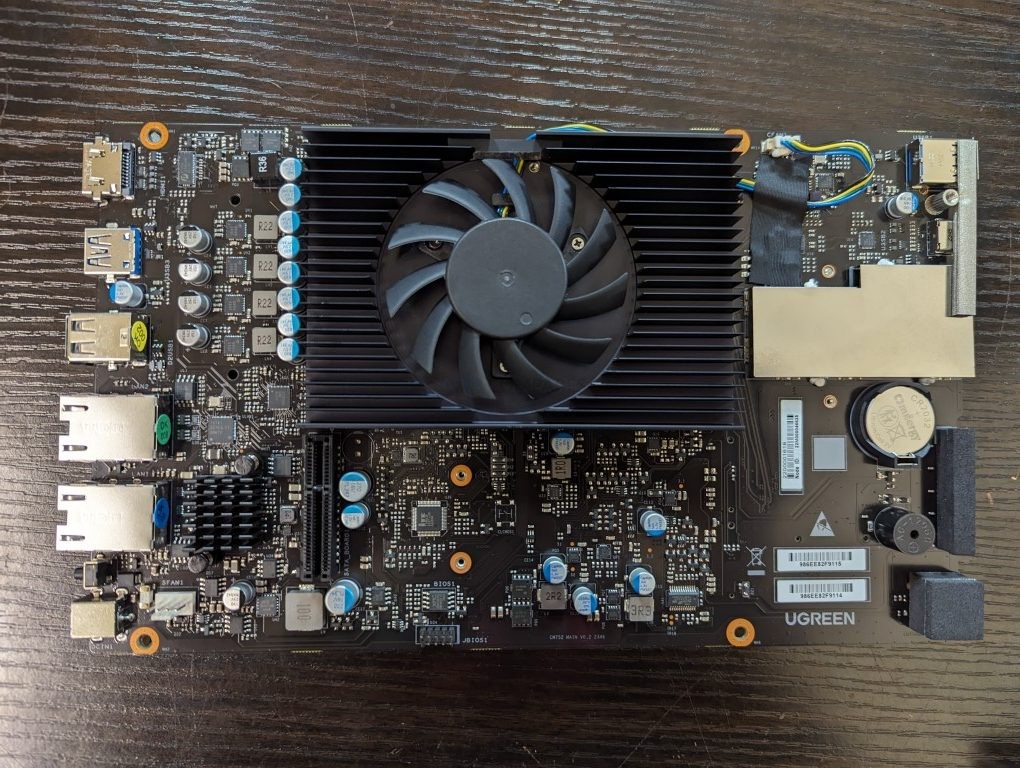
It’s the finer details that stand out: 8GB of DDR5 memory across the board, SD card slots in several models, and a compact Gen 4 SSD flash model featuring Wi-Fi 6E. The hardware spectrum UGreen offers in their debut series is truly remarkable.

UGREEN NAS Are Arriving With Good Design and Quality Build
The early prototypes of the DXP 4800 Plus and DXP480T showcase impressive build quality and construction. UGreen is evidently investing significantly in this new branch of their tech portfolio, a fact that is palpable in the devices’ build. With unique branding and a robust, predominantly metal construction, these systems feel sturdy. All internal components, including the motherboard and chip arrangement, are UGreen branded, featuring a custom UGreen kernel for the motherboard BIOS. This attention to detail ensures the system feels far from cheap, marking a strong entry into the NAS world with a product that seems exceptionally established.

The UGREEN Mobile Application is very, VERY Good!
You may have heard various opinions about the UGreen UGOS NAS software, which is currently in beta, coinciding with the launch of its crowdfunding campaign on Kickstarter. While actual product fulfillment might not occur until later in summer 2024, it’s worth delving into the mobile application aspect of their software. UGreen has prioritized the development of their mobile application, making it a comprehensive NAS management tool that stands out in terms of usability. Unlike many NAS software solutions that struggle to adapt desktop functionalities into a mobile format, resulting in a compromised user experience, the UGreen NAS Sync mobile app for Android and iOS is exceptionally well-crafted. It offers extensive control over system features without overwhelming users with complexity. This approach marks a significant departure from merely offering a web portal API in a less reliable mobile app form. UGreen’s investment in developing a potent and user-friendly mobile tool showcases their commitment to enhancing user experience, positioning it highly even when compared to industry leaders like Synology.
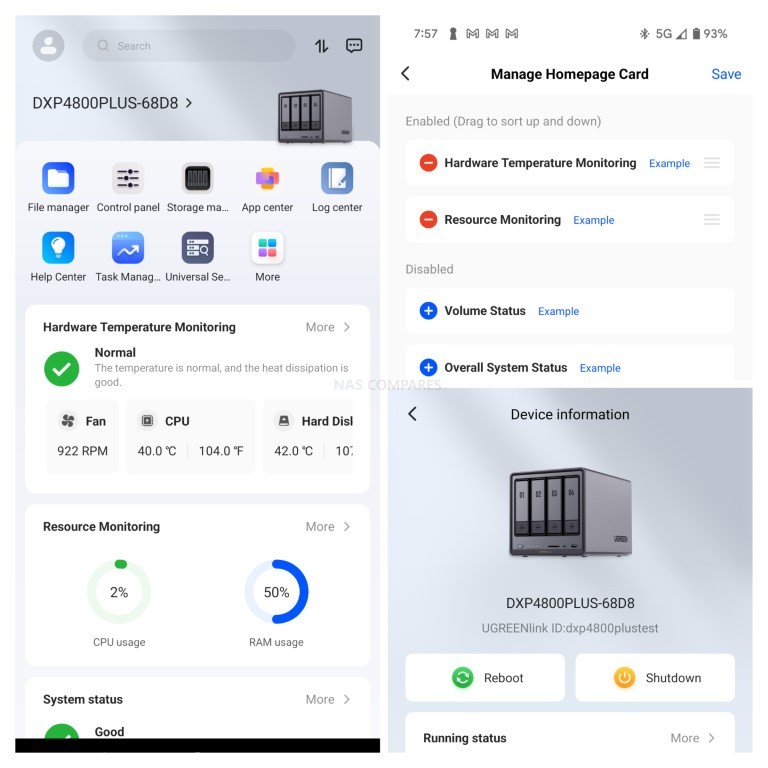
UGREEN is an Established Brand, NOT an Unknown or Startup
Unlike many startup and crowdfunded network-attached storage (NAS) solutions I’ve discussed on this channel (check out my history of NAS Kickstarter and Indiegogo articles), UGreen is an established brand in the tech sector. Having been around for nearly 14 years and already known for peripherals, this marks their first foray into network-attached storage. It’s important to recognize that UGreen brings existing brand recognition, a well-developed supply chain, support network, and production experience accustomed to worldwide distribution. A major challenge for many crowdfunded products, not just NAS, is that even great ideas can falter due to production and distribution issues. Having an established brand behind a product can often mitigate these risks, providing a level of assurance seldom seen with traditional indie startups.
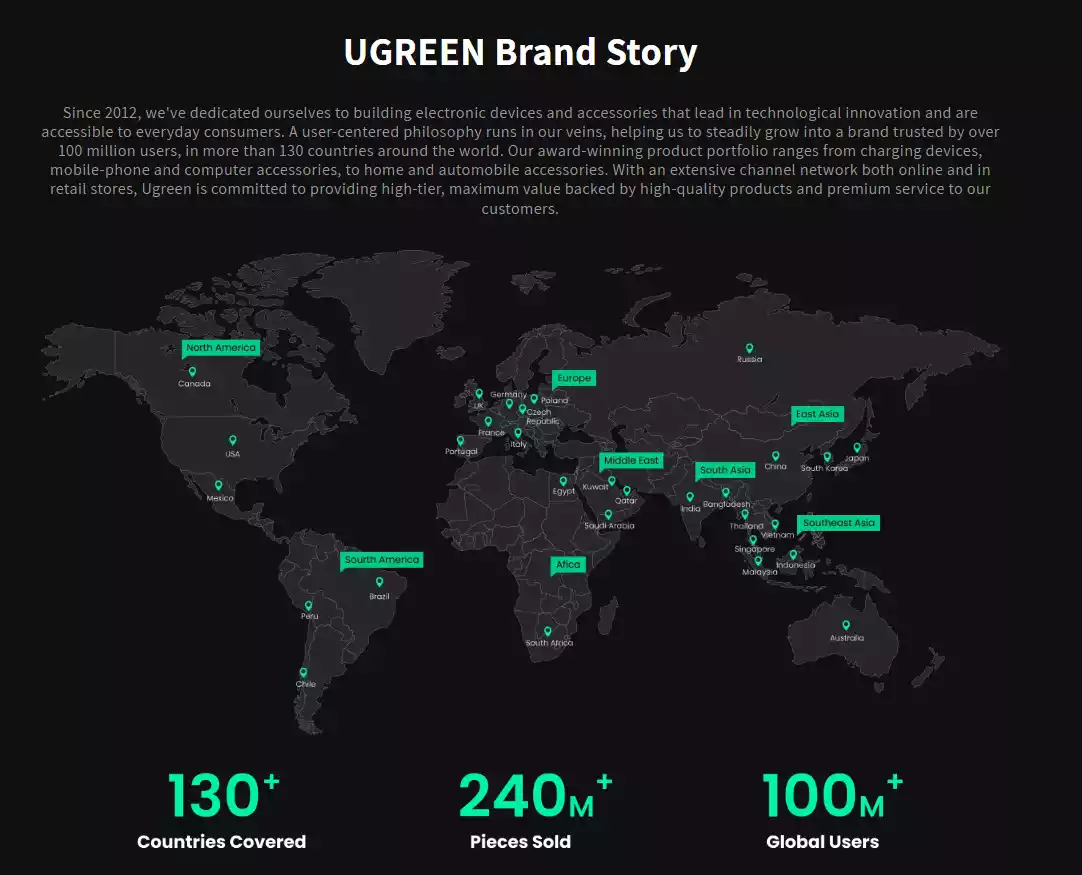
The UGREEN NAS Range Are Very Affordable
I’ve already mentioned this, but it’s worth reiterating the exceptionally competitive price point across all six devices in the UGreen NASync portfolio. This pricing strategy is noteworthy both for early crowdfunding backers and for the retail recommended price (RRP) once these devices hit traditional retail channels. The brand’s own website even offers a staggering 40% discount, suggesting these products might be positioned as loss leaders to make a significant impact in the NAS market or that their profit margins are remarkably high. This pricing strategy makes the UGreen NASync series hard to overlook compared to other solutions. While not the cheapest, the pricing is balanced enough to cover production and distribution costs without deterring potential buyers who might consider more established market alternatives.
| Specification | DXP2800
|
DXP4800
|
DXP4800 Plus
|
DXP6800 Pro
|
DXP8800 Plus
|
DXP480T Plus
|
|---|---|---|---|---|---|---|
| Kickstarter Page | HERE | HERE | HERE | HERE | HERE | HERE |
| Kickstarter Launch | $239.99 | $359.99 | $419.99 | $599.99 | $899.99 | $479.99 |
| MSRP | $399 | $559 | $699 | $999 | $1499 | $779 |
| Operating System | UGOS Pro | UGOS Pro | UGOS Pro | UGOS Pro | UGOS Pro | UGOS Pro |
| CPU Model | N100 | N100 | 8505 | 1235u | 1235u | 1235u |
| CPU Brand | Intel | Intel | Intel | Intel | Intel | Intel |
| CPU Architecture | X86 12th Gen N Series | X86 12th Gen N Series | X86 12th Gen Intel Pentium Gold | X86 12th Gen Intel Core i5 | X86 12th Gen Intel Core i5 | X86 12th Gen Intel Core i5 |
| Cores/Threads | 4/4 | 4/4 | 5/6 | 10/12 | 10/12 | 10/12 |
| Memory (RAM) | 8GB DDR5 | 8GB DDR5 | 8GB DDR5 | 8GB DDR5 | 8GB DDR5 | 8GB DDR5 |
| ODECC Support | Supported | Supported | Supported | Supported | Supported | Supported |
| Expandable RAM (max) | 16GB | 16GB | 64GB | 64GB | 64GB | 64GB |
| Flash Memory (System Disk) | eMMC 32GB | eMMC 32GB | SSD 128GB | SSD 128GB | SSD 128GB | SSD 128GB |
| SATA Drive Bays | 2 | 4 | 4 | 6 | 8 | 0 |
| M.2 SSD Drive Slots | 2 | 2 | 2 | 2 | 2 | 4 |
Things About the UGREEN NAS Drives That I DO NOT Like
While the five positive aspects of the UGreen NAS product are commendable, it’s essential to approach with a balanced view. In the spirit of thorough evaluation, attention must be turned to aspects of the UGreen NAS product that may not meet expectations or could be considered drawbacks. This critical examination helps ensure a well-rounded perspective before making an informed decision about the product.
The UGREEN NAS are ONLY Available in Germany and the United States
Why on earth is this product only being initially provided in Germany and the United States? I can appreciate that it takes a lot of work to provide a product globally at launch, and even the biggest brands in the tech world may, from time to time, stagger their release schedule and geographical release strategy – resulting in different regions getting their products earlier or later than others. However, UGreen already has an established product availability in numerous other regions. Additionally, this is a crowdfunded product, and one could argue that they want to get as many bums on seats as possible! Limiting the scope of availability for this product at launch to just these two regions has definitely annoyed a lot of users in the UK, France, Australia, Canada… the list goes on and on! Additionally, remember that 40% discount I mentioned earlier for the early crowdfunding backers? Imagine hearing good things about a product and finding out you can get it at a comparatively low price compared to established solutions in the market, but then find out that you are living in one of the regions that isn’t supported and when you eventually can get hold of the product, chances are you are getting it much closer to the RRP! How annoying is that! With Germany just a hop, skip, and a jump away from many other neighbouring countries in Europe, this is a bitter pill to swallow!
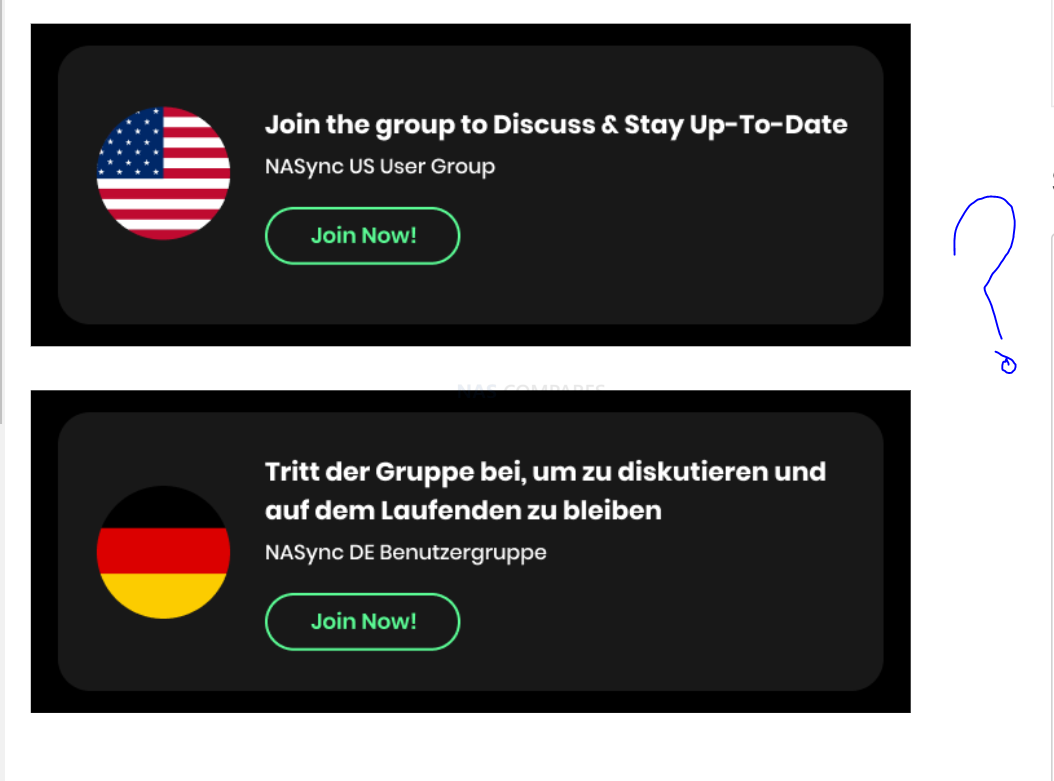
3rd Party NAS OS Support is COMPLICATED
The installation of third-party operating systems on the UGreen NAS is a complex topic. Recently, a NASCompares Q&A highlighted users’ concerns about the warranty when installing systems like TrueNAS or UnRAID. UGreen initially stated that installing a third-party OS would void the 2-year warranty, frustrating many. However, discussions at UGreen may lead to a policy allowing third-party OS installations under certain conditions without voiding the warranty. Yet, this has not been finalized. Additionally, installing a third-party OS is challenging due to the custom UGreen BIOS, and attempts to install alternative operating systems have faced significant hurdles, including system reboots, suggesting potential hardware or software safeguards against such modifications. This uncertainty and technical complexity have left many users concerned about the feasibility and warranty implications of using third-party operating systems on UGreen’s NAS systems.
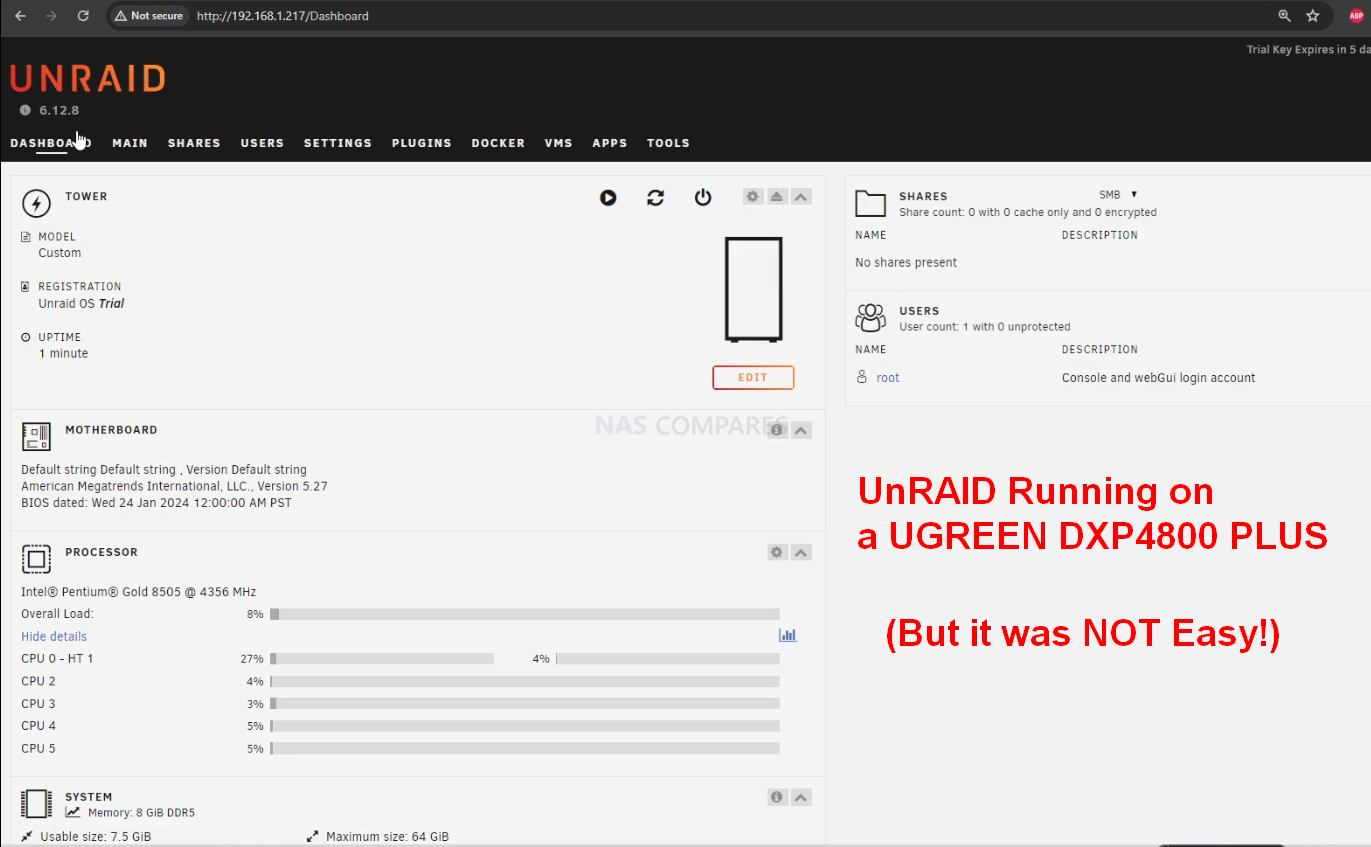
26/03/24 – Update on the use of 3rd Party OS’ on UGREEN NAS with hardware, with regard to warranty*: “The Ugreen team confirms that whatever is promised in their warranty policy will not change, which only covers the hardware. They also mention that there is a risk of damage if you install a third-party OS, including data loss and compatibility issues, etc.” – Ugreen Representative, 26/3/24
NOTE – If you want to hear more about how it went installing a 3rd party OS on the UGREEN NASync DXP4800 PLUS NAS, Watch the video HERE, or in the embedded video below (it’s been set to the correct section):
The UGOS UGREEN NAS Software is Still in BETA and Not Finished
I’ve already mentioned this, but it’s worth reiterating. Currently, the UGreen NAS software isn’t ‘finished’. During my one-month review period, UGreen pushed numerous software updates that improved performance and stability. Yet, key software features are missing, such as two-factor authentication, encrypted volumes support, WORM support, container or virtualization apps, and Plex or Emby applications. While the software is still in beta and not officially launching for many months, allowing room for improvements, it’s somewhat frustrating, especially when the mobile app appears polished in contrast to the desktop experience’s inconsistencies.
10GbE Performance was not as great – Subject to Change Later in Development (I Hope)
This is something that will hopefully be addressed as the product undergoes further development through crowdfunding, but it needs highlighting. The prototype I received offered moderate performance over external 10GBE, and while internal performance of the M.2 NVMe drives improved with updates, optimal performance was achieved using SSH rather than native file transmission. Tweaks to enhance network connectivity, like adjusting the jumbo frame/MTU, are unavailable in the current software beta, contributing to an inconsistent experience.
UGREEN-DXP4800-PLUS-1-NVMe-SSD-10GbE-AJA-PERFORMANCE
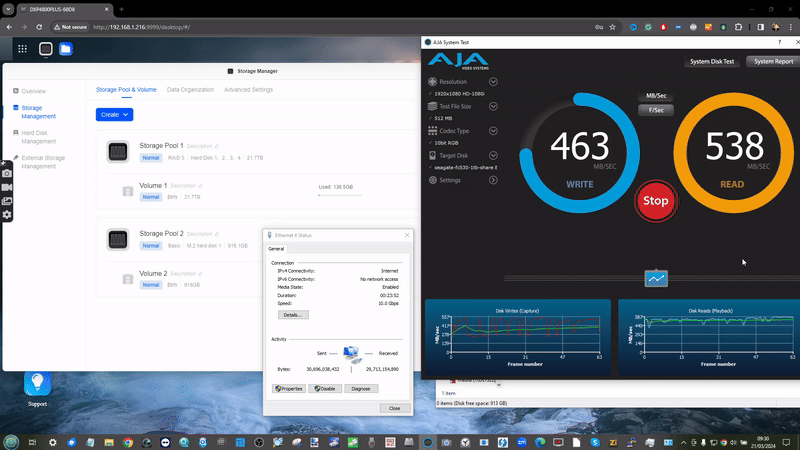
Additionally, power consumption was about 15 to 20% higher than anticipated, a significant figure considering the system’s robust specifications and storage media.
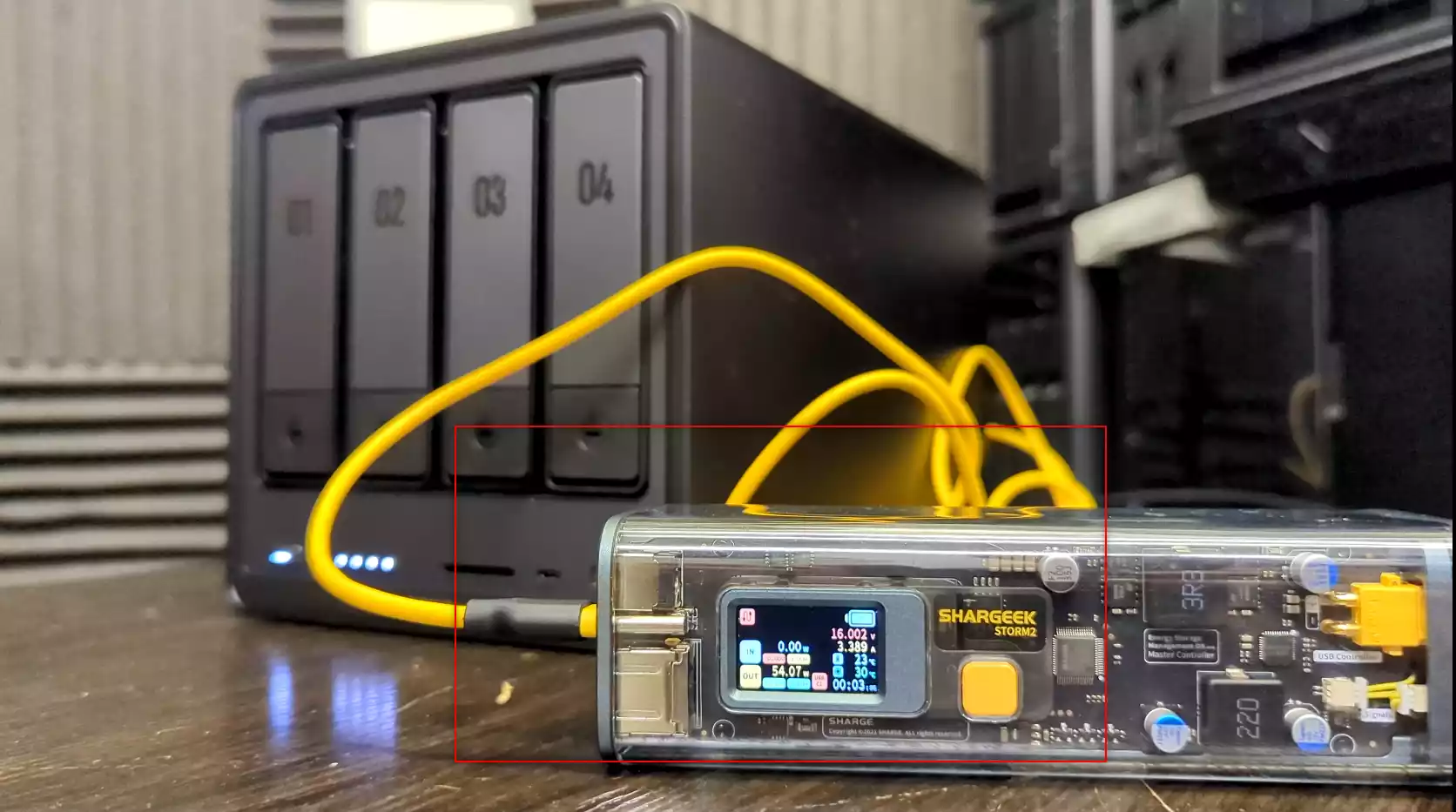
Not Clear WHY UGREEN Opted for Crowdfunding via Kickstarter
This is probably the biggest problem that users have with UGreen and its NAS system being launched the way it is – why on earth is an established brand launching on crowdfunding? Kickstarter is predominantly targeted towards indie startup companies and those that are trying to launch a new product into a market to gauge interest and find an audience. There is an argument that UGreen, an Eastern company who have yet to formally release a network-attached storage solution, could definitely see the benefit in utilizing both the tools and the relative financial safety afforded to crowdfunding to gauge the interest of a product at launch and ensure financial efficiency. However, to use crowdfunding, but also launch six different SKUs, for a brand that’s been in the tech world for more than a decade is super weird! I get it, most of their prior technological experience has been more in accessories and adapters, so there is an argument that they don’t want to risk too much on a new venture. But I personally would have recommended that they launch just two SKUs via traditional retail purchasing, then launch the rest of the series as a phase 2, if interest in the initial two products is good enough. The 4-bay desktop DXP4800 Plus and DXP480T would have made great options as the market is still crying out for solid 4-bay NAS systems and 2023/2024 has already seen several prominent NVMe flash NAS systems arriving for home and prosumer use – the demand is already clearly there!
Conclusion – Should You Buy/Back the UGREEN NAS?
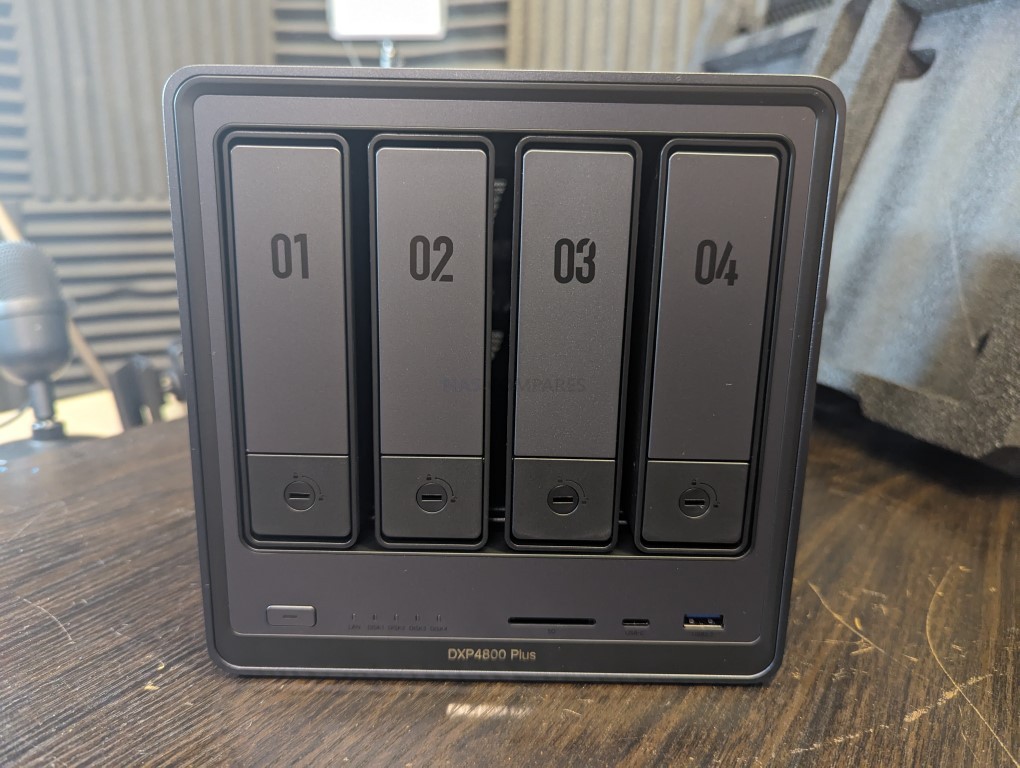
BOTTOM LINE – The UGREEN NASYnc DXP4800 Plus does not feel ‘finished’ yet and still needs more time in the over, but UGREEN have been very clear with me that this product is not intended for release and fulfilment till summer 2024 and improvements, optimization and product completion is still in progress. Judging the UGREEN NAS systems, when what we have is a pre-release and pre-crowdfunding sample, was always going to be tough. The DXP4800 PLUS is a very well put-together NAS solution, arriving with a fantastic launching price point (arguably even at its RRP for the hardware on offer). UGREEN has clearly made efforts here to carve out their own style, adding their own aesthetic to the traditional 4-bay server box design that plagues NAS boxes at this scale. Equally, although they are not the first brand to consider Kickstarter/Crowdfunding for launching a new product in the NAS/personal-cloud sector, this is easily one of the most confident entries I have seen yet. The fact that this system arrives on the market primarily as a crowdfunded solution (though almost certainly, if successful, will roll out at traditional retail) is definitely going to give users some pause for thought. Equally, the UGREEN NAS software, still in beta at the time of writing, although very responsive and nailing down the basics, still feels like it needs more work to compete with the bigger boys at Synology and QNAP. Hardware architecture, scalability, and performance are all pretty impressive, though the performance of the Gen 4×4 M.2 NVMe slots didn’t seem to hit the numbers I was expecting. Perhaps a question of PCIe bottlenecking internally, or a need for further tweaking and optimization as the system continues development. Bottom line, with expected software updates to roll out closer to launch and fulfillment, such as an expanded App center and mobile client, the UGREEN DXP4800 Plus is definitely a device worth keeping an eye on in the growing Turnkey and semi-DIY NAS market. As an alternative to public cloud services, this is a no-brainer and worth the entry price point. As an alternative to established Turnkey NAS Solutions, we will hold off judgment till it is publicly released.
📧 SUBSCRIBE TO OUR NEWSLETTER 🔔
🔒 Join Inner Circle
Get an alert every time something gets added to this specific article!
This description contains links to Amazon. These links will take you to some of the products mentioned in today's content. As an Amazon Associate, I earn from qualifying purchases. Visit the NASCompares Deal Finder to find the best place to buy this device in your region, based on Service, Support and Reputation - Just Search for your NAS Drive in the Box Below
Need Advice on Data Storage from an Expert?
Finally, for free advice about your setup, just leave a message in the comments below here at NASCompares.com and we will get back to you. Need Help?
Where possible (and where appropriate) please provide as much information about your requirements, as then I can arrange the best answer and solution to your needs. Do not worry about your e-mail address being required, it will NOT be used in a mailing list and will NOT be used in any way other than to respond to your enquiry.
Need Help?
Where possible (and where appropriate) please provide as much information about your requirements, as then I can arrange the best answer and solution to your needs. Do not worry about your e-mail address being required, it will NOT be used in a mailing list and will NOT be used in any way other than to respond to your enquiry.

|
 |
UniFi Routers vs OpenWRT DIY Routers - Which Should You Choose?
WHY IS PLEX A BIT S#!t NOW? IS 2026 JELLYFIN TIME? (RAID Room)
Synology FS200T NAS is STILL COMING... But... WHY?
Gl.iNet vs UniFi Travel Routers - Which Should You Buy?
UnifyDrive UP6 Mobile NAS Review
UniFi Travel Router Tests - Aeroplane Sharing, WiFi Portals, Power Draw, Heat and More
Access content via Patreon or KO-FI
Discover more from NAS Compares
Subscribe to get the latest posts sent to your email.








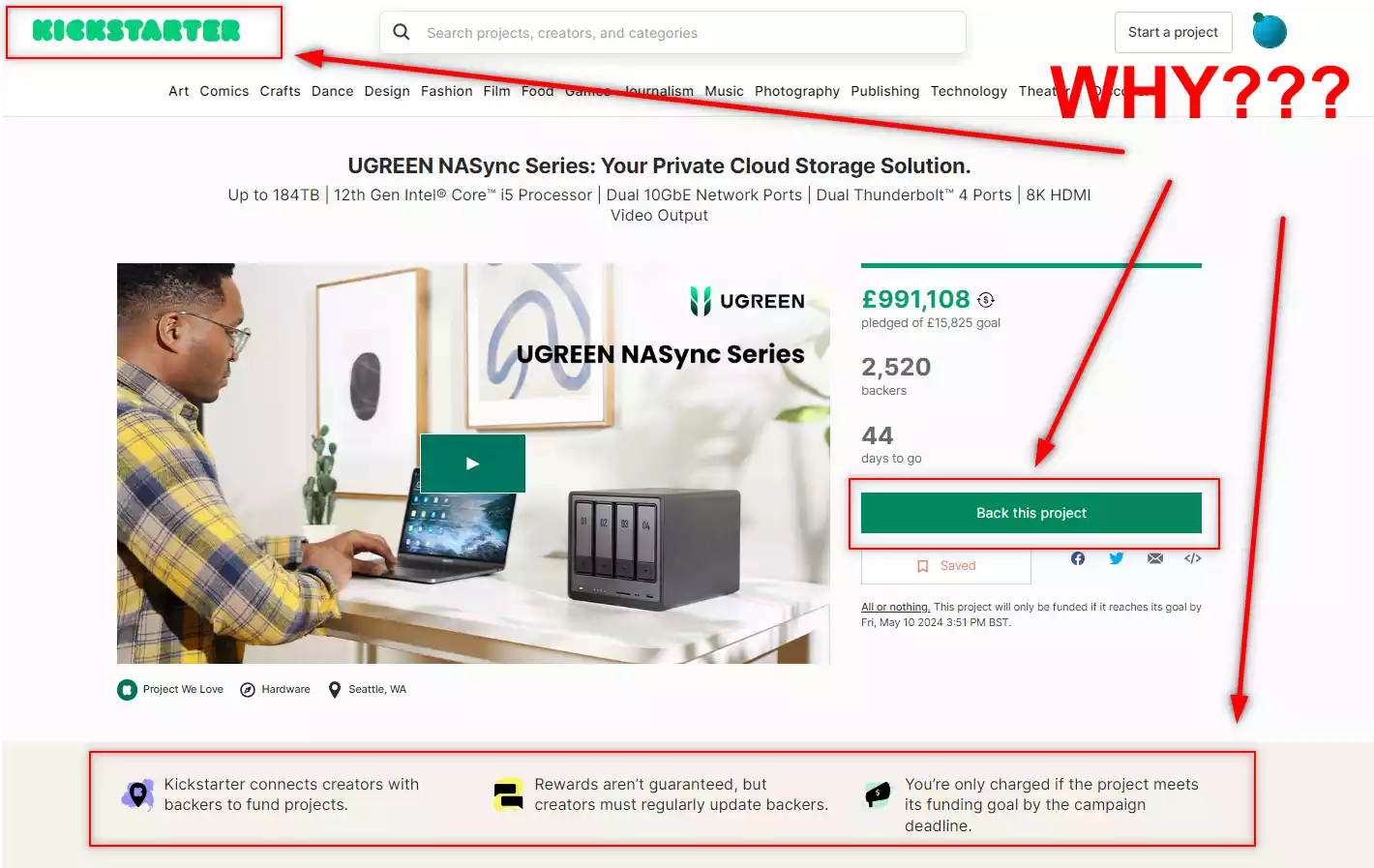




AV1 and subtitle tests, please, especially image-based subtitles. They always seem to impact transcoding performance in a big way.
REPLY ON YOUTUBE
Will this stream 4k content to television without buffering issues?
REPLY ON YOUTUBE
4K HDR mkv to 1080p SDR
How is it
REPLY ON YOUTUBE
Thank you for this… Have you done any tests of transcoding and access of a Plex server from a remote user?
REPLY ON YOUTUBE
In the nicest possible way, you’re a nutcase! ????
I’m considering the UGreen dxp4800 plus, and your videos have been useful. ????????
REPLY ON YOUTUBE
Ok, dumb question….why does this have to be installed in a container? What would have to happen to make this more of a regular download and install? (without needing docker) I’m glad it’s available since I’ve ordered this nas but without people like you the average person wouldn’t be able to do this.
REPLY ON YOUTUBE
Video ! Thanks a lot for it 🙂 So for you this NAS is enough for transcoding my RIP of my Physical UHD Blu-ray that I own when I’m in holidays elsewhere? He can transcode without problem to any quality even if it’s 7.1 audio?
REPLY ON YOUTUBE
Time for me to upgrade my Nas. I’ve been using my PR4100 Nas for about 6yrs and now its acting slow utilizing too much cpu and ram when streaming 4k files. It has done its job for years.
REPLY ON YOUTUBE
You’ve got a typo for the Pentium model in your description there. There is no Pentium 5805. It should be a Pentium 8505. Thanks for the video!
REPLY ON YOUTUBE
Thank you so much. I don’t care much about all those back up softwares. I wasn’t sure if this NAS was going to be able to handle Plex. Ordered now.
REPLY ON YOUTUBE
Originally, I wanted to get the DXP4800 Plus mainly for Plex streaming. Then I thought I should build my own NAS; for the same price, I would have better hardware. But thanks to you, after watching this video, I realized that if I need any transcoding, it is only one device at a time. So I think I will just go with the DXP4800 Plus and save on TDP.
REPLY ON YOUTUBE
Second what the other user requested for a detailed review of the UGREEN photos app. Stuck on Synology and hoping UGREEN’s photos app is similar or better.
(Does it have a map function where you can visualize where your photos were taken on a map? Can you create a photo/file request link for guests to upload? Does the app support motion photos – Samsung/Google/iOS)
REPLY ON YOUTUBE
Is UGREEN the same company as raw USB cable company on Amazon.
REPLY ON YOUTUBE
Hello, i have a question to the dxp2800 with N100 CPU: in jellyfin (Docker Container) it can do Hardware transcoding. Can it also Hardware transcoding with plex in docker Container ?
REPLY ON YOUTUBE
It would be nice if the NAS allowed you to install 3rd party VPN software. Many times it is beneficial to have anonymity to your IP identity
REPLY ON YOUTUBE
Is there a way to access the nas server from outside?
REPLY ON YOUTUBE
Can you do a new video setting up Plex on a DXP4800 Plus utilizing a Mac? I tried to follow your tutorials but there is a newer UI for the docker container setup that looks very different than your other tutorial and a BUNCH of new environmental values that i believe are keeping it from running properly. Please help!
REPLY ON YOUTUBE
The DXP-4800 Plus DOESN’T, DOESN’T support Seagate Exos x18 16tb (4) brand new hard drives i just bought! UFB UNBELIEVABLE! I wasted about over $1,200 !
REPLY ON YOUTUBE
i love this nas but It is confusing that my Drives are 250MBps but I am Only getting 150MBps
REPLY ON YOUTUBE
Any idea how can I install UGOS back to my NAS? on ugreen downloads all I can get is .img files but I don’t know how to load it to the m.2 drive
REPLY ON YOUTUBE
Great video! Hi everyone, I am a newbie to this type of thecnology, but I would lie to set up Plex on my NASync 480t Plus so that I can copy all my UHDVD movies on the NAS to easily access it from anywhere. Can someone point me in the right direction/video on how to actually set it up step by step – again newbie. Thank you in advance.
REPLY ON YOUTUBE
Just got my ugreen nas setup and installed plex docker, pulled up the web interface running from the nas, I point it to folders on the nas containing my videos, it will not show any media, not sure what I am doing wrong here!
REPLY ON YOUTUBE
How do I get plex on my Ugreen Nas? I understand the docker but after that I’m lost
REPLY ON YOUTUBE
How did you get hardware transcoding to work with Plex via docker? I’m running the DXP-4800 Plus and I cannot for the life of me get HW transcoding to work. I have the Plex lifetime subscription and the toggles enabled in Plex. I just be missing something with the docker container config.
REPLY ON YOUTUBE
Would you consider making a step by step Docker Plex setup guide for the new Ugreen NASync systems, now that its actually shipping out to the backers of the Kickstarter?
I know that its one of the most asked questions on the Facebook group, is how to get Plex running.
Since there is no native Plex app coming in the near future on UGNAS, it leaves these backers with no other choice but to use Docker.
I find the idea of making a docker compose file very intimidating and would much rather a pro like yourself do all the work, and I just copy what you did. (SORRY IF THAT SOUNDS HORRIBLE)
I have a 2 Bay Synology NAS I have been using for Plex and will need to move my content from the Synology NAS to my new 8 Bay UGreen NAS, do you think this will be a seamless process, or is it basically starting from scratch?
Especially since I am going from the Native Synology Plex app, to Docker.
Thank you!
REPLY ON YOUTUBE
Don’t see setup video to get Plex running only crap jellyfish.
REPLY ON YOUTUBE
@nascompares Can you PLEASE do an in depth how to set up Plex with docker on UGREEN? A lot of people including me are getting the NAS’s now. I have never used docker. Would love a step by step plex setup on UGREEN. Thanks.
REPLY ON YOUTUBE
Good to see a Synology competitor, maybe Synology start to release better things.
REPLY ON YOUTUBE
Just received my nas and started plex via docker on Volume 1 (ssd). Added media folder from Volume 2 (hdd). Plex shows the folder as empty. Anyone got any ideas?
REPLY ON YOUTUBE
hah love the video and the change between segments
REPLY ON YOUTUBE
I came here because I’m a photographer that needs a NAS but do not want to touch a screwdriver or learn any jargan, wish there were more plug and play NAS.
REPLY ON YOUTUBE
Hello! I have a question. I’m planning on ditching google photos and get myself one of these.
My question is : since you can create user profiles. If two different users backup their photos, will they be stored in the same photo library ? Or will each user have their own ?
For example say I have a 100 picture of a dog and my wife has 100 pictures of a cat, when I open the photos app. Will I see 200 pictures under my account ?
REPLY ON YOUTUBE
Can it compete with Synology? Should I replace my DS920+ with this one?
I’m looking for 10GB connection.
REPLY ON YOUTUBE
I listened to your whole video with the good and the bad(very well done). I would like to get this product now but I agree with you and I will wait till it goes full retail and then we will know if the hardware stays the same and if loading other OS’s like TrueNas and Proxmox will work or be allowed. I am super excited about the hardware and so disappointed with Synology with the restrictions they have on HD, NVMe and memory, it looks like Ugreen has the better hardware platform which is years newer and off the shelf parts we can upgrade.
REPLY ON YOUTUBE
It’s a china company! You want to put all your data in their hands, huh? There’s an expensive cost to that cheaper solution.
REPLY ON YOUTUBE
I think their focus should be the hardware release and only that. They can still come up with software. There are free third party NAS sofware pieces that work. Why make it a economic guessing game when you could be turning the market upside down easily
REPLY ON YOUTUBE
Hopefully this will push the big players to stop releasing NAS with 3 gen old Celeron hardware. RN I am looking into upgrading my QNAP NAS and would love something with an Intel N100 or even N300 and there’s like NOTHING out there really unless I want some OS I’m not sure I am fine with or hacking the device to install another OS (which I definitely don’t want).
REPLY ON YOUTUBE
my only interest in that nas would be to use it as a unraid box. i would not look at it as a “ugreen nas”, just as a hardware upgrade over my old mid tower nas
REPLY ON YOUTUBE
ugreen needs to support more third party os’s like synology does…. oh wait…..
REPLY ON YOUTUBE
i hope he can make 5 mins video’s.
REPLY ON YOUTUBE
Here’s a question: If one was to procure the 4-bay NAS, but only populate it at the start with two HDD’s, what level of effort will there be to install additional drives (storage) in the empty bays later on? Thanks!
REPLY ON YOUTUBE
sadly, pre-order not available for uae customers =(
REPLY ON YOUTUBE
@nascompares official statement on power consumption
”
Here are the current power consumptions for different models.
fully loaded
DXP2800: Standby 51.29W (2*8TB HDD + 1*256GB SSD)
DXP4800: Standby 73.138W (4*8TB HDD + 1*256GB SSD)
General load
DXP2800: Standby 16.77W (2*4TB HDD + 1*256GB SSD)
DXP2800: Standby 26.92W (2*8TB HDD + 1*256GB SSD)
DXP4800: Standby 29.279W (2*4TB HDD + 1*256GB SSD)
DXP4800 Plus: Standby 30.608W (4*4TB HDD + 1*256GB SSD)
DXP4800 Plus: Standby 51.437W (4*8TB HDD + 1*256GB SSD)
Empty load
DXP2800: Standby 9.85W (no drives)
Other models are still being tested so we currently do not have data available to share.
”
REPLY ON YOUTUBE
Unproven Synology clone late to the party.
REPLY ON YOUTUBE
Hey one question how will be this nas to store photos from an android phone can the process be easy to use?
REPLY ON YOUTUBE
How were you able to access the actual BIOS? I still haven’t found a way into mine.
REPLY ON YOUTUBE
The cpu usage is getting higher on playback due to audio transcode, as this is not done using HW. You won´t see an cpu usage increase by hw transcode.
REPLY ON YOUTUBE
I made it to 12 minutes in which I picked up a whole lot of good info so thanks for that, I will be watching UGreen’s progress. Unfortunately for me at just past 12 minutes the hyper-caffenated-rant style presentation went from novelty to distraction for me so I bailed.
REPLY ON YOUTUBE
Testing with AV1 would be amazing.
REPLY ON YOUTUBE
I’d be interested to see smart home use cases of the 480T.
REPLY ON YOUTUBE
Unfortunately, there’s no RTSP (yet). They replied to a comment in the campaign that it’s in their “need to do” list, which seems like it won’t be available anytime soon.
REPLY ON YOUTUBE
Thank you for making me realise it does not ship to the UK. Really annoying but saved me from looking more into it.
REPLY ON YOUTUBE
I was going to buy this but if the Third Party OS option doesn’t change then I am out.
REPLY ON YOUTUBE
hi thanks for clearing up if the mobile app will automatically upload your photos to the Nas or you will have to do it manually… thanks for clearing that up again. thanks for all your reviews. keeping us up to date on the UGreen Nas, it’s very informal. thanks again.
REPLY ON YOUTUBE
they’ve made over 10 million so far, is insane for such a big company
REPLY ON YOUTUBE
If the host had demonstrated the Plex client app then I believe transcoding would not have been required and smooth playback easily achieved (which would have ended the video much sooner). I tested, at the same time, 4 streams of the Japan at night 8K file and 3 streams of the 4K 400 Mbps file (on repeat) on 7 devices (mix of PC/Mac/iPad/iPhone) using the Plex client app and transcoding was never required even thought the NAS hosting the content for my Plex server has a measly Atom CPU. The key to doing this was the performance of the NAS storage (600 GB/s+) and the overall network bandwidth, not the processing power of the NAS.
Older intel based PCs/Macs are a crap shoot when it comes to 8K content. I have an I5-8500 based system that can play 8K Plex content without transcoding via the Plex client app. My i7-8559U equipped laptop stutters when playing 8K content via the Plex client app. Current gen Intel, AMD, and Apple Silicon based systems have absolutely no need to transcode any content when using the Plex client app when it comes to local Plex content.
TV specific client hardware can be problematic. I did have to upgrade my Apple TV 4K to the current gen as I was network/CPU constrained with my previous device. I did this to avoid transcoding 4K 100 Mbps content. The current gen Apple TV 4K (Wi-Fi only) will play the 250 Mbps HEVC Jellyfish file without transcoding (anything more will stutter) but it will not play the Japan at night 8K HEVC file without transcoding. That is fine with me as my 4K content is currently maxing out at 100 Mbps so I have some headroom if 4K content bitrate increases. I want to avoid local transcoding when it comes to current high quality 4K content and for now that is easy to do.
REPLY ON YOUTUBE
I would love to see ZFS on these NAS
REPLY ON YOUTUBE
Do a cost comparison between a client device that can handle all Plex supported codecs vs a NAS whose CPU is powerfull enough to transcode. It is a no brainer to buy a cheap client device vs an expensive CPU powerful NAS. My recommendation is that one should not run a Plex server on a NAS. Reuse an old gaming PC or build a cheap PC and run Plex server directly on the hardware under LInux or in a Linux VM under Proxmox and then access the content via the network. I don’t run my Plex server on my NAS. I don’t use transcoding for client devices on my local network. I do use transcoding when I am remote but my Threadripper based server runnning Plex server in a VM can easily handle transcoding. I don’t have to worry that my 6 year old NAS can’t handle transcoding. The NAS just happily delivers the content to the Plex server via my 10 gigabit network. Treat your NAS as a file server, nothing more. Leave the heavy lifting, if required, to seperate hardware. If, for cost reasons, you need to run Plex on your NAS then don’t worry about the CPU of the NAS if all you are doing is local playback. The simplest and cheapest thing to do is to use a client device that can handle content with no need for transcoding whatsoever.
REPLY ON YOUTUBE
The desktop client app shows the exact same media info that you referred to at 4:17
REPLY ON YOUTUBE
How about a comparison between the zimaboard Nas & this one. They’re both new to the market, both trying to make a name for themselves & create a buzz, so I think it’ll be a good video. I’m curious about purchasing one of them as my first Nas. Primarily interested in speed, value, future expansion & mobile app remote access etc
REPLY ON YOUTUBE
The lag was due the ram. Not sure how much ram you have in. But increasing the ram will eliminate the buffer
REPLY ON YOUTUBE
Great stuff, Robbie. Do you know whether they will offer something like DSM’s surveillance station and automatic sync of selected folders on PC like via Synology Drive? If they promise these two, I’m on board. Tired of waiting for Synology to catch up with more modern CPUs
REPLY ON YOUTUBE
I never understood why companies need to make their devices exlusive. What difference does it make if they use it for A, B, C or D? Especially if you let them do them all, they’ll buy. If they can’t, you’re closing the door to purchasers…
REPLY ON YOUTUBE
is it possible to replace the OS on this like you can on QNAP swapping it out with unraid or TrueNAS?
REPLY ON YOUTUBE
Is there possible to install synology on that ugreen? If yes I buy now ????
REPLY ON YOUTUBE
sadly you like to hear yourself talking way to much…40 min for this test is crazy.
REPLY ON YOUTUBE
An AV1 transcode test would be fantastic! Alder Lake has AV1 decode in hardware so normally it should be able to transcode to h264 and AV1 is surely going to become much popular in the future. Really important for future proofing your setup as many devices don’t support AV1 decode yet.
REPLY ON YOUTUBE
howdy… the NAS has a hdmi port to connect directly to a TV. can you test PLEX PLayer performance also, and how to control it directly from a TV? My Current plex server, a 2011 mac mini, sits direclty under my tv, and needs replacing… it works both as a Plex server to other devices, but also as plex player for my TV as it is a shady brand and hasn’t got a plex client.
REPLY ON YOUTUBE
You’re so cool, I love you.
REPLY ON YOUTUBE
Upvoting for content quality and Monty Python audio vibes <3
REPLY ON YOUTUBE
Third-party OS is a big deal for me. I’m not buying it.
REPLY ON YOUTUBE
0:00: ⚙️ Overview of UGREEN NASync NAS performance and multimedia capabilities.
4:37: ???? Hardware transcoding optimizes video file conversion on NAS devices, enhancing performance and quality for users.
8:54: ⚙️ Testing system performance by playing 4K files and transcoding to 1060p resolution.
13:33: ⚙️ System performance tested with multiple files, maintaining stable utilization levels.
18:12: ⚙️ Comparison of playback performance on different systems with varying hardware capabilities.
22:24: ⚙️ System performance analysis during multiple file playback and hardware transcoding.
26:49: ⚙️ Converting high-density files from h.265 to h.264 to maintain quality and speed up playback.
31:25: ⚙️ Evaluation of 8K file conversion performance using software transcoding in UGREEN NASync NAS PLEX TESTS.
36:13: ⚙️ Plex performance on UGREEN NAS devices needs optimization for handling 8K multimedia.
Timestamps by Tammy AI
REPLY ON YOUTUBE
Thanks for the vid, but completely pointless as it’s only attractive at a kickstarter price and only 2 countries in the world can get that …
REPLY ON YOUTUBE
wow, ugreen spends a lot of money into marketing this through youtubers. too bad, i almost really liked this channel.
REPLY ON YOUTUBE
check please how much power eating this system. Because on KS I found weird information about it
REPLY ON YOUTUBE
Happy to see these results! I was more interested on the hardware than software since finding out that there is a way to install 3rd party OS on this UGreen NAS. My main use case will be as a media server. Even if the software won’t be that great at the beginning, as long as it somehow works like the docker app on this video… I’ll be fine by it. I know my way through ssh and terminal and I feel confident enough I can make it work for my intended use. Hopefully… ????
I backed the 8-bay version btw during Super Early Bird pricing. I also have a lifetime Plex license. I’m not going to abuse this NAS as much as you did so I should be fine getting this. ????
REPLY ON YOUTUBE
Aquatia NIC? Nope, I’m out. I have nothing but problems with that 10GBbe NIC. Maybe Ugreen does too. ????
REPLY ON YOUTUBE
Thanks Robbie! I think more RAM would definitely improve the CPU performance and SSDs as Cache would add more reliable throughput at higher resolutions. I’ve supported the 4800 Plus and plan to add both NVME and 32GB RAM hardware upon receipt… Keep Smiling! No Seagulls!
REPLY ON YOUTUBE
4800 was never meant for 8K – on kickstarter it clearly says 48xx series is for 4K only – for 8K you need to get the 6800 series (6 bay version)
REPLY ON YOUTUBE
Hey Robbie, any news about immutable snapshots or 2FA? Trying to decide whether or not to take the plunge.
REPLY ON YOUTUBE
I wish you would have compared the results with other past Nas ones you have done. How does this stack up against the current Nas’s Plex performance wise?
REPLY ON YOUTUBE
Two things;
1. Please show us how well and if tho photo backup works. Is it similar to Synology?
2. Retest the 8k with at least 16gb of RAM.
REPLY ON YOUTUBE
Could you do a more in detail video about the power consumption of this NAS?
Especially with them releasing further updates.
It kind of felt very high. But then again, it could be getting better with updates on the software.
I dont think the cpu is taking all that much power theirself.
REPLY ON YOUTUBE
I like UGreen NAS then any other manufactures.
REPLY ON YOUTUBE
ty finally i didnt want to put money down until i saw a test at least
REPLY ON YOUTUBE
Can it be installed also on the smallest NAS they offer?
REPLY ON YOUTUBE
Pretty sure h.265 (hevc) and h.264 are both licensed thru MPEG-LA even though open source implementations exist. They allow end users free use, but charge for professional use and inclusion in commercial products.
REPLY ON YOUTUBE
Nice to see promised important things implemented from Ugreen. Docker is “must have” on hardware like this. Thank you for test.
REPLY ON YOUTUBE
I’ve backed the 8 bay, but at the moment I’m trying to spec out a W680 build with Quick Sync, ECC, and IPMI, so I may end up canceling the pledge, as losing ECC and IPMI isn’t worth saving $500 or so to me, when the storage alone will cost me a ton.
REPLY ON YOUTUBE
If Mr Ugreen happens to return I’d like to know, as would tens of thousands of others, how long it might be before they fulfil those 9,200 NAS orders from the Kickstarter. Only then we will have even a starting idea how long it might be before they allow people from anywhere other than the US and Germany to consider if we can look at these. I’ll probably end up building my own or getting a Terra Master, but if we were talking another 2-3 months I would be interested. Pricing will also bean issue as being excluded from the Kickstarter will have left a foul taste. I was really impressed with the detail in this video, and with the results – the hardware I think we all agreed appeared very good, the software appears to be making some good progress.
REPLY ON YOUTUBE
Finally someone focuses on something that matters to me rather than their software “issues”.
REPLY ON YOUTUBE
yeah great as fast as yo tube allows so same in 4K on my ig NAS
REPLY ON YOUTUBE
Love seeing that the software is coming along, thanks for taking such early tests
REPLY ON YOUTUBE
Great video!
REPLY ON YOUTUBE
Glad to see Ugreen updating their NAS’s UI. But I can’t wait for the NASCompares’ Ugreen vs Qnap vs Synology video. IMO I’d rather pay the extra $20-30 and get a near-spec-equivalent Qnap NAS. Qnap UI and app store are solid and worth the few extra bones. I love Ugreen cables, chargers, and battery banks but them entering the NAS market is just weird. The NAS market is going to be tough for Ugreen because there’s already a NAS for pretty much every budget. My biggest question, if Ugreen fails and abandons their NAS systems, how easy is it to install TrueNAS and replace their OS?
REPLY ON YOUTUBE
There was no hw acceleration active on the 8k file, could be a limitation of the chip itself.
REPLY ON YOUTUBE
Yeah not being able to use my own choice of nas or raid software and being stuck with using an unfinished proprietary software that no one wants combined with performance issues makes this a hard NOPE. Run away, do not pass go, go straight to e-waste pile, and keep your money for something better.
REPLY ON YOUTUBE
Plex is not as good as Emby… Why are you so into Plex?
REPLY ON YOUTUBE
12th Gen T.T Intel T.T oh god
REPLY ON YOUTUBE
Cries in Australian
REPLY ON YOUTUBE
If they refuse to allow 3rd-party OSs on this hardware, that’s an absolute deal breaker. If I can’t install my own Unraid, TrueNAS, Ubuntu, Windows, etc. on it, it’s absolutely worthless to me.
REPLY ON YOUTUBE
How would this performance compare with a native Plex app? Do you think performance would improve?
REPLY ON YOUTUBE
UGreen NAS is on fire recently ????????
REPLY ON YOUTUBE
Looks like each of the slowdowns was where you ran out of memory and perhaps used swap? Or am I missing something and there is a reason you are ignoring the 100% me,Roy utilization that matches the CPU “hangs” you called out?
REPLY ON YOUTUBE
Great to see that the announced updates are coming in. Can’t wait for my system to arrive in June (hopefully).
REPLY ON YOUTUBE
You mentioned that you were testing it stock with 8GB DDR5 RAM and no NVME SSDs installed for cache. The system utilization during the multiple 4K transcoding at showed the RAM maxed out and the 8K transcoding obliterated the CPU, but it would have been more conclusive determining a true CPU bottleneck if more RAM and NVME SSDs were installed. A PC will hang when it runs out of RAM so the CPU can write parts of the memory back to storage. Will you be testing with 16GB or 32GB RAM in dual channel and M.2 NVME SSDs for cache?
REPLY ON YOUTUBE
Lets say my Avatar has built-in subtitles, will the plex client on my nVidia shield be able to access them if the 4k file is transcoded to 1080p? Will I have to export them before hand (.idx .srt…) to have them always available? The Ugreen 6 bay makes my legs weak at the knee. But only US and Germany in the Kickstarter… Bollocks to that!
REPLY ON YOUTUBE
Since ugreen have been sending out what seems like finished products when will they officially start selling them?
REPLY ON YOUTUBE
Bloody brilliant!
REPLY ON YOUTUBE
Hi!
REPLY ON YOUTUBE
Great review. Thanks. I 100% with the crowd funding. Plus, it isn’t available now and I need one now. Any suggestions? Using it as a LLM backup. Currently 60TB. NEED MORE lol
REPLY ON YOUTUBE
I saw another review stating you can actually install third party os with no issues including windows but the way you do it is you have to disable the ugos by either renaming the partition temporarily or otherwise and then the bios will allow you to boot from any other device you have installed or plugged it. You “trick” it into thinking the ugos (ugreen os) isn’t working
REPLY ON YOUTUBE
The only channel that I follow for a real talk on NAS without the marketing BS
REPLY ON YOUTUBE
I want that hoodie
REPLY ON YOUTUBE
I still cannot realize how fast and hard british you speak but I still understand everything you say…
Let’s say I completely agree with you about the total madness about how UG started to sell this equipment.
REPLY ON YOUTUBE
hi @nascompares someone made a video on how to install a custom os to ugreen nas… https://www.youtube.com/watch?v=Cc6tcfn6ukw can you try it?
REPLY ON YOUTUBE
I want one but still no offer for uk!
REPLY ON YOUTUBE
Thank you You have answered all my questions.
REPLY ON YOUTUBE
Just watched aChair Leg’s vid and this vid back-to-back and read the comments here; I’m impressed at how decent quality these NAS boxes are for place-n-go even if the software side of things is still cooking, especially with how expensive Synology and such are for their hardware offerings.
Like; for the price of a 4-6 bay Synology NAS in AUD, I can get the 10TB HDD’s to fill that and pair them with the Z77/i7-3770K rig I just got laying around waiting for a rebuild and to be brought back to life, and have a better performance than whatever low-power chip Synology uses. Sure it’d be heavier on the power bill to use the 3770K, but it’ll be easier to troubleshoot and fix the problem.
REPLY ON YOUTUBE
Have you tried running proxmox on it and virtualizing unraid/truenas? That would be promising if it could.
REPLY ON YOUTUBE
Amazingn video! I was actually considering getting this but after seeing the crowfund status, your reviews and some comments here seems im not the user for this product right now.
REPLY ON YOUTUBE
Yeah, no 3rd party is a deal breaker!
REPLY ON YOUTUBE
I already have a WD Nas. Its my first, and I can tell you now, there is next to zero chance I’ll ever by another HDD one. Assuming this lasts two or three years, it just doesn’t make sense to be buying the things now for normal people. Not now that there are SSD NAS solutions, and those make no noise* and support more than enough storage.
A daydream NAS for me would be a mini-PC shaped box with 4 NVME slots, and a space in it for my choice of 120/140mm fan so I can choose one like a Noctua which is quiet.
*yes, I realise its not zero noise, but if its quiet enough I don’t notice it, it may as well be.
REPLY ON YOUTUBE
Better hardware, average or below average software! I always come to this conclusion whenever I try to compare anything with Synology.
REPLY ON YOUTUBE
Really you started with officers’ call for your highlight music? lol
REPLY ON YOUTUBE
Does anyone know the idle power consumption of the just SSD version?
REPLY ON YOUTUBE
All flash unit seems to be ripe for modding into monster spinning rust device with some m.2 to sata adapters.
REPLY ON YOUTUBE
I was unhappy about the crowdfunding but interested in the hardware. I was a click away from buying until I stopped and saw what UGREEN did with 3rd Party OS. They are cutting out the group that would be the most excited about what (hardware) value they’re bringing.
No one should be forced to backup data on an unproven OS with a promise of future software updates. What disappointing decisions and response by UGREEN.
Big thanks to @nascompares for the thorough review. Glad I checked your channel before making a mistake.
REPLY ON YOUTUBE
Thanks for the review. The hardware looks great, and the price is nice. I’m in the market for a new NAS this year.
REPLY ON YOUTUBE
With the photos backup from the phone, does it allow you to move the photos from your phone to the nas and then allow you to remove the photo from your phone without removing it from the nas ? I can’t recall if the terminology for this is a backup or a sync or something else.
REPLY ON YOUTUBE
US and DE only? Maaaan….guess I am going the mini-PC + DAS route when Lunarlake drops????
REPLY ON YOUTUBE
I’ve been burned in crowdfunding too many times. I’ll wait until it’s widely available before I consider it.
REPLY ON YOUTUBE
I secured my 40% off rewards on Kickstarter. If they don’t announce their software fixes by the close of the campaign, I’m cancelling it.
REPLY ON YOUTUBE
This NAS is made in China.. Unless you are ok to share your personal photos and privacy with someone in China and let CCP to monitor your daily activities, go ahead ????????????
REPLY ON YOUTUBE
Crowdfunding hasn’t just been ‘indie’ for long long long time. I take it you haven’t used kickstarter in a long time, if ever. No idea why you are so worked up about that.
For a first product in an area they have never been the crowdfunding approach allows them long lead up to marketing and not to guess as to what the demand will be and then over or under produce product. It provides them channel for invested user input long before the product ships that they wouldn’t have otherwise. And finally, it allows for cash to fund the development ahead of time that they would never get from just listing it anywhere else.
You also seem to be thinking Ugreen is Google or Microsoft as far as resources go. That they can have all the data in the world and all the dev funds they need to do anything. Obviously not the case.
REPLY ON YOUTUBE
I just bought a Terramaster F403 and I would ABSOLUTELY buy that 4bay model as an upgrade but ONLY if it supported TrueNAS Scale.
REPLY ON YOUTUBE
U know- id not like to think it but its interesting if the rollout is limited due to privacy concerns in europe and other countries? Or do u think thats unrelated?????????????✌️
REPLY ON YOUTUBE
what would a decaffeinated episode look like?
REPLY ON YOUTUBE
Interesting, but will wait for the AMD version.
REPLY ON YOUTUBE
Now that it is confirmed we can install 3rd party OS the question is why did you had problems to install one while others said it is possible without any problem?
REPLY ON YOUTUBE
I just saw another YouTuber said if you rename the efi partition you can install other OS and it will stop looking for the ugos upon reboot. Robby can you try that and see if it solves the boot issue?? This sounds promising.
REPLY ON YOUTUBE
ugreen, ugreen, ugreen … everywhere, everytime … I can smell a huge marketing campaign.
REPLY ON YOUTUBE
Kickstarter won’t even let me order it for some reason… not a great start
REPLY ON YOUTUBE
Just too expensive for me, especially their predicted retail pricing. Why not offer 2-tier pricing – 1) lower bare bones prices for tech enthusiasts who want to install their own storage, ram, and os; (limited hardware warranty); 2) full pricing for complete units with their software suite and full warranty support. Most customers would go with full retail packages once the software is finished. The hobbyists would buy the bare bones units starting NOW, I’d venture, and probably aid Ugreen with debugging hardware and firmware niggles before a full retail launch. Seems like a win for Ugreen, unlike their stupid kickstarter.
REPLY ON YOUTUBE
Any Statements/Info about a Container App and (K)VM? Why else have an i5 in the NAS
REPLY ON YOUTUBE
“That’s what my therapist says”
LOL That explains a lot :o)
REPLY ON YOUTUBE
Great… Put your data on a pure Chinese NAS…. what can go wrong ????????????????
REPLY ON YOUTUBE
You based in the UK?
I ask because there is a lot of reviews of things we cant get here in the UK or have limited access to such as no shipping from this particular kickstarter. Why support the brands that don’t a support your entire audience that ultimately support you? Disappointment in both UGREEN here and sadly a little bit with yourself although i appreciate why you’d cover it. At Kickstarter pricing it looks to be worth it, especially if you can stick your own OS on there. At retail with the shambles of an OS to work around, just no.
REPLY ON YOUTUBE
Hm, these are really attractively priced right now. I’m torn between one of these or the synology I’ve been looking at for a while.
REPLY ON YOUTUBE
Hi! Does anyone know if UGOS (and the NAS box) will support “surveillance cameras” – and if so, does it come with perpetual camera licenses and if yes on licenses, how many? Thanks much … love the NASCOMPARES channel! 🙂
REPLY ON YOUTUBE
I checked preoder page and price is similar to existing nases. Yes it hase more upgradability and potential abilities, byt its still not finished. I will not pay, at a “discount”, as well as for an existing product for something that I do not even know how it will turn out.
REPLY ON YOUTUBE
I don’t get why UGREEN tries to create it’s own shitty NAS OS, they could just ship them with truenas.
Would cost them less money and software would be so much better.
REPLY ON YOUTUBE
Can you do an iperf3 to test the network speed of the 10GBe connection? Please? ????????
REPLY ON YOUTUBE
It rubs really wrong that I’m locked out of 40% discount.
I live in Asia and the discounted price is really good value, plus the hardware design looks modern unlike some NAS.
REPLY ON YOUTUBE
I think I understand UGREENs strategy and reasoning.
– Choosing Kickstarter for checking how high the interest in the product is because it’s a very well known name. My guess is that they didn’t fully realise that that is not Kickstarters main use. Probably because their from China.
– Only starting with 2 regions (the USA and Germany) as essentially beta testers of the hardware and software. If anything goes horribly wrong there are not that many units they have to take care of.
– Launching all these different products at the same time is also probably because they want all of them tested on.
– And the 40% discount if for exactly that. As a compensation for buying a not fully finished experience and essentially helping out with finding the leftover bugs.
– Probably chose Germany because it’s in the center of Europe and they can then utilize that when they fully release it to the other markets. And as a German myself I think we do tend to overanalyze and give a lot of feedback. So they probably wanted that.
All in all I think their plan is actually pretty solid. But some miscommunication internally and externally led to quite a lot of confusion.
REPLY ON YOUTUBE
I actually only found out AFTER “buying” the NAS that they only ship to US and Germany. Good that I live in Germany. But I find it really random. Didn’t expect Germany to be so high up on the ladder
REPLY ON YOUTUBE
The crowd-funding scam should be stopped by legislation somehow; the Chinese, in many forms, now abuse this to take people’s money upfront to use to pay for tooling costs and marketing. I’d never back this, and the spirit should be for startups, and only then should be a token amount to judge market potential. a NAS is not a new product to the market it’s a well established device. I woulnd’t touch their NAS if was given free I woulnd’t trust their OS Chinese software typically is shite. I really like Ugreen cables and some of their small accessories, they competed against ANKER both trying to landgrab every market segment as they can. Many of their products are not made by themselves but from others and badged up as own brand. This is common practice no company no matter how big can’t make everything! I wish them luck they will need it.
REPLY ON YOUTUBE
CWWK 7840 follow up when?
REPLY ON YOUTUBE
Awesome YT channel ???? Nice videos on UGreen NASes.
Kindest regards, neighbours and friends.
P.S. Bad price for NAS hardware if locked; good only if unlocked.
P.P.S. UG-OS and its apps not widely seen in the wild long enough to uncover vulnerabilities via pen testing are scary.
P.P.P.S. Whereas UGreen NASes have been on the market for some time already (including on aliexpress right now for full retail price) but not here in the West. These are not “made-from-scratch a.k.a. clean slate” O/S and hardware builds.
P.P.P.P.S. It matters not about the established branding of UGreen; other diligence is needed. Their branding is Ok for code-free products like their USB cables, GAN chargers, docking stations, etc.
P.P.P.P.P.S. A kickstarter alone unlikely funds BIOS security updates (e.g. spectre, meltdown, logoFail as past examples). More generally, purchasers tend to overlook this requirement when buying cheap, off-brand PCs, laptops, SFF-USFF thin clients/mini PCs, motherboards . . . and NASes.
P.P.P.P.P.P.S. Is this kickstarter really *a fire sale in disguise of unsold overstock of UGreen NASes previously retailed unsuccessfully in places other than the West?* Down the road, I shall be delighted if UGreen turns out to be a long-term player in NASes.
REPLY ON YOUTUBE
Which NAS would you guys recommend for photos and videos only? That’s all I want to use it for. Ugreen or any other company.
Thanks
REPLY ON YOUTUBE
I am a video editor. Which SSD’s would you suggest adding to this?
REPLY ON YOUTUBE
Will only buy if it does Plex with transcoding. Trying to consolidate and move away from wifes old gaming PC. An all in one purpose built media server that runs PLEX server and its data is IDEAL. So surprised theres no app for it out the gate.
REPLY ON YOUTUBE
Totally agree with everything, love your passion on the matter btw.
REPLY ON YOUTUBE
I need 3rd party os support. Ugreen is Chinese and I’m not trusting their operating system with my personal stuff. Look at anker with their security camera stuff. These companies are untrustworthy.
REPLY ON YOUTUBE
The Brits don’t deserve good nas.
REPLY ON YOUTUBE
aChair Leg was able to load another OS successfully onto this NAS, not sure if you’d want to check out his video and see if his steps were any different to yours – they did Pop! OS, but I still really want to see how TrueNAS or unRaid work on this
REPLY ON YOUTUBE
5:32 Priceless ???? I completely agree that UGREEN trying to prevent installing other OSes on their box are shooting themselves in the foot. It’s simple, UGREEN: don’t support, but also don’t interfere. It’s interesting though that you @nascompares were not able to run any other OS successfully on the device. aChair Leg (PopOS) and TwoGuyzTech reported that it was possible. The key is to disable the Watchdog in the BIOS completely. I’ve seen Watchdog screen in your video, but I’m not sure whether you tried to disable it. To get to the BIOS (which you did) aChair Leg removed the original SSD from the slot and TwoGuyzTech renamed the EFI folder to sth different, that the UEFI BIOS will not automatically try to boot from.
REPLY ON YOUTUBE
with all our complaint, these guys have hit $3M in 24hours over their asking $20K… are they gonna listen now or its just “take my money already” crowd will be fine with whatever? lol
REPLY ON YOUTUBE
They should’ve sold the thing without the software.
REPLY ON YOUTUBE
I tried backing this and realised I can’t from the UK 🙁
REPLY ON YOUTUBE
I agree it is very weird the way this is going. The Ugreen DX4600 has been in retail in China for over a year now, and the DX4600Pro has been for 5 months. That means they absolutely have market analytics and they are not developing their OS from the ground up. Why pretend?
REPLY ON YOUTUBE
A very stressful video
REPLY ON YOUTUBE
Thank you for being an advocate for the 3rd party OS support . Hopefully enough push from the community will make them reconsider their stance and allow anything to be installed easily.
REPLY ON YOUTUBE
Wow, thank you for the extensive test. But if 3rd party software doesn’t work this a 100% total no go.
REPLY ON YOUTUBE
Isn’t this a Chinese ripoff of Synology? No third-party OS – bacause it prevents Chinese snooping?
REPLY ON YOUTUBE
Fuck it. I ordered the 8 bay for $899. In 2019 I bought my DS918+ for $547.99, so hardware wise the 8 bay is a steal at that price. I’ll probably end up flashing TrueNAS Scale or UnRAID on it anyway, but I’m planning to just sit on the hardware for a while until I can get good prices on the large capacity Iron Wolf Pro drives in different batches, so they may have the software sorted out by then. It’s absolutely unusable to me without Docker.
REPLY ON YOUTUBE
Unlike Synology you can’t set it up to have the option to upgrade the size of some hard drives. Game changer!
REPLY ON YOUTUBE
Fuck it. I just backed the 8 bay model. I bought my DS918+ for $547.99 in 2019, so hardware wise, the 8 bay is an absolute steal for $899. I will probably just throw TrueNAS Scale / Unraid on it anyway. Hopefully these issues you’ve had doing that are ironed out by the actual release.
REPLY ON YOUTUBE
If they allowed 3rd party OS or if it was possible, I would buy it. But since this is not possible, I am gonna wait a bit longer.
REPLY ON YOUTUBE
I am happy you say something. I might be able to reach them over skype, if I still have their contact. I suggested a external hdd 3.5″ enclosure few years ago that can use more then 1 drive. It seems they went from usb hdd enclosure wirh 2 hdd to making a full fledged NAS.
REPLY ON YOUTUBE
If I buy it, it is for use with Ubuntu. No other NAS allows it
REPLY ON YOUTUBE
Unable to purchase and get a discount because of region, unable to jailbreak, and half baked OS. This product is dead to me. I don’t even care if it’s a beta. Why would any company expose themselves with negative user experience due to the only half baked OS on this product? Typical CN marketing. It looks like Jonsbo will do for our next build.
REPLY ON YOUTUBE
I love the hardware but locking my data in a proprietary only OS system is a hard no for me. There will be widely available standalone nas boards with 10gbe soon enough.
REPLY ON YOUTUBE
Disappointingly, Ugreen is shipping to Germany and the US only
REPLY ON YOUTUBE
The aesthetic, power, form factor, and hardware choices are fantastic. If they allowed 3rd party operating systems even if it did void the warranty, it would still be worth it to me as a cheap simple yet pleasing solution to pair with my Synology.
REPLY ON YOUTUBE
I would be after a 10 bay and until those become standard i will keep making my own. I do own 2x 8 bay synology. 1x12bay rack qnap, 20xbay custom unraid NAS.
REPLY ON YOUTUBE
The 2 or 4 bay N100 version would’ve probably been perfect for me. Great looking and compact design, just the right hardware (1 m.2 for cache, 1 m.2 for Coral TPU and 2-4 drives for array/parity – and the Intel N100 is probably plenty powerfull enough (it can handle many IP-camera’s for Frigate)) and for that price! But no shipping to the Netherlands, lackluster 3rd-parth OS support (I don’t want my NAS that I want to do all the things with, run some first attempt OS) and questionable power use/efficiency (I’ve seen Intel i3/i5 systems use less power in idle than a lot of N100 based systems using the well known (BIOS) settings etc.)
I’m probably going to build my own system with i3; compared to this basically none of the mentioned drawbacks, apart from design (not many similar nice looking, compact and somewhat affordable cases available here) and price (those Ugreen N100 versions are REALLY cheap!)
REPLY ON YOUTUBE
Thanks for the update. I’m cancelling my early bird payment and buying Synology sd1821+.
REPLY ON YOUTUBE
A big put off for me is the first party OS only. UGREEN is not known as a software developer. Would love to watch a follow up review video if UGREEN makes some significant updates during the crowd funding campaign!
REPLY ON YOUTUBE
Welp, let’s do this rodeo one more time after the Storaxa debacle. I’m in for the 6-bay option. Got most of my money back after filing claims, so at least at ease a bit more to be hurt again if this fails lol. Though seeing as you have multiple units on hand, this is leaps and bounds well beyond what Storaxa could even make up and lie about at this point considering we have reviews before the campaign started.
REPLY ON YOUTUBE
We can’t rely on them being an established brand AND launch stuff via crowd funding. I wouldnt be trusting my valuable data to crowd funding. Either you’re in and invested in a full solution or not.
REPLY ON YOUTUBE
I got a fashtor 6 and I’m really liking it.
REPLY ON YOUTUBE
Thanks for this video. You convinced me not to buy it via crowd funding. Even with the discounts it is too expensive to not be the NAS I want it to be. Not supporting third party OS is a big problem for me given my other options.
REPLY ON YOUTUBE
I really want that hardware but not to lose my warranty if I put truenas on it .. i’d probably end up turning the watchdog off in the bios, replacing the SSD with a new one to preserve the original OS, putting truenas on a new one. But I don’t want to support a company that would do that either. Others have gotten truenas to work. (Not this model) Thank you as always for giving us a open honest review and opinion. I will wait to see what else comes out.
REPLY ON YOUTUBE
I really really want to love the system but not having availability in my country or at leat know that I can’t have the discount really just beaks my desire to try it out. For the full price, there are many options and tbh the maturity versus qnap or synology is a very steong point against but I can’t really justify to just tey it when the 40%+ discount is never going to be available for me..
REPLY ON YOUTUBE
Being in the UK, I am sort of pleased that we cannot join the crowdfund, so I am not to tempted to try and get the low price.
There is no reason that this needs to be crowdfunded, Ugreen has the funding to develop the software and design the hardware already. What they should have done is got the software sorted with the prototype units for review and perhaps taken pre-orders based on the reviews of the final product instead. They are probably scared about being stuck with all these devices unsold.
And is it really that much cheaper (full price) than the existing competition which has known working software and a history of updating it? Why would I risk my data to an unknown? I know it’s not your backup but it is your main source locally and if it’s flaky you are still screwed.
It has 10gig networking, but I expect most people buying the smaller units don’t have 10gig right now so would need to by new cards to make use of it (£70-100 per PC? + switches).
Finally, regarding the chargebacks, the last crowdfunding I did was the CoolerMaster Pi4 case which they screwed up by making the pinouts reversed on the final product. Tried to get a refund via KickStarter, they argued that as the product was delivered there was no reason for a refund, then went to AMEX and they said the same thing. So don’t rely on the chargeback option Ugreen could release a useless product and if they deliver you are stuck with it.
REPLY ON YOUTUBE
I wonder if the reason they are so adamant about their OS is because they plan to introduce subscription services like everyone else on earth.
REPLY ON YOUTUBE
Kickstarter is at 2.5 million so looks like they hit the target lol. With 44 days left I hope they will have enough built to fulfill the first orders.
REPLY ON YOUTUBE
You are awesome man! I love the reference to Dodge Ball!!!!!! “I am SHOCKED, Cotton!” You helped me a lot to decide on a NAS. Thank you!
REPLY ON YOUTUBE
I would probably got one if it wasn’t limited to US and Germany but oh well
REPLY ON YOUTUBE
At least in the US, the Magnuson Moss laws state that the manufacturer has to prove that what was changed harmed the hardware, the fact that they’re stating they won’t cover hardware if you install a 3rd party config is just asinine. Any potential hardware failures would come from overheating a component, which is likely protected by the bios. This is a hard pass, and their lack of willingness to listen to community feedback just goes to show that. You can add to that the fact they are pushing these things out to channels for review, I mean, WTAF is wrong with them. The corporate speak instead of actual answers from your interview with the product manager again is a non starter for me.
REPLY ON YOUTUBE
The specs on the Kickstarter indicate there is an “x4” PCIe expansion slot.
Has UGREEN confirmed that this a PCIe 4.0×4 slot? Or is it PCIe 3.0×4. Either is great to see, but UGREEN failed to specify. -_-
REPLY ON YOUTUBE
Great video. I agree with all your points and have the same vibe. I’m into this, but at the same time, it’s so frustrating.
Glad to see they’re not voiding the hardware warranty for using a 3rd party OS. Though, I’d really like to see more clarification on how they decide that a 3rd party OS has damaged the unit, as that might not be covered, versus a covered hardware failure.
This still needs to be clarified a bit further, I think.
And really, if installing a third party OS isn’t going to void the hardware warranty, they should make it as trivial as possible. Pull out all the BIOS watchdog stuff or put up a help doc on exactly how ti disable it. No regular user is going to be calling Ugreen for help after accidentally installing TrueNAS. That … just can’t happen.
Given how much the EU/EC has been in the news this week going after Apple and others for alleged anti-consumer behavior, I’m a bit surprised to see Ugreen being this cagey while launching in *Germany*.
I’ve got ZFS backing TrueNAS and Proxmox here, across … 4 servers. Since the Ugreen OS doesn’t support ZFS, I can’t use it as a replication destination for backups, which is a big functional reason I want to put TrueNAS on it.
The startling immaturity of the OS (including, hugely, not being able to saturate a 10Gbps NIC with that many drives), well … I feel like we’re being asked to spend a ton of money to partake in an en masse semi-public beta. If they want to lock users into their software, it should at least be feature complete on launch, and it’s hard to imagine they’re going to get it there when their team of 200 engineers apparently still hasn’t managed to fully localize the OS (hello, random Chinese text in the settings menus; I guess you’re supposed to have Google’s camera translator on your phone active when you set things up).
All that said, I backed it. We need hardware like this on the market. Asustor and Terramaster are still pushing Celeron N5105s at this tier, and even TrueNAS Minis are starting to show their age w/r/t expandability and features vs. cost.
REPLY ON YOUTUBE
Can you add a GPU to any of these?
REPLY ON YOUTUBE
The biggest thing for me is like Synology SHR raid. The ability to mix and match hard drives is important for me. I hope it’s released when the product is released.
REPLY ON YOUTUBE
I want this campaign to do well, then buy one second hand in a couple of years once the software is polished off and they’ve depreciated a bit.
REPLY ON YOUTUBE
Only folks from Germany and US are able to order this NAS at this moment. ????
REPLY ON YOUTUBE
Robbie – Try decaf. LOL.
REPLY ON YOUTUBE
The moment i realized that i didn’t put the play speed to 2x ….and you were talking so fast….
But u want to thank❤ you so much for all your Nas compares Videos!????
I watched so many in the last weeks (because of thinking to buy a new one) and i learned a lot and had some great AHA Moments. You explain everything very well and it’s fun to watch them???????? thx for all your efforts.
REPLY ON YOUTUBE
Honestly I am not worried about 3rd party OS… the more they’ll try to lock it the more community will try to hack it… they may learn the hard lesson like Sony and others… and no one would even look back at their OS
REPLY ON YOUTUBE
Why are so many YouTube creators “reviewing” UGREEN products that are nowhere near ready use?? This about the 10th UN-REVIES I’ve seen in 2 days. Thumbs down.
REPLY ON YOUTUBE
They just made 1.5 million dollars on kickstarter in 2 hours.
REPLY ON YOUTUBE
I was going to purchase one of these. After seeing your initial impressions, I was hoping for it to be more energy efficient, but I can get over that. The irony of it not being energy efficient with the name Ugreen. Lol When I heard the interview with Ugreen I thought, it’s pretty lame to void the warranty if I used Unraid, but if the hardware was good and inexpensive, I could risk it. Now, after seeing they are blocking the use of it altogether. No thanks! I will just build my next one. Thanks for the thorough coverage of this release. I was initially excited about this one, but Ugreen dropped the ball…
REPLY ON YOUTUBE
Love it when you lose it! 🙂
I think all your points are valid. UGREEN is NOT an idie title, them going crowdfunding is weird …
REPLY ON YOUTUBE
Great that they might chase Synology to make a follow up on the DS 1522, with at least a 2.5 GBit ethernet, able to expand to 10 GBitE or more. Ugreen might be good, but I am a bit sceptical about the security and stability, so I think I will wait a bit longer to replace my ds 918. I think I would miss SHR as well. Hope for better competition in those fields.
REPLY ON YOUTUBE
Ugreen is cutting the price because they are funded with kickstarter money?
REPLY ON YOUTUBE
Amazing review as usual!
Regarding mobile app photos backup, does it allow you to choose which folders on phone to backup? Or does it simply back up everything?
REPLY ON YOUTUBE
I kickstarted two 6 bays from them. Here is the bottom line on this product that will define this as a success or failure. This thing has to come out the gate with the option to support all other OS platforms. Esp TrueNas and Unraid.
And let’s be clear, if they burn thousands of customers who spent hundreds and it will have ripple effects this company will never get over. They have never done software and compute like this, so getting it wrong will send this company in the wrong direction they are trying to go.
If they release a half baked platform and OS, they will never ever be trusted as a NAS company.
If however they support 3rd party, while building there own NAS OS, they stand a chance at competing with the likes of Synology and QNAP down the line. But seeing the reviews as I have, there is zero way I could tell a first time NAS buyer to buy from this company.
I am hopeful they will agree to allow Unraid. If they dont agree before I can cancel, then I will.
REPLY ON YOUTUBE
I already hate this product because of Ugreen launch policy, a NOGO for me . Thank you for the great review
REPLY ON YOUTUBE
Please more coverage on this. Just ordered the 8 bay nas
REPLY ON YOUTUBE
This is amazing!
REPLY ON YOUTUBE
Is that Jonathan Pryce singing ?
REPLY ON YOUTUBE
THANKS for your Review and Just FYI…. YouTube UNSUBCRIBED me from your Channel….. AGAIN! But Thanks for the Review!!! Because I was really considering a 6bay as an upgrade to my DS920+. But you HIT the Major Parts that matter to me, the speed…. but what you didn’t hit and I WANT TO KNOW…. Can I expand this device as easy as I can Synology by just placing larger drives in it?
REPLY ON YOUTUBE
before I thought they simply don’t support 3rd party software – but now, seeing that it simply does NOT work – no no no
even Asashee linux works on macbooks…
no, never – end of story
I hate such greedy companise that lock you completely
please don’t forget – they till now did NOT exist in this market – a company from China – will everybody trust them with their CLOSED software and hardware? hmm
and if costs 250 – ok but it costs 2x or 3x that
no thank you but no
REPLY ON YOUTUBE
My only wish , their software is better then Qnap Security .
REPLY ON YOUTUBE
no 3rd party, no chance, for me.
REPLY ON YOUTUBE
Well lets hope that their os is better than the constantly wobbly terramaster offering… i got rid of that after 4 failed updates in two years blitzed my data and mot having a degree in linux didnt help..
REPLY ON YOUTUBE
Thanks a lot for the content! Pledged, and will follow reviews and worst case will cancel my pledge again.
Something to consider for other peeps as well: You don’t get charged until ~10th may and can cancel no questions asked before that
REPLY ON YOUTUBE
awesome video. you’re right – they *SHOULD* have sent a more refined product to reviewers. the hardware not performing to spec as well as UGREEN’s lack of 3rd party OS’s being ABLE to be used is a complete show stopper for me. (i don’t care about the warranty. i don’t care about crowdfunding.) i understand they *MAY* allow 3rd party OS’s in the future, i understand they *MAY* get the hardware preforming as advertised, but as of now, as of the product they have today… I’M OUT. too bad, seemed like a good option.
REPLY ON YOUTUBE
Just saw this, and will watch other reviews. Just a question in case you may know.. I live in the US. I have a QNP Nas I LOVE and use it for work. I am looking for a surveillance system for this home I recently bought (and work out of). many standalone camera systems are great, but, interfaces are wonky, and they don’t NEARLY have the processing / memory of something like a NAS. I just don’t want to burden my QNAP with wired camera streams, and so I was looking for a 2-Bay NAS to basically use as a Surveillance system. Do you know if this handles ONVIF cameras I can use? Have you looked at that aspect of the software? Seems like it has great processing power to be a dedicated surveillance system ONLY (as I am looking for) – many standalone systems have bragged they can handle multiple (like 6) 4k streams, and yet, actual reviews are mixed. That’s why I thought about just buying and dedicating a NAS ONLY for that purpose, and this sounds like it COULD be the one. What would you say?
REPLY ON YOUTUBE
I wouldn’t even consider this unless it was SIGNIFICANTLY cheaper than synology. Synology software is magical.
REPLY ON YOUTUBE
Probably more eloquently stated by others, but I have to say that the OG NAS companies were churning out under-powered (3 generation old CELERONS) in some expensive products. Suddenly, some new challengers are coming in with products based on much more modern and capable hardware, and the OG teams are going to have to respond in kind. It is nice to see that new NAS options will be based on something with more modern hardware, better upgrade options, and active competitors to keep them all from just resting on their laurels.
REPLY ON YOUTUBE
Blocking 3rd party while don’t have a fully developed by themselves…. No thank you.
I was willing to sell my qnap tvs-tvs1288x for it.
Ugreen you guys can keep those ones for you guys.
Maybe ugreen will look they charges to use only ugreen cables lol.
REPLY ON YOUTUBE
LMAO. “5 things that f*** me right off about them”, i died.
REPLY ON YOUTUBE
Why the hell does not anybody hardware brands out there make a system for 3’rd party OS? Of course you can build a system from ground up , but many, like me, only want to add disks and memory and from there choose OS. Why not NUC for NAS???
REPLY ON YOUTUBE
I just started syncing the drives in my uGreen. Although the software is clearly early stage, it does seem very promising, given that it doesn’t seem That far behind ADM, which has been in development for Much longer, and as you’ve said, the hardware is Ready … just the software needs a lot more work to match that hardware. Fingers crossed!
REPLY ON YOUTUBE
How does the mobile app work for multi user? For example, I want to backup my photos, but also allow my household members to do so as well from mobile app. If they are not admins, will they be seeing everything I’m seeing in the app as well?
REPLY ON YOUTUBE
I was debating on the four bay plus versus the six bay pro. I decided to back the six bay pro due to the connectivity of thunderbolt four. The software looks much more refined than the western digital EX4100 I have been using for the last 8+ years. It’s time to replace it, and I was thinking about the Synology however, the lack of M.2 support concerns me. Would you suggest Seagate iron Wolf or WD red drives to populate this?
REPLY ON YOUTUBE
Did I understand correctly that even after disabling the watch dog in the bios and everything it still kicks you out of 3rd party operating systems? You haven’t found a way to make it run permanently?
REPLY ON YOUTUBE
My primary use case is just for picture and document back ups. Does this allow for cell phone picture back ups from the phone and google photos back up. Love all the reviews but to a new NAS potential user its so confusing….
REPLY ON YOUTUBE
0:02: ⚡️ Exploring the strengths and weaknesses of the UGREEN NAS system.
4:12: ???? Established brand UGREEN offers affordable network-attached storage solution with potential.
7:29: ⚠️ Limiting third-party OS options may hinder user engagement and customization potential.
10:17: ⚙️ Challenges in achieving full 10g connection speed due to software limitations and potential hardware bottlenecks.
13:29: ???? Innovative hardware with limited software capabilities and crowdfunding launch concerns.
Timestamps by Tammy AI
REPLY ON YOUTUBE
I really have no idea what to do lol! I’ve never owned a NAS but I want to buy one but this UGreen thing just seems way to what ifs for me but i don’t want to miss a good price for this thing either! Just not sure what route to take!
REPLY ON YOUTUBE
Please ensure that the Thunderbolt standard is FULLY supported by Ugreen????????????????
REPLY ON YOUTUBE
Am I the only one who appreciates John Philip Sousa Semper Fidelis cut music? No one else? Maybe because it appeals to our rebellious past????
REPLY ON YOUTUBE
I really had to laugh at how fast you were talking and I couldn’t keep up :D. So thanks again for your videos. I’m still wavering between the DXP4800 Plus and the DXP480T Plus. If this really happens that you can put 3rd party software like Unraid or Truenas on it without voiding the warranty then I think it’s a deal breaker for Synology and Qnap. 😀
REPLY ON YOUTUBE
Would this be a good option for someone who wants to use Virtual Machines?
REPLY ON YOUTUBE
The hardware specs vs Synology NAS. I am going buy the UGREEN as a backup to the backup. Thanks for sharing your thoughts.
REPLY ON YOUTUBE
UGreen can can go F themselves if they deny third party OS… Do you guys think you are effing Apple?
REPLY ON YOUTUBE
The 4 bay would definitely somethin I would go for.. BUT I live in NL.. BUT it’s a kickstarter (you could loose your money)… BUT no 3rd party OS.. (and that’s a big one for me)
So 3 reasons not to go for this NAS.. Sorry Ugreen ????
REPLY ON YOUTUBE
Since here are a lot more based facts than on other channels – I got a few questions, that got lost in various threads.
1. On the 2 bay model. Since it just has a single 2.5GbE and 2 SATA bays, got the pcie lanes get appropriately repurposed? I’d hope that each m2 gets 2 lanes then.
2. Also on the n100 models – is the eMMC soldered?
3. Power Consumption – it’s a mess. Nobody talked about c states or even tried to minimize the consumption. How low can it get ?
REPLY ON YOUTUBE
Hot off my email box… “$1 Million Achieved in Just 38 Minutes!” Yikes, they better deliver or the backlash will be just as hard.
REPLY ON YOUTUBE
Why doesn’t someone build something like this that can support any OS. isn’t there anything on the market like this. I’d pay for that.
REPLY ON YOUTUBE
I think UGreen does not understand NAS – and selling millions of chargers and cables doesn’t get you any closer. A NAS is used to store data so that it absolutely positively stays protected. Everything else is gravy. Sending out even a review unit that does not support 2FA and immutable snapshots makes it abundantly clear these guys don’t understand this market. Are you willing to bet your $500+ that they will figure it out?
REPLY ON YOUTUBE
No 3rd party OS=No sale. YMMW Seriously if I want a locked down NAS I would buy a Synology! I already have an old QNAP with OMV 6 on it and I want to buy a new NAS that I can also install OMV on it. UGREEN if you do not want my money I can give it to another NAS supplier, I just like your hardware.
REPLY ON YOUTUBE
Just release a SDK and let the community help, they will have more apps than Synology in no time.
REPLY ON YOUTUBE
$1.3 M in 45 minutes with 2,500 backers thus far. Not to shabby????????
REPLY ON YOUTUBE
Would you be so kind to clarify if you got Unraid working and only Proxmox was being problematic or are both affected by reboots? I’m not a native English speaker (German) and unsure about that sentence at 6:50 😀
REPLY ON YOUTUBE
Wish Qnap have same mobile app
REPLY ON YOUTUBE
i was about to pledge the 5 bucks but I’m neither from US or Germany .. and no 3rd party OSs for now, I’ll keep the Terramaster for a while longer
REPLY ON YOUTUBE
I am so surprised you did not hammer on the storage device only TB connection. Especially on the All Flash device – I mean what is the point of Flash performance hampered by a single 10GbE speed (and a bottlenecked 10GbE at that). Never mind the unnamed WiFi version (6, 6E, dare we hope 7?). Net net here you get all of the costs and downsides of Flash with none of the performance upside.
Having TB4 hardware without supporting Client connect is the poster child for not thinking the design through, and I’m afraid may signal a lot more less obvious design and software blunders.
REPLY ON YOUTUBE
Excellent, excellent, excellent video! And btw, I love seagulls ????
REPLY ON YOUTUBE
I can understand the decision to keep it US and Germany only in terms of return logistics, but I still think it’s a shame they didn’t offer it to the rest of the EU at least. It would add to the logistics challanges, but not a lot. afaik there aren’t any outliers in the EU where postage is suddenly a million dollars and the customs is straight forward if you ship from the EU to the EU.
REPLY ON YOUTUBE
Yeah, great potential! I’m really got my fingers crossed they’ll make it coz there’s new NASes look and feel very premium, but needs slightly more love on the software side 🙂
I’m gonna a be late with my vid, coz only shot it today 🙂
REPLY ON YOUTUBE
les gooo
REPLY ON YOUTUBE
In what scenario would you recommend the DXP6800 Pro over the DXP4800 Plus? Storage capacity is not the issue; I’m primarily split between the CPU performance of the Intel Pentium Gold 8505 and the i5-1235U. What capabilities or programs would require the increased CPU performance?
REPLY ON YOUTUBE
Let me clarify the crowd funding and limited availability. It’s because of greed. They can gauge the response to the product in limited markets, with a substantial discount, then MILK THE REST OF THE WORLD AND THE FULL LAUNCH FOR EVERY PENNY THEY CAN GET. When this fully launches, it will be a high-end device as the competitors sell early 2000 hardware their products and have become lazy.
REPLY ON YOUTUBE
The Kickstarter campaign started 40 minutes ago has already surpassed $1M and 2,000 backers. I think Ugreen NAS will be an outstanding platform because of the community and experts like you providing the developers a ton of feedback.
REPLY ON YOUTUBE
12:59 I can see the purpose of doing a region limited beta (especially for concentration of tech support) considering that the software is still far more dough than cookies at this point (even though it still sucks). There’s expectations that a crowdfunding product is rarely feature complete (much less has all the major kinks worked out) when it ships and thus is priced accordingly compared to when that product is launched at retail.
I hope that they eventually decide on not only opening up support for thirds party OSes, but when these units hit eventually hit EOL they open source the firmware Coreboot/Libreboot style.
REPLY ON YOUTUBE
I’ve been a beta tester since mid February. They sent me a unit to beta test the software, specifically to report bugs and help them to develop the OS. It definitely needs more time in the oven. I agree with all of your other videos; there is definitely potential. But right now, you are essentially buying into a beta platform where a lot of the fundamentals are broken. I will say though that I also have access to the mobile app, and I think it’s the best way to interact with the NAS.
My main NAS is a DS920+, so my standards are quite high. But I also understand that most people don’t need all of Synology’s bells and whistles. That’s why I want this to succeed. But right now, I cannot in good conscience suggest that people buy this unless they want to flash a 3rd party OS, or they’re okay with paying to participate in a beta in exchange for a discount. Things have improved, but just barely. I don’t think first-time NAS buyers should be buying this, especially (right now).
REPLY ON YOUTUBE
I cant seem to get an answer. I am new to kickstarter. Will the NAS’s sold during the kickstarter event be the full retail version or some early prototype?
REPLY ON YOUTUBE
well said.
REPLY ON YOUTUBE
So conflicted on whether or not to back the NAS. I am really tempted to either get the DXP4800 Plus or the DXP6800 Pro as my NAS/Plex server, but without proper answer on whether or not Ugreen will support third party OS and with its immature OS I am just uncomfortable dropping that money for a first NAS
REPLY ON YOUTUBE
This launch was wild. The UGREEN folks promised that if you give them a $5 deposit, you’d get a 40% discount. In some places they even clearly stated that this would be a discount on top of the 40% early bird price. Now it turns out that the $5 deposit was essentially a ruse, and the price on Kickstarter is the same for everyone.
REPLY ON YOUTUBE
was going to place an order but no UK options. ballz
REPLY ON YOUTUBE
You tried third party OS’s but didn’t try your hardest to side load plex?
REPLY ON YOUTUBE
I absolutely hate that the UK is excluded from the 40% off ????.
I’d cover shipping and taxes and they shipped you one so I don’t get the issue
REPLY ON YOUTUBE
*Update on the use of 3rd Party OS* on UGREEN NAS with hardware, with regard to warranty*: “The Ugreen team confirms that whatever is promised in their warranty policy will not change, which only covers the hardware. They also mention that there is a risk of damage if you install a third-party OS, including data loss and compatibility issues, etc.” – Ugreen Representative, 26/3/24
REPLY ON YOUTUBE
*Update on the use of 3rd Party OS’ on UGREEN NAS with hardware, with regard to warranty*: “The Ugreen team confirms that whatever is promised in their warranty policy will not change, which only covers the hardware. They also mention that there is a risk of damage if you install a third-party OS, including data loss and compatibility issues, etc.” – Ugreen Representative, 26/3/24
REPLY ON YOUTUBE
0 seconds ago
Just wanted to say “thank you” for all of your videos. They were very helpful in my latest NAS upgrade, which I documented and gave you a reference for: https://youtu.be/_hoyGx9zVxE?feature=shared
REPLY ON YOUTUBE
Would love for them to reach out to you for consultation on their software – of course, with applicable consulting fees! – so they can make this in to a great competitor in the marketspace. Thanks for the rundown!!
REPLY ON YOUTUBE
Does anyone know if the ones sold during the kickstarter early bird pricing are prototype version or will they be the retail finished version? I emailed them but they don’t seem to want to respond.
REPLY ON YOUTUBE
This UI looks almost 1:1 for Synology DSM. I’d love to get my hands on an OS package and compare it to a DSM update package to see if it is the same, or if they’ve simply tried to clone DSM’s look and feel for their OS. If it’s the former, and there’s no licensing agreement between UGreen and Synology, I imagine this product may be dead before arrival.
REPLY ON YOUTUBE
If you don’t like baseline features being in the app center, you’re going to hate the way Synology are going as they are moving exactly in that direction
REPLY ON YOUTUBE
Is this NAS generally suitable for first time users? Or will it just be a major pain due to e.g. lack of configuration tutorials and generally the not fully developed OS? The early bird price is of course very compelling, but I am not really sure how much hardware is required for it to run smoothly.
REPLY ON YOUTUBE
Thanks for this insanely in-depht review! I’m also planning to buy one of these NAS systems (probably the SSD only system).
Do you have any information on compatibility with MacOS Time Machine Backups?
REPLY ON YOUTUBE
I love your review. Thank you!
REPLY ON YOUTUBE
They really need to be ok with people just wiping this and running unraid on it.
REPLY ON YOUTUBE
You couldn’t find any way to sideload Plex for a prelim test…. I’m sure it’s running on some basic Linux distro and you can find Plex compatible for all of them.
REPLY ON YOUTUBE
Can you do a guide to HDDs? E.g there are currently several 22TB or 20TB HDDs that have basically the exact same specs on paper, using the same technology yet arte vastly differently priced.
E.g. the Toshiba MG10 is where I live consistently a lot cheaper than preatty much the exact same models from WD or Seagate. (320 USD vs 400USD)
REPLY ON YOUTUBE
To be on the safe side, the hardware is absolutely top for the price, but I would install Unraid as software. I know that other operating systems are not supported out of the box, it will void the warranty (however they want to determine that when using a different systemdrive) and also needs a change in the bios. But Unraid should be able to run on it without any problems, right?
Could you maybe even test it? I’m sure some people would be interested. But if you can’t, for example for partnership reasons, that’s fine too.
Best regards! 😀
REPLY ON YOUTUBE
0:27: ???? Exploring the beta version of UGreen NAS software with its features, improvements, and limitations.
3:59: ⚙️ User-friendly NAS software interface with familiar layout and intuitive controls.
7:56: ???? Overview of UGREEN NAS UGOS Software Beta features and controls.
11:38: ???? Efficient file management and performance testing capabilities on UGREEN NAS UGOS Software.
15:33: ???? Review of multimedia features including playing video files and viewing photos within the web browser.
19:57: ⚙️ AI models in the photo app are comprehensive and beneficial, despite being limited to one default directory.
23:45: ???? Importance of security measures in preventing ransomware attacks and unauthorized access.
28:03: ???? UGREEN NAS UGOS Software offers various support options, including remote access and offline access point.
32:12: ???? Evaluation of UGREEN NAS UGOS software beta version, including mobile application functionality.
36:05: ⚙️ Efficient photo browsing, sharing, and facial recognition on mobile application.
40:03: ⚙️ Review of UGREEN NAS software beta version highlights need for security enhancements and ongoing SMB performance optimization.
Timestamps by Tammy AI
REPLY ON YOUTUBE
I really hope they change the font of the interface from Times New Roman ????
REPLY ON YOUTUBE
I was actually about to buy my first Nas Synology ds224+ after I saw Ugreen Nas device . I changed my mind because it has better 2.5g and good cpu .
REPLY ON YOUTUBE
After seeing this, I’ll definitely not use this OS. It would be really interesting to see how unraid or TrueNAS runs on these machines. Also a point would be power consumption on different OS, c states and stuff…
REPLY ON YOUTUBE
This thing looks like an investment thats has the potential to grow with the demands of the average user thats looking for basic backup & storage features. For more sophisticated users this won’t do. Packed with this hardware this thing neds a docker ui and some hypervisor.
At least now you have a way to generate more content as udates for this OS hit the device.
REPLY ON YOUTUBE
I am going to make the purchase based on the hardware specs and Price. Will use as a backup to the back until the software matures
REPLY ON YOUTUBE
You have now done 5 videos on this Chinese spyware/vaporware/malware product …..give it up until its released. I don’t trust Ugreen with either the way they have launched this or the security of the product against CCP interference. All they have done with Kickstarter is make themselves look dodgy as F*ck….they look like they are hiding things …. then we can talk about how they wheeled out their employees to shrill for them on YouTube …..
REPLY ON YOUTUBE
So many CPU power and RAM only for sharing files and Photo manager?? No VM Manager or Docker is only disappointing.
Yes, its a beta, but if you want play in a big market you must bring more as a really nice phone app.
REPLY ON YOUTUBE
Oh god
REPLY ON YOUTUBE
???? Plus, since it’s not finished / could have bugs, you don’t want people calling “UHG! OS”
REPLY ON YOUTUBE
Thank you, Robbie ????.
REPLY ON YOUTUBE
I think they will offer Plex and Emby, BUT let’s stick to the current reality where these doesn’t exist. Do you think it would be possible to install and run Plex server through the console shell ?
REPLY ON YOUTUBE
Why o why does it seem that all chinese apps use Times as default font. It makes every UX look cheap and dated.
REPLY ON YOUTUBE
I have never had a NAS before, so I am thinking about making this 6bay pro my first. Therefore, I really appreciate these detailed videos. Thank you.
REPLY ON YOUTUBE
When I look at this as a whole I see an unfinished copy of DSM. Except DSM has had 15 years of refinement and hardening. If they don’t get SSH enablement, 2FA, immutable snapshots, and a useful security scanner sorted I can almost guarantee they will be hit with a malware attack shortly after release. I had very high hopes for this device, even gave them my five bucks, but I’m becoming less sure as time goes on.
REPLY ON YOUTUBE
The font type is not consistent in the interface, times new Roman is very dated. The menus do look like my dated DS214, and my old Asustor AS-202TE – now you may understand why I’m looking for a new NAS. The hardware is a real turn on, but the software does seem unfinished, but remember when I bought my Asustor they had only just entered the market, it was a leap of faith, and at times it showed, iSCSI on Synology was reliable, the same on Asustor, initially, was not. Ah, as I’m watching inconsistent fonts was just mentioned, thanks.
REPLY ON YOUTUBE
Maybe I missed it, but I didn’t see anything on the use of containers. Without virtualization and containers, to run servers and keep them separate and secure, I would give it a hard no. Not that I don’t think Qnap Container Station doesn’t need work too.
REPLY ON YOUTUBE
It looks like a Synology DSM poor ripoff.
REPLY ON YOUTUBE
Lack of immutable snapshots is a dealbreaker for me. It’s too bad we don’t know whether they’re going to add it because I won’t buy one on the kickstarter if I don’t know if that feature is going to be there at release. It’s really your final backstop against crypto attacks. If I have to choose between a Synology with an old processor and a 12th gen i5 without immutable snapshots, I’ll take the Synology every time
REPLY ON YOUTUBE
Is it real, the campaign is only for US and Germany? What about other EU countries? ???? Do they really want to sell this?
REPLY ON YOUTUBE
Anyone other Americans here that think UGOS is too close to “uggos”?
REPLY ON YOUTUBE